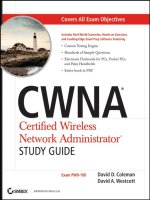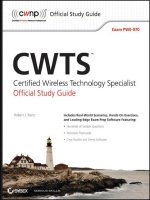cwts certified wireless technology specialist official study guide exam pw0 070 phần 2 ppsx
Bạn đang xem bản rút gọn của tài liệu. Xem và tải ngay bản đầy đủ của tài liệu tại đây (993.53 KB, 50 trang )
Common WLAN Deployment Scenarios
7
Healthcare
The growth of wireless LAN deployments in the healthcare industry is quite impressive.
Healthcare installations have many challenges when it comes to design, deployment, and
support of wireless networking.
Hospitals in many cases run 7
×24×365 days a year. Wireless LANs have numerous
applications in hospitals, including:
Patient registration
ÛN
Patient charting
ÛN
Prescription automation
ÛN
Treatment verification
ÛN
Inventory tracking
ÛN
One of the obstacles to take into consideration is interference. Hospitals use many
devices that operate in the unlicensed industrial, scientific, and medical (ISM) RF band.
This can create challenges for design and reliability of the wireless network.
Legislative compliance such as the Health Insurance Portability and Accountability Act
of 1996 (HIPAA) also needs to be taken into consideration when designing wireless instal-
lations for healthcare.
Last-Mile Data Delivery: Wireless ISP
Last-mile data delivery is a common term used in telecommunications to describe the con-
nection from a provider to an endpoint such as home or business. (Last-mile is not necessarily
a mile in distance.) This can be a costly solution in many applications since each endpoint
needs a separate physical connection. Wireless provides a more cost-effective solution for
last-mile data delivery.
Some communication technology, such as DSL, has physical limitations that prohibit
connections in some cases. It may not be cost effective for telecommunication service
providers to supply connections in rural or semi-rural areas due to return on investment.
Wireless LANs can service areas that may not be part of a last-mile run. Providing Internet
access from a wireless ISP is one application. Things to consider for feasibility are line of
site, obstacles, and interference.
Industrial, Municipal, Law Enforcement, and
Transportation Networks
Wireless LANs are valuable technology in the industrial, municipal, and law enforcement
fields, and in transportation networks.
Some industrial deployments have been using wireless LAN technology for many years,
even prior to the development of standards-based solutions. Examples include barcode and
scanning solutions for manufacturing, inventory and retail.
38893c01.indd 7 5/18/09 4:08:58 PM
8
Chapter 1
N
Introduction to Wireless Local Area Networking
Federal and local law enforcement agencies frequently maintain state-of-the-art tech-
nology utilizing computer forensics and wireless LAN technology. Technologies that use
19.2 Kbps connectivity are becoming obsolete due to slower data transfer rates. Municipal
deployments that include police, fire, utilities, and city or town services are often all connected
to a common wireless LAN.
Transportation networks are no exception. Wireless LAN installations are becoming
more common in places like commuter buses, trains, and airplanes. Users can connect
for free or by paying a nominal fee. This type of connectivity now allows a user to better
employ idle time. This is especially helpful to the mobile user or “road warrior” who needs
to make the best use of available time.
Building-to-Building Connectivity
Connecting two or more wired LANs together over some distance is often necessary in com-
puter networking. Depending on the topology, this can be an expensive and time-consuming
task. Wireless LAN technology is often used as an alternative to copper cable, fiber optics,
or leased line connectivity between buildings. Whether connecting two or multiple locations
together, point-to-point or point-to-multipoint links can be a quick and cost-effective solu-
tion for building-to-building connectivity.
Antenna selection plays an important role in this type of connectivity and will be discussed
further in Chapter 6, “WLAN Antennas and Accessories.” Other factors to consider in either
point-to-point or point-to-multipoint connections are radio frequency and distance, both of
which will determine if a link is feasible.
Point-to-Point Link
Connecting at least two wired LANs together is known as a point-to-point link (see Fig-
ure 1.3). Some WLAN equipment manufacturers claim the distance of point-to-point links
can be up to 25 miles—sometimes further depending on terrain and other local conditions.
These links can serve both wired and wireless users on the connected local area networks.
Point-to-point links typically call for semidirectional or highly directional antennas. When
an omnidirectional antenna is used in this configuration, it is considered a special case,
called a point-to-multipoint link. This will be discussed in Chapter 6.
FIGURE 1.3 A point-to-point link using directional antennas
LAN1 LAN2
38893c01.indd 8 5/18/09 4:08:58 PM
Radio Frequency Regulatory Domain Governing Bodies
9
Point-to-Multipoint Link
A network connecting more then two LANs together is known as a point-to-multipoint link
(see Figure 1.4). This configuration usually consists of one omnidirectional antenna and mul-
tiple semi- or highly directional antennas. Point-to-multipoint links are often used in campus-
style deployments where connections to multiple buildings or locations may be required.
FIGURE 1.4 A typical point-to-multipoint link using an omnidirectional antenna
LAN2 LAN3LAN1
Radio Frequency Regulatory Domain
Governing Bodies
Wireless networks use radio frequency (RF) to communicate. The RF spectrum needs to be
regulated in order to ensure correct use of the allocated frequency bands. The International
Telecommunication Union–Radiocommunication Sector (ITU-R) is responsible for global
management of RF spectrum, in addition to satellite orbits. This organization currently com-
prises 191 member states and over 700 sector members. It manages five regions, one of which
is Region A, North and South America, Inter-American Telecommunication Commission
(CITEL).
Figure 1.5 shows all five regions and the geographic area they encompass.
FIGURE 1.5 ITU-R region map
Region A
Region B
Region C
Region D
Region E
38893c01.indd 9 5/18/09 4:08:59 PM
10
Chapter 1
N
Introduction to Wireless Local Area Networking
For additional information, visit www.itu.int/ITU-R.
Table 1.1 shows the five regions, the geographic areas they cover, and the website uni-
form resource locator (URL) address for each region.
TABLE 1.1 ITU-R Regions, Geographic Locations and Website URLs
Region Location URL
Region A America
www.citel.oas.org
Region B Western Europe www.cept.org
Region C Eastern Europe and Northern Asia www.rcc.org
Region D Africa www.atu-uat.org
Region E Asia and Australia www.aptsec.org
United States: Federal Communications
Commission (FCC)
The regulatory body that manages RF spectrum for the United States is the Federal Com-
munications Commission (FCC). The FCC, founded in 1934, is responsible for regulating
licensed and unlicensed radio frequency spectrum. IEEE 802.11 wireless networks may
use licensed or unlicensed RF spectrum for communication. A benefit of using unlicensed
radio spectrum is no cost to the end user. The IEEE uses two of three unlicensed RF bands
allowed by the FCC:
2.4 GHz industrial, scientific, and medical (ISM) band
ÛN
5 GHz Unlicensed National Information Infrastructure (UNII) band
ÛN
This will be illustrated further in looking at details of standards-based wireless
communications.
For additional information, visit www.fcc.gov.
38893c01.indd 10 5/18/09 4:09:00 PM
IEEE and Wireless LAN Standards
11
Europe: European Telecommunications
Standards Institute (ETSI)
The European Telecommunications Standards Institute (ETSI) is a European standards
organization responsible for producing standards for information and communications
technologies, including fixed, mobile, radio, converged, broadcast, and Internet technolo-
gies. ETSI was created by the European Conference of Postal and Telecommunications
Administrations (CEPT) in 1988.
In Europe, radio frequency use is managed by CEPT. CEPT develops guidelines and
provides national administrations with tools for coordinated European radio frequency
spectrum management.
IEEE and Wireless LAN Standards
The IEEE (originally known as the Institute of Electrical and Electronics Engineers) is a
nonprofit organization responsible for generating a variety of technology standards, includ-
ing those related to information technology. Since 1997 the IEEE has released a series of
standards related to WLAN networking.
The IEEE wireless networking standards are described in the order in which they were
released. They define communication: range, power, and speed. Some of these standards
will be explained more thoroughly later in this book.
For additional information, visit www.ieee.org.
802.11
The 802.11 standard, released in 1997, is what defined the wireless LAN communication
standards. The data rates used in this standard (1 and 2 Mbps) are considered slow by
today’s standards and technology.
The IEEE Standard 802.11-2007 (previously known as 802.11ma) is the most
current standard. This standard rolled up the 802.11 standard and various
amendments such as 802.11a/b/e/g/h/I, and others into one document.
However, many in the industry still refer to the original names: 802.11b,
802.11a, 802.11g, and so on.
38893c01.indd 11 5/18/09 4:09:00 PM
12
Chapter 1
N
Introduction to Wireless Local Area Networking
User and application requirements for 802.11 are discussed in Chapter 4,
“Radio Frequency (RF) Fundamentals for Wireless LAN Technology.”
The following list provides details such as frequency range, spread spectrum technology,
and data rates for the 802.11 standard.
2.4 GHz ISM band
ÛN
Frequency-hopping spread spectrum (FHSS)
ÛN
Direct-sequence spread spectrum (DSSS)
ÛN
Infrared (IR)
ÛN
1 and 2 Mbps
ÛN
Frequency-hopping spread spectrum is considered legacy technology. However, some
companies still manufacture a limited line of equipment to support legacy implementations.
802.11b
The 802.11b amendment to the 802.11 standard works in the 2.4–2.5 GHz ISM band. This
amendment, released in 1999, specifies high rate DSSS (HR/DSSS)
The 802.11b amendment was released before the 802.11a amendment.
The following list provides details such as frequency range, spread spectrum technology,
and data rates for the 802.11b amendment.
2.4 GHz ISM band
ÛN
Direct-sequence spread spectrum (DSSS)
ÛN
High rate–direct-sequence spread spectrum (HR/DSSS)
ÛN
5.5 and 11 Mbps
ÛN
Backward compatible to 802.11 DSSS for 1 and 2 Mbps
ÛN
With the release of the 802.11b amendment, wireless LAN technology became more
affordable and mainstream. This amendment introduced two higher rate data speeds of 5.5
and 11 Mbps, making the technology more desirable.
802.11a
This amendment to the 802.11 standard operates in the 5 GHz UNII band. Released in
1999, this standard operates over four frequency ranges in three bands—UNII-1, UNII-2, and
UNII-3. UNII-1 is for indoor use only, UNII-2 is for indoor or outdoor use, and UNII-3
may be used indoors or outdoors but is typically used outdoors. The data rates for 802.11a
are up to 54 Mbps using orthogonal frequency division multiplexing (OFDM).
38893c01.indd 12 5/18/09 4:09:00 PM
IEEE and Wireless LAN Standards
13
The following list provides details such as frequency range, spread spectrum technology,
and data rates for the 802.11a amendment.
5GHz UNII band
ÛN
5.150–5.250 GHz UNII-1
ÛN
5.250–5.350 GHz UNII-2
ÛN
5.725–5.825 GHz UNII-3
ÛN
Orthogonal frequency division multiplexing (OFDM)
ÛN
6, 9, 12 Mbps OFDM required data rates
ÛN
18, 24, 36, 48, and 54 Mbps OFDM data rates are supported but not required.
ÛN
A benefit to using the 5 GHz UNII band is less interference. Currently, many fewer
devices use 5 GHz UNII license-free band than those using the 2.4 GHz ISM band. Less
interference means increased performance and reliability.
In late 2003, the FCC made changes regarding the 5 GHz unlicensed band.
Additional frequencies above those described in the IEEE 802.11a amend-
ment can now be used for IEEE 802.11 wireless networking. These changes
will be discussed further in Chapter 6.
802.11g
This amendment to the 802.11 standard was released in 2003. It operates in the 2.4 GHz
ISM band as do 802.11 and 802.11b. This amendment addresses extended data rates with
OFDM and is backward compatible to 802.11 and 802.11b.
The following list provides details such as frequency range, spread spectrum technology,
and data rates for the 802.11g amendment:
2.4 GHz ISM band
ÛN
Direct-sequence spread spectrum (DSSS)
ÛN
High rate–direct-sequence spread spectrum (HR/DSSS)
ÛN
Extended rate physical–orthogonal frequency division multiplexing (ERP-OFDM)
ÛN
Packet binary convolutional code (PBCC; optional)
ÛN
1 and 2 Mbps (compatible with DSSS)
ÛN
5.5 and 11 Mbps complementary code keying (CCK; compatible with HR/DSSS)
ÛN
6, 9, 12 Mbps OFDM required data rates
ÛN
18, 24, 36, 48, and 54 Mbps OFDM data rates are supported but not required.
ÛN
802.11g is backward compatible to 802.11 and 802.11b because it operates in the same
2.4 GHz ISM band and supports the same access methods. One benefit of 802.11g compatibility
is many established infrastructures and devices have used 802.11 and 802.11b for years. This
allows
them to continue to operate as normal with upgrades or replacement as appropriate.
38893c01.indd 13 5/18/09 4:09:00 PM
14
Chapter 1
N
Introduction to Wireless Local Area Networking
In order to allow the slower DSSS data rates of 1, 2, 5.5, and 11 Mbps
to operate in an 802.11g network, the amendment addresses the use of
protection mechanisms. These protection mechanisms will degrade the
performance of 802.11g clients to some degree when 802.11b radios are
present.
Table 1.2 provides a summary and comparison of details regarding the currently
released 802.11 communication standards.
TABLE 1.2 Summary of 802.11 Communications Standards and Amendments
Details 802 .11 802 .11a 802 .11b 802.11g
2.4 GHz ISM band x x x
5 GHz UNII bands x
FHSS x
DSSS x x x
HR/DSSS x x
ERP-OFDM x
OFDM x
1 and 2 Mbps x x x
5.5 and 11 Mbps x x
6, 9, 12, 18, 24, 36, 48, 54 Mbps x x
802.11n
The 802.11n amendment is currently in draft and has not yet been ratified. As of this writ-
ing, the 802.11n amendment is expected to be ratified in Q4 2009. However, the 802.11n
draft 2.0 is available, and products for both SOHO and enterprise are Wi-Fi certified and
available to the market under draft 2.0.
38893c01.indd 14 5/18/09 4:09:00 PM
IEEE and Wireless LAN Standards
15
How to Maximize the Throughput in an 802.11g Network
In certain cases the only way to maximize the throughput of an 802.11g network is to set
the data rates of the access points to support 802.11g data rates only. The tradeoff is that
802.11b devices will not be able to connect to the network because the access point will
not recognize the 802.11b data rates. This would work well where backward compatibility
to 802.11b is not required and all equipment in use supports 802.11g. An analogy would
be a group of individuals all speaking one language. They all understand the same lan-
guage so they have no need to accommodate a second language.
Due to protection mechanisms defined in the 802.11g amendment, throughput will degrade
in an 802.11b/g mixed mode environment when 802.11b devices are present. This is because
the 802.11b devices have a maximum data rate of 11 Mbps (HR/DSSS) and they share the
medium with the 802.11g devices that have a maximum data rate of 54 Mbps (OFDM). Think
of the language analogy. If a group of individuals are speaking two different languages, a
translator may be required. A discussion among the group would take longer because the
translator would need to translate the languages. Likewise, protection mechanisms will have
an impact on the throughput for the 802.11g devices since the 2.4 GHz medium is shared.
If there are no 802.11b devices in the radio range of an access point in an 802.11b/g mixed
mode environment, then protection mechanisms should not affect throughput, since the
access point will not have to share the medium with the two different technologies
If you do not have any 802.11b devices on your network, you can set your access point to
802.11g only mode by disabling the 802.11b data rates. In this configuration, your 802.11g
devices will perform better since protection mechanisms will not be enabled. However,
if there are any 802.11b devices not belonging to your network in the “listening” range of
the access point, data collisions will increase at the access point. This is because 802.11b
and 802.11g operate in the same RF range, and the 802.11g (OFDM) access point does
not understand the 802.11b (HR/DSSS) transmissions. (It sees them as RF noise.) In this
configuration, overall throughput will still exceed that of an access point set to 802.11b/g
mixed mode in the presence of 802.11b devices. The access point will hear the 802.11b
transmissions, but they will not be serviced because they are only seen as RF noise. Thus
they will have less impact on throughput.
The following list provides details such as frequency range, spread spectrum technology,
and data rates for the 802.11n amendment.
2.4 GHz ISM band
ÛN
5 GHz UNII bands
ÛN
MIMO (multiple input multiple output)
ÛN
Up to 600 Mbps
ÛN
HT-OFDM
ÛN
38893c01.indd 15 5/18/09 4:09:01 PM
16
Chapter 1
N
Introduction to Wireless Local Area Networking
Additional IEEE 802.11 Amendments
In addition to communications, the IEEE creates amendments regarding specific function-
ality including security and quality of service. The following amendments discuss some of
these functions.
802 .11e
The original 802.11 standard lacked quality of service (QoS) functionality features. In the
original 802.11 standard, Point Coordination Function (PCF) mode provided some level of
QoS. PCF mode is a function of the access point and allows for polling of connected client
devices. This creates a contention-free period for data transmissions and provides QoS-like
functionality. However, few if any vendors implemented this mode of operation.
The 802.11e amendment defines enhancements for QoS in wireless LANs. 802.11e intro-
duced a new coordination function, hybrid coordination function (HCF). HCF defines traffic
classes and assigns a priority to the information to be transmitted. For example, voice
traffic is given a higher priority than data traffic, such as information being sent to a printer.
802 .11i
The 802.11i amendment addresses advanced security solutions for wireless LAN, since the
original 802.11 standard was known for several security weaknesses.
Manufacturers of WLAN equipment addressed the following security features:
Service Set Identifier (SSID) Hiding
ÛN
Media Access Control (MAC) address filtering
ÛN
Wired Equivalent Privacy (WEP)
ÛN
Each of these had known vulnerabilities, allowing for security weaknesses in 802.11
wireless LANs. The 802.11i amendment addressed these weaknesses by several enhance-
ments, discussed in Chapter 10, “WLAN Security.”
Interoperability Certifications
By creating standards, the IEEE is encouraging technology progression. Vendors often imple-
ment wireless devices and networks in a proprietary manner, within or outside the standard.
This model often leads to a lack of interoperability among devices. In the wireless commu-
nity, such practices are not widely accepted. Users want all of their devices to function well
together. The combination of proprietary implementations and user dissatisfaction fostered
the creation of interoperability testing and certification.
This section will discuss vendor interoperability certifications related to IEEE 802.11
standard equipment. These certifications address communications, quality of service, and
security.
38893c01.indd 16 5/18/09 4:09:01 PM
Interoperability Certifications
17
Wi-Fi Alliance
As mentioned in the previous section, the IEEE is responsible for generating the standards
for wireless networking. However, equipment manufacturers are not required to provide
proof that their equipment is compliant to the standards. Starting with the release of the
802.11b amendment, several early WLAN equipment manufacturers—including Symbol
Systems, Aironet, and Lucent—formed an organization known as Wireless Ethernet Com-
patibility Alliance (WECA) to promote the technology and to provide interoperability
testing of wireless LAN equipment manufactured by these and other companies. In 2000,
WECA was renamed the Wi-Fi Alliance. The term Wi-Fi represents a certification and is
often misused by people in the industry. Wi-Fi is a registered trademark, originally regis-
tered in 1999 by WECA and now registered to the Wi-Fi Alliance.
For additional information, visit www.wi-fi.org.
Figure 1.6 shows an example of a Wi-Fi certified logo.
FIGURE 1.6 Wi-Fi Certified logo for devices that are Wi-Fi certified
Wi-Fi Protected Access (WPA) Certification Overview
The Wi-Fi Protected Access (WPA) certification was derived from the fact that security in
the original 802.11 standard was weak and had many security vulnerabilities. This certi-
fication was designed as an interim solution until an amendment to the 802.11 standard
addressing security improvements was released. The 802.11i amendment addressed security
for the 802.11 family of standards. The bottom line is that WPA is a pre-802.11i certifica-
tion introducing more advanced security solutions such as Temporal Key Integrity Protocol
(TKIP), passphrase, and 802.1X/EAP.
This pre-802.11i certification addressed two options for wireless LAN security. The
two options are personal mode and enterprise mode. Personal mode is intended for the
small office/home office (SOHO) and home users. Enterprise mode is intended for larger
deployments.
38893c01.indd 17 5/18/09 4:09:01 PM
18
Chapter 1
N
Introduction to Wireless Local Area Networking
Wi-Fi Protected Access 2 (WPA 2.0)
Certification Overview
The WPA certification by the Wi-Fi Alliance worked out so well that it was decided to
certify wireless LAN hardware after the 802.11i amendment was released. This new cer-
tification, known as Wi-Fi Protected Access 2 (WPA 2.0), is a post-802.11i certification.
Like WPA, WPA 2.0 addresses two options for wireless LAN security: personal mode and
enterprise mode. This certification addresses more advanced security solutions and is back-
ward compatible with WPA. We will take a look at both WPA and WPA 2.0 in more detail
in Chapter 10.
The personal mode security mechanism uses a passphrase for authentication, which
ÛN
is intended for SOHO and personal use. The use of a passphrase to generate a 256-bit
preshared key provides strong security.
The enterprise mode mechanism uses 802.1X/EAP for authentication, which is port-
ÛN
based authentication designed for enterprise implementations. 802.1X/EAP provides
strong security using external authentication and Extensible Authentication Protocol
(EAP). This works well as a replacement for legacy 802.11 security solutions.
Table 1.3 provides a high-level description of the WPA and WPA 2.0 certifications.
TABLE 1.3 DETAILS OF THE WPA AND WPA 2.0 CERTIFICATIONS
Wi-Fi Alliance
Security Mechanism
Authentication
Mechanism
Cipher Suite/
Encryption Mechanism
WPA – Personal Passphrase TKIP/RC4
WPA – Enterprise 802.1X /E A P TKIP/RC4
WPA 2.0 – Personal Passphrase CCMP/AES or TKIP/RC4
WPA 2.0 – Enterprise 802.1X /E A P CCMP/AES or TKIP/RC4
Wi-Fi Multimedia (WMM) Certification Overview
The Wi-Fi Multimedia (WMM) certification was designed as a proactive certification for
the 802.11e amendment to the 802.11 standard. As mentioned earlier in this chapter, the
802.11e amendment addresses quality of service in wireless LANs. The WMM certification
verifies the validity of features of the 802.11e amendment and allows for a vendor-neutral
approach to quality of service.
38893c01.indd 18 5/18/09 4:09:01 PM
Interoperability Certifications
19
Quality of service is needed to ensure delivery of information for time-sensitive, time-
bounded applications such as voice and streaming video. If a wireless network user were to
send a file to a printer or save a file to a server, it is unlikely they would notice any minor
latency. However, in an application that is tuned to the human senses such as hearing or
eyesight, latency would more likely be noticeable.
Wi-Fi Multimedia Power Save (WMM-PS) Certification
Overview
Wi-Fi Multimedia Power Save (WMM-PS) is designed for mobile devices and specific
applications that require advanced power-save mechanisms for extended battery life. Listed
are some of these devices and applications that benefit from it:
Voice over IP (VoIP) phones
ÛN
Notebook computers
ÛN
PDAs
ÛN
Headsets
ÛN
Mice
ÛN
Keyboards
ÛN
Power-save mechanisms allow devices to conserve battery power by “dozing” for short
periods of time. Depending on the application, performance could suffer to some degree
with power-save features enabled. WMM Power Save consumes less power by allowing
devices to spend more time in a “dozing” state—an improvement over legacy power save
mode that at the same time improves performance by minimizing transmission latency.
Wi-Fi Protected Setup (WPS) Certification Overview
Wi-Fi Protected Setup (WPS) was derived from the fact that small office and home office
users wanted a simple way to provide the best security possible for their installations with-
out the need for extensive technical knowledge of wireless networking. Wi-Fi Protected
Setup provides strong out-of-the-box setup adequate for many SOHO implementations.
The Wi-Fi Protected Setup certification requires support for two types of authentication
that enable users to automatically configure network names and strong WPA2 data encryp-
tion and authentication:
Push-button configuration (PBC)
ÛN
PIN-based configuration, based on a personal identification number
ÛN
Support for both PIN and PBC configurations are required for access points; client
devices at a minimum must support PIN. A third, optional method, Near Field Communi-
cation (NFC) tokens, is also supported.
38893c01.indd 19 5/18/09 4:09:01 PM
20
Chapter 1
N
Introduction to Wireless Local Area Networking
Summary
This chapter discussed many applications in which wireless LANs are currently used, from
small office/home office to corporate deployments and last-mile connectivity. Standards-
based wireless deployments continue to grow at a fast pace, replacing proprietary and
legacy-based implementations.
The IEEE is an organization that creates standards and amendments used for 802.11
wireless LANs. This chapter described the released communication standards that address
range, power, and speed including:
802.11a
ÛN
802.11b
ÛN
802.11g
ÛN
Also some details regarding 802.11n were discussed which at the time of this writing is
in draft 2.0.
Standards that addressed quality of service and security were also discussed. The IEEE
creates standards based on radio frequency regulations. We also looked at radio frequency
regulatory domain governing bodies and their role in regulation of the RF spectrum used
for IEEE 802.11 wireless networking.
As discussed in this chapter, the Wi-Fi Alliance is an organization addressing interoper-
ability testing for equipment manufactured to the IEEE standards. This testing results in a
variety of certifications for
Communication
ÛN
Quality of service
ÛN
Security
ÛN
Key Terms
Before you take the exam, be certain you are familiar with the following terms:
captive portal
Federal Communications Commission (FCC)
IEEE (Institute of Electrical and Electronics Engineers)
last-mile data delivery
point-to-multipoint link
point-to-point link
38893c01.indd 20 5/18/09 4:09:01 PM
Exam Essentials
21
virtual private network
Wi-Fi Alliance
Wi-Fi Multimedia (WMM)
Wi-Fi Multimedia Power Save (WMM-PS)
Wi-Fi Protected Access (WPA)
Wi-Fi Protected Access 2 (WPA 2.0)
Wi-Fi Protected Setup (WPS)
wireless hotspot
Exam Essentials
Understand details of common WLAN applications. These common WLAN applications
can include small office/home office (SOHO), corporate data access, end-user mobility, and
building-to-building connectivity.
Understand the function and roles of organizations that are responsible for the regulation
and development of WLAN technology. The IEEE, FCC, ETSI, ITU-R, and Wi-Fi Alli-
ance play important roles with wireless technology. Know the function and role of each
organization.
Remember frequency ranges, data rates, and spread spectrum technologies for IEEE
802.11 communication standards. Understand the details of the 802.11, 802.11b, 802.11a,
802.11g, and 802.11n standard and amendments. It is important to know the supported
data rates and operating radio frequency of each.
Know the purpose of IEEE specific function amendments. Be familiar with the details of
802.11e and 802.11i specific function amendments. Know that 802.11e is for quality of service
and 802.11i addresses security.
Understand the differences among interoperability certifications by the Wi-Fi Alliance.
Know the purpose of the WPA, WPA 2.0, WMM, WMM-PS, and WPS Wi-Fi Alliance cer-
tifications. Understand which address security, quality of service, and power-save features.
38893c01.indd 21 5/18/09 4:09:01 PM
22
Chapter 1
N
Introduction to Wireless Local Area Networking
Review Questions
1. Point-to-point links typically use which antenna types? (Choose 2.)
A. Semidirectional
B. Omnidirectional
C. Highly directional
D. Long range omnidirectional
2. Typically a point-to-multipoint link consists of
connections.
A. Two
B. Three
C. Four
D. Five
3. True or false? A point-to-point link always uses an omnidirectional antenna.
A. True
B. False
4. What organization is responsible for unlicensed frequency band regulation in the United
States?
A. ETSI
B. Wi-Fi Alliance
C. IEEE
D. FCC
E. WPA
5. 802.11g LANs operate in what frequency range?
A. 900 MHz
B. 5.15–5.25 GHz
C. 5.25–5.35 GHz
D. 2.4–2.5 GHz
6. Which of the following organizations is responsible for standards compliance?
A. FCC
B. ETSI
C. IEEE
D. WPA2
E. Wi-Fi Alliance
38893c01.indd 22 5/18/09 4:09:01 PM
Review Questions
23
7. 802.11a uses which spread spectrum technology?
A. ERP-OFDM
B. HR/DSSS
C. OFDM
D. FHSS
8. 802.11b is capable of which of the following data rates? (Choose 3.)
A. 1 Mbps
B. 6 Mbps
C. 5.5 Mbps
D. 11 Mbps
E. 12 Mbps
9. 802.11g is backward compatible to which of the following IEEE wireless LAN standards?
(Choose 2.)
A. 802.11 DSSS
B. 802.11a OFDM
C. 802.11a ERP-OFDM
D. 802.11b HR/DSSS
E. 802.3af
10. In the 802.11a amendment, the UNII-3 band can be used for which of the following
WLAN applications?
A. Indoor and outdoor
B. Outdoor only
C. Indoor only
D. The UNII-3 band cannot be used for WLANs.
11. The 802.11i amendment to the standard addresses which of the following technologies?
A. Quality of service
B. DSSS
C. Security
D. MIMO
12. Which of the following best describes the Wi-Fi Alliance?
A. U.S based standards organization
B. Interoperability testing organization
C. Works with the FCC to verify compliance
D. Local regulatory body for Europe
38893c01.indd 23 5/18/09 4:09:02 PM
24
Chapter 1
N
Introduction to Wireless Local Area Networking
13. Which of the following is addressed by the Wi-Fi Multimedia (WMM) certification?
(Choose 2.)
A. Security
B. WPA and WPA2
C. QoS
D. Quality of service
14. Wi-Fi Protected Setup was designed for which of the following wireless applications?
A. Small office/home office (SOHO) organizations
B. Enterprise organizations
C. FCC interoperability
D. Security organizations
15. The 802.11g standard uses which two spread spectrum technologies?
A. FHSS
B. OFDM
C. ERP-OFDM
D. DSSS
E. MIMO
16. WPA was developed as an interim solution for which amendment to the 802.11 standard?
A. 802.11a
B. 802.11n
C. 802.11e
D. 802.11i
E. 802.11g
17. Which of the following is correct regarding 802.11e?
A. Only operates in the 5 GHz frequency range
B. Only operates at 1, 2, 5.5, and 11Mbps
C. Addresses wireless security
D. Addresses wireless quality of service
18. According to the 802.11a amendment, which of the following data rates are mandatory?
A. 1, 2, 5.5, and 11 Mbps
B. 6, 24, and 54 Mbps
C. 6, 9, 12, 18, 24, 36, 48, and 54 Mbps
D. 6, 12, and 24 Mbps
E. 1, 6, 12, and 24 Mbps
38893c01.indd 24 5/18/09 4:09:02 PM
Review Questions
25
19. You support a wireless network for an office of five employees. The installation consists of
one access point, three notebook computers, and two desktop computers. The access point
and computers in the office have wireless adapters that are Wi-Fi WPA 2.0 Certified. You
want to use the highest level security possible without additional cost or administration.
Which of the following solutions would be best for this deployment? (Choose 2.)
A. WEP
B. WPA 2.0 personal
C. WPS
D. WMM
E. WPA 2.0 enterprise
20. Which two of the following options are for Wi-Fi Protected Access 2 (WPA 2.0)?
A. Personal mode
B. Protection mode
C. Professional mode
D. Enterprise mode
E. WPA 2 mode
38893c01.indd 25 5/18/09 4:09:02 PM
26
Chapter 1
N
Introduction to Wireless Local Area Networking
Answers to Review Questions
1. A, C. Semidirectional and highly directional antennas are used for point-to-point links.
Omnidirectional antennas are for point-to-multipoint links. Long range omnidirectional
antennas do not exist.
2. B. Point-to-multipoint links typically have three or more connections.
3. B. Point-to-multipoint links use omnidirectional antennas, but point-to-point links do not.
4. D. The FCC is the local regulatory body responsible for frequency regulation in the U.S.
5. D. 802.11g LANs operate in the 2.4–2.5 GHz ISM band. 900 MHz is not used with
802.11 wireless LANs, and 5 GHz is 802.11a.
6. E. The Wi-Fi Alliance performs interoperability testing and verifies standards compliance.
7. C. 802.11a uses OFDM; ERP-OFDM is used in 802.11g.
8. A, C, D. 802.11b can use 1, 2, 5.5 and 11 Mbps. 6 and 12 Mbps are used in 802.11a and
802.11g.
9. A, D. 802.11g is backward compatible to DSSS and HR/DSSS
10. A. The UNII-3 band can be used indoors or outdoors, but typically is used outdoors only.
11. C. 802.11i addresses security. 802.11e addresses quality of service.
12. B. Wi-Fi Alliance performs interoperability testing for IEEE 802.11 wireless LAN standards.
13. C, D. Both C and D are both correct since QoS is an acronym for quality of service. WMM
is a proactive Wi-Fi Alliance certification for quality of service. WPA and WPA are certifi-
cations that address security.
14. A. Wi-Fi Protected Setup was designed with SOHO users in mind.
15. C, D. 802.11g can use ERP-OFDM and DSSS.
16. D. WPA was designed as a pre-802.11i solution for wireless security.
17. D. 802.11e is a specific function amendment addressing quality of service.
18. D. The IEEE requires 6, 12, and 24 Mbps for 802.11a OFDM.
19. B, C. WPA 2.0 Personal and WPS are both designed with the small business in mind.
20. A, D. WPA 2.0 consists of personal mode using passphrase and enterprise mode using
802.1X /E AP.
38893c01.indd 26 5/18/09 4:09:02 PM
Chapter
2
Wireless LAN
Infrastructure
Devices
THE FOLLOWING CWTS EXAM OBJECTIVES
ARE COVERED IN THIS CHAPTER:
Identify the purpose, features, and functions of the follow-
ing wireless network components. Choose the appropriate
installation or configuration steps in a given scenario.
Access Points
Lightweight
Autonomous
Mesh
Wireless LAN Routers
Wireless Bridges
Wireless Repeaters
WLAN Controller/Switch
Distributed AP Connectivity
Direct AP Connectivity
Layer 2 and Layer 3 AP Connectivity
Power over Ethernet Devices
Midspan
Endpoint
38893c02.indd 27 5/18/09 4:37:21 PM
Wireless LAN infrastructure devices are an important and criti-
cal part of a successful wireless LAN deployment. In this chap-
ter, we will look at a variety of infrastructure devices, including
access points, bridges, repeaters, and wireless LAN controllers/switches. This chapter will
describe some of the features, benefits, and advantages of these and other infrastructure
devices. In order to fully understand how these devices operate, an introduction to some
basic networking concepts such as the Open Systems Interconnection (OSI) model will
also be discussed. Power over Ethernet (PoE) is commonly used in enterprise wireless LAN
deployments. The concepts of PoE will be discussed in this chapter.
OSI Model Basics
Some background on computer networking theory is necessary prior to continuing on with
wireless infrastructure devices. The basics of computer networking discussion start with
the OSI model. The Open Systems Interconnection (OSI) model has been around for sev-
eral decades. It describes the basic concept of computer communications in the computer
network environment.
There are seven layers to the OSI model. Each layer is made up of many protocols and
serves a specific function. Only layers that pertain to wireless networking will be discussed
in this book. Figure 2.1 illustrates the seven layers of the OSI model.
At this point it would be best to understand that wireless networking functions at the
two lowest layers of the OSI model, Layer 1 (Physical) and Layer 2 (Data Link). However,
to some degree Layer 3 (Network) plays a role as well, generally for TCP/IP capabilities.
Layer 1 (PHY, the
Physical layer) consists of bit-level data streams and computer net-
work hardware connecting the devices together. This hardware consists of network
interface cards, cables, switches, and bridges. In the case of wireless networking, radio
frequency (RF) uses air as the medium for wireless communications.
Layer 2 (
Data Link layer) is responsible for organizing bit-level data for communica-
tion between devices on a network and detecting and correcting Physical layer errors.
This communication is accomplished through Media Access Control (MAC) address-
ing. A MAC address is a unique identifier of each device on the computer network.
Layer 3 (
Network layer) is where the IP protocol resides and is responsible for address-
ing and routing functions of data. An IP address is defined as a numerical identifier or
logical address assigned to a network device.
38893c02.indd 28 5/18/09 4:37:21 PM
Access Points (AP)
29
FIGURE 2.1 OSI model illustration
Sender Receiver
7 Application
6 Presentation
5 Session
4 Transport
3 Network
2 Data Link
1 Physical
7 Application
6 Presentation
5 Session
4 Transport
3 Network
2 Data Link
1 Physical
In order for computers and other network devices to communicate with one another, a
communication infrastructure of some type is necessary. In a wired network, such an infra-
structure consists of cables, repeaters, bridges, and Layer 2 switches. In a wireless network,
these devices are access points, bridges, and repeaters. All will be discussed in more detail
in this chapter.
Access Points (AP)
The access point (AP) is a major player in the wireless LAN network infrastructure. Access
points are available in three types, autonomous, lightweight, and mesh. Autonomous
access points are self-contained units and can function as independent network infrastruc-
ture devices. Lightweight access points function as part of the wireless LAN controller/
switch. Mesh access points connect together to form a self-forming, self-healing intelligent
network. Both lightweight and mesh access points will be discussed later in this chapter. The
AP provides computers and other wireless devices access to the local area network using RF
as the connection medium.
When a wireless device is connected to an access point, it is said to be in infrastructure
mode. In this operation mode, all wireless data traffic is passed through the access point.
38893c02.indd 29 5/18/09 4:37:21 PM
30
Chapter 2
Wireless LAN Infrastructure Devices
An access point can operate as a standalone network device. It can also operate as part
of a larger wireless network by sharing some of the same configurations, such as Service
Set Identifier (SSID). The SSID is the name or identifier all devices connected to the access
point will share. Figure 2.2 shows an access point connected to an Ethernet network.
FIGURE 2.2 Access point connected to an Ethernet network
Access point
Wired client or server
Layer 2 switch
Wireless client
Wireless client
Access points are half-duplex devices. Half duplex in computer terminology is defined
as two-way communication that occurs in only one direction at a time. (By contrast, full
duplex allows for two-way communication to occur between devices simultaneously.) Com-
munication only one way at a time means less data throughput for the connected device(s).
An access point is a network infrastructure device that connects to a distribution system
(DS)—typically an Ethernet segment or Ethernet cable—and allows users from a wireless
communication perspective to access network resources. According to the IEEE 802.11
standards, access points are considered stations (abbreviated STA). Full duplex is another
communication method used in computer networking. In a completely Ethernet-switched
network, devices will communicate directly with the Ethernet switch. Figure 2.3 illustrates
half-duplex communication in a wireless network.
The CWNP program uses the terms Autonomous AP and Lightweight AP to
identify the following devices. In the industry they may also be known as
Intelligent AP and Thin AP, or various other terms based on how the manu-
facturer chooses to identify them.
38893c02.indd 30 5/18/09 4:37:22 PM
Access Points (AP)
31
FIGURE 2.3 Half duplex—Communication one direction at a time
Half duplex—Two-way communication in only one direction at a time.
Ethernet switch
Wireless client
Wireless
access
point
This way
This way
OR
Autonomous Access Points
Autonomous access points are self-contained units with all the intelligence necessary to
provide devices wireless access to the wired network infrastructure and to the resources
they have permission to use. There are two grades of autonomous access points—enterprise
and SOHO. Each grade has a different feature set.
SOHO Access Points
Although very powerful devices, SOHO-grade access points have a less extensive feature set
than enterprise-grade access points. However, most consumer (SOHO) grade and enterprise-
grade access points now support the highest security features available, including Wi-Fi
Protected Access 2.0 (WPA 2.0). Consumer-grade access points are best used in the SOHO
or home environment and usually will have a limited number of connections for computers
and devices. Listed are some of the features in SOHO-grade access points:
IEEE 802.11 standards support
Wi-Fi certifications
Removable antennas
Static output power
Security
38893c02.indd 31 5/18/09 4:37:22 PM