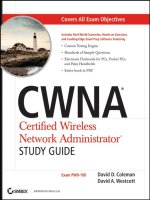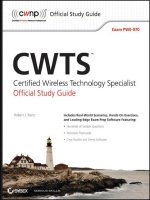cwts certified wireless technology specialist official study guide exam pw0 070 phần 10 potx
Bạn đang xem bản rút gọn của tài liệu. Xem và tải ngay bản đầy đủ của tài liệu tại đây (1.23 MB, 59 trang )
Optimizing Wireless Networks
407
F i g u r e 11 .1 9 Load balancing ensures optimal performance for connected wireless
client devices.
Ethernet segment
Without load-balancing
Access
point 1
Access
point 2
Wireless
clients × 23
Wireless
clients × 1
Ethernet segment
With load-balancing
Access
point 1
Wireless
clients × 12
Access
point 2
Wireless
clients × 12
Analyzing Infrastructure Capacity and Utilization
It is important to have a baseline for the performance of your wireless LAN. This baseline
will show the average utilization and capacity of the connected infrastructure devices at
various times during the company’s business hours. Continuous monitoring of the wireless network is similar to that of a wired network. Performance metrics will be needed to
gauge the use of the wireless LAN and infrastructure devices and show how well the system
performs. These metrics will also show areas that are lacking in performance, including
bottlenecks or over-utilized access points. Using these performance metrics will show which
408
Chapter 11 Troubleshooting and Maintaining Wireless Networks
n
infrastructure devices need attention. This may include moving or adding access points for
additional capacity or to allow for higher utilization. Changes to the environment, such as
the addition of users, may justify the need for additional access points.
Multipath
Poor throughput can be the result of corrupted data, which may be caused by multipath.
Multipath is various RF wavefronts of the same signal being received at slightly different
times. Multipath is caused by RF reflections based on the physical attributes where an access
point is placed. As discussed in Chapter 6, “WLAN Antennas and Accessories,” antenna
diversity will help minimize the problems caused by multipath.
Although multipath is a hindrance in most wireless LAN implementations, it is beneficial
for 802.11n systems. MIMO technology used with 802.11n is designed to take advantage of
multipath and increase throughput by using the effects of multipath as an advantage.
Hidden Node
Hidden node is the result of client devices connected to an access point and not able to
“hear” each other prior to starting a transmission. This will result in collisions at the
access point and lost data. As discussed in Chapter 5, “Access Methods, Architectures,
and Spread Spectrum Technology,” the CSMA/CA process is designed to avoid collisions
between devices sharing the same medium. This process includes the use of a mechanism
called clear channel assessment (CCA). CCA detects RF energy from other client devices in
the same RF space and understands that the medium is busy.
Three causes of hidden node are:
NN
Hidden node obstacle (obstructions)
NN
Hidden node distance (signal strength)
NN
Hidden node technology (signaling methods)
Hidden Node Obstacle
Hidden node obstacle is caused by two or more client devices connecting to an access point
in which access-point-to-client-device RF communication is clear, but client-device-toclient-device RF communication is blocked. Figure 11.20 illustrates an example of hidden
node obstacle.
There are several physical solutions to the hidden node obstacle problem. Any of these
solutions should allow for the correct RF communication between access points and wireless client devices. Some of the physical solutions to hidden node obstacle include the
following:
Removing the obstacle emoving any obstacles that do not allow for clear RF communi R
cations between client devices will solve the hidden node problem. However, in most cases
Optimizing Wireless Networks
409
removing obstacles is not a conducive solution. If this type of hidden node problem does
exist, a good reason could be poor network design or an inadequate site survey.
Adding access points dding additional access points will help resolve issues caused
A
by hidden node where obstacles are a factor. This will allow for clear RF communication between access points and clients as well as clear RF communications between client
devices connected to the same access point.
F i g u r e 11 . 2 0 Hidden node caused by an obstacle or obstruction
Ethernet segment
Access point
Wireless client
Solid partition
Wireless client
Hidden Node Distance
With hidden node distance, client-device-to-client-device RF communication cannot occur
because the client devices are too far apart and not in radio range of each other. However,
access-point-to-client-device RF communication does take place because these devices are
within radio range. Figure 11.21 shows an example of hidden node distance.
410
Chapter 11 Troubleshooting and Maintaining Wireless Networks
n
F i g u r e 11 . 2 1 Hidden node as a result of distance between wireless client devices
Ethernet segment
Access point
Client devices not
in radio range of
each other
Wireless client
Wireless client
Just as in hidden node obstacle, physical solutions exist for the hidden node distance
problem. These physical solutions provide adequate RF communication for access-point-towireless-client-device and for client-device-to-client-device. Following are examples of some
of the solutions for hidden node distance.
Increasing the output power of client devices ncreasing the RF output power of client
I
devices allows them a larger radio range. This enables wireless client devices to hear each
other and therefore know whether the medium is clear prior to starting a transmission.
Moving the client devices closer together oving the wireless client devices closer
M
together allows the devices to hear the RF communications between each other. In this situation they are able to detect whether the RF medium is clear prior to starting a transmission to the access point.
Adding more access points nother solution would be to add more access points. This
A
would allow wireless client devices to detect a clear RF medium. More access points mean
a smaller basic service area for each access point on the network. This allows client devices
to associate with an access point in close range, and they will not be required to contend
for the same access point with other wireless devices at a distance.
Optimizing Wireless Networks
411
Hidden Node Technology
Hidden node technology occurs when access points experience excessive collisions because
of different spread spectrum or communication technologies that are sharing the same RF
medium. This can happen when, for example, an access point has to share transmissions
between 802.11b (HR/DSSS) and 802.11g (ERP-OFDM) client devices. Figure 11.22 illustrates the hidden node problem due to different technologies in use.
F i g u r e 11 . 2 2 Hidden node based on technology types such as HR/DSSS and
ERP-OFDM
Ethernet segment
/D
HR
DM
Collision
OF
P-
SS
ER
S
Access point
802.11b (HR/DSSS)
Wireless Client
802.11g (ERP-OFDM)
Wireless Client
The only physical solution to the hidden node technology problem is to allow either
802.11b or 802.11g devices to communicate with the access point but not both. In most
cases, this is not a realistic solution because allowing only one of the technologies to communicate with an access point prevents devices using the other technology from using the
network. In other words, giving only 802.11g (ERP-OFDM) devices the capability to use
the network would prevent 802.11b (HR/DSSS) devices from using the network resources
or vice versa.
Software Solution to Hidden Node Problems
There is a software configuration solution for all of the above-mentioned hidden node
problems. This software configuration solution is known as a process called request to send
(RTS), clear to send (CTS), or RTS/CTS. The RTS/CTS process allows devices to reserve
the medium for a specified period of time, enabling a device to complete a frame exchange
and avoid collisions. The RTS/CTS process is beyond the scope of the CWTS exam objectives and therefore is not discussed in detail in this book.
412
Chapter 11 Troubleshooting and Maintaining Wireless Networks
n
Summary
In this chapter, we discussed some troubleshooting and maintenance concerns that may
involve wireless networking. This included identifying wireless LAN problems as both
global and isolated and the process for troubleshooting these problems. Global problems
may include infrastructure devices such as:
NN
Access points
NN
Bridges
NN
Wireless controllers/switches
Isolated problems usually include a single wireless LAN client device or computer that
could be experiencing connectivity or data transfer issues. We also looked at basic RF
communications using a transmitter and receiver and how these devices operate in a wireless LAN. This chapter discussed connectivity issues, including no connectivity or weak
connectivity, and the problems that could be associated with connectivity issues. No connectivity on the client side could be something as simple as a network adapter not enabled
or could be related to something more in depth, including:
NN
TCP/IP
NN
Security configurations
In this chapter, we discussed received signal strength and the difference between a strong
signal and a weak signal, as well as some of the potential reasons why a wireless client device
may experience weak or no signal. Throughput is another area we looked at that involves
client-side performance. We discussed some of the factors that could cause low throughput
and how to solve these issues. Upgrading software is another area that needs be taken into
consideration with wireless LANs from the client side, upgrading device drivers or client
software utilities, as well as the infrastructure side, which includes upgrading firmware.
All these areas are important parts of wireless LAN maintenance and support. Finally, we
looked at optimizing wireless networks and some of the areas that should be considered for
this optimization, which may include making the necessary adjustments from the original
wireless site survey. These adjustments could be a result of changes to the environment such
as walls, doors, windows, or other physical attributes of the location. Other factors that
should be considered include client load balancing, multipath, and hidden node issues.
Key Terms
413
Exam Essentials
Identify the symptoms of common problems associated with wireless networks now
K
what may cause poor throughput or connectivity issues with wireless LAN infrastructure
and client devices.
Understand common troubleshooting techniques and procedures to help resolve issues
associated with wireless networking K now how to isolate problems based on symptoms
and be able to correct using a suitable resolution.
Be familiar with the effects radio frequency issues may have on a wireless network
Understand received signal strength and how a weak signal could affect the performance of
a wireless client device.
Know the process for device upgrades nderstand the importance of device upgrades,
U
both software and hardware, in order to provide optimal performance of devices on a wireless network. Be familiar with the concept of firmware upgrades.
Understand the importance of correct placement of wireless infrastructure devices now
K
that load balancing prevents infrastructure devices from becoming overloaded by allowing
too many client associations. Understand the hidden node problems, what can cause them,
and their solutions. Be familiar with what causes multipath, the solution for it, and where it
can be beneficial.
Key Terms
Automatic Private IP Addressing (APIPA)
clear channel assessment (CCA)
Dynamic Host Configuration Protocol (DHCP)
firmware
hidden node
IP address
load balancing
modulation
optimizing
protocol
receiver
throughput
transmitter
414
Chapter 11 Troubleshooting and Maintaining Wireless Networks
n
Review Questions
1. In wireless networking, multipath is the result of what RF behavior?
A. Refraction
B. Diffraction
C. Absorption
D. Reflection
2. A wireless client device is showing a low receive signal strength value. What option could
improve this situation?
A. Upgrade the client device
B. Add another access point
C. Upgrade firmware on devices
D. Eliminate multipath
3. You recently installed an 802.11g wireless network in a small office. One of the employees
has been complaining of poor performance and mentioned her notebook computer runs
very slowly because of the access point it connects to. What could cause this notebook
computer to be performing poorly?
A. The new 5 GHz phone in her office is interfering with the wireless LAN.
B. The access point is located at the opposite side of the building from the user’s office.
C. A MAC filter is enabled on the notebook computer.
D. The firmware was recently upgraded on the access point.
4. The RF signal strength seen by a wireless client device from an 802.11g access point can be
improved by
.
A. Increasing the output power on the access point
B. Enabling load balancing
C. Upgrading the ISP service
D. Enabling WPA 2.0 on both the access point and the client
5. You are a help desk technician providing support for a wireless network. A user calls and
complains he cannot access the Internet. The user tells you he has good signal strength, but
the network connection states “acquiring network address” and the IP address is all zeros.
What could cause this problem?
A. The client device has a static IP address.
B. The client has an 802.11a network adapter.
C. There is an incorrect WPA passphrase on the client device.
D. A computer virus has infected the client device.
Review Questions
415
6. You provide consulting services for various companies and receive a call from one of your
clients that their notebook computers suddenly started experiencing slow data transfers
from the wireless LAN. This company is located in a multi-tenant building. What could
cause a sudden change in performance for the notebook computers?
A. A firmware upgrade was recently performed on the access point.
B. The access point for a new tenant in the building is set to the same RF channel.
C. The access point shows a low received signal strength.
D. Someone activated the diversity antennas on the access point.
7. What can solve a hidden node problem caused by an obstacle or obstruction on an 802.11g
wireless network?
A. Adding another access point
B. Setting the access point to mixed mode
C. Increasing the distance between the access point and the clients
D. Adjusting the received signal strength on the client
8. Weak signal strength would have an impact on what device?
A. Infrastructure device
B. Client device
C. Multipath device
D. Transmitter device
9. An incorrect passphrase set on a client device will result in a different preshared key that
is generated for a device using WPA 2.0 as a security solution. What will be the result of a
mismatched passphrase between the client device and an access point?
A. Association is established and terminated and no valid IP address
B. Invalid association and valid IP address
C. A deauthentication
D. A disassociation
10. The throughput of a wireless LAN can be affected by
.
or
A. Distance from access point, IP address
B. Distance from access point, MAC address
C. Distance from access point, output power of access point
D. Distance from access point, output power of client device
11. The device driver of a wireless network adapter card is
A. Required
B. Optional
C. Used with security
D. Another name for SSID
.
416
Chapter 11 Troubleshooting and Maintaining Wireless Networks
n
12. What is a valid solution to a hidden node problem caused by different technology types?
A. Mixed mode technology
B. Additional access point
C. Increasing output power
D. Removing an obstacle
13. You are a network administrator and receive a call from a user stating he cannot access the
wireless LAN. The office contains 50 other users and nobody else is complaining about
the network. What could be a potential problem that would keep this user from connecting
to the access point?
A. The connection to the Internet has been terminated.
B. The access point needs to be upgraded.
C. Incorrect firmware was installed on the access point.
D. The wireless client device has a corrupt device driver.
14. Lack of RF connectivity on a wireless client could be caused by which layer of the OSI
model?
A. Layer 1
B. Layer 3
C. Layer 4
D. Layer 7
15. What address would be considered a Microsoft Windows Automatic Private IP Address,
assigned when no DHCP server is available on the LAN?
A. 192.168.0.1
B. 172.168.0.1
C. 169.254.0.1
D. 10.1.0.1
16. Weak or no signal at a wireless client device can be the result of
.
A. Distance from an access point
B. Distance from other client devices
C. Distance from the wiring closet
D. Distance from Ethernet switch
17. What does the signal-to-noise ratio represent?
A. The difference between output power and noise floor
B. The difference between received signal and noise floor
C. The difference between access point output power and received client power
D. The difference between client output power and noise generated by the access point
Review Questions
417
18. What can 802.11n use to provide higher throughput to wireless client devices that 802.11g
cannot?
A. Hidden node
B. Received signal strength
C. DHCP
D. Multipath
19. The throughput of a wireless LAN client device can be increased by performing which task?
A. Adding access points
B. Upgrade the client software to full-duplex mode
C. Increasing the RF noise
D. Hiding the SSID
20. The received signal strength of a wireless client could be increased by
.
A. Upgrading the wireless client device
B. Enabling load-balancing features on the access point
C. Increasing the gain of the antenna on the access point
D. Installing the Microsoft Wireless Zero Configuration utility
418
Chapter 11 Troubleshooting and Maintaining Wireless Networks
n
Answers to Review Questions
1. D. Multipath is caused by reflected signals arriving at the receiver at slightly different times
(delay spread). Refraction is an RF behavior caused by passing through an object of different density, resulting in a change of the signal strength. Absorption is the result of a signal
not reflecting or bending or passing around an obstacle.
2. B. A wireless client device showing a low received signal strength value could be too far
away from an access point. Of the answers listed, an additional access point would be the
best solution. Upgrading the client device or the firmware would not help the situation.
Multipath is caused by reflections and cannot be eliminated.
3. B. A user experiencing a slow connection could be too far away from an access point to
get a strong enough signal to move data at the highest rate. A 5 GHz phone is operating at
a different frequency and would not cause interference with an 802.11g wireless LAN. A
MAC filter is set on an access point and will either allow or disallow a client connection. If
a firmware upgrade was causing a problem for an access point, it would affect all users.
4. A. Increasing the output power of the access point will result in a higher received signal at
the wireless client device. Enabling load balancing will not improve signal strength but will
limit the number of devices that associate an access point and may improve throughput.
Upgrading the ISP service to faster data rates will not improve signal strength for the wireless client. Enabling security such as WPA 2.0 will not increase the signal strength seen by
the client but is recommended to secure the transmission.
5. C. Incorrect security parameters such as a WPA passphrase will prevent a wireless client
device from completing a Layer 2 connection and obtaining an IP address from a DHCP
service. If the client device is different technology like 802.11a the device would not have
been able to connect. If a static IP address is used, it will not display all zeros. Although a
computer virus can create problems for the client device, it would not prevent the device
from obtaining an IP address after connecting to the wireless network.
6. B. A sudden change in performance might occur if an access point for a new tenant is set
to the same RF channel as your client’s access point. This could cause interference, which
would degrade performance. A firmware upgrade on the access point usually fixes problems
or provides enhancements. Received signal strength is typically an issue based on distance
from an access point. Diversity antennas would help minimize the problems associated with
multipath and in most cases would improve performance rather than degrade it.
7. A. A hidden node problem caused by obstacles or obstructions could be resolved by adding
another access point so wireless client devices would not be subject to clear channel assessment issues. Setting an access point to mixed mode will allow both 802.11b and 802.11g
clients to connect to the network. Increasing the distance between the access point and the
clients will not improve the situation but will actually make it worse. Adjusting the received
signal strength on the client would improve performance for that client but would not necessarily solve the hidden node problem.
Answers to Review Questions
419
8. B. The wireless LAN client device would be mostly affected by weak signal strength. An
infrastructure device such as an access point generates the signal received by the client.
Multipath is a phenomenon that is a result of several wavefronts of the same signal reaching
a receiver at different times. A transmitter device is responsible for sending an RF signal.
9. A. A passphrase or preshared key will be validated after an 802.11 authentication and
association. In order for the client device to get a valid IP address, a successful authentication, association, and passphrase would have to occur. A deauthentication will end the
authentication state, and a disassociation will no longer allow a device to pass traffic across
the access point.
10. C. Two factors that may have an impact on throughput in a wireless LAN are distance
from the access point or the output power level of an access point. The IP address or MAC
address identify the device on the network and would not affect throughput. The output
power of the client device has more to do with its transmitting capabilities than the receiver’s capabilities.
11. A. The device driver is a required component that allows the wireless network adapter card
to interface with the operating system. A device driver does not provide security nor does it
identify the network.
12. A. Hidden node caused by different technology types is the result of the access point not
being able to differentiate between spread spectrum technologies. An access point set to
mixed mode will understand both HR/DSSS and ERP-OFDM, which will solve the problem. Adding another access point or increasing output power would not solve the problem
although that would be a solution for other hidden node scenarios. Removing an obstacle is
a valid solution for a different hidden node problem.
13. D. A corrupt device driver may cause the network adapter card in a wireless client device to
operate incorrectly or to malfunction. A terminated Internet connection would be a global
problem and would affect all users. An upgrade or incorrect firmware would not cause the
problem only for a single user.
14. A. Layer 1 provides the physical connectivity between devices, which use the air as the
medium to carry the radio frequency. Layers 3 and 4 are responsible for TCP/IP. Layer 7 is
the interface to the user, also known as the Application layer.
15. C. Microsoft Windows 98 and later are designed to use the Automatic Private IP
Address service. This service will provide an IP address to client devices in the range of
169.254.X.X. This will allow local connectivity for any devices that are connected to a
common LAN.
16. A. The distance from an access point could affect the received signal strength for a wireless
client device. The distance from other clients has no impact on devices that are connected
to an access point. The distance from an Ethernet switch or from the wiring closet has no
impact on a wireless client.
17. B. The signal-to-noise ratio represents the difference between the received signal strength
and the level of the noise floor. A good signal-to-noise ratio will give a client the ability to
distinguish between signal and noise and allow it to recover data that was transmitted.
420
Chapter 11 Troubleshooting and Maintaining Wireless Networks
n
18. D. 802.11n takes advantage of multipath, which is typically a problem for other wireless
LAN technologies. By using multipath, 802.11n devices will have better throughput than
802.11g devices. Received signal strength means the same thing across technologies. DHCP
is a service that provides IP addresses automatically. Hidden node is a problem that may
degrade throughput for connected devices.
19. A. Adding additional access points could help increase the throughput for a wireless LAN
client device. This is possible because additional access points would allow for load-balancing
features and therefore provide less contention at that access point. Upgrading the client
software to full-duplex mode is not an option and if the RF noise was increased throughput
would be less. Hiding the SSID has no impact on throughput.
20. C. Increasing the gain of an antenna will provide a larger RF coverage cell, thereby providing more received signal at the same distance for a wireless client device. Upgrading the
wireless client will not improve the received signal strength. Load balancing will help with
throughput, and Microsoft WZC is a example of a built-in client utility.
Appendix
About the
Companion CD
■■
What You’ll Find on the CD
■■
System Requirements
■■
Using the CD
■■
Troubleshooting
422
Appendix About the Companion CD
n
What You’ll Find on the CD
The following sections are arranged by category and summarize the software and other
goodies you’ll find on the CD. If you need help with installing the items provided on the
CD, refer to the installation instructions in the “Using the CD” section of this appendix.
Some programs on the CD might fall into one of these categories:
Shareware programs are fully functional, free, trial versions of copyrighted programs.
If you like particular programs, register with their authors for a nominal fee and
receive licenses, enhanced versions, and technical support.
Freeware programs are free, copyrighted games, applications, and utilities. You can
copy them to as many computers as you like—for free—but they offer no technical
support.
Trial, demo, or evaluation versions of software are usually limited either by time or by
functionality (such as not letting you save a project after you create it). Only some are
available for download.
Case studies included or for download from various manufacturers of wireless LAN
equipment detail specific deployments and can also serve as additional reference
material.
Demonstration Software Programs
CommView for WiFi—TamoSoft powerful wireless network monitor and analyzer for
A
802.11 a/b/g/n networks. Loaded with many user-friendly features, CommView for WiFi
combines performance and flexibility with an ease of use unmatched in the industry. This
program captures every packet on the air to display important information such as the list
of access points and stations, per-node and per-channel statistics, signal strength, a list of
packets and network connections, protocol distribution charts, and so on. By providing this
information, CommView for WiFi can help you view and examine packets, pinpoint network problems, perform site surveys, and troubleshoot software and hardware.
MetaGeek Chanalyzer his program turns data collected from a Wi-Spy into highly inter T
active charts and graphs, allowing users to “visualize” their wireless landscape. Together,
Wi-Spy and Chanalyzer enable both enterprise and small business users to visualize, troubleshoot, and optimize their Wi-Fi (wireless fidelity) networks.
MetaGeek inSSIDer nSSIDer is a free Wi-Fi network scanner for Windows Vista and
i
Windows XP. inSSIDer an open-source Wi-Fi network scanner designed for the current
generation of Windows operating systems.
RF3D WiFiPlanner This program enables wireless-network professionals to accurately create
WLAN plans in even the most complex building environments. Users can import single- or
multi-level floor plans in various formats as well as use built-in libraries or custom design
What You’ll Find on the CD
423
walls and floors to precisely match the building characteristics. This tool will also visualize
network coverage and capacity by placing and adjusting access points, and will identify the
number, location, and configuration of access points needed to provide optimum network
performance before installing a single AP.
Network Stumbler etStumbler is a free tool for Microsoft Windows that allows users to
N
view wireless LANs that comply with 802.11b, 802.11a, and 802.11g WLAN standards. A
version called MiniStumbler is available for the handheld Windows CE operating system.
Demonstration Software Programs Available for
Download
AirMagnet Survey LAN design and deployment verification solution, ideal for planning
W
and designing a wireless LAN for optimal performance, security, and compliance. Enables
enterprises to collect live signal, packet, and spectrum data during their site surveys. This
allows enterprises to simulate and measure network performance in the most scientific way
possible. This program can be used to perform both active and passive site surveys.
A demonstration copy of this program is available from AirMagnet at www.airmagnet.com/
cwts/wiley. Complete the product demo request form and click the Survey link under
WLAN Design to access the “Demo” download button.
AirMagnet WiFi Analyzer Express he Express version provides the core building blocks
T
of WiFi troubleshooting and auditing with the ability to see devices, automatically identify
common problems, and physically locate specific devices.
A demonstration copy of this program is available from AirMagnet at www.airmagnet.com/
cwts/wiley. Complete the product demo request form and click the Wi-Fi Analyzer link
under WLAN Management Tools to access the “Demo” download button.
AirMagnet AirMedic irMedic is a fast and simple approach to dealing with the periodic
A
performance and reliability problems that all wireless LANs experience. AirMedic does this
by bringing together the two most essential perspectives of WLAN performance, combining lab-quality spectrum analysis and basic WiFi traffic analysis into one simple view.
A demonstration copy of this program is available from AirMagnet at www.airmagnet.com/
cwts/wiley. Complete the product demo request form and click the AirMedic link under
WLAN Management Tools to access the “Demo” download button.
Case Studies
NN
NN
Aruba Networks: American Airlines Center Flys High with Centralized Wi-Fi from
Aruba
Aruba Networks: Centralized Management and RF Security Moves Ariba to Aruba
424
Appendix About the Companion CD
n
Case Studies Available for Download
NN
NN
Motorola: Motorola Installs a Wireless LAN to Improve Communications at Kilkenny
Castle
Cisco Systems: Growing City Uses Wireless Communications to Improve Public Safety
and Services
NN
Xirrus: Cellynne Chooses Xirrus Wi-Fi for Paper Manufacturing Plant
NN
Motorola: Empowering Students and Teachers with Streamlined Access and Opportunity
NN
Aerohive: Acuity Brands Lighting Upgrade from Autonomous APs to Support Next
Generation Wireless LAN Services
NN
Trapeze Networks: Thomassen Compression Systems
NN
Cisco Systems: Minneapolis Medical Center Prepares for Next-Generation Mobility
Generic Floor Plan
Site_survey_floor_plan.jpg his is a generic floor plan used in the text of this book that
T
covers the site survey exam objectives. You can use this floor plan to simulate an office
environment with any of the demonstration site survey software programs included on
this CD.
Applications
Adobe Reader 9 dobe Reader v9 is a freeware application from Adobe Systems for view A
ing files in the Adobe Portable Document Format (PDF).
Sensor Placement Site Survey Form
This form shows the type of information that can be used to document specifics about
WLAN sensors used in Wireless Intrusion Prevention Systems (WIPS) and other WLAN
monitoring applications. This sample form can be used as is or as a template for customization for your own WLAN site survey.
Sybex Test Engine
For Windows
The CD contains the Sybex test engine, which includes all of the assessment test and
chapter review questions in electronic format, as well as two bonus exams located only on
the CD.
Using the CD
425
Electronic Flashcards
For PC
These handy electronic flashcards are just what they sound like. One side contains a
question or fill-in-the-blank question, and the other side shows the answer.
System Requirements
Make sure your computer meets the minimum system requirements shown in the following
list. If your computer doesn’t match up to most of these requirements, you may have problems using the software and files on the companion CD. For the latest and greatest information, please refer to the ReadMe file located at the root of the CD-ROM.
NN
A PC running Microsoft Windows Vista or Windows XP with SP3, Intel Pentium 1.5
GHz or faster or an equivalent processor, 1 GB RAM recommended, 800 MB free
hard disk space. Some demo programs will require either a Cardbus, ExpressCard slot,
USB port, or Mini-PCI slot and supported wireless network adapter.
NN
An Internet connection.
NN
A CD-ROM drive.
Using the CD
To install the items from the CD to your hard drive, follow these steps:
1. Insert the CD into your computer’s CD-ROM drive. The license agreement appears.
Windows users: The interface won’t launch if you have autorun disabled.
In that case, click Start Run (for Windows Vista, Start All Programs
Accessories Run). In the dialog box that appears, type D:\Start.exe.
(Replace D with the proper letter if your CD drive uses a different letter. If
you don’t know the letter, see how your CD drive is listed under My Computer.) Click OK.
2. Read the license agreement, and click the Accept button if you want to use the CD.
The CD interface appears. The interface allows you to access the content with just one
or two clicks.
426
Appendix About the Companion CD
n
Troubleshooting
Wiley has attempted to provide programs that work on most computers with the minimum
system requirements. Alas, your computer may differ, and some programs may not work
properly for some reason.
The two likeliest problems are that you don’t have enough memory (RAM) for the programs you want to use or you have other programs running that are affecting installation
or running of a program. If you get an error message such as “Not enough memory” or
“Setup cannot continue,” try one or more of the following suggestions and then try using
the software again:
Turn off any antivirus software running on your computer. nstallation programs some I
times mimic virus activity and may make your computer incorrectly believe that it’s being
infected by a virus.
Close all running programs. he more programs you have running, the less memory is
T
available to other programs. Installation programs typically update files and programs; so
if you keep other programs running, installation may not work properly.
Have your local computer store add more RAM to your computer. his is, admittedly, a
T
drastic and somewhat expensive step. However, adding more memory can really help the
speed of your computer and allow more programs to run at the same time.
Customer Care
If you have trouble with the book’s companion CD-ROM, please call the Wiley Product
Technical Support phone number at (800) 762-2974. Outside the United States, call
+1 (317) 572-3994. You can also contact Wiley Product Technical Support at http://
sybex.custhelp.com. John Wiley & Sons will provide technical support only for installation
and other general quality-control items. For technical support on the applications themselves,
consult the program’s vendor or author.
To place additional orders or to request information about other Wiley products, please
call (877) 762-2974.
Glossary
428
Glossary
A
absolute measure of power ctual power measurement, not a ratio or a relative value, is
A
Watt (W), milliwatt (mW), decibel relative to one milliwatt (dBm).
absorption ccurs when material absorbs an RF signal. None of the signal penetrates
O
through the material.
access point wireless infrastructure device connected to a distribution system allowing
A
wireless LAN devices to access computer network resources. Contains at least two network
interfaces, 10/100/1000 BaseT/Tx Ethernet (usually) and RF (wireless).
active gain n increase in signal strength from devices such as amplifiers. Devices that
A
provide active gain require an external power source.
active mode art of the original IEEE 802.11 standard defining power-save features for
P
wireless LAN devices. In this mode no power-save features are enabled and the wireless
LAN device does not suspend to a low-power or doze state.
active scanning art of the discovery phase of a wireless LAN. Allows for probe request
P
and probe response frames to be sent and received. Takes place prior to authentication.
active site survey type of manual site survey that requires an association to an access
A
point.
ad hoc nother term for independent basic service set (IBSS), a wireless network in which
A
no access points are used and only device-to-device communication takes place. This type
of network is also called peer-to-peer.
Advanced Encryption Standard (AES) n encryption algorithm providing up to 256-bits
A
of encryption, uses the Rijndael algorithm and required in IEEE 802.11i/WPA 2.0 wireless
networking.
antenna diversity technology designed to mitigate the problems associated with multiA
path in a wireless LAN system.
association he final step to becoming part of a basic service set; allows wireless LAN
T
devices to pass traffic across an access point. Allows for association requests and association response frames to be sent and received.
association ID (AID) value assigned to a wireless device by the access point to identify
A
the associated device.
authentication way to validate or confirm the identity or credentials of a user, client, or
A
device. Can be user based or hardware based.
automatic power save delivery (APSD) ewer technology used with wireless LAN
N
devices to extend battery life by using a trigger frame for wireless devices to receive data
buffered from an access point during low-power or doze state.
Glossary
429
Automatic Private IP Addressing (APIPA) PIPA is a feature used by Microsoft and inteA
grated in the Windows operating systems to provide IP addresses automatically to any
device requesting one that is connected to a common LAN and without the use of a DHCP
server. If a network device is unable to locate a DHCP server, APIPA is used to automatically configure an IP address from a reserved range. This reserved IP address range is
169.254.0.1 through 169.254.255.254.
autonomous access point self-contained intelligent access point that can function as
A
an independent wireless network device.
azimuth n RF terminology, the angle of measurement for the horizontal radiation pattern
I
of an antenna element.
B
basic service area (BSA) he area of radio frequency coverage surrounding an access
T
point or other wireless infrastructure device and the associated wireless LAN client devices.
basic service set ne access point connected to a distribution system (DS).
O
Basic Service Set Identifier (BSSID) he MAC address or physical address of an access
T
point radio card. Should not to be confused with Service Set Identifier (SSID).
beamwidth he angle of measurement in degrees of the horizontal and vertical radiation
T
patterns of an antenna element.
business requirements xpectations within a certain type of business model such as
E
manufacturing, enterprise, retail, or education.
C
captive portal uthentication web page for a wireless hotspot or other type of wireless
A
LAN application. The web page is a redirection and might ask users to enter authentication
information and to agree to terms and conditions of use of the wireless network.
Carrier Sense Multiple Access/Collision Avoidance (CSMA/CA) An access method used
in wireless networking that attempts to avoid collisions on a network.
Carrier Sense Multiple Access/Collision Detection (CSMA/CD) n access method used
A
in Ethernet designed to detect collisions on a network.
cell rea of RF coverage extending from an antenna in wireless infrastructure and client
A
devices.
centralized administration onfiguration of many devices such as access points from
C
one central device, software application, or location.
430
Glossary
channel adio frequency range assignment varying in frequency based on the use of the
R
device.
channel planning method used in the design of wireless networks so that overlapping
A
cells are on different or non-overlapping channels and minimize interference.
clear channel assessment (CCA) he Physical carrier sensing performed constantly by
T
all stations which are not currently transmitting or receiving data and used to determine if
the medium is available for transmission.
co-location n wireless networking, multiple devices or access points in the same RF space
I
and usually on different channels.
CompactFlash (CF) riginally designed as a mass storage device format used in portable
O
electronic devices. Now used for a variety of devices and technologies, including Ethernet
networks, Bluetooth, digital cameras, RFID, and Wi-Fi networks.
contention n wireless networking, multiple devices competing for a chance to send data
I
on the network using an access method.
Counter Mode with Cipher Block Chaining Message Authentication Code Protocol
(CCMP) security protocol that is a mandatory part of the IEEE 801.11i amendment to
A
the standard and part of Wi-Fi Protected Access 2.0 (WPA2) certification from the Wi-Fi
Alliance, providing strong security.
D
data bus arries data between components such as the CPU, memory, and expansion
C
boards or slots within a computer.
Data Link layer ayer 2 of the Open Systems Interconnection (OSI) model. Consists of two
L
sublayers: Media Access Control (MAC) and Logical Link Control (LLC).
data rate he theoretical rate at which data can be transferred based on design of the sysT
tem. Actual throughput is less than the data rate because of overhead and access method used.
data security easures taken to ensure that information transmitted from one device to
M
another is not seen or tampered with in transit and that the same information that is sent is
what is received.
dead spot rea that lacks RF coverage.
A
deauthentication he process of no longer being authenticated to a system. In IEEE
T
802.11 wireless LAN technology, logging off or roaming from a basic service set will deauthenticate. It is a notification, not a request, and can be sent from either an access point or
an associated wireless device.
Glossary
431
device driver oftware allowing components such as a network adapter, keyboard, mouse
S
video card, and all other attached devices to communicate with a computer operating system.
dictionary attack n attack performed by software that challenges the encrypted passA
word against common words or phrases in a text file (dictionary).
diffraction ccurs when an RF signal passes an obstacle, such as a building. The RF wave
O
changes direction by bending around the obstacle.
Direct-Sequence Spread Spectrum (DSSS) spread spectrum technology used in IEEE
A
802.11 and 802.11b/g with data rates of 1 and 2 Mbps set on a specific radio frequency
channel.
disassociation o longer being associated or able to pass traffic across an access point. It
N
is a notification, not a request, and can be sent from either an access point or an associated
wireless device.
distributed coordinated function (DCF) method that allows devices to compete for the
A
time to transmit frames across the medium. In wireless networking this medium is the air.
Distribution System (DS) n infrastructure, wired or wireless, connecting to an access
A
point that allows data to be sent from wireless devices to resources on a network.
Dynamic Host Configuration Protocol (DHCP) protocol used to automatically distribA
ute Internet Protocol (IP) addresses and other TCP/IP information to devices connected to a
local area network.
dynamic rate switching (DRS) he ability to change data rates based on signal quality
T
and strength within a basic service area. Also known as dynamic rate selection or adaptive
rate selection.
E
802.1X n IEEE standard for port-based access control. Allows for an authentication proA
cess. Originally designed to work with wired networks and adapted to wireless networking.
Used with extensible authentication protocol (EAP).
802.3-2005 Clause33 ormerly 802.3af, an amendment to the Ethernet standard for
F
Power over Ethernet (PoE). Addresses supplying both data and DC power over a single Ethernet cable.
earth curvature as an effect after seven miles in distance; additional height needs to be
H
added to the antenna in order to lessen the impact. Also known as earth bulge.