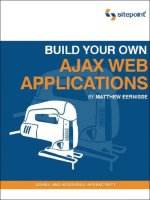build your own ajax web applications PHẦN 4 pptx
Bạn đang xem bản rút gọn của tài liệu. Xem và tải ngay bản đầy đủ của tài liệu tại đây (542.27 KB, 32 trang )
Opacity in Opera?
Unfortunately, at the time of writing, even the latest version of Opera (version
8.5) doesn’t support CSS opacity, so such an animation does not work in
that browser. However, this feature is planned for Opera version 9.
Running the Animation
The code for the processing animation consists of five methods: the first three
control the “Processing …” animation, while the remaining two control the “Done”
animation. The three methods that control the “Processing …” animation are:
❑
startProc, which sets up the “Processing …” animation and schedules re-
peated calls to doProc with setInterval
❑
doProc, which monitors the properties of this class and sets the current frame
of the “Processing …” animation appropriately
❑
stopProc, which signals that the “Processing …” animation should cease
The two that control the “Done” animation are:
❑
startDone sets up the “Done” animation and schedules repeated calls to
doDone with setInterval
❑
doDone sets the current frame of the “Done” animation and terminates the
animation once it’s completed
Starting it Up
Setting the animation up and starting it are jobs for the startProc method:
File: appmonitor2.js (excerpt)
this.startProc = function() {
var self = Status;
self.proc = 'proc';
if (self.setDisplay(false)) {
self.currOpacity = 100;
self.displayOpacity();
self.procInterval = setInterval(self.doProc, 90);
}
};
75
Running the Animation
Licensed to
After setting the proc property to proc (processing), this code calls the
setDisplay method, which sets the color and content of the pollingMessage
div. We’ll take a closer look at setDisplay next.
Once the code sets the color and content of the pollingMessage div, it initializes
the div’s opacity to 100 (completely opaque) and calls displayOpacity to make
this setting take effect.
Finally, this method calls setInterval to schedule the next step of the animation
process. Note that, as with setTimeout, the setInterval call returns an interval
ID. We store this in the procInterval property so we can stop the process later.
Both the “Processing …” and “Done” animations share the setDisplay method:
File: appmonitor2.js (excerpt)
this.setDisplay = function(done) {
var self = Status;
var msg = '';
if (done) {
msg = 'Done';
self.div.className = 'done';
}
else {
msg = 'Processing ';
self.div.className = 'processing';
}
if (self.div.firstChild) {
self.div.removeChild(self.div.firstChild);
}
self.div.appendChild(document.createTextNode(msg));
return true;
};
Since the only differences between the “Processing …” and “Done” states of the
pollingMessage div are its color and text, it makes sense to use this common
function to toggle between the two states of the pollingMessage div. The colors
are controlled by assigning classes to the pollingMessage div, so we’ll need to
add CSS class rules for the done and processing classes to our style sheet:
File: appmonitor2.css (excerpt)
.processing {
color: #339;
border: 1px solid #339;
}
76
Chapter 3: The “A” in AJAX
Licensed to
.done {
color:#393;
border:1px solid #393;
}
Making it Stop
Stopping the animation smoothly requires some specific timing. We don’t want
the animation to stop abruptly right in the middle of a pulse. We want to stop
it in the natural break, when the “Processing …” image’s opacity is down to zero.
So the stopProc method for stopping the animation doesn’t actually stop it per
se—it just sets a flag to tell the animation process that it’s time to stop when it
reaches a convenient point. This is a lot like the phone calls received by many
programmers at the end of the day from wives and husbands reminding them to
come home when they get to a logical stopping point in their code.
Since very little action occurs here, the method is pretty short:
File: appmonitor2.js (excerpt)
this.stopProc = function(done) {
var self = Status;
if (done) {
self.proc = 'done';
}
else {
self.proc = 'abort';
}
};
This method does have to distinguish between two types of stopping: a successfully
completed request (done) and a request from the user to stop the application
(abort).
The doProc method uses this flag to figure out whether to display the “Done”
message, or just to stop.
Running the Animation with doProc
The doProc method, which is invoked at 90 millisecond intervals, changes the
opacity of the pollingMessage div to produce the pulsing effect of the processing
animation. Here’s the code:
77
Running the Animation
Licensed to
File: appmonitor2.js (excerpt)
this.doProc = function() {
var self = Status;
if (self.currOpacity == 0) {
if (self.proc == 'proc') {
self.currOpacity = 100;
}
else {
clearInterval(self.procInterval);
if (self.proc == 'done') {
self.startDone();
}
return false;
}
}
self.currOpacity = self.currOpacity - 10;
self.displayOpacity();
};
This method is dead simple—its main purpose is simply to reduce the opacity of
the pollingMessage div by 10% every time it’s called.
The first if statement looks to see if the div has completely faded out. If it has,
and the animation is still supposed to be running, it resets the opacity to 100
(fully opaque). Executing this code every 90 milliseconds produces a smooth effect
in which the pollingMessage div fades out, reappears, and fades out again—the
familiar pulsing effect that shows that the application is busy doing something.
If the animation is not supposed to continue running, we stop the animation by
calling clearInterval, then, if the proc property is done, we trigger the “Done”
animation with a call to startDone.
Starting the “Done” Animation with startDone
The startDone method serves the same purpose for the “Done” animation that
the startProc method serves for the “Processing …” animation. It looks remark-
ably similar to startProc, too:
File: appmonitor2.js (excerpt)
this.startDone = function() {
var self = Status;
if (self.setDisplay(true)) {
self.currOpacity = 100;
self.displayOpacity();
78
Chapter 3: The “A” in AJAX
Licensed to
self.procInterval = setInterval(self.doDone, 90);
}
};
This time, we pass true to setDisplay, which will change the text to “Done”
and the color to green.
We then set up calls to doDone with setInterval, which actually performs the
fadeout.
The Final Fade
The code for doDone is significantly simpler than the code for doProc. It doesn’t
have to process continuously until told to stop, like doProc does. It just keeps
on reducing the opacity of the pollingMessage div by 10% until it reaches zero,
then stops itself. Pretty simple stuff:
File: appmonitor2.js (excerpt)
this.doDone = function() {
var self = Status;
if (self.currOpacity == 0) {
clearInterval(self.procInterval);
}
self.currOpacity = self.currOpacity - 10;
self.displayOpacity();
};
79
Running the Animation
Licensed to
Figure 3.9. The application with a pulsing status indicator
Finally, we’re ready to test this code in our browser. Open appmonitor2.html in
your browser, click the Start button, and you should see a pulsing Processing
message near the top right-hand corner of the browser’s viewport, like the one
shown in Figure 3.9.
Be Careful with that Poll Interval!
Now that we have an animation running in the page, we need to be careful
that we don’t start the animation again before the previous one stops. For
this reason, it’s highly recommended that you don’t set POLL_INTERVAL to
anything less than two seconds.
Styling the Monitor
Now that we’ve got our application up and running, let’s use CSS to make it look
good. We’ll need to add the following markup to achieve our desired layout:
80
Chapter 3: The “A” in AJAX
Licensed to
File: appmonitor2.html (excerpt)
<body>
<div id="wrapper">
<div id="main">
<div id="status">
<div id="statusMessage">App Status:
<span id="currentAppState"></span>
</div>
<div id="pollingMessage"></div>
<br class="clearBoth" />
</div>
<div id="pollResults"></div>
<div id="buttonArea"></div>
</div>
</div>
</body>
As you can see, we’ve added three divs from which we can hang our styles, and
a line break to clear the floated application status message and animation. The
completed CSS for this page is as follows; the styled interface is shown in Fig-
ure 3.10:
File: appmonitor2.css
body, p, div, td, ul {
font-family: verdana, arial, helvetica, sans-serif;
font-size:12px;
}
#wrapper {
padding-top: 24px;
}
#main {
width: 360px;
height: 280px;
padding: 24px;
text-align: left;
background: #eee;
border: 1px solid #ddd;
margin:auto;
}
#status {
width: 358px;
height: 24px;
padding: 2px;
background: #fff;
margin-bottom: 20px;
81
Styling the Monitor
Licensed to
border: 1px solid #ddd;
}
#statusMessage {
font-size: 11px;
float: left;
height: 16px;
padding: 4px;
text-align: left;
color: #999;
}
#pollingMessage {
font-size: 11px;
float: right;
width: 80px;
height: 14px;
padding: 4px;
text-align: center;
background: #fff;
}
#pollResults {
width: 360px;
height: 210px;
}
#buttonArea {
text-align: center;
}
.pollResult {
padding-bottom: 4px;
}
.time {
font-size: 11px;
width: 74px;
float: left;
}
.processing {
color: #339;
border: 1px solid #333399;
}
.done {
color: #393;
border: 1px solid #393;
}
.bar {
background: #ddf;
float: left;
}
82
Chapter 3: The “A” in AJAX
Licensed to
.inputButton {
width: 8em;
height: 2em;
}
.clearBoth {
clear: both;
}
Figure 3.10. The completed App Monitor
Summary
Our first working application showed how AJAX can be used to make multiple
requests to a server without the user ever leaving the currently loaded page. It
also gave a fairly realistic picture of the kind of complexity we have to deal with
when performing multiple tasks asynchronously. A good example of this complex-
83
Summary
Licensed to
ity was our use of setTimeout to time the XMLHttpRequest requests. This example
provided a good opportunity to explore some of the common problems you’ll
encounter as you develop AJAX apps, such as loss of scope and connection
timeouts, and provided practical solutions to help you deal with them.
84
Chapter 3: The “A” in AJAX
Licensed to
AJAX and POST Requests
4
I do not sit at the kiddie table. Now you either give me the big toys or you send me home.
—John Crichton, Farscape
We spent the last two chapters working with AJAX and basic HTTP GET requests.
We built a very simple monitoring application that pings a web site and reports
the server’s response time. In this chapter, we’ll move up to the next level as we
begin to work with POST requests. Here, we’ll build a web application login screen
that uses AJAX to send users’ login information back to the server in a POST re-
quest.
Generally, a login page for a web application involves only two form fields, so
it’s legitimate to ask if there’s any real advantage in using AJAX techniques to
build such a form. Why wouldn’t we just keep things basic and use a normal
form? Actually, this is a very important question. AJAX development is fairly
new, and right now the biggest problem with it seems to be that people immedi-
ately begin to ask how to achieve a task using AJAX when they should first ask if
they should achieve that task using AJAX.
You should only pull AJAX out of your web development toolbox if it’s going to
provide tangible value for the end user. In the case of a web application login
system, AJAX can deliver some real benefits in terms of efficiency and ease of
use. With the login form we’ll be building in this chapter, incomplete form sub-
missions are near-impossible, and incorrect logins can be reported in as little time
Licensed to
as it takes to send and receive a few hundred bytes of data. This is a big improve-
ment on the tens of thousands of bytes that would need to be sent and received
in an non-AJAX web application.
But, before we dive into the process of POSTing data, let’s review how we work
with query strings, and how we send data back to the server with the request.
Review: Sending Data with GET
An easy way to send a little data back to the server involves sending a simple GET
request with a query string tacked onto the end of the target URL. Doing so using
our Ajax library is easy:
var ajax = new Ajax();
var handlerFunc = function(str) {
// Do something with the response
}
ajax.doGet('/some_url.php?bass=Geddy&guitar=Alex&drums=Neil',
handlerFunc);
Using GET makes it very easy to send a little extra information to the web server.
Sending Data with POST
Let’s have a look at how our Ajax class sends POST requests, then apply that to
our web application login.
The POST method sends the extra data in a package that’s separate from the page
location, so it’s not as easy to use as GET. However, it’s the preferred option in
the following types of situations:
❑
You need to send a large amount of data back to the server.
❑
The data needs to be formatted in a very specific way (e.g., XML-RPC).
❑
You’re sending sensitive data such as passwords.
We need to take the following, additional steps in order to use our Ajax class to
send POST requests:
❑
Set the request method for our instance of XMLHttpRequest to POST (of
course).
86
Chapter 4: AJAX and POST Requests
Licensed to
❑
Pass the POST data to the send method of the XMLHttpRequest object.
❑
Set the Content-Type header for the request to application/x-www-form-
urlencoded.
To perform these actions, we’ll add to the Ajax class a method called doPost,
which will be very similar to doGet:
File: ajax.js (excerpt)
this.doPost = function(url, postData, hand, format) {
this.url = url;
this.handleResp = hand;
this.responseFormat = format || 'text';
this.method = 'POST';
this.postData = postData;
this.doReq();
};
The first three lines of this method are the same as those in the doGet method,
and should be familiar to you by now. The fourth line sets the value of the method
property, which is used in the call to the XMLHttpRequest class’s open method
in doReq:
File: ajax.js (excerpt)
this.req.open(this.method, this.url, this.async);
In order to set the POST data for this request, we simply set the postData property.
This data should consist of a string that’s formatted in variable-value pairs and
is URL-encoded—just like a normal query string.
Finally, we need to set the ContentType of the request to application/x-www-
form-urlencoded. We’ll add this to the doReq method using the
setRequestMethod method:
File: ajax.js (excerpt)
this.doReq = function() {
if (!this.init()) {
alert('Could not create XMLHttpRequest object.');
return;
}
this.req.open(this.method, this.url, this.async);
if (this.method == "POST") {
this.req.setRequestHeader('Content-Type',
'application/x-www-form-urlencoded');
87
Sending Data with POST
Licensed to
}
var self = this; // Fix loss-of-scope in inner function
this.req.onreadystatechange = function() {
if (self.req.readyState == 4) {
⋮
}
};
this.req.send(this.postData);
};
Now, let’s look at a quick example that pulls data from an actual form.
A Quick Form POST
Imagine that you have a web page that displays the following form, which contains
information about 80s-era progressive rock bands:
<form id="band" action="/handle_input.php">
<input type="text" name="bass" id="bass" value="Geddy"/>
<input type="text" name="guitar" id="guitar" value="Alex"/>
<input type="text" name="drums" id="drums" value="Neil"/>
</form>
You could pull out the form data and POST it with our Ajax object, like this:
var bandForm = document.getElementById('band');
var ajax = new Ajax();
var handlerFunc = function(str) {
// Do something with the response
}
var formData = '';
formData += 'bass=' + escape(bandForm.bass.value);
formData += '&guitar=' + escape(bandForm.guitar.value);
formData += '&drums=' + escape(bandForm.drums.value);
ajax.doPost('/handle_input.php', formData, handlerFunc);
This seems fairly easy. The only difference between this and the doGet method
is the extra parameter, which passes the query string-formatted data for POSTing.
Using formData2QueryString
When you’re working with more complicated forms, you’re not very likely to
want to craft query strings laboriously, pulling in the data from form elements.
88
Chapter 4: AJAX and POST Requests
Licensed to
This is where formData2QueryString
1
comes in handy. formData2QueryString,
an external library, contains a handy function that scrapes a web form of all its
data and creates a string of name-value pairs; we can use formData2QueryString
for our POST.
Using formData2QueryString is easy: just pass it a reference to the form from
which you want to pull data, and it returns a properly formatted string that
contains the values of all the elements in the form.
Using formData2QueryString, we could modify the previous example to look
like this:
var bandForm = document.getElementById('band');
var ajax = new Ajax();
var handlerFunc = function(str) {
// Do something with the input
}
var formData = '';
formData = formData2QueryString(bandForm);
ajax.doPost('/handle_input.php', formData, handlerFunc);
By simplifying the process of packaging data for POST requests,
formData2QueryString allows you to continue to use web forms as you always
have, while taking advantage of the power of AJAX.
1
formData2QueryString is available under the Apache License, Version 2.0, at
/>89
Using formData2QueryString
Licensed to
An Application Login
Figure 4.1. The web application login
By AJAX-ifying a web application’s login form you can provide your users an ex-
perience that’s much closer to that of a traditional desktop application than a
typical web application. AJAX improves the developer’s ability to insert notifica-
tions—such as processing animations or error messages—inline into the page,
which quickly and conveniently lets users know what’s happening with the login
process. Figure 4.1 shows what the login page will look like.
Accessibility and Backward Compatibility
In some cases, AJAX web application code is so complicated that it makes sense
to maintain two separate versions—a “hi-fi” version that contains all the AJAX
bells and whistles for modern browsers, and a low-fi version, made up of text-
only web pages generated on the server side, for users of older browsers, text
browsers, and low-end mobile devices. This all-or-nothing approach is less than
optimal, because it requires us to relegate all users who don’t have the ideal
browser configuration to the text-only “ghetto,” even though many of their systems
may support a lot of the app’s functionality.
That’s why the principle of progressive enhancement (which, in the web applic-
ation context, is also known as “unobtrusive DHTML”) should underpin the
design of our code. This principle proposes that we should build our app’s more
90
Chapter 4: AJAX and POST Requests
Licensed to
advanced features on top of a foundation that will support less-capable clients,
enabling the same code to function in the widest possible range of client apps.
Actually, this approach can save you work—if you adopt it, you’ll avoid needing
to maintain two separate versions of your application.
We’ll apply the principle of progressive enhancement to the AJAX code in this
login form, as we work to ensure that it degrades gracefully in less-capable clients.
Screen Readers
There’s a common misconception that screen readers can’t use JavaScript or read
dynamic content. Actually, most screen readers work along similar lines to a
normal web browser, so despite some special limitations, they are capable of
reading DHTML content.
You’ll see a few brief mentions of accessibility and screen readers throughout the
example code that follows, but we’ll save most of that discussion for the section
at the end of the chapter that’s devoted specifically to creating AJAX that works
with screen readers.
Markup and CSS
Let’s take a quick look at the markup and CSS with which we’ll start. Note that,
in this code, we’ve included the formData2QueryString library with another
script element:
File: applogin.html
<!DOCTYPE html PUBLIC "-//W3C//DTD XHTML 1.0 Strict//EN"
" /><html xmlns=" /> <head>
<meta http-equiv="Content-Type"
content="text/html; charset=iso-8859-1" />
<title>Application Login</title>
<script type="text/javascript" src="ajax.js"></script>
<script type="text/javascript"
src="formdata2querystring.js"></script>
<script type="text/javascript" src="applogin.js"></script>
<link rel="stylesheet" href="applogin.css" type="text/css"/>
</head>
<body>
<div id="uiDiv">
<form id="loginForm" method="POST" action="applogin.html">
91
Markup and CSS
Licensed to
<div id="promptDiv" class="basePrompt">
<span id="msgSpan"></span>
<span id="dotSpan"></span>
</div> <! promptDiv >
<div id="fieldDiv">
<div class="fieldTitle">Login ID:</div>
<div class="fieldEntry">
<input type="text" name="LoginId" id="LoginId"
size="24" maxlength="100" value=""/>
</div>
<div class="fieldTitle">Password:</div>
<div class="fieldEntry">
<input type="password" name="Pass" id="Pass"
size="24" maxlength="100" value=""/>
</div>
</div> <! fieldDiv >
<div id="buttonDiv">
<input type="submit" id="submitButton"
name="submitButton" value="Submit"/>
</div>
</form>
</div>
</body>
</html>
File: applogin.css (excerpt)
body, p, div, td, ul {
font-family: verdana, arial, helvetica, sans-serif;
font-size: 12px;
}
form {
display: inline;
}
#mainDiv {
padding-top: 24px;
}
#uiDiv {
width: 360px;
height: 220px;
padding: 24px;
background: #eeeeee;
border: 1px solid #dddddd;
margin: auto;
}
#formDiv {
width: 300px;
92
Chapter 4: AJAX and POST Requests
Licensed to
height: 200px;
margin: auto;
}
#promptDiv {
width: 278px;
height: 48px;
padding: 10px;
margin-bottom: 16px;
background: #ffffff;
text-align: left;
font-size: 11px;
}
#fieldDiv {
width: 300px;
text-align: left;
}
#buttonDiv {
text-align: center;
}
#hintDiv {
width: 380px;
padding: 14px;
border: 1px solid #dddddd;
color: #666666;
margin: auto;
margin-top: 36px;
}
.fieldTitle {
margin-bottom: 3px;
font-weight: bold;
color: #666666;
}
.fieldEntry {
margin-bottom: 8px;
}
.basePrompt {
color: #666666;
border: 1px solid #cccccc;
}
.procPrompt {
color: #333399;
border: 1px solid #ccccee;
}
.errPrompt {
color: #993333;
border: 1px solid #eecccc;
93
Markup and CSS
Licensed to
}
.inputButtonActive {
cursor: pointer;
}
.inputButtonDisabled {
cursor: default;
}
.readerText {
position: absolute;
top: -1000px;
left: -1000px;
width: 1px;
height: 1px;
overflow: hidden;
z-index: -1000;
}
.clearBoth {
clear: both;
}
Creating the Login Class
Let’s start off by creating a Login class to organize the code.
We’ll include in our app the code for a processing animation that makes use of
setInterval, so we’re likely to experience those loss-of-scope problems we dis-
cussed in the previous chapter. And, since we’re going to display only one login
form on-screen at any time, it makes sense to make our Login class a singleton
class—a type of class that can only have one instance:
File: applogin.js (excerpt)
var Login = new function() {
this.ajax = null;
this.form = null;
this.promptDiv = null;
this.dotSpan = null;
this.button = null;
this.enabled = true;
this.dots = '';
this.promptInterval = null;
};
Remember that, by defining a class with the new keyword, you make that class
a singleton.
94
Chapter 4: AJAX and POST Requests
Licensed to
DOM-element References
Note that promptDiv, dotSpan, and button are DOM-element references, and
remember that when our login page unloads, we need to be sure to clean up these
references to avoid the IE memory leak situation we discussed in Chapter 3. As
with the monitoring application we created in the last chapter, we’ll clean up our
DOM-element references using a cleanup method that’s attached to the win-
dow.onunload event handler:
File: applogin.js (excerpt)
window.onunload = Login.cleanup;
Here’s the cleanup method code:
File: applogin.js (excerpt)
this.cleanup = function() {
var self = Login;
self.form = null;
self.promptDiv = null;
self.dotSpan = null;
self.button = null;
};
It’s good to get into the habit of keeping track of your DOM-element references,
and disposing of them when you’re done with them. This may seem like a huge
hassle, but you don’t want to find out halfway through a huge project that your
app leaks like a sieve in IE. There are no good tools for tracking memory leak is-
sues like these, so being proactive as you go can save you serious headaches later
on.
Setting it Up with init
Now that we have our basic properties in place, let’s set up the object with an
init method, which will be pegged to the window.onload event:
File: applogin.js (excerpt)
this.init = function() {
var self = Login;
self.ajax = new Ajax();
self.form = document.getElementById('loginForm');
self.promptDiv = document.getElementById('promptDiv');
self.dotSpan = document.getElementById('dotSpan');
self.button = document.getElementById('submitButton');
95
Setting it Up with init
Licensed to
self.setPrompt('base', 'Enter a login ID and password, and ' +
'click the Submit button.');
self.form.LoginId.focus();
self.toggleEnabled(false);
self.form.onsubmit = function() { return false; }
self.clearCookie('userId');
};
File: applogin.js (excerpt)
window.onload = Login.init;
After setting some references to DOM elements that will be used in the interface,
this code sets up the user interface.
First, it calls the setPrompt method to display the initial login prompt. This text
instructs users to enter their login information and click the Submit button. Next,
the code gives focus to the first field on the form—the Login ID field. This may
seem like a small or unnecessary detail, but it’s the kind of detail that’s important
in using AJAX to develop a truly usable application interface.
Get Focused!
When the page loads in an ideal world, the user should not be forced to click
in the first field to begin typing. Sure, setting the focus to the first form field
will only save the user a tiny amount of time, effort, and inconvenience, but
it will save every user that inconvenience every single time they log in. For
an app that’s to be used by many, many people, over and over again, that
time (and frustration!) can add up.
You can set the focus to a field simply by calling that field’s focus method
from the window.onload event handler. In a lightweight page, this will
prepare the form for user input in the blink of an eye—your users will be
grateful.
However, actions associated with window.onload can sometimes take a
while to trigger, as the event will not fire until all of the HTML, CSS,
JavaScript, and images associated with a page have loaded. On a page with
a number of images, quite some time can pass before the event is fired. And
in the case of a login form, it’s quite possible that users have seen the login
form, entered their usernames, and are halfway through entering their pass-
words by the time your pretty background graphics have loaded. If we shift
the focus to the username field while the user is interacting with the form,
the user is going to be annoyed.
As our login form is very lightweight, we’ll set the focus to the username
field without concerning ourselves with the users’ own focus—they’re not
96
Chapter 4: AJAX and POST Requests
Licensed to
likely to have begun to type by the time we set focus. However, this is an
issue that you’ll need to consider as you develop your own AJAX applications.
Next, init calls toggleEnabled to disable the Submit button—we’ll take a look
at that method shortly—and sets a dummy onsubmit event handler for the form.
This event handler does nothing but return false, which disables form submission.
This allows our form to do double-duty for people who come to this page without
JavaScript support. For such users, the page will behave like a normal, old-school
web form. For users with JavaScript, this scrap of code preempts that normal
submission process and, instead, allows us to send the data using AJAX.
Finally, init calls a method called clearCookie to wipe the userId cookie, which
we’ll use to keep track of an authenticated user. clearCookie uses
document.cookie to set the cookie’s expiration date to January 1, 1970, which
causes the browser to remove it as an expired cookie. Here’s the code:
File: applogin.js (excerpt)
this.clearCookie = function(name) {
var expireDate = new Date(0);
document.cookie = name + '=; expires=' +
expireDate.toGMTString() + '; path=/';
};
January 1, 1970
JavaScript Date objects can be initialized with a single millisecond value,
instead of separate values for the year, month, and so on. Initializing an in-
stance of the Date class to zero milliseconds sets the date to January 1, 1970.
This convention started in the Unix world and is common to a number of
programming languages and operating systems, including JavaScript and
Mac OS X. A date that’s measured in milliseconds like this is often referred
to as a “Unix timestamp.”
Setting the Login Prompt
As we saw above, the init method calls the setPrompt method to set a message
at the top of the login form. This prompt is an example of a page partial that our
Login class can render separately from the rest of the page, making it an easy
and convenient way to keep the user informed of what the application is doing.
Here’s the code for setPrompt:
97
Setting the Login Prompt
Licensed to
File: applogin.js (excerpt)
this.setPrompt = function(stat, msg) {
var self = Login;
var promptDiv = self.promptDiv;
var msgSpan = document.getElementById('msgSpan');
var statusClass = '';
promptDiv.className = stat + 'Prompt'; // base, proc or err
if (msgSpan.firstChild) {
msgSpan.removeChild(msgSpan.firstChild);
}
msgSpan.appendChild(document.createTextNode(msg));
};
The setPrompt method can display three different kinds of color-coded prompts
to emphasize the status of the login process. Each prompt type is tied to a CSS
class in applogin.css:
❑
The basePrompt class is gray, and indicates the default status of the login
page. This is the color of the initial prompt that the user sees when the page
first loads.
❑
The procPrompt class is blue. It indicates that the login has submitted the
user’s authentication information to the server, and is waiting for a response.
We can add an animation effect to a div to which this class is applied, to
emphasize the fact that the application is “busy.” Instead of the pulsing CSS
opacity effects we used in our monitoring application, we’ll create this anim-
ation using an all-text effect: an animated line of dots that looks a bit like a
string of Christmas lights.
❑
The errPrompt class is red, and indicates an error of some kind.
The classes are made up of simple CSS declarations:
File: applogin.css (excerpt)
.basePrompt {
color: #666;
border: 1px solid #ccc;
}
.procPrompt {
color: #339;
border: 1px solid #cce;
}
.errPrompt {
color: #933;
98
Chapter 4: AJAX and POST Requests
Licensed to
border: 1px solid #ecc;
}
The setPrompt method accepts two parameters. The first is stat, which specifies
the state of the message as base, proc, or err. The other parameter is msg—the
message to be displayed.
Having set the style of the message, the code uses DOM-manipulation methods
to delete the current contents of the message box and display the message inside
the span with the ID msgSpan.
Ensuring Valid Input
In old-fashioned web applications, the server was the only place we could reliably
validate user input. The user had to submit the form, wait for it to be processed
on the server, then wait to see whether the submission was a success, or had in-
cluded some bad data such as a missed field or incorrectly formatted number.
While the server remains the only reliable place to validate user input, we can
greatly reduce the likelihood of a user submitting invalid data with some clever
use of AJAX techniques. With modern browsers and solid JavaScript support,
it’s much easier to make an initial pass at input validation right there on the client,
to save the user from waiting. However, this approach still puts users in a poten-
tially irritating position: they have to click the Submit button to find out that the
input they entered was wrong in some way.
In our login form, we’ll disable the Submit button by default, and enable it when
the user types something into both of the form fields. This is a different—and
much more user-friendly—way to ensure proper input than the more common
method of validating inputs after the user submits the form. Ours is a more active
approach to providing feedback to users—they can’t even click the Submit button
until they’ve entered data into both form fields.
Always Validate Input on the Server Side
Never assume that client-side validation will make data input from the client
safe. You should think of client-side validation purely as a convenience for
end-users—something to reduce the likelihood of errors as they enter form
data. Always validate data inputs on the server side to make sure that the
data you’re processing is safe. Make sure you don’t end up being the victim
of an attack!
99
Ensuring Valid Input
Licensed to