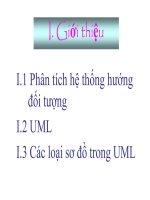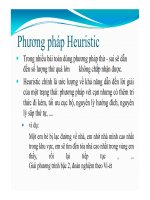computer graphics c version phần 2 pot
Bạn đang xem bản rút gọn của tài liệu. Xem và tải ngay bản đầy đủ của tài liệu tại đây (2 MB, 67 trang )
Cham
2
puter systems, such as the Apple Quadra shown in Fig.
2-33,
is
640
by
480,
al-
Overview
of
Graphics
Systems
though screen resolution and other system capabilities vary depending on the
size and cost of the system. Diagonal screen dimensions for general-purpose per-
sonal computer systems can range from
12
to
21
inches, and allowable color
se-
lections range from
16
to over
32,000.
For workstations
specifically
designed for
graphics applications, such as the systems shown
in
Fig.
2-34,
typical
screen
reso-
lution
is
1280
by
1024,
with a screen diagonal of
16
inches or more. Graphics
workstations can
be
configured with from
8
to
24
bits per pixel (full-color sys-
tems), with higher screen resolutions, faster processors, and other options avail-
able
in
high-end systems.
Figure
2-35
shows a high-definition graphics monitor used
in
applications
such as
air
traffic control, simulation, medical imaging, and
CAD.
This
system
has a diagonal
scm
size of 27 inches, resolutions ranging from
2048
by
1536
to
2560
by
2048,
with refresh rates of
80
Hz or
60
Hz
noninterlaced.
A
multim system called the MediaWall, shown
in
Fig.
2-36,
provides a
large "wall-sized display area. This system is designed for applications that re-
quirr large area displays in brightly lighted environments, such as at trade
shows, conventions,
retail
stores, museums, or passenger terminals. MediaWall
operates by splitting images into a number of Sections and distributing the
sec-
tions over an array of monitors or projectors using a graphics adapter and satel-
lite control units. An array of up to
5
by
5
monitors, each with a resolution of
640
by
480,
can
be
used
in
the MediaWall to provide an overall resolution of
3200
by
2400
for either static scenes or animations. Scenes
can
be
displayed behind mul-
lions, as in Fig.
2-36,
or the mullions can
be
eliminated to display a continuous
picture with no breaks between
the
various sections.
Many graphics workstations, such as some of those shown
in
Fig.
2-37,
are
configured with two monitors. One monitor can be used to show all features of
an obpct or scene, while the second monitor displays the detail in some part of
the picture. Another use for dual-monitor systems
is
to view
a
picture on one
monitor and display graphics options (menus) for manipulating the picture
com-
ponents on the other monitor.
Figure
2-35
A
very
high-resolution
(2560
by
2048)
color monitor.
(Courtesy
of
BARCO
Chromatics.)
Simpo PDF Merge and Split Unregistered Version -
he
Mediawall:
A
multiscreen display system. The image displayed on
this
3-by-3
array of monitors was created
by
Deneba
Software.
(Courtesy
Figurr
2-37
Single-
and dual-monitor graphics workstations.
(Cdurtq
of
Intngraph
Corpratiun.)
Figures
2-38
and 2-39 illustrate examples of interactive graphics worksta-
tions containing multiple input and other devices.
A
typical setup for
CAD
appli-
cations
is
shown in Fig. 2-38. Various keyboards, button boxes, tablets, and mice
are attached to the video monitors for
use
in
the
design process. Figure 2-39
shows features of some
types
of
artist's
workstations.
Simpo PDF Merge and Split Unregistered Version -
-
-
-
-
-
-
Figure
2-38
Multiple workstations for
a
CAD
group.
(Courtesy
of Hdctf-Packard
Complny.)
Figure
2-39
An
artist's
workstation, featuring
a
color raster monitor,
keyboard,
graphics tablet
with
hand
cursor,
and
a
light table,
in
addition
to
data
storage
and
telecommunications
devices.
(Cburtesy
of DICOMED
C0t)mation.)
2-5
INPUT
DEVICES
Various
devices
are
available for data input on graphics workstations. Most
sys-
tems have a keyboard and
one
or more additional devices specially designed for
interadive input. These include a mouse,
trackball,
spaceball, joystick,
digitizers,
Simpo PDF Merge and Split Unregistered Version -
dials, and button boxes. Some other input dev~ces
usea
In particular applications
Wion
2-5
-
are data gloves, touch panels, image scanners, and voice systems.
Input
Devices
Keyboards
An alphanumeric keyboard on a graphics system is
used
primarily as a device
for entering text strings. The keyboard is an efficient device for inputting such
nongraphic data as
picture
labels associated with a graphics display. Keyboards
can
also
be
provided with features to facilitate entry of screen coordinates, menu
selections, or graphics functions.
Cursor-control keys and function keys are common features on general-
purpose keyboards. Function keys allow users to enter frequently used opera-
tions in
a
single keystroke, and cursor-control keys can
be
used
to select dis-
played objects or coordinate positions by positioning the screen cursor. Other
types of cursor-positioning devices, such as a trackball or joystick, are included
on some keyboards. Additionally, a numeric keypad is,often included on the key-
board for fast entry of numaic data. Typical examples of general-purpose key-
boards are given
in
Figs.
2-1,
2-33,
and
2-34.
Fig.
2-40
shows an ergonomic
keyboard design.
For specialized applications, input to a graphics application may come from
a set of buttons, dials, or
switches
that select data values or customized graphics
operations. Figure 2-41
gives
an
example of a
button
box
and a set of input dials.
Buttons and switches are often
used
to input predefined functions,
and
dials are
common devices for entering
scalar
values.
Real numbers within some defined
range are selected for input with
dial
rotations. Potenhometers are used to mea-
sure dial rotations, which
are
then converted to deflection voltages for cursor
movement.
Mouse
A
mouse
is small hand-held box used to position the screen cursor. Wheels or
rollers on the bottom of the mouse can be used to record the amount and direc-
Figure
2-40
Ergonomically
designed
keyboard
with removable palm
rests.
The
slope of each
half
of
the
keyboard
can
be
adjusted
separately.
(Courtesy
of
Apple
Computer,
Inc.)
Simpo PDF Merge and Split Unregistered Version -
Chapter
2
tion of movement. Another method for detecting mouse motion
is
with
an
opti-
Overview
of
Graphics
Svstrms
cal sensor. For these systems, the mouse
is
moved over a
special
mouse pad that
has a grid of horizontal and vertical lines. The optical sensor deteds movement
acrossthe lines in the grid.
Since
a
mouse
can
be picked up and put down at another position without
change
in
curs6r movement, it
is
used
for
making
relative change.%
in
the position
of the screen cursor. One, two, or
three
bunons
m
usually included
on
the top of
the mouse for signaling the execution of some operation,
such
as
recording
&-
sor position or invoking
a
function. Mast general-purpose graphics systems now
include
a
mouse and a keyboard as the major input devices, as
in
Figs.
2-1,2-33,
and
2-34.
Additional devices
can
be included in the
basic
mouse design to increase
the number of allowable input parameters. The
Z
mouse in
Fig.
242
includes
-
Figuw
2-41
A
button
box
(a) and a set of
input
dials
(b).
(Courtesy
of
Vcaor
Cownl.)
Figure
2-42
The
2
mouse
features
three
bunons,
a mouse
ball
underneath,
a
thumbwheel
on
the
side,
and a
trackball
on
top.
(Courtesy
of
Multipoinl
Technology
Corporat~on.)
Simpo PDF Merge and Split Unregistered Version -
three buttons, a thumbwheel on the side, a trackball on the top, and a standard
Mon2-5
mouse ball underneath. This design provides
six
degrees of freedom to select
Input
Devices
spatial positions, rotations, and other parameters. Wtth the
Z
mouse, we can pick
up an object, rotate it, and move it in any direction, or
we
can
navigate our view-
ing position and orientation through a threedimensional
scene.
Applications of
the
Z
mouse include ~irtual reality,
CAD,
and animation.
Trackball and Spaceball
As the name implies, a trackball is a ball that can
be
rotated
with
the fingers or
palm of the hand, as in Fig.
2-43,
to produce screen-cursor movement. Poten-
tiometers, attached to the
ball,
measure the amount and direction
of
rotation.
Trackballs are often mounted on keyboards (Fig.
2-15)
or
other
devices such as
the
Z
mouse (Fig.
2-42).
While a trackball is a two-dimensional positioning device, a spaceball (Fig.
2-45)
provides six degrees of freedom. Unlike the trackball, a spaceball does not
actually move. Strain gauges measure the amount of pressure applied to the
spaceball to provide input for spatial positioning and orientation as the ball is
pushed or pulled in various diredions. Spaceballs are used for three-dimensional
positioning and selection operations in virtual-reality systems, modeling, anima-
tion,
CAD,
and other applications.
joysticks
A
joystick consists of a small, vertical lever (called the stick) mounted on a base
that is used to steer the screen cursor
around.
Most bysticks select screen posi-
tions with actual stick movement; others respond to inksure on the stick.
FI~
2-44
shows a movable joystick. Some joysticks are mounted on a keyboard; oth-
ers lnction as stand-alone units.
The distance that the stick is moved in any direction from its center position
corresponds to screen-cursor movement in that direction. Potentiometers
mounted at the base of the joystick measure the amount of movement, and
springs
return
the stick to the center position when it
is
released. One or more
buttons
can
be
programmed to act as input switches to signal certain actions once
a screen position has been selected.
-
. .
Figure
2-43
A
three-button track
ball.
(Courlrsyof
Mtnsumne~l
Sysfems
lnc.,
Nomlk,
Connccticul.)
Simpo PDF Merge and Split Unregistered Version -
Chapter
2
Overview
of
Graphics
Systems
Figrrr
2-44
A
moveable pystick.
(Gurtesy
of
CaIComp
Group;
Snndns
Assm+tes,
Inc.)
In another
type
of movable joystick, the stick
is
used
to activate switches
that cause the screen cursor to move at a constant rate
in
the direction selected.
Eight switches, arranged in a circle, are sometimes provided, so that the stick
can
select any one of eight directions for cursor movement. Pressuresensitive joy-
sticks, also called isometric joysticks, have a nonmovable stick.
Pressure
on the
stick is measured
with
strain gauges and converted to movement of the cursor in
the direction specified.
Data
Glove
Figure
2-45
shows a data
glove
that can be
used
to grasp a
"virtual"
object. The
glove is constructed with a series of sensors that detect hand and finger motions.
Electromagnetic coupling between transmitting antennas and receiving antennas
is
used
to provide information about the position and orientation of the
hand.
The transmitting and receiving antennas can each be structured
as
a set of three
mutually perpendicular coils, forming a three-dimensional Cartesian coordinate
system. Input
from
the glove can be used to position or manipulate objects in a
virtual scene.
A
two-dimensional propdion of the scene can be viewed on a
video monitor, or a three-dimensional projection can
be
viewed with a headset.
Digitizers
A
common device for drawing, painting, or interactively selecting coordinate
po-
sitions on
an
object
is
a digitizer.
These
devices can
be
used to input coordinate
values
in
either a two-dimensional or a three-dimensional space. Typically, a dig-
itizer
is
used
to
scan
over a drawing
or
object and to input a set of discrete coor-
dinate positions, which can
be
joined with straight-Iine segments to approximate
the curve or surface shapes.
One
type
of digitizer
is
the graphics tablet (also referred to as a data tablet),
which
is
used
to input two-dimensional coordinates by activating a hand cursor
or
stylus at selected positions on a flat surface.
A
hand cursor contains cross hairs
for sighting positions, while a stylus
is
a
pencil-shaped
device that
is
pointed at
Simpo PDF Merge and Split Unregistered Version -
Section
2-5
Input
Dwices
. .
.
-
- -
-
-
-
.
Figure
2-45
A
virtual-reality
xene,
displayed
on
a
two-dimensional video
monitor, with input from
a
data
glove ad
a
spa;eball.
(Courfesy ofne
Compufrr Graphics Cmfer, Dnrmsfadf,
positions on the tablet. Figures
2-46
and
2-47
show examples .of desktop and
floor-model tablets, using hsnd
CUTSOTS
that are available wiih
2,4,
or
16
buttons.
Examples of stylus input with a tablet am shown
in
Figs.
2-48
and
2-49.
The
artist's digitizing system in Fig.
249
uses electromagnetic resonance to detect the
three-dimensional position of the stylus. This allows an artist to produce different
brush strokes with different pressures on the tablet surface. Tablet size varies
from
12
by
12
inches for desktop models to
44
by
60
inches or larger for floor
models. Graphics tablets provide a highly accurate method for selecting
coordi-
nate positions, with an accuracy that varies from about
0.2
mm on desktop mod-
els to about
0.05
mm
or less on larger models.
Many graphics tablets are constructed with a rectangular grid of wires
em-
bedded in the tablet surface. Electromagnetic pulses are aenerated
in
sequence
Figure
2-46
The
Summasketch
111
desktop
tablet
with
a
16-button
hand cursor.
(Courtesy of Surnmgraphin Corporalion.)
Simpo PDF Merge and Split Unregistered Version -
Ckptw
2
Overview
of Graphics
Swerns
Figure
2-47
The Microgrid
111
tablet with
a
16
button hand cursor, designed for
digitizing larger drawings.
(Court9
@Summngraphics Corporation.)
along the wires, and an electric signal is induced in a wire coil in an activated sty-
4
lus or hand cursor to
record
a tablet position. Depending on the technology, ei-
ther signal strength, coded
pulses,
or phase shifts can
be
used to determine the
_
-
position on the tablet.
Acoustic (or sonic) tablets use sound
waves
to detect
a
stylus position.
Ei-
-
ther strip rnicmphones or point rnicmphones can
be
used to detect the
wund
emitted
by
an electrical spark from a stylus tip. The position
of
the stylus is calcu-
Figure
2-48
The NotePad
desktop
tablet
with stylus.
(Courtq
of
CaIComp
Digitizer
Division,
a prt of
CaIComp, Inc.)
Figrrrc
2-49
An
artist's digitizer system, with
a
pressure-sensitive, cordless stylus.
(Courtesy of
Wacom
Technology
Corporalion.)
Simpo PDF Merge and Split Unregistered Version -
lated by
timing
the arrival of the generated sound at the different microphone
2-5
positions. An advantage of two-dimensional accoustic tablets
is
that the micro-
Input
Devices
phones can
be
placed on any surface to form the "tablet" work
area.
This
can
be
convenient for various applications, such
as
digitizing drawings
in
a
book.
Three-dimensional digitizers use sonic or electromagnetic transmissions to
word positions. One electiomagnetic transmission method
is
similar to that
used
in
the data glove:
A
coupling
between
the transmitter
and
receiver
is
used
to compute the location of a stylus as it moves over the surface of
an
obpct. Fig-
ure
2-50
shows a three-dimensional digitizer designed for Apple Macintosh com-
puters. As the points are selected on a nonmetallic object, a wireframe outline of
the surface is displayed on the computer saeen. Once the surface outline is con-
structed, it can
be
shaded with lighting effects to produce
a
realistic display of
the object. Resolution of this system is
hm
0.8
mm
to
0.08
mm,
depending on
the model.
Image
Scanners
Drawings, graphs, color and black-and-whte photos, or text
can
be
stored for
computer processing with
an
image scanner by passing
an
optical scanning
mechanism over the information to
be
stored. The gradations of
gray
scale or
color are then recorded and stored in an array. Once we have the internal repre-
sentation
of
a picture, we can apply transformations to rotate, scale, or crop the
picture to a particular screen area. We can also apply various image-processing
methods to modify the array representation of the picture. For scanned text
~nput, various editing operations can
be
performed on the stored documents.
Some scanners are able to scan either graphical representations or text, and they
come in a variety of sizes and capabilities.
A
small hand-model scanner is shown
in Fig.
2-51,
while Figs
2-52
and
2-53
show larger models.
-
Fi,yurr
2-56
A
three-dimensional
digitizing
system
for
use
with Apple
Macintosh computers.
(Courtesy
of
'Mm
lmnphg.)
Simpo PDF Merge and Split Unregistered Version -
Overview
of
Graphics
Systems
-
Figure
2-51
A
hand-held
scanner
that
can
be
used
to input
either text
or
graphics images.
(Courtesy
of
Thuhre,
lnc.)
Figure
2-52
Desktop
full-color
scanners:
(a) Flatbed
scanner
with
a
resolution
of
600
dots
per
inch.
(Courtesy
of
Sharp
Elcclmnics
Carpomtion.)
(b)
Drum
scanner with
a
selectable resolution
from
50
to
4000
dots
per
inch.
(Courtrsy
cjHautek,
Inc.)
Touch
Panels
As
the name implies,
touch
panels
allow displayed objects or screen positions to
be
selected with the touch of a finger.
A
typical application of touch panels
is
for
the selection of processing options that are repmented with graphical icons.
Some systems, such as the plasma panels shown in Fig.
2-54,
are
designed
with
touch
screens.
Other
systems
can
be
adapted for touch input
by
fitting a transpar-
ent device with
a
touchsensing mechanism over the video monitor screen. Touch
input can
be
recorded using optical, electrical, or acoustical methods.
Optical touch panels employ a line of
infrared
light-emitting diodes
(LEDs)
along one
vertical
edge and along one horizontal edge of the frame. The opposite
vertical and horizontal edges contain light detectors.
These
detectors are
used
to
record which beams are intenupted when the panel
is
touched. The two crossing
Simpo PDF Merge and Split Unregistered Version -
)ccUon
2-5
Input
Devices
-
p~
Figum
2-53
A
liuge floor-model
scanner
used
to
scan
architeaural
and
e@aerhg
drawings
up
to
40
inches
wide
and
100
feet
long.
(Courtesy
of
Summagraphin
Corpomfion.)
beams
that are interrupted idenhfy the horizontal
and
vertical coordinates of the
screen position selected. Positions
tin
be
selected
with
an
accuracy of about
1/4
inch With closely spaced
LEDs,
it
is
possible to
bd
two horizontal or two ver-
tical
beams
simultaneously.
In
this
case,
an average position between the two in-
terrupted
beams
is recorded. The
LEDs
operate at
infrared
frequenaes,
so
that
the light
is
not visible to
a
user.
Figure
2-55
illustrates the arrangement of
LEDs
in
an optical touch panel that
is
designed to match the color and contours of the
system to which it is to
be
fitted.
An
electrical touch panel
is
constructed with two transparent plates
sepa-
rated by
a
small distance.
One
of the plates
is
coated with
a
mnducting
material,
and the
other
plate is coated with a resistive material.
When
the
outer
plate
is-
touched, it
is
fod into contact with the
inner
plate.
This
contact
creaks
a volt-
age drop aaoss the msistive plate that
is
converted
to
the coordinate values of
the
selected
screen
position.
In
acoustical touch panels, high-frequency
sound
waves
are
generated
in
the horizontal and vertical directions aaoss
a
glass plate.
Touclung
the
saeen
causes part of
each
wave to
be
reflected
from the
finger
to the
emitters.
The
saeen
position at the point of
contact
is calculated from a measurement of the time
in-
terval between the transmission of each wave and its reflection to the emitter.
Figum
2-54
Plasma
panels
with
touch
screens.
(Courtesy
of
Phofonies
Systm.)
Simpo PDF Merge and Split Unregistered Version -
'=w
2
Ovecview
of
Graphics
Syhms
Fiprr
2-55
An
optical
touch
panel,
showing
the
aRangement
of
infrared
LED
uni6
and
detectors
mund
the
edgea
of
the
frame.
(Courfesy
of
Ckmdl
Td,
Inc.)
Light Pens
Figure
2-56
shows th; design of one
type
of light
pen.
Such pencil-shaped de-
vices
are
used
to selezt
screen
positions
by
detechng the light coming
from
points
on the
CRT
saeen. They
are
sensitive to
the
short burst of light emitted
from
the
phosphor
coating
at the instant the electron
beam
strikes a particular point. Other
Light sources, such
as
the background light in the room, are usually not detected
by
a
light pen. An activated light pen, pointed at a spot on the screen as the elec-
tron
beam
hghts
up that spot, generates an electrical pulse that
causes
the coordi-
nate position of the electron beam to
be
recorded. As with cursor-positioning de-
vices,
recorded Light-pen coordinates can
be
used
to position an object or to select
a processing option.
Although Light pens
are
still with us, they are not as popular as they once
were since they have
several
disadvantages compamd to other input devices that
have
been developed. For one, when a light pen
is
pointed at the screen,
part
of
the mn image
is
obscumd by the hand and
pen.
And prolonged
use
of the
hght
pen
can
cause arm fatigue.
Also,
light pens
require
special implementations
for
some
applications
because
they
cannot
detect
positions
within
bla* areas. To
be
able
b
select positions in any screen area
with
a light pen, we must have some
nonzero intensity assigned to each screen pixel.
In
addition, light pens. sometimes
give false
readings
due
to
background lkghting
in
a room.
Voice Systems
Speech
recognizers
are
used
in some graphics workstations as input devices to
accept voice commands The voice-system input can
be
used
to
initiate graphics
Simpo PDF Merge and Split Unregistered Version -
Stdh
2-5
Input
Dev~ca
Figurn
2-56
A
light
pen
activated
with
a
button
switch.
(Courtesy
oflntmwtiue
Gmputn
Products.)
operations or to enter data.
These
systems operate by matching an input aght
a predefined dictionary of words and phrase$.
A
dictionary
is
set up for a particular operator by having, the operator speak
the command words to
be
used
into the system. Each word
is
spoke? several
times, and the system analyzes the word and establishes a frequency pattern for
that word in the dictionary along with the corresponding function to
be
per-
formed.
Later, when a voice command
is
given, the system searches the dictio-
nary
for a frequency-pattern match. Voice input
is
typically spoken into a
micro-
phone mounted on a headset,
as
in Fig.
2-57.
The mtcrophone is designed to
minimize input of other background sounds. If
a
different operator
is
to
use
the
system, the dictionary must
be
reestablished with that operator's voice patterns.
Voice systems have some advantage over other input devices, since the attention
of the operator does not
have
to
be
switched
from
one device to another to enter
a command.
-
~
Figure
2-57
A
speech-recognition
system.
(Coutiesy
of
ThmhoU
Tahnology, Inc.)
Simpo PDF Merge and Split Unregistered Version -
Chapter
2
Overview
of
Graphics
5-
2-6
HARD-COPY
DEVICES
We can obtain hard-copy output for ow images in several formats. For presenta-
tions or archiving, we can send image files to devices or service bureaus that will
produce
35-mm
slides or overhead transparencies.
To
put images on film, we can
simply photograph a scene displayed on
a
video monitor. And we can put our
pictures on paper by directing graphics output to a printer or plotter.
The quality of the piaures obtained from a device depends on dot size and
the number of dots per inch, or Lines
per
inch, that can
be
displayed.
To
produce
smooth characters
in
printed text shings, higher-quality printers shift dot posi-
tions
so
that adjacent dots overlap.
Printers produce output by either impact or nonimpact methods.
Impact
printers press formed character faces against an inked ribbon onto the paper.
A
line printer
is
an example of an impact device, with the typefaces mounted on
bands, chains, drums, or wheels.
Nonimpact
printers and plotters use laser tech-
niques, ink-jet sprays, xerographic pmesses (as used in photocopying ma-
chines), eledrostatic methods, and electrothermal methods to get images onto
Paper.
Character impact printers often have a
dot-matrix
print head containing
a
rectangular
array
of protruding
wire
pins,
with the number of pins depending on
the quality of the printer. Individual characters or graphics patterns are obtained
by wtracting certain pins
so
that the remaining pins form the pattern to
be
printed. Figure
2-58
shows a picture printed on a dot-matrix printer.
In a
laser
device, a laser
beam
mates a charge distribution on a
rotating
drum coated with a photoelectric material, such as selenium. Toner
is
applied to
the dm and then transferred to paper. Figure
2-59
shows examples of desktop
laser printers with a resolution of
360
dots per inch.
Ink-jet
methods produce output by squirting ink in horizontal rows across
a
roll of paper wrapped on a drum. The electrically charged ink stream is deflected
by an electric field to produce dot-matrix patterns.
A
desktop ink-jet plotter with
Figure
2-58
A
pictwe
generated on a dot-mahix printer showing how the
density of the dot patterns can
be
varied to produce light and
dark areas.
(Courtesy
of
Apple
Computer,
Inc.)
Simpo PDF Merge and Split Unregistered Version -
Stclii
2-6
Hard-Copy
Devices
Figure
2-59
Small-footprint
laser
printers.
(Courtesy
of
Texas
111~lmmmts.)
a resolution of
360
dok per inch is shown in Fig.
2-60,
and examples of larger
high-resolution ink-jet printer/plotters
are
shown in Fig.
2-61.
An
electrostatic
device places a negative charge on the paper, one complete
row at
a
time along the length of the paper. Then the paper
is
exposed to a toner.
The toner is positively charged and
so
is
attracted to the negatively charged
areas, where it adheres to produce the specified output.
A
color electrostatic
printer/plotter
is
shown
in
Fig.
2-62.
Electrothennal
methods use heat
in
a dot-
matrix print head to output patterns on heatsensitive paper.
We can get limited color output on an impact printer by using different-
colored
ribbons.
Nonimpact devices
use
various techniques to combine three
color pigments
(cyan,
magenta, and yellow) to produce
a
range of color patterns.
Laser and xerographic devices deposit the three pigments on separate passes;
ink-jet methods shoot
the
three colors simultaneously on a single pass along each
print tine on the paper.
Figure 2-60
A
mot-per-inch desktop ink-jet
,
plotter.
(Courtcsyof
Summgmphirs
Corpmlion.)
Simpo PDF Merge and Split Unregistered Version -
-
Figurn
2-61
Floor-model,
ink-jet
color
printers
that
use
variable
dot
size
to
achieve
an equivalent resolution of
1500
to
1800
dots
per
inch.
(Courtesy
of
IRIS
Cmphio
Inc.,
Bcdw,
Ma%nchuscih.)
Figun
2-62
An e~~tatic
printer
that
can
display
100
dots
per
inch.
(Courtesy
of
CaIComp
Digitim
Dioisia,
a
prf
of
CPICmnp,
Inc.)
Drafting
layouts and other drawings
are
typically
generated with ink-jet or
pen
plotters.
A
pen plotter has one or more
pens
mounted on a camage, or
cross-
bar, that spans
a
sheet of paper.
Pens
with varying colors and widths are used to
produce a variety of shadings and line styles. Wet-ink, ball-point, and felt-tip
pens
are all posible choices for
use
with
a
pen plotter. Plotter paper can lie flat or
be rolled onto a drum or belt. Crossbars can
be
either moveable or stationary,
while the
pen
moves back and forth along the bar. Either clamps, a vacuum, or
an eledmstatic charge hold the paper
in
position.
An
example of a table-top
flatbed pen plotter is given in Fip 2-63, and a larger, rollfeed
pen
plotter
is
shown
in
Fig.
2-64.
Simpo PDF Merge and Split Unregistered Version -
Section
2-7
Graphics
Sdnvare
Figure
263
A
desktop pen plotter
with
a
resolution of
0.025
mm.
(Courlcsy
of
Summagraphifs
Cmponriim~.)
Figure
2-64
A
large,
rollfeed
pen plotter
with
automatic mdticolor &pen
changer
and
a
resolution of
0.0127
mm.
(Courtesy of Summgraphin
Carpomtion.)
2-7
GRAPHICS
SOFTWARE
There are
two
general classifications for graphics software: general programming
packages and special-purpose applications
packages.
A
general graphics pro-
gramming package provides
an
extensive
set
of
graphics functions that can
be
Simpo PDF Merge and Split Unregistered Version -
Charm
2
used in a high-level programming language, such as
C
or FORTRAN. An exam-
Overview
of
Graphics
Systems
ple of
a
general graphics programming package is the
GL
(Graphics Library) sys-
tem on Silicon Graphics equipment. Basic functions in a general package include
those for generating picture components (straight lines, polygons, circles, and
other figures), setting color and intensity values, selecting views, and applying
ensformations. By conhast, application graphics packages are designed for
nonprogrammers,
so
that users can generate displays without worrying about
how graphics operations work. The interface to the graphics routines in such
packages allows users to communicate with the programs in their own terms. Ex-
amples of such applications packages are the artist's painting programs and vari-
ous business, medical, and
CAD
systems.
Coordinate Representations
With few exceptions, general graphics packages are designed to be used with
Cartesian coordinate specifications. If coordinate values for
a
picture are speci-
fied in some other reference frame (spherical, hyberbolic, etc.), they must
be
con-
verted to Cartesian coordinates before they can be input to the graphics package.
Special-purpose packages may allow use
of
other coordinate frames that are ap-
propriate to the application. In general; several different Cartesian reference
frames are
used
to construct and display a scene. We can construct the shape of
individual objects, such as
trees
or
furniture,
in
a scene within separate coordi-
nate reference frames called modeling coordinates, or sometimes local coordi-
nates or master coordinates. Once individual object shapes have been specified,
we can place the obFs into appropriate positions within the scene using a refer-
ence frame called world coordinates. Finally, the world-coordinate description of
the scene is transfed to one or more output-device reference frames for dis-
play.
These
display coordinate systems are referred to as device coordinates. or
screen coordinates in the case of a video monitor. Modeling and world-
coordinate definitions allow us to set any convenient floating-point or integer di-
mensions without being hampered by the constraints of a particular output de-
vice. For some scenes, we might want to spedy object dimensions in fractions of
a
foot, while for other applications we might want to use millimeters, kilometers,
or light-years.
Generally, a graphics system
first
converts world-coordinate positions to
normalized device coordinates,
in
the range from 0
to
1,
before final conversion
to specific device coordinates. This makes the system independent of the various
devices that might be
used
at a particular workstation. Figure
2-65
illustrates the
sequence of coordinate transformations
from
modeling coordinates to device
co-
ordinates for a two-dimensional application.
An
initial modeling-coordinate
p
sition
(x,,
y,)
in this illustration is transferred to a device coordinate position
(x~,
ydc)
with the sequence:
The modeling and world-coordinate pitions'in this transformation can
be
any
floating-point values; normalized coordinates satisfy the inequalities:
0
5
x,,,
1,
0
5
y,
5
1;
and the device coordinates
xdc
and
ydc
are integers within the range
(0,O) to
(I-,
y,)
for a particular output device. To accommodate differences
in
scales and
aspect
ratios, normalized coordinates are mapped into a square area of
the output device
so
that proper proportions are maintained.
Simpo PDF Merge and Split Unregistered Version -
Graphics
Functions
~ection
2-7
Graphics
Software
A
general-purpose graphics package provides users with
a
variety of functions
for creating and manipulating pictures. These routines can
be
categorized accord-
ing to whether they deal with output, input, attributes, transformations, viewing,
or general control.
The basic building blocks for pidures am referred to as output primitives.
They include character strings and geometric entities, such as points, straight
lines, curved
Lines,
filled areas (polygons, circles, etc.), and shapes defined with
arrays of color points. Routines for generating output primitives provide
the
basic tools for conshucting pictures.
Attributes are the properties of the output primitives; that is, an attribute
describes how a particular primitive is to
be
displayed. They include intensity
and color specifications, line styles, text styles, and area-filling patterns. Func-
tions within this category can
be
used
to set attributes for an individual primitive
class or for groups of output primitives.
We can change the size, position, or orientation of an object within a scene
using geometric transformations. Similar modeling transformations
are
used
to
construct a scene using object descriptions given in modeling coordinates.
Given the primitive and attribute definition of a picture in world coordi-
nates, a graphics package
projects
a selected view of the picture on an output de-
vice.
Viewing
transformations
are
used to specify the view that is to
be
pre-
sented and the portion of the output display area that is to be
used.
Pictures can
be
subdivided into component parts, called structures or seg-
ments or objects, depending on the software package in use. Each structure de-
fines one logical unit of the
picture.
A
scene with several objects could reference
each individual object in a-separate named structure. ~outines fol
processing
-
-
-
Figure
2-65
The
transformation sequence
from
modeling coordinates to
device
coordinates
for
a
two-
dimensional scene.
Object
shapes
a= defined
in
local
modeling-coordinate systems, then
positioned within the overall world-cmrdinate scene. World-coordinate specifications are
then transformed into
normalized
coordinates.
At
the final
step,
individual device drivers
transfer the normalizedcoordinate representation of
the
scene to the output devices
for
display
Simpo PDF Merge and Split Unregistered Version -
Chapr'r
2
structures carry out cqx.r,lt~onh 5ui-11 as the creation. modification, and transfor-
Overv~ew
oiGraphirs Systems
mation ot structures.
Interactive graphics ,ipplications use various kinds of input devices, such as
a mouse, a tablet, or
a
pystick. Input functions are used tu control and process
the data flow from thew interactive devices.
Finally, a graphic5 package contains a number of housekeeping tasks, such
as clearing a display 5,-reen and initializing parameters, We can lump the hnc-
tions for carrying out
thtw
chores under the heading control operations.
Sottware
Standcird5
The primary goal of st'indardized graphics software is portability. When pack-
ages are designed with 4andard graphics hnctions, software can he moved eas-
ily from one hardware system to another and used in different implementations
and applications. Withtut standards, programs designcti for one hardware sys-
tem often cannot be transferred to another system without extensive rewriting of
the programs.
International and national standards planning organizations in many coun-
tries have cooperated
ill
an cffort to develop a generally accepted standard for
con~puter graphlcs. Aftu considerable effort, this work on standards led to the
development
of
the Graphical Kernel System (GKS). This system was adopted
as the first graphics soitware standard by the Internatio~lal Standards Organiza-
tion (150) and
by
variou,; national standards organizations, including the kmeri-
can National Standards Institute (ANSI). Although GKS was originally designed
as a two-dimensional gr,\phics package, a three-dimensional
GKS
extension was
subsequently developed. The second software standard to be developed and ap
proved by the standards orgainzations
was
PHIGS (Programmer's Hierarchical
Interactive Graphics standard), which is an extension
~GKS.
Increased capabil-
ities for object
rnodel~ng.
color specifications, surface rendering, and picture
ma-
nipulations are provided In I'HIGS. Subsequently, an extension of
PHIGS,
called
PHIGS+, was developed to provide three-dimensional surface-shading capahili-
ties not available in PHI(
,S.
Standard graphics lunctions are defined as a set of ipecifications that is In-
dependent
of
anv progr::mming language.
A
language binding is then defined
for a particular high-le\zcl
programming
language. This brnding gives the syntax
tor scccssing the various shndarJ graphics functions from this language. For ex-
ample, the general forni of the PHIGS (and
GKS)
function for specifying a
se-
quence of
rr
-
1
connected
two-dimensional
straight Iine segments is
In FORTRAN, this procrzure is implemented as a subroutine with the name
GPL.
A
graphics programmer, using
FOKTRAN,
would rnvoke this procedure with
the
subroutine
call statcwwnt
CRLL
GPL
(N,
X,
Y),
where
X
and
Y
are one-
dimensional arrays
01
;o*mlinate values for the line endpoints. In
C,
the proce-
dure would
be
invoked with
ppclyline(n,
pts),
where
pts
is the list of co-
ordinate endpoint positicns. Each language hinding
is
defined to make bcst use
of the corresponding language capabilities and to handle various syntax issues,
such as data types, parameter passing, and errors.
In
the following chapters,
we
use
the standard functions defined in PHIGS
as
a
framework for discussing basic graphics concepts and the design and appli-
cation of graphics
packages.
Example programs are presented in Pascal to illus-
Simpo PDF Merge and Split Unregistered Version -
hate the algorithms for implementation of the graphics functions and to illustrate
also some applications of the functions. Descriptive names for functions, based
summan
on the PHlGS definitions, are used whenever a graphics function is referenced
in
a program.
Although PHIGS presents a specification for basic graphics functions, it
does not provide a standard methodology for a graphics interface to output de
vices. Nor does it specify methods for storing and transmitting pictures. Separate
standards have been developed for these areas. Standardization for device inter-
face methods is given
in
the Computer Graphics Interface (CGI) system. And
the Computer Graphics Metafile (CGM) system specifies standards for archiv-
ing and transporting pictures.
PHlGS
Workstations
Generally, the tern
workstation
refers to a computer system with a combination of
input and output devices that is designed for a single user. In PHIGS an'd GKS,
however, the term workstation is used to identify various combinations of
graphics hardware and software. A PHIGS workstation can
be
a single output
device, a single input device, a combination of input and output devices, a file, or
even a window displayed on a video monitor.
To define and use various "workstations" within an applications program,
we need to specify a
workstation identifier
and the workstation type.
The
following
statements give the general structure of a PHlGS program:
openphigs (errorFile, memorysize)
openworkstation (ws, connection. :ype)
{
create and display picture)
closeworkstation (ws)
closephigs
where parameter
errorFile
is to contain any error messages that are gener-
ated, and parameter
memorysize
specifies the size of an internal storage area.
The workstation identifier
(an
integer) is given in parameter
ws,
and parameter
connection
states the access mechanism for the workstation. Parameter
type
specifies the particular category for the workstation, such as an
input
device, an
output
device, a combination
outin
device, or an input or output metafile.
Any number of workstations can
be
open in
n
particular application, with
input coming from the various open input devices and output directed to all the
open output devices. We discuss input and output methods in applications pro-
grams in Chapter
6,
after we have explored the basic procedures for creating and
manipulating pictures.
SUMMARY
In this chapter, we have surveyed the major hardware and software features of
computer graphics systems. Hardware components include video monitors,
hard-copy devices, keyboards, and other devices for graphics input or output.
Graphics software includes special applications packages and general program-
ming packages.
The predominant graphics display device is the raster refresh monitor,
based on televis~on technology. A raster system uses a frame buffer to store inten-
s~ty information for each screen position
(pixel).
Pictures are then painted on the
Simpo PDF Merge and Split Unregistered Version -
Chawr
2
screen by retrieving this information from the frame buffer as the electron beam
Overview
of
Craph~cs
Systems
in the CRT sweeps across each scan line, from top to bottom. Older vector dis-
plays construct pictures by drawing lines between specified line endpoints. Pic-
ture information is then stored as a set of line-drawing instructions.
Many other video display devices are available. In particular, flat-panel dis-
plav technology is developing at a rapid rate, and these devices may largely
re-
place raster displays
in
the near
future.
At present, flat-panel displays are com-
monly used in small systems and in special-purpose systems. Flat-panel displays
include plasma panels and liquid-crystal devices. Although vector monitors can
be
used to display high-quality line drawings, improvements in raster display
technology have caused vector monitors to
be
largely replaced with raster sys-
tems.
Other display technologies include three-dimensional and stereoscopic
viewing systems. Virtual-reality systems can include either a stereoscopic head-
set or a'standard video monitor.
For graphical input, we have a range of devices to choose from. Keyboards,
button boxes, and dials are used to input text, data values, or programming op
tions. The most popular "pointing" device is the mouse, but trackballs, space-
balls, joysticks, cursor-control keys, and thumbwheels are also used to position
the screen cursor. In virtual-reality environments, data gloves are commonly
used. Other input dev~ces include image scanners, digitizers, touch panels, light
pens, and voice systems.
Hard-copy devices for graphics workstations include standard printers and
plotters, in addition to devices for producing slides, transparencies, and film out-
put. Printing methods include dot matrix. laser, ink jet, electrostatic, and elec-
trothermal. Plotter methods include pen plotting and combination printer-plotter
devices.
Graphics software can be roughly classified as applications packages or
programming packages Applications graphics software include CAD packages,
drawing and painting programs, graphing packages, and visualization pro-
grams. Common graphics programming packages include PHIGS, PHIGS+, GKS,
3D
GKS, and
GL.
Software standards, such as PHIGS, GKS, CGI, and CGM, are
evolving and are becoming widely available on a variety of machines.
~ormall~, graphics backages require coordinate specifications to
be
given
with respect to Cartesian reference frames. Each object for a scene can be defined
in a separate modeling Cartesian coordinate system, which is then mapped to
world coordinates to construct the scene. From world coordinates, objects are
transferred to normalized device coordinates, then to the final display device co-
ordinates. The transformations from modeling coordinates to normalized device
coordinates are independent of particular devices that might be used in an appli-
cation. Device drivers arc8 then used to convert normalized coordinates to integer
device coordmates.
Functions
in
graphics programming packages can be divided into the fol-
lowing categories: output primitives, attributes, geometric and modeling trans-
formations, viewing transformations, structure operations, input functions, and
control operations.
Some graphics systems, such as PHIGS and GKS, use the concept of
a
"workstation" to specify devices or software that are to be used for input or out-
put in
a
particular application. A workstation identifier in these systems can refer
to a file; a single device, such as a raster monitor; or a combination
of devices,
such as a monitor, keyboard, and a mouse. Multiple workstations can be open to
provide input or to receive output
in
a graphics application.
Simpo PDF Merge and Split Unregistered Version -
REFERENCES
Exercises
A
general treatment of electronic displays, mcluding flat-panel devices, is available in Sherr
(1993). Flat-panel devices are discussed in Depp and Howard (1993). Tannas (1985) pro-
vides
d
reference for both flat-panel displays and CRTs. Additional information on raster-
graphics architecture can be found in Foley, et al. (1990). Three-dimensional terminals are
discussed in Fuchs et al. (1982), johnson (1982), and lkedo (1984). Head-mounted dis-
plays and virtual-reality environments arediscussed in Chung el al. (1989).
For information on PHlGS and PHIGSt,
see
Hopgood and Duce (19911, Howard et al.
(1991), Gaskins (1992), and Blake (1993). Information on the two-dimensional GKS stan-
dard and on the evolution of graphics standards is available in Hopgood et dl. (1983). An
additional reference for GKS
is
Enderle, Kansy, and Pfaff
(1
984).
EXERCISES
2-1. List the operating characteristics for [he following (lisplay technologies: raster refresh
systems, vector refresh systems, plasma panels, and
.CDs.
2-2. List some applications appropriate for each of thedi,play technologies in Exercke 2-1.
2-3.
Determine the resolution (pixels per centimeter) in the
x
and
y
directions for the video
monitor in use on your system. Determine the aspect ratio, and explain how relative
proportions of objects can
be
maintained on your jvstem.
2-4. Consider three different raster systems with resolutiuns of 640 by 400, 1280 by 1024,
and 2560 by 2048. What size frame buffer (in bvtejl is needed for each of these sys-
tems to store 12 bits per pixel?
Hov,
much storap: is required for each system if
24
bits per pixel are to be stored?
2-5. Suppose an
RGB
raster system
is
to be designed
using
an 8-incl? by 10-inch screen
with a resolution of 100 pixels per inch in each d~rection.
If
we want to store
h
bit5
per pixel in the frame buffer, how much storage
(~ri
bytes) do we need for the franie
buffer?
2
6.
How long would it
take
to load
a
640
by
4U0
frame
buffer
w~th
12
bits
pel
pixel, ii
lo5
bits can be transferred per second! How long *odd it take to load
a
24-bit per
pixel frame buffer with a resolution of 1280 by 102-1 using this hame transfer rate?
2-7. Suppose we have a computer with 32 bits per word and a transfer rate of
1
mip (ow
million instructions per second). How long would
I
take to iill the frame buffer oi a
300-dpi (dot per inch) laser printer with a page sire
oi
8 112 Inches by 11 inches?
2-8.
Consider two raster systems with resolutions of
640
by 480 and 1280 by 1024. How
many pixels could
be
accessed per second in each of these systems by a display ton.
troller that ref:eshes the screen at a rate oi 60 fr2nies per second? What is the acces
time per pixel in nach system?
2-9. Suppose we have a video monitor with
a
display area that measures 12 inches across
and 9.6 inches high. If the resolution is 1280 by 1024 and the aspect ratio
is
I,
what is
the diameter of each screen point?
2-10.
How much time is spent scanning across each row of pixels durmp, screen refresh on
a
raster system with a resolution of 1280 by 1024 ~r~d
a
refresh rate of
60
trames per
second?
2-1
1.
Consider a noninterlaced raster monitor
with
a resolution of
n
by
nt
(m
scan l~nes and
n
p~xels per scan line), a refresh rate of
r
frames p:r second, a horizontal rerrace time
of
tk,,,,
and a vertical retrace time oft,,,. What
is
the fraction of the total refresh tinw
per frame spent in retrace of the electron beam?
2-1
2.
What is the fraction of the total refresh trme per Ir~rne spent in retrace of the electron
beam for
;I
noninterlaced raster system with a cesolution of 1280 by 1024, a refresh
rate of 60 Hz, a horizontal retrace time of
5
microwconds,
and
a vertical retrace time
of
500
microseconds?
Simpo PDF Merge and Split Unregistered Version -
Chapter
2
2-13. Assuming that a cer1.1in full-color (24-bit per pixel)
RGB
raster system has
a
512-by-
Overview
of
Graphics Systems
51 2 frame buffer, how many d~stinrt color choices (~ntensity levels) would we have
available? HOW many differen~ colors could we displav at
any
one time?
2-14. Compare the advantages and disadvantages of a three-dimensional monitor using a
varifocal mirror with
a
stereoscopic system.
2-15. List the different Input and output components that are ;ypically used with
virtual-
reality systems. Also explain how users interact with a virtual scene displayed with diC
ferent output devices, such as two-dimensional and stereoscopic monitors.
2-1
6.
Explain how viflual-reality systems can
be
used in des~gn applications. What are some
other applications for virtual-reality systems?
2-1
7.
List some applications for large-screen displays.
2-1
8.
Explain the differences between
a
general graphics system designed for a programmer
and one designed for
,I
speciflc application, such as architectural design?
Simpo PDF Merge and Split Unregistered Version -