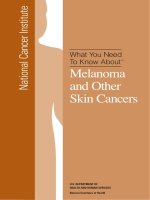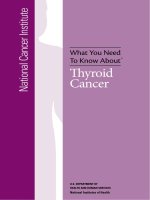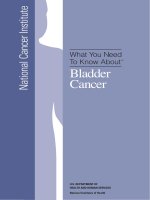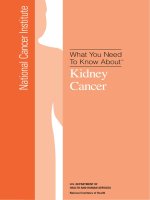C# in Depth what you need to master c2 and 3 phần 2 pdf
Bạn đang xem bản rút gọn của tài liệu. Xem và tải ngay bản đầy đủ của tài liệu tại đây (485.94 KB, 42 trang )
13Evolution in action: examples of code change
1.1.4 Representing an unknown price
I’m not going to present much code this time, but I’m sure it will be a familiar prob-
lem to you, especially if you’ve done a lot of work with databases. Let’s imagine our list
of products contains not just products on sale right now but ones that aren’t available
yet. In some cases, we may not know the price. If
decimal
were a reference type, we
could just use
null
to represent the unknown price—but as it’s a value type, we can’t.
How would you represent this in C# 1? There are three common alternatives:
■
Create a reference type wrapper around
decimal
■
Maintain a separate Boolean flag indicating whether the price is known
■
Use a “magic value” (
decimal.MinValue
, for example) to represent the unknown
price
I hope you’ll agree that none of these holds much appeal. Time for a little magic: we
can solve the problem with the addition of a single extra character in the variable
and property declarations. C# 2 makes matters a lot simpler by introducing the
Nullable<T>
structure and some syntactic sugar for it that lets us change the prop-
erty declaration to
decimal? price;
public decimal? Price
{
get { return price; }
private set { price = value; }
}
The constructor parameter changes to
decimal?
as well, and then we can pass in
null
as the argument, or say
Price
=
null;
within the class. That’s a lot more expressive
than any of the other solutions. The rest of the code just works as is—a product with
an unknown price will be considered to be less expensive than $10, which is probably
what we’d want. To check whether or not a price is known, we can compare it with
null
or use the
HasValue
property—so to show all the products with unknown prices
in C# 3, we’d write the code in listing 1.13.
List<Product> products = Product.GetSampleProducts();
foreach (Product product in products.Where(p => p.Price==null))
Listing 1.13 Displaying products with an unknown price (C# 2 and 3)
C# 2
Separate condition from
action invoked.
Anonymous methods
make delegates simple.
C# 3
Lambda expressions
make the condition
even easier to read.
C# 1
Strong coupling between
condition and action.
Both are hard-coded.
Figure 1.3 Anonymous methods and lambda expressions aid separation of concerns and readability
for C# 2 and 3.
14 CHAPTER 1 The changing face of C# development
{
Console.WriteLine(product.Name);
}
The C# 2 code would be similar to listing 1.11 but using
return p.Price == null;
as
the body for the anonymous method. There’s no difference between C# 2 and 3 in
terms of nullable types, so figure 1.4 represents the improvements with just two boxes.
So, is that it? Everything we’ve seen so far is useful and important (particularly
generics), but I’m not sure it really counts as exciting. There are some cool things
you can do with these features occasionally, but for the most part they’re “just” mak-
ing code a bit simpler, more reliable, and more expressive. I value these things
immensely, but they rarely impress me enough to call colleagues over to show how
much can be done so simply. If you’ve seen any C# 3 code already, you were proba-
bly expecting to see something rather different—namely
LINQ. This is where the
fireworks start.
1.1.5 LINQ and query expressions
LINQ (Language Integrated Query) is what C# 3 is all about at its heart. Whereas the
features in C# 2 are arguably more about fixing annoyances in C# 1 than setting the
world on fire, C# 3 is rather special. In particular, it contains query expressions that allow
a declarative style for creating queries on various data sources. The reason none of the
examples so far have used them is that they’ve all actually been simpler without using
the extra syntax. That’s not to say we couldn’t use it anyway, of course—listing 1.12, for
example, is equivalent to listing 1.14.
List<Product> products = Product.GetSampleProducts();
var filtered = from Product p in products
where p.Price > 10
select p;
foreach (Product product in filtered)
{
Console.WriteLine(product);
}
Listing 1.14 First steps with query expressions: filtering a collection
C# 2 / 3
Nullable types make the
"extra work" option simple
and syntactic sugar improves
matters even further.
C# 1
Choice between extra work
maintaining a flag, changing
to reference type semantics,
or the hack of a magic value.
Figure 1.4 The options available for working around the lack of nullable types in C# 1,
and the benefits of C# 2 and 3
15Evolution in action: examples of code change
Personally, I find the earlier listing easier to read—the only benefit to the query
expression version is that the
where
clause is simpler.
So if query expressions are no good, why is everyone making such a fuss about
them, and about
LINQ in general? The first answer is that while query expressions are
not particularly suitable for simple tasks, they’re very, very good for more complicated
situations that would be hard to read if written out in the equivalent method calls
(and fiendish in C# 1 or 2). Let’s make things just a little harder by introducing
another type—
Supplier
. I haven’t included the whole code here, but complete ready-
to-compile code is provided on the book’s website (www.csharpindepth.com). We’ll
concentrate on the fun stuff.
Each supplier has a
Name
(string)
and a
SupplierID
(int)
. I’ve also added
SupplierID
as a property in
Product
and adapted the sample data appropriately.
Admittedly that’s not a very object-oriented way of giving each product a supplier—
it’s much closer to how the data would be represented in a database. It makes this
particular feature easier to demonstrate for now, but we’ll see in chapter 12 that
LINQ allows us to use a more natural model too.
Now let’s look at the code (listing 1.15) to join the sample products with the sam-
ple suppliers (obviously based on the supplier
ID), apply the same price filter as
before to the products, sort by supplier name and then product name, and print out
the name of both supplier and product for each match. That was a mouthful (finger-
ful?) to type, and in earlier versions of C# it would have been a nightmare to imple-
ment. In
LINQ, it’s almost trivial.
List<Product> products = Product.GetSampleProducts();
List<Supplier> suppliers = Supplier.GetSampleSuppliers();
var filtered = from p in products
join s in suppliers
on p.SupplierID equals s.SupplierID
where p.Price > 10
orderby s.Name, p.Name
select new {SupplierName=s.Name,
ProductName=p.Name};
foreach (var v in filtered)
{
Console.WriteLine("Supplier={0}; Product={1}",
v.SupplierName, v.ProductName);
}
The more astute among you will have noticed that it looks remarkably like SQL.
2
Indeed, the reaction of many people on first hearing about LINQ (but before examin-
ing it closely) is to reject it as merely trying to put
SQL into the language for the sake
of talking to databases. Fortunately,
LINQ has borrowed the syntax and some ideas
from
SQL, but as we’ve seen, you needn’t be anywhere near a database in order to use
Listing 1.15 Joining, filtering, ordering, and projecting
2
If you’ve ever worked with SQL in any form whatsoever but didn’t notice the resemblance, I’m shocked.
16 CHAPTER 1 The changing face of C# development
it—none of the code we’ve run so far has touched a database at all. Indeed, we could
be getting data from any number of sources:
XML, for example. Suppose that instead
of hard-coding our suppliers and products, we’d used the following
XML file:
<?xml version="1.0"?>
<Data>
<Products>
<Product Name="Company" Price="9.99" SupplierID="1" />
<Product Name="Assassins" Price="14.99" SupplierID="2" />
<Product Name="Frogs" Price="13.99" SupplierID="1" />
<Product Name="Sweeney Todd" Price="10.99" SupplierID="3" />
</Products>
<Suppliers>
<Supplier Name="Solely Sondheim" SupplierID="1" />
<Supplier Name="CD-by-CD-by-Sondheim" SupplierID="2" />
<Supplier Name="Barbershop CDs" SupplierID="3" />
</Suppliers>
</Data>
Well, the file is simple enough, but what’s the best way of extracting the data from it?
How do we query it? Join on it? Surely it’s going to be somewhat harder than listing 1.14,
right? Listing 1.16 shows how much work we have to do in
LINQ to XML.
XDocument doc = XDocument.Load("data.xml");
var filtered = from p in doc.Descendants("Product")
join s in doc.Descendants("Supplier")
on (int)p.Attribute("SupplierID")
equals (int)s.Attribute("SupplierID")
where (decimal)p.Attribute("Price") > 10
orderby (string)s.Attribute("Name"),
(string)p.Attribute("Name")
select new
{
SupplierName = (string)s.Attribute("Name"),
ProductName = (string)p.Attribute("Name")
};
foreach (var v in filtered)
{
Console.WriteLine("Supplier={0}; Product={1}",
v.SupplierName, v.ProductName);
}
Well, it’s not quite as straightforward, because we need to tell the system how it should
understand the data (in terms of what attributes should be used as what types)—but
it’s not far off. In particular, there’s an obvious relationship between each part of the
two listings. If it weren’t for the line length limitations of books, you’d see an exact
line-by-line correspondence between the two queries.
Impressed yet? Not quite convinced? Let’s put the data where it’s much more likely
to be—in a database. There’s some work (much of which can be automated) to let
Listing 1.16 Complex processing of an XML file with LINQ to XML
17Evolution in action: examples of code change
LINQ
to SQL know about what to expect in what table, but it’s all fairly straightforward.
Listing 1.17 shows the querying code.
using (LinqDemoDataContext db = new LinqDemoDataContext())
{
var filtered = from p in db.Products
join s in db.Suppliers
on p.SupplierID equals s.SupplierID
where p.Price > 10
orderby s.Name, p.Name
select new
{
SupplierName = s.Name,
ProductName = p.Name
};
foreach (var v in filtered)
{
Console.WriteLine("Supplier={0}; Product={1}",
v.SupplierName, v.ProductName);
}
}
By now, this should be looking incredibly familiar. Everything below the
“join” line is cut and pasted directly from listing 1.14 with no changes.
That’s impressive enough, but if you’re performance conscious you may
be wondering why we would want to pull down all the data from the data-
base and then apply these .
NET queries and orderings. Why not get the
database to do it? That’s what it’s good at, isn’t it? Well, indeed—and
that’s exactly what
LINQ to SQL does. The code in listing 1.17 issues a
database request, which is basically the query translated into
SQL. Even
though we’ve expressed the query in C# code, it’s been executed as
SQL.
We’ll see later that the way this query joins isn’t how we’d normally use
LINQ to SQL—
there’s a more relation-oriented way of approaching it when the schema and the enti-
ties know about the relationship between suppliers and products. The result is the
same, however, and it shows just how similar
LINQ to Objects (the in-memory LINQ
operating on collections) and LINQ to SQL can be.
It’s important to understand that
LINQ is flexible, too: you can write your own
query translators. It’s not easy, but it can be well worth it. For instance, here’s an exam-
ple using Amazon’s web service to query its available books:
var query =
from book in new LinqToAmazon.AmazonBookSearch()
where
book.Title.Contains("ajax") &&
(book.Publisher == "Manning") &&
(book.Price <= 25) &&
(book.Condition == BookCondition.New)
select book;
Listing 1.17 Applying a query expression to a SQL database
Q
u
e
r
y
i
s
w
r
i
t
t
e
n
i
n
C#,
b
u
t
e
x
e
c
u
t
e
s
a
s
S
Q
L
18 CHAPTER 1 The changing face of C# development
This example was taken from the introduction
3
to “LINQ to Amazon,” which is a LINQ
provider written as an example for the LINQ in Action book (Manning, 2008). The query
is easy to understand, and written in what appears to be “normal” C# 3—but the provider
is translating it into a web service call. How cool is that?
Hopefully by now your jaw is suitably close to the floor—mine certainly was the
first time I tried an exercise like the database one we’ve just seen, when it worked
pretty much the first time. Now that we’ve seen a little bit of the evolution of the C#
language, it’s worth taking a little history lesson to see how other products and tech-
nologies have progressed in the same timeframe.
1.2 A brief history of C# (and related technologies)
When I was learning French and German at school, the teachers always told me that I
would never be proficient in those languages until I started thinking in them. Unfortu-
nately I never achieved that goal, but I do think in C# (and a few other languages).
4
There are people who are quite capable of programming reasonably reliably in a com-
puter language without ever getting comfortable (or even intimate) with it. They will
always write their code with an accent, usually one reminiscent of whatever language
they are comfortable in.
While you can learn the mechanics of C# without knowing anything about the con-
text in which it was designed, you’ll have a closer relationship with it if you understand
why it looks the way it does—its ancestry, effectively. The technological landscape and
its evolution have a significant impact on how both languages and libraries evolve, so
let’s take a brief walk through C#’s history, seeing how it fits in with the stories of other
technologies, both those from Microsoft and those developed elsewhere. This is by no
means a comprehensive history of computing at the end of the twentieth century and
the start of the twenty-first—any attempt at such a history would take a whole (large)
book in itself. However, I’ve included the products and technologies that I believe
have most strongly influenced .
NET and C# in particular.
1.2.1 The world before C#
We’re actually going to start with Java. Although it would be a stretch to claim that
C# and .
NET definitely wouldn’t have come into being without Java, it would also be
hard to argue that it had no effect. Java 1.0 was released in January 1996 and the
world went applet mad. Briefly. Java was very slow (at the time it was 100 percent
interpreted) and most of the applets on the Web were fairly useless. The speed grad-
ually improved as just-in-time compilers (
JITs) were introduced, and developers
started looking at using Java on the server side instead of on the client. Java 1.2 (or
Java 2, depending on whether you talk developer version numbers or marketing ver-
sion numbers) overhauled the core libraries significantly, the servlet
API and JavaSer-
ver Pages took off, and Sun’s Hotspot engine boosted the performance significantly.
3
/>4
Not all the time, I hasten to add. Only when I’m coding.
19A brief history of C# (and related technologies)
Java is reasonably portable, despite the “write once, debug everywhere” skit on Sun’s
catchphrase of “write once, run anywhere.” The idea of letting coders develop enter-
prise Java applications on Windows with friendly
IDEs and then deploy (without even
recompiling) to powerful Unix servers was a compelling proposition—and clearly
something of a threat to Microsoft.
Microsoft created their own Java Virtual Machine (
JVM), which had reasonable
performance and a very fast startup time, and even released an
IDE for it, named J++.
However, they introduced incompatible extensions into their platform, and Sun sued
Microsoft for violating licensing terms, starting a very long (and frankly tedious) legal
battle. The main impact of this legal battle was felt long before the case was con-
cluded—while the rest of the world moved on to Java 1.2 and beyond, Microsoft’s ver-
sion of Java stayed at 1.1, which made it effectively obsolete pretty rapidly. It was clear
that whatever Microsoft’s vision of the future was, Java itself was unlikely to be a major
part of it.
In the same period, Microsoft’s Active Server Pages (
ASP) gained popularity too.
After an initial launch in December 1996, two further versions were released in 1997
and 2000.
ASP made dynamic web development much simpler for developers on
Microsoft servers, and eventually third parties ported it to non-Windows platforms.
Despite being a great step forward in the Windows world,
ASP didn’t tend to promote
the separation of presentation logic, business logic, and data persistence, which most
of the vast array of Java web frameworks encouraged.
1.2.2 C# and .NET are born
C# and .NET were properly unveiled at the Professional Developers Conference
(
PDC) in July 2000, although some elements had been preannounced before then,
and there had been talk about the same technologies under different names
(including
COOL, COM3, and Lightning) for a long time. Not that Microsoft hadn’t
been busy with other things, of course—that year also saw both Windows Me and
Windows 2000 being released, with the latter being wildly successful compared with
the former.
Microsoft didn’t “go it alone” with C# and .
NET, and indeed when the specifica-
tions for C# and the Common Language Infrastructure (
CLI) were submitted to
ECMA (an international standards body), they were co-sponsored by Hewlett-Packard
and Intel along with Microsoft.
ECMA ratified the specification (with some modifica-
tions), and later versions of C# and the
CLI have gone through the same process. C#
and Java are “open” in different ways, with Microsoft favoring the standardization
path and Sun gradually open sourcing Java and allowing or even encouraging other
Java runtime environments. There are alternative
CLI and C# implementations, the
most visible being the Mono project,
5
but they don’t generally implement the whole
of what we think of as the .
NET Framework. Commercial reliance on and support
5
20 CHAPTER 1 The changing face of C# development
of non-Microsoft implementations is small, outside of Novell, which sponsors the
Mono project.
Although C# and .
NET weren’t released until 2002 (along with Visual Studio
.
NET 2002), betas were available long before then, and by the time everything was offi-
cial, C# was already a popular language.
ASP.NET was launched as part of .NET 1.0, and
it was clear that Microsoft had no plans to do anything more with either “
ASP Classic”
or “
VB Classic”—much to the annoyance of many VB6 developers. While VB.NET looks
similar to
VB6, there are enough differences to make the transition a nontrivial one—
not least of which is learning the .
NET Framework. Many developers have decided to go
straight from
VB6 to C#, for various reasons.
1.2.3 Minor updates with .NET 1.1 and the first major step: .NET 2.0
As is often the case, the 1.0 release was fairly quickly followed by .NET 1.1, which
launched with Visual Studio .
NET 2003 and included C# 1.2. There were few signifi-
cant changes to either the language or the framework libraries—in a sense, it was
more of a service pack than a truly new release. Despite the small number of changes,
it’s rare to see anyone using .
NET 1.0 at the time of this writing, although 1.1 is still
very much alive and kicking, partly due to the
OS requirements of 2.0.
While Microsoft was busy bringing its new platform to the world, Sun (and
its other significant partners, including
IBM) hadn’t left Java stagnating.
Not quite, anyway. Java 1.5 (Java 5 for the marketing folk among you) was
launched in September 2004, with easily the largest set of language
enhancements in any Java release, including generics, enums (supported
in a very cool way—far more object-oriented than the “named numbers”
that C# provides), an enhanced
for
loop (
foreach
to you and me), anno-
tations (read: attributes), “varargs” (broadly equivalent to parameter
arrays of C#—the
params
modifier), and automatic boxing/unboxing. It would be fool-
ish to suggest that all of these enhancements were due to C# having taken off (after all,
putting generics into the language had been talked about since 1997), but it’s also
worth acknowledging the competition for the mindshare of developers. For Sun,
Microsoft, and other players, it’s not just about coming up with a great language: it’s
about persuading developers to write software for their platform.
C# and Java have both been cautious when it comes to introducing powerful fea-
tures such as templates and macros from C++. Every new feature has to earn its place
in the language in terms of not just power, but also ease of use and readability—and
sometimes that can take time. For example, both Java and C# shipped without any-
thing like C++ templates to start with, and then worked out ways of providing much of
their value with as few risks and drawbacks as possible. We’ll see in chapter 3 that
although Java and C# generics look quite similar on the most superficial level, they
differ significantly under the surface.
I
mi
t
a
t
i
o
n
i
s
t
he
s
i
nc
e
r
e
s
t
f
o
r
m
o
f
f
l
a
t
t
e
r
y
21A brief history of C# (and related technologies)
NOTE The pioneering role of Microsoft Research—Microsoft Research is responsible
for some of the new directions for .
NET and C#. They published a paper
on .
NET generics as early as May 2001 (yes, even before .NET 1.0 had
been released!) and worked on an extension called Cω (pronounced C
omega), which included—among other things—some of the ideas which
later formed
LINQ. Another C# extension, Spec#, adds contracts to C#,
allowing the compiler to do more verification automatically.
6
We will
have to wait and see whether any or all of the ideas of Spec# eventually
become part of C# itself.
C# 2 was released in November 2005, as part of .
NET 2.0 and alongside Visual Stu-
dio 2005 and VB8. Visual Studio became more productive to work with as an
IDE—par-
ticularly now that refactoring was finally included—and the significant improvements
to both the language and the platform were warmly welcomed by most developers.
As a sign of just how quickly the world is moving on—and of how long it takes to
actually bring a product to market—it’s worth noting that the first announcements
about C# 3 were made at the
PDC in September 2005, which was two months before
C# 2 was released. The sad part is that while it seems to take two years to bring a prod-
uct from announcement to market, it appears that the industry takes another year or
two—at least—to start widely embracing it. As mentioned earlier, many companies are
only now transitioning from .
NET 1.1 to 2.0. We can only hope that it will be a shorter
path to widespread adoption of .
NET 3.0 and 3.5. (C# 3 comes with .NET 3.5, although
you can use many C# 3 features while still targeting .
NET 2.0. I’ll talk about the version
numbers shortly.)
One of the reasons .
NET 2.0 took so long to come out is that it was being embed-
ded within
SQL Server 2005, with the obvious robustness and reliability concerns that
go hand in hand with such a system. This allows .
NET code to execute right inside the
database, with potential for much richer logic to sit so close to the data. Database folk
tend to be rather cautious, and only time will tell how widely this ability is used—but
it’s a powerful tool to have available if you find you need it.
1.2.4 “Next generation” products
In November 2006 (a year after .NET 2.0 was released), Microsoft launched Windows
Vista, Office 2007, and Exchange Server 2007. This included launching .
NET 3.0,
which comes preinstalled on Vista. Over time, this is likely to aid adoption of .
NET cli-
ent applications for two reasons. First, the old “.
NET isn’t installed on all computers”
objection will become less relevant—you can safely assume that if the user is running
Vista, they’ll be able to run a .
NET application. Second, Windows Presentation Foun-
dation (
WPF) is now the rich client platform of choice for developers in Microsoft’s
view—and it’s only available from .
NET.
6
/>22 CHAPTER 1 The changing face of C# development
Again, while Microsoft was busy with Vista and other products, the rest of the world
was innovating too. Lightweight frameworks have been gaining momentum, and
Object Relational Mapping (
ORM) now has a significant developer mindshare, partly
due to high-quality free frameworks such as Hibernate. The
SQL aspect of LINQ is
much more than just the querying side we’ve seen so far, and marks a more definite
step from Microsoft than its previous lukewarm ventures into this area, such as
ObjectSpaces. Only time will tell whether
LINQ to SQL or perhaps its cousin the
ADO.NET Entity Framework hits the elusive sweet spot of making database access truly
simple—they’re certainly very promising.
Visual Studio 2008 was released in November 2007, including .
NET 3.5, C# 3, and
VB9. It contains built-in support for many features that were previously only available as
extensions to Visual Studio 2005, as well as the new language and framework features.
Continuing the trend from Visual Studio 2005, a free Express edition is available for
each language. With the ability to target multiple versions of the .
NET Framework and
only minimal solution and project changes when migrating existing code, there is little
reason not to upgrade to Visual Studio 2008—I expect its adoption rate to be far faster
than that of Visual Studio 2005.
Dynamic languages have become increasingly important, with many options vying
for developers’ attention. Ruby—and particularly the Ruby on Rails framework—has
had a large impact (with ports for Java and .
NET), and other projects such as Groovy on
the Java platform and IronRuby and IronPython on .
NET are gaining support. As part
of Silverlight 2.0, Microsoft will release the Dynamic Language Runtime (
DLR), which
is a layer on top of the
CLR to make it more amenable to dynamic languages. Silverlight
is part of another battleground, but this time for rich Internet applications (
RIAs),
where Microsoft is competing with Adobe Flex and Sun’s Java
FX. Silverlight 1.0 was
released in September 2007, but this version was based on JavaScript. At the time of this
writing, many developers are currently awaiting 1.1, which will ship with a “mini-
CLR”
and cater for multiple platforms.
1.2.5 Historical perspective and the fight for developer support
It’s hard to describe all of these strands interweaving through history and yet keep a
bird’s-eye view of the period. Figure 1.5 shows a collection of timelines with some of
the major milestones described earlier, within different technological areas. The list is
not comprehensive, of course, but it gives some indication of which product versions
were competing at different times.
There are many ways to look at technological histories, and many untold stories
influencing events behind the scenes. It’s possible that this retrospective overempha-
sizes the influence of Java on the development of .
NET and C#, and that may
well partly be due to my mixed allegiances to both technologies. However, it seems
to me that the large wars for developer support are taking place among the follow-
ing camps.
23A brief history of C# (and related technologies)
.NET
1996
1997
1998
1999
2000
2001
2002
2003
2004
2005
2006
2007
Java Other MS Others
JDK 1.0
JDK 1.1
J2SE 1.2
J2SE 1.3
J2SE 1.4
J2SE 5.0
J2SE 6.0
J2EE 1.2
J2EE 1.3
J2EE 1.4
Java EE 5
ASP 1.0
ASP 2.0
ASP 3.0
.NET
unveiled
.NET 1.0,
C# 1.0,
VS.NET 2002
.NET 1.1,
C# 1.2,
VS.NET 2003
.NET 2.0,
C# 2.0,
VS 2005
.NET 3.0
.NET 3.5,
C# 3.0,
VS 2008
Windows Vista,
Exchange 2007
SQL Server
2005
Windows 98
Windows 2000
Windows XP
Windows
Server 2003
VB6
1996
1997
1998
1999
2000
2001
2002
2003
2004
2005
2006
2007
Silverlight
1.0
Ruby 1.0
Ruby On Rails
1.0
Groovy 1.0
Hibernate 1.0
Hibernate 2.0
Hibernate 3.0
Mono 1.0,
PHP 5.0
PHP 3.0
PHP 4.0
Mono
announced
Ruby On Rails
2.0
Figure 1.5 Timeline of releases for C#, .NET, and related technologies
24 CHAPTER 1 The changing face of C# development
■
Native code (primarily C and C++) developers, who will have to be convinced
about the reliability and performance of managed code before changing their
habits. C++/
CLI is the obvious way of dipping a toe in the water here, but its
popularity may not be all that Microsoft had hoped for.
■
VB6 developers who may have antipathy toward Microsoft for abandoning their
preferred platform, but will need to decide which way to jump sooner or later—
and .
NET is the most obvious choice for most people at this stage. Some may
cross straight to C#, with others making the smaller move to
VB.NET.
■
Scripting and dynamic language developers who value the immediacy of
changes. Familiar languages running on managed platforms can act as Trojan
horses here, encouraging developers to learn the associated frameworks for use
in their dynamic code, which then lowers the barrier to entry for learning the
traditional object-oriented languages for the relevant platform. The IronPython
programmer of today may well become the C# programmer of tomorrow.
■
“Traditional” managed developers, primarily writing C#, VB.NET, or Java. Here
the war is not about whether or not running under some sort of managed envi-
ronment is a good thing, but which managed environment to use. The battle-
grounds are primarily in tools, portability, performance, and libraries, all of
which have come on in leaps and bounds. Competition between different .
NET
languages is partly internal to Microsoft, with each team wanting its own lan-
guage to have the best support—and features developed primarily for one
language can often be used by another in the fullness of time.
■
Web developers who have already had to move from static HTML, to dynami-
cally generated content, to a nicer user experience with Ajax. Now the age of
RIAs is upon us, with three very significant contenders in Microsoft, Adobe, and
Sun. At the time of this writing, it’s too early to tell whether there will be a clear
winner here or whether the three can all garner enough support to make them
viable for a long time to come. Although it’s possible to use a .
NET-based RIA
solution with a Java-based server to some extent, the development process is sig-
nificantly easier when technologies are aligned, so capturing the market here is
important for all parties.
One thing is clear from all of this—it’s a good time to be a developer. Companies are
investing a lot of time and money in making software development a fun and profit-
able industry to be in. Given the changes we’ve seen over the last decade or so, it’s dif-
ficult to predict what programming will look like in another decade, but it’ll be a
fantastic journey getting there.
I mentioned earlier that C# 3 is effectively part of .
NET 3.5. It’s worth taking a bit of
time to look at the different aspects that together make up .
NET.
1.3 The .NET platform
When it was originally introduced, “.NET” was used as a catchall term for a vast range
of technologies coming from Microsoft. For instance, Windows Live
ID was called
25The .NET platform
.NET Passport despite there being no clear relationship between that and what we cur-
rently know as .
NET. Fortunately things have calmed down somewhat since then. In
this section we’ll look at the various parts of .
NET (at least the ones we’re interested
in) and how they have been separately versioned.
1.3.1 Distinguishing between language, runtime, and libraries
In several places in this book, I’ll refer to three different kinds of features: features of
C# as a language, features of the runtime that provides the “engine” if you will, and fea-
tures of the .
NET framework libraries. In particular, this book is heavily focused on the
language of C#, only explaining runtime and framework features when they relate to
features of C# itself. This only makes sense if there is a clear distinction between the
three. Often features will overlap, but it’s important to understand the principle of
the matter.
LANGUAGE
The language of C# is defined by its specification, which describes the format of C#
source code, including both syntax and behavior. It does not describe the platform that
the compiler output will run on, beyond a few key points at which the two interact. For
instance, the C# language requires a type called
System.IDisposable
, which contains
a method called
Dispose
. These are required in order to define the
using
statement.
Likewise, the platform needs to be able to support (in one form or other) both value
types and reference types, along with garbage collection.
In theory, any platform that supports the required features could have a C# compiler
targeting it. For example, a C# compiler could legitimately produce output in a form
other than the Intermediate Language (
IL), which is the typical output at the time of
this writing. A runtime could legitimately interpret the output of a C# compiler rather
than
JIT-compiling it. In practice, although interpreting IL is possible (and indeed sup-
ported by Mono), we are unlikely to see widespread use of C# on platforms that are very
different from .
NET.
RUNTIME
The runtime aspect of the .NET platform is the relatively small amount of code that is
responsible for making sure that programs written in
IL execute according to the CLI
specification, partitions I to III. The runtime part of the CLI is called the Common
Language Runtime (
CLR). When I refer to the CLR in the rest of the book, I mean
Microsoft’s implementation.
Some elements of language never appear at the runtime level, but others cross the
divide. For instance, enumerators aren’t defined at a runtime level, and neither is any
particular meaning attached to the
IDisposable
interface—but arrays and delegates
are important to the runtime.
FRAMEWORK LIBRARIES
Libraries provide code that is available to our programs. The framework libraries in
.
NET are largely built as IL themselves, with native code used only where necessary. This
is a mark of the strength of the runtime: your own code isn’t expected to be a second-
class citizen—it can provide the same kind of power and performance as the libraries
26 CHAPTER 1 The changing face of C# development
it utilizes. The amount of code in the library is much larger than that of the runtime,
in the same way that there’s much more to a car than the engine.
The .
NET libraries are partially standardized. Partition IV of the CLI specification
provides a number of different profiles (compact and kernel) and libraries. Partition IV
comes in two parts—a general textual description of the libraries, including which
libraries are required within which profiles, and another part containing the details of
the libraries themselves in
XML format. This is the same form of documentation pro-
duced when you use
XML comments within C#.
There is much within .
NET that is not within the base libraries. If you write a pro-
gram that only uses libraries from the specification, and only uses them correctly, you
should find your code works flawlessly on any implementation—Mono, .
NET, or any-
thing else. In practice, almost any program of any size will use libraries that aren’t
standardized—Windows Forms or
ASP.NET, for instance. The Mono project has its
own libraries that are not part of .
NET as well, of course, such as GTK#, in addition to
implementing many of the nonstandardized libraries.
The term .
NET refers to the combination of the runtime and libraries provided by
Microsoft, and it also includes compilers for C# and
VB.NET. It can be seen as a whole
development platform built on top of Windows.
Now that we know what term means what, we can look at different versions avail-
able of each. The subject of the version numbers chosen by Microsoft and what’s in
which version is a slightly convoluted one, but it’s important that we all agree on what
we mean when we talk about a particular version.
1.3.2 Untangling version number chaos
A newcomer to the industry might think that coming up with version numbers would
be easy. You start with 1, then move on to 2, then 3 in a logical progression, right? If only
that were the case… Software products and projects of all natures like to keep minor
version changes distinct from major ones, and then there are patch levels, service packs,
build numbers, and so forth. In addition, there are the codenames, which are widely used
and then abandoned, much to the frustration of “bleeding edge” book authors and
publishers. Fortunately from the point of view of C# as a language we can make life rea-
sonably straightforward.
NOTE Keeping it simple: C# 1, C# 2, and C# 3—Throughout this book, I’ll refer to
C# versions as just 1, 2, and 3. There’s little point in distinguishing
between the two 1.x versions, and no point in adding a cumbersome
extra “.0” every time I refer to the different versions—which of course I’ll
be doing quite a lot.
We don’t just need to keep track of the language, unfortunately. There are five things
we’re interested in, when it comes to versioning.
■
The .NET Framework
■
Framework libraries
■
The CLR
27The .NET platform
■
C# (the version of the compiler that comes with the framework)
■
Visual Studio—version number and codename
Just for kicks, we’ll throw in the Visual Basic numbering and naming too. (Visual Stu-
dio is abbreviated to
VS and Visual Basic is abbreviated to VB for reasons of space.)
Table 1.1 shows the different
version numbers.
Note how both
Visual Studio and Visual Basic lost the “.NET” moniker between 2003
and 2005, indicating Microsoft’s emphasis on this being the tool for Windows devel-
opment, as far as they’re concerned.
As you can see, so far the version of the overall framework has followed the librar-
ies exactly. However, it would be possible for a new version of the
CLR with more capa-
bilities to still be released with the existing libraries, so we could (for instance) have
.
NET 4.0 with libraries from 3.5, a CLR 3.0, and a C# 3 compiler. Let’s hope it doesn’t
come to that. As it is, Microsoft has already confounded developers somewhat with the
last two lines of the table.
.
NET 3.0 is really just the addition of four libraries: Windows Presentation Foun-
dation (
WPF), Windows Communication Foundation (WCF), Windows Workflow
Foundation (
WF
7
), and Windows CardSpace. None of the existing library classes
were changed, and neither was the
CLR, nor any of the languages targeting the CLR,
so creating a whole new major version number for this feels a bit over the top.
Next comes .
NET 3.5. This time, along with completely new classes (notably LINQ)
there are many enhancements to the base class libraries (
BCL—types within the
namespaces such as
System
,
System.IO
; the core of the framework libraries). There’s a
new version of C#, without which this book would be considerably shorter, and a new ver-
sion of Visual Studio to support that and
VB 9.0. Apparently all of that isn’t worth a major
version number change, though. There are service packs for both .
NET 2.0 and 3.0, and
Table 1.1 Cross-reference table for versions of different products and technologies
.NET
Framework
libraries (max)
CLR C# Visual Studio Visual Basic
1.0 1.0 1.0 1.0 VS .NET 2002 (no codename) VB.NET 7.0
1.1 1.1 1.1
1.2
a
a. I’ve no idea why this isn’t 1.1. I only discovered that it was 1.2 while researching this book. That’s the
numbering according to Microsoft’s version of the specification, at least. I decided not to confuse matters
further by also including the ECMA-334 edition number here, although that’s another story in its own right.
VS .NET 2003 (Everett) VB.NET 7.1
2.0 2.0 2.0 2.0 VS 2005 (Whidbey) VB 8.0
3.0 3.0 2.0 2.0 VS 2005 (extension previews),
VS 2008 (full support)
VB 8.0
3.5 3.5 2.0 3.0 VS 2008 (Orcas) VB 9.0
7
Not WWF due to wrestling and wildlife conflicts.
28 CHAPTER 1 The changing face of C# development
both service packs ship with Visual Studio 2008—so while you can target .NET 2.0
and 3.0 with the latest and greatest
IDE (as well as 3.5, of course) you should be aware
that what you’ll really be compiling and running against is
2.0SP1, 3.0SP1 or 3.5.
OK, rant over. It’s only version numbers, after all—but it is important to under-
stand what each version means, if for no other reason than communication. If some-
one says they’re using “3.0” you need to check whether they mean C# 3 or .
NET 3.0.
If all this talk of history and versioning is making you want to get back onto the
familiar ground of actual programming, don’t worry—we’re nearly there. Indeed, if
you fancy writing some code right now, the next section invites you to do just that, as I
introduce the style I’ll be using for most of the examples in this book.
1.4 Fully functional code in snippet form
One of the challenges when writing a book about a computer language (other than
scripting languages) is that complete programs—ones that the reader can compile
and run with no source code other than what’s presented—get pretty long pretty
quickly. I wanted to get around this, to provide you with code that you could easily
type in and experiment with: I believe that actually trying something is a much better
way of learning about it than just reading.
The solution I’ve come up with isn’t applicable to all situations, but it will serve us
well for most of the example code. It would be awful to use for “real” development,
but it’s specifically tailored to the context we’re working in: presenting and playing
with code that can be compiled and run with the minimal amount of fuss. That’s not
to say you should only use it for experimentation when reading this book—I’ve found
it useful as a general way of testing the behavior of small pieces of code.
1.4.1 Snippets and their expansions
With the right assembly references and the right
using
directives, you can accomplish
quite a lot in a fairly short amount of C# code—but the killer is the fluff involved in writ-
ing those
using
directives, then declaring a class, then declaring a
Main
method before
you’ve even written the first line of useful code. My examples are mostly in the form of
snippets, which ignore the fluff that gets in the way of simple programs, concentrating
on the important part. So, for example, suppose I presented the snippet in listing 1.18.
foreach (string x in new string[] {"Hello", "There"})
{
Console.WriteLine (x);
}
This code clearly won’t compile on its own—there’s no class declaration, for a start. The
code from listing 1.18 corresponds to the full program shown in listing 1.19.
using System;
public class Snippet
Listing 1.18 The first snippet, which simply displays two words on separate lines
Listing 1.19 Expanded form of listing 1.18, creating a complete program
29Fully functional code in snippet form
{
[STAThread]
static void Main(string[] args)
{
foreach (string x in new string[] {"Hello", "There"})
{
Console.WriteLine (x);
}
}
}
Occasionally extra methods or even types are required, with a bit of code in the
Main
method to access them. I indicate this by listing the non-
Main
code, then an ellipsis
(
) and then the
Main
code. So the code in listing 1.20 would turn into listing 1.21.
static string[] GetGreetingWords()
{
return new string[] {"Hello", "There"};
}
foreach (string x in GetGreetingWords())
{
Console.WriteLine (x);
}
using System;
public class Snippet
{
static string[] GetGreetingWords()
{
return new string[] {"Hello", "There"};
}
[STAThread]
static void Main(string[] args)
{
foreach (string x in GetGreetingWords())
{
Console.WriteLine (x);
}
}
}
Types declared in snippets will be nested within the
Snippet
class, but that’s very
rarely a problem.
Now that we understand what snippets are and what they look like when they’re
expanded, let’s make them a bit more user friendly.
Listing 1.20 A code snippet with an extra method, called within the Main method
Listing 1.21 Expanded form of listing 1.20
30 CHAPTER 1 The changing face of C# development
1.4.2 Introducing Snippy
Just knowing what the code would look like isn’t terribly helpful, so I’ve written a small
tool that you can download from the book’s website. It’s written in
WPF, so you’ll need
to have .
NET 3.0 or higher installed in order to run it. Figure 1.6 shows a screenshot of
it in action.
It’s not a visual masterpiece, but it does the job. You can edit the code, compile it,
and run it. There are different options available to use different
using
directives and
references depending on which part of the book you are looking at, although the
choice of “.
NET 3.5” will compile anything that doesn’t require extra custom refer-
ences. Snippy doesn’t try to work out which
using
directives are actually required by the
code, so the full code is rather longer than the examples in the previous section, but
having extra
using
directives is harmless.
Aside from the
WPF requirement to run Snippy, everything in the C# 2 section of
the book compiles and runs with only .
NET 2.0 installed, and all the snippets compile
and run with .
NET 3.5 installed. There’s a single button to compile and run, as you’re
unlikely to want to do anything after a successful compilation other than running
the code.
As I mentioned earlier, not all examples work this way—the examples in this chapter,
for instance, all require the
Product
type, which isn’t included in every snippet. From
this point on, however, I will give fair warning whenever a listing isn’t a snippet—so
unless you hear otherwise, you should be able to type it in and play around with it.
Of course, if you don’t like manually typing in code from books, you can down-
load all of the code from the book’s website, including extra examples that don’t
appear directly in the text. All the code works in the Express editions of Visual
C# 2005 and 2008, although of course the examples that are specific to C# 3 don’t
run in Visual C# 2005.
8
8
Some of them may run in Visual Studio 2005 with the C# 3 extension Community Technology Preview (CTP)
installed, but I make no guarantees. The language has changed in a few ways since the final CTP was released,
and I haven’t tested any of the code in this environment. Visual C# 2008 Express is free, though, so why not
give it a try?
Figure 1.6 Snippy in action.
The code in the top area is
converted into a full program,
then run. Its output is shown
in the bottom area.
31Summary
1.5 Summary
In this chapter, I’ve shown (but not explained) some of the features that are tackled in
depth in the rest of the book. There are plenty more that haven’t been shown here,
and all the features we’ve seen so far have further “subfeatures” associated with them.
Hopefully what you’ve seen here has whetted your appetite for the rest of the book.
After looking through some actual code, we took a step back to consider the his-
tory of C# and the .
NET Framework. No technology is developed in a vacuum, and
when it’s commercial (whether or not it directly comes with a price tag) you can guar-
antee that the funding body sees a business opportunity in that development. I’ve not
been through Microsoft’s internal company memos, nor have I interviewed Bill Gates,
but I’ve given my view on the reasons Microsoft has invested so much in .
NET, and
what the rest of the world has been doing in the same period. By talking around the
language, I hope I’ve made you more comfortable in the language, and what it’s try-
ing to achieve.
We then performed a little detour by way of version numbers. This was mainly to
make sure that you’ll understand what I mean when I refer to particular .
NET and C#
version numbers (and how different those two can be!), but it might also help when
talking with other people who may not have quite as clear a grasp on the matter as you
now do. It’s important to be able to get to the bottom of what people actually mean
when they talk about a particular version, and with the information in this chapter you
should be able to ask appropriate questions to get an accurate picture. This could be
particularly useful if you ever talk to other developers in a support role—establishing
the operating environment is always critical.
Finally, I described how code will be presented in this book, and introduced
Snippy, the application you can use to run the code quickly if you don’t want to down-
load the full set of complete samples from the book’s website. This system of code
snippets is designed to pack the book with the really interesting parts of code samples—
the bits that demonstrate the language features I’ll be explaining—without removing
the possibility of actually running the code yourself.
There’s one more area we need to cover before we dive into the features of C# 2, and
that’s C# 1. Obviously as an author I have no idea how knowledgeable you are about
C# 1, but I do have some understanding of which areas of C# 1 are typically understood
fairly vaguely. Some of these areas are critical to getting the most out of C# 2 and 3, so
in the next chapter I’ll go over them in some detail.
32
Core foundations:
building on C# 1
This is not a refresher on the whole of C# 1. Let’s get that out of the way immedi-
ately. I couldn’t do justice to any topic in C# if I had to cover the whole of the first
version in a single chapter. I’ve written this book assuming that all my readers are at
least reasonably competent in C# 1. What counts as “reasonably competent” is, of
course, a somewhat subjective matter, but I’ll assume you would at least be happy to
walk into an interview for a junior C# developer role and answer technical ques-
tions appropriate to that job. My expectation is that many readers will have more
experience, but that’s the level of knowledge I’m assuming.
In this chapter we’re going to focus on three areas of C# 1 that are particularly
important for C# 2 and 3. This should raise the “lowest common denominator” a lit-
tle, so that I can make slightly greater assumptions later on in the book. Given that
it is a lowest common denominator, you may well find you already have a perfect
This chapter covers
■
Delegates
■
Type system characteristics
■
Value/reference types
33Delegates
understanding of all the concepts in this chapter. If you believe that’s the case without
even reading the chapter, then feel free to skip it. You can always come back later if it
turns out something wasn’t as simple as you thought. You might want to at least look at
the summary at the end of each section, which highlights the important points—if any
of those sound unfamiliar, it’s worth reading that section in detail.
You may be wondering why I’ve included this chapter at all, if I’ve already assumed
you know C#1. Well, my experience is that some of the fundamental aspects of C#
tend to be fudged over, both in books and tutorials. As a result, there’s a lot of some-
what hazy understanding of these concepts among developers—creating a lot of ques-
tions (and occasional well-intentioned but ill-informed answers) in the C# newsgroup,
for instance.
The misunderstood concepts tend to be about the type system used by C# and
.
NET, and the details around it. If those concepts weren’t important when learning
about C# 2 and 3, I wouldn’t have included this chapter, but as it happens they’re
absolutely crucial to the rest of the book. It’s hard to come to grips with generics if you
don’t understand static typing, for instance, or to understand the problem solved by
nullable types if the difference between value types and reference types is a bit of a
blur. There’s no shame in having an incomplete understanding of these concepts—
often the details and differences are only important in certain rare situations or when
discussing technicalities. Given that, a more thorough understanding of the language
in which you’re working is always a good thing.
In this chapter we’ll be looking at three high-level concepts:
■
Delegates
■
Type system characteristics
■
Value types and reference types
In each case I’ll describe the ideas and behavior, as well as take the opportunity to
define terms so that I can use them later on. After we’ve looked at how C# 1 works, I’ll
show you a quick preview of how many of the new features in C# 2 and 3 relate to the
topics examined in this chapter.
2.1 Delegates
I’m sure you already have an instinctive idea about the concept of a delegate, hard as
it can be to articulate. If you’re familiar with C and had to describe delegates to
another C programmer, the term “function pointer” would no doubt crop up. Essen-
tially, delegates provide a way of giving a level of indirection, so that instead of specify-
ing behavior directly, it can be in some way “contained” in an object, which can be
used like any other object, where one available option is to execute the encapsulated
behavior. Alternatively, you can think of a delegate type as a single-method interface,
and a delegate instance as an object implementing that interface.
If that’s just a lot of gobbledygook to you, maybe an example will help. It’s slightly
morbid, but it does capture what delegates are all about. Consider your will—that is,
34 CHAPTER 2 Core foundations: building on C# 1
your last will and testament. It is a set of instructions—“pay the bills, make a donation
to charity, leave the rest of my estate to the cat,” for instance. You write it before your
death, and leave it in an appropriately safe place. After your death, your attorney will
(you hope!) act on those instructions.
A delegate in C# acts like your will does in the real world—as a sequence of actions
to be executed at the appropriate time. Delegates are typically used when the code that
wants to execute the actions doesn’t know the details of what that action should be. For
instance, the only reason that the
Thread
class knows what to run in a new thread when
you start it is because you provide it with a
ThreadStart
delegate instance.
We’ll start our tour of delegates with the four absolute basics, without which none
of the rest would make sense.
2.1.1 A recipe for simple delegates
In order for delegates to do anything, four things need to happen:
■
The delegate type needs to be declared.
■
There must be a method containing the code to execute.
■
A delegate instance must be created.
■
The delegate instance must be invoked.
Let’s take each of the steps of this recipe in turn.
DECLARING THE DELEGATE TYPE
A delegate type is effectively just a list of parameter types and a return type. It specifies
what kind of action can be represented by instances of the type. For instance, consider
a delegate type declared like this:
delegate void StringProcessor (string input);
The code says that if we want to create an instance of
StringProcessor
, we’re going to
need a method with one parameter (a string) and a
void
return type (the method
doesn’t return anything). It’s important to understand that
StringProcessor
really is
a type. It has methods, you can create instances of it, pass around references to instances,
the whole works. There are obviously a few “special features,” but if you’re ever stuck
wondering what will happen in a particular situation, first think about what would hap-
pen if you were just using a “normal” reference type.
NOTE Source of confusion: the ambiguous term “delegate”—Delegates are often mis-
understood because the word “delegate” is used to describe both a “dele-
gate type” and a “delegate instance.” The distinction between these two is
exactly the same as the one that exists between any other type and
instances of that type—the
string
type itself is different from a particular
sequence of characters, for example. I’ve used the terms “delegate type”
and “delegate instance” throughout this chapter to try to keep it clear
exactly what I’m talking about at any point.
We’ll use the
StringProcessor
delegate type when we consider the next ingredient.
35Delegates
FINDING AN APPROPRIATE METHOD FOR THE DELEGATE INSTANCE’S ACTION
In .NET, delegate instances always refer to methods. Our next ingredient is to find (or
write, of course) a method that does what we want and has the same signature as the del-
egate type we’re using. The idea is to make sure that when we try to invoke a delegate
instance, the parameters we use will all match up and we’ll be able to use the return value
(if any) in the way we expect—just like a normal method call.
Now consider these five method signatures as candidates to be used for a
String-
Processor
instance:
void PrintString (string x)
void PrintInteger (int x)
void PrintTwoStrings (string x, string y)
int
GetStringLength (string x)
void PrintObject (object x)
The first method has everything right, so we can use it to create a delegate instance.
The second method takes one parameter, but it’s not
string
, so it’s incompatible with
StringProcessor
. The third method has the correct first parameter type, but it has
another parameter as well, so it’s still incompatible.
The fourth method has the right parameter list but a nonvoid return type. (If our
delegate type had a return type, the return type of the method would have to match
that too.) The fifth method is interesting—any time we invoke a
StringProcessor
instance we could call the
PrintObject
method with the same arguments, because
string
derives from
object
. It would make sense to be able to use it for an instance of
StringProcessor
, but C# 1 limits the delegate to have exactly the same parameter
types.
1
C# 2 changes this situation—see chapter 5 for more details. In some ways the
fourth method is similar, as you could always ignore the unwanted return value. How-
ever, void and nonvoid return types are currently always deemed to be incompatible.
Let’s assume we’ve got a method body for the compatible signature (
PrintString
)
and move on to our next ingredient—the delegate instance itself.
CREATING A DELEGATE INSTANCE
Now that we’ve got a delegate type and a method with the right signature, we can create
an instance of that delegate type, specifying that this method be executed when the del-
egate instance is invoked. There’s no good official terminology defined for this, but for
this book I will call it the action of the delegate instance. The exact form of the expression
used to create the delegate instance depends on whether the action uses an instance
method or a static method. Suppose
PrintString
is a static method in a type called
StaticMethods
and an instance method in a type called
InstanceMethods
. Here are two
examples of creating an instance of
StringProcessor
:
StringProcessor proc1, proc2;
proc1 = new StringProcessor(StaticMethods.PrintString);
InstanceMethods instance = new InstanceMethods();
proc2 = new StringProcessor(instance.PrintString);
1
As well as the parameter types, you have to match whether the parameter is in (the default), out, or ref. It’s
reasonably rare to use
out/ref parameters with delegates, though.
36 CHAPTER 2 Core foundations: building on C# 1
When the action is a static method, you only need to specify the type name. When the
action is an instance method, you need an instance of the type (or a derived type)—
just as if you were calling the method in the normal way. This object is called the target
of the action, and when the delegate instance is invoked, the method will be called on
that object. If the action is within the same class (as it often is, particularly when
you’re writing event handlers in
UI code), you don’t need to qualify it either way—the
this
reference is used implicitly for instance methods.
2
Again, these rules act just as if
you were calling the method directly.
NOTE Utter garbage! (Or not, as the case may be…)—It’s worth being aware that a
delegate instance will prevent its target from being garbage collected, if
the delegate instance itself can’t be collected. This can result in appar-
ent memory leaks, particularly when a “short-lived” object subscribes to
an event in a “long-lived” object, using itself as the target. The long-lived
object indirectly holds a reference to the short-lived one, prolonging
its lifetime.
There’s not much point in creating a delegate instance if it doesn’t get invoked at
some point. Let’s look at our last step—the invocation.
INVOKING A DELEGATE INSTANCE
This is the really easy bit
3
—it’s just a case of calling a method on the delegate instance.
The method itself is called
Invoke
, and it’s always present in a delegate type with the
same list of parameters and return type that the delegate type declaration specifies. So
in our case, there’s a method like this:
void Invoke (string input)
Calling
Invoke
will execute the action of the delegate
instance, passing on whatever parameters you’ve
specified in the call to
Invoke
, and (if the return type
isn’t
void
) returning the return value of the action.
Simple as this is, C# makes it even easier—if you
have a variable
4
whose type is a delegate type, you can
treat it as if it were a method itself. It’s easiest to see this
happening as a chain of events occurring at different
times, as shown in figure 2.1.
So, that’s simple too. All our ingredients are in
place, so we can preheat our
CLR to 220°F, stir every-
thing together, and see what happens.
2
Of course, if the action is an instance method and you’re trying to create a delegate instance from within a
static method, you’ll still need to provide a reference to be the target.
3
For synchronous invocation, anyway. You can use BeginInvoke and EndInvoke to invoke a delegate instance
asynchronously, but that’s beyond the scope of this chapter.
4
Or any other kind of expression—but it’s usually a variable.
Compiles to
Which at
execution
time invokes
proc1("Hello");
PrintString("Hello");
proc1.Invoke("Hello");
Figure 2.1 Processing a call to a
delegate instance that uses the C#
shorthand syntax
37Delegates
A COMPLETE EXAMPLE AND SOME MOTIVATION
It’s easiest to see all this in action in a complete example—finally, something we can
actually run! As there are lots of bits and pieces going on, I’ve included the whole
source code this time rather than using snippets. There’s nothing mind-blowing in list-
ing 2.1, so don’t expect to be amazed—it’s just useful to have concrete code to discuss.
using System;
delegate void StringProcessor(string input);
class Person
{
string name;
public Person(string name)
{
this.name = name;
}
public void Say(string message)
{
Console.WriteLine ("{0} says: {1}", name, message);
}
}
class Background
{
public static void Note(string note)
{
Console.WriteLine ("({0})", note);
}
}
class SimpleDelegateUse
{
static void Main()
{
Person jon = new Person("Jon");
Person tom = new Person("Tom");
StringProcessor jonsVoice, tomsVoice, background;
jonsVoice = new StringProcessor(jon.Say);
tomsVoice = new StringProcessor(tom.Say);
background = new StringProcessor(Background.Note);
jonsVoice("Hello, son.");
tomsVoice.Invoke("Hello, Daddy!");
background("An airplane flies past.");
}
}
To start with, we declare the delegate type
B
. Next, we create two methods (
C
and
D
) that are both compatible with the delegate type. We’ve got one instance
method (
Person.Say
) and one static method (
Background.Note
) so that we can see
Listing 2.1 Using delegates in a variety of simple ways
Declares
delegate type
B
Declares compatible
instance method
C
Declares compatible
static method
D
E
Creates
three
delegate
instances
Invokes delegate
instances
F