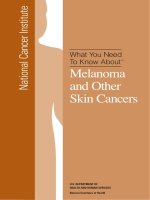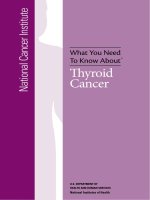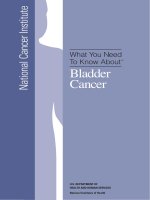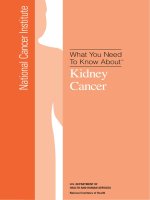C# in Depth what you need to master c2 and 3 phần 3 pptx
Bạn đang xem bản rút gọn của tài liệu. Xem và tải ngay bản đầy đủ của tài liệu tại đây (349.97 KB, 42 trang )
55C# 2 and 3: new features on a solid base
fixes this with anonymous methods, and introduces a simpler syntax for the cases where
you still want to use a normal method to provide the action for the delegate. You can also
create delegate instances using methods with compatible signatures—the method signa-
ture no longer has to be exactly the same as the delegate’s declaration.
Listing 2.4 demonstrates all these improvements.
static void HandleDemoEvent(object sender, EventArgs e)
{
Console.WriteLine ("Handled by HandleDemoEvent");
}
EventHandler handler;
handler = new EventHandler(HandleDemoEvent);
handler(null, EventArgs.Empty);
handler = HandleDemoEvent;
handler(null, EventArgs.Empty);
handler = delegate(object sender, EventArgs e)
{ Console.WriteLine ("Handled anonymously"); };
handler(null, EventArgs.Empty);
handler = delegate
{ Console.WriteLine ("Handled anonymously again"); };
handler(null, EventArgs.Empty);
MouseEventHandler mouseHandler = HandleDemoEvent;
mouseHandler(null, new MouseEventArgs(MouseButtons.None,
0, 0, 0, 0));
The first part of the main code
B
is just C# 1 code, kept for comparison. The remain-
ing delegates all use new features of C# 2. The conversion involved
C
makes event
subscription code read a lot more pleasantly—lines such as
saveButton.Click
+=
SaveDocument;
are very straightforward, with no extra fluff to distract the eye. The
anonymous method syntax
D
is a little cumbersome, but does allow the action to
be very clear at the point of creation, rather than being another method to look at
before you understand what’s going on. The shortcut used
E
is another example of
anonymous method syntax, but this form can only be used when you don’t need the
parameters. Anonymous methods have other powerful features as well, but we’ll see
those later.
The final delegate instance created
F
is an instance of
MouseEventHandler
rather
than just
EventHandler
—but the
HandleDemoEvent
method can still be used due to
contravariance, which specifies parameter compatibility. Covariance specifies return
type compatibility. We’ll be looking at both of these in more detail in chapter 5. Event
handlers are probably the biggest beneficiaries of this, as suddenly the Microsoft
guideline to make all delegate types used in events follow the same convention makes
Listing 2.4 Improvements in delegate instantiation brought in by C# 2
Specifies delegate
type and method
B
Implicitly converts
to delegate instance
C
Specifies action
with anonymous
method
D
Uses
anonymous
method
shortcut
E
Uses
delegate
contra-
variance
F
56 CHAPTER 2 Core foundations: building on C# 1
a lot more sense. In C# 1, it didn’t matter whether or not two different event handlers
looked “quite similar”—you had to have a method with an exactly matching signature
in order to create a delegate instance. In C# 2, you may well find yourself able to use
the same method to handle many different kinds of events, particularly if the purpose
of the method is fairly event independent, such as logging.
C# 3 provides special syntax for instantiating delegate types, using lambda expres-
sions. To demonstrate these, we’ll use a new delegate type. As part of the
CLR gaining
generics in .
NET 2.0, generic delegate types became available and were used in a num-
ber of
API calls in generic collections. However, .NET 3.5 takes things a step further,
introducing a group of generic delegate types called
Func
that all take a number of
parameters of specified types and return a value of another specified type. Listing 2.5
gives an example of the use of a
Func
delegate type as well as lambda expressions.
Func<int,int,string> func = (x,y) => (x*y).ToString();
Console.WriteLine (func(5, 20));
Func<int,int,string>
is a delegate type that takes two integers and returns a string.
The lambda expression in listing 2.5 specifies that the delegate instance (held in
func
) should multiply the two integers together and call
ToString()
. The syntax is
much more straightforward than that of anonymous methods, and there are other
benefits in terms of the amount of type inference the compiler is prepared to perform
for you. Lambda expressions are absolutely crucial to
LINQ, and you should get ready
to make them a core part of your language toolkit. They’re not restricted to working
with
LINQ, however—almost any use of anonymous methods from C# 2 can use
lambda expressions in C# 3.
To summarize, the new features related to delegates are as follows:
■
Generics (generic delegate types)—C# 2
■
Delegate instance creation expressions—C# 2
■
Anonymous methods—C# 2
■
Delegate covariance/contravariance—C# 2
■
Lambda expressions—C# 3
The use of generics extends well beyond delegates, of course—they’re one of the prin-
ciple enhancements to the type system, which we’ll look at next.
2.4.2 Features related to the type system
The primary new feature in C# 2 regarding the type system is that of generics. It
largely addresses the issues I raised in section 2.2.2 about strongly typed collections,
although generic types are useful in a number of other situations too. As a feature, it’s
elegant, it solves a real problem, and despite a few wrinkles it generally works very
well. We’ve seen examples of this in quite a few places already, and it’s described fully
in the next chapter, so I won’t go into any more details here. It’ll be a brief reprieve,
Listing 2.5 Lambda expressions, which are like improved anonymous methods
57C# 2 and 3: new features on a solid base
though—generics form probably the most important feature in C# 2 with respect to
the type system, and you’ll see generic types throughout the rest of the book.
C# 2 doesn’t tackle the general issue of covariant return types and contravariant
parameters, but it does cover it for creating delegate instances in certain situations, as
we saw in section 2.4.1. C# 3 introduces a wealth of new concepts in the type system,
most notably anonymous types, implicitly typed local variables, and extension meth-
ods. Anonymous types themselves are mostly present for the sake of
LINQ, where it’s
useful to be able to effectively create a data transfer type with a bunch of read-only
properties without having to actually write the code for them. There’s nothing to stop
them from being used outside
LINQ, however, which makes life easier for demonstra-
tions. Listing 2.6 shows both features in action.
var jon = new { Name="Jon", Age=31 };
var tom = new { Name="Tom", Age=4 };
Console.WriteLine ("{0} is {1}", jon.Name, jon.Age);
Console.WriteLine ("{0} is {1}", tom.Name, tom.Age);
The first two lines each show implicit typing (the use of
var
) and anonymous object
initializers (the
new
{…}
bit), which create instances of anonymous types.
There are two things worth noting at this stage, long before we get into the
details—points that have caused people to worry needlessly before. The first is that
C# is still statically typed. The C# compiler has declared
jon
and
tom
to be of a
particular type, just as normal, and when we use the properties of the objects they
are normal properties—there’s no dynamic lookup going on. It’s just that we (as
source code authors) couldn’t tell the compiler what type to use in the variable
declaration because the compiler will be generating the type itself. The properties
are also statically typed—here the
Age
property is of type
int
, and the
Name
property
of type
string
.
The second point is that we haven’t created two different anonymous types here.
The variables
jon
and
tom
both have the same type because the compiler uses the
property names, types, and order to work out that it can generate just one type and
use it for both statements. This is done on a per-assembly basis, and makes life a lot
simpler in terms of being able to assign the value of one variable to another (for
example,
jon=tom;
would be permitted in the previous code) and similar operations.
Extension methods are also there for the sake of
LINQ but can be useful outside it.
Think of all the times you’ve wished that a framework type had a certain method, and
you’ve had to write a static utility method to implement it. For instance, to create a
new string by reversing an existing one you might write a static
StringUtil.Reverse
method. Well, the extension method feature effectively lets you call that static method
as if it existed on the string type itself, so you could write
string x = "dlrow olleH".Reverse();
Listing 2.6 Demonstration of anonymous types and implicit typing
58 CHAPTER 2 Core foundations: building on C# 1
Extension methods also let you appear to add methods with implementations to
interfaces—and indeed that’s what
LINQ relies on heavily, allowing calls to all kinds of
methods on
IEnumerable<T>
that have never previously existed.
Here’s the quick-view list of these features, along with which version of C# they’re
introduced in:
■
Generics—C# 2
■
Limited delegate covariance/contravariance—C# 2
■
Anonymous types—C# 3
■
Implicit typing—C# 3
■
Extension methods—C# 3
After that fairly diverse set of features on the type system in general, let’s look at the
features added to one very specific part of typing in .
NET—value types.
2.4.3 Features related to value types
There are only two features to talk about here, and C# 2 introduces them both. The
first goes back to generics yet again, and in particular collections. One common com-
plaint about using value types in collections with .
NET 1.1 was that due to all of the
“general purpose”
APIs being specified in terms of the
object
type, every operation
that added a struct value to a collection would involve boxing it, and when retrieving it
you’d have to unbox it. While boxing is pretty cheap on a “per call” basis, it can cause
a significant performance hit when it’s used every time with frequently accessed col-
lections. It also takes more memory than it needs to, due to the per-object overhead.
Generics fix both the speed and memory deficiencies by using the real type involved
rather than just a general-purpose object. As an example, it would have been madness
to read a file and store each byte as an element in an
ArrayList
in .NET 1.1—but in
.
NET 2.0 it wouldn’t be particularly crazy to do the same with a
List<byte>
.
The second feature addresses another common cause of complaint, particularly
when talking to databases—the fact that you can’t assign
null
to a value type variable.
There’s no such concept as an
int
value of
null
, for instance, even though a database
integer field may well be nullable. At that point it can be hard to model the database
table within a statically typed class without a bit of ugliness of some form or another.
Nullable types are part of .
NET 2.0, and C# 2 includes extra syntax to make them easy
to use. Listing 2.7 gives a brief example of this.
int? x = null;
x = 5;
if (x != null)
{
int y = x.Value;
Console.WriteLine (y);
}
int z = x ?? 10;
Listing 2.7 Demonstration of a variety of nullable type features
Declares and sets nullable variable
Tests for presence of “real” value
Obtains “real” value
Uses null-coalescing operator
59Summary
Listing 2.7 shows a number of the features of nullable types and the shorthand that C#
provides for working with them. We’ll get around to the details of each feature in
chapter 4, but the important thing to think about is how much easier and cleaner all
of this is than any of the alternative workarounds that have been used in the past.
The list of enhancements is smaller this time, but they’re very important features
in terms of both performance and elegance of expression:
■
Generics—C# 2
■
Nullable types—C# 2
2.5 Summary
This chapter has provided some revision of a few topics from C# 1. The aim wasn’t to
cover any of the topics in its entirety, but merely to get everyone on the same page so
that I can describe the C# 2 and 3 features without worrying about the ground that
I’m building on.
All of the topics we’ve covered are core to C# and .
NET, but within community dis-
cussions, blogs, and even occasionally books often they’re either skimmed over too
quickly or not enough care is taken with the details. This has often left developers with
a mistaken understanding of how things work, or with an inadequate vocabulary to
express themselves. Indeed, in the case of characterizing type systems, computer science
has provided such a variety of meanings for some terms that they’ve become almost use-
less. Although this chapter hasn’t gone into much depth about any one point, it will
hopefully have cleared up any confusion that would have made the rest of the book
harder to understand.
The three core topics we’ve briefly covered in this chapter are all significantly
enhanced in C# 2 and 3, and some features touch on more than one topic. In particular,
generics has an impact on almost every area we’ve covered in this chapter—it’s proba-
bly the most widely used and important feature in C# 2. Now that we’ve finished all our
preparations, we can start looking at it properly in the next chapter.
Part 2
C#2:
solving the issues
of C#1
In part 1 we took a quick look at a few of the features of C# 2. Now it’s time to
do the job properly. We’ll see how C# 2 fixes various problems that developers
ran into when using C# 1, and how C# 2 makes existing features more useful by
streamlining them. This is no mean feat, and life with C# 2 is much more pleasant
than with C# 1.
The new features in C# 2 have a certain amount of independence. That’s not
to say they’re not related at all, of course; many of the features are based on—or
at least interact with—the massive contribution that generics make to the lan-
guage. However, the different topics we’ll look at in the next five chapters don’t
combine into one cohesive whole.
The first four chapters of this part cover the biggest new features. We’ll look
at the following:
■
Generics-—The most important new feature in C# 2 (and indeed in the
CLR for .NET 2.0), generics allow type and method parameterization.
■
Nullable types —Value types such as
int
and
DateTime
don’t have any con-
cept of “no value present”—nullable types allow you to represent the
absence of a meaningful value.
■
Delegates —Although delegates haven’t changed at the CLR level, C# 2
makes them a lot easier to work with. As well as a few simple shortcuts, the
introduction of anonymous methods begins the movement toward a more
functional style of programming—this trend continues in C# 3.
■
Iterators —While using iterators has always been simple in C# with the
foreach
statement, it’s a pain to implement them in C# 1. The C# 2 com-
piler is happy to build a state machine for you behind the scenes, hiding a
lot of the complexity involved.
Having covered the major, complex new features of C# 2 with a chapter dedicated to
each one, chapter 7 rounds off our coverage by covering several simpler features. Sim-
pler doesn’t necessarily mean less useful, of course: partial types in particular are very
important for better designer support in Visual Studio 2005.
As you can see, there’s a lot to cover. Take a deep breath, and let’s dive into the
world of generics…
63
Parameterized
typing with generics
True
1
story: the other day my wife and I did our weekly grocery shopping. Just
before we left, she asked me if I had the list. I confirmed that indeed I did have the
list, and off we went. It was only when we got to the grocery store that our mistake
made itself obvious. My wife had been asking about the shopping list whereas I’d
actually brought the list of neat features in C# 2. When we asked an assistant
whether we could buy any anonymous methods, we received a very strange look.
If only we could have expressed ourselves more clearly! If only she’d had some
way of saying that she wanted me to bring the list of items we wanted to buy! If only
we’d had generics…
This chapter covers
■
Generic types and methods
■
Generic collections in .NET 2.0
■
Limitations of generics
■
Comparisons with other languages
1
By which I mean “convenient for the purposes of introducing the chapter”—not, you know, accurate as such.
64 CHAPTER 3 Parameterized typing with generics
For most people, generics will be the most important new feature of C# 2. They
enhance performance, make your code more expressive, and move a lot of safety
from execution time to compile time. Essentially they allow you to parameterize types
and methods—just as normal method calls often have parameters to tell them what
values to use, generic types and methods have type parameters to tell them what types
to use. It all sounds very confusing to start with—and if you’re completely new to
generics you can expect a certain amount of head scratching—but once you’ve got
the basic idea, you’ll come to love them.
In this chapter we’ll be looking at how to use generic types and methods that others
have provided (whether in the framework or as third-party libraries), and how to write
your own. We’ll see the most important generic types within the framework, and take a
look just under the surface to understand some of the performance implications of
generics. To conclude the chapter, I’ll present some of the most frequently encoun-
tered limitations of generics, along with possible workarounds, and compare generics
in C# with similar features in other languages.
First, though, we need to understand the problems that caused generics to be
devised in the first place.
3.1 Why generics are necessary
Have you ever counted how many casts you have in your C# 1 code? If you use any of
the built-in collections, or if you’ve written your own types that are designed to work
with many different types of data, you’ve probably got plenty of casts lurking in your
source, quietly telling the compiler not to worry, that everything’s fine, just treat the
expression over there as if it had this particular type. Using almost any
API that has
object
as either a parameter type or a return type will probably involve casts at some
point. Having a single-class hierarchy with
object
as the root makes things more
straightforward, but the
object
type in itself is extremely dull, and in order to do any-
thing genuinely useful with an object you almost always need to cast it.
Casts are bad, m’kay? Not bad in an “almost never do this” kind of way (like muta-
ble structs and nonprivate fields) but bad in a “necessary evil” kind of way. They’re an
indication that you ought to give the compiler more information somehow, and that
the way you’re choosing is to get the compiler to trust you at compile time and gener-
ate a check to run at execution time, to keep you honest.
Now, if you need to tell the compiler the information somewhere, chances are that
anyone reading your code is also going to need that same information. They can see it
where you’re casting, of course, but that’s not terribly useful. The ideal place to keep
such information is usually at the point of declaring a variable or method. This is even
more important if you’re providing a type or method which other people will call without
access to your code. Generics allow library providers to prevent their users from compiling
code that calls the library with bad arguments. Previously we’ve had to rely on manually
written documentation—which is often incomplete or inaccurate, and is rarely read any-
way. Armed with the extra information, everyone can work more productively: the com-
piler is able to do more checking; the
IDE is able to present IntelliSense options based
65Simple generics for everyday use
on the extra information (for instance, offering the members of
string
as next steps
when you access an element of a list of strings); callers of methods can be more certain
of correctness in terms of arguments passed in and values returned; and anyone main-
taining your code can better understand what was running through your head when you
originally wrote it in the first place.
NOTE Will generics reduce your bug count? Every description of generics I’ve read
(including my own) emphasizes the importance of compile-time type
checking over execution-time type checking. I’ll let you in on a secret: I
can’t remember ever fixing a bug in released code that was directly due
to the lack of type checking. In other words, the casts we’ve been putting
in our C# 1 code have always worked in my experience. Those casts have
been like warning signs, forcing us to think about the type safety explic-
itly rather than it flowing naturally in the code we write. Although gener-
ics may not radically reduce the number of type safety bugs you encounter,
the greater readability afforded can reduce the number of bugs across
the board. Code that is simple to understand is simple to get right.
All of this would be enough to make generics worthwhile—but there are performance
improvements too. First, as the compiler is able to perform more checking, that leaves
less needing to be checked at execution time. Second, the
JIT is able to treat value types
in a particularly clever way that manages to eliminate boxing and unboxing in many sit-
uations. In some cases, this can make a huge difference to performance in terms of
both speed and memory consumption.
Many of the benefits of generics may strike you as being remarkably similar to the
benefits of static languages over dynamic ones: better compile-time checking, more
information expressed directly in the code, more
IDE support, better performance.
The reason for this is fairly simple: when you’re using a general
API (for example,
ArrayList
) that can’t differentiate between the different types, you effectively are in a
dynamic situation in terms of access to that
API. The reverse isn’t generally true, by the
way—there are plenty of benefits available from dynamic languages in many situa-
tions, but they rarely apply to the choice between generic/nongeneric
APIs. When you
can reasonably use generics, the decision to do so is usually a no-brainer.
So, those are the goodies awaiting us in C# 2—now it’s time to actually start using
generics.
3.2 Simple generics for everyday use
The topic of generics has a lot of dark corners if you want to know everything about it.
The C# 2 language specification goes into a great deal of detail in order to make sure
that the behavior is specified in pretty much every conceivable case. However, we
don’t need to understand most of those corner cases in order to be productive. (The
same is true in other areas, in fact. For example, you don’t need to know all the exact
rules about definitely assigned variables—you just fix the code appropriately when the
compiler complains.)
66 CHAPTER 3 Parameterized typing with generics
This section will cover most of what you’ll need in your day-to-day use of generics,
both consuming generic
APIs that other people have created and creating your own. If
you get stuck while reading this chapter but want to keep making progress, I suggest you
concentrate on what you need to know in order to use generic types and methods within
the framework and other libraries; writing your own generic types and methods crops
up a lot less often than using the framework ones.
We’ll start by looking at one of the collection classes from .
NET 2.0—
Dictionary<TKey,TValue>
.
3.2.1 Learning by example: a generic dictionary
Using generic types can be very straightforward if you don’t happen to hit some of the
limitations and start wondering what’s wrong. You don’t need to know any of the ter-
minology to have a pretty good guess as to what the code will do when reading it, and
with a bit of trial and error you can experiment your way to writing your own working
code too. (One of the benefits of generics is that more checking is done at compile
time, so you’re more likely to have working code by the time it all compiles—this
makes the experimentation simpler.) Of course, the aim of this chapter is to give you
the knowledge so that you won’t be using guesswork—you’ll know what’s going on at
every stage.
For now, though, let’s look at some code that is straightforward even if the syntax is
unfamiliar. Listing 3.1 uses a
Dictionary<TKey,TValue>
(roughly the generic equiva-
lent of the
Hashtable
class you’ve almost certainly used with C# 1) to count the fre-
quencies of words in a given piece of text.
static Dictionary<string,int> CountWords(string text)
{
Dictionary<string,int> frequencies;
frequencies = new Dictionary<string,int>();
string[] words = Regex.Split(text, @"\W+");
foreach (string word in words)
{
if (frequencies.ContainsKey(word))
{
frequencies[word]++;
}
else
{
frequencies[word] = 1;
}
}
return frequencies;
}
string text = @"Do you like green eggs and ham?
I do not like them, Sam-I-am.
Listing 3.1 Using a Dictionary<TKey,TValue> to count words in text
Creates new map from
word to frequency
B
Splits text
into words
C
Adds to or
updates map
D
67Simple generics for everyday use
I do not like green eggs and ham.";
Dictionary<string,int> frequencies = CountWords(text);
foreach (KeyValuePair<string,int> entry in frequencies)
{
string word = entry.Key;
int frequency = entry.Value;
Console.WriteLine ("{0}: {1}", word, frequency);
}
The
CountWords
method
B
first creates an empty map from
string
to
int
. This will
effectively count how often each word is used within the given text. We then use a regular
expression
C
to split the text into words. It’s crude—we end up with two empty strings
(one at each end of the text), and I haven’t worried about the fact that “do” and “Do”
are counted separately. These issues are easily fixable, but I wanted to keep the code as
simple as possible for this example. For each word, we check whether or not it’s already
in the map. If it is, we increment the existing count; other wise, we give the word an initial
count of 1
D
. Notice how the incrementing code doesn’t need to do a cast to
int
in
order to perform the addition: the value we retrieve is known to be an
int
at compile
time. The step incrementing the count is actually performing a get on the indexer for
the map, then incrementing, then performing a set on the indexer. Some developers
may find it easier to keep this explicit, using
frequencies[word]
=
frequencies
[word]+1;
instead.
The final part of the listing is fairly familiar: enumerating through a
Hashtable
gives a similar (nongeneric)
DictionaryEntry
with
Key
and
Value
properties for
each entry
E
. However, in C# 1 we would have needed to cast both the word and the
frequency as the key and value would have been returned as just
object
. That also
means that the frequency would have been boxed. Admittedly we don’t really have to
put the word and the frequency into variables—we could just have had a single call to
Console.WriteLine
and passed
entry.Key
and
entry.Value
as arguments. I’ve really
just got the variables here to ram home the point that no casting is necessary.
There are some differences between
Hashtable
and
Dictionary<TKey,TValue>
beyond what you might expect. We’re not looking at them right now, but we’ll cover
them when we look at all of the .
NET 2.0 collections in section 3.4. For the moment, if
you experiment beyond any of the code listed here (and please do—there’s nothing
like actually coding to get the hang of a concept) and if it doesn’t do what you expect,
just be aware that it might not be due to a lack of understanding of generics. Check
the documentation before panicking!
Now that we’ve seen an example, let’s look at what it means to talk about
Dictionary<TKey,TValue>
in the first place. What are
TKey
and
TValue
, and why do
they have angle brackets round them?
3.2.2 Generic types and type parameters
There are two forms of generics: generic types (including classes, interfaces, delegates,
and structures—there are no generic enums) and generic methods. Both are essentially
a way of expressing an
API (whether it’s for a single generic method or a whole
Prints each
key/value pair
from map
E
68 CHAPTER 3 Parameterized typing with generics
generic type) such that in some places where you’d expect to see a normal type, you
see a type parameter instead.
A type parameter is a placeholder for a real type. Type parameters appear in angle
brackets within a generic declaration, using commas to separate them. So in
Dictionary
<TKey,TValue>
the type parameters are
TKey
and
TValue
. When you use a generic type
or method, you specify the real types you want to use. These are called the type
arguments—in listing 3.1, for example, the type arguments were
string
(for
TKey
) and
int
(for
TValue
).
NOTE Jargon alert! There’s a lot of detailed terminology involved in generics.
I’ve included it for reference—and because very occasionally it makes it
easier to talk about topics in a precise manner. It could well be useful if
you ever need to consult the language specification, but you’re unlikely
to need to use this terminology in day-to-day life. Just grin and bear it for
the moment.
The form where none of the type parameters have been provided with type arguments
is called an unbound generic type. When type arguments are specified, the type is said to
be a constructed type. Unbound generic types are effectively blueprints for constructed
types, in a way similar to how types (generic or not) can be regarded as blueprints for
objects. It’s a sort of extra layer of abstraction. Figure 3.1 shows this graphically.
As a further complication, constructed types can be open or closed. An open type is
one that involves a type parameter from elsewhere (the enclosing generic method or
Hashtable
Instance of
Hashtable
Instantiation
Dictionary<TKey,TValue>
(unbound generic type)
Dictionary<string,int>
(constructed type)
Instance of
Dictionary<string,int>
Specification of
type arguments
Dictionary<byte,long>
(constructed type)
(etc)
Instance of
Dictionary<byte,long>
Nongeneric
blueprints
Generic
blueprints
Instantiation Instantiation
Figure 3.1 Unbound generic types act as blueprints for constructed types, which then act as blueprints
for actual objects, just as nongeneric types do.
69Simple generics for everyday use
type), whereas for a closed type all the types involved are completely known about. All
code actually executes in the context of a closed constructed type. The only time you
see an unbound generic type appearing within C# code (other than as a declaration)
is within the
typeof
operator, which we’ll meet in section 3.4.4.
The idea of a type parameter “receiving” information and a type argument “pro-
viding” the information—the dashed lines in figure 3.1—is exactly the same as with
method parameters and arguments, although type arguments are always just names of
types or type parameters.
You can think of a closed type as having the
API of the open type, but
with the type parameters being replaced with their corresponding type argu-
ments.
2
Table 3.1 shows some method and property declarations from the open type
Dictionary<TKey,TValue>
and the equivalent member in closed type we built from
it—
Dictionary<string,int>
.
One important thing to note is that none of the methods in table 3.1 are actually
generic methods. They’re just “normal” methods within a generic type, and they hap-
pen to use the type parameters declared as part of the type.
Now that you know what
TKey
and
TValue
mean, and what the angle brackets are
there for, we can have a look at how
Dictionary<TKey,TValue>
might be imple-
mented, in terms of the type and member declarations. Here’s part of it—although
the actual method implementations are all missing, and there are more members
in reality:
namespace System.Collections.Generic
{
public class Dictionary<TKey,TValue>
2
It doesn’t always work exactly that way—there are corner cases that break when you apply that simple rule—
but it’s an easy way of thinking about generics that works in the vast majority of situations.
Table 3.1 Examples of how method signatures in generic types contain placeholders, which are
replaced when the type arguments are specified
Method signature in generic type Method signature after type parameter replacement
public void Add
(TKey
key, TValue value)
public
void Add
(string
key, int value)
public
TValue this [TKey key]
{
get; set; }
public
int this [string key]
{
get; set; }
public
bool ContainsValue
(TValue
value)
public
bool ContainsValue
(int
value)
public
bool ContainsKey
(TKey
key)
public
bool ContainsKey
(string
key)
Declares
generic class
70 CHAPTER 3 Parameterized typing with generics
: IEnumerable<KeyValuePair<TKey,TValue>>
{
public Dictionary()
{
[ ]
}
public void Add (TKey key, TValue value)
{
[ ]
}
public TValue this [TKey key]
{
get { [ ] }
set { [ ] }
}
public bool ContainsValue (TValue value)
{
[ ]
}
public bool ContainsKey (TKey key)
{
[ ]
}
[ other members ]
}
}
Notice how
Dictionary<TKey,TValue>
implements the generic interface
IEnumerable
<KeyValuePair<TKey,TValue>>
(and many other inter faces in real life). Whatever type
arguments you specify for the class are applied to the interface where the same type
parameters are used—so in our example,
Dictionary<string,int>
implements
IEnumerable<KeyValuePair<string,int>>
. Now that’s actually sort of a “doubly
generic” interface—it’s the
IEnumerable<T>
interface, with the structure
KeyValue-
Pair <string,int>
as the type argument. It’s because it implements that interface that
listing 3.1 was able to enumerate the keys and values in the way that it did. It’s also worth
pointing out that the constructor doesn’t list the type parameters in angle brackets. The
type parameters belong to the type rather than to the particular constructor, so that’s
where they’re declared.
Generic types can effectively be overloaded on the number of type parameters—so
you could define
MyType
,
MyType<T>
,
MyType<T,U>
,
MyType<T,U,V>
, and so forth, all
within the same namespace. The names of the type parameters aren’t used when con-
sidering this—just how many there are of them. These types are unrelated except in
name—there’s no default conversion from one to another, for instance. The same is
true for generic methods: two methods can be exactly the same in signature other
than the number of type parameters.
Implements
generic interface
Declares
parameterless
constructor
Declares method
using type
parameters
71Simple generics for everyday use
NOTE Naming conventions for type parameters—Although you could have a type with
type parameters
T
,
U
, and
V
, it wouldn’t give much indication of what they
actually meant, or how they should be used. Compare this with
Dictionary
<TKey,TValue>
, where it’s obvious that
TKey
represents the type of the keys
and
TValue
represents the type of the values. Where you have a single type
parameter and it’s clear what it means,
T
is conventionally used (
List<T>
is a good example of this). Multiple type parameters should usually be
named according to meaning, using the prefix
T
to indicate a type param-
eter. Every so often you may run into a type with multiple single-letter type
parameters (
SynchronizedKeyedCollection<K,T>
, for example), but you
should try to avoid creating the same situation yourself.
Now that we’ve got an idea of what generic types do, let’s look at generic methods.
3.2.3 Generic methods and reading generic declarations
We’ve mentioned generic methods a few times, but we haven’t actually met one yet.
You may find the overall idea of generic methods more confusing than generic
types—they’re somehow less natural for the brain—but it’s the same basic principle.
We’re used to the parameters and return value of a method having firmly specified
types—and we’ve seen how a generic type can use its type parameters in method dec-
larations. Well, generic methods go one step further—even if you know exactly which
constructed type you’re dealing with, an individual method can have type parameters
too. Don’t worry if you’re still none the wiser—the concept is likely to “click” at some
point after you’ve seen enough examples.
Dictionary<TKey,TValue>
doesn’t have any generic methods, but its close neigh-
bor
List<T>
does. As you can imagine,
List<T>
is just a list of items of whatever type
is specified—so
List<string>
is just a list of strings, for instance. Remembering that
T
is the type parameter for the whole class, let’s dissect a generic method declara-
tion. Figure 3.2 shows what the different parts of the declaration of the
ConvertAll
method mean.
3
3
I’ve renamed the parameter from converter to conv
so that it fits on one line, but everything else is as doc-
umented.
List<TOutput> ConvertAll<TOutput>(Converter<T,TOutput> conv)
Return type
(a generic list)
Parameter type (generic delegate)
Method name
Parameter name
Type parameter
Figure 3.2 The anatomy of a generic method declaration
72 CHAPTER 3 Parameterized typing with generics
When you look at a generic declaration—whether it’s for a generic type or a generic
method—it can be a bit daunting trying to work out what it means, particularly if you
have to deal with generic types of generic types, as we did when we looked at the inter-
face implemented by the dictionary. The key is not to panic—just take things calmly,
and pick an example situation. Use a different type for each type parameter, and apply
them all consistently.
In this case, let’s start off by replacing the type parameter of the type containing
the method (the
<T>
part of
List<T>
). We’ve used
List<string>
as an example
before, so let’s continue to do so and replace
T
with
string
everywhere:
List<TOutput> ConvertAll<TOutput>(Converter<string,TOutput> conv)
That looks a bit better, but we’ve still got
TOutput
to deal with. We can tell that it’s a
method’s type parameter (apologies for the confusing terminology) because it’s in
angle brackets directly after the name of the method. So, let’s try to use another famil-
iar type—
Guid
—as the type argument for
TOutput
. The method declaration becomes
List<Guid> ConvertAll<Guid>(Converter<string,Guid> conv)
To go through the bits of this from left to right:
■
The method returns a
List<Guid>
.
■
The method’s name is
ConvertAll
.
■
The method has a single type parameter, and the type argument we’re using is
Guid
.
■
The method takes a single parameter, which is a
Converter<string,Guid>
and
is called
conv
.
Now we just need to know what
Converter<string,Guid>
is and we’re all done. Not sur-
prisingly,
Converter<string,Guid>
is a constructed generic delegate type (the unbound
type is
Converter<TInput,TOutput>
), which is used to convert a string to a GUID.
So, we have a method that can operate on a list of strings, using a converter to pro-
duce a list of
GUIDs. Now that we understand the method’s signature, it’s easier to
understand the documentation, which confirms that this method does the obvious
thing and converts each element in the original list into the target type, and adds it to
a list, which is then returned. Thinking about the signature in concrete terms gives us
a clearer mental model, and makes it simpler to think about what we might expect the
method to do.
Just to prove I haven’t been leading you down the garden path, let’s take a look at
this method in action. Listing 3.2 shows the conversion of a list of integers into a list of
floating-point numbers, where each element of the second list is the square root of the
corresponding element in the first list. After the conversion, we print out the results.
static double TakeSquareRoot (int x)
{
return Math.Sqrt(x);
Listing 3.2 The List<T>.ConvertAll<TOutput> method in action
73Simple generics for everyday use
}
List<int> integers = new List<int>();
integers.Add(1);
integers.Add(2);
integers.Add(3);
integers.Add(4);
Converter<int,double> converter = TakeSquareRoot;
List<double> doubles;
doubles = integers.ConvertAll<double>(converter);
foreach (double d in doubles)
{
Console.WriteLine (d);
}
The creation and population of the list
B
is straightforward enough—it’s just a strongly
typed list of integers.
C
uses a feature of delegates (method group conversions), which
is new to C# 2 and which we’ll discuss in more detail in section 5.2. Although I don’t like
using a feature before describing it fully, the line would just have been too long to fit on
the page with the full version. It does what you expect it to, though. At
D
we call the
generic method, specifying the type argument for the method in the same way as we’ve
seen for generic types. We’ll see later (section 3.3.2) that you don’t always need to specify
the type argument—often the compiler can work it out itself, making the code that bit
more compact. We could have omitted it this time, but I wanted to show the full syntax.
Writing out the list that has been returned is simple, and when you run the code you’ll
see it print 1, 1.414 , 1.732 , and 2, as expected.
So, what’s the point of all of this? We could have just used a
foreach
loop to go
through the integers and printed out the square root immediately, of course, but it’s
not at all uncommon to want to convert a list of one type to a list of another by perform-
ing some logic on it. The code to do it manually is still simple, but it’s easier to read a
version that just does it in a single method call. That’s often the way with generic meth-
ods—they often do things that previously you’d have happily done “longhand” but that
are just simpler with a method call. Before generics, there could have been a similar
operation to
ConvertAll
on
ArrayList
converting from
object
to
object
, but it would
have been a lot less satisfactory. Anonymous methods (see section 5.4) also help here—
if we hadn’t wanted to introduce an extra method, we could just have specified the con-
version “inline.”
Note that just because a method is generic doesn’t mean it has to be part of a
generic type. Listing 3.3 shows a generic method being declared and used within a
perfectly normal class.
static List<T> MakeList<T> (T first, T second)
{
List<T> list = new List<T>();
list.Add (first);
Listing 3.3 Implementing a generic method in a nongeneric type
Creates and
populates list
of integers
B
Creates delegate
instance
C
Calls generic
method to
convert list
D
74 CHAPTER 3 Parameterized typing with generics
list.Add (second);
return list;
}
List<string> list = MakeList<string> ("Line 1", "Line 2");
foreach (string x in list)
{
Console.WriteLine (x);
}
The
MakeList<T>
generic method only needs one type parameter (
T
). All it does is build
a list containing the two parameters. It’s worth noting that we can use
T
as a type argu-
ment when we create the
List<T>
in the method, however. Just as when we were looking
at generic declarations, think of the implementation as (roughly speaking) replacing all
of the places where it says
T
with
string
. When we call the method, we use the same syn-
tax we’ve seen before. In case you were wondering, a generic method within a generic
type doesn’t have to use the generic type’s type parameters—although most do.
All
OK so far? You should now have the hang of “simple” generics. There’s a bit
more complexity to come, I’m afraid, but if you’re happy with the fundamental idea
of generics, you’ve jumped the biggest hurdle. Don’t worry if it’s still a bit hazy—par-
ticularly when it comes to the open/closed/unbound/constructed terminology—but
now would be a good time to do some experimentation so you can see generics in
action before we go any further.
The most important types to play with are
List<T>
and
Dictionary<TKey,TValue>
.
A lot of the time you can get by just by instinct and experimentation, but if you want
more details of these types, you can skip ahead to sections 3.5.1 and 3.5.2. Once you’re
confident using these types, you should find that you rarely want to use
ArrayList
or
Hashtable
anymore.
One thing you may find when you experiment is that it’s hard to only go part of
the way. Once you make one part of an
API generic, you often find that you need to
rework other code to either also be generic or to put in the casts required by the more
strongly typed method calls you have now. An alternative can be to have a strongly
typed implementation, using generic classes under the covers, but leaving a weakly
typed
API for the moment. As time goes on, you’ll become more confident about
when it’s appropriate to use generics.
3.3 Beyond the basics
While the relatively simple uses of generics we’ve seen can get you a long way, there
are some more features available that can help you further. We’ll start off by examin-
ing type constraints, which allow you more control over which type arguments can be
specified. They are useful when creating your own generic types and methods, and
you’ll need to understand them in order to know what options are available when
using the framework, too.
We’ll then examine type inference —a handy compiler trick that means that when
you’re using generic methods, you don’t always have to explicitly state the type
75Beyond the basics
parameters. You don’t have to use it, but it can make your code a lot easier to read
when used appropriately. We’ll see in part 3 that the C# compiler is gradually being
allowed to infer a lot more information from your code, while still keeping the lan-
guage safe and statically typed.
The last part of this section deals with obtaining the default value of a type param-
eter and what comparisons are available when you’re writing generic code. We’ll wrap
up with an example demonstrating most of the features we’ve covered, as well as being
a useful class in itself.
Although this section delves a bit deeper into generics, there’s nothing really hard
about it. There’s plenty to remember, but all the features serve a purpose, and you’ll
be grateful for them when you need them. Let’s get started.
3.3.1 Type constraints
So far, all the type parameters we’ve seen can be applied to any type at all—they are
unconstrained. We can have a
List<int>
, a
Dictionary<object,FileMode>
, anything.
That’s fine when we’re dealing with collections that don’t have to interact with what
they store—but not all uses of generics are like that. Often you want to call methods
on instances of the type parameter, or create new instances, or make sure you only
accept reference types (or only accept value types). In other words, you want to specify
rules to say which type arguments are considered valid for your generic type or
method. In C# 2, you do this with constraints.
Four kinds of constraints are available, and the general syntax is the same for all of
them. Constraints come at the end of the declaration of a generic method or type,
and are introduced by the contextual keyword
where
. They can be combined together
in sensible ways, as we’ll see later. First, however, we’ll explore each kind of constraint
in turn.
REFERENCE TYPE CONSTRAINTS
The first kind of constraint (which is expressed as
T
:
class
and must be the first con-
straint specified for that type parameter) simply ensures that the type argument used
is a reference type. This can be any class, interface, array, or delegate—or another
type parameter that is already known to be a reference type. For example, consider
the following declaration:
struct RefSample<T> where T : class
Valid closed types include
■
RefSample<IDisposable>
■
RefSample<string>
■
RefSample<int[]>
Invalid closed types include
■
RefSample<Guid>
■
RefSample<int>
76 CHAPTER 3 Parameterized typing with generics
I deliberately made
RefSample
a
struct
(and therefore a value type) to emphasize the
difference between the constrained type parameter and the type itself.
RefSample
<string>
is still a value type with value semantics everywhere—it just happens to use
the string type wherever
T
is specified in its API.
When a type parameter is constrained this way, you can compare references (includ-
ing
null
) with
==
and
!=
, but be aware that unless there are any other constraints, only
references will be compared, even if the type in question overloads those operators (as
string
does, for example). With a derivation type constraint (described in a little
while), you can end up with “compiler guaranteed” overloads of
==
and
!=
, in which
case those overloads are used—but that’s a relatively rare situation.
VALUE TYPE CONSTRAINTS
This constraint (expressed as
T
:
struct
) ensures that the type argument used is a
value type, including enums. It excludes nullable types (as described in chapter 4),
however. Let’s look at an example declaration:
class ValSample<T> where T : struct
Valid closed types include
■
ValSample<int>
■
ValSample<FileMode>
Invalid closed types include
■
ValSample<object>
■
ValSample<StringBuilder>
This time
ValSample
is a reference type, despite
T
being constrained to be a value
type. Note that
System.Enum
and
System.ValueType
are both reference types in
themselves, so aren’t allowed as valid type arguments for
ValSample
. Like reference
type constraints, when there are multiple constraints for a particular type parameter,
a value type constraint must be the first one specified. When a type parameter is con-
strained to be a value type, comparisons using
==
and
!=
are prohibited.
I rarely find myself using value or reference type constraints, although we’ll see
in the next chapter that nullable types rely on value type constraints. The remain-
ing two constraints are likely to prove more useful to you when writing your own
generic types.
CONSTRUCTOR TYPE CONSTRAINTS
The third kind of constraint (which is expressed as
T
:
new()
and must be the last
constraint for any particular type parameter) simply checks that the type argument
used has a parameterless constructor, which can be used to create an instance. This
applies to any value type; any nonstatic, nonabstract class without any explicitly
declared constructors; and any nonabstract class with an explicit public parameter-
less constructor.
77Beyond the basics
NOTE C# vs. CLI standards—There is a discrepancy between the C# and CLI
standards when it comes to value types and constructors. The CLI specifi-
cation states that value types can’t have parameterless constructors, but
there’s a special instruction to create a value without specifying any
parameters. The C# specification states that all value types have a default
parameterless constructor, and it uses the same syntax to call both explic-
itly declared constructors and the parameterless one, relying on the com-
piler to do the right thing underneath. You can see this discrepancy at
work when you use reflection to find the constructors of a value type—
you won’t see a parameterless one.
Again, let’s look at a quick example, this time for a method. Just to show how it’s use-
ful, I’ll give the implementation of the method too.
public T CreateInstance<T>() where T : new()
{
return new T();
}
This method just returns a new instance of whatever type you specify, providing
that it has a parameterless constructor. So
CreateInstance<int>();
and
Create-
Instance<object>();
are OK, but
CreateInstance<string>();
isn’t, because
string
doesn’t have a parameterless constructor.
There is no way of constraining type parameters to force other constructor signa-
tures—for instance, you can’t specify that there has to be a constructor taking a single
string parameter. It can be frustrating, but that’s unfortunately just the way it is.
Constructor type constraints can be useful when you need to use factory-like pat-
terns, where one object will create another one as and when it needs to. Factories often
need to produce objects that are compatible with a certain interface, of course—and
that’s where our last type of constraint comes in.
DERIVATION TYPE CONSTRAINTS
The final (and most complicated) kind of constraint lets you specify another type that
the type argument must derive from (in the case of a class) or implement (in the case
of an interface).
4
For the purposes of constraints, types are deemed to derive from
themselves. You can specify that one type argument must derive from another, too—
this is called a type parameter constraint and makes it harder to understand the declara-
tion, but can be handy every so often. Table 3.2 shows some examples of generic type
declarations with derivation type constraints, along with valid and invalid examples of
corresponding constructed types.
The third constraint of
T
:
IComparable<T>
is just one example of using a generic
type as the constraint. Other variations such as
T
:
List<U>
(where
U
is another type
4
Strictly speaking, an implicit reference conversion is OK too. This allows for a constraint such as where T :
IList<Shape> to be satisfied by Circle[]. Even though Circle[] doesn’t actually implement IList
<Shape>, there is an implicit reference conversion available.
78 CHAPTER 3 Parameterized typing with generics
parameter) and
T
:
IList<string>
are also fine. You can specify multiple interfaces,
but only one class. For instance, this is fine (if hard to satisfy):
class Sample<T> where T : Stream,
IEnumerable<string>,
IComparable<int>
But this isn’t:
class Sample<T> where T : Stream,
ArrayList,
IComparable<int>
No type can derive directly from more than one class anyway, so such a constraint
would usually either be impossible (like this one) or part of it would be redundant
(specifying that the type had to derive from both
Stream
and
MemoryStream
, for exam-
ple). One more set of restrictions: the class you specify can’t be a struct, a sealed class
(such as
string
), or any of the following “special” types:
■
System.Object
■
System.Enum
■
System.ValueType
■
System.Delegate
Derivation type constraints are probably the most useful kind, as they mean you can
use members of the specified type on instances of the type parameter. One particu-
larly handy example of this is
T
:
IComparable<T>
, so that you know you can compare
two instances of
T
meaningfully and directly. We’ll see an example of this (as well as
discuss other forms of comparison) in section 3.3.3.
COMBINING CONSTRAINTS
I’ve mentioned the possibility of having multiple constraints, and we’ve seen them in
action for derivation constraints, but we haven’t seen the different kinds being
Table 3.2 Examples of derivation type constraints
Declaration
Constructed type examples
class Sample<T>
where
T : Stream
Valid: Sample<Stream>
Sample<MemoryStream>
Invalid: Sample<object>
Sample<string>
struct
Sample<T>
where
T : IDisposable
Valid: Sample<IDisposable>
Sample<DataTable>
Invalid: Sample<StringBuilder>
class
Sample<T>
where
T : IComparable<T>
Valid: Sample<string>
Invalid: Sample<FileInfo>
class
Sample<T,U>
where
T : U
Valid: Sample<Stream,IDisposable>
Sample<string,string>
Invalid: Sample<string,IDisposable>
79Beyond the basics
combined together. Obviously no type can be both a reference type and a value type, so
that combination is forbidden, and as every value type has a parameterless constructor,
specifying the construction constraint when you’ve already got a value type constraint
is also not allowed (but you can still use
new T()
within methods if
T
is constrained to
be a value type). Different type parameters can have different constraints, and they’re
each introduced with a separate
where
.
Let’s see some valid and invalid examples:
Valid:
class Sample<T> where T : class, Stream, new()
class Sample<T> where T : struct, IDisposable
class Sample<T,U> where T : class where U : struct, T
class Sample<T,U> where T : Stream where U : IDisposable
Invalid:
class Sample<T> where T : class, struct
class Sample<T> where T : Stream, class
class Sample<T> where T : new(), Stream
class Sample<T,U> where T : struct where U : class, T
class Sample<T,U> where T : Stream, U : IDisposable
I included the last example on each list because it’s so easy to try the invalid one
instead of the valid version, and the compiler error is not at all helpful. Just remember
that each list of type parameter constraints needs its own introductory
where
. The
third valid example is interesting—if
U
is a value type, how can it derive from
T
, which
is a reference type? The answer is that
T
could be
object
or an interface that
U
imple-
ments. It’s a pretty nasty constraint, though.
Now that you’ve got all the knowledge you need to read generic type declarations,
let’s look at the type argument inference that I mentioned earlier. In listing 3.2 we
explicitly stated the type arguments to
List.ConvertAll
—but let’s now ask the com-
piler to work them out when it can, making it simpler to call generic methods.
3.3.2 Type inference for type arguments of generic methods
Specifying type arguments when you’re calling a generic method can often seem
pretty redundant. Usually it’s obvious what the type arguments should be, based on
the method arguments themselves. To make life easier, the C# 2 compiler is allowed to
be smart in tightly defined ways, so you can call the method without explicitly stating
the type arguments.
Before we go any further, I should stress that this is only true for generic methods. It
doesn’t apply to generic types. Now that we’ve got that cleared up, let’s look at the rele-
vant lines from listing 3.3, and see how things can be simplified. Here are the lines
declaring and invoking the method:
static List<T> MakeList<T> (T first, T second)
List<string> list = MakeList<string> ("Line 1", "Line 2");
Now look at the arguments we’ve specified—they’re both strings. Each of the parame-
ters in the method is declared to be of type
T
. Even if we hadn’t got the
<string>
part