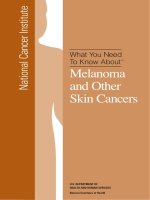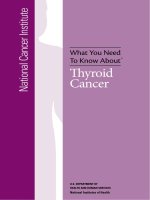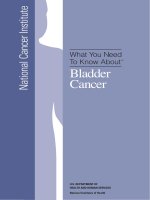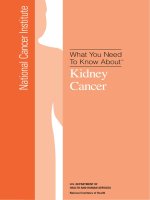C# in Depth what you need to master c2 and 3 phần 4 pdf
Bạn đang xem bản rút gọn của tài liệu. Xem và tải ngay bản đầy đủ của tài liệu tại đây (270.94 KB, 42 trang )
97Generic collection classes in .NET 2.0
■
Remove all elements in the list matching a given predicate (
RemoveAll
).
■
Perform a given action on each element on the list (
ForEach
).
10
We’ve already seen the
ConvertAll
method in listing 3.2, but there are two more dele-
gate types that are very important for this extra functionality:
Predicate<T>
and
Action<T>
, which have the following signatures:
public delegate bool Predicate<T> (T obj)
public delegate void Action<T> (T obj)
A predicate is a way of testing whether a value matches a criterion. For instance, you
could have a predicate that tested for strings having a length greater than 5, or one
that tested whether an integer was even. An action does exactly what you might expect
it to—performs an action with the specified value. You might print the value to the
console, add it to another collection—whatever you want.
For simple examples, most of the methods listed here are easily achieved with a
foreach
loop. However, using a delegate allows the behavior to come from some-
where other than the immediate code in the
foreach
loop. With the improvements to
delegates in C# 2, it can also be a bit simpler than the loop.
Listing 3.13 shows the last two methods—
ForEach
and
RemoveAll
—in action. We
take a list of the integers from 2 to 100, remove multiples of 2, then multiples of 3, and
so forth up to 10, finally listing the numbers. You may well recognize this as a slight
variation on the “Sieve of Eratosthenes” method of finding prime numbers. I’ve used
the streamlined method of creating delegates to make the example more realistic.
Even though we haven’t covered the syntax yet (you can peep ahead to chapter 5 if
you want to get the details), it should be fairly obvious what’s going on here.
List<int> candidates = new List<int>();
for (int i=2; i <= 100; i++)
{
candidates.Add(i);
}
for (int factor=2; factor <= 10; factor++)
{
candidates.RemoveAll (delegate(int x)
{ return x>factor && x%factor==0; }
) ;
}
candidates.ForEach (delegate(int prime)
{ Console.WriteLine(prime); }
);
10
Not to be confused with the foreach statement, which does a similar thing but requires the actual code in
place, rather than being a method with an
Action<T> parameter.
Listing 3.13 Printing primes using RemoveAll and ForEach from List<T>
Populates list
of candidate
primes
B
Removes
nonprimes
C
Prints out
remaining
elements
D
98 CHAPTER 3 Parameterized typing with generics
Listing 3.13 starts off by just creating a list of all the integers between 2 and 100 inclu-
sive
B
—nothing spectacular here, although once again I should point out that
there’s no boxing involved. The delegate used in step
C
is a
Predicate <int>
, and
the one used in
D
is an
Action<int>
. One point to note is how simple the use of
RemoveAll
is. Because you can’t change the contents of a collection while iterating
over it, the typical ways of removing multiple elements from a list have previously been
as follows:
■
Iterate using the index in ascending order, decrementing the index variable
whenever you remove an element.
■
Iterate using the index in descending order to avoid excessive copying.
■
Create a new list of the elements to remove, and then iterate through the new
list, removing each element in turn from the old list.
None of these is particularly satisfactory—the predicate approach is much neater, giving
emphasis to what you want to achieve rather than how exactly it should happen. It’s a
good idea to experiment with predicates a bit to get comfortable with them, particularly
if you’re likely to be using C# 3 in a production setting any time in the near future—this
more functional style of coding is going to be increasingly important over time.
Next we’ll have a brief look at the methods that are present in
ArrayList
but not
List<T>
, and consider why that might be the case.
FEATURES “MISSING” FROM LIST<T>
A few methods in
ArrayList
have been shifted around a little—the static
ReadOnly
method is replaced by the
AsReadOnly
instance method, and
TrimToSize
is nearly
replaced by
TrimExcess
(the difference is that
TrimExcess
won’t do anything if the
size and capacity are nearly the same anyway). There are a few genuinely “missing”
pieces of functionality, however. These are listed, along with the suggested
workaround, in table 3.3.
The
Synchronized
method was a bad idea in
ArrayList
to start with, in my view. Mak-
ing individual calls to a collection doesn’t make the collection thread-safe, because so
many operations (the most common is iterating over the collection) involve multiple
Table 3.3 Methods from ArrayList with no direct equivalent in List<T>
ArrayList method
Way of achieving similar effect
Adapter
None provided
Clone list.GetRange (0, list.Count) or new List<T>(list)
FixedSize
None
Repeat for loop or write a replacement generic method
SetRange for loop or write a replacement generic method
Synchronized SynchronizedCollection
99Generic collection classes in .NET 2.0
calls. To make those operations thread-safe, the collection needs to be locked for the
duration of the operation. (It requires cooperation from other code using the same
collection, of course.) In short, the
Synchronized
method gave the appearance of
safety without the reality. It’s better not to give the wrong impression in the first
place—developers just have to be careful when working with collections accessed in
multiple threads.
SynchronizedCollection<T>
performs broadly the same role as a
synchronized
ArrayList
. I would argue that it’s still not a good idea to use this, for the
reasons outlined in this paragraph—the safety provided is largely illusory. Ironically,
this would be a great collection to support a
ForEach
method, where it could automat-
ically hold the lock for the duration of the iteration over the collection—but there’s
no such method.
That completes our coverage of
List<T>
. The next collection under the micro-
scope is
Dictionary<TKey,TValue>
,
which we’ve already seen so much of.
3.5.2 Dictionary<TKey,TValue>
There is less to say about
Dictionary<TKey,TValue>
(just called
Dictionary<,>
for
the rest of this section, for simplicity) than there was about
List<T>
, although it’s
another heavily used type. As stated earlier, it’s the generic replacement for
Hashtable
and the related classes, such as
StringDictionary
. There aren’t many features present
in
Dictionary<,>
that aren’t in
Hashtable
, although this is partly because the ability to
specify a comparison in the form of an
IEqualityComparer
was added to
Hashtable
in
.
NET 2.0. This allows for things like case-insensitive comparisons of strings without
using a separate type of dictionary.
IEqualityComparer
and its generic equivalent,
IEqualityComparer<T>
, have both
Equals
and
GetHashCode
. Prior to .NET 2.0 these
were split into
IComparer
(which had to give an ordering, not just test for equality) and
IHashCodeProvider
. This separation was awkward, hence the move to
IEquality-
Comparer<T>
for 2.0.
Dictionary<,>
exposes its
IEqualityComparer<T>
in the public
Comparer
property.
The most important difference between
Dictionary
and
Hashtable
(beyond the
normal benefits of generics) is their behavior when asked to fetch the value associated
with a key that they don’t know about. When presented with a key that isn’t in the
map, the indexer of
Hashtable
will just return
null
. By contrast,
Dictionary<,>
will
throw a
KeyNotFoundException
. Both of them support the
ContainsKey
method to
tell beforehand whether a given key is present.
Dictionary<,>
also provides
TryGetValue
, which retrieves the value if a suitable entry is present, storing it in the
output parameter and returning
true
. If the key is not present,
TryGetValue
will set
the output parameter to the default value of
TValue
and return
false
. This avoids
having to search for the key twice, while still allowing the caller to distinguish between
the situation where a key isn’t present at all, and the one where it’s present but its asso-
ciated value is the default value of
TValue
. Making the indexer throw an exception is
of more debatable merit, but it does make it very clear when a lookup has failed
instead of masking the failure by returning a potentially valid value.
100 CHAPTER 3 Parameterized typing with generics
Just as with
List<T>
, there is no way of obtaining a synchronized
Dictionary<,>
,
nor does it implement
ICloneable
. The dictionary equivalent of
Synchronized-
Collection<T>
is
SynchronizedKeyedCollection<K,T>
(which in fact derives from
SynchronizedCollection<T>
).
With the lack of additional functionality, another example of
Dictionary<,>
would be relatively pointless. Let’s move on to two types that are closely related to
each other:
Queue<T>
and
Stack<T>
.
3.5.3 Queue<T> and Stack<T>
The generic queue and stack classes are essentially the same as their nongeneric coun-
terparts. The same features are “missing” from the generic versions as with the other
collections—lack of cloning, and no way of creating a synchronized version. As
before, the two types are closely related—both act as lists that don’t allow random
access, instead only allowing elements to be removed in a certain order. Queues act in
a first in, first out (
FIFO) fashion, while stacks have last in, first out (LIFO) semantics.
Both have
Peek
methods that return the next element that would be removed but
without actually removing it. This behavior is demonstrated in listing 3.14.
Queue<int> queue = new Queue<int>();
Stack<int> stack = new Stack<int>();
for (int i=0; i < 10; i++)
{
queue.Enqueue(i);
stack.Push(i);
}
for (int i=0; i < 10; i++)
{
Console.WriteLine ("Stack:{0} Queue:{1}",
stack.Pop(), queue.Dequeue());
}
The output of listing 3.14 is as follows:
Stack:9 Queue:0
Stack:8 Queue:1
Stack:7 Queue:2
Stack:6 Queue:3
Stack:5 Queue:4
Stack:4 Queue:5
Stack:3 Queue:6
Stack:2 Queue:7
Stack:1 Queue:8
Stack:0 Queue:9
You can enumerate
Stack<T>
and
Queue<T>
in the same way as with a list, but in my
experience this is used relatively rarely. Most of the uses I’ve seen have involved a
thread-safe wrapper being put around either class, enabling a producer/consumer
Listing 3.14 Demonstration of Queue<T> and Stack<T>
101Generic collection classes in .NET 2.0
pattern for multithreading. This is not particularly hard to write, and third-party
implementations are available, but having these classes directly available in the frame-
work would be more welcome.
Next we’ll look at the generic versions of
SortedList
, which are similar enough to
be twins.
3.5.4 SortedList<TKey,TValue> and SortedDictionary<TKey,TValue>
The naming of
SortedList
has always bothered me. It feels more like a map or dictio-
nary than a list. You can access the elements by index as you can for other lists
(although not with an indexer)—but you can also access the value of each element
(which is a key/value pair) by key. The important part of
SortedList
is that when you
enumerate it, the entries come out sorted by key. Indeed, a common way of using
SortedList
is to access it as a map when writing to it, but then enumerate the entries
in order.
There are two generic classes that map to the same sort of behavior:
Sorted-
List<TKey,TValue>
and
SortedDictionary<TKey,TValue>
. (From here on I’ll just
call them
SortedList<,>
and
SortedDictionary<,>
to save space.) They’re very simi-
lar indeed—it’s mostly the performance that differs.
SortedList<,>
uses less memory,
but
SortedDictionary<,>
is faster in the general case when it comes to adding entries.
However, if you add them in the sort order of the keys to start with,
SortedList<,>
will be faster.
NOTE A difference of limited benefit—
SortedList<,>
allows you to find the index of
a particular key or value using
IndexOfKey
and
IndexOfValue
, and to
remove an entry by index with
RemoveAt
. To retrieve an entry by index,
however, you have to use the
Keys
or
Values
properties, which implement
IList<TKey>
and
IList<TValue>
, respectively. The nongeneric version
supports more direct access, and a private method exists in the generic ver-
sion, but it’s not much use while it’s private.
SortedDictionary<,>
doesn’t
support any of these operations.
If you want to see either of these classes in action, use listing 3.1 as a good starting
point. Just changing
Dictionary
to
SortedDictionary
or
SortedList
will ensure that
the words are printed in alphabetical order, for example.
Our final collection class is genuinely new, rather than a generic version of an
existing nongeneric type. It’s that staple of computer science courses everywhere: the
linked list.
3.5.5 LinkedList<T>
I suspect you know what a linked list is. Instead of keeping an array that is quick to
access but slow to insert into, a linked list stores its data by building up a chain of
nodes, each of which is linked to the next one. Doubly linked lists (like
LinkedList<T>
) store a link to the previous node as well as the next one, so you can
easily iterate backward as well as forward.
102 CHAPTER 3 Parameterized typing with generics
Linked lists make it easy to insert another node into the chain—as long as you
already have a handle on the node representing the insertion position. All the list
needs to do is create a new node, and make the appropriate links between that node
and the ones that will be before and after it. Lists storing all their data in a plain array
(as
List<T>
does) need to move all the entries that will come after the new one, which
can be very expensive—and if the array runs out of spare capacity, the whole lot must
be copied. Enumerating a linked list from start to end is also cheap—but random
access (fetching the fifth element, then the thousandth, then the second) is slower
than using an array-backed list. Indeed,
LinkedList<T>
doesn’t even provide a ran-
dom access method or indexer. Despite its name, it doesn’t implement
IList<T>
.
Linked lists are usually more expensive in terms of memory than their array-backed
cousins due to the extra link node required for each value. However, they don’t have
the “wasted” space of the spare array capacity of
List<T>
.
The linked list implementation in .
NET 2.0 is a relatively plain one—it doesn’t sup-
port chaining two lists together to form a larger one, or splitting an existing one into
two, for example. However, it can still be useful if you want fast insertions at both the
start and end of the list (or in between if you keep a reference to the appropriate node),
and only need to read the values from start to end, or vice versa.
Our final main section of the chapter looks at some of the limitations of generics
in C# and considers similar features in other languages.
3.6 Limitations of generics in C# and other languages
There is no doubt that generics contribute a great deal to C# in terms of expressive-
ness, type safety, and performance. The feature has been carefully designed to cope
with most of the tasks that C++ programmers typically used templates for, but without
some of the accompanying disadvantages. However, this is not to say limitations don’t
exist. There are some problems that C++ templates solve with ease but that C# gener-
ics can’t help with. Similarly, while generics in Java are generally less powerful than in
C#, there are some concepts that can be expressed in Java but that don’t have a C#
equivalent. This section will take you through some of the most commonly encoun-
tered weaknesses, as well as briefly compare the C#/.
NET implementation of generics
with C++ templates and Java generics.
It’s important to stress that pointing out these snags does not imply that they
should have been avoided in the first place. In particular, I’m in no way saying that I
could have done a better job! The language and platform designers have had to bal-
ance power with complexity (and the small matter of achieving both design and
implementation within a reasonable timescale). It’s possible that future improve-
ments will either remove some of these issues or lessen their impact. Most likely, you
won’t encounter problems, and if you do, you’ll be able to work around them with the
guidance given here.
We’ll start with the answer to a question that almost everyone raises sooner or later:
why can’t I convert a
List<string>
to
List<object>
?
103Limitations of generics in C# and other languages
3.6.1 Lack of covariance and contravariance
In section 2.3.2, we looked at the covariance of arrays—the fact that an array of a refer-
ence type can be viewed as an array of its base type, or an array of any of the interfaces
it implements. Generics don’t support this—they are invariant. This is for the sake of
type safety, as we’ll see, but it can be annoying.
WHY DON’T GENERICS SUPPORT COVARIANCE?
Let’s suppose we have two classes,
Animal
and
Cat
, where
Cat
derives from
Animal
. In
the code that follows, the array code (on the left) is valid C# 2; the generic code (on
the right) isn’t:
The compiler has no problem with the second line in either case, but the first line on
the right causes the error:
error CS0029: Cannot implicitly convert type
'System.Collections.Generic.List<Cat>' to
'System.Collections.Generic.List<Animal>'
This was a deliberate choice on the part of the framework and language designers. The
obvious question to ask is why this is prohibited—and the answer lies on the second
line. There is nothing about the second line that should raise any suspicion. After all,
List<Animal>
effectively has a method with the signature
void
Add(Animal
value)
—
you should be able to put a
Turtle
into any list of animals, for instance. However, the
actual object referred to by
animals
is a
Cat[]
(in the code on the left) or a
List<Cat>
(on the right), both of which require that only references to instances of
Cat
are stored
in them. Although the array version will compile, it will fail at execution time. This was
deemed by the designers of generics to be worse than failing at compile time, which is
reasonable—the whole point of static typing is to find out about errors before the code
ever gets run.
NOTE So why are arrays covariant? Having answered the question about why
generics are invariant, the next obvious step is to question why arrays are
covariant. According to the Common Language Infrastructure Annotated
Standard (Addison-Wesley Professional, 2003), for the first edition the
designers wished to reach as broad an audience as possible, which included
being able to run code compiled from Java source. In other words, .
NET has
covariant arrays because Java has covariant arrays—despite this being a
known “wart” in Java.
So, that’s why things are the way they are—but why should you care, and how can you
get around the restriction?
Valid (at compile-time):
Animal[] animals = new Cat[5];
animals[0]
= new Animal();
Invalid:
List<Animal> animals=new List<Cat>();
animals.Add(new Animal());
104 CHAPTER 3 Parameterized typing with generics
WHERE COVARIANCE WOULD BE USEFUL
Suppose you are implementing a platform-agnostic storage system,
11
which could run
across Web
DAV, NFS, Samba, NTFS, ReiserFS, files in a database, you name it. You may
have the idea of storage locations, which may contain sublocations (think of directories
containing files and more directories, for instance). You could have an interface like this:
public interface IStorageLocation
{
Stream OpenForRead();
. . .
IEnumerable<IStorageLocation> GetSublocations();
}
That all seems reasonable and easy to implement. The problem comes when your
implementation (
FabulousStorageLocation
for instance) stores its list of subloca-
tions for any particular location as
List<FabulousStorageLocation>
. You might
expect to be able to either return the list reference directly, or possibly call
AsRead-
Only
to avoid clients tampering with your list, and return the result—but that would
be an implementation of
IEnumerable<FabulousStorageLocation>
instead of an
IEnumerable<IStorageLocation>
.
Here are some options:
■
Make your list a
List<IStorageLocation>
instead. This is likely to mean you need
to cast every time you fetch an entry in order to get at your implementation-
specific behavior. You might as well not be using generics in the first place.
■
Implement
GetSublocations
using the funky new iteration features of C# 2, as
described in chapter 6. That happens to work in this example, because the
interface uses
IEnumerable<IStorageLocation>
. It wouldn’t work if we had to
return an
IList<IStorageLocation>
instead. It also requires each implementa-
tion to have the same kind of code. It’s only a few lines, but it’s still inelegant.
■
Create a new copy of the list, this time as
List<IStorageLocation>
. In some
cases (particularly if the interface did require you to return an
IList
<IStorageLocation>
), this would be a good thing to do anyway—it keeps the
list returned separate from the internal list. You could even use
List.Convert-
All
to do it in a single line. It involves copying everything in the list, though,
which may be an unnecessary expense if you trust your callers to use the
returned list reference appropriately.
■
Make the interface generic, with the type parameter representing the actual type
of storage sublocation being represented. For instance,
FabulousStorage-
Location
might implement
IStorageLocation<FabulousStorageLocation>
.
It looks a little odd, but this recursive-looking use of generics can be quite useful
at times.
12
■
Create a generic helper method (preferably in a common class library) that
converts
IEnumerator<TSource>
to
IEnumerator<TDest>
, where
TSource
derives from
TDest
.
11
Yes, another one.
12
For instance, you might have a type parameter
T
with a constraint that any instance can be compared to another
instance of
T
for equality—in other words, something like MyClass<T> where T : IEquatable<T>.
105Limitations of generics in C# and other languages
When you run into covariance issues, you may need to consider all of these options
and anything else you can think of. It depends heavily on the exact nature of the situ-
ation. Unfortunately, covariance isn’t the only problem we have to consider. There’s
also the matter of contravariance, which is like covariance in reverse.
WHERE CONTRAVARIANCE WOULD BE USEFUL
Contravariance feels slightly less intuitive than covariance, but it does make sense.
Where covariance is about declaring that we will return a more specific object from a
method than the interface requires us to, contravariance is about being willing to
accept a more general parameter.
For instance, suppose we had an
IShape
interface
13
that contained the
Area
prop-
erty. It’s easy to write an implementation of
IComparer<IShape>
that sorts by area.
We’d then like to be able to write the following code:
IComparer<IShape> areaComparer = new AreaComparer();
List<Circle> circles = new List<Circle>();
circles.Add(new Circle(20));
circles.Add(new Circle(10));
circles.Sort(areaComparer);
That won’t work, though, because the
Sort
method on
List<Circle>
effectively takes
an
IComparer<Circle>
. The fact that our
AreaComparer
can compare any shape
rather than just circles doesn’t impress the compiler at all. It considers
IComparer
<Circle>
and
IComparer<IShape>
to be completely different types. Maddening, isn’t
it? It would be nice if the
Sort
method had this signature instead:
void Sort<S>(IComparer<S> comparer) where T : S
Unfortunately, not only is that not the signature of
Sort
, but it can’t be—the con-
straint is invalid, because it’s a constraint on
T
instead of
S
. We want a derivation type
constraint but in the other direction, constraining the
S
to be somewhere up the
inheritance tree of
T
instead of down.
Given that this isn’t possible, what can we do? There are fewer options this time
than before. First, you could create a generic class with the following declaration:
ComparisonHelper<TBase,TDerived> : IComparer<TDerived>
where TDerived : TBase
You’d then create a constructor that takes (and stores) an
IComparer<TBase>
as a
parameter. The implementation of
IComparer<TDerived>
would just return the result
of calling the
Compare
method of the
IComparer<TBase>
. You could then sort the
List<Circle>
by creating a new
ComparisonHelper<IShape,Circle>
that uses the
area comparison.
The second option is to make the area comparison class generic, with a derivation
constraint, so it can compare any two values of the same type, as long as that type
implements
IShape
. Of course, you can only do this when you’re able to change the
comparison class—but it’s a nice solution when it’s available.
13
You didn’t really expect to get through the whole book without seeing a shape-related example, did you?
106 CHAPTER 3 Parameterized typing with generics
Notice that the various options for both covariance and contravariance use more
generics and constraints to express the interface in a more general manner, or to pro-
vide generic “helper” methods. I know that adding a constraint makes it sound less
general, but the generality is added by first making the type or method generic. When
you run into a problem like this, adding a level of genericity somewhere with an
appropriate constraint should be the first option to consider. Generic methods (rather
than generic types) are often helpful here, as type inference can make the lack of vari-
ance invisible to the naked eye. This is particularly true in C# 3, which has stronger
type inference capabilities than C# 2.
NOTE Is this really the best we can do?—As we’ll see later, Java supports covariance
and contravariance within its generics—so why can’t C#? Well, a lot of it
boils down to the implementation—the fact that the Java runtime
doesn’t get involved with generics; it’s basically a compile-time feature.
However, the
CLR does support limited generic covariance and contravar-
iance, just on interfaces and delegates. C# doesn’t expose this feature
(neither does
VB.NET), and none of the framework libraries use it. The
C# compiler consumes covariant and contravariant interfaces as if they
were invariant. Adding variance is under consideration for C# 4,
although no firm commitments have been made. Eric Lippert has written
a whole series of blog posts about the general problem, and what might
happen in future versions of C#: />archive/tags/Covariance+and+Contravariance/default.aspx.
This limitation is a very common cause of questions on C# discussion groups. The
remaining issues are either relatively academic or affect only a moderate subset of the
development community. The next one mostly affects those who do a lot of calcula-
tions (usually scientific or financial) in their work.
3.6.2 Lack of operator constraints or a “numeric” constraint
C# is not without its downside when it comes to heavily mathematical code. The need
to explicitly use the
Math
class for every operation beyond the simplest arithmetic and
the lack of C-style
typedef
s to allow the data representation used throughout a pro-
gram to be easily changed have always been raised by the scientific community as bar-
riers to C#’s adoption. Generics weren’t likely to fully solve either of those issues, but
there’s a common problem that stops generics from helping as much as they could
have. Consider this (illegal) generic method:
public T FindMean<T>(IEnumerable<T> data)
{
T sum = default(T);
int count = 0;
foreach (T datum in data)
{
sum += datum;
count++;
}
107Limitations of generics in C# and other languages
return sum/count;
}
Obviously that could never work for all types of data—what could it mean to add one
Exception
to another, for instance? Clearly a constraint of some kind is called for…
something that is able to express what we need to be able to do: add two instances of
T
together, and divide a
T
by an integer. If that were available, even if it were limited to
built-in types, we could write generic algorithms that wouldn’t care whether they were
working on an
int
, a
long
, a
double
, a
decimal
, and so forth. Limiting it to the built-
in types would have been disappointing but better than nothing. The ideal solution
would have to also allow user-defined types to act in a numeric capacity—so you could
define a
Complex
type to handle complex numbers, for instance. That complex num-
ber could then store each of its components in a generic way as well, so you could
have a
Complex<float>
, a
Complex<double>
, and so on.
14
Two related solutions present themselves. One would be simply to allow con-
straints on operators, so you could write a set of constraints such as
where T : T operator+ (T,T), T operator/ (T, int)
This would require that
T
have the operations we need in the earlier code. The other
solution would be to define a few operators and perhaps conversions that must be sup-
ported in order for a type to meet the extra constraint—we could make it the
“numeric constraint” written
where T
:
numeric
.
One problem with both of these options is that they can’t be expressed as normal
interfaces, because operator overloading is performed with static members, which
can’t implement interfaces. It would require a certain amount of shoehorning, in
other words.
Various smart people (including Eric Gunnerson and Anders Hejlsberg, who
ought to be able to think of C# tricks if anyone can) have thought about this, and with
a bit of extra code, some solutions have been found. They’re slightly clumsy, but they
work. Unfortunately, due to current
JIT optimization limitations, you have to pick
between pleasant syntax (
x=y+z
) that reads nicely but performs poorly, and a method-
based syntax (
x=y.Add(z)
) that performs without significant overhead but looks like a
dog’s dinner when you’ve got anything even moderately complicated going on.
The details are beyond the scope of this book, but are very clearly presented at
in an article on
the matter.
The two limitations we’ve looked at so far have been quite practical—they’ve been
issues you may well run into during actual development. However, if you’re generally
curious like I am, you may also be asking yourself about other limitations that don’t
necessarily slow down development but are intellectual curiosities. In particular, just
why are generics limited to types and methods?
14
More mathematically minded readers might want to consider what a Complex<Complex<double>> would
mean. You’re on your own there, I’m afraid.
108 CHAPTER 3 Parameterized typing with generics
3.6.3 Lack of generic properties, indexers, and other member types
We’ve seen generic types (classes, structs, delegates, and interfaces) and we’ve seen
generic methods. There are plenty of other members that could be parameterized.
However, there are no generic properties, indexers, operators, constructors, finaliz-
ers, or events. First let’s be clear about what we mean here: clearly an indexer can have
a return type that is a type parameter—
List<T>
is an obvious example.
KeyValue-
Pair<TKey,TValue>
provides similar examples for properties. What you can’t have is
an indexer or property (or any of the other members in that list) with extra type
parameters. Leaving the possible syntax of declaration aside for the minute, let’s look
at how these members might have to be called:
SomeClass<string> instance = new SomeClass<string><Guid>("x");
int x = instance.SomeProperty<int>;
byte y = instance.SomeIndexer<byte>["key"];
instance.Click<byte> += ByteHandler;
instance = instance +<int> instance;
I hope you’ll agree that all of those look somewhat silly. Finalizers can’t even be called
explicitly from C# code, which is why there isn’t a line for them. The fact that we can’t
do any of these isn’t going to cause significant problems anywhere, as far as I can
see—it’s just worth being aware of it as an academic limitation.
The one exception to this is possibly the constructor. However, a static generic
method in the class is a good workaround for this, and the syntax with two lists of type
arguments is horrific.
These are by no means the only limitations of C# generics, but I believe they’re the
ones that you’re most likely to run up against, either in your daily work, in community
conversations, or when idly considering the feature as a whole. In our next two sec-
tions we’ll see how some aspects of these aren’t issues in the two languages whose fea-
tures are most commonly compared with C#’s generics: C++ (with templates) and Java
(with generics as of Java 5). We’ll tackle C++ first.
3.6.4 Comparison with C++ templates
C++ templates are a bit like macros taken to an extreme level. They’re incredibly pow-
erful, but have costs associated with them both in terms of code bloat and ease of
understanding.
When a template is used in C++, the code is compiled for that particular set of tem-
plate arguments, as if the template arguments were in the source code. This means that
there’s not as much need for constraints, as the compiler will check whether you’re
allowed to do everything you want to with the type anyway while it’s compiling the code
for this particular set of template arguments. The C++ standards committee has recog-
nized that constraints are still useful, though, and they will be present in C++0x (the
next version of C++) under the name of concepts.
The C++ compiler is smart enough to compile the code only once for any given set
of template arguments, but it isn’t able to share code in the way that the
CLR does with
109Limitations of generics in C# and other languages
reference types. That lack of sharing does have its benefits, though—it allows type-
specific optimizations, such as inlining method calls for some type parameters but not
others, from the same template. It also means that overload resolution can be per-
formed separately for each set of type parameters, rather than just once based solely
on the limited knowledge the C# compiler has due to any constraints present.
Don’t forget that with “normal” C++ there’s only one compilation involved, rather
than the “compile to
IL” then “JIT compile to native code” model of .NET. A program
using a standard template in ten different ways will include the code ten times in a C++
program. A similar program in C# using a generic type from the framework in ten dif-
ferent ways won’t include the code for the generic type at all—it will refer to it, and the
JIT will compile as many different versions as required (as described in section 3.4.2) at
execution time.
One significant feature that C++ templates have over C# generics is that the template
arguments don’t have to be type names. Variable names, function names, and constant
expressions can be used as well. A common example of this is a buffer type that has the
size of the buffer as one of the template arguments—so a
buffer<int,20>
will always
be a buffer of 20 integers, and a
buffer<double,35>
will always be a buffer of 35 doubles.
This ability is crucial to template metaprogramming
15
—an
15
advanced C++ technique the
very idea of which scares me, but that can be very powerful in the hands of experts.
C++ templates are more flexible in other ways, too. They don’t suffer from the
problem described in 3.6.2, and there are a few other restrictions that don’t exist in
C++: you can derive a class from one of its type parameters, and you can specialize a
template for a particular set of type arguments. The latter ability allows the template
author to write general code to be used when there’s no more knowledge available
but specific (often highly optimized) code for particular types.
The same variance issues of .
NET generics exist in C++ templates as well—an
example given by Bjarne Stroustrup
16
is that there are no implicit conversions
between
Vector<shape*>
and
Vector<circle*>
with similar reasoning—in this case,
it might allow you to put a square peg in a round hole.
For further details of C++ templates, I recommend Stroustrup’s The C++
Programming Language (Addison-Wesley, 1991). It’s not always the easiest book to
follow, but the templates chapter is fairly clear (once you get your mind around C++
terminology and syntax). For more comparisons with .
NET generics, look at the blog
post by the Visual C++ team on this topic: />archive/2003/11/19/51023.aspx.
The other obvious language to compare with C# in terms of generics is Java, which
introduced the feature into the mainstream language for the 1.5 release,
17
several
years after other projects had compilers for their Java-like languages.
15
/>16
The inventor of C++.
17
Or 5.0, depending on which numbering system you use. Don’t get me started.
110 CHAPTER 3 Parameterized typing with generics
3.6.5 Comparison with Java generics
Where C++ includes more of the template in the generated code than C# does, Java
includes less. In fact, the Java runtime doesn’t know about generics at all. The Java
bytecode (roughly equivalent terminology to
IL) for a generic type includes some
extra metadata to say that it’s generic, but after compilation the calling code doesn’t
have much to indicate that generics were involved at all—and certainly an instance of
a generic type only knows about the nongeneric side of itself. For example, an
instance of
HashSet<T>
doesn’t know whether it was created as a
HashSet<String>
or
a
HashSet<Object>
. The compiler effectively just adds casts where necessary and per-
forms more sanity checking. Here’s an example—first the generic Java code:
ArrayList<String> strings = new ArrayList<String>();
strings.add("hello");
String entry = strings.get(0);
strings.add(new Object());
and now the equivalent nongeneric code:
ArrayList strings = new ArrayList();
strings.add("hello");
String entry = (String) strings.get(0);
strings.add(new Object());
They would generate the same Java bytecode, except for the last line—which is valid
in the nongeneric case but caught by the compiler as an error in the generic version.
You can use a generic type as a “raw” type, which is equivalent to using
java.lang.Object
for each of the type arguments. This rewriting—and loss of infor-
mation—is called type erasure. Java doesn’t have user-defined value types, but you can’t
even use the built-in ones as type arguments. Instead, you have to use the boxed ver-
sion—
ArrayList<Integer>
for a list of integers, for example.
You may be forgiven for thinking this is all a bit disappointing compared with
generics in C#, but there are some nice features of Java generics too:
■
The runtime doesn’t know anything about generics, so you can use code com-
piled using generics on an older version, as long as you don’t use any classes or
methods that aren’t present on the old version. Versioning in .
NET is much
stricter in general—you have to compile using the oldest environment you want
to run on. That’s safer, but less flexible.
■
You don’t need to learn a new set of classes to use Java generics—where a non-
generic developer would use
ArrayList
, a generic developer just uses
Array-
List<T>
. Existing classes can reasonably easily be “upgraded” to generic versions.
■
The previous feature has been utilized quite effectively with the reflection sys-
tem—
java.lang.Class
(the equivalent of
System.Type
) is generic, which
allows compile-time type safety to be extended to cover many situations involv-
ing reflection. In some other situations it’s a pain, however.
■
Java has support for covariance and contravariance using wildcards. For
instance,
ArrayList<? extends Base>
can be read as “this is an
ArrayList
of
some type that derives from
Base
, but we don’t know which exact type.”
111Summary
My personal opinion is that .NET generics are superior in almost every respect,
although every time I run into a covariance/contravariance issue I suddenly wish I
had wildcards. Java with generics is still much better than Java without generics, but
there are no performance benefits and the safety only applies at compile time. If
you’re interested in the details, they’re in the Java language specification, or you
could read Gilad Bracha’s excellent guide to them at />pdf/generics-tutorial.pdf.
3.7 Summary
Phew! It’s a good thing generics are simpler to use in reality than they are in descrip-
tion. Although they can get complicated, they’re widely regarded as the most impor-
tant addition to C# 2 and are incredibly useful. The worst thing about writing code
using generics is that if you ever have to go back to C# 1, you’ll miss them terribly.
In this chapter I haven’t tried to cover absolutely every detail of what is and isn’t
allowed when using generics—that’s the job of the language specification, and it
makes for very dry reading. Instead, I’ve aimed for a practical approach, providing the
information you’ll need in everyday use, with a smattering of theory for the sake of
academic interest.
We’ve seen three main benefits to generics: compile-time type safety, performance,
and code expressiveness. Being able to get the
IDE and compiler to validate your code
early is certainly a good thing, but it’s arguable that more is to be gained from tools pro-
viding intelligent options based on the types involved than the actual “safety” aspect.
Performance is improved most radically when it comes to value types, which no
longer need to be boxed and unboxed when they’re used in strongly typed generic
APIs, particularly the generic collection types provided in .
NET 2.0. Performance with
reference types is usually improved but only slightly.
Your code is able to express its intention more clearly using generics—instead of a
comment or a long variable name required to describe exactly what types are
involved, the details of the type itself can do the work. Comments and variable names
can often become inaccurate over time, as they can be left alone when code is
changed—but the type information is “correct” by definition.
Generics aren’t capable of doing everything we might sometimes like them to do,
and we’ve studied some of their limitations in the chapter, but if you truly embrace
C# 2 and the generic types within the .
NET 2.0 Framework, you’ll come across good
uses for them incredibly frequently in your code.
This topic will come up time and time again in future chapters, as other new fea-
tures build on this key one. Indeed, the subject of our next chapter would be very
different without generics—we’re going to look at nullable types, as implemented
by
Nullable<T>
.
112
Saying nothing
with nullable types
Nullity is a concept that has provoked a certain amount of debate over the years. Is
a null reference a value, or the absence of a value? Is “nothing” a “something”? In
this chapter, I’ll try to stay more practical than philosophical. First we’ll look at why
there’s a problem in the first place—why you can’t set a value type variable to
null
in C# 1 and what the traditional alternatives have been. After that I’ll introduce you
to our knight in shining armor—
System.Nullable<T>
—before we see how C# 2
makes working with nullable types a bit simpler and more compact. Like generics,
nullable types sometimes have some uses beyond what you might expect, and we’ll
look at a few examples of these at the end of the chapter.
So, when is a value not a value? Let’s find out.
This chapter covers
■
Motivation for null values
■
Framework and runtime support
■
Language support in C# 2
■
Patterns using nullable types
113What do you do when you just don’t have a value?
4.1 What do you do when you just don’t have a value?
The C# and .NET designers don’t add features just for kicks. There has to be a real, sig-
nificant problem to be fixed before they’ll go as far as changing C# as a language or
.
NET at the platform level. In this case, the problem is best summed up in one of the
most frequently asked questions in C# and .
NET discussion groups:
I need to set my
DateTime
1
variable to
null
, but the compiler won’t let me.
What should I do?
It’s a question that comes up fairly naturally—a simple example might be in an
e-commerce application where users are looking at their account history. If an order
has been placed but not delivered, there may be a purchase date but no dispatch
date—so how would you represent that in a type that is meant to provide the
order details?
The answer to the question is usually in two parts: first, why you can’t just use
null
in the first place, and second, which options are available. Let’s look at the two parts sep-
arately—assuming that the developer asking the question is using C# 1.
4.1.1 Why value type variables can’t be null
As we saw in chapter 2, the value of a reference type variable is a reference, and the
value of a value type variable is the “real” value itself. A “normal” reference value is
some way of getting at an object, but
null
acts as a special value that means “I don’t
refer to any object.” If you want to think of references as being like
URLs,
null
is (very
roughly speaking) the reference equivalent of
about:blank
. It’s represented as all
zeroes in memory (which is why it’s the default value for all reference types—clearing
a whole block of memory is cheap, so that’s the way objects are initialized), but it’s still
basically stored in the same way as other references. There’s no “extra bit” hidden
somewhere for each reference type variable. That means we can’t use the “all zeroes”
value for a “real” reference, but that’s
OK—our memory is going to run out long
before we have that many live objects anyway.
The last sentence is the key to why
null
isn’t a valid value type value, though. Let’s
consider the
byte
type as a familiar one that is easy to think about. The value of a vari-
able of type
byte
is stored in a single byte—it may be padded for alignment purposes,
but the value itself is conceptually only made up of one byte. We’ve got to be able to
store the values 0–255 in that variable; otherwise it’s useless for reading arbitrary
binary data. So, with the 256 “normal” values and one null value, we’d have to cope
with a total of 257 values, and there’s no way of squeezing that many values into a sin-
gle byte. Now, the designers could have decided that every value type would have an
extra flag bit somewhere determining whether a value was null or a “real” value, but
the memory usage implications are horrible, not to mention the fact that we’d have to
check the flag every time we wanted to use the value. So in a nutshell, with value types
1
It’s almost always DateTime rather than any other value type. I’m not entirely sure why—it’s as if developers
inherently understand why a byte shouldn’t be null, but feel that dates are more “inherently nullable.”
114 CHAPTER 4 Saying nothing with nullable types
you often care about having the whole range of possible bit patterns available as real
values, whereas with reference types we’re happy enough to lose one potential value
in order to gain the benefits of having a null value.
That’s the usual situation—now why would you want to be able to represent
null
for a value type anyway? The most common immediate reason is simply because data-
bases typically support
NULL
as a value for every type (unless you specifically make the
field non-nullable), so you can have nullable character data, nullable integers, nul-
lable Booleans—the whole works. When you fetch data from a database, it’s generally
not a good idea to lose information, so you want to be able to represent the nullity of
whatever you read, somehow.
That just moves the question one step further on, though. Why do databases
allow null values for dates, integers and the like? Null values are typically used for
unknown or missing values such as the dispatch date in our earlier e-commerce
example. Nullity represents an absence of definite information, which can be impor-
tant in many situations.
That brings us to options for representing null values in C# 1.
4.1.2 Patterns for representing null values in C# 1
There are three basic patterns commonly used to get around the lack of nullable
value types in C# 1. Each of them has its pros and cons—mostly cons—and all of them
are fairly unsatisfying. However, it’s worth knowing them, partly to more fully appreci-
ate the benefits of the integrated solution in C# 2.
PATTERN 1: THE MAGIC VALUE
The first pattern tends to be used as the solution for
DateTime
, because few people
expect their databases to actually contain dates in
1AD. In other words, it goes against the
reasoning I gave earlier, expecting every possible value to be available. So, we sacrifice
one value (typically
DateTime.MinValue
) to mean a null value. The semantic meaning of
that will vary from application to application—it may mean that the user hasn’t entered
the value into a form yet, or that it’s inappropriate for that record, for example.
The good news is that using a magic value doesn’t waste any memory or need any
new types. However, it does rely on you picking an appropriate value that will never be
one you actually want to use for real data. Also, it’s basically inelegant. It just doesn’t
feel right. If you ever find yourself needing to go down this path, you should at least
have a constant (or static read-only value for types that can’t be expressed as con-
stants) representing the magic value—comparisons with
DateTime.MinValue
every-
where, for instance, don’t express the meaning of the magic value.
ADO.NET has a variation on this pattern where the same magic value—
DBNull.Value
—is used for all null values, of whatever type. In this case, an extra value
and indeed an extra type have been introduced to indicate when a database has
returned null. However, it’s only applicable where compile-time type safety isn’t
important (in other words when you’re happy to use
object
and cast after testing for
nullity), and again it doesn’t feel quite right. In fact, it’s a mixture of the “magic value”
pattern and the “reference type wrapper” pattern, which we’ll look at next.
115System.Nullable<T> and System.Nullable
PATTERN 2: A REFERENCE TYPE WRAPPER
The second solution can take two forms. The simpler one is to just use
object
as the
variable type, boxing and unboxing values as necessary. The more complex (and
rather more appealing) form is to have a reference type for each value type you need
in a nullable form, containing a single instance variable of that value type, and with
implicit conversion operators to and from the value type. With generics, you could do
this in one generic type—but if you’re using C# 2 anyway, you might as well use the
nullable types described in this chapter instead. If you’re stuck in C# 1, you have to
create extra source code for each type you wish to wrap. This isn’t hard to put in the
form of a template for automatic code generation, but it’s still a burden that is best
avoided if possible.
Both of these forms have the problem that while they allow you to use
null
directly, they do require objects to be created on the heap, which can lead to garbage
collection pressure if you need to use this approach very frequently, and adds memory
use due to the overheads associated with objects. For the more complex solution, you
could make the reference type mutable, which may reduce the number of instances
you need to create but could also make for some very unintuitive code.
PATTERN 3: AN EXTRA BOOLEAN FLAG
The final pattern revolves around having a normal value type value available, and
another value—a Boolean flag—indicating whether the value is “real” or whether it
should be disregarded. Again, there are two ways of implementing this solution.
Either you could maintain two separate variables in the code that uses the value, or
you could encapsulate the “value plus flag” into another value type.
This latter solution is quite similar to the more complicated reference type idea
described earlier, except that you avoid the garbage-collection issue by using a value
type, and indicate nullity within the encapsulated value rather than by virtue of a null
reference. The downside of having to create a new one of these types for every value
type you wish to handle is the same, however. Also, if the value is ever boxed for some
reason, it will be boxed in the normal way whether it’s considered to be null or not.
The last pattern (in the more encapsulated form) is effectively how nullable types
work in C# 2. We’ll see that when the new features of the framework,
CLR, and language
are all combined, the solution is significantly neater than anything that was possible in
C# 1. Our next section deals with just the support provided by the framework and the
CLR: if C# 2 only supported generics, the whole of section 4.2 would still be relevant and
the feature would still work and be useful. However, C# 2 provides extra syntactic sugar
to make it even better—that’s the subject of section 4.3.
4.2 System.Nullable<T> and System.Nullable
The core structure at the heart of nullable types is
System.Nullable<T>
. In addition,
the
System.Nullable
static class provides utility methods that occasionally make nul-
lable types easier to work with. (From now on I’ll leave out the namespace, to make life
simpler.) We’ll look at both of these types in turn, and for this section I’ll avoid any extra
features provided by the language, so you’ll be able to understand what’s going on in
the
IL code when we do look at the C# 2 syntactic sugar.
116 CHAPTER 4 Saying nothing with nullable types
4.2.1 Introducing Nullable<T>
As you can tell by its name,
Nullable<T>
is a generic type. The type parameter
T
has the
value type constraint on it. As I mentioned in section 3.3.1, this also means you can’t
use another nullable type as the argument—so
Nullable<Nullable<int>>
is forbid-
den, for instance, even though
Nullable<T>
is a value type in every other way. The type
of
T
for any particular nullable type is called the underlying type of that nullable type. For
example, the underlying type of
Nullable<int>
is
int
.
The most important parts of
Nullable<T>
are its properties,
HasValue
and
Value
. They do the obvious thing:
Value
represents the non-nullable value (the
“real” one, if you will) when there is one, and throws an
InvalidOperation-
Exception
if (conceptually) there is no real value.
HasValue
is simply a Boolean
property indicating whether there’s a real value or whether the instance should be
regarded as
null
. For now, I’ll talk about an “instance with a value” and an “instance
without a value,” which mean instances where the
HasValue
property returns
true
or
false
, respectively.
Now that we know what we want the properties to achieve, let’s see how to create
an instance of the type.
Nullable<T>
has two constructors: the default one (creating
an instance without a value) and one taking an instance of
T
as the value. Once an
instance has been constructed, it is immutable.
NOTE Value types and mutability—A type is said to be immutable if it is designed so
that an instance can’t be changed after it’s been constructed. Immutable
types often make life easier when it comes to topics such as multithread-
ing, where it helps to know that nobody can be changing values in one
thread while you’re reading them in a different one. However, immutabil-
ity is also important for value types. As a general rule, value types should
almost always be immutable. If you need a way of basing one value on
another, follow the lead of
DateTime
and
TimeSpan
—provide methods
that return a new value rather than modifying an existing one. That way,
you avoid situations where you think you’re changing a variable but actually
you’re changing the value returned by a property or method, which is just
a copy of the variable’s value. The compiler is usually smart enough to
warn you about this, but it’s worth trying to avoid the situation in the first
place. Very few value types in the framework are mutable, fortunately.
Nullable<T>
introduces a single new method,
GetValueOrDefault
, which has two
overloads. Both return the value of the instance if there is one, or a default value oth-
erwise. One overload doesn’t have any parameters (in which case the generic default
value of the underlying type is used), and the other allows you to specify the default
value to return if necessary.
The other methods implemented by
Nullable<T>
all override existing methods:
GetHashCode
,
ToString
, and
Equals
.
GetHashCode
returns 0 if the instance doesn’t
have a value, or the result of calling
GetHashCode
on the value if there is one.
ToString
returns an empty string if there isn’t a value, or the result of calling
117System.Nullable<T> and System.Nullable
ToString
on the value if there is.
Equals
is slightly more complicated—we’ll come
back to it when we’ve discussed boxing.
Finally, two conversions are provided by the framework. First, there is an implicit
conversion from
T
to
Nullable<T>
. This always results in an instance where
HasValue
returns
true
. Likewise, there is an explicit operator converting from
Nullable<T>
to
T
, which behaves exactly the same as the
Value
property, including throwing an excep-
tion when there is no real value to return.
NOTE Wrapping and unwrapping—The C# specification names the process of
converting an instance of
T
to an instance of
Nullable<T>
wrapping, with
the obvious opposite process being called unwrapping. The C# specifica-
tion actually defines these terms with reference to the constructor taking
a parameter and the
Value
property, respectively. Indeed these calls are
generated by the C# code, even when it otherwise looks as if you’re using
the conversions provided by the framework. The results are the same
either way, however. For the rest of this chapter, I won’t distinguish
between the two implementations available.
Before we go any further, let’s see all this in action. Listing 4.1 shows everything you
can do with
Nullable<T>
directly, leaving
Equals
aside for the moment.
static void Display(Nullable<int> x)
{
Console.WriteLine ("HasValue: {0}", x.HasValue);
if (x.HasValue)
{
Console.WriteLine ("Value: {0}", x.Value);
Console.WriteLine ("Explicit conversion: {0}", (int)x);
}
Console.WriteLine ("GetValueOrDefault(): {0}",
x.GetValueOrDefault());
Console.WriteLine ("GetValueOrDefault(10): {0}",
x.GetValueOrDefault(10));
Console.WriteLine ("ToString(): \"{0}\"", x.ToString());
Console.WriteLine ("GetHashCode(): {0}", x.GetHashCode());
Console.WriteLine ();
}
Nullable<int> x = 5;
x = new Nullable<int>(5);
Console.WriteLine("Instance with value:");
Display(x);
x = new Nullable<int>();
Console.WriteLine("Instance without value:");
Display(x);
In listing 4.1 we first show the two different ways (in terms of C# source code) of wrap-
ping a value of the underlying type, and then we use various different members on the
Listing 4.1 Using various members of Nullable<T>
118 CHAPTER 4 Saying nothing with nullable types
instance. Next, we create an instance that doesn’t have a value, and use the same mem-
bers in the same order, just omitting the
Value
property and the explicit conversion to
int
since these would throw exceptions. The output of listing 4.1 is as follows:
Instance with value:
HasValue: True
Value: 5
Explicit conversion: 5
GetValueOrDefault(): 5
GetValueOrDefault(10): 5
ToString(): "5"
GetHashCode(): 5
Instance without value:
HasValue: False
GetValueOrDefault(): 0
GetValueOrDefault(10): 10
ToString(): ""
GetHashCode(): 0
So far, you could probably have predicted all of the results just by looking at the mem-
bers provided by
Nullable<T>
. When it comes to boxing and unboxing, however,
there’s special behavior to make nullable types behave how we’d really like them to
behave, rather than how they’d behave if we slavishly followed the normal boxing rules.
4.2.2 Boxing and unboxing
It’s important to remember that
Nullable<T>
is a struct—a value type. This means that
if you want to convert it to a reference type (
object
is the most obvious example), you’ll
need to box it. It is only with respect to boxing and unboxing that the
CLR itself has any
special behavior regarding nullable types—the rest is “standard” generics, conversions,
method calls, and so forth. In fact, the behavior was only changed shortly before the
release of .
NET 2.0, as the result of community requests.
An instance of
Nullable<T>
is boxed to either a null reference (if it doesn’t have a
value) or a boxed value of
T
(if it does). You can unbox from a boxed value either to
its normal type or to the corresponding nullable type. Unboxing a null reference will
throw a
NullReferenceException
if you unbox to the normal type, but will unbox to
an instance without a value if you unbox to the appropriate nullable type. This behav-
ior is shown in listing 4.2.
Nullable<int> nullable = 5;
object boxed = nullable;
Console.WriteLine(boxed.GetType());
int normal = (int)boxed;
Console.WriteLine(normal);
nullable = (Nullable<int>)boxed;
Console.WriteLine(nullable);
Listing 4.2 Boxing and unboxing behavior of nullable types
Boxes a nullable
with value
Unboxes to non-
nullable variable
Unboxes to
nullable variable
119System.Nullable<T> and System.Nullable
nullable = new Nullable<int>();
boxed = nullable;
Console.WriteLine (boxed==null);
nullable = (Nullable<int>)boxed;
Console.WriteLine(nullable.HasValue);
The output of listing 4.2 shows that the type of the boxed value is printed as
System.
Int32
(not
System.Nullable<System.Int32>
). It then confirms that we can retrieve
the value by unboxing to either just
int
or to
Nullable<int>
. Finally, the output dem-
onstrates we can box from a nullable instance without a value to a null reference and
successfully unbox again to another value-less nullable instance. If we’d tried unboxing
the last value of
boxed
to a non-nullable
int
, the program would have blown up with a
NullReferenceException
.
Now that we understand the behavior of boxing and unboxing, we can begin to
tackle the behavior of
Nullable<T>.Equals
.
4.2.3 Equality of Nullable<T> instances
Nullable<T>
overrides
object.Equals(object)
but doesn’t introduce any equality
operators or provide an
Equals(Nullable<T>)
method. Since the framework has sup-
plied the basic building blocks, languages can add extra functionality on top, includ-
ing making existing operators work as we’d expect them to. We’ll see the details of
that in section 4.3.3, but the basic equality as defined by the vanilla
Equals
method
follows these rules for a call to
first.Equals(second)
:
■
If
first
has no value and
second
is
null
, they are equal.
■
If
first
has no value and
second
isn’t
null
, they aren’t equal.
■
If
first
has a value and
second
is
null
, they aren’t equal.
■
Otherwise, they’re equal if
first
’s value is equal to
second
.
Note that we don’t have to consider the case where
second
is another
Nullable<T>
because the rules of boxing prohibit that situation. The type of
second
is
object
, so in
order to be a
Nullable<T>
it would have to be boxed, and as we have just seen, boxing
a nullable instance creates a box of the non-nullable type or returns a null reference.
The rules are consistent with the rules of equality elsewhere in .
NET, so you can use
nullable instances as keys for dictionaries and any other situations where you need
equality. Just don’t expect it to differentiate between a non-nullable instance and a
nullable instance with a value—it’s all been carefully set up so that those two cases are
treated the same way as each other.
That covers the
Nullable<T>
structure itself, but it has a shadowy partner: the
Nullable
class.
4.2.4 Support from the nongeneric Nullable class
The
System.Nullable<T>
struct does almost everything you want it to. However, it
receives a little help from the
System.Nullable
class. This is a static class—it only
Boxes a nullable
without value
Unboxes to
nullable variable
120 CHAPTER 4 Saying nothing with nullable types
contains static methods, and you can’t create an instance of it.
2
In fact, everything it
does could have been done equally well by other types, and if Microsoft had seen
where they were going right from the beginning, it might not have even existed—
which would have saved a little confusion over what the two types are there for, aside
from anything else. However, this accident of history has three methods to its name,
and they’re still useful.
The first two are comparison methods:
public static int Compare<T>(Nullable<T> n1, Nullable<T> n2)
public static bool Equals<T>(Nullable<T> n1, Nullable<T> n2)
Compare
uses
Comparer<T>.Default
to compare the two underlying values (if they
exist), and
Equals
uses
EqualityComparer<T>.Default
. In the face of instances with
no values, the values returned from each method comply with the .
NET conventions
of nulls comparing equal to each other and less than anything else.
Both of these methods could quite happily be part of
Nullable<T>
as static but
nongeneric methods. The one small advantage of having them as generic methods in
a nongeneric type is that generic type inference can be applied, so you’ll rarely need
to explicitly specify the type parameter.
The final method of
System.Nullable
isn’t generic—indeed, it absolutely couldn’t
be. Its signature is as follows:
public static Type GetUnderlyingType (Type nullableType)
If the parameter is a nullable type, the method returns its underlying type; otherwise
it returns
null
. The reason this couldn’t be a generic method is that if you knew the
underlying type to start with, you wouldn’t have to call it!
We’ve now seen what the framework and the
CLR provide to support nullable
types—but C# 2 adds language features to make life a lot more pleasant.
4.3 C# 2’s syntactic sugar for nullable types
The examples so far have shown nullable types doing their job, but they’ve not been
particularly pretty to look at. Admittedly it makes it obvious that you are using nullable
types when you have to type
Nullable<>
around the name of the type you’re really
interested in, but it makes the nullability more prominent than the name of the type
itself, which is surely not a good idea.
In addition, the very name “nullable” suggests that we should be able to assign
null
to a variable of a nullable type, and we haven’t seen that—we’ve always used the
default constructor of the type. In this section we’ll see how C# 2 deals with these
issues and others.
Before we get into the details of what C# 2 provides as a language, there’s one def-
inition I can finally introduce. The null value of a nullable type is the value where
HasValue
returns
false
—or an “instance without a value,” as I’ve referred to it in sec-
tion 4.2. I didn’t use it before because it’s specific to C#. The
CLI specification
2
You’ll learn more about static classes in chapter 7.
121C# 2’s syntactic sugar for nullable types
doesn’t mention it, and the documentation for
Nullable<T>
itself doesn’t mention it.
I’ve honored that difference by waiting until we’re specifically talking about C# 2
itself before introducing the term.
With that out of the way, let’s see what features C# 2 gives us, starting by reducing
the clutter in our code.
4.3.1 The ? modifier
There are some elements of syntax that may be unfamiliar at first but have an appro-
priate feel to them. The conditional operator (
a
?
b
:
c
) is one of them for me—it asks
a question and then has two corresponding answers. In the same way, the
?
operator
for nullable types just feels right to me.
It’s a shorthand way of using a nullable type, so instead of using
Nullable <byte>
we can use
byte?
throughout our code. The two are interchangeable and compile to
exactly the same
IL, so you can mix and match them if you want to, but on behalf of
whoever reads your code next, I’d urge you to pick one way or the other and use it
consistently. Listing 4.3 is exactly equivalent to listing 4.2 but uses the
?
modifier.
int? nullable = 5;
object boxed = nullable;
Console.WriteLine(boxed.GetType());
int normal = (int)boxed;
Console.WriteLine(normal);
nullable = (int?)boxed;
Console.WriteLine(nullable);
nullable = new int?();
boxed = nullable;
Console.WriteLine (boxed==null);
nullable = (int?)boxed;
Console.WriteLine(nullable.HasValue);
I won’t go through what the code does or how it does it, because the result is exactly the
same as listing 4.2. The two listings compile down to the same
IL—they’re just using dif-
ferent syntax, just as using
int
is interchangeable with
System.Int32
. The only changes
are the ones in bold. You can use the shorthand version everywhere, including in
method signatures,
typeof
expressions, casts, and the like.
The reason I feel the modifier is very well chosen is that it adds an air of uncer-
tainty to the nature of the variable. Does the variable
nullable
in listing 4.3 have an
integer value? Well, at any particular time it might, or it might be the null value. From
now on, we’ll use the
?
modifier in all the examples—it’s neater, and it’s arguably the
idiomatic way to use nullable types in C# 2. However, you may feel that it’s too easy to
miss when reading the code, in which case there’s certainly nothing to stop you from
using the longer syntax. You may wish to compare the listings in this section and the
previous one to see which you find clearer.
Listing 4.3 The same code as listing 4.2 but using the ? modifier