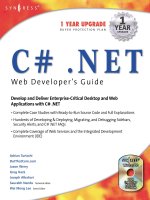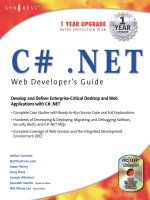C# .NET Web Developer''''s Guide phần 6 ppsx
Bạn đang xem bản rút gọn của tài liệu. Xem và tải ngay bản đầy đủ của tài liệu tại đây (346.2 KB, 82 trang )
388 Chapter 8 • ADO.NET
System.Data.SqlTypes Provides classes for data types specific to Microsoft
SQL Server. These classes are designed specifically for
SQL Server and provide better performance. If you
do not use these specifically, the SQLClient objects
will do it for you, but may result in loss of precision
or type-conversion errors.
System.Data.Odbc This namespace is intended to work with all com-
pliant ODBC drivers. It is available as a separate
download from Microsoft.
The Command, Connection, DataReader, and DataAdapter are the core objects in
ADO.NET.They form the basis for all operations regarding data in .NET.These
objects are created from the System.Data.OleDb, System.Data.SqlClient, and the
System.Data.Odbc namespaces.
Understanding the Connection Object
Making a database connection in ADO.NET is really very simple.The most diffi-
cult part of creating the connection is the Connection string.This is a semicolon-
delimited string of name-value pairs. If you have worked with ODBC, or even
OLE-DB, they are basically the same with a twist for the SqlConnection object.
Because the only acceptable data source that the SqlConnection object can connect
to is Microsoft SQL Server, you do not need to specify a provider, it is under-
stood that SQL Server is the data provider.
It has become common to create what is referred to as the DAL, or Data
Access Layer.This implies a multitiered approach to application architecture, and
ADO.NET lends itself quite well for this purpose. Because the System.Data
namespace doesn’t really care about the data source or connection, the data con-
tainer objects such as the DataSet can be populated from any provider that can
understand how to connect between them and the data source. So, if a developer
has a page level DataSet, it can be populated from an OleDbDataReader object, or
the SqlDataReader object.The data source can be decided at runtime if the appli-
cation requires it.
Each Managed Provider implements a connection object which is specific to
the data sources it will connect to.The OleDb Managed Provider is specifically
written to connect to a data source that understand the OLE-DB protocols.The
same can be said for the ODBC, and SqlClient Managed Providers.
www.syngress.com
Table 8.1 Continued
Namespace Description
ADO.NET • Chapter 8 389
All of these Managed Providers are created specifically to interact with a par-
ticular database API. Microsoft released the ODBC Managed Provider well after
the Beta 2 release of the .NET Framework.This demonstrates the extensibility of
the .NET Framework. For instance, you can create a Managed Provider specifi-
cally for Oracle, or Exchange, and add them to the Framework.
Building the Connection String
The first step in creating a connection is the Connection string. Depending on the
namespace used, the Connection string will vary a little. Basically, the connection
string for a SqlConnection does not have the Provider attribute, and a Connection
string for ODBC must have the corresponding Data Source Name (DSN)
Registry entries.
www.syngress.com
Connection Pooling
Connection pooling for SqlConnections is handled in Windows 2000
Component services. Each connection pool is differentiated using a
unique connection string. The uniqueness of the connection string is ver-
ified using an exact matching algorithm.
The SqlConnection is hosted in Windows 2000 Component services
to take advantage of the resource management that Component
Services provides. The .NET Framework SDK contains information on the
parameters that can be included in the connection string to modify the
default behavior of connection pooling for the SqlConnection object.
Connection pooling for the OleDbConnection object is handled
using OLE DB session pooling, which is handled by each individual OLE
DB provider if it supports connection pooling. Similar to SqlConnection
pooling, connection pooling with the OleDbConnection object is modi-
fied with parameters in the connection string. These parameters are not
documented in the Framework SDK, because they are specific to the OLE
DB provider. Suffice to say that they are not the same as the
SqlConnection options. Therefore, the connection strings are not
portable across namespaces if they modify connection pooling.
Developing & Deploying…
390 Chapter 8 • ADO.NET
Connection to the SQL Server is done using the System.Data.SqlClient
namespace.This namespace contains the classes for the SqlConnection object. As
described above, the connection string is the hardest part of creating a connec-
tion.This is not to say that Connection strings are hard to create, but rather that
connections in ADO.NET are not difficult to create.Table 8.2 lists some
common keys, and the default values with some simple explanations.
Table 8.2
Connection String Properties
Name Default Description
Connect Timeout 15 Seconds to try and make the con
-or- nection. When these are up, an
Connection Timeout exception is thrown.
Data Source <User Defined> The name or IP address of the SQL
-or- Server to make the connection with.
Server For servers with multiple instances
-or- of SQL Server, this would be
Address <servername>\<instancename>.
-or-
Addr
-or-
Network Address
Initial Catalog <User Defined> The name of the database. If you do
-or- not specify this, you will get a con-
Database nection to the default database
defined for the User ID.
Integrated Security ‘false’ Whether SQL Server will use the NT
-or- user credentials or expect a SQL
Trusted_Connection Server Username and password.
Password <User Defined> The password for the SQL Server
-or- account logging on. For integrated
Pwd security this is not specified.
Persist Security Info ‘false’ When set to ‘false’, security-sensitive
information, such as the password,
is not returned as part of the con-
nection if the connection is open or
has ever been in an open state.
Resetting the connection string
resets all connection string values
including the password.
User ID <User Defined> The SQL Server login account.
www.syngress.com
ADO.NET • Chapter 8 391
For example:
strConn = "Password=mypassword;User ID=admin;Initial
Catalog=northwind;Data Source=dbServer1";
This connection string would work for a SqlConnection because it lacks the
Provider attribute. It would establish a connection to a Database named northwind,
on the server named dbServer1. It would then log in with a user name of admin,
using mypassword as a password.
A trick we have used in the past was to create a text file with .udl as the file
extension. Executing this file would start the Connection Wizard and allow you
to step through creating the connection string.When you are finished, open the
file in Notepad and copy the completed connection string. For a SqlConnection,
remove the Provider attribute.
Understanding the Command Object
The command objects, OleDbCommand, OdbcCommand, and SqlCommand allow
developers to execute statements directly against the database.They provide for a
simple and direct route to data, regardless of where the data resides.They can
have a collection of parameters that are used to pass variables in, and get variables
out. If a developer needs to get the return value of a stored procedure, the
Command object is the object they would use. Command objects are particularly
useful for executing INSERT, UPDATE, and DELETE statements, but they can
also generate DataReader and XMLDataReader objects for returning data:
string strSql = "SELECT * FROM Orders";
string sConn = "Provider=SQLOLEDB.1;" +
"Password=password;" +
"Persist Security Info=True;" +
"User ID=sa;" +
"Initial Catalog=Northwind;" +
"Data Source=localhost";
OleDbConnection myConnection = new OleDbConnection(sConn);
OleDbCommand myCmd = new OleDbCommand(strSql, myOleDbConnection);
Command objects are the only means available in ADO.NET to execute com-
mands against a data source.The Command objects are particularly suited for
calling stored procedures, which are the preferred method for relational data
access. Stored procedures allow some relational database management systems to
www.syngress.com
392 Chapter 8 • ADO.NET
precompile and take advantage of statistics that it has gathered on the source
tables.Take this stored procedure as a simple example:
CREATE PROCEDURE getShippers AS
Select *
From shippers
Order By CompanyName
This stored procedure just returns an ordered list of records from the shippers
table in the fictional Northwind database that installs with the .NET SDK.To
call this procedure, you can use a couple of different syntaxes.You can just specify
the name of the stored procedure instead of a SQL statement, or you can create a
command object explicitly.Take this as an example of replacing a SELECT state-
ment with the name of a stored procedure:
// strSql = "SELECT * FROM Shippers";
strSql = "getShippers";
objOleDbCommand = New OleDbCommand(strSql, myOleDbConnection);
Here, the line with the select statement in it is commented out, and the
stored procedure name is inserted. For a better example, let’s add an input param-
eter. By adding a parameter to this stored procedure, you can now limit the rows
that the application uses and make it more efficient. For instance, say that you add
a parameter to the stored procedure that is used to find a shipper with a partic-
ular ShipperID.To call it, just add the parameter in the order required by the
stored procedure. In this case, with one parameter, it would look like this:
strSql = "getShippersByID 2";
This method is fine for instances when you are only trying to get some
records back from a stored procedure, but not very useful if you are trying to get
an output value or a return value. Here is where the parameter objects come into
play.To implement the example with a parameter, the code would look like this:
string strSP;
OleDbCommand objOleDbCmd;
OleDbParameter objParam;
OleDbConnection objConnection;
OleDbDataAdapter objAdapter;
DataSet myDataSet;
www.syngress.com
ADO.NET • Chapter 8 393
try
{
strSP = "getShippersByID";
Get the new connection to the database. If you have a connection that is
available, you could use it instead of creating a new one:
objConnection = new OleDbConnection(sConn);
objConnection.Open();
Instantiate a new command object and specify the new connection you just
created. Set the type of command to stored procedure:
objOleDbCmd = new OleDbCommand(strSP, objConnection);
objOleDbCmd.CommandType = CommandType.StoredProcedure;
The line of code following this paragraph does several things. First, starting
from the inner parenthesis, it creates a new OleDbParameter with a data type of
unsigned integer and a size of 4.Then, it adds this new parameter to the
Parameters collection of the Command object that you just created. Finally, it puts a
reference to this newly created Parameter object in the variable objParam:
objParam = objOleDbCmd.Parameters.Add(New OleDbParameter("@ID", _
OleDbType.UnsignedInt, 4));
Here, you are setting the direction of the parameter and its value.The value is
easy enough to explain, but the direction is a little more complicated. For an
explanation of the different options you have for parameter direction, refer to
Table 8.3.
Table 8.3
Parameter Directions
Member Name Description
Input The parameter is an input parameter. This allows for data to
be passed into the command, but not out. You may have
more than one.
Output The parameter is an output parameter. It is used to return
variables, but you cannot use it to pass data into a com-
mand. You must write the command specifically to populate
this variable as part of its routine. You may have more than
one.
www.syngress.com
Continued
394 Chapter 8 • ADO.NET
InputOutput The parameter is capable of both input and output. Use it
when you need to pass data into and out of a command in
one object. It is exactly what the name says it is: It performs
both the input and the output operations. You may have
more than one.
ReturnValue The parameter represents a return value. This is similar to the
output parameter, except that you can have only one.
objParam.Direction = ParameterDirection.Input;
objParam.Value = intShipperID;
This line of code sets the SelectCommand of the DataAdapter to the newly cre-
ated CommandObject objOleDbCmd.You have the option of specifying
SelectCommand, InsertCommand, DeleteCommand, and UpdateCommand:
objAdapter.SelectCommand = objOleDbCmd;
Here, you “fill” your DataSet by using the SelectCommand of the Adapter
object:
objAdapter.Fill(myDataSet);
Now, all that is left is to set the data source of our DataGrid and complete the
error handler:
DGorders.DataSource = myDataSet;
}
catch (Exception e)
{
MessageBox.Show(e.ToString);
}
finally
{
objConnection.Close();
}
This example demonstrated the use of an OleDbCommand object to populate
a DataSet.You passed the OleDbCommand object you created into the
www.syngress.com
Table 8.3 Continued
Member Name Description
ADO.NET • Chapter 8 395
SelectCommand property of the DataAdapter.When you called the Fill method,
ADO.NET used your OleDbCommand object to execute a DataReader and popu-
late your DataSet.
You had to create a Parameter object, and set its Direction to Input, then its
value. Note that in ADO you could make up your own names for the Parameter
objects that you created. In ADO.NET, you must ensure that your parameters are
named the same as they are in the definition of the stored procedure.ADO.NET
uses them to implement named parameters and it will throw an exception if it
doesn’t find a match. Of course, data types and sizes must also match.
To get an output parameter, you can modify your stored procedure to return
the current day of the server just as a demonstration of the output parameter.You
can easily turn this into an example of returning the ID of a newly created record:
objParam = objOleDbCmd.Parameters.Add(New OleDbParameter("@CurrentDay",_
OleDbType.Date, 8));
objParam.Direction = ParameterDirection.Output;
To access this value after the OleDbCommand.ExecuteNon Query method had
been called is simple:
dtServerDate = objSQLCmd.Parameters("@CurrentDay").Value;
Using the stored procedure in the SQL statement is simpler, but not as flex-
ible, as you can see here.You can also access the return value using a similar tech-
nique.The only difference in using the return value is that you must declare a
parameter with the name of RETURN VALUE, and a direction of type return
value.After that, you access it just like any other output value.The return value
from a SQL Server stored procedure can only be a data type of Integer. If the pre-
vious example were something like the number of days since an order date, you
could use the following lines of code to get it.The stored procedure might look
something like this:
CREATE PROCEDRUE GetDaysSinceLastOrder(@CustID nChar(5))
AS
DECLARE @iDays INT
Select @iDays = DATEDIFF(dd, Max(OrderDate), GETDATE())
From Orders
Where CustomerID = @CustID
Return @iDays
www.syngress.com
396 Chapter 8 • ADO.NET
The code to create the parameter and get the return value should look some-
thing like this:
objParam = objOleDbCmd.Parameters.Add(New OleDbParameter("RETURN VALUE"_
, OleDbType.Char, 5));
objParam.Direction = ParameterDirection.ReturnValue;
Play around with this object. It is probably going to be one of the most used
in your toolbox. Understanding how to use the output values and returning data
from them will be essential to your high performance development.
Understanding DataReaders
The DataReader is a read-only, forward scrolling data object that allows you to
gain access to rows in a streaming fashion.You’ll typically use it where you need
read-only access to data because it is much faster than using a DataSet.A DataSet
is populated behind the scenes using a DataReader, so if you don’t need the fea-
tures of a DataSet, you should not create one.A DataReader is created either from
the OleDb libraries, or from the SqlClient libraries.This is a simple example of
creating an OleDbDataReader from a Command object:
OleDbDataReader myReader = myCmd.ExecuteReader();
You now have a populated DataReader object that you can use like this:
while (myReader.Read())
{
// do some row-level data manipulation here
}
The DataReader object allows for much greater speed, especially if you need
to access a large amount of data. It does not allow you to update information, nor
does it allows you to store information like the DataSet object does, but it does
allow for very fast access to the data.
Understanding DataSets and DataAdapters
A DataSet is an in-memory copy of a portion of one or more databases.This may
be one table, or many tables. Imagine a small relational database residing in a vari-
able.This is a complete copy of the requested data. It is completely disconnected
from the original data source and doesn’t know anything about where the data
came from.You could populate the data from XML from your Microsoft BizTalk
Server, save it to Microsoft SQL Server, and then write it out to an XML file.
www.syngress.com
ADO.NET • Chapter 8 397
When you are finished with your operations, the entire DataSet is submitted
to the data source for processing. It takes care of standard data processing, such as
updating, deleting, and inserting records.The DataSet object is a key player in the
ADO.NET object model. Examine the object model in Figure 8.1 for the
DataSet object and the collections it can contain. Due to the architecture of
ADO.NET, several combinations of collections are possible.Take the Columns
collection as an example. As you can see, the DataTable object has a Columns col-
lection made up of DataColumn objects.The PrimaryKey property of the
DataTable contains a collection of DataColumns as well.This is the same
DataColumn object in the DataTables.Columns collection, but two different
instances of them.
www.syngress.com
Figure 8.1 DataSet Object Model and the Possible Collections It Can Contain
DataSet
Relations
Table Collection
DataTable
Rows
DataRelation
DefaultView
ChildRelations
ParentRelations
Constraints
Columns
DataColumn
DataRow
PrimaryKey
DefaultView
DataRelation
DataRelation
DataColumn
398 Chapter 8 • ADO.NET
DataTable
A DataSet contains a collection of DataTables.This collection is the key to the
DataSet’s versatility.They are tabularized representations of your data. Essentially
identical to the tables in your database, or other data source, they are added to
our DataSet just like you add objects to other collections. Once they are in your
DataSet, you can define properties, such as the DataRelations, Primarykeys, and so
on.You can create DataTables programmatically, or retrieve them from a database
through a SqlDataAdapter/OleDbDataAdapter object using the Fill method.
After you populate your DataSet with DataTable objects, you can access these
tables by using an index or the name you gave the table when you add it to the
DataSet.
The collection uses a zero-based index, so the first DataTable is at index 0:
ds.Tables[0];
The above mentioned method is more efficient, but harder to read, while the
one below is easier to read, but a little less efficient. How inefficient has yet to be
determined, but generally speaking your users won’t be able to tell, so unless you
have a compelling reason to use the index, this will be easier to maintain.
ds.Tables["Orders"];
The Tables collection is the basis for DataSet operations. From the collection,
you can pull tables into separate DataTable variables and DataView objects.You
can also bind them to bindable controls on Windows Forms and Web Forms, or
act on them in the collection as in the previous examples.
DataColumn
A DataColumn is exactly what it sounds like: a column of data.The DataColumn
is the foundation of a DataTable and has very similar properties to a column in a
relational database table.A relational database table is often represented in a
spreadsheet-like format with rows and columns.The data in a DataTable is repre-
sented in the same manner. So, a DataTable is made up of DataColumns and
DataRows.A DataTable contains a collection of DataColumns, and this could be
considered the DataTable’s schema, or structure.This representation contains no
data, but forms the basis or foundation to store and retrieve data.
DataColumns are .NET objects with properties and methods just like any other
.NET object. Remember that unlike the column in a classic ADO Recordset
object, a DataColumn is a true object, inheriting from the System.Object namespace.
www.syngress.com
ADO.NET • Chapter 8 399
This represents a huge shift forward in programming with data. In classic ADO,
data was stored in a proprietary format, which consisted of a string of variant
objects.These objects had all the overhead consistent with variants and resulted in
a flexible container for any type of data. It also meant that that ADO had to do a
lot of work behind the scenes sorting out data types and remembering the schema
of the data.
Because a DataColumn is a true object, it has a complement of properties and
methods that make interacting with it much more object-oriented in nature.
Refer to Table 8.4 for a listing and description of the properties of a DataColumn,
and Table 8.5 for the methods.
Table 8.4
DataColumn Properties
Property Name Description
AllowDBNull True or False, default is True. Determines whether the
column will allow Null values. Null values represent
the absence of a value and generally require special
handling.
AutoIncrement True or False, default is False. This indicates whether
the DataColumn will automatically increment a
counter. When this value is True, a numeric value will
be placed in this column. If the column is not of a
Int16, Int32, or Int64, it will be coerced to Int32. If the
DataTable is to be populated by an array, a Null must
be placed in the array position corresponding to the
AutoIncrement column in the DataTable.If an expres-
sion is already present when this property is set, an
exception of type ArgumentException is thrown.
AutoIncrementSeed Default is 1. This is the starting value of the first row
in the column if the AutoIncrement property is set to
True.
AutoIncrementStep Default is 1. This is the value that the counter is incre-
mented by for each new row in the DataColumn is the
AutoIncrement property is True.
Caption Caption for the column. If a caption is not specified,
the ColumnName is returned.
ColumnMapping Determines the MappingType of the column, which
is used during the WriteXML method of the parent
DataSet.These are the MappingTypes and their
descriptions:
■
Attribute XML attribute
www.syngress.com
Continued
400 Chapter 8 • ADO.NET
■
Element XML element
■
Hidden Internal structure
■
SimpleContent XmlText node
ColumnName Name of the column in the DataColumnCollection. If a
ColumnName is not specified before the column is
added to the DataColumnCollection, the
DataColumnName is set to the default (Column1,
Column2, and so on).
Container Returns the container of the component (inherited
from MarshalByValueComponent).
DataType Sets, or returns, the type of data in the column. These
types are members of the System.Type class. Throws an
exception of type ArgumentException if data is present
in the DataColumn when the DataType is set.
DefaultValue Determines the default value for a new row.
DesignMode Returns a value indicating whether the component
is in design mode (inherited from
MarshalByValueComponent).
Expression Defines an expression used to filter rows or create an
aggregate column.
ExtendedProperties Returns a collection of custom user information.
MaxLength Defines the maximum length of a text column.
Namespace Defines or returns the namespace of the DataColumn.
Ordinal Returns the index or position of the column in the
DataColumnCollection collection.
Prefix Defines or returns an XML prefix used to alias the
namespace of the DataTable.
ReadOnly True or False, default is False. Indicates whether the
column allows changes once a row has been added to
the table.
Site Returns a reference to the parent. If Null reference or
nothing, the DataColumn does not reside in a con-
tainer (inherited from MarshalByValueComponent).
Table Returns a reference to the DataTable of which the
column belongs.
Unique True or False, default is false. Determines if the values
in each row of the column must be unique.
www.syngress.com
Table 8.4 Continued
Property Name Description
ADO.NET • Chapter 8 401
Table 8.5 DataColumn Methods
Method Names Description
Dispose Releases resources used by the component (inherited
from MarshalByValueComponent). Overloaded.
Equals Returns True if two instances of the Object are equal
(inherited from Object). Overloaded.
GetHashCode Hash function useful for hashing algorithms and data
structures similar to hash tables (inherited from Object).
GetService Returns the implementer of iServiceProvider interface
(inherited from MarshalByValueComponent).
GetType Returns the type of the current instance (inherited from
Object).
ToString Returns the existing column Expression. Overridden.
Because DataColumns are proper .NET objects, you can create a DataTable at
runtime, add DataColumns to the DataColumnCollection of the DataTable and pop-
ulate this programmatically, or by binding the DataTable to an object that supports
data binding, such as a DataGrid. Refer to Figure 8.2 for a simple example of cre-
ating a DataTable and adding two DataColumns to the DataColumnCollection (you
can find the corresponding files on the CD that accompanies this book, in the
folders DataColumn\AutoIncrementExample).
Figure 8.2
Creating a Simple DataTable with Two DataColumns
(DataColumn\AutoIncrementExample)
private DataTable AddAutoIncrementColumn()
{
DataColumn myColumn = new DataColumn();
DataColumn myData = new DataColumn();
// Create an ID column
myColumn.DataType = System.Type.GetType("System.Int32");
myColumn.ColumnName = "PK_ID";
myColumn.AutoIncrement = true;
myColumn.ReadOnly = true;
// Create a data column
myData.DataType = System.Type.GetType("System.String");
www.syngress.com
Continued
402 Chapter 8 • ADO.NET
myData.ColumnName = "strData";
// Add the columns to a new DataTable.
DataTable myTable = new DataTable("MyTable");
myTable.Columns.Add(myColumn);
myTable.Columns.Add(myData);
// Return the new DataTable to the caller
return myTable;
}
This example demonstrated the creating of a DataTable and two DataColumns.
It also demonstrated setting some of the properties to make the table a little more
useful.
DataRow
The DataRow object actually represents a single row of data in a DataTable.The
DataRow is a fundamental part of a DataTable. DataRows are the objects that are
used to interrogate, insert, or delete data in a DataTable.A DataRow is not a part
of the DataTable definition or schema, but it represents the state of a DataTable.
DataRows contain not only data, but also error information for the row, versions
of the row, and of course, data.
As far as the DataTable is concerned, when you work with data you are
manipulating the DataRowCollection of a DataTable.You need to realize that a
DataTable contains a collection of DataRows.This becomes apparent when you
review the methods for a DataRow. In a database, for example, you execute an
INSERT statement to add rows to a table. Expecting an INSERT method of a
DataTable to add new rows would not be unrealistic; after all, the DataTable looks
and feels like a database table. Because the DataRow belongs in a collection, the
Add method is used to insert data.When data is retrieved, the Item property is
used to retrieve a specific column in the DataRow.You can place an entire row
into an array with a single method call.
For a listing of properties and methods, refer to Tables 8.6 and 8.7, respec-
tively.The DataSet object is a big reason the Recordset no longer exists in ADO.
www.syngress.com
Figure 8.2 Continued
ADO.NET • Chapter 8 403
Table 8.6 DataRow Properties
Property Name Description
HasErrors True or False, default is False. Indicates whether any
column in the row contains an error. Use GetColumnError
to return a single column in error, or GetColumnsInError
to return an array of columns in error.
Item An indexer for the DataRow class; sets or gets data in a
particular column. Overloaded.
ItemArray Allows all columns to be set or returned using an array.
RowError Sets or returns a custom error description for a DataRow.
RowState Used with the GetChanges and HasChanges method of
the dataset, the RowState depends on two things: the
changes that were made, and whether or not
AcceptChanges has been called.
■
Added The DataRow has been added to a
DataRowCollection, and AcceptChanges has not
been called.
■
Deleted The Delete method of the DataRow has
been called.
■
Detached The DataRow is not part of a
DataRowCollection. A DataRow in this state may
have been removed from a DataRowCollection or
just created.
■
Modified Data has been modified and AcceptChanges
has not been called.
■
Unchanged Data has not changed since the last call
to AcceptChanges.
Table Returns a reference to the parent DataTable.
Table 8.7 DataRow Methods
Method Name Description
AcceptChanges Commits changes made to the DataRow since the last
time that AcceptChanges was called. When this method
is called, the EndEdit method is implicitly called. The
Current version of the data is discarded and the
Proposed version of the data becomes the new Current
version. If the RowState was deleted, the DataRow is
removed from the DataRowCollection. Calling the
AcceptChanges method does not update the data
www.syngress.com
Continued
404 Chapter 8 • ADO.NET
source; however, if the Update method of a
DataAdapter is called to update the data source, and
the AcceptChanges method of the DataRow or parent
DataTable has not been called, the changes are not
committed to the data source. The AcceptChanges
method of the DataTable calls the AcceptChanges
method for each DataRow in the DataRowCollection.
BeginEdit Puts the DataRow into edit mode and suspends data
validation events until the EndEdit method is called or
the AcceptChanges method is called. Begins the storing
of DataRow versions.
CancelEdit Cancels the edit mode of the current row and discards
the DataRow versions.
ClearErrors Clears the errors for the row, including the RowError
and errors set with SetColumnError.
Delete Sets the RowState to Deleted. The row is not removed
until the AcceptChanges method is called. Until the
AcceptChanges method is called, the row can be
“undeleted” by calling the RejectChanges method of
the DataRow.
EndEdit Ends the edit mode of the row, fires the
ValidationEvents, commits the Proposed data to the
Current data, and discards the versioned data.
Equals Returns True or False, determines whether two Object
instances are equal (inherited from Object). Overloaded.
GetChildRows Returns the DataRows that are related to the current
row using a DataRelation. Overloaded.
GetColumnError Returns the error description for a column. Overloaded.
GetColumnsInError Returns an array of columns that have errors.
GetHashCode Hash function useful for hashing algorithms and data
structures similar to hash tables (inherited from Object).
GetParentRow Returns the parent DataRow of the current DataRow
using the specified DataRelation. Overloaded.
GetParentRows Returns the parent DataRows of the current DataRow
using the specified DataRelation. Overloaded.
GetType Returns the Type of the current instance (inherited
from Object).
www.syngress.com
Table 8.7 Continued
Method Name Description
Continued
ADO.NET • Chapter 8 405
HasVersion Returns True if the specific version exists. Possible ver-
sions are:
■
Current DataRow contains current values.
■
Default DataRow contains its default values.
■
Original DataRow contains its original values.
■
Proposed DataRow contains a proposed value.
IsNull Returns True if the specified column contains a Null value.
RejectChanges Rejects all changes made to the row since
AcceptChanges was last called.
SetColumnError Sets the error description for the current DataRow.
Overloaded.
SetParentRow Used in conjunction with a DataRelation to set the
parent DataRow for the current DataRow. Overloaded.
SetUnspecified Sets the value of a specified DataColumn to Unspecified.
ToString Returns a string that represents the current Object
(inherited from Object).
Looking at the Table 8.6 and Table 8.7, you can see how powerful the
DataRow object is and the possibilities it creates. For applications that need to
work with disconnected data, the DataRow makes these applications easy to
create, with some very powerful state management built in. Of course, when you
populate a DataTable from a DataSource, ADO.NET creates the DataColumns, and
then adds the DataRows to the DataRowCollection for you in one method call.
Differences between DataReader
Model and DataSet Model
Data in ADO.NET is disconnected for all practical purposes. Data access can be
broken down into two methods, or models.The DataSet model involves reading
the data into a local cache, interacting with it, and discarding, or synchronizing,
the data back to the source.The DataReader model does not allow for updating
data or reusing it.With a DataReader, data is read once and discarded when the
next row is read.
When you populate a DataSet from the database, a connection is opened, the
data is selected and returned into a DataTable, and then the connection is closed.
The data is present in the DataTable, and an application is free to interact with it
www.syngress.com
Table 8.7 Continued
Method Name Description
406 Chapter 8 • ADO.NET
in any manner, however, the database is free to do whatever it needs to do.
Resources are not being held on the database server while the application is
being used.
When a DataReader is used for data access, a connection is opened, and the
data is navigated using the Read method. It is not possible to “go back” and read
data that has previously been read, or rather it is not possible to scroll backward
in the data. Because a DataReader is forward-only and read-only, it is useful only
for retrieving the data and is very efficient.You need to realize that during the
scrolling process, resources are being held up on the server.This means that if an
application allows a user to manually navigate in a forward-only manner, the
database is serving the request and waiting.This may result in a resource problem
at the database. It is best to use the DataReader when fast access to the data is
needed, and the entire resultset is being consumed in a relatively short period of
time.This, of course, depends on several variables, such as number of users,
amount of data, hardware availability, and so on.
In both instances, the data is retrieved; however, with the DataSet it is per-
sisted in a DataTable. As stated earlier, a DataReader is used to populate a
DataTable, so in this regard if a developer needs to access the data once in a for-
ward-only mode, the DataReader provides a faster mechanism. On the other
hand, if this data is somewhat expensive to create, and it will be used repeatedly,
using a DataSet makes more sense.These are the types of decisions that you will
need to make during the course of designing the application.
The two models are similar in that they both provide data, but that is where
the similarities end.The DataReader provides a stream of data, whereas the
DataSet provides a rich object model with many methods and properties to
interact with the data in any scrolling direction an application would need.
Understanding the DataView Object
The DataView class is part of the System.Data namespace.The DataView’s main
purpose is to provide data binding to forms and controls.Additionally you can
use it to search, filter, sort, navigate, and edit the data. DataViews are based on
DataTables, therefore they do not stand on their own; however, they compliment
the DataTable and provide a means to bind a DataTable to a Web Form or
Windows Form.
You can use DataViews to present two views of the same data. For example, you
may create a DataView to show only the current DataRows in a DataTable, and you
could create another DataView to show only DataRows that have been deleted.This
www.syngress.com
ADO.NET • Chapter 8 407
is made possible by a property of the DataView called RowFilter. Figure 8.3 contains
an example of creating a DataView and setting some properties.
Figure 8.3 Creating and Using a DataView
using System;
using System.Data;
namespace OrdersDataSet
{
public class cDataView
{
public DataView filterCustomerByID(DataSet ds, string sCustID)
{
DataView dv = new DataView();
dv.Table = ds.Tables("Orders");
dv.AllowDelete = True;
dv.AllowEdit = True;
dv.AllowNew = True;
dv.RowFilter = "CustomerID = '" + sCustID + "'";
dv.RowStateFilter = DataViewRowState.ModifiedCurrent;
dv.Sort = "OrderDate DESC";
return dv;
}
}
}
The example creates a new DataView object, and then sets the Table property
to the Orders DataTable in the DataSet that is passed in.This example also sorts
the records by the OrderDate in descending order.This is an example that demon-
strates the functionality; however, filtering the data in the DataTable when it was
populated is more efficient, instead of loading all the records in the DataTable into
memory and then choosing the records that needed viewing. Putting as little
information into the DataTable and DataSet objects as possible is preferable.You
don’t need to transport this data if it is not needed.
www.syngress.com
408 Chapter 8 • ADO.NET
Working with System.Data.OleDb
The System.Data.OleDb namespace is the most flexible Managed Provider that
ships with the .NET Framework. It provides a bridge from .NET to any data
source that has implemented an OleDb provider. According to the Microsoft lit-
erature, the .NET Framework has been tested with MS SQL Server,Access, and
Oracle—however, any existing OleDb provider should work.The examples that
follow will use Access to demonstrate the functionality possible with ADO.NET,
and specifically the System.Data.OleDb data provider. A simple application will be
used with a comboBox and a DataGrid.This will allow you to focus on data access
and manipulation, without having to worry about interface restrictions. Figure
8.4 is the final product; the source code for this is on the CD (OrdersDataSet\
OrdersDataSet.csproj).
Using DataReaders
As discussed earlier in the chapter, a DataReader is a read-only, forward-only
stream of data.The project for the examples to follow is built around a DAL, or
Data Access Layer.This is implemented in classes named CDalOleDb, CDalSql,
and CDalOdbc.These will be used to demonstrate the similarities between the
three namespaces.
The code in Figure 8.5 (the corresponding file on the CD is OrdersDataSet\
CDalOleDb.cs) is the declaration of the CDalOleDb class, a constructor, and the
strConnection property.
www.syngress.com
Figure 8.4 Completed System.Data.OleDb Example (OrdersDataSet\
OrdersDataSet.csproj)
ADO.NET • Chapter 8 409
Figure 8.5 CDalOleDb class declaration (OrdersDataSet\CDalOleDb.cs)
using System;
using System.Data;
using System.Data.OleDb;
namespace OrdersDataSet
{
/// <summary>
/// Summary description for CDalOleDb.
/// </summary>
public class CDalOleDb
{
string strConStr;
private OleDbConnection cn;
private OleDbDataAdapter adptr = new OleDbDataAdapter();
public CDalOleDb(string sConn)
{
this.strConnection = sConn;
}
public string strConnection
{
get
{
return strConStr;
}
set
{
strConStr = value;
try
{
this.cn = new OleDbConnection(value);
}
www.syngress.com
Continued
410 Chapter 8 • ADO.NET
catch (Exception e)
{
throw e;
}
}
}
These three lines declare some class-level variables that will be used to main-
tain some state in the Data Access Layer:
string strConStr;
private OleDbConnection cn;
private OleDbDataAdapter adptr = new OleDbDataAdapter();
If the constructor is fired, it simply calls the public property strConnection and
forwards the connection string to the Set portion of the property procedure:
public CDalOleDb(string sConn)
{
this.strConnection = sConn;
}
The strConnection property sets the class-level variable strConnStr, and then
proceeds to create a class-level connection.What this means is that when you
instantiate an object based on this class, it will create a connection when it is ini-
tialized.This behavior may not be desirable depending on the application:
public string strConnection
{
get
{
return strConStr;
}
set
{
strConStr = value;
try
{
www.syngress.com
Figure 8.5 Continued
ADO.NET • Chapter 8 411
this.cn = new OleDbConnection(value);
}
catch (Exception e)
{
throw e;
}
}
}
The DAL now has a connection open and available during the life of the
object.The code in Figure 8.6 (the corresponding file on the CD is
OrdersDataSet\CDalOleDb.cs) demonstrates several of the ADO.NET objects
discussed earlier in the chapter, namely the Command object, Connection object,
and the DataReader.
Figure 8.6
The GetCustomers() Method (OrdersDataSet\CDalOleDb.cs)
public OleDbDataReader GetCustomers()
{
string sSQL = "SELECT CustomerID FROM Customers";
OleDbCommand cmd = new OleDbCommand(sSQL, cn);
try
{
if (cn.State != ConnectionState.Open)
{
cn.Open();
}
return cmd.ExecuteReader();
}
catch (Exception e)
{
throw e;
}
}
www.syngress.com
412 Chapter 8 • ADO.NET
Take a closer look at what the code is doing in Figure 8.6.
Create a variable to hold the simple SELECT statement, then create an
instance of the OleDbCommand object, passing the newly created SQL statement
and the class-level connection object.
string sSQL = "SELECT CustomerID FROM Customers";
OleDbCommand cmd = new OleDbCommand(sSQL, cn);
In a try-catch block, the connection is interrogated for its state; if the state is
not open, open it. If a connection is already open and the Open method on the
cn object is called, an exception is thrown halting execution. Next, the
ExecuteReader() method is called to execute the command, and return a reference
to a DataReader object. If an exception is thrown, the catch block bubbles the
event back to the caller:
try
{
if (cn.State != ConnectionState.Open)
{
cn.Open();
}
return cmd.ExecuteReader();
}
catch (Exception e)
{
throw e;
}
}
This very simple DAL class now has one property, and a single method. It is
capable of opening a connection to a database, and then returning the results in
the form of a DataReader. Figure 8.7 demonstrates how you can use the object to
populate a ComboBox on a Windows Form (the corresponding file on the CD is
OrdersDataSet\Form1.cs).
www.syngress.com