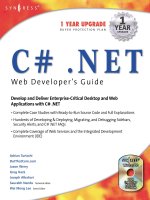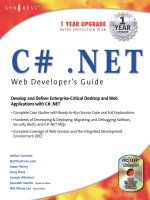C# .NET Web Developer''''s Guide phần 8 ppsx
Bạn đang xem bản rút gọn của tài liệu. Xem và tải ngay bản đầy đủ của tài liệu tại đây (613.96 KB, 82 trang )
552 Chapter 10 • ASP.NET
using System.Diagnostics;
You will need to add these two namespaces to the file to provide data access
functionality:
using System.Data;
using System.Data.SqlClient;
namespace simpleCart.components
{
public class dataaccess
{
Set the connection string to connect to the SQL data store:
private string connection = "Persist Security Info=False;
User ID=[user name]; password=[password];
Initial Catalog=shopDb;Data Source=[server name]";
Create the method getAllBooks; this method will connect to the database and
call the stored procedure GetAllBooks:
public DataSet getAllBooks()
{
SqlConnection conn =
new SqlConnection ( this.connection ) ;
conn.Open ( ) ;
Create the command object to reference the stored procedure:
SqlCommand cmd =
new SqlCommand ( "GetAllBooks" , conn ) ;
cmd.CommandType = CommandType.StoredProcedure;
Here you will use the SQL data adapter so that you can retrieve the data
returned by getAllBooks and store it in a DataSet:
SqlDataAdapter da = new SqlDataAdapter (cmd) ;
DataSet ds = new DataSet ( ) ;
da.Fill ( ds , "Books" ) ;
www.syngress.com
ASP.NET • Chapter 10 553
Next, close the connection to the database and return the resulting DataSet:
conn.Close();
return ds;
}
}
}
In this section, you created the component that you will use to retrieve the
data from the database in a dataset. In the next section, you will create the com-
ponent that will function as the shopping cart.
Creating XmlShoppingCart.cs
This component is a wrapper component for XML. It provides add, remove,
view, and clear functionality.The only catch is that items added to the cart must
be XmlNodes from Catalog or must adhere to the same document structure.You
can find this file in its entirety on the CD (see XmlShoppingCart.cs in the com-
ponents folder of the application):
using System;
Add support for XML by including the XML namespace:
using System.Xml;
namespace simpleCart.components
{
Define the shopping cart class:
public class xmlShoppingCart
{
private XmlDocument myCart;
private string elementType;
This initializes the cart. On page_ load, the cart can be initialized with an
existing xmlCart string.This enables client caching of the cart:
public void initCart(string dataSource, string elementType)
{
this.elementType = elementType;
myCart = new XmlDocument();
www.syngress.com
554 Chapter 10 • ASP.NET
if( dataSource != null )
{
myCart.LoadXml(dataSource);
}
else
{
//load default cart root
myCart.LoadXml("<shopcart-items></shopcart-items>");
}
}
This method handles adding an item to the cart by importing the node from
the catalog XML data:
public string addItem2Cart( XmlDocument item )
{
try
{
XmlNode newItem =
myCart.ImportNode(item.DocumentElement.FirstChild, true);
myCart.DocumentElement.AppendChild(newItem);
return "Success";
}
catch(Exception e)
{
return e.ToString();
}
}
This method removes an item from the cart based on its ID value using the
removeChild method of the XML DOM object:
public string removeItemFromCart(string idvalue,
string attributename )
{
// example: XmlNode curnode =
//myCart.SelectSingleNode("//Books[isbn='0012-456-789x']");
string XPathQuery = "//" + this.elementType + "[" +
www.syngress.com
ASP.NET • Chapter 10 555
attributename + "='" + idvalue + "']";
XmlNode curnode = myCart.SelectSingleNode(XPathQuery);
try
{
myCart.DocumentElement.RemoveChild( curnode );
return "Success";
}
catch(Exception e)
{
return e.ToString();
}
}
This method empties the cart by removing all the child nodes:
public void clearCart()
{
XmlElement root = myCart.DocumentElement;
root.RemoveAll(); //removes all child nodes
}
This method returns the current contents of the cart as an XML DOM
object:
public XmlDocument getCartDescription()
{
return myCart;
}
This method returns the current contents of the cart as an XML formatted
string:
public string getCartDescriptionString()
{
return myCart.OuterXml;
}
}
}
www.syngress.com
556 Chapter 10 • ASP.NET
So far, you have built the component that gets the data from the database and
the component that handles the cart operations. Next, you will create the object
that handles displaying the catalog incrementally: catalog.cs.
Creating catalog.cs
This is the largest and most complex of the components. On initialize, it loads
and stores a DataSet object. Catalog adds a new table to the DataSet, which con-
tains metadata. Catalog is able to return the data as XmlDocuments by range.You
can find this file in its entirety on the CD (see catalog.cs in the Components
folder of the application).
This class makes extensive use of DataSet operations.You will look at creating
DataRows, DataTables, DataViews, and DataSets.You will also look at creating new
DataSets based on the results of filtering your primary dataset:
using System;
You will need to add the Data namespace in order to make use of the
DataSet and its related object:
using System.Data;
namespace simpleCart.components
{
/// <summary>
/// bookCatalog acts as cached datasource.
/// Enables retrieval of data in data ranges
/// </summary>
Here you begin creating the catalog object:
public class bookCatalog
{
private DataSet dsAllBooks;
/// <summary>
/// Initalizes bookCatalog by reading in a dataset
/// </summary>
/// <param name="ds"></param>
www.syngress.com
ASP.NET • Chapter 10 557
First, load all the data returned by SQL into your Catalog object, this will
enable you to filter the data and return the appropriate subset:
public void initCatalog(DataSet ds )
{
dsAllBooks = ds;
int recordCount = dsAllBooks.Tables[0].Rows.Count;
try
{
dsAllBooks.Tables.Add(
createSummaryTable(0, recordCount-1, recordCount) );
}
catch(Exception e)
{
string temp = e.ToString();
//this fails when attempting to add the table twice
}
}
/// <summary>
/// Creates a table that is added to the DataSet.
/// This table contains some metadata
/// about the dataset returned.
/// </summary>
/// <param name="startPos"></param>
/// <param name="range"></param>
/// <param name="RecordCount"></param>
/// <returns>Returns a DataTable containing Metadata</returns>
This method takes metadata about the entire dataset and adds it to a new
DataTable: dtSummary.This DataTable is used by other methods of this
object/class:
private DataTable createSummaryTable(int startPos, int range,
int RecordCount)
{
www.syngress.com
558 Chapter 10 • ASP.NET
Create the new table:
DataTable dtSummary = new DataTable("Summary");
DataRow drSummary;
Add new columns to the table:
dtSummary.Columns.Add(
new DataColumn("RecordCount", typeof(int)));
dtSummary.Columns.Add(
new DataColumn("FirstItemIndex", typeof(int)));
dtSummary.Columns.Add(
new DataColumn("LastItemIndex", typeof(int)));
Create a new row and add the data to its columns:
drSummary = dtSummary.NewRow();
drSummary["RecordCount"] = RecordCount;
drSummary["FirstItemIndex"] = startPos;
drSummary["LastItemIndex"] = startPos + range;
Add the new row to the new table:
dtSummary.Rows.Add( drSummary );
Return the new table containing the supplied data:
return dtSummary;
}
/// <summary>
/// This Method returns the input DataSet
/// </summary>
/// <returns>DataSet containing: DataTable books</returns>
public DataSet catalog()
{
return dsAllBooks;
}
/// <summary>
/// Specialized interface to catalogRangeByCategory.
www.syngress.com
ASP.NET • Chapter 10 559
/// This Method returns all the data for only the given book
/// </summary>
/// <param name="book_isbn"></param>
/// <returns>DataSet containing: DataTable books
///& DataTable "Summary"</returns>
public DataSet catalogItemDetails( string book_isbn )
{
return catalogRangeByCategory( -1, -1, book_isbn);
}
/// <summary>
/// Specialized interface to catalogRangeByCategory.
/// This Method returns all the books within the given range
/// </summary>
/// <param name="startPos"></param>
/// <param name="range"></param>
/// <returns></returns>
public DataSet catalogRange(int startPos, int range)
{
return catalogRangeByCategory( startPos, range, null);
}
This function filters the data by creating a new DataView. The resulting data
is added to a new table; these new tables along with a new summary table are
added to a new DataSet.This new DataSet is returned to the caller:
protected DataSet catalogRangeByCategory(int startPos, int range,
string book_isbn)
{
DataSet dsBookRange;
DataTable dtBooks;
DataTable dtTemp;
string strExpr;
string strSort;
DataRow[] foundRows;
int endPos;
www.syngress.com
560 Chapter 10 • ASP.NET
int RecordCount;
DataViewRowState recState;
Create a local copy of the table Books:
dtTemp = dsAllBooks.Tables["Books"];
Copy the table structure of table Books into a new DataTable object:
dtBooks = dtTemp.Clone();//create Empty Books Table
Create the appropriate data filter:
if( book_isbn != null)
{
//return a single item
strExpr = "isbn='" + book_isbn + "'";
}
else
{
strExpr = "";
}
strSort ="title";
recState = DataViewRowState.CurrentRows;
Filter the data storing the results in an array:
foundRows = dtTemp.Select(strExpr, strSort, recState);
Grab the appropriate range of the selected data:
RecordCount = foundRows.Length;
if( (startPos == -1) && (range == -1))
{
startPos = 0;
range = RecordCount;
}
if( (startPos + range) > RecordCount)
{
endPos = RecordCount;
}
www.syngress.com
ASP.NET • Chapter 10 561
else
{
endPos = startPos + range;
}
Fill the new DataTable with the selected data subset:
for(int i = startPos; i < endPos; i ++)
{
dtBooks.ImportRow( (DataRow)foundRows[i] );
}
Create a new DataSet and add the newly filled DataTable:
dsBookRange = new DataSet();
dsBookRange.Tables.Add(dtBooks );
Add a summary table to the new DataSet:
// add a summary table to the dataset
dsBookRange.Tables.Add(
createSummaryTable( startPos, range, RecordCount) );
Return the newly created DataSet:
return dsBookRange;
}
}
}
If you look closely at the method catalogRangeByCategory, you will get a
glimmer of how powerful DataSets are.The DataSet is the successor to the ADO
2.6 Recordset object; it can actually store the entire structure of a multitable rela-
tional database and all its data.You can perform query and filter operations on it
almost like a real relational database. It is also one of a few data types that can be
sent to and from Web Services.
When the data source doesn’t change often and is used primarily as read-
only, it makes sense to cache the data in a DataSet at the application level.What
does that mean? The Application_Start method within the Global.asax file is exe-
cuted when the first user accesses the site; the application does not end until
roughly 20 minutes after no user accesses the site.This scenario is depicted in
www.syngress.com
562 Chapter 10 • ASP.NET
Figure 10.23.The data source is accessed once during the application lifetime.
The result is cached as a DataSet, and all instances of simpleCart that live during
the application retrieve their data from the application variable DataSet,
Application[“catalog”].
You can set this up in the Global.asax file in the Application_start method:
protected void Application_Start(Object sender, EventArgs e)
{
simpleCart.components.dataaccess dbMethod;
dbMethod = new simpleCart.components.dataaccess();
Application["catalog"] = dbMethod.getAllBooks();
}
Next, you will create the page that will host the controls: page1.aspx.To see
an overview of what is accomplished on this page see Table 10.10.You can find
the code for this page on the CD (Page1.aspx and Page1.aspx.cs).
www.syngress.com
Figure 10.23 Application Level Data Caching
Application Scope
onStart
Application["catalog"] = (DataSet)getAllBooks
Session Scope
Instance of
simpleCart
Session Scope
Instance of
simpleCart
Session Scope
Instance of
simpleCart
Session Scope
Instance of
simpleCart
Session Scope
Instance of
simpleCart
Data
DataAccess Component
getAllBooks
ASP.NET • Chapter 10 563
In Page_Load, you create instances of catalog and cart:
dbMethod = new simpleCart.components.dataaccess();
BookList = new simpleCart.components.bookCatalog();
BookCart = new simpleCart.components.xmlShoppingCart();
showCatalog(); //initialize catalog
showCart();
In Page1.aspx, you have a collection of hidden controls:
<div style="VISIBILITY: hidden">
<asp:textbox id="addItem" runat="server" AutoPostBack="True" />
<asp:TextBox id="removeItem" runat="server" AutoPostBack="True"/>
www.syngress.com
Table 10.10 Page1 Overview
Web Form Page1.aspx Page1.aspx.cs
<head>
<client-script functions/>
</head>
<body>
<form>
<asp:Xml Catalog/>
<asp:Xml Cart/>
<asp:Label feedback/>
<hidden text server controls/>
</form>
</body>
page_Load( )
{
create instance of dataaccess,
catalog, and cart
show catalog
show cart
case: add
update cart
show cart
case: remove
update cart
show cart
case: checkout
update cart
show cart
}
show catalog( )
show cart ( )
564 Chapter 10 • ASP.NET
<asp:textbox id="firstRecord" runat="server" AutoPostBack="True"/>
<asp:textbox id="lastRecord" runat="server" AutoPostBack="True"/>
<asp:textbox id="direction" runat="server" AutoPostBack="True" />
<asp:textbox id="recordCount" runat="server" AutoPostBack="True"/>
<asp:TextBox id="Ready4Checkout" runat="server"
AutoPostBack="True"/>
</div>
OnLoad (in the browser), firstRecord, lastRecord, and recordCount TextBox values
are populated by client-side JavaScript.As the user makes selections, the other
fields are also populated by client-side JavaScript.Table 10.11 shows the relation
of user actions on the values of these hidden fields.
Table 10.11
Effect of Client Events on Hidden Field Values
User Action Result
Click Add AddItem.value is set to the books ID.
RemoveItem.value is cleared.
Form is submitted.
Click Next Direction.value is set to “next”.
Form is submitted.
Click Previous Direction.value is set to “previous”.
Form is submitted.
In showCatalog method, you check the values of these hidden fields to deter-
mine what range of data needs to be returned from the catalog object.This data
is used as the document source in the XML control—catalog:
string prevNext = direction.Text;
// "previous" or "next"
int totalRecords = int.Parse(recordCount.Text);
// number of records from previous load
int prevFirst = int.Parse(firstRecord.Text);
// first record # from previous load
int prevLast = int.Parse(lastRecord.Text);
// last record # from previous load
int range = prevLast - prevFirst;
www.syngress.com
ASP.NET • Chapter 10 565
switch(prevNext)
{
case "previous":
{
if(prevFirst <= range)
{
xstrBooklist = BookList.catalogRange(0,range).GetXml();
}
else
{
if( range != defaultRange ) range = defaultRange;
xstrBooklist = BookList.catalogRange(
(prevFirst-range-1), range).GetXml();
}
}break;
case "next":
{
if( (prevLast + range) >= totalRecords)
{
int nextRange = totalRecords-prevLast-1;
xstrBooklist = BookList.catalogRange(
prevLast+1, nextRange).GetXml();
}
else
{
if( range != defaultRange ) range = defaultRange;
xstrBooklist = BookList.catalogRange(
prevLast+1, range).GetXml();
}
}break;
default: xstrBooklist =
BookList.catalogRange(0,this.defaultRange).GetXml();
break;
}
www.syngress.com
566 Chapter 10 • ASP.NET
Load the result into an XmlDocument object; load the XSL/Transform file; set
the properties of the asp:Xml control for rendering:
catalogContent.LoadXml( xstrBooklist );
catalogDisplay.Load( Server.MapPath("catalog.xslt") );
catalog.Document = catalogContent;
catalog.Transform = catalogDisplay;
Figure 10.24 depicts an example of the XML source returned by BookList.
You can find the XSLT used to transform the data on the CD (look for
catalog.xslt) Figures 10.25 and Figure 10.26 show the HTML produced by
catalog.xslt.
Figure 10.27 shows a cart containing three books. Note that the structure of
the XML is almost identical to that shown in Figure 10.24.This is because
Cart.addItem2Cart simply copies the node from the XML data source (catalog).
The XSLT for displaying the cart data is a bit more complex than some of
the other XSLT shown; it displays the cart data in a table and performs math
operations.The filename is cart.xslt—you can find it on the CD.
www.syngress.com
Figure 10.24 BookList Sample Data
ASP.NET • Chapter 10 567
www.syngress.com
Figure 10.25 HTML Produced by catalog.xslt
Figure 10.27 Sample Cart Containing Three Books
Figure 10.26 HTML Produced by catalog.xslt and Rendered in IE6
568 Chapter 10 • ASP.NET
So how does cart work? Recall that you store the selected operation in
hidden controls on the page. In ShowCart, you initialize the cart to the value of
Session[“cart”].The first time the page loads, this Session variable is null.When you
perform any operations, such as Add, Remove,orClear, you update this Session
variable so that the cart’s state is current:
private void Page_Load(object sender, System.EventArgs e)
{
BookList = new simpleCart.components.bookCatalog();
BookCart = new simpleCart.components.xmlShoppingCart();
showCatalog(); //initialize catalog
showCart(); //initialize cart
if( addItem.Text != null && addItem.Text !="" )
{
//add item isbn to cart
XmlDocument newBook = new XmlDocument();
newBook.LoadXml(
BookList.catalogItemDetails( (string)addItem.Text ).GetXml() );
BookCart.addItem2Cart(newBook);
//update Session variable that holds cart state
Session["myShoppingCart"] = BookCart.getCartDescriptionString();
//rewrite cart to page
showCart();
}
if( removeItem.Text != null && removeItem.Text != "" )
{
//remove item isbn from cart
BookCart.removeItemFromCart( removeItem.Text, "isbn" );
//update Session variable that holds cart state
Session["myShoppingCart"] = BookCart.getCartDescriptionString();
//rewrite cart to page
www.syngress.com
ASP.NET • Chapter 10 569
showCart();
}
if( Ready4Checkout.Text == "true")
{
//(1) code to login customer could go here
//(2) code to process order could go here
//(3) build the feedback table
XmlDocument myOrder = BookCart.getCartDescription();
StringBuilder feedback = new StringBuilder();
feedback.Append("<table border='1' cellspacing='0'
bordercolor='silver' width='300px' bgcolor='#ffffff'
style='margin:3px'>" );
feedback.Append("<tr><td colspan=2 bgcolor='silver'>
Thank you for your order. The following items are being
shipped to you:</td></tr>");
XmlNodeList Books = myOrder.SelectNodes("//Books");
for( int i=0; i < Books.Count; i++)
{
string title =
Books.Item(i).SelectSingleNode("title").InnerText;
string price =
Books.Item(i).SelectSingleNode("price").InnerText;
feedback.Append("<tr><td style='font-size:8pt'>");
feedback.Append(title);
feedback.Append("</td><td>");
feedback.Append(price);
feedback.Append("</td></tr>");
}
feedback.Append("</table>");
lblFeedBack.Text = feedback.ToString();
www.syngress.com
570 Chapter 10 • ASP.NET
//(4) clear the cart
BookCart.clearCart(); // empty virtual cart
showCart(); // reinitialize the cart
Session["myShoppingCart"] =
BookCart.getCartDescription().OuterXml;
// update server variable to prevent refilling of cart
Ready4Checkout.Text = "false";
}
}
www.syngress.com
ASP.NET • Chapter 10 571
Summary
In this chapter, you have worked with the ASP.NET architecture,Web Forms,
DataSets, and DataConnections with ADO.NET.You have worked with many of
the ASP.NET UI controls, including: Button, TextBox, CheckBox, RadioButton,
Label, and Xml.You have worked through examples using the ASP.NET validation
controls, including the asp:RegularExpressionValidator and the
asp:RequiredFieldValidator.You have also worked with numerous ASP.NET Server
classes, including the following:
■
System.Data Namespace ADO.NET DataSets and DataTables,
SqlCommand, SqlDataAdapter
■
System.Web.Mail namespace SmtpMail
■
System.Xml namespace XmlDocument, XmlAtrribute, XmlNode
■
System.Text namespace StringBuilder
■
System.IO namespace StreamWriter
By examining real-world examples, you can see the potential of ASP.NET
and the .NET Framework as viable solutions architecture. ASP.NET will take
Web development and Web applications programming to a new level, providing a
robust and scalable multideveloper platform.
Solutions Fast Track
Introducing the ASP.NET Architecture
; ASP.NET architecture enables rapid prototyping of cross-platform
scalable applications.
; A Web client requests a Web Form (ASPX) resource that is delivered
through IIS combining all additional resources, which may include a
database,Web Service, COM component, or a component class.All of
these are delivered through a compiled assembly (DLL) from the Web
application.
; Each of the page types (ASPX, ASCX, ASMX, and ASAX) can have a
code-behind page where program logic can be stored.
www.syngress.com
572 Chapter 10 • ASP.NET
; You can set session- and application-level variables within the
Global.asax page, in the Application_Start and Session_Start methods.You
can run the Global.asax file across a Web farm of servers.
Working with Web Forms
; Web Forms (ASPX pages) are the replacement for ASP pages in
ASP.NET.
; All controls and UI functionality will be placed within Web Forms.
; Web Forms inherit all the methods and properties of the Page class,
which belongs to the System.Web.UI namespace.
; You can add three main sets of controls to your Web Form: HTML
server controls,Web server controls, and validation controls.
Working with ADO.NET
; ADO.NET is a worthy successor to ADO 2.6; it contains all the features
of its predecessor but with built-in support for XML.
; ADO.NET DataSets can cache an entire SQL database structure,
including relations and constraints along with data.You can store
DataSets at session or application level, reducing the load from the
database server.
; ADO.NET DataSets are one of the few complex objects that you can
pass to and from Web Services because they can be represented as an
XML file with an embedded XSD schema.
www.syngress.com
ASP.NET • Chapter 10 573
Q: How do I set up my project to load only Flow Layout instead of Grid?
A: In your Solution Explorer, select the menu option Properties; when the
solution is highlighted, select Environment and then choose Flow Layout.
Q: Can I set up VS.NET to display in Netscape?
A: Yes, in the same Properties window for the solution, select Script for
Netscape 3.0.
Q: When I deploy my ASP.NET project, I do not see any of the .cs code-behind
pages, why is that?
A: They are compiled into the DLL and stored in the bin directory of the Web
root.
Q: I want to turn off word complete in my text editor, is that possible?
A: Yes—choose Tools | Options | Text editors | HTML; you will be able
to uncheck that option in the dialog box.
Q: Why must I use the SQLClient class when working with SQL as opposed to
using the OLEDB class?
A: The SQL class has been optimized to work with SQL Server to provide per-
formance gains over the OLE DB.
www.syngress.com
Frequently Asked Questions
The following Frequently Asked Questions, answered by the authors of this book,
are designed to both measure your understanding of the concepts presented in
this chapter and to assist you with real-life implementation of these concepts. To
have your questions about this chapter answered by the author, browse to
www.syngress.com/solutions and click on the “Ask the Author” form.
Web Services
Solutions in this chapter:
■
The Case for Web Services
■
Web Service Standards
■
Working with Web Services
■
Advanced Web Services
; Summary
; Solutions Fast Track
; Frequently Asked Questions
Chapter 11
575
576 Chapter 11 • Web Services
Introduction
The growth of the Internet demands that businesses provide clients with a better,
more efficient user experience. Existing technologies have made it very difficult
to make applications communicate with each other across businesses.The varied
resources used, such as operating systems (OSs), programming languages and
object models, pose big challenges to application integrators.
Web Services have been created to solve the interoperability of applications
across operating systems, programming languages, and object models.Web
Services can achieve this by relying on well supported Internet standards, such as
Hypertext Transfer Protocol (HTTP) and Extensible Markup Language (XML).
In this chapter, we tell you why Web Services are an important new develop-
ment in the area of Internet standards, and what business problems they address.
We talk about the Simple Object Access Protocol (SOAP), which lets you
exchange data and documents over the Internet in a well-defined way, and
related standards to describe and discover Web Services. Finally, we cover tech-
niques for error handling and state management and discuss how Web Services
integrate with the Microsoft .NET platform.
The Case for Web Services
In a broad sense,Web Services may be defined as “Internet-based modular appli-
cations that perform specific business tasks and conform to a specific technical
format,” to quote Mark Colan from IBM. If you accept this definition, you may
have very well already developed a number of Web Services. However, the crux
of this definition is the “specific technical format.” Similar to the way a network
becomes more and more useful with the number of systems participating on that
network, data interchange between those systems becomes more and more pow-
erful as the interchange conforms to a common format. Everybody can come up
with their own protocols to exchange data, and in the past, many people indeed
have designed such protocols, but to make distributed application development a
reality and have it be truly useful, clearly a common, open, standards-based, uni-
versally adopted mechanism needs to be agreed upon. And this is where the more
narrow definition of a Web Service comes in:A Web Service is a Web application
using the SOAP protocol.
www.syngress.com