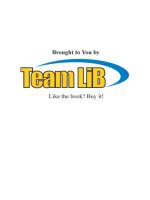Pro PHP Patterns, Frameworks, Testing and more phần 4 pdf
Bạn đang xem bản rút gọn của tài liệu. Xem và tải ngay bản đầy đủ của tài liệu tại đây (1.08 MB, 38 trang )
CHAPTER 7 ■ REFLECTION API
89
public function printDocTokens() {
foreach($this->_tokens as $token) {
echo $token[0] . '=';
echo docblock_token_name($token[0]) . '=';
print_r($token[1]);
echo "\n";
}
}
public function getParsedTags() {
return $this->_tags;
}
public function getParsedComments() {
return $this->_comments;
}
}
The DocumentingReflectionMethod class extends from ReflectionMethod, inheriting all the
abilities of ReflectionMethod. Then it initializes the base class by calling parent::__construct.
This parent construction must be done as the first line in the overridden constructor; other-
wise, you may get errors or, even worse, code that crashes without any error explanation.
After the base class is initialized, the documentation extensions go into effect. The class
calls the static method you previously defined to parse the doccomment, passing in its own
doccomment, and storing its results in several protected member variables. Finally, several
accessor methods are added to allow you to see that it’s all working.
With all the code in Listings 7-12 and 7-13 in DocumentingReflection.php, you can test the
results so far. Create another file named test.php and add the code shown in Listing 7-14.
Listing 7-14. Testing the DocmentingReflection Classes (test.php)
require_once('DocumentingReflection.php');
class demo {
/**
* This method is for demonstration purposes.
*
* It takes a single parameter and returns it.
*
* @param mixed $param1 A variable to return.
* @returns mixed The input variable is returned.
*/
public function demoMethod($param1) {
return $param1;
}
McArthur_819-9C07.fm Page 89 Friday, February 22, 2008 8:59 AM
Simpo PDF Merge and Split Unregistered Version -
90
CHAPTER 7
■ REFLECTION API
}
$reflector = new DocumentingReflectionMethod('demo', 'demoMethod');
$reflector->printDocTokens();
print_r($reflector->getParsedTags());
print_r($reflector->getParsedComments());
The script in Listing 7-14 should result in the following output:
1=DOCBLOCK_NEWLINE=
1=DOCBLOCK_NEWLINE=
2=DOCBLOCK_WHITESPACE=
36=DOCBLOCK_TEXT=This method is for demonstration purposes.
1=DOCBLOCK_NEWLINE=
1=DOCBLOCK_NEWLINE=
2=DOCBLOCK_WHITESPACE=
36=DOCBLOCK_TEXT=It takes a single parameter and returns it.
1=DOCBLOCK_NEWLINE=
1=DOCBLOCK_NEWLINE=
2=DOCBLOCK_WHITESPACE=
5=DOCBLOCK_TAG=@param
36=DOCBLOCK_TEXT= mixed $param1 A variable to return.
1=DOCBLOCK_NEWLINE=
2=DOCBLOCK_WHITESPACE=
5=DOCBLOCK_TAG=@returns
36=DOCBLOCK_TEXT= mixed The input variable is returned.
1=DOCBLOCK_NEWLINE=
Array
(
[param] => mixed $param1 A variable to return.
[returns] => mixed The input variable is returned.
)
Array
(
[0] => This method is for demonstration purposes.
[1] => It takes a single parameter and returns it.
)
McArthur_819-9C07.fm Page 90 Friday, February 22, 2008 8:59 AM
Simpo PDF Merge and Split Unregistered Version -
CHAPTER 7 ■ REFLECTION API
91
Next, you need to create an extension class for ReflectionParameter. Since there is no
doccomment associated with parameters, you will need to obtain the parameter data from
the param tags of the associated methods’ doccomments. To do this, you must customize
ReflectionParameter to fetch the data from the method, as follows.
public void ReflectionParameter::__construct(mixed function, mixed parameter)
Notice that the function parameter is of mixed type. This parameter may be passed a
numeric array consisting of a class name string or object instance and a method name string.
The code for extending ReflectionParameter is shown in Listing 7-15.
Listing 7-15. Extending ReflectionParameter (DocumentingReflection.php)
class DocumentingReflectionParameter extends ReflectionParameter {
protected $_reflectionMethod, $_reflectionClass, $_comment, $_type;
public function __construct($method, $parameter) {
parent::__construct($method, $parameter);
$this->_comment = '';
$this->_type = 'undefined';
$this->_reflectionMethod =
new DocumentingReflectionMethod($method[0], $method[1]);
$tags = $this->_reflectionMethod->getParsedTags();
if(array_key_exists('param', $tags)) {
$params = $tags['param'];
if(is_array($params)) {
foreach($params as $param) {
if($this->_isParamTag($this->getName(), $param)) {
$paramFound = $param;
}
}
} else {
if($this->_isParamTag($this->getName(), $params)) {
$paramFound = $params;
}
}
if(isset($paramFound)) {
$tokens = preg_split("/[\s\t]+/", $paramFound, 3);
$this->_comment = $tokens[2];
$this->_type = $tokens[0];
}
}
}
McArthur_819-9C07.fm Page 91 Friday, February 22, 2008 8:59 AM
Simpo PDF Merge and Split Unregistered Version -
92
CHAPTER 7
■ REFLECTION API
public function getDeclaringFunction() {
return $this->_reflectionMethod;
}
public function getComment() {
return $this->_comment;
}
public function getType() {
return $this->_type;
}
private function _isParamTag($paramName, $paramData) {
$paramSplit = preg_split("/[\s\t]+/", $paramData, 3);
$explodedName = trim($paramSplit[1], ' $,.');
if($explodedName == $paramName) {
return true;
} else {
return false;
}
}
}
This class is a lot more complicated than the previous classes. Most of the comment
processing for this class is done in the constructor.
First, you construct the class and call the parent methods. Default values are assigned for
cases where there is no documentation associated. Then processing begins.
Using the information passed to the constructor, a DocumentingReflectionMethod is instan-
tiated. This class will give you access to the documentation information via the getParsedTags()
method. Next, it checks for the presence of 'param' in the $tags array. If it’s there, it determines
whether the entry is an array or a single string value and processes accordingly.
During this process, the private member function _isParamTag() is called to determine
if the parameter is the one described by the tag. The function determines this by splitting the
param tag into three parts. The split is based on a regular expression that divides the string into
tokens, separating them where there are one or more of tabs or spaces. The third parameter to
the function limits string splitting to three times. This will produce an array with the type, vari-
able name, and the comment.
The variable name entry is checked against the ReflectionParameter class’s own name.
If there is a match, the tag currently being tested is known to belong to the parameter.
Once the correct tag is found, the data is split up and stored in the protected member variables
_comment and _type. This data can be later accessed by get functions.
You can now experiment with this class, as shown in Listing 7-16.
McArthur_819-9C07.fm Page 92 Friday, February 22, 2008 8:59 AM
Simpo PDF Merge and Split Unregistered Version -
CHAPTER 7 ■ REFLECTION API
93
Listing 7-16. Experimenting with DocumentingReflection (Experiment.php)
require_once('DocumentingReflection.php');
class demo {
/**
* @param string $param this is the comment
*/
public function demoMethod($param='test') {}
}
$refparam = new DocumentingReflectionParameter(
array('demo', 'demoMethod'),
'param'
);
var_dump($refparam->getComment());
var_dump($refparam->getType());
You should see the following output:
string(19) "this is the comment"
string(6) "string"
Now, normally you don’t access parameters by providing that much information. Let’s
modify the DocumentingReflectionMethod class to override the getParameters() function, making it
return DocumentingReflectionParmeter[] instead of ReflectionParameter[]. Include the code
in Listing 7-17 in the DocumentingReflectionMethod class.
Listing 7-17. Overriding getParameters (DocumentingReflection.php)
public function getParameters() {
$parameters = array();
if(is_object($this->_declaringClass)) {
$class = get_class($this->_declaringClass);
} else if(is_string($this->_declaringClass)) {
$class = $this->_declaringClass;
}
McArthur_819-9C07.fm Page 93 Friday, February 22, 2008 8:59 AM
Simpo PDF Merge and Split Unregistered Version -
94
CHAPTER 7
■ REFLECTION API
foreach(parent::getParameters() as $parameter) {
$parameters[] = new DocumentingReflectionParameter(
array($class, $this->getName()),
$parameter->getName()
);
}
return $parameters;
}
This method first determines the declaring class that was stored at construction and checks if
it is an object or a string. Since you need a string for the next step, determine the object’s type
with get_class().
Following that, the parent’s getParameters() method is called. This will get you an array of
ReflectionParameter objects, but not DocumentingReflectionParameter objects. The whole
purpose of this function is to invoke the extended documenting form rather than the native form.
To test the getParameters() override, run the code in Listing 7-18.
Listing 7-18. Using getParameters (test2.php)
require_once('DocumentingReflection.php');
class demo {
/**
* @param mixed $param1 The first comment.
* @param string $param2 The second comment.
*/
public function demoMethod($param1, $param2) {}
}
$reflector = new DocumentingReflectionMethod('demo', 'demoMethod');
foreach($reflector->getParameters() as $param) {
echo $param->getName() . ' ';
echo $param->getType() . ' ';
echo $param->getComment();
echo "\n";
}
param1 mixed The first comment.
param2 string The second comment.
So, now you have the methods and parameters worked out. What about classes?
DocumentingReflectionClass is the next class you need to create. Create this class as shown in
Listing 7-19. and place the code in your DocumentingReflection.php file.
McArthur_819-9C07.fm Page 94 Friday, February 22, 2008 8:59 AM
Simpo PDF Merge and Split Unregistered Version -
CHAPTER 7 ■ REFLECTION API
95
Listing 7-19. Creating the DocumentingReflectionClass (DocumentingReflection.php)
class DocumentingReflectionClass extends ReflectionClass {
protected $_comments, $_tags, $_tokens;
public function __construct($class) {
parent::__construct($class);
$docComment = $this->getDocComment();
$parsedComment = DocumentingReflection::ParseDocComment($docComment);
$this->_comments = $parsedComment['comments'];
$this->_tags = $parsedComment['tags'];
$this->_tokens = $parsedComment['tokens'];
}
public function getMethods() {
$methods = array();
foreach(parent::getMethods() as $method) {
$methods[] = new DocumentingReflectionMethod(
$this->getName(), $method->getName()
);
}
return $methods;
}
public function printDocTokens() {
foreach($this->_tokens as $token) {
echo $token[0] . '=';
echo docblock_token_name($token[0]) . '=';
print_r($token[1]);
echo "\n";
}
}
public function getParsedTags() {
return $this->_tags;
}
public function getParsedComments() {
return $this->_comments;
}
}
McArthur_819-9C07.fm Page 95 Friday, February 22, 2008 8:59 AM
Simpo PDF Merge and Split Unregistered Version -
96
CHAPTER 7
■ REFLECTION API
By now, this should be getting repetitive. Dozens of functions in these classes need to be
overridden, and I’ve included only the most critical few in processing an OOP tree. Any func-
tion in the API that returns a Reflection* class natively should be converted to a
DocumentingReflection* class and translated, just as getParameters() and getMethods() were
translated.
Updating the Parser to Handle In-Line Tags
Now we need to return to the original documentation parser. The parser you created earlier in
the chapter does not respect any of the in-line PHPDoc tags. As an example, Listing 7-20 shows
a parser capable of processing the in-line link tag.
Listing 7-20. Processing In-Line Link Tags (DocumentingReflection.php)
public static function ParseDocComment($docComment) {
$returnData = $comments = $tags = array();
$tagNames = $tagData = array();
$tokens = docblock_tokenize($docComment,true);
foreach($tokens as $token) {
switch( $token[0] ) {
case DOCBLOCK_INLINETAG:
$inlineTag = trim($token[1], ' @{}');
break;
case DOCBLOCK_ENDINLINETAG:
switch($inlineTag) {
case 'link':
$inlineTagContents = preg_split("/[\s\t]+/", trim($inlineTagData), 2);
$data = '<a href="'. $inlineTagContents[0];
$data .= '">'. $inlineTagContents[1] .'</a>';
break;
}
if(array_key_exists($tagId, $tagData)) {
$tagData[$tagId] .= ' ' . $data;
} else {
$tagData[$tagId] = $data;
}
unset($inlineTag, $inlineTagData, $inlineTagContents);
break;
case DOCBLOCK_INLINETAGCONTENTS:
$addData = trim($token[1], ' }');
McArthur_819-9C07.fm Page 96 Friday, February 22, 2008 8:59 AM
Simpo PDF Merge and Split Unregistered Version -
CHAPTER 7 ■ REFLECTION API
97
if(isset($inlineTagData)) {
$inlineTagData .= ' ' . $addData;
} else {
$inlineTagData = $addData;
}
unset($addData);
break;
case DOCBLOCK_TEXT:
if(!isset($tagId)) {
$comments[] = $token[1];
} else {
if(array_key_exists($tagId, $tagData)) {
$tagData[$tagId] .= ' ' . trim($token[1]);
} else {
$tagData[$tagId] = trim($token[1]);
}
}
break;
case DOCBLOCK_TAG:
$tagId = uniqid();
$tagNames[$tagId] = trim($token[1], '@ ');
break;
}
}
foreach($tagData as $tagId => $data) {
$tagName = $tagNames[$tagId];
if(array_key_exists($tagName, $tags)) {
if(!is_array($tags[$tagName])) {
$backupData = $tags[$tagName];
$tags[$tagName] = array();
$tags[$tagName][] = $backupData;
}
$tags[$tagName][] = $data;
} else {
$tags[$tagName] = $data;
}
}
$returnData['comments'] = $comments;
$returnData['tags'] = $tags;
$returnData['tokens'] = $tokens;
return $returnData;
}
McArthur_819-9C07.fm Page 97 Friday, February 22, 2008 8:59 AM
Simpo PDF Merge and Split Unregistered Version -
98
CHAPTER 7
■ REFLECTION API
The code in Listing 7-21 demonstrates how to use the getMethods() method as well and
the processing of the in-line link tag.
Listing 7-21. Using getMethods() and Processing the In-Line Link Tag (test3.php)
require_once('DocumentingReflection.php');
class demo {
/**
* This is the first test method
*
* @param mixed $param1 The first comment {@link
* See the website}
* @param string $param2 The second comment.
*/
public function demoMethod($param1, $param2) {}
/**
* This is the second test method
*
* @param mixed $param1 The first comment of the second method
* @param string $param2 The second comment of the second method
*/
public function demoMethod2($param1, $param2) {}
}
$reflector = new DocumentingReflectionClass('demo');
foreach($reflector->getMethods() as $method) {
echo $method->getName() . "\n";
echo print_r($method->getParsedComments(),1);
foreach($method->getParameters() as $param) {
echo "\t". $param->getName() . ' ';
echo $param->getType() . ' ';
echo $param->getComment();
echo "\n";
}
echo "\n\n";
}
McArthur_819-9C07.fm Page 98 Friday, February 22, 2008 8:59 AM
Simpo PDF Merge and Split Unregistered Version -
CHAPTER 7 ■ REFLECTION API
99
This code has the following output:
demoMethod
Array
(
[0] => This is the first test method
)
param1 mixed The first comment <a href="">See the
website</a>
param2 string The second comment.
demoMethod2
Array
(
[0] => This is the second test method
)
param1 mixed The first comment of the second method
param2 string The second comment of the second method
Adding Attributes
Attributes are programming language elements that are used to add programmatically acces-
sible metadata to your application, most commonly to communicate with another program
that may be working in conjunction with your code. Although attributes can be very complex,
the simplest attributes declare that some action can be done with a class.
PHP does not natively support attributes. However, in the same way that you added reflec-
tion abilities to parse documentation, you can add attributes.
The easiest way to add an attribute to a class is to just define another PHPDoc tag, such as
@attribute, and then extend your Reflection* classes to expose this tag as a collection. If this
extension is done correctly, you could then write classes that look at attributes of the classes
and methods and make a programmatic decision.
As an example, I’ll demonstrate how to add an attribute for a web services application
to mark a class or some methods as safe to expose via a web service. To start, add a method to
get attributes (tags named attribute) in the DocumentingReflectionMethod class, as shown in
Listing 7-22.
Listing 7-22. Adding the getAttributes Method to DocumentingReflectionMethod
(DocumentingReflection.php)
public function getAttributes() {
if(array_key_exists('attribute', $this->_tags)) {
$rawAttributes = $this->_tags['attribute'];
$attributes = array();
McArthur_819-9C07.fm Page 99 Friday, February 22, 2008 8:59 AM
Simpo PDF Merge and Split Unregistered Version -
100
CHAPTER 7
■ REFLECTION API
//If only a single attribute
if(is_string($rawAttributes)) {
$rawAttributes = array($rawAttributes);
}
foreach($rawAttributes as $attribute) {
//Parse attribute
$tmp = explode(' ',$attribute, 2);
$type = $tmp[0];
$data = isset($tmp[1])?$tmp[1]:null;
/*
Create an attribute class instance by taking
the attribute name and adding the string
'Attribute' to the end. Thus an attribute
WebServiceMethod becomes a class
WebServiceMethodAttribute
*/
$rc = new ReflectionClass($type . 'Attribute');
$instance = $rc->newInstance($data);
//Associate the ReflectionMethod with the attribute
$instance->setMethod($this);
$attributes[] = $instance;
unset($instance, $rc, $type, $data, $tmp);
}
return $attributes;
}
//Return an empty array if there are no attributes
return array();
}
Next, as shown in Listing 7-23, create two new classes for your Attribute types: an abstract
class called Attribute and a specialization of that class called WebServiceMethodAttribute.
Listing 7-23. Adding Classes for Attribute Types (Attributes.php)
<?PHP
abstract class Attribute {
protected $method;
McArthur_819-9C07.fm Page 100 Friday, February 22, 2008 8:59 AM
Simpo PDF Merge and Split Unregistered Version -
CHAPTER 7 ■ REFLECTION API
101
function setMethod(ReflectionMethod $method) {
$this->method = $method;
}
function getMethod() {
return $this->method;
}
}
class WebServiceMethodAttribute extends Attribute {
protected $data;
function __construct($data) {
$this->data = $data;
}
function getData() {
return $this->data;
}
}
?>
Finally, create a demonstration class and use reflection to examine its attributes, as shown
in Listing 7-24.
Listing 7-24. Testing the Attributes (Testing.php)
<?php
require_once('DocumentingReflection.php');
require_once('Attributes.php');
class demo {
/**
* Add two numbers together
*
* @param int $a The first number to add
* @param int $b The second number to add
* @attribute WebServiceMethod Some Extra Info
*/
public function add($a, $b) { return $a+$b; }
McArthur_819-9C07.fm Page 101 Friday, February 22, 2008 8:59 AM
Simpo PDF Merge and Split Unregistered Version -
102
CHAPTER 7
■ REFLECTION API
/**
* Divide two numbers
*
* @param int $a The value
* @param int $b The divisor
*/
public function divide($a, $b) { return $a+$b; }
}
$reflector = new DocumentingReflectionClass('demo');
foreach($reflector->getMethods() as $method) {
foreach($method->getAttributes() as $attribute) {
if($attribute InstanceOf WebServiceMethodAttribute) {
//If the code gets here, this method is safe to expose
//Get the class name
$class = $attribute->getMethod()->getDeclaringClass()->getName();
//Get the method name
$method = $attribute->getMethod()->getName();
//Get any data passed to the right of the attribute name
$data = $attribute->getData();
//Add the method to your web service (not included)
//$service->add(array($class, $method));
}
}
}
The result of this code is that only the add($a,$b) method is exposed because it has the
WebServiceMethod attribute. You can take this concept and expand on it, using the getData()
method to pass parameters.
Just the Facts
In this chapter, you learned about the reflection API structure and created a reference for your-
self by reflecting on the Reflection extension.
The reflection API’s get_declared_classes() and isUserDefined() methods can be combined
to automatically find classes you declared.
Using reflection-based capability determination, you can create applications that auto-
matically load available plug-ins. This approach uses the methods implementsInterface(),
hasMethod(), newInstance(), and invoke() (to invoke methods both statically and nonstatically).
McArthur_819-9C07.fm Page 102 Friday, February 22, 2008 8:59 AM
Simpo PDF Merge and Split Unregistered Version -
CHAPTER 7 ■ REFLECTION API
103
Using reflection, you can access and parse docblock comments. This chapter’s example
used the docblock tokenizer pecl extension to perform the parsing. Using docblock tags and
some algorithms, you can parse the data into usable arrays.
By extending the reflection API, you can integrate a docblock parser with the reflection
classes to create documenting reflection classes that interpret the data provided in PHPDoc
comments. Similarly, you can add reflection attributes.
McArthur_819-9C07.fm Page 103 Friday, February 22, 2008 8:59 AM
Simpo PDF Merge and Split Unregistered Version -
McArthur_819-9C07.fm Page 104 Friday, February 22, 2008 8:59 AM
Simpo PDF Merge and Split Unregistered Version -
105
■ ■ ■
CHAPTER 8
Testing, Deployment, and
Continuous Integration
In the course of development for any reasonably complex application, you will encounter
bugs, logic errors, and collaboration headaches. How you handle these issues can make the
difference between a successful development cycle with happy developers and an overdue,
overbudget application with an employee-turnover problem.
There is no silver bullet that prevents these problems, but a series of tools can help you
better manage your projects and track your project’s progress in real time. These tools, when
combined, form a programming technique called continuous integration.
Any continuous integration project includes four main components: revision control, unit
testing, deployment, and debugging. Typically, when working with PHP, the tools used for these
four areas are Subversion, PHPUnit, Phing, and Xdebug, respectively. To tie them all together,
you can use the continuous integration server, Xinc.
Subversion for Version Control
Subversion (often abbreviated as SVN) is a version control system that lets you keep track of the
changes you make to your application files. If you are a PHP developer, you will likely already
be familiar with revision control, maybe in the form of the Concurrent Versions System (CVS),
which predates Subversion and is still widely used.
Subversion can help prevent a common scenario that occurs when two or more developers
work on the same file. Without revision control, one developer downloads the source file (typically
from an FTP server), makes modifications, and then uploads the file, overwriting the original
copy. If another developer downloads the same source file while it is being worked on, makes
some other changes, and then uploads the file, she ends up undoing the first developer’s work.
With Subversion, this scenario can no longer occur. Instead of downloading a file, a devel-
oper checks out the current version of the file, makes changes, and then commits those changes.
During the commit process, Subversion checks to see if any other users have changed the file
since it was downloaded. If it has been modified, Subversion then attempts to merge any changes
so that the resulting file contains both sets of changes. This works fine if the changes do not
affect the same portion of the file. However, if the same code is changed, a conflict will be raised,
and the last committer is responsible for integrating her changes with those that came before.
In this way, no work is ever lost, and the project stays internally consistent.
McArthur_819-9C08.fm Page 105 Friday, February 22, 2008 9:06 AM
Simpo PDF Merge and Split Unregistered Version -
106
CHAPTER 8
■ TESTING, DEPLOYMENT, AND CONTINUOUS INTEGRATION
Installing Subversion
Subversion can be installed from package management on almost any distribution of Linux.
With Debian/Ubuntu style package management, the following command will install Subversion:
> apt-get install subversion subversion-tools
This will provide all the tools you need to create a local Subversion repository. A repository
is a version-controlled directory of files and folders. You can create multiple repositories, typi-
cally for multiple projects, and these tools will allow you to administer them on your server.
■Note Subversion is also designed to work remotely via the Apache web server. For this function, you need
to additionally install the libapache2-svn package, which provides the necessary bindings between Apache and
Subversion. Then you should take extra care to secure the server properly. If you chose to use Apache with
Subversion, I strongly suggest that you deploy Secure Sockets Layer (SSL) client-side certificates, as explained in
Chapter 21.
Setting Up Subversion
Administering a Subversion repository is actually quite simple. First, find a suitable location on
your server to store your repositories; I suggest /usr/local/svn, but any location will do. Next,
use the svnadmin create command to create a repository in this directory:
> svnadmin create myfirstrepo
You will now see a new directory (/usr/local/svn/myfirstrepo), which contains all the
files and databases needed to manage your project.
The next step is to get a working checkout of your repository. A checkout is a workspace for
Subversion, where you will add files and make changes. It is important to never make changes
directly to the files within your repository directory. To create a checkout, go to a new directory—
I suggest your home directory—and issue the svn checkout command:
> cd ~
> svn checkout file:///usr/local/svn/myfirstrepo
Checked out revision 0.
■Caution Do not call svn checkout within the repository containing directory /usr/local/svn/.
You will now see your repository directory. If you have an existing project, you can use the
svn import command to bring those files under revision control:
> svn import ~/existingproject file:///usr/local/svn/myfirstrepo
McArthur_819-9C08.fm Page 106 Friday, February 22, 2008 9:06 AM
Simpo PDF Merge and Split Unregistered Version -
CHAPTER 8 ■ TESTING, DEPLOYMENT, AND CONTINUOUS INTEGRATION
107
You will be asked for a commit message. These messages are critical for determining who
changed what and why. For the initial import, just specify Initial Import of <Project> and
save the file.
■Tip You can change the editor Subversion uses for commit messages by setting the EDITOR environment
variable. For example, export EDITOR=pico changes the editor to Pico on a Bash shell.
Your project is now under revision control, but your checkout, having been created before
the import, is now out-of-date and does not reflect the import. This is by design; all checkouts
must be manually updated with the svn update command:
> svn update
A index.html
Updated to revision 1.
■Tip Regularly updating Subversion before changing files will reduce the number of merges you will need
to do.
From now on when you change the files, you change them in a checkout. In fact, you can
back up your original files, because you shouldn’t need to work with them again.
You will notice that each directory in your checkout contains a .svn directory. In some
circumstances, such as when you’re creating a release of your application, you may wish to
obtain a copy without these directories. To get a copy of your project that does not have these
working directories included, use the svn export command:
> svn export file:///usr/local/svn/myfirstrepo ~/exportdirectory
A /home/user/exportdirectory
A /home/user/exportdirectory/index.html
Exported revision 1.
To add new files to your repository, use the svn add command. Adding files is a local modi-
fication, which, unlike importing files, is not saved to the repository until you explicitly save the
change with an svn commit command (discussed next):
> echo test > newfile.txt
> svn add newfile.txt
A newfile.txt
> svn commit
Adding newfile.txt
Transmitting file data .
Committed revision 2.
McArthur_819-9C08.fm Page 107 Friday, February 22, 2008 9:06 AM
Simpo PDF Merge and Split Unregistered Version -
108
CHAPTER 8
■ TESTING, DEPLOYMENT, AND CONTINUOUS INTEGRATION
Committing Changes and Resolving Conflicts
Now that the files are under revision control, you can change them as required. When you want
to save your changes to the repository, you need to commit them. To determine if you have any
changes to commit, use the svn status command:
> echo changed > newfile.txt
> svn status
M newfile.txt
This example shows that newfile.txt has been changed. The M beside the file indicates
that all local file changes have been merged with changes from the repository. Therefore, the
changes should be committed.
If you don’t like your changes, you can restore the old file with the svn revert command:
> svn revert newfile.txt
Reverted 'newfile.txt'
> cat newfile.txt
test
Next, to simulate another developer working on the project, create a second checkout in
your home directory.
> svn co file:///usr/local/svn/myfirstrepo ~/myfirstrepo2
A /home/user/myfirstrepo2/newfile.txt
A /home/user/myfirstrepo2/index.html
Checked out revision 2.
Then add some content to newfile.txt in the myfirstrepo2 directory:
> echo newdata >> newfile.txt
> svn commit
Sending newfile.txt
Transmitting file data .
Committed revision 3.
Return to the myfirstrepo directory, and do not choose to update it. Open newfile.txt,
and you will notice that the changes from the other checkout have not yet been reflected in this
file. Now make a similar, but different, change to the same line of the file in this checkout, and
try to commit it. You will get an out-of-date error, indicating someone else has changed the file.
You must always have the latest version of the file to commit changes. Running an update now
will result in a conflicted state, because you have changed the same line in both checkouts:
> echo alternativedata >> newfile.txt
> svn commit
Sending newfile.txt
svn: Commit failed (details follow):
svn: Out of date: 'newfile.txt' in transaction '3-1'
> svn update
C newfile.txt
Updated to revision 3.
McArthur_819-9C08.fm Page 108 Friday, February 22, 2008 9:06 AM
Simpo PDF Merge and Split Unregistered Version -
CHAPTER 8 ■ TESTING, DEPLOYMENT, AND CONTINUOUS INTEGRATION
109
Notice the C beside newfile.txt. This indicates a conflict. If you run ls on the directory,
you will see that three new files have been created:
> ls -1
index.html
newfile.txt
newfile.txt.mine
newfile.txt.r2
newfile.txt.r3
These files represent the conflict. The r2 file is the original file, the r3 file contains the
modification that was made in myfirstrepo2, and the .mine file is the local change. The .txt file
has also been changed and now contains both changes, to make resolving the conflict easier.
> cat newfile.txt
test
<<<<<<< .mine
alternativedata
=======
newdata
>>>>>>> .r3
Your job now is to make newfile.txt contain both change sets. Start by removing the <<<,
>>>, and === lines, and then add or remove changes to the file so that the result you want is
achieved. In more complex merges, you may wish to reject certain changes or rework both if
there is functional overlap. In this case, however, you want to keep the newdata change as well
as the local change. Your final file should look like this:
> cat newfile.txt
test
newdata
alternativedata
Next, you need to tell Subversion that you have resolved the conflict with the svn resolved
command:
> svn resolved newfile.txt
Resolved conflicted state of 'newfile.txt'
This deletes the three extra files. They have served their purpose by helping you to resolve
the conflict, and now are no longer needed.
The final step is to commit your resolved changes by calling svn commit:
svn commit
Sending newfile.txt
Transmitting file data .
Committed revision 4.
As you can see, using this process, developers are prevented from simply overwriting each
other’s code.
McArthur_819-9C08.fm Page 109 Friday, February 22, 2008 9:06 AM
Simpo PDF Merge and Split Unregistered Version -
110
CHAPTER 8
■ TESTING, DEPLOYMENT, AND CONTINUOUS INTEGRATION
Enabling Subversion Access
The next step is to enable Subversion access via Apache. To do this, create a virtual host on
your Apache web server (for details on creating a virtual host, see Chapter 14).
Once you have created a virtual host, simply add a <Location> tag to your configuration
file, following this format:
<Location /svn/myfirstrepo>
DAV svn
SVNPath /usr/local/svn/myfirstrepo
</Location>
You can now check out your files from other client locations using />svn/myfirstrepo in place of file:///usr/local/svn/myfirstrepo, which works only on the
local server.
■Caution Note that the <Location> tag form shown here contains absolutely no security. Before exposing any
real code, be sure that you have proper authentication and SSL security measures in place. See Chapter 21
for SSL client certificate setup instructions.
PHPUnit for Unit Testing
PHPUnit lets you create unit tests for your application. In short, PHP unit testing involves
writing PHP scripts specifically to test other PHP scripts. This type of testing is referred to as
unit testing because the test apparatus is designed to test individual code units, like classes and
methods, one at a time. PHPUnit is an elegant solution to writing these tests, and it follows an
object-oriented development approach.
Installing PHPUnit
Installing PHPUnit is done through PEAR and is fairly straightforward. First use PEAR to “discover”
the pear.phpunit.de channel:
> pear channel-discover pear.phpunit.de
Adding Channel "pear.phpunit.de" succeeded
Discovery of channel "pear.phpunit.de" succeeded
Next, install PHPUnit and any dependencies it needs:
> pear install alldeps phpunit/PHPUnit
downloading PHPUnit-3.1.9.tgz . . .
Starting to download PHPUnit-3.1.9.tgz (116,945 bytes)
done: 116,945 bytes
install ok: channel://pear.phpunit.de/PHPUnit-3.1.9
Depending on your system’s PEAR layout, the PHPUnit source files should be found in
/usr/share/php/PHPUnit.
McArthur_819-9C08.fm Page 110 Friday, February 22, 2008 9:06 AM
Simpo PDF Merge and Split Unregistered Version -
CHAPTER 8 ■ TESTING, DEPLOYMENT, AND CONTINUOUS INTEGRATION
111
Creating Your First Unit Test
To get started creating your unit tests, you need to set up a directory structure. There is no
particular convention as to where to place your tests. Some developers keep their test files in
the same directory as the code being tested. Others create a separate tests directory and mirror
the code directory structure, which helps keep testing code separate. In this example, you will
use the latter approach.
First, clean up your Subversion file:
> svn rm index.html newfile.txt
D index.html
D newfile.txt
> svn commit
Deleting index.html
Deleting newfile.txt
Committed revision 5.
■Note Using svn rm will remove the file from the repository as well as the checkout upon svn commit.
A standard rm will not remove the file from the repository, and the file will be restored the next time you use
svn update.
Now create two directories, one for code and one for your tests:
> svn mkdir code tests
A code
A tests
In the code directory, create a Demo class that does something easily tested—addition and
subtraction—as shown in Listing 8-1.
Listing 8-1. A Demo Class (./code/Demo.php)
<?php
class Demo {
public function sum($a,$b) {
return $a+$b;
}
public function subtract($a,$b) {
return $a-$b;
}
}
Next, create a unit test, as shown in Listing 8-2.
McArthur_819-9C08.fm Page 111 Friday, February 22, 2008 9:06 AM
Simpo PDF Merge and Split Unregistered Version -
112
CHAPTER 8
■ TESTING, DEPLOYMENT, AND CONTINUOUS INTEGRATION
Listing 8-2. A Unit Test (./tests/DemoTest.php)
<?php
require_once('PHPUnit/Framework.php');
require_once(dirname(__FILE__). '/ /code/Demo.php');
class DemoTest extends PHPUnit_Framework_TestCase {
public function testSum() {
$demo = new Demo();
$this->assertEquals(4,$demo->sum(2,2));
$this->assertNotEquals(3,$demo->sum(1,1));
}
}
Now, in the tests directory, run your test using the phpunit test runner:
> phpunit DemoTest
PHPUnit 3.1.9 by Sebastian Bergmann.
.
Time: 0 seconds
OK (1 test)
As you can see, the test runner reports that your test ran correctly.
Understanding PHPUnit
Now that you know where to put unit tests and how to call them from the command line, you
might be wondering what a PHPUnit_Framework_TestCase is and how the testSum() method works.
PHPUnit tests typically follow a naming convention where the test class is named the same as
the class being tested followed by the word Test, and the file it’s located in has the same name as the
test class with a .php extension. The test class name should be descriptive of the component or
functionality being tested. For example, a class that tests user authentication (the Authentication
class) should be called AuthenticationTest and stored in AuthenticationTest.php.
Tests—or more specifically, test cases—are simply classes that inherit from PHPUnit_
Framework_TestCase. This test class provides access to all the different types of assertions and is
responsible for running all the test methods against the target class.
In our example, when the test runner is passed the DemoTest class, it calls each of the testing
methods one at a time, collecting information along the way. Inside each method, you define a
set of assumptions about what the code being tested will do. These assumptions need to be
translated into an assertion. If you expect that the sum() of 2 and 2 will always be 4, then you
would write an assertion that the function result is equal to 4.
Without changing DemoTest, modify the Demo class so that its sum() method no longer returns a
valid result; changing the + operator to - will do the trick. Once the Demo class is changed, you
should get a result like the following when you run your unit test again:
McArthur_819-9C08.fm Page 112 Friday, February 22, 2008 9:06 AM
Simpo PDF Merge and Split Unregistered Version -
CHAPTER 8 ■ TESTING, DEPLOYMENT, AND CONTINUOUS INTEGRATION
113
> phpunit DemoTest
PHPUnit 3.1.9 by Sebastian Bergmann.
F
Time: 0 seconds
There was 1 failure:
1) testSum(DemoTest)
Failed asserting that <integer:0> matches expected value <integer:4>.
/home/user/myfirstrepo/tests/DemoTest.php:12
FAILURES!
Tests: 1, Failures: 1.
The test failed because the sum() method no longer passes your equality assertion that
2 + 2 = 4.
You can choose from literally dozens of assertions. In the example, you used assertEquals
and assertNotEquals, both of which take two items to compare. There are also assertions like
assertSame for objects, assertTrue or assertFalse for Booleans, and setExpectedException for
exceptions. For a reference list and exact syntax details, see the PHPUnit manual at http://
www.phpunit.de.
When writing unit tests, you will need to set up your objects, as when you assigned $demo = new
Demo() in the previous test. This can become tedious if you are always doing the same setup for
each test. Fortunately, PHPUnit provides two methods, called setUp() and tearDown(), which
allow you to define a common configuration for every test. Listing 8-3 shows the same test,
split into setUp() and tearDown() methods.
Listing 8-3. A Test Split into setUp and tearDown Methods (./tests/DemoTest.php)
<?php
require_once('PHPUnit/Framework.php');
require_once(dirname(__FILE__). '/ /code/Demo.php');
class DemoTest extends PHPUnit_Framework_TestCase {
public function setUp() {
$this->demo = new Demo();
}
public function testSum() {
$this->assertEquals(4,$this->demo->sum(2,2));
}
public function testSubstract() {
$this->assertEquals(0,$this->demo->subtract(2,2));
}
public function tearDown() {
unset($this->demo);
}
}
McArthur_819-9C08.fm Page 113 Friday, February 22, 2008 9:06 AM
Simpo PDF Merge and Split Unregistered Version -