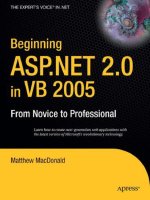ASP.NET 4.0 in Practice phần 6 docx
Bạn đang xem bản rút gọn của tài liệu. Xem và tải ngay bản đầy đủ của tài liệu tại đây (15.34 MB, 50 trang )
225TECHNIQUE 52 Building customized data templates
C#:
public class PostMetadata
{
[DataType(DataType.MultilineText)]
public string Text { get; set; }
[UIHint("Author")]
public int AuthorId { get; set; }
}
[MetadataType(typeof(PostMetadata))]
public partial class Post
{ }
VB:
Public Class PostMetadata
<DataType(DataType.MultilineText)>
Public Property Text As String
<UIHint("Author")>
Public Property AuthorId As Integer
End Class
<MetadataType(GetType(PostMetadata))>
Partial Public Class Post
End Class
When it comes across properties marked like those at
B
and
C
, the ASP.NET MVC
view engine looks in the Shared View folder for data templates that have the same
names. If it finds any such templates, it renders them.
DISCUSSION
Modern development platforms provide features that help us build consistent and
maintainable UIs. Web Forms, for example, uses the abstraction of custom server
controls to let the developer build discrete and reusable interface portions. ASP.NET
MVC provides a different model, called data templates, which is based on the data
type you want to represent or edit in your page. Anytime you realize there’s a partic-
ular object among your models that appears many times in many pages, and you
Listing 9.3 Marking property type with UIHintAttribute
Figure 9.5 Although Title and Text are both strings, we need EditorFor to produce different
templates because each has a different business meaning.
Standard data
type definition
B
Custom data
type definition
C
Metadata type
reference
Standard data
type definition
B
Custom data
type definition
C
Metadata type
reference
226 CHAPTER 9 Customizing and extending ASP.NET MVC
want to componentize how it gets displayed or how its editor looks when it’s placed
in a form, reach for a custom data template.
Think about how many times you’ve built a drop-down list to let the user choose a
customer. It doesn’t matter whether that user is going to associate it with an order or
an invoice, a property of type
Customer
is always going to be there to fill; building
a single editor template for it is enough to automatically have it injected wherever
it’s needed.
Even though they’re powerful, templates almost always require an association to a
specific data type, but this isn’t always the rule. Consider items like buttons, hyper-
links, or pop ups, just to name a few: although they aren’t necessarily bound to a
DateTime
or
Customer
object, you might still want to build discrete components and
avoid writing the same markup again and again in your pages. HTML helpers are
much more helpful in these situations, as you’re going to see in the next section.
Componentized markup through HTML helpers
Data templates are an extremely smart solution when you must quickly build input
forms, or when you need to display complex data. On the other hand, sometimes you
need to include a bunch of markup code in something that must be as easily reusable
as templates, but not necessarily bound to a particular model type.
Let’s think about what happens every time we have to insert a link into a view. The
link can come from data of different types, involve more than just one property of an
object, or even originate from hardcoded values such as the Back To Index link on the
post edit page of Cool
MVCBlog. In all these cases, you’ll find that using an HTML
helper called
ActionLink
is a solution you’ll be satisfied with. Besides generating
markup, this solution also holds the logic to determine a target URL, given action, and
controller names.
Similar situations are common in real-world applications, and having a library of
customized
HTML helpers can surely make the difference for how consistent and
maintainable your product will be. For that reason, it’s worth trying to learn to build
some of your own.
PROBLEM
Our application allows registered users to perform login and logout operations using
the corresponding actions of
SecurityController
. We want to build a custom compo-
nent that we can re-use to easily build a form to insert login credentials or, if the user
is already authenticated, to show a welcome message to the user.
SOLUTION
HTML helpers are methods you can call from within a view to generate HTML, encap-
sulating all the logic needed to render it. Every time we used the
ActionLink
exten-
sion method in chapter 8, we used it not only because we didn’t want to manually
write a hyperlink like
<a
href="someURL"
>Link
text</a>
, but also because it
allowed us to reason in terms of controller and actions, and, fortunately, it also trans-
lates it to actual
URLs, as in figure 9.6.
TECHNIQUE 53
227TECHNIQUE 53 Componentized markup through HTML helpers
The idea we’ll use to solve our problem is to create a new HTML helper that can evalu-
ate the request authentication status and generate a login form or welcome message,
whichever is appropriate. We could easily include the helper in a view, or perhaps in
the master page with just this code:
C# and
VB:
<%: Html.Login("Security", "Login", "Logout") %>
Building such an HTML helper is the same as writing a method like the one in the
next listing. This method accepts actions and a controller name that we want to use
when the user is logging in or out.
C#:
public static HtmlString Login(this HtmlHelper html,
string controller, string loginAction, string logoutAction)
{
if (HttpContext.Current.User.Identity.IsAuthenticated)
return WelcomeMessage(html, logoutAction, controller);
else
return LoginInput(html, loginAction, controller);
}
private static HtmlString WelcomeMessage(HtmlHelper html,
string logoutAction, string controller)
{
return new HtmlString(string.Format("Welcome {0} :: {1}",
HttpContext.Current.User.Identity.Name,
html.ActionLink("Logout", logoutAction, controller)));
}
VB:
<Extension()>
Public Function Login(ByVal html As HtmlHelper,
ByVal controller As String, ByVal loginAction As String,
ByVal logoutAction As String) As HtmlString
If HttpContext.Current.User.Identity.IsAuthenticated Then
Return WelcomeMessage(html, logoutAction, controller)
Else
Return LoginInput(html, loginAction, controller)
End If
Listing 9.4 Main code of Login HTML helper
Html.ActionLink
HomeController
Index action
<a href=”/Home/Index” />
Figure 9.6 ActionLink can generate
URLs consistent with application routing
settings.
HtmlHelper’s
extension
method
B
Output
selection
logic
C
Composition
of welcome
message
D
HtmlHelper’s
extension
method
B
Output
selection
logic
C
228 CHAPTER 9 Customizing and extending ASP.NET MVC
End Function
Private Function WelcomeMessage(ByVal html As HtmlHelper,
ByVal logoutAction As String, ByVal controller As String) As HtmlString
Return New HtmlString(String.Format("Welcome {0} :: {1}",
HttpContext.Current.User.Identity.Name,
html.ActionLink("Logout", logoutAction, controller)))
End Function
Our
Login
HTML helper is an extension method for the
HtmlHelper
class
B
, whose
main code checks whether the current user is authenticated. It also chooses whether it
must render a welcome message or a login form
C
. The implementation of the first
option is trivial, because
WelcomeMessage
just builds the output by concatenating
some strings
D
.
Notice how we leverage another HTML helper,
ActionLink
, to build the hyperlink.
Then we wrap the whole result using an
HtmlString
class. This class represents a
string that contains already encoded HTML, which won’t be affected when it’s dis-
played in a
<%:
%>
tag.
Conversely, when the user isn’t authenticated, our helper invokes a
LoginInput
method. This method is slightly more complex, because it must use the code shown in
the following listing to build an actual HTML form.
C#:
private static HtmlString LoginInput(HtmlHelper html,
string loginAction, string controller)
{
TagBuilder form = new TagBuilder("form");
form.MergeAttribute("action",
UrlHelper.GenerateUrl(null, loginAction,
controller, new RouteValueDictionary(), html.RouteCollection,
html.ViewContext.RequestContext, true));
form.MergeAttribute("method", "post");
form.InnerHtml = string.Format("User: {0} Pass: {1} {2}",
html.TextBox("username"),
html.Password("password"),
"<input type=\"submit\" value=\"Login\" />");
return new HtmlString(form.ToString());
}
VB:
Private Function LoginInput(ByVal html As HtmlHelper,
ByVal loginAction As String, ByVal controller As String)
As HtmlString
Dim form As New TagBuilder("form")
form.MergeAttribute("action",
Listing 9.5 Building an HTML form via code
Composition
of welcome
message
D
Composition of
Action attribute
B
Form’s HTML
content
229TECHNIQUE 54 Inject logic using action filters
UrlHelper.GenerateUrl(Nothing, loginAction,
controller, New RouteValueDictionary,
html.RouteCollection, html.ViewContext.RequestContext,
True))
form.MergeAttribute("method", "post")
form.InnerHtml = String.Format("User: {0} Pass: {1} {2}",
html.TextBox("username"), html.TextBox("password"),
"<input type=""submit"" value=""Login"" />")
Return New HtmlString(form.ToString())
End Function
This code takes advantage of an object called
TagBuilder
, which eases the task of
building HTML tags and decorating them with the attributes we need. For an HTML
form, for example, we must indicate that we want to post it to a certain destination
URL, which we can obtain from the
controller
and
loginInput
parameters through
ASP.NET MVC’s
UrlHelper
class
B
.
DISCUSSION
HTML helpers are a simple way to include in a method the logic required to generate
HTML code, so that we can easily replicate it when we need it. Building them is only a
matter of creating an extension method for the
HtmlHelper
type and returning an
HtmlString
instance (although the return type can be also a plain
string
).
Given its extremely versatile nature, these tools give you a great advantage when
you’re developing applications in
ASP.NET MVC. Even though everything you make with
an HTML helper can also be made using partial views, HTML helpers are usually more
immediate and easy to use; after all, you just have to invoke a method, and you don’t
have to deal with models and types like you do with views and templates. Moreover,
they’re just code, so you can build class libraries and reuse them across many projects.
Of course, there’s always a downside to every great solution. You want to be careful
not to overuse
HTML helpers; they’re usually a bit verbose and tend to replace the
actual markup. You don’t want to bury the logic that generates the markup because
that lessens your control over the
HTML—one of the key advantages of using ASP.NET
MVC in the first place.
In summary, HTML helpers and data templates are two key features of ASP.NET MVC
that you can leverage to avoid duplicating the same markup over and over in your views.
But these techniques cover only half the problem—code duplication often happens in
controllers, too. The next section will show you a useful trick for avoiding it.
Inject logic using action filters
The previous section was about componentizing markup, but sometimes markup
requires code on the controller side to render correctly. If you were forced to replicate
the code each time you wanted to use an HTML helper, a partial view, or a data template,
you would lose almost all the advantages of building these reusable components.
Let’s recall for a moment the homepage we built in chapter 8. It should look like
the one in figure 9.7, which highlights a particular portion of it.
Composition
of Action
attribute
B
Form’s HTML
content
TECHNIQUE 54
230 CHAPTER 9 Customizing and extending ASP.NET MVC
When we built the corresponding view, we thought the tag cloud would be a shared UI
element, which was supposed to be present in multiple pages; this was one of the rea-
sons we decided to design it as a partial view. Unfortunately, although the template is
actually reusable, we still need some code on the controller to populate the model
with the data the cloud will represent. The
HomePageController
did it by invoking a
TagCloudService,
as shown in the following listing. If things remain as they are, we’ll
have to replicate this code for each action that ultimately shows a tag cloud.
C#:
public ActionResult Index()
{
// more code here
var service = new TagCloudService(ctx);
model.TagCloudItems = service.GetTagCloudItems();
return View(model);
}
VB:
Public Function Index() As ActionResult
' more code here
Dim service = New TagCloudService(ctx)
model.TagCloudItems = service.GetTagCloudItems()
Return View(model)
End Function
It goes without saying that we definitely want to avoid replicating all this. We can do it
by using a powerful ASP.NET MVC feature: action filters.
Listing 9.6 HomeController fetching tag cloud items
Figure 9.7 Our blog engine’s homepage; it contains a tag cloud that will likely be shared among
multiple pages.
231TECHNIQUE 54 Inject logic using action filters
PROBLEM
We want to show our blog’s tag cloud in multiple pages, but we don’t want to replicate
the code required to fetch its items on every action of every controller that references it.
SOLUTION
Action filters are classes that inherit from the infrastructural
ActionFilterAttribute
class and provide entry points to inject logic during the execution of an action. Their
base class exposes four virtual methods, listed in Table 9.1, which are automatically
triggered by the
ASP.NET MVC execution engine while processing a request.
If you override these methods from within a custom filter class, you can inject person-
alized logic into one or more of the well-defined phases highlighted in figure 9.8.
Then you can associate that filter with individual actions or with entire controllers—in
which case it will be bound to every action it holds. The end result is a reusable com-
ponent and no code duplication.
For our specific needs, our
LoadTagCloudAttribute
has to fetch the tag cloud data
from the database (as you saw in chapter 8) and store it in the model. Because we
want it to be applicable to many views, and, in turn, to the different models that those
views will refer to, the idea is to create the
IHasTagCloud
interface to mark the models
that provide a
TagCloudItems
property, as in the following listing.
C#:
internal interface IHasTagCloud
{
Table 9.1 Overridable methods of the ActionFilterAttribute class
Name Description
OnActionExecuting
Runs before the controller action is triggered.
OnActionExecuted
Runs just after the action concludes its execution, but before the
ActionResult it returned starts up.
OnResultExecuting
This method is triggered just before the execution of the current
ActionResult.
OnResultExecuted
The last method you can intercept. It runs after the result has been executed.
Listing 9.7 IHasTagCloud and its implementation in HomepageModel
Action Result
OnAction
Executing
OnResult
Executing
OnAction
Executed
OnResult
Executed
Figure 9.8 Entry points for
action filters to inject code
during the request flow
232 CHAPTER 9 Customizing and extending ASP.NET MVC
List<TagCloudItem> TagCloudItems { get; set; }
}
public class HomepageModel : IHasTagCloud
{
public List<Post> Posts { get; set; }
public List<TagCloudItem> TagCloudItems { get; set; }
}
VB:
Friend Interface IHasTagCloud
Property TagCloudItems As List(Of TagCloudItem)
End Interface
Public Class HomepageModel
Implements IHasTagCloud
Public Property Posts As List(Of Post)
Public Property TagCloudItems As List(Of TagCloudItem)
Implements IHasTagCloud.TagCloudItems
End Class
Now it’s time to turn our gaze to the actual action filter. We need to decide which of
the four provided entry points better suits our needs. We want to integrate the model
content, so we need a model instance that’s already created and a filter that runs after
the action executes. However, we have to do our job before the view is created; other-
wise, it wouldn’t have any data to render.
Guess what? Both
OnActionExecuted
and
OnResultExecuting
will work. For our
needs, they’re almost equivalent, so we can pick either one. We’ll choose
OnResult-
Executing
(the reason will be unveiled shortly). The following listing shows the fil-
ter’s code.
C#:
public class LoadTagCloudAttribute : ActionFilterAttribute
{
public override void OnResultExecuting(
ResultExecutingContext filterContext)
{
base.OnResultExecuting(filterContext);
var view = filterContext.Result as ViewResult;
if (view == null)
return;
var model = view.ViewData.Model as IHasTagCloud;
if (model == null)
return;
using (var ctx = new BlogModelContainer())
{
var service = new TagCloudService(ctx);
model.TagCloudItems = service.GetTagCloudItems();
Listing 9.8 Complete LoadTagCloudAttribute code
Fetch tag
cloud data
B
233TECHNIQUE 54 Inject logic using action filters
}
}
}
VB:
Public Class LoadTagCloudAttribute
Inherits ActionFilterAttribute
Public Overrides Sub OnResultExecuting(
ByVal filterContext As ResultExecutingContext)
MyBase.OnResultExecuting(filterContext)
Dim view = TryCast(filterContext.Result, ViewResult)
If view Is Nothing Then
Return
End If
Dim model = TryCast(view.ViewData, IHasTagCloud)
If model Is Nothing Then
Return
End If
Using ctx As New BlogModelContainer
Dim service = New TagCloudService(ctx)
model.TagCloudItems = service.GetTagCloudItems
End Using
End Sub
End Class
The code we just showed you is pretty easy to understand. Our override of the
OnResult-
Executing
method checks whether the result returned by the action is actually a view
and whether the model implements the
IHasTagCloud
interface. If both those checks
succeed, the service we built in chapter 8 loads the data from the database and then
stores it into the model
B
.
One key aspect we should point out is that we could’ve just stored the tag cloud items
in the
ViewData
dictionary, without worrying about building an additional interface.
But, with some negligible additional effort, we managed to keep our views and code
strongly typed, while still being able to easily support this functionality for every
model we need.
Fetch tag
cloud data
B
Why didn’t we override OnActionExecuted instead?
One feature of our filter is that it runs only if the result is a view. Limiting the result
avoids unnecessary (and expensive, although we could probably cache all the stuff)
roundtrips to the database in cases when the action, for example, returns a
Redi-
rectResult
. The code we just wrote would have worked exactly the same way if we
placed it in the
OnActionExecuted
method. But what if another action filter hooked
that event and changed the result type? Doing our task after that phase keeps our
code up-to-date, with the ultimate result returned by the action pipeline.
234 CHAPTER 9 Customizing and extending ASP.NET MVC
With our new
LoadTagCloudAttribute
action filter ready, all we have to do now to
let an action load the tag cloud data is to decorate it. The code is shown in the follow-
ing listing.
C#:
[LoadTagCloud]
public ActionResult Index()
{
using (var ctx = new BlogModelContainer())
{
var lastPosts = ctx
.PostSet
.OrderByDescending(p => p.DatePublished)
.Take(3)
.ToList();
return View(new HomepageModel() { Posts = lastPosts });
}
}
VB:
<LoadTagCloud()>
Public Function Index() As ActionResult
Using ctx As New BlogModelContainer
Dim lastPosts = ctx.PostSet.
OrderBy(Function(p) p.DatePublished).
Take(3).
ToList()
Return View(New HomepageModel With {.Posts = lastPosts})
End Using
End Function
With the
LoadTagCloud
attribute in place, this new version of the action is a lot sim-
pler and strictly involves just the homepage-specific code. The code loads the last
three posts and assigns them to the model
B
; the custom filter takes care of every-
thing that concerns the tag cloud data.
DISCUSSION
Action filters are an extremely powerful tool, not just because they allow you to avoid
code duplication, but also because they contribute to keeping your action code simple
and maintainable. Ending up with simple code is a key factor of developing good
ASP.NET MVC applications. This outcome is so important that it’s worth more discus-
sion; let’s focus for a moment on the result we’ve been able to achieve with the previ-
ous example.
We’ve built an action filter to fetch tag cloud data and used it to decorate the
homepage’s
Index
action. Doing that allowed us to have the code in the
Index
method, doing the specific task it was built for—fetching the most recent three posts.
Displaying the tag cloud is a side requirement, potentially shared across multiple
Listing 9.9 Homepage’s Index action leveraging LoadTagCloudAttribute
No reference
to tag cloud
logic
B
No reference
to tag cloud
logic
B
235TECHNIQUE 54 User input handling made smart
actions, which we isolated in a dedicated class and activated in a declarative manner
when we decorated the action with an attribute. We did all that without polluting the
action code with any logic related to the tag cloud.
Every time you’re building a controller and you find that you’re writing code that
isn’t specific to the particular request you’re handling, you should evaluate the possi-
bility of building an action filter for that situation. The same
ASP.NET MVC framework
exposes a lot of logic via action filters, like the controller’s caching primitives you’ll
see in chapter 14.
In conclusion, keeping your action code simple is one of the most effective ways to
write good applications. Besides what you just learned,
ASP.NET MVC provides multi-
ple entry points that you can customize to reach this ultimate goal—model binders
are one of them. Let’s look at those next.
9.2 User input handling made smart
So far in this chapter, you’ve seen how
you can handle user input in an
ASP.NET MVC application. ASP.NET
MVC can translate everything that
comes with the HTTP request into .NET
objects, allowing you to work at a high
level of abstraction without having to
take care of the single items posted in
an
HTML form or coming as query
string parameters.
Let’s stay with our Cool
MVCBlog
application and take a look at fig-
ure 9.9; it shows a page we can use to
edit blog posts.
As our application stands now,
when it responds to a request for updat-
ing a blog post, it triggers an action similar to the one shown in the following listing.
C#:
[HttpPost]
public ActionResult Edit(Post post)
{
if (this.ModelState.IsValid)
{
using (BlogModelContainer ctx = new BlogModelContainer())
{
var original = ctx.PostSet
.Where(p => p.Id == post.Id)
.Single();
Listing 9.10 Action updating a Post
Check for
valid input
B
Fetching
original Post
C
Figure 9.9 A screenshot from CoolMVCBlog’s
Backoffice. We can use this page to create and
edit a post.
236 CHAPTER 9 Customizing and extending ASP.NET MVC
if (this.TryUpdateModel(original))
{
ctx.SaveChanges();
return this.RedirectToAction("Index");
}
}
}
this.ViewData["Authors"] = AuthorsService.GetAuthors();
this.ViewData["Categories"] = CategoriesService.GetCategories();
return this.View(post);
}
VB:
<HttpPost()>
Public Function Edit(ByVal post As Post) As ActionResult
If Me.ModelState.IsValid Then
Using ctx As New BlogModelContainer
Dim original = ctx.PostSet.
Where(Function(p) p.Id = post.Id).
Single
If Me.TryUpdateModel(original) Then
ctx.SaveChanges()
Return Me.RedirectToAction("Index")
End If
End Using
End If
Me.ViewData("Authors") = AuthorsService.GetAuthors()
Me.ViewData("Categories") = CategoriesService.GetCategories()
Return Me.View(post)
End Function
The code is rather easy to understand. If the model is valid
B
, it fetches the post from
PostSet
by using its
Id
C
, and then applies the changes coming from the form using
the
TryUpdateModel
helper
D
. The last step is to save it to the database
E
.
Although everything seems to be working in a straightforward way, the code in list-
ing 9.10 suffers from two main problems:
■
Every time we have an action that modifies an entity, we’re going to replicate
the same logic of loading the old version, updating it, and then saving it after
checking for its correctness.
■
Complex entities can’t be automatically handled by the default infrastructure.
The previous action, for example, can’t actually understand the categories edi-
tor as we implemented it, so the collection won’t be successfully populated.
In this section, you’re going to learn how you can customize the logic ASP.NET MVC
uses to handle the HTTP request to solve these two problems.
Custom model binders for domain entities
When we wrote the
Edit
action in listing 9.10, we coded a method that accepts a
Post
object as an argument:
Updating
original Post
instance
D
Saving changes
to database
E
Check for
valid input
B
Fetching
original Post
C
Updating
original Post
instance
D
Saving changes
to database
E
TECHNIQUE 55
237TECHNIQUE 55 Custom model binders for domain entities
C#:
public ActionResult Edit(Post post)
VB:
Public Function Edit(ByVal post As Post) As ActionResult
Unfortunately, that
Post
object isn’t an actual entity recognized by ADO.NET Entity
Framework, and it can’t be directly used to manage its lifecycle and persistence; it’s
just an instance of the same .
NET type, which has never been part of an
EntitySet
and is unknown to any
ObjectContext
. For this reason, we had to write some code to
refetch a post and update it.
Wouldn’t it be awesome if we could put our hands onto a valid Entity Framework
object at the beginning, one that’s connected to an object context and already
updated with the user input? To do this, we must customize the way
ASP.NET MVC
translates the HTTP form to a .NET object—more precisely, we must build our own
model binder. Let’s see how.
PROBLEM
Our application uses ADO.NET Entity Framework as a persistence layer. We want our
actions parameters to be directly usable with an object context in order to save them
to the database.
SOLUTION
When ASP.NET MVC transforms the HTTP request’s content into a .NET instance, it
leverages a particular object called a model binder. A model binder usually retrieves
input data from the form and interprets it to instantiate objects. Figure 9.10 schema-
tizes the whole process.
Building a model binder is just a matter of creating a new class that implements
the
IModelBinder
interface and writing some code for its
BindModel
method:
C#:
public object BindModel(ControllerContext controllerContext,
ModelBindingContext bindingContext)
VB:
Public Function BindModel(ByVal controllerContext As ControllerContext,
ByVal bindingContext As ModelBindingContext) As Object
New post
Author
Text
Lorem ipsum dolor
sit amet
Marco De Sanctis
Model binder
c = New post();
c.Author = “Marco”;
c.Text = “Lorem ”;
Controller
Figure 9.10 The model binder acts as a mediator between the HTML form and the controller,
translating the input coming from the browser into a .NET object.
238 CHAPTER 9 Customizing and extending ASP.NET MVC
That method receives the following input parameters that represent the particular
request context it’s being executed into:
■
A
ControllerContext
holds information related to the current request, like the
HttpContext
, the specific controller in charge of handling it or the routing
data
■
A
ModelBindingContext
is specific to the binding operation and allows access
to the model being built or to the request data
The
BindModel
method returns an instance of
object
—no type is specified—which is
forwarded to the executing action, in order to represent the input’s alter-ego in the
ASP.NET MVC world.
The idea is to customize the process by which this instance is built, creating a new
model binder. The new model binder will be activated each time the action parameter
involves a
Post
type and will use the form content to retrieve a
Post
entity from the
database and update it before delivering it to the controller. Figure 9.11 shows the
whole process.
The workflow in figure 9.11 is supposed to have both the model binder and
the action sharing the same
ObjectContext
instance; that’s the only way to let ADO.
NET Entity Framework track all the changes both actors make to the
post
entity
and to generate the correct
UPDATE
query when the action finally calls its
Save-
Changes
method.
What we ultimately need is an object context to be active along the whole request.
We can achieve this by using the
HTTP module shown in the following listing.
C#:
public class ObjectContextModule : IHttpModule
{
public void Init(HttpApplication context)
{
Listing 9.11 ObjectContextModule takes care of creating an ObjectContext
New post
Author
Text
Lorem ipsum
Marco De Sanctis
Post model binder
Controller
ObjectContext
Figure 9.11 When ASP.NET MVC receives a form with a Post, it uses a custom model
binder to get the original post from the database and update it with the data so the controller
can easily persist it.
239TECHNIQUE 55 Custom model binders for domain entities
context.PostAcquireRequestState += (s, e) =>
{
CurrentContext = new BlogModelContainer();
};
context.ReleaseRequestState += (s, e) =>
{
CurrentContext.Dispose();
CurrentContext = null;
};
}
public static BlogModelContainer CurrentContext
{
get
{
return (BlogModelContainer)
HttpContext.Current.Session[sessionKey];
}
private set
{
HttpContext.Current.Session[sessionKey] = value;
}
}
}
VB:
Public Class ObjectContextModule
Implements IHttpModule
Public Sub Init(ByVal context As HttpApplication)
Implements IHttpModule.Init
AddHandler context.PostAcquireRequestState,
Sub(s, e)
If Not HttpContext.Current Is Nothing AndAlso
Not HttpContext.Current.Session Is Nothing Then
CurrentContext = New BlogModelContainer()
End If
End Sub
AddHandler context.ReleaseRequestState,
Sub(s, e)
If Not HttpContext.Current Is Nothing AndAlso
Not HttpContext.Current.Session Is Nothing Then
CurrentContext.Dispose()
CurrentContext = Nothing
End If
End Sub
End Sub
Public Shared Property CurrentContext As BlogModelContainer
Get
Return TryCast(HttpContext.Current.Session(sessionKey),
BlogModelContainer)
End Get
Set(ByVal value As BlogModelContainer)
HttpContext.Current.Session(sessionKey) = value
Creates
ObjectContext
B
Disposes
ObjectContext
C
Retrieves
current context
D
Creates
ObjectContext
B
Disposes
ObjectContext
C
Retrieves
current
context
D
240 CHAPTER 9 Customizing and extending ASP.NET MVC
End Set
End Property
End Class
ObjectContextModule
’s goal is to create a new
BlogModelContainer
instance when
the request state is acquired and store it in a session variable
B
. Then, when the
request terminates,
ObjectContextModule
releases the
BlogModelContainer
instance
by calling its
Dispose
method
C
. With our HTTP module up and running, we don’t
have to worry anymore about building an object context when we’re accessing the
database: there’s always one associated with each request, and we can retrieve it using
the static
CurrentContext
property
D
:
C#:
var ctx = ObjectContextModule.CurrentContext;
VB:
Dim ctx = ObjectContextModule.CurrentContext
Now we have all we need to start building our custom model binder. ASP.NET MVC
already provides a
DefaultModelBinder
that is so versatile it can map many default
types:
■
Native types, like
string
,
double
or
DateTime
■
.NET objects, including our
Post
class
■
Collections of objects
Rather than starting from scratch, it might be worth leveraging all those
DefaultMod-
elBinder
built-in features. What we’re going to do is build a
PostModelBinder
that
inherits from
DefaultModelBinder
and customizes its
BindModel
method, as in the
next listing.
C#:
public override object BindModel(ControllerContext controllerContext,
ModelBindingContext bindingContext)
{
if (bindingContext.Model == null)
{
var valueProviderResult =
bindingContext.ValueProvider.GetValue("Id");
if (!string.IsNullOrEmpty(
valueProviderResult.AttemptedValue))
{
int id = (int)valueProviderResult.ConvertTo(typeof(int));
var original =
ObjectContextModule.CurrentContext
.PostSet.Include("Categories").Include("Author")
.Where(p => p.Id == id).Single();
bindingContext.ModelMetadata.Model = original;
Listing 9.12 PostModelBinder’s implementation of BindModel
Checks whether to create
new Post instance
B
Checks for Edit
operation
C
Associates Post with
current context
D
241TECHNIQUE 55 Custom model binders for domain entities
}
}
return base.BindModel(controllerContext, bindingContext);
}
VB:
Public Overrides Function BindModel(
ByVal controllerContext As ControllerContext,
ByVal bindingContext As ModelBindingContext) As Object
If bindingContext.Model Is Nothing Then
Dim valueProviderResult =
bindingContext.ValueProvider.GetValue("Id")
If Not String.IsNullOrEmpty(
valueProviderResult.AttemptedValue) Then
Dim id = DirectCast(
valueProviderResult.ConvertTo(GetType(Integer)), Integer)
Dim original =
ObjectContextModule.CurrentContext.
PostSet.Include("Categories").Include("Author").
Where(Function(p) p.Id = id).Single
bindingContext.ModelMetadata.Model = original
End If
End If
Return MyBase.BindModel(controllerContext, bindingContext)
End Function
Let’s recall for a moment what we’re aiming to do: we have an
Edit
action that accepts
a
Post
object and we want that
Post
object to be retrieved from the database and pop-
ulated. In other words, our custom logic must start up when there’s a new
Post
instance to build
B
and when a not null
Id
tells us we’re in an edit context
C
. When
that happens, we’re going to go to the database and fetch the entity, setting it as the
Model
for the current
BindingContext
D
. Then it’s
DefaultModelBinder
’s turn: in
the last step, we invoke the original
BindModel
implementation, grabbing the values
posted from the browser and putting them into the
Post
properties.
Thanks to all this work, our controller won’t get a simple
Post
instance, but a real
entity, already attached to the current Entity Framework’s context. Our action will
become much simpler—almost trivial—like the one in the following listing.
C#:
[HttpPost]
public ActionResult Edit(Post post)
{
if (this.ModelState.IsValid)
{
ObjectContextModule.CurrentContext.SaveChanges();
return this.RedirectToAction("Index");
Listing 9.13 Edit action code after PostModelBinder
Checks whether to
create new Post
instance
B
Checks for Edit
operation
C
Associates Post with
current context
D
242 CHAPTER 9 Customizing and extending ASP.NET MVC
}
// more code here
}
VB:
<HttpPost()>
Public Function Edit(ByVal post As Post) As ActionResult
If Me.ModelState.IsValid Then
ObjectContextModule.CurrentContext.SaveChanges()
Return Me.RedirectToAction("Index")
End If
' more code here
End Function
To get ever ything to work, there’s one last step to do: register the new model binder
and instruct ASP.NET MVC to use it every time it has to build a
Post
instance. We’re
doing this in the global.asax file with the following code.
C#:
ModelBinders.Binders[typeof(Post)] = new PostModelBinder();
VB:
ModelBinders.Binders(GetType(Post)) = New PostModelBinder()
DISCUSSION
In the example we just went through, we customized the logic according to which
ASP.NET builds the parameters passed to our actions. Specifically, we provided a work-
around for a big limitation that was forcing us to write a lot of code in the controller
to persist changes with Entity Framework.
Thanks to the new
PostModelBinde
r, our action has become simpler or, better
said, it works at a higher level of abstraction. The infrastructure automatically takes
care of realizing when there’s an update in progress and a
Post
must be retrieved
from the database.
The implementation we made is simple, and so suffers from some limitations:
■
It’s not wise to query the database so often. It would be better to cache the data,
temporarily storing it elsewhere.
■
The model binder is specific to the
Post
class, but with a little more effort, we
can build a more general version that can work with all entity types.
Building a universal EntityModelBinder
ASP.NET MVC applies object inheritance rules to determine which model binder must
execute. With this in mind, we could, for example, build an
EntityModelBinder
that
can retrieve any known entity type from the database. If we then registered it for the
EntityObject
base class, the runtime would automatically execute it each time it
encountered a class generated by Entity Framework, easily extending the behavior we
discussed to all the entities in our application.
243TECHNIQUE 56 Building a new model binder from scratch
We didn’t worry about these weak points in this example because they would’ve made
the code pointlessly more complex, with the risk of losing sight of the main task: plug
our custom logic into the
ASP.NET MVC runtime when it comes to parse user input
and translate it into .NET objects. We managed this superbly by reusing a lot of built-in
code, thanks to the
DefaultModelBinder
.
Some cases are so specific that
DefaultModelBinder
can’t correctly interpret the
data, and we need to build a new model binder from scratch. The next section will
show how you can accomplish even more, using this kind of customization.
Building a new model binder from scratch
DefaultModelBinder
does its job pretty well if data is coming from a standard form that
includes only simple elements (like text boxes, drop-down lists, or check boxes) for edit-
ing the object properties. But if we move
to something slightly more complex, like
the category editor in figure 9.12, every-
thing comes to a grinding halt.
Categories.ascx is a custom editor
template for the
IEnumerable<Cate-
gory>
type; it shows two list boxes and a
couple of buttons to move the catego-
ries from one list box to the other. Going into too much detail about how this tem-
plate works would be a bit off-topic—you can check it out on the included samples
and read its actual code. For our purposes, you just need to know that because list box
content isn’t posted with the
HTML form, we wrote a bunch of JavaScript to populate a
hidden field called
values
with the IDs of the categories the user selected:
function updateHiddenField() {
var string = '';
$('.target option').each(function (index, item) {
if (string != '')
string += ';';
string += item.value;
});
$('.hidden').attr('value', string);
}
Once the form gets posted to the server, the selected categories are represented by a
list of numbers separated by semicolons, which our application should interpret cor-
rectly:
1;2;5;7
ASP.NET MVC can’t do this on its own (remember, we implemented customized logic
for our categories editor), but we can once again leverage the model binders’ infra-
structure to hide all the details about how this kind of data travels back to the server
from the browser. Let’s see how.
TECHNIQUE 56
Figure 9.12 To modify the categories associated
with a post, we use a custom editor that ASP.NET
MVC cannot interpret with any built-in model binder.
244 CHAPTER 9 Customizing and extending ASP.NET MVC
PROBLEM
When we create or edit a
Post
, we want its
Categories
collection to be automatically
populated with true Entity Framework entities, based on a list of IDs we receive from
the request in a hidden field.
SOLUTION
For this kind of task, model binders will again be a great help in encapsulating the logic
needed to translate a specific kind of input in a .NET object. Unfortunately, this time we
can’t re-use any infrastructural code like we did in technique 55 because we’re using a
customized way to encode the selected categories (which
DefaultModelBinder
obvi-
ously can’t interpret). That means we have to build a new binder from scratch, with just
the
IModelBinder
interface as a starting point for our
CategoriesModelBinder
:
C#:
public class CategoriesModelBinder : IModelBinder
{
}
VB:
Public Class CategoriesModelBinder
Implements IModelBinder
End Class
This time, the implementation of the
BindModel
method works differently than it did
in the previous example. As figure 9.13 shows, it works by taking an existing
Category
collection (probably coming from a given
Post
instance, but this isn’t a requirement)
and modifying its content by removing or adding instances of
Category
objects,
according to a given list of IDs.
The next listing puts that logic into actual code.
C#:
public object BindModel(
ControllerContext controllerContext,
Listing 9.14 Overview of BindModel code
Category
model binder
1;2;5
Category5
Category1
Category2
Cate ory3
Figure 9.13 A custom category binder gathers the IDs coming from the request and
uses them to populate an existing collection of categories accordingly.
245TECHNIQUE 56 Building a new model binder from scratch
ModelBindingContext bindingContext)
{
EntityCollection<Category> source =
bindingContext.Model as EntityCollection<Category>;
if (source != null)
{
IEnumerable<Category> fromRequest =
this.GetPostedCategories(bindingContext);
if (fromRequest != null)
{
this.UpdateOriginalCategories(source, fromRequest);
}
}
return null;
}
VB:
Public Function BindModel(
ByVal controllerContext As ControllerContext,
ByVal bindingContext As ModelBindingContext) As Object
Implements IModelBinder.BindModel
Dim source As EntityCollection(Of Category) =
TryCast(bindingContext.Model, EntityCollection(Of Category))
If Not source Is Nothing Then
Dim fromRequest As IEnumerable(Of Category) =
Me.GetPostedCategories(bindingContext)
If Not fromRequest Is Nothing Then
Me.UpdateOriginalCategories(source, fromRequest)
End If
End If
Return Nothing
End Function
We start by acquiring a reference to the existing model that we want to update
B
. In
fact,
CategoriesModelBinder
can’t create a new collection on its own. This isn’t a lim-
itation, though, because we’re ultimately working on a
Post
instance, which always
provides a not-null categories list.
Then we move our attention to the posted data, which we retrieve via a
GetPosted-
Categories
method (more on this shortly) and use them to update the original collec-
tion. At this point, we’ve already updated the content of the original collection, so there’s
no need of a result; the last step is to return a
null
(
Nothing
in Visual Basic) value.
Now that you have an overall picture of how
CategoriesModelBinder
works, we
can take a closer look at how we manage to retrieve the categories from the request in
GetPostedCategories
, whose code is shown in the following listing.
C#:
private IEnumerable<Category> GetPostedCategories(
ModelBindingContext bindingContext)
Listing 9.15 Retrieving Categories from the Request
Gets
reference
to original
model
B
Gets
reference
to original
model
B
246 CHAPTER 9 Customizing and extending ASP.NET MVC
{
var postedValue = bindingContext.ValueProvider.GetValue(
bindingContext.ModelName + "." + "values");
if (postedValue == null)
return null;
return GetCategoriesFromString(postedValue.AttemptedValue);
}
private IEnumerable<Category> GetCategoriesFromString(string stringValues)
{
var values = stringValues.Split(';');
foreach (var item in values)
{
int id = int.Parse(item);
yield return ObjectContextModule.CurrentContext
.CategorySet.Where(c => c.Id == id).Single();
}
}
VB:
Private Function GetPostedCategories(
ByVal bindingContext As ModelBindingContext)
As IEnumerable(Of Category)
Dim postedValue = bindingContext.ValueProvider.GetValue(
bindingContext.ModelName + ".values")
If postedValue Is Nothing Then
Return Nothing
End If
Return GetCategoriesFromString(postedValue.AttemptedValue)
End Function
Private Function GetCategoriesFromString(
ByVal stringValues As String) As IEnumerable(Of Category)
Dim values = stringValues.Split(CChar(";"))
Dim res As New List(Of Category)
For Each item In values
Dim id = Integer.Parse(item)
res.Add(ObjectContextModule.CurrentContext.CategorySet.
Where(Function(c) c.Id = id).Single)
Next
Return res
End Function
This code doesn’t contain much that’s strictly ASP.NET MVC; this framework comes up
just to read the string of IDs from the request
B
. In fact, once we have the string, it’s
just a matter of translating it into actual
Category
instances
C
.
GetCategoriesFrom-
String
accomplishes this task, splitting the sequence of IDs
D
and, in turn, retrieving
them using the current active Entity Framework context
E
.
One last step is still separating us from our ultimate goal—updating the original
collection with the code shown in the following listing.
Gets string
of IDs from
Request
B
Translates list of IDs
in actual categories
C
Splits string
into single
D
Returns category
given its ID
E
Gets string
of IDs from
Request
B
Translates list of IDs
in actual categories
C
Splits string
into single
D
Returns
category
given its ID
E
247TECHNIQUE 56 Building a new model binder from scratch
C#:
private void UpdateOriginalCategories(EntityCollection<Category> source,
IEnumerable<Category> fromRequest)
{
var toRemove = source
.Where(c => !fromRequest.Any(c1 => c1.Id == c.Id))
.ToList();
var toAdd = fromRequest
.Where(c => !source.Any(c1 => c1.Id == c.Id))
.ToList();
toRemove.ForEach(c => source.Remove(c));
toAdd.ForEach(c => source.Add(c));
}
VB:
Private Sub UpdateOriginalCategories(
ByVal source As EntityCollection(Of Category),
ByVal fromRequest As IEnumerable(Of Category))
Dim toRemove = source.
Where(Function(c) Not fromRequest.
Any(Function(c1) c1.Id = c.Id)).
ToList
Dim toAdd = fromRequest.
Where(Function(c) Not source.
Any(Function(c1) c1.Id = c.Id)).
ToList
toRemove.ForEach(Sub(c) source.Remove(c))
toAdd.ForEach(Sub(c) source.Add(c))
End Sub
Once again, no ASP.NET MVC here, but just some logic to find out which categories we
have to remove
B
and which ones we want to add
C
, and logic to apply the changes
we calculated to the original collection
D
.
As in technique 55, for ASP.NET MVC to use our custom model binder when it
comes across a collection of categories, we must register it in global.asax, whose
Application_start
method becomes like the one in the following listing.
Listing 9.16 Updating the original categories collection
Why not read directly from the Request?
Although it might be possible to manually inspect the request content using the
HttpContext.Request
property, ASP.NET MVC value providers help to shield you
from that dependency. For example, value providers theoretically allow the same
code that’s in listing 9.15 to work in a different context, where values are not coming
from an
HttpRequest
.
Items in source
and not in
fromRequest
B
Items in
fromRequest and
not in source
C
Apply
changes
D
Items in source
and not in
fromRequest
B
Items in
fromRequest and
not in source
C
Apply
changes
D
248 CHAPTER 9 Customizing and extending ASP.NET MVC
C#:
protected void Application_Start()
{
AreaRegistration.RegisterAllAreas();
RegisterRoutes(RouteTable.Routes);
ModelBinders.Binders [typeof(Post)] =
new PostModelBinder();
ModelBinders.Binders[typeof(EntityCollection<Category>)] =
new CategoriesModelBinder();
}
VB:
Sub Application_Start()
AreaRegistration.RegisterAllAreas()
RegisterRoutes(RouteTable.Routes)
ModelBinders.Binders(GetType(Post)) =
New PostModelBinder
ModelBinders.Binders(GetType(EntityCollection(Of Category))) =
New CategoriesModelBinder
End Sub
From the controller’s point of view, nothing changes and the code remains exactly the
same as we’ve seen before:
C#:
[HttpPost]
public ActionResult Edit(Post post)
{
if (this.ModelState.IsValid)
{
ObjectContextModule.CurrentContext.SaveChanges();
return this.RedirectToAction("Index");
}
// a bit of more code here
}
VB:
<HttpPost()>
Public Function Edit(ByVal post As Post) As ActionResult
If Me.ModelState.IsValid Then
ObjectContextModule.CurrentContext.SaveChanges()
Return Me.RedirectToAction("Index")
End If
' more code here
End Function
ASP.NET MVC will take care of invoking our new model binders while it’s building the
Post
instance and, thanks to the new
CategoriesModelBinder
, its
Categories
collec-
tion will automatically be modified according to the user input.
Listing 9.17 Model binders setup in global.asax
249TECHNIQUE 57 Routes with consistent URL termination
DISCUSSION
What we’ve built in this last example, together with the one in the previous section,
lets us handle the creation of a complex entity instance, plugging the whole logic into
the
ASP.NET MVC infrastructure. We managed to create re-usable and independent
components. Thanks to them, we kept our actions code simple and focused on con-
trollers’ requirements (like checking whether the input is valid, redirecting to a par-
ticular view, or persisting changes to the database).
When you’re working on a complex application, writing the logic in the correct
place is important. With editor templates, you can define how an editor for a certain
type looks, and with model binders you can bridge the gap between the request that
editor produces and the actual .
NET objects your controllers will receive.
Thanks to these notions, integrating an ASP.NET MVC application with ADO.NET
Entity Framework (or another persistence layer) should be easier. Now, though we’ll
remain in the field of ASP.NET MVC customizations, we’re definitely going to change
topics. We’ll explore how you can optimize the default routing infrastructure to
improve search engine indexing of your web sites.
9.3 Improving ASP.NET MVC routing
We introduced routing in ASP.NET MVC in chapter 8. In that chapter, you discovered
the central role it plays in this web development technology in mapping URLs to
actions and controllers.
Routes are a great and effective way to improve
URL readability, and ASP.NET MVC
natively sets up a routing scheme that avoids query string parameters where possible,
giving the application URLs a static look. Unfortunately, the standard functionality has
a weak point, but we can correct it to significantly improve the search engine ranking
of our pages. In this section, you’ll discover how.
Routes with consistent URL termination
ASP.NET routing is robust when it’s parsing URLs to determine which controller will
handle the request and what parameters it will receive. For example, it doesn’t impose
any rule for how the address has to be terminated. If we’re using the default {control-
ler}/{action}/{id} schema, it will successfully tokenize
URLs like the following as if they
were the same one:
■
Home/Post/3
■
Home/Post/3/
This feature makes it easy to avoid schema proliferation because both these URLs are
valid and both need to be supported, but it raises a problem when it comes time to
improve page rankings: they are different
URLs, and this causes all the visits to be split
among the two.
PROBLEM
You want to raise your web site search engine rank, so you have to avoid link duplication.
You’re going to add a trailing slash to your links and flag the ones that lack it as invalid.
TECHNIQUE 57