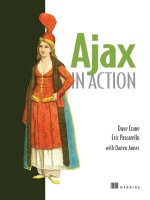Manning ASP.NET AJAX in Action PHẦN 7 potx
Bạn đang xem bản rút gọn của tài liệu. Xem và tải ngay bản đầy đủ của tài liệu tại đây (1.54 MB, 57 trang )
Introduction to Ajax-enabled controls 309
An ASP.NET AJAX extender is conceptually similar to an extender provider in Win-
dows Forms. It keeps a portion of functionality separated from a server control,
and it provides additional properties to the extended control. These properties
are used, in turn, to configure the properties of the client component that are
associated with the extended control.
NOTE To learn more about extender providers in Windows Forms, browse to
/>If you decide that both the server and the client capabilities should be specified in
the same place, you need a script control. It’s a server control that is created as an
Ajax-enabled control and can provide script references and script descriptors with-
out the need for an external object. Returning to the example of an auto-complete
text box, the
AutoCompleteTextBox
class that derives from
TextBox
is a good can-
didate for becoming a script control. This model is illustrated in figure 9.7.
Deciding whether to build an extender or a script control is a design choice
you should make based on the requirements of the web application. Typically, an
extender is the right choice when you want to plug client functionality into an
existing server control, without the need to create a new control. A script control
is the right choice if you want complete control over its capabilities both on the
server and on the client side.
ClientServer
Extended Control
Extender
Script References
Script Descriptors
.aspx
Figure 9.6 In the extender model, a server control receives the client functionality from the
Extender control, which provides the script references and script descriptors needed to wire
a client component to the extended control.
310 CHAPTER 9
Building Ajax-enabled controls
From a slightly different point of view, the choice between an extender and a
script control can be determined by the kind of client component you want to
wire to the server control. Creating an extender is typically the right choice if you
want to wire a client behavior to a
DOM element. Because an element can have
multiple behaviors, it makes sense to wire—on the server side—multiple extend-
ers to a server control. Each extender contributes to the client capabilities of the
extended control by providing a different client behavior. On the other hand,
because a
DOM element can be associated with one and only one client control, it
makes more sense to associate the client control with a script control and have all
the properties needed for configuring the client component embedded in the
server control.
We discussed client components and the client component model in great
detail in chapter 8. Figure 9.8 shows the base interfaces and classes you can use to
create extenders and script controls.
ClientServer
Script Control
Script References
Script Descriptors
.aspx
Figure 9.7 A script control is a server control that can both render markup code and provide
the script references and script descriptors needed to instantiate client components.
IExtenderControl
ExtenderControl
IScriptControl
ScriptControl
Figure 9.8
Base interface and classes
provided by ASP.NET AJAX to
create Ajax-enabled controls
Extenders 311
There are two base classes:
ExtenderControl
and
ScriptControl
. The
Extender-
Control
class creates extenders and implements the
IExtenderControl
interface.
The
ScriptControl
class creates script controls and implements the
IScriptCon-
trol
interface.
The following sections will dive into the details of extenders and script con-
trols. You’ll study the base interfaces and classes and learn how to use them to cre-
ate Ajax-enabled controls. Let’s start the discussion by introducing extenders.
9.3 Extenders
You already know that an extender’s goal is to wire a client component to an exist-
ing server control. You need to know how the client functionality is attached to
the extended control.
The easiest way to build an extender is to declare a class that inherits from the
base
ExtenderControl
class. This class implements an interface called
IExtender-
Control
and takes care of registering the extender with the ScriptManager control.
A derived class should override the methods defined in the
IExtenderControl
interface. Let’s look at this interface before you develop your first extender.
9.3.1 The IExtenderControl interface
The
IExtenderControl
interface defines the contract to which a class adheres to
become an extender. Figure 9.9 shows the methods implemented by the inter-
face, which have the following responsibilities:
■
GetScriptDescriptors
—Returns the list of script descriptors. The method
receives a
targetControl
parameter that contains a reference to the
extended control.
■
GetScriptReferences
—Returns the list of ScriptReference objects. Each
instance represents a script file that will be loaded in the page.
>
«interface»
IExtenderControl
+GetScriptDescriptors(in targetControl : Control) : IEnumerable<ScriptDescriptor
+GetScriptReferences() : IEnumerable<ScriptReference>
Figure 9.9 Methods defined in the IExtenderControl interface
312 CHAPTER 9
Building Ajax-enabled controls
Interestingly, both methods defined in the interface return an
IEnumerable
type.
When you implement the method or override it in a derived class, you can return
an array or a list or (if you’re using C# 2.0) implement an iterator to return the
lists of script descriptors and script references.
NOTE Iterators are a feature introduced in C# 2.0 to support
foreach
iteration
in a class or a struct without the need to implement the entire
IEnumer-
able
interface. If you want to know more about C# iterators, browse to
/>Even if your main job is to override the methods defined in the
IExtenderCon-
trol
interface, it’s important to know how the registration procedure is particu-
larized for an extender. In the following section, we’ll look at how an extender is
registered with the ScriptManager control.
9.3.2 Extender registration
The process of registering with the ScriptManager lets the extender be recog-
nized as an Ajax-enabled control. It’s a two-step process:
1 During the PreRender stage, you call
RegisterExtenderControl
method,
passing the extender instance and the extended control as arguments.
2 During the Render stage, you call the
RegisterScriptDescriptors
method
to register the script descriptors.
As shown in figure 9.10, the first part of the registration procedure involves calling
the
RegisterExtenderControl
method on the ScriptManager control (event 2).
This method receives the current extender instance and the extended control as
arguments. The registration procedure is completed during the Render phase,
where you call the
RegisterScriptDescriptors
method on the ScriptManager,
passing the current extender instance as an argument (event 4).
Luckily, the
ExtenderControl
class takes care of performing the registration
procedure automatically on your behalf. Because you always create a new
extender by deriving from the
ExtenderControl
class, you don’t need to worry
about the implementation details. However, when we discuss script controls,
you’ll discover that in some situations you need to manually register the Ajax-
enabled control with the ScriptManager. For this reason, we’ll postpone a deeper
examination of the registration procedure until section 9.4.
Extenders 313
In general, the design of an extender follows three phases:
1 Build a client component—either a behavior or a control—that encapsu-
lates the client functionality you intend to provide to a server control.
2 The real development of the extender starts. Determine which properties
of the client component you want to configure on the server side. You can
map them to a group of server properties and perform the configuration of
the client component through the extender.
3 Build the extender class, which provides the lists of script references and
script descriptors to the ScriptManager control.
Let’s apply this design strategy to a concrete example. In the following section,
you’ll create an extender for the
FormattingBehavior
behavior you built in chap-
ter 8. This will let you wire the behavior to an
ASP.NET TextBox and configure it
on the server side.
9.3.3 An extender for FormattingBehavior
In chapter 8, we demonstrated how to enrich a text box element by simulating in-
place edit functionality with the help of a client behavior. Now that you’ve imple-
mented this client component, it would be great if you could wire it to TextBox
Page ScriptManager
Extender
1. PreRender
3. Render
5. Get Script Descriptors
6. Get Script References
7. Render Scripts
2. RegisterExtenderControl(this, targetControl);
4. RegisterScriptDescriptors(this);
Figure 9.10 An extender must be registered with the ScriptManager control during the
PreRender and Render phases of the server page lifecycle.
314 CHAPTER 9
Building Ajax-enabled controls
controls in different web applications. If your intention is to not write one more
line of JavaScript code or change any web controls declared in a form, building an
extender is the right path. If you have the code for the
FormattingBehavior
class
stored in a JavaScript file you’ve completed the first phase of the design strategy
and can move to the second phase.
Mapping client properties to server properties
Once the client functionality is encapsulated in a client component, you need to
filter the client properties you want to configure on the server side. The goal is to
create corresponding properties in the extender class and use them to set the
value of the client properties. How is this possible? By using a script descriptor.
Recall from chapter 8 that the
FormattingBehavior
class exposes two proper-
ties called
hoverCssClass
and
focusCssClass
. They hold the names of the CSS
classes used by the client behavior. To set their values from the server side, you
need to expose corresponding properties in the extender. In preparation, it’s use-
ful to draw a table that shows the mapping between properties of the client com-
ponent and properties of the extender; see table 9.1.
Once you’ve drawn the table, you’re ready to move to the third and final, where
you’ll create the extender class and implement the server-side logic.
Creating the extender
An extender is a class that inherits from the base
System.Web.UI.ExtenderCon-
trol
class. Usually, an extender includes a group of server properties and the over-
rides of the methods defined in the
IExtenderControl
interface. Other than these,
an extender shouldn’t perform any tasks. Because the purpose of an extender is to
provide script descriptors and script references, all the other logic added to the
extender should relate to the configuration of the associated client component.
Let’s return to the example. The extender class is called
FormattingExtender
,
and its code is shown in listing 9.3.
Table 9.1 Mappings between client properties and extender properties
Client property Extender property
hoverCssClass HoverCssClass
focusCssClass FocusCssClass
Extenders 315
using System;
using System.Collections.Generic;
using System.Web;
using System.Web.UI;
using System.Web.UI.WebControls;
[TargetControlType(typeof(TextBox))]
public class FormattingExtender : ExtenderControl
{
public string HoverCssClass
{
get { return (string)ViewState["HoverCssClass"]; }
set { ViewState["HoverCssClass"] = value; }
}
public string FocusCssClass
{
get { return (string)ViewState["FocusCssClass"]; }
set { ViewState["FocusCssClass"] = value; }
}
public string ScriptPath
{
get { return (string)ViewState["ScriptPath"]; }
set { ViewState["ScriptPath"] = value; }
}
protected override IEnumerable<ScriptDescriptor>
GetScriptDescriptors(Control targetControl)
{
ScriptBehaviorDescriptor desc = new
ScriptBehaviorDescriptor("Samples.FormattingBehavior",
targetControl.ClientID);
desc.AddProperty("hoverCssClass", this.HoverCssClass);
desc.AddProperty("focusCssClass", this.FocusCssClass);
yield return desc;
}
protected override IEnumerable<ScriptReference>
GetScriptReferences()|
{
yield return new
ScriptReference(Page.ResolveClientUrl(this.ScriptPath));
}
}
Listing 9.3 Code for the FormattingExtender class
Properties
B
IExtenderControl
methods
C
316 CHAPTER 9
Building Ajax-enabled controls
Above the class declaration is a
TargetControlType
attribute. Its goal is to put a
constraint on the types of server controls that the extender can extend. Because
you pass
typeof(TextBox)
as an argument to the attribute, only TextBox controls
can be extended by the
FormattingExtender
. Associating the extender with a web
control other than a TextBox will cause a server exception to be thrown by
ASP.NET. If you pass
typeof(Control)
, all the controls can be extended, although
it doesn’t make much sense given the kind of client functionality that, in this
example, you’ll add to the target control.
The
FormattingExtender
class exposes a
ScriptPath
property
B
that isn’t
listed in table 9.1. This property specifies the location of the JavaScript file that
contains the code of the
FormattingBehavior
behavior. The property isn’t listed
in the table because it’s not exposed by the client component. You’ll need it when
you create the
ScriptReference
instance that you return to the
ScriptManager
,
so it makes sense to have it in the extender control.
The other two properties are those shown in table 9.1. The
HoverCssClass
property stores the value assigned to the
hoverCssClass
property of the client
behavior. The same is true for the
FocusCssClass
property. Note that you store
and retrieve all the values from the
ViewState
of the extender control.
For the first time, you can see how the methods
C
defined in the
IEx-
tenderControl
interface are overridden in the extender control. As expected,
the
GetScriptDescriptors
method returns a script descriptor for the
Format-
tingBehavior
behavior. In the override, the script descriptor uses the values of
the server
HoverCssClass
and
FocusCssClass
properties to build a
$create
statement that contains values for the client
hoverCssClass
and
focusCssClass
properties. Finally, the
GetScriptReferences
method returns a
ScriptRefer-
ence
instance with the information needed to load the right JavaScript file in the
page. The location of the file is configured through the
ScriptPath
property.
NOTE Listing 9.3 uses the
yield return
construct in both the
GetScriptRef-
erences
and
GetScriptDescriptors
methods. You use the
yield
key-
word when implementing a C# iterator, to signal the end of an iteration.
Without much effort, you’ve built your first extender. But we’ve left some things
unsaid: For example, how do you wire an extender to an
ASP.NET control? The
next section will teach you how to declare and configure extenders.
9.3.4 Using an extender
An extender is nothing more than a custom ASP.NET server control. The
Extender-
Control
class derives from the base
Control
class; an extender is registered and
Extenders 317
declared in an ASP.NET page like any other
server control. Figure 9.11 shows how the files
are organized in the sample
ASP.NET AJAX-
enabled website that you can download at
/> As you can see, the extender class is con-
tained in the App_Code directory. The file
with the code for the client behavior, Format-
tingBehavior.js, is located in the ScriptLi-
brary folder. Another possible configuration
has both the server class and the JavaScript file stored in a separate assembly; we’ll
cover this scenario in section 9.4, but the same rules apply to extenders.
To use the extender in an
ASP.NET page, all you have to do is register the
namespace that contains the
FormattingExtender
class in the page that will use it:
<%@ Register Namespace="Samples" TagPrefix="samples" %>
Now, you have to wire the extender to its target control. The code in listing 9.4
shows a simple
ASP.NET TextBox with an associated FormattingExtender control.
<% Extended Control %>
<asp:TextBox ID="txtName" runat="server"></asp:TextBox>
<% Extender %>
<samples:FormattingExtender ID="FormattingExtender1" runat="server"
TargetControlID="txtName"
HoverCssClass="hover"
FocusCssClass="focus"
ScriptPath="~/ScriptLibrary/FormattingBehavior.js" />
All the magic of extenders happens when you set the extender control’s
Target-
ControlID
property to the ID of the target control. In listing 9.4, you extend the
TextBox by assigning its
ID to the
TargetControlID
property of the Format-
tingExtender control. The remaining properties of the extender are used to con-
figure the
CSS classes used by the client behavior. The
ScriptPath
property
contains the path to the FormattingBehavior.js file.
NOTE The
TargetControlID
property is the main property exposed by an
extender. You always set this property, because it identifies the server
control that’s wired to the extender.
Listing 9.4 How to extend an ASP.NET web control declaratively
Figure 9.11 The extender class and the
JavaScript file with the code for the client
component can be hosted in an ASP.NET
AJAX-enabled website.
318 CHAPTER 9
Building Ajax-enabled controls
An extender can also be instantiated programmatically, as shown in listing 9.5.
The extender must be always added to the same container as the target control; if
the target control is declared in an UpdatePanel, the extender must be declared
in the panel. If the target control is declared in the
form
tag, then the extender
must be added to the
Page.Form.Controls
collection.
FormattingExtender ext = new FormattingExtender();
ext.ID = "FormattingExtender1";
ext.TargetControlID = txtName.ID;
ext.HoverCssClass = "hover";
ext.FocusCssClass = "focus";
ext.ScriptPath = "
~/ScriptLibrary/FormattingBehavior.js";
Page.Form.Controls.Add(ext);
To complete our discussion, let’s run the ASP.NET page and look at the source
code sent to the browser. After a bit of scrolling, you can find the script file
required by the
FormattingExtender
control:
<script src="FormattingBehavior.js" type="text/javascript"></script>
After more scrolling, you see the
$create
statement generated by the script
descriptor that the
FormattingExtender
returned to the ScriptManager control:
Sys.Application.add_init(function() {
$create(Samples.FormattingBehavior,
{"focusCssClass":"focus","hoverCssClass":"hover"},
null,
null,
$get("txtLastName"));
});
Note how the
$create
statement is correctly injected into a JavaScript function
that handles the
init
event raised by
Sys.Application
. So far, so good; every-
thing went as expected.
Keep in mind that an extender is used to wire a client component to an existing
server control. The extender provides the necessary script references and script
descriptors to the ScriptManager control. It does so by overriding the methods
defined in the
IScriptControl
interface. An extender control can also expose
properties to enable the configuration of the properties exposed by the client com-
ponent. Now, we’re ready to explore the second category of Ajax-enabled controls:
script controls.
Listing 9.5 Extending an ASP.NET web control programmatically
Script controls 319
9.4 Script controls
Extenders are great for providing client functionality to existing server controls in
an incremental way. In many cases, though, you don’t want or don’t need an
external control to wire client components to a server control. To describe both
the server-side and the client-side functionalities in a single place, the server con-
trol is a good candidate for becoming a script control. Script controls are server
controls that can provide script references and script descriptors without relying
on an external object.
Building a script control can be slightly more difficult than building an
extender. If you’re writing the control from scratch, you can safely derive from the
base
ScriptControl
class, which takes care of registering the script control with
the ScriptManager under the hood. Coding the control is similar to coding an
extender. The only difference is that the properties used to configure the client
component and the overrides of the methods defined in the
IScriptControl
interface are embedded in the control rather than in a different object.
In some situations, you’ll want to turn an existing control into a script control.
In such a case, you have to derive a class from the existing server control and man-
ually implement the
IScriptControl
interface. The following sections will intro-
duce the
IScriptControl
interface and provide some insights as to how you
implement the registration procedure.
9.4.1 The IScriptControl interface
The
IScriptControl
interface must be implemented by every script control. It’s
similar to the
IExtenderControl
interface, as shown in figure 9.12. A script con-
trol doesn’t have a target control; this is why the
RegisterScriptDescriptors
method doesn’t receive a reference to the extended control as happened with
extenders. The methods defined by the
IScriptControl
interface have the fol-
lowing responsibilities:
■
GetScriptDescriptors
—Returns the list of script descriptors
■
GetScriptReferences
—Returns the list of
ScriptReference
instances
«interface»
IScriptControl
+GetScriptDescriptors() : IEnumerable<ScriptDescriptor>
+GetScriptReferences() : IEnumerable<ScriptReference>
Figure 9.12
Methods defined in the
IScriptControl interface
320 CHAPTER 9
Building Ajax-enabled controls
Sometimes you can’t derive from the base
ScriptControl
class. Therefore, it’s
important to be familiar with what happens behind the scenes during the registra-
tion of a script control.
9.4.2 Script control registration
Registration with the ScriptManager is necessary in order to recognize a script
control as an Ajax-enabled control. It’s a two-step process similar to that used for
extenders:
■
During the PreRender stage, you call the
RegisterScriptControl
method,
passing the script control instance as an argument.
■
During the Render stage, you call the
RegisterScriptDescriptors
method
to register the script descriptors.
As shown in figure 9.13, the first part of the registration procedure involves call-
ing the
RegisterScriptControl
method on the ScriptManager control (event 2).
This method receives the current script control instance as an argument. The reg-
istration procedure is completed during the Render phase, where you call the
RegisterScriptDescriptors
method, passing the current script control instance
as an argument (event 4).
Page ScriptManager
ScriptControl
1. PreRender
3. Render
5. Get Script Descriptors
6. Get Script References
7. Render Scripts
2. RegisterScriptControl(this);
4. RegisterScriptDescriptors(this);
Figure 9.13 A script control registers with the ScriptManager control during the
PreRender and Render phases of the server page lifecycle.
Script controls 321
As promised, let’s dive into the implementation details of the registration proce-
dure. Typically, a script control that will register itself with the ScriptManager
overrides the
OnPreRender
and
OnRender
methods. In the
OnPreRender
method,
you first check that a ScriptManager control is present on the page before calling
the
RegisterScriptControl
method. Listing 9.6 shows a possible override of the
OnPreRender
method.
protected override void OnPreRender(EventArgs e)
{
ScriptManager manager = ScriptManager.GetCurrent(this.Page);
if (manager != null)
{
manager.RegisterScriptControl(this);
}
else
{
throw new InvalidOperationException("A ScriptManager
➥
must be present in the page.");
}
}
The registration procedure is completed in the
Render
method, where the script
control registers its script descriptors by calling the
RegisterScriptDescriptors
method on the ScriptManager instance; see listing 9.7.
protected override void Render(HtmlTextWriter writer)
{
base.Render(writer);
ScriptManager.GetCurrent(this.Page)
.RegisterScriptDescriptors(this);
}
In the
OnRender
override, you don’t perform the check on the ScriptManager
because you already did it during the
OnPreRender
stage. This registration proce-
dure should be implemented whenever you can’t derive from the base
Script-
Control
class. But when does it happen? The following section provides some
design guidelines for creating script controls.
Listing 9.6 Overriding the OnPreRender method to register the script control
Listing 9.7 Overriding the Render method to register the script descriptors
Check that
ScriptManager
is declared
Register with
ScriptManager
Register script
descriptors
322 CHAPTER 9
Building Ajax-enabled controls
9.4.3 Design strategies
With ASP.NET, there are many ways to create a server control. For example, you
can extend an existing server control by deriving from its class. As an alternative,
you can inherit from one of the base classes contained in the
System.Web.UI
namespace. You can also build a control by compositing existing web controls. In
this case,
CompositeControl
is the base class. If you need data-binding capabili-
ties, the
DataBoundControl
class lets you easily build such controls. In addition,
you can create a custom control with an associated declarative template. This is
called a web user control; you’ve probably created many in your web applications. It
consists of a .ascx file that contains the declarative markup code and a code-
behind file that encapsulates the control’s logic.
All these custom server controls can acquire Ajax capabilities and become
script controls. Table 9.2 shows the categories of
ASP.NET server controls and the
suggested strategy for turning them into Ajax-enabled controls.
Now that you have all the tools you need to start developing script controls, let’s
build one. You’ll start by adding Ajax capabilities to the Login control, a server
control shipped with
ASP.NET 2.0 that, unfortunately, isn’t compatible with the
UpdatePanel at the moment. A quick look at table 9.2 reveals that in order to
upgrade the Login control to a script control, you should derive from the
Login
class and implement the
IScriptControl
interface. That’s what you’ll do in the
next section.
9.4.4 Adding Ajax to the ASP.NET Login control
Trying to put the ASP.NET Login control in an UpdatePanel reveals a sad truth:
The control suddenly stops working, and your dreams of performing user authen-
tication in the background vanish miserably. But you don’t have to wait until the
Table 9.2 How to Ajax-enable different kinds of ASP.NET server controls
I want to… How to Ajax-enable it
Extend an existing web control. Create an extender, or implement the
IScriptControl interface.
Derive from
System.Web.UI.WebControl,
create a composite control, or create a data-
bound control.
Implement the IScriptControl interface.
Start with an Ajax-enabled control.
Derive from
System.Web.UI.ScriptControl.
Create a web user control.
Implement the
IScriptControl interface.
Script controls 323
next update of the ASP.NET framework to make your dreams come true. With the
help of a script control and a client control that leverages the
ASP.NET authentica-
tion service, you can perform the desired task.
As we explained in chapter 4, the Microsoft Ajax Library provides a way to
access the authentication service asynchronously on the client side. Given this
premise, you’ll create a client control that accesses the markup code rendered by
the Login control and performs the authentication using an Ajax request. Finally,
you’ll create a script control that extends the existing Login control and instanti-
ates the client control in the page.
Let’s start by setting up the project for the new AjaxLogin control. Earlier, we
explained how to embed the code files in an
ASP.NET AJAX-enabled website. This
time, we’ll explain how to embed the files in a separate assembly referenced by
the website.
Setting up the project
In Visual Studio 2005, let’s create a new class-library project called
ScriptCon-
trols
. The Visual Studio template creates a file called Class1.cs, which you can
safely delete. Add a new JavaScript file called AjaxLogin.js. Select it and, in the
Properties panel, set the Build Action prop-
erty to Embedded Resource. This instructs
the compiler to embed the file as an assem-
bly resource that can be loaded in a web
page. The AjaxLogin.js file—empty at the
moment—will contain the client AjaxLogin
control that adds Ajax capabilities to the
server Login control. To complete the
project layout, add a new class file called
AjaxLogin.cs to obtain the structure shown
in figure 9.14.
Creating the AjaxLogin client control
The client AjaxLogin control leverages the authentication service proxy to
authenticate a user on the client side using an asynchronous
HTTP request. We
discussed the authentication service and the other application services provided
by
ASP.NET AJAX in chapter 5. Once the user types her username and password
and clicks the login button, you invoke the
Sys.Services.AuthenticationSer-
vice.login
method, which performs the authentication procedure asynchro-
nously. Listing 9.8 shows the code for the AjaxLogin client control; add it to the
AjaxLogin.js file created in the project.
Figure 9.14 Structure of the
ScriptControls project
324 CHAPTER 9
Building Ajax-enabled controls
Type.registerNamespace("Samples");
Samples.AjaxLogin = function(element) {
Samples.AjaxLogin.initializeBase(this, [element]);
this._userName = null;
this._password = null;
this._rememberMe = null;
this._loginButton = null;
}
Samples.AjaxLogin.prototype = {
initialize : function() {
Samples.AjaxLogin.callBaseMethod(this, 'initialize');
$addHandlers(this._loginButton,
{'click':this._onLoginButtonClicked}, this);
},
dispose : function() {
$clearHandlers(this._loginButton);
Samples.AjaxLogin.callBaseMethod(this, 'dispose');
},
_onLoginButtonClicked : function(e) {
var validationResult =
typeof(Page_ClientValidate) == 'function'
&& Page_ClientValidate(this._validationGroup) ?
true : false;
if (validationResult) {
Sys.Services.AuthenticationService.login(
this._userName.value,
this._password.value,
this._rememberMe && this._rememberMe.checked,
null,
null,
Function.createDelegate(this,
this._onLoginComplete),
Function.createDelegate(this,
this._onLoginFailed)
);
}
e.preventDefault();
},
Listing 9.8 Code for the AjaxLogin client class
Fields
B
Authentication
logic
C
Script controls 325
_onLoginComplete : function(result) {
if (result) {
alert("Login Succeeded");
}
else {
alert("Login failed");
}
},
_onLoginFailed : function(err) {
alert(err.get_message());
},
set_UserName : function(value) {
this._userName = value;
},
set_Password : function(value) {
this._password = value;
},
set_RememberMe : function(value) {
this._rememberMe = value;
},
set_LoginButton : function(value) {
this._loginButton = value;
},
get_UserName : function() {
return this._userName ;
},
get_Password : function() {
return this._password ;
},
get_RememberMe : function() {
return this._rememberMe ;
},
get_LoginButton : function() {
return this._loginButton ;
}
};
Samples.AjaxLogin.registerClass('Samples.AjaxLogin',
Sys.UI.Control);
Display login
status
D
Display error
message
E
326 CHAPTER 9
Building Ajax-enabled controls
The objective is to associate the client control with the DOM element that contains
the markup code rendered by the Login control. You use some fields
B
to store ref-
erences to the child
DOM elements. For example, the
_userName
and
_password
variables hold references to the text boxes rendered by the Login control.
In the prototype object, the
initialize
and
dispose
methods are overridden
to participate in the client control’s lifecycle. You use the
$addHandlers
method
to attach a handler for the
click
event of the login button. The event handler
C
,
_onLoginButtonClicked
, takes into account the ASP.NET validators and invokes
the
login
method of the authentication service proxy.
The last two parameters passed to the
login
method are callbacks. The first,
_onLoginComplete
, is invoked if the authentication procedure succeeds (whether
the user has supplied right or wrong credentials); it
D
displays the login status in
a message box. The second callback,
E
_onLoginFailed
, is called if something
goes wrong during the call to the authentication service proxy.
Building the AjaxLogin script control
The script control you’ll build derives from the
Login
class and implements the
IScriptControl
interface. You need to override the methods of the
IScriptCon-
trol
interface as well as implement the registration procedure. You do so in the
code for the
AjaxLogin
class, shown in listing 9.9.
using System;
using System.Collections.Generic;
using System.Web;
using System.Web.UI;
using System.Web.UI.WebControls;
[assembly: WebResource("ScriptControls.AjaxLogin.js",
"text/javascript")]
namespace Samples
{
public class AjaxLogin : Login, IScriptControl
{
private void AddControlIDToScript(
ScriptComponentDescriptor descriptor, string id)
{
Control control = this.FindControl(id);
if (control != null)
{
descriptor.AddElementProperty(id,
Listing 9.9 Code for the AjaxLogin server class
Register web
resource
B
Helper
method to
find child
controls
C
Script controls 327
control.ClientID);
}
else
{
throw new NullReferenceException(
➥
"Unable to find a control with the
➥
given ID");
}
}
protected override void OnPreRender(EventArgs e)
{
base.OnPreRender(e);
ScriptManager manager;
manager = ScriptManager.GetCurrent(this.Page);
if (manager == null)
{
throw new InvalidOperationException("A ScriptManager
is required on the page.");
}
manager.RegisterScriptControl(this);
}
protected override void Render(HtmlTextWriter writer)
{
base.Render(writer);
ScriptManager.GetCurrent(this.Page)
.RegisterScriptDescriptors(this);
}
public IEnumerable<ScriptDescriptor> GetScriptDescriptors()
{
ScriptControlDescriptor descriptor = new
ScriptControlDescriptor("Samples.AjaxLogin",
this.ClientID);
AddControlIDToScript(descriptor, "UserName");
AddControlIDToScript(descriptor, "Password");
AddControlIDToScript(descriptor, "RememberMe");
AddControlIDToScript(descriptor, "LoginButton");
yield return descriptor;
}
Script descriptor
D
328 CHAPTER 9
Building Ajax-enabled controls
public IEnumerable<ScriptReference> GetScriptReferences()
{
yield return new ScriptReference(
Page.ClientScript.GetWebResourceUrl(typeof(AjaxLogin),
"ScriptControls.AjaxLogin.js"));
}
}
}
The
WebResource
attribute
B
that decorates the
AjaxLogin
class is used to regis-
ter the AjaxLogin.js file as a web resource. This is necessary in order to be able to
reference the script file in a web page.
The first method declared in the
AjaxLogin
class
C
is a helper method that
can find child controls declared in the base Login control. It’s also responsible for
assigning references to the child elements to properties of the client control. As
you saw in section 9.1.2, script descriptors
D
expose a method called
AddEle-
mentProperty
that passes the client ID of an element to the
$get
method in the
generated
$create
statement.
The subsequent two methods are the overrides of the
OnPreRender
and
Render
methods. You implement the registration procedure in the same way outlined in
section 9.4.2. The last two methods are the overrides of the methods defined in the
IScriptControl
interface. As expected, the
GetScriptDescriptors
method
returns a script descriptor for creating an instance of the AjaxLogin client control.
In the
GetScriptReferences
method, you use the
GetWebResourceUrl
E
method
to load the AjaxLogin.js file (embedded as a web resource) in the web page.
The first script control is complete, and you can safely build the project. As
with extenders, we need to address a final point before we end our discussion of
Ajax-enabled controls.
9.4.5 Using a script control
To use a script control, follow the usual steps required for using an ASP.NET server
control. Steps include registering the custom control in the page using a
@Regis-
ter
directive, like so:
<%@ Register Assembly="ScriptControls" Namespace="Samples"
TagPrefix="samples" %>
This code takes into account the fact that the script control is located in a separate
assembly. You need to specify the values for the
Assembly
and the
Namespace
attributes.
Reference
web resource
E
Script controls 329
Once the control is registered in the page, you can declare it as in the follow-
ing example:
<samples:AjaxLogin ID="AjaxLogin1" runat="server" />
Because the AjaxLogin control plays with the authentication service, you need to
enable the service in the web.config file through the
authenticationService
element:
<system.web.extensions>
<scripting>
<webServices>
<authenticationService enabled="true" />
</webService>
</scripting>
</system.web.extensions>
You must also enable forms authentication to take advantage of the AjaxLogin
control.
NOTE You can learn about forms authentication by browsing to the following
URL: />The final touch is seeing what is rendered in a page that hosts the AjaxLogin con-
trol; see figure 9.15. The following code was extracted from such a web page:
[ ]
<script src="/AspNetAjaxInAction_09/WebResource.axd?d=eoxf8D
➥
IaviQBVsfEu1YjPF6KBBzaOSU3pQeO_UcQIK309neS2pzazIDzdhCZT9d0&
➥
t=633122647281397436" type="text/javascript"></script>
[ ]
Sys.Application.add_init(function() {
$create(Samples.AjaxLogin,
{"LoginButton":$get("AjaxLogin1_LoginButton"),
"Password":$get("AjaxLogin1_Password"),
"RememberMe":$get("AjaxLogin1_RememberMe"),
"UserName":$get("AjaxLogin1_UserName")},
null, null, $get("AjaxLogin1"));
});
330 CHAPTER 9
Building Ajax-enabled controls
As expected, the
script
tag contains the URL of the AjaxLogin.js file embedded
as a web resource in the
ScriptControls
assembly. The tag was generated thanks
to the
ScriptReference
instance returned by the
GetScriptReferences
method
overridden in the AjaxLogin control. The script descriptor returned by the Ajax-
Login control generated the
$create
statement contained in the anonymous
function passed as an argument to the
add_init
method.
9.5 Summary
In this chapter, we discussed how to wire client components to server controls to
obtain Ajax-enabled controls. First, we introduced script descriptors and script
references, which are the main objects used by server controls to instantiate client
components and load script files in a web page.
Script descriptors can generate the
$create
statement used to instantiate a cli-
ent component in the page. Script references let you specify the location of a
script file to reference in a static
script
tag.
An Ajax-enabled control can return a list of script descriptors and script refer-
ences to the ScriptManager, which in turn injects the generated
$create
state-
ments and the
script
tags into the ASP.NET page sent to the browser. Extenders
and script controls are the two kinds of Ajax-enabled controls you can create.
Figure 9.15 The AjaxLogin control running in the Opera browser
Summary 331
Extenders can provide a list of script descriptors and script references to an exist-
ing server control, which becomes the extended control. Script controls are
server controls that don’t need external objects in order to instantiate the client
components they need.
In the next chapter, we’ll take a lap around the Ajax Control Toolkit, which is
the biggest collection of Ajax-enabled controls available at the moment.
332
Developing with
the Ajax Control Toolkit
In this chapter:
■
The auto-complete extender
■
Additional properties of extenders
■
The Ajax Control Toolkit API
■
The animation framework
A world of extenders 333
The Ajax Control Toolkit is an open source project that Microsoft started in the
early days of
ASP.NET AJAX. It’s a collection of extenders, script controls, and cli-
ent components written with the Microsoft Ajax Library. The Toolkit provides a
server
API for developing Ajax-enabled controls, a client API for testing client
components, and a framework for creating visual effects and animations.
The project is located at the CodePlex hosting website (e-
plex.com) and is owned by Microsoft’s Agility Team. Rather than agile programming
(and all that implies), the name Agility refers to execution agility (meaning the team
is very flexible). Agility Team launched the Toolkit project in late January 2006 to
facilitate the adoption of
ASP.NET AJAX extensions among web developers. The
project was soon opened to contributions from the community and now includes
many controls developed by non-Microsoft programmers. A new release of the
project is available nearly every month and ships with the source code for con-
trols, a sample website that demonstrates their usage, and a suite of tests written
with a JavaScript framework for testing. With a bug-tracker hosted at CodePlex
and a dedicated forum on the
ASP.NET website, the Toolkit is one of the biggest
repositories of Ajax-enabled controls and one of the best resources for learning
ASP.NET AJAX.
In this chapter, we’ll explain how the Ajax Control Toolkit leverages the base
framework provided by
ASP.NET AJAX extensions. We’ll introduce the properties
added to extenders and show you how to develop Ajax-enabled controls using the
Toolkit’s
API. The last part of the chapter is dedicated to the animation frame-
work, a collection of client components for creating visual effects and animations.
Let’s start by introducing the auto-complete extender, one of the numerous con-
trols provided by the Ajax Control Toolkit.
10.1 A world of extenders
The major role in the Ajax Control Toolkit is played by extenders. As we discussed
in chapter 9, extenders are server controls that wire client components to existing
ASP.NET server controls. Once an extender is associated with a server control, the
extended control inherits a new set of properties for configuring the client-side
functionality. Interestingly, all the extenders shipped with the Toolkit are built on
top of a custom
API that leverages the one provided by ASP.NET AJAX to build
Ajax-enabled controls. Before we go deep into the Toolkit
API, let’s see how to
configure and use one of the many extenders shipped with the Toolkit. To build
the next example, you’ll use the auto-complete extender, which upgrades a sim-
ple
ASP.NET TextBox to a text box with auto-completion capabilities. In order to