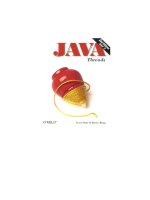Java & XML 2nd Edition solutions to real world problems phần 8 pps
Bạn đang xem bản rút gọn của tài liệu. Xem và tải ngay bản đầy đủ của tài liệu tại đây (865.18 KB, 42 trang )
Java & XML, 2nd Edition
291
This program captures the URL of the SOAP server to connect to, as well as information
needed to create and add a new CD to the catalog. Then, in the add( ) method, the code
creates the SOAP Call object, on which all the interesting interaction occurs. The target URI
of the SOAP service and the method to invoke are set on the call, and both match up to values
from the service's deployment descriptor from Example 12-5. Next, the encoding is set, which
should always be the constant Constants.NS_URI_SOAP_ENC unless you have very unique
encoding needs.
The program creates a new Vector populated with SOAP Parameter objects. Each of these
represents a parameter to the specified method, and since the addCD( ) method takes two
String values, this is pretty simple. Supply the name of the parameter (for use in the XML
and debugging), the class for the parameter, and the value. The fourth argument is an optional
encoding, if a single parameter needs a special encoding. For no special treatment, the value
null suffices. The resulting Vector is then added to the Call object.
Once your call is set up, use the invoke( ) method on that object. The return value from this
method is an org.apache.soap.Response instance, which is queried for any problems that
resulted. This is fairly self-explanatory, so I'll leave it to you to walk through the code. Once
you've compiled your client and followed the instructions earlier in this chapter for setting up
your classpath, run the example as follows:
C:\javaxml2\build>java javaxml2.CDAdder
http://localhost:8080/soap/servlet/rpcrouter
"Riding the Midnight Train" "Doc Watson"
Adding CD titled 'Riding the Midnight Train' by 'Doc Watson'
Successful CD Addition
Example 12-7 is another simple class, CDLister , which lists all current CDs in the catalog. I
won't go into detail on it, as it's very similar to Example 12-6, and is mainly a reinforcement
of what I've already talked about.
Example 12-7. The CDLister class
package javaxml2;
import java.net.URL;
import java.util.Enumeration;
import java.util.Hashtable;
import java.util.Vector;
import org.apache.soap.Constants;
import org.apache.soap.Fault;
import org.apache.soap.SOAPException;
import org.apache.soap.rpc.Call;
import org.apache.soap.rpc.Parameter;
import org.apache.soap.rpc.Response;
public class CDLister {
public void list(URL url) throws SOAPException {
System.out.println("Listing current CD catalog.");
// Build the Call object
Call call = new Call( );
call.setTargetObjectURI("urn:cd-catalog");
Java & XML, 2nd Edition
292
call.setMethodName("list");
call.setEncodingStyleURI(Constants.NS_URI_SOAP_ENC);
// No parameters needed
// Invoke the call
Response response;
response = call.invoke(url, "");
if (!response.generatedFault( )) {
Parameter returnValue = response.getReturnValue( );
Hashtable catalog = (Hashtable)returnValue.getValue( );
Enumeration e = catalog.keys( );
while (e.hasMoreElements( )) {
String title = (String)e.nextElement( );
String artist = (String)catalog.get(title);
System.out.println(" '" + title + "' by " + artist);
}
} else {
Fault fault = response.getFault( );
System.out.println("Error encountered: " +
fault.getFaultString( ));
}
}
public static void main(String[] args) {
if (args.length != 1) {
System.out.println("Usage: java javaxml2.CDAdder " +
"[SOAP server URL]");
return;
}
try {
// URL for SOAP server to connect to
URL url = new URL(args[0]);
// List the current CDs
CDLister lister = new CDLister( );
lister.list(url);
} catch (Exception e) {
e.printStackTrace( );
}
}
}
The only difference in this method from the CDAdder class is that the Response object has a
return value (the Hashtable from the list( ) method). This is returned as a Parameter
object, which allows a client to check its encoding and then extract the actual method return
value. Once that's done, the client can use the returned value like any other Java object, and in
the example simply runs through the CD catalog and prints out each one. You can now run
this additional client to see it in action:
C:\javaxml2\build>java javaxml2.CDLister
http://localhost:8080/soap/servlet/rpcrouter
Listing current CD catalog.
'Riding the Midnight Train' by Doc Watson
'Taproot' by Michael Hedges
'Nickel Creek' by Nickel Creek
'Let it Fall' by Sean Watkins
Java & XML, 2nd Edition
293
'Aerial Boundaries' by Michael Hedges
That's really all there is to basic RPC functionality in SOAP. I'd like to push on a bit, though,
and talk about a few more complex topics.
12.4 Going Further
Although you can now do everything in SOAP you knew how to do in XML-RPC, there is a
lot more to SOAP. As I said in the beginning of the chapter, two important things that SOAP
brings to the table are the ability to use custom parameters with a minimal amount of effort,
and more advanced fault handling. In this section, I cover both of these topics.
12.4.1 Custom Parameter Types
The most limiting thing with the CD catalog, at least at this point, is that it stores only the title
and artist for a given CD. It is much more realistic to have an object (or set of objects) that
represents a CD with the title, artist, label, track listings, perhaps a genre, and all sorts of other
information. I'm not going to build this entire structure, but will move from a title and artist to
a CD object with a title, artist, and label. This object needs to be passed from the client to the
server and back, and demonstrates how SOAP can handle these custom types. Example 12-8
shows this new class.
Example 12-8. The CD class
package javaxml2;
public class CD {
/** The title of the CD */
private String title;
/** The artist performing on the CD */
private String artist;
/** The label of the CD */
private String label;
public CD( ) {
// Default constructor
}
public CD(String title, String artist, String label) {
this.title = title;
this.artist = artist;
this.label = label;
}
public String getTitle( ) {
return title;
}
public void setTitle(String title) {
this.title = title;
}
Java & XML, 2nd Edition
294
public String getArtist( ) {
return artist;
}
public void setArtist(String artist) {
this.artist = artist;
}
public String getLabel( ) {
return label;
}
public void setLabel(String label) {
this.label = label;
}
public String toString( ) {
return "'" + title + "' by " + artist + ", on " +
label;
}
}
This requires a whole slew of changes to the CDCatalog class as well. Example 12-9 shows a
modified version of this class with the changes that use the new CD support class highlighted.
Example 12-9. An updated CDCatalog class
package javaxml2;
import java.util.Hashtable;
public class CDCatalog {
/** The CDs, by title */
private Hashtable catalog;
public CDCatalog( ) {
catalog = new Hashtable( );
// Seed the catalog
addCD(new CD("Nickel Creek", "Nickel Creek", "Sugar Hill"));
addCD(new CD("Let it Fall", "Sean Watkins", "Sugar Hill"));
addCD(new CD("Aerial Boundaries", "Michael Hedges",
"Windham Hill"));
addCD(new CD("Taproot", "Michael Hedges", "Windham Hill"));
}
public void addCD(CD cd) {
if (cd == null) {
throw new IllegalArgumentException(
"The CD object cannot be null.");
}
catalog.put(cd.getTitle( ), cd);
}
public CD getCD(String title) {
if (title == null) {
throw new IllegalArgumentException("Title cannot be null.");
}
Java & XML, 2nd Edition
295
// Return the requested CD
return (CD)catalog.get(title);
}
public Hashtable list( ) {
return catalog;
}
}
In addition to the obvious changes, I've also updated the old getArtist(String title)
method to getCD(String title), and made the return value a CD object. This means the
SOAP server will need to serialize and deserialize this new class, and the client will be
updated. First, I look at an updated deployment descriptor that details the serialization issues
related to this custom type. Add the following lines to the deployment descriptor for the CD
catalog, as well as changing the available method names to match the updated CDCatalog
class:
<isd:service xmlns:isd="
id="urn:cd-catalog"
>
<isd:provider type="java"
scope="Application"
methods="addCD getCD list"
>
<isd:java class="javaxml2.CDCatalog" static="false" />
</isd:provider>
<isd:faultListener>org.apache.soap.server.DOMFaultListener
</isd:faultListener>
<isd:mappings>
<isd:map encodingStyle="
xmlns:x="urn:cd-catalog-demo" qname="x:cd"
javaType="javaxml2.CD"
java2XMLClassName="org.apache.soap.encoding.soapenc.BeanSerializer"
xml2JavaClassName="org.apache.soap.encoding.soapenc.BeanSerializer"/>
</isd:mappings>
</isd:service>
The new element, mappings, specifies how a SOAP server should handle custom parameters
such as the CD class. First, define a map element for each custom parameter type. For the
encodingStyle attribute, at least as of Apache SOAP 2.2, you should always supply the
value the only encoding currently supported. You
need to supply a namespace for the custom type and then the name of the class, with this
namespace prefix, for the type. In my case, I used a "dummy" namespace and the simple
prefix "x" for this purpose. Then, using the
javaType attribute, supply the actual Java class
name: javaxml2.CD in this case. Finally, the magic occurs in the java2XMLClassName and
xml2JavaClassName attributes. These specify a class to convert from Java to XML and from
XML to Java, respectively. I've used the incredibly handy BeanSerializer class, also
provided with Apache SOAP. If your custom parameter is in a JavaBean format, this
serializer and deserializer will save you from having to write your own. You need to have
a class with a default constructor (remember that I defined an empty, no-args constructor
within the CD class), and expose all the data in that class through setXXX and getXXX style
methods. Since the CD class fits the bill here, the BeanSerializer works perfectly.
Java & XML, 2nd Edition
296
It's no accident that the CD class follows the JavaBean conventions.
Most data classes fit easily into this format, and I knew I wanted to
avoid writing my own custom serializer and deserializer. These are a
pain to write (not overly difficult, but easy to mess up), and I
recommend you go to great lengths to try and use the Bean conventions
in your own custom parameters. In many cases, the Bean conventions
only require that a default constructor (with no arguments) is present in
your class.
Now recreate your service jar file. Then, redeploy your service:
(gandalf)/javaxml2/Ch12$ java org.apache.soap.server.ServiceManagerClient
http://localhost:8080/soap/servlet/rpcrouter xml/CDCatalogDD.xml
If you have kept your servlet engine running and the service deployed
all this time, you'll need to restart the servlet engine to activate the new
classes for the SOAP service, and redeploy the service.
At this point, all that's left is modifying the client to use the new class and methods.
Example 12-10 is an updated version of the client class CDAdder . The changes from the
previous version of the class are highlighted.
Example 12-10. The updated CDAdder class
package javaxml2;
import java.net.URL;
import java.util.Vector;
import org.apache.soap.Constants;
import org.apache.soap.Fault;
import org.apache.soap.SOAPException;
import org.apache.soap.encoding.SOAPMappingRegistry;
import org.apache.soap.encoding.soapenc.BeanSerializer;
import org.apache.soap.rpc.Call;
import org.apache.soap.rpc.Parameter;
import org.apache.soap.rpc.Response;
import org.apache.soap.util.xml.QName;
public class CDAdder {
public void add(URL url, String title, String artist, String label)
throws SOAPException {
System.out.println("Adding CD titled '" + title + "' by '" +
artist + "', on the label " + label);
CD cd = new CD(title, artist, label);
// Map this type so SOAP can use it
SOAPMappingRegistry registry = new SOAPMappingRegistry( );
BeanSerializer serializer = new BeanSerializer( );
registry.mapTypes(Constants.NS_URI_SOAP_ENC,
new QName("urn:cd-catalog-demo", "cd"),
CD.class, serializer, serializer);
Java & XML, 2nd Edition
297
// Build the Call object
Call call = new Call( );
call.setSOAPMappingRegistry(registry);
call.setTargetObjectURI("urn:cd-catalog");
call.setMethodName("addCD");
call.setEncodingStyleURI(Constants.NS_URI_SOAP_ENC);
// Set up parameters
Vector params = new Vector( );
params.addElement(new Parameter("cd", CD.class, cd, null));
call.setParams(params);
// Invoke the call
Response response;
response = call.invoke(url, "");
if (!response.generatedFault( )) {
System.out.println("Successful CD Addition.");
} else {
Fault fault = response.getFault( );
System.out.println("Error encountered: " +
fault.getFaultString( ));
}
}
public static void main(String[] args) {
if (args.length != 4) {
System.out.println("Usage: java javaxml2.CDAdder " +
"[SOAP server URL] " +
"\"[CD Title]\" \"[Artist Name]\" \"[CD Label]\"");
return;
}
try {
// URL for SOAP server to connect to
URL url = new URL(args[0]);
// Get values for new CD
String title = args[1];
String artist = args[2];
String label = args[3];
// Add the CD
CDAdder adder = new CDAdder( );
adder.add(url, title, artist, label);
} catch (Exception e) {
e.printStackTrace( );
}
}
}
The only really interesting change is in dealing with the mapping of the CD class:
// Map this type so SOAP can use it
SOAPMappingRegistry registry = new SOAPMappingRegistry( );
BeanSerializer serializer = new BeanSerializer( );
registry.mapTypes(Constants.NS_URI_SOAP_ENC,
new QName("urn:cd-catalog-demo", "cd"),
CD.class, serializer, serializer);
Java & XML, 2nd Edition
298
This is how a custom parameter can be encoded and sent across the wire. I already discussed
how the BeanSerializer class could be used to handle parameters in the JavaBean format,
such as the CD class. To specify that to the server, I used the deployment descriptor; however,
now I need to let the client know to use this serializer and deserializer. This is what the
SOAPMappingRegistry class allows. The mapTypes( ) method takes in an encoding string
(again, using the constant NS_URI_SOAP_ENC is the best idea here), and information about the
parameter type a special serialization should be used for. First, a QName is supplied. This is
why the odd namespacing was used back in the deployment descriptor; you need to specify
the same URN here, as well as the local name of the element (in this case "CD"), then the
Java Class object of the class to be serialized (CD.class), and finally the class instance for
serialization and deserialization. In the case of the BeanSerializer, the same instance works
for both. Once all this is set up in the registry, let the Call object know about it through the
setSOAPMapping-Registry( ) method.
You can run this class just as before, adding the CD label, and things should work smoothly:
C:\javaxml2\build>java javaxml2.CDAdder
http://localhost:8080/soap/servlet/rpcrouter
"Tony Rice" "Manzanita" "Sugar Hill"
Adding CD titled 'Tony Rice' by 'Manzanita', on the label Sugar Hill
Successful CD Addition.
I'll leave it up to you to modify the CDLister class in the same fashion, and the downloadable
samples have this updated class as well.
You might think that since the CDLister class doesn't deal directly with
a CD object (the return value of the list( ) method was a Hashtable),
you don't need to make any changes. However, the returned Hashtable
contains instances of CD objects. If SOAP doesn't know how to
deserialize these, your client is going to give you an error. Therefore,
you must specify a SOAPMappingRegistry instance on the Call object
to make things work.
12.4.2 Better Error Handling
Now that you're tossing around custom objects, making RPC calls, and generally showing up
everyone else in the office, let me talk about a less exciting topic: error handling. In any
network transaction, many things can go wrong. The service isn't running, an error occurs on
the server, objects can't be found, classes are missing, and a whole lot of other problems can
arise. Until now, I just used the fault.getString( ) method to report errors. But this
method isn't always very helpful. To see it in action, comment out the following line in the
CDCatalog constructor:
public CDCatalog( ) {
//catalog = new Hashtable( );
// Seed the catalog
addCD(new CD("Nickel Creek", "Nickel Creek", "Sugar Hill"));
addCD(new CD("Let it Fall", "Sean Watkins", "Sugar Hill"));
addCD(new CD("Aerial Boundaries", "Michael Hedges",
"Windham Hill"));
Java & XML, 2nd Edition
299
addCD(new CD("Taproot", "Michael Hedges", "Windham Hill"));
}
Recompile, restart your server engine, and redeploy. The result is that
a NullPointerException occurs when the class constructor tries to add a CD to
an uninitialized Hashtable. Running the client will let you know an error has occurred, but
not in a very meaningful way:
(gandalf)/javaxml2/build$ java javaxml2.CDLister
http://localhost:8080/soap/servlet/rpcrouter
Listing current CD catalog.
Error encountered: Unable to resolve target object: null
This isn't exactly the type of information you need to track down the problem. However, the
framework is in place to do a better job of error handling; remember the DOMFaultListener
you specified as the value of the faultListener element? This is where it comes into play.
The returned Fault object in the case of a problem (as in this one) contains a DOM
org.w3c.dom.Element with detailed error information. First, add an import statement for
java.util.Iterator to your client source code:
import java.net.URL;
import java.util.Enumeration;
import java.util.Hashtable;
import java.util.Iterator;
import java.util.Vector;
import org.apache.soap.Constants;
import org.apache.soap.Fault;
import org.apache.soap.SOAPException;
import org.apache.soap.encoding.SOAPMappingRegistry;
import org.apache.soap.encoding.soapenc.BeanSerializer;
import org.apache.soap.rpc.Call;
import org.apache.soap.rpc.Parameter;
import org.apache.soap.rpc.Response;
import org.apache.soap.util.xml.QName;
Next, make the following change to how errors are handled in the list( ) method:
if (!response.generatedFault( )) {
Parameter returnValue = response.getReturnValue( );
Hashtable catalog = (Hashtable)returnValue.getValue( );
Enumeration e = catalog.keys( );
while (e.hasMoreElements( )) {
String title = (String)e.nextElement( );
CD cd = (CD)catalog.get(title);
System.out.println(" '" + cd.getTitle( ) + "' by " +
cd.getArtist( ) + " on the label " + cd.getLabel( ));
}
} else {
Fault fault = response.getFault( );
System.out.println("Error encountered: " +
fault.getFaultString( ));
Java & XML, 2nd Edition
300
Vector entries = fault.getDetailEntries( );
for (Iterator i = entries.iterator(); i.hasNext( ); ) {
org.w3c.dom.Element entry = (org.w3c.dom.Element)i.next( );
System.out.println(entry.getFirstChild().getNodeValue( ));
}
}
By using the getDetailEntries( ) method, you get access to the raw data supplied by the
SOAP service and server about the problem. The code iterates through these (there is
generally only a single element, but it pays to be careful) and grabs the DOM Element
contained within each entry. Essentially, here's the XML you are working through:
<SOAP-ENV:Fault>
<faultcode>SOAP-ENV:Server.BadTargetObjectURI</faultcode>
<faultstring>Unable to resolve target object: null</faultstring>
<stacktrace>Here's what we want!</stackTrace>
</SOAP-ENV:Fault>
In other words, the Fault object gives you access to the portion of the SOAP envelope that
deals with errors. Additionally, Apache SOAP provides a Java stack trace if errors occur, and
that provides the detailed information needed to troubleshoot problems. By grabbing the
stackTrace element and printing the Text node's value from that Element, your client will
now print out the stack trace from the server. Compile these changes and rerun the client. You
should get the following output:
C:\javaxml2\build>java javaxml2.CDLister
http://localhost:8080/soap/servlet/rpcrouter
Listing current CD catalog.
Error encountered: Unable to resolve target object: null
java.lang.NullPointerException
at javaxml2.CDCatalog.addCD(CDCatalog.java:24)
at javaxml2.CDCatalog.<init>(CDCatalog.java:14)
at java.lang.Class.newInstance0(Native Method)
at java.lang.Class.newInstance(Class.java:237)
This goes on for a bit, but you can see the juicy bits of information indicating that a
NullPointerException occurred, and even get the line numbers on the server classes where
the problems happened. The result of this fairly minor change is a much more robust means of
handling errors. That should prepare you for tracking down bugs on your server classes. Oh,
and be sure to change your
CDCatalog class back to a version that won't cause these errors
before moving on!
12.5 What's Next?
The next chapter is a direct continuation of these topics. More than ever, XML is becoming
the cornerstone of business-to-business activity, and SOAP is key to that. In the next chapter,
I'll introduce two important technologies to you, UDDI and WSDL. If you have no idea what
those are, you're in the right place. You'll learn how they all fit together to form the backbone
of web services architectures. Get ready to finally find out what the web services, peer-to-peer
craze is all about.
Java & XML, 2nd Edition
301
Chapter 13. Web Services
In the last chapter, I focused on SOAP as a standalone technology; your application was
a SOAP client talking to a SOAP server, based on nothing but Java and a servlet engine.
While this is a perfectly good solution for applications in which you write all the clients and
all the services, it is fairly limited for interoperating with other applications. If you've heard
anything about SOAP, it's the interoperability aspect that has gotten it such good press lately.
The last chapter was incomplete; it did not teach you how to do true servicing of other
applications using SOAP as a transport mechanism. This chapter fills in the rest of the picture,
and solves the remaining problems in interoperability.
To get you started, I apply some simple definitions to the overused term "web services."
Although it's hard to quantify this term right now, since everyone is using it for their own
particular flavor of software and architecture, some general principles apply. In almost every
definition of web services, you'll find that there is a need for an exchange of information with
other applications. This exchange needs a set of standards, and the two that are the most
important (at least right now) are UDDI and WSDL. I cover both and show you how they fit
in with SOAP. Finally, I'll try and pull all these various acronyms and technologies together
into one concrete example to finish off the chapter.
13.1 Web Services
Web services seems to have become the next big thing in computing these days, so I've made
room for this chapter in the second edition of this book. However, trying to define the term is
somewhat tricky; from one person's perspective, it may be correct, but from everyone else's
it's probably completely off-base. I'm left with trying to boil down the hype and differences in
implementation to a simple set of concepts that remain true across the board.
Web services is about interoperability. More and more, applications must communicate with
each other. But the problems in communication grow, instead of shrink, with every new day
of technology innovation. As more languages, increasingly complex data structures, and
varied business needs develop, the difference between one system and another (even if they
are performing the same business task!) also grows. For systems to interoperate, there must be
a common language. This isn't a language in the sense that Java is a language; programs not
written in Java must have just as much access as those that are in Java. Instead, it's a language
that anyone with a dictionary can access; even if the words aren't the same, applications have
access to the words, which can be translated into something that can be understood.
XML solves the problem of data transfer, and is one piece of that language. It is accepted and
usable in almost every programming language around: C, Perl, Python, LISP, Java, Pascal,
C#, Visual Basic. . . the list goes on and on. However, web service frameworks seek to go
quite a bit further. The key to interoperability is not just data, but what data. What information
can I get from your system? What can you find out from mine? In other words, there must be
a means of broadcasting what services an application makes available. And this is where we
have, until recently, had a gaping hole.
However, recent additions to the web services realm have begun to fill this hole. First, UDDI
provides a means of discovering other services and registering your services for others to
discover. Second, WSDL offers a way to provide the needed information about a discovered
Java & XML, 2nd Edition
302
service to allow a client to interact with it. I've purposely left out the explanation of what
UDDI and WSDL stand for and mean for now, because I want to focus on the big picture.
Figure 13-1 shows how the process flows. To begin, a service provider codes up a service
(like you did in the last chapter). This service could be as simple as adding CDs to a catalog,
or as complex as storing the VIN (vehicle identification numbers) for all automobiles
registered in Massachusetts that are used by the government. As long as the service is web-
accessible, it's a candidate for a service registry. This is all part of the UDDI portion of the
picture. UDDI also allows a user to search all registered services for a specific service name,
like "cd-catalog" or "govt-bin-numbers." The registry returns all the matching services.
Figure 13-1. The web services process
Hopefully, the client has found the desired service. But interaction takes more than just a
name; it requires the URL to connect to and the parameters required, as well as the return
value. This is accomplished through XML in a WSDL format, which I cover as well. And
then, your client interacts with the located service, knowing (because of WSDL) you are using
the service correctly. Life is grand, and all because of web services. Of course, I've skimmed
over all the hard parts, but I'll delve into some of that complexity now that you have the big
picture.
13.2 UDDI
With no further suspense, I want to define what UDDI is. It stands for Universal Discovery,
Description, and Integration, and is most often associated with the word "registry."
The primary place to learn about UDDI is its web site, (shown in
Figure 13-2), also the home of the UDDI registry that is so important in registering and
locating services. This site describes the UDDI project, which seeks to create and define
a complete framework for the exchange of data I've been talking about in this chapter.
The initiative is supported by both IBM and Microsoft, so it looks like it's around for the long
haul.
Java & XML, 2nd Edition
303
Figure 13-2. The UDDI web site
The core of this is the network of services about which UDDI stores information. The ability
to register a new service and search for an existing one is part and parcel of this registry, and
is available online at the UDDI web site. All that is required is a simple registration process.
Neither IBM nor Microsoft require a company or even an individual to pay high fees to make
their services publicly available. Because of this, there are many, many more services being
registered every day than a "for-profit" system would engender.
That's all that there really is to UDDI. There is little complexity in the use of UDDI; the hard
stuff is all in implementation, which you and I aren't really interested as a service provider or
consumer. There are several UDDI implementations available that can be downloaded and run
locally, and I prefer jUDDI over the others. You can check out this Java-based open source
project at Additionally, IBM's web services toolkit (covered in
Section 13.3 later in this chapter) includes a trial version of a private UDDI registry. I'm not
going to cover jUDDI or the IBM UDDI registry here, because they don't aid in understanding
how to use UDDI, but rather how to implement it. If you have an interest in seeing what
drives a UDDI registry, I'd recommend you check out jUDDI. If you are just interested in
writing web services and making them available to others, though, I wouldn't worry too much
about it. Finally, I leave out the specifics of registering and searching for services until the
final section, in which I walk you through a fairly complex real-world example using SOAP,
UDDI, and WSDL.
13.3 WSDL
WSDL is the Web Services Description Language. The entire specification is online at
and describes everything you need to know about a service in
order to interact with it. Like UDDI, it's a fairly simple piece of technology on its own (really,
it's not even technology; it's just markup), but becomes extremely important in the overall
web services picture. The WSDL file describes several critical pieces of information a service
client would need:
Java & XML, 2nd Edition
304
•
The name of the service, including its URN
• The location the service can be accessed at (usually an HTTP URL address)
• The methods available for invocation
• The input and output parameter types for each method
Each of these pieces of data on their own are fairly useless, but together, they represent the
complete client picture of the service. Additionally, a WSDL document incorporates elements
of XML Schema, XML-RPC-style parameters, and quite a bit of everything else you've read
about so far. Example 13-1 is a portion of a WSDL schema for the CD catalog from the last
chapter; it only describes the
getCD( ) method of the service. It's not complete, but it should
give you an idea of what a WSDL document looks like.
Example 13-1. Portion of a WSDL document
<?xml version="1.0"?>
<definitions name="CDCatalog"
targetNamespace=" />catalog.wsdl"
xmlns:cd="
xmlns:soap="
xmlns:cdXSD="
xmlns="
>
<types>
<schema
targetNamespace="
xmlns="
<element name="Title">
<complexType>
<all><element name="title" type="string" /></all>
</complexType>
</element>
<element name="CD">
<complexType>
<all>
<element name="title" type="string" />
<element name="artist" type="string" />
<element name="label" type="string" />
</all>
</complexType>
</element>
</schema>
</types>
<message name="getCDInput">
<part name="body" element="cdXSD:Title" />
</message>
<message name="getCDOutput">
<part name="body" element="cdXSD:CD" />
</message>
<portType name="CDCatalogPortType">
<operation name="getCD">
<input message="cd:getCDInput" />
<output message="cd:getCDOutput" />
</operation>
Java & XML, 2nd Edition
305
</portType>
<binding name="CDCatalogBinding" type="cd:CDCatalogPortType">
<soap:binding style="rpc"
transport=" />
<operation name="getCD">
<soap:operation soapAction="urn:cd-catalog" />
<input>
<soap:body use="encoded"
encodingStyle="
namespace="urn:cd-catalog" />
</input>
<output>
<soap:body use="encoded"
encodingStyle="
namespace="urn:cd-catalog" />
</output>
</operation>
</binding>
<service name="CDCatalog">
<documentation>CD Catalog Service from Java and XML</documentation>
<port name="CDCatalogPort" binding="cd:CDCatalogBinding">
<soap:address
location=" />
</port>
</service>
</defintions>
As you can see, this is a fairly verbose format for describing a service; however, it's also easy
to understand. First, any types that must be passed across the wire are described using the
types element, and an XML Schema-style syntax.
Currently, WSDL specifications are using the 2000 version of the XML
Schema specification, and not the finalized April 2001 XML Schema
specification. You'll need to use the slightly older schema constructs
until the WSDL specification is brought completely up to date.
Next, the message element is used to define interaction from the client to the server, and the
server to the client. These are combined in the
portType element to define available
operations (you would find additional available methods in this section as well). The
binding
element details how the operations can be accessed and the URN where they are accessible,
and the
service element brings all of this together. Thinking about this process as a hierarchy
will help keep everything straight in your head.
Java & XML, 2nd Edition
306
SOAP's All You Got?
Don't get the idea that a SOAP service is the only type of web service around. It's
certainly possible to build a program (or programs) that interact with clients through
some other means, and represent that interaction through a WSDL file. For example,
an XML-RPC service fits the bill pretty nicely; even though it doesn't have an
envelope and custom parameter support, it still can easily interact with clients and
represent its input and output parameters in WSDL. However, almost all the services
I've seen (and I've seen a lot!) are SOAP, so it is certainly the overriding trend. Still,
keep in the back of your mind the ability to use any program as a service, not just
SOAP ones.
Currently, the Apache SOAP implementation does not directly use WSDL documents. In
other words, you can't consume a WSDL document and automatically get a client class, for
example. While some of the other platforms, such as Microsoft, are further along, Apache's
Axis project is working on this functionality. For now, you'll need to interpret the WSDL
document on your own, and then manually code up a client. That's more fun anyway.
13.4 Putting It All Together
With that fairly basic understanding of WSDL added to the UDDI discussion, you're ready for
a complete web services example. In this section, I detail the process of writing a SOAP
service (a messaging one, this time), registering it with a UDDI registry, finding it using
UDDI, getting the WSDL descriptor, and then interacting with the service via a client.
For the example, I add a little more complexity. Here's the scenario. CDs-R-Us is a new
company that wants to provide CDs to distributors around the world. Since they are
(noticeable) late to market, they seek to gain business by providing a high-tech interface,
using web services to make interaction easy. They are going to provide the ability to send
XML messages requesting CDs through SOAP. Their applications will fulfill these orders by
looking up the CD on their catalog server (running, of course, a heavy-duty version of the
CDCatalog service from last chapter), and then returning an invoice. There are actually two
SOAP transactions going on: one from the client to CDs-R-Us, which is messaging-based,
and one internal to CDs-R-Us, which is RPC-based. Figure 13-3 shows the complete process
flow. They also want to register their messaging service with a UDDI registry so potential
clients can find them.
Figure 13-3. Process flow for the example application
Java & XML, 2nd Edition
307
13.4.1 A Messaging Service
Since we'll be using CDCatalog from last chapter for the RPC client, I can skip right to
the new code, the messaging service. This should receive an XML purchase order and make
a request to the catalog service on another machine on CDs-R-Us's local network; in other
words, the messaging service is also a SOAP-RPC client. This is perfectly legal in the web
services world and quite common. One business receives information from another, and in
turn starts an interaction with another business. If this still seems odd, ask your home builder
how many subcontractors he employs, and then ask each of them how many subcontractors
they employ; it would probably blow your mind!
First, let's define the purchase order (PO) format that CDs-R-Us requires. The XML Schema
for the PO document is shown in Example 13-2.
Example 13-2. po.xsd XML Schema
<?xml version="1.0" encoding="UTF-8"?>
<xs:schema xmlns:xs="
xmlns=""
targetNamespace="">
<xs:element name="purchaseOrder">
<xs:complexType>
<xs:sequence>
<xs:element ref="recipient" />
<xs:element ref="order" />
</xs:sequence>
<xs:attribute name="orderDate" type="xs:string" />
</xs:complexType>
</xs:element>
<xs:element name="recipient">
<xs:complexType>
<xs:sequence>
<xs:element ref="name" />
<xs:element ref="street" />
<xs:element ref="city" />
<xs:element ref="state" />
<xs:element ref="postalCode" />
</xs:sequence>
<xs:attribute name="country" type="xs:string" />
</xs:complexType>
</xs:element>
<xs:element name="name" type="xs:string"/>
<xs:element name="street" type="xs:string" />
<xs:element name="city" type="xs:string" />
<xs:element name="state" type="xs:string" />
<xs:element name="postalCode" type="xs:short" />
<xs:element name="order">
<xs:complexType>
<xs:sequence>
<xs:element ref="cd" maxOccurs="unbounded" />
</xs:sequence>
</xs:complexType>
</xs:element>
Java & XML, 2nd Edition
308
<xs:element name="cd">
<xs:complexType>
<xs:attribute name="artist" type="xs:string" />
<xs:attribute name="title" type="xs:string" />
</xs:complexType>
</xs:element>
</xs:schema>
With that schema in place, a typical PO would look something like Example 13-3.
Example 13-3. Example PO for CDs
<purchaseOrder orderDate="07.23.2001"
xmlns=""
xmlns:xsi="
xsi:schemaLocation=" po.xsd"
>
<recipient country="USA">
<name>Dennis Scannell</name>
<street>175 Perry Lea Side Road</street>
<city>Waterbury</city>
<state>VT</state>
<postalCode>05676</postalCode>
</recipient>
<order>
<cd artist="Brooks Williams" title="Little Lion" />
<cd artist="David Wilcox" title="What You Whispered" />
</order>
</purchaseOrder>
The service should accept an XML document like Example 13-3, figure out what information
is relevant, and then pass that information on to the CD catalog service through RPC. Once it
gets a response, it formulates some sort of invoice or acknowledgment for the messaging
client, and sends that message back. I keep things simple for the purpose of this example, but
you can easily see where to add additional processing as we walk through the code.
Writing a service that accepts XML messages is a bit different from writing one that accepts
RPC requests; with messaging, you need to interact more directly with the request and
response objects, and your class needs to know about SOAP. Remember that in the RPC-style
processing, the class receiving requests didn't know a thing about RPC or SOAP, and was
therefore encapsulated fairly well. With a messaging-style service, all methods that can be
interacted with must follow this convention:
public void methodName(SOAPEnvelope env, SOAPContext req, SOAPContext res)
throws java.io.IOException, javax.mail.MessagingException;
This should feel somewhat similar to how servlets work; you get a request and response
object to interact with, as well as the actual SOAP envelope for the message sent across the
wire. You can see the expected IOException that may be thrown when network and related
errors occur; additionally, a MessagingException (from the JavaMail package) can result
from problems with the SOAP message envelope. Additionally, the method name must be the
same as the name of the root element of the message content! This is easy to forget; in our
case, it means that the method receiving XML must be called purchaseOrder, since that is
the root element in Example 13-3. With this knowledge, it's possible to set up the skeleton for
a message service. This skeleton is shown in Example 13-4; in addition to putting in
Java & XML, 2nd Edition
309
the framework for receiving a SOAP message, it also has the logic to make the appropriate
call to the CDCatalog service on another machine. I've left a comment as a placeholder for
the messaging code we'll look at in a moment.
Example 13-4. Skeleton for CDs-R-Us messaging service
package javaxml2;
import java.io.IOException;
import java.net.MalformedURLException;
import java.net.URL;
import java.util.Hashtable;
import java.util.LinkedList;
import java.util.List;
import java.util.Vector;
import javax.mail.MessagingException;
// SOAP imports
import org.apache.soap.Constants;
import org.apache.soap.Envelope;
import org.apache.soap.Fault;
import org.apache.soap.SOAPException;
import org.apache.soap.encoding.SOAPMappingRegistry;
import org.apache.soap.encoding.soapenc.BeanSerializer;
import org.apache.soap.rpc.Call;
import org.apache.soap.rpc.Parameter;
import org.apache.soap.rpc.Response;
import org.apache.soap.rpc.SOAPContext;
import org.apache.soap.util.xml.QName;
public class OrderProcessor {
/** Mapping for CD class */
private SOAPMappingRegistry registry;
/** The serializer for the CD class */
private BeanSerializer serializer;
/** The RPC Call object */
private Call call;
/** Parameters for call */
private Vector params;
/** Response from RPC call */
private Response rpcResponse;
/** The URL to connect to */
private URL rpcServerURL;
public void initialize( ) {
// Set up internal URL for SOAP-RPC
try {
rpcServerURL =
new URL("http://localhost:8080/soap/servlet/rpcrouter");
} catch (MalformedURLException neverHappens) {
// ignored
}
Java & XML, 2nd Edition
310
// Set up a SOAP mapping to translate CD objects
registry = new SOAPMappingRegistry( );
serializer = new BeanSerializer( );
registry.mapTypes(Constants.NS_URI_SOAP_ENC,
new QName("urn:cd-catalog-demo", "cd"),
CD.class, serializer, serializer);
// Build a Call to the internal SOAP service
call = new Call( );
call.setSOAPMappingRegistry(registry);
call.setTargetObjectURI("urn:cd-catalog");
call.setMethodName("getCD");
call.setEncodingStyleURI(Constants.NS_URI_SOAP_ENC);
// Set up input
params = new Vector( );
}
public void purchaseOrder(Envelope env, SOAPContext req,
SOAPContext res)
throws IOException, MessagingException {
// Set up SOAP environment
initialize( );
// Set up list of CDs successfully ordered
List orderedCDs = new LinkedList( );
// Set up hashtable of failed orders
Hashtable failedCDs = new Hashtable( );
// Parse incoming message and get list of CDS ordered
// Loop through each ordered CD from the PO request
String artist = "";
String title = "";
// Set up input
params.clear( );
params.addElement(new Parameter("title", String.class, title,
null));
call.setParams(params);
try {
// Invoke the call
rpcResponse = call.invoke(rpcServerURL, "");
if (!rpcResponse.generatedFault( )) {
Parameter returnValue = rpcResponse.getReturnValue( );
CD cd = (CD)returnValue.getValue( );
// See if the CD is available
if (cd == null) {
failedCDs.put(title,
"Requested CD is not available.");
continue;
}
Java & XML, 2nd Edition
311
// Verify it's by the right artist
if (cd.getArtist( ).equalsIgnoreCase(artist)) {
// Add this CD to the successful orders
orderedCDs.add(cd);
} else {
// Add this to the failed orders
failedCDs.put(title,
"Incorrect artist for specified CD.");
}
} else {
Fault fault = rpcResponse.getFault( );
failedCDs.put(title, fault.getFaultString( ));
}
} catch (SOAPException e) {
failedCDs.put(title, "SOAP Exception: " + e.getMessage( ));
}
// At the end of the loop, return something useful to the client
}
}
In this example and in the rest of the chapter, I use the hostname
http://localhost:8080 to represent a SOAP service running on your local
machine. Most of you will be testing the example locally, and this will
help you avoid putting in fictional hostnames and getting frustrated
when things don't work.
In a real environment you would expect the client to connect to a CDs-
R-Us machine, like , and the messaging service
to connect to an internal machine running the CD catalog, such as
, perhaps behind an external firewall. Still,
I'd rather your code work right away than try and put false hostnames in
the example code. That's why everything uses the local machine as the
hostname.
I briefly run through what is going on here, and then get to the interesting aspect:
the messaging interaction. First, the initialize( ) method is used to set up an RPC call for
each client. This
Call object is used and reused, so no resources are wasted on a single client.
At the same time, each client gets their own
Call object, ensuring that synchronization and
threading issues don't surface. Next, some storage is set up: a
List for successful orders, and
a
Hashtable for failed ones. The Hashtable has the title of the ordered CD as the key, and
error information as the value. Then, the SOAP message from the client would be read (here's
where I've left a placeholder, for now). For each CD ordered, a looping process begins. The
CD title and artist are extracted from the message, and an RPC call is invoked to obtain the
requested CD object. Depending on the result from the request to the CD catalog, the CD is
added to the list of successful or failed orders. At the end of the loop, a message would be
constructed and sent back to the client.
It's worth noting that the CDCatalog is a simple version, and not complete in this context.
A real CD catalog service would probably check for a CD in its inventory, ensure copies are
available, remove one CD from the inventory, report its SKU, etc. In this case, all the CD
Java & XML, 2nd Edition
312
catalog service does is check for the requested CD in its list of available CDs. Still, you get
the idea.
Now that this skeleton is in place, you are ready to interact with the user's message. Let's take
care of some additional classes that will be used. Add the import statements shown here:
import java.io.IOException;
import java.io.StringWriter;
import java.net.MalformedURLException;
import java.net.URL;
import java.util.Enumeration;
import java.util.Hashtable;
import java.util.Iterator;
import java.util.LinkedList;
import java.util.List;
import java.util.Vector;
import javax.mail.MessagingException;
// DOM
import org.w3c.dom.Document;
import org.w3c.dom.Element;
import org.w3c.dom.NodeList;
import org.w3c.dom.Text;
// SOAP imports
import org.apache.soap.Constants;
import org.apache.soap.Envelope;
import org.apache.soap.Fault;
import org.apache.soap.SOAPException;
import org.apache.soap.encoding.SOAPMappingRegistry;
import org.apache.soap.encoding.soapenc.BeanSerializer;
import org.apache.soap.rpc.Call;
import org.apache.soap.rpc.Parameter;
import org.apache.soap.rpc.Response;
import org.apache.soap.rpc.SOAPContext;
import org.apache.soap.util.xml.QName;
The code needs to use DOM to work with the XML in the message sent by the client; that
message is what I want to look at first. You remember the XML shown in Example 13-3,
which is the content of the message that the service expects to receive. However, the message
will be wrapped in some SOAP specifics, and ends up looking like Example 13-5 before it's
sent. The extra information is used by SOAP to allow interpretation of the message.
Example 13-5. The SOAP-ready document from Example 13-3
<s:Envelope xmlns:s="
<s:Body>
<purchaseOrder orderDate="07.23.2001"
xmlns="urn:cd-order-service"
>
<recipient country="USA">
<name>Dennis Scannell</name>
<street>175 Perry Lea Side Road</street>
<city>Waterbury</city>
<state>VT</state>
<postalCode>05676</postalCode>
</recipient>
<order>
Java & XML, 2nd Edition
313
<cd artist="Brooks Williams" title="Little Lion" />
<cd artist="David Wilcox" title="What You Whispered" />
</order>
</purchaseOrder>
</s:Body>
</s:Envelope>
The actual message is in the body of the SOAP envelope. The corollaries to these structures in
Apache SOAP are org.apache.soap.Envelope and org.apache.soap.Body. To get the
entries in the body, use envelope.getBody().getBodyEntries( ) , which returns a
Vector. The first (and only) item in this Vector in this example turns out to be a DOM
Element, which is the Java equivalent for the XML purchaseOrder element. That, of course,
is exactly what we want. Once that element is obtained, you can use normal DOM methods to
walk the DOM tree and get each ordered CD. Add the following code to your
purchaseOrder( ) method, which extracts and iterates through each CD requested by the
client:
public void purchaseOrder(Envelope env, SOAPContext req,
SOAPContext res)
throws IOException, MessagingException {
// Set up SOAP environment
initialize( );
// Set up list of CDs successfully ordered
List orderedCDs = new LinkedList( );
// Set up hashtable of failed orders
Hashtable failedCDs = new Hashtable( );
// Get the purchaseOrder element - always the first body entry
Vector bodyEntries = env.getBody().getBodyEntries( );
Element purchaseOrder = (Element)bodyEntries.iterator().next( );
// In a real application, do something with the buyer information
// Get the CDs ordered
Element order =
(Element)purchaseOrder.getElementsByTagName("order").item(0);
NodeList cds = order.getElementsByTagName("cd");
// Loop through each ordered CD from the PO request
for (int i=0, len=cds.getLength( ); i<len; i++) {
Element cdElement = (Element)cds.item(i);
String artist = cdElement.getAttribute("artist");
String title = cdElement.getAttribute("title");
// Set up input for SOAP-RPC call, shown in Example 13-4
params.clear( );
params.addElement(new Parameter("title", String.class, title,
null));
call.setParams(params);
try {
// Existing RPC code from code, shown in Example 13-4
} catch (SOAPException e) {
failedCDs.put(title, "SOAP Exception: " + e.getMessage( ));
}
}
Java & XML, 2nd Edition
314
// At the end of the loop, return something useful to the client
}
Once this code completes, the list of ordered CDs that were successful is in the orderedCDs
List, and the failed orders are in the failedCDs Hashtable. Since the client already knows
how to "speak" XML (it sent an XML message), it makes sense to send an XML response.
Rather than constructing a response from scratch, formatting it for SOAP, and manually
responding, it's possible to use the Envelope object the code just read from. Add in the code
shown here, which generates a response:
public void purchaseOrder(Envelope env, SOAPContext req,
SOAPContext res)
throws IOException, MessagingException {
// Existing code for Messaging parsing, shown above
// Loop through each ordered CD from the PO request
for (int i=0, len=cds.getLength( ); i<len; i++) {
Element cdElement = (Element)cds.item(i);
String artist = cdElement.getAttribute("artist");
String title = cdElement.getAttribute("title");
// Set up input
params.clear( );
params.addElement(new Parameter("title", String.class, title,
null));
call.setParams(params);
try {
// Existing RPC code from code, shown in Example 13-4
} catch (SOAPException e) {
failedCDs.put(title, "SOAP Exception: " + e.getMessage( ));
}
}
// At the end of the loop, return something useful to the client
Document doc = new org.apache.xerces.dom.DocumentImpl( );
Element response = doc.createElement("response");
Element orderedCDsElement = doc.createElement("orderedCDs");
Element failedCDsElement = doc.createElement("failedCDs");
response.appendChild(orderedCDsElement);
response.appendChild(failedCDsElement);
// Add the ordered CDs
for (Iterator i = orderedCDs.iterator(); i.hasNext( ); ) {
CD orderedCD = (CD)i.next( );
Element cdElement = doc.createElement("orderedCD");
cdElement.setAttribute("title", orderedCD.getTitle( ));
cdElement.setAttribute("artist", orderedCD.getArtist( ));
cdElement.setAttribute("label", orderedCD.getLabel( ));
orderedCDsElement.appendChild(cdElement);
}
// Add the failed CDs
Enumeration keys = failedCDs.keys( );
while (keys.hasMoreElements( )) {
String title = (String)keys.nextElement( );
String error = (String)failedCDs.get(title);
Element failedElement = doc.createElement("failedCD");
Java & XML, 2nd Edition
315
failedElement.setAttribute("title", title);
failedElement.appendChild(doc.createTextNode(error));
failedCDsElement.appendChild(failedElement);
}
// Set this as the content of the envelope
bodyEntries.clear( );
bodyEntries.add(response);
StringWriter writer = new StringWriter( );
env.marshall(writer, null);
// Send the envelope back to the client
res.setRootPart(writer.toString( ), "text/xml");
}
This builds up a new XML tree with the successful and failed orders within it. It then sets
the tree as the content of the envelope's Body, replacing the original request from the client.
Next, the envelope has to be converted to a textual format, which can be sent as the response
using the
SOAPContext res object. SOAP provides a means of doing this, through
the
marshall( ) method. Supplying the method a StringWriter means that the value
"dropped into" that writer can be extracted as a String for use later. The second argument is
an instance of org.apache.soap.util.xml.XMLJavaMappingRegistry. An example is
the SOAPMappingRegistry class, a subclass of XMLJavaMappingRegistry used earlier and in
the last chapter; since no special types need to be mapped, a null argument suffices.
Finally, the result of all this work and serialization is set as the content of the response,
through the setRootPart( ) element. The second value of this method is the HTML-style
content type. Since the code sends back XML, the correct value is "text/xml". Once the client
gets that response, it can figure out the content is in an XML format and decode it. Other than
setting this content on the SOAPContext response object, you don't need to do anything else in
order to communicate back to the client. Once this method completes, the SOAP server will
automatically return that object to the client, along with any information you've put within it.
This is also a lot like working with the
HttpServletResponse object in servlets, if you are
familiar with that methodology.
At this point, you can compile the OrderProcessor class, and deploy it to your SOAP server:
java org.apache.soap.server.ServiceManagerClient
http://localhost:8080/soap/servlet/rpcrouter deploy
xml/OrderProcessorDD.xml
Once this is done, you're ready to register the service with a UDDI registry.
13.4.2 Registering with UDDI
To begin the process of registering your service, make sure it is publicly accessible. You can't
register a service that is only available on your local machine (http://localhost:8080 and the
like). If you are in the testing or experimentation phase, read through this section and file it
away for later use. If you are ready to actually register a service on a network somewhere, be
sure you know the hostname of the machine where it can be accessed. Then hop online and
visit