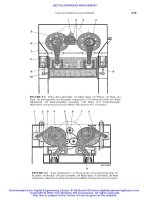java software solutions foundations of program design 4th edition phần 3 pptx
Bạn đang xem bản rút gọn của tài liệu. Xem và tải ngay bản đầy đủ của tài liệu tại đây (785.46 KB, 91 trang )
184 CHAPTER 3 program statements
requirements often involves an extended dialog with the client. The client may
very well have a clear vision about what the program should do, but this list of
requirements does not provide enough detail.
For example, how many test scores should be processed? Is this program
intended to handle a particular class size or should it handle varying size classes?
Is the input stored in a data file or should it be entered interactively? Should the
average be computed to a specific degree of accuracy? Should the output be pre-
sented in any particular format?
Let’s assume that after conferring with the client, we establish that the program
needs to handle an arbitrary number of test scores each time it is run and that the
input should be entered interactively. Furthermore, the client wants the average
presented to two decimal places, but otherwise allows us (the developer) to spec-
ify the details of the output format.
Now let’s consider some design questions. Because there is no limit to the num-
ber of grades that can be entered, how should the user indicate that there are no
more grades? We can address this situation in several possible ways. The program
could prompt the user after each grade is entered, asking if there are more grades
to process. Or the program could prompt the user initially for the total number
of grades that will be entered, then read exactly that many grades. A third option:
When prompted for a grade, the instructor could enter a sentinel value that indi-
cates that there are no more grades to be entered.
The first option requires a lot more input from the user and therefore is too
cumbersome a solution. The second option seems reasonable, but it forces the
user to have an exact count of the number of grades to enter and therefore may
not be convenient. The third option is reasonable, but before we can pick an
appropriate sentinel value to end the input, we must ask additional questions.
What is the range of valid grades? What would be an appropriate value to use as
a sentinel value? After conferring with the client again, we establish that a stu-
dent cannot receive a negative grade, therefore the use of 1 as a sentinel value in
this situation will work.
Let’s sketch out an initial algorithm for this program. The pseudocode for a
program that reads in a list of grades and computes their average might be
expressed as follows:
prompt for and read the first grade.
while (grade does not equal -1)
{
increment count.
sum = sum + grade;
prompt for and read another grade.
3.9 program development revisited 185
}
average = sum / count;
print average
This algorithm addresses only the calculation of the average grade. Now we
must refine the algorithm to compute the highest and lowest grade. Further, the
algorithm does not deal elegantly with the unusual case of entering –1 for the first
grade. We can use two variables, max and min, to keep track of the highest and
lowest scores. The augmented pseudocode is now as follows:
prompt for and read the first grade.
max = min = grade;
while (grade does not equal -1)
{
increment count.
sum = sum + grade;
if (grade > max)
max = grade;
if (grade < min)
min = grade;
prompt for and read another grade.
}
if (count is not zero)
{
average = sum / count;
print average, highest, and lowest grades
}
Having planned out an initial algorithm for the program, the implementation
can proceed. Consider the solution to this problem shown in Listing 3.17.
Let’s examine how this program accomplishes the stated requirements and cri-
tique the implementation. After the variable declarations in the main method, we
prompt the user to enter the value of the first grade. Prompts should provide
information about any special input requirements. In this case, we inform the user
that entering a value of 1 will indicate the end of the input.
The variables max and min are initially set to the first value entered. Note that
this is accomplished using chained assignments. An assignment statement returns
a value and can be used as an expression. The value returned by an assignment
statement is the value that gets assigned. Therefore, the value of grade is first
assigned to
min, then that value is assigned to max. In the unusual case that no
larger or smaller grade is ever entered, the initial values of max and min will not
change.
186 CHAPTER 3 program statements
listing
3.17
//********************************************************************
// ExamGrades.java Author: Lewis/Loftus
//
// Demonstrates the use of various control structures.
//********************************************************************
import java.text.DecimalFormat;
import cs1.Keyboard;
public class ExamGrades
{
//
// Computes the average, minimum, and maximum of a set of exam
// scores entered by the user.
//
public static void main (String[] args)
{
int grade, count = 0, sum = 0, max, min;
double average;
// Get the first grade and give max and min that initial value
System.out.print ("Enter the first grade (-1 to quit): ");
grade = Keyboard.readInt();
max = min = grade;
// Read and process the rest of the grades
while (grade >= 0)
{
count++;
sum += grade;
if (grade > max)
max = grade;
else
if (grade < min)
min = grade;
System.out.print ("Enter the next grade (-1 to quit): ");
grade = Keyboard.readInt ();
}
3.9 program development revisited 187
The while loop condition specifies that the loop body will be executed as long
as the current grade being processed is greater than zero. Therefore, in this
implementation, any negative value will indicate the end of the input, even
listing
3.17 continued
// Produce the final results
if (count == 0)
System.out.println ("No valid grades were entered.");
else
{
DecimalFormat fmt = new DecimalFormat ("0.##");
average = (double)sum / count;
System.out.println();
System.out.println ("Total number of students: " + count);
System.out.println ("Average grade: " + fmt.format(average));
System.out.println ("Highest grade: " + max);
System.out.println ("Lowest grade: " + min);
}
}
}
Enter the first grade (-1 to quit): 89
Enter the next grade (-1 to quit): 95
Enter the next grade (-1 to quit): 82
Enter the next grade (-1 to quit): 70
Enter the next grade (-1 to quit): 98
Enter the next grade (-1 to quit): 85
Enter the next grade (-1 to quit): 81
Enter the next grade (-1 to quit): 73
Enter the next grade (-1 to quit): 69
Enter the next grade (-1 to quit): 77
Enter the next grade (-1 to quit): 84
Enter the next grade (-1 to quit): 82
Enter the next grade (-1 to quit): -1
Total number of students: 12
Average grade: 82.08
Highest grade: 98
Lowest grade: 69
output
though the prompt suggests a specific value. This change is a slight variation on
the original design and ensures that no negative values will be counted as grades.
The implementation uses a nested if structure to determine if the new grade
is a candidate for the highest or lowest grade. It cannot be both, so using an else
clause is slightly more efficient. There is no need to ask whether the grade is a
minimum if we already know it was a maximum.
If at least one positive grade was entered, then count is not equal to zero after
the loop, and the else portion of the if statement is executed. The average is
computed by dividing the sum of the grades by the number of grades. Note that
the if statement prevents us from attempting to divide by zero in situations
where no valid grades are entered. As we’ve mentioned before, we want to design
robust programs that handle unexpected or erroneous input without causing a
runtime error. The solution for this problem is robust up to a point because it pro-
cesses any numeric input without a problem, but it will fail if a nonnumeric value
(like a string) is entered at the grade prompt.
Although they are not specifically related to graphics, conditionals and loops
greatly enhance our ability to generate interesting graphics.
The program called Bullseye shown in Listing 3.18 uses a loop to draw a
specific number of rings of a target. The Bullseye program uses an if statement
to alternate the colors between black and white. Note that each ring is actually
drawn as a filled circle (an oval of equal width and length). Because we draw the
circles on top of each other, the inner circles cover the inner part of the larger cir-
cles, creating the ring effect. At the end, a final red circle is drawn for the bull’s-
eye.
Listing 3.19 shows the
Boxes applet, in which several randomly sized rectan-
gles are drawn in random locations. If the width of a rectangle is below a certain
thickness (5 pixels), the box is filled with the color yellow. If the height is less than
the same minimal thickness, the box is filled with the color green. Otherwise, the
box is drawn, unfilled, in white.
3.10 drawing using conditionals and loops
188 CHAPTER 3 program statements
3.10 drawing using conditionals and loops 189
listing
3.18
//********************************************************************
// Bullseye.java Author: Lewis/Loftus
//
// Demonstrates the use of conditionals and loops to guide drawing.
//********************************************************************
import java.applet.Applet;
import java.awt.*;
public class Bullseye extends Applet
{
//
// Paints a bullseye target.
//
public void paint (Graphics page)
{
final int MAX_WIDTH = 300, NUM_RINGS = 5, RING_WIDTH = 25;
int x = 0, y = 0, diameter;
setBackground (Color.cyan);
diameter = MAX_WIDTH;
page.setColor (Color.white);
for (int count = 0; count < NUM_RINGS; count++)
{
if (page.getColor() == Color.black) // alternate colors
page.setColor (Color.white);
else
page.setColor (Color.black);
page.fillOval (x, y, diameter, diameter);
diameter -= (2 * RING_WIDTH);
x += RING_WIDTH;
y += RING_WIDTH;
}
190 CHAPTER 3 program statements
listing
3.18 continued
// Draw the red bullseye in the center
page.setColor (Color.red);
page.fillOval (x, y, diameter, diameter);
}
}
display
3.10 drawing using conditionals and loops 191
listing
3.19
//********************************************************************
// Boxes.java Author: Lewis/Loftus
//
// Demonstrates the use of conditionals and loops to guide drawing.
//********************************************************************
import java.applet.Applet;
import java.awt.*;
import java.util.Random;
public class Boxes extends Applet
{
//
// Paints boxes of random width and height in a random location.
// Narrow or short boxes are highlighted with a fill color.
//
public void paint(Graphics page)
{
final int NUM_BOXES = 50, THICKNESS = 5, MAX_SIDE = 50;
final int MAX_X = 350, MAX_Y = 250;
int x, y, width, height;
setBackground (Color.black);
Random generator = new Random();
for (int count = 0; count < NUM_BOXES; count++)
{
x = generator.nextInt (MAX_X) + 1;
y = generator.nextInt (MAX_Y) + 1;
width = generator.nextInt (MAX_SIDE) + 1;
height = generator.nextInt (MAX_SIDE) + 1;
if (width <= THICKNESS) // check for narrow box
{
page.setColor (Color.yellow);
page.fillRect (x, y, width, height);
}
else
192 CHAPTER 3 program statements
listing
3.19 continued
if (height <= THICKNESS) // check for short box
{
page.setColor (Color.green);
page.fillRect (x, y, width, height);
}
else
{
page.setColor (Color.white);
page.drawRect (x, y, width, height);
}
}
}
}
display
3.10 drawing using conditionals and loops 193
Note that in the Boxes program, the color is decided before each rectangle is
drawn. In the BarHeights applet, shown in Listing 3.20, we handle the situation
differently. The goal of BarHeights is to draw 10 vertical bars of random
heights, coloring the tallest bar in red and the shortest bar in yellow.
listing
3.20
//********************************************************************
// BarHeights.java Author: Lewis/Loftus
//
// Demonstrates the use of conditionals and loops to guide drawing.
//********************************************************************
import java.applet.Applet;
import java.awt.*;
import java.util.Random;
public class BarHeights extends Applet
{
//
// Paints bars of varying heights, tracking the tallest and
// shortest bars, which are redrawn in color at the end.
//
public void paint (Graphics page)
{
final int NUM_BARS = 10, WIDTH = 30, MAX_HEIGHT = 300, GAP =9;
int tallX = 0, tallest = 0, shortX = 0, shortest = MAX_HEIGHT;
int x, height;
Random generator = new Random();
setBackground (Color.black);
page.setColor (Color.blue);
x = GAP;
for (int count = 0; count < NUM_BARS; count++)
{
height = generator.nextInt(MAX_HEIGHT) + 1;
page.fillRect (x, MAX_HEIGHT-height, WIDTH, height);
// Keep track of the tallest and shortest bars
if (height > tallest)
194 CHAPTER 3 program statements
listing
3.20 continued
{
tallX = x;
tallest = height;
}
if (height < shortest)
{
shortX = x;
shortest = height;
}
x = x + WIDTH + GAP;
}
// Redraw the tallest bar in red
page.setColor (Color.red);
page.fillRect (tallX, MAX_HEIGHT-tallest, WIDTH, tallest);
// Redraw the shortest bar in yellow
page.setColor (Color.yellow);
page.fillRect (shortX, MAX_HEIGHT-shortest, WIDTH, shortest);
}
}
In the BarHeights program, we don’t know if the bar we are about to draw
is either the tallest or the shortest because we haven’t created them all yet.
Therefore we keep track of the position of both the tallest and shortest bars as
they are drawn. After all the bars are drawn, the program goes back and redraws
these two bars in the appropriate color.
3.10 drawing using conditionals and loops 195
listing
3.20 continued
display
196 CHAPTER 3 program statements
◗ Software requirements specify what a program must accomplish.
◗ A software design specifies how a program will accomplish its require-
ments.
◗ An algorithm is a step-by-step process for solving a problem, often
expressed in pseudocode.
◗ Implementation should be the least creative of all development activities.
◗ The goal of testing is to find errors. We can never really be sure that all
errors have been found.
◗ Conditionals and loops allow us to control the flow of execution through
a method.
◗ An if statement allows a program to choose whether to execute a par-
ticular statement.
◗ Even though the compiler does not care about indentation, proper inden-
tation is important for human readability; it shows the relationship
between one statement and another.
◗ An if-else statement allows a program to do one thing if a condition is
true and another thing if the condition is false.
◗ In a nested if statement, an else clause is matched to the closest
unmatched if.
◗ A break statement is usually used at the end of each case alternative of a
switch statement to jump to the end of the switch.
◗ A switch statement could be implemented as a series of if-else state-
ments, but the switch is sometimes a more convenient and readable con-
struct.
◗ Logical operators return a boolean value and are often used to construct
sophisticated conditions.
◗ The relative order of characters in Java is defined by the Unicode charac-
ter set.
◗ The compareTo method can be used to determine the relative order of
strings. It determines lexicographic order, which does not correspond
exactly to alphabetical order.
summary of
key concepts
self-review questions 197
◗ The prefix and postfix increment and decrement operators have subtle
effects on programs because of differences in when they are evaluated.
◗ A while statement allows a program to execute the same statement multi-
ple times.
◗ We must design our programs carefully to avoid infinite loops. The body
of the loop must eventually make the loop condition false.
◗ A do statement executes its loop body at least once.
◗ A for statement is usually used when a loop will be executed a set num-
ber of times.
self-review questions
3.1 Name the four basic activities that are involved in a software devel-
opment process.
3.2 What is an algorithm? What is pseudocode?
3.3 What is meant by the flow of control through a program?
3.4 What type of conditions are conditionals and loops based on?
3.5 What are the equality operators? The relational operators?
3.6 What is a nested if statement? A nested loop?
3.7 How do block statements help us in the construction of conditionals
and loops?
3.8 What happens if a case in a switch does not end with a break
statement?
3.9 What is a truth table?
3.10 How do we compare strings for equality?
3.11 Why must we be careful when comparing floating point values for
equality?
3.12 What is an assignment operator?
3.13 What is an infinite loop? Specifically, what causes it?
3.14 Compare and contrast a while loop and a do loop.
3.15 When would we use a for loop instead of a while loop?
198 CHAPTER 3 program statements
exercises
3.1 What happens in the MinOfThree program if two or more of the
values are equal? If exactly two of the values are equal, does it mat-
ter whether the equal values are lower or higher than the third?
3.2 Write four different program statements that increment the value of
an integer variable
total.
3.3 What is wrong with the following code fragment? Rewrite it so that
it produces correct output.
if (total == MAX)
if (total < sum)
System.out.println (“total == MAX and is < sum.”);
else
System.out.println (“total is not equal to MAX”);
3.4 What is wrong with the following code fragment? Will this code
compile if it is part of an otherwise valid program? Explain.
if (length = MIN_LENGTH)
System.out.println (“The length is minimal.”);
3.5 What output is produced by the following code fragment?
int num = 87, max = 25;
if (num >= max*2)
System.out.println (“apple”);
System.out.println (“orange”);
System.out.println (“pear”);
3.6 What output is produced by the following code fragment?
int limit = 100, num1 = 15, num2 = 40;
if (limit <= limit)
{
if (num1 == num2)
System.out.println (“lemon”);
System.out.println (“lime”);
}
System.out.println (“grape”);
3.7 Put the following list of strings in lexicographic order as if deter-
mined by the
compareTo method of the String class. Consult the
Unicode chart in Appendix C.
exercises 199
“fred”
“Ethel”
“?-?-?-?”
“{([])}”
“Lucy”
“ricky”
“book”
“******”
“12345”
“ “
“HEPHALUMP”
“bookkeeper”
“6789”
“;+<?”
“^^^^^^^^^^”
“hephalump”
3.8 What output is produced by the following code fragment?
int num = 0, max = 20;
while (num < max)
{
System.out.println (num);
num += for;
}
3.9 What output is produced by the following code fragment?
int num = 1, max = 20;
while (num < max)
{
if (num%2 == 0)
System.out.println (num);
num++;
}
3.10 What output is produced by the following code fragment?
for (int num = 0; num <= 200; num += 2)
System.out.println (num);
200 CHAPTER 3 program statements
3.11 What output is produced by the following code fragment?
for(int val = 200; val >= 0; val -= 1)
if (val % 4 != 0)
System.out.println (val);
3.12 Transform the following while loop into an equivalent do loop
(make sure it produces the same output).
int num = 1;
while (num < 20)
{
num++;
System.out.println (num);
}
3.13 Transform the while loop from the previous exercise into an equiva-
lent for loop (make sure it produces the same output).
3.14 What is wrong with the following code fragment? What are three
distinct ways it could be changed to remove the flaw?
count = 50;
while (count >= 0)
{
System.out.println (count);
count = count + 1;
}
3.15 Write a while loop that verifies that the user enters a positive inte-
ger value.
3.16 Write a
do loop that verifies that the user enters an even integer
value.
3.17 Write a code fragment that reads and prints integer values entered by
a user until a particular sentinel value (stored in
SENTINEL) is
entered. Do not print the sentinel value.
3.18 Write a for loop to print the odd numbers from 1 to 99 (inclusive).
3.19 Write a for loop to print the multiples of 3 from 300 down to 3.
3.20 Write a code fragment that reads 10 integer values from the user and
prints the highest value entered.
3.21 Write a code fragment that determines and prints the number of
times the character ‘a’ appears in a String object called name.
programming projects 201
3.22 Write a code fragment that prints the characters stored in a String
object called str backward.
3.23 Write a code fragment that prints every other character in a String
object called word starting with the first character.
programming projects
3.1 Create a modified version of the Average program that prevents a
runtime error when the user immediately enters the sentinel value
(without entering any valid values).
3.2 Design and implement an application that reads an integer value rep-
resenting a year from the user. The purpose of the program is to
determine if the year is a leap year (and therefore has 29 days in
February) in the Gregorian calendar. A year is a leap year if it is
divisible by 4, unless it is also divisible by 100 but not 400. For
example, the year 2003 is not a leap year, but 2004 is. The year
1900 is not a leap year because it is divisible by 100, but the year
2000 is a leap year because even though it is divisible by 100, it is
also divisible by 400. Produce an error message for any input value
less than 1582 (the year the Gregorian calendar was adopted).
3.3 Modify the solution to the previous project so that the user can eval-
uate multiple years. Allow the user to terminate the program using
an appropriate sentinel value. Validate each input value to ensure it
is greater than or equal to 1582.
3.4 Design and implement an application that reads an integer value and
prints the sum of all even integers between 2 and the input value,
inclusive. Print an error message if the input value is less than 2.
Prompt accordingly.
3.5 Design and implement an application that reads a string from the
user and prints it one character per line.
3.6 Design and implement an application that determines and prints the
number of odd, even, and zero digits in an integer value read from
the keyboard.
3.7 Design and implement an application that produces a multiplication
table, showing the results of multiplying the integers 1 through 12
by themselves.
202 CHAPTER 3 program statements
3.8 Modify the CountWords program so that it does not include punctu-
ation characters in its character count. Hint: This requires changing
the set of delimiters used by the StringTokenizer class.
3.9 Create a revised version of the Counter2 program such that the
println statement comes before the counter increment in the body
of the loop. Make sure the program still produces the same output.
3.10 Design and implement an application that prints the first few verses
of the traveling song “One Hundred Bottles of Beer.” Use a loop
such that each iteration prints one verse. Read the number of verses
to print from the user. Validate the input. The following are the first
two verses of the song:
100 bottles of beer on the wall
100 bottles of beer
If one of those bottles should happen to fall
99 bottles of beer on the wall
99 bottles of beer on the wall
99 bottles of beer
If one of those bottles should happen to fall
98 bottles of beer on the wall
3.11 Design and implement an application that plays the Hi-Lo guessing
game with numbers. The program should pick a random number
between 1 and 100 (inclusive), then repeatedly prompt the user to
guess the number. On each guess, report to the user that he or she is
correct or that the guess is high or low. Continue accepting guesses
until the user guesses correctly or chooses to quit. Use a sentinel
value to determine whether the user wants to quit. Count the num-
ber of guesses and report that value when the user guesses correctly.
At the end of each game (by quitting or a correct guess), prompt to
determine whether the user wants to play again. Continue playing
games until the user chooses to stop.
3.12 Create a modified version of the PalindromeTester program so
that the spaces, punctuation, and changes in uppercase and lower-
case are not considered when determining whether a string is a
palindrome. Hint: These issues can be handled in several ways.
Think carefully about your design.
programming projects 203
3.13 Create modified versions of the Stars program to print the follow-
ing patterns. Create a separate program to produce each pattern.
Hint: Parts b, c, and d require several loops, some of which print a
specific number of spaces.
a.********** b. * c.********** d. *
********* ** ********* ***
******** *** ******** *****
******* **** ******* *******
****** ***** ****** *********
***** ****** ***** *********
**** ******* **** *******
*** ******** *** *****
** ********* ** ***
* ********** * *
3.14 Design and implement an application that prints a table showing a
subset of the Unicode characters and their numeric values. Print five
number/character pairs per line, separated by tab characters. Print
the table for numeric values from 32 (the space character) to 126
(the ~ character), which corresponds to the printable ASCII subset of
the Unicode character set. Compare your output to the table in
Appendix C. Unlike the table in Appendix C, the values in your
table can increase as they go across a row.
3.15 Design and implement an application that reads a string from the
user, then determines and prints how many of each lowercase vowel
(a, e, i, o, and u) appear in the entire string. Have a separate counter
for each vowel. Also count and print the number of nonvowel char-
acters.
3.16 Design and implement an application that plays the Rock-Paper-
Scissors game against the computer. When played between two peo-
ple, each person picks one of three options (usually shown by a hand
gesture) at the same time, and a winner is determined. In the game,
Rock beats Scissors, Scissors beats Paper, and Paper beats Rock. The
program should randomly choose one of the three options (without
revealing it), then prompt for the user’s selection. At that point, the
program reveals both choices and prints a statement indicating if the
user won, the computer won, or if it was a tie. Continue playing
until the user chooses to stop, then print the number of user wins,
losses, and ties.
204 CHAPTER 3 program statements
3.17 Design and implement an application that prints the verses of the
song “The Twelve Days of Christmas,” in which each verse adds one
line. The first two verses of the song are:
On the 1st day of Christmas my true love gave to me
A partridge in a pear tree.
On the 2nd day of Christmas my true love gave to me
Two turtle doves, and
A partridge in a pear tree.
Use a switch statement in a loop to control which lines get printed.
Hint: Order the cases carefully and avoid the break statement. Use a
separate switch statement to put the appropriate suffix on the day
number (1st, 2nd, 3rd, etc.). The final verse of the song involves all
12 days, as follows:
On the 12th day of Christmas, my true love gave to me
Twelve drummers drumming,
Eleven pipers piping,
Ten lords a leaping,
Nine ladies dancing,
Eight maids a milking,
Seven swans a swimming,
Six geese a laying,
Five golden rings,
Four calling birds,
Three French hens,
Two turtle doves, and
A partridge in a pear tree.
3.18 Design and implement an application that simulates a simple slot
machine in which three numbers between 0 and 9 are randomly
selected and printed side by side. Print an appropriate statement if
all three of the numbers are the same, or if any two of the numbers
are the same. Continue playing until the user chooses to stop.
programming projects 205
3.19 Create a modified version of the ExamGrades program to validate
the grades entered to make sure they are in the range 0 to 100,
inclusive. Print an error message if a grade is not valid, then contin-
ue to collect grades. Continue to use the sentinel value to indicate
the end of the input, but do not print an error message when the
sentinel value is entered. Do not count an invalid grade or include it
as part of the running sum.
3.20 Design and implement an applet that draws 20 horizontal, evenly
spaced parallel lines of random length.
3.21 Design and implement an applet that draws the side view of stair
steps from the lower left to the upper right.
3.22 Design and implement an applet that draws 100 circles of random
color and random diameter in random locations. Ensure that in each
case the entire circle appears in the visible area of the applet.
3.23 Design and implement an applet that draws 10 concentric circles of
random radius.
3.24 Design and implement an applet that draws a brick wall pattern in
which each row of bricks is offset from the row above and below it.
3.25 Design and implement an applet that draws a quilt in which a simple
pattern is repeated in a grid of squares.
3.26 Design and implement an applet that draws a simple fence with ver-
tical, equally spaced slats backed by two horizontal support boards.
Behind the fence show a simple house in the background. Make sure
the house is visible between the slats in the fence.
3.27 Design and implement an applet that draws a rainbow. Use tightly
spaced concentric arcs to draw each part of the rainbow in a partic-
ular color.
3.28 Design and implement an applet that draws 20,000 points in ran-
dom locations within the visible area of the applet. Make the points
on the left half of the applet appear in red and the points on the
right half of the applet appear in green. Draw a point by drawing a
line with a length of only one pixel.
3.29 Design and implement an applet that draws 10 circles of random
radius in random locations. Fill in the largest circle in red.
206 CHAPTER 3 program statements
answers to self-review questions
3.1 The four basic activities in software development are requirements
analysis (deciding what the program should do), design (deciding
how to do it), implementation (writing the solution in source code),
and testing (validating the implementation).
3.2 An algorithm is a step-by-step process that describes the solution to
a problem. Every program can be described in algorithmic terms. An
algorithm is often expressed in pseudocode, a loose combination of
English and code-like terms used to capture the basic processing
steps informally.
3.3 The flow of control through a program determines the program
statements that will be executed on a given run of the program.
3.4 Each conditional and loop is based on a boolean condition that eval-
uates to either true or false.
3.5 The equality operators are equal (
==) and not equal (!=). The rela-
tional operators are less than (<), less than or equal to (<=), greater
than (>), and greater than or equal to (>=).
3.6 A nested
if occurs when the statement inside an if or else clause
is an
if statement. A nested if lets the programmer make a series of
decisions. Similarly, a nested loop is a loop within a loop.
3.7 A block statement groups several statements together. We use them
to define the body of an if statement or loop when we want to do
multiple things based on the boolean condition.
3.8 If a case does not end with a break statement, processing continues
into the statements of the next case. We usually want to use
break
statements in order to jump to the end of the switch.
3.9 A truth table is a table that shows all possible results of a boolean
expression, given all possible combinations of variables and condi-
tions.
3.10 We compare strings for equality using the
equals method of the
String class, which returns a boolean result. The compareTo
method of the String class can also be used to compare strings. It
returns a positive, 0, or negative integer result depending on the rela-
tionship between the two strings.
3.11 Because they are stored internally as binary numbers, comparing
floating point values for exact equality will be true only if they are
answers to self-review questions 207
the same bit-by-bit. It’s better to use a reasonable tolerance value
and consider the difference between the two values.
3.12 An assignment operator combines an operation with assignment. For
example, the += operator performs an addition, then stores the value
back into the variable on the right-hand side.
3.13 An infinite loop is a repetition statement that never terminates.
Specifically, the body of the loop never causes the condition to
become false.
3.14 A while loop evaluates the condition first. If it is true, it executes
the loop body. The do loop executes the body first and then evalu-
ates the condition. Therefore the body of a while loop is executed
zero or more times, and the body of a do loop is executed one or
more times.
3.15 A for loop is usually used when we know, or can calculate, how
many times we want to iterate through the loop body. A while loop
handles a more generic situation.