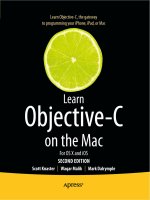Learn Objective C on the Mac phần 2 docx
Bạn đang xem bản rút gọn của tài liệu. Xem và tải ngay bản đầy đủ của tài liệu tại đây (361.72 KB, 37 trang )
CHAPTER 2: Extensions to C14
Mighty BOOL in Action
To show mighty BOOL in action, we move on to our next project, 02.02 - BOOL Party, which
compares pairs of integers to see if they’re different. Aside from main(), the program defines
two functions. The first, areIntsDifferent(), takes two integer values and returns a BOOL:
YES if the integers are different and NO if they are the same. A second function, boolString(),
takes a BOOL parameter and returns the string @"YES" if the parameter is YES and @"NO" if
the parameter is NO. This is a handy function to have around when you want to print out
a human- readable representation of BOOL values. main() uses these two functions to
compare integers and print out the results.
Creating the project for BOOL Party is exactly the same process as making the project for
Hello Objective- C:
1. Launch Xcode, if it’s not already running.
2. Select New Project from the File menu.
3. Choose Command Line Utility on the left and Foundation Tool on the right.
4. Click Choose.
5. Type BOOL Party as the Project Name, and click Save.
Edit BOOL Party.m to make it look like this:
#import <Foundation/Foundation.h>
// returns NO if the two integers have the same
// value, YES otherwise
BOOL areIntsDifferent (int thing1, int thing2)
{
if (thing1 == thing2) {
return (NO);
} else {
return (YES);
}
} // areIntsDifferent
// given a YES value, return the human- readable
// string "YES". Otherwise return "NO"
NSString *boolString (BOOL yesNo)
{
if (yesNo == NO) {
return (@"NO");
CHAPTER 2: Extensions to C 15
} else {
return (@"YES");
}
} // boolString
int main (int argc, const char *argv[])
{
BOOL areTheyDifferent;
areTheyDifferent = areIntsDifferent (5, 5);
NSLog (@"are %d and %d different? %@",
5, 5, boolString(areTheyDifferent));
areTheyDifferent = areIntsDifferent (23, 42);
NSLog (@"are %d and %d different? %@",
23, 42, boolString(areTheyDifferent));
return (0);
} // main
Build and run your program. You’ll need to bring up the Console window to see the output,
by choosing Console from the Run menu, or using the keyboard shortcut ⌘⇧R. In the Run
Debugger Console window, you should see output like the following:
2008-07-20 16:47:09.528 02 BOOL Party[16991:10b] are 5 and 5 different? NO
2008-07-20 16:47:09.542 02 BOOL Party[16991:10b] are 23 and 42 different?
YES
The Debugger has exited with status 0.
Once again, let’s pull this program apart, function by function, and see what’s going on. The
first function in our tour is areIntsDifferent():
BOOL areIntsDifferent (int thing1, int thing2)
{
if (thing1 == thing2) {
return (NO);
} else {
return (YES);
}
} // areIntsDifferent
CHAPTER 2: Extensions to C16
The areIntsDifferent() function that takes two integer parameters and returns a BOOL
value. The syntax should be familiar to you from your C experience. Here you can see thing1
being compared to thing2. If they’re the same, NO is returned (since they’re not different). If
they’re different, YES is returned. That’s pretty straightforward, isn’t it?
WON’T GET BOOLED AGAIN
Experienced C programmers might be tempted to write the areIntsDifferent() function as a single
statement:
BOOL areIntsDifferent_faulty (int thing1, int thing2)
{
return (thing1 - thing2);
} // areIntsDifferent_faulty
They’d do so operating under the assumption that a nonzero value is the same as YES. But that’s not the
case. Yes, this function returns a value, as far as C is concerned, that is true or false, but callers of functions
returning BOOL will expect either YES or NO to be returned. If a programmer tries to use this function as
follows, it will fail, since 23 minus 5 is 18:
if (areIntsDifferent_faulty(23, 5) == YES) {
//
}
While the preceding function may be a true value in C, it is not equal to YES (a value of 1) in Objective- C.
It’s a good idea never to compare a BOOL value directly to YES, because too- clever programmers sometimes
pull stunts similar to areIntsDifferent_faulty(). Instead, write the preceding if statement
like this:
if (areIntsDifferent_faulty(5, 23)) {
//
}
Comparing directly to NO is always safe, since falsehood in C has a single value: zero.
The second function, boolString(), maps a numeric BOOL value to a string that’s readable
by mere humans:
NSString *boolString (BOOL yesNo)
{
if (yesNo == NO) {
return (@"NO");
} else {
return (@"YES");
}
} // boolString
CHAPTER 2: Extensions to C 17
The if statement in the middle of the function should come as no surprise. It just compares
yesNo to the constant NO, and returns @"NO" if they match. Otherwise, yesNo must be a true
value, so it returns @"YES".
Notice that the return type of boolString() is a pointer to an NSString. This means the
function returns one of the fancy Cocoa strings that you saw earlier when you first met
NSLog(). If you look at the return statements, you’ll see the at sign in front of the returned
values, a dead giveaway that they’re NSString values.
main() is the final function. After the preliminaries of declaring the return type and argu-
ments for main(), there is a local BOOL variable:
int main (int argc, const char *argv[])
{
BOOL areTheyDifferent;
The areTheyDifferent variable holds onto the YES or NO value returned by
areIntsDifferent(). We could simply use the function’s BOOL return value directly in
an if statement, but there’s no harm in adding an extra variable like this to make the code
easier to read. Deeply nested constructs are often confusing and hard to understand, and
they’re a good place for bugs to hide.
The Comparison Itself
The next two lines of code compare a couple of integers with areIntsDifferent() and
store the return value into the areTheyDifferent variable. NSLog() prints out the numeric
values and the human- readable string returned by boolString():
areTheyDifferent = areIntsDifferent (5, 5);
NSLog (@"are %d and %d different? %@",
5, 5, boolString(areTheyDifferent));
As you saw earlier, NSLog() is basically a Cocoa- flavored printf() function that takes a for-
mat string and uses the additional parameters for values to plug in the format specifiers. You
can see that the two fives will replace the two %d format placeholders in our call to NSLog().
At the end of the string we’re giving to NSLog(), you see another at sign. This time, it’s %@.
What’s that all about? boolString() returns an NSString pointer. printf() has no idea
how to work with an NSString, so there is no a format specifier we can use. The makers of
NSLog() added the %@ format specifier to instruct NSLog() to take the appropriate argu-
ment, treat it as an NSString, use the characters from that string, and send it out to the
console.
CHAPTER 2: Extensions to C18
NOTE
We haven’t officially introduced you to objects yet, but here’s a sneak preview: when you print the values
of arbitrary objects with NSLog(), you’ll use the %@ format specification. When you use this specifier,
the object supplies its own NSLog() format via a method named description. The description
method for NSString simply prints the string’s characters.
The next two lines are very similar to those you just saw:
areTheyDifferent = areIntsDifferent (23, 42);
NSLog (@"are %d and %d different? %@",
23, 42, boolString(areTheyDifferent));
The function compares the values 23 and 42. This time, because they’re different,
areIntsDifferent() returns YES, and the user sees text stating the monumental fact
that 23 and 42 are different values.
Here’s the final return statement, which wraps up our BOOL Party:
return (0);
} // main
In this program, you saw Objective- C’s BOOL type, and the constants YES and NO for indicat-
ing true and false values. You can use BOOL in the same way you use types such as int and
float: as variables, parameters to functions, and return values from functions.
Summary
In this chapter, you wrote your first two Objective- C programs, and it was fun! You also met
some of Objective- C’s extensions to the language, such as #import, which tells the compiler to
bring in header files and to do so only once. You learned about NSString literals, those strings
preceded by an at sign, such as @"hello". You used the important and versatile NSLog(),
a function Cocoa provides for writing text to the console, and the NSLog() special format spec-
ifier, %@, that lets you plug NSString values into NSLog() output. You also gained the secret
knowledge that when you see an at sign in code, you know you’re looking at an Objective- C
extension to the C language.
Stay tuned for our next chapter, in which we’ll enter the mysterious world of object- oriented
programming.
19
i
Chapter 3
Introduction to
Object- Oriented
Programming
f you’ve been using and programming computers for any length of time,
you’ve probably heard the term “object- oriented programming” more than
once. Object- oriented programming, frequently shortened to its initials,
OOP, is a programming technique originally developed for writing simulation
programs. OOP soon caught on with developers of other kinds of software,
such as those involving graphical user interfaces. Before long, “OOP” became
a major industry buzzword. It promised to be the magical silver bullet that
would make programming simple and joyous.
Of course, nothing can live up to that kind of hype. Like most pursuits, OOP
requires study and practice to gain proficiency, but it truly does make some
kinds of programming tasks easier and, in some cases, even fun. In this book,
we’ll be talking about OOP a lot, mainly because Cocoa is based on OOP con-
cepts, and Objective- C is a language that is designed to be object oriented.
So what is OOP? OOP is a way of constructing software composed of objects.
Objects are like little machines living inside your computer and talking to each
other in order to get work done. In this chapter, we’ll look at some basic OOP
concepts. After that, we’ll examine the style of programming that leads to
OOP, describing the motivation behind some OOP features. We’ll wrap up
with a thorough description of the mechanics of OOP.
CHAPTER 3: Introduction to Object- Oriented Programming20
NOTE
Like many “new” technologies, the roots of OOP stretch way back into the mists of time. OOP evolved
from Simula in the 1960s, Smalltalk in the 1970s, Clascal in the 1980s, and other related languages.
Modern languages such as C++, Java, Python, and of course, Objective- C draw inspiration from these
older languages.
As we dive into OOP, stick a Babel fish in your ear, and be prepared to encounter some
strange terminology along the way. OOP comes with a lot of fancy- sounding lingo that
makes it seem more mysterious and difficult than it actually is. You might even think that
computer scientists create long, impressive- sounding words to show everyone how smart
they are, but of course, they don’t all do that. Well, don’t worry. We’ll explain each term as we
encounter it.
Before we get into OOP itself, let’s take a look at a key concept of OOP: indirection.
It’s All Indirection
An old saying in programming goes something like this, “There is no problem in computer
science that can’t be solved by adding another level of indirection.” Indirection is a fancy
word with a simple meaning—instead of using a value directly in your code, use a pointer to
the value. Here’s a real- word example: you might not know the phone number of your favor-
ite pizza place, but you know that you can look in the phone book to find it. Using the phone
book like this is a form of indirection.
Indirection can also mean that you ask another person to do something rather than doing it
yourself. Let’s say you have a box of books to return to your friend Andrew who lives across
town. You know that your next- door neighbor is going to visit Andrew tonight. Rather than
driving across town, dropping off the books, and driving back, you ask your friendly neigh-
bor to deliver the box. This is another kind of indirection: you have someone else do the
work instead of doing it yourself.
In programming, you can take indirection to multiple levels, writing code that consults other
code, which accesses yet another level of code. You’ve probably had the experience of calling
a technical support line. You explain your problem to the support person, who then directs you
to the specific department that can handle your problem. The person there then directs you to
the second- level technician with the skills to help you out. And if you’re like us, at this point,
you find out you called the wrong number, and you have to be transferred to some other
department for help. This runaround is a form of indirection. Luckily, computers have infinite
patience and can handle being sent from place to place to place looking for an answer.
CHAPTER 3: Introduction to Object- Oriented Programming 21
Variables and Indirection
You might be surprised to find out that you have already used indirection in your programs.
The humble variable is a real- world use of indirection. Consider this small program that
prints the numbers from one to five. You can find this program in the Learn ObjC Projects
folder, in 03.01 Count- 1:
#import <Foundation/Foundation.h>
int main (int argc, const char *argv[])
{
NSLog (@"The numbers from 1 to 5:");
int i;
for (i = 1; i <= 5; i++) {
NSLog (@"%d\n", i);
}
return (0);
} // main
Count-1 has a for loop that runs five times, using NSLog() to display the value of i each
time around. When you run this program, you see output like this:
2008-07-20 11:54:20.463 03.01 Count- 1[17985:10b] The numbers from 1 to 5:
2008-07-20 11:54:20.466 03.01 Count- 1[17985:10b] 1
2008-07-20 11:54:20.466 03.01 Count- 1[17985:10b] 2
2008-07-20 11:54:20.466 03.01 Count- 1[17985:10b] 3
2008-07-20 11:54:20.467 03.01 Count- 1[17985:10b] 4
2008-07-20 11:54:20.467 03.01 Count- 1[17985:10b] 5
Now, suppose you want to upgrade your program to print the numbers from one to ten. You
have to edit your code in two places, which are highlighted in bold in the following listing,
and then rebuild the program (this version is in the folder 03.02 Count- 2):
#import <Foundation/Foundation.h>
int main (int argc, const char * argv[])
{
NSLog (@"The numbers from 1 to 10:");
int i;
for (i = 1; i <= 10; i++) {
NSLog (@"%d\n", i);
}
CHAPTER 3: Introduction to Object- Oriented Programming22
return (0);
} // main
Count-2 produces this output:
2008-07-20 11:55:35.909 03.02 Count- 2[18001:10b] The numbers from 1 to 10:
2008-07-20 11:55:35.926 03.02 Count- 2[18001:10b] 1
2008-07-20 11:55:35.927 03.02 Count- 2[18001:10b] 2
2008-07-20 11:55:35.928 03.02 Count- 2[18001:10b] 3
2008-07-20 11:55:35.935 03.02 Count- 2[18001:10b] 4
2008-07-20 11:55:35.936 03.02 Count- 2[18001:10b] 5
2008-07-20 11:55:35.936 03.02 Count- 2[18001:10b] 6
2008-07-20 11:55:35.939 03.02 Count- 2[18001:10b] 7
2008-07-20 11:55:35.939 03.02 Count- 2[18001:10b] 8
2008-07-20 11:55:35.940 03.02 Count- 2[18001:10b] 9
2008-07-20 11:55:35.940 03.02 Count- 2[18001:10b] 10
Modifying the program in this way is obviously not a very tricky change to make: you can
do it with a simple search-and- replace action, and only two places need to be changed.
However, doing a similar search and replace in a larger program, consisting of, say, tens of
thousands of lines of code would be a lot trickier. We would have to be careful about simply
replacing 5 with 10: no doubt, there would be other instances of the number five that aren’t
related to this and so shouldn’t be changed to ten.
Solving this problem is what variables are for. Rather than sticking the upper loop value (five
or ten) directly in the code, we can solve this problem by putting the number in a variable,
thus adding a layer of indirection. When you add the variable, instead of telling the program
to “go through the loop five times,” you’re telling it to “go look in this variable named
count,
which will say how many times to run the loop.” Now, the program is called Count- 3 and
looks like this:
#import <Foundation/Foundation.h>
int main (int argc, const char * argv[])
{
int count = 5;
NSLog (@"The numbers from 1 to %d:", count);
int i;
for (i = 1; i <= count; i++) {
NSLog (@"%d\n", i);
}
CHAPTER 3: Introduction to Object- Oriented Programming 23
return (0);
} // main
The program’s output should be unsurprising:
2008-07-20 11:58:12.135 03.03 Count- 3[18034:10b] The numbers from 1 to 5:
2008-07-20 11:58:12.144 03.03 Count- 3[18034:10b] 1
2008-07-20 11:58:12.144 03.03 Count- 3[18034:10b] 2
2008-07-20 11:58:12.145 03.03 Count- 3[18034:10b] 3
2008-07-20 11:58:12.146 03.03 Count- 3[18034:10b] 4
2008-07-20 11:58:12.151 03.03 Count- 3[18034:10b] 5
NOTE
The NSLog() time stamp and other information take up a lot of space, so for clarity, we’ll leave that
information out of future listings.
If you want to print the numbers from 1 to 100, you just have to touch the code in one obvi-
ous place:
#import <Foundation/Foundation.h>
int main (int argc, const char * argv[])
{
int count = 100;
NSLog (@"The numbers from 1 to %d:", count);
int i;
for (i = 1; i <= count; i++) {
NSLog (@"%d\n", i);
}
return (0);
} // main
By adding a variable, our code is now much cleaner and easier to extend, especially when
other programmers need to change the code. To change the loop values, they won’t have to
scrutinize every use of the number five to see if they need to modify it. Instead, they can just
change the
count variable to get the result they want.
CHAPTER 3: Introduction to Object- Oriented Programming24
Indirection Through Filenames
Files provide another example of indirection. Consider Word-Length- 1, a program that prints
a list of words along with their lengths; it is in the 03.04 Word-Length- 1 folder. This vital pro-
gram is the key technology for your new Web 2.0 start- up, Length-o- words.com. Here’s the
listing:
#import <Foundation/Foundation.h>
int main (int argc, const char * argv[])
{
const char *words[4] = { "aardvark", "abacus",
"allude", "zygote" };
int wordCount = 4;
int i;
for (i = 0; i < wordCount; i++) {
NSLog (@"%s is %d characters long",
words[i], strlen(words[i]));
}
return (0);
} // main
The for loop determines which word in the words array is being processed at any time. The
NSLog() function inside the loop prints out the word using the %s format specifier. We use
%s, because words is an array of C strings rather than of @"NSString" objects. The %d format
specifier takes the integer value of the strlen() function, which calculates the length of the
string, and prints it out along with the word itself.
When you run Word-Length- 1, you see informative output like this:
aardvark is 8 characters long
abacus is 6 characters long
allude is 6 characters long
zygote is 6 characters long
NOTE
We’re leaving out the time stamp and process ID that NSLog() adds to the output of Word-Length- 1.
CHAPTER 3: Introduction to Object- Oriented Programming 25
Now suppose the venture capitalists investing in Length-o- words.com want you to use a dif-
ferent set of words. They’ve scrutinized your business plan and have concluded that you can
sell to a broader market if you use the names of country music stars.
Because we stored the words directly in the program, we have to edit the source, replacing
the original word list with the new names. When we edit, we have to be careful with the
punctuation, such as the quotes in Joe Bob’s name and the commas between entries. Here is
the updated program, which can be found in the 03.05 Word-Length- 2 folder:
#import <Foundation/Foundation.h>
int main (int argc, const char * argv[])
{
const char *words[4]
= { "Joe- Bob \"Handyman\" Brown",
"Jacksonville \"Sly\" Murphy",
"Shinara Bain",
"George \"Guitar\" Books" };
int wordCount = 4;
int i;
for (i = 0; i < wordCount; i++) {
NSLog (@"%s is %d characters long",
words[i], strlen(words[i]));
}
return (0);
} // main
Because we were careful with the surgery, the program still works as we expect:
Joe-Bob "Handyman" Brown is 24 characters long
Jacksonville "Sly" Murphy is 25 characters long
Shinara Bain is 12 characters long
George "Guitar" Books is 21 characters long
Making this change required entirely too much work: we had to edit Word-Length- 2.m, fix
any typos, and then rebuild the program. If the program runs on a web site, we then have to
retest and redeploy the program to upgrade to Word-Length- 2.
Another way to construct this program is to move the names completely out of the code
and put them all into a text file, one name on each line. Let’s all say it together: this is indirec-
tion. Rather than putting the names directly in the source code, the program looks for the
names elsewhere. The program reads a list of names from a text file and proceeds to print
CHAPTER 3: Introduction to Object- Oriented Programming26
them out, along with their lengths. The project files for this new program live in the 03.06
Word-Length- 3 folder, and the code looks like this:
#import <Foundation/Foundation.h>
int main (int argc, const char * argv[])
{
FILE *wordFile = fopen ("/tmp/words.txt", "r");
char word[100];
while (fgets(word, 100, wordFile)) {
// strip off the trailing \n
word[strlen(word) - 1] = ‘\0’;
NSLog (@"%s is %d characters long",
word, strlen(word));
}
fclose (wordFile);
return (0);
} // main
Let’s stroll through Word-Length- 3 and see what it’s doing. First, fopen() opens the words.
txt file for reading. Next, fgets() reads a line of text from the file and places it into word. The
fgets() call preserves the newline character that separates each line, but we really don’t
want it: if we leave it, it will be counted as a character in the word. To fix this, we replace the
newline character with a zero, which indicates the end of the string. Finally, we use our old
friend NSLog() to print out the word and its length.
NOTE
Take a look at the path name we used with fopen(). It’s /tmp/words.txt. This means that words.txt is
a file that lives in the /tmp directory, the Unix temporary directory, which gets emptied when the com-
puter reboots. You can use /tmp to store scratch files that you want to mess around with but really don’t
care about keeping. For a real, live program, you’d put your file in a more permanent location, such as the
home directory.
Before you run the program, use your text editor to create the file words.txt in the /tmp
directory. Type the following names into the file:
Joe-Bob "Handyman" Brown
Jacksonville "Sly" Murphy
Shinara Bain
George "Guitar" Books
CHAPTER 3: Introduction to Object- Oriented Programming 27
To save a file to the /tmp directory from a text editor, type the file’s text, choose Save, press
the slash key (/), type tmp, and press Enter.
If you prefer, instead of typing the names, you can copy words.txt from the 03.06
Word-Length- 3 directory into /tmp. To see /tmp in the Finder, choose Go ➤ Go to Folder.
TIP
If you’re using our prebuilt Word-Length- 3 project, we’ve done a little Xcode magic to copy the words.
txt file to /tmp for you. See if you can discover what we did. Here’s a hint: look in the Targets area in the
Groups & Files pane.
When you run Word-Length- 3, the program’s output looks just as it did before:
Joe-Bob "Handyman" Brown is 24 characters long
Jacksonville "Sly" Murphy is 25 characters long
Shinara Bain is 12 characters long
George "Guitar" Books is 21 characters long
Word-Length-3 is a shining example of indirection. Rather than coding the words directly
into your program, you’re instead saying, “Go look in /tmp/words.txt to get the words.” With
this scheme, we can change the set of words anytime we want, just by editing this text file,
without having to change the program. Go ahead and try it out: add a couple of words to
your words.txt file and rerun the program. We’ll wait for you here.
This approach is better, because text files are easier to edit and far less fragile than source
code. You can get your nonprogrammer friends to use TextEdit to do the editing. Your
marketing staff can keep the list of words up to date, which frees you to work on more inter-
esting tasks.
As you know, people always come along with new ideas for upgrading or enhancing a pro-
gram. Maybe your investors have decided that counting the length of cooking terms is the
new path to profit. Now that your program looks at a file for its data, you can change the set
of words all you want without ever having to touch the code.
Despite great advances in indirection, Word-Length- 3 is still rather fragile, because it insists
on using a full path name to the words file. And that file itself is in a precarious position: if
the computer reboots, /tmp/words.txt vanishes. Also, if others are using the program on your
machine with their own /tmp/words.txt file, they could accidentally stomp on your copy. You
could edit the program each time to use a different path, but we already know that that’s no
fun, so let’s add another indirection trick to make our lives easier.
CHAPTER 3: Introduction to Object- Oriented Programming28
Instead of looking in /tmp/words.txt to get the words, we’ll change the program and tell it to
“go look at the first launch parameter of the program to figure out the location of the words
file.” Here is the Word-Length- 4 program (which can be found in the 03.07 Word-Length- 4
folder). It uses a command- line parameter to specify the file name. The changes we made to
Word-Length- 3 are highlighted:
#import <Foundation/Foundation.h>
int main (int argc, const char * argv[])
{
if (argc == 1) {
NSLog (@"you need to provide a file name");
return (1);
}
FILE *wordFile = fopen (argv[1], "r");
char word[100];
while (fgets(word, 100, wordFile)) {
// strip off the trailing \n
word[strlen(word) - 1] = ‘\0’;
NSLog (@"%s is %d characters long",
word, strlen(word));
}
fclose (wordFile);
return (0);
} // main
The loop that processes the file is the same as in Word-Length- 3, but the code that sets
it up is new and improved. The if statement verifies that the user supplied a path name
as a launch parameter. The code consults the argc parameter to main(), which holds the
number of launch parameters. Because the program name is always passed as a launch
parameter, argc is always 1 or greater. If the user doesn’t pass a file path, the value of argc
is 1, and we have no file to read, so we print an error message and stop the program.
If the user was thoughtful and provided a file path, argc is greater than one. We then look in
the argv array to see what that file path is. argv[1] contains the filename the user has given
us. (In case you’re curious, the argv[0] parameter holds the name of the program.)
If you’re running the program in Terminal, it’s easy to specify the name of the file on the com-
mand line, like so:
CHAPTER 3: Introduction to Object- Oriented Programming 29
$ ./Word-Length- 4 /tmp/words.txt
Joe-Bob "Handyman" Brown is 24 characters long
Jacksonville "Sly" Murphy is 25 characters long
Shinara Bain is 12 characters long
George "Guitar" Books is 21 characters long
SUPPLYING A FILE PATH IN XCODE
If you’re editing the program along with us in Xcode, supplying a file path as you run it is a little more compli-
cated. Launch arguments, also called command- line parameters, are a little trickier to control from Xcode
than from Terminal. Here’s what you need to do to change the launch arguments:
First, in the Xcode files list, expand Executables, and double- click the program name (Word-Length- 4), as
shown in the following screen shot:
Next, as shown in the following screen shot, click the plus sign in the Arguments section, and type the launch
argument—in this case, the path to the words.txt file:
(Continued)
CHAPTER 3: Introduction to Object- Oriented Programming30
Now, when you run the program, Xcode passes your launch argument into Word-Length- 4’s argv array.
Here’s what you’ll see when you run the program:
Just for fun, run your program with /usr/share/dict/words, which has over 230,000 words in it.
Your program can handle huge amounts of data! When you get tired of watching words whiz
by in the Xcode console window, click the red stop sign to make the program stop.
Because you’re supplying arguments at runtime, everybody can use your program to get the
length of any set of words they want to, even absurdly large sets of words. Users can change
the data without changing the code, just as nature intended. This is the essence of indirection:
it’s telling us where to get the data we need.
Using Indirection in Object- Oriented
Programming
Object-oriented programming is all about indirection. OOP uses indirection for accessing
data, just as we did in the previous examples by employing variables, files, and arguments.
The real revolution of OOP is that it uses indirection for calling code. Rather than calling
a function directly, you end up calling it indirectly.
Now that you know that, you’re an expert in OOP. Everything else is a side effect of this
indirection.
Procedural Programming
To complete your appreciation of the flexibility of OOP, we’ll take a quick look at proce-
dural programming, so you can get an idea of the kinds of problems that OOP was created
to solve. Procedural programming has been around a long, long time, since just after the
invention of dirt. Procedural programming is the kind typically taught in introductory pro-
gramming books and classes. Most programming in languages like BASIC, C, Tcl, and Perl is
procedural.
CHAPTER 3: Introduction to Object- Oriented Programming 31
In procedural programs, data is typically kept in simple structures, such as C struct elements.
There are also more complex data structures such as linked lists and trees. When you call
a function, you pass the data to the function, and it manipulates the data. Functions are the
center of the procedural programming experience: you decide which functions you want to
use, and then you call those functions, passing in the data they need.
Consider a program that draws a bunch of geometric shapes on the screen. Thanks to the
magic of computers, you can do more than consider it—you’ll find the source code to this
program in the 03.08 Shapes- Procedural folder. For simplicity’s sake, the Shapes- Procedural
program doesn’t actually draw shapes on the screen, it just quaintly prints out some
shape- related text.
Shapes-Procedural uses plain C and the procedural programming style. The code starts out
by defining some constants and a structure.
After the obligatory inclusion of the foundation headers is an enumeration that specifies the
different kinds of shapes that can be drawn: circle, square, and something vaguely egg- shaped:
#import <Foundation/Foundation.h>
typedef enum {
kCircle,
kRectangle,
kOblateSpheroid
} ShapeType;
Next is an enum that defines the colors that can be used to draw the shape:
typedef enum {
kRedColor,
kGreenColor,
kBlueColor
} ShapeColor;
After that, we have a structure that describes a rectangle, which specifies the area on the
screen where the shape will be drawn:
typedef struct {
int x, y, width, height;
} ShapeRect;
Finally, we have a structure that pulls all these things together to describe a shape:
typedef struct {
ShapeType type;
ShapeColor fillColor;
ShapeRect bounds;
} Shape;
CHAPTER 3: Introduction to Object- Oriented Programming32
Next up in our example, main() declares an array of shapes we’re going to draw. After
declaring the array, each shape structure in the array is initialized by assigning its fields.
The following code gives us a red circle, a green rectangle, and a blue spheroid:
int main (int argc, const char * argv[])
{
Shape shapes[3];
ShapeRect rect0 = { 0, 0, 10, 30 };
shapes[0].type = kCircle;
shapes[0].fillColor = kRedColor;
shapes[0].bounds = rect0;
ShapeRect rect1 = { 30, 40, 50, 60 };
shapes[1].type = kRectangle;
shapes[1].fillColor = kGreenColor;
shapes[1].bounds = rect1;
ShapeRect rect2 = { 15, 18, 37, 29 };
shapes[2].type = kOblateSpheroid;
shapes[2].fillColor = kBlueColor;
shapes[2].bounds = rect2;
drawShapes (shapes, 3);
return (0);
} // main
A HANDY C SHORTCUT
The rectangles in the Shapes- Procedural program’s main() method are declared using a handy little C trick:
when you declare a variable that’s a structure, you can initialize all the elements of that structure at once.
ShapeRect rect0 = { 0, 0, 10, 30 };
The structure elements get values in the order they’re declared. Recall that ShapeRect is declared like this:
typedef struct {
int x, y, width, height;
} ShapeRect;
The preceding assignment to rect0 means that rect0.x and rect0.y will both have the value 0;
rect0.width will be 10; and rect0.height will be 30.
This technique lets you reduce the amount of typing in your program without sacrificing readability.
CHAPTER 3: Introduction to Object- Oriented Programming 33
After initializing the shapes array, main() calls the drawShapes() function to draw the
shapes.
drawShapes() has a loop that inspects each Shape structure in the array. A switch state-
ment looks at the type field of the structure and chooses a function that draws the shape.
The program calls the appropriate drawing function, passing parameters for the screen area
and color to use for drawing. Check it out:
void drawShapes (Shape shapes[], int count)
{
int i;
for (i = 0; i < count; i++) {
switch (shapes[i].type) {
case kCircle:
drawCircle (shapes[i].bounds,
shapes[i].fillColor);
break;
case kRectangle:
drawRectangle (shapes[i].bounds,
shapes[i].fillColor);
break;
case kOblateSpheroid:
drawEgg (shapes[i].bounds,
shapes[i].fillColor);
break;
}
}
} // drawShapes
Here is the code for drawCircle(), which just prints out the bounding rectangle and the
color passed to it:
void drawCircle (ShapeRect bounds,
ShapeColor fillColor)
{
NSLog (@"drawing a circle at (%d %d %d %d) in %@",
bounds.x, bounds.y,
bounds.width, bounds.height,
colorName(fillColor));
} // drawCircle
CHAPTER 3: Introduction to Object- Oriented Programming34
The colorName() function called inside NSLog() simply does a switch on the passed- in
color value and returns a literal NSString such as @"red" or @"blue":
NSString *colorName (ShapeColor colorName)
{
switch (colorName) {
case kRedColor:
return @"red";
break;
case kGreenColor:
return @"green";
break;
case kBlueColor:
return @"blue";
break;
}
return @"no clue";
} // colorName
The other draw functions are almost identical to drawCircle, except that they draw a rectangle
and an egg.
Here is the output of Shapes- Procedural (minus the time stamp and other information
added by NSLog()):
drawing a circle at (0 0 10 30) in red
drawing a rectangle at (30 40 50 60) in green
drawing an egg at (15 18 37 29) in blue
This all seems pretty simple and straightforward, right? When you use procedural program-
ming, you spend your time connecting data with the functions designed to deal with that
type of data. You have to be careful to use the right function for each data type: for example,
you must call drawRectangle() for a shape of type kRectangle. It’s disappointingly easy to
pass a rectangle to a function meant to work with circles.
Another problem with coding like this is that it can make extending and maintaining the
program difficult. To illustrate, let’s enhance Shapes- Procedural to add a new kind of shape:
a triangle. You can find the modified program in the 03.09 Shapes-Procedural- 2 project. We
have to modify the program in at least four different places to accomplish this task.
CHAPTER 3: Introduction to Object- Oriented Programming 35
First, we’ll add a kTriangle constant to the ShapeType enum:
typedef enum {
kCircle,
kRectangle,
kOblateSpheroid,
kTriangle
} ShapeType;
Then, we’ll implement a drawTriangle() function that looks just like its siblings:
void drawTriangle (ShapeRect bounds,
ShapeColor fillColor)
{
NSLog (@"drawing triangle at (%d %d %d %d) in %@",
bounds.x, bounds.y,
bounds.width, bounds.height,
colorName(fillColor));
} // drawTriangle
Next, we’ll add a new case to the switch statement in drawShapes(). This will test for
kTriangle and will call drawTriangle() if appropriate:
void drawShapes (Shape shapes[], int count)
{
int i;
for (i = 0; i < count; i++) {
switch (shapes[i].type) {
case kCircle:
drawCircle (shapes[i].bounds,
shapes[i].fillColor);
break;
case kRectangle:
drawRectangle (shapes[i].bounds,
shapes[i].fillColor);
break;
case kOblateSpheroid:
drawEgg (shapes[i].bounds,
shapes[i].fillColor);
break;
CHAPTER 3: Introduction to Object- Oriented Programming36
case kTriangle:
drawTriangle (shapes[i].bounds,
shapes[i].fillColor);
break;
}
}
} // drawShapes
Finally, we’ll add a triangle to the shapes array. Don’t forget to increase the number of
shapes in the shapes array:
int main (int argc, const char * argv[])
{
Shape shapes[4];
ShapeRect rect0 = { 0, 0, 10, 30 };
shapes[0].type = kCircle;
shapes[0].fillColor = kRedColor;
shapes[0].bounds = rect0;
ShapeRect rect1 = { 30, 40, 50, 60 };
shapes[1].type = kRectangle;
shapes[1].fillColor = kGreenColor;
shapes[1].bounds = rect1;
ShapeRect rect2 = { 15, 18, 37, 29 };
shapes[2].type = kOblateSpheroid;
shapes[2].fillColor = kBlueColor;
shapes[2].bounds = rect2;
ShapeRect rect3 = { 47, 32, 80, 50 };
shapes[3].type = kTriangle;
shapes[3].fillColor = kRedColor;
shapes[3].bounds = rect3;
drawShapes (shapes, 4);
return (0);
} // main
CHAPTER 3: Introduction to Object- Oriented Programming 37
OK, let’s take a look at Shapes-Procedural- 2 in action:
drawing a circle at (0 0 10 30) in red
drawing a rectangle at (30 40 50 60) in green
drawing an egg at (15 18 37 29) in blue
drawing a triangle at (47 32 80 50) in red
Adding support for triangles wasn’t too bad, but our little program only does one kind of
action—drawing shapes. The more complex the program, the trickier it is to extend. For
example, let’s say the program does more messing around with shapes; suppose it com-
putes their areas and determines if the mouse pointer lies within them. In that case, you’ll
have to modify every function that performs an action on shapes, touching code that has
been working perfectly and possibly introducing errors.
Here’s another scenario that’s fraught with peril: adding a new shape that needs more
information to describe it. For example, a rounded rectangle needs to know its bounding
rectangle as well as the radius of the rounded corners. To support rounded rectangles, you
could add a radius field to the Shape structure, which is a waste of space, because the field
won’t be used by other shapes, or you could use a C union to overlay different data layouts
in the same structure, which complicates things by making all shapes dig into the union to
get to their interesting data.
OOP addresses these problems elegantly. As we teach our program to use OOP, we’ll see
how OOP handles the first problem, modifying already- working code to add new kinds of
shapes.
Implementing Object Orientation
Procedural programs are based on functions. The data orbits around the functions. Object
orientation reverses this point of view, placing a program’s data at the center, with the
functions orbiting around the data. Instead of focusing on functions in your programs, you
concentrate on the data.
That sounds interesting, but how does it work? In OOP, data contains references to the code
that operates on it, using indirection. Rather than telling the drawRectangle() function
to “go draw a rectangle using this shape structure,” you instead ask a rectangle to “go draw
yourself” (gosh, that sounds rude, but it’s really not). Through the magic of indirection, the
rectangle’s data knows how to find the function that will perform the drawing.
CHAPTER 3: Introduction to Object- Oriented Programming38
So what exactly is an object? It’s nothing more than a fancy C struct that has the ability to find
code it’s associated with, usually via a function pointer. Figure 3-1 shows four Shape objects:
two squares, a circle, and a spheroid. Each object is able to find a function to do its drawing.
square
square
circle
spheroid
drawSquare {
} // drawSquare
drawCircle {
} // drawCircle
drawEgg {
} // drawEgg
Figure 3-1. Basic Shape objects
Each object has its own draw() function that knows how to draw its specific shape. For
example, a Circle object’s draw() knows to draw a circle. A Rectangle’s draw() knows to
draw four straight lines that form a rectangle.
The Shapes- Object program (available at 03.10 - Shapes- Object) does the same stuff as
Shapes- Procedural but uses Objective- C’s object- oriented features to do it. Here’s
drawShapes() from Shapes- Object:
void drawShapes (id shapes[], int count)
{
int i;
for (i = 0; i < count; i++) {
id shape = shapes[i];
[shape draw];
}
} // drawShapes;