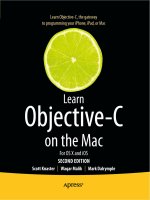Learn Objective C on the Mac phần 9 ppsx
Bạn đang xem bản rút gọn của tài liệu. Xem và tải ngay bản đầy đủ của tài liệu tại đây (220.72 KB, 37 trang )
CHAPTER 15: File Loading and Saving 273
We’ll be using NSKeyedArchiver to do all of the work of archiving our objects into an
NSData. The keyed archiver, as its name implies, uses key/value pairs to hold an object’s
information. Thingie’s -encodeWithCoder encodes each instance variable under a key that
matches the instance variable name. You don’t have to do this. You could encode the name
under the key flarblewhazzit, and nobody would care. Keeping the key names similar to
the instance variable names makes it easy to know what maps to what.
You’re welcome to use naked strings like this for your encoding keys, or you can define
a constant to prevent typos. You can do something like #define kSubthingiesKey
@"subThingies"
, or you can have a variable local to the file, like static NSString
*kSubthingiesKey = @"subThingies";
Notice that there’s a different encodeSomething:forKey: for each type. You need to make
sure you use the proper method to encode your types. For any Objective-C object type, you
use encodeObject:forKey:
When you’re restoring an object, you’ll use decodeSomethingForKey methods:
- (id) initWithCoder: (NSCoder *) decoder {
if (self = [super init]) {
self.name = [decoder decodeObjectForKey: @"name"];
self.magicNumber = [decoder decodeIntForKey: @"magicNumber"];
self.shoeSize = [decoder decodeFloatForKey: @"shoeSize"];
self.subThingies = [decoder decodeObjectForKey: @"subThingies"];
}
return (self);
} // initWithCoder
initWithCoder:
is like any other init method. You need to have your superclass initialize
things before you can do your stuff. You have two ways to do this, depending on what your
parent class is. If your parent class adopts NSCoding, you should call [super initWithCoder:
decoder]
. If your parent class does not adopt NSCoding, then you just call [super init].
NSObject does not adopt NSCoding, so we do the simple init.
When you use decodeIntForKey:, you pull an int value out of the decoder. When you
use decodeObjectForKey:, you pull an object out of the decoder, recursively using
initWithCoder: on any embedded objects. Memory management works the way you
would expect: you’re getting objects back from a method that’s not called alloc, copy, or
new, so you can assume the objects are autoreleased. Our property declarations make sure
that all memory management is handled correctly.
You’ll notice that we have the encoding and decoding in the same order as the instance
variables. You don’t have to do that, it’s just a handy habit to make sure that you’re encoding
CHAPTER 15: File Loading and Saving 274
and decoding everything and haven’t skipped something. That’s one of the reasons for using
keys with the call—you can put them in and pull them out in any order.
Now, let’s actually use this stuff. We have thing1 we created earlier. Let’s archive it:
NSData *freezeDried;
freezeDried = [NSKeyedArchiver archivedDataWithRootObject: thing1];
The +archivedDataWithRootObject: class method encodes that object. First, it creates
an NSKeyedArchiver instance under the hood; it then passes it to the -encodeWithCoder
method of the object thing1. As thing1 encodes its attributes, it can cause other objects to
be encoded, like the string and the array, and any contents we might put in that array. Once
the entire pile of objects has finished encoding keys and values, the keyed archiver flattens
everything into an NSData and returns it.
We can save this NSData to disk if we want by using the -writeToFile:atomically:
method. Here, we’re just going to dispose of thing1, re-create it from the freeze-dried
representation, and print it out:
[thing1 release];
thing1 = [NSKeyedUnarchiver unarchiveObjectWithData: freezeDried];
NSLog (@"reconstituted thing: %@", thing1);
It prints out the exact same thing we saw earlier:
reconstituted thing: thing1: 42/10.5 (
)
Seeing a gun on the wall in the first act of a Chekhov play makes you wonder, and, similarly,
you’re probably wondering about that mutable array called subThingies. We can put
objects into the array, and they will get encoded automatically when the array gets encoded.
NSArray’s implementation of encodeWithCoder: invokes encodeWithCoder on all of the
objects, eventually leading to everything being encoded. Let’s add some subThingies to
thing1:
Thingie *anotherThing;
anotherThing = [[[Thingie alloc]
initWithName: @"thing2"
magicNumber: 23
shoeSize: 13.0] autorelease];
[thing1.subThingies addObject: anotherThing];
anotherThing = [[[Thingie alloc]
initWithName: @"thing3"
magicNumber: 17
shoeSize: 9.0] autorelease];
CHAPTER 15: File Loading and Saving 275
[thing1.subThingies addObject: anotherThing];
NSLog (@"thing with things: %@", thing1);
And this prints out thing1 and the subthings:
thing with things: thing1: 42/10.5 (
thing2: 23/13.0 (
),
thing3: 17/9.0 (
)
)
Encoding and decoding works exactly the same:
freezeDried = [NSKeyedArchiver archivedDataWithRootObject: thing1];
thing1 = [NSKeyedUnarchiver unarchiveObjectWithData: freezeDried];
NSLog (@"reconstituted multithing: %@", thing1);
and prints out the same logging seen previously.
What happens if there are cycles in the data being encoded? For example, what if
thing1
is in its own subThingies array? Would thing1 encode the array, which encodes thing1,
which encodes the array, which encodes thing1 again, over and over again? Luckily, Cocoa
is clever in its implementation of the archivers and unarchivers so that object cycles can be
saved and restored.
To test this out, put thing1 into its own subThingies array:
[thing1.subThingies addObject: thing1];
Don’t try using NSLog on thing1, though. NSLog isn’t smart enough to detect object cycles,
so it’s going to go off into an infinite recursion trying to construct the log string, eventually
dropping you into the debugger with thousands upon thousands of -description calls.
But, if we try encoding and decoding thing1 now, it works perfectly fine, without running
off into the weeds:
freezeDried = [NSKeyedArchiver archivedDataWithRootObject: thing1];
thing1 = [NSKeyedUnarchiver unarchiveObjectWithData: freezeDried];
CHAPTER 15: File Loading and Saving 276
Summary
As you saw in this chapter, Cocoa provides two ways of loading and saving files. Property list
data types are a collection of classes that know how to load and save themselves. If you have
a collection of objects that are all property list types, you can use handy convenience func-
tions for saving them to disk and reading them back in.
If, like most Cocoa programmers, you have your own objects that aren’t property list types,
you can adopt the NSCoding protocol and implement methods to encode and decode the
objects: You can turn your own pile of objects into an NSData, which you can then save to
disk and read back in later. From this NSData, you can reconstruct the objects.
Coming next is key-value coding, which lets you interact with your objects on a higher plane
of abstraction.
277
o
Chapter 16
Key-Value Coding
ne idea we keep coming back to is indirection. Many programming techniques
are based on indirection, including this whole object-oriented programming
business. In this chapter, we’ll look at another indirection mechanism. This is
not an Objective-C language feature, but one provided by Cocoa.
So far, we’ve been changing an object’s state directly by calling methods
directly or via a property’s dot-notation or by setting instance variables. Key-
value coding, affectionately known as KVC to its friends, is a way of changing
an object’s state indirectly, by using strings to describe what piece of object
state to change. This chapter is all about key-value coding.
Some of the more advanced Cocoa features, like Core Data and Cocoa Bindings
(which we’ll not talk about in this book), use KVC as cogs in their fundamental
machinery.
A Starter Project
We’ll be working with our old friend CarParts again. Check out the project called
16.01 Car-Value-Coding for the goodies. To get things rolling, we’ve added some
attributes to the Car class, like the make and model, to play around with. We
renamed appellation back to name to make things more uniform:
@interface Car : NSObject <NFirstSCopying> {
NSString *name;
NSMutableArray *tires;
Engine *engine;
NSString *make;
NSString *model;
int modelYear;
int numberOfDoors;
CHAPTER 16: Key-Value Coding278
float mileage;
}
@property (readwrite, copy) NSString *name;
@property (readwrite, retain) Engine *engine;
@property (readwrite, copy) NSString *make;
@property (readwrite, copy) NSString *model;
@property (readwrite) int modelYear;
@property (readwrite) int numberOfDoors;
@property (readwrite) float mileage;
@end // Car
And we’ve added the @synthesize directives so that the compiler will automatically gener-
ate the setter and getter methods:
@implementation Car
@synthesize name;
@synthesize engine;
@synthesize make;
@synthesize model;
@synthesize modelYear;
@synthesize numberOfDoors;
@synthesize mileage;
We’ve also updated the -copyWithZone method to move the new attributes over:
- (id) copyWithZone: (NSZone *) zone
{
Car *carCopy;
carCopy = [[[self class]
allocWithZone: zone]
init];
carCopy.name = name;
carCopy.make = make;
carCopy.model = model;
carCopy.numberOfDoors = numberOfDoors;
carCopy.mileage = mileage;
// plus copying tires and engine, code in chapter 13.
And we changed the -description to print out these new attributes and to leave out the
Engine and Tire printing:
- (NSString *) description {
NSString *desc;
CHAPTER 16: Key-Value Coding 279
desc = [NSString stringWithFormat:
@"%@, a %d %@ %@, has %d doors, %.1f miles, and %d tires.",
name, modelYear, make, model, numberOfDoors, mileage, [tires
count]];
return desc;
} // description
Finally, in main, we’ll set these properties for the car and print them out. We’ve also used
autorelease along with the alloc and init so that all memory management is kept in
one place.
int main (int argc, const char * argv[])
{
NSAutoreleasePool *pool;
pool = [[NSAutoreleasePool alloc] init];
Car *car = [[[Car alloc] init] autorelease];
car.name = @"Herbie";
car.make = @"Honda";
car.model = @"CRX";
car.numberOfDoors = 2;
car.modelYear = 1984;
car.mileage = 110000;
int i;
for (i = 0; i < 4; i++) {
AllWeatherRadial *tire;
tire = [[AllWeatherRadial alloc] init];
[car setTire: tire
atIndex: i];
[tire release];
}
Slant6 *engine = [[[Slant6 alloc] init] autorelease];
car.engine = engine;
NSLog (@"Car is %@", car);
[pool release];
return (0);
} // main
CHAPTER 16: Key-Value Coding280
After running the program, you get a line like this:
Car is Herbie, a 1984 Honda CRX, has 2 doors, 110000.0 miles, and 4 tires.
Introducing KVC
The fundamental calls in key-value coding are -valueForKey: and -setValue:forKey:.
You send the message to an object and pass in a string, which is the key for the attribute of
interest.
So, we can ask for the name of the car:
NSString *name = [car valueForKey:@"name"];
NSLog (@"%@", name);
This gives us Herbie. Likewise, we can get the make:
NSLog (@"make is %@", [car valueForKey:@"make"]);
valueForKey:
performs a little bit of magic and figures out what the value of the make is
and returns it.
valueForKey: works by first looking for a getter named after the key: -key or -isKey. So
for these two calls, valueForKey: looks for -name and -make. If there is no getter method,
it looks inside the object for an instance variable named _key or key. If we had not supplied
accessor methods via @synthesize, valueForKey would look for the instance variables
_name and name or _make and make.
That last bit is huge: -valueForKey uses the metadata in the Objective-C runtime to crack
open objects and poke inside them looking for interesting information. You can’t really do
this kind of stuff in C or C++. By using KVC, you can get values where there are no getter
methods and without having to access an instance variable directly via an object pointer.
The same technique works for the model year:
NSLog (@"model year is %@", [car valueForKey: @"modelYear"]);
which would print out model year is 1984.
Hey, wait a minute! %@ in NSLog prints out an object, but modelYear is an int, not an object.
What’s the deal? For KVC, Cocoa automatically boxes and unboxes scalar values. That is, it
automatically puts scalar values (ints, floats, and some structs) into NSNumbers or NSValues
when you use valueForKey, and it automatically takes scalar values out of these objects when
you use -setValueForKey. Only KVC does this autoboxing. Regular method calls and property
syntax don’t do this.
CHAPTER 16: Key-Value Coding 281
In addition to retrieving values, you can set values by name by using -setValue:forKey:
[car setValue: @"Harold" forKey: @"name"];
This method works the same way as -valueForKey:. It first looks for a setter for name, like
-setName and calls it with the argument @"Harold". If there is no setter, it looks in the class
for an instance variable called name or _name and then assigns it.
WE MUST UNDERSCORE THIS RULE
Both the compiler and Apple reserve instance variable names that begin with an underscore, promising dire
consequences to you and your dog if you try to use one. There’s no actual enforcement of this rule, but there
might be someday, so disobey at your own risk.
If you’re setting a scalar value, before calling -setValue:forKey:, you need to wrap it up
(box it):
[car setValue: [NSNumber numberWithFloat: 25062.4]
forKey: @"mileage"];
And -setValue:forKey: will unbox the value before it calls -setMileage: or changes the
mileage instance variable.
A Path! A Path!
In addition to setting values by key, key-value coding allows you to specify a key path,
which, like a file system path, lets you follow a chain of relationships.
To give us something to dig into, how about we add some horsepower to our engines? We’ll
add a new instance variable to Engine:
@interface Engine : NSObject <NSCopying> {
int horsepower;
}
@end // Engine
Notice that we’re not adding any accessors or properties. Usually, you’ll want to have acces-
sors or properties for interesting object attributes, but we’ll avoid them here to really show
you that KVC digs into objects directly.
We’re adding an
init method so that the engine starts off with a nonzero horsepower:
- (id) init {
if (self = [super init]) {
CHAPTER 16: Key-Value Coding282
horsepower = 145;
}
return (self);
} // init
We also added copying of the horsepower instance variable in -copyWithZone so that cop-
ies will get the value, and we added it to the -description, which is pretty old hat by now,
so we’ll leave out further explanation.
Just to prove we can get and set the value, the following code
NSLog (@"horsepower is %@", [engine valueForKey: @"horsepower"]);
[engine setValue: [NSNumber numberWithInt: 150]
forKey: @"horsepower"];
NSLog (@"horsepower is %@", [engine valueForKey: @"horsepower"]);
prints out
horsepower is 145
horsepower is 150
What about those key paths? You specify different attribute names separated by dots. By
asking a car for its "engine.horsepower", you get the horsepower value. In fact, let’s try
accessing key paths using the -valueForKeyPath and -setValueForKeyPath methods.
We’ll send these messages to the car instead of the engine:
[car setValue: [NSNumber numberWithInt: 155]
forKeyPath: @"engine.horsepower"];
NSLog (@"horsepower is %@", [car valueForKeyPath: @"engine.horsepower"]);
These key paths can be arbitrarily deep, depending on the complexity of your object graph
(which is just a fancy way of saying your collection of related objects); you can have key
paths like "car.interior.airconditioner.fan.velocity". In some ways, digging into
your objects can be easier with a key path than doing a series of nested method calls.
Aggregated Assault
One cool thing about KVC is that if you ask an NSArray for a value for a key, it will actually
ask every object in the array for the value for that key and then pack things up in another
array, which it gives back to you. The same works for arrays that are inside of an object (recall
composition?) that you access by key path.
CHAPTER 16: Key-Value Coding 283
NSArrays that are embedded in other objects are known in the KVC vernacular as having
to-many relationship. For instance, a car has a relationship with many (well, four) tires. So we
can say that Car has a to-many relationship with Tire. If a key path includes an array attri-
bute, the remaining part of the key path is sent to every object in the array.
OUT OF MANY, ONE
Since you now know about to-many relationships, you’re probably wondering what a to-one relationship
is. Ordinary object composition is a to-one relationship. A car has a to-one relationship with its engine, for
instance.
Remember that Car has an array of tires, and each tire has its air pressure. We can get all of
the tire pressures in one call:
NSArray *pressures = [car valueForKeyPath: @"tires.pressure"];
After making the following call
NSLog (@"pressures %@", pressures);
we can print out these results:
pressures (
34,
34,
34,
34
)
What’s happening here exactly, aside from us being vigilant about our tire maintenance?
valueForKeyPath: breaks apart your path and processes it from left to right. First, it
asks the car for its tires. Once it has the tires in hand, it asks the tires object for its
valueForKeyPath: with the rest of the key path, "pressure" in this case. NSArray
implements valueForKeyPath: by looping over its contents and sending each object
the message. So the NSArray sends each tire it has inside itself a valueForKeyPath: using
"pressure" for the key path, which results in the tire pressure being returned, boxed up in
an NSNumber. Pretty handy!
Unfortunately, you can’t index these arrays in the key path, such as by using "tires[0].
pressure"
to get to the first tire.
CHAPTER 16: Key-Value Coding284
Pit Stop
Before we head to the next bit of key-value goodness, we’ll be adding a new class, called
Garage, which will hold a bunch of classic cars. You can find all this stuff in the project
named 16.02 Car-Value-Garaging Here’s Garage’s interface:
#import <Cocoa/Cocoa.h>
@class Car;
@interface Garage : NSObject {
NSString *name;
NSMutableArray *cars;
}
@property (readwrite, copy) NSString *name;
- (void) addCar: (Car *) car;
- (void) print;
@end // Garage
Nothing’s new here. We’re forward-declaring Car, because all we need to know is that it’s
an object type to use as an argument to the -addCar: method. The name is a property, and
the @property statement says that users of Garage can access and change the name. And
there’s a method to print out the contents. To implement a collection of cars, we’ve got a
mutable array behind the scenes.
The implementation is similarly straightforward:
#import "Garage.h"
@implementation Garage
@synthesize name;
- (void) addCar: (Car *) car {
if (cars == nil) {
cars = [[NSMutableArray alloc] init];
}
[cars addObject: car];
} // addCar
- (void) dealloc {
[name release];
[cars release];
CHAPTER 16: Key-Value Coding 285
[super dealloc];
} // dealloc
- (void) print {
NSLog (@"%@:", name);
for (Car *car in cars) {
NSLog (@" %@", car);
}
@end // Car
We include the Garage.h header file as usual and @synthesize the name accessor methods.
-addCar: is an example of lazy initialization of the cars array; we only create it when neces-
sary. -dealloc cleans up the name and the array, and -print walks through the array and
prints out the cars.
We’ve also totally overhauled the main Car-Value-Garage.m source file compared to previous
versions of the program. This time, the program makes a collection of cars and puts them
into the garage.
First off are the necessary #imports for the objects we’re going to be using:
#import <Foundation/Foundation.h>
#import "Car.h"
#import "Garage.h"
#import "Slant6.h"
#import "Tire.h"
Next, we have a function to make a car from a pile of attributes. We could have made a class
method on Car, or made some kind of factory class, but Objective-C is still C, so we can use
functions. Here, we’re using a function, because it keeps the code for assembling a car close
to where it is actually being used.
Car *makeCar (NSString *name, NSString *make, NSString *model,
int modelYear, int numberOfDoors, float mileage,
int horsepower) {
Car *car = [[[Car alloc] init] autorelease];
car.name = name;
car.make = make;
car.model = model;
car.modelYear = modelYear;
car.numberOfDoors = numberOfDoors;
CHAPTER 16: Key-Value Coding286
car.mileage = mileage;
Slant6 *engine = [[[Slant6 alloc] init] autorelease];
[engine setValue: [NSNumber numberWithInt: horsepower]
forKey: @"horsepower"];
car.engine = engine;
// Make some tires.
int i;
for (i = 0; i < 4; i++) {
Tire * tire= [[[Tire alloc] init] autorelease];
[car setTire: tire atIndex: i];
}
return (car);
} // makeCar
Little of this should be unfamiliar by now. A new car is made and autoreleased per Cocoa
convention, because the folks who will be getting the car from this function won’t them-
selves be calling new, copy, or alloc. Then, we set some properties—remember that this
technique is different from KVC, since we’re not using setValue:forKey. Next, we make an
engine and use KVC to set the horsepower, since we didn’t make an accessor for it. Finally,
we make some tires and put those on the car. At last, the new car is returned.
And here’s the new version of
main():
int main (int argc, const char * argv[])
{
NSAutoreleasePool *pool;
pool = [[NSAutoreleasePool alloc] init];
Garage *garage = [[Garage alloc] init];
garage.name = @"Joe's Garage";
Car *car;
car = makeCar (@"Herbie", @"Honda", @"CRX", 1984, 2, 110000, 58);
[garage addCar: car];
car = makeCar (@"Badger", @"Acura", @"Integra", 1987, 5, 217036.7,
130);
[garage addCar: car];
car = makeCar (@"Elvis", @"Acura", @"Legend", 1989, 4, 28123.4, 151);
[garage addCar: car];
CHAPTER 16: Key-Value Coding 287
car = makeCar (@"Phoenix", @"Pontiac", @"Firebird", 1969, 2, 85128.3,
345);
[garage addCar: car];
car = makeCar (@"Streaker", @"Pontiac", @"Silver Streak", 1950, 2,
39100.0, 36);
[garage addCar: car];
car = makeCar (@"Judge", @"Pontiac", @"GTO", 1969, 2, 45132.2, 370);
[garage addCar: car];
car = makeCar (@"Paper Car", @"Plymouth", @"Valiant", 1965, 2, 76800,
105);
[garage addCar: car];
[garage print];
[garage release];
[pool release];
return (0);
} // main
main()
does some bookkeeping, makes a garage, and builds a small stable of cars to be kept
there. Finally, it prints out the garage and then releases it.
Running the program gives this terribly exciting output:
Joe's Garage:
Herbie, a 1984 Honda CRX, has 2 doors, 110000.0 miles, 58 hp and 4 tires
Badger, a 1987 Acura Integra, has 5 doors, 217036.7 miles, 130 hp and 4
tires
Elvis, a 1989 Acura Legend, has 4 doors, 28123.4 miles, 151 hp and 4
tires
Phoenix, a 1969 Pontiac Firebird, has 2 doors, 85128.3 miles, 345 hp and
4 tires
Streaker, a 1950 Pontiac Silver Streak, has 2 doors, 39100.0 miles, 36 hp
and 4 tires
Judge, a 1969 Pontiac GTO, has 2 doors, 45132.2 miles, 370 hp and 4 tires
Paper Car, a 1965 Plymouth Valiant, has 2 doors, 76800.0 miles, 105 hp
and 4 tires
Now, we have the foundation for the next bit of key-value goodness we promised.
CHAPTER 16: Key-Value Coding288
Smooth Operator
Key paths can refer to more than object values. A handful of operators can be stuck into the
key paths to do things like getting the average of an array of values or returning the mini-
mum and maximum of those values.
For example, here’s how we count the number of cars:
NSNumber *count;
count = [garage valueForKeyPath: @"cars.@count"];
NSLog (@"We have %@ cars", count);
When we run this, it prints out We have 7 cars.
Let’s pull apart this key path,
"cars.@count". cars says to get the cars property, which we
know is an NSArray, from garage. Well, OK, we know it’s an NSMutableArray, but we can
consider it just to be an NSArray if we’re not planning on changing anything. The next thing
is @count. The at sign, as you know, is a signal that there’s some magic coming up. For the
compiler, @"blah" is a string, and @interface is the introduction for a class. Here, @count
tells the KVC machinery to take the count of the result of the left-hand part of the key path.
We can also get the sum of a particular value, like the total number of miles our fleet has
covered. The following snippet
NSNumber *sum;
sum = [garage valueForKeyPath: @""];
NSLog (@"We have a grand total of %@ miles", sum);
prints out We have a grand total of 601320.6 miles, which gets us from the Earth to
the moon and back, with some spare change.
So how does this work? The @sum operator breaks the key path into two parts. The first part
is treated as a key path to some to-many relationship, the cars array in this case. The other
part is treated like any key path that has a to-many relationship in the middle. It is treated as
a key path used against each object in the relationship. So mileage is sent to every object in
the relationship described by cars, and the resulting values are added up. Of course, each of
these key paths can be of arbitrary length.
If we wanted to find out the average mileage per car, we can divide this sum by the count.
But there’s an easier way—the following lines
NSNumber *avgMileage;
avgMileage = [garage valueForKeyPath: @""];
NSLog (@"average is %.2f", [avgMileage floatValue]);
CHAPTER 16: Key-Value Coding 289
print out
average is 85902.95
Pretty simple, huh? Without all this key-value goodness, we’d have to write a loop over the
cars (assuming we could even get hold of the cars array from the garage), ask each car for its
mileage, accumulate that into a sum, and then divide by the count of cars—not hard stuff
but still a small pile of code.
Let’s pull apart the key path we used this time: "". Like @sum, the @avg
operator splits the key path into two parts, the part that comes before it, cars in this case,
is a key path to the to-many relation for cars. The part after @sum is another key path, which
is just the mileage. Under the hood, KVC happily spins a loop, adds up the values, keeps a
count, and does the division.
There are also @min and @max operators, which do the obvious things:
NSNumber *min, *max;
min = [garage valueForKeyPath: @""];
max = [garage valueForKeyPath: @""];
NSLog (@"minimax: %@ / %@", min, max);
with the result of minimax: 28123.4 / 217036.7.
KVC IS NOT FOR FREE
KVC makes digging around in collections pretty easy. So why not use KVC for everything, then, and forget
about accessor methods and writing code? There’s never a free lunch, unless you work at some of the wilder
Silicon Valley technology companies. KVC is necessarily slower, because it needs to parse strings to figure
out what it is you want. There is also no error checking by the compiler. You might ask for karz.@avg.
millage
: the compiler has no idea that’s a bad key path, and you’ll get a runtime error when you try to
use it.
Sometimes, you have an attribute that can take on only a small set of values, like the
make of all of the cars. Even if we had a million cars, we would have a small number of
unique makes. You can get just the makes from your collection with the key path "cars.
@distinctUnionOfObjects.make"
:
NSArray *manufacturers;
manufacturers =
[garage valueForKeyPath: @""];
NSLog (@"makers: %@", manufacturers);
CHAPTER 16: Key-Value Coding290
When the preceding code is run, you get this:
makers: (
Honda,
Plymouth,
Pontiac,
Acura
)
The operator there in the middle of this key path, with the distinctly scary name of "@
distinctUnionOfObjects"
, does just what it says. It applies the same logic as the other
operators: it takes the collection specified on the left and uses the key path on the right
against each object of that collection, then turns the resulting values into a collection. The
“union” part of the name refers to taking the union of a bunch of objects. The “distinct” part
of the name weeds out all of the duplicates. There are a couple other operators along the
lines of this one, but we’ll leave them for you to discover. Also, you can’t add your own oper-
ators. Bummer.
Life’s a Batch
KVC has a pair of calls that let you make batch changes to objects. The first is
dictionaryWithValuesForKeys:. You give it an array of strings. The call takes the
keys, uses valueForKey: with each of the keys, and builds a dictionary with the key
strings and the values it just got.
Let’s pick a car from the garage and get a dictionary of some of its attributes:
car = [[garage valueForKeyPath: @"cars"] lastObject];
NSArray *keys = [NSArray arrayWithObjects: @"make", @"model",
@"modelYear", nil];
NSDictionary *carValues = [car dictionaryWithValuesForKeys: keys];
NSLog (@"Car values : %@", carValues);
Running this gives us some information from Paper Car:
Car values : {
make = Plymouth;
model = Valiant;
modelYear = 1965;
}
CHAPTER 16: Key-Value Coding 291
And we can change these values turning our Valiant into something new and (arguably)
improved—a Chevy Nova:
NSDictionary *newValues =
[NSDictionary dictionaryWithObjectsAndKeys:
@"Chevy", @"make",
@"Nova", @"model",
[NSNumber numberWithInt:1964], @"modelYear",
nil];
[car setValuesForKeysWithDictionary: newValues];
NSLog (@"car with new values is %@", car);
And after we run these lines of code, we see it’s actually a new car:
car with new values is Paper Car, a 1964 Chevy Nova, has 2 doors, 76800.0
miles, and 4 tires.
Notice that some values have changed (make, model, and year), but others haven’t, like the
name and mileage.
This tool isn’t terribly useful for this program, but it allows you to do some nifty tricks in user
interface code. For example, you could have something like Apple’s Aperture Lift and Stamp
tool, which lets you move some, but not all, alterations you made to a picture onto other
pictures. You could lift all of the attributes using dictionaryWithValuesForKeys and let
the contents of the dictionary drive all the stuff displayed in the user interface. The user can
take stuff out of the dictionary and then use this modified dictionary to change the other
pictures using setValuesForKeysWithDictionary. If you design your user interface classes
the right way, you can use the same lift and stamp panel with disparate things like photos,
cars, and recipes.
You might wonder what happens with nil values, such as a car with no name, because
dictionaries can’t contain nil values. Think back to Chapter 7, where [NSNull null] is used
to represent nil values. The same thing happens here. For a no-name car, [NSNull null]
will be returned under the @"name" when you call dictionaryWithValuesForKeys, and
you can supply [NSNull null] for a setValuesForKeysWithDictionary to do the same,
but in reverse.
CHAPTER 16: Key-Value Coding292
The Nils Are Alive
This discussion of nil values brings up an interesting question. What does “nil” mean for a
scalar value, like for mileage. Is it zero? Is it –1? Is it pi? There’s no way for Cocoa to know. You
can try like this:
[car setValue: nil forKey: @"mileage"];
But Cocoa gives you the smack-down:
'[<Car 0x105740> setNilValueForKey]: could not set nil as the value for the
key mileage.'
To fix this problem, you override -setNilValueForKey and provide whatever logic makes
sense. We’ll make an executive decision and say that nil mileage means to zero out the car’s
mileage, rather than using some other value like –1:
- (void) setNilValueForKey: (NSString *) key {
if ([key isEqualToString: @"mileage"]) {
mileage = 0;
} else {
[super setNilValueForKey: key];
}
} // setNilValueForKey
Notice that we call the superclass method if we get an unexpected key. That way, if someone
tries to use key-value coding for a key we don’t understand, the caller will get the proper
complaint. Generally, unless there’s a rare, good reason not to (like a specific action you’re
intentionally trying to avoid), always invoke the superclass method when you’re overriding.
Handling the Unhandled
The last stop on our key-value tour (three-hour tour?) is handling undefined keys. If you’ve
tried your hand at any KVC and mistyped a key, you’ve probably seen this:
'[<Car 0x105740> valueForUndefinedKey:]: this class is not key value
coding-compliant for the key garbanzo.'
This basically says that Cocoa can’t figure out what you mean by using that key, so it gives up.
CHAPTER 16: Key-Value Coding 293
If you look closely at the error message, you notice it mentions the method
valueForUndefinedKey:. As you can probably guess, we can handle undefined keys
by overriding this method. You also can probably guess that there’s a corresponding
setValue:forUndefinedKey:, if you try to change a value with an unknown key.
If the KVC machinery can’t find a way to do its magic, it falls back and asks the class what
to do. The default implementation just throws up its hands, as you saw previously. We can
change that behavior, though. Let’s turn Garage into a very flexible object that lets us set
and get any key. We start by adding a mutable dictionary:
@interface Garage : NSObject {
NSString *name;
NSMutableArray *cars;
NSMutableDictionary *stuff;
}
@end // Garage
Next, we add the valueForUndefinedKey methods:
- (void) setValue: (id) value forUndefinedKey: (NSString *) key {
if (stuff == nil) {
stuff = [[NSMutableDictionary alloc] init];
}
[stuff setValue: value forKey: key];
} // setValueForUndefinedKey
- (id) valueForUndefinedKey:(NSString *)key {
id value = [stuff valueForKey: key];
return (value);
} // valueForUndefinedKey
and release the dictionary in -dealloc.
Now, you can set any arbitrary values on the garage:
[garage setValue: @"bunny" forKey: @"fluffy"];
[garage setValue: @"greeble" forKey: @"bork"];
[garage setValue: [NSNull null] forKey: @"snorgle"];
[garage setValue: nil forKey: @"gronk"];
and get them back out:
NSLog (@"values are %@ %@ %@ and %@",
[garage valueForKey: @"fluffy"],
[garage valueForKey: @"bork"],
[garage valueForKey: @"snorgle"],
[garage valueForKey: @"gronk"]);
CHAPTER 16: Key-Value Coding294
This NSLog prints out
values are bunny greeble <null> and (null)
Notice the difference between <null> and (null). <null> is an [NSNull null] object,
and (null) is a real live nil value that we got back because “gronk” was not in the dictionary.
Also notice we used the KVC method setValue:forKey: when using the stuff dictionary.
Using this method allows callers to pass in a nil value without requiring us to check for it
in the code. The NSDictionary setObject:forKey: will complain if you give it nil, while
setValue:forKey: with a nil value on a dictionary will remove that key from the dictionary.
Summary
Key-value coding includes a lot more than we can cover in this chapter, but you should now
have a solid foundation for exploring other aspects of KVC. You’ve seen examples of setting
and getting of values with a single key, where KVC looks for setter and getter methods to
accomplish what you ask. If it can’t find any methods, KVC digs directly into an object and
change values.
You’ve also seen key paths, which are dot-separated keys that specify a path through a net-
work of objects. These key paths may look a lot like they’re accessing properties, but they
are actually very different mechanisms. You can stick various operators in a key path to have
KVC do extra work on your behalf. Last, we looked at several methods you can override to
customize corner-case behavior.
Next up, we explore the truth—Cocoa’s predicate feature.
295
a
Chapter 17
NSPredicate
fairly common operation when writing software is to take a collection of
objects and evaluate them against some kind of known truth. You hang on
to objects that conform to the truth and throw out objects that don’t, leaving
you with a pile of interesting objects to play with.
You see this all the time with software you use, like iPhoto. If you tell iPhoto to
show you only pictures with a rating of three stars or better, the truth you’ve
specified is “photo must have a rating of three stars or better.” All of your pho-
tos are run through this filter. Those that have a rating of three or more stars
pass through it, and the rest don’t. iPhoto then shows you all your good pic-
tures.
Similarly, iTunes has its search box. The truth you’re seeking might be that the
artist is Marilyn Manson or Barry Manilow. So all of your non-head-banging
and noncrooning music will be hidden, allowing you to create one of the
strangest dance mixes around.
Cocoa provides a class called NSPredicate that lets you specify these truth fil-
ters. You can create NSPredicate objects that describe exactly what you think
is the truth and run each of your objects through the predicate to see if they
match.
“Predicate” in this sense is different than the “predicate” you might have
learned about in an English grammar class. “Predicate” here is used in the
mathematical and computer science sense: a function that evaluates to a true
or false value.
NSPredicate is Cocoa’s means of describing queries, like you might use with
a database. You can use NSPredicates with database-style APIs like Core Data
and Spotlight, although we won’t be covering either of those here (but you
can apply much of what’s in this chapter to those two technologies as well as
CHAPTER 17: NSPredicate296
to your own objects). You can think of NSPredicate as yet another means of indirection. You
can use a predicate object that does your checking, rather than asking explicitly in code, “Are
these the droids I’m looking for?” By swapping predicate objects around, you can have com-
mon code sift through your data without hard-coding the conditions you’re looking for. This
is another application of the Open/Closed Principle that you met back in Chapter 3.
Creating a Predicate
Before you can use an NSPredicate against one of your objects, you need to create it, which
you can do in two fundamental ways. One involves creating a lot of objects and assembling
them. This requires a lot of code and is handy if you’re building a general user interface for
specifying searches. The other way involves query strings you put into your code. These are
much easier to deal with when just getting started, so we’ll concentrate on query strings
in this book. The usual caveats with string-oriented APIs apply here, especially lack of error
checking by the compiler and, sometimes, curious runtime errors.
There is no escape from CarParts—we’ll be basing this chapter’s examples on the garage of
cars built in the last chapter. You can find everything in the 17.01 Car-Part-Predicate project.
To start, we’ll look at just one car:
Car *car;
car = makeCar (@"Herbie", @"Honda", @"CRX", 1984, 2, 110000, 58);
[garage addCar: car];
Recall that we wrote the makeCar function to build up a car and give it an engine and some
tires. In this case, we have Herbie, a two-door 1984 Honda CRX with a 58-horespower engine
with 110,000 miles on it.
Now, let’s make a predicate:
NSPredicate *predicate;
predicate = [NSPredicate predicateWithFormat: @"name == 'Herbie'"];
Let’s pull this apart. predicate is one of our usual Objective-C object pointers,
which will point to an NSPredicate object. We use the NSPredicate class method
+predicateWithFormat: to actually create the predicate. We give it a string,
and +predicateWithFormat: takes that string and builds a tree of objects behind
the scenes that will be used to evaluate the predicate.
predicateWithFormat sounds a lot like stringWithFormat, provided by NSString, which
lets you plug in stuff using printf-style format specifiers. As you’ll see later, you will be able
to do the same thing with predicateWithFormat. Cocoa has consistent naming schemes—
it’s nice like that.
CHAPTER 17: NSPredicate 297
This predicate string looks like a standard C expression. On the left-hand side is a key path,
name. Next comes an operator for equality, ==, and a quoted string on the right-hand side. If
a chunk of text in the predicate string is not quoted, it is treated as a key path. If it’s quoted,
it’s treated as a literal string. You can use single quotes or double quotes (as long as they’re
balanced). Usually, you’ll use single quotes; otherwise, you’ll have to escape each double
quote in the string.
Evaluate the Predicate
OK, so we’ve got a predicate. What now? We evaluate it against an object!
BOOL match = [predicate evaluateWithObject: car];
NSLog (@"%s", (match) ? "YES" : "NO");
-evaluateWithObject:
tells the receiving object (the predicate) to evaluate itself with the
given object. In this case, it takes the car, applies valueForKeyPath: using name as the key
path to get the name. Then, it compares it for equality to “Herbie”. If the name and “Herbie”
are the same, -evaluateWithObject: returns YES, otherwise NO. The NSLog uses the ternary
operator to convert the numerical BOOL to a human-readable string.
Here’s another predicate:
predicate = [NSPredicate predicateWithFormat: @"engine.horsepower > 150"];
match = [predicate evaluateWithObject: car];
The predicate string has a key path on the left-hand side. This key path digs into the car,
finds the engine, and then finds the horsepower of the engine. Next, it compares that value
with 150 to see if it’s larger.
After we evaluate this against Herbie, match has the value of NO, because little Herbie’s
horsepower (58) is not greater than 150.
Checking an object against a particular predicate’s truth is all well and good, but things get
more interesting when you have collections of objects. Say we wanted to see which cars in
our garage are the most powerful. We can loop through the cars and test each one with this
predicate:
NSArray *cars = [garage cars];
for (Car *car in [garage cars]) {
if ([predicate evaluateWithObject: car]) {
NSLog (@"%@", car.name);
}
}