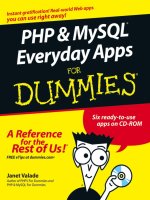PHP & MySQL Everyday Apps for Dummies phần 6 pot
Bạn đang xem bản rút gọn của tài liệu. Xem và tải ngay bản đầy đủ của tài liệu tại đây (900.3 KB, 45 trang )
#148 Lines 148 to 150 display the summary Web page.
#152 Begins an
elseif block that executes when the button is named Ship.
This condition is true when the user clicks the Edit Shipping
Information button on the summary page. The block displays the
shipping information form with the shipping information that is cur-
rently stored in the database.
#157 Begins an
elseif block that executes when the user clicks a button
named Final. These buttons are displayed on the summary Web page.
#159 Starts a
switch statement based on which Final button the user
clicks.
#161 Starts the
case block that executes when the value of the Final
button is Continue Shopping. The block runs the
ShopCatalog.php script, which displays the catalog index
page.
#164 Starts the
case block that executes when the value of the Final
button is Cancel Order. The block displays a cancellation Web
page, by including two files, and destroys the session. Notice
that the two include statements have a comment mark (#) at
the beginning of the line. These two statements are commented
out because the cancellation Web page isn’t provided in this
chapter, in the interests of saving space. You need to develop
a cancellation page that is specific to your order process.
#171 Starts the
case block that executes when the value of the Final
button is Submit Order. The block sets the order status to
Submitted=’yes’.
#177 Calls a function that processes the credit card information. I
don’t provide this function because it depends on which credit
card processing company you use. The company will provide
you with the information needed to write the function. In gen-
eral, the function sends the credit information to the company
and receives a code from them that either accepts or rejects the
credit charge. Notice that the statement in the listing has a com-
ment mark (#) at the beginning of the line so that it doesn’t
actually execute. It’s just there to show you a possible state-
ment to use.
#178 Calls a function that sends the order information to the person/
department responsible for filling and shipping the order. This
function depends on your internal procedures. The function
might send an e-mail notice to the shipping department, or your
process might be altogether different. This statement is also
commented out because I don’t provide the function.
#179 Displays an order confirmation (or not accepted) Web page by
including two files. The files are not provided, so the include
statements are commented out. You need to write your own
files to include at this location.
206
Part III: Building Online Sales Applications
12_575872 ch06.qxd 5/27/05 6:26 PM Page 206
#181 Calls a function that sends an e-mail to the customer. This func-
tion call is commented out, because I don’t provide the
function. You need to write a function that creates and sends an
e-mail message specific to your business. Sending an e-mail is
shown in detail in Chapter 4.
#182 Destroys the session. The user can’t make any changes to the
order after clicking the Submit Order button on the summary
page.
Building the Shopping Cart Application:
The Object-Oriented Approach
Object-oriented programming requires that you create and use objects to pro-
vide the functionality of the application. You first identify the objects needed
for the application. Then you write the classes that define the objects, includ-
ing the methods that the application needs. When the objects are ready, you
write the application script that creates and uses the objects.
Developing the objects
The shopping cart application needs to display products from the catalog. It
stores the customer’s choices in a shopping cart. It stores the order shipping
information and the items ordered in a database. The following list of objects
reflects the tasks this application needs to perform:
ߜ
Catalog: The Catalog class returns and displays product information
as needed.
ߜ
Database: The application stores the product information in a database.
The
Database class provides the container that stores the data.
ߜ
Item: The customer orders items. The items are stored in the shopping
cart and stored in the order database. The
Item class stores and
retrieves information about the item.
ߜ
ShoppingCart: The shopping cart holds the items currently selected
by the customer. The customer can add items to and delete items from
the cart.
ߜ
Order: The shipping and credit information for the order needs to
be associated with the items in the order. The
Order class stores and
retrieves all the information about the order that is stored in the
database.
207
Chapter 6: Shopping Cart Application
12_575872 ch06.qxd 5/27/05 6:26 PM Page 207
ߜ WebForm: A form is used to collect the shipping and credit information
from the customer. The
WebForm class provides the form for the applica-
tion. It collects and processes the information typed by the customer.
ߜ
WebPage: The WebPage class displays a Web page that includes informa-
tion from PHP variables. The
WebPage class is used frequently through-
out this book whenever a Web page needs to be displayed.
ߜ
Email: The application sends an e-mail to customers when they order,
letting them know that the order has been accepted and other informa-
tion about their orders. The
Email class contains and manages the
e-mail message.
I discuss the details for each class in the following sections.
Writing the Catalog class
The Catalog class maintains a connection to the database where the product
information is stored. The
Catalog class returns or displays product informa-
tion as needed. I develop the
Catalog class in Chapter 5. I add two additional
methods to the class for the shopping cart application. (Refer to Listing 5-7 for
the
Catalog class code.) I describe the new methods, getName and getPrice,
later in this section.
The methods provided by the
Catalog class are:
ߜ The constructor: Creates a connection to a MySQL database. The con-
structor expects to be passed a filename of the file that contains the
hostname, account name, and password necessary to access MySQL.
The following statement creates a
Database object:
$db = new Database(“Vars.inc”);
ߜ
useDatabase: Selects a database and stores the database name. The
method expects to be passed a database name. It checks whether the
database exists and returns a message if the database doesn’t exist.
ߜ
getConnection: Returns the connection that is established and stored
in the constructor.
ߜ
getName: Returns the product name. This method expects to be passed
a catalog number. This method is added in this chapter. The code is
shown in Listing 6-14.
ߜ
getPrice: Returns the price. This method expects to be passed a cata-
log number. This method is added in this chapter. The code is shown in
Listing 6-14.
The code for the
getName and getPrice methods is shown in Listing 6-14.
208
Part III: Building Online Sales Applications
12_575872 ch06.qxd 5/27/05 6:26 PM Page 208
The getName method
The getName method returns the product name, formatted as name-space-
type. For instance, in this application, the method returns
Delicious Apple
or Mandarin Orange.
209
Chapter 6: Shopping Cart Application
LISTING 6-14:THE NEW METHODS FOR THE CATALO G CLASS
function getName($catalog_number)
{
if(ereg(“[0-9]*”,$catalog_number))
{
$sql = “SELECT name,type FROM Food
WHERE catalog_number=’$catalog_number’”;
}
else
{
throw new Exception(“$catalog_number is not a
catalog number.”);
exit();
}
if(!$result = $this->connection->query($sql))
{
throw new Exception(mysqli_error($this->connection));
exit();
}
$name = $result->fetch_assoc();
return “{$name[‘name’]}”.” {$name[‘type’]}”;
}
function getPrice($catalog_number)
{
if(ereg(“[0-9]*”,$catalog_number))
{
$sql = “SELECT price FROM Food
WHERE catalog_number=’$catalog_number’”;
}
else
{
throw new Exception(“$catalog_number is not a
catalog number.”);
exit();
}
if(!$result = $this->connection->query($sql))
{
throw new Exception(mysqli_error($this->connection));
exit();
}
$price = $result->fetch_assoc();
return “{$price[‘price’]}”;
}
12_575872 ch06.qxd 5/27/05 6:26 PM Page 209
The method tests that the catalog number passed to it contains only num-
bers. For other applications, the catalog number might have a different
format that contains letters or other characters. The
if statement needs to
test the format of the catalog number in as much detail as possible.
If the catalog number has the correct format, an SQL query is built to select
the needed information from the database. The query is executed. The infor-
mation returned by the query is added to a string with the correct format.
The formatted information is returned. You can call the method as follows:
$product_name = $catalog->getName(“1004”);
where
“1004” is the catalog number for the product.
The getPrice method
The getPrice method returns the product price. An SQL query is built to
select the price from the database and executed. The method returns the
price. The syntax for calling the method is shown here:
$product_price = $catalog->getPrice($catalog_number);
Writing the Item class
The Item class is a fundamental class. The customer orders items. The item
object stores and retrieves the information about an item that the customer
selected.
The properties
The Item properties store information about the item. The properties are:
private $catalog_number;
private $quantity;
private $name;
private $price;
The first property is the number needed to locate the item in the catalog
database. The second property is the quantity of the item entered by the cus-
tomer. The remaining properties are the name and the price for the item,
information obtained from the catalog.
The code
Listing 6-15 contains the complete code for the Item class. After the code list-
ing you can find details about each method.
210
Part III: Building Online Sales Applications
12_575872 ch06.qxd 5/27/05 6:26 PM Page 210
211
Chapter 6: Shopping Cart Application
LISTING 6-15:THE ITEM CLASS
<?php
/* Name: Item.class
* Desc: Represents an item in the order.
*/
class Item
{
private $catalog_number;
private $quantity;
private $name;
private $price;
function __construct($cat_no,$quantity)
{
if(is_string($cat_no) && is_numeric($quantity))
{
$this->quantity = $quantity;
$this->catalog_number = $cat_no;
$cat = new Catalog(“Vars.inc”);
$cat->selectCatalog(“OnlineOrders”);
$this->name = $cat->getName($cat_no);
$this->price = $cat->getPrice($cat_no);
}
else
{
throw new Exception(“Parameter is not a valid
catalog number and quantity”);
}
}
function getCatalogNumber()
{
return $this->catalog_number;
}
function getQuantity()
{
return $this->quantity;
}
function getPrice()
{
return $this->price;
}
function getName()
{
return $this->name;
}
}
?>
12_575872 ch06.qxd 5/27/05 6:26 PM Page 211
The constructor
The constructor collects and stores the information for the item. the catalog
number and the quantity are passed when a new Item is created. The con-
structor stores the catalog number and quantity in the
Item properties. The
constructor retrieves the remaining two properties from the catalog database
and stores them in the
Item properties.
An item is created as follows:
$item1 = new Item(5007,3)
getCatalogNumber, getQuantity, getPrice, getName
These methods return the specified item information. The methods are used
as follows:
$price = getPrice();
Writing the ShoppingCart class
The shopping cart is a major component of the shopping cart application. It
holds the items currently selected by the customer.
The properties
The shopping cart properties store the items in the shopping cart, along with
information needed by the shopping cart to display the cart correctly.
private $items = array();
private $message;
private $n_items = 0;
The first property is an array of objects that contains the items currently
stored in the shopping cart. The second property is a message that appears
when the shopping cart is displayed. The third property is the number of
items currently stored in the cart.
The code
Listing 6-16 contains the complete code for the ShoppingCart class. I cover
each method in detail after the code listing.
212
Part III: Building Online Sales Applications
12_575872 ch06.qxd 5/27/05 6:26 PM Page 212
213
Chapter 6: Shopping Cart Application
LISTING 6-16:THE SHOPPINGCART CLASS
<?php
/* Name: ShoppingCart.class
* Desc: Creates a shopping cart a structure that
* holds items.
*/
class ShoppingCart
{
private $items = array();
private $message;
private $n_items = 0;
function __construct()
{
if(isset($_SESSION[‘items’]))
{
$this->items = $_SESSION[‘items’];
$this->n_items = sizeof($this->items);
}
$this->message = “Shopping Cart contains
{$this->n_items} items.”;
}
function addItem(Item $item)
{
$this->items[] = $item;
$_SESSION[‘items’] = $this->items;
$this->n_items++;
$this->message = “Shopping Cart contains
{$this->n_items} items.”;
}
function getAllItems()
{
return $this->items;
}
function getMessage()
{
return $this->message;
}
function displayCart($file_fields,$file_page)
{
include($file_fields);
include($file_page);
}
function updateCart($new_array)
{
if(is_array($new_array))
{
Continued
12_575872 ch06.qxd 5/27/05 6:26 PM Page 213
The constructor
The constructor sets the three properties. The default values set an empty
array and the number of items is 0. The constructor looks for an array of items
in the session. If it finds it, it stores it in the
$items
property and sets the
number of items to the size of the array. If no items are stored in the session,
the properties retain the default settings for an empty cart. The third property,
$message, is set to a string of text that shows the number of items in the cart.
The object is created without passing any arguments, as follows:
$cart = new ShoppingCart();
When the shopping cart is created, either it is new and empty or it contains
the items stored for the session.
addItem
The addItem method adds an item to the cart. It expects to receive an item
object. It adds the item to the item array and stores the new array in the ses-
sion variable. This method also increments the number of items stored and
updates the message with the new number of items. You use the method as
follows:
$cart->addItem($item5);
where the
$item5 variable contains an item object.
214
Part III: Building Online Sales Applications
LISTING 6-16: (Continued)
foreach($new_array as $field => $value)
{
if(ereg(“item”,$field) && $value > 0) #51
{
$cat_no = substr($field,4);
$items_new[] = new Item($cat_no,$value);
}
}
$this->items = @$items_new;
$_SESSION[‘items’] = $this->items;
$this->n_items = sizeof($this->items);
$this->message = “Shopping Cart contains
{$this->n_items} items.”;
}
else
{
throw new Exception(“Parameter is not an array”);
}
}
}
?>
12_575872 ch06.qxd 5/27/05 6:26 PM Page 214
getAllItems, getMessage
The getAllItems and getMessage methods get the specified properties. The
getAllItems method returns the array of item objects stored in the cart
properties. The
getMessage method returns the stored message. Neither
method expects an argument to be passed.
displayCart
The displayCart method displays the shopping cart on a Web page. The
names of the files that provide the fields and define the page are passed to
the method. You can use the methods as follows:
$cart = new ShoppingCart();
$cart->displayCart(“fields_cart-oo.inc”,”table_page.inc”);
updateCart
The updateCart method updates an existing cart. It expects an array contain-
ing the information for all the items to be in the updated cart. The method
replaces the existing array of items with the a new array of items created from
the information passed to the method.
The array passed to the method should contain keys in the format
itemnnnn
where nnnn is the catalog number of an item. The value is the quantity for the
item. A sample array might contain the following:
$item_array[item1003] = 1
$item_array[item27] = 2.5
$item_array[item673] = 1.7
The
$_POST array (which is sent when the user clicks the submit button in
the shopping cart Web page) contains similar elements, such as:
$item_array[item1003] = 1
$item_array[item27] = 2.5
For each element in the array, the method extracts the catalog number from
the key, passes the catalog number and the quantity to create an item object,
and adds the new item object to an array of objects. When all the elements
have been added to the new array of objects, the new array is stored in the
object property
$items and in the session variable. The number of items is
incremented and stored.
Writing the Database class
The Database class provides the connection to the database where the cus-
tomer information is stored. I develop the
Database class in Chapter 3. See
Listing 3-4 for the
Database class code.
215
Chapter 6: Shopping Cart Application
12_575872 ch06.qxd 5/27/05 6:26 PM Page 215
The methods provided by the Database class are:
ߜ The constructor: Creates a connection to a MySQL database. The con-
structor expects to be passed a filename where the hostname, account
name, and password necessary to access MySQL are stored. A Database
object is created with the following statement:
$db = new Database(“Vars.inc”);
ߜ
useDatabase: Selects a database and stores the database name. The
method expects to be passed a database name. It checks whether the
database exists and returns a message if the database doesn’t exist.
ߜ
getConnection: Returns the connection that is established and stored
in the constructor.
Writing the Order class
The order contains all the information needed to complete the customer’s
purchase. It contains the shipping and credit information and the item infor-
mation for each item ordered. The order information is stored in a database.
The properties
The Order properties store information about the order. The properties are:
private $order_number;
private $cxn;
private $table;
The first property is the number needed to identify the order in the database.
The remaining two properties contain the information needed to access the
order in the database.
The code
Listing 6-17 contains the complete code for the Order class. After the code
listing, you can find a discussion about each method.
216
Part III: Building Online Sales Applications
LISTING 6-17:THE ORDER CLASS
<?php
/* Class: Order
* Desc: Class that holds orders.
*/
class Order
{
private $order_number;
12_575872 ch06.qxd 5/27/05 6:26 PM Page 216
217
Chapter 6: Shopping Cart Application
private $order_info;
private $order_items=array();
private $cxn;
private $table;
function __construct(mysqli $cxn,$table)
{
$this->cxn = $cxn;
if(is_string($table))
{
$this->table = $table;
}
else
{
throw new Exception(“$table is not a
valid table name.”);
}
}
function createOrder()
{
$today = date(“Y-m-d”);
$sql = “INSERT INTO $this->table
(order_date) VALUES (‘$today’)”;
if($result = $this->cxn->query($sql))
{
$this->order_number = $this->cxn->insert_id;
$_SESSION[‘order_number’] = $this->order_number;
}
else
{
throw new Exception(“Database is not available.
Try again later”);
}
}
function getOrderNumber()
{
return $this->order_number;
}
function addCart(ShoppingCart $cart)
{
foreach($cart->getAllItems() as $n => $item)
{
$cat_no = $item->getCatalogNumber();
$quantity = $item->getQuantity();
$price = $item->getPrice();
$sql = “INSERT INTO Order_Item
(order_number,catalog_number,
quantity,item_number,price)
VALUES
($this->order_number,$cat_no,
$quantity,($n+1),$price)”;
Continued
12_575872 ch06.qxd 5/27/05 6:26 PM Page 217
218
Part III: Building Online Sales Applications
LISTING 6-17: (Continued)
$result = $this->cxn->query($sql);
}
}
function selectOrder($order_number)
{
if(is_int($order_number))
{
$this->order_number = $order_number;
}
else
{
throw new Exception(“$order_number
is not an integer.”);
}
}
function getOrderInfo()
{
$sql = “SELECT * FROM $this->table
WHERE order_number=’$this->order_number’”;
if($result = $this->cxn->query($sql))
{
return $result->fetch_assoc();
}
else
{
throw new Exception(“Database is not available.
Try again later”);
}
}
function getItemInfo()
{
$sql = “SELECT item_number,catalog_number,quantity,price
FROM order_item
WHERE order_number=’$this->order_number’”;
if($result = $this->cxn->query($sql))
{
$n=1;
while($row=$result->fetch_assoc())
{
foreach($row as $field => $value)
{
$item[$n][$field] = $value;
}
$cat = new Catalog(“Vars.inc”);
$cat->selectCatalog(“OnlineOrders”);
$item[$n][‘name’] =
$cat->getName($item[$n][‘catalog_number’]);
$n++;
}
12_575872 ch06.qxd 5/27/05 6:26 PM Page 218
219
Chapter 6: Shopping Cart Application
return $item;
}
else
{
throw new Exception(“Database is not available.
Try again later”);
}
}
function updateOrderInfo($data)
{
if(!is_array($data))
{
throw new Exception(“Data must be in an array.”);
exit();
}
$sql = “UPDATE $this->table SET “;
foreach($data as $field => $value)
{
if(ereg(“ship”,$field) || $field == “phone”
|| $field == “email”)
{
$data_array[] = “$field=’$value’”;
}
}
$sql .= implode($data_array,’,’);
$sql .= “WHERE order_number=’$this->order_number’”;
if(!$result = $this->cxn->query($sql))
{
throw new Exception(“Database is not available.
Try again later”);
}
return true;
}
function displayOrderSummary($field_info,$field_page)
{
$data = $this->getOrderInfo();
$items = $this->getItemInfo();
extract($data);
if(is_string($field_info) and is_string($field_page))
{
include($field_info);
include ($field_page);
}
else
{
throw new Exception(“Requires two valid filenames.”);
}
}
}
?>
12_575872 ch06.qxd 5/27/05 6:26 PM Page 219
The constructor
The constructor stores the information needed to connect to the database. It
expects to be passed a connection and a table name. The connection is a
database connection provided by a
Database object. The constructor stores
the information in the
Order properties.
You can create an
Order object as follows:
$db = new Database(“Vars.inc”);
$db->selectDatabase(“OnlineOrders”);
$order = new Order($db->getConnection(),”Customer_Order”);
createOrder
The createOrder method inserts a new order into the order database using
an SQL query. Today’s date is stored. The MySQL
AUTO_INCREMENT feature
creates the order number. The new order number is stored in the order prop-
erty and in a session variable. The method returns
true if the order is suc-
cessfully created.
selectOrder
The selectOrder method sets the order number in the Order to the order
number passed to it. Any information retrieved later from the database is
retrieved based on the order number property.
addCart
The addCart method adds all the items in a shopping cart to the order. The
method expects to be passed a
ShoppingCart object. The method uses a
foreach loop to loop through all the items in the shopping cart. The informa-
tion from each item object is used to build an SQL query that inserts the item
into the
order_item table.
getOrderInfo
The getOrderInfo method returns an associative array containing all the
information from the
customer_order table. It includes the name and
address, phone, date created, and other order-level information. It creates an
SQL
SELECT query that selects all the information. No parameter is expected.
getItemInfo
The getItemInfo method returns a multidimensional array containing all the
information for all the items in the order. The information for each item in the
array includes all the fields from the
order_item table in the database, plus
the product name retrieved from the catalog.
220
Part III: Building Online Sales Applications
12_575872 ch06.qxd 5/27/05 6:26 PM Page 220
The method executes a query that gets all the information from the order_
item
table. A while loop processes each item row in turn. A foreach loop
runs for each row, adding each field to the array element resulting in a multi-
dimensional array. After the
foreach loop finishes, the method retrieves the
product name from the catalog and adds it to the array.
updateOrderInfo
The updateOrderInfo method updates the shipping information in the
customer_order table of the database. The method expects an array of ship-
ping information, such as the
$_POST array from the shipping information
form. An
SQL UPDATE query is created from the data in the $data array.
The query is built with an opening section and phrases for each field, such
as
ship_name=John Smith. Each update phrase is added to a new array,
$data_array. After all fields have been processed and added to the new
array, the
implode function is used to convert the array into a string suitable
for use in the query. The
WHERE clause is then added to the end of the query.
The method can be used with a statement similar to the following:
$order->updateOrderInfo($_POST);
updateOrderInfo returns true when the information is updated successfully.
displayOrderSummary
The displayOrderSummary method displays a summary of the order. The
names of the two files that define the summary page are passed. The sum-
mary page is displayed by including the two files.
Writing the WebForm class
The WebForm is used to display and process the shipping information form. I
create and explain the
WebForm class in Chapter 4. The class is shown in
Listing 4-6.
The methods in the
WebForm class that the shopping cart application script
uses are:
ߜ The constructor: Stores the properties needed to display the form cor-
rectly. Two files — an information file and a file that defines the look and
feel — are required. The two filenames are passed when the
WebForm
object is created and stored in two properties. The data for the form
fields can be passed, but can be left out and the form fields will be blank.
You can create the object by using either of the following statements:
$form = new WebForm(“file1.inc”,”file2.inc”,$_POST);
$form = new WebForm(“file1.inc”,”file2.inc”);
221
Chapter 6: Shopping Cart Application
12_575872 ch06.qxd 5/27/05 6:26 PM Page 221
ߜ displayForm: This method displays the form. It extracts the data from the
$data property where it is stored. An @ is used to suppress the error mes-
sages so that the form can be displayed without any data. The form is dis-
played by including the two files that define the form. These two files can
define any type of form, with fields and elements you want to use. For this
application, I use the files I describe earlier in this chapter —
fields_
ship_info-oo.inc
and single_form.inc — which define the shipping
information form.
ߜ
checkForBlanks: Checks each field in the form to see whether it con-
tains information. If the method finds invalid blank fields, it returns an
array containing the field names of the blank fields.
ߜ
verifyData: This method checks each field to ensure that the informa-
tion submitted in the field is in a reasonable format. For instance, you
know that “hi you” is not a reasonable format for a zip code. This method
checks the information from specific fields against regular expressions
that match the information allowed in that field. If invalid data is found in
any fields, the method returns an array containing messages that identify
the problems.
ߜ
trimData, stripTagsFromData: A PHP function is applied to each value
in the
$data property. The resulting values are stored in $data. The trim
function removes leading and trailing blanks from a string. The strip_
tags
function removes any HTML tags from the string, important for
security.
Writing the WebPage class
I use the WebPage class throughout this book whenever I need to display a
Web page. The
WebPage object is a Web page that displays information in
PHP variables, along with HTML code. The code that defines the Web page is
in a separate file. You include the file to display the Web page. I develop and
explain the
WebPage class in Chapter 3. You can see the WebPage class listing
in Listing 3-6.
The
WebPage class includes the following methods:
ߜ The constructor: Stores a filename and the data needed to display the
page. Expects to be passed the filename of the file that contains the HTML
code that defines the Web page. It also expects to be passed an array con-
taining any data that needs to be displayed in the page. A WebPage object
can be created with a statement similar to the following:
$web_page1 = new WebPage(“define_page.inc”,$data);
ߜ
displayPage: Displays the Web page. The method extracts the informa-
tion in the
$data array and includes the HTML file.
222
Part III: Building Online Sales Applications
12_575872 ch06.qxd 5/27/05 6:26 PM Page 222
Writing the Email Class
After a customer successfully submits an order, the application sends a con-
firmation e-mail message to the e-mail address provided by the customer.
(You can find out about the
Email class in Chapter 4, and the code is shown
in Listing 4-9.)
Writing the shopping cart
application script
After writing all the class code needed for the shopping cart application, you
write the application script that creates and uses the objects to provide the
application functionality. The application script is organized as an
if statement
with nested
if statements. The if statements execute based on the name and
value of the submit buttons. Table 6-3 shows the buttons used throughout the
application. The table shows the text displayed on the button, the Web page
where the button appears, and the name given to the button in the input tag.
Table 6-3 Buttons Displayed by the Shopping Cart Application
Displays Web Page Name
Select a Category Catalog index Products
Continue Shopping Catalog Product (No name)
Continue Shopping Shopping Cart (No name)
Continue Shopping Summary (No name)
Add Items to Cart Catalog Product Cart
Previous Catalog Product Cart
Next Catalog Product Cart
Submit Order Shopping Cart Ship
Update Cart Shopping Cart Cart
Continue Shipping information form Summary
Edit Shipping Info Summary Ship
Submit Order Summary Final
Cancel Order Summary Final
223
Chapter 6: Shopping Cart Application
12_575872 ch06.qxd 5/27/05 6:26 PM Page 223
The following text gives a general overview of the application script:
if (Button name = Products)
Display catalog products page for the category selected.
elseif (Button name = Cart)
if (Button = Update Cart)
1. Update items and quantities in shopping cart.
2. Display cart.
elseif (Button = Add Items to Cart)
1. Add the selected items to shopping cart.
2. Display shopping cart.
elseif (Button name = Ship)
1. If current order exists, get order number from the
session variable. If not, create a new order.
2. Display shipping information form.
elseif (Button name = Summary)
1. Check form information for blanks. If blanks found,
redisplay form with error message.
2. Check form information for correct format. If
invalid information found, redisplay form with error
message.
3. Add shipping information from form to database.
4. Add the items in the shopping cart to the database.
5. Display summary form.
elseif (Button name = Final)
if (Button = “Submit Order”)
1. Update order status to submitted.
2. Process credit card information.
3. Submit order to be filled and shipped.
4. Send confirmation email to customer.
5. Display confirmation Web page.
elseif (Button = “Cancel Order”)
1. Update order status to cancelled.
2. Display cancellation Web page.
3. Destroy session.
else
Display catalog index page
The application program creates objects and uses their methods to perform
the tasks that I describe in the preceding application overview. You see the
application program script in Listing 6-18.
224
Part III: Building Online Sales Applications
LISTING 6-18:THE SHOPPING CART APPLICATION SCRIPT
<?php
/* Program: Orders-oo.php
* Desc: Handles all functions of the Online Orders
* application. The submit button name is tested
* to determine which section of the program
* executes.
*/
require_once(“Item.class”);
require_once(“Catalog.class”);
12_575872 ch06.qxd 5/27/05 6:26 PM Page 224
225
Chapter 6: Shopping Cart Application
require_once(“ShoppingCart.class”);
require_once(“WebForm.class”);
require_once(“WebPage.class”);
require_once(“Order.class”);
require_once(“Database.class”);
include(“functions_main.inc”);
session_start(); #16
if(isset($_POST[‘Products’]) && isset($_POST[‘interest’]))
{
try
{
$catalog = new Catalog(“Vars.inc”);
$catalog->selectCatalog(“OnlineOrders”);
$catalog->displayAllofType($_POST[‘interest’],2);
}
catch(Exception $e)
{
echo $e->getMessage();
exit();
}
}
elseif(isset($_POST[‘Cart’])) #31
{
$cart = new ShoppingCart();
if($_POST[‘Cart’] == “Update Cart”) #34
{
try
{
$cart->updateCart($_POST);
}
catch(Exception $e)
{
echo $e->getMessage();
exit();
}
}
elseif($_POST[‘Cart’] == “Add Items to Cart”) #46
{
foreach($_POST as $field => $value) #48
{
if(ereg(“item”,$field) && $value > 0)
{
try
{
$cat_no = substr($field,4); #54
$item = new Item($cat_no,$value);
$cart->addItem($item);
}
catch(Exception $e)
{
echo $e->getMessage();
exit();
}
Continued
12_575872 ch06.qxd 5/27/05 6:26 PM Page 225
226
Part III: Building Online Sales Applications
LISTING 6-18: (Continued)
}
}
}
try
{
$cart->displayCart(“fields_cart-oo.inc”,
“table_page-oo.inc”); #69
}
catch(Exception $e)
{
echo $e->getMessage();
exit();
}
}
elseif(isset($_POST[‘Ship’])) #77
{
try
{
$db = new Database(“Vars.inc”);
$db->useDatabase(“OnlineOrders”);
$order = new Order($db->getConnection(),
“Customer_Order”);
if(isset($_SESSION[‘order_number’])) #85
{
$order->selectOrder($_SESSION[‘order_number’]);
}
else
{
$order->createOrder();
}
$ord = $order->getOrderNumber();
$info = $order->getOrderInfo();
$form = new WebForm(“single_form.inc”,
“fields_ship_info.inc”,$info);
$form->displayForm();
}
catch(Exception $e)
{
echo $e->getMessage();
exit();
}
}
elseif(isset($_POST[‘Summary’])) #105
{
try
{
$form = new WebForm(“single_form.inc”,
“fields_ship_info-oo.inc”,$_POST);
$blanks = $form->checkForBlanks();
}
catch(Exception $e)
12_575872 ch06.qxd 5/27/05 6:26 PM Page 226
227
Chapter 6: Shopping Cart Application
{
echo $e->getMessage();
}
if(is_array($blanks)) #117
{
$GLOBALS[‘message’] = “The following required fields
were blank. Please enter the
required information: “;
foreach($blanks as $value)
{
$GLOBALS[‘message’] .=”$value, “;
}
$form->displayform();
exit();
}
$form->trimData(); #129
$form->stripTagsFromData();
try
{
$errors = $form->verifyData();
}
catch(Exception $e)
{
echo $e->getMessage();
}
if(is_array($errors))
{
$GLOBALS[‘message’] = “”;
foreach($errors as $value)
{
$GLOBALS[‘message’] .=”$value<br> “;
}
$form->displayForm();
exit();
}
try
{
$db = new Database(“Vars.inc”); #151
$db->useDatabase(“OnlineOrders”);
$order =
new Order($db->getConnection(),”Customer_Order”);
$order->selectOrder($_SESSION[‘order_number’]);
// Add shipping form info to db
$order->updateOrderInfo($_POST);
// Add items to db
$cart = new ShoppingCart(); #161
$order->addCart($cart);
// display summary form
$order->displayOrderSummary(“fields_summary-oo.inc”,
“summary_page.inc”);
Continued
12_575872 ch06.qxd 5/27/05 6:26 PM Page 227
228
Part III: Building Online Sales Applications
LISTING 6-18: (Continued)
}
catch(Exception $e)
{
echo $e->getMessage();
}
}
elseif(isset($_POST[‘Final’])) #173
{
if($_POST[‘Final’] == “Submit Order”) #175
{
$db = new Database(“Vars.inc”);
$db->useDatabase(“OnlineOrders”);
$order = new Order($db->getConnection(),
“Customer_Order”);
$order->selectOrder($_SESSION[‘order_number’]);
if(processCC()) #182
{
$order->setSubmitted(); #184
$order->sendToShipping(); #185
$order->sendEMailtoCustomer(); #186
$confirm = new webPage(“confirm_page.inc”,$data);
$confirmpage->displayPage(); #188
}
else #190
{
$order->cancel();
$unapp = new webPage(“not_accepted_page.inc”,$data);
$unapp->displayPage();
unset($_SESSION[‘order_number’]);
unset($_SESSION);
session_destroy();
}
}
else #200
{
$order->cancel();
$cancel = new webPage(“cancel.inc”,$data);
$cancel->displayPage();
unset($_SESSION[‘order_number’]);
unset($_SESSION);
session_destroy();
}
}
else #210
{
$catalog = new Catalog(“Vars.inc”);
$catalog->selectCatalog(“OnlineOrders”);
$catalog->displayCategories();
}
?>
12_575872 ch06.qxd 5/27/05 6:26 PM Page 228
The following numbered items discuss the numbered lines in Listing 6-18:
#16 Opens an existing session or, if no session exists, opens a new session.
#17 Begins an
if block that executes when the user clicks the Products
button with a product category selected. The block displays the cata-
log product page for the selected category.
#31 Begins an
elseif block that executes when the user clicks the Cart
button.
#33 Creates a
ShoppingCart object. The ShoppingCart class con-
structor looks for items in the session. If existing items are
found in the session variable
$items, they are loaded into the
cart object. If
$items isn’t found in the session, the cart is set
up empty.
#34 Begins an
if block that executes when the user clicks the
Update Cart button. The block updates the quantities and items
in the shopping cart.
#46 Begins an
elseif block that executes when the user clicks the
Add Items to Cart button. Line 48 starts a
foreach loop the
loops through the
$_POST array. When an array element key
contains
item and the quantity is greater than 0, the catalog
number is extracted from the field name (line 54) and an item
object is created (line 55) and added to the cart (line 56).
#68 Lines 68 to 69 display the shopping cart.
#77 Begins an
elseif block that executes when the user clicks the Ship
button. This block displays the shipping information form.
#81 Lines 81 to 84 create an order object.
#85 Starts an
if/else statement that sets the order number. If the
order number is found in a session variable, the order property
is set to the session order number. If not, a new order is created
with a new order number.
#93 Lines 93 to 97 display the shipping information form, with the
shipping information from the order database.
#105 Begins an
elseif block that executes when the user clicks the
Summary button. This block processes the information from the ship-
ping information form.
#109 Lines 109 to 128 check the
$_POST array for blank form fields.
If blanks are found, the form is redisplayed with an error
message.
#129 Lines 129 to 148 check the format of the data in the elements in
the
$_POST array. If invalid data is found, the form is redis-
played with an error message.
229
Chapter 6: Shopping Cart Application
12_575872 ch06.qxd 5/27/05 6:26 PM Page 229
#151 Lines 151 to 158 add the shipping information to the database.
This line is not reached until the shipping information has been
validated.
#161 Lines 161 to 162 add the items in the shopping cart to the order
database.
#165 Lines 165 to 166 get the information from the database and dis-
play the summary Web page.
#173 Starts an
elseif block that executes when the user clicks the Final
button. This block processes the final order. The customer can cancel
or submit the order. If submitted, the order is either approved or not
approved.
#175 Starts an
if block that executes when the user clicks the
Submit Order button. The block creates an order object.
#182 Starts an
if block that executes when the credit card process-
ing company approves the credit charge. The function
processCC isn’t included in this chapter. You must write this
function yourself because it is different for different credit pro-
cessing companies. The company tells you what the function
needs to do. In general, you send the credit information to the
company computer, which processes the credit charge. A code
for success or failure is returned to your function.
#184 Sets the status of the order in the database to be approved.
#185 Sends the order to be filled and shipped. This method isn’t
included in the
Order class in this chapter. You need to write
the method to fulfill orders per your company procedures.
#187 Lines 187 and 188 display a confirmation Web page. You need to
write
confirmation_page.inc to include the information that
you want your customers to know, such as shipping date, ship-
ping method, and so on.
#190 Starts an
else block that executes when the credit charge is
not approved. The block cancels the order, displays a not
approved Web page, and destroys the session. The file
not_accepted_page.inc is not provided in this chapter. You
need to write the HTML for this file with the information you
want the customer to have.
#200 Starts an
else block that executes when the customer clicks
the Cancel Order button. The block cancels the order, displays
a cancellation page, and destroys the session. You need to write
the file,
cancel_page.inc yourself.
#210 Begins an
else block that executes when the user clicks no button or
a button without a name. The block displays the catalog index page.
230
Part III: Building Online Sales Applications
12_575872 ch06.qxd 5/27/05 6:26 PM Page 230