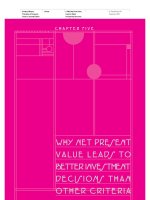Operating-System concept 7th edition phần 5 doc
Bạn đang xem bản rút gọn của tài liệu. Xem và tải ngay bản đầy đủ của tài liệu tại đây (1.84 MB, 94 trang )
9.2 Demand Paging 323
then adding again. However, there is not much repeated work
(less
than one
complete
instruction),
and
the repetition is necessary only when a page fault
occurs.
The major difficulty arises when one instruction may modify several
different locations. For example, consider the IBM. System 360/370
MVC
(move
character) instruction., which can move up to 256 bytes from one location to
another (possibly overlapping) location. If either block (source or destination)
straddles a page boundary, a page fault might occur after the move is partially
done. In addition, if the source and destination blocks overlap, the source
block may have been modified, in which case we
cannot
simply restart the
instruction.
This
problem
can be solved in two different ways. In one solution, the
microcode computes and attempts to access both ends of both blocks. If a page
fault is going to occur, it will happen at this step, before anything is modified.
The move can then take place;
w
r
e
know that no page fault can occur, since all
the relevant pages are in memory. The other solution uses temporary registers
to hold the values of overwritten locations. If there is a page fault, all the old
values are written back into memory before the trap occurs. This action restores
memory to its state before the instruction was started, so that the instruction
can be repeated.
This is by no means the only architectural problem resulting from adding
paging to an existing architecture to allow demand paging, but it illustrates
some of the difficulties involved. Paging is added between the CPU
and
the
memory in a computer system. It should be entirely transparent to the user
process. Thus, people often assume that paging can be added to any system.
Although this assumption is true for a non-demand-paging environment,
where a page fault represents a fatal error, it is not true where a page fault
means only that an additional page must be brought into memory and the
process restarted.
9.2.2 Performance of Demand Paging
Demand paging can significantly affect the performance of a computer system.
To see why, let's compute the effective access time for a demand-paged
memory. For most computer systems, the memory-access time, denoted ma,
ranges from 10 to 200 nanoseconds. As long as we have no page faults, the
effective access time is equal to the memory access time. If, however, a page
fault occurs, we must first read the relevant page from disk and then access the
desired word.
Let p be the probability of a page fault (0
s
p
5
1).
We
would expect p to
be close to
zero—that
is, we would expect to have only a few page faults. The
effective access time is then
effective access time = (1 - p) x ma + p x page fault time.
To compute the effective access time, we must know how much time
is
needed to service a page fault. A page fault causes the following sequence to
occur:
1. Trap to the operating system.
2. Save the user registers and process state.
324 Chapter 9 Virtual Memory
3. Determine that the interrupt was a page fault.
'
4. Check that the page reference was legal and
determine
the location of the
page on the disk.
5. Issue a read from the disk to a free frame:
a. Wait in a queue for this device until the read request is
serviced.
b. Wait for the device seek and /or latency time.
c. Begin the transfer of the page to a free frame.
6. While waiting, allocate the CPU to some other user (CPU scheduling,
optional).
7. Receive an interrupt from the disk
I/O
subsystem
(I/O
completed).
8. Save the registers and process state for the other user (if step 6 is
executed).
9. Determine that the interrupt was from the disk.
10. Correct the page table and other tables to show that the desired page is
now
in
memory.
11. Wait for the CPU to be allocated to this process again.
12. Restore the user registers, process state, and new page table, and then
resume the interrupted instruction.
Not all of these steps are necessary in every case. For example, we are assuming
that,
in
step 6, the CPU is allocated to another process while the
I/O
occurs.
This arrangement allows multiprogramming to maintain CPU utilization but
requires additional time to resume the page-fault service routine when the
I/O
transfer is complete.
In
any case, we are
faced
with three major components of the page-fault
service time:
1. Service the page-fault interrupt.
2.
Read
in the page.
3. Restart the process.
The first and third tasks can be reduced, with careful coding, to
several
hundred instructions. These tasks may take from
1
to 100 microseconds each.
The page-switch time, however, will probably be close to 8 milliseconds.
A typical hard disk has an average latency of 3 milliseconds, a seek of 5
milliseconds, and a transfer time of 0.05 milliseconds. Thus, the total paging
time is about 8 milliseconds, including
hardware
and
software
time. Remember
also that we are looking at only the device-service time. If a queue of
processes
is waiting for the device (other processes that have caused page faults), we
have to add device-queueing time as we wait for the paging device to be free
to service our request, increasing even more the time to swap.
If
we take an average page-fault service time of 8 milliseconds and a
memory-access time of 200 nanoseconds, then the effective access time in
nanoseconds is
9.3
Copy-on-Write
325
effective access time
=
(1 -
p)
x (200) + p (8 milliseconds)
=
(1
- p) x 200 + p x
8.00(1000
= 200 +
7,999,800
x
p.
We see, then, that the effective access time is directly proportional to the
page-fault rate. If one access out of 1,000 causes a page fault, the effective
access time is 8.2 microseconds. The computer will be
slowed
down by a factor
of 40 because of demand paging! If we want performance degradation to be
less than 10 percent, we need
220 > 200 + 7,999,800 x p,
20 > 7,999,800 x p,
p < 0.0000025.
That is, to keep the slowdown due to paging at a reasonable level, we can
allow fewer than one memory access out of 399,990 to page-fault. In sum,
it is
important
to keep the page-fault rate low in a demand-paging system.
Otherwise, the effective access time increases, slowing process execution
dramatically.
An additional aspect of demand paging is the handling and overall use
of swap space. Disk
I/O
to swap space is generally faster than that to the file
system. It is faster because swap space is allocated in much larger blocks, and
file lookups and indirect allocation methods are not used (Chapter 12). The
system can therefore gain better paging throughput by copying an entire file
image into the swap space at process startup and then performing demand
paging from the swap space. Another option is to demand pages from the file
system initially but to write the pages to swap space as they are replaced. This
approach will ensure that only needed pages are read from the file system but
that all subsequent paging is done from swap space.
Some systems attempt to limit the amount of swap space used through
demand paging of binary files. Demand pages for such files are brought directly
from the file system. However, when page replacement is called for, these
frames can simply be overwritten (because they are never modified), and the
pages can be read in from the file system, again if needed. Using this approach,
the file system itself serves as the backing store. However, swap space must
still be used for pages not associated with a file; these pages include the stack
and heap for a process. This method appears to be a good compromise and is
used in several systems, including Solaris and BSD UNIX.
9.3
Copy-on-Wrste
In Section 9.2, we illustrated how a process can start quickly by merely demand-
paging in the page containing the first instruction. However, process creation
using the f ork () system call may initially bypass the need for demand paging
by using a technique similar to page sharing (covered in Section 8.4.4). This
technique provides for rapid process creation and minimizes the number of
new pages that must be allocated to the newly created process.
326 Chapter 9 Virtual Memory
process.
•
:
i '
;£:
m.
i
physical
memory
-Hs-irnT-rr"
*
1
«————
|
1
~~
process
2
Figure 9.7 Before process 1 modifies page C.
Recall that the fork() system call creates a child process as a duplicate
of its parent. Traditionally,
forkO
worked by creating a copy of the parent's
address space for the child, duplicating the pages belonging to the parent.
However, considering that many child processes invoke the exec() system
call immediately after creation, the copying of the parent's address space may
be unnecessary. Alternatively, we can use a technique known as
copy-on-write,
which works by allowing the parent and child processes initially to share the
same pages. These shared pages are marked as copy-on-write pages, meaning
that
if
either process writes to a shared page, a copy of the shared page is
created. Copy-on-write is illustrated in Figures 9.7 and Figure 9.8, which show
the contents of the physical
memory
before and after process 1 modifies page
C.
For example, assume that the child process attempts to modify a page
containing portions of the stack, with the pages set to be copy-on-write. The
operating system will then create a copy of this page, mapping it to the address
space of the child process. The
child
process will then modify its copied page
and not the page belonging to the parent process. Obviously, when the copy-on-
write technique is used, only the pages that are modified by either process are
copied; all unmodified pages
can
be shared by the parent and child processes.
process
physical
memory
process.
Figure 9.8 After process 1 modifies page C.
9.4 Page
Replacement
327
Note, too, that only pages that can be modified need be marked as copy-on-
write. Pages that cannot be modified (pages containing executable
code)
can
be shared by the parent and child. Copy-on-write is a common technique used
by several operating systems, including Windows XP, Linux, and Solaris.
When
it is
determined
that a page is going to be
duplicated
using copy-
on-write, it is important to note the location from which the free page will
be allocated.
Many
operating systems provide a pool of free pages for such
requests. These free pages are typically allocated when the stack or heap for a
process must expand or when there are copy-on-write pages to be managed.
Operating systems typically allocate these pages using a technique known as
zero-fill-on-demand.
Zero-fill-on-demand
pages have been zeroed-out before
being allocated, thus erasing the previous contents.
Several versions of UNIX (including Solaris and Linux) also provide a
variation of the
forkC)
system
call—vforkO
(for virtual memory fork).
vf
ork()
operates differently from f ork() with copy-on-write. With vf ork(),
the parent process is suspended, and the child process uses the address space
of the parent. Because vf ork () does not use copy-on-write, if the child process
changes any pages of the parent's address space, the altered pages will be
visible to the parent once it resumes. Therefore, vf ork() must be used with
caution to ensure that the child process does not modify the address space of
the
parent,
vf ork() is intended
to
be used when the child process calls
execO
immediately after creation. Because no copying of pages takes place, vf ork()
is an extremely efficient method of process creation and is sometimes used to
implement UNIX command-line shell interfaces.
9.4 Page
Replacement
In
our earlier discussion of the page-fault rate, we assumed that each page
faults at most once, when it is first referenced. This representation is not strictly-
accurate, however. If a process of ten pages actually uses only half of them, then
demand paging saves the
I/O
necessary to load the five pages that are never
used. We could also increase our degree of multiprogramming by running
twice as many processes. Thus, if we
had
forty frames, we could run eight
processes, rather than the four that could run if each required ten frames (five
of which were never used).
If we increase our degree of multiprogramming, we are
over-aJlocating
memory. If we run six processes, each of which is ten pages in size but actually
uses only five pages, we have higher CPU utilization and throughput, with
ten frames to spare. It is possible, however, that each of these processes, for a
particular data set, may suddenly try to use all ten of its pages, resulting in a
need for sixty frames when only forty are available.
Further, consider that system memory is not used only for holding program
pages. Buffers for
I/O
also consume a significant amount of memory. This use
can increase the strain on memory-placement algorithms. Deciding how much
memory to allocate to
I/O
and how much to program pages is a significant
challenge. Some systems allocate a fixed percentage of memory for
I/O
buffers,
whereas others allow both user processes and the
I/O
subsystem to compete
for all system memory.
328 Chapter 9 Virtual Memory
valid—invalid
frame
logical memory
for user 1
for user 1
frame
valid—invalid
bit
2
7
i
v
V
logical memory
for user 2
page table
for user 2
0
1
2
3
4
5
6
7
1
D
H
featrivr
J
A
E
physical
memory
\M\
Figure 9.9 Need for page replacement.
Over-allocation of memory manifests itself as follows. While a user process
is executing, a page fault occurs. The operating system determines where the
desired page is residing on the disk but then finds that there are no free frames
on the free-frame list; all memory is in use (Figure 9.9).
The operating system has several options at this point.
It
could terminate
the user process. However, demand paging is the operating system's attempt to
improve the computer system's utilization and throughput. Users should not
be aware that their processes are running on a paged
system—paging
should
be logically transparent to the user. So this option is not the best choice.
The operating
system could
instead swap out a process, freeing all its
frames and reducing the level of multiprogramming. This option is a good one
in certain circumstances, and we consider it further in Section 9.6. Here, we
discuss the most common solution: page replacement.
9.4.1 Basic Page Replacement
Page replacement takes the following approach.
If
no frame is free, we find
one that is not currently being used and free it. We can free a frame by writing
its contents to swap space and changing the page table (and all other tables) to
indicate that the page is no longer in memory (Figure 9.10). We can now use
the freed frame to hold the page for which the process faulted. We modify the
page-fault service routine to include page replacement:
1. Find the location of the desired page on the disk.
2. Find a free frame:
a. If there is a free frame, use it.
9.4 Page Replacement 329
b. If there is no
free
frame, use a page-replacement
algorithm
toselect
a victim frame.
c. Write the victim frame to the disk; change the page and frame tables
accordingly.
3. Read the desired page into the newly freed frame; change the page and
frame tables.
4. Restart the user process.
Notice that, if no frames are free, two page transfers (one out and one in) are
required. This situation effectively doubles the page-fault service time and
increases the effective access time accordingly.
We can reduce this overhead by using a modify bit (or dirty bit). When
this scheme is used, each page or frame has a modify bit associated with it
in the hardware. The modify bit for a page is set by the hardware whenever
any word or byte in the page is written into, indicating that the page has been
modified. When we select a page for
replacement,
we examine its modify bit.
If the bit is set, we know that the page has been modified since it was read in
from
the disk. In this case, we must write that page to the disk.
If
the modify
bit is not set, however, the page has
not
been modified since
it
was read into
memory. Therefore, if the copy of the page on the disk has not been overwritten
(by some other page, for example), then we need not write the memory page
to the disk:
It
is already there. This technique also applies to read-only pages
(for example, pages of binary code). Such pages cannot be modified; thus, they
may be
discarded
when desired. This scheme can significantly reduce the time
required to service a page fault, since it reduces
I/O
time by
one-halfif
the page
has not been modified.
frame valid-invalid bit
0
f
—.
i
V
—
/-TNj
change
Vfyto
invalid
f
I
victim
page table
reset page
table for
new page
swap out
victim
page
physical
memory
Figure 9.10 Page replacement.
330 Chapter 9 Virtual Memory
Page
replacement
is basic to demand paging. It completes the separation
between logical
memory and
physical
memory-
With this mechanism,
an
enormous virtual memory can be provided for programmers on a smaller
physical memory. With no demand paging, user addresses are mapped into
physical addresses, so the two sets of addresses can be different. All the pages of
a process still must be in physical memory, however. With demand paging, the
size of the logical address space is no longer constrained by physical memory.
If we have a user process of twenty pages, we can execute it in ten frames
simply by using
demand
paging and using a replacement algorithm to find
a free frame whenever
necessary.
If a page that has been modified is to be
replaced, its contents are copied to the disk. A later reference to that page will
cause a page fault. At that time, the page will be brought back into memory,
perhaps replacing some other page in the process.
We must solve two major problems to implement demand paging: We must
develop a frame-allocation algorithm and a page-replacement algorithm. If
we have multiple processes in memory, we must decide how many frames to
allocate to each process. Further, when page replacement is required, we must
select the frames that are to be replaced. Designing appropriate algorithms to
solve these problems is an important task, because disk
I/O
is so expensive.
Even slight improvements in
demand-paging
methods yield large gains in
system performance.
There are many different page-replacement algorithms. Every operating
system probably has its own replacement scheme. How do we select a
particular replacement algorithm?
In
general, we want the one with the lowest
page-fault rate.
W
T
e
evaluate an algorithm by running it on a particular string of memory
references and computing the number of page faults. The string of memory
references is called a reference string. We can generate reference strings
artificially (by using a random-number generator, for example), or we can trace
a given
system
and record the address of each memory reference. The latter
choice produces a large number of data (on the order of 1 million addresses
per second). To reduce the number of data, we use two facts.
First, for a given page size
(and
the page size is generally fixed by the
hardware or system), we need to consider only the page number, rather than the
entire address. Second, if we have a reference to a page p, then any
immediately
following references to page p will never cause a page fault. Page p will be
in
memory after the first reference, so the immediately following references will
not fault.
For example, if we trace a particular process, we might record the following
address sequence:
0100, 0432,
0101,0612,
0102, 0103, 0104, 0101, 0611, 0102, 0103,
0104,0101,0610,
0102, 0103, 0104, 0101, 0609, 0102, 0105
At 100 bytes per page, this sequence is reduced to the following reference
string:
1,4,1,6,1,6,1,6,1,6,1
9.4 Page Replacement 331
16
B
14
h
M
12!
a)
CG
10
o
CD
12
3 4 5 6
number of frames
Figure
9.11
Graph of page faults versus number of frames.
To determine the number of page faults for a particular reference string and
page-replacement algorithm, we also need to know the number of page frames
available. Obviously, as the number of frames available increases, the number
of page faults decreases. For the reference string
considered
previously, for
example, if we had three or more frames, we would have only three
faults
—
one fault for the first reference to each page. In contrast, with only one frame
available, we would have a replacement with every reference, resulting in
eleven faults. In general, we expect a curve such as that in Figure 9.11. As the
number of frames increases, the number of page faults drops to some minimal
level. Of course, adding physical memory increases the number of frames.
We next illustrate several page-replacement algorithms. In doing so, we
use the reference string
7,
0,1,
2, 0,
3,
0, 4, 2,
3,
0,
3,
2,1,
2, 0,
1,
7,
0,1
for a memory with three frames.
9.4.2
FIFO Page Replacement
The simplest page-replacement algorithm is a first-in, first-out
(FIFO)
algorithm.
A FIFO replacement algorithm associates with each page the time when that
page was brought into memory. When a page must be replaced, the oldest
page is chosen. Notice that it is not strictly necessary to record the time when
a page is brought in. We can. create a FIFO queue to hold all pages in memory.
We replace the page at the head of the queue. When a page is brought
into
memory, we insert it at the tail of the queue.
For our example reference string, our three frames are initially empty. The
first three references
(7,0,1)
cause page faults and are brought into these empty
frames. The next reference (2) replaces page
7,
because page 7 was brought in
first. Since 0 is the next reference and 0 is already
in
memory, we have no fault
for this reference. The first reference to 3 results in replacement of page 0, since
332
Chapter 9 Virtual
Memory'
reference string
701 20304230321 201 701
I
0
\-J
io
LL
0
7
p
]0'
•3 '3\
3
til
E
3
1
3
0
i
1
if
1
i
j
||
P
I
page frames
Figure 9.12 FIFO
page-replacement
algorithm.
it is now first in line. Because of this replacement, the next reference, to 0, will
fault. Page 1 is then replaced by page 0. This process continues as shown in
Figure 9.12. Every time a fault occurs, we show which pages are in our three
frames. There are 15 faults altogether.
The
FIFO
page-replacement algorithm is easy to understand and program.
However, its performance is not always good. On the one hand, the page
replaced may be an initialization module that was used a long time ago and is
no longer needed. On the other hand, it could contain a heavily used variable
that was initialized early and is in constant use.
Notice that, even if we select for replacement a page that is in active use,
everything still works correctly. After we replace an active page with a new one,
a fault occurs almost immediately to retrieve the active page. Some other page
will need to be replaced to bring the active page back into memory. Thus, a bad
replacement choice increases the page-fault rate and slows process execution.
It does not, however, cause incorrect execution.
To illustrate the problems that are possible with a FIFO page-replacement
algorithm.,
w
T
e
consider the following reference string:
1,2,3,4,1,2,5,1,2,3,4,5
Figure 9.13 shows the curve of page faults for this reference string versus the
number of available frames. Notice that the number of faults for four frames
(ten) is
greater
than the number of faults for three frames (nine)! This most
unexpected result is known as
Belady's
anomaly: For some page-replacement
algorithms, the page-fault rate may increase as the number of allocated frames
increases. We would expect that giving more memory to a process would
improve its performance.
In
some early research, investigators noticed that
this assumption was not always true. Belady's anomaly was discovered as a
result.
9.4.3 Optimal Page Replacement
One result of the discovery of Belady's anomaly was the search for
an
optimal
page-replacement algorithm. An optimal page-replacement algorithm has the
lowest page-fault rate of all algorithms and will never suffer from Belady's
anomaly. Such an algorithm does exist and has been called OPT or
MIK.
It is
simply this:
9.4 Page
Replacement
333
16
m
14
j!
12
co
10
CD
E
13
12
3 4 5 6 7
number of frames
Figure 9.13 Page-fault curve for FIFO replacement on a reference string.
Replace the page that will not be used
for the longest period of time.
Use of this page-replacement algorithm guarantees the lowest possible page-
fault rate for a
fixed
number of frames.
For example, on our sample reference string, the optimal page-replacement
algorithm would yield nine page faults, as shown in Figure 9.14. The first three
references cause faults that fill the three empty frames. The reference to page
2 replaces page 7, because 7 will not be used until reference 18, whereas page
0 will be used at 5, and page 1 at 14. The reference to page 3 replaces page
1, as page 1 will be the last of the three pages in memory to be referenced
again. With only nine page faults,
optimal
replacement is much better than a
FIFO
algorithm, which resulted in fifteen faults. (If we ignore the first three,
which all algorithms must suffer, then optimal replacement is twice as good as
FIFO replacement.)
In
fact, no replacement algorithm
can
process this reference
string in three frames
with
fewer
than
nine faults.
Unfortunately, the optimal page-replacement algorithm is difficult to
implement, because it requires future knowledge of the reference string. (We
encountered a similar situation with the
SJF
CPU-scheduling algorithm in
reference string
70120304230321201701
7
page frames
2
3|
2
0
3
o:
0
1
Figure 9.14
Optimal
page-replacement algorithm.
334 Chapter 9 Virtual Memory
Section 5.3.2.) As a result, the optimal
algorithm
is used mainly for
comparison
studies. For instance, it may be useful to know that, although a new algorithm
is not optimal, it is within 12.3 percent of optimal at worst and within 4.7
percent on average.
9.4.4 LRU Page Replacement
If
the optimal algorithm is not feasible, perhaps an approximation of the
optima] algorithm is possible. The key distinction between the FIFO and OPT
algorithms (other than looking backward versus forward in time) is that the
FIFO algorithm uses the time when a page was brought into memory, whereas
the OPT algorithm uses the time when a page is to be used. If we use the recent
past as an approximation of the near future, then we can replace the page that
has not been used for the longest period of time (Figure 9.15). This approach is
the least-recently-used (LRU) algorithm.
LRU replacement associates with each page the time of that page's last use.
When a page must be replaced, LRU chooses the page that has not been used
for the longest period of time. We can think of this strategy as the optimal
page-replacement algorithm looking backward in time, rather than forward.
(Strangely, if we let
S
be the reverse of a reference string S, then the page-fault
rate for the OPT algorithm on 5 is the same as the page-fault rate for the OPT
algorithm on
5
R
.
Similarly, the page-fault rate for the LRU algorithm on S is the
same as the page-fault rate for the LRU algorithm on
S
R
.)
The result of applying
LRU
replacement to our example reference string is
shown in Figure 9.15. The LRU algorithm produces 12 faults. Notice that the
first 5 faults are the same as those for optimal replacement. When the reference
to page 4 occurs, however, LRU replacement sees that, of the three frames in
memory, page 2 was used least recently. Thus, the LRU algorithm replaces page
2, not knowing that page 2 is about to be used. When it then faults for page
2, the
LRU
algorithm replaces page 3, since it is now the least recently used of
the three pages in memory. Despite these problems, LRU replacement with 12
faults is
much
better than FIFO replacement with 15.
The LRU policy is often used as a page-replacement algorithm and
is
considered
to be good. The major problem is how to implement LRU
replacement. An LRU page-replacement algorithm may require substantial
hardware assistance. The problem is to determine
an
order for the frames
defined by the time of last use. Two implementations are feasible:
reference string
70120304230321201701
0i
3}
page frames
7 7
0
7
0
1
2
0
i '•
2
0
—
3
A
0
-
3
i-
0
t
A
5
2
Figure
9.15
LRU page-replacement algorithm.
9.4 Page Replacement 335
• Counters. In the
simplest
case, we associate with each page-table
entry
a
time-of-use field
and
add to the CPU a logical clock or counter. The clock is
incremented for every memory reference. Whenever a reference to a page
is made, the contents of the clock register are copied to the time-of-use
field in the page-table entry for that page. In this way,
we
always have
the
"time"
of the last reference to each page. We replace the page with the
smallest time value. This scheme requires a search of the page table to find
the LRU page and a write to memory (to the time-of-use field in the page
table) for each memory access. The times must also be maintained when
page tables are changed (due to CPU scheduling). Overflow of the clock
must be considered.
• Stack. Another approach to implementing LRU replacement is to keep
a stack of page numbers. Whenever a page is referenced, it is removed
from the stack and put
on
the top. In this way, the most recently used
page is always at the top of the stack and the least recently used page is
always at the bottom (Figure 9.16). Because entries must be removed
from
the middle of the stack, it is best to implement this approach by using
a doubly linked list with a head and tail pointer. Removing a page and
putting it on the top of the stack then requires changing six pointers at
worst. Each update is a little more expensive, but there is no
search
for
a replacement; the tail pointer points to the bottom of the stack, which is
the LRU page. This
approach
is particularly appropriate for software or
microcode implementations of LRU replacement.
Like optimal replacement,
LRL
replacement does not suffer
from
Belady's
anomaly. Both belong to a class of page-replacement algorithms, called stack
algorithms, that can never exhibit Belady's anomaly. A stack algorithm is
an
algorithm for which it can be shown that the set of pages in memory for n
frames is always a subset of the set of pages that would be in memory with n
+ 1 frames. For
LRL
replacement, the set of pages in memory
would
be the n
most recently referenced pages. If the number of frames is increased, these n
pages will still be the most recently referenced and so will still be in memory.
reference string
4707101212712
1
0
{
4
2
1
:D
L
'_J
stack stack
before after
a b
t t
a b
Figure 9.16 Use of a stack to record the most recent page references.
336 Chapter 9 Virtual Memory
Note that
neither implementation
of LRU would be conceivable
without
hardware assistance beyond the standard
TLB
registers. The updating of the
clock fields or stack must be done for every memory reference. If we were to
use an interrupt for every reference to allow software to update such data
structures, it would slow every memory reference by a factor of at least ten,
hence slowing every user process by a factor of ten. Few systems could tolerate
that level of overhead for memory management.
9.4.5
LRU-Approximation
Page Replacement
Few computer systems provide sufficient hardware support for true LRU page
replacement. Some systems provide no hardware support, and other page-
replacement algorithms (such as a FIFO algorithm)
must
be used. Many systems
provide some help, however, in the form of a reference bit. The reference bit
for a page is set by the hardware whenever that page is referenced (either a
read or a write to any byte in the page). Reference bits are associated with each
entry in the page table.
Initially,
all bits are cleared (to 0) by the operating system. As a user process
executes, the bit associated with each page referenced is set (to 1) by the
hardware. After some time, we can determine which pages have been used and
which have not been used by examining the reference bits, although we do not
know the order of use. This information is the basis for many page-replacement
algorithms that approximate LRU replacement.
9.4.5.1 Additional-Reference-Bits Algorithm
We can gain additional ordering information by recording the reference bits at
regular intervals. We can keep an 8-bit byte for each page in a table in memory.
At regular intervals (say, every 100 milliseconds), a timer interrupt transfers
control to the operating system. The operating system shifts the reference bit
for each page into the high-order bit of its 8-bit byte, shifting the other bits right
by 1 bit and discarding the low-order bit. These 8-bit shift registers contain the
history of page use for the last eight time periods. If the shift register contains
00000000, for example, then the page has not been used for eight time periods;
a page that is used at least once in each period has a shift register value of
11111111.
A page with a history register value of 11000100 has been used more
recently than one with a value of 01110111. If we interpret these 8-bit bytes
as unsigned integers, the page with the lowest number is the LRU page, and
it can be replaced. Notice that the numbers are not guaranteed to be unique,
however. We can either replace (swap out) all pages with the smallest value or
use the FIFO method to choose among them.
The number of bits of history can be varied, of course, and is selected
(depending on the hardware available) to make the updating as fast as
possible.
In
the extreme case, the number can be reduced to zero, leaving
only the reference bit itself. This algorithm is called the second-chance page-
replacement algorithm.
9.4.5.2 Second-Chance Algorithm
The basic algorithm of second-chance replacement is
a
FIFO replacement
algorithm. When a page has been selected, however, we inspect its reference
reference pages
bits
i 0
next
victim
circular queue of pages
(a)
9.4 Page Replacement 337
reference pages
bits
V
circular queue of pages
(b)
Figure 9.17 Second-chance (clock) page-replacement algorithm.
bit.
If
the value is 0, we proceed to replace this page; but if the reference bit
is set to 1, we give the page a second chance and move on to select the next
FIFO
page. When a page gets a second chance, its reference bit is cleared, and
its arrival time is reset to the current time. Thus, a page that is given a second
chance will not be replaced until all other pages have been replaced (or given
second chances). In addition, if a page is used often enough to keep its reference
bit set, it will never be replaced.
One way to implement the second-chance algorithm (sometimes referred
to as the dock algorithm) is as a circular queue. A pointer (that is, a hand on
the clock) indicates
which
page is to be replaced next. When a frame is needed,
the pointer advances until it finds a page with a 0 reference bit. As it advances,
it clears the reference bits (Figure 9.17). Once a victim page is found, the page
is replaced, and the new page is inserted in the circular queue in that position.
Notice that, in the worst case, when all bits are set, the pointer cycles through
the whole queue, giving
each
page a second chance. Tt clears all the reference
bits before selecting the next page for replacement. Second-chance replacement
degenerates to FIFO replacement if all bits are set.
9.4.5.3 Enhanced Second-Chance Algorithm
We can enhance the second-chance algorithm by considering the reference bit
and the modify bit (described in Section 9.4.1) as an ordered pair. With these
two bits, we have the following four possible classes:
338 Chapter 9 Virtual Memory
1. (0, 0) neither recently used nor
modified—best
page to replace
2. (0, 1) not recently used but
modified—not
quite as good, because the
page will need to be written out before replacement
3. (1., 0) recently used but
clean—probably
will be used again soon
4.
(1,1)
recently used and
modified—probably
will be used again soon, and
the page will be need to be written out to disk before it can be replaced
Each page is in one of these four classes. When page replacement is called for,
we use the same scheme as in the clock algorithm; but instead of examining
whether the page to which we are pointing has the reference bit set to
1,
we examine the class to which that page belongs. We replace the first page
encountered in the lowest nonempty class. Notice that we may have to scan
the circular queue several times before we find a page to be replaced.
The major difference between this algorithm and the simpler clock algo-
rithm is that here we give preference to those pages that have been modified
to reduce the number of
1/Os
required.
9.4.6 Counting-Based Page Replacement
There are many other algorithms that can be used for page replacement. For
example, we can keep a counter of the number of references that have been
made to each page and develop the following two schemes.
• The least frequently used (LFU) page-replacement algorithm requires
that the page with the smallest count be replaced. The reason for this
selection is that an actively used page should have a large reference count.
A problem arises, however,
when
a page is used heavily during the initial
phase of a process but then is never used again. Since it was used heavily,
it has a large count and remains in memory even though it is no longer
needed. One
solution
is to shift the counts right by 1 bit at regular intervals,
forming an exponentially decaying average usage count.
• The most frequently used (MFU) page-replacement algorithm is based
on the argument that the page with the smallest count was probably just
brought in and has yet to be used.
As you might expect, neither MFU nor LFU replacement is common. The
implementation of these algorithms is expensive, and they do not approximate
OPT replacement well.
9.4.7 Page-Buffering Algorithms
Other procedures are often used in addition to a specific page-replacement
algorithm,. For example, systems commonly keep a pool of free frames. When
a page fault occurs, a victim frame is chosen as before. However, the desired
page is
read
into a free frame from the pool before the victim is written out. This
procedure allows the process to restart as soon as possible, without waiting
9.4 Page
Replacement
339
for the victim page to be written out. When the
victim
is later written put, its
frame is added to the free-frame pool.
An expansion of this idea is to maintain a list of modified pages. Whenever
the paging device is idle, a modified page is selected and is written to the disk.
Its modify bit is then reset. This scheme increases the probability that a page
will be clean when it is selected for replacement and will not need to be written
out.
Another modification is to keep a pool of free frames but to remember
which page was in each
frame.
Since the frame contents are not modified when
a frame is written to the disk, the
old
page can be reused directly from the
free-frame pool if it is needed before that frame is reused. No
I/O
is
needed
in
this case. When a page fault occurs, we first check whether the desired page is
in the free-frame
pool,
if it is not, we must select a free frame and read into it.
This technique is used in the VAX/VMS system along with a FIFO replace-
ment algorithm. When the FIFO replacement algorithm mistakenly replaces a
page that is still in active use, that page is quickly retrieved from the free-frame
pool, and no I/O is necessary. The free-frame buffer provides protection against
the relatively poor, but simple, FIFO replacement algorithm. This method is
necessary because the early versions of VAX did not implement the reference
bit correctly.
Some versions of the UNIX system use this method in conjunction with
the second-chance algorithm. It can be a useful augmentation to any page-
replacement algorithm, to reduce the penalty
incurred
if the wrong victim
page is selected.
9.4.8 Applications and Page Replacement
In certain cases, applications accessing data through the operating system's
virtual memory perform, worse than if the operating system provided no
buffering at all. A typical example is a database, which provides its own
memory management and
I/O
buffering. Applications like this understand
their memory use and disk use better than does an operating system that is
implementing algorithms for general-purpose use. If the operating system is
buffering
I/O,
and the application is doing so as well, then twice the memory
is being used for a set of
I/O.
In another example, data warehouses frequently perform massive sequen-
tial disk reads, followed by computations and writes. The
LRU
algorithm would
be removing old pages and preserving new ones, while the application
would
more likely be reading older pages than newer ones (as it starts its sequential
reads again). Here,
MFU would
actually be more efficient than LRU.
Because of such problems, some operating systems give special programs
the ability to use a disk partition as a large sequential array of logical blocks,
without any file-system data structures. This array is sometimes called the raw
disk, and
I/O
to this array is termed raw
I/O.
Raw
I/O
bypasses all the
file-
system services, such as file
I/O
demand paging, file locking, prefetchmg, space
allocation, file names, and directories. Note that although certain applications
are more efficient when implementing their own special-purpose storage
services on a raw partition, most applications perform better when they use
the regular file-system services.
340 Chapter 9 Virtual Memory
9.5 Allocation of Frames
We turn next to the issue of allocation. How do we allocate the fixed amount
of free memory among the various processes?
If
we have 93 free frames and
two processes, how many frames does each process get?
The simplest case is the single-user system. Consider a single-user system
with 128 KB of memory composed of pages 1 KB in size. This system has 128
frames. The operating system may take 35 KB, leaving 93 frames for the user
process. Under pure demand paging, all 93 frames would initially be put on
the free-frame list. When a user process started execution, it would generate a
sequence of page faults. The first 93 page faults would all get free frames from
the free-frame list. When the free-frame list was exhausted, a page-replacement
algorithm would he used to select one of the 93 in-memory pages to be replaced
with the 94th, and so on. When the process terminated, the 93 frames would
once again be placed
on
the free-frame list.
There are many variations on this simple strategy. We can require that the
operating system allocate all its buffer and table space from the free-frame list.
When this space is not in use by the operating
system
/
it can be used to support
user paging. We can try to keep three free frames reserved on the free-frame list
at all times. Thus, when a page fault occurs, there is a free frame available to
page into. While the page swap is taking place, a replacement can be selected,
which is then written to the disk as the user process continues to execute. Other
variants are also possible, but the basic
strategy
is clear: The user process is
allocated any free frame.
9.5.1 Minimum Number of Frames
Our strategies for the allocation of frames are constrained
in
various ways. We
cannot, for example, allocate more than the total number of available frames
(unless there is page sharing). We must also allocate at least a minimum number
of frames. Here, we look more closely at the latter requirement.
One reason for allocating at least a minimum number of frames involves
performance. Obviously, as the number of frames allocated to each process
decreases, the page-fault rate increases, slowing process execution.
In
addition,
remember that,
when
a page fault occurs before an executing
instruction
is complete, the instruction must be restarted. Consequently, we must have
enough frames to hold
all
the different pages that any single instruction can
reference.
For example, consider a machine in which all memory-reference instruc-
tions have only one memory address. In this case, we need at least one frame
for the instruction and one frame for the memory reference.
In
addition, if
one-level indirect addressing is allowed (for example, a load instruction
on
page 16
can
refer to an address on page
0,
which is an indirect reference to page
23), then paging requires at least three frames per process. Think about what
might happen if a process had only two frames.
The minimum number of frames is defined by the computer architecture.
For example, the move instruction for the
PDP-11
includes more than one word
for some
addressing
modes, and thus the instruction itself may straddle two
pages. In addition, each of its two operands may be indirect references, for a
total of six frames. Another example is the
IBM
370 MVC instruction. Since the
9.5 Allocation of
Frames
341
instruction is from storage location to storage location, it takes 6 bytes and can
straddle two pages. The block of characters to move and the area to which it
is to be moved can each also straddle two pages. This situation would require
six frames. The worst case occurs when the
MVC
instruction is the operand of
an EXECUTE instruction that straddles a page boundary; in this case, we need
eight
frames.
The worst-case scenario occurs in computer architectures that allow
multiple levels of indirection (for example, each 16-bit word could contain
a 15-bit address plus a 1-bit indirect indicator). Theoretically, a simple load
instruction could reference an indirect address that could reference an indirect
address (on another page) that could also reference an indirect address (on yet
another page), and so on, until every page in virtual memory had been touched.
Thus, in the worst case, the entire virtual memory must be in physical memory.
To overcome this difficulty, we must place a limit on the levels of indirection (for
example, limit an instruction to at most 16 levels of indirection). When the first
indirection occurs, a counter is set to 16; the counter is then decremented for
each successive indirection for this instruction.
Tf
the counter is decremented to
0, a trap occurs (excessive indirection). This limitation reduces the maximum
number of memory references per instruction to 17, requiring the same number
of frames.
Whereas the minimum number of frames per process is defined by the
architecture, the maximum number is defined by the amount of available
physical memory. In between, we are still left with significant choice in frame
allocation.
9.5.2 Allocation
Algorithms
The easiest way to split
in
frames among n processes is to give everyone an
equal share, m/n frames. For instance, if there are 93 frames and five processes,
each
process will get 18 frames. The leftover three frames can be used as a
free-frame buffer pool. This scheme is called equal allocation.
An alternative is to recognize that various processes will need differing
amounts of memory. Consider a system with a 1-KB frame size.
If
a small
student process of 10 KB and an interactive database of 127 KB are the only
two processes running in a system with 62 free frames, it does not make much
sense to give each process 31 frames. The student process does not need more
than 10 frames, so the other 21 are, strictly speaking, wasted.
To solve this problem, we can use proportional allocation, in which we
allocate available memory to each process according to its size. Let the size of
the virtual memory for process
p
t
be
s-,
and define
Then, if the total number of available frames is
m,
we allocate
a,
frames to
process
/»,-,
where
a,
is approximately
a,
=
Sj/S
x m.
342 Chapter 9 Virtual
Memory
Of course, we must adjust each
«,-
to be an integer that is greater
rha^i
the
minimum number of frames required by the instruction set, with a
sum
not
exceeding
m.
For proportional allocation, we would split 62 frames between two
processes, one of 10 pages and one of 127 pages, by allocating 4 frames and 57
frames, respectively, since
10/137 x
62 «
4,
and
127/137
x62~57.
In this way, both processes share the available frames according to their
"needs," rather than equally.
In both equal and proportional allocation, of course, the allocation may
vary according to the multiprogramming level. If the multiprogramming level
is increased, each process will lose some frames to provide the memory needed
for the new process. Conversely, if the multiprogramming level decreases, the
frames that were allocated to the departed process can be spread over the
remaining processes.
Notice
that,
with either equal or proportional allocation, a
high-priority
process is treated the same as a low-priority process. By its definition, however,
we may want to give the high-priority process more memory to speed its
execution, to the detriment of low-priority processes. One solution is to use
a proportional allocation scheme wherein the ratio of frames depends not on
the relative sizes of processes but rather on the priorities of processes or on a
combination of size and priority.
9.5.3 Global versus Local Allocation
Another important factor in the way frames are allocated to the various
processes is page replacement. With multiple processes competing for frames,
we can classify page-replacement algorithms into two broad categories: global
replacement and local replacement. Global replacement allows a process to
select a replacement frame from the set of all frames, even if that frame is
currently allocated to some other process; that is, one process can take a frame
from another. Local replacement requires that each process select from only its
own set of allocated frames.
For example, consider an allocation scheme where we allow high-priority
processes to select frames from low-priority processes for replacement. A
process can select a replacement from among its own frames or the frames
of any lower-priority process. This approach allows a high-priority process to
increase its frame allocation at the expense of a low-priority process.
With a local replacement strategy, the number of frames allocated to a
process does not change. With global replacement, a process may happen to
select only frames allocated to other processes, thus increasing the number of
frames allocated to it (assuming that other processes do not choose its frames
for replacement).
One problem with a global replacement algorithm is that a process cannot
control its own page-fault rate. The set of pages in memory for a process
depends not only on the paging behavior of that process but also on the paging
behavior of other processes. Therefore, the same process may perform quite
9.6 Thrashing 343
differently (for example, taking 0.5 seconds for one execution and 10.3
seconds
for the next execution) because of totally external
circumstances.
Such is not
the case with a local replacement algorithm. Under local replacement, the
set of pages in memory for a process is affected by the paging behavior of
only that process. Local replacement might hinder a process, however, by
not making available to it other, less used pages of memory. Thus, global
replacement generally results in greater system throughput and is therefore
the more common method.
9,6 Thrashing
If the number of frames allocated to a low-priority process falls below the
minimum number required by the computer architecture, we
must
suspend,
that process's execution. We should then page out its remaining pages, freeing
all its allocated frames. This provision introduces a swap-in, swap-out level of
intermediate CPU scheduling.
In fact, look at any process that does not have
''enough"
frames. If the
process does not have the number of frames it needs to support pages in
active use, it will quickly page-fault. At this point, it must replace some page.
However, since all its pages are in active use, it must replace a page that will
be needed again right away. Consequently, it quickly faults again,
and
again,
and again, replacing pages that it must bring back in immediately.
This high paging activity is called thrashing. A process is thrashing if it is
spending more time paging
than
executing.
9.6.1 Cause of Thrashing
Thrashing results in severe performance problems. Consider the following
scenario, which is based on the actual behavior of early paging systems.
The operating system monitors CPU utilization. If CPU utilization is too low,
we increase the degree of multiprogramming by introducing a new process
to the system. A global page-replacement algorithm is used; it replaces pages
without
regard to the process to which they belong. Now suppose that a process
enters a new phase in its execution and needs more frames. It starts faulting and
taking frames away
from
other processes. These processes need those pages,
however, and so they also fault, taking frames from other processes. These
faulting processes must use the paging device to swap pages in and out. As
they queue up for the paging device, the ready queue empties. As processes
wait for the paging device, CPU utilization decreases.
The CPU scheduler sees the decreasing CPU utilization and increases the
degree of multiprogramming as a result. The new process tries to get started
by taking frames from running processes, causing more page faults and a longer
queue for the paging device. As a result, CPU utilization drops even
further,
and the CPU scheduler tries to increase the degree of multiprogramming even
more. Thrashing has occurred, and system throughput plunges. The page-
fault rate increases tremendously As a result, the effective memory-access
time increases. No work is getting done, because the processes are spending
all their time paging.
344 Chapter 9 Virtual
Memory
degree
of multiprogramming
Figure 9.18 Thrashing.
This phenomenon is illustrated in Figure
9.18,
in
which CPU utilization
is plotted against the degree of multiprogramming. As the degree of multi-
programming increases, CPU utilization also increases, although more slowly,
until a maximum is reached. If the degree of multiprogramming is increased
even further, thrashing sets in, and CPU utilization drops sharply. At this point,
to increase CPU utilization and stop thrashing, we must
decrease
the degree of
multi
pro
grammi
rig.
We can limit the effects of thrashing by using a local replacement algorithm
(or priority replacement algorithm). With local replacement, if one process
starts thrashing, it cannot steal frames from another process and cause the latter
to thrash as well. However, the problem is not entirely solved. If processes are
thrashing, they will be in the queue for the paging device most of the time. The
average service time for a page fault will increase because of the longer average
queue for the paging device. Thus, the effective access time will increase even
for a process that is not thrashing.
To prevent thrashing, we must provide a process with as many frames as
it needs. But how do we know how many frames it "needs'? There are several
techniques. The working-set strategy (Section 9.6.2) starts by looking at how
many
frames a process is actually using. This approach defines the locality
model of process execution.
The locality model states that, as a process executes, it moves from locality
to locality. A locality is a set of pages that are actively used together (Figure
9.19). A program is generally
composed
of several different localities, which
may overlap.
For example, when a
function
is called, it defines a new locality.
In
this
locality, memory references are made to the instructions of the function call, its
local variables, and a subset of the global variables. When we exit the function,
the process leaves this locality, since the local variables and instructions of the
function are no longer in active use. We may return to this locality later.
Thus, we see that localities are
defined
by the program structure and its
data structures. The locality model states that all programs will exhibit this
basic memory reference structure. Note that the locality model is the
unstated
principle
behind
the caching discussions so far in this book. If accesses to any
types of data were random rather than patterned, caching would be useless.
9.6 Thrashing
345
34
32
30
28
en
<B
-a
ra
>,
b
CD
E
26
24
22
1
E
c
CD
en
18
4—r
ll!!,.l.
ii
;'
111
: |.
•;
execution time
Figure
9.19
Locality in a memory-reference pattern.
Suppose we allocate
enough
frames to a process to accommodate its current
locality. It will fault for the pages in its locality until all these pages are in
memory; then, it will not fault again until it changes localities.
If
we allocate
fewer frames than the size of the current locality, the process will thrash, since
it cannot keep in memory all the pages that it is actively using.
9.6.2 Working-Set Mode!
As mentioned, the working-set model is based on the assumption of locality.
This model uses a parameter, A, to define the working-set window. The idea
is to examine the most recent A page references. The set of pages in the most
346 Chapter 9 Virtual Memory
recent A page references is the working set (Figure 9.20). If a page is
in,active
use, it will be in the working set. If it is no longer being used, it will drop from
the working set A time units after its last reference. Thus, the working set is an
approximation of the program's locality.
For example, given the sequence of
memory
references shown in Figure
9.20, if A = 10 memory references, then the working set at time
t\
is {1, 2, 5,
6,
7).
By time
h,
the working set has changed to {3, 4}.
The accuracy of the working set depends on the selection of A. If A is too
small, it will not encompass the entire locality; if A is too large, it may overlap
several localities. In the extreme, if A is infinite, the working set is the set of
pages touched during the process execution.
The most important property of the working set, then, is its size. If we
compute the working-set size,
WSSj,
for each process in the system, we can
then consider that
where D is the total demand for frames. Each process is actively using the pages
in its working set. Thus, process i needs
WSSj
frames. If the total demand is
greater than the total number of available frames
(D
>
m),
thrashing will occur,
because some processes will not have enough frames.
Once A has been selected, use of the working-set model is simple. The
operating system monitors the working set of each process and allocates to
that working set enough frames to provide it with its working-set size. If there
are enough extra frames, another process can be initiated. If the
sum
of the
working-set sizes increases, exceeding the total number of available frames,
the operating system selects a process to suspend. The process's pages are
written out (swapped), and its frames are reallocated to other processes. The
suspended process can be restarted later.
This working-set strategy prevents thrashing while keeping the degree of
multiprogramming as high as possible. Thus, it optimizes CPU utilization.
The difficulty with the working-set model is keeping track of the working
set. The working-set window is a moving window. At each memory reference,
a new reference appears at one end and the oldest reference drops off the other
end. A page is in the working set if it is referenced anywhere in the working-set
window.
We can approximate the working-set model with a fixed-interval timer
interrupt and a reference bit. For example, assume that A equals 10,000
references and that we can cause a timer interrupt every 5,000 references.
When we get a timer interrupt, we copy and clear the reference-bit values for
page reference table
2615777751623412344434344413234443444
WS(f,) =
{1,2,5,6,7}
WS(f
2
)
=
{3,4}
Figure 9.20 Working-set modef.
9.6
Thrashing
347
each page. Thus, if a page
fault
occurs, we can examine the current reference
bit and two
in-memory
bits to determine whether a page was used within the
last
10,000
to 15,000 references. If it was used, at least one of these bits will be
on. If it has not been used, these bits will be off. Those pages with at least one
bit on will be considered to be in the working set. Note that this arrangement
is not entirely accurate, because we cannot
tell
where, within an interval of
5,000,
a reference occurred. We can reduce the uncertainty
by
increasing the
number of history bits and the frequency of interrupts (for example, 10 bits
and interrupts every 1,000 references). However, the cost to service these more
frequent interrupts will be correspondingly higher.
9.6.3 Page-Fault Frequency
The working-set model is successful, and knowledge of the working set can
be useful for
prepaging
(Section 9.9.1), but it seems a clumsy way to control
thrashing. A strategy that uses the page-fault frequency (PFF) takes a more
direct approach.
The specific problem is how to prevent thrashing. Thrashing has a high
page-fault rate. Thus, we want to control the page-fault rate. When it is too
high, we know that the process needs more frames. Conversely, if the page-fault
rate is too low, then the process may have too many frames. We can establish
upper and lower bounds on the desired page-fault rate (Figure 9.21). If the
actual page-fault rate exceeds the upper limit, we allocate the process another
frame; if the page-fault rate falls below the lower limit, we remove a frame
from the process. Thus, we can directly measure and control the page-fault
rate to
prevent
thrashing.
As with the working-set strategy, we may have to suspend a process. If the
page-fault rate increases and no free frames are available, we must select some
process and suspend it. The freed frames are then distributed to processes with
high page-fault rates.
number of frames
Figure 9.21 Page-fault frequency.