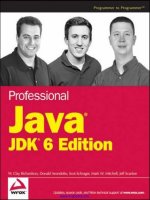Professional Java JDK 6 Edition 2007 phần 6 pot
Bạn đang xem bản rút gọn của tài liệu. Xem và tải ngay bản đầy đủ của tài liệu tại đây (1.63 MB, 77 trang )
<description>PIG-Latin</description>
<name>pigLatin</name>
<function-class>examples.el.StringMethods</function-class>
<function-signature>
java.lang.String pigLatin( java.lang.String )
</function-signature>
</function>
<function>
<description>Dirty Word Replacement</description>
<name>dwReplacement</name>
<function-class>examples.el.StringMethods</function-class>
<function-signature>
java.lang.String dwReplacement( java.lang.String )
</function-signature>
</function>
</taglib>
As this example demonstrates, EL library extensions are powerful features that strengthen developer’s
capabilities for web development. The function methods described here are easily mapped to public
static methods in Java classes that can be accessed by EL constructs throughout your web application.
Code Reuse with .tag and .tagx Files
The implementation of .tag and .tagx file syntax delivered with JSP 2.0 implementations allows for better
code reuse by enabling developers to encapsulate common behavior that can be easily shared across
components. Those familiar with older code conventions used to craft custom tag libraries should recog-
nize this and embrace these amendments for defining reusable custom actions with great enthusiasm.
The following code snippet demonstrates how tag files can be implemented for reuse by other web
applications. In this example, a portlet-like visualization component is crafted using a tagged file named
portlet.tag. Two parameters, title and color, are passed into the portlet tag file to dynamically
alter those properties in the component display:
<%@ taglib prefix=”tags” tagdir=”/WEB-INF/tags” %>
<html>
<head><title>tagx test</title>
</head>
<body>
<table width=”100%”><tr><td>
<tags:portlet title=”Portlet” color=”#0000ff”> Test 1 </tags:portlet>
</td></tr></table>
</body>
</html>
The portlet.tag file encapsulates the portlet component and renders the title and color features
passed into the file by the preceding script:
<! portlet.tag >
<%@ attribute name=”title” required=”true” %>
<%@ attribute name=”color” required=”true” %>
<table width=”250” border=”1” cellpadding=”2” cellspacing=”0”>
<tr bgcolor=”${color}” color=”#ffffff”>
361
Chapter 7: Developing Web Applications Using the Model 1 Architecture
12_777106 ch07.qxp 11/28/06 10:47 PM Page 361
<td nowrap>
${title}
</td>
</tr>
<tr>
<td valign=”top”>
• <a href=””>Test1</a><br>
• <a href=””>Test2</a><br>
</td>
</tr>
</table>
After this code is run, a simple portlet-like component is displayed with two test references embedded
in it. What the reader should take away from this is how easily this syntax can be implemented to gener-
ate custom tags and share them across a project’s code base. Consideration might be given for imple-
menting tag files in header and footer implementations that contain common information that can be
easily propagated to the other web pages with their inclusion.
JSP Page Extensions (.jspx)
Java Server Page 2.0 syntax has included .jspx extensions that are meant to advocate the use of XML syn-
tax to generate XML documents in JSP 2.0-compliant web containers. The following code describes how
.jspx files can be implemented when you develop web applications to generate user displays:
<! forms.jspx >
<?xml version=”1.0”?>
<tags:test xmlns:tags=”urn:jsptagdir:/WEB-INF/tags”
xmlns:jsp=” />xmlns:c=” />xmlns=” /><jsp:directive.page contentType=’text/html’/>
<head><title>Form Test</title></head>
<body>
<c:choose>
<c:when test=’${param.name == null} and ${param.address == null}’>
<form action=”form.jspx”>
Please enter your name and address:<br/>
<input name=”name” size=”40”/><br/>
<input name=”address” size=”40”/><br/>
<input type=”submit”/>
</form>
</c:when>
<c:otherwise>
User entered name=${param.name}, address=${param.address}<br/>
</c:otherwise>
</c:choose>
</body>
</tags:test>
The following test.tag file is used to invoke the JSP fragment using the <jsp:doBody> standard
action. After the script has been run, a form will be rendered so that name and address can be entered by
the user and captured by the script for execution:
362
Part II: A Broad Understanding of Java APIs, Tools, and Techniques
12_777106 ch07.qxp 11/28/06 10:47 PM Page 362
<!DOCTYPE html PUBLIC “-//W3C//DTD XHTML Basic 1.0//EN”
“ /><html xmlns=” /><jsp:doBody/>
</html>
As the JSP 2.0 specification indicates, web applications that contain files with an extension of .jspx will
have those files interpreted as JSP documents by default.
Simple Invocation Protocol
This API enhancement was developed to exploit the use of scriptless pages among web developers using
JSP libraries in their development activities for implementing tag files.
In the following code example, the
<lottery:picks/> tag file invocation demonstrates how simple it is
to incorporate logic into a web page using tag libraries:
<%@ taglib uri=”/WEB-INF/tlds/lottery.tld” prefix=”lottery” %>
<html>
<head>
<title>Lottery Picks</title>
</head>
<body>
<h2>Lottery Picks</h2>
Lottery number generated is <lottery:picks/>
</body>
</html>
The lottery tag library descriptor file, lottery.tld, outlines the lottery tag file application invoked
from the preceding web application:
<! lottery.tld >
<?xml version=”1.0” encoding=”UTF-8” ?>
<taglib xmlns=” />xmlns:xsi=” />xsi:schemaLocation=” />version=”2.0”>
<description>
Lottery picks
</description>
<jsp-version>2.0</jsp-version>
<tlib-version>1.0</tlib-version>
<short-name>picks</short-name>
<uri></uri>
<tag>
<name>picks</name>
<tag-class>lottery.LotteryPickTag</tag-class>
<body-content>empty</body-content>
<description>Generate random lottery numbers</description>
</tag>
</taglib>
363
Chapter 7: Developing Web Applications Using the Model 1 Architecture
12_777106 ch07.qxp 11/28/06 10:47 PM Page 363
The LotteryPickTag application illustrates how the SimpleTagSupport class can be extended to
allow developers to craft tag handlers. The
doTag() method is invoked when the end element of the tag
is realized. In the sample Lottery application, the
getSixUniqueNumbers() method is called from the
doTag() method, which in turn displays the string output of six unique lottery numbers generated in
random fashion:
package lottery;
import java.io.*;
import java.util.*;
import javax.servlet.jsp.*;
import javax.servlet.jsp.tagext.SimpleTagSupport;
public class LotteryPickTag extends SimpleTagSupport {
public LotteryPickTag(){}
public void doTag() throws JspException, IOException {
getJspContext().getOut().write(“Random #’s =” + getSixUniqueNumbers());
}
public String getSixUniqueNumbers() {
StringBuffer sb = new StringBuffer();
int count = 0, number = 0;
int numbers[] = {0,0,0,0,0,0,0};
boolean found;
while (count < 6) {
number = (int)(Math.random()*59) + 1;
found = false;
for (int i=0; i < numbers.length; i++)
if (numbers[i] == number) found = true;
if (!found) {
if (count != 0) sb.append(“ - “);
sb.append(number);
numbers[count++] = number;
}
}
return sb.toString();
}
}
JSP tag files are converted into Java code by the JSP container in the same fashion that JSP scripts are
translated into servlets. It should be fairly evident from this example how easily tag files can be con-
structed for deployment in web components for enterprise systems because they hide the complexity of
building custom JSP tag libraries, which makes them easier to maintain in the long run.
Figure 7-2 outlines visually some of the enhancements of the JSP 2.0 specification along with some of the
backwards compatibility issues that are addressed in the JSP 2.0 specification.
Certainly, the JSP 2.0 upgrade, with its ready-made Expression Language implementations, along with
improvements in Java Server Pages Standard Tag Libraries, will enhance developer’s abilities to build
cohesive and robust web components.
364
Part II: A Broad Understanding of Java APIs, Tools, and Techniques
12_777106 ch07.qxp 11/28/06 10:47 PM Page 364
Figure 7-2
Integrated Expression Language (EL)
The following section concentrates on the Expression Language (EL) and its implementation in JSP
applications. Certainly, there is ample content in the JSP 2.0 specification to discuss and demonstrate,
especially some of the Servlet 2.4 features that were discussed briefly earlier, but this section concen-
trates on EL implementations because they are exploited prominently in the Contact Management Tool.
Some of the other aspects of that specification are fairly involved and extend beyond the scope of this
chapter.
EL expressions can be used with three different attribute values. First, they can be applied when an
attribute value has a single expression; second, they can be used when the attribute value contains one
or more expressions surrounded or separated by text; and lastly, they can be used when the attribute
value contains only text. The following table shows how these operations can be implemented.
EL Expressions Implementation
Single expression
<xyz.tag value=”${expression}”/>
One or more expressions <xyz.tag value=”abc${expression}text${expression}”/>
Text only <xyz.tag value=”abc text”/>
JSP 2.0 scripts allow EL expressions to perform conditional operations on your web page variables. An
example of this follows:
<c:if test=”${param.Comments > 250}”>
</c:if>
Lack of EL
support in JSP
1.2 pages
JSP interpretation
of *.jspx files by
default
‘/$’ support no
longer there, returns
‘$’
Tag Library
Validation
Tag coercion
rule adherence
Servlet 2.4
Specification
support
*.tag and *.tagx
support for
reuse
Simple Invocation
Protocol for script-
less pages
JSP page
extensions
(*.jspx)
Expression
Language (EL)
Support
extends
JSP 1.2
Backwards compatibility issues
I18N behavior
differences
web.xml
365
Chapter 7: Developing Web Applications Using the Model 1 Architecture
12_777106 ch07.qxp 11/28/06 10:47 PM Page 365
The parameter param.Comments is checked to see if it is greater than 250; if so, the logic that lies
between the
if statement is executed.
The JSTL core tag libraries can also be used for variable output. Here is an example of this:
<c:out value=”${testELexpression}”/>
JSP 2.0 pages implement several different implicit objects through EL expressions; the table that follows
lists some examples.
Implicit Object Description
pageContext Accesses the PageContext object, which provides access to all the
namespaces associated with a JSP page
pageScope A Map that contains page-scoped attribute names and values
requestScope A Map that contains request-scoped attribute names and values
sessionScope A Map that contains session-scoped attribute names and values
applicationScope A Map that contains application-scoped attribute names and values
param A Map that correlates parameter names to single String parameter
values
paramValues A Map that correlates parameter names to a String[] of all values of
that parameter
header A Map that contains header names in a String
headerValues A Map that contains header names in a String array component
cookie A Map that contains web cookie objects
initParam A Map that holds context initialization parameter names and their values
Implicit objects (for example, objects that don’t need to be declared and are declared automatically)
allow developers to access web container services and resources.
JSTL 1.1 Overview
Capabilities of the Java Standard Template Library (JSTL 1.1) specification are too numerous to elaborate
in great depth, so this chapter concentrates on two tag library capabilities that are helpful in the sample
Contact Management Tool (CMT). The CMT application persists data in a MySQL database during stor-
age and retrieval operations so the SQL Actions libraries are implemented and the Function Tag Library
operations are used for string manipulation. The latter is discussed as well.
Function Tag Library
The Function Tag Library capabilities were introduced with the JSP 2.0 specification to allow developers
to extend EL functionalities with string manipulation libraries. The JSTL 1.1 specification outlines these
functions as follows. The following table demonstrates some of the new method functions available as
part of the expression language support in JSP 2.0.
366
Part II: A Broad Understanding of Java APIs, Tools, and Techniques
12_777106 ch07.qxp 11/28/06 10:47 PM Page 366
Function [fn:] Description of Function
fn:contains If the substring exists in a specified string value, true
(string, substring)
will be returned to the user, otherwise false.
Example,
fn:contains(“independence”, “depend”)
returns true.
fn:containsIgnoreCase Ignoring case differences, if a substring exists in a
(string, substring) specified string value, true will be returned to the user,
otherwise
false.
Example,
fn:containsIgnoreCase(“independence”,
“DEPEND”)
returns true.
fn:endsWith(string, suffix) Tests the end of a string with the suffix specified to
determine if there is a match.
Example,
fn:endsWith(“whirlyjig’, “jag”) returns
false.
fn:escapeXml(string) Escape characters that might be XML.
Example,
fn.escapeXml(“<test>yea</test>”)
returns converted string.
fn:indexOf(string, substring) Returns integer value of the first occurrence of the
specified substring in a string.
Example,
fn:indexOf(“democratic”, “rat”)
returns 6
fn:join(array, separator) Joins elements from an array into a string with a specified
separator.
Example,
array[0]=”X”, array[1]=”Y”
fn:join(array,”;”)
returns String = “X;Y”
fn:length(item) Returns a collection count or the number of characters in
a string as an integer value.
Example,
fn.length(“architecture”) returns 12.
fn:replace Returns a new string after replacing all occurrences of the
(string, before, after) before string with the after string.
Example,
fn:replace(“downtown”, “down”, “up”)
returns uptown.
fn:split(string, separator) Returns an array where all the items of a string are added
based on a specified delimiter.
Example,
fn:split(“how now brown cow”,” “)
returns array[0]=”how”, array[1]=”now”,
array[2]=”brown”, array[3]=”cow”
fn:startsWith(string, prefix)
Returns a Boolean value (true/false) depending on
whether or not a string contains a specified prefix value.
Example,
fn:startsWith(“predicament”, “pre”)
returns true.
Table continued on following page
367
Chapter 7: Developing Web Applications Using the Model 1 Architecture
12_777106 ch07.qxp 11/28/06 10:47 PM Page 367
Function [fn:] Description of Function
fn:substring Returns a substring of a string based upon specified
(string, begin, end) index values.
Example,
fn:substring(“practical”, 2,5) returns
act.
fn:substringAfter Returns a string value that follows a specified substring.
(string, substring) Example, fn:substringAfter(“peppermint”,
”pepper”)
returns mint.
fn:substringBefore Returns a string value that precedes a specified substring
(string, substring) value.
Example,
fn:substringBefore(“peppermint”,
“mint”)
returns pepper.
fn:toLowerCase(string) Converts all the characters of a specified string to
lowercase.
Example,
fn:toLowerCase(“Design Patterns”)
returns design patterns.
fn.toUpperCase(string) Converts all the characters of a specified string to
uppercase.
Example,
fn:toUpperCase(“Patterns”) returns
PATTERNS.
fn:trim(string) Eliminates leading and trailing white space from a
specified string.
Example,
fn:trim(“ almost done “) returns
“almost done”.
Because text manipulation is so prevalent in web applications, these function libraries are invaluable
components for your development and deployment operations. Many of these functions mirror the same
APIs that the Java String class possesses, so they should be learned fairly easily.
SQL Actions
A general rule of thumb for SQL transactions on enterprise systems is to handle database operations
within business logic operations (as demonstrated with the Add Contact web application in Figure 7-6,
later in this chapter). But sometimes you might want to perform those activities with the SQL tag
libraries that are part of the JSTL 1.1 libraries.
JSTL SQL Actions allow developers to interact with databases on the presentation layer. An overview of
its capabilities include the ability to perform queries through
SELECT statements, database updates with
insert, update, and delete operations, and transactional activities that allow the aggregation of database
operations.
368
Part II: A Broad Understanding of Java APIs, Tools, and Techniques
12_777106 ch07.qxp 11/28/06 10:47 PM Page 368
The following table illustrates the SQL Action tags for establishing a data source.
Tag Description
<sql:setDataSource> This tag exports a data source.
<sql:setDataSource
{datasource=”dataSource” |
url = “jdbcUrl”
[driver = “driverClassName”]
[user = “userName”]
[password = “password”] }
[var=”varName”]
[scope=”{page|request|session|application}”]/>
The following table illustrates the SQL Action tags for query operations.
Tag Description
<sql:query> This tag queries the database.
Without body content
<sql:query sql=”queryString”
var=”varName”
[scope=”{page|request|session|application}”]
[maxRows=”maxRows”]
[startRow=”startRow”] />
With a body for query parameters
<sql:query sql=”queryString”
var=”varName”
[scope=”{page|request|session|application}”]
[maxRows=”maxRows”]
[startRow=”startRow”]
<sql:param> actions
</sql:query>
With a body for query parameters and options
<sql:query sql=”queryString”
var=”varName”
[scope=”{page|request|session|application}”]
[maxRows=”maxRows”]
[startRow=”startRow”]
query optional
<sql:param> actions
</sql:query>
369
Chapter 7: Developing Web Applications Using the Model 1 Architecture
12_777106 ch07.qxp 11/28/06 10:47 PM Page 369
The following table illustrates the SQL Action tags for update operations.
Tag Description
<sql:update> This tag executes an INSERT, UPDATE, or DELETE statement.
Without body content
<sql:update sql=”updateString”
[datasource=”datasource”]
[var=”varName”]
[scope=”{page|request|session|application}”]/>
With a body for query parameters
<sql:update sql=”updateString”
[datasource=”datasource”]
[var=”varName”]
[scope=”{page|request|session|application}”]
<sql:param> actions
</sql:update>
With a body for query parameters and options
<sql:update sql=”updateString”
[datasource=”datasource”]
[var=”varName”]
[scope=”{page|request|session|application}”]
update statement optional
<sql:param> actions
</sql:update>
The SQL Action tags elaborated in the preceding tables certainly are powerful mechanisms to perform
SQL transactions inside your JSP web components without having to worry about back-end JavaBean
applications to perform the same duties. Ultimately, developers must decide during their coding opera-
tions if they opt to perform script or JavaBean queries in their deployments. Fortunately, the Contact
Management Tool illustrates both to facilitate your design decisions.
Developing Your Web Application Visualizations
with JSTL 1.1
The following code example demonstrates the use of SQL actions mentioned previously. The first course
of action in your code is to establish a data source object that will allow the application to connect to the
picture database so queries can collect data for visualization on your JSP page:
<%@ page language=”java”
contentType=”text/html”
import=”java.util.*,java.lang.*,java.io.*” %>
<%@ taglib prefix=”c” uri=” %>
<%@ taglib prefix=”sql” uri=” %>
<link href=”CMT.css” rel=”stylesheet” type=”text/css”>
<sql:setDataSource
370
Part II: A Broad Understanding of Java APIs, Tools, and Techniques
12_777106 ch07.qxp 11/28/06 10:47 PM Page 370
var=”pictures”
driver=”org.gjt.mm.mysql.Driver”
url=”jdbc:mysql://localhost/picture”
user=””
password=””
scope=”page”/>
After the data source has been established, a query is performed using the database reference
${pictures} where the result set is stored in the results variable:
<sql:query var=”results” dataSource=”${pictures}”>
select * from picture
</sql:query>
The result set variable called results is then used to iterate through the individual database entries so
they can be shown on the user display:
<table cellSpacing=0 cellPadding=4 align=center><tr><td bgColor=#7b849c>
<table border=”0”><tr><td>
<c:forEach var=”row” items=”${results.rows}” varStatus=”counter”>
<tr class=”row1”>
<td>
<table cellSpacing=”0” cellPadding=”0” border=”0”>
<td valign=”top”><b>${counter.count}.</b></td>
<td>
<table width=”500” border=”0”>
<tr>
<td class=”smallblue” noWrap align=”middle”>
</td>
<td>
<u>Attributes:</u>
</td>
</tr>
<tr>
<td align=”middle”>
<a href=””>
<img src=”./images/${row.name}” width=50 border=0>
</a>
</td>
<td>
<table>
<tr>
<td>Phone Number:</td>
<td>${row.telephone_num}</td>
</tr>
<tr>
<td>Comments:</td>
<td>${row.comments}</td>
</tr>
</table>
</td>
</tr>
</table>
371
Chapter 7: Developing Web Applications Using the Model 1 Architecture
12_777106 ch07.qxp 11/28/06 10:47 PM Page 371
</td>
</table>
</td>
</tr>
</c:forEach>
</td></tr></table>
</td></tr></table>
<br>
<br>
The resulting display is demonstrated in Figure 7-3. The JSP script culls the picture database for the
image and metadata associated with that image for rendering. The person marked in the file text is
hyperlinked so users can click it and obtain more information about the selected contact.
Figure 7-3
The
addProfile.jsp application uses both the core tag libraries for logic operations and the SQL
actions to perform form processing actions on the Add Profile page. Once the form has been properly
filled out, checks will be done to ensure that required fields have been entered. Once those checks have
been performed, and the application has determined that the form entries can be pushed to the back-end
database, the application will send the data to the registration database for storage and subsequent
retrievals:
372
Part II: A Broad Understanding of Java APIs, Tools, and Techniques
12_777106 ch07.qxp 11/28/06 10:47 PM Page 372
<! addProfile.jsp >
<%@ taglib prefix=”c” uri=” %>
<%@ taglib prefix=”fmt” uri=” %>
<%@ taglib uri=” prefix=”sql” %>
<script language=”JavaScript”>
function textCounter(field, countfield, maxlimit) {
if (field.value.length > maxlimit) {
field.value = field.value.substring(0, maxlimit);
} else {
countfield.value = maxlimit - field.value.length;
}
}
</script>
The JSTL 1.1 core library tags are used in the following code to perform logic operations on the form
entries specified by the user. If either
firstName, lastName, or email is empty, the application will not
allow the form to pass the data to the back-end registration database:
<c:if test=”${param.submitted}”>
<c:if test=”${empty param.firstName}” var=”noFirstName” />
<c:if test=”${empty param.lastName}” var=”noLastName” />
<c:if test=”${empty param.email}” var=”noEmail” />
<c:if test=”${not (noFirstName or noLastName or noEmail)}”>
<c:set value=”${param.firstName}” var=”firstName” scope=”request”/>
<c:set value=”${param.lastName}” var=”lastName” scope=”request”/>
<c:set value=”${param.email}” var=”email” scope=”request”/>
Once the user has entered the proper form entries, the data source will be established with the SQL
action tags by passing familiar JDBC driver,
url, user, and password parameters to the library to create
a connection. After the connection has been created, the SQL update tag
<sql:update> can be used to
perform an insert operation on the registration database using a prepared statement construct:
<sql:setDataSource
var=”datasource”
driver=”org.gjt.mm.mysql.Driver”
url=”jdbc:mysql://localhost/registration”
user=””
password=””
scope=”page”/>
<sql:update dataSource=”${datasource}”>
INSERT INTO registration (registration_id, first_name, last_name, email)
VALUES(?, ?, ?, ?)
<sql:param value=”${param.firstName}” />
<sql:param value=”${param.lastName}” />
<sql:param value=”${param.email}” />
</sql:update>
</c:if>
</c:if>
373
Chapter 7: Developing Web Applications Using the Model 1 Architecture
12_777106 ch07.qxp 11/28/06 10:47 PM Page 373
The following code represents the registration form and its components that will be used to register con-
tacts in the Contact Management Tool. EL constructs, such as
${param.lastName}, are used to repre-
sent and persist data items entered by the form user:
<form method=”post”>
<table border=”0” cellpadding=”0” cellspacing=”0”>
<tr valign=”bottom”>
<td nowrap=”nowrap”>
<table cellspacing=”2” cellpadding=”2” bgcolor=”#336699”>
<tbody>
<tr>
<td nowrap=”nowrap” colspan=”2”>Registration</td>
</tr>
<tr>
<td nowrap=”nowrap” class=”mandatory”>First Name: (required)</td>
<td class=”value”>
<input name=”firstName” value=”${param.firstName}” size=”25” maxlength=”50”>
<c:if test=”${noFirstName}”>
<small><font color=”red”>
Please enter a First Name
</font></small>
</c:if>
</td>
</tr>
<tr>
<td nowrap=”nowrap” class=”mandatory”>Last Name: (required)</td>
<td class=”value”>
<input name=”lastName” value=”${param.lastName}” size=”25” maxlength=”50”>
<c:if test=”${noLastName}”>
<small><font color=”red”>
Please enter a Last Name
</font></small>
</c:if>
</td>
</tr>
<! — - Email, Gender, Marital Status, Date of Birth, Country, Zip Code, Age,
Place of Birth, Occupation and Interests components were omitted for the sake of
brevity >
<tr>
<td align=”left” nowrap=”nowrap” class=”field” colspan=”2”>
Characters remaining:
<input readonly=”readonly” type=”text” name=”inputcount” size=”5”
maxlength=”4” value=”” class=”text”>
<br>
<script language=”JavaScript”>
document.form1.inputcount.value = (200 -
document.form1.interests.value.length);
374
Part II: A Broad Understanding of Java APIs, Tools, and Techniques
12_777106 ch07.qxp 11/28/06 10:47 PM Page 374
</script>
</td>
</tr>
<tr>
<td nowrap=”nowrap” class=”field” align=”middle” colspan=”2”>
<input type=”hidden” name=”submitted” value=”true” />
<input type=”submit” value=”Register” />
</td>
</tr>
</tbody>
</table>
</form>
The form visualization (see Figure 7-4) is the result of the code fragments in the addProfile.jsp script
described previously. Some JavaScript code was used for the comments section to provide client-side
validation, which ensures that the user does not enter more than 200 characters.
Figure 7-4
375
Chapter 7: Developing Web Applications Using the Model 1 Architecture
12_777106 ch07.qxp 11/28/06 10:47 PM Page 375
Developing Your Web Application Visualizations
with JSP 2.0
Java Server Pages (JSPs) are generally implemented in distributed systems to aggregate content with
back-end components for user visualizations. When application servers first receive a request from a JSP
component, the JSP engine compiles that page into a servlet. Additionally, when changes to a JSP occur,
that same component will be recompiled into a servlet again where it will be processed by a class loader
so it can restart its life cycle in the web container.
A general best practice for developing web components is to use JSPs for display generation and servlets
for processing requests. The idea is to encapsulate complicated business logic in JavaBean components
written in Java that are entirely devoid of scriplet syntax so display scripts are not obfuscated with com-
plicated logic that might make your code hard to decipher for maintenance purposes. Naturally, your
JavaBean code artifacts will transfer across platforms because they are written in Java, which accommo-
dates reuse in your overall development operations.
The benefits of JSP technology include the following points:
❑ Code reuse across disparate platforms. Components and tag libraries can be shared in develop-
ment operations and among different tools.
❑ Separation of roles. Web designers can work presentation scripts and developers can work
back-end data transaction activities.
❑ Separation of content. Both static and dynamic content can be “template-tized,” which
inevitably facilitates coding operations.
A JSP page has two distinct phases during operations: translation and execution. During translation, the
web container validates the syntax of a JSP script. The web container manages the class instances of a
JSP during the execution phase as user requests are made for it.
Figure 7-5 conceptualizes how a web page can be constructed using the Model 1 Architecture.
In the GUI presentation shown in Figure 7-6, when a user attempts to add a new contact to the Contact
Management Tool, a form will be presented to the user for a picture and metadata that will be associated
with that picture. The web application uses JSP 2.0 EL features to present data, and JavaBean compo-
nents to persist and manipulate contact data for retrieval and storage.
376
Part II: A Broad Understanding of Java APIs, Tools, and Techniques
12_777106 ch07.qxp 11/28/06 10:47 PM Page 376
Figure 7-5
Figure 7-6
content.jsp
NOTE:
As a user clicks down the
taxonomy in the leftNav.jsp,
a different parameter will be
generated and passed to the
content.jsp page. Logic
inside the content.jsp
component will be used to
determine which view to
present to the user display.
footer.jsp
leftNav.jsp
header.jsp
View #1
home.jsp
View #2
View #3
377
Chapter 7: Developing Web Applications Using the Model 1 Architecture
12_777106 ch07.qxp 11/28/06 10:47 PM Page 377
The following form application code utilizes Jakarta Commons Upload libraries to capture user-speci-
fied entries for back-end database publishing. If the form is properly filled out, meaning all entries are
populated, the application will use the
FileManager bean to upload the designated image file for
upload and insert the metadata associated with that image into the picture database for future retrieval:
<%@ page language=”java” contentType=”text/html”
import=”java.util.*,java.lang.*,java.io.*,com.model1.*,org.apache.commons
.fileupload.*” %>
<%@ taglib uri=” prefix=”c” %>
<%@ taglib uri=” prefix=”fn” %>
<jsp:useBean id=”fm” class=”com.model1.FileManager” scope=”request”/>
<title>Insert Contact</title>
<%
boolean validEntry = false;
if(!FileUpload.isMultipartContent(request)) {
System.out.println(“Request is not multipart!”);
} else {
DiskFileUpload fileUpload = new DiskFileUpload();
List items = fileUpload.parseRequest(request);
if (items.size() > 0) {
String tempName = “”, tempTelephone = “”, tempComments = “”, tempFilename =
“”;
Iterator iter = items.iterator();
FileItem item;
while(iter.hasNext()) {
item = (FileItem) iter.next();
if(item.isFormField()) {
if (item.getFieldName().equals(“name”)) tempName = item.getString();
if (item.getFieldName().equals(“telephone”)) tempTelephone =
item.getString();
if (item.getFieldName().equals(“comments”)) tempComments =
item.getString();
} else {
if(item.getSize() > 0) {
File fullFile = new File(item.getName());
tempFilename = fullFile.getName();
File savedFile = new
File(getServletContext().getRealPath(“/images/”), fullFile.getName());
item.write(savedFile);
}
}
}
if ( !tempName.equals(“”) && !tempTelephone.equals(“”) &&
!tempComments.equals(“”) && !tempFilename.equals(“”) ) {
fm.addMetadata(tempName, tempTelephone, tempComments);
validEntry = true;
}
}
else
System.out.println(“item.size() = 0”);
}
%>
378
Part II: A Broad Understanding of Java APIs, Tools, and Techniques
12_777106 ch07.qxp 11/28/06 10:47 PM Page 378
The form applications requirement for uploading image files that will be attached to contact metadata
requires the inclusion of the
enctype tag, which will dictate how the form data should be encoded for
transmission. Whenever data is broadcast across a network, an agreement needs to be made as to how
that data will be represented. For file uploads, the HTML
Input tag needs to be set to file to instruct
the browser to prepare to read and transmit a file from a user’s system to a remote server. Setting the
ENCTYPE FORM attribute to multipart/form-data tells the server that the form submission contains an
uploaded file. The problem with implementing this form attribute is that the
getParameter(String)
method of the HttpServletRequest class returns null values when the content type is
multipart/form-data. To adjust for this, the Jakarta Commons FileUpload library uses the FileItem
class to parse those form elements so the data associated with them can be collected:
<form name=”formUpload” method=”post” action=”home.jsp?selection=102”
enctype=”multipart/form-data”>
<table border=”0” cellpadding=”0” cellspacing=”0” bgcolor=”#336699”><tbody>
<tr valign=”bottom”><td nowrap=”nowrap”>
<table cellspacing=”2” cellpadding=”2”>
<tbody>
<tr>
<td nowrap=”nowrap” class=”mandatory” colspan=”2”>
Add Contact [ NOTE: All field inputs required ]
<% if (validEntry) out.println(“<font color=\”#ff0000\”>Successful
entry</font>”); %>
</td>
</tr>
<tr>
<td nowrap=”nowrap” class=”mandatory”>File:</td>
<td class=”value”>
<input type=”file” size=”60” name=”filename” value=”${fm.filename}”>
</td>
</tr>
<tr>
<td nowrap=”nowrap” class=”mandatory”>Name:</td>
<td class=”value”>
<input name=”name” value=”${fm.name}” size=”40” maxlength=”50”>
</td>
</tr>
<tr>
<td nowrap=”nowrap” class=”mandatory”>Telephone:</td>
<td class=”value”>
<input name=”telephone” value=”${fm.telephone}” size=”40” maxlength=”50”>
</td>
</tr>
<tr>
<td nowrap=”nowrap” class=”mandatory”>Comments:</td>
<td class=”value”>
<input name=”comments” value=”${fm.comments}” size=”40” maxlength=”50”>
</td>
</tr>
<tr>
<td align=”middle” class=”mandatory” colspan=”2”>
<input type=”submit” name=”UploadFile” value=”Upload”>
</td>
379
Chapter 7: Developing Web Applications Using the Model 1 Architecture
12_777106 ch07.qxp 11/28/06 10:47 PM Page 379
</tr>
</tbody>
</table>
</td></tr>
</tbody>
</table>
</form>
The FileManager bean performs simple publication operations on the metadata associated with the
uploaded image file designated in the data submission form. A prepared statement is invoked to pass
the user-specified content to the back-end picture data store. Java Naming and Directory Interface
(JNDI) method calls are implemented to retrieve user login attributes from the
web.xml deployment
descriptor file to connect to the database for data insertion:
package com.model1;
import java.io.*;
import java.net.*;
import java.sql.*;
import java.util.*;
import java.util.logging.*;;
import javax.naming.*;
public class FileManager {
private static Logger log = Logger.getLogger(“FileManager”);
private Connection conn;
private PreparedStatement pstmt;
private String dbDriver = “”;
private String dbUrl = “”;
private String dbUser = “”;
private String dbPass = “”;
// form entries
private String filename;
private String name;
private String telephone;
private String comments;
public FileManager() throws SQLException {
The new J2EE 5 libraries enable users to inject resources with the @Resource annotation. The idea
behind dependency injection is that each application declares what type of service object it requires and
then the container resolves the dependency between application components, instantiates service
objects, and finally injects service stubs into the component at runtime with Java Bean accessor method
calls or by direct data field assignment:
/* new changes with JSP 2.1 allow users to inject resources as needed
@Resource(name=”jdbc/test”) javax.sql.DataSource testDB;
public FileManager() throws SQLException {
Connection conn = testDB.getConnection();
}
*/
try {
380
Part II: A Broad Understanding of Java APIs, Tools, and Techniques
12_777106 ch07.qxp 11/28/06 10:47 PM Page 380
InitialContext ic = new InitialContext();
Context ctx = (Context)ic.lookup(“java:comp/env”);
dbDriver = (String)(ctx.lookup(“dbDriver”));
dbUrl = (String)(ctx.lookup(“dbUrl”));
dbUser = (String)(ctx.lookup(“dbUser”));
dbPass = (String)(ctx.lookup(“dbPass”));
Class.forName(dbDriver);
conn = DriverManager.getConnection( dbUrl, dbUser, dbPass);
} catch (Exception e) {
log.info(“[FileManager()] EXCEPTION. “ + e.toString());
}
}
public void addMetadata(String name, String telephone, String comments) {
String sqlQuery = “INSERT INTO picture (name, telephone_num, comments,
ignore) VALUES (?, ?, ?, ‘N’)”;
if (conn != null) {
try {
pstmt = conn.prepareStatement(sqlQuery);
pstmt.setString(1, name);
pstmt.setString(2, telephone);
pstmt.setString(3, comments);
pstmt.execute();
} catch (Exception e) {
log.info(“Exception: “ + e.toString());
}
}
else
System.out.println(“conn is NULL”);
}
// getters/setters for: filename, name, telephone, comments omitted below
}
The FileManager bean application demonstrates how Java components can be constructed with robust
libraries to facilitate form processing and data persistence activities. The keys to good bean development
are to migrate common methods with one another for easy maintenance and to provide simple interfaces
to data so users will be more likely to incorporate them into their presentation code. Granted, the file
upload logic in the JSP that interfaces with the bean could easily be added to the bean component, but
were not for demonstration purposes and the need to avoid a lengthy bean component that might be
difficult to comprehend.
AJAX
Although this chapter was written primarily to demonstrate Model 1 Architecture concepts through
simple source code implementations, you should consider a popular new web page technology called
Asynchronous JavaScript and XML (AJAX) when making design decisions for web deployments that
aggregate disparate web applications in a single unified view for presentation.
Of course, this would apply to many portal implementations that commonly aggregate back-end data
from distinct data sources for user presentation. The collection of data for user display typically takes
some time to refresh a browser page with new content predicated on user selections from the user front-
end component. Caching of content would allow for quicker view presentations, but the query being
cached must be performed first in order for it to be persisted.
381
Chapter 7: Developing Web Applications Using the Model 1 Architecture
12_777106 ch07.qxp 11/28/06 10:47 PM Page 381
The AJAX technology was established to satisfy this problem where user needs for quicker front-end
responses and more natural (quicker) data presentations are required. With AJAX, back-end queries
appear a lot less obvious in a user’s browser view because the request/response action that occurs when
a user clicks a submit button or hyperlinked item in a web page is supplanted by an
HTTPXMLRequest
object that performs asynchronous data processing and marshalling between client and server applica-
tions. This means that a page does not need to wait for a request to come back for a page to be rendered
in a browser view and data content can be fed back to a view in a continuous, free-flowing manner.
The purpose of the remaining text in this chapter is to juxtapose the request/response features demon-
strated in the web applications shown in earlier sections with new AJAX script components that behave
in a different fashion than older, more established web components when processing user requests. Two
different AJAX library extensions, AJAXTags and DWR, are discussed and exhibited through simple web
applications so their differences become more obvious and tangible as complementary technologies to
existing Model 1 web application deployments.
What Is AJAXTags? Why Use It?
The AJAXTags libraries were created primarily as an alternative technology to JavaScript for client-side
web development. Although AJAX is rooted in JavaScript, it supercedes JavaScript’s functionality when
performing form updates in that AJAX interacts asynchronously with back-end components, which
JavaScript cannot.
The example implementation in Figure 7-7 demonstrates a tabbed display that generates random lottery
numbers from a JavaBean for rendering in the individual tab displays. The interaction occurs through
the AJAXTags library in an asynchronous manner using a back-end servlet delivery mechanism.
Figure 7-7
382
Part II: A Broad Understanding of Java APIs, Tools, and Techniques
12_777106 ch07.qxp 11/28/06 10:47 PM Page 382
The following code implements the AJAXTags library and associates the individual tag content values
using through the
test.jsp scripts:
<%@ page language=”java” contentType=”text/html; charset=ISO-8859-1”
pageEncoding=”ISO-8859-1”%>
<%@ taglib uri=” prefix=”ajax” %>
<jsp:include page=”header.jsp” flush=”true” />
<h1>Do You Feel Lucky?</h1>
<script type=”text/javascript”>
function initProgress() {
Element.show(‘progressMsg’);
}
function resetProgress(request) {
Effect.Fade(‘progressMsg’);
}
function reportError() {
$(‘errorMsg’).innerHTML = “Tab panel busted!”;
Element.show(‘errorMsg’);
setTimeout(“Effect.DropOut(‘errorMsg’)”, 2500);
}
</script>
<div id=”tabPanelWrapper”>
<ajax:tabPanel panelStyleId=”tabPanel”
contentStyleId=”tabContent”
currentStyleId=”ajaxCurrentTab”>
<ajax:tab caption=”Lottery - VA”
baseUrl=”${contextPath}/test.jsp?stateLottery=Lottery-VA” defaultTab=”true”/>
<ajax:tab caption=”Lottery - NY”
baseUrl=”${contextPath}/test.jsp?stateLottery=Lottery-NY”/>
<ajax:tab caption=”Lottery - DE”
baseUrl=”${contextPath}/test.jsp?stateLottery=Lottery-DE”/>
</ajax:tabPanel>
</div>
<jsp:include page=”footer.jsp” flush=”true” />
The Test.java bean component creates an ArrayList of six randomly generated numbers that can be
retrieved with the
getData() method:
package com.ajax;
import java.util.*;
public class Test
{
private ArrayList<Integer> list = new ArrayList<Integer>();
private final int NUMBERS = 6;
public Test() {}
public String getData()
{
383
Chapter 7: Developing Web Applications Using the Model 1 Architecture
12_777106 ch07.qxp 11/28/06 10:47 PM Page 383
Random rand = new Random();
for (int i=0; i < NUMBERS; i++) {
list.add((1 + (int)(Math.random() * 60)));
}
StringBuffer sb = new StringBuffer();
for (int i=0; i < NUMBERS; i++) {
sb.append(list.get(i) + “ “);
}
return sb.toString();
}
}
The AJAXTags open source offering satisfies several client-side needs such as form auto-completion,
interactive selection box population, form field refreshment, and popup generation. Users should con-
sider implementing AJAXTags because of its rich example base, as well as its implementation ease, but
more importantly because of its capability to serve content from back-end data stores in a rewarding
manner.
What Is DWR? Why Use It?
Anyone who has engaged in large enterprise web deployments and has experienced request-driven
latency issues with back-end components knows how frustrating operations can be when trying to per-
form simple query requests or publication tasks. Often the web experience is so dissatisfying that end
users would threaten to quit their jobs rather than use that agonizing application. Rather than suffering
an outflow of end users who might hit the road if forced to suffer through that experience, consideration
might be given to an alternative open source web technology called Direct Web Remoting (DWR) crafted
by a small consultancy group called Getahead.
DWR functions by dynamically generating JavaScript components from Java classes to overcome cum-
bersome page refresh operations that occur with large server-side data retrieval and presentation activi-
ties by incorporating JavaScript
XMLHttpRequest objects. This activity prevents long delays that might
occur while a web page is collecting back-end data and reformatting it into HTML for presentation.
Because requests are sent asynchronously across the network with DWR, page components can be
refreshed seamlessly with new content without the appearance of breaks that some web applications
cause inside web browsers during request operations.
With DWR, a back-end servlet processes user requests and marshals responses back to the browser,
while client-side JavaScript components send user requests and dynamically process and render content
for presentation in the browser view. The magic that allows web content to be refreshed without having
page refreshes in the browser occurs because JavaScript interface components are dynamically generated
from Java applications during operations. The interfaces that are crafted with DWR libraries allow for
asynchronous data communication to occur between client and server programs.
The sample DWR application that follows reads a MySQL database that collects and disseminates con-
tact information through DWR interfaces and allows users to ignore items for display through the imple-
mentation of checkbox selections (see Figure 7-8). When a user checks an item for omission by clicking
the Omit Checked Items button, the request is sent to the server where a flag is set so future data view-
ings omit those items. Alternatively, the Renew Results button allows users to reset the ignore flag
attribute in the database so that previously marked items can be viewed again.
384
Part II: A Broad Understanding of Java APIs, Tools, and Techniques
12_777106 ch07.qxp 11/28/06 10:47 PM Page 384
Figure 7-8
The following code sample incorporates DWR library scripts so that the JSP page can communicate with
the back-end database where data is collected and aggregated as web content in the user display in a
seamless fashion. The
engine.js script facilitates communication from the dynamically generated
javascript function interfaces. The util.js script consists of helpful utility functions that are desig-
nated to accommodate web page refresh activities with JavaScript data.
The
omitCheckedItems function determines what individual items will be marked for display omis-
sion and passes those items to the
getContactData bean residing on the server back-end. Once that
operation completes, the DWR library functions will receive the data that will be rendered to the display
from that same bean. The
renewResults function performs the same back-end data communication
through DWR interfaces, but refreshes the
ignoreflag attribute for all of the items in the picture
database so they will be eligible for display when data is passed back to the presentation tier:
<%@ page language=”java” import=”java.util.*” %>
<%@ page language=”java” import=”com.dwr.*” %>
<html>
<head>
<title>DWR Example</title>
<meta http-equiv=”Content-Type” content=”text/html; charset=iso-8859-1”>
<script src=’dwr/interface/ContactMgmtToolDAO.js’></script>
<script type=’text/javascript’ src=’dwr/engine.js’></script>
385
Chapter 7: Developing Web Applications Using the Model 1 Architecture
12_777106 ch07.qxp 11/28/06 10:47 PM Page 385