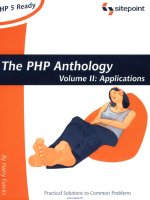The php anthology 2nd edition 2007 - phần 2 pot
Bạn đang xem bản rút gọn của tài liệu. Xem và tải ngay bản đầy đủ của tài liệu tại đây (2.9 MB, 55 trang )
32
The PHP Anthology
Simpo PDF Merge and Split Unregistered Version -
HTML.class.php
require_once 'HTMLParagraph.class.php';
class HTML
{
public static function p($content, $attributes = array()) {
return new HTMLParagraph($content, $attributes);
}
}
?>
Here’s an example of how the HTML class could be used:
echo HTML::p('This is a static method!');
This example would output as follows:
This is a static method!
Notice that when we use a static method, we use the :: operator, rather than the
object -> operator, to access the method. You may have noticed that this is the same
operator used to call a method of the parent class of the current object, as in
parent::method(). The parent class usage is a special case where inheritance is
concerned, as the parent class method retains access to the object’s instance data,
and therefore isn’t static.
$this Can’t be Used in Static Methods
As static methods are used without the instantiation of an object, the $this
variable can’t be used in static methods.
Now to extend this example a bit—and possibly to excite your interest in OOP in
PHP 5 into the bargain—imagine for a moment that we’ve added a static method
and a corresponding class for each possible HTML element to our HTML class. Re
membering that one HTMLElement object can be passed to the constructor of another
HTMLElement object as its content, we can now create methods for all HTML elements
that we can use as demonstrated in the following example:
Introduction
Simpo PDF Merge and Split Unregistered Version -
echo HTML::div(HTML::h1('Welcome to my web site!'),
array('id' => 'header'));
This example would output the following HTML:
<div id="header">
Welcome to my web site!
</div>Taking the above example as your goal, I’ll leave the implementation of such an
API up to you. Come on—with this introduction to OOP under your belt, it should
be easy!
How do I write portable PHP code?
Not all PHP installations are the same. Depending on version and configuration
settings in your php.ini file, your script may or may not run correctly on another
server on which PHP is installed. However, you should consider adopting a number
of generally accepted best practices to make life easier and minimize the need to
rewrite code for other servers.
Solution
The list of generally accepted best practices include, keeping your configuration
central, writing your code to be reusable, always using the full PHP tags, always
using supergobal variables and never using register_globals and always checking
for magic quotes.
Keeping Configuration Central
For most PHP applications, it will be necessary to write configuration information
describing the environment in which the script will run, including database usernames and passwords, directory locations, and so on. As a general rule, try to keep
the majority of this information in a single place—maybe even a single file—so that
when you need to modify the information, you can make all the necessary changes
in one place. That said, when you’re building modular applications, you may want
to store local elements of the configuration to a specific module within the module
itself, rather than in a central location.
The way each of us chooses to store this information is a matter of personal choice.
In some cases, it may be worth considering the use of an XML file, or storing some
33
34
The PHP Anthology
Simpo PDF Merge and Split Unregistered Version -
of the information in a database. It’s also worth being aware of the parse_ini_file
function.25
A simple but effective storage mechanism is to place all the settings into a single
file as PHP constants, which makes them available from any function or class in
your application. Here’s an example:
// Configuration settings
define('DOMAIN', 'sitepoint.com');
// In another script
echo 'The domain is ' . DOMAIN;
?>
Constants need to be used with caution, though. In order for your functions and
classes to be reusable in other applications, they shouldn’t depend on constants of
a fixed name; rather, they should accept configuration information as arguments—an
approach that will allow for greater code reuse. In such cases, it’s best to use PHP
variables in your central configuration file, which you can then pass to functions
and classes as required.
For example, when we’re connecting to database, we can identify a number of
variables that we need to have stored in a central location: the server hostname, the
username, and the password. We can use the require_once function to create a file
called, for instance, config.php, and place it outside the public web directories.
This approach helps to ensure that users don’t accidentally browse to the file con
taining this critical information—a situation that would place the site’s security at
risk.
Recycling and Reuse
It’s easy to say, but if you find yourself writing any more than one PHP script in
your life, you need to start thinking about ways to make your code reusable before
you suffer premature hair loss!
If you end up working on other sites or applications, you’ll appreciate having ready
code that you can simply plug into your new project. Also, if you’re writing code
25
/>
Introduction
Simpo PDF Merge and Split Unregistered Version -
that other people will integrate with existing applications on their web sites, you
need to package it in a form that doesn’t place requirements on the code they’re
already using. For example, if your application has some kind of user authentication
system, you’ll want to ask yourself if it can be integrated with the systems that site
owners are already using—systems with which large databases of users are likely
already associated.
The best approach is to write object oriented code with a mind to creating reusable
components, or pieces of functionality. Some people argue that creating PHP applic
ations using object oriented code results in slower-running applications and should
be avoided at all costs. What they forget to mention is that object oriented program
ming delivers a drastic increase in your code’s performance. After all, fast program
mers cost more than fast microprocessors!
A number of important points must be considered when you’re measuring the po
tential of your code for reuse:
■ What happens when the project’s requirements change?
■ How easy is it to add new features to your code?
■ Are you still able to understand the code after a long period of time?
■ Can your code be integrated easily with other applications?
■ Will the assumptions you’ve made in your code apply to your work on other
sites?
This book will provide many hints and suggestions to help you to write reusable
code, although an in-depth analysis of PHP applications design as a whole is beyond
its scope. As you read this book, you should be able to identify some of the critical
factors as subjects for further investigation. You have one main responsibility to
yourself as an experienced PHP developer: to keep expanding your knowledge of
the more esoteric aspects of software development, such as design patterns and
enterprise application architecture, as a means to improve your development tech
nique and, more importantly, save yourself time. The broader your knowledge, the
lower the risk of failure when you land the next big project.
Portability Essentials
Here are three steps you should take to ensure the portability of your PHP code.
35
36
The PHP Anthology
Simpo PDF Merge and Split Unregistered Version -
Using the Full <?php ?> Tags
PHP supports a variety of tag styles to mark up sections of your code, including the
short tags (<? ?>), and ASP-style tags (<% %>). Tag style support is controlled from
php.ini with the settings short_open_tag and asp_tags. Be aware, though, that
while you may have these settings switched on, other server administrators may
not, which can be problematic. The short tag style, for example, causes issues when
the PHP is mixed with XML documents that use processing instructions like this:
<?xml version="1.0"?>
If you have a document that contains PHP and XML, and you have the
short_open_tag setting turned on, PHP will mistake the XML processing instruction
It’s possible that your code will need to run in environments where short_open_tags
and asp_tags are both turned off. The best way to ensure that these settings are
disabled is to get into the habit of always using the <?php ?> tag style—otherwise,
you may have a lot of code rewriting to do in the future.
Turning register_globals Off
Make sure the following code is in place in your php.ini file:
register_globals = off
This will force you to access incoming data via the special predefined superglobal
variables (e.g. $_GET['username']), ensuring there won’t be a conflict with variables
you’ve created in your script.
The same result can be achieved by placing the following code in your Apache
.htaccess file:
php_flag register_globals off
Further information can be found in The PHP Manual,26 and in Kevin Yank’s article,
Write Secure Scripts with PHP 4.2! on SitePoint.27
26
27
/> />
Introduction
Simpo PDF Merge and Split Unregistered Version -
Checking for Magic Quotes
Magic quotes is a feature of PHP that’s intended to help prevent security breaches
in sites developed by PHP beginners.
The magic quotes feature adds escape characters —backslashes that indicate that
quotation marks should be included in the string, rather than marking the end of
the string—to incoming URL query strings, form posts, and cookie data automatically,
before your script is able to access any of these values. Should you insert the data
directly into your database, there’s no risk that a malicious user might be able to
tamper with the database provided magic quotes functionality is switched on.
For beginners, this is certainly a useful way to prevent disasters. However, once
you understand what SQL injection attacks are, and have developed the habit of
writing code to avoid them,28 the magic quotes functionality can become more of
a problem than it’s worth.
Magic quotes functionality is controlled by a PHP configuration setting
magic_quotes_gpc , which can be set to be either on or off.
My own preference is always to have magic quotes switched off, and to deal with
the task of escaping data for SQL statements myself. Unfortunately, this means that
the code I write won’t port well to PHP installations where magic quotes is switched
on—I’ll end up with backslashes in my content. Thankfully, to deal with this
problem, PHP provides the function get_magic_quotes_gpc , which can be used
to find out whether the magic quotes functionality is switched on. To keep the code
in this book portable, we’ll use a simple file that strips out magic quotes, should
this functionality be enabled:
28
See “How do I protect my web site from an SQL injection attack?” in Chapter 2 for more on SQL in
jection attacks.
37
38
The PHP Anthology
Simpo PDF Merge and Split Unregistered Version -
/**
* Checks for magic_quotes_gpc = On and strips them from incoming
* requests if necessary
*/
if (get_magic_quotes_gpc()) {
$_GET
= array_map('stripslashes', $_GET);
$_POST
= array_map('stripslashes', $_POST);
$_COOKIE = array_map('stripslashes', $_COOKIE);
}
?>
If we include this code at the start of any file in which we accept data from a query
string, a form post, or a cookie, we’ll remove any slashes added by magic quotes,
should this functionality be switched on.
Summary
Are you ready to jump in and try the PHP 5 waters? This chapter has showed you
how to keep your head up and tread water. You may not be a professional swimmer
yet, but with The PHP Manual by your side—as well as this book—we’ll keep you
afloat, introduce you to some of the beauty of the PHP ocean, and eventually show
you how to glide through the waters with grace!
Simpo PDF Merge and Split Unregistered Version -
Chapter
2
Using Databases with PDO
In the “old days” of the Internet, most web pages were nothing more than text files
containing HTML. When people visited your site, your web server simply made the
file available to their browsers. This approach started out fine, but as web sites grew,
and issues such as design and navigation became more important, developers found
that maintaining consistency across hundreds of HTML files was becoming a massive
headache. To solve this problem, it became popular to separate variable content
(articles, news items, and so on) from the static elements of the site—its design and
layout.
If a database is used as a repository to store variable content, a server-side language
such as PHP performs the task of fetching that data and placing it within a uniform
layout template. This means that modifying the look and feel of a site can be handled
as a separate task from the maintenance of content. And maintaining consistency
across all the pages in a web site no longer consumes a developer’s every waking
hour.
PHP supports all the relational databases worth mentioning, including those that
are commonly used in large companies: Oracle, IBM’s DB2, and Microsoft’s SQL
Server, to name a few. The three most noteworthy open source alternatives are
40
The PHP Anthology
Simpo PDF Merge and Split Unregistered Version -
SQLite, PostgreSQL, and MySQL. PostgreSQL is arguably the best database of the
three, in that it supports more of the features that are common to relational databases.
SQLite is the perfect choice for smaller applications that still require database cap
ability. MySQL is a popular choice among web hosts that provide support for PHP,
and for this reason is typically easier to find than PostgreSQL.
This chapter covers all the common operations that PHP developers perform when
working with databases: retrieving and modifying data, and searching and backing
up the database. To achieve these tasks, we’ll use the built-in PDO extension, rather
than database-specific extensions. The examples we’ll work with will use a single
table, so no discussion is made of table relationships here. For a full discussion of
that topic, see Kevin Yank’s Build Your Own Database Driven Website Using PHP
& MySQL, 3rd Edition (SitePoint, Melbourne, 2006)1.
The examples included here work with the MySQL sample database called “world,”
though all the interactions we’ll work through can be undertaken with any database
supported by PDO. The SQL file for the world database is available at
and the instructions explaining its use can
be found at />
What is PDO?
PDO, the PHP Data Objects extension, is a data-access abstraction layer. But what
the heck is that? Basically, it’s a consistent interface for multiple databases. No
longer will you have to use the mysql_* functions, the sqlite_* functions, or the
pg_* functions, or write wrappers for them to work with your database. Instead,
you can simply use the PDO interface to work with all three functions using the
same methods. And, if you change databases, you’ll only have to change the DSN
(or Data Source Name) of the PDO to make your code work.2
PDO uses specific database drivers to interact with various databases, so you can’t
use PDO by itself. You’ll need to enable the drivers you’ll use with PDO, so be sure
1
/>
That’s all you’ll have to do so long as you write your SQL in a way that’s not database specific. If you
try to stick to the ANSI 92 standard [ />
you should generally be okay—most databases support that syntax.
2
Using Databases with PDO
Simpo PDF Merge and Split Unregistered Version -
to research how to do it for your specific host operating system on the PDO manual
page.3
PDO is shipped with PHP 5.1 and is available from PECL for PHP 5.0. Unfortunately,
as PDO requires the new PHP 5 object oriented features, it’s not available for PHP
4. In this book, all of our interactions with the database will use PDO to interact
with the MySQL back end.
How do I access a database?
Before we can do anything with a database, we need to talk to it. And to talk to it,
we must make a database connection. Logical, isn’t it?
Solution
Here’s how we connect to a MySQL database on the localhost:
mysqlConnect.php (excerpt)
$dsn = 'mysql:host=localhost;dbname=world;';
$user = 'user';
$password = 'secret';
try
{
$dbh = new PDO($dsn, $user, $password);
}
catch (PDOException $e)
{
echo 'Connection failed: ' . $e->getMessage();
}
?>
We’d use this code to connect to a SQLite database on the localhost:
3
/>
41
42
The PHP Anthology
Simpo PDF Merge and Split Unregistered Version -
sqliteConnect.php (excerpt)
$dsn = 'sqlite2:"C:\sqlite\world.db"';
try
{
$dbh = new PDO($dsn);
}
catch (PDOException $e)
{
echo 'Connection failed: ' . $e->getMessage();
}
?>
And this code will let us connect to a PostgreSQL database on the localhost:
postgreConnect.php (excerpt)
$dsn = 'pgsql:host=localhost port=5432 dbname=world user=user ';
$dsn .= 'password=secret';
try
{
$dbh = new PDO($dsn);
}
catch (PDOException $e)
{
echo 'Connection failed: ' . $e->getMessage();
}
?>
Discussion
Notice that in all three examples above, we simply create a new PDO object. Only
the connection data for the PDO constructor differs in each case: for the SQLite and
PostgreSQL connections, we need just the DSN; the MySQL connection also requires
username and password arguments in order to connect to the database.4
4
We could have put the username and password information in the MySQL DSN, providing a full DSN,
but the average user has no cause to do this when using MySQL. It just adds unnecessary complexity to
the DSN.
Using Databases with PDO
Simpo PDF Merge and Split Unregistered Version -
The DSN in Detail
As we saw above, DSN is an acronym for Data Source Name. The DSN provides the
information we need in order to connect to a database. The DSN for PDO has three
basic parts: the PDO driver name (such as mysql, sqlite, or pgsql), a colon, and
the driver-specific syntax. The only aspect that may be a bit confusing here is the
driver-specific syntax, as each driver requires different information. But have no
fear—the trusty manual is here, of course!
The manual describes the database driver-specific syntax that’s required in the DSN
for each of the PDO drivers. All you need to do is to go to the database driver page,5
select your database driver, and follow the link to the DSN information. For example,
the MySQL DSN page in the manual is found at
it’s shown in Fig
ure 2.1.
Figure 2.1. The PDO_MySQL DSN manual page
5
/>
43
44
The PHP Anthology
Simpo PDF Merge and Split Unregistered Version -
DSN examples are also provided on each manual page to get you started.
Do Not Pass Credentials in the DSN
In the database connection examples we just saw, I included my access credentials
within the DSN, or in the $user and $pass variables, but I did so for illustration
purposes only. This is not standard—or appropriate—practice, since this inform
ation can by misused by malicious parties to access your database.
Other Concepts
There are several concepts that you should understand when working with a data
base. First, you need to remember that the database server is a completely separate
entity from PHP. While in these examples the database server and the web server
are the same machine, this is not always the case. So, if your database is on a different
machine from your PHP, you’ll need to change the host name in the DSN to point
to it.
To make things more interesting, database servers only listen for your connection
on a specific port number. Each database server has a default port number (MySQL’s
is 3306, PostgreSQL’s is 5432), but that may not be the port that the database admin
istrator chose to set, or the one that PHP knows to look at. When in doubt, include
your port number in the DSN.
You also need to be aware that a database server can have more than one database
on it, so yours may not be the only one. This is why the database name is commonly
included in the DSN—to help you get to your data, not some other person’s!
Finally, make sure you understand what you’ll receive from your PDO connection.
Your connection will return a PDO object—not a reference to the database, or any
data. It is through the PDO object that we interact with the database, bending it to
our will.
How do I fetch data from a table?
Here we are, connected to the database. Woo hoo! But what good is that if we can’t
get anything out of the database?
Using Databases with PDO
Simpo PDF Merge and Split Unregistered Version -
Solutions
PDO provides a couple of ways for us to interact with the database. Here, we’ll ex
plore both possible solutions.
Using the Query Method
First, let’s look at the faster, but not necessarily better, way—using the query
method:
pdoQuery.php (excerpt)
$country = 'USA';
try
{
$dbh = new PDO($dsn, $user, $password);
$dbh->setAttribute(PDO::ATTR_ERRMODE,
PDO::ERRMODE_EXCEPTION);
$sql = 'Select * from city where CountryCode =' .
$dbh->quote($country);
foreach ($dbh->query($sql) as $row)
{
print $row['Name'] . "\t";
print $row['CountryCode'] . "\t";
print $row['Population'] . "\n";
}
}
catch (PDOException $e)
{
echo 'PDO Exception Caught. ';
echo 'Error with the database:
';
echo 'SQL Query: ', $sql;
echo 'Error: ' . $e->getMessage();
}
An excerpt of this code’s output can be seen in Figure 2.2.
45
46
The PHP Anthology
Simpo PDF Merge and Split Unregistered Version -
Figure 2.2. Output produced using the PDO query method
Using the Prepare and Execute Methods
Using the prepare and execute methods is generally considered the better way to
handle a query to the database. First, we call PDO->prepare with our SQL statement
as an argument. In return, we receive a PDOStatement object, on which we call the
execute method. Then, within a while loop, we repeatedly call the
PDOStatement->fetch method to retrieve the data we’ve selected from our database:
pdoPrepEx.php (excerpt)
$country = 'USA';
try
{
$dbh = new PDO($dsn, $user, $password);
$sql = 'Select * from city where CountryCode =:country';
$dbh->setAttribute(PDO::ATTR_ERRMODE,
PDO::ERRMODE_EXCEPTION);
$stmt = $dbh->prepare($sql);
$stmt->bindParam(':country', $country, PDO::PARAM_STR);
Using Databases with PDO
Simpo PDF Merge and Split Unregistered Version -
$stmt->execute();
while ($row = $stmt->fetch(PDO::FETCH_ASSOC)) {
print $row['Name'] . "\t";
print $row['CountryCode'] . "\t";
print $row['Population'] . "\n";
}
}
catch (PDOException $e)
{
echo 'PDO Exception Caught. ';
echo 'Error with the database:
';
echo 'SQL Query: ', $sql;
echo 'Error: ' . $e->getMessage();
}
An excerpt of the output of this code can be seen in Figure 2.3.
Figure 2.3. Output using the PDO prepare and execute methods
47
48
The PHP Anthology
Simpo PDF Merge and Split Unregistered Version -
Discussion
You’ll have noticed that both these solutions give you the same data, which is as it
should be. But there are very specific reasons for choosing one solution over the
other.
PDO->query is great when you’re only executing a query once. While it doesn’t
automatically escape any data you send it, it does have the very handy ability to
iterate over the result set of a successful SELECT statement. However, you should
take care when using this method. If you don’t fetch all the data in the result set,
your next call to PDO->query might fail.6 If you’re going to use the SQL statement
more than once, your best bet is to use prepare and execute—the preferred solution.
Using prepare and execute has a couple of advantages over query. First, it will
help to prevent SQL injection attacks by automatically escaping any argument you
give it (this approach is often considered the better practice for this reason alone).
Granted, if you build any other part of your query from user input, that will negate
this advantage, but you wouldn’t ever do that, would you? Second, prepared state
ments that are used multiple times (for example, to perform multiple inserts or
updates to a database) use fewer resources and will run faster than repeated calls
to the query method.
There are a couple of other ways we can use prepare and execute on a query, but
I feel that the example we discussed here will be the clearest. I used named para
meters in this solution, but be aware that PDO also supports question mark (?)
parameter markers. In the example we saw here, you could have chosen not to use
the paramBind method—instead, you could have given the parameters to the execute
command. See The PHP Manual if you have any questions about the alternative
syntaxes.
Using Fetch Choices
When you use prepare and execute, you have the choice of a number of formats
in which data can be returned. The example we saw used the PDO::FETCH_ASSOC
6
For further information, see The PHP Manual page at
/>
Using Databases with PDO
Simpo PDF Merge and Split Unregistered Version -
option with the fetch method, because it returns data in a format that will be very
familiar for PHP4 users: an associative array.7
If you’d rather use only object-oriented code in your application, you could instead
employ the fetchObject method, which, as the name implies, returns the result
set as an object. Here’s how the while loop will look when the fetchObject method
is used:
pdoPrepEx2.php (excerpt)
while ($row = $stmt->fetchObject())
{
print $row->Name . "\t";
print $row->CountryCode . "\t";
print $row->Population . "\n";
}
How do I resolve errors in my SQL queries?
Errors are inevitable. They assail all of us and can, at times, be caused by circum
stances outside our control—database crashes, database upgrades, downtime for
maintenance, and so on. If something goes wrong when you’re trying to deal with
PHP and SQL together, it’s often difficult to find the cause. The trick is to get PHP
to tell you where the problem is, bearing in mind that you must be able to hide this
information from visitors when the site goes live.
We’re Only Looking for Errors—Not Fixing Them!
I won’t be explaining error handling in depth here—instead, I’ll show you how
to find errors. See Chapter 9 for more information on what to do when you’ve
found an error and want to fix it.
Solutions
PDO provides multiple solutions for catching errors. We’ll go over all three options
in the following examples, where we’ll introduce a typo into the world database
7
For a full listing of the ways in which you can have data returned, see the fetch page of the manual
at />
49
50
The PHP Anthology
Simpo PDF Merge and Split Unregistered Version -
table name, so that it reads cities instead of city. If you run this code yourself,
you can also try commenting out the error-handling code to see what may be dis
played to site visitors.
Using Silent Mode
PDO::ERRMODE_SILENT is the default mode:
pdoError1.php (excerpt)
$country = 'USA';
$dbh = new PDO($dsn, $user, $password);
$sql = 'Select * from cities where CountryCode =:country';
$stmt = $dbh->prepare($sql);
$stmt->bindParam(':country', $country, PDO::PARAM_STR);
$stmt->execute();
$code = $stmt->errorCode();
if (empty($code))
{
⋮ proceed to fetch data
}
else
{
echo 'Error with the database:
';
echo 'SQL Query: ', $sql;
echo '
';
var_dump($stmt->errorInfo());
echo '</pre>';
}
The default error mode sets the errorCode property of the PDOStatement object,
but does nothing else. As you can see in this example, you need to check the error
code manually to ascertain whether or not an error was found—otherwise your
script will happily continue on its merry way.
Using Warning Mode
PDO::ERRMODE_WARNING generates a PHP warning as well as setting the errorCode
property:
Using Databases with PDO
Simpo PDF Merge and Split Unregistered Version -
pdoError2.php (excerpt)
$country = 'USA';
$dbh = new PDO($dsn, $user, $password);
$dbh->setAttribute(PDO::ATTR_ERRMODE, PDO::ERRMODE_WARNING);
$sql = 'Select * from cities where CountryCode =:country';
$stmt = $dbh->prepare($sql);
$stmt->bindParam(':country', $country, PDO::PARAM_STR);
$stmt->execute();
$code = $stmt->errorCode();
if (empty($code))
{
⋮ proceed to fetch data
}
else
{
echo 'Error with the database:
';
echo 'SQL Query: ', $sql;
echo '';
var_dump($stmt->errorInfo());
echo '</pre>';
}
Again, the program will continue on its merry way unless you specifically check
for the error code. So, unless you have the Display Errors functionality turned on,
use a custom error handler, or check your error logs, you may not notice it.
Using Exception Mode
PDO::ERRMODE_EXCEPTION creates a PDOException as well as setting the errorCode
property:
pdoError3.php (excerpt)
$country = 'USA';
try
{
$dbh = new PDO($dsn, $user, $password);
$dbh->setAttribute(PDO::ATTR_ERRMODE,
PDO::ERRMODE_EXCEPTION);
$sql = 'Select * from cities where CountryCode =:country';
$stmt = $dbh->prepare($sql);
$stmt->bindParam(':country', $country, PDO::PARAM_STR);
$stmt->execute();
51
52
The PHP Anthology
Simpo PDF Merge and Split Unregistered Version -
⋮ proceed to fetch data
}
catch (PDOException $e)
{
echo 'PDO Exception Caught. ';
echo 'Error with the database:
';
echo 'SQL Query: ', $sql;
echo '';
echo 'Error: ' . $e->getMessage() . '
';
echo 'Code: ' . $e->getCode() . '
';
echo 'File: ' . $e->getFile() . '
';
echo 'Line: ' . $e->getLine() . '
';
echo 'Trace: ' . $e->getTraceAsString();
echo '</pre>';
}
PDO::ERRMODE_EXCEPTION allows you to wrap your code in a try {…} catch {…}
block. An uncaught exception will halt the script and display a stack trace to let
you know there’s a problem.
The PDOException is an extension of the general PHP Exception class found in the
Standard PHP Library (or SPL).8
Discussion
Most people will choose to take advantage of PHP’s more powerful object oriented
model, and use the Exception mode to handle errors, since it follows the object
oriented style of error handling—catching and handling different types of excep
tions—and is easier to work with.
Regardless of the way you choose to handle your errors, it’s a good idea to return
the text of the SQL query itself. This allows you to see exactly which query is
problematic and will assist you in the error’s debugging.
8
You can learn more about the SPL and PHP’s base Exception class in the manual, at
and />
Using Databases with PDO
Simpo PDF Merge and Split Unregistered Version -
How do I add data to, or modify
data in, my database?
Being able to fetch data from the database is a start, but how can you put it there in
the first place?
Solution
We add data to the database with the SQL INSERT command, and modify data that’s
already in the database with the SQL UPDATE command. Both commands can be
sent to the database using either the query method or the prepare and execute
methods. I’ll be using the prepare and execute methods in this solution.
INSERT Data into the Database
First up, let’s look at a simple INSERT, using the City table from the world database:
insert.php (excerpt)
$id = '4080';
$name = 'Guam';
$country = 'GU';
$district = 'Guam';
$population = 171018;
try
{
$dbh = new PDO($dsn, $user, $password);
$dbh->setAttribute(PDO::ATTR_ERRMODE,
PDO::ERRMODE_EXCEPTION);
$sql = 'INSERT INTO city
(ID, Name, CountryCode, District, Population)
VALUES (:id, :name, :country, :district, :pop)';
$stmt = $dbh->prepare($sql);
$stmt->bindParam(':id', $id);
$stmt->bindParam(':name', $name);
$stmt->bindParam(':country', $country);
$stmt->bindParam(':district', $district);
$stmt->bindParam(':pop', $population);
$stmt->execute();
}
catch (PDOException $e)
{
echo 'PDO Exception Caught. ';
53
54
The PHP Anthology
Simpo PDF Merge and Split Unregistered Version -
echo 'Error with the database:
';
echo 'SQL Query: ', $sql;
echo 'Error: ' . $e->getMessage();
}
?>
UPDATE Data in the Database
And here’s a simple UPDATE, using the City table from the world database:
update.php (excerpt)
$id = '4080';
$name = 'Guam';
$country = 'GU';
$district = 'Guam';
$population = 171019;
// data provided by the U.S. Census
// Bureau, International Data Base
// Mid year 2006
try
{
$dbh = new PDO($dsn, $user, $password);
$dbh->setAttribute(PDO::ATTR_ERRMODE,
PDO::ERRMODE_EXCEPTION);
$sql = 'UPDATE city SET Name = :name,
CountryCode = :country, District = :district,
Population = :pop WHERE ID = :id';
$stmt = $dbh->prepare($sql);
$stmt->bindParam(':id', $id);
$stmt->bindParam(':name', $name);
$stmt->bindParam(':country', $country);
$stmt->bindParam(':district', $district);
$stmt->bindParam(':pop', $population);
$stmt->execute();
}
catch (PDOException $e)
{
echo 'PDO Exception Caught. ';
echo 'Error with the database:
';
echo 'SQL Query: ', $sql;
echo 'Error: ' . $e->getMessage();
}
?>
Using Databases with PDO
Simpo PDF Merge and Split Unregistered Version -
Discussion
Note that other than changing the SQL statement used in the prepare method, the
code in both examples above is exactly the same. We do like to keep things easy in
PHP!
In a practical application, some, if not all of the inputs to the query will be garnered
from user-generated content. Because we’re using the prepare and execute methods,
we don’t have to worry about an SQL injection attack on this query: all the variables
will be escaped automatically.
Be Cautious with UPDATE and DELETE
Be very careful when you use UPDATE or DELETE in your SQL. If you don’t have
a WHERE clause in your SQL statement, you will end up updating or deleting all
the rows in the table. Needless to say, either outcome could cause serious problems!
How do I protect my web site
from an SQL injection attack?
An SQL injection attack occurs when an attacker exploits a legitimate user input
mechanism on your site to send SQL code that your unsuspecting script passes on
to the database for execution. The golden rule for avoiding SQL injection attacks
is: escape all data from external sources before letting it near your database. That
rule doesn’t just apply to INSERT and UPDATE queries, but also to SELECT queries.
As we discussed earlier, using prepared statements for all your queries within a
script almost eliminates the problem of SQL injection attacks, but if you choose to
use the query method, you’ll have no such protection—you’ll have to manually es
cape any user input that goes into the query. Let’s look at an example:
sqlInject.php (excerpt)
//$city = 'New York';
$city ="' or Name LIKE '%" ;
try
{
$dbh = new PDO($dsn, $user, $password);
$dbh->setAttribute(PDO::ATTR_ERRMODE,
55
56
The PHP Anthology
Simpo PDF Merge and Split Unregistered Version -
PDO::ERRMODE_EXCEPTION);
$sql = "Select * from city where Name ='". $city ."'";
foreach ($dbh->query($sql) as $row)
{
print $row['Name'] . "\t";
print $row['CountryCode'] . "\t";
print $row['Population'] . "\n";
}
}
catch (PDOException $e)
{
echo 'PDO Exception Caught. ';
echo 'Error with the database:
';
echo 'SQL Query: ', $sql;
echo 'Error: ' . $e->getMessage();
}
In this example, we’ll pretend that the $city variable used in the SQL statement
comes from a form submitted by the user. A typical user would submit something
like New York. This would give us the following SQL statement:
Select * from city where Name ='New York'
This would cause no problems within the script. A savvy attacker, however, may
enter ' OR Name LIKE '%, which would give us the following SQL statement:
Select * from city where Name ='' OR Name LIKE '%'
This input opens the entire table to the attacker. “No big deal,” you say. “It’s only
a list of cities.” Yes, but what if instead of our simple city table, this was the author
ized users table? The attacker would have access to extremely sensitive data!
Solution
Luckily, this issue is fairly easy to avoid, though the solution will mean more work
for you. You can use PDO’s handy quote method to escape any data that you’re
passing to the SQL string. Simply change the SQL code to this:
$sql = "Select * from city where Name ='".$dbh->quote($city)."'";