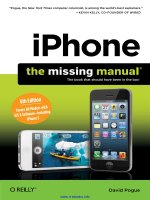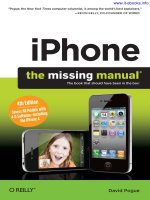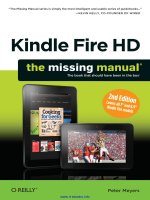ipad 2 the missing manual, 2nd edition
Bạn đang xem bản rút gọn của tài liệu. Xem và tải ngay bản đầy đủ của tài liệu tại đây (16.57 MB, 328 trang )
iPad 2: The Missing Manual, Second Edition
BY J.D. BIERSDORFER
Copyright © 2011 J.D. Biersdorfer. All rights reserved.
Printed in Canada.
Published by O’Reilly Media, Inc., 1005 Gravenstein Highway North, Sebastopol, CA 95472.
O’Reilly books may be purchased for educational, business, or sales promotional use. Online
editions are also available for most titles (safari.oreilly.com). For more information, contact
our corporate/institutional sales department: 800.998.9938 or
Editor: Peter McKie
Production Editor: Dan Fauxsmith
Illustrations: Rob Romano, Katherine Ippoliti, and J.D. Biersdorfer
Indexer: Julie Hawks
Proofreader: Marcia Simmons
Cover Designer: Karen Montgomery
Interior Designers: Ron Bilodeau and J.D. Biersdorfer
Print History:
May 2010 First Edition.
April 2011 Second Edition.
The O’Reilly logo is a registered trademark of O’Reilly Media, Inc. iPad 2: The Missing Manual
and related trade dress are trademarks of O’Reilly Media, Inc.
Many of the designations used by manufacturers and sellers to distinguish their products are
claimed as trademarks. Where those designations appear in this book, and O’Reilly Media, Inc.
was aware of a trademark claim, the designations have been printed in caps or initial caps.
Adobe Photoshop™ is a registered trademark of Adobe Systems, Inc. in the United States and
other countries. O’Reilly Media, Inc. is independent of Adobe Systems, Inc.
Image on page 31 appears courtesy of Apple, Inc. Image on page 5 appears courtesy of
Logitech. Image on page 40 appears courtesy of Sprint. Images on page 296 appear courtesy
Apple (top) and Griffin Technology (bottom).
While every precaution has been taken in the preparation of this book, the publisher and
author assume no responsibility for errors or omissions, or for damages resulting from the use
of the information contained herein.
ISBN: 978-1-449-30173-6
[TM]
S
teve Jobs revealed the original iPad on January 27, 2010, finally con-
firming rumors that had been swirling for years: Apple was making
a tablet computer! And when that first iPad model hit stores a few
months later, the public snapped up 300,000 the day it went on sale.
Less than a year later after the first one arrived, Apple put out an even bet-
ter iPad in March 2011. Thinner, lighter, faster, and equipped with a pair of
cameras, the iPad 2 created its own huge lines around the country when
it went on sale. Apple’s inventory pretty much sold out the first weekend.
So what’s the big deal? Tablet computers are nothing new. Tech companies
have tried the concept since the 1990s. But those flat slabs never caught
on for a variety of reasons. Some required input with an easy-to-lose stylus;
some had slow, unresponsive touchscreens; and some were so heavy it
felt like you were hauling around a patio flagstone that happened to run
Windows XP. Most of the public took one look and went: “Nah.”
So why has the iPad proven so popular, even as competitors rush to put
their own clunkier imitations out there, lurching for Apple’s thunder? One
theory: combine a growing desire for Internet access and a shift to digital
music, books, and video with a sophisticated, fast, lightweight touchscreen
device and you have a gadget perfectly suited to the emerging world of
personal media devices. Sure, the iPhone does all that, but you don’t have
to squint on the iPad. The iPad is both an evolution and a solution.
And thanks to the thousands of third-party apps already available, the iPad
can move beyond being just a platter that serves up media and Internet
content. In fact, it can pretty much be whatever you want it to be.
And come to think of it, that’s probably why it’s so popular.
S
ure, you’ve seen the concept of the iPad before. It’s a popular
prop on futuristic science-fiction shows like Star Trek: The Next
Generation: a flat slab of a computer, wirelessly connected to a net-
work that instantly pulls down any information you need, right then and
there. (In fact, in the Star Trek universe, that device was called a PADD, short
for Personal Access Display Device.)
But one thing those movie and TV gadgets never seemed to have is a
manual so you could find out things like, say, how to turn down the sound
when someone asks you a question during a heated game of Angry Birds,
or how to get back to the screen where your photos live.
Here on 21st-century Earth, these things may not be obvious for new iPad
owners, but that’s where this book comes in. In this chapter, you’ll learn
how to navigate your iPad so you can find the programs you want, jack it
into your computer to load it up with movies and photos, and make sure
you get it charged up for a full day of fun.
The science fiction is no longer fiction; the future is now.