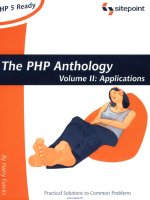The php anthology 2nd edition 2007 - phần 6 ppsx
Bạn đang xem bản rút gọn của tài liệu. Xem và tải ngay bản đầy đủ của tài liệu tại đây (2.85 MB, 55 trang )
252 The PHP Anthology
confusing way to express decision-making branches in your code, particularly when
other methods are much more suitable (including testing return values from the
function/method call, performing the various error method calls within the called
function/method, and so on).
Use exceptions when you can detect an event or condition in a unit of code that
prevents any further execution. Good examples include:
■
database errors
■
web service call errors
■
filesystem errors (such as permissions, missing paths, and so on)
■
data encoding errors (until PHP 6 is out, that is)
■
parse errors (for example, when parsing configuration or template files)
When used wisely and sparingly, exceptions become a very powerful error-handling
tool. For more information on PHP exceptions, read the relevant PHP manual page.
5
How do I create a custom Exception class?
The base Exception class provided in PHP 5 can be extended, but since exceptions
bubble up the stack until they’re caught, why would you bother to create a custom
Exception class? Well, if you use different Exception classes, it becomes much
simpler to target specific types of exceptions and recover from them.
Other reasons why you’d create a custom Exception class include:
■
You want to log specific types of exceptions.
■
You need to mail exception messages of particular classes.
■
You want to create special __toString output for pretty printing exceptions, or
use exceptions in other specialized circumstances (for example, an XML-RPC
client or server might use an exception class for fault responses, with the
__toString method creating the XML fault response).
5
Simpo PDF Merge and Split Unregistered Version -
Error Handling 253
Solution
Exception classes extend either the base PHP Exception class, or a class derived
from it. To be able to catch your custom exception, all you need to do is extend it:
class My_Exception extends Exception {}
An exception that’s defined like this will act as would any other exception, though
it can be type hinted as My_Exception when you’re catching exceptions:
try
{
⋮ try some code…
}
catch (My_Exception $e)
{
⋮ handle exception…
}
The only overrideable methods in the Exception class are __construct and
__toString. If you’re overriding the __construct method, your custom exception
should call parent::__construct to ensure all data in the exception is properly
set:
class My_Exception extends Exception
{
public function __construct($message = null, $code = 0)
{
parent::__construct($message, $code);
⋮ do the rest of the initialization…
}
}
Discussion
It’ s useful to create exception classes to cover distinct groups of code that may span
more than one class. For instance, if you were creating a suite of input filter classes,
you may want to create a single exception class to cover them; however, if you’re
creating an MVC (Model-View-Controller) suite, you may want a different type of
exception class for each distinct area of the MVC pattern.
Simpo PDF Merge and Split Unregistered Version -
254 The PHP Anthology
Earlier, we mentioned logging and emailing exceptions. Unlike PHP errors, excep-
tions are not logged, unless they remain uncaught, in which case they are logged
as E_FATAL errors. Most of the time, you won’t want or need to log exceptions.
However, some types of exceptions may indicate situations that need attention from
a developer or sysadmin—for example, your script is unable to connect to a database
(when PDO throws exceptions, not PHP errors, for instance), a web service is inac-
cessible, a file or directory is inaccessible (due to permissions, or the fact that it’s
simply missing), and so on.
The easy way to handle these situations is to override the exception’s constructor
to perform the notification task. Here’ s a custom exception class called My_Exception
that calls the error_log function from within the constructor method:
class My_Exception extends Exception
{
public function __construct($message = null, $code = 0)
{
parent::__construct($message, $code);
error_log($this->getTraceAsString(), 3,
'/tmp/my_exception.log');
}
}
While this is an easy method for performing special error-logging actions when ex-
ceptions occur, I find that making the exception observable offers even more flexib-
ility. Consider this usage example:
Observable_Exception::attach(new Logging_Exception_Observer());
Observable_Exception::attach(new Emailing_Exception_Observer());
class Foo_Exception extends Observable_Exception {}
⋮ perform some work…
throw new Foo_Exception('error occurred');
In this example, I’ve created a base exception class that’s observable, and called it
Observable_Exception. I’ve attached two observers to this class: one that logs, and
one that sends email. These observers check the type of the exceptions they observe,
and use that information to decide whether or not to act.
Simpo PDF Merge and Split Unregistered Version -
Error Handling 255
This strategy provides some flexibility in terms of the way exceptions are handled,
without requiring the use of an explicit exception handler. In addition, you can attach
an observer anywhere in your code, which means that you can decide how to handle
any given exception dynamically.
The code that implements observable exceptions is as follows:
Exception_Observer.class.php (excerpt)
interface Exception_Observer
{
public function update(Observable_Exception $e);
}
This code defines the interface for exception observers. We’ll implement the
Exception_Observer interface in a custom class in just a minute.
Next, we create the Observable_Exception class by extending the Exception class.
We add a static property—$_observers—to hold an array of Exception_Observer
instances:
Observable_Exception.class.php (excerpt)
class Observable_Exception extends Exception
{
public static $_observers = array();
Next, a static method is used to attach observers. Type hinting enforces that only
classes of the Exception_Observer type are allowed as observers:
Observable_Exception.class.php (excerpt)
public static function attach(Exception_Observer $observer)
{
self::$_observers[] = $observer;
}
We override the constructor method so that when the exception is instantiated all
observers are notified via a call to the notify method:
Simpo PDF Merge and Split Unregistered Version -
256 The PHP Anthology
Observable_Exception.class.php (excerpt)
public function __construct($message = null, $code = 0)
{
parent::__construct($message, $code);
$this->notify();
}
Finally, the notify method loops through the array of observers and calls their
update methods, passing a self-reference to the Observable_Exception object,
$this:
Observable_Exception.class.php (excerpt)
public function notify()
{
foreach (self::$_observers as $observer)
{
$observer->update($this);
}
}
}
Here’s an example of an exception observer:
Logging_Exception_Observer.class.php (excerpt)
require 'Exception_Observer.class.php';
require 'Observable_Exception.class.php';
class Logging_Exception_Observer implements Exception_Observer
{
protected $_filename = '/tmp/exception.log';
public function __construct($filename = null)
{
if ((null !== $filename) && is_string($filename))
{
$this->_filename = $filename;
}
}
public function update(Observable_Exception $e)
{
Simpo PDF Merge and Split Unregistered Version -
Error Handling 257
error_log($e->getTraceAsString(), 3, $this->_filename);
}
}
This particular implementation of Exception_Observer logs exception information
to a file. If you’re testing this code, make sure you set the $_filename variable to
an appropriate location and filename.
This strategy offers more flexibility than simply handling the logging or reporting
in the constructor method of a custom exception class, or defining an exception
handler function. Firstly, if you build a hierarchy of exception classes deriving from
the Observable_Exception class, you can attach any number of observers to each
type of observable exception, allowing for the customization of the exception envir-
onment at any time without necessitating that changes be made to the actual excep-
tion code. It also means that only the top-level exception class needs to contain any
additional code; all classes that derive from that class can be empty stubs. Finally,
each observer’ s update method can use type hinting via PHP’ s instanceof operator
to decide whether or not any action needs to be taken.
How do I implement a custom
exception handler with PHP?
A custom handler for PHP errors can be specified using the set_error_handler
function. Exceptions bubble up until they’re caught, but what happens if they’re
not caught? By default, any exception that isn’t caught raises an E_FATAL error. You
could catch this error with a PHP error handler, but is there another way to handle
uncaught exceptions?
Solution
Like PHP errors, exceptions can be handled automatically using a custom exception
handler that’s specified with the set_exception_handler function.
You’d typically implement an exception handler if you wanted your program to
take a particular action for an uncaught exception—for example, you might want
to redirect the user to an error page, or to log or email the exception so the developer
can correct the issue.
Simpo PDF Merge and Split Unregistered Version -
258 The PHP Anthology
The basic approach involves providing a callback to set_exception_handler:
null|string set_exception_handler(mixed callback)
Discussion
Since exception handlers handle any uncaught exception—not exceptions of specific
types—they’re somewhat easier to implement than error handlers. In this example,
we create a custom exception-handling class that logs uncaught exceptions to a file,
and displays a simple error page:
ExceptionHandler.class.php (excerpt)
<?php
class ExceptionHandler
{
protected $_exception;
protected $_logFile = '/tmp/exception.log';
public function __construct(Exception $e)
{
$this->_exception = $e;
}
public static function handle(Exception $e)
{
$self = new self($e);
$self->log();
echo $self;
}
The entry point for this exception handler is the static handle method, which in-
stantiates itself, logs the exception, then displays an error message by echoing itself
(using the magic __toString method). If you’re testing this code, make sure you
set the $_logFile variable to an appropriate location and filename.
This code uses PHP’s error_log function to log the exception backtrace to a file:
Simpo PDF Merge and Split Unregistered Version -
Error Handling 259
ExceptionHandler.class.php (excerpt)
public function log()
{
error_log($this->_exception->getTraceAsString(), 3,
$this->_logFile);
}
The __toString implementation below creates a “pretty” error page that’ s displayed
when an exception is handled, preventing the display to users of any sensitive in-
formation contained in the exception backtrace:
ExceptionHandler.class.php (excerpt)
public function __toString()
{
$message =<<<EOH
<!DOCTYPE html PUBLIC "-//W3C//DTD XHTML 1.0 Strict//EN"
"
<html xmlns=" xml:lang="en" lang="en">
<head>
<title>Error</title>
</head>
<body>
<h1>An error occurred in this application</h1>
<p>
An error occurred in this application; please try again. If
you continue to receive this message, please
<a href="mailto:"
>contact the webmaster</a>.
</p>
</body>
</html>
EOH;
return $message;
}
}
Finally, we tell PHP we want to handle exceptions using
ExceptionHandler::handle:
set_exception_handler(array('ExceptionHandler', 'handle'));
Simpo PDF Merge and Split Unregistered Version -
260 The PHP Anthology
And we’re done!
How can I handle PHP
errors as if they were exceptions?
Perhaps you prefer exceptions to PHP errors, and want to handle fatal or environ-
mental PHP errors as if they were exceptions. No problem!
Solution
This task is relatively simple. We need to create a custom exception class and, to
handle errors, we must add a public static method that throws an exception—that
is to say, creates an instance of itself:
ErrorToException.class.php (excerpt)
class ErrorToException extends Exception
{
public static function handle($errno, $errstr)
{
throw new self($errstr, $errno);
}
}
This class does not need to extend Exception in particular—just an Exception-de-
rived class. You could, for instance, extend the Observable_Exception from “How
do I create a custom Exception class?”.
You won’t want to handle all PHP errors this way, though—E_NOTICEs and E_STRICTs
don’t justify such handling. Fortunately, set_error_handler takes an error level
as its second argument:
set_error_handler(
array('ErrorToException', 'handle'),
E_USER_ERROR | E_WARNING | E_USER_WARNING
);
The example code above dictates that only warnings and user errors will be thrown
as exceptions.
Simpo PDF Merge and Split Unregistered Version -
Error Handling 261
Discussion
While handling PHP errors as exceptions could be achieved even more simply using
a function, rather than a static method, the approach I’ve explained here has several
advantages. First, it allows you to type hint for these particular exceptions. Second,
the exception class above could extend another custom exception class that provides
additional functionality, such as the ability to log or mail exception information.
How do I display errors
and exceptions gracefully?
You’ve taken heed of the advice to turn off display_errors on your production
servers so that you don’t accidentally expose sensitive system information to users
(and potentially hackers). If you’re not going to display errors, you’ll need to display
something else instead. But how can you make this happen?
Solution
The solution to this common problem is to build the functionality into your error
or exception handler.
Displaying errors from an error or exception handler is a fairly trivial task, although
you may need to take into consideration whether or not the error is fatal, and
whether or not output buffering is being used.
Since exception handlers are only triggered in the event of an uncaught exception,
you can assume a fatal error when working with an exception handler; an example
of an exception handler was shown in “How do I implement a custom exception
handler with PHP?”. When you’re handling errors, however, you’ll need to check
the error level of each error—you may want to display errors at some error levels,
and not others, for example. The error-level checking can be done by testing the
error level in your error handler, or by passing a second argument to
set_error_handler to define which error levels the error handler should accom-
modate.
As for output buffering, we simply need to check the return value of ob_get_level.
If that function returns zero, no output buffering is currently activated and we may
Simpo PDF Merge and Split Unregistered Version -
262 The PHP Anthology
proceed; otherwise, we need to clean out all output buffers, which we can achieve
easily by nesting an ob_end_clean call in a while loop:
while (@ob_end_clean());
We need to use the error suppression operator, @, in this case, because the function
throws an E_NOTICE when it runs out of buffers to clean.
Let’s put together all the pieces, trapping what we deem fatal errors and throwing
them as exceptions, and then implementing an exception handler that displays an
error page, taking into consideration any output buffering that may be in process:
safeErrorDisplay.php (excerpt)
class ErrorToException extends Exception
{
public static function handle($errno, $errstr)
{
throw new self($errstr, $errno);
}
}
set_error_handler(
array('ErrorToException', 'handle'),
E_USER_ERROR | E_WARNING | E_USER_WARNING
);
The code above defines a class that can be used as a PHP error handler. It simply
throws itself as an exception. Here, I’ve set it to handle error types of E_USER_ERROR,
E_WARNING, and E_USER_WARNING, all of which are errors that can be caught, and are
likely indications that something’s seriously askew in the script.
Next, let’s define our ExceptionHandler class:
safeErrorDisplay.php (excerpt)
class ExceptionHandler
{
protected $_exception;
protected $_logFile = '/tmp/exception.log';
public function __construct(Exception $e)
{
Simpo PDF Merge and Split Unregistered Version -
Error Handling 263
$this->_exception = $e;
}
public static function handle(Exception $e)
{
$self = new self($e);
$self->log();
while (@ob_end_clean());
ob_start();
echo $self;
ob_end_flush();
}
So far, we’ve defined a class with a static handle method that accepts an exception
as its sole argument. The method instantiates itself, logs the exception, then generates
an error message. Before generating the error message, it clears out all output buffers
to ensure that the error message is the only output returned.
Let’s turn to the details of logging and output generation:
safeErrorDisplay.php (excerpt)
public function log()
{
error_log($this->_exception->getTraceAsString(), 3,
$this->_logFile);
}
Logging is undertaken with PHP’s own error_log function. This approach is safe,
it won’t generate errors itself, and it’s simple to use. If you’re testing this code, be
sure to put the appropriate path and filename in the $_logFile variable.
Next, we implement a __toString method:
safeErrorDisplay.php (excerpt)
public function __toString()
{
$message =<<<EOH
<!DOCTYPE html public "-//W3C//DTD XHTML 1.0 Transitional//EN"
"
<html xmlns="
Simpo PDF Merge and Split Unregistered Version -
264 The PHP Anthology
<head>
<title>Error</title>
</head>
<body>
<h1>An error occurred in this application</h1>
<p>
An error occurred in this application; please try again. If
you continue to receive this message, please
<a href="mailto:"
>contact the webmaster</a>.
</p>
</body>
</html>
EOH;
return $message;
}
}
That code should look familiar—it’ s similar to the solution in “How do I implement
a custom exception handler with PHP?”. Our ExceptionHandler class has a
__toString method that uses a heredoc to generate XHTML output. The method
could be modified to show details of the exception, such as the message or backtrace,
but that practice is discouraged in the production environment.
Finally, of course, we define ExceptionHandler::handle() as the exception
handler:
safeErrorDisplay.php (excerpt)
set_exception_handler(array('ExceptionHandler', 'handle'));
Discussion
The solution I’ve presented here achieves two goals: it throws severe PHP errors as
exceptions, and uses an exception handler to log the issues, which generates and
displays a generic error page for the user.
Utilizing this solution is a good practice for production systems, as it allows you
to keep track of site errors while generating a safe display for the end user.
Simpo PDF Merge and Split Unregistered Version -
Error Handling 265
Unfortunately, this solution has one drawback: it doesn’t prevent users from refresh-
ing the page and triggering the error condition again. Quite often, if a serious error
occurred, you may not want to keep the page that handles the error display code in
the same environment as the page on which the error was triggered. In fact, there
may be reasons why displaying an error page under these circumstances might fail
completely (including a lack of database connectivity, bad permissions on template
files, and so on). Additionally, if the user clicks on the browser’s Refresh button to
see if the error occurs again, they’ll likely just perpetuate the problem. Finally,
building the display HTML into a class can have a number of downsides—for in-
stance, being completely separate from the site template and style sheets, it may
not match your site’s look and feel. As such, you may want to consider redirecting
users to an error page, instead of simply displaying an error page.
How do I redirect users to another
page following an error condition?
So, you’ve got error and exception handlers in place, tried having them display error
pages, and you’re now worried about what will happen when a user refreshes the
page. As an example, imagine this scenario: a database connectivity issue causes
your site’s homepage to display an error page, and now hundreds or thousands of
incoming users are clicking their Refresh buttons.
It may be time to redirect them to an error page instead.
Solution
For this method to work, you’ll need to ensure that output buffering is on, so that
no headers are sent to the browser prior to the redirect header being sent. The fol-
lowing sample should serve as a guideline:
class ExceptionRedirectHandler
{
protected $_exception;
protected $_logFile = '/tmp/exception.log';
public $redirect = '
public function __construct(Exception $e)
{
$this->_exception = $e;
}
Simpo PDF Merge and Split Unregistered Version -
266 The PHP Anthology
public static function handle(Exception $e)
{
$self = new self($e);
$self->log();
while (@ob_end_clean());
header('HTTP/1.1 307 Temporary Redirect');
header("Cache-Control: no-cache, must-revalidate");
header("Expires: Mon, 26 Jul 1997 05:00:00 GMT");
header('Location: ' . $self->redirect);
exit(1);
}
As its name implies, ExceptionHandler::handle will be used as an exception
handler. It instantiates itself, logs the exception, clears the output buffer, and then
redirects to the page indicated in the $redirect property. Several other HTTP
headers are specified as well.
We output a HTTP status code of 307, which indicates to the browser that the redirect
is only temporary. Additionally, Cache-Control and Expires are set in such a way
that any subsequent visit to the page will force the browser to refresh the con-
tent—and with any luck, display the intended content instead of an error.
Logging is implemented using PHP’ s error_log, to which we specify a file argument:
public function log()
{
error_log(
$this->_exception->getTraceAsString(),
3,
$this->_logFile
);
}
}
The actual message that’s logged is the exception’s backtrace. If you’re testing this
code, be sure to put the appropriate path and filename in the $_logFile property.
And the final step, of course, tells PHP that our class’ s static method will be handling
the exceptions:
set_exception_handler(array('ExceptionRedirectHandler', 'handle'));
Simpo PDF Merge and Split Unregistered Version -
Error Handling 267
Discussion
When it’s combined with the solution shown in “How can I handle PHP errors as
if they were exceptions?”, the strategy I’ve outlined here will allow you to handle
PHP errors and exceptions gracefully, and to prevent issues associated with re-
propagating the conditions when users accidentally—or deliberately—refresh the
page. By redirecting users, you can ensure that if they refresh the page, they’ll remain
on the same error page. You can even take such steps as setting a session cookie to
prevent them from going back to the offending page, if you wish.
If you use this method, I recommend that you redirect your application’s users to
a page that loads a minimal amount of code—perhaps even a static page—to avoid
the situation in which environmental errors, such as database connectivity or tem-
plate directory permissions, prevent error display. Regardless of what else the error
page displays, it should provide, as a minimum, the basic navigational elements
found on the rest of your site.
Summary
In this chapter, we took a look at the variety of options PHP offers for error handling.
PHP’s error level constants were discussed, as was the behavior you can expect
each level to emit. We then turned to look at the built-in mechanisms that PHP offers
for handling error conditions automatically: the mechanisms we reviewed included
displaying and logging errors. Since PHP offers standard mechanisms for error
handling, you may want to be able to trigger errors of your own—a topic that was
discussed in detail. While error handling can be automated through the PHP inter-
preter itself, sometimes it’s useful to be able to handle errors yourself, so that you
can undertake such tasks as logging, recovery, and more; to this end, we discussed
how to write and use custom error handlers.
PHP 5 introduced a new error mechanism in the form of exceptions. All PHP 5 ex-
ceptions derive from a single internal class called Exception. We discussed how
exceptions bubble up through the code until they’re caught, and investigated the
use of try {…} catch (Exception $e) {…} blocks for this purpose. Additionally,
we created an exception handler to handle uncaught exceptions.
Simpo PDF Merge and Split Unregistered Version -
268 The PHP Anthology
Since exceptions are so easy to deal with, and since they allow code flow to continue
from the point at which they’re caught, you may want to throw your PHP errors as
exceptions, as I explained in this chapter.
Finally, we saw how easy it is, after an error or exception is handled, to display
graceful error pages that avoid presenting sensitive system information to your
users. An alternative—redirecting the users to an error page—was also discussed.
This chapter has provided a solid grounding to help you develop a professional
approach to managing errors in your PHP scripts. But don’t stop there! The PHP
manual has even more information to help you as you improve your PHP practices.
Simpo PDF Merge and Split Unregistered Version -
Chapter
10
Access Control
One of the realities of building your site with PHP, as opposed to plain old HTML,
is that you build dynamic web pages rather than static web pages. Making the choice
to develop your site with PHP will allow you to achieve results that aren’t possible
with plain HTML. But, as the saying goes, with great power comes great responsib-
ility. How can you ensure that only you, or those to whom you give permission, are
able to view and interact with your web site, while it remains safe from the Internet’ s
evil hordes as they run riot, spy on private information, or delete data?
In this chapter, we’ll look at the mechanisms you can employ with PHP to build
authentication systems and control access to your site. I can’t stress enough the
importance of a little healthy paranoia in building web-based applications. The
SitePoint Forums frequently receive visits from unhappy web site developers who
have had their fingers burned when it came to the security of their sites.
Data Transmission Over the Web is Insecure
Before we go any further into discussing any specific site security topics, you
must be aware that any system you build that involves the transfer of data from
a web page over the Internet will send that information in clear text by default
Simpo PDF Merge and Split Unregistered Version -
270 The PHP Anthology
(unless you’re using HTTPS, which encrypts the data). This potentially enables
someone to “listen in” on the network between the client’s web browser and the
web server; with the help of a tool known as a packet sniffer, they’ll be able to
read the username and password sent via your form, for example. The chance of
this risk eventuating is fairly small, as typically only trusted organizations like
ISPs have the access required to intercept packets; however, it is a risk, and it’s
one you should take seriously.
About the Examples in this Chapter
Before we dive in, I need to let you know about the example solutions discussed
in this chapter.
The example classes in some of these solutions require the use of a configuration
file:
access_control.ini. This file is used to store various database table names and
column names used in the examples. Since not everyone names their database
tables in the same way, configuration values like these are often intended to be
customizable. The
access_control.ini file is read into an array using the PHP
parse_ini_file function (you can read more about this technique in
“How do
I store configuration information in a file?” in Chapter 6). The configuration file
looks like this:
access_control.ini (excerpt)
; Access Control Settings
;web form variables e.g. $_POST['login']
[login_vars]
login=login
password=password
⋮ more settings follow…
When an example uses configuration information from this file, that will be indic-
ated within the section.
Similarly, the solutions below assume a certain database configuration. The SQL
details relevant to each solution are indicated in the text where appropriate.
If you’ve downloaded the code archive for this book from the SitePoint web site,
you’ll find a file called
access_control_dump.sql in the folder for this chapter. You
can use this file to create the database and insert some sample data. Using this
Simpo PDF Merge and Split Unregistered Version -
Access Control 271
file is identical to using the world database in Chapter 2. The instructions found
at can be used to
create the access_control database too, like so:
command prompt> mysql -u root -p
mysql> CREATE DATABASE access_control;
mysql> USE access_control;
mysql> SOURCE access_control_dump.sql;
Of course, you’ll have to add the missing path and password information as ap-
propriate for your system.
Finally, all these solutions use the PDO class to make the connection to the data-
base. For more information about using the PDO class, see Chapter 2. All the
solutions involving web page forms use the PEAR HTML_QuickForm package.
You can read more about using this package in “How do I build HTML forms with
PHP?” in Chapter 5.
How do I use HTTP authentication?
Hypertext Transfer Protocol, or HTTP—the transfer protocol used to send web
pages over the Internet to your web browser—defines its own authentication
mechanisms. These mechanisms, basic and digest authentication, are explained in
RFC 2617.
1
If you run PHP on an Apache server, you can take advantage of these
mechanisms—digest is available from PHP version 5.1.0—using PHP’s header
function and a couple of predefined variables. A general discussion of these features
is provided in the Features section of The PHP Manual.
2
HTTP Authentication and Apache
If you wish to use HTTP authentication on your web site, you can set it up using
only the Apache configuration settings—PHP is not required. For more information
on how to do this, see the Apache documentation for your server version.
3
1
2
3
For example, the documentation for version 2.2 can be found at
Simpo PDF Merge and Split Unregistered Version -
272 The PHP Anthology
Solution
Let’ s step through a simple example page that uses the $_SERVER['PHP_AUTH_USER']
and $_SERVER['PHP_AUTH_PW'] automatic global variables and the WWW-Authenticate
HTTP header to protect itself—if the current user is not in a list of allowed users,
access is denied.
First, we need a list of valid usernames and passwords. For the purpose of this
simple demonstration, we’ll just use an array, but this would not be advisable for
a real-world situation where you’d likely use a database (which we’ll see in “How
do I build a registration system?”). Here’s the $users array:
httpAuth.php (excerpt)
<?php
$users = array(
'jackbenimble' => 'sekret',
'littlepig' => 'chinny'
);
Next, we test for the presence of the automatic global variable
$_SERVER['PHP_AUTH_USER']. If the variable is not set, a username hasn’t been
submitted and we need to make an appropriate response—a HTTP/1.1 401 Unau-
thorized response code, as well as a second header to indicate that we require basic
authentication using the WWW-Authenticate header:
httpAuth.php (excerpt)
if (!isset($_SERVER['PHP_AUTH_USER']))
{
header('HTTP/1.1 401 Unauthorized');
header('WWW-Authenticate: Basic realm="PHP Secured"');
exit('This page requires authentication');
}
If a username has been submitted, we need to check that the username exists in our
list of valid usernames, then ensure that the submitted password matches the one
associated with the username in our list:
Simpo PDF Merge and Split Unregistered Version -
Access Control 273
httpAuth.php (excerpt)
if (!isset($users[$_SERVER['PHP_AUTH_USER']]))
{
header('HTTP/1.1 401 Unauthorized');
header('WWW-Authenticate: Basic realm="PHP Secured"');
exit('Unauthorized!');
}
if ($users[$_SERVER['PHP_AUTH_USER']] != $_SERVER['PHP_AUTH_PW'])
{
header('HTTP/1.1 401 Unauthorized');
header('WWW-Authenticate: Basic realm="PHP Secured"');
exit('Unauthorized!');
}
Finally, if all our checks pass muster, we can proceed to display the web page. In
this example, we simply display the credentials we’ve received from the authentic-
ation form. Of course, this output is for demonstration purposes only—you’d never
do this in a real situation:
httpAuth.php (excerpt)
echo 'You\'re in ! Your credentials were:<br />';
echo 'Username: ' . $_SERVER['PHP_AUTH_USER'] . '<br />';
echo 'Password: ' . $_SERVER['PHP_AUTH_PW'];
?>
Discussion
To understand how HTTP authentication works, you must first understand what
actually happens when your browser sends a web page request to a web server.
HTTP is the protocol for communication between a browser and a web server. When
your browser sends a request to a web server, it uses an HTTP request to tell the
server which page it wants. The server then replies with an HTTP response that
describes the type and characteristics of the document being sent, then delivers the
document itself.
For example, a client might send the following request to a server:
Simpo PDF Merge and Split Unregistered Version -
274 The PHP Anthology
GET /subcat/98 HTTP/1.1
Host: www.sitepoint.com
Here’s what it might receive from the server in return:
HTTP/1.1 200 OK Date: Sat, 24 Mar 2007 08:12:44 GMT
Server: Apache/2.0.46 (Red Hat)
X-Powered-By: PHP/4.3.11
Transfer-Encoding: chunked
Content-Type: text/html; charset=ISO-8859-1
<!DOCTYPE html PUBLIC "-//W3C//DTD XHTML 1.0 Strict//EN"
"
<html xmlns=" lang="en" xml:lang="en">
<head>
<title>PHP & MySQL Tutorials</title>
⋮ and so on…
If you’d like to see this process in action, the next example will give you the chance,
as we open a connection to www.sitepoint.com and request /subcat/98.
4
The ex-
ample script will read the response from the server and output the complete HTTP
response for you:
seeHeaders.php
<?php
// Connect to sitepoint.com
$fp = fsockopen('www.sitepoint.com', '80');
// Send the request
fputs($fp,
"GET /subcat/98 HTTP/1.1\r\nHost: www.sitepoint.com\r\n\r\n");
// Fetch the response
$response = '';
while (!feof($fp))
{
$response .= fgets($fp, 128);
}
4
We use sockets in the next example to illustrate the passing of the HTTP headers. You can use any of
a multitude of alternative methods to get the contents of the page itself, from
file_get_contents
to fopen, fread, and fclose. For more information, see Chapter 6.
Simpo PDF Merge and Split Unregistered Version -
Access Control 275
fclose($fp);
// Convert HTML to entities
$response = htmlspecialchars($response);
// Display the response
echo nl2br($response);
?>
Authentication headers are additional headers sent by a server to instruct the browser
that it must send a valid username and password in order to view the page.
In response to a normal request for a page secured with basic HTTP authentication,
a server might respond with headers like these:
HTTP/1.1 401 Authorization Required
Date: Tue, 25 Feb 2003 15:41:54 GMT
Server: Apache/1.3.27 (Unix) PHP/4.3.1
X-Powered-By: PHP/4.3.1
WWW-Authenticate: Basic realm="PHP Secured"
Connection: close
Content-Type: text/html
No further information is sent, but notice the status code HTTP/1.1 401 Authorization
Required and the WWW-Authenticate header. Together, these HTTP request elements
indicate that the page is protected by HTTP authentication, and isn’t available to
an unauthorized user. A visitor’s browser can convey this information in a variety
of ways, but usually the user will see a small popup like that shown in Figure 10.1.
Figure 10.1. The Authentication Required dialog
Simpo PDF Merge and Split Unregistered Version -
276 The PHP Anthology
The dialog prompts site visitors to enter their usernames and passwords. After vis-
itors using Internet Explorer have entered these login details incorrectly three times,
the browser displays the “Unauthorized” message instead of displaying the prompt
again. In other browsers, such as Opera, users may be able to continue to try to log
in indefinitely.
Notice that the realm value specified in the WWW-Authenticate header is displayed
in the dialog. A realm is a security space or zone within which a particular set of
login details are valid. Upon successful authentication, the browser will remember
the correct username and password combination, and automatically resend any
future request to that realm. When the user navigates to another realm, however,
the browser displays a fresh prompt once again.
In any case, the user must provide a username and password to access the page.
The browser sends those credentials with a second page request like this:
GET /admin/ HTTP/1.1
Host: www.sitepoint.com
Authorization: Basic jTSAbT766yN0hGjUi
The Authorization header contains the username and password encoded with
base64 encoding which, it’ s worth noting, isn’t secure—it’ s unreadable for humans,
but it’s a trivial task to convert base64-encoded values back to the original text.
The server will check to ensure that the credentials are valid. If they’re not, the
server will send the HTTP/1.1 401 Authorization Required response again, as shown
previously. If the credentials are valid, the server will send the requested page as
normal.
A package you should consider if you expect to use the HTTP Authentication a lot
is the HTTP_Auth package available from PEAR.
5
HTTP_Auth provides an easy-to-
use API so that you don’t have to worry about handling the header calls yourself.
Sending Headers
In PHP, the moment your script outputs anything that’s meant for display, the
web server finishes sending the headers and begins to send the content itself. You
5
You can view the package’s information at
Simpo PDF Merge and Split Unregistered Version -