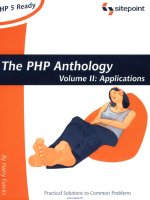The php anthology 2nd edition 2007 - phần 7 pdf
Bạn đang xem bản rút gọn của tài liệu. Xem và tải ngay bản đầy đủ của tài liệu tại đây (2.87 MB, 55 trang )
Access Control 307
$sign_pass = $this->cfg['signup_table']['col_password'];
$sign_email = $this->cfg['signup_table']['col_email'];
$sign_first = $this->cfg['signup_table']['col_name_first'];
$sign_last = $this->cfg['signup_table']['col_name_last'];
$sign_sig = $this->cfg['signup_table']['col_signature'];
$sign_code = $this->cfg['signup_table']['col_code'];
try
{
$sql = "SELECT * FROM " . $sign_table . "
WHERE " . $sign_code . "=:confirmCode";
$stmt = $this->db->prepare($sql);
$stmt->bindParam(':confirmCode', $confirmCode);
$stmt->execute();
$row = $stmt->fetchAll();
}
catch (PDOException $e)
{
throw new SignUpDatabaseException('Database error when' .
' inserting user info: '.$e->getMessage());
}
Again, we assign configuration settings to local variables to improve the script’s
readability. First, the confirm method selects from the signup table all records that
have a value in the confirm_code column that matches the $confirmCode value.
If the number of records returned is anything other than 1, a problem has occurred
and a SignUpConfirmationException exception is thrown:
Signup.class.php (excerpt)
if (count($row) != 1) {
throw new SignUpConfirmationException(count($row) .
' records found for confirmation code: ' .
$confirmCode
);
}
If only one matching record is found, the method can continue to process the con-
firmation:
Simpo PDF Merge and Split Unregistered Version -
308 The PHP Anthology
Signup.class.php (excerpt)
try
{
// Copy the data from Signup to User table
$sql = "INSERT INTO " . $user_table . " (
" . $user_login . ", " . $user_pass . ",
" . $user_email . ", " . $user_first . ",
" . $user_last . ", " . $user_sig . ") VALUES (
:login, :pass, :email, :firstname, :lastname, :sign )";
$stmt = $this->db->prepare($sql);
$stmt->bindParam(':login',$row[0][$sign_login]);
$stmt->bindParam(':pass',$row[0][$sign_pass]);
$stmt->bindParam(':email',$row[0][$sign_email]);
$stmt->bindParam(':firstname',$row[0][$sign_first]);
$stmt->bindParam(':lastname',$row[0][$sign_last]);
$stmt->bindParam(':sign',$row[0][$sign_sig]);
$stmt->execute();
$result = $stmt->fetch();
// Delete row from signup table
$sql = "DELETE FROM " . $sign_table . "
WHERE " . $sign_id . "= :id";
$stmt = $this->db->prepare($sql);
$stmt->bindParam(':id', $row[0][$sign_id]);
$stmt->execute();
}
catch (PDOException $e)
{
throw new SignUpDatabaseException('Database error when' .
' inserting user info: '.$e->getMessage());
}
}
}
If an account is successfully confirmed, the record is copied to the user table, and
the old record is deleted from the signup table.
Thus the confirmation process, the user’s registration, and our SignUp class, is
complete!
The Signup Page
Now that our SignUp class is done, we need a web page from which to display the
registration form and run the process.
Simpo PDF Merge and Split Unregistered Version -
Access Control 309
The first step is to include the classes we’ll use:
signup.php (excerpt)
<?php
error_reporting(E_ALL);
require_once 'SignUp.class.php';
require_once 'HTML/QuickForm.php';
require_once 'Mail.php';
require_once 'Mail/mime.php';
require 'dbcred.php';
First, because we’re using PEAR packages, which will cause E_Strict errors under
PHP 5, we set the error reporting level to E_ALL with the error_reporting function.
Of course, we need to include our SignUp class file. We’ll also be using the PEAR
HTML_Quickform and Mail_mime packages. The dbcred.php file contains the database
credentials we’ll need to connect to our database.
Next, we create the variables we need:
signup.php (excerpt)
$reg_messages = array(
'success' => array(
'title' => 'Confirmation Successful',
'content' => '<p>Thank you. Your account has now been' .
' confirmed.<br />You can now <a href="access.php">login' .
'</a></p>'
),
'confirm_error' => array(
'title' => 'Confirmation Problem',
'content' => '<p>There was a problem confirming your' .
' account.<br />Please try again or contact the site ' .
'administrators</p>'
),
'email_sent' => array(
'title' => 'Check your email',
'content' => '<p>Thank you. Please check your email to ' .
'confirm your account</p>'
),
'email_error' => array(
'title' => 'Email Problem',
Simpo PDF Merge and Split Unregistered Version -
310 The PHP Anthology
'content' => '<p>Unable to send confirmation email.<br />' .
'Please contact the site administrators.</p>'
),
'signup_not_unique' => array(
'title' => 'Registration Problem',
'content' => '<p>There was an error creating your' .
' account.<br />The desired username or email address has' .
' already been taken.</p>'
),
'signup_error' => array(
'title' => 'Registration Problem',
'content' => '<p>There was an error creating your' .
' account.<br />Please contact the site administrators.' .
'</p>'
)
);
$listener = 'http://localhost/phpant2/chapter_10/examples/' .
'signup.php';
$frmName = 'Your Name';
$frmAddress = '';
$subj = 'Account Confirmation';
$msg = <<<EOD
<html>
<body>
<h2>Thank you for registering!</h2>
<div>The final step is to confirm
your account by clicking on:</div>
<div><confirm_url/></div>
<div>
<b>Your Site Team</b>
</div>
</body>
</html>
EOD;
The $reg_messages variable contains an array of page titles and messages that will
be used in the web page, depending on the stage and status of the registration process.
$listener, $frmName, $frmAddress, $subj, and $msg are required by our Signup
class. If you have a look at the $msg variable, the body of our confirmation email,
you’ll see the special <confirm_url/> code which will be replaced by the confirm-
ation URL later in the process.
Simpo PDF Merge and Split Unregistered Version -
Access Control 311
The $listener variable stores the absolute URL of the script to which the confirm-
ation code should be submitted. It links to itself in our example script. This variable
is set to reflect the folder setup of our testing environment, so make sure you change
this variable to suit your own setup.
The next step is to set up our database connection and instantiate our SignUp object:
signup.php (excerpt)
try
{
// Instantiate the PDO object for the database connection
$db = new PDO($dsn, $user, $password);
$db->setAttribute(PDO::ATTR_ERRMODE,
PDO::ERRMODE_EXCEPTION);
// Instantiate the signup class
$signUp = new SignUp($db, $listener, $frmName,
$frmAddress, $subj, $msg, TRUE);
Notice also that we’re opening a try block to catch any exceptions that may be
thrown from the execution of the rest of the code. Any exceptions caught after this
point—if the PDO connection fails for example—will display an appropriate message
on the web page, instead of showing a PHP error.
The next step is to check whether the page is being requested as part of a confirma-
tion—we’ll check for the presence of the $_GET['code'] variable:
signup.php (excerpt)
if (isset($_GET['code']))
{
try
{
$signUp->confirm($_GET['code']);
$display = $reg_messages['success'];
} catch (SignUpException $e){
$display = $reg_messages['confirm_error'];
}
}
Simpo PDF Merge and Split Unregistered Version -
312 The PHP Anthology
If the confirmation code is present, we call the SignUp->confirm method, supplying
the code the page received. We then set the $display variable, which will contain
the page title and message to display on our web page. If no exception was raised
from the confirm method at this point in the script, we can assume all went well
and set the $display variable to the success message. If, however, a
SignUpException exception was thrown, we set the $display variable to the con-
firmation_error
message. You may remember that the SignUpException class was
the base class for all our custom exceptions. By catching this class of exception,
we’ll catch an instance of any of our custom exceptions.
If the confirmation code is not present, we prepare to display the registration form:
signup.php (excerpt)
else
{
function cmpPass($element, $confirmPass)
{
$password = $GLOBALS['form']->getElementValue('password');
return $password == $confirmPass;
}
function encryptValue($value)
{
return md5($value);
}
The above are helper functions that will be used by our HTML_Quickform object to
validate and filter the registration form contents.
The HTML_Quickform object makes it very easy to construct the form and the form
validation:
signup.php (excerpt)
/* Make the form */
// Instantiate the QuickForm class
$form = new HTML_QuickForm('regForm', 'POST');
// Register the compare function
$form->registerRule('compare', 'function', 'cmpPass');
Simpo PDF Merge and Split Unregistered Version -
Access Control 313
// The login field
$form->addElement('text', 'login', 'Desired Username');
$form->addRule('login', 'Please provide a username',
'required', FALSE, 'client');
$form->addRule('login',
'Username must be at least 6 characters',
'minlength', 6, 'client');
$form->addRule('login',
'Username cannot be more than 50 characters', 'maxlength',
50, 'client');
$form->addRule('login',
'Username can only contain letters and numbers',
'alphanumeric', NULL, 'client');
// The password field
$form->addElement('password', 'password', 'Password');
$form->addRule('password', 'Please provide a password',
'required', FALSE, 'client');
$form->addRule('password',
'Password must be at least 6 characters', 'minlength', 6,
'client');
$form->addRule('password',
'Password cannot be more than 12 characters', 'maxlength',
12, 'client');
$form->addRule('password',
'Password can only contain letters and numbers',
'alphanumeric', NULL, 'client');
// The field for confirming the password
$form->addElement('password', 'confirmPass',
'Confirm Password');
$form->addRule('confirmPass', 'Please confirm password',
'required', FALSE, 'client');
$form->addRule('confirmPass', 'Passwords must match',
'compare', 'function');
// The email field
$form->addElement('text', 'email', 'Email Address');
$form->addRule('email', 'Please enter an email address',
'required', FALSE, 'client');
$form->addRule('email', 'Please enter a valid email address',
'email', FALSE, 'client');
$form->addRule('email',
'Email cannot be more than 50 characters',
'maxlength', 50, 'client');
Simpo PDF Merge and Split Unregistered Version -
314 The PHP Anthology
// The first name field
$form->addElement('text', 'firstName', 'First Name');
$form->addRule('firstName', 'Please enter your first name',
'required', FALSE, 'client');
$form->addRule('firstName',
'First name cannot be more than 50 characters', 'maxlength',
50, 'client');
// The last name field
$form->addElement('text', 'lastName', 'Last Name');
$form->addRule('lastName', 'Please enter your last name',
'required', FALSE, 'client');
$form->addRule('lastName',
'Last name cannot be more than 50 characters', 'maxlength',
50, 'client');
// The signature field
$form->addElement('textarea', 'signature', 'Signature');
// Add a submit button called submit
// and "Send" as the button text
$form->addElement('submit', 'submit', 'Register');
/* End making the form */
After we’ve defined the registration form, we use the HTML_Quickform->validate
method to check that the form has been submitted and that it validates. If it does
validate, we can proceed to build the array of form data our SignUp object needs to
create a new signup record:
signup.php (excerpt)
if ($form->validate())
{
// Apply the encryption filter to the password
$form->applyFilter('password', 'encryptValue');
// Build an array from the submitted form values
$submitVars = array(
'login' => $form->getSubmitValue('login'),
'password' => $form->getSubmitValue('password'),
'email' => $form->getSubmitValue('email'),
'firstName' => $form->getSubmitValue('firstName'),
Simpo PDF Merge and Split Unregistered Version -
Access Control 315
'lastName' => $form->getSubmitValue('lastName'),
'signature' => $form->getSubmitValue('signature')
);
Since we’re using HTML_Quickform, any slashes added by magic quotes are automat-
ically removed from the submitted values; when you’re not using HTML_Quickform,
be sure to strip out the slashes if magic_quotes is enabled.
Next, we call the create the signup record and send the confirmation email. We
want to wrap this in a try block in order to catch any possible exceptions:
signup.php (excerpt)
try
{
$signUp->createSignup($submitVars);
$signUp->sendConfirmation();
$display = $reg_messages['email_sent'];
}
catch (SignUpEmailException $e)
{
$display = $reg_messages['email_error'];
}
catch (SignUpNotUniqueException $e)
{
$display = $reg_messages['signup_not_unique'];
}
catch (SignUpException $e)
{
$display = $reg_messages['signup_error'];
}
}
If no exceptions are thrown, we can set $display to an appropriate message that
informs the user to expect the email. If exceptions are thrown, we can set $display
to a message that’ s appropriate for each one, thanks to our defining of several custom
exception classes.
If the form hasn’t been submitted yet, it’ll need to be shown to the user; we set
$display to include the form HTML source:
Simpo PDF Merge and Split Unregistered Version -
316 The PHP Anthology
signup.php (excerpt)
else
{
// If not submitted, display the form
$display = array(
'title' => 'New Registration',
'content' => $form->toHtml()
);
}
}
}
We’ve reached the end of the first try block, so we need to catch any remaining ex-
ception that may be thrown. If an exception is caught here, it won’t be one of our
custom exceptions. Therefore, we need to make sure that the exception details are
logged using the error_log function, and that the web page displays an appropriate
message to inform the user that registration cannot be completed:
signup.php (excerpt)
catch (Exception $e)
{
error_log('Error in '.$e->getFile().
' Line: '.$e->getLine().
' Error: '.$e->getMessage()
);
$display = $reg_messages['signup_error'];
}
?>
Now, the only task left to do is to produce the HTML source for the web page. Our
$display variable has been set to an array value containing two elements—one for
the page title and one for the page contents. This setting will display the registration
form and a confirmation message, or an error message if something has gone wrong.
These displays are inserted into the source code where appropriate:
Simpo PDF Merge and Split Unregistered Version -
Access Control 317
signup.php (excerpt)
<!DOCTYPE html public "-//W3C//DTD XHTML 1.0 Transitional//EN"
"
<html xmlns=" /> <head>
⋮ HTML Head contents…
</head>
<body>
<h1><?php echo $display['title']; ?></h1>
<?php echo $display['content']; ?>
</body>
</html>
The finished registration form should look like the one shown in Figure 10.3.
Figure 10.3. The finished registration form
And there we have it—a simple but fully functioning user registration system with
email confirmation facility!
Simpo PDF Merge and Split Unregistered Version -
318 The PHP Anthology
Discussion
So that you don’t grow bored, I’ve left a couple of pieces of the jigsaw puzzle for
you to fill in yourself. If a registered user exists who has the same username or email
address as the one entered by the new registrant, the createSignup method throws
an exception and the procedure is halted. If you’re happy using HTML_QuickForm,
you might want to split this check into a separate method that HTML_QuickForm can
apply as a validation rule for each field in the form. This approach should reduce
frustration when users find that the account name they chose already ex-
ists—HTML_QuickForm will generate a message to inform them of this fact, preserve
the rest of the values they entered, and allow them to try again with a different
username.
If you plan to let users change their email addresses once their accounts are created,
you’ll also need to confirm the new addresses before you store them in the user
table. You should be able to reuse the methods provided by the SignUp class for
this purpose. You might even consider reusing the signup table to handle this task.
Some modifications will be required—you’ll want the confirm method to be able
to update an existing record in the user table, for example. Be very careful that you
don’t create a hole in your security, though. If you’re not checking for existing records
in the user table, a user could sign up for a new account with details that match an
existing row in the user table. You’ll then end up changing the email address of an
existing user to that of a new user, which will cause you some embarrassment, at
the very least.
How do I deal with members
who forget their passwords?
Unfortunately, humans have a tendency to forget important information such as
passwords, so a feature that allows users to retrieve forgotten passwords is an essen-
tial time saver. Overlook this necessity, and you can expect to waste a lot of time
manually changing passwords for people who have forgotten them.
If you encrypt the passwords in your database, you’ll need a mechanism to generate
a new password that, preferably, is easy to remember.
Simpo PDF Merge and Split Unregistered Version -
Access Control 319
Be Careful with Password Hints
A common tactic used in web site registration is to use simple questions as memory
joggers should users forget their password. These questions can include “Where
were you born?” and “What’s your pet’s name?” Yet details like this may well be
common knowledge or easy for other users to guess.
Solution
Since we already have a valid email address for each account, as confirmed through
our signup procedure in “How do I build a registration system?”, we just need to
send the new password to that address. Our solution uses the user table from the
previous sections:
access_control.sql (excerpt)
CREATE TABLE user (
user_id INT(11) NOT NULL AUTO_INCREMENT,
login VARCHAR(50) NOT NULL DEFAULT '',
password VARCHAR(50) NOT NULL DEFAULT '',
email VARCHAR(50) DEFAULT NULL,
firstName VARCHAR(50) DEFAULT NULL,
lastName VARCHAR(50) DEFAULT NULL,
signature TEXT NOT NULL,
PRIMARY KEY (user_id),
UNIQUE KEY user_login (login)
);
The AccountMaintenance Class
The AccountMaintenance class is a utility class that, among other things, will reset
the password for a user’s account and generate an email to send the user the new
password. Our class uses the following configuration settings:
access_control.ini (excerpt)
; Access Control Settings
;web form variables e.g. $_POST['login']
[login_vars]
login=login
Simpo PDF Merge and Split Unregistered Version -
320 The PHP Anthology
;user login table details
[users_table]
table=user
col_id=user_id
col_login=login
col_password=password
col_email=email
col_name_first=firstName
col_name_last=lastName
To provide a consistent level of error handling, we define some custom exception
classes:
AccountMaintenance.class.php (excerpt)
class AccountException extends Exception
{
public function __construct($message = null, $code = 0)
{
parent::__construct($message, $code);
error_log('Error in '.$this->getFile().
' Line: '.$this->getLine().
' Error: '.$this->getMessage()
);
}
}
class AccountDatabaseException extends AccountException {}
class AccountUnknownException extends AccountException {}
class AccountPasswordException extends AccountException {}
class AccountPasswordResetException extends AccountException {}
Our base class, AccountException, is a custom exception that ensures the exception
details are logged using the error_log function. The subclasses represent different
exception situations that might arise during account maintenance.
We begin our AccountMaintenance class definition with the class properties:
Simpo PDF Merge and Split Unregistered Version -
Access Control 321
AccountMaintenance.class.php (excerpt)
class AccountMaintenance
{
protected $db;
protected $cfg;
private $words;
$db will contain a PDO instance for our database connection, $cfg will store our
configuration details, and $words will store the path to the random words file that’ s
used in password generation.
The constructor simply stores the database object for future use by the class and
loads the configuration file:
AccountMaintenance.class.php (excerpt)
public function __construct(PDO $db)
{
$this->db = $db;
$this->cfg = parse_ini_file('access_control.ini', TRUE);
}
Since we save the user’s password in the database as an MD5 hash (a form of one-
way encryption), we can no longer find out what the original password was. If
members forget their passwords in such cases, you’ll have to make new ones for
them. You could simply generate a random string of characters, but it’s important
to remember that if you make your security systems too unfriendly, you’ll put off
legitimate users. The resetPassword method generates a more human-friendly
randomized password:
AccountMaintenance.class.php (excerpt)
function resetPassword($login, $email)
{
//Put the cfg vars into local vars for readability
$user_table = $this->cfg['users_table']['table'];
$user_id = $this->cfg['users_table']['col_id'];
$user_login = $this->cfg['users_table']['col_login'];
$user_pass = $this->cfg['users_table']['col_password'];
$user_email = $this->cfg['users_table']['col_email'];
Simpo PDF Merge and Split Unregistered Version -
322 The PHP Anthology
$user_first = $this->cfg['users_table']['col_name_first'];
$user_last = $this->cfg['users_table']['col_name_last'];
$user_sig = $this->cfg['users_table']['col_signature'];
try
{
$sql = "SELECT " . $user_id . ",
" . $user_login . ", " . $user_pass . ",
" . $user_first . ", " . $user_last . "
FROM
" . $user_table . "
WHERE
" . $user_login . "=:login
AND
" . $user_email . "=:email";
$stmt = $this->db->prepare($sql);
$stmt->bindParam(':login', $login);
$stmt->bindParam(':email', $email);
$stmt->execute();
$row = $stmt->fetchAll(PDO::FETCH_ASSOC);
}
catch (PDOException $e)
{
throw new AccountDatabaseException('Database error when' .
' finding user: '.$e->getMessage());
}
First, we assign the configuration settings to local variables to make the code a little
more readable. Next, we deal with the resetPassword method, which, when given
a combination of a username and an email address, attempts to identify the corres-
ponding row in the user table.
We use both the username and email to identify the row, so it’ s a little more difficult
for other people to reset your members’ passwords. Although there’s no risk of in-
dividuals stealing the new password (unless they have control over a member’s
email account), it will certainly irritate people if their passwords are continually
being reset. Requiring both the username and email address of the user makes the
process a little more complex.
If we can’t find a single matching row, we throw an exception:
Simpo PDF Merge and Split Unregistered Version -
Access Control 323
AccountMaintenance.class.php (excerpt)
if (count($row) != 1)
{
throw new AccountUnknownException('Could not find account');
}
Next, we call the generatePassword method (which we’ll discuss in a moment) to
create a new password:
AccountMaintenance.class.php (excerpt)
try
{
$password = $this->generatePassword();
This method call is placed within a try block to catch the exception thrown by
generatePassword if a new password cannot be generated.
generatePassword then updates the user table with the new password (using md5
to encrypt it), and returns the new password in an array containing the user details:
AccountMaintenance.class.php (excerpt)
$sql = "UPDATE " . $user_table . "
SET
" . $user_pass . "=:pass
WHERE
" . $user_id . "=:id";
$stmt = $this->db->prepare($sql);
$stmt->bindParam(':pass',md5($password));
$stmt->bindParam(':id', $row[0][$user_id]);
$stmt->execute();
}
catch (AccountPasswordException $e)
{
throw new AccountResetPasswordException('Error when' .
' generating password: '.$e->getMessage());
}
catch (PDOException $e)
{
throw new AccountDatabaseException('Database error when' .
Simpo PDF Merge and Split Unregistered Version -
324 The PHP Anthology
' resetting password: '.$e->getMessage());
}
$row[0][$user_pass] = $password;
return $row;
}
The addWords method is used to supply the class with an indexed array of words
with which to build memorable passwords:
AccountMaintenance.class.php (excerpt)
function addWords($words)
{
$this->words = $words;
}
I’ve used a list of over one thousand words, stored in a text file, to build memorable
passwords. Be aware that if anyone knows the list of words you’re using, cracking
the new password will be significantly easier, so you should create your own list.
generatePassword constructs a random password from the
AccountMaintenance->words array, adding separators that can include any number
from 0 to 9, or an underscore character:
AccountMaintenance.class.php (excerpt)
protected function generatePassword()
{
$count = count($this->words);
if ($count == 0)
{
throw new AccountPasswordException('No words to use!');
}
mt_srand((double)microtime() * 1000000);
$seperators = range(0,9);
$seperators[] = '_';
$password = array();
for ($i = 0; $i < 4; $i++) {
if ($i % 2 == 0) {
shuffle($this->words);
$password[$i] = trim($this->words[0]);
Simpo PDF Merge and Split Unregistered Version -
Access Control 325
} else {
shuffle($seperators);
$password[$i] = $seperators[0];
}
}
shuffle($password);
return implode('', $password);
}
}
The password itself will contain two words chosen at random from the list, as well
as two random separators. The order in which these elements appear in the password
is also random. The passwords this system generates might look something like
7correct9computer and 48courtclothes, which follow a format that’ s relatively easy
for users to remember.
The Reset Password Page
There’ s one thing we need to finish our web site’s account maintenance feature: we
need a web form that our users can fill in to request a password change or reset.
First, we include all the packages we need:
newpass.php (excerpt)
<?php
error_reporting(E_ALL);
require_once 'Session.class.php';
require_once 'AccountMaintenance.class.php';
require_once 'HTML/QuickForm.php';
require_once 'Mail.php';
require_once 'Mail/mime.php';
require_once 'dbcred.php';
We then set the error reporting level to E_ALL with the error_reporting function,
since we’re using PEAR packages that will cause E_Strict errors under PHP 5.
Of course, we need to include our AccountMaintenance class file. We’ll also be using
the PEAR HTML_Quickform and Mail_mime packages. The dbcred.php file contains
the database credentials we’ll need to connect to our database.
Next, we create the variables we need:
Simpo PDF Merge and Split Unregistered Version -
326 The PHP Anthology
newpass.php (excerpt)
$reg_messages = array(
'email_sent' => array(
'title' => 'Check your email',
'content' => '<p>Thank you. An email has been sent to:</p>'
),
'email_error' => array(
'title' => 'Email Problem',
'content' => '<p>Unable to send your details.<br />' .
'Please contact the site administrators.</p>'
),
'no_account' => array(
'title' => 'Account Problem',
'content' => '<p>We could not find your account.<br />' .
'Please contact the site administrators.</p>'
),
'reset_error' => array(
'title' => 'Password Reset Problem',
'content' => '<p>There was an error resetting your' .
' password.<br />Please contact the site administrators.' .
'</p>'
)
);
$yourEmail = '';
$subject = 'Your password';
$msg = 'Here are your login details. Please change your password.';
The $reg_messages variable contains an array of page titles and messages that will
be used in the web page at various stages of the registration process. $yourEmail,
$subject, and $msg are used in the creation of the email notification.
Next, we build our form with PEAR::HTML_Quickform:
newpass.php (excerpt)
try
{
// Instantiate the QuickForm class
$form = new HTML_QuickForm('passwordForm', 'POST');
// Add a header to the form
$form->addElement('header', 'MyHeader',
'Forgotten Your Password?');
Simpo PDF Merge and Split Unregistered Version -
Access Control 327
// Add a field for the email address
$form->addElement('text', 'email', 'Enter your email address');
$form->addRule('email', 'Enter your email', 'required', FALSE,
'client');
$form->addRule('email', 'Enter a valid email address', 'email',
FALSE, 'client');
// Add a field for the login
$form->addElement('text', 'login', 'Enter your login name');
$form->addRule('login', 'Enter your login', 'required', FALSE,
'client');
// Add a submit button called submit with label "Send"
$form->addElement('submit', 'submit', 'Get Password');
Notice also that we’re opening a try block: we want to catch any exceptions that
may be thrown from the execution of the rest of the code. This precaution will allow
us to display an appropriate message on the web page instead of a PHP error.
If the form has been submitted, we can begin the password changing process:
newpass.php (excerpt)
if ($form->validate())
{
$db = new PDO($dsn, $user, $password);
$db->setAttribute(PDO::ATTR_ERRMODE,
PDO::ERRMODE_EXCEPTION);
$aMaint = new AccountMaintenance($db);
$rawWords = file('words.txt');
$word = array_map('trim', $rawWords);
$aMaint->addWords($word);
We instantiate the PDO and AccountMaintenance classes and load our words file (I
also trimmed off any whitespace that may appear before or after each word—just
in case) so we can pass it to the addWords method.
Next, we call the resetPassword method, passing the login and email values from
the form as arguments:
Simpo PDF Merge and Split Unregistered Version -
328 The PHP Anthology
newpass.php (excerpt)
$details = $aMaint->resetPassword(
$form->getSubmitValue('login'),
$form->getSubmitValue('email'));
If all goes well, an email is sent via PEAR::Mail_Mime to inform the user of the new
password:
newpass.php (excerpt)
$crlf = "\n";
$text = $msg . "\n\nLogin: " . $details[0]['login'] .
"\nPassword: " . $details[0]['password'];
$hdrs = array(
'From' => $yourEmail,
'Subject' => $subject
);
$mime = new Mail_mime($crlf);
$mime->setTXTBody($text);
$body = $mime->get();
$hdrs = $mime->headers($hdrs);
$mail = Mail::factory('mail');
// Send the message
$succ = $mail->send($form->getSubmitValue('email'), $hdrs,
$body);
if (PEAR::isError($succ))
{
$display = $reg_messages['email_error'];
}
else
{
$display = $reg_messages['email_sent'];
$display['content'] .= '<p>' .
$form->getSubmitValue('email') . '</p>';
}
}
The page $display variable is set to a helpful message when the email is sent suc-
cessfully; if it’s not, the $display variable displays an error message.
Simpo PDF Merge and Split Unregistered Version -
Access Control 329
If the form hasn’t yet been submitted, we just display the form HTML:
newpass.php (excerpt)
else
{
$display = array(
'title' => 'Reset Password',
'content' => $form->toHtml()
);
}
}
Finally, we catch any exceptions that may have occurred and display an appropriate
message:
newpass.php (excerpt)
catch (AccountUnknownException $e)
{
$display = $reg_messages['no_account'];
}
catch (Exception $e)
{
error_log('Error in '.$e->getFile().
' Line: '.$e->getLine().
' Error: '.$e->getMessage()
);
$display = $reg_messages['reset_error'];
}
?>
The HTML of the Reset Password page looks like this:
newpass.php (excerpt)
<!DOCTYPE html public "-//W3C//DTD XHTML 1.0 Transitional//EN"
"
<html xmlns=" /> <head>
⋮ HTML Head contents…
</head>
<body>
Simpo PDF Merge and Split Unregistered Version -
330 The PHP Anthology
<h1><?php echo $display['title']; ?></h1>
<?php echo $display['content']; ?>
</body>
</html>
Figure 10.4 shows the page’s display.
Figure 10.4. The Reset Password page
You can add a link to the bottom of your login form so that the user is able to access
the Reset Password page. Here’s an example:
<a href="newpass.php">Forgotten your password?</a>
How do I let users change their passwords?
A good design test for many PHP applications is whether users can change their
passwords without needing to log back into the application afterwards. Provided
you construct your application carefully, your users should be able to go about their
business without further ado after changing their passwords. It’s important to be
considerate to your site’s users if you want them to stick around!
Simpo PDF Merge and Split Unregistered Version -
Access Control 331
Solution
If we return for a minute to the session-based authentication mechanism we dis-
cussed earlier in this chapter, you’ll remember that the login and md5 encrypted
password are stored in session variables and rechecked on every new page by the
Auth class. The trick is to change the value of the password in both the session
variable and the database when users change their passwords. We can perform this
trick with a small modification to the AccountMaintenance class—found in “How
do I deal with members who forget their passwords?”—and the addition of a new
form.
Modifying AccountMaintenance
With a little tweaking of the AccountMaintenance class to add a method for changing
passwords, we should be able to handle the job fairly easily. The changePassword
method requires an instance of the Auth class (found in “How do I create a class to
control access to a section of the site?”), the old password, and the new password
as arguments:
AccountMaintenance.class.php (excerpt)
public function changePassword($auth, $oldPassword, $newPassword)
{
$var_login = $this->cfg['login_vars']['login'];
$user_table = $this->cfg['users_table']['table'];
$user_login = $this->cfg['users_table']['col_login'];
$user_pass = $this->cfg['users_table']['col_password'];
At the beginning of the method, we store some of the configuration settings in local
variables to help the readability of the rest of the method.
The method then instantiates a new Session object (which we saw in “How do I
create a session class?”) and attempts to find the user record in the database:
AccountMaintenance.class.php (excerpt)
$session = new Session();
try
{
$sql = "SELECT *
FROM " . $user_table . "
Simpo PDF Merge and Split Unregistered Version -