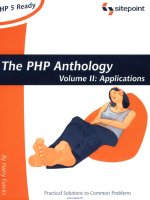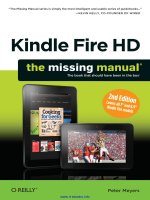The php anthology 2nd edition 2007 - 10 pot
Bạn đang xem bản rút gọn của tài liệu. Xem và tải ngay bản đầy đủ của tài liệu tại đây (2.81 MB, 49 trang )
472 The PHP Anthology
Finally, an often-overlooked aspect of PHP development is the actual deployment
process—the gritty details of pushing your code to the production server, and en-
suring that you can roll back if it fails. Tools like GNU Make and Phing can help
automate these tasks; however, don’t underestimate the simplicity of a good repos-
itory strategy and symlinks. Often the simplest solution is best!
I’ve only scratched the surface with the practices outlined in this chapter. Incorporate
what you can into your daily habits, but also examine your processes constantly
and ask yourself how you can perform tasks better. Refactoring your processes will
ultimately be the most useful tool in your toolbox.
Simpo PDF Merge and Split Unregistered Version -
Appendix A: PHP Configuration
This quick reference to PHP configuration covers the most important general settings
you need to be aware of, either when running applications in a live environment,
or because they impact upon security or the way you write code.
Configuration Mechanisms
The primary mechanism for configuring PHP is the php.ini file. As the master file,
it provides you with control over all configuration settings. PHP’s manual contains
a guide to configuring PHP,
1
and documents all the available configuration options,
and where they can be set.
2
Note that some configuration options can only be set
in the php.ini file, while others can be set in other locations as discussed later in
this section.
Entries in the php.ini file generally take the following format:
setting=value
Be sure to read the comments provided in the file before making changes, though.
The comments describe a few tricks, such as include_path using a colon (:) as a
separator on Unix and a semicolon (;) on Windows, that you’ll want to be aware
of.
Most web hosts won’t allow you to access to your php.ini file unless you have root
access to the system, which is typically not the case if you’re using a cheap, shared
hosting service. The alternative is to use .htaccess files to configure PHP (assuming
the web server is Apache).
An .htaccess file is a plain text file that you place in a public web directory, and use
to control the way Apache behaves when it comes to serving pages from that direct-
ory; for instance, you might identify in the .htaccess file the pages to which you’ll
allow public access. Note that the effect of an .htaccess file is recursive—it applies
to subdirectories as well.
1
2
Simpo PDF Merge and Split Unregistered Version -
474 The PHP Anthology
In order for you to configure PHP with .htaccess files, your hosting provider must
have applied the Apache setting AllowOverride Options or AllowOverride All
to your web directory in Apache’s main httpd.conf configuration file. If that has
been done, you can use two Apache directives to modify PHP’s configuration:
php_flag
used for settings that have Boolean values (that is, on/off or 1/0), such as re-
gister_globals
php_value
used to specify a string value for settings, such as the include_path setting
Here’s an example of an .htaccess file:
# Switch off register globals
php_flag register_globals off
# Set the include path
php_value include_path ".:/home/username/pear"
The final mechanism that controls PHP’s configuration is the group of functions
that contains ini_set and ini_alter, which let you modify configuration settings,
as well as ini_get, which allows you to check configuration settings, and
ini_restore, which resets PHP’s configuration to the default value defined by
php.ini and any .htaccess files. Here’s an example in which using ini_set allows us
to avoid having to define our host, user name, and password when connecting to
MySQL:
ini_set('mysql.default_host', 'localhost');
ini_set('mysql.default_user', 'harryf');
ini_set('mysql.default_password', 'secret');
if (!mysql_connect())
{
echo mysql_error();
}
else
{
echo 'Success';
}
Simpo PDF Merge and Split Unregistered Version -
Appendix A: PHP Configuration 475
Be aware that for some settings, such as error_reporting, PHP provides alternative
functions that perform effectively the same job as ini_set. You can use whichever
approach you prefer.
Note that certain settings, such as register_globals, can only be usefully modified
by php.ini or .htaccess, because such settings influence PHP’ s behavior before it begins
to execute your scripts.
Furthermore, some configuration settings can be changed only in php.ini—exten-
sion_dir
, for instance, which tells PHP the directory in which PHP extensions can
be found. For a complete reference on controlling settings, refer to The PHP Manual.
3
Key Security and Portability Settings
Table A.1 shows the most important PHP settings that relate to the security and
portability of your PHP scripts.
Includes and Execution Settings
Table A.2 shows the most important PHP settings that relate to includes, and how
well your PHP scripts run.
3
Simpo PDF Merge and Split Unregistered Version -
476 The PHP Anthology
Table A.1. Key Security and Portability Settings
NotesDefaultSetting
register_globals off
magic_quotes_gpc off
call_time_pass_reference off
short_open_tag on
This setting automatically creates global variables
from incoming HTTP request variables, such as GET
and POST. For security and portability reasons, it’ s
strongly recommended that you switch off this
setting. See the section called “Turning
register_globals Off” in Chapter 1 or
for more
details.
This setting automatically escapes quotes in
incoming HTTP request variables with a backslash,
helping to prevent SQL injection attacks. If you
know what you’re doing, it’ s usually better to switch
off this functionality and handle the escaping
yourself when inserting data into a database, given
the problems this feature can cause with forms, and
the performance overhead they introduce. See the
section called “Checking for Magic Quotes” in
Chapter 1 for information on making your scripts
compatible with this feature.
This setting allows you to use variable references
(e.g. htmlentities(&$string)) at call time.
To keep code clean and understandable, and to
ensure its portability, keep this functionality
switched off.
This setting allows you to start a block of PHP code
with just <? instead of the longer <?php. It also
lets you write out PHP expressions with <?=, which
is identical to <?php echo. While convenient,
these shortcuts are not XML compliant, and can
cause the PHP processor to become confused when
it encounters XML processing instructions such as
<?xml version="1.0"?>. Many people have
short_open_tag switched off, so, for maximum
portability, avoid the shortcuts and switch off this
feature during development.
Simpo PDF Merge and Split Unregistered Version -
Appendix A: PHP Configuration 477
NotesDefaultSetting
A setting that allows ASP-style tags (<% … %>) to
be used as an alternative to the PHP open and close
tags (<?php … ?>). Few people use this feature,
so, for maximum portability, it’s best to avoid them,
and switch off this feature during development.
offasp_tags
error_reporting E_ALL &
~E_NOTICE
display_errors on
not set
open_basedir
This setting allows you to specify remote file
locations for use with functions like fopen (e.g.
fopen('
It’s a handy tool but is also potentially a security
risk for a badly written script. Switch it off if you
know you don’t need it.
onallow_url_fopen
When developing, and for maximum portability, it’s
best to set this option to E_ALL (or E_STRICT
in PHP 5), so that PHP will inform you of situations
where, for example, a $_GET variable your code
relies upon has not been initialized. This forces you
to write code that’s more secure and contains fewer
logic errors, in order to avoid warnings. This also
ensures that your code will run neatly on other
servers configured this way.
This setting determines whether or not PHP sends
error messages to the browser. When you’re running
your application in a live environment, it’ s generally
better to switch off this option, and instead to use
PHP’s logging mechanism to capture errors to a file,
for example.
This setting allows you to restrict all PHP file
operations to a given directory and its
subdirectories. This can be a good idea if, for
example, you want to prevent a script that’s used
to display the contents of files from being used to
access sensitive files elsewhere on your server.
Simpo PDF Merge and Split Unregistered Version -
478 The PHP Anthology
Table A.2. Includes and Execution Settings
NotesDefaultSetting
include_path
auto_prepend_file
The twin of auto_prepend_file, this setting is
executed after a requested script is executed.
not set
auto_append_file
max_execution_time
This setting allows you to specify the relative and
absolute paths that PHP should search when you use
one of the include-related commands. Make sure you
specify at least the current directory (.), or most
third-party scripts will fail to work. On Unix systems,
the list of directories is separated by colons (:), while
on Windows the separator is a semicolon (;). To make
your life easier, the constant
DIRECTORY_SEPARATOR is set to represent the
correct character based on the operating system,
making it easier to produce cross-platform-compatible
code.
'.'
not set PHP will execute the file(s) specified in this setting
before executing any requested script. This setting is
useful for performing site-wide operations such as
security, logging, defining error handlers, stripping
backslashes added by the magic quotes feature, and so
on. It’s also useful for applications that you’re sure you
will only use yourself, but is unsuitable for use in code
you intend to distribute, as those who are unable to
modify php.ini settings with .htaccess files will
be unable to use such code. The list separator is the
same as that used for the include_path setting.
This setting specifies the maximum execution time (in
seconds) for which a PHP script run via a web server
may be allowed to execute. Generally, it’s best to leave
this as the default setting and use the
set_time_limit function to extend the limit on
a per-script basis. A value of 0 for either setting
removes limitations on script execution time.
30
Simpo PDF Merge and Split Unregistered Version -
Appendix A: PHP Configuration 479
NotesDefaultSetting
memory_limit
post_max_size
This setting determines the amount of memory PHP
has available to it at runtime. Usually, the default is
fine, but when you’re handling very large XML
documents, for example, or dealing with images, you
might need to increase it. The bigger this value, the
more memory a script actually uses, and the less
memory will be available for other applications running
on your server.
8M
This setting reflects the maximum amount of data that
PHP will accept via an HTTP POST (e.g. a form that
uploads an image). You might need to increase this
value if you have an application that will allow users
to upload bigger files.“
8M
Simpo PDF Merge and Split Unregistered Version -
480 The PHP Anthology
Error-related Settings
Table A.3 shows the most important PHP settings that relate to the way PHP handles
errors. Note that display_errors and error_reporting are not included here, as
they were described in Table A.1.
Table A.3. Error-related Settings
NotesDefaultSetting
This setting, in conjunction with error_log (below),
allows you to log errors to a text file. It’s useful for a
live site where you’ve switched off the display of errors
to visitors.
offlog_errors
This setting allows you to specify the name of a file to
which errors are logged when log_errors is
switched on.
not set
error_log
Using this setting, if the same error occurs multiple
times from the same line of a given PHP script, the
error will only be reported once per script execution.
This setting helps prevent the massive log files that can
result from errors that occur in loops and are logged
to a text file.
offignore_repeated_errors
This setting is similar to
ignore_repeated_errors, but, in this case, it
suppresses repeated errors of the same type throughout
a PHP script.
30ignore_repeated_source
Make sure this setting is switched on, especially if
you’re using experimental versions or nonstable releases
of PHP. Otherwise, you might end up crashing your
server once leaked memory has eaten up all the
available space. error_reporting must be set to
report warnings for this setting to apply.
onreport_memleaks
Simpo PDF Merge and Split Unregistered Version -
Appendix A: PHP Configuration 481
Miscellaneous Settings
Table A.4 shows additional important settings that you should be aware of in your
PHP configuration.
Table A.4. Miscellaneous Settings
NotesDefaultSetting
If you’re storing sessions in files on a Windows-based
system, you’ll need to modify this setting to an available
directory to which PHP can write session files.
/tmpsession.save_path
This setting uses cookies to store the session ID on the
client, rather than placing the session ID in the URL
(which can present a risk to security).
1session.use_cookies
This setting specifies the path under which compiled
PHP extensions can be found. On Windows-based
systems, it might be something like this: extension_dir
= C:\php\extensions\
'./'extension_dir
On Windows-based systems only, this setting is used
to identify all the extensions that should be loaded.
The extensions specified should reside in the
extension_dir path (above), for example, extension =
php_xslt.dll.
extension
Simpo PDF Merge and Split Unregistered Version -
Simpo PDF Merge and Split Unregistered Version -
Appendix B: Hosting Provider Checklist
PHP, and, more generally, the LAMP combination of Linux, Apache, MySQL, and
PHP/Perl/Python, are widely available via literally thousands of web hosts at very
affordable prices. You can easily access quality web hosting that will suit 90% of
your needs quite inexpensively. That said, all PHP installations are not created
equal—their capabilities depend largely on the configuration settings defined in
php.ini, as well as the extensions the host has installed for you. A number of general
issues relating to the amount of control you’re given over your own environment
also deserve consideration if you’re to avoid trouble later on.
This appendix summarizes the key issues you should investigate before paying for
a hosting service. Contact potential providers and ask them to respond to each of
these points. Follow up by asking for the opinions of other people who’ve used the
service in question—there are many online forums where you’ll find people who
are able to offer advice. Be aware, though, that the ratio of “knowledgeable” to “ig-
norant” people is stacked highly in favor of ignorance; familiarize yourself with
technical details so that you’re able to verify that the answers you’re given are well
informed.
Some of the points I’ve included here may seem a little extreme, but once you’ve
been around the block a few times, you’ll probably want to get value for your money,
rather than spending your Saturday mornings fixing the problems your host made
for you on Friday night.
General Issues
Consider these issues whichever host you’re looking at—they’re the key markers of
a decent service.
Does the host support Linux and Apache?
From the point of view of performance and reliability, the Linux–Apache setup is
the best combination. Ask for details of the Linux distribution. Although Red Hat
and its derivatives (such as CentOS and Fedora) are popular, you might find hosts
using Debian or Ubuntu—or, better yet, Rock Linux—know more about what they’re
doing.
Simpo PDF Merge and Split Unregistered Version -
484 The PHP Anthology
Avoid any host that uses Apache 2.x with a threaded multiprocessing module
(MPM), as there are still many third-party libraries that aren’t thread safe. Stick with
a host that offers Apache 2.x with the prefork MPM, or Apache 1.3.x.
Does the host provide you with SSH access to the
server?
SSH gives you a secure connection to the server, through which you can perform
tasks from the Linux command line, or transfer files with SCP (Secure Copy Protocol)
or SFTP (SSH File Transfer Protocol). Avoid any host that allows you to use telnet,
as this is a fundamentally insecure way to connect to a server over the Internet. For
Windows users, Putty
1
makes an excellent SSH client and command line tool, while
WinSCP
2
provides a secure file transfer mechanism using an SSH connection.
Alternatively, make sure you can upload files using FTPS (FTP over SSL). Don’t
transfer files with FTP—it’s as insecure as telnet.
Is the host a reseller, or does it maintain servers
itself?
Resellers can provide significant value if you need help at a basic technical level
(if, for example, you’re a beginner), but they generally have the same level of control
over the server as you do. Going “straight to the source” means you won’t have to
deal with delays when there are system problems, as you’ll likely be dealing directly
with those who maintain the server. The downside is that they tend to be less
newbie tolerant, so you might get answers—but not ones you can understand!
To what degree does the host “overload” the server?
Many web hosting companies create far more accounts on a server than the maximum
for which the system is specified. To gauge the degree of server overload, the best
metric is obtained using the uptime command (if you have access to use it); this
will tell you the server load averages over one, five, and 15 minutes. Ideally, the
server should never have load averages above one. Obviously, the issue isn’t really
as simple as this, but once you see your server hit averages in excess of five, you’ll
begin to experience significant delays in your PHP-based applications.
1
2
Simpo PDF Merge and Split Unregistered Version -
Appendix B: Hosting Provider Checklist 485
What’s the hosting provider’s policy on running scripts
and programs from the command line?
MySQLDump is a very handy tool for backing up your database, but it’s no good if
you can’t run it on your server. Some hosts automatically kill any command line
application that executes for longer than a given time, so be sure to investigate this
issue.
Does the host provide you access to cron, the Unix
utility that allows you to schedule batch jobs?
If so, make sure the host allows command line scripts to be executed. Some hosts
have taken to implementing cron so that it executes scripts via a web URL, but this
is no use if the script in question uses the MySQLDump application to back up your
database—a PHP script executed via Apache will typically run as a user, which will
not have the correct permissions required for the job.
PHP-related Issues
These considerations relate specifically to PHP and the way it’ s set up on the server.
Can you see the output of phpinfo on the server you
will actually be assigned to?
Some hosts might claim this is a security risk, but expert hosts know that security
by obscurity is no substitute for real security. The information provided by phpinfo
is not a security risk to hosting providers that know what they’re doing, and have
Linux, Apache, and firewalls correctly set up. What phpinfo tells you is the best
way to confirm the facts.
Is PHP installed as an Apache module (not the CGI
variant)?
PHP installed as an Apache module provides much better performance than if PHP
is running in CGI mode.
Simpo PDF Merge and Split Unregistered Version -
486 The PHP Anthology
Is the Apache settingAllowOverride set to
Options or All?
This setting will let you modify php.ini settings with .htaccess files.
Is PHP Safe Mode disabled?
The safe_mode option in php.ini is, in theory, a way to make PHP secure, and prevent
users from performing certain tasks or using certain functions that are security
sensitive. Safe Mode is nothing but a large headache if you’re doing any serious
work in PHP.
Check the upgrade policy of your host.
Ask the host how much warning you will get before upgrades are performed. Check
that they’ll provide you with a copy of the php.ini file they’ll be using for the upgrade
before it happens—the number of hosts that, overnight, switch from register_glob-
als=on
to register_globals=off is considerable. Make sure you test your applic-
ations on your development system against the new version before the host performs
the upgrade.
Ask for a list of installed PHP extensions.
Confirm that these extensions match the requirements of your applications—few
hosts, for example, bother to provide the XSLT extension. Confirm also that the
host guarantees that all extensions will remain available between PHP upgrades.
Will PHP be available for use from the command line?
If not, you might alternatively require access to Perl or Python, or the ability to run
shell scripts, if you’re happy with those languages. Usually, running a serious web
site will require that you have the ability to run routine batch jobs (with cron) for
tasks like backups, mailing yourself the PHP error log, and so on.
What’s the host’s knowledge of PHP?
Last but not least, throw in one or two questions that will test your hosting provider’ s
knowledge of PHP. Although it might not be the host’ s job to write PHP code, when
you find yourself in the position of knowing a lot more about PHP than your host,
Simpo PDF Merge and Split Unregistered Version -
Appendix B: Hosting Provider Checklist 487
the end result is depressing. It’s important to have a host that understands your
needs.
Simpo PDF Merge and Split Unregistered Version -
Simpo PDF Merge and Split Unregistered Version -
Appendix C: Security Checklist
Given that online PHP applications are exposed essentially to anyone and everyone,
security should be on, if not at the top of, your list of concerns as you develop your
applications. To some extent, the ease with which PHP applications can be developed
is also one of the language’s greatest weaknesses: for beginners who aren’t aware of
the possible dangers, it’s very easy to deploy an application for which the line of
security has as many holes as Swiss cheese.
Make sure you’re informed and, if in any doubt, prepared to ask questions. The
Open Web Application Security Project (OWASP) is a corporate-sponsored com-
munity focused on raising the awareness of web security, and is an excellent source
of information on potential dangers.
1
They OWASP recently updated its list of the
top ten common security flaws in web applications, the relevant points of which
I’ve summarized here. The previous version from 2004 still contains relevant inform-
ation and, while there’s some duplication, it’s well worth a read.
2
For a more detailed coverage of PHP security, you might like to read Essential PHP
Security by Chris Shiflett,
3
and php|architect’s Guide to PHP Security by Ilia
Alshanetsky.
4
Top Security Vulnerabilities
This list comprises the most common—and dangerous—security flaws found in
web applications today.
Cross-site Scripting (XSS)
Cross-site scripting attacks are the result of sending unchecked, user-supplied data
to a browser. The problem with user-supplied data is that it’s completely outside
of your control, and it’s easy to fake values like the HTTP referrer and the values
in a hidden form field.
1
2
3
4
Simpo PDF Merge and Split Unregistered Version -
490 The PHP Anthology
When dealing with forms, for example, validate the data carefully, and use a “deny
all, permit a little” policy. For example, if a registration form has a field for the
user’s username, allow only alphabetical characters and perhaps the numbers 0–9,
rather than simply rejecting particular special characters. Use regular expressions
to limit the data to exactly that which you require. Packages like
PEAR::HTML_QuickForm, which we saw in “How do I build HTML forms with PHP?”
in Chapter 5, provide built-in mechanisms for validating forms, and do a lot to help
cover weaknesses you might otherwise neglect.
Without these checks, it might be possible for a malicious user to create an account
with a username like this:
John
Doe<script type="text/javascript">…</script>
This username includes a JavaScript file that connects to another server and sends
the current user’s session ID. Any person who then sees this username in the web
browser (when browsing a forum, for example) will be sending his or her session
ID to the remote server, allowing “John Doe” to connect to the web site as them.
Of course, this tactic isn’t limited to user names; the same trick could be employed
to exploit blog comment areas, the content of a forum post, or even the filename of
an uploaded image. Less serious, but equally embarrassing, is when malicious users
simply post HTML that “scrambles” the layout of your page, perhaps closing a table
tag prematurely. Employ a separate markup language such as BBCode where pos-
sible,
5
and eliminate HTML with PHP functions like strip_tags and
htmlspecialchars (see Chapter 3 for more on this). If you really want to allow
HTML to be posted to your application, consider building a filter based on
PEAR::XML_HTMLSax.
6
Also, where items like include files are concerned, watch out for logic like this:
include($_GET['page']);
Make sure you check the value of $_GET['page'] against a list of files you intend
to include in your code:
5
6
Simpo PDF Merge and Split Unregistered Version -
Appendix C: Security Checklist 491
$pages = array('news.php', 'downloads.php', 'links.php');
if (in_array($_GET['page'], $pages))
{
include $_GET['page'];
}
else
{
include 'not_found.php';
}
Without such checks, it’s very easy for an attacker to use code similar to this to ex-
ecute other PHP scripts—even if you didn’t write them, and they’re not stored on
your server.
Injection Flaws
Another example of the problems associated with the use of unchecked user-supplied
data values in a script, injection flaws allow an attacker to influence the way PHP
interacts with an external system, such as the file system or a database.
An SQL injection attack occurs when an attacker uses a form or URL to modify a
database query, and the topic was discussed in some detail in “How do I protect
my web site from an SQL injection attack?” in Chapter 2. The bottom line is: escape
all the data you receive from a user before you use it in a query.
Malicious File Execution
Any script that allows the execution of a file that doesn’t reside on the server will
enable an attacker to execute arbitrary code on your server. The consequences of
such an attack could involve the undetected extraction of data from your application,
or a total compromise of your server.
Malicious file execution attacks are applicable to any system that takes filenames,
in part or in whole, or files from the user, and this issue ties in closely with that of
cross-site scripting attacks.
Insecure Direct Object Reference
You’ve seen URLs such as this before:
Simpo PDF Merge and Split Unregistered Version -
492 The PHP Anthology
Perhaps you’ve tried changing the value of orderid. This is one example of a direct
object reference attack—most are easy to prevent, however. For example, to make
sure that a user can only see his or her own orders on your site, you might use SQL
like the following to confirm that the ordered items stored in the database have the
same user_id as the current user’s user_id session value:
$sql = 'SELECT * FROM order WHERE order_id=' .
intval( $_GET['orderid'] ) . ' AND user_id=' .
$_SESSION['user']->get('user_id');
Another form of direct object reference attack can be made by exploiting the way
files are referenced within a script. Scripts that reference files on the basis of user-
submitted data could be used to reveal information stored outside the web site’s
document root. For example, take this innocuous-looking URL:
Behind the scenes, this URL tells a page to display in English by including the
en.lang.php script:
include( $_GET['lang'] . '.lang.php' );
What do you imagine the following request would return from the above script?
/ / / / / / /etc/passwd%00
The /s will push the request to the root of the file system, and the %00 on the end
of that URL uses the null termination trick, which will exploit the insecure include
in the PHP script to include the /etc/passwd file—the list of all system users on
the server. Because all strings in PHP are null terminated, the PHP interpreter will
not see the '.lang.php' appended to the end.
Remember—user-submitted information is not limited to the URL and form para-
meters! You should check to ensure that unchecked cookie values, and HTTP request
header and content values, aren’t used in your script, either.
Simpo PDF Merge and Split Unregistered Version -
Appendix C: Security Checklist 493
Cross-site Request Forgery (CSRF)
This type of attack forces victims to perform actions on another site without their
consent. As an example, such an attack might include an image in a forum message
using this code:
<img src=" />
This code would automatically log out of Google all forum visitors who visit the
page on which this code appears. More devastatingly, a CSRF could result in your
account details being altered, or even bank transfers being initiated, without your
consent.
Protection against this type of attack is actually easier for the site that’ s being attacked
than for the site that’s unknowingly hosting the attack. To protect against the auto-
matic submission of forms, you could create a random token that’s regenerated for
every form view, and placed in a session variable and a hidden field in the form:
<?php $_SESSION['token'] = md5( uniqid( rand(), true ) ); ?>
<form action="sensitive_action.php" method="post">
<input type="hidden" name="token"
value="<?php echo $_SESSION['token'] ?>"/>
⋮ …rest of the form
</form>
When the form is submitted, a script checks that the token matches the value in the
session variable, which will only be the case if the form is loaded from the real
site—the page fails if the request comes from elsewhere.
Another option—especially for high-risk operations such as bank transfers and
password changes—is to require the user to confirm changes. This way, a forged
request will cause the real user to be prompted to confirm the action before it goes
ahead.
Information Leakage and Improper Error Handling
When errors occur in scripts, information that can be useful to attackers might be
leaked in error messages. Take, for example, a message such as this:
Simpo PDF Merge and Split Unregistered Version -
494 The PHP Anthology
Warning: mysql_connect(): Access denied for user
➥ 'sitepoint'@'db.sitepoint.com' (using password: YES)
➥ in /var/www/index.php on line 12
This information gives a potential attacker the database server’ s name, the database
name, and the user name.
Similarly, error messages that output erroneous SQL statements give attackers a
small view into your database structure—possibly their first step towards SQL in-
jections.
Refer to the section called “Key Security and Portability Settings” in Appendix A
for information on disabling error output to the browser in production environments,
and opting for error messages to be logged to a file instead.
Broken Authentication and Session Management
Broken authentication and session management vulnerabilities are closely tied to
the inadequate protection of account and session data. We’ve already seen how
sessions can be hijacked using cross-site scripting, and if the session is hijacked
before a user logs in, the attacker simply needs to wait until the user logs in to gain
full access to that person’s account.
PHP offers the session_regenerate_id function,
7
which should be used before
any change in privilege level. Essentially, it maintains the session data, while
changing the session ID. So after a user logs in, that person obtains a new session
ID, and any previous sessions hijacked by the attacker are useless. You should also
stick with PHP’s own session and cookie management functions—don’t write your
own or use third-party scripts.
Other measures you can take to prevent this type of vulnerability include ensuring
that your site’s logout functionality completely destroys the session data, and
automatically logging users out after a period of inactivity.
It’s also advisable to not send passwords in plain text, either in emails or to be dis-
played on screen. If you must email a password, ensure the user has to change that
password upon the next login before he or she can continue to use the site.
7
Simpo PDF Merge and Split Unregistered Version -
Appendix C: Security Checklist 495
Insecure Cryptographic Storage
First of all, when it comes to cryptography, don’t roll your own code. Second, re-
member that if you’re encrypting data using an algorithm that’ s meant to be decoded,
then someone else will also be capable of decoding it.
Remember that, strictly speaking, MD5 and SHA are not encryption algorithms (that
is, you can’t decrypt an MD5 string to obtain the original data); they are message
digest algorithms. But if you don’t need to decrypt a value, use SHA-256, which is
available through PHP 5.1.2’ s hash
8
[Usage: hash('sha256', $password);] function.
If this is not an option, you can opt for the less secure MD5 hash, which is available
through the md5
9
function.
This technique allows you to compare the encrypted versions of two pieces of data
(e.g. a stored password and that entered by a user), which avoids the risks involved
in working with encrypted values that could possibly be decrypted by an attacker.
Insecure Communications
Sending any type of sensitive information in plain text isn’t just bad practice, it’s
inexcusable. For example, if you’re asking a user to log in or provide credit card
details, you should be securing the communications using SSL. If your application
causes your server to talk to another server, for example a bank’ s merchant services
system, that communication should also be secured using SSL.
Failure to Restrict URL Access
Most applications will limit the links available to users on the basis of their privilege
levels. For example, all users see a link to the homepage, but only administrators
have access to the link to the list of users. However, many applications’ user author-
ization systems stop at that point, which means that anyone who types in the full
URL to the user list page will gain access.
Make sure that your users only see the links they can use, but also make sure that
each page checks users’ privileges before allowing them to continue.
8
9
Simpo PDF Merge and Split Unregistered Version -
496 The PHP Anthology
More information on this topic is available at PHP Advisory,
10
although, sadly, the
site is no longer being maintained.
10
Simpo PDF Merge and Split Unregistered Version -