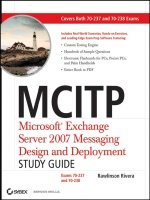Cisco CCIP MPLS Study Guide phần 3 pptx
Bạn đang xem bản rút gọn của tài liệu. Xem và tải ngay bản đầy đủ của tài liệu tại đây (1.99 MB, 49 trang )
Troubleshooting and Verification 65
password cisco
logging synchronous
login
ip netmask-format decimal
!
end
Peer 2 Router Configuration
The configuration of the Peer 2 router is as follows:
Peer2#show running-config
Building configuration
Current configuration : 951 bytes
!
version 12.1
service timestamps debug uptime
service timestamps log uptime
no service password-encryption
!
hostname Peer2
!
enable password cisco
!
!
!
!
!
ip subnet-zero
ip tcp synwait-time 5
no ip domain-lookup
!
!
!
!
interface Loopback0
ip address 192.168.2.1 255.255.255.255
!
Simpo PDF Merge and Split Unregistered Version -
Copyright ©2002 SYBEX, Inc., Alameda, CA
www.sybex.com
66 Chapter 2
Frame-Mode MPLS
interface Ethernet0
no ip address
shutdown
!
interface Serial0
description *** Link to Raleigh POP ***
ip address 192.168.3.10 255.255.255.252
no fair-queue
!
interface Serial1
no ip address
shutdown
!
router bgp 65002
no synchronization
bgp log-neighbor-changes
redistribute connected
neighbor 192.168.3.9 remote-as 65000
no auto-summary
!
ip classless
no ip http server
!
!
line con 0
exec-timeout 0 0
privilege level 15
logging synchronous
transport input none
ip netmask-format decimal
line aux 0
line vty 0 4
privilege level 15
password cisco
logging synchronous
Simpo PDF Merge and Split Unregistered Version -
Copyright ©2002 SYBEX, Inc., Alameda, CA
www.sybex.com
Troubleshooting and Verification 67
login
ip netmask-format decimal
!
end
MPLS, as you have seen so far, is quite straightforward to configure. MPLS
and tag switching need to be enabled both globally and on a per-interface basis.
An IGP needs to be running in the core of the network, and BGP needs to be
configured between the PE routers.
However, there are many minor problems that can crop up even though
MPLS and tag switching are straightforward to configure. The next few
sections explain how to deal with and prevent these problems.
IGP Verification
First of all, tag switching or MPLS will not work if an IGP is not configured
properly in the service provider core network. In the troubleshooting
example, Routing Information Protocol (RIP) version 2 was used as a core
IGP. To ensure that RIP is running, use the show ip route command with
the rip option to view only RIP routes on the Atlanta POP, Core, and
Raleigh POP routers.
The output of the show ip route rip command follows, as executed on
the Atlanta POP router:
Atlanta#show ip route rip
204.134.83.0 255.255.255.0 is variably subnetted,
5 subnets, 2 masks
R 204.134.83.8 255.255.255.252
[120/1] via 204.134.83.6, 00:00:28, Serial0/0
R 204.134.83.3 255.255.255.255
[120/2] via 204.134.83.6, 00:00:28, Serial0/0
R 204.134.83.2 255.255.255.255
[120/1] via 204.134.83.6, 00:00:28, Serial0/0
The output of the show ip route rip command follows, as executed on
the Core router:
Core#show ip route rip
204.134.83.0 255.255.255.0 is variably subnetted,
5 subnets, 2 masks
Simpo PDF Merge and Split Unregistered Version -
Copyright ©2002 SYBEX, Inc., Alameda, CA
www.sybex.com
68 Chapter 2
Frame-Mode MPLS
R 204.134.83.1 255.255.255.255
[120/1] via 204.134.83.5, 00:00:21, Serial0/1
R 204.134.83.3 255.255.255.255
[120/1] via 204.134.83.10, 00:00:03, Serial0/0
The output of the show ip route rip command follows, as executed on
the Raleigh POP router:
Raleigh#show ip route rip
204.134.83.0 255.255.255.0 is variably subnetted,
5 subnets, 2 masks
R 204.134.83.1 255.255.255.255
[120/2] via 204.134.83.9, 00:00:09, Serial0/3
R 204.134.83.2 255.255.255.255
[120/1] via 204.134.83.9, 00:00:09, Serial0/3
R 204.134.83.4 255.255.255.252
[120/1] via 204.134.83.9, 00:00:09, Serial0/3
An additional step you might want to take in general troubleshooting or
verification is to ping each and every network device in the service provider
network. By executing the ping command, you are only verifying standard
connectivity. If anything is misconfigured here, MPLS or tag switching will
not function correctly.
CEF Verification
To ensure that CEF is running, there are two options. Personally, I usually
use the show running-configuration command and look for ip cef. An
alternative way to verify that CEF is running is to use the show ip cef
command. If CEF is not enabled on a device that it should be enabled on,
you’ll need to go back to global configuration and execute the ip cef
command.
In the network in Figure 2.7, CEF is not enabled on Peer 1 and Peer 2, but
it is enabled on the Atlanta POP, Core, and Raleigh POP routers. To verify
this, the command show ip cef will be executed on each network device.
The following output shows that CEF is not enabled on Peer 1. (In this
output, the Next Hop column contains the router ID of a neighboring device
from which the prefix was received.)
Peer1#show ip cef
%CEF not running
Prefix Next Hop Interface
Simpo PDF Merge and Split Unregistered Version -
Copyright ©2002 SYBEX, Inc., Alameda, CA
www.sybex.com
Troubleshooting and Verification 69
On the Atlanta POP router, you can verify that CEF is up and running, as
shown in the following output:
Atlanta#show ip cef
Prefix Next Hop Interface
0.0.0.0/32 receive
192.168.1.1/32 192.168.3.5 Serial0/1
192.168.2.1/32 204.134.83.6 Serial0/0
192.168.3.4/30 attached Serial0/1
192.168.3.4/32 receive
192.168.3.6/32 receive
192.168.3.7/32 receive
192.168.3.8/30 204.134.83.6 Serial0/0
204.134.83.1/32 receive
204.134.83.2/32 204.134.83.6 Serial0/0
204.134.83.3/32 204.134.83.6 Serial0/0
204.134.83.4/30 attached Serial0/0
204.134.83.4/32 receive
204.134.83.5/32 receive
204.134.83.7/32 receive
204.134.83.8/30 204.134.83.6 Serial0/0
224.0.0.0/4 drop
224.0.0.0/24 receive
255.255.255.255/32 receive
On the Core router, you can verify that CEF is up and running, as shown
in the following output:
Core#show ip cef
Prefix Next Hop Interface
0.0.0.0/32 receive
204.134.83.1/32 204.134.83.5 Serial0/1
204.134.83.2/32 receive
204.134.83.3/32 204.134.83.10 Serial0/0
204.134.83.4/30 attached Serial0/1
204.134.83.4/32 receive
204.134.83.6/32 receive
204.134.83.7/32 receive
204.134.83.8/30 attached Serial0/0
204.134.83.8/32 receive
Simpo PDF Merge and Split Unregistered Version -
Copyright ©2002 SYBEX, Inc., Alameda, CA
www.sybex.com
70 Chapter 2
Frame-Mode MPLS
204.134.83.9/32 receive
204.134.83.11/32 receive
224.0.0.0/4 drop
224.0.0.0/24 receive
255.255.255.255/32 receive
On the Raleigh POP router, you can verify that CEF is up and running, as
shown in the following output:
Raleigh#show ip cef
Prefix Next Hop Interface
0.0.0.0/32 receive
192.168.1.1/32 204.134.83.9 Serial0/3
192.168.2.1/32 192.168.3.10 Serial0/1
192.168.3.4/30 204.134.83.9 Serial0/3
192.168.3.8/30 attached Serial0/1
192.168.3.8/32 receive
192.168.3.9/32 receive
192.168.3.11/32 receive
204.134.83.1/32 204.134.83.9 Serial0/3
204.134.83.2/32 204.134.83.9 Serial0/3
204.134.83.3/32 receive
204.134.83.4/30 204.134.83.9 Serial0/3
204.134.83.8/30 attached Serial0/3
204.134.83.8/32 receive
204.134.83.10/32 receive
204.134.83.11/32 receive
224.0.0.0/4 drop
224.0.0.0/24 receive
255.255.255.255/32 receive
On Peer 2, you can verify that CEF is not configured, as shown in the
following output:
Peer2#show ip cef
%CEF not running
Prefix Next Hop Interface
MPLS Verification
To verify that MPLS is enabled, you can either execute a show running-
configuration command or use the show mpls interfaces command. If
Simpo PDF Merge and Split Unregistered Version -
Copyright ©2002 SYBEX, Inc., Alameda, CA
www.sybex.com
Troubleshooting and Verification 71
tag switching is being used in the service provider network, the command
show tag-switching interfaces should be used. The output of the two
commands is virtually identical in Cisco IOS. If MPLS or tag switching is not
configured for an interface, you’ll need to add it. If MPLS or tag switching
is configured on an interface that it does not need to be configured on, use
the no form of the MPLS or tag switching command to disable it.
In the network in Figure 2.7 that we’re using as a troubleshooting example,
the Atlanta POP, Core, and Raleigh POP routers have been configured with
tag switching.
On the Atlanta POP router, only the Serial 0/0 interface has tag switching
enabled. To verify this, execute the show tag-switching interfaces
command on the Atlanta POP router as follows:
Atlanta#show tag-switching interfaces
Interface IP Tunnel Operational
Serial0/0 Yes No Yes
On the Core router, the Serial 0/0 and Serial 0/1 interfaces have tag
switching enabled. To verify this, execute the show tag-switching
interfaces command on the Core router as follows:
Core#show tag-switching interfaces
Interface IP Tunnel Operational
Serial0/0 Yes No Yes
Serial0/1 Yes No Yes
On the Raleigh POP router, only the Serial 0/3 interface has tag switching
enabled. To verify this, execute the show tag-switching interfaces
command on the Raleigh POP router as follows:
Raleigh#show tag-switching interfaces
Interface IP Tunnel Operational
Serial0/3 Yes No Yes
Label Distribution and Bindings
The IOS command you use to verify that labels are being exchanged between
neighbors depends on whether you are using MPLS or tag switching. To
verify that MPLS labels are being exchanged, use the show mpls ldp
discovery command. If tag switching is being used in the service provider
network, the command show tag-switching tdp discovery should be
used. In the network in the troubleshooting example, tag switching is
being used.
Simpo PDF Merge and Split Unregistered Version -
Copyright ©2002 SYBEX, Inc., Alameda, CA
www.sybex.com
72 Chapter 2
Frame-Mode MPLS
The output of the show tag-switching tdp discovery command as
executed on the Atlanta POP router is as follows:
Atlanta#show tag-switching tdp discovery
Local TDP Identifier:
204.134.83.1:0
TDP Discovery Sources:
Interfaces:
Serial0/0: xmit/recv
TDP Id: 204.134.83.2:0
There are many similarities in output between the MPLS and tag switching
versions of commands executed on a Cisco IOS router. For example, if the
show mpls ldp discovery command is used, the output displays LDP.
The output of the show tag-switching tdp discovery command as
executed on the Core router is as follows:
Core#show tag-switching tdp discovery
Local TDP Identifier:
204.134.83.2:0
TDP Discovery Sources:
Interfaces:
Serial0/0: xmit/recv
TDP Id: 204.134.83.3:0
Serial0/1: xmit/recv
TDP Id: 204.134.83.1:0
The output of the show tag-switching tdp discovery command as
executed on the Raleigh POP router is as follows:
Raleigh#show tag-switching tdp discovery
Local TDP Identifier:
204.134.83.3:0
TDP Discovery Sources:
Interfaces:
Serial0/3: xmit/recv
TDP Id: 204.134.83.2:0
Simpo PDF Merge and Split Unregistered Version -
Copyright ©2002 SYBEX, Inc., Alameda, CA
www.sybex.com
Troubleshooting and Verification 73
If you don’t see a neighbor, and you are certain that either tag switching
or MPLS has been enabled, you’ll need to verify the neighbor with the ping
command. If you can’t ping the missing neighbor, you need to do basic trouble-
shooting such as verifying that the interface is properly attached, is up, or has
the proper encapsulation to fix the connectivity problem.
Binding Verification
If you want more information on all the label bindings in the network, there
are many IOS commands you can use. You have already learned about the
show mpls forwarding-table and show tag-switching forwarding-
table commands. If you really want to get the nitty-gritty on labels (or tags),
use the show mpls ldp bindings or show tag-switching tdp bindings
command.
The output of the show tag-switching tdp bindings command as
executed on the Atlanta POP router is as follows:
Atlanta#show tag-switching tdp bindings
tib entry: 192.168.3.4 255.255.255.252, rev 16
local binding: tag: imp-null
tib entry: 204.134.83.1 255.255.255.255, rev 4
local binding: tag: imp-null
remote binding: tsr: 204.134.83.2:0, tag: 26
tib entry: 204.134.83.2 255.255.255.255, rev 8
local binding: tag: 28
remote binding: tsr: 204.134.83.2:0, tag: imp-null
tib entry: 204.134.83.3 255.255.255.255, rev 6
local binding: tag: 27
remote binding: tsr: 204.134.83.2:0, tag: 27
tib entry: 204.134.83.4 255.255.255.252, rev 10
local binding: tag: imp-null
remote binding: tsr: 204.134.83.2:0, tag: imp-null
tib entry: 204.134.83.8 255.255.255.252, rev 2
local binding: tag: 26
remote binding: tsr: 204.134.83.2:0, tag: imp-null
The output of the show tag-switching tdp bindings command as
executed on the Core router is as follows:
Core#show tag-switching tdp bindings
tib entry: 192.168.3.4 255.255.255.252, rev 15
remote binding: tsr: 204.134.83.1:0, tag: imp-null
Simpo PDF Merge and Split Unregistered Version -
Copyright ©2002 SYBEX, Inc., Alameda, CA
www.sybex.com
74 Chapter 2
Frame-Mode MPLS
tib entry: 192.168.3.8 255.255.255.252, rev 16
remote binding: tsr: 204.134.83.3:0, tag: imp-null
tib entry: 204.134.83.1 255.255.255.255, rev 4
local binding: tag: 26
remote binding: tsr: 204.134.83.3:0, tag: 26
remote binding: tsr: 204.134.83.1:0, tag: imp-null
tib entry: 204.134.83.2 255.255.255.255, rev 8
local binding: tag: imp-null
remote binding: tsr: 204.134.83.3:0, tag: 27
remote binding: tsr: 204.134.83.1:0, tag: 28
tib entry: 204.134.83.3 255.255.255.255, rev 6
local binding: tag: 27
remote binding: tsr: 204.134.83.3:0, tag: imp-null
remote binding: tsr: 204.134.83.1:0, tag: 27
tib entry: 204.134.83.4 255.255.255.252, rev 10
local binding: tag: imp-null
remote binding: tsr: 204.134.83.3:0, tag: 28
remote binding: tsr: 204.134.83.1:0, tag: imp-null
tib entry: 204.134.83.8 255.255.255.252, rev 2
local binding: tag: imp-null
remote binding: tsr: 204.134.83.3:0, tag: imp-null
remote binding: tsr: 204.134.83.1:0, tag: 26
The output of the show tag-switching tdp bindings command as
executed on the Raleigh POP router is as follows:
Raleigh#show tag-switching tdp bindings
tib entry: 192.168.3.8 255.255.255.252, rev 16
local binding: tag: imp-null
tib entry: 204.134.83.1 255.255.255.255, rev 4
local binding: tag: 26
remote binding: tsr: 204.134.83.2:0, tag: 26
tib entry: 204.134.83.2 255.255.255.255, rev 8
local binding: tag: 27
remote binding: tsr: 204.134.83.2:0, tag: imp-null
tib entry: 204.134.83.3 255.255.255.255, rev 6
local binding: tag: imp-null
remote binding: tsr: 204.134.83.2:0, tag: 27
Simpo PDF Merge and Split Unregistered Version -
Copyright ©2002 SYBEX, Inc., Alameda, CA
www.sybex.com
Troubleshooting and Verification 75
tib entry: 204.134.83.4 255.255.255.252, rev 10
local binding: tag: 28
remote binding: tsr: 204.134.83.2:0, tag: imp-null
tib entry: 204.134.83.8 255.255.255.252, rev 2
local binding: tag: imp-null
remote binding: tsr: 204.134.83.2:0, tag: imp-null
Troubleshooting the Network
The easiest way to troubleshoot an MPLS or tag switching network is to do
a ping across the service provider network. Let’s do a ping from Peer 1 to the
loopback address (192.168.2.1) of Peer 2. Here are the results:
Peer1#ping 192.168.2.1
Type escape sequence to abort.
Sending 5, 100-byte ICMP Echos to 192.168.2.1, timeout
is 2 seconds:
!!!!!
Success rate is 100 percent (5/5), round-trip min/avg/max
= 116/118/120 ms
Everything works, right? Right! What if you do the ping from the Atlanta
POP router? The answer is as follows, with a ping as executed on the
Atlanta POP router:
Atlanta#ping 192.168.2.1
Type escape sequence to abort.
Sending 5, 100-byte ICMP Echos to 192.168.2.1, timeout
is 2 seconds:
Success rate is 0 percent (0/5)
As you can see from the ping output from the Atlanta POP to the
loopback of Peer 2, the ping command does not work. You might
be asking yourself, “Why doesn’t this command work?” The answer
has to do with routing protocols and what routes are known by each
network device.
Simpo PDF Merge and Split Unregistered Version -
Copyright ©2002 SYBEX, Inc., Alameda, CA
www.sybex.com
76 Chapter 2
Frame-Mode MPLS
To start with, let’s look at Peer 1’s routing table:
Peer1#show ip route
.
. output omitted
.
Gateway of last resort is not set
192.168.1.0 255.255.255.255 is subnetted, 1 subnets
C 192.168.1.1 is directly connected, Loopback0
192.168.2.0 255.255.255.255 is subnetted, 1 subnets
B 192.168.2.1 [20/0] via 192.168.3.6, 00:37:21
192.168.3.0 255.255.255.252 is subnetted, 2 subnets
B 192.168.3.8 [20/0] via 192.168.3.6, 00:37:21
C 192.168.3.4 is directly connected, Serial0
When a ping is done from Peer 1 to the loopback of Peer 2 (192.168.2.1),
is there a route to get to the destination network? Yes. There’s a BGP route
with a next hop address of 192.168.3.6.
The packet is sent to 192.168.3.6, which is the Atlanta POP router. The
Atlanta POP router’s routing table is as follows:
Atlanta#show ip route
.
. output omitted
.
Gateway of last resort is not set
204.134.83.0 255.255.255.0 is variably subnetted,
5 subnets, 2 masks
R 204.134.83.8 255.255.255.252
[120/1] via 204.134.83.6, 00:00:05, Serial0/0
C 204.134.83.1 255.255.255.255 is directly
connected, Loopback0
R 204.134.83.3 255.255.255.255
[120/2] via 204.134.83.6, 00:00:05, Serial0/0
R 204.134.83.2 255.255.255.255
[120/1] via 204.134.83.6, 00:00:05, Serial0/0
Simpo PDF Merge and Split Unregistered Version -
Copyright ©2002 SYBEX, Inc., Alameda, CA
www.sybex.com
Troubleshooting and Verification 77
C 204.134.83.4 255.255.255.252 is directly
connected, Serial0/0
192.168.1.0 255.255.255.255 is subnetted, 1 subnets
B 192.168.1.1 [20/0] via 192.168.3.5, 14:12:49
192.168.2.0 255.255.255.255 is subnetted, 1 subnets
B 192.168.2.1 [200/0] via 204.134.83.3, 00:41:22
192.168.3.0 255.255.255.252 is subnetted, 2 subnets
B 192.168.3.8 [200/0] via 204.134.83.3, 00:41:23
C 192.168.3.4 is directly connected, Serial0/1
The packet destined from Peer 1 to Peer 2 arrives at the Atlanta POP
router. Does the Atlanta POP router have a path to get to the loopback of
Peer 2 (192.168.2.1)? Yes. There’s a BGP route to 192.168.2.1 with a next
hop address of 204.134.83.3 (Raleigh). How does the Atlanta POP router
get the packet to the Raleigh POP router? It sends it as a labeled, or in this
case, a tagged packet, as you can see in the following output:
Atlanta#show tag-switching forwarding-table
Local Outgoing Prefix Bytes tag Outgoing Next Hop
tag tag or VC or Tunnel Id switched interface
26 Pop tag 204.134.83.8 255.255.255.252 0 Se0/0 point2point
27 27 204.134.83.3 255.255.255.255 0 Se0/0 point2point
28 Pop tag 204.134.83.2 255.255.255.255 0 Se0/0 point2point
By observing the output of the show tag-switching forwarding-
table command on the Atlanta POP, you can see that the packet is
sent as a labeled, or in this case, a tagged packet. What is the outbound
label? 27. What is the outbound interface? Serial 0/0. What is the neigh-
boring device connected via Serial 0/0 (look back at Figure 2.7)? The
Core router.
Let’s look at the Core router’s routing table:
Core#show ip route
.
. output omitted
.
Gateway of last resort is not set
204.134.83.0 255.255.255.0 is variably subnetted,
5 subnets, 2 masks
Simpo PDF Merge and Split Unregistered Version -
Copyright ©2002 SYBEX, Inc., Alameda, CA
www.sybex.com
78 Chapter 2
Frame-Mode MPLS
C 204.134.83.8 255.255.255.252 is directly
connected, Serial0/0
R 204.134.83.1 255.255.255.255
[120/1] via 204.134.83.5, 00:00:18, Serial0/1
R 204.134.83.3 255.255.255.255
[120/1] via 204.134.83.10, 00:00:01, Serial0/0
C 204.134.83.2 255.255.255.255 is directly
connected, Loopback0
C 204.134.83.4 255.255.255.252 is directly
connected, Serial0/1
Does the Core router have a route in its routing table to forward a packet
to Peer 2 (192.168.2.1)? No. Without MPLS, or tag switching, the packet
would be dropped right here. The Core router only knows about the IGP
(RIP in this example) routes. The Core router does not forward the packet,
but instead it does tag switching. The output of the show tag-switching
forwarding-table command as executed on the Core router is as
follows:
Core#show tag-switching forwarding-table
Local Outgoing Prefix Bytes tag Outgoing Next Hop
tag tag or VC or Tunnel Id switched interface
26 Pop tag 204.134.83.1 255.255.255.255 179542 Se0/1 point2point
27 Pop tag 204.134.83.3 255.255.255.255 139085 Se0/0 point2point
What happens to the packet? Well, from the Atlanta POP router, the
packet is sent with a tag of 27. By observing the output of the show tag-
switching forwarding-table command on the Core router, you can see
that an inbound tagged packet of 27 arriving at the Core router has its tag
popped and is forwarded as untagged IP out interface Serial 0/0. So here at
the Core router, there is no routing, only switching of labeled, or in this case,
tagged packets.
Now let’s move on to the Raleigh POP router. An unlabeled IP packet
arrives destined for network 192.168.2.1. The Raleigh POP router’s routing
table is as follows:
Raleigh#show ip route
.
. output omitted
.
Simpo PDF Merge and Split Unregistered Version -
Copyright ©2002 SYBEX, Inc., Alameda, CA
www.sybex.com
Troubleshooting and Verification 79
Gateway of last resort is not set
204.134.83.0 255.255.255.0 is variably subnetted,
5 subnets, 2 masks
C 204.134.83.8 255.255.255.252 is directly
connected, Serial0/3
R 204.134.83.1 255.255.255.255
[120/2] via 204.134.83.9, 00:00:10, Serial0/3
C 204.134.83.3 255.255.255.255 is directly
connected, Loopback0
R 204.134.83.2 255.255.255.255
[120/1] via 204.134.83.9, 00:00:10, Serial0/3
R 204.134.83.4 255.255.255.252
[120/1] via 204.134.83.9, 00:00:10, Serial0/3
192.168.1.0 255.255.255.255 is subnetted, 1 subnets
B 192.168.1.1 [200/0] via 204.134.83.1, 01:03:10
192.168.2.0 255.255.255.255 is subnetted, 1 subnets
B 192.168.2.1 [20/0] via 192.168.3.10, 01:03:01
192.168.3.0 255.255.255.252 is subnetted, 2 subnets
C 192.168.3.8 is directly connected, Serial0/1
B 192.168.3.4 [200/0] via 204.134.83.1, 01:03:12
Does the Raleigh POP router have a path to get to the loopback
(192.168.2.1) of Peer 1? Yes, there’s a BGP route to 192.168.2.1. What
is the outbound interface? Serial 0/1.
The packet arrives on Peer 2. Peer 2 needs to send a response to the ping.
The routing table of Peer 2 is as follows:
Peer2#show ip route
.
. output omitted
.
Gateway of last resort is not set
192.168.1.0 255.255.255.255 is subnetted, 1 subnets
B 192.168.1.1 [20/0] via 192.168.3.9, 01:06:37
192.168.2.0 255.255.255.255 is subnetted, 1 subnets
C 192.168.2.1 is directly connected, Loopback0
Simpo PDF Merge and Split Unregistered Version -
Copyright ©2002 SYBEX, Inc., Alameda, CA
www.sybex.com
80 Chapter 2
Frame-Mode MPLS
192.168.3.0 255.255.255.252 is subnetted, 2 subnets
C 192.168.3.8 is directly connected, Serial0
B 192.168.3.4 [20/0] via 192.168.3.9, 01:06:37
Does the Peer 2 router have a path to get back to Peer 1? Yes. The entire
process you just observed will now be repeated in reverse.
What if you are on the Atlanta POP router and you try a ping to Peer 2
(192.168.2.1)? It fails, as you can see in the following output:
Atlanta#ping 192.168.2.1
Type escape sequence to abort.
Sending 5, 100-byte ICMP Echos to 192.168.2.1,
timeout is 2 seconds:
Success rate is 0 percent (0/5)
Why does this ping fail? Because the source address (204.134.83.5) is
unknown to Peer 2. Observe the traceroute command as executed on the
Atlanta POP router:
Atlanta#traceroute 192.168.2.1
Type escape sequence to abort.
Tracing the route to 192.168.2.1
1 204.134.83.6 32 msec 32 msec 32 msec
2 204.134.83.10 32 msec 28 msec 28 msec
3 * * *
4 * * *
How far does the traceroute command get? Only to the Raleigh POP
router. Peer 2 has no way to respond to the source.
Let’s illustrate by changing how the ping command is used. This time I’m
going to source the ping from an interface that Peer 2 knows about:
Atlanta#ping
Protocol [ip]:
Target IP address: 192.168.2.1
Repeat count [5]:
Datagram size [100]:
Timeout in seconds [2]:
Simpo PDF Merge and Split Unregistered Version -
Copyright ©2002 SYBEX, Inc., Alameda, CA
www.sybex.com
Troubleshooting and Verification 81
Extended commands [n]: y
Source address or interface: 192.168.3.6
Type of service [0]:
Set DF bit in IP header? [no]:
Validate reply data? [no]:
Data pattern [0xABCD]:
Loose, Strict, Record, Timestamp, Verbose[none]:
Sweep range of sizes [n]:
Type escape sequence to abort.
Sending 5, 100-byte ICMP Echos to 192.168.2.1, timeout
is 2 seconds:
!!!!!
Success rate is 100 percent (5/5), round-trip min/avg/max
= 88/88/88 ms
Peer 2 knows about the 192.168.3.4 network. Take a look at Peer 2’s
routing table:
Peer2#show ip route
.
. output omitted
.
Gateway of last resort is not set
192.168.1.0 255.255.255.255 is subnetted, 1 subnets
B 192.168.1.1 [20/0] via 192.168.3.9, 01:06:37
192.168.2.0 255.255.255.255 is subnetted, 1 subnets
C 192.168.2.1 is directly connected, Loopback0
192.168.3.0 255.255.255.252 is subnetted, 2 subnets
C 192.168.3.8 is directly connected, Serial0
B 192.168.3.4 [20/0] via 192.168.3.9, 01:06:37
Confused yet? The best way to test to make sure that everything works
is to do a ping from one CE device to another CE device. If it works, then
MPLS or tag switching is enabled and working properly. If the ping fails, you
don’t have a complete LSP through the service provider network.
Let me show you what a failure looks like. I’ve disabled tag switching on
the Core router, which means that there isn’t a complete LSP between the
Atlanta and Raleigh POP routers.
Simpo PDF Merge and Split Unregistered Version -
Copyright ©2002 SYBEX, Inc., Alameda, CA
www.sybex.com
82 Chapter 2
Frame-Mode MPLS
Let’s ping from Peer 1 to the loopback (192.168.2.1) of Peer 2. The ping
command as executed on Peer 1 is as follows:
Peer1#ping 192.168.2.1
Type escape sequence to abort.
Sending 5, 100-byte ICMP Echos to 192.168.2.1, timeout
is 2 seconds:
Success rate is 0 percent (0/5)
It fails, right? Right! There is no LSP between the Atlanta and Raleigh
POP routers. Notice the following output from the traceroute command:
Peer1#traceroute 192.168.2.1
Type escape sequence to abort.
Tracing the route to 192.168.2.1
1 192.168.3.6 16 msec 16 msec 16 msec
2 * * *
How far does the packet get? Only to the Atlanta POP router. Let’s enable
tag switching on the Core router and try the ping command again from Peer 1
to the loopback (192.168.2.1) of Peer 2. The output of the ping command
is as follows:
Peer1#ping 192.168.2.1
Type escape sequence to abort.
Sending 5, 100-byte ICMP Echos to 192.168.2.1, timeout
is 2 seconds:
!!!!!
Success rate is 100 percent (5/5), round-trip min/avg/max
= 116/117/120 ms
Now that tag switching has been enabled again on the Core router, every-
thing works because there is an end-to-end LSP between the Atlanta and
Raleigh POP routers. In the following output from the traceroute com-
mand, the packet makes it all the way through the service provider network:
Peer1#traceroute 192.168.2.1
Simpo PDF Merge and Split Unregistered Version -
Copyright ©2002 SYBEX, Inc., Alameda, CA
www.sybex.com
Troubleshooting and Verification 83
Type escape sequence to abort.
Tracing the route to 192.168.2.1
1 192.168.3.6 16 msec 16 msec 16 msec
2 204.134.83.6 48 msec 48 msec 48 msec
3 204.134.83.10 44 msec 44 msec 44 msec
4 192.168.3.10 [AS 65002] 60 msec * 60 msec
Hiding Service Provider Devices
In the previous section, I executed a traceroute command where all the ser-
vice provider devices showed up in the traceroute output. To hide service
provider devices, you need to execute the no tag-switching ip propagate-
ttl on every device in the service provider network. Once this command
is enabled on each and every service provider router, a client only sees the
ingress and egress PE routers, not all the P devices. The required configu-
ration for the troubleshooting network is as follows:
Core#conf t
Enter configuration commands, one per line. End with CNTL/Z.
Core(config)#no tag-switching ip propagate-ttl
Raleigh#conf t
Enter configuration commands, one per line. End with CNTL/Z.
Raleigh(config)#no tag-switching ip propagate-ttl
Atlanta#conf t
Enter configuration commands, one per line. End with CNTL/Z.
Atlanta(config)#no tag-switching ip propagate-ttl
The MPLS version of this command is no mpls ip propagate-ttl.
The output of the traceroute command on Peer 1 to the loopback of
Peer 2 is as follows:
Peer1#traceroute 192.168.2.1
Simpo PDF Merge and Split Unregistered Version -
Copyright ©2002 SYBEX, Inc., Alameda, CA
www.sybex.com
84 Chapter 2
Frame-Mode MPLS
Type escape sequence to abort.
Tracing the route to 192.168.2.1
1 192.168.3.6 16 msec 16 msec 16 msec
2 204.134.83.10 44 msec 44 msec 44 msec
3 192.168.3.10 [AS 65002] 60 msec * 60 msec
What’s missing from the traceroute output without the no tag-
switching propagate-ttl command? The Core router. To return the
network to its original configuration, you need to use the tag-switching
propagate-ttl command.
Summary
To keep packets from being dropped, a traditional router needs to
know about all the destination networks or have a default route. If a packet
arrives for a destination network that the router doesn’t know how to reach,
the packet will be dropped. Not every router in an MPLS network needs full
knowledge of every destination network. Typically, PE routers are running
BGP and an IGP. P routers only run an IGP, thus freeing up resources on the
P routers.
Customer devices do not need MPLS functionality, and packets are sent
to a PE router as unlabeled IP. The PE router performs a label imposition and
sends the newly labeled packet along its way. Each LSR in the LSP does not
examine the Layer 3 portion of the packet, only the label. Actually, if the
LSR examines the packet, the packet is dropped if the LSR does not have a
corresponding route to the destination network. Before the labeled packet
leaves the network, the next-to-last LSR in the path pops the label through
a process called penultimate hop popping. The egress PE forwards the packet
based on the Layer 3 header.
Frame-mode MPLS is called independent control with unsolicited down-
stream. Using this technique, LSPs are set up quickly. As soon as an IP prefix
appears, a label is bound to it immediately. Neighbors are told of the new
binding without having to request it.
Troubleshooting an MPLS or tag switching network is pretty straight-
forward. The best way to test to make sure that everything works is to do a
ping from one CE device to another CE device. If it works, then MPLS or tag
Simpo PDF Merge and Split Unregistered Version -
Copyright ©2002 SYBEX, Inc., Alameda, CA
www.sybex.com
Exam Essentials 85
switching is enabled and working properly. If the ping fails, it is likely that
a core service provider router is not configured with MPLS or tag switching.
If you are sure that MPLS or tag switching is configured properly, you
should perform basic troubleshooting such as verifying that the interface is
properly attached, is up, or has the proper encapsulation to fix the connectivity
problem.
Exam Essentials
Understand routing protocols in an MPLS network. With MPLS
deployed in the core of the service provider network, it is not necessary
to run BGP on every network device. In the core of the network, an IGP
such as OSPF or IS-IS is used. On edge routers, an IGP and BGP is used.
Be able to identify packet flow in an MPLS network. Customer
devices do not need MPLS functionality, and they send unlabeled IP pack-
ets to the PE router. The PE router, or edge-LSR, imposes a label and
sends the packet to the next LSR in the LSP. Each LSR along the LSP does
not examine the Layer 3 information of the packet. Packets are label-
switched using the MPLS label. The next-to-last router in the LSP pops
the label and forwards it as unlabeled IP. The LSR receiving the unlabeled
IP packet does a Layer 3 lookup and forwards the packet to its ultimate
destination.
Be able to configure tag switching. Tag switching uses TDP to exchange
tags with neighboring TSRs using well-known TCP port 711. For tag
switching to work, CEF must be enabled. Once CEF has been enabled,
tag switching is globally configured. Once tag switching has been globally
configured, each appropriate interface needs to be configured as well.
The commands to configure tag switching on a router are as follows:
P1#config t
P1(config)#ip cef
P1(config)#tag-switching advertise-tags
P1(config-if)#interface serial 0/0
P1(config-if)#tag-switching ip
Be able to configure MPLS. Configuring MPLS is very similar to
configuring tag switching. Instead of TDP, MPLS uses LDP to exchange
Simpo PDF Merge and Split Unregistered Version -
Copyright ©2002 SYBEX, Inc., Alameda, CA
www.sybex.com
86 Chapter 2
Frame-Mode MPLS
labels with neighboring LSRs using well-known TCP port 646. Just like
tag switching, MPLS requires that CEF be enabled globally. Once CEF
has been enabled, MPLS is configured globally. Each appropriate inter-
face also needs to be configured for MPLS as well. The commands to
configure MPLS are as follows:
P1#config t
P1(config)#ip cef
P1(config)#mpls ip
P1(config-if)#interface serial 0/0
P1(config-if)#mpls ip
Understand frame-mode label distribution. Frame-mode MPLS label
distribution is called independent control with unsolicited downstream.
When a new FEC appears on an LSR, a label is immediately bound to it.
This is called independent control. Once a new label is bound to the FEC,
the LSR tells its neighbors about it without them having to ask. This is
called unsolicited downstream.
Key Terms
Before you take the exam, be certain you are familiar with the follow-
ing terms:
downstream ordered control
downstream-on-demand popping
edge-LSR pushing
egress router tag switching router (TSR)
independent control unsolicited downstream
ingress router upstream
label imposition
Simpo PDF Merge and Split Unregistered Version -
Copyright ©2002 SYBEX, Inc., Alameda, CA
www.sybex.com
Review Questions 87
Review Questions
1. Which IOS command enables CEF in global configuration mode?
A. cef ip
B. cef enable
C. ip cef
D. ip cef enable
2. Which IOS command enables MPLS in global configuration mode?
A. ip mpls
B. mpls ip
C. mpls advertise labels
D. tag-switching advertise labels
3. Which IOS command enables MPLS on an interface?
A. ip mpls
B. mpls ip
C. mpls advertise labels
D. tag-switching advertise labels
4. Which IOS command enables tag switching globally on a router?
A. ip mpls
B. mpls ip
C. tag-switching advertise-tags
D. tag-switching advertise labels
5. Which IOS command enables tag switching on an interface?
A. ip mpls
B. mpls ip
C. ip tag-switching
D. tag-switching ip
Simpo PDF Merge and Split Unregistered Version -
Copyright ©2002 SYBEX, Inc., Alameda, CA
www.sybex.com
88 Chapter 2
Frame-Mode MPLS
6. Which IOS command do you use to verify TDP neighbors?
A. show tag-switching neighbor
B. show tag-switching tdp neighbor
C. show tag-switching tdp-neighbor
D. tag-switching ip neighbor
7. What IOS command do you use to verify LDP neighbors?
A. show mpls neighbor
B. show mpls ldp neighbor
C. show mpls ldp-neighbor
D. mpls ip neighbor
8. Which protocol does Cisco’s tag switching use to exchange labels
between neighbors?
A. CDP
B. LDP
C. TDP
D. MDP
9. Which protocol does MPLS use to exchange labels between
neighbors?
A. CDP
B. LDP
C. TDP
D. MDP
10. Frame mode label distribution can be described as __________ with
__________?
A. Independent control; downstream-on-demand
B. Independent control; unsolicited downstream
C. Ordered control; downstream-on-demand
D. Ordered control; unsolicited downstream
Simpo PDF Merge and Split Unregistered Version -
Copyright ©2002 SYBEX, Inc., Alameda, CA
www.sybex.com
Review Questions 89
11. Which MPLS-enabled device uses ordered control?
A. ATM-LSR
B. Edge-LSR
C. LSR
D. LSP
12. Which TCP port does TDP use to exchange tags with a peer?
A. 17
B. 1017
C. 117
D. 711
13. Which TCP port does LDP use to exchange labels with a peer?
A. 46
B. 646
C. 1046
D. 466
14. Which device in the network typically imposes labels on packets?
A. C
B. CE
C. P
D. PE
15. Which device does not need MPLS functionality?
A. CE
B. PE
C. P
D. None of the above
Simpo PDF Merge and Split Unregistered Version -
Copyright ©2002 SYBEX, Inc., Alameda, CA
www.sybex.com