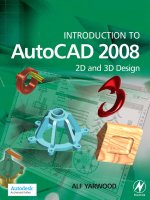Introduction to Programming Using Java Version 6.0 phần 4 potx
Bạn đang xem bản rút gọn của tài liệu. Xem và tải ngay bản đầy đủ của tài liệu tại đây (669.58 KB, 76 trang )
CHAPTER 5. OBJECTS AND CLASSES 215
public interface Drawable {
public void draw(Graphics g);
}
This looks much like a class definition, except that the implementation of the draw() method is
omitted. A class that implements the interface Drawable must p rovide an implementation for
this method. Of course, the class can also include other methods and variables. For example,
public class Line implements Drawable {
public void draw(Graphics g) {
. . . // do something presumably, draw a line
}
. . . // other methods and variables
}
Note that to implement an interface, a class must do more than simply provide an implemen-
tation for each method in the interf ace; it must also state that it imp lements the interface,
using the reserved word implements as in this example: “public class Line implements
Drawable”. Any class th at implements the Drawable interface defines a draw() instance method.
Any object created from su ch a class includes a draw() method. We say that an object im-
plements an interface if it belongs to a class that implements the interf ace. For example, any
object of type Line implements the Drawable interface.
While a class can extend only one other class, it can implement any number of interfaces.
In fact, a class can both extend one other class and implement one or more interfaces. So, we
can have things like
class FilledCircle extends Circle
implements Drawable, Fillable {
. . .
}
The point of all this is that, although interfaces are not classes, they are something very
similar. An interface is very much like an abstract class, that is, a class that can never be used
for constructing objects, but can be used as a basis for making subclasses. T he subroutines
in an interface are abstract methods, which must be implemented in any concrete class that
implements the interface. You can compare the Drawable interface with the abstract class
public abstract class AbstractDrawable {
public abstract void draw(Graphics g);
}
The main difference is that a class that extends AbstactDrawable cannot extend any other
class, while a class that implements Drawable can also extend some class. As with abstract
classes, even though you can’t construct an object from an interface, you can declare a variable
whose type is given by the interface. For example, if Drawable is an interface, and if Line and
FilledCircle are classes that implement Drawable, then you could say:
Drawable figure; // Declare a variable of type Drawable. It can
// refer to any object that implements the
// Drawable interface.
figure = new Line(); // figure now refers to an object of class Line
figure.draw(g); // calls draw() method from class Line
figure = new FilledCircle(); // Now, figure refers to an object
// of class FilledCircle.
figure.draw(g); // calls draw() method from class FilledCircle
CHAPTER 5. OBJECTS AND CLASSES 216
A var iable of type Drawable can refer to any object of any class that implements the Drawable
interface. A statement like figure.draw(g), above, is legal because figure is of type Drawable,
and any Drawable object has a draw() method. So, whatever object figure refers to, that
object must have a draw() method.
Note that a type is something that can be used to declare variables. A type can also be
used to specify the type of a parameter in a subroutine, or the return type of a function. In
Java, a type can be either a class, an interface, or one of the eight built-in primitive types.
These are the only possibilities. Of these, however, only classes can be used to construct new
objects.
You are not likely to need to write your own interfaces until you get to the point of writing
fairly complex programs. However, there are sever al interfaces that are used in important ways
in J ava’s standard packages. You’ll learn about some of these standard interfaces in the next
few chapters, and you will write classes that implement them.
5.7.2 Nested Classes
A class seems like it should b e a pretty important thing. A class is a high-level building block
of a program, repr esenting a potentially complex id ea and its asso ciated data and behaviors.
I’ve always felt a bit silly writing tiny little classes that exist only to group a few scraps of data
together. However, such trivial classes are often useful and even essential. Fortunately, in Java,
I can ease the embarrassment, because one class can be nested inside another class. My trivial
little class doesn’t have to stand on its own. It becomes part of a larger more respectable class.
This is particularly useful when you want to create a little class specifically to support th e work
of a larger class. And, more seriously, there are other good reasons for nesting the definition of
one class in s ide another class.
In Java, a nested class is any class whose definition is inside the definition of another
class. Nested classes can be either named or anonymous. I will come back to the topic of
anonymous classes later in this section. A named nested class, like most other things that occur
in classes, can be either static or non-static.
The definition of a static nested class looks just like the definition of any other class, except
that it is nested inside another class and it has the modifier static as part of its declaration.
A static nested class is part of the static structure of the containin g class. It can be us ed inside
that class to create objects in the usual way. If it has not been declared private, then it can
also be used outside the containing class, b ut when it is used outside the class, its name must
indicate its membership in the containing class. This is similar to other static components of
a class: A static nested class is part of the class itself in the same way that static member
variables are parts of the class itself.
For example, suppose a class named WireFrameModel represents a set of lines in three-
dimensional space. (Such models are used to represent three-dimensional objects in graphics
programs.) Suppose that the WireFrameM odel class contains a s tatic nested class, Line, that
represents a s ingle line. Then, outside of th e class WireFrameModel, the Line class would be
referred to as WireFrameModel.Line. Of course, this jus t follows the normal naming convention
for static members of a class. The definition of the WireFrameModel class with its nested Line
class would look, in outline, like this:
public class WireFrameModel {
. . . // other members of the WireFrameModel class
static public class Line {
CHAPTER 5. OBJECTS AND CLASSES 217
// Represents a line from the point (x1,y1,z1)
// to the point (x2,y2,z2) in 3-dimensional space.
double x1, y1, z1;
double x2, y2, z2;
} // end class Line
. . . // other members of the WireFrameModel class
} // end WireFrameModel
Inside the WireFrameModel class, a Line object would be created with the cons tructor “new
Line()”. Outside the class, “new WireFrameModel.Line()” would be used.
A static nested class has full access to the static members of the containing class, even to th e
private members. Similarly, the containing class has full access to the m embers of the nested
class. This can be another motivation for d eclaring a nested class, since it lets you give one
class access to the private members of another class without making those memb ers generally
available to other classes. Note also that a nested class can itself be private, meaning that it
can only be used insid e the class in which it is nested.
When you compile the above class definition, two class files will be created. Even though
the defi nition of Line is nested inside WireFrameModel, the compiled Line class is stored in a
separate file. The name of the class file for Line w ill be WireFrameModel$Line.class.
∗ ∗ ∗
Non-static nested classes are referred to as inner classes. Inner classes are not, in practice,
very different from static nested classes, but a non-static nested class is actually associated with
an object rather than to the class in which it is nested. This can take some getting used to.
Any non-static member of a class is not really part of the class itself (although its source
co de is contained in the class definition). Th is is true for inner classes, just as it is for any other
non-static part of a class. The non-static members of a class specify what will be contained in
objects that are created from that class. The same is true—at least logically—for inner classes.
It’s as if each object that belongs to the containing class has its own copy of the nested class.
This copy has access to all th e instance methods and instance variables of the object, even to
those that ar e declared private. The two copies of the inner class in two different objects differ
because the instance variables and methods they refer to are in different objects. In fact, the
rule for deciding whether a nested class should be static or non-static is simple: If the nested
class needs to us e any instance variable or instance method from the containing class, make the
nested class non-static. Otherwise, it might as well be static.
From outside the containing class, a non-static nested class has to be referred to using a
name of the form variableName.NestedClassName, where variableName is a variable that
refers to the object that contains the class. This is actually rather rare, however. A non-static
nested class is generally used only inside the class in which it is nested, and there it can be
referred to by its simple name.
In order to create an object that belongs to an inner class, you must first have an object
that belongs to the containing class. (When working inside the class, the object “this” is used
implicitly.) The inner class object is perm anently associated with the containing class object,
and it has complete access to the members of the containing class object. Looking at an example
will help, and will hopefully convin ce you that inner classes are really ver y natural. Consider
a class that represents poker games. This class might include a nested class to represent th e
players of the game. This structure of the PokerGame class could be:
public class PokerGame { // Represents a game of poker.
CHAPTER 5. OBJECTS AND CLASSES 218
class Player { // Represents one of the players in this
game.
.
.
.
} // end class Player
private Deck deck; // A deck of cards for playing the game.
private int pot; // The amount of money that has been bet.
.
.
.
} // end class PokerGame
If game is a variable of type PokerGame, then, conceptually, game contains its own copy of
the Player class. In an instance metho d of a PokerGame object, a new Player object would
be created by saying “new Player()”, just as for any other class. (A Player object could be
created outside the PokerGame class with an expression such as “game.new Player()”. Again,
however, this is rare.) The Player object will have access to the deck and pot instance variables
in the PokerGame object. Each PokerGame object has its own deck and pot and Players.
Players of that poker game use the deck and pot for that game; players of another poker game
use the other game’s deck and pot. That’s the effect of making the Player class non-static.
This is th e most natural way for players to behave. A Player object represents a player of
one particular poker game. If Player were a static nested class, on th e other h an d, it would
represent the general idea of a poker player, independent of a particular poker game.
5.7.3 Anonymous Inner Classes
In some cases, you might find yourself writing an inner class and then using that class in just a
single line of your program. Is it worth creating such a class? Indeed, it can be, but for cases
like this you have the option of using an anonymous inner class. An anonymous class is
created with a variation of the new operator that has the form
new superclass-or-interface ( parameter-list ) {
methods-and-variables
}
This constructor defines a new class, without giving it a name, and it simultaneously creates
an object that belongs to that class. This form of the new operator can be used in any statement
where a regular “new” could be used. T he intention of th is expression is to create: “a new object
belonging to a class that is the same as superclass-or-interface b ut with these methods-and-
variables added.” Th e effect is to create a uniqu ely customized object, just at the point in
the program where you need it. Note that it is possible to base an anonymous class on an
interface, rather than a class. In this case, the anonymous class must implement the interface
by defining all the methods that are declared in the interface. If an interface is used as a base,
the parameter-list must be empty. Otherwise, it can contain parameters for a constructor in
the supe rclass.
Anonymous classes are often used for handling events in graphical user interfaces, and we
will en counter them several times in the chapters on GUI programming. For now, we will look
at one not-ver y-plausible example. Consider the Drawable interf ace, which is defined earlier in
CHAPTER 5. OBJECTS AND CLASSES 219
this section. Suppose that we want a Drawable object that draws a filled, red, 100-pixel square.
Rather than defining a new, separate class and then using that class to create the object, we
can use an anonymous class to create the object in one statement:
Drawable redSquare = new Drawable() {
void draw(Graphics g) {
g.setColor(Color.red);
g.fillRect(10,10,100,100);
}
};
The semicolon at the end of this statement is not part of the class defin ition. It’s the semicolon
that is required at the end of every declaration statement.
When a Java class is compiled, each anonymous nested class will produce a separate
class file. If the name of the main class is MainClass, for example, th en the names of the
class files for the anonymous nested classes will be MainClass$1.class, MainClass$2.class,
MainClass$3.class, and so on.
5.7.4 Mixing Static and Non-static
Classes, as I’ve said, have two very distinct purposes. A class can be used to group together a set
of static member variables and static methods. Or it can be used as a factory for making objects.
The non-static variables and metho ds in the class definition specify the instance variables and
methods of the objects. In most cases, a class performs one or the other of these roles, not
both.
Sometimes, however, static and non-static members ar e mixed in a single class. In this
case, the class plays a dual role. Sometimes, these roles are completely separate. But it is also
possible for the static and non-static p arts of a class to inter act. This happens when instance
methods use static member variables or call static member subroutines. An instance method
belongs to an object, not to the class itself, and there can be many objects with their own
versions of the instance method. But there is only one copy of a static member variable. So,
effectively, we have many objects sharing that one variable.
Suppose, for example, that we want to write a PairOfDice class th at uses the Random class
mentioned in
Section 5.3 for rolling the dice. To do this, a PairOfDice object needs access to
an object of type Random. But there is no need for each PairOfDice object to have a separate
Random object. (In fact, it would not even be a good idea: Because of the way random number
generators work, a pr ogram should, in general, use only one source of random numbers.) A
nice solution is to have a single Random variable as a static member of the PairOfDice class,
so that it can be shared by all PairOfDice objects. For example:
import java.util.Random;
public class PairOfDice {
private static Random randGen = new Random();
public int die1; // Number showing on the first die.
public int die2; // Number showing on the second die.
public PairOfDice() {
// Constructor. Creates a pair of dice that
// initially shows random values.
roll();
CHAPTER 5. OBJECTS AND CLASSES 220
}
public void roll() {
// Roll the dice by setting each of the dice to be
// a random number between 1 and 6.
die1 = randGen.nextInt(6) + 1; // Use the static variable!
die2 = randGen.nextInt(6) + 1;
}
} // end class PairOfDice
As another example, let’s rewrite the Student class that was used in
Section 5.2. I’ve added
an ID for each student and a static member called nextUniqueID. Although there is an ID
variable in each student object, there is only one nextUniqueID variable.
public class Student {
private String name; // Student’s name.
private int ID; // Unique ID number for this student.
public double test1, test2, test3; // Grades on three tests.
private static int nextUniqueID = 0;
// keep track of next available unique ID number
Student(String theName) {
// Constructor for Student objects; provides a name for the Student,
// and assigns the student a unique ID number.
name = theName;
nextUniqueID++;
ID = nextUniqueID;
}
public String getName() {
// Accessor method for reading the value of the private
// instance variable, name.
return name;
}
public int getID() {
// Accessor method for reading the value of ID.
return ID;
}
public double getAverage() {
// Compute average test grade.
return (test1 + test2 + test3) / 3;
}
} // end of class Student
Since nextUniqueID is a static variable, the initialization “nextUniqueID = 0” is done
only once, when the class is first loaded. Whenever a Student object is constructed and the
constructor says “nextUniqueID++;”, it’s always the same static member variable that is being
incremented. Wh en the very first Student object is created, nextUniqueID becomes 1. When
the second object is created, nextUniqueID becomes 2. After th e third object, it becomes 3.
And so on. The constructor stores the new value of nextUniqueID in the ID variable of the
object that is being created. Of course, ID is an instance variable, s o every object has its own
CHAPTER 5. OBJECTS AND CLASSES 221
individual ID variable. The class is constructed so that each student will automatically get a
different value for its ID variable. Furthermore, the ID variable is private, so there is no way
for this variable to be tampered with after the object has been created. You are guaranteed,
just by the way the class is designed, that every student object will have its own perman ent,
unique identification number. Which is kind of cool if you think about it.
(Unfortunately, if you think abou t it a bit more, it turns ou t that the guarantee isn’t quite
absolute. The guarantee is valid in programs that use a single th read. Bu t, as a preview of the
difficulties of parallel programming, I’ll note that in multi-threaded programs, where several
things can be going on at the same time, things can get a bit s trange. In a multi-threaded
program, it is possible that two threads are creating Student objects at exactly the same time,
and it becomes possible for both objects to get the same ID number. We’ll come back to this
in
Subsection 12.1.3, where you will learn how to fix the problem.)
5.7.5 Static Impor t
The import directive makes it possible to refer to a class such as java.awt.Color using its
simple name, Color. All you have to do is say import java.awt.Color or import java.awt.*.
But you still have to use compound names to refer to static member variables such as
System.out and to static methods such as Math.sqrt.
Java 5.0 introduced a new form of the import directive that can be used to import static
members of a class in the same way that the ordinary import directive imports classes from a
package. The new form of the directive is called a static import, and it has syntax
import static package-name .class-name .static-member-name;
to import one static member name from a class, or
import static package-name .class-name .*;
to import all the public static members from a class. For example, if you preface a class
definition with
import static java.lang.System.out;
then you can u s e the simple name out instead of the compound name System.out. This means
you can use out.println instead of System.out.println. If you are going to work extensively
with the Math class, you can preface your class definition with
import static java.lang.Math.*;
This would allow you to say sqrt instead of Math.sqrt, log instead of Math.log, PI instead
of Math.PI, and so on.
Note that the s tatic import directive requires a package-name, even for classes in th e
standard package java.lang. One consequence of this is that you can’t do a static import from
a class in the default package. In p articular, it is not possible to do a static import from my
TextIO class—if you wanted to do that, you would have to move TextIO into a package.
5.7.6 Enums as Classes
Enumerated types were introduced in
Subsection 2.3.3. Now that we have covered more material
on classes and objects, we can revisit the topic (although still not covering enumerated types
in their full complexity).
CHAPTER 5. OBJECTS AND CLASSES 222
Enumerated types are actually classes, and each enumerated type constant is a public,
final, static member variable in that class (even though they are not declared with these
modifiers). Th e value of the variable is an object belongin g to the enumerated type class. There
is one such object for each enumerated type constant, and these are the only objects of the
class that can ever be created. It is really these objects that represent the possible values of
the enumerated type. The enumerated type constants are actually variables that refer to these
objects.
When an enumerated type is defined inside another class, it is a nested class inside the
enclosing class. In fact, it is a static nested class, whether you declare it to be static or not.
But it can also be declared as a non-nested class, in a file of its own. For example, we could
define the following enumerated type in a file named Suit.java:
public enum Suit {
SPADES, HEARTS, DIAMONDS, CLUBS
}
This enumerated type represents the four possible suits for a playing card, and it could have
been used in the example
Card.java from Subsection 5.4.2.
Furthermore, in addition to its list of values, an enumerated type can contain some of
the other things that a regular class can contain, includin g methods an d ad ditional member
variables. Just add a semicolon (;) at th e end of the list of values, and then add definitions
of the methods and variables in the usual way. For example, we might make an enumerated
type to represent the possible values of a playing card. It might be u s eful to have a method
that returns the corresponding value in the game of Blackjack. As another example, suppose
that when we print out one of the values, we’d like to see something different from the default
string repr esentation (the identifier that names the constant). In that case, we can overr ide the
toString() method in the class to print out a different string representation. Th is would give
something like:
public enum CardValue {
ACE, TWO, THREE, FOUR, FIVE, SIX, SEVEN, EIGHT,
NINE, TEN, JACK, QUEEN, KING;
/**
* Return the value of this CardValue in the game of Blackjack.
* Note that the value returned for an ace is 1.
*/
public int blackJackValue() {
if (this == JACK || this == QUEEN || this == KING)
return 10;
else
return 1 + ordinal();
}
/**
* Return a String representation of this CardValue, using numbers
* for the numerical cards and names for the ace and face cards.
*/
public String toString() {
switch (this) { // "this" is one of the enumerated type values
case ACE:
CHAPTER 5. OBJECTS AND CLASSES 223
return "Ace";
case JACK:
return "Jack";
case QUEEN:
return "Queen";
case KING:
return "King";
default: // it’s a numeric card value
int numericValue = 1 + ordinal();
return "" + numericValue;
}
} // end CardValue
The methods blackjackValue() and toString() are instance methods in Card-
Value. Since CardValue.JACK is an object belon ging to that class, you can call
CardValue.JACK.blackjackValue(). Suppose that cardVal is declared to be a variable
of type CardValue, so that it can refer to any of the values in the enumerated type. We
can call cardVal.blackjackValue() to find the Blackjack value of the CardValue object to
which cardVal refers, and System.out.println(cardVal) will implicitly call the m ethod
cardVal.toString() to obtain the print representation of that CardValue. (One other thing to
keep in mind is that since CardValue is a class, the value of cardVal can be null, which means
it does not refer to any object.)
Remember th at ACE, TWO, . . . , KING are the only possible objects of type CardValue, so in an
instance method in that class, this will refer to one of those values. Recall that the instance
method ordinal() is defined in any enumerated type and gives the position of the enumerated
type value in the list of possible values, with the count starting from zero.
(If you find it annoying to use the class name as part of the name of every enumerated
type constant, you can use static import to make the simple names of the constants directly
available—but only if you put the enumerated type into a package. For example, if the enu-
merated type CardValue is defined in a package named cardgames, then you could place
import static cardgames.CardValue.*;
at the beginning of a source code file. This would allow you, for example, to use the name JACK
in that file in s tead of CardValue.JACK.)
Exercises 224
Exercises for Chapter 5
1. In all vers ions of the PairOfDice class in Section 5.2, the instance variables die1 and die2 (solution)
are declared to be public. They really should be private, so that they would be protected
from being changed from outside the class. Write another version of the PairOfDice class
in which the instance variables die1 and die2 are private. Your class will need “getter”
methods that can be used to find out the values of die1 and die2. (The idea is to protect
their values from being changed from outside the class, bu t still to allow the values to be
read.) Include other improvements in the class, if you can think of any. Test your class
with a short program that counts how many times a pair of dice is rolled, before the total
of the two dice is equal to two.
2. A common programming task is compu ting statistics of a set of numbers. (A statistic is (solution)
a number that summ arizes some property of a set of d ata.) C ommon statistics include
the mean (also known as the average) and the standard deviation (which tells how spread
out the data are f rom the mean). I have written a little class called StatCalc that can
be us ed to compute these statistics, as well as the sum of the items in the dataset and
the nu mber of items in the dataset. You can read the sour ce code for this class in the
file
StatCalc.java. If calc is a variable of type StatCalc, then th e following metho ds are
defined:
• calc.enter(item) where item is a number, adds the item to the dataset.
• calc.getCount() is a function that r etur ns the number of items that have been
added to the dataset.
• calc.getSum() is a function that returns the su m of all the items th at have been
added to the dataset.
• calc.getMean() is a function that retur ns the average of all the items.
• calc.getStandardDeviation() is a fu nction that returns the stand ard deviation
of the items.
Typically, all the data are added one after the other by calling the enter() method
over and over, as the data become available. After all the data have been entered, any
of the other methods can be called to get statistical information about the data. The
methods getMean() and getStandardDeviation() should only be called if the number
of items is greater than zero.
Modify the current source code,
StatCalc.java, to add instance methods getMax() and
getMin(). The getMax() m ethod should return the largest of all the items that have been
added to the dataset, and getMin() should return the smallest. You will need to add two
new ins tance variables to keep track of the largest and smallest items that have been seen
so far.
Test your new class by using it in a program to compute statistics for a s et of non-zero
numbers entered by the user. Start by creating an object of type Stat Calc:
StatCalc calc; // Object to be used to process the data.
calc = new StatCalc();
Read numbers from the user and add them to the dataset. Use 0 as a sentinel value
(that is, stop reading numbers w hen the us er enters 0). After all the us er’s non-zero
Exercises 225
numbers have been entered, print out each of the six statistics that are available from
calc.
3. This problem uses the PairOfD ice class from Exercise 5.1 and the StatCalc class from
(solution)
Exercise 5.2.
The program in Exercise 4.4 performs the experiment of countin g how many times a
pair of dice is rolled before a given total comes up. It repeats this experiment 10000 times
and then reports the average number of rolls. It does this whole process for each possible
total (2, 3, . . . , 12).
Redo that exercise. But instead of just reporting the average number of rolls, you
should also r eport the standard deviation and the maximum number of rolls. Use a
PairOfDice object to represent the dice. Use a StatCalc object to compute the statistics.
(You’ll need a new StatCalc object for each possible total, 2, 3, . . . , 12. You can use a
new pair of dice if you want, but it’s not necessary.)
4. The BlackjackHand class from
Subsection 5.5.1 is an extension of the Hand class from Sec- (solution)
tion 5.4. The instance methods in the Hand class are discussed in that section. In addition
to those methods, BlackjackHan d includes an instance method, getBlackjackValue(),
that returns the value of the han d for the game of Blackjack. For this exercise, you will
also need the Deck and Card classes from
Section 5.4.
A Blackjack hand typically contains from two to six cards. Write a program to test the
BlackjackHand class. You should create a BlackjackHand object and a Deck object. Pick
a random number between 2 and 6. Deal that many cards from the deck and add them to
the hand. Print out all the cards in the hand, and then print out the valu e computed for
the hand by getBlackjackValue(). R epeat this as long as the user wants to continue.
In addition to
TextIO.java, your program will depend on Card.java, Deck.java,
Hand.java, and BlackjackHan d.java.
5. Write a program that lets the user play Blackjack. The game will be a simplified version
(solution)
of Blackjack as it is played in a casino. The computer will act as the dealer. As in
the previous exercise, your program will need the classes defined in
Card.java, Deck.java,
Hand.java, and BlackjackHand.java. (This is th e longest and most complex program that
has come up so far in the exercises.)
You should first write a s ubroutine in which the user plays one game. The subroutine
should return a boolean value to indicate whether the user wins the game or not. Return
true if the user wins, false if the dealer wins. The program needs an object of class
Deck and two objects of type BlackjackHand, one for the dealer and one for the user.
The general object in Blackjack is to get a hand of cards whose value is as close to 21 as
possible, without going over. The game goes like this.
• First, two cards are dealt into each player ’s hand. If the dealer’s hand has a value of
21 at this point, then the dealer wins. Otherwise, if the user has 21, then the user
wins. (This is called a “Blackjack”.) Note that th e dealer wins on a tie, so if both
players have Blackjack, then the dealer wins.
• Now, if the game has not end ed , the user gets a chance to add some cards to her
hand. In this phase, th e user sees her own cards and sees one of the dealer’s two
cards. (In a casino, the dealer deals himself one card face up and one car d face down.
All the user’s cards are dealt face up.) The user makes a decision whether to “Hit”,
Exercises 226
which means to add another card to her hand, or to “Stand”, which means to stop
taking cards.
• If the user Hits, there is a possibility that the user will go over 21. In that case, the
game is over and the user loses. If not, then the process continues. The user gets to
decide again whether to Hit or Stand.
• If the user Stands, the game will end, but first the dealer gets a chance to draw cards.
The dealer only follows rules, without any choice. Th e ru le is that as long as the
value of the dealer’s hand is less than or equal to 16, the dealer Hits (that is, takes
another card). The user should see all the dealer’s cards at this point. Now, the
winner can be determin ed : If the dealer has gone over 21, the user wins. Otherwise,
if the dealer’s total is greater than or equal to the user’s total, then the dealer wins.
Otherwise, the user wins.
Two notes on programming: At any point in the subroutine, as soon as you know who
the winner is, you can say “return true;” or “return false;” to end the subroutine
and return to the main program. To avoid having an overabundance of variables in your
subroutine, remember that a function call s uch as userHand.getBlackjackValue() can
be used anywhere that a number could be used, including in an output statement or in
the condition of an if statement.
Write a main program that lets the user play several games of Blackjack. To make
things interesting, give the user 100 dollars, and let the user make bets on the game. If
the user loses, su btract the bet from the user’s money. If the user win s, add an amount
equal to the bet to the user’s money. End the program when the user wants to quit or
when she ru ns out of money.
An applet version of this program can be found in the on-line version of this exercise.
You might want to try it out before you work on the program.
6.
Subsection 5.7.6 d iscus ses the possibility of representing the suits and values of playing (solution)
cards as enumerated types. Rewrite the Card class from Subsection 5.4.2 to use these
enumerated types. Test your class with a program that prints out the 52 possible playing
cards. Suggestions: You can modify the source code file Card.java, but you should leave
out s upport for Jokers. In your main program, use nested for loops to generated cards of
all possible suits and values; the for loops will be “for-each” loops of the type discussed
in
Subsection 3.4.4. It would be nice to add a toString() method to the Suit class from
Subsection 5.7.6, so that a suit prints out as “Spades” or “Hearts” instead of “SPADES”
or “HEARTS”.
Quiz 227
Quiz on Ch apter 5
(answers)
1. Object-oriented programming uses classes and objects. What are classes and what are
objects? What is the relationship between classes and objects?
2. Exp lain carefully what null means in Java, and why this special value is necessary.
3. What is a constructor? What is the purpose of a constructor in a class?
4. Suppose that Kumquat is the name of a class and that fruit is a variable of type Kumquat.
What is the meaning of the statement “fruit = new Kumquat();”? That is, what d oes
the computer do when it executes this statement? (Try to give a complete answer. The
computer does several things.)
5. What is meant by the terms instance variable and instance method?
6. Exp lain what is meant by the terms subclass and superclass.
7. Modify the following class so that the two instance variables are private and there is a
getter method and a setter method for each instance variable:
public class Player {
String name;
int score;
}
8. Exp lain why the class Player that is defined in the previous question has an instance
method named toString(), even though no definition of this method appears in the
definition of the class.
9. Exp lain the term polymorphism.
10. Java uses “garbage collection” for memory management. Explain what is meant here by
garbage collection. What is the alternative to garbage collection?
11. For this prob lem, you should write a very simple but complete class. Th e class represents
a counter that counts 0, 1, 2, 3, 4, . . . . The name of the class should be Counter. It has
one private ins tance variab le representing the value of the counter. It has two instance
methods: increment() adds one to the counter value, an d getValue() returns the current
counter value. Write a complete definition for the class, Counter.
12. Th is problem uses the Counter class from the previous question. The following program
segment is meant to simulate tossing a coin 100 times. It should use two Counter objects,
headCount and tailCount, to count the number of heads and the number of tails. Fill in
the blanks so that it will do so:
Quiz 228
Counter headCount, tailCount;
tailCount = new Counter();
headCount = new Counter();
for ( int flip = 0; flip < 100; flip++ ) {
if (Math.random() < 0.5) // There’s a 50/50 chance that this is true.
; // Count a "head".
else
; // Count a "tail".
}
System.out.println("There were " +
+ " heads.");
System.out.println("There were " +
+ " tails.");
Chapter 6
Introduction to GUI Programming
Computer users today expect to interact with their computers using a graphical user
interface (GUI). Java can be used to write GUI programs ranging from simple applets wh ich
run on a Web page to sophisticated stand-alone applications.
GUI programs differ from traditional “straight-through” programs that you have encoun -
tered in the first few chapters of this book. One big difference is that GUI programs are
event-driven. That is, user actions such as clicking on a button or pressing a key on the
keyboard generate events, and the program must respond to these events as they occur . Event-
driven programming bu ilds on all the skills you have learned in the first five chapters of this
text. You need to be able to write the methods that respond to events. Inside those meth-
ods, you are doing the kind of programming-in-the-small that was covered in
Chapter 2 and
Chapter 3.
And of course, objects are every where in GUI programming. Events are objects. Colors
and fonts are objects. GUI components such as buttons and menus are objects. Events are
handled by instance methods contained in objects. In Java, GUI programming is object-oriented
programming.
This chapter covers the basics of GUI programming. The discussion will continue in
Chapter 13 with more details and with more advanced techniques.
6.1 The B asic GUI Application
There are two basic types of GUI program in Java: stand-alone applications and (online)
applets. An applet is a program that r uns in a rectangular area on a Web page. Applets are
generally small programs, meant to do f airly simple things, although there is nothing to stop
them from being very complex. Applets were responsible for a lot of the initial excitement about
Java when it was introduced, since they could do things that could not otherwise be done on
Web pages. However, there are now easier ways to do many of the more basic things that can
be done with applets, and they ar e no longer the main focus of interest in Java. Nevertheless,
there are still some things that can be done best with applets, and they are still somewhat
common on the Web. We will look at applets in the next section.
A stand-alone application is a program that runs on its own, without depend ing on a
Web browser. You’ve been writing stand-alone applications all along. Any class that h as a
main() routine defines a stand-alone application; running the program just means executing
this main() routine. However, the programs that you’ve seen up till now have been “command-
line” programs, where the user and computer interact by typing things back and forth to each
229
CHAPTER 6. INTRODUCTION TO GUI PROGRAMMING 230
other. A GUI program offers a much richer type of user interface, where the user uses a mouse
and keyboar d to interact with GUI components such as wind ows, menus, buttons, check boxes,
text input boxes, scroll bars, and so on. The main routine of a GUI program creates one or
more such components and displays them on the computer screen. Very often, that’s all it does.
Once a GUI component has been created, it follows its own programming—programming that
tells it how to draw itself on the screen and how to respond to events such as being clicked on
by the user.
A GUI program doesn’t have to be immensely complex. We can, for example, write a very
simple GUI “Hello World” program that says “Hello” to the user, but does it by opening a
window where the greeting is displayed:
import javax.swing.JOptionPane;
public class HelloWorldGUI1 {
public static void main(String[] args) {
JOptionPane.showMessageDialog( null, "Hello World!" );
}
}
When this program is run, a window appears on the screen that contains the message
“Hello World!”. Th e window also contains an “OK ” button for the user to click after reading
the message. When the user clicks this b utton, the window closes and the program ends. By
the way, this program can be placed in a file named
HelloWorldGUI1.java, compiled, and run
just like any other Java program.
Now, this program is already doing some pretty fancy stuff. It creates a window, it draws
the contents of that w indow, and it handles the event that is generated when the us er clicks
the button. Th e reason the program was so easy to write is that all the work is done by
showMessageDialog(), a static method in the built-in class JOptionPane. (Note that the
source code “imports” the class javax.swing.JOptionPane to make it possible to refer to the
JOptionPane class using its simple name. See
Subsection 4.5.3 for information about importing
classes from Java’s standard packages.)
If you want to display a message to the user in a GUI program, this is a good way to d o it:
Just use a stand ard class that already knows how to do the work! And in fact, JOptionPane is
regularly used for ju s t this purpose (but as part of a larger program, usually). Of course, if you
want to do anything serious in a GUI pr ogram, there is a lot more to learn. To give you an idea
of the types of things that are involved, we’ll look at a short GUI program that does the same
things as the previous program—open a window containing a message and an OK button, and
respond to a click on the button by end ing the program—but does it all by hand in stead of by
using the built-in JOptionPane class. Mind you, this is not a good way to write the program,
but it will illustrate some important aspects of GUI programming in Java.
Here is the source code for th e program. You are not expected to understand it yet. I
will explain h ow it works below, but it will take the rest of the chap ter before you will really
understand completely. In this section , you will just get a brief overview of GUI programming.
import java.awt.*;
import java.awt.event.*;
import javax.swing.*;
public class HelloWorldGUI2 {
private static class HelloWorldDisplay extends JPanel {
CHAPTER 6. INTRODUCTION TO GUI PROGRAMMING 231
public void paintComponent(Graphics g) {
super.paintComponent(g);
g.drawString( "Hello World!", 20, 30 );
}
}
private static class ButtonHandler implements ActionListener {
public void actionPerformed(ActionEvent e) {
System.exit(0);
}
}
public static void main(String[] args) {
HelloWorldDisplay displayPanel = new HelloWorldDisplay();
JButton okButton = new JButton("OK");
ButtonHandler listener = new ButtonHandler();
okButton.addActionListener(listener);
JPanel content = new JPanel();
content.setLayout(new BorderLayout());
content.add(displayPanel, BorderLayout.CENTER);
content.add(okButton, BorderLayout.SOUTH);
JFrame window = new JFrame("GUI Test");
window.setContentPane(content);
window.setSize(250,100);
window.setLocation(100,100);
window.setVisible(true);
}
}
6.1.1 JFrame and JPanel
In a Java GUI program, each GUI component in the interface is represented by an object in
the program. One of the most fundamental types of component is the windo w . Windows have
many behaviors. They can be opened and closed. They can be resized. They have “titles” that
are displayed in the title bar above the window. And most important, they can contain other
GUI comp onents such as buttons and menus.
Java, of course, has a built-in class to represent windows. There are actually several different
types of window, bu t the most common type is r ep resented by the JFrame class (which is
included in the package javax.swing). A JFrame is an independent window that can, for
example, act as the main window of an application. One of the most important things to
understand is that a JFrame object comes with many of the behaviors of w indows already
programmed in. In particular, it comes with the basic properties shared by all windows, such
as a titlebar an d the ability to be open ed and closed. Since a JFrame comes w ith th ese behaviors,
you don’t have to program them yourself! This is, of course, one of the central ideas of object-
oriented p rogramming. What a JFrame doesn’t come with, of course, is content, the stu ff that
is contained in the window. If you don’t add any other content to a JFrame, it will just disp lay
a blank area. You can add content either by creating a JFrame object and then adding th e
content to it or by creating a subclass of J Frame and adding the content in the constructor of
that subclass.
CHAPTER 6. INTRODUCTION TO GUI PROGRAMMING 232
The main program above declares a variable, window, of type JFrame and sets it to refer to
a new window object with the statement:
JFrame window = new JFrame("GUI Test");
The parameter in the constructor, “GUI Test”, specifies the title that will be displayed in the
titlebar of the window. This line creates the window object, but the window itself is not yet
visible on the scr een. Before making the window visible, some of its properties are set with
these statements:
window.setContentPane(content);
window.setSize(250,100);
window.setLocation(100,100);
The first line here sets the content of the window. (The content itself was created earlier in the
main program.) The second line says that the window will be 250 pixels wide and 100 pixels
high. The third line says that the upper left corner of the window will be 100 pixels over from
the left edge of the screen and 100 pixels down from the top. Once all this has been set up, th e
window is actually made visible on the screen with the command:
window.setVisible(true);
It might look as if the program ends at that point, and, in fact, the main() routine does end.
However, the w indow is still on the screen and the program as a whole does not end u ntil the
user clicks the OK button. Once the window was opened , a new thread was created to manage
the graphical user interface, and that thread continues to run even after main() has finished.
∗ ∗ ∗
The content that is displayed in a JFrame is called its content pane. (In addition to its
content pane, a JFrame can also have a menu bar, which is a separate thing that I will talk
about later.) A basic JFrame already has a b lank content pane; you can either add things
to that pane or you can replace the basic content pane entirely. In my sample program,
the line window.setContentPane(content) replaces the original blank content pane with a
different component. (Remember that a “component” is just a visual element of a graphical
user interface.) In this case, the new content is a component of type JPanel.
JPanel is another of the fundamental classes in Swing. The basic JPanel is, again, just
a blank rectangle. There are two ways to make a useful JPanel: The first is to add other
components to the panel; the second is to draw something in the panel. Both of these
techniques are illustrated in the sample program. In fact, you will find two JPanels in the
program: content, which is used to contain other components, and displayPanel, which is
used as a drawing surface.
Let’s look more closely at displayPanel. This variable is of type Hell oWorldDisplay, which
is a nested static class inside the HelloWorldGUI2 class. (Nested classes were introduced in
Subsection 5.7.2.) This class defines just one instance method, paintComponent(), which
overrides a method of the same name in the JPanel class:
private static class HelloWorldDisplay extends JPanel {
public void paintComponent(Graphics g) {
super.paintComponent(g);
g.drawString( "Hello World!", 20, 30 );
}
}
CHAPTER 6. INTRODUCTION TO GUI PROGRAMMING 233
The paintComponent() method is called by the system when a component needs to be painted
on the screen. In the JPanel class, the paintComponent method simply fills the panel with the
panel’s background color. The paintComponent() method in HelloWorldDisplay begins by call-
ing super.paintComponent(g). This calls the version of paintComponent() that is defined in
the superclass, JPanel; that is, it fills the panel with the background color. (See
Subsection 5.6.2
for a discussion of the special var iable super.) Then it calls g.drawString() to paint the string
“Hello World!” onto the panel. The net result is that whenever a HelloWorldDisplay is shown
on the screen, it displays the str ing “Hello World!”.
We will often use JPanels in this way, as drawing surfaces. Usually, when we do this, we will
define a nested class that is a subclass of JPanel and we will write a paintComponent method
in that class to draw the desired content in the panel.
6.1.2 Components and Layout
Another way of using a JPanel is as a container to h old other components. Java has many
classes that define GUI components. Before these components can appear on the screen, they
must be added to a container. In this program, the variable named content refers to a JPanel
that is used as a container, and two other components are added to that container. This is
done in the statements:
content.add(displayPanel, BorderLayout.CENTER);
content.add(okButton, BorderLayout.SOUTH);
Here, content refers to an object of type JPanel; later in the program, this panel becomes the
content pane of the window. The first component that is added to content is displayPanel
which, as discussed above, displays the message, “Hello World!”. The second is okButton wh ich
represents the button that the user clicks to close the wind ow. The variable okButton is of
type JButton, the Java class that represents push buttons.
The “BorderLayout” stuff in these statements has to do with how the two components are
arranged in the container. When components are added to a container, there has to be some way
of deciding how those components are arranged inside the container. This is called “laying out”
the components in the container, and the most common technique for laying out components
is to use a layout manager. A layout manager is an object that implements some policy for
how to arrange the components in a container; different types of layout manager implement
different policies. One type of layout manager is defined by the BorderLayout class. In the
program, the statement
content.setLayout(new BorderLayout());
creates a new BorderLayout object and tells the content panel to u se the new object as its layout
manager. Essentially, this line determines how components that are added to the content panel
will be arranged inside the panel. We will cover layout managers in much more detail later, but
for now all you need to know is that adding okButton in the BorderLayout.SOUTH position puts
the button at the bottom of the panel, and putting displayPanel in the BorderLayout.CENTER
position makes it fill any sp ace that is not taken up by the button.
This example shows a general technique for setting up a GUI: Create a container and assign
a layout manager to it, create components and add them to the container, and use the container
as the content pane of a window or applet. A container is itself a component, so it is possible
that some of the components that are added to the top-level container are themselves containers,
with their own layout managers and components. This makes it possible to build up complex
user interfaces in a hierarchical fashion, with containers inside containers in s ide containers. . .
CHAPTER 6. INTRODUCTION TO GUI PROGRAMMING 234
6.1.3 Events and Listeners
The structure of containers and components sets up th e physical app earance of a GUI, but
it doesn’t say anything about how the GUI behaves. That is, what can the user do to the
GUI and how will it respond? GUIs are largely event-driven; that is, the program waits
for events that are generated by th e user’s actions (or by some other cause). When an event
occurs, the program responds by executing an event-handling method. In ord er to program
the behavior of a GUI, you have to write event-handling methods to respond to the events that
you are interested in.
The most common technique for handling events in Java is to use event listeners. A
listener is an object that includes one or more event-handling methods. When an event is
detected by another object, such as a button or menu, the listener object is notified and it
responds by running the appropriate event-handling method. An event is detected or generated
by an object. Another object, the listener, has the responsibility of responding to the event.
The event itself is actually represented by a third object, which carries information about the
type of event, when it occurred, and so on. Th is division of responsibilities makes it easier to
organize large programs.
As an example, consider the OK button in the s ample program. When the user clicks the
button, an event is generated. This event is represented by an object belonging to the class
ActionEvent. The event that is generated is associated with the button; we say that the button
is the source of the event. The listener object in this case is an object belonging to th e class
ButtonHandler, which is defined as a nested class inside HelloWorldGUI2:
private static class ButtonHandler implements ActionListener {
public void actionPerformed(ActionEvent e) {
System.exit(0);
}
}
This class implements the ActionListener interface—a requirement for listener objects that
handle events from buttons. (Interfaces were introduced in
Subsection 5.7.1.) The event-
handling method is named actionPerformed, as specified by th e ActionListener interf ace. This
method contains the code that is executed when the user clicks the button; in this case, the
co de is a call to System.exit(), which will terminate the program.
There is one more ingredient that is necessary to get the event from the button to the
listener object: The listener object must register itself with the button as an event listener.
This is done with the statement:
okButton.addActionListener(listener);
This statement tells okButton that when the user clicks the button, th e ActionEvent that is
generated should be sent to listener. Without this statement, the button has no way of
knowing that some other object would like to listen for events from the button.
This example shows a general technique for programming the behavior of a GUI: Write
classes that include event-handling methods. Create objects th at belong to these classes and
register them as listeners with the objects that will actually detect or generate the events. When
an event occurs, the listener is notified, and the code that you wrote in one of its event-handling
methods is executed. At first, this might seem like a very roundabout and complicated way to
get things done, but as you gain experience with it, you will find that it is very fl exible and
that it goes together very well with object oriented programming. (We will return to events
CHAPTER 6. INTRODUCTION TO GUI PROGRAMMING 235
and listeners in much more detail in
Section 6.3 and later sections; I do not expect you to
completely understand them at this time.)
6.2 Applets and HTML
Although stand-alone applications are much more important than applets at this point (online)
in the history of Java, applets are still widely used. They can do things on Web pages that can’t
easily be done with other technologies. It is easy to distribute applets to users: The us er just
has to open a Web page, and the applet is there, with no special installation requir ed (although
the user must have an appropriate vers ion of Java installed on their compu ter). And of course,
applets are fun; now that the Web has become such a common part of life, it’s nice to be able
to see your work running on a web page.
The good news is that writing applets is not much different from writing stand-alone ap pli-
cations. The str ucture of an applet is essentially the same as the structure of the JFrames that
were introduced in the previous section, and events are handled in the same way in both types
of program. So, most of what you learn about applications applies to applets, and vice versa.
Of course, one difference is th at an applet is dependent on a Web page, so to use applets
effectively, you have to learn at least a little about creating Web pages. Web pages are written
using a language called HTML (HyperText Markup Language). In
Subsection 6.2.3, below,
you’ll learn how to use HTML to create Web pages that display applets.
6.2.1 JApplet
The J Applet class (in package javax.swing) can be used as a basis for writing applets in the
same way that JFrame is used for wr iting stand-alone application s . The basic JApplet class
represents a blank rectangular area. Since an applet is not a stand-alone application, this area
must appear on a Web page, or in some other environment that knows how to display an applet.
Like a JFrame, a JApplet contains a content pane (and can contain a menu bar). You can add
content to an applet either by adding content to its content pane or by replacing the content
pane with another component. In my examples, I will generally create a JPanel and use it as a
replacement for the applet’s content pane.
To create an applet, you will write a subclass of JApplet. The JApplet class defines several
instance methods that are unique to ap plets. These metho ds are called by the applet’s environ-
ment at certain points during the applet’s “life cycle.” In the JApplet class itself, these methods
do nothing; you can override these methods in a subclass. The most important of these special
applet method s is
public void init()
An applet’s init() method is called when the applet is created. You can use the init() method
as a place where you can set up the physical structure of the applet and the event handling
that will determine its behavior. (You can also do some initialization in th e constructor for
your class, but there are certain aspects of the applet’s environment that are set up after its
constructor is called but before the init() method is called, so there are a few operations
that will work in the init() method but will not work in the constructor.) The other applet
life-cycle methods are start(), stop(), and destroy(). I will not use these methods for the
time being and will not discuss them here except to mention that destroy() is called at the
end of the applet’s lifetime and can be used as a place to do any necessary cleanup, such as
closing any windows that were opened by the applet.
CHAPTER 6. INTRODUCTION TO GUI PROGRAMMING 236
With this in mind, we can look at our first example of a JAppl et. It is, of cours e, an applet
that says “Hello World!”. To make it a little more inter esting, I have added a button that
changes the text of the message, and a state variable, currentMessage, that holds the text of the
current message. This example is very similar to the stand-alone application HelloWor ldGUI2
from the previous section. It uses an event-handling class to respond when the user clicks the
button, a panel to display the message, and another panel that serves as a container for the
message panel and the button. The second panel becomes the content pane of the applet. Here
is the source code for the applet; again, you are not expected to understand all the details at
this time:
import java.awt.*;
import java.awt.event.*;
import javax.swing.*;
/**
* A simple applet that can display the messages "Hello World"
* and "Goodbye World". The applet contains a button, and it
* switches from one message to the other when the button is
* clicked.
*/
public class HelloWorldApplet extends JApplet {
private String currentMessage = "Hello World!"; // Currently displayed message.
private MessageDisplay displayPanel; // The panel where the message is displayed.
private class MessageDisplay extends JPanel { // Defines the display panel.
public void paintComponent(Graphics g) {
super.paintComponent(g);
g.drawString(currentMessage, 20, 30);
}
}
private class ButtonHandler implements ActionListener { // The event listener.
public void actionPerformed(ActionEvent e) {
if (currentMessage.equals("Hello World!"))
currentMessage = "Goodbye World!";
else
currentMessage = "Hello World!";
displayPanel.repaint(); // Paint display panel with new message.
}
}
/**
* The applet’s init() method creates the button and display panel and
* adds them to the applet, and it sets up a listener to respond to
* clicks on the button.
*/
public void init() {
displayPanel = new MessageDisplay();
JButton changeMessageButton = new JButton("Change Message");
ButtonHandler listener = new ButtonHandler();
changeMessageButton.addActionListener(listener);
JPanel content = new JPanel();
content.setLayout(new BorderLayout());
CHAPTER 6. INTRODUCTION TO GUI PROGRAMMING 237
content.add(displayPanel, BorderLayout.CENTER);
content.add(changeMessageButton, BorderLayout.SOUTH);
setContentPane(content);
}
}
You should compare this class with
HelloWorldGUI2.java from the previous section. One
subtle difference that you will notice is that the member variables and nested classes in this
example are non-static. Remember that an applet is an object. A single class can be used to
make several applets, and each of those applets will need its own copy of the applet data, so
the member variables in which the data are stored must be non-static instance variables. Since
the variables are non-static, the two nested classes, which use those variables, must also be
non-static. (Static nested classes cannot access non-static member variab les in the containing
class; see
Subsection 5.7.2.) Remember the basic rule for deciding whether to make a nested
class static: If it needs access to any instance variable or instance method in the containing
class, the nested class must be non-static; otherwise, it can be declared to be static.
(By the way, JApplet is a subclass of a more basic class, named Applet and found in the
package java.applet. JApplet is part of the Swing GUI framework Applet is part of the older
AWT and is no longer commonly used directly for writing applets.)
6.2.2 Reusing Your JPanels
Both applets and frames can be progr ammed in the same way: Design a JPanel, and use it to
replace the default content pane in the applet or frame. This makes it very easy to write two
versions of a program, one which runs as an applet and one which runs as a frame. The idea is
to create a subclass of JPanel that repr esents the content pane for your program; all the hard
programming work is done in this panel class. An object of this class can then be used as the
content pane either in a fr ame or in an applet—or both. Only a very simple main() program
is needed to show your panel in a frame, and only a very simple applet class is needed to show
your panel in an applet, so it’s easy to make both versions.
As an example, we can rewrite HelloWorldApplet by writing a subclass of JPanel. That class
can then be reused to make a frame in a standalone application. This class is very similar to
HelloWorldApplet, but now the initialization is done in a constructor instead of in an init()
method:
import java.awt.*;
import java.awt.event.*;
import javax.swing.*;
public class HelloWorldPanel extends JPanel {
private String currentMessage = "Hello World!"; // Currently displayed message.
private MessageDisplay displayPanel; // The panel where the message is displayed.
private class MessageDisplay extends JPanel { // Defines the display panel.
public void paintComponent(Graphics g) {
super.paintComponent(g);
g.drawString(currentMessage, 20, 30);
}
}
private class ButtonHandler implements ActionListener { // The event listener.
CHAPTER 6. INTRODUCTION TO GUI PROGRAMMING 238
public void actionPerformed(ActionEvent e) {
if (currentMessage.equals("Hello World!"))
currentMessage = "Goodbye World!";
else
currentMessage = "Hello World!";
displayPanel.repaint(); // Paint display panel with new message.
}
}
/**
* The constructor creates the components that will be contained inside this
* panel, and then adds those components to this panel.
*/
public HelloWorldPanel() {
displayPanel = new MessageDisplay(); // Create the display subpanel.
JButton changeMessageButton = new JButton("Change Message"); // The button.
ButtonHandler listener = new ButtonHandler();
changeMessageButton.addActionListener(listener);
setLayout(new BorderLayout()); // Set the layout manager for this panel.
add(displayPanel, BorderLayout.CENTER); // Add the display panel.
add(changeMessageButton, BorderLayout.SOUTH); // Add the button.
}
}
Once this class exists, it can be used in an applet. The applet class only has to create an object
of type HelloWorldPanel and use that object as its content pane:
import javax.swing.JApplet;
public class HelloWorldApplet2 extends JApplet {
public void init() {
HelloWorldPanel content = new HelloWorldPanel();
setContentPane(content);
}
}
Similarly, its easy to make a frame that uses an object of typ e HelloWorldPanel as its content
pane:
import javax.swing.JFrame;
public class HelloWorldGUI3 {
public static void main(String[] args) {
JFrame window = new JFrame("GUI Test");
HelloWorldPanel content = new HelloWorldPanel();
window.setContentPane(content);
window.setSize(250,100);
window.setLocation(100,100);
window.setDefaultCloseOperation( JFrame.EXIT
ON CLOSE );
window.setVisible(true);
}
}
CHAPTER 6. INTRODUCTION TO GUI PROGRAMMING 239
One new feature of this example is the line
window.setDefaultCloseOperation( JFrame.EXIT
ON CLOSE );
This says that when the user closes the window by clicking the close box in the title bar of the
window, the program should be terminated. T his is necessary because no other way is provided
to end the program. Without th is line, the default close operation of the window would simp ly
hide the window when the user clicks the close b ox, leaving the program running even though
nothing is visible on the screen. This b rings up one of the difficulties of reusing th e same panel
class both in an applet and in a frame: There are some things that a stand-alone application
can do that an applet can’t do. Terminating the program is one of those things. If an app let
calls System.exit(), it has no effect except to generate an error.
Nevertheless, in spite of occasional minor difficulties, many of the GUI examples in th is
book will be written as subclasses of JPanel that can be used either in an applet or in a frame.
6.2.3 Basic HTML
Before you can actually use an applet that you h ave written, you need to create a Web page
on which to place the applet. Such pages are themselves written in a language called HTML
(HyperText Markup Language). An HTML document describes the contents of a page. A Web
browser interprets the HTML code to determine w hat to display on the page. The HTML code
doesn’t look much like th e resulting page that appears in the browser. The HTML document
does contain all the text that appears on the page, but that text is “marked up” with command s
that determine the structure and appearance of the text and determine what will appear on
the page in addition to the text.
HTML has become a rather complicated language, and it is only one of the languages that
you need to be familiar with if you want to write sophisticated modern web pages. Many
aspects of the visual style of a page can be controlled using a language called CSS (cascading
style s heets). Web pages can be dynamic and interactive, and their behavior can be programmed
using a programming language called JavaScript (which is only very distantly related to Java).
Furthermore, interactive web pages often work with p rograms that run on the Web server,
which can be written in Java or in several other lan guages. Programming for the web has
become very complicated indeed!
Nevertheless, its fairly easy to write basic web pages using only plain HTML. In this section,
I will cover just the most basic aspects of the language. You can easily find more information
on the Web, if you want to learn more. Although there are many Web-authoring programs
that make it possible to cr eate Web pages without ever looking at th e underlying HTML code,
it is possible to wr ite an HTML page using an ordinary text editor, typing in all the mark-up
commands by hand, and it is worthwhile to learn how to create at least simple pages in this
way.
There is a strict syntax for HT ML documents (although in practice Web browsers will do
their best to display a page even if it does not follow the syntax strictly). Leaving out op tional
features, an HTML document has the form:
<html>
<head>
<title>document-title </title>
</head>
<body>
document-content