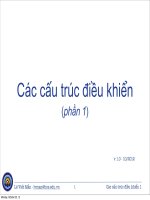WordPress 3 Site Blueprints phần 1 pot
Bạn đang xem bản rút gọn của tài liệu. Xem và tải ngay bản đầy đủ của tài liệu tại đây (1.33 MB, 30 trang )
Simpo PDF Merge and Split Unregistered Version -
WordPress 3 Site Blueprints
Ready-made plans for 9 different professional
WordPress sites
Heather R. Wallace
BIRMINGHAM - MUMBAI
Simpo PDF Merge and Split Unregistered Version -
WordPress 3 Site Blueprints
Copyright © 2010 Packt Publishing
All rights reserved. No part of this book may be reproduced, stored in a retrieval
system, or transmitted in any form or by any means, without the prior written
permission of the publisher, except in the case of brief quotations embedded in
critical articles or reviews.
Every effort has been made in the preparation of this book to ensure the accuracy
of the information presented. However, the information contained in this book is
sold without warranty, either express or implied. Neither the author, nor Packt
Publishing, and its dealers and distributors will be held liable for any damages
caused or alleged to be caused directly or indirectly by this book.
Packt Publishing has endeavored to provide trademark information about all of the
companies and products mentioned in this book by the appropriate use of capitals.
However, Packt Publishing cannot guarantee the accuracy of this information.
First published: August 2010
Production Reference: 1280710
Published by Packt Publishing Ltd.
32 Lincoln Road
Olton
Birmingham, B27 6PA, UK.
ISBN 978-1-847199-36-2
www.packtpub.com
Cover Image by Vinayak Chittar ()
Simpo PDF Merge and Split Unregistered Version -
Credits
Author
Heather R. Wallace
Reviewers
Andreas Wenning
Dominique-Alain Jan
Acquisition Editor
Usha Iyer
Development Editor
Mehul Shetty
Technical Editor
Aditya Belpathak
Indexer
Hemangini Bari
Editorial Team Leader
Aanchal Kumar
Project Team Leader
Lata Basantani
Project Coordinator
Jovita Pinto
Proofreader
Lesley Harrison
Production Coordinator
Aparna Bhagat
Cover Work
Aparna Bhagat
Simpo PDF Merge and Split Unregistered Version -
About the Author
Heather R. Wallace is an author, WordPress consultant, and web developer who
has been building websites since 1997. She has developed and managed several
different websites and blogs; many of which have been powered by WordPress.
While Heather manages several websites, it's at
WPBlogBot.com that she offers
her consultation services on a wide variety of WordPress-related tasks such as
installation, customization, troubleshooting, and more.
Simpo PDF Merge and Split Unregistered Version -
About the Reviewers
Andreas Wenning is a Bachelor in IT and Telecommunications from Denmark,
and is skilled in programming concepts, network routing and security, mobility,
mobile networks, and wireless transmission. These skills are getting enhanced
further with his studies for a Master's degree in Telecommunication.
He has been working for a web hosting company and has extensive experience
with web applications from making them easily deployable. From supporting those
applications he also knows the caveats and pitfalls when deploying.
He is also involved in the Kubuntu/Ubuntu Linux community, and has been
appointed "Master of the Universe" with commit rights to community-supported
packages. Here he has also been providing security updates for some of the included
web applications.
Through his own company
Awen.dk he has been and is providing services and
consulting within these experiences; this also includes server deployment and
custom integration of systems built on open source technologies.
Dominique-Alain Jan is a long time technologist who started with IT at the age
of 16, programming his rst Commodore 64 and then his Apple II and Macintosh in
the eighties.
He has a Bachelor's degree in Economics and Law of the Fribourg's University
(Switzerland), a Master's degree in Computer Science of the University of Lausanne
(Switzerland), and he is nishing a Master of Art in Distance and Open Education
from The Open University (UK).
As an educator and consultant in communication for his political party during the
last election, Dominique-Alain has a wide experience with Wordpress, Wordpress
MU, and blogging in general.
Nowadays, he is sharing his time as e-learning consultant in the UK, France, and
Australia, as a technology teacher at a High School, and at the Teacher Training
School in the Canton of Vaud in Switzerland.
Simpo PDF Merge and Split Unregistered Version -
Simpo PDF Merge and Split Unregistered Version -
I would like to dedicate this book to my mother, Lucinda. Thank you for all of your love,
friendship, and support. You are, without a doubt, the best mother,
and friend, that I could have ever hoped to have.
Simpo PDF Merge and Split Unregistered Version -
Simpo PDF Merge and Split Unregistered Version -
Table of Contents
Preface 1
Chapter 1: Project 1: Migrating a Static Website to WordPress 9
Preparing for the transition 10
Installing WordPress 10
Hiding your new WordPress installation 11
Two methods for migrating content 12
The manual method 13
The automatic method 13
Partially revealing WordPress 15
Turning your current template into a theme 16
Inner workings of WordPress 16
A WordPress page is the sum of its parts 17
Beginning of a theme 17
Segmenting the template from your previous site 18
Creating the functions file 19
Creating the header template 20
Creating the index template 22
Creating the single template 25
Creating the page template 26
Creating the sidebar template 27
Creating the footer template 27
Adding comments templates 28
Polishing your newly created WordPress theme 28
Adding a screenshot for your theme 29
Starting fresh with a new theme 30
Free themes 31
Premium themes 31
Simpo PDF Merge and Split Unregistered Version -
Table of Contents
[ ii ]
Maintaining search engine ranking 32
Introducing Redirection 32
Setting up and configuring Redirection 33
Completing the switch to the new website 33
Testing your new website for errors 34
W3C validators 34
Link checking 34
MarkUp Validator 35
CSS Validator 35
Cross-browser compatibility 36
Content inspection 36
Submitting a sitemap to the search engines 36
Introducing Google XML Sitemaps 37
Setting up and configuring Google XML Sitemaps 37
Summary 39
Chapter 2: Project 2: Building a Community Portal 41
Integrating WordPress, BuddyPress, and bbPress 43
Checking for mod_rewrite 43
Enabling the WordPress Network menu 44
Network installation 45
Enabling the network 46
Setting up and configuring Super Admin 47
Sites 48
Users 50
Options 50
Update Network 51
Activating the BuddyPress Default theme 52
Setting up and configuring BuddyPress 52
BuddyPress Settings 52
Component Setup 54
Profile Field Setup 54
Allowing your users to create forums 58
Installing and integrating bbPress 58
Activating plugins across your portal 59
Battling bots and spam 60
Modifying .htaccess to stop splog registrations 60
Plugins aimed at spam prevention 61
Introducing SI CAPTCHA Anti-Spam 61
Setting up and configuring SI CAPTCHA Anti-Spam 61
Introducing Slide 2 Comment 62
Introducing Simple Trackback Validation 63
Staying one step ahead of the spammers 64
Simpo PDF Merge and Split Unregistered Version -
Table of Contents
[ iii ]
Preserving the privacy of BuddyPress member profiles 64
Introducing BuddyPress Profile Privacy 65
Setting up and configuring BuddyPress Profile Privacy 65
Giving your community portal a new look 65
Customizing the BuddyPress Default 66
Installing a BuddyPress-compatible theme 66
Free themes 66
Premium themes 67
Adding BuddyPress support to an existing theme 67
Introducing BuddyPress Template Pack 68
Removing the BuddyPress is ready message 69
Adding navigation links to your site 69
Going beyond the basic themes for users 70
Testing your installation of BuddyPress and bbPress 70
Creating a new account from the frontend 70
Adding a new group 71
Managing your blog 71
Performing additional tests 71
Concluding the testing process 71
Summary 72
Chapter 3: Project 3: Building an E-Commerce Website 73
Introducing WP e-Commerce 75
Setting up and configuring WP e-Commerce 75
Sales 76
Categories 76
Variations 79
Marketing 80
Settings 82
Upgrades 87
Gold modules and plugins for additional features and
specialized selling 87
Gold Cart and Grid Module 88
DropShop 88
MP3 Audio Player 89
Members Only module 90
NextGEN Gallery plugins 91
Introducing NextGEN Gallery 91
Introducing NextGEN Gallery Buy Now Buttons 93
Adding products to your store 94
Manually adding products 94
Importing products 98
Simpo PDF Merge and Split Unregistered Version -
Table of Contents
[ iv ]
Customizing the appearance of your store 100
Integrating WP e-Commerce into an existing theme 100
Widgets 100
Shortcodes and template tags 101
Starting fresh with a WP e-Commerce-friendly theme 102
Free themes 103
Putting products on the homepage 103
Making one or more purchases to test the system 104
Summary 105
Chapter 4: Project 4: Building a Local Classified Ads Website 107
Introducing ClassiPress 109
Configuring WordPress 110
Enabling registrations 110
Creating Categories 110
Changing your site's permalink structure 111
Disabling comments 111
Important information before installing ClassiPress 112
Setting up and configuring ClassiPress 112
Settings 112
Pricing 117
Ad Packs 118
Gateways 119
Custom Fields 121
Form Layouts 123
Transactions 126
Placing an ad or two to test the system 126
Activating and configuring the ClassiPress-provided plugins 128
Introducing New User Email Setup 128
Setting up and configuring New User Email Setup 128
Introducing SexyBookmarks 129
Setting up and configuring SexyBookmarks 130
Introducing User Photo 131
Setting up and configuring User Photo 132
Introducing WP-Email 132
Setting up and configuring WP-Email 133
Introducing WP-Print 133
Setting up and configuring WP-Print 133
Implementing a private messaging system 134
Dealing with deleted ads and 404 errors 134
Summary 135
Chapter 5: Project 5: Building a Consumer Review Website 137
Introducing WP Review Site 139
Installing WP Review Site 141
Simpo PDF Merge and Split Unregistered Version -
Table of Contents
[ v ]
Setting up and configuring WP Review Site 141
General Settings 141
Rating Categories 142
Comparison Tables 144
Google Maps 146
Adding your first post 147
Integrating WP Review Site into an existing theme 149
Integrating WP Review Site automatically 150
Integrating WP Review Site manually 150
Displaying the average ratings 151
Displaying a Visit This Site link 151
Displaying user submitted ratings 152
Collecting ratings from visitors 154
Displaying a comparison table 154
Displaying positive and negative reviews 155
Blending WP Review Site's functions into your theme's design 156
Summary 156
Chapter 6: Project 6: Building a Job Board Website 157
Introducing JobPress 160
Setting up and configuring JobPress 160
Making the sidebar widget-ready 164
Adding a job listing to test the system 165
Replacing the JobPress logo with your own 167
Running JobPress alongside an existing website 168
Customizing the appearance of JobPress to match your main site 168
Adding seamless navigation between your websites 169
Summary 171
Chapter 7: Project 7: Building a Microblogging Website 173
Introducing P2 175
Setting up and configuring P2 175
Adding a login form to the sidebar 177
Introducing Sidebar Login 177
Setting up and configuring Sidebar Login 177
Implementing the Sidebar Login box 178
Enabling registrations 178
Listing members with a follow-like feature 179
Publishing the Members' page 179
Making your microblog private 180
Introducing Absolute Privacy 180
Setting up and configuring Absolute Privacy 182
Methods for moderating users 183
Preventing your microblog from being indexed 185
Simpo PDF Merge and Split Unregistered Version -
Table of Contents
[ vi ]
Following a particular conversation 185
Introducing WP Favorite Posts 185
Setting up and configuring WP Favorite Posts 186
Implementing the functionality of the WP Favorite Posts plugin 186
Changing the Discussion Settings 188
Disabling comment notifications 188
Removing commenting restrictions 188
Summary 189
Chapter 8: Project 8: Building a Local Business Directory 191
Introducing Register Plus 193
Setting up and configuring Register Plus 193
Inspecting the changes made to the login and registration pages 201
Allowing members to include a profile photo 203
Introducing User Photo 203
Setting up and configuring User Photo 203
Adding the company name to the title bar 204
Building a customized profile page 205
Special considerations when configuring WordPress
for use with this project 208
Allowing registrations 208
Improving the author permalink structure 208
Switching to a static home page 209
Creating a template for the static home page 209
Publishing the static home page 210
Preventing duplicate links in the navigation menu 210
Introducing Exclude Pages 211
Setting up and configuring Exclude Pages 211
Removing author from the permalink 211
Introducing WP htaccess Control 211
Setting up and configuring WP htaccess Control 212
Creating a profile and adding a photo 213
Displaying your members list 214
Introducing Members List 214
Setting up and configuring Members List 214
Building the members' page 217
Publishing the members' page 217
Editing the search and sort options 218
Correcting the Members List compatibility issue 219
Summary 220
Simpo PDF Merge and Split Unregistered Version -
Table of Contents
[ vii ]
Chapter 9: Project 9: Building a Membership Website 221
Introducing WishList Member 223
Activating WishList Member 223
Publishing event-specific pages 225
Non-Members page 225
Wrong Membership Level page 226
Membership Canceled Page 226
After Registration page 227
Custom Unsubscribe Confirmation page 227
Setting up and configuring WishList Member 228
Membership Levels 229
Settings 231
Configuration 231
Email Settings 234
Registration Page 235
Advanced 236
Members 237
Manage Members 237
Import 239
Export 240
Email Broadcast 240
Blacklist 241
Sequential Upgrade 242
Integration 242
Shopping Cart 242
Autoresponder 243
Disabling comments 247
Providing access to your site 247
Adding and managing content 248
Adding content 248
Private tag protection 250
Managing content 252
Content Protection 252
Membership Level protection 253
Moving Membership Levels 253
Moving members to another membership level 254
Adding members to another membership level 254
Summary 255
Appendix A: Plugins Suited to Several Projects 257
Introducing Akismet 257
Setting up and configuring Akismet 257
Retrieving a previously-created API Key 258
Simpo PDF Merge and Split Unregistered Version -
Table of Contents
[ viii ]
Creating a new API Key 258
Configuring Akismet 258
Project suitability 258
Introducing WP-DB-Backup 259
Setting up and configuring WP-DB-Backup 259
Project suitability 261
Introducing WP-reCAPTCHA 261
Setting up and configuring WP-reCAPTCHA 261
Creating new API keys 262
Configuring the remaining reCAPTCHA settings 263
Project suitability 264
Introducing Maintenance Mode 265
Setting up and configuring Maintenance Mode 265
Revisiting the Maintenance Mode settings screen 266
Project suitability 267
Introducing WP Hide Dashboard 267
Project suitability 268
Summary 268
Appendix B: Installing Themes and Plugins 269
Adding new WordPress themes 269
Installing a theme from the Free Themes Directory 269
Uploading and installing a theme 270
Adding additional plugins 271
Installing a plugin from the WordPress Plugin Directory 271
Uploading and installing a plugin 272
Summary 272
Index 273
Simpo PDF Merge and Split Unregistered Version -
Preface
Sure, WordPress can be used for blogging, but this powerful software is capable
of so much more. With the right combination of plugins, themes, customizations,
and congurations WordPress can be transformed into a community portal, an
e-commerce site, and more. There's very little that WordPress can't do—if you
can image it, then it's probably possible with WordPress.
While some books merely talk about the capabilities of WordPress in general and
then leave you to gure out how they apply to your situation, WordPress 3 Site
Blueprints takes a different approach. As you follow along, you will learn by doing,
because each of these nine chapters shows you how to build a WordPress-powered
site from start to nish.
Each chapter provides easy-to-understand, step-by-step instructions, along with
screenshots, to make it easy for you to follow along. In addition, detailed information
is provided to help you optimally congure each and every plugin and theme
mentioned in this book, so that you can get the most out of each of these sites. By
the time you reach the end of each blueprint, you will have succeeded in creating a
fully-functional website that's ready for use as is or that you may customize further,
if you so desire.
What this book covers
Chapter 1, Project 1: Migrating a Static Website to WordPress shows you how to migrate
from an existing static HTML website to a WordPress blog. This includes important
information, such as how to transform your HTML template into a WordPress theme
and how to move the content from your previous website into WordPress.
Chapter 2, Project 2: Building a Community Portal details how you can transform a
typical WordPress installation into a community portal by rst performing certain
congurations on WordPress, so that its network functionality is useable. From
there, this chapter then details how to further enhance the functionality of your site
through the usage of the BuddyPress and bbPress plugins.
Simpo PDF Merge and Split Unregistered Version -
Preface
[ 2 ]
Chapter 3, Project 3: Building an E-Commerce Website covers the creation of an
e-commerce store that's built using the WP e-Commerce plugin. Once you reach the
end of this chapter, you will have a full-edged e-commerce website that's capable
of selling various products, managing inventory, and integrating with a number of
popular payment processors.
Chapter 4, Project 4: Building a Local Classied Ads Website provides details on using
the ClassiPress theme to build a classied ads website centered around a particular
locality. This chapter also shows you how to improve upon ClassiPress by adding
private messaging capabilities to your site.
Chapter 5, Project 5: Building a Consumer Review Website guides you through the
creation of a consumer review website using the WP Review Site plugin. Once this
project is complete, you will have a website where visitors can post their opinions
about various products and/or services.
Chapter 6, Project 6: Building a Job Board Website shows you how to use the JobPress
theme to create a job board where employers can post listings for prospective
employees to browse. As you read, you will be shown how to create a stand-alone
job board as well as how to run JobPress alongside an existing site.
Chapter 7, Project 7: Building a Microblogging Website provides information on using
the P2 theme to build your very own microblog. As this project progresses, you will
be shown how to perform enhancements in order to make your microblog private
and to make it so that it's possible for your users to mark certain conversations
as favorites.
Chapter 8, Project 8: Building a Local Business Directory covers the creation of a
directory where potential clients can browse member proles submitted by local
businesses. The various plugins, custom pages, as well as congurations and edits
detailed in this chapter will all help you to complete this project.
Chapter 9, Project 9: Building a Membership Website guides you through the creation of
a membership site using the WishList Member plugin. Once this site is complete,
you will be able to sell subscriptions of various types, add content, congure
membership options, and collect subscription fees using the payment processor of
your choosing.
Appendix A, provides a small collection of plugins that can be used to improve just
about any website that was built with WordPress.
Appendix B, offers guidance on the installation of WordPress themes and plugins
using various methods. So, if you're new to WordPress, then getting started will
be easy using the instructions provided here.
Simpo PDF Merge and Split Unregistered Version -
Preface
[ 3 ]
What you need for this book
In order to build the projects detailed in this book, you will need the following:
A text editor
A web browser
A web hosting account
An installation of WordPress 3.0 or greater
PHP version 4.3 or greater
MySQL version 4.1.2 or greater
Specic chapters have their own unique requirements. Here are the various themes
and plugins that you will need in order to build each of the projects detailed in
this book.
The following are required for Chapter 1, Project 1: Migrating a Static Website
to WordPress:
The Import HTML Pages plugin 1.21 or greater
The Redirection plugin 2.1.25 or greater
The Google XML Sitemaps plugin 3.2.3 or greater
The following are required for Chapter 2, Project 2: Building a Community Portal:
The Buddypress plugin 1.2.3 or greater
The Slide2Comment plugin 1.4.13 or greater
The SI CAPTCHA Anti-Spam plugin 2.5.2 or greater
The Simple Trackback Validation plugin 2.1 or greater
The BuddyPress Prole Privacy plugin 0.2-alpha or greater
The BuddyPress Template Pack plugin 1.0.2 or greater
The following are required for Chapter 3, Project 3: Building an E-Commerce Website:
The WP e-Commerce plugin 3.7.6.2 or greater
The NextGEN Gallery plugin 1.5.3 or greater
The WP e-Commerce NextGEN BuyNow plugin 1.1.0 or greater
The WP e-Commerce Gold Cart and Grid Module or greater
The WP e-Commerce DropShop or greater
The WP e-Commerce MP3 Audio Player or greater
The WP e-Commerce Members Only Module or greater
•
•
•
•
•
•
•
•
•
•
•
•
•
•
•
•
•
•
•
•
•
•
Simpo PDF Merge and Split Unregistered Version -
Preface
[ 4 ]
The following are required for Chapter 4, Project 4: Building a Local Classied
Ads Website:
The ClassiPress theme 3.0.2 or greater
The WP Private Messages plugin 1.0.1 or greater
The New User Email Setup plugin 0.5.2 or greater
The SexyBookmarks plugin 3.2.3 or greater
The User Photo Plugin plugin 0.9.4 or greater
The WP-EMail plugin 2.52 or greater
The WP-Print plugin 2.50 or greater
The following is required for Chapter 5, Project 5: Building a Consumer
Review Website:
The WP Review Site plugin 3.1 Alpha or greater
The following is required for Chapter 6, Project 6: Building a Job Board Website:
The JobPress theme 2.0 or greater
The following are required for Chapter 7, Project 7: Building a Microblogging Website:
The P2 theme 1.1.3 or greater
The Sidebar Login plugin 2.2.10 or greater
The Absolute Privacy plugin 1.3 or greater
The WP Favorite Posts plugin 1.5.1 or greater
The following are required for Chapter 8, Project 8: Building a Local Business Directory:
The Register Plus plugin 3.5.1 or greater
The User Photo plugin 0.9.4 or greater
The Exclude Pages plugin 1.8.3 or greater
The WP htaccess Control plugin 1.5.3 or greater
The Members List plugin 2.9.8 or greater
The following is required for Chapter 9, Project 9: Building a Membership Website:
The WishList Member plugin 2.20.435-2 or greater
•
•
•
•
•
•
•
•
•
•
•
•
•
•
•
•
•
•
•
Simpo PDF Merge and Split Unregistered Version -
Preface
[ 5 ]
In addition, if you would like to add to the functionality of your completed websites,
then you will need these plugins, which are the subject of Appendix A.
The Akismet plugin 2.3 or greater
The WP-DB-Backup plugin 2.2.2 or greater
The WP-reCAPTCHA plugin 2.9.7 or greater
The Maintenance Mode plugin 5.2 or greater
The WP Hide Dashboard plugin 2.0 or greater
Who this book is for
If you're a self-learner or a WordPress consultant who, instead of being content with
using WordPress out-of-the-box, is interested in exploring all that this open source
software has to offer, then this book is for you. The clear instructions provided in
each chapter will guide you through the process of creating a varied collection of
WordPress sites for either yourself or a client.
While some experience with WordPress is required to get the most from this
book, if you can install themes and plugins, you should be able to follow these
easy-to-understand WordPress blueprints with no problem. Some knowledge
of CSS and HTML will be benecial, but experience with PHP isn't required.
Conventions
In this book, you will nd a number of styles of text that distinguish between
different kinds of information. Here are some examples of these styles, and an
explanation of their meaning.
Code words in text are shown as follows: " You already began to make the switch
over to your new website when you reverted
index.php back to its original name
and renamed index.html."
A block of code is set as follows:
<title>
<?php wp_title('«', true, 'right'); ?>
<?php bloginfo('name'); ?>
</title>
•
•
•
•
•
Simpo PDF Merge and Split Unregistered Version -
Preface
[ 6 ]
When we wish to draw your attention to a particular part of a code block, the
relevant lines or items are set in bold:
<title>
<?php wp_title('«', true, 'right'); ?>
<?php bloginfo('name'); ?>
</title>
New terms and important words are shown in bold. Words that you see on the
screen, in menus or dialog boxes for example, appear in the text like this: " If you
want to browse through a massive collection of free themes, then the Install
Themes screen should be your rst stop."
Warnings or important notes appear in a box like this.
Tips and tricks appear like this.
Reader feedback
Feedback from our readers is always welcome. Let us know what you think about
this book—what you liked or may have disliked. Reader feedback is important
for us to develop titles that you really get the most out of.
To send us general feedback, simply send an email to
, and
mention the book title via the subject of your message.
If there is a book that you need and would like to see us publish, please send
us a note in the SUGGEST A TITLE form on
www.packtpub.com or email
If there is a topic that you have expertise in and you are interested in either writing
or contributing to a book, see our author guide on
www.packtpub.com/authors.
Customer support
Now that you are the proud owner of a Packt book, we have a number of things
to help you to get the most from your purchase.
Simpo PDF Merge and Split Unregistered Version -
Preface
[ 7 ]
Downloading the example code for the book
You can download the example code les for all Packt books you have
purchased from your account at . If you
purchased this book elsewhere, you can visit ktpub.
com/support and register to have the les e-mailed directly to you.
Errata
Although we have taken every care to ensure the accuracy of our content, mistakes
do happen. If you nd a mistake in one of our books—maybe a mistake in the text or
the code—we would be grateful if you would report this to us. By doing so, you can
save other readers from frustration, and help us to improve subsequent versions of this
book. If you nd any errata, please report them by visiting ktpub.
com/support
, selecting your book, clicking on the let us know link, and entering the
details of your errata. Once your errata are veried, your submission will be accepted
and the errata added to any list of existing errata. Any existing errata can be viewed by
selecting your title from />Piracy
Piracy of copyright material on the Internet is an ongoing problem across all media.
At Packt, we take the protection of our copyright and licenses very seriously. If you
come across any illegal copies of our works, in any form, on the Internet, please
provide us with the location address or web site name immediately so that we can
pursue a remedy.
Please contact us at
with a link to the suspected
pirated material.
We appreciate your help in protecting our authors, and our ability to bring you
valuable content.
Questions
You can contact us at if you are having a problem with any
aspect of the book, and we will do our best to address it.
Simpo PDF Merge and Split Unregistered Version -
Simpo PDF Merge and Split Unregistered Version -