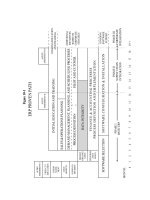ERP Making It Happen The Implementers’ Guide to Success with Enterprise Resource Planning phần 7 ppsx
Bạn đang xem bản rút gọn của tài liệu. Xem và tải ngay bản đầy đủ của tài liệu tại đây (379.51 KB, 39 trang )
the point of implementing ERP if it’s just going to deliver the same
lousy information that the current system provides?
That’s the problem with the parallel approach for ERP’s planning
and scheduling tools.
Big Bang
The inability to do a parallel leads some people to jump way over to
the other side of the fence, and do what’s called a big-bang cutover.
We call it “you bet your company,” and we recommend against it vig-
orously and without reservation.
Here’s an example of a big-bang implementation, as explained by
an unenlightened project leader:
We’ve got master scheduling and MRP all programmed, tested,
and debugged. We’re going to run it live over the weekend. On Fri-
day afternoon, we’re going to back a pickup truck into the pro-
duction control office and the computer room, throw all the
programs, disks, tapes, procedures, forms, and so forth into the
truck and take ’em down to the incinerator.
This gives new meaning to the phrase “burning one’s bridges.” A
big-bang cutover (also called “cold turkey”) carries with it two prob-
lems, the first one being that ERP may fail. The volume of output
from the first live computer run of master scheduling and MRP may
be so great that the users can’t handle it all. By the time they work
through about a quarter of that output, a week’s gone by and then
what happens? Master scheduling and MRP are run again, and here
comes another big pile of output. The result: The users are inundated
and your ERP effort has failed.
Folks, that’s the least of it. The second problem is far more severe:
You may lose your ability to ship product. Some companies who’ve
done a big bang have lost their ability to order material and release
production. The old system can’t help them because they stopped
running it some weeks ago, and the data isn’t current. ERP isn’t help-
ing them; it’s overwhelming them.
By the time they realize the seriousness of the problem, they often
can’t go back to the old system because the inventory balances and
222 ERP: M I H
other data aren’t valid any longer, and it might be a nearly impossible
job to reconstruct it.
2
A company that can’t order material and release production will
sooner or later lose its ability to ship product. A company that can’t
ship product will, sooner or later, go out of business.
Some organizations get lucky and muddle through without great
difficulty. In other cases, it’s far more serious. Although we’re not
aware of any company that has actually gone out of business for this
reason, there are some who’ve come close. The people we know
who’ve lived through a cold-turkey cutover never want to do it again.
Never. Don’t do it.
The Pilot Approach
The right way to do it is with a pilot. Select a group of products, or
one product, or a part of one product, which involve no more than
several hundred part numbers in all—and do a big bang on those.
The purpose is to prove that master scheduling and MRP are work-
ing before cutting over all 5,000 or 50,000 or 500,000 items onto the
system. The phrase MS/MRP working refers to two things: the tech-
nical side (does the software work properly?) and the users’ side (do
the people understand and believe what it’s telling them, and do they
know what to do?).
If master scheduling and MRP don’t work properly during the pi-
lot, it’s not a major problem. Almost all the items are still being or-
dered via the old system, except for the few hundred in the pilot.
These can be handled by putting them back on the old system or per-
haps doing them manually. What’s also necessary is to focus on why
master scheduling and MRP aren’t working properly and fix it. The
people have the time to do that if they’re not being inundated with
output on 5,000 or 50,000 or 500,000 items.
What do we mean when we ask: “Is it working?” Simply, is it pre-
dicting the shortages? Is it generating correct recommendations to
release orders, and to reschedule orders in and out? Does the master
Going on the Air—Basic ERP (Phase I) 223
2
Even those cases when they can go back to the old system are very difficult. Why?
Because they tried to implement ERP, and it didn’t work. Now they’re back to run-
ning the old system, not ERP, and they’ll have to decide what to do now, where to
go from here. A most unfortunate situation.
schedule for the pilot product(s) reflect what’s actually being made?
Can customer orders be promised with confidence using the avail-
able-to-promise function within master scheduling? Answering yes
to those kinds of questions means it’s working.
By the way, while we’re talking about pilots, we should point out
that it’s generally a good idea to pilot as many processes as possible.
So far in this book, we’ve talked about piloting Sales & Operations
Planning, master scheduling, and MRP. Where practical, you should
also pilot sales forecasting, inventory transaction processing, and
bill of material creation and maintenance. Look for opportunities to
pilot. Avoid big bangs—or even little bangs.
T
HREE
K
INDS OF
P
ILOTS
Doing it right means using three different types of pilots—the com-
puter pilot, the conference room pilot, and the live pilot.
1. The computer pilot.
This simply means checking out the hardware and software very
thoroughly. It means running the programs on the computer, and de-
bugging them. (Yes, there will be bugs in the software no matter how
much you paid for it or how large the customer base.) This process
should begin as soon as the programs are available.
Often, the computer pilot will deal initially with dummy items and
dummy data. This should come with the software package. The
dummy products are things like bicycles, pen and pencil sets, and the
dummy data are transactions made up to test the programs. Then, if
practical, run the new programs using real data from the company,
using as much data as can readily be put into the system.
Next, do volume testing. Sooner or later, you’ll need a program to
copy your current data into the new formats required by the new
software. Get that program sooner. Then copy your files over, and do
volume testing. You’re looking for problems with run times, storage,
degradation of response times, whatever. Who knows, your com-
puter may need more speed, more storage, more of both. (Doing
one’s homework at the onset of the project means recognizing these
possibilities, and putting contingency money into the project budget
to cover them if needed.)
224 ERP: M I H
In addition to hardware, other major objectives of the computer pi-
lot are to ensure the software works on the computer and to learn
more about it. The key players are the systems and data processing
staff, usually with some help from one or more project team members.
2. The conference room pilot.
This follows the computer pilot. The main objectives of the con-
ference room pilot are education and training: for the users to learn
more about the software, to learn how to use it, and to manage their
part of the business with it and make sure it fits the business. This
process can also help to establish procedures and to identify areas
that may require policy directions.
The key people involved are the users, primarily the folks in cus-
tomer service, the master scheduler(s), the material planners, and
probably some people from purchasing. They meet three to five
times per week in a conference room equipped with at least one work
station for every two people. The items involved are real-world items,
normally ones that will be involved in the live pilot. The data, how-
ever, will be dummy data, for two reasons:
a. Live data shouldn’t be used because the company’s still not
ready to run this thing for real. Everyone’s still in the learning
and testing mode.
b. It’s important to exercise the total system (people, as well as
software) as much as possible. Some of the dummy data for
the conference room pilot should be created so it will present
as many challenges as possible to the people and the software.
One technique that works nicely is for a key person, perhaps the proj-
ect leader, to play Murphy (as in Murphy’s Law—“whatever can go
wrong, will go wrong”). As the conference room pilot is being oper-
ated, Murphy periodically appears and scraps out an entire lot of
production or becomes a supplier who’ll be three weeks late shipping
or causes a machine to go down or generates a mandatory and im-
mediate engineering change.
3
Going on the Air—Basic ERP (Phase I) 225
3
We can remember one project leader who had a sweatshirt made up. It was navy
blue with MURPHY printed in red gothic lettering.
Murphy needs to determine if the players know the right responses
to both major pieces of the system:
a. The computer side—the hardware and the software. Do the
people know how to enter and promise customer orders, how to
update the master schedule, how to use pegging, firm planned
orders, and the other technical functions within the software?
b. The people part—and this gets at feedback. Do the planners
know whom to give feedback to if they can’t solve an avail-
ability problem on one of their items? Does the master sched-
uler know how and whom to notify in Customer Service if a
customer order is going to be missed? Do the Customer Ser-
vice people know to notify the customer as soon as they know
a shipment will be missed?
This last point gets at the important ERP principle of “silence is
approval.” This refers to mandatory feedback when something goes
wrong. In a Class A company, feedback is part of everyone’s job:
sales, planning, plant, purchasing, and suppliers. As long as things
are going well, no one needs to say anything. However, as soon as
people become aware that one of their schedules won’t be met, it’s
their job to provide immediate feedback to their customer, which
could be the next work center, the real end customer, or someone in
between.
Presenting the people and the software with difficult challenges in
the conference room pilot will pay dividends in the live pilot and cut-
over stages. One company we worked with used a slogan during their
business meetings and conference room pilot: Make It Fail. Super!
This is another version of bulletproofing. During the conference
room phase, they worked hard at exposing the weak spots, finding
the problems, making it fail. The reason: so that in the live pilot
phase it would work.
4
The conference room pilot should be run until the users really
know the system. Here are some good tests for readiness:
226 ERP: M I H
4
One of your authors used to fly airplanes for a living, and crashed many times.
Fortunately, it was always in the simulator. The fact that he never crashed in the real
world is due in large part to the simulator. The conference room pilot is like a simu-
lator; it allows us to crash but without serious consequences.
a. Ask the users, before they enter a transaction into the system,
what the results of that transaction will be. When they can
routinely predict what will result, they know the system well.
b. Select several master schedule and MRP output reports (or
screens) at random. Ask the users to explain what every num-
ber on the page means, why it’s there, how it got there, and so
forth. When they can do that routinely, they’ve got a good
grasp of what’s going on.
c. Are the people talking to each other? Are the feedback link-
ages in place? Do the people know to whom they owe feed-
back when things go wrong? The essence of successful ERP is
people communicating with each other. Remember, this is a
people system, made possible by the computer.
If the prior steps have been done correctly and the supporting ele-
ments are in place, the conference room pilot should not take more
than a month or so.
Jerry Clement of the Oliver Wight group has a fine approach to
dealing with this issue: “After the conference room pilot is virtually
complete, I recommend running a full business simulation with both
the outside and inside experts totally hands-off. If everyone executes
with comfort, you’re ready to install. I go one step further: I give the
end users a veto over going live. If they don’t feel we’re ready, we must
fix the issue before we go live. Think about hearing the end users say-
ing, ‘Hey, this stuff really works. What are we waiting for? Let’s turn
this baby on!’ I hear that after a good conference room pilot when the
end users really believed they counted.”
3. The live pilot.
This is that moment of truth we mentioned earlier. It’s when mas-
ter scheduling and Material Requirements Planning go into opera-
tion for the first time in the real world. The objective of the live pilot
is to prove master scheduling and MRP will work within the com-
pany. Until then, that can’t be said. All that one could say up to that
point are things like: “It should work,” “We think it’ll work,” “It re-
ally ought to work.” Only after the live pilot has been run successfully
can the people say, “It works.”
Going on the Air—Basic ERP (Phase I) 227
Before we get into the details of the live pilot, let’s recap what we’ve
covered so far by taking a look at Figure 11-2.
Selecting the Live Pilot
What are the criteria for a good live pilot? Some of the considerations
are:
1. Size.
It requires enough items to get a good test of how the overall
man/machine system performs, but not so many items as to get over-
228 ERP: M I H
Figure 11-2
Three Types of Pilots
Type Key People Items/Data Objectives
Computer
Conference
Room
Live
Systems people
Project leader
Customer svc.
(Order entry)
Master sched’r.
MRP planners
Systems analyst
Project leader
Customer svc.
(Order entry)
Master sched’r.
MRP planners
Project leader
Dummy/dummy
Live/dummy
Live/live
1. Learn more about
the software.
2. Discover bugs.
3. Check for problems
with run time,
response time, and
storage.
1. Do further user
education and
training.
2. Build in feedback.
3. Verify that the
software fits the
business.
1. Use the system in
the real world.
2. Prove that it works.
3. Obtain a sign-off
from the users.
TEAMFLY
Team-Fly
®
whelmed. Try to keep the total number of items (products, compo-
nents, raw materials) to less than 500.
2. Product orientation.
The pilot should represent all the items for an entire product fam-
ily (in the case of a simple product, such as clothing or cosmetics), a
single product (moderately complex products, like some office equip-
ment), or a part of a product (highly complex products, such as air-
craft or machine tools). In the last example, the pilot might be one
leg in the bill of materials or a modular planning bill for an option.
3. Good cross-section.
The pilot group should contain a good mix of finished products,
subassemblies or intermediates, manufactured items, purchased
items, and raw materials.
4. Relatively self-contained.
The fewer common parts contained in the pilot, the better. Items
used in both the pilot product and others will not give a good test of
MRP. MRP will not be aware of all the requirements for those items.
The usual way of handling this is to post the MRP-generated re-
quirements back to the old system. Some degree of commonality is
almost always present (raw materials, in many cases), but try to pick
a pilot where it’s at a minimum.
5. Best planner.
If the company has material planners already and they’re organ-
ized on a product basis, try to run the pilot on the product handled
by the best planner. This is a people-intensive process, and it needs
to have as much going for it as possible.
Look Before You Leap
Let’s consider what has to be in place prior to the live pilot. One ele-
ment is a successful conference room pilot, where the users have
Going on the Air—Basic ERP (Phase I) 229
proven they understand the system thoroughly. The other key ele-
ments are data integrity, education, and training. Please refer to the
Implementers’ Checklist at the end of this chapter.
The project team should address the first six entries on the check-
list. All must be answered yes. The project leader then reports the re-
sults to the executive steering committee and asks for formal
permission to launch the live pilot. Only after that’s received should
they proceed.
Operating the Live Pilot
When everything’s in place and ready to go, start running the pilot
items on MS/MRP and stop running them on the old system. The
objectives are to prove MS/MRP is working and to obtain user sign-
off. Is it predicting the shortages, giving correct recommendations,
and so forth? Are the users, the master scheduler(s), and the material
planners making the proper responses and taking the correct action?
Are the users prepared to state formally that they can run their part
of the business with these tools? If the users are unwilling and/or un-
able to sign off on the system, then one of several factors is probably
present:
• It’s not working properly.
• They don’t understand it.
• Both of the above.
In any of these cases, the very worst thing would be to proceed into
the cutover phase—to put all the remaining items onto the new sys-
tem. First, aggressively go after the problem: Either fix the element
that’s not working properly or correct the deficiency in education
and training that’s causing the user not to understand it, or both.
Run the live pilot for as long as it takes.
Don’t go beyond the pilot stage until it’s working and the users
have signed off. This is one area where the aggressive implementa-
tion mentality must take a back seat. Everyone—executive steering
committee, project team, users—should understand that the com-
pany won’t go beyond the live pilot until it’s been proven to work and
until the users are comfortable with it.
230 ERP: M I H
Plan to run the live pilot for about a month, or longer if manufac-
turing cycles are long and speeds are slow. It’s essential to observe
how the man/machine system performs over a number of weeks to
prove it really works. A week is not enough time, and a quarter is
probably too long (for planning purposes) for most companies.
During the live pilot, don’t neglect training. Get the other plan-
ning people as close to the pilot operation as possible, without get-
ting in the way of the folks who are operating it. People not involved
in the pilot need all the input they can get because they’ll be on the
firing line soon when the rest of the items are cut over to ERP.
The pilot must be successful to go to cutover, and visible success
supports behavior change. Therefore, make sure the other planning
folks can see the success.
C
UTOVER
Once the live pilot is working well and the users are comfortable with
it, it’s time to cut over the rest of the items onto the master schedule
and MRP.
There are two different ways to cut over. It can be done in one
group, or the remaining items can be divided into multiple groups
and cut over one at a time.
The multiple-group approach is preferable because it has the fol-
lowing advantages:
1. It’s less risky. It represents a more controlled process.
2. It’s easier on the people. If the first group to cut over belongs to
planner A, then planners B and C should be deeply involved
in helping planner A. It reduces planner A’s workload, and
also provides additional training for B and C. When planner
B cuts over, planners A and C can help him or her.
The multiple-group approach, on the other hand, may not always
be practical and/or necessary. In some companies, there is so much
commonality of components that it’s difficult to isolate groups. This
means that during the cutover process, many items will be partially
but not totally on the new system. The difficulties in passing re-
quirements from the new system to the old (or vice versa) can easily
Going on the Air—Basic ERP (Phase I) 231
outweigh the benefits gained from using multiple groups. In this
case, the one-group approach would probably be best. It’s usually
better at this point to move ahead quickly rather than to spend lots
of time and effort transferring requirements for common parts.
Sometimes the multiple-group approach may not be necessary. A
company with only a few thousand items or less may conclude their
entire population of items is small enough, and there’s no real need
to break it down any further.
A W
ORD
A
BOUT
T
IMING
Sometimes companies get hung up on a timing issue with cutover,
specifically an accounting cutoff. Don’t delay cutover for any appre-
ciable amount of time—waiting for the beginning of the month, the
beginning of the quarter, or (shudder) the new fiscal year. Rather, the
systems folks should have any necessary bridging programs ready to
go to feed data from the master schedule and MRP side of ERP into
the accounting systems. In this way, cutover can occur as soon as
practical and not be delayed waiting for the passage of time.
T
HE
N
EED FOR
F
EEDBACK DURING
C
UTOVER
There’s a potential dilemma here for you job shop people:
• This cutover is a phase I activity. The master scheduling and
MRP planning tools are being made operational.
• However, closing the loop in a job shop is a phase II activity, which
comes later. (Even in a flow shop, where plant scheduling can be
made operational in phase I, supplier scheduling won’t be fully im-
plemented until phase II, for reasons we’ll cover later.) How can
master scheduling and MRP be made operational prior to that?
The answer is that there must be a form of loop closing even dur-
ing phase I. It’s essential. Without feedback from the plant and pur-
chasing, the planning people won’t be notified when jobs won’t be
completed on schedule. They must have that feedback, or they will
not be able to keep the order dates valid. Therefore, the principle of
silence is approval applies here, even at this early stage. This means
232 ERP: M I H
that anticipated delay reporting from both the plant and purchasing
must be implemented as part of phase 1. However, there’s even a bit
more to it than that for you job shop folks.
At this point, the company’s beginning to operate with the formal
priority planning system (MS/MRP) but doesn’t yet have the prior-
ity execution system (the dispatching portion of plant floor control)
in place. Given good feedback, order due dates can be kept valid and
up to date, but the tools to communicate those changing priorities to
the plant floor still aren’t available. Further, without Capacity Re-
quirements Planning, there’s no specific, detailed visibility into fu-
ture overloads and underloads at all the work centers on the plant
floor.
A good approach here is to develop an interim, simple, possibly
crude, plant scheduling system. Use it to get the job done until the
full-blown plant floor control system is on the air. This interim sys-
tem is usually manual, not computerized, and operates with order
due dates and possibly a simplified back scheduling approach. (Ex-
ample 1: Job A has a four-week lead time. It’s due two weeks from
now. It should be 50 percent finished. Is it 50 percent finished? If not,
it should be given priority. Example 2: Back schedule from the order
due date assuming all operations take the same amount of time. Set
operation due dates accordingly.)
In addition, it’s highly desirable to assign one or more plant people
full-time to the project during this transition phase. This person’s re-
sponsibility is to help the folks on the plant floor work on the right
jobs. He or she maintains close contact with the interim plant sched-
uling system, with the material planners, and with the foremen. She
finds out about the reschedules coming from the planners, makes
sure the foremen are up to date, generates the anticipated delay re-
port for the planners, helps break bottlenecks, and so forth.
5
The last point, breaking bottlenecks, brings up another post-
cutover issue: overloads. This can be a problem because, again, Ca-
pacity Requirements Planning isn’t operational yet. Overloads are
bad because the work won’t get through on time. Underloads are al-
Going on the Air—Basic ERP (Phase I) 233
5
This person can also make progress on plant floor cleanup activities during this
period. Example: getting some of the large queues off the floor and back into the
stockroom. The newly generated MRP priority information can help a lot in this
job.
most as bad because people will run out of work and get a negative
feeling about ERP.
This can be a major problem, and one that the project team
needs to be aware of and follow very closely. Planning ahead can
help a lot. Some companies have done a pre-cutover dry run or sim-
ulation to see what’s likely to occur. Contingency plans can help a
lot: plan A might be what to do in case of an overload; plan B for
an underload.
Once again, that key plant person mentioned earlier can be a big
help—by eyeballing the queues, talking to the foremen about their
problems, talking to the material planners about what ERP shows is
coming soon, breaking the bottlenecks, and making certain the plant
doesn’t run out of work. During this tricky transition period, do
whatever possible to anticipate problems. Identifying them ahead of
time can minimize their impact.
The buyers have a similar role to play with their suppliers. They
need to follow up closely with their suppliers, learn which orders will
not be shipped on time, and communicate these to the planners via
the anticipated delay report.
There’s also a potential capacity problem with suppliers. Since
MRP is now involved in planning orders, the orders might not be
coming out in the same pattern as before. The company could inad-
vertently be creating severe overloads or, just as bad perhaps, severe
underloads at key suppliers. The buyers need to stay in close contact
with these suppliers to solve these kinds of problems should they
arise.
The three most important things the people can do during this pe-
riod are:
1. Communicate
2. Communicate
3. Communicate
Talk to each other. Don’t relax. Keep the groups—steering com-
mittee and project team—meeting at least as frequently as before,
perhaps more so. Consider creating a spin-off task force to focus
solely on these transitional problems, meeting perhaps every day.
Cutover is a very intense period. Plan to work long hours and to
make additional resources available. The project leader should be
234 ERP: M I H
present constantly—“carrying the water bucket” and helping the
users in any way he or she can. That also applies to the assistant proj-
ect leader, if there is one, the department head (P & IC manager or
whatever), and the key system people. Don’t overwhelm the plan-
ners. Rather, overwhelm the problems. Get through all of the output.
Take all the necessary actions. Make it work.
T
HE
P
OTENTIAL
I
NVENTORY
B
LIP
What’s the company’s number one priority when implementing
ERP? Is it to reduce the inventories? Nope, that’s not even priority
number two. The number one priority, of course, is to run the busi-
ness. Number two is to implement Enterprise Resource Planning.
Reducing inventories, during the implementation process, probably
isn’t even in the top five.
Should inventories start to drop during implementation? Toward
the end, they should. But beware, they may go up before they go down.
In a given company, there’s about a 50–50 chance this will happen.
Here’s why.
When the company starts to run master scheduling and MRP, its
logic will identify a certain number of reschedule-ins and reschedule-
outs. These would be for both open production orders and open pur-
chase orders. Some will be needed sooner, some later. The logic of
MRP will also recognize items that are needed but for which there is
no scheduled receipt. It will recommend releasing a new order.
What the logic of MRP will not do is make recommendations
about inventory already in the stockrooms and warehouses. It’s in
the on-hand balance; it can’t be rescheduled out because it’s already
in stock. It’ll probably be needed but not until later. This phenome-
non will cause some companies, in the short run, to expedite more
than they’re able to de-expedite. That introduces the possibility of a
temporary inventory rise. (See Figure 11-3.)
Going on the Air—Basic ERP (Phase I) 235
Figure 11-3
What Might Happen to Your Inventories
Inventory level
cutover
Be aware this may happen. It’s not illegal, immoral, or fattening. It
should be anticipated. Then, if it doesn’t happen, so much the better.
D
ON
’
T
S
TARVE THE
S
OURCES
Let’s double back to a problem we touched on a short while earlier.
Inventories that drop too quickly can also be a problem. A sharp
drop in the inventory level may be an indication the implementation
job is not being done properly.
The problem is the potential for “starving out” the plant and/or
some key suppliers because less work is being released to them. This
is most likely to happen in companies that had far too much inven-
tory before implementation. After basic ERP is on the air, Material
Requirements Planning will indicate there is far less need for parts or
raw material. Therefore, few new orders are released to the plant and
suppliers. These people, who have become accustomed to a regular
flow of work over the years, now see few orders.
Consider how a plant foreman or key supplier would feel in this
situation. After hearing all the talk about how great ERP is going to
be, the first thing that happens is that orders dry up, and there’s no
work. ERP will have a lot of negative impressions to live down in this
case, and these first impressions may be lasting ones.
My message is: Don’t lose sight of this issue during cutover and
risk starving the plant and/or the key suppliers. If necessary, be pre-
pared to release work early to keep the flow of work going to them.
The necessary adjustments to work loads and, therefore, inventories
can be made gradually over a longer period, without turning these
vital sources of supply against ERP.
T
HE
I
NADVERTENT
B
IG
B
ANG
C
UTOVER
Here’s a potential booby trap. Some companies have accidentally
backed into a big bang cutover, as follows:
1. They need to implement a new inventory transaction process-
ing system in order to reach 95 percent inventory accuracy.
2. They need to do this prior to going on the air with master
scheduling and MRP. This is proper since the records must be
made accurate first.
236 ERP: M I H
3. The current inventory system contains ordering logic; it gives
them signals of when to reorder. However, there is no ordering
logic in the new inventory transaction processing module; its
function is to maintain inventory balances. The ordering logic
is contained within a module called MRP.
4. The company implements the new inventory processor and si-
multaneously discontinues using the old one.
5. The result is the company has lost its ability to order material
and parts.
The wrong solution: Discover this too late, scramble, and plug in
the new software module that contains the ordering logic (MRP).
The result is to implement master scheduling and MRP across the
board, untested, with the likelihood of inaccurate inventory records,
bad bills, a suspect master schedule, and inadequate user education,
training, and buy-in. The ultimate big bang cutover.
The right solution to this problem is to recognize ahead of time
that it might happen. Then, make plans to prevent this inadvertent
big bang from happening.
The alternatives here include running both the old and new inven-
tory processors until master scheduling and MRP come up, writing
some throw away programs to bridge from the new system to the old,
or, worst case, developing an interim set of ordering logic to be used
during this period.
P
ERFORMANCE
M
EASUREMENTS
Begin to measure performance at three levels:
1. Performance goals.
As soon as is practical, start to relate actual performance to the
measurements identified in the performance goal step (Chapter 6).
Make them simple and visible to all the people involved. Questions
to ask:
• Is our performance improving?
• Are we getting closer to our goals?
Going on the Air—Basic ERP (Phase I) 237
• If not, why not? What’s not working?
Remember, there’s urgency to start getting results, to get the bang
for the buck. In other words, “We paid for this thing—have we taken
delivery?”
2. Operational measurements—ABCD Checklist.
This checklist is designed to help a company evaluate its perform-
ance and to serve as a driver for continuous improvement.
3. Technical measurements.
These cover the technical specifics of how the man/machine sys-
tem is performing. Examples:
a. Number of master schedule changes in the near-term zone re-
served for emergency changes. This should be a small number.
b. Master schedule orders rescheduled in, compared to those
rescheduled out. These numbers should be close to equal.
c. Number of master schedule items overpromised.
d. MRP exception message volume, the number of action rec-
ommendations generated by the MRP program each week.
For job shops, the exception rate should be 10 percent or less.
For flow shops, the rate may be higher because of more activ-
ity per item. (The good news is that these kinds of companies
usually have far fewer items.)
e. Late order releases, the number of orders released with less
than the planning lead time remaining. A good target rule of
thumb here is 5 percent or less of all orders released.
f. Production orders and purchase orders rescheduled in versus
rescheduled out. Here again, these numbers should be close to
equal.
g. Stock outs, for both manufactured and purchased items.
h. Inventory turnover—finished goods and raw materials, at a
minimum. For job shops, tracking work-in-process inventory
turns may be deferred until phase II.
238 ERP: M I H
TEAMFLY
Team-Fly
®
i. User time required—the amount of time planning people and
others must spend to perform their data input tasks (customer
order entry, bill of material maintenance, etc.) compared to
the times specified in the performance goals.
Except for inventory turns, most of these measurements are done
weekly. Typically, they’re broken out by the individual planner.
Here’s one last point on this entire subject of measuring perform-
ance during this early stage. Walt Goddard said it very well:
My advice to the project team is to look below the surface. Fre-
quently, at first glance, a new system looks like it’s working
well—the people are busy using it and hopefully saying good
things about it. Yet, often this is on the surface and it has yet to
get into the bone and marrow of the company [authors’ italics]. A
smart manager needs to probe. One of the effective ways of do-
ing it is to sample the actions that a master scheduler or planner
has taken to see if, in fact, he or she would have done the same
thing. If not, does that person have a good explanation for the
difference? Don’t assume that things are okay but, rather, expect
they’re not. Then, you can have a pleasant surprise if things are
in good shape.
A
UDIT
/A
SSESSMENT
II
This step is primarily an “in-process” check on the status and success
of the implementation to date, and serves as a go/no-go decision
point for phase II. The participants here are the same as in audit/as-
sessment I, who we identified in Chapter 5 as “the executives, a wide
range of operating managers, and, in virtually all cases, outside con-
sultants with Class A credentials ” The process involves:
• formally reviewing what’s been done so far,
• verifying that the performance goals are being met,
• tying its performance back to the vision statement and estab-
lishing that the vision statement is still valid or that it needs to
be modified,
Going on the Air—Basic ERP (Phase I) 239
• identifying what, if any, of the phase I activities need to be mod-
ified or redone,
• assessing the company’s readiness to press on with phase II of
the implementation.
When all of the above points are positive, the audit/assessment team
should present its findings to the executive steering committee with
a recommendation to proceed to phase II.
This concludes our discussion of implementing basic ERP. Re-
member, at this point, many companies really don’t have a complete
set of tools. There’s urgency to close the loop completely—to extend
the power of ERP out into the total supply chain—and that’ll be cov-
ered in the next chapter.
Q & A
WITH THE
A
UTHORS
M
IKE
: Tom, we’ve talked about companies that have installed En-
terprise Software but made no attempts to change their business
processes—in other words, ES but no ERP. But I know a company
that tried to do both ES and ERP at the same time. They got the
software installed but failed miserably with ERP. Now they’ve got
a mess on their hands and want to make ERP work. What should
they do?
T
OM
: I’d say their situation is fundamentally the same as any
other re-implementer. They tried to “do ERP” and it didn’t work.
Why not? Probably because they neglected the A item and the B
item: little or no education, little or no attention paid to data in-
tegrity. In other words, they didn’t follow the Proven Path. Every-
thing we said about re-implementers back in Chapter 1 seems to
apply to these folks. They need to re-implement, using the Proven
Path. One decision they will need to make is whether to do a com-
pany-wide implementation or a Quick Slice, which we’ll get into
just a bit later.
240 ERP: M I H
IMPLEMENTERS’ CHECKLIST
Function: Going on the Air—Basic ERP (Phase I)
Complete
Task Yes No
1. Master scheduling/MRP pilot selected.
______ ______
2. Computer pilot completed.
______ ______
3. Conference room pilot completed.
______ ______
4. Necessary levels of data accuracy—95 per-
cent minimum on inventory records, 98
percent minimum on bills—still in place on
all items, not merely the pilot items.
______ ______
5. Initial education and training at least 80
percent complete throughout the company.
______ ______
6. Executive steering committee authoriza-
tion to start the live pilot.
______ ______
7. Live pilot successfully operated, and user
sign-off obtained.
______ ______
8. Feedback links (anticipated delay reports)
in place for both plant and purchasing.
______ ______
9. Plant schedules (for flow shops) or interim
plant floor control system (for job shops) in
place and operating.
______ ______
10. Executive steering committee authoriza-
tion to cut over.
______ ______
11. Cutover onto MS/MRP complete.
______ ______
12. Performance being measured at all three
levels: master scheduling, MRP, and plant
floor.
______ ______
Going on the Air—Basic ERP (Phase I) 241
Going on the Air—Supply
Chain Integration (Phase II)
The second major phase of going on the air involves extending the
power of ERP into the total supply chain: the plants, the suppliers,
the distribution centers, and the customers. We’ll tackle them in that
sequence. You’ll see, however, more flexibility than in phase I. It’s
not quite as clear-cut in which order processes must be imple-
mented.
Also, please keep in mind as we go through this set of steps that
the ABCs of implementation fully apply: The people—inside and
also outside the company—are the A item; the data is the B item;
and the computer hardware and software represent the C item. This
means that education and data integrity are essential, just as for
phase I.
S
UPPLY
C
HAIN
I
NTEGRATION
—
I
NTERNALLY
W
ITHIN THE
P
LANTS
With the implementation of master scheduling (MS) and Material
Requirements Planning (MRP), many companies will have for the
first time truly valid schedules of what’s needed and when—in a con-
stantly changing environment. The challenge here is to communicate
these schedules to the plant(s), as frequently as needed and in a man-
ner that best serves the people on the plant floor.
243
INITIAL EDUCATION AND TRAINING
SALES & OPERATIONS PLANNING
PROCESS DEFINITION: DEMAND MGMT,
DETAILED PLANNING AND SCHEDULING
PROCESSES
PROCESS DEFINITION: FINANCE & ACCOUNTING PR
OCESSES
SOFTWARE CONFIGURATION & INST
ALLATION
PILOT & CUTOVER:
DEMAND MGMT,
MASTER SCHEDULING,
MATERIAL PLANNING
SOFTWARE SELECTION
PERFORM-
ANCE
GOALS
PROJECT
ORGANIZ-
ATION
GO/NO-GO
DECISION
COST/
BENEFIT
VISION
STATE-
MENT
FIRST-CUT
EDUCATION
AUDIT/
ASSESSMENT
I
AUDIT/
ASSESSMENT II
ERP PROVEN PATH – PHASE I AND II DETAILS
PHASE 1
BASIC ERP
DATA INTEGRITY AND COMPLETENESS
FOR PHASE I PROCESSES
FOR PHASE II PROCESSES
PILOT & CUTOVER:
PLANT & SCHEDULING
PILOT & CUTOVER:
SUPPLIER SCHEDULING
PILOT & CUTOVER:
DISTRIBUTION CENTER
SCHEDULING (DRP)
PILOT & CUTOVER:
CUSTOMER SCHED'G (VMI)
AUDIT/
ASSESSMENT III
ONGOING EDUCATION
AND TRAINING
0 1 2 3 4 5 6 7 8 9 10 11 12 13 14 15 16 17 18 19
+
MONTH:
PHASE II
SUPPLY CHAIN
INTEGRATION
Figure 12-1
Here is another case where life in a flow shop is simpler than in a
job shop. Implementing plant scheduling in a flow environment is
normally far less difficult, so let’s tackle that one first.
Flow Shops
Plant schedules for flow shops are most often derived directly from
master scheduling and/or MRP. This is practical, because the nature
of a flow form of organization is that material goes into the front end
of the process (line, cell, work center, department) and comes out the
other end as a finished product or component. This is not the case in
a job shop, where a given job needs to travel to a number of different
work centers before it is completed as a finished item. For more on
this, please see Appendix B.
For flow shops, therefore, it’s typically not a difficult matter to get
the appropriate orders from MS/MRP and restate them as a sched-
ule—finishing schedule, filling and packaging schedule, final as-
sembly schedule, whatever—and make them available to the folks on
the plant floor.
A brief pilot is appropriate here, and typically that’s done by se-
lecting an area, line, or cell within the plant and piloting that. This
can help to verify that the schedules are being derived correctly from
master scheduling or MRP, and that they’re realistic and attainable.
Opportunity to Accelerate.
Now, the fact that this isn’t difficult coupled with the flow shop envi-
ronment leads to an opportunity to accelerate the implementation.
Some flow shops might be able to implement plant scheduling dur-
ing phase I and not wait until phase II. Here’s why:
1. It may be possible. Let’s say the pilot product line for MS/MRP
is produced or at least finished in one and only one production re-
source, which we’ll call Department X . If no other items are done
there, then all of Department X’s work load will be on the new sys-
tem at the time of the pilot. Valid plant schedules for Department X
can then be generated.
2. It may be practical, because the implementation work load for
Going on the Air—Supply Chain Integration (Phase II) 245
plant scheduling—systems, education and training, data require-
ments—is typically not that large.
The same ground rules apply here as with any pilot and cutover: If
at any time you can see that the new process is not working, don’t add
more items onto the process. Stop and fix what’s wrong before pro-
ceeding.
As additional product groups come up on MS/MRP during cu-
tover, the new plant scheduling processes can be kicked in at the
same time. The result: As phase I wraps up with all items on master
scheduling and MRP, plant scheduling has also been implemented
for all items. We urge you flow shop people to look closely at this op-
portunity and to pursue it if it makes sense for you.
If for some reason, you can’t do it this way, then we recommend
that you tackle this as early as possible in phase II. Pilot the plant
scheduling process in one production resource, prove that it’s work-
ing properly, and then bring up the rest of the resources quickly.
A caveat: Don’t bite off more than you can chew. Here and else-
where throughout this chapter, we’ll identify “opportunities to ac-
celerate,” to move phase II activities into phase I. But before you
decide to do so, make sure that you have the resources of time,
people, and mental energy to tackle the acceleration. This could be a
significant issue for those of you who have multiple plants to deal
with. If you decide you don’t have the organizational bandwidth to
do it in phase I, that’s fine—leave it for phase II.
Feedback.
Another caveat: Don’t forget feedback. In the last chapter, we
stated the principle of “silence is approval”: When something goes
wrong and a schedule can’t be met, people owe feedback up the line.
When the plant—for whatever reason—can’t hit a schedule, it must
alert the scheduling people so that they can do damage control and
develop plan B.
Feedback is not a software module; it won’t come as part of your
software package. This is a person-to-person communication pro-
cess, which can be verbal, handwritten, and/or employing a com-
puter message handling capability. Feedback also includes daily
status meetings and the generation of anticipated delay reports. The
246 ERP: M I H