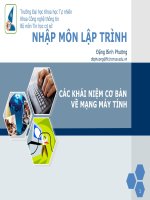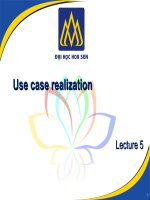cisco avvid ip telephony phần 5 pps
Bạn đang xem bản rút gọn của tài liệu. Xem và tải ngay bản đầy đủ của tài liệu tại đây (614.7 KB, 52 trang )
DSPs Explained • Chapter 6 183
NM-HDV 12.1(3)T 12.0(5)XK, 12.0(5)XK, 12.0(5)XK,
12.0(7)T, 12.0(7)T, 12.0(7)T,
12.1, 12.1T 12.1, 12.1T 12.1, 12.1T
PVDM-12 12.1(3)T 12.0(5)XK, 12.0(5)XK, 12.0(5)XK,
12.0(7)T, 12.0(7)T, 12.0(7)T,
12.1, 12.1T 12.1, 12.1T 12.1, 12.1T
The NM-HDV DSPs are utilized for incoming PSTN calls being converted
into G.711 or G.729 VoIP calls.These are the calls coming in from the T1 or E1
circuit on the NM-HDV module.The DSPs on the NM-HDV can support up to
four voice calls per DSP.
Sample Design Scenarios
We will discuss two design scenarios and the requirements they are trying to
meet.The first scenario is a medium sized branch office with no legacy PBX
equipment.The second scenario is a large enterprise campus infrastructure with a
legacy PBX and CallManager.The following examples should give you a better
understanding of what type of solution may be applicable to your environment.
These solutions are geared towards implementing a hardware-based DSP solu-
tion. If you are in a small environment, using the features and capabilities of your
CallManager may work for your situation.
Branch Office
If you are in a central branch office and your needs are to have an integrated and
simplified solution, the Catalyst 4000 switch with the AGM is an excellent choice.
The Catalyst 4000 is a recommended solution for a branch office with connections
to the PSTN and possibly an IP WAN circuit to another office. For example, a
branch office that has 175 employees with 140 IP phones and PCs in turn requires
the ability to perform multiparticipant conferencing and transcoding.The
transcoding is a requirement because they have some users running Microsoft
NetMeeting with G.723 CODEC performing audio conferencing with IP phones.
The Catalyst 4006 with a CallManager can provide all the needs for this branch
office environment.The AGM running in IP telephony gateway mode will provide
the DSP resources to allow conferencing and transcoding. Figure 6.4 illustrates how
the Catalyst 4000 is the backbone of the IP telephony solution supplying PSTN,
www.syngress.com
Table 6.5 Continued
IOS Support VG200 2600 3620, 3640 3660
109_AVVID_DI_06 10/9/01 2:51 PM Page 183
184 Chapter 6 • DSPs Explained
WAN, LAN connectivity, and DSP farm resources in this single box solution. 24
conference participants and 16 transcoding sessions can be supported per AGM
module.When planning and designing your AVVID network, which includes cal-
culating your DSP resources, you need to put adequate effort in the analysis of how
the telephony network will be utilized and where the need for transcoding lies.
Accurate estimates of the number of conferencing sessions need to be performed. If
undersized, you will not be providing the level of service necessary to have satisfied
users. If oversized, you may not be spending your investment dollars wisely.This
environment is conducive to the Catalyst 4000 AGM, since conferencing should be
completed with all participants running a G.711 CODEC and not requiring any
transcoding, which will use more DSP resources.
Enterprise Campus
If your environment is a larger campus infrastructure with hundreds to thousands
of users, the Catalyst 6000 is geared toward this size network.The Catalyst 6000
Series can scale to hundreds of users per switch and provides the level of DSP
resources required for this size of deployment.The Catalyst 6000 is the backbone
of the IP telephony network, and supports the Cisco IP phones for power and
LAN connectivity.The Catalyst 6000 with the 8-port T1/E1 Voice and Services
module can support 256 conference participants. Depending on your company’s
www.syngress.com
Figure 6.4 Branch Office
IP WAN
PSTN
IP
IP
CallManager
DSP
IP
NetMeeting
G.723
Transcoding
Conferencing
109_AVVID_DI_06 10/9/01 2:51 PM Page 184
DSPs Explained • Chapter 6 185
call traffic patterns, a single T1/E1 module could satisfy your needs. It communi-
cates with the Cisco CallManager to allocate DSP resources for conference
bridges and transcoding. Figure 6.5 illustrates a large campus infrastructure with a
CallManager cluster and multiple Catalyst 6000 switches with T1/E1 modules
acting as a DSP resource farm, in addition to providing PSTN and IP WAN con-
nectivity.The Catalyst 6000 has the scalability and performance to satisfy the
larger environment. In this CallManager cluster network, the DSP resources can
be provisioned and shared between the servers.
www.syngress.com
Figure 6.5 Enterprise Campus
IP WAN
PSTN
IP
CallManager Cluster
PBX
IP
IP
109_AVVID_DI_06 10/9/01 2:51 PM Page 185
186 Chapter 6 • DSPs Explained
Summary
As explained in this chapter, the more complex and integrated your AVVID net-
work becomes, the more important your DSP provisioning decisions become,
and we feel an integral part of the planning process. Knowing ahead of time what
you expect your network capabilities to be for conferencing, transcoding, and
support will lend itself directly to the direction your DSP needs are sure to
follow.These decisions should largely be based on the size and scope of the
deployment. For smaller-sized companies, you may wish to consider a software-
based solution such as Cisco’s CallManager on a Windows server. Medium-sized
deployments could be handled with a Cisco Catalyst 4000 switch, while the large
enterprise would obviously best be served by a Cisco Catalyst 6000 with the
8-port T1 Voice and Service module. Clearly, whatever the size and scope of the
deployment, making a few key DSP Provisioning decisions in the planning or
early stage design of the network will save many headaches and sleepless nights as
the project grows.
Solutions Fast Track
DSP Provisioning
; The Cisco DSP module is a Texas Instruments model C542 and C549
72-pin SIMM.These DSPs work with two levels of CODEC
complexity: medium and high.
; The medium-complexity CODECs that work with the Cisco DSP are
G.711 (a-law and µ-law), G.726, G.729a, G.729ab, and Fax-relay.The
high-complexity CODECs include the G.728, G.723, G.729, G.729b,
and Fax-relay.
; The DSP resources are used for conference bridging and transcoding.
Conferencing and Transcoding
; Conferencing is the process of joining multiple callers into a single
multiway call.The two types of multiparticipant voice calls supported by
the Cisco CallManager are ad-hoc and meet-me.
www.syngress.com
109_AVVID_DI_06 10/9/01 2:51 PM Page 186
DSPs Explained • Chapter 6 187
; DSP resources are used in the conference bridge scenario to convert
VoIP calls into TDM streams and sum them into a single call.
; Transcoding is the process of converting IP packets of voice streams
between a low bit-rate (LBR) CODEC to G.711.Transcoding functions
can be done by converting G.723 and G.729 CODECs to G.711.
; Conferencing and transcoding is performed either by hardware or
software.The software version is performed on a Cisco CallManager
server, while the hardware solutions are the Catalyst 4000 AGM module,
Catalyst 6000 8-port T1/E1Voice and Services module, and NM-HDV
module.
Catalyst 4000 Modules
; The Catalyst 4000 Access Gateway Module (AGM) provides voice
network services to the Catalyst 4000 switch,VoIP IP WAN routing, and
an IP telephony mode for use with a voice gateway.The Catalyst 4000
AGM supports voice interface cards (VICs) and WAN interface cards
(WICs) from the 1600/1700/2600/3600 Series routers.
Catalyst 6000 Modules
; The Catalyst 6000 switch module features an 8-port Voice T1/E1 and
Services module,WS-X6608-E1 or WS-X6608-T1.
; The Voice T1/E1 module supports T1/E1 CCS signaling, ISDN PRI
network, and user-side signaling. Similar to the AGM module for the
Catalyst 4000, the Voice T1/E1 can be provisioned for conferencing and
transcoding.The Voice T1/E1 can do mixed CODEC conferencing,
whereas the AGM only does G.711 conferencing with individual DSP
resources.
NM-HDV Modules
; The biggest benefit of this module is PBX leased line replacement and
toll bypass, meaning that a company’s long distance expenses can all but
be eliminated. Platform support includes VG200, 2600, 3600, and
Catalyst AGM E1 Models (medium complexity involving NM-HDV-
1E1-12, NM-HDV-1E1-30, and NM-HDV-2E1-60).With E1 Models
www.syngress.com
109_AVVID_DI_06 10/9/01 2:51 PM Page 187
188 Chapter 6 • DSPs Explained
(high complexity M-HDV-1E1-30E), or T1 Models, and medium
complexity (NM-HDV-1T1-12, NM-HDV-1T1-24, and NM-HDV-
2T1-48) supported, it will also support T1 Models (high complexity
NM-HDV-1T1-24E).
Sample Design Scenarios
; When designing your DSP provisioning, you must take into account the
number of users, the type of applications using different CODEC, and
the overall IP telephony design to determine which solution best fits
your needs, whether it’s using the CallManager itself or one of the
Catalyst switches.
; The branch office environment is an excellent candidate for the Catalyst
4000 switch with an Access Gateway module (AGM).This solution can
provide 10/100/1000 Ethernet switching with inline power for IP
phones, PSTN connectivity, IP routing, and also serve as a DSP resource.
The DSP resources provide conferencing and transcoding services for
your user population.
; The enterprise campus has higher scalability requirements than the
branch office.With this in mind, you should consider the Catalyst 6000
with the 8-port T1/E1 Voice and Service module as a good fit for the
needs of this environment.
www.syngress.com
109_AVVID_DI_06 10/9/01 2:51 PM Page 188
DSPs Explained • Chapter 6 189
Q: Without a Cat 4006 or 6500, where do I get DSP resources for conference
calls?
A: DSPs are usually hardware-based, generally on the Catalyst 4000 and 6000
Series switches.The conference bridge can be supported on a small scale on
the CallManager itself, but that is not recommended since it can impact the
performance of the CallManager.
Q: How many calls can be made with a NM-HDV-2E1-60?
A:The NM-HDV-2E1-60 with 15 DSPs and two E1 circuits can support 60
medium-complexity calls.This is based on the 15 DSPs each supporting
four calls.
Q: When do I need the DSP option for the Access Gateway Module?
A:The DSP option is required when voice functionality is enabled.This includes
any voice gateway functions or voice network services.
Q: What feature set of IOS is required to use DSPs in the Catalyst 4000 AGM?
A:The Cisco IOS IP/Firewall/DSP Plus feature set is required.
www.syngress.com
Frequently Asked Questions
The following Frequently Asked Questions, answered by the authors of this book,
are designed to both measure your understanding of the concepts presented in
this chapter and to assist you with real-life implementation of these concepts. To
have your questions about this chapter answered by the author, browse to
www.syngress.com/solutions and click on the “Ask the Author” form.
109_AVVID_DI_06 10/9/01 2:51 PM Page 189
109_AVVID_DI_06 10/9/01 2:51 PM Page 190
AVVID Applications
Solutions in this chapter:
■
Creating Customer Contact Solutions
■
Providing Voice Recording Options
■
Call Accounting, Billing, and Network
Management Solutions
■
Designing Voice and Unified Messaging
Solutions
■
Understanding Other Voice Applications
; Summary
; Solutions Fast Track
; Frequently Asked Questions
Chapter 7
191
109_AVVID_DI_07 10/9/01 2:33 PM Page 191
192 Chapter 7 • AVVID Applications
Introduction
In this chapter, we hope to give you insight into some of the advantages of the
provided applications by utilizing a converged solution, as well as present you
with an understanding of some of the design considerations associated with each
of the different applications, including Interactive Voice Response (IVR),Web
Attendant,Administrative Reporting Tool (ART), and Voice Recording solutions.
This range of applications is one of the major factors that differentiate an
Internet Protocol (IP) Telephony solution from the traditional solutions of the
past. Once you bought a traditional solution from a specific vendor, you were
pretty much tied up in terms of who, what, and where you could buy any of
your future applications.These decisions also tied down the number of supported
applications for the specific platforms you would normally work with. Now there
is a converged solution that is able to support many of the standards in place
today, as well as providing you the capability to support future standards once rat-
ified. Currently these solutions are more software-based than hardware-centric,
allowing many different applications to be integrated by using standards-based
interfaces. No longer are you tied to a single vendor to provide a solution; you
now have the ability to choose which vendor provides you with the most suitable
answer to your specific requirements, and who is able to offer you the best future
scalability.
Within the framework of AVVID, and more specifically, the Cisco
CallManager, is the ability to provide application integration using either the
Telephony Application Programming Interface (TAPI) and the Java Telephony
Programming Interface (JTAPI), as well as several other supported standards-based
solutions.There are several Cisco applications that can use these APIs, such as the
Cisco IP SoftPhone (which uses TAPI) and the Cisco IP-IVR (which uses
JTAPI).With these standards in place, many other vendors’ applications are able
to integrate via these APIs. Some of these vendors may even use Cisco’s own
Skinny Protocol for support and management of Cisco applications and products.
One of the most notable of these applications was a company called Active Voice,
which provided a Voice Mail/Unified Messaging Solution called Unity that uti-
lized TAPI (as well as Skinny) to provide integration into Cisco CallManager.
Unity was such a well-constructed and integrated application that Cisco has since
acquired the solution and it is now marketed under the name Cisco Unity (we
will be discussing Unity later in this chapter). Using such an open solution allows
you to feel like you are more in control of your fate since it allows you to make
www.syngress.com
109_AVVID_DI_07 10/9/01 2:33 PM Page 192
www.syngress.com
decisions as to where you would like your converged solution to be in the future,
rather than being dictated to by closed proprietary solutions.
NOTE
It is also possible to use Cisco’s Skinny Protocol to provide integration
into the CallManager solution.
Open standards is obviously something Cisco would like to utilize. Based on
this, we will later in this chapter look into some applications that have been inte-
grated into Cisco’s IP telephony solutions and how open standards were used to
help them incorporate and streamline these products within many companies’
network infrastructure and planned growth.We will also be providing links to
some of the vendors that provide solutions which either complement the con-
verged solution, or, in some cases, even compete with products Cisco already
offers. As mentioned previously, the fact that vendors can integrate via standards-
based APIs provides you with the ability to choose the applications relevant to
you, and that suit your business needs.
Creating Customer Contact Solutions
The call center market, or contact center market as it is currently referred to, is an
area where much interest is being generated.The reason for this is that IP is able
to bring much more to the table than traditional solutions ever could because of
its widespread deployment and robust features. Customers can now define how
they want to interact with a company, as opposed to previous solutions where
organizations had certain channels customers could use.
With new world contact centers, channels such as voice, e-mail, fax, and Web
collaboration are now all possible. In traditional solutions, data (e-mail and Web
traffic as well), voice, and video are carried on separate infrastructures, involving
the purchase, installation, and management of multiple networks.A voice solution
in the majority of the cases has no view or understanding of the data network
and vice versa,Video solutions were traditionally room-based, and had NO inte-
gration into any other business processes. In addition, there is no unified view of
the user from a contact center perspective, requiring that business rules be con-
figured in multiple places.
AVVID Applications • Chapter 7 193
109_AVVID_DI_07 10/9/01 2:33 PM Page 193
194 Chapter 7 • AVVID Applications
Using Cisco AVVID, it is possible to use IP as an enabler to let customers
define how they want to do business with you and not vice versa.As the old
saying goes,“The customer is king”, and if the customer would like to send you
an e-mail, as opposed to giving the call center a ring, they should still receive the
same type of service regardless of the contact means.You need to be able to cater
for this in a way that is both transparent to the customer yet provides a painless
integration for the company.
Normally, the e-mail queue is serviced separately from the voice queue, so
you either have a dedicated agent or multiple agents who deal with e-mail solely,
or when agents get a free moment, they look in the e-mail queue to see if any-
thing has arrived in the contact center mailbox that needs servicing immediately.
The problem here is that if you have a person dealing with the e-mail queue,
chances are they are only skilled in a certain area, and, based on this, will only be
able to service queries in that specific area; anything else will have to be passed
on to a particular agent, who will service this once they have a chance. During
busy times, this could take awhile, which means you may be dealing with five
calls worth say $10,000 while there is a $100,000 order waiting in the e-mail
queue. In an ideal world, agents need to be notified that there is a large order
waiting in the e-mail queue, and that they should work on that as opposed to
servicing smaller orders. In other words, work smarter, not harder.With some of
the solutions available today, it is possible for an e-mail to receive the same treat-
ment as a voice call.An example follows.
A person from Company XYZ sends an e-mail asking for a large order to be
shipped to a site.At precisely the same time, a person dials into the contact center
and needs to find out the balance of his account. In this scenario, we could do
several things:
1. Company A could be set up to answer voice calls, so they can give the
customer an answer.When this action is completed, and if time is avail-
able, they can have a look at the e-mail queue, and answer any queries
there.
2. Company B may have an IVR in place. In this instance, the customer
who wanted to receive a balance could be serviced via the IVR and his
balance given to him without any intervention from the agent.
However, the agent still needs to go to the e-mail queue and service it.
The most ideal situation is that we receive both the voice calls and e-mail
simultaneously; the e-mail is scanned, based on predefined rules, so you can see
who it is from, make a decision that this is from one of our major customers and
www.syngress.com
109_AVVID_DI_07 10/9/01 2:33 PM Page 194
AVVID Applications • Chapter 7 195
answer the e-mail immediately. Because the agent is dealing with an e-mail, a
higher application will realize the agent is busy and not send a call through until
the agent has finished with the e-mail. In the meantime, the customer who calls
in can enter his account number and pin code into an IVR, choose to see their
balance, and the IVR will prompt the balance back to the customer without any
agent intervention, thereby greatly enhancing customer satisfaction by dealing
with multiple contact channels.This action will also cut down on the time neces-
sary to service incoming requests. In addition, you can provide the voice caller
with the option to speak to an agent if all his needs are not serviced via the IVR.
Defining the Customer Contact Channels
To define which customer contact channels you need to use depends on many
different criteria. However, some of the questions you should be asking are as
follows:
■
What channels are currently in use by the contact center today? How effi-
cient are they? What do I need to modify to make them more efficient?
■
By evaluating the type of customers you are servicing, and by adding
additional contact channels (either voice, e-mail, fax,Web collaboration,
and so on), would it make the agent and customer’s interaction with
each other easier and more efficient?
■
By implementing an additional contact channel, would it increase cus-
tomer satisfaction, bearing in mind that happy customers are more likely
to recommend your service than unhappy ones?
■
Can the additional cost of the hardware/software/integration customer
contact channel be justified by a return-on-investment analysis?
■
Agents are normally one of the most expensive parts of a contact center,
especially monthly operating costs, so what can I do to better manage
their time, allowing them to more effectively deal with customer queries?
Cisco IPCC
Cisco’s vision for the IP contact center (IPCC) market includes the unification of
voice and data to support how a customer wishes to contact a company anywhere,
anytime, via any channel. Cisco introduced the Cisco IPCC not as a product, but
as a solution that combines several packages for ease of administration and control.
www.syngress.com
109_AVVID_DI_07 10/9/01 2:33 PM Page 195
196 Chapter 7 • AVVID Applications
The IPCC solution, as just mentioned, is made up of a number of key compo-
nents.These are:
■
Cisco CallManager software
■
Cisco IP-IVR software
■
Cisco Intelligent Contact Management software
■
Agent Desktop Presentation
■
IPCC Hardware requirements
■
Underlying Infrastructure requirements
■
Cisco E-mail Manager (Optional)
■
Cisco Web Collaboration Solution (Optional)
■
Cisco Unity (Optional)
■
PBX Integration (Optional)
Cisco CallManager
The CallManager is, in simplistic terms, the traditional PBX component of the
Cisco IPCC. It is currently either supplied as a software-only solution for sup-
ported hardware platforms, or as a hardware/software Cisco solution.The hard-
ware requirements will be discussed in more detail later in the chapter.
The CallManager does not, as such, have any Automatic Call Distributor
(ACD) functionality, but rather relies on other applications to provide these fea-
tures in addition to other advanced functionality.The CallManager has the ability
to provide the information for one phone to call another (not necessarily an IP
phone). It maintains the dial plans, phone information (such as where a particular
extension can or cannot call), and has the capability to manage phones as well as
gateways, not to mention other capabilities.The CallManager is probably one of
the most intelligent parts of an IP telephony solution being that it has all the
knowledge of the network. A single CallManager can (with the correct hardware
configuration) support up to 2,500 extensions, allowing the organization to
expand seamlessly should the need arise. In a fully configured cluster, this number
rises to 10,000.These figures change, however, when looking at the IPCC since
the IPCC Agent Desktop (as well as some other applications) has additional
weighting that needs to be taken into consideration.Weights for specific devices
are discussed in Chapter 4, and should give you an idea of how many devices it’s
www.syngress.com
109_AVVID_DI_07 10/9/01 2:33 PM Page 196
AVVID Applications • Chapter 7 197
possible to use on a specific CallManager in a non-IPCC solution.The following
are some design considerations when looking at the maximum amount of agents
supported in an IPCC:
■
Up to a maximum of 200 agents per CallManager
■
Maximum of 500 IPCC agents, regardless of the number of CallManagers
■
Maximum of 2.77 calls per second per CallManager (This equates
roughly to 10,000 Busy Hour Call Completions [BHCC].)
NOTE
At the time of this writing, the upper limit of supported agents was cur-
rently enforced by Cisco. However, in the short- to medium-term, these
numbers will hopefully increase or even fall away so as to basically cater
to the majority of IPCC installations. When implementing an IPCC,
remember to ensure that all of the version numbers of the different
components (CallManager, IP-IVR, ICM, and so on ) are supported within
the IPCC solution. For more details on the current supported versions,
please refer to the following URL: www.cisco.com/warp/customer/78/
sw_compatability_matrix.html.
A single CallManager can be used in a call center environment as well as
being used in the traditional PBX type role. However, this should be done with
caution.This type of environment, while probably cost efficient, could lead to
disaster should there be any problems with the CallManager (for example, if
someone inadvertently switches off the power). Since CallManager 3.x, it has
been possible to have an IP phone register with multiple CallManagers.What this
means is that even if the primary CallManager was switched off, the IP phone
would still be able to operate via a secondary or even tertiary CallManager.With
applications such as the IP-IVR, IP SoftPhone, IP-Integrated Contact
Distribution (IP-ICD), and Personal Assistant, this was not possible. If the primary
CallManager were switched off for example, this would mean that the application
would not work.With the release of CallManager 3.1, this has changed.Within a
CallManager cluster, there is now the option to use the CTI Manager to provide
TAPI/JTAPI redundancy.This, in effect, means that if, for example, your Primary
CallManager were to be switched off, your application (if it is using TAPI/JTAPI)
www.syngress.com
109_AVVID_DI_07 10/9/01 2:33 PM Page 197
198 Chapter 7 • AVVID Applications
would be able to reconnect to another configured CallManager within a cluster.
Features such as that just described allow the CallManager to provide redundancy
and resiliency throughout a Cisco AVVID Network.
Cisco IP-IVR
The Cisco IP-IVR is, as the name implies, a Cisco Internet Protocol Interactive
Voice Response (IP-IVR) unit.This provides companies with the ability to
prompt an incoming call for some type of information, collect the information,
and possibly do a database lookup, or pass on this information elsewhere.While
this is important, the most valuable feature of the IP-IVR is that it is the queue
point for IPCC.When there are no agents available to service a call, the IP-IVR
will hold that call, as well as provide some type of music-on-hold until instructed
by another application (possibly Intelligent Contact Manager [ICM]) to pass the
call to another source. Have you ever given a call center a ring, and instead of
speaking to a person, gotten one of these standard prompts:
■
“Good Day and welcome to XYZ Corporation.We apologize, but cur-
rently all of our Agents are busy, you are currently number two in the
queue and your expected wait time is 35 seconds. Please hold until an
operator becomes available.Your call is important to us.” (The dreaded
elevator music then starts playing until the call is transferred to an agent.)
■
“Good Day and welcome to XYZ Corporation. So that we can better
service your call, please make a choice from the following options. Press
1 for Sales, press 2 for Marketing, press 3 for Technical Advice, press 9 to
talk to the Operator, or please hold until your call is answered.”
■
“Good Day and welcome to XYZ Corporation. Please enter your
account number and password followed by the pound sign.”
The preceding spoken messages are generally provided to you by an IVR (in
this case, the IP-IVR). It is also quite common to have multiples of these prompts
combined to provide the caller (whilst they are in the queue) with information
relevant to them. Examples of this would be to provide daily cartridge specials to
a person who purchases large amounts of printer cartridges.Another option
would be, as in the case of the second and third examples, to extract some infor-
mation from the customer, and use this information to identify their needs,
which allows them to pass through to the correct agent the first time.We will be
referencing the preceding example messages throughout this IP-IVR section.This
www.syngress.com
109_AVVID_DI_07 10/9/01 2:33 PM Page 198
AVVID Applications • Chapter 7 199
is so we can better assess some of the capabilities of the Cisco IP-IVR and pro-
vide an understanding of how the Cisco IP-IVR fits into the IPCC.
The Cisco IP-IVR Solution can run on several different server platforms.
Currently, while co-resident with CallManager, the IP-IVR has the ability to be
able to service two IVR ports. If more ports are needed, it also has the ability to
be able to scale up to 60 ports on a dedicated platform.The actual amount of IP-
IVR ports will depend on the number of ports purchased. Currently you have
the option to add multiple additional IP-IVR ports as the need arises, but special
care needs to be taken to adhere to the maximum number of supported ports as
per your IP-IVR hardware platform. Please note that this does not mean that
ICM (discussed later in this chapter) will allow you to use all the ports you have
purchased. For ICM to control the IP-IVR ports, a separate license needs to be
purchased to allow this control to happen.
NOTE
When looking at the different platform options be sure you do NOT
underestimate the amount of IVR ports required, but instead cater to the
customers’ future requirements. The last thing you need is to purchase a
platform that caters a maximum of 30 IVR ports and in six months’ time
realize you need more than the maximum 30 supported ports. As a
design rule, try not to exceed 75 percent of the maximum number of
ports supported by the platform. Obviously, you may not be able to
determine beforehand all the requirements, and in this case, bigger may
probably be better (a bigger hardware platform, that is, not an increase
in the number of ports).
Before discussing the components of the IP-IVR, it might be best to give
you some insight into a few of the capabilities of the IP-IVR.We’ll start off by
looking at the three different sets of messages, their abilities, and what informa-
tion is required to make them work efficiently. Let’s look at the first example, the
one that tells the caller what number they are in the queue.
Looking at this example, there are several variables that need to be considered
when using this prompt. For example, how do we know that we are number 2 in
the queue? Also, how do we know that the estimated wait time is 35 seconds?
The simple answer is that we get the information from ICM (discussed later in
the chapter), but if you look at the prompt, you will see the following steps.
www.syngress.com
109_AVVID_DI_07 10/9/01 2:33 PM Page 199
200 Chapter 7 • AVVID Applications
■
Play the Welcome Prompt File (“Good Day and welcome to XYZ
Corporation.We apologize, but currently all of our Agents are busy, you
are currently number __”)
■
Find out the position in the queue from ICM and repeat this to the
caller (“2”)
■
Play an interim prompt in this case (“in the queue and your expected
wait time is __”)
■
Find out the estimated wait time from ICM and tell this to the caller
(“35”)
■
Play the seconds files (“seconds”)
■
Play another sound file (“Please hold until an operator becomes avail-
able.Your call is important to us.”).Add music, or possibly an advertise-
ment, or even start the script from the beginning, the choice is yours.
A simple script, like that just mentioned, has several components that need to
be recorded separately but joined together to provide a single seamless prompt.
Later in this section, we’ll discuss how we integrate the different steps of the script.
The second example uses caller input to let them decide which particular
department they would like to speak to.This not only saves an agent from having
to answer the call, find out the caller’s requirements, then do a transfer to the cor-
rect agent to deal with the query, but it also helps to increase customer satisfac-
tion as the caller is immediately directed to the correct agents without having to
restate any information or be rerouted from the operator to the agent.
Because of the design and flexibility of the IP-IVR, it is possible to reference
multiple menus after the caller has made their choice from the initial menu
prompts. So, in the previous example, it is possible to play another menu (or mul-
tiple menus) to the caller after they have pressed number 1 to go through to
Sales.This allows you to further define which department the caller wants to be
connected to. Once again, you may give them the option to press 1 to go
through to the Router Sales Department, press 2 to go through to Switch Sales
Department, press 3 to access the Security Sales Department, press 9 to be con-
nected to an operator, or simply hold for the next available agent.
This last option is normally used in situations where the caller is not able to
enter Dual Tone Multi-Frequency (DTMF) tones via the handset, and is normally
only needed on the initial menu prompts.
In the third and final example, we take the information the caller has pro-
vided (an account number and a personal identification number [PIN]), use it to
www.syngress.com
109_AVVID_DI_07 10/9/01 2:33 PM Page 200
AVVID Applications • Chapter 7 201
make a routing decision. For example, if you have a platinum-level caller, who
always spends large amounts of money, and a silver-level caller, who has a small
enquiry, calling in at the same time, would it not make sense to provide your big
spending customer to take precedence in the queue, and while waiting there,
have some relevant information (for example the special of the day) played back
to them? This type of flexibility allows you to identify customers based on certain
matched criteria and provide a service according to the rules you have set up.
These are some of the capabilities available in the IP-IVR. Others include time
of day, day of week settings, and so on.
There are two major components to IP-IVR: the Customer Response
Application (CRA) Engine, and the CRA Editor.The IP-IVR is just a subset of
the CRA’s abilities. It is also used in the setup of scripts for the Automated
Attendant as well as other types of Cisco-related solutions.
The CRA Editor is a downloadable and installable GUI that allows users to
download and edit scripts for any CRA engine regardless of its geographical loca-
tion in the network. Due to the nature of IP, any of these components can be
located anywhere throughout the IP network.The CRA Editor is able to test these
scripts (those shown to you in the previous examples), and once tested and cus-
tomized, upload these scripts to the CRA Engine for use in a live environment.A
script is made up of multiple individual steps that should cater to all possibilities
www.syngress.com
Designing an IVR Script
When a customer wants to integrate an IVR into their contact center
solution, normally an IVR is either over- or under-engineered. To help
minimize the amount of time spent on IVR configuration, you need to
identify the customer requirements, understand how the calls flow
through the network, and put a flow chart in place that describes the
solution. Once this is done, it will then give you the ability to quickly and
efficiently deploy IVR scripts. Also, the IVR is normally the customers’ ini-
tial access into the network, so it needs to be set up in a manner that is
simple and effective, providing customers with an easy-to-navigate,
easy-to-listen-to initial contact with your company.
Designing & Planning…
109_AVVID_DI_07 10/9/01 2:33 PM Page 201
202 Chapter 7 • AVVID Applications
while a caller is in the queue. For example, what happens if the customer does not
press any buttons, or presses a button that is either not in use, or is an incorrect
choice.All of these eventualities need to be foreseen, and the CRA Editor lets you
cater to all these eventualities.
The CRA Engine is the application that runs the scripts you have created or
edited with the editor.Within the CRA Engine are multiple subsystems, not all of
which are needed depending upon which components are installed. Please refer to
the Getting Started Guide to find out more about which subsystems are required,
as well as their function.The subsystems that are most relevant are the JTAPI, ICM,
and database subsystems.The subsystems control the connections between the ICM
as well as the Cisco CallManager, which in an IPCC are critical. Figure 7.1 illus-
trates the administration of applications for the Cisco CallManager.
Cisco Intelligent Contact Management
The Cisco Intelligent Contact Management (ICM) software is probably one of
the most important pieces of the Cisco IPCC. Purchased by Cisco, Geotel (as it
was called then) offered customers the ability to use a solution that provided inte-
gration with multiple vendors:Automatic Call Distributors (ACDs).This let you,
via a single interface, pass voice calls through to different vendors’ACDs, which,
www.syngress.com
Figure 7.1 Application Administration for Cisco CallManager
109_AVVID_DI_07 10/9/01 2:33 PM Page 202
AVVID Applications • Chapter 7 203
in turn, allowed you to have a single set of business rules as well as a single
reporting interface that spanned all supported ACDs.
Due to the nature of the solution, it was only a matter of time before Cisco
developed an interface into the Cisco CallManager.This interface now provides
multiple legacy ACD support as well as gaining from the benefits of integrating
with the Cisco CallManager IP-based solution.Via the Cisco CallManager, it
allows you to provide customers with a smooth migration path to IP telephony
while protecting the existing ACD investments, which are more often than not
substantial.
Within the IPCC solution, ICM is the brain that makes the decision on
where to pass a customer contact (a voice call, for example) through to. Based on
a set of rules held with ICM (explained later in this section), it has the ability to
decide which agent or type of agent (service, skill group, and so on) a call should
be passed through. If, for example, you have two people enter your contact center
simultaneously, you need to be able to provide a predefined level of service to
both customers based on certain criteria, like their account number, or the
number they dialed.This allows you to categorize customers, for example,
according to their current status with the company (Platinum, Gold, Silver).You
also need to be able to pass these calls through to the correct agent. In this
example, it may be wise to pass the Platinum customer through to an agent
before the Silver customer.Also, these rules should make sure a customer is passed
to the correct type of agent the first time, negating the need for unnecessary
transfers.
NOTE
Remember to find out if your legacy ACD is one of the supported inte-
grations. If so, this should ease the move from a legacy solution to one
that’s IP-based. The list of ACDs as well as PBXs currently supported by
ICM is available at www.cisco.com/univercd/cc/td/doc/product/icm/.
With ICM, many different combinations of software are needed, based pri-
marily on customer needs. Some of the more common options will follow
shortly. However, these should only be used as indications of some of the compo-
nents needed. Please consult the Cisco Web site for a listing of partners autho-
rized to see these solutions. One important point to note is that these kinds of
solutions should only be deployed with some type of professional services that
www.syngress.com
109_AVVID_DI_07 10/9/01 2:33 PM Page 203
204 Chapter 7 • AVVID Applications
make sure the installation is not only done correctly, but supported by Cisco.
These partners can be located at www.cisco.com/public/crs/locator/, which pro-
vides you with a comprehensive listing of all available partners in your area.
The ICM Script Editor, as the name implies, is where the scripts for ICM lie.
ICM uses these scripts (which are usually defined by business processes within an
organization) to make decisions on where a call should be sent.Within these
scripts it is possible for us to define different groupings of agents based on criteria
such as the dialed number or the digits entered on an IVR.These scripts under-
stand that if, for example, the number 555-1212 is dialed, it will take you through
to XYZ Corporation’s Sales Department, but if 555-9191 is dialed, it will pass
the call through to the Service Department. Once the department is defined, we
can then decide which set of agents a call can be sent to, and how to send these
calls in an even manner.A simple example of this can be seen in the terms
Longest Available Agent (LAA) and Minimum Expected Delay (MED).With
LAA, a call will be passed to the agent who has been available the longest;
whereas MED will pass a call through to an agent that has been calculated to
have the minimum expected delay.These types of decisions, as mentioned earlier,
should mimic the business processes already in place, as well as be an extension of
them. Figure 7.2 shows the ICM Script Editor Interface.
www.syngress.com
Figure 7.2 ICM Script Editor Interface
109_AVVID_DI_07 10/9/01 2:33 PM Page 204
AVVID Applications • Chapter 7 205
IPCC Hardware and Underlying Infrastructure Requirements
The underlying hardware and infrastructure requirements to provide optimal
IPCC performance are often overlooked.While we won’t go into too much
detail here, certain things need to be taken into consideration.
Hardware components for CallManager as well as IP-IVR are fairly straight-
forward since the only choices are on Cisco-provided or customer-provided plat-
forms. Should you choose the customer-provided platform, however, check the
Cisco Web site to make sure the specific product is supported.
ICM is slightly more difficult since multiple items may be required
depending on the customer’s needs. For a comprehensive listing, refer to the fol-
lowing Cisco Web page: www.cisco.com/warp/public/78/hardwr_specs.html.All
the optional components (E-mail Manager, Collaboration Server, and so on) as
well as their hardware requirements are also listed on that page.
Cisco routers, or gateways, are discussed in Chapter 3 (AVVID Gateway
Selection). Quality of Service, another overlooked component, will be covered in
Chapter 8. Based on this, the underlying infrastructure (switches and so forth) can
be chosen.
Providing Voice Recording Options
Cisco currently does not provide a VoIP voice recording solution, but rather relies
on technology partners to provide these types of integrated solutions.This section
will discuss the various VoIP solutions available.
One important point to remember is that VoIP voice recording differs from
traditional voice recording solutions. In a VoIP solution, we talk about bits and
bytes, as well as things like Real Time Protocol (RTP) streams, and H.323 and
Skinny Protocols.These types of terms require a completely different mindset.
Previously, it was fairly straightforward to add a voice recorder, since it basically
taped the conversation coming into the PBX. Unfortunately, we now have no
central point where we can place a voice recording solution, and even if we
could, it would be garbled because traditional solutions cannot understand and
decode IP streams (unless, of course, they were placed before the conversion to IP).
An easy way to think about this is to compare the following voice recording
scenarios. First, let’s look at a normal cassette recorder. Recording from a radio
station onto a cassette is easy. It’s a simple matter of placing a tape into a cassette
recorder, pressing record, and voilà, you’re recording from radio to tape.
Now, take the same solution, but apply it to an Internet radio station.
Questions arise.Where do you place the cassette recorder, and how exactly do
www.syngress.com
109_AVVID_DI_07 10/9/01 2:33 PM Page 205
206 Chapter 7 • AVVID Applications
you record? You might respond,“I’ll put it next to my speakers and record there,”
but you’d still be relying on the PC’s ability to decode the IP packets coming in
from the Internet. Plus, sound quality would be poor.
The same goes for IP recording.While you can take a traditional solution and
crudely adapt it, vendors providing IP-based recording offer better solutions. But
how exactly is IP voice recording accomplished, and what should be taken into
account when looking to implement a voice recording solution?
As mentioned previously, it is possible to apply a traditional solution to voice
recording.This is achieved by placing the voice recording solution before any of the
conversations have been packetized, an option that allows all voice conversations
on a T-1 link to be recorded. But a problem arises in that there are no mappings as
to who the call actually went to.We may have a time the call recording started,
but given that we have hundreds of agents, we won’t know to whom the call was
transferred.Tracking down a particular call would be very laborious and would
probably require a client to listen to many recorded voice calls.As mentioned pre-
viously, a good system will log all voice conversations, which essentially means you
will need a voice recording method with a large amount of storage space.
This is why a solution has been created specifically for IP telephony solu-
tions, and why specific requirements need to be met before implementing these
solutions. First of all, let’s discuss how to record these sessions, and how to decode
and provide Administrative information about the voice calls.
Current solutions rely on a feature available on the majority of catalyst
Ethernet switches, called Switched Port Analyzer (SPAN). SPAN mirrors traffic
coming in on one or more defined Ethernet switch ports and passes this infor-
mation to the SPAN port.This port is normally used in areas of network man-
agement or when doing some type of packet decoding (which is done when we
utilize the VoIP voice recording solutions).The following is an example of how
the switch is configured:
Cat> (enable) set span 2/1 2/2
Enabled monitoring of Port 2/1 transmit/receive traffic by Port 2/2
Cat> (enable) show span
Destination : Port 2/2
Admin Source : Port 2/1
Oper Source : Port 2/1
Direction : transmit/receive
www.syngress.com
109_AVVID_DI_07 10/9/01 2:33 PM Page 206
AVVID Applications • Chapter 7 207
Incoming Packets: disabled
Console> (enable)
To simplify matters, we need to put a VoIP recording application somewhere
where it can “hear” the conversations going on in the network around it. Because
the application receives all the IP packets, it can then make a decision (based on
configuration) as to whether the packets should be decoded, and where to store
them on the voice recording application server along with the necessary adminis-
tration information.While this is probably good enough for the majority of the
IPCCs, there are some limitations you should be aware of.
Firstly, you are limited by the speed of the SPAN Port. If it is only a 10 Mbps
port (normally it’s 100 Mbps), you may have problems sending all the informa-
tion to the single SPAN port.
Secondly, you must be able to configure a SPAN port (or something similar)
on your Ethernet switch.Without this, there is no non-intrusive way in which
you can monitor the voice traffic traveling your network.
Lastly, during a call, whenever ten seconds of silence occurs, the call normally
ends. However, if you were using an older version of CallManager (which did
not provide Music on Hold), and an agent put a call on hold while they con-
sulted another agent, , for every ten seconds the caller was on hold, a new call
would be generated. So, if the caller were put on hold for two minutes exactly,
we would actually end up with 14 voice recording calls (1 to start, plus 12 x 10
second intervals calls, and another to finish the conversation). Obviously, we
would not want this.To get around this problem, CallManager 3.1 and later do
provide Music on Hold, allowing you to have a single conversation voice
recording.
A workaround may be to utilize some of the capabilities of the catalyst
switches, which give you the ability to be able to configure your IP phone in one
virtual LAN (VLAN), and your PC in another VLAN.This would then allow you
to be able to SPAN a VLAN (as shown next), which in turn means the informa-
tion you are receiving via your SPAN port is only voice-related.
Console> (enable) set span 6 2/1
Enabled monitoring of VLAN 6 transmit/receive traffic by Port 2/1
Console> (enable) show span
Destination : Port 2/1
www.syngress.com
109_AVVID_DI_07 10/9/01 2:33 PM Page 207