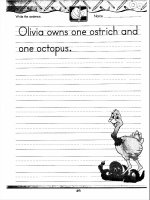cyberage books the extreme searcher_s internet handbook phần 3 pdf
Bạn đang xem bản rút gọn của tài liệu. Xem và tải ngay bản đầy đủ của tài liệu tại đây (944.74 KB, 30 trang )
The most significant features here are:
1. A search box that gives the option of searching the entire directory or
just the current category.
2. A reminder, under the search box, of where you are in the subject hier-
archy, each section being clickable, allowing you to move back up the
hierarchy easily.
3. The subject hierarchy is followed by a list of the subcategories and usu-
ally a “See also” list of categories. The latter points to other sections
in the Open Directory, as does the @ sign that occurs after some of the
subcategories.
4. If the directory database contains articles on this topic in languages other than
English, you will see a listing for “This category in other languages.”
5. Following that will be the listings of the sites themselves, with brief
annotations.
6. Unique to Open Directory is the “Descriptions” link in the upper right-
hand corner of the page. Clicking on this will take you to a “scope note”
defining what kinds of things are placed in this category.
7. (Not shown in the figure.) At the bottom of the pages are links to search
engines and even to Yahoo!. Clicking the links will cause the name of the
current category to be searched in these tools.
Searching Open Directory
The Open Directory database can be searched using either the search box
found on the main page, at the top of directory pages, and at the bottom of
search results pages. Search syntax is a bit more sophisticated than that offered
by Yahoo!:
• Multiple terms are automatically ANDed. “Eastern Europe” will get
only those items containing both terms (capitalization is ignored).
• The automatic AND can be overridden by use of an OR (capitalization
not required). For example: cycling OR bicycling.
• You can specify a phrase using quotation marks, e.g., “Native American.”
• A minus sign or “andnot” will exclude a term, e.g., “vienna -virginia”
will eliminate records containing the term “virginia” from the listing of
Web sites (but not from categories).
• Prefixes can be used to limit results to records that have a particular term
in the title, URL, or descriptions. For example: t:austria, u:cam, or
u:cam.ac.uk.
34
T
HE
E
XTREME
S
EARCHER
’
S
I
NTERNET
H
ANDBOOK
• You can use right-hand truncation. german* will retrieve german,
germany, germanic.
• Various combinations of these functions can be used in combination.
However, if you are looking for that degree of specificity, consider
using a search engine instead of a directory.
Primarily because of the lack of related portal features, Open Directory
search results pages are much simpler than Yahoo!’s (see Figure 2.4).
Open Directory search results pages contain the following details:
• Category headings containing the term you searched for or that were
identified through the Web sites identified by the search. The number
of sites in the category is also shown.
• Sites where the title of the site or the annotation contained your term(s).
The category in which the term occurred is also shown and is clickable
to take you to that category.
• As when browsing through categories, links to search engines are given
at the bottom of search results pages. Clicking on any of these links will
35
G
ENERAL
W
EB
D
IRECTORIES AND
P
ORTALS
Open Directory Search Results Page
Figure 2.4
cause you to be switched to that engine, and your search will be exe-
cuted there. Another Open Directory search box will also be found at
the bottom of search results pages.
Open Directory’s Advanced Search Page
The link to the Advanced Search page, found on Open Directory’s main
page beside the search box, takes you to a page where you can limit your search
to a particular category, to “categories only” or “sites only,” or to sites that fall
in the categories of Kids and Teens, Kids, Teens, or Mature Teens.
Google’s Implementation of Open Directory
For its Web directory (click the Directory tab on Google’s home page), Google
uses the Open Directory database. You will find that the layout of directory and
results pages there are almost identical to the pages you see when using Open
Directory at , with a couple of important exceptions.
1. Whereas the dmoz.org site ranks retrieved records by relevance ranking,
Google’s results are ranked by the same popularity-based approach as is
the Google Web search.
2. Searching is done using the same syntax as for Google’s Web search:
• OR to “OR” terms
• Quotation marks for phrases
• -term to exclude a term
One very important aspect of the way Google uses Open Directory is that,
at the same time a regular Web search is done in Google, a search on the Open
Directory database is also done. Any matching Open Directory categories found
are shown at the top of the regular Google Web page results and any matching
Open Directory sites are integrated into the regular Google results.
LookSmart
Although its database is not as large as that of Open Directory, LookSmart’s
database is still significantly larger than Yahoo!’s. As can be seen by a look at
the main categories used, LookSmart has more of a consumer orientation (see
Figure 2.5). Its categories have, however, come to look more and more like
those of its two main directory competitors. LookSmart positions itself as a
supplier of directories for other (portal) sites and LookSmart.com is largely a
36
T
HE
E
XTREME
S
EARCHER
’
S
I
NTERNET
H
ANDBOOK
demo site for potential customers. You will actually find the LookSmart direc-
tory to be the directory used by sites such as Microsoft’s MSN,AltaVista, Netscape
Netcenter, CNN,AskJeeves, and many other high-profile sites. Paid inclusion is cen-
tral to LookSmart’s business plan, but LookSmart also has a program of volunteer
editors.
Browsing LookSmart
LookSmart arranges its content under 12 main categories. For each of those,
several major subcategories are also shown on the home page, making it a bit
easier to find your way to what you need. Each typically has from three to five
sublevels of categories.
As you browse down through these categories, you will typically see the
following on the directory pages:
1. A search box, with a pull-down window enabling you to search all of
LookSmart or just within the current category
2. “Directory Categories”—Subcategories, including a line showing where
you are in the hierarchy (with each previous level clickable)
3. “Directory Listings”—the actual sites from the LookSmart
directory database
Searching LookSmart
LookSmart’s home page (see Figure 2.5) has tabs for “Directory” and
“Web,” each providing a search box. The Directory search box allows a search
of the selective (“reviewed”) sites in LookSmart’s own directory collection,
while, like Yahoo!, the “Web” search searches a nonselective machine-created
(crawler) database (in this case, WiseNut).
In either case, you will find that the first category of results listed is “Results
from our sponsors,” i.e., “paid listings.” (See Figure 2.6.) If you searched from
the directory tab, you will then find a listing of sites from LookSmart’s direc-
tory collection. If you searched from the “Web” tab, you will find up to 300
listings from the WiseNut database.
Search Features: LookSmart is the least searchable of the major directories.
Terms are automatically ANDed, and you can use “-term” to exclude a term,
but you cannot use quotation marks for phrases.
37
G
ENERAL
W
EB
D
IRECTORIES AND
P
ORTALS
38
T
HE
E
XTREME
S
EARCHER
’
S
I
NTERNET
H
ANDBOOK
LookSmart Search Results Page
Figure 2.6
LookSmart Home Page
Figure 2.5
O
THER
G
ENERAL
D
IRECTORIES
Numerous other general Web directories are available, although none as large
as the three just discussed. Most of the others specialize in some way, and the
dividing line between general and specialized is a bit hazy. Many directories are
general in regard to subjects covered, but specialized with regard to geographic
coverage, such as the numerous country-specific directories. How to find them
is covered later in this chapter. Those directories that are specialized by subject
are covered in the next chapter. Here, though, we will look at one more direc-
tory that is general with regard to subject, but much more selective and, hence,
much smaller: Librarians’ Index to the Internet. Many others fall in this cate-
gory, but this one is certainly among the best and is fairly representative of the
genre.
Librarians’ Index to the Internet
The highly respected Librarians’ Index to the Internet () is a
collection of over 11,000 carefully chosen resources selected on the basis of
their usefulness to public library users. Provided by the Library of California,
it is well annotated, easily browsable, and also searchable.
Browsing Librarians’ Index to the Internet
The contents of the site are broken down into 14 top-level categories, each usu-
ally has from one to three additional sublevels. The moderately lengthy annota-
tions also provide links to the category in which they were placed, the date the
annotation was created, and a link for users to comment on the site.
Searching Librarians’ Index to the Internet
A search box appears on most pages. The search automatically ANDs your
terms, but you can use an OR between terms and you can truncate using an
asterisk (e.g., transport*). A spell-checker kicks in for terms that appear to be
misspelled. An Advanced Search page allows you to search by the following
fields: description, title, subject, author, publisher, URL, indexer initials, and
category. Advanced Search also allows a Boolean AND, OR, and NOT, by use
of pull-down windows, and here stemming (truncation) is automatic unless you
check the “No Stemming” box.
Librarians’Index to the Internet also provides a free subscription to weekly
e-mail updates on new sites added.
39
G
ENERAL
W
EB
D
IRECTORIES AND
P
ORTALS
Where to Find Other General Directories
Unfortunately, most lists of searching tools do not adequately distinguish
between search engines and directories and lump the two species together.
Keeping that in mind, one place to go for a list of regional (continent or country-
specific tools) is Search Engine Colossus at rchenginecolossus.
com.
1. Web Directories are most useful when you have a general rather than a
specific question.
2. The content of directories is selected by humans, who evaluate the use-
fulness and appropriateness of sites considered for inclusion.
3. Directories tend to have one listing per Web site, rather than indexing
individual pages.
G
ENERAL
W
EB
P
ORTALS
Portals, or gateway sites, are sites that are designed to serve as starting
places for getting to the most relevant material on the Web. They typically have
a variety of tools (such as a search engine, directory, news, etc.) all on a sin-
gle page designed so that a user can use that page as the “start page” for his or
her browser. Portals are often personalizable regarding content and layout. Many
serious searchers choose a portal, make it their start page, and personalize it.
Thereafter, when they open their browser, they have in front of them such things
as news headlines in their areas of interest, the weather for where they are or
where they are headed, stock performance, and so on.
The portal concept goes considerably beyond the idea of general Web direc-
tories as we have been discussing them. However, this chapter seemed the
appropriate place to discuss them for two reasons: (1) General Web directories
(such as Yahoo! and the numerous sites that make use of Open Directory) are
often presented in the context of a portal; (2) general portals embody the con-
cept of getting the user quickly and easily to the most relevant Web resources.
40
T
HE
E
XTREME
S
EARCHER
’
S
I
NTERNET
H
ANDBOOK
Most Important Things to Remember About Directories
In addition, when specialized directories are discussed in Chapter 3, we will
see that their directory and portal natures meld so tightly that it is not feasible
to try to separate them in that discussion. Hence, this chapter seemed the place
to discuss general portals.
In addition to Yahoo!, well-known general portals include AOL, MSN
(), Netscape (), Lycos (),
Excite.com, and many others. For most countries there are popular general
portals, for example, the French portal Voila! ().
General portals usually exhibit three main characteristics: a variety of gen-
erally useful tools, positioning as a start page, and personalizability.
General Web Portals as
Collections of Useful Tools
In line with the “gateway to Internet resources” idea, general portals pro-
vide a collection of tools and information that allows users to easily put their
hands on information they frequently need.
Instead of having to go to different sites to get the news headlines and
weather or to find a phone directory, general Web directory, search engine, and
so forth, a portal puts this information—or a link to this information—right
on your start page. General portals usually include some variety of the fol-
lowing on their main page:
General Web Portals as Start Pages
Most general portals are designed to induce you to choose their site as your
browser’s start page. Because at least part of their support comes from ads,
you will find a lot of those on the page, but the portal producer knows that the
useful information must not be overpowered by ads or no one will come to the
page. The overall thrust is to provide a collection of information so useful that
it makes it worthwhile to go to that page first.
41
G
ENERAL
W
EB
D
IRECTORIES AND
P
ORTALS
• A general Web directory
• A Web search engine
• News
• Weather
• Stock information
• White pages
• Yellow pages
• Sports scores
• Free e-mail
• Maps/directions
• Shopping
• Horoscope
• Calendar
• Address book
• Chat, message
boards, newsgroups
General Web Portals—
Their Personalizability
Most successful general portals make their pages personalizable, allowing the
user to choose which city’s weather appears on the page, which stocks are shown,
what categories of headlines are displayed, and so on. If you look around on the
main pages of these sites, you will usually see either a “personalize” link or a link
to a “My” option such as My Yahoo!, My Netscape, or My MSN that will allow
you to sign up and personalize the page or take you to your personalized page
if you have already done so. A sign-in link will do likewise.
Yahoo!’s Portal Features
A look at Yahoo! offers a good idea of the types of things most general por-
tals can do. Yahoo! is undoubtedly one of the best of the general portals, par-
ticularly with regard to the personalization features. As a matter of fact, a case
could be made that, for the serious searcher,Yahoo!’s personalized portal (My
Yahoo!) is more important than the Yahoo! directory (and Yahoo!’s designers have
now actually moved the directory categories rather far down on the home page).
Yahoo! has a number of portal features on its main, nonpersonalized page.
Some of them, such as news headlines, are displayed directly on the page
and links are provided to over 30 other portal features. Some of these links
lead to a channel such as Autos, Real Estate, and Classifieds. “Channels,”
a term that has been used at various times by most portals, really refers to
a more specialized portal page provided by the site with, again, a collection
of tools and links specific to the topic of the channel. Other links on Yahoo!’s
main page take you to a phone directory, maps, groups, and more. The best way
to understand a portal such as Yahoo! is to lock yourself in your office and
not leave until you have clicked on every link on the page. (Skip the ads,
though.)
42
T
HE
E
XTREME
S
EARCHER
’
S
I
NTERNET
H
ANDBOOK
Internet Explorer: From the main menu bar: Tools > Internet Options > then, under the
“General” tab, put the URL in the “Address” box.
Netscape: From the main menu bar: Edit > Preferences > then, under the “Navigator”
section, put the URL in the “Home Page” box.
TIP:
To make
a chosen page
your browser’s
start page:
My Yahoo!
An example of a personalized general portal page (My Yahoo!) is shown in
Figure 2.7. Yahoo! provides one of the most personalizable general portals, with
possibly the widest variety of choices. It also provides personalized versions
for most of its 24 country or language-specific versions.
43
G
ENERAL
W
EB
D
IRECTORIES AND
P
ORTALS
My Yahoo! Personalized Portal Page
Figure 2.7
A Few of the Popular General Portals
The sites listed below all exhibit the three characteristics of general por-
tals, to varying degrees and with varying content. Which of them is the best
for any individual is probably dependent upon what content is available on
the portal and how it is presented. Try more than one before deciding. Lycos
has over 40 options you can place on the page, Yahoo! has over 60. Such
items as “Word of the Day” and “Pregnancy Watch” may not necessarily
be of interest to you. Your personal stock portfolio is handled very differ-
ently by various portals and what data the portal displays and how it displays
them may make the difference in your choice. A portal may allow very
detailed specification of what categories of headlines are displayed, or only
very general categories, and so on. The ones listed below are among the
best known in the U.S. For non-U.S. portals, take a look at the “World”
section of Open Directory (dmoz.org/World), choose your country, and
search for the term “portal” in the relevant language.
Selected Examples of Leading General Portals
Excite ()—Once the best, and might be on the way back.
Lycos ()—Very good content and personalization, but ads
take up too much of the space.
AOL—Mentioned here because it was the first popular general portal. Avail-
able only to AOL subscribers.
MSN ()—Widely used because it came pre-installed on so
many computers. For those of you who can’t get enough of Bill Gates, here’s
one more opportunity to have him around.
Netscape ()—Very good content, very cleanly laid out,
and very personalizable. (Netscape was acquired by AOL in 1999.)
Other Resources Relating
to General Directories and Portals
Traffick:The Guide to Portals and Search Engines. Frequently Asked
Questions about Portals.
This site provides an overview and history of the concept of Web portals.
44
T
HE
E
XTREME
S
EARCHER
’
S
I
NTERNET
H
ANDBOOK
S
UMMARY
Remember that general Web directories provide sites that are evaluated and
selected by human beings. This, along with the fact that all sites are placed in
categories to allow browsing, makes these tools a good starting place when
you want selected sites, when you want only a few sites, and when your ques-
tion has a general rather than a specific nature.
45
G
ENERAL
W
EB
D
IRECTORIES AND
P
ORTALS
This page intentionally left blank
For some immediate expertise in Web resources on a specific topic, there is no
better starting point than the right specialized directory, or portal. Also known as
resource guides, metasites, cyberguides, Webliographies, or just plain collections
of links, these sites bring together selected Internet resources on specific topics.
They provide not just a good starting place for effectively utilizing Internet resources
in a particular area, but also, very importantly, a confidence in knowing that no really
important tools in that area are being missed. The variety of theses sites is endless.
They can be discipline-oriented or industry-oriented; they may focus on a specific
kind of document (e.g., newspapers or historical documents) or take virtually any
other slant toward identifying a useful category of resources.
If the producer of the site adds to the collection of links some valuable content
such as news headlines or lists of events, you have not just a specialized directory,
but a specialized portal or gateway, making it even more useful as a starting point.
S
TRENGTHS AND
W
EAKNESSES VS
.
O
THER
K
INDS OF
F
INDING
T
OOLS
H
OW TO
F
IND
S
PECIALIZED
D
IRECTORIES
There are several ways of systematically identifying a specialized directory for
a particular area of interest. These include:Teoma’s “Resources” results; Yahoo!’s
“Web Directories” subcategory; searching for them in search engines, profes-
sional journal articles, and books; and directories of directories.
47
SPECIALIZED DIRECTORIES
C HAPTER 3
✔ Specialized
✔ Very selective
✔ Provide some immediate
“Web expertise”
✔ Relatively small
✔ Variable quality and consistency
✔ Most are browsable but not searchable
Strengths
Weaknesses
Finding Specialized Directories Using Teoma
The Teoma search engine () provides a unique section on
its results pages that specifically identifies resource guides. Do a search on the
topic for which you would like to find a specialized directory and look for the
“Resources” section on the first page of Teoma’s results. Among the sites that
it finds, Teoma lists separately the sites that have a large number of links. Not
all of the sites listed will truly be a specialized directory, but Teoma usually
identifies several. You will notice that Teoma, wisely, identifies these as “Link
collections from experts and enthusiasts,” not guaranteeing the level of expert-
ise involved (see Figure 3.1).
Finding Specialized Directories by Using Yahoo!
Yahoo! lists thousands of specialized directories. As a matter of fact, it has
lists of one or more specialized directories for almost 1,000 categories, from par-
asitology to sumo. The trick to finding them in Yahoo! is simple: Look for the
Web Directories subcategory either by browsing down through the Yahoo! cat-
egories list or by putting your subject and the phrase “Web directories” in Yahoo!’s
48
T
HE
E
XTREME
S
EARCHER
’
S
I
NTERNET
H
ANDBOOK
Resources Section of a Teoma Results Page (a Search on “Solar Energy”)
Figure 3.1
49
S
PECIALIZED
D
IRECTORIES
Directories search box. (A similar thing can be done in Open Directory using
the subcategory “Directories,” but you will find significantly fewer results.
Only around 200 categories in Open Directory list this subcategory.)
Finding Specialized Directories
in Professional Publications
Keep an eye out for articles that discuss Internet resources for particular
areas in professional publications (printed and online): journals such as Online
and Searcher and Web sites for searchers such as FreePint ().
A book by Nora Paul and Margot Williams, Great Scouts: CyberGuides to
Subject Searching on the Web (CyberAge Books, Medford, NJ, 1999) is
specifically about specialized directories and lists over 500 such sites.
Finding Specialized Directories Using
Directories of Directories
Directories of directories are valuable sources for locating topic-specific
information. The following two sites contain collections of specialized direc-
tories (and may contain other content as well).
The WWW Virtual Library
Perhaps the best known catalog of Web directories, The WWW Virtual
Library, started by none other than Tim Berners-Lee, founder of the Web, con-
tains an excellent selection of specialized directories arranged by category. In
one sense, it is one large directory with individual sections done by a large
number of volunteers, but because the format of each section is also very inde-
pendently done, WWW Virtual Library is indeed a collection of individual direc-
tories. The quality of the individual directories tends to be quite high.
Search Engine Guide
Although this site does not adequately distinguish between search engines
and directories, if you use the search box under the Search Engines link or
browse the categories listed there, you will find a useful collection of special-
ized directories.
Finding Specialized Directories Using
Search Engines
In addition to using Teoma’s special “Resources” section, you may be suc-
cessful in finding a specialized directory in your area by searching a term for
your area AND the word “resources,” for example, “biotechnology resources.”
Also try using “metasite” in addition to, or instead of, “resources.” For indus-
try portals, search for the industry plus the word “portal,” for example, “nuclear
industry portal.” If you would like to get a site that provides a list of printed
resources for a subject, as well as Internet resources, use the word “pathfinder.”
Many libraries provide pathfinders that are guides to the literature and to Inter-
net resources in their library. Even if you don’t have access to the library that
produced it, the guide can provide reminders of printed tools you might want
to track down.
W
HAT TO
L
OOK FOR IN
S
PECIALIZED
D
IRECTORIES AND
H
OW
T
HEY
D
IFFER
For many areas there are numerous directories to choose from. If you want
to find the best, several factors must be considered. An excellent specialized
directory does not have to be strong in all of these facets, but, depending on
your need, you might want to focus on a few particular aspects. They tend to
differ mainly in these terms:
• Size—Sometimes large is good, sometimes a smaller number of sites to
focus on is good.
• Categorization/Classification—Especially if the number of sites included
is large, it is helpful if they are divided by a useful categorization.
• Annotations—A large portion of specialized directories (including many
very good ones) do not have annotations describing the sites they list.
Annotations, though, can be very useful by providing a quick overview
of what the sites cover and any special characteristics of the sites.
• Searchability—A fairly small portion of specialized directories provide
a search box, to save having to browse. If the directory is large, this can
be quite useful.
• Origin—Who (or what organization) produced the site is sometimes, but
not always, a good indicator of the quality you might expect from the site.
Unfortunately, many sites do not give a clear indication of who produced
them, and you have to rely on the URL for a clue.
50
T
HE
E
XTREME
S
EARCHER
’
S
I
NTERNET
H
ANDBOOK
• Portal features—If, in addition to the collection of links, other features
are included, the site can be especially powerful. Look for such things
as news headlines, lists of events (conferences, etc.), professional
directories (e.g., a list of members if it is a site produced by an
association), directories of companies in that area, and so on.
S
OME
P
ROMINENT
E
XAMPLES
OF
S
PECIALIZED
D
IRECTORIES
The following are chosen for a variety of reasons. Some are chosen because
they are simply sites that most serious searchers should be aware of. Some are
listed here because they demonstrate particularly good or unique characteris-
tics of a specialized directory. Some are given because they are very wide-
ranging (as well as having other values as a specialized directory). In some
categories, such as Government, more than one is listed in order to provide
contrasts between sites. (Sometimes multiple directories are listed for an area
because I just could not make up my mind which one to choose.)
Don’t forget that effective use of a directory approach to identifying rel-
evant sites can mean using a combination of the general Web directories cov-
ered in the previous chapter and the specialized directories covered here. In
one sense, each section of a general directory such as Yahoo! or Open Direc-
tory is itself a specialized directory.
General and Reference Tools
The first three sites listed here provide an extensive collection of links to
reference tools such as encyclopedias, dictionaries, and so forth. These direc-
tories vary in terms of exhaustiveness and method of arrangement. Each is
worth getting to know. The last two included in this section, Project Guten-
berg and the Library of Congress Z39.50 Gateway, provide links to books and
library catalogs available online.
Internet Public Library Reference Ready Reference
/>From the School of Information, University of Michigan, and created by librar-
ians and students, this is a great collection of ready reference links, including
almanacs, biographies, census data, dictionaries, encyclopedias, and other ref-
erence resources.
51
S
PECIALIZED
D
IRECTORIES
refdesk.com
A fairly extensive collection, actually arranged more as a portal with news
headlines, and other features, as well as links to valuable reference resources.
(It was achieving a deserved status on its own, but got a boost when Colin Pow-
ell said something to the effect that it should be on the screen of every State
Department employee.)
InfoMine
A well organized, categorized, and searchable collection of over 40,000 links,
this directory is specialized in that it focuses on “Academically Valuable Resources.”
Look here for sources that will be useful in an academic environment (all levels).
For a specialized directory, the Advanced Search page has quite extensive search-
ing capabilities. It comes from the University of California, with contributions
from librarians at a number of other universities.
BUBL LINK
/>This site, from the University of Strathclyde, includes over 12,000 resources,
covering all academic areas. Part of its uniqueness is that the categories used are
based on the Dewey Decimal Classification, and it has a particularly strong
focus on library and information science. It is very easily browsable and also
has good search capabilities on its Search page.
Project Gutenberg
/>Want to read a good book? Come here. This is the site for a project that
dates back to early years of the Internet and has the objective of making avail-
able to the world all books that are out of copyright and in full-text online.
It leads to around 6,000 books, from Cicero to the Bobbsey twins. All are
books that are no longer under copyright (therefore, almost all are from
before 1923). For many of the books, the entire text is available in a single
file, allowing a researcher to quickly find all mentions of a word in a text
(by using the “Edit > Find in page” function of your browser). Using this
approach (not just here but elsewhere) you can, for example, go to the text
52
T
HE
E
XTREME
S
EARCHER
’
S
I
NTERNET
H
ANDBOOK
of the Odyssey and quickly, one-by-one, find every mention of Telemachus,
if you are inclined to do such things.
Library of Congress Gateway to Library Catalogs
/>Going beyond just the collection of links level, this site brings together,
using a consistent interface, the capability of searching (one at a time) the con-
tents of the online catalogs of almost 500 libraries, both in the U.S. and else-
where. All of these are catalogs that use the Z39.50 standard for online library
catalogs.
Social Sciences and Humanities
Social Science Information Gateway
This collection, aimed at students and researchers in the social sciences,
actually consists of two collections: the SOSIG Internet Catalogue of thou-
sands of carefully selected Internet resources and the Social Science Search
Engine with a database of over 50,000 resources identified by crawlers
(hence, less selective than the catalog). The catalog itself is searchable as
well as browsable. The overall site is much more of a portal than just a spe-
cialized directory. The Grapevine section contains extensive listings of con-
ferences, courses, events, departments, and CVs. If you register (it is free),
you have added capabilities, such as free e-mail alerts of new sites, confer-
ences, and more.
Tennessee Tech History Web Site
/>At first it looks like it’s simply about history and about Tennessee Tech,
but there’s much more, with excellent large collections of resources for both
history and historiography. Although anyone interested in history will find
it valuable to browse most sections of this site, for many, the most prof-
itable part may be under the heading Internet Resources in History, and
under that, the sections History Sites by Subject and History Sites by Time
Period.
53
S
PECIALIZED
D
IRECTORIES
Virtual Religion Index
/>With a focus on scholarly sites, this directory site contains extensive links
on the world’s major (and minor) religions, and on the academic study of reli-
gion and religious issues.
Physical and Life Sciences
At present, there does not seem to be a single broad-reaching directory for
the sciences in general. Your best bet for focusing on a specific science may
be to try the techniques mentioned earlier for finding specialized directories,
or try the appropriate section on sites such as InfoMine. The following are
some notable examples of science sites in some specific areas.
ChemDex
This site contains over 7,000 chemistry-related links. The links are arranged
by 13 top-level categories and include both scholarly sites and links to chemical
companies and suppliers. Go to “WebElements” for an outstanding online peri-
odic table. Even if you have no connection with chemistry, you will find it inter-
esting and even fun, with contents ranging from the usual periodic table data for
each element, to bond enthalpies, to cartoons about the element.
HealthFinder
As its subtitle says, “your guide to reliable health information,” this con-
sumer-oriented site comes from the U.S. Department of Health and Human
Services. The links it includes range from medical dictionaries to background
on diseases to directories of physicians, hospitals, nursing homes, and a vari-
ety of other easily understandable resources.
MEDLINE Plus Health Topics
/>A combination of information provided directly on the site and extensive
collections of links, a good sense of what the site provides can be gotten by
looking at the categories into which it is arranged: Health Topics (over 570
topics on conditions, diseases, and wellness), Drug Information, Medical
54
T
HE
E
XTREME
S
EARCHER
’
S
I
NTERNET
H
ANDBOOK
Encyclopedia, Dictionaries, News, (health news from the past 30 days), Direc-
tories (doctors, dentists, and hospitals), and Other Resources.
Engineering
EEVL: The Internet Guide to Engineering, Mathematics, and Computing
The EEVL site, based at the Heriot Watt University in Edinburgh, U.K., is
undoubtedly one of the best specialized directories on the Internet. It contains
over 9,000 links on the topics defined in its title and the well-annotated links are
easily browsed using the detailed categories provided. The “Search All,” “Key
Sites,” “EEVL Catalogue,” and “Web Sites” tabs shown on the main page pro-
vide easy and quite extensive searchability. Sites are well-annotated and the main
page also provides links to news and events in the areas covered, plus a variety
of other resources. (“EEVL” is now the acronym for Enhanced and Evaluated
Virtual Library.)
55
S
PECIALIZED
D
IRECTORIES
EEVL: The Internet Guide to Engineering, Mathematics, and Computing
Figure 3.2
Business and Economics
In addition to the specialized directories listed here, for business-related
information, be sure to look at the sites listed in Chapter 6 (Reference Shelf)
for company information. Some of the sites listed there, such as Corporate-
information.com, can also be considered specialized directories.
New York Times Cybertimes—A Selective Guide to Internet Business,
Financial, and Investing Resources
/>This bare-bones collection of business-related links provides categories for
Markets (Stock, Options, etc.), Investing, Companies (directories, news, etc.),
Banking & Finance, Government (Federal Reserve, IRS, BLS, etc.), Business
News, Business Directories, and so on. Only about half of the 200 or so sites
it includes are annotated (and just briefly), but the clarity, selectivity, and cat-
egories into which they are divided make it an easy and quick guide to criti-
cal business resources.
56
T
HE
E
XTREME
S
EARCHER
’
S
I
NTERNET
H
ANDBOOK
New York Times Cybertimes—Business, Financial, and Investing Resources
Figure 3.3
CEOExpress
CEOExpress is a cluttered looking but rich site with a strong emphasis on
business news sites. To get a good understanding of what it can provide, spend
three or four minutes browsing the somewhat unique categories into which the
links are arranged.
Virtual International Business and Economic Sources
/>Divided into “Comprehensive,” “Regional,” and “National” sites, the
1,600 links on this site emphasize “full-text files of recent articles and
research reports,” “statistical tables and graphs,” and other business-related
directories.
Resources for Economists on the Internet
Edited by Bill Goff and sponsored by the American Economic Associ-
ation, this site lists over 1,300 categorized into 93 sections. These sec-
tions range from the obvious things of interest to economists, such as data,
to less obvious but very useful categories, such as software and mailing
lists.
WebEc
/>A member, so to speak, of the World Wide Web Virtual Library, WebEc is
edited by Lauri Saarinen and sponsored by two Finnish organizations, the Cen-
ter for Innovative Education and the Helsinki School of Economics. WebEc
covers an extensive range of economics sites, provides good annotations, is
categorized for easy browsing, and also provides a search capability for search-
ing descriptions and keywords for the sites covered.
I
3
—Internet Intelligence Index
/>Produced by Fuld and Company, a leader in the competitive intelligence
field, this directory provides well organized and annotated links to over 600
sites that competitive intelligence researchers should be aware of.
57
S
PECIALIZED
D
IRECTORIES
Government and Governments
Although some countries have single sites that provide links to sites for
individual departments or ministries, many do not, and it is not always easy to
identify the particular agency site you need. The following directories make
this much easier by bringing together large collections of sites by country or other
category. For the main site for any U.S. state, use the following “recipe”:
, where pc is the two-letter postal code for the state, e.g.,
.
Governments on the WWW
/>Although a bit slow in updating, this site contains links to over 17,000 Web
sites from governments (and multinational organizations) around the world,
including sites for parliaments, law courts, embassies, cities, public broad-
casting corporations, central banks, political parties, and the like. There are no
annotations, but the names of the sites are translated into English.
Foreign Government Resources on the Web
/>Whereas the preceding site provides access by country, this site provides
both a country index and a subject index, the latter with over 30 headings, such
as anthems, decolonization, economics, human rights, and so on. There are
fewer sites for each country, but annotations are provided for the sites that are
included.
FirstGov
This site is the official portal to U.S. government sites and also contains links
to state sites. The Agencies link will take you to links arranged by branch of gov-
ernment, and the main divisions (Citizens, Business, Federal Employees, and Gov-
ernment-to-Government) allow browsing by type of information sought.
UK Online
This is the official U.K. government portal site and provides links to U.K.
public sector information. The Quick Find links are particularly useful and pro-
vide an alphabetic index by subject for central and local government resources.
58
T
HE
E
XTREME
S
EARCHER
’
S
I
NTERNET
H
ANDBOOK