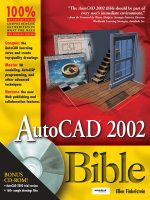AutoCAD 2002 bible bonus appd phần 5 ppt
Bạn đang xem bản rút gọn của tài liệu. Xem và tải ngay bản đầy đủ của tài liệu tại đây (68.16 KB, 10 trang )
CD-41
Appendix D ✦ AutoCAD 2002 Menus and Toolbars
The Object Properties toolbar
The Draw toolbar
Line
Construction Line
Multiline
Polyline
Polygon
Rectangle
Arc
Circle
Spline
Ellipse
Ellipse Arc
Insert Block (Insert flyout)
Make Block
Point
Hatch
Region
Multiline Text
Linetype ControlLayer Previous Plot Style
Layers Color ControlLayer Control Lineweight Control
Make Object Layer Current
CD-42
Appendixes
The Insert flyout/toolbar
The Modify toolbar
Erase
Copy Object
Mirror
Offset
Array
Move
Rotate
Scale
Stretch
Lengthen
Trim
Extend
Break at Point
Break
Chamfer
Fillet
Explode
Insert Block
External Reference
Image
Import
OLE Object
CD-43
Appendix D ✦ AutoCAD 2002 Menus and Toolbars
The 3D Orbit toolbar
The CAD Standards toolbar
Configure Standards
Check Standards
Layer Translate
New
Feature
3D Pan
3D Orbit Preset Views
Back Clip On/Off
3D Swivel
3D Adjust Clip Planes
3D Zoom Front Clip On/Off
3D Continuous Orbit
3D Adjust Distance
CD-44
Appendixes
The Dimension toolbar
The Layouts toolbar
New Layout
Layout from Template
Page Setup
Display Viewports Dialog
Ordinate Dimension
Tolerance Dimension Update
Continue Dimension Dimension Style
Quick Dimension
Diameter Dimension
Dimension Edit
Aligned Dimension
Quick Leader
Baseline Dimension
Dimension Style Control
Angular Dimension
Dimension Text Edit
Radius Dimension
Center Mark
Linear Dimension
CD-45
Appendix D ✦ AutoCAD 2002 Menus and Toolbars
The Modify II toolbar
The Refedit toolbar
Edit Block or Xref
Discard Changes to Reference
Add Objects to Working Set
Xref Name
Save Back Changes to Reference
Remove Objects from Working Set
Draworder
Edit Hatch
Edit Polyline
Edit Spline
Edit Multiline
Edit Attribute
Block Attribute Manager
Synchronize Attributes
Attribute Extract
CD-46
Appendixes
The Reference toolbar
The Render toolbar
Hide
Render
Scenes
Lights
Materials
Materials Library
Mapping
Background
Fog
Landscape New
Landscape Edit
Landscape Library
Render Preferences
Statistics
External Reference
External Reference Attach
External Reference Clip
External Reference Bind
External Reference Clip Frame
Image
Image Attach
Image Clip
Image Adjust
Image Quality
Image Transparency
Image Frame
CD-47
Appendix D ✦ AutoCAD 2002 Menus and Toolbars
The Shade toolbar
The Solids toolbar
Box
Sphere
Cylinder
Cone
Wedge
Torus
Extrude
Revolve
Slice
Section
Interfere
Setup Drawing
Setup View
Setup Profile
2D Wireframe
3D Wireframe
Hidden
Flat Shaded
Gouraud Shaded
Flat Shaded, Edges On
Gouraud Shaded, Edges On
CD-48
Appendixes
The Solids Editing toolbar
Union
Subtract
Intersect
Extrude Faces
Move Faces
Offset Faces
Delete Faces
Rotate Faces
Taper Faces
Copy Faces
Color Faces
Copy Edges
Color Edges
Imprint
Clean
Separate
Shell
Check
CD-49
Appendix D ✦ AutoCAD 2002 Menus and Toolbars
The Surfaces toolbar
The Text toolbar
Multiline Text
Single Line Text
Edit Text
Find and Replace
Text Style
Scale Text
Justify Text
Convert Distances Between Spaces
New
Feature
2D Solid
3D Face
Box
Wedge
Pyramid
Cone
Sphere
Dome
Dish
Torus
Edge
3D Mesh
Revolved Surface
Tabulated Surface
Ruled Surface
Edge Surface
CD-50
Appendixes
The UCS II toolbar
The Viewports toolbar
The Web toolbar
✦✦✦
Go Back
Go Forward
Stop Navigation
Browse the Web
Display Viewports Dialog
Clip Existing Viewport
Polygonal Viewport
Single Viewport
Convert Object to Viewport
Viewport Scale Control
Display UCS Dialog
Preset and Orthographic
Move UCS Origin