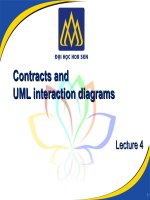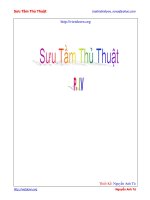Computational Statistics Handbook with MATLAB phần 4 potx
Bạn đang xem bản rút gọn của tài liệu. Xem và tải ngay bản đầy đủ của tài liệu tại đây (5.33 MB, 58 trang )
Chapter 5: Exploratory Data Analysis 163
plot(c,0:3,c,0:3,'*')
ax = axis;
axis([ax(1) ax(2) -1 4 ])
set(gca,'ytick',0)
hold off
If we plot observations in parallel coordinates with colors designating
what class they belong to, then the parallel coordinate display can be used to
determine whether or not the variables will enable us to separate the classes.
This is similar to the Andrews curves in Example 5.23, where we used the
Andrews curves to view the separation between two species of iris. The par-
allel coordinate plot provides graphical representations of multi-dimensional
relationships [Wegman, 1990]. The next example shows how parallel coordi-
nates can display the correlation between two variables.
Example 5.25
We first generate a set of 20 bivariate normal random variables with correla-
tion given by 1. We plot the data using the function called csparallel to
show how to recognize various types of correlation in parallel coordinate
plots.
% Get a covariance matrix with correlation 1.
covmat = [1 1; 1 1];
This shows the parallel coordinate representation for the 4-D point (1,3,7,2).
1 2 3 4 5 6 7
0
© 2002 by Chapman & Hall/CRC
164 Computational Statistics Handbook with M
ATLAB
% Generate the bivariate normal random variables.
% Note: you could use csmvrnd to get these.
[u,s,v] = svd(covmat);
vsqrt = (v*(u'.*sqrt(s)))';
subdata = randn(20,2);
data = subdata*vsqrt;
% Close any open figure windows.
close all
% Create parallel plot using CS Toolbox function.
csparallel(data)
title('Correlation of 1')
This is shown in Figure 5.38. The direct linear relationship between the first
variable and the second variable is readily apparent. We can generate data
that are correlated differently by changing the covariance matrix. For exam-
ple, to obtain a random sample for data with a correlation of 0.2, we can use
covmat = [4 1.2; 1.2, 9];
In Figure 5.39, we show the parallel coordinates plot for data that have a cor-
relation coefficient of -1. Note the different structure that is visible in the par-
allel coordinates plot.
In the previous example, we showed how parallel coordinates can indicate
the relationship between variables. To provide further insight, we illustrate
how parallel coordinates can indicate clustering of variables in a dimension.
Figure 5.40 shows data that can be separated into clusters in both of the
dimensions. This is indicated on the parallel coordinate representation by
separation or groups of lines along the and parallel axes. In Figure 5.41,
we have data that are separated into clusters in only one dimension, , but
not in the dimension. This appears in the parallel coordinates plot as a gap
in the parallel axis.
As with Andrews curves, the order of the variables makes a difference.
Adjacent parallel axes provide some insights about the relationship between
consecutive variables. To see other pairwise relationships, we must permute
the order of the parallel axes. Wegman [1990] provides a systematic way of
finding all permutations such that all adjacencies in the parallel coordinate
display will be visited.
Before we proceed to other topics, we provide an example applying paral-
lel coordinates to the iris data. In Example 5.26, we illustrate a parallel
coordinates plot of the two classes: Iris setosa and Iris virginica.
Example 5.26
First we load up the iris data. An optional input argument of the
csparallel function is the line style for the lines. This usage is shown
x
1
x
2
x
1
x
2
x
1
© 2002 by Chapman & Hall/CRC
Chapter 5: Exploratory Data Analysis 165
This is a parallel coordinate plot for bivariate data that have a correlation coefficient of 1.
The data shown in this parallel coordinate plot are negatively correlated.
Correlation of 1
x2
x1
Correlation of −1
x2
x1
© 2002 by Chapman & Hall/CRC
166 Computational Statistics Handbook with M
ATLAB
Clustering in two dimensions produces gaps in both parallel axes.
Clustering in only one dimension produces a gap in the corresponding parallel axis.
Clustering in Both Dimensions
x2
x1
Clustering in x
1
x2
x1
© 2002 by Chapman & Hall/CRC
Chapter 5: Exploratory Data Analysis 167
below, where we plot the Iris setosa observations as dot-dash lines and the Iris
virginica as solid lines. The parallel coordinate plots is given in Figure 5.42.
load iris
figure
csparallel(setosa,' ')
hold on
csparallel(virginica,'-')
hold off
From this plot, we see evidence of groups or separation in coordinates
and .
Here we see an example of a parallel coordinate plot for the iris data. The Iris setosa is
shown as dot-dash lines and the Iris virginica as solid lines. There is evidence of groups in
two of the coordinate axes, indicating that reasonable separation between these species could
be made based on these features.
x
2
x
3
x4
x3
x2
x1
x4
x3
x2
x1
© 2002 by Chapman & Hall/CRC
168 Computational Statistics Handbook with M
ATLAB
The Andrews curves and parallel coordinate plots are attempts to visualize
all of the data points and all of the dimensions at once. An Andrews curve
accomplishes this by mapping a data point to a curve. Parallel coordinate dis-
plays accomplish this by mapping each observation to a polygonal line with
vertices on parallel axes. Another option is to tackle the problem of visualiz-
ing multi-dimensional data by reducing the data to a smaller dimension via
a suitable projection. These methods reduce the data to 1-D or 2-D by project-
ing onto a line or a plane and then displaying each point in some suitable
graphic, such as a scatterplot. Once the data are reduced to something that
can be easily viewed, then exploring the data for patterns or interesting struc-
ture is possible.
One well-known method for reducing dimensionality is principal compo-
nent analysis (PCA) [Jackson, 1991]. This method uses the eigenvector
decomposition of the covariance (or the correlation) matrix. The data are then
projected onto the eigenvector corresponding to the maximum eigenvalue
(sometimes known as the first principal component) to reduce the data to one
dimension. In this case, the eigenvector is one that follows the direction of the
maximum variation in the data. Therefore, if we project onto the first princi-
pal component, then we will be using the direction that accounts for the max-
imum amount of variation using only one dimension. We illustrate the notion
of projecting data onto a line in Figure 5.43.
We could project onto two dimensions using the eigenvectors correspond-
ing to the largest and second largest eigenvalues. This would project onto the
plane spanned by these eigenvectors. As we see shortly, PCA can be thought
of in terms of projection pursuit, where the interesting structure is the vari-
ance of the projected data.
There are an infinite number of planes that we can use to reduce the dimen-
sionality of our data. As we just mentioned, the first two principal compo-
nents in PCA span one such plane, providing a projection such that the
variation in the projected data is maximized over all possible 2-D projections.
However, this might not be the best plane for highlighting interesting and
informative structure in the data. Structure is defined to be departure from
normality and includes such things as clusters, linear structures, holes, outli-
ers, etc. Thus, the objective is to find a projection plane that provides a 2-D
view of our data such that the structure (or departure from normality) is max-
imized over all possible 2-D projections.
We can use the Central Limit Theorem to motivate why we are interested
in departures from normality. Linear combinations of data (even Bernoulli
data) look normal. Since in most of the low-dimensional projections, one
observes a Gaussian, if there is something interesting (e.g., clusters, etc.), then
it has to be in the few non-normal projections.
Freidman and Tukey [1974] describe projection pursuit as a way of search-
ing for and exploring nonlinear structure in multi-dimensional data by exam-
ining many 2-D projections. The idea is that 2-D orthogonal projections of the
© 2002 by Chapman & Hall/CRC
Chapter 5: Exploratory Data Analysis 169
data should reveal structure that is in the original data. The projection pursuit
technique can also be used to obtain 1-D projections, but we look only at the
2-D case. Extensions to this method are also described in the literature by
Friedman [1987], Posse [1995a, 1995b], Huber [1985], and Jones and Sibson
[1987]. In our presentation of projection pursuit exploratory data analysis, we
follow the method of Posse [1995a, 1995b].
Projection pursuit exploratory data analysis (PPEDA) is accomplished by
visiting many projections to find an interesting one, where interesting is mea-
sured by an index. In most cases, our interest is in non-normality, so the pro-
jection pursuit index usually measures the departure from normality. The
index we use is known as the chi-square index and is developed in Posse
[1995a, 1995b]. For completeness, other projection indexes are given in
Appendix C, and the interested reader is referred to Posse [1995b] for a sim-
ulation analysis of the performance of these indexes.
PPEDA consists of two parts:
1) a projection pursuit index that measures the degree of the structure
(or departure from normality), and
2) a method for finding the projection that yields the highest value
for the index.
This illustrates the projection of 2-D data onto a line.
−2 0 2 4 6 8 10 12
0
2
4
6
8
10
© 2002 by Chapman & Hall/CRC
170 Computational Statistics Handbook with M
ATLAB
Posse [1995a, 1995b] uses a random search to locate the global optimum of the
projection index and combines it with the structure removal of Freidman
[1987] to get a sequence of interesting 2-D projections. Each projection found
shows a structure that is less important (in terms of the projection index) than
the previous one. Before we describe this method for PPEDA, we give a sum-
mary of the notation that we use in projection pursuit exploratory data anal-
ysis.
NOTATION - PROJECTION PURSUIT EXPLORATORY DATA ANALYSIS
X is an matrix, where each row corresponds to a d-dimen-
sional observation and n is the sample size.
Z is the sphered version of X.
is the sample mean:
. (5.10)
is the sample covariance matrix:
.(5.11)
are orthonormal ( and ) d-dimensional
vectors that span the projection plane.
is the projection plane spanned by and .
are the sphered observations projected onto the vectors and
:
(5.12)
denotes the plane where the index is maximum.
denotes the chi-square projection index evaluated using
the data projected onto the plane spanned by and .
is the standard bivariate normal density.
is the probability evaluated over the k-th region using the standard
bivariate normal,
. (5.13)
nd× X
i
()
µ
µµ
µ
ˆ
1 d×
µ
µµ
µ
ˆ
X
i
n⁄
∑
=
Σ
ΣΣ
Σ
ˆ
Σ
ΣΣ
Σ
ij
ˆ
1
n 1–
X
i
µ
µµ
µ
ˆ
–()X
j
µ
µµ
µ
ˆ
–()
T
∑
=
αβ,α
T
α 1 β
T
β== α
T
β 0=
P αβ,() α β
z
i
α
z
i
β
,α
β
z
i
α
z
i
T
α=
z
i
β
z
i
T
β=
α
*
β
*
,()
PI
χ
2
αβ,()
αβ
φ
2
c
k
c
k
φ
2
zd
1
z
2
d
B
k
∫∫
=
© 2002 by Chapman & Hall/CRC
Chapter 5: Exploratory Data Analysis 171
is a box in the projection plane.
is the indicator function for region .
, is the angle by which the data are rotated in
the plane before being assigned to regions .
and are given by
(5.14)
c is a scalar that determines the size of the neighborhood around
that is visited in the search for planes that provide better
values for the projection pursuit index.
v is a vector uniformly distributed on the unit d-dimensional sphere.
half specifies the number of steps without an increase in the projection
index, at which time the value of the neighborhood is halved.
m represents the number of searches or random starts to find the best
plane.
Posse [1995a, 1995b] developed an index based on the chi-square. The plane
is first divided into 48 regions or boxes that are distributed in rings. See
Figure 5.44 for an illustration of how the plane is partitioned. All regions have
the same angular width of 45 degrees and the inner regions have the same
radial width of . This choice for the radial width provides
regions with approximately the same probability for the standard bivariate
normal distribution. The regions in the outer ring have probability . The
regions are constructed in this way to account for the radial symmetry of the
bivariate normal distribution.
Posse [1995a, 1995b] provides the population version of the projection
index. We present only the empirical version here, because that is the one that
must be implemented on the computer. The projection index is given by
. (5.15)
The chi-square projection index is not affected by the presence of outliers.
This means that an interesting projection obtained using this index will not
be one that is interesting solely because of outliers, unlike some of the other
indexes (see Appendix C). It is sensitive to distributions that have a hole in
the core, and it will also yield projections that contain clusters. The chi-square
projection pursuit index is fast and easy to compute, making it appropriate
B
k
I
B
k
B
k
η
j
πj 36⁄= j 0 … 8,,=
B
k
αη
j
() βη
j
()
αη
j
() α η
j
cos βη
j
sin–=
βη
j
() α η
j
sin βη
j
cos+=
α
*
β
*
,()
B
k
26log()
12⁄
5⁄
148⁄
PI
χ
2
αβ,()
1
9
1
c
k
1
n
I
B
k
z
i
αη
j
()
z
i
βη
j
()
,()
i 1=
n
∑
c
k
–
2
k 1=
48
∑
j 1=
8
∑
=
© 2002 by Chapman & Hall/CRC
172 Computational Statistics Handbook with M
ATLAB
for large sample sizes. Posse [1995a] provides a formula to approximate the
percentiles of the chi-square index so the analyst can assess the significance
of the observed value of the projection index.
The second part of PPEDA requires a method for optimizing the projection
index over all possible projections onto 2-D planes. Posse [1995a] shows that
his optimization method outperforms the steepest-ascent techniques [Fried-
man and Tukey, 1974]. The Posse algorithm starts by randomly selecting a
starting plane, which becomes the current best plane . The method
seeks to improve the current best solution by considering two candidate solu-
tions within its neighborhood. These candidate planes are given by
(5.16)
In this approach, we start a global search by looking in large neighborhoods
of the current best solution plane and gradually focus in on a maxi-
mum by decreasing the neighborhood by half after a specified number of
This shows the layout of the regions for the chi-square projection index. [Posse, 1995a]
−6 −4 −2 0 2 4 6
−6
−4
−2
0
2
4
6
B
k
α
*
β
*
,()
a
1
α
*
cv+
α
*
cv+
= b
1
β
*
a
1
T
β
*
()a
1
–
β
*
a
1
T
β
*
()a
1
–
=
a
2
α
*
cv–
α
*
cv–
= b
1
β
*
a
2
T
β
*
()a
2
–
β
*
a
2
T
β
*
()a
2
–
.=
α
*
β
*
,()
© 2002 by Chapman & Hall/CRC
Chapter 5: Exploratory Data Analysis 173
steps with no improvement in the value of the projection pursuit index.
When the neighborhood is small, then the optimization process is termi-
nated.
A summary of the steps for the exploratory projection pursuit algorithm is
given here. Details on how to implement these steps are provided in
Example 5.27 and in Appendix C. The complete search for the best plane
involves repeating steps 2 through 9 of the procedure m times, using m ran-
dom starting planes. Keep in mind that the best plane is the plane
where the projected data exhibit the greatest departure from normality.
PROCEDURE - PROJECTION PURSUIT EXPLORATORY DATA ANALYSIS
1. Sphere the data using the following transformation
,
where the columns of are the eigenvectors obtained from ,
is a diagonal matrix of corresponding eigenvalues, and is the
i-th observation.
2. Generate a random starting plane, . This is the current best
plane, .
3. Evaluate the projection index for the starting plane.
4. Generate two candidate planes and according to
Equation 5.16.
5. Evaluate the value of the projection index for these planes,
and .
6. If one of the candidate planes yields a higher value of the projection
pursuit index, then that one becomes the current best plane
.
7. Repeat steps 4 through 6 while there are improvements in the
projection pursuit index.
8. If the index does not improve for half times, then decrease the value
of c by half.
9. Repeat steps 4 through 8 until c is some small number set by the
analyst.
Note that in PPEDA we are working with sphered or standardized versions
of the original data. Some researchers in this area [Huber, 1985] discuss the
benefits and the disadvantages of this approach.
α
*
β
*
,()
Z
i
Λ
ΛΛ
Λ
12⁄–
Q
T
X
i
µ
µµ
µ
ˆ
–()= i 1 … n,,=
Q Σ
ΣΣ
Σ
ˆ
Λ
ΛΛ
Λ
X
i
α
0
β
0
,()
α
*
β
*
,()
PI
χ
2
α
0
β
0
,()
a
1
b
1
,() a
2
b
2
,()
PI
χ
2
a
1
b
1
,() PI
χ
2
a
2
b
2
,()
α
*
β
*
,()
© 2002 by Chapman & Hall/CRC
174 Computational Statistics Handbook with M
ATLAB
In PPEDA, we locate a projection that provides a maximum of the projection
index. We have no reason to assume that there is only one interesting projec-
tion, and there might be other views that reveal insights about our data. To
locate other views, Friedman [1987] devised a method called structure
removal. The overall procedure is to perform projection pursuit as outlined
above, remove the structure found at that projection, and repeat the projec-
tion pursuit process to find a projection that yields another maximum value
of the projection pursuit index. Proceeding in this manner will provide a
sequence of projections providing informative views of the data.
Structure removal in two dimensions is an iterative process. The procedure
repeatedly transforms data that are projected to the current solution plane
(the one that maximized the projection pursuit index) to standard normal
until they stop becoming more normal. We can measure ‘more normal’ using
the projection pursuit index.
We start with a matrix , where the first two rows of the matrix are
the vectors of the projection obtained from PPEDA. The rest of the rows of
have ones on the diagonal and zero elsewhere. For example, if , then
We use the Gram-Schmidt process [Strang, 1988] to make orthonormal.
We denote the orthonormal version as .
The next step in the structure removal process is to transform the Z matrix
using the following
. (5.17)
In Equation 5.17, T is , so each column of the matrix corresponds to a d-
dimensional observation. With this transformation, the first two dimensions
(the first two rows of T) of every transformed observation are the projection
onto the plane given by .
We now remove the structure that is represented by the first two dimen-
sions. We let be a transformation that transforms the first two rows of T to
a standard normal and the rest remain unchanged. This is where we actually
remove the structure, making the data normal in that projection (the first two
rows). Letting and represent the first two rows of T, we define the
transformation as follows
dd× U
*
U
*
d 4=
U
*
α
1
*
α
2
*
α
3
*
α
4
*
β
1
*
β
2
*
β
3
*
β
4
*
0010
0001
.=
U
*
U
TUZ
T
=
dn×
α
*
β
*
,()
Θ
T
1
T
2
© 2002 by Chapman & Hall/CRC
Chapter 5: Exploratory Data Analysis 175
(5.18)
where is the inverse of the standard normal cumulative distribution
function and is a function defined below (see Equations 5.19 and 5.20). We
see from Equation 5.18, that we will be changing only the first two rows of T.
We now describe the transformation of Equation 5.18 in more detail, work-
ing only with and . First, we note that can be written as
,
and as
.
Recall that and would be coordinates of the j-th observation projected
onto the plane spanned by .
Next, we define a rotation about the origin through the angle as follows
(5.19)
where and represents the j-th element of at
the t-th iteration of the process. We now apply the following transformation
to the rotated points,
, (5.20)
where represents the rank (position in the ordered list) of .
This transformation replaces each rotated observation by its normal score
in the projection. With this procedure, we are deflating the projection index
by making the data more normal. It is evident in the procedure given below,
that this is an iterative process. Friedman [1987] states that during the first
few iterations, the projection index should decrease rapidly. After approxi-
mate normality is obtained, the index might oscillate with small changes.
Usually, the process takes between 5 to 15 complete iterations to remove the
structure.
Θ T
1
() Φ
1–
F T
1
()[]=
Θ T
2
() Φ
1–
F T
2
()[]=
Θ T
i
() T
i
=; i 3 … d ,,,=
Φ
1–
F
T
1
T
2
T
1
T
1
z
1
α
*
… z
j
α
*
… z
n
α
*
,, ,,()=
T
2
T
2
z
1
β
*
… z
j
β
*
… z
n
β
*
,,,,()=
z
j
α
*
z
j
β
*
α
*
β
*
,()
γ
z
˜
j
1 t()
z
j
1 t()
γcos z
j
2 t()
γsin+=
z
˜
j
2 t()
z
j
2 t()
γcos z
j
1 t()
γ,sin–=
γ 0 π 4⁄π8⁄ 3π 8⁄,,,= z
j
1 t()
T
1
z
j
1 t 1+()
Φ
1–
rz
˜
j
1 t()
()0.5–
n
= z
j
2 t 1+()
Φ
1–
rz
˜
j
2 t()
()0.5–
n
=
rz
˜
j
1 t()
() z
˜
j
1 t()
© 2002 by Chapman & Hall/CRC
176 Computational Statistics Handbook with M
ATLAB
Once the structure is removed using this process, we must transform the
data back using
. (5.21)
In other words, we transform back using the transpose of the orthonormal
matrix U. From matrix theory [Strang, 1988], we see that all directions orthog-
onal to the structure (i.e., all rows of T other than the first two) have not been
changed. Whereas, the structure has been Gaussianized and then trans-
formed back.
PROCEDURE - STRUCTURE REMOVAL
1. Create the orthonormal matrix U, where the first two rows of U
contain the vectors .
2. Transform the data Z using Equation 5.17 to get T.
3. Using only the first two rows of T, rotate the observations using
Equation 5.19.
4. Normalize each rotated point according to Equation 5.20.
5. For angles of rotation , repeat steps 3
through 4.
6. Evaluate the projection index using and , after going
through an entire cycle of rotation (Equation 5.19) and normaliza-
tion (Equation 5.20).
7. Repeat steps 3 through 6 until the projection pursuit index stops
changing.
8. Transform the data back using Equation 5.21.
Example 5.27
We use a synthetic data set to illustrate the MATLAB functions used for
PPEDA. The source code for the functions used in this example is given in
Appendix C. These data contain two structures, both of which are clusters. So
we will search for two planes that maximize the projection pursuit index.
First we load the data set that is contained in the file called ppdata. This
loads a matrix X containing 400 six-dimensional observations. We also set up
the constants we need for the algorithm.
% First load up a synthetic data set.
% This has structure
% in two planes - clusters.
% Note that the data is in
% ppdata.mat
load ppdata
Z′ U
T
Θ UZ
T
()=
α
*
β
*
,
γ 0 π 4⁄π8⁄ 3π 8⁄,,,=
z
j
1 t 1+()
z
j
2 t 1+()
© 2002 by Chapman & Hall/CRC
Chapter 5: Exploratory Data Analysis 177
% For m random starts, find the best projection plane
% using N structure removal procedures.
% Two structures:
N = 2;
% Four random starts:
m = 4;
c = tan(80*pi/180);
% Number of steps with no increase.
half = 30;
We now set up some arrays to store the results of projection pursuit.
% To store the N structures:
astar = zeros(d,N);
bstar = zeros(d,N);
ppmax = zeros(1,N);
Next we have to sphere the data.
% Sphere the data.
[n,d] = size(X);
muhat = mean(X);
[V,D] = eig(cov(X));
Xc = X-ones(n,1)*muhat;
Z = ((D)^(-1/2)*V'*Xc')';
We use the sphered data as input to the function csppeda. The outputs from
this function are the vectors that span the plane containing the structure and
the corresponding value of the projection pursuit index.
% Now do the PPEDA.
% Find a structure, remove it,
% and look for another one.
Zt = Z;
for i = 1:N
[astar(:,i),bstar(:,i),ppmax(i)] =,
csppeda(Zt,c,half,m);
% Now remove the structure.
Zt = csppstrtrem(Zt,astar(:,i),bstar(:,i));
end
Note that each column of astar and bstar contains the projections for a
structure, each one found using m random starts of the Posse algorithm. To
see the first structure and second structures, we project onto the best planes
as follows:
% Now project and see the structure.
proj1 = [astar(:,1), bstar(:,1)];
proj2 = [astar(:,2), bstar(:,2)];
Zp1 = Z*proj1;
© 2002 by Chapman & Hall/CRC
178 Computational Statistics Handbook with M
ATLAB
Zp2 = Z*proj2;
figure
plot(Zp1(:,1),Zp1(:,2),'k.'),title('Structure 1')
xlabel('\alpha^*'),ylabel('\beta^*')
figure
plot(Zp2(:,1),Zp2(:,2),'k.'),title('Structure 2')
xlabel('\alpha^*'),ylabel('\beta^*')
The results are shown in Figure 5.45 and Figure 5.46, where we see that pro-
jection pursuit did find two structures. The first structure has a projection
pursuit index of 2.67, and the second structure has an index equal to 0.572.
The grand tour of Asimov [1985] is an interactive visualization technique that
enables the analyst to look for interesting structure embedded in multi-
dimensional data. The idea is to project the d-dimensional data to a plane and
to rotate the plane through all possible angles, searching for structure in the
data. As with projection pursuit, structure is defined as departure from nor-
mality, such as clusters, spirals, linear relationships, etc.
In this procedure, we first determine a plane, project the data onto it, and
then view it as a 2-D scatterplot. This process is repeated for a sequence of
planes. If the sequence of planes is smooth (in the sense that the orientation
of the plane changes slowly), then the result is a movie that shows the data
points moving in a continuous manner. Asimov [1985] describes two meth-
ods for conducting a grand tour, called the torus algorithm and the random
interpolation algorithm. Neither of these methods is ideal. With the torus
method we may end up spending too much time in certain regions, and it is
computationally intensive. The random interpolation method is better com-
putationally, but cannot be reversed easily (to recover the projection) unless
the set of random numbers used to generate the tour is retained. Thus, this
method requires a lot of computer storage. Because of these limitations, we
describe the pseudo grand tour described in Wegman and Shen [1993].
One of the important aspects of the torus grand tour is the need for a con-
tinuous space-filling path through the manifold of planes. This requirement
satisfies the condition that the tour will visit all possible orientations of the
projection plane. Here, we do not follow a space-filling curve, so this will be
called a pseudo grand tour. In spite of this, the pseudo grand tour has many
benefits:
• It can be calculated easily;
• It does not spend a lot of time in any one region;
• It still visits an ample set of orientations; and
• It is easily reversible.
© 2002 by Chapman & Hall/CRC
Chapter 5: Exploratory Data Analysis 179
Here we see the first structure that was found using PPEDA. This structure yields a value
of 2.67 for the chi-square projection pursuit index.
Here is the second structure we found using PPEDA. This structure has a value of 0.572 for
the chi-square projection pursuit index.
−2 −1.5 −1 −0.5 0 0.5 1 1.5
−2.5
−2
−1.5
−1
−0.5
0
0.5
1
1.5
2
Structure 1
α
*
β
*
−2.5 −2 −1.5 −1 −0.5 0 0.5 1 1.5 2 2.5
−3
−2
−1
0
1
2
3
Structure 2
α
*
β
*
© 2002 by Chapman & Hall/CRC
180 Computational Statistics Handbook with M
ATLAB
The fact that the pseudo grand tour is easily reversible enables the analyst to
recover the projection for further analysis. Two versions of the pseudo grand
tour are available: one that projects onto a line and one that projects onto a
plane.
As with projection pursuit, we need unit vectors that comprise the desired
projection. In the 1-D case, we require a unit vector such that
for every t, where t represents a point in the sequence of projections. For the
pseudo grand tour, must be a continuous function of t and should pro-
duce all possible orientations of a unit vector.
We obtain the projection of the data using
, (5.22)
where is the i-th d-dimensional data point. To get the movie view of the
pseudo grand tour, we plot on a fixed 1-D coordinate system, re-display-
ing the projected points as t increases.
The grand tour in two dimensions is similar. We need a second unit vector
that is orthonormal to ,
.
We project the data onto the second vector using
. (5.23)
To obtain the movie view of the 2-D pseudo grand tour, we display and
in a 2-D scatterplot, replotting the points as t increases.
The basic idea of the grand tour is to project the data onto a 1-D or 2-D
space and plot the projected data, repeating this process many times to pro-
vide many views of the data. It is important for viewing purposes to make
the time steps small to provide a nearly continuous path and to provide
smooth motion of the points. The reader should note that the grand tour is an
interactive approach to EDA. The analyst must stop the tour when an inter-
esting projection is found.
Asimov [1985] contends that we are viewing more than one or two dimen-
sions because the speed vectors provide further information. For example,
the further away a point is from the computer screen, the faster the point
α
αα
α t()
α
αα
α t()
2
α
αα
α
i
2
t()
i 1=
d
∑
1==
α
αα
α t()
z
i
α
αα
α t()
α
αα
α
T
t()x
i
=
x
i
z
i
α
αα
α t()
β
ββ
β t() α
αα
α t()
β
ββ
β t()
2
β
ββ
β
i
2
t()
i 1=
d
∑
1==α
αα
α
T
t()β
ββ
β t() 0=
z
i
β
ββ
β t()
β
ββ
β
T
t()x
i
=
z
i
α
αα
α t()
z
i
β
ββ
β t()
© 2002 by Chapman & Hall/CRC
Chapter 5: Exploratory Data Analysis 181
rotates. We believe that the extra dimension conveyed by the speed is difficult
to understand unless the analyst has experience looking at grand tour mov-
ies.
In order to implement the pseudo grand tour, we need a way of obtaining
the projection vectors and . First we consider the data vector x. If d
is odd, then we augment each data point with a zero, to get an even number
of elements. In this case,
This will not affect the projection. So, without loss of generality, we present
the method with the understanding that d is even. We take the vector to
be
, (5.24)
and the vector as
. (5.25)
We choose and such that the ratio is irrational for every i and
j. Additionally, we must choose these such that no is a rational multi-
ple of any other ratio. It is also recommended that the time step be a small
positive irrational number. One way to obtain irrational values for is to let
, where is the i-th prime number.
The steps for implementing the 2-D pseudo grand tour are given here. The
details on how to implement this in MATLAB are given in Example 5.28.
PROCEDURE - PSEUDO GRAND TOUR
1. Set each to an irrational number.
2. Find vectors and using Equations 5.24 and 5.25.
3. Project the data onto the plane spanned by these vectors using
Equations 5.23 and 5.24.
4. Display the projected points, and , in a 2-D scatterplot.
5. Using irrational, increment the time, and repeat steps 2
through 4.
Before we illustrate this in an example, we note that once we stop the tour at
an interesting projection, we can easily recover the projection by knowing the
time step.
α
αα
α t() β
ββ
β t()
x x
1
… x
d
0,,,();=for d odd.
α
αα
α t()
α
αα
α t() 2 d⁄ω
1
t ω
1
t …ω
d 2⁄
t ω
d 2⁄
tcos,sin,,cos,sin()=
β
ββ
β t()
β
ββ
β t() 2 d⁄ω
1
t ω
1
t …,sin– ω
d 2⁄
t ω
d 2⁄
tsin–,cos,,cos()=
ω
i
ω
j
ω
i
ω
j
⁄
ω
i
ω
j
⁄
∆t
ω
i
ω
i
P
i
=
P
i
ω
i
α
αα
α t() β
ββ
β t()
z
i
α
αα
α t()
z
i
β
ββ
β t()
∆t
© 2002 by Chapman & Hall/CRC
182 Computational Statistics Handbook with M
ATLAB
Example 5.28
In this example, we use the iris data to illustrate the grand tour. First we
load up the data and set up some preliminaries.
% This is for the iris data.
load iris
% Put data into one matrix.
x = [setosa;virginica;versicolor];
% Set up vector of frequencies.
th = sqrt([2 3]);
% Set up other constants.
[n,d] = size(x);
% This is a small irrational number:
delt = eps*10^14;
% Do the tour for some specified time steps.
maxit = 1000;
cof = sqrt(2/d);
% Set up storage space for projection vectors.
a = zeros(d,1);
b = zeros(d,1);
z = zeros(n,2);
We now do some preliminary plotting, just to get the handles we need to use
MATLAB’s Handle Graphics for plotting. This enables us to update the
points that are plotted rather than replotting the entire figure.
% Get an initial plot, so the tour can be implemented
% using Handle Graphics.
Hlin1 = plot(z(1:50,1),z(1:50,2),'ro');
set(gcf,'backingstore','off')
set(gca,'Drawmode','fast')
hold on
Hlin2 = plot(z(51:100,1),z(51:100,2),'go');
Hlin3 = plot(z(101:150,1),z(101:150,2),'bo');
hold off
axis equal
axis vis3d
axis off
Now we do the actual pseudo grand tour, where we use a maximum number
of iterations given by maxit.
for t = 0:delt:(delt*maxit)
% Find the transformation vectors.
for j = 1:d/2
a(2*(j-1)+1) = cof*sin(th(j)*t);
a(2*j) = cof*cos(th(j)*t);
b(2*(j-1)+1) = cof*cos(th(j)*t);
© 2002 by Chapman & Hall/CRC
Chapter 5: Exploratory Data Analysis 183
b(2*j) = cof*(-sin(th(j)*t));
end
% Project onto the vectors.
z(:,1) = x*a;
z(:,2) = x*b;
set(Hlin1,'xdata',z(1:50,1),'ydata',z(1:50,2))
set(Hlin2,'xdata',z(51:100,1),'ydata',z(51:100,2))
set(Hlin3,'xdata',z(101:150,1),'ydata',z(101:150,2))
drawnow
end
5.5 M
ATLAB
Code
MATLAB has many functions for visualizing data, both in the main package
and in the Statistics Toolbox. Many of these were mentioned in the text and
are summarized in Appendix E. Basic MATLAB has functions for scatterplots
(scatter), histograms (hist, bar), and scatterplot matrices
(plotmatrix). The Statistics Toolbox has functions for constructing q-q
plots (normplot, qqplot, weibplot), the empirical cumulative distribu-
tion function (cdfplot), grouped versions of plots (gscatter,
gplotmatrix), and others. Some other graphing functions in the standard
MATLAB package that might be of interest include pie charts (pie), stair
plots (stairs), error bars (errorbar), and stem plots (stem).
The methods for statistical graphics described in Cleveland’s Visualizing
Data [1993] have been implemented in MATLAB. They are available for
download at
This book contains many useful techniques for visualizing data. Since
MATLAB code is available for these methods, we urge the reader to refer to
this highly readable text for more information on statistical visualization.
Rousseeuw, Ruts and Tukey [1999] describe a bivariate generalization of
the univariate boxplot called a bagplot. This type of plot displays the loca-
tion, spread, correlation, skewness and tails of the data set. Software
(MATLAB and S-Plus®) for constructing a bagplot is available for download
at
/>© 2002 by Chapman & Hall/CRC
184 Computational Statistics Handbook with M
ATLAB
In the Computational Statistics Toolbox, we include several functions that
implement some of the algorithms and graphics covered in Chapter 5. These
are summarized in Table 5.3.
5.6 Further Reading
One of the first treatises on graphical exploratory data analysis is John
Tukey’s Exploratory Data Analysis [1977]. In this book, he explains many
aspects of EDA, including smoothing techniques, graphical techniques and
others. The material in this book is practical and is readily accessible to read-
ers with rudimentary knowledge of data analysis. Another excellent book on
this subject is Graphical Exploratory Data Analysis [du Toit, Steyn and Stumpf,
1986], which includes several techniques (e.g., Chernoff faces and profiles)
that we do not cover. For texts that emphasize the visualization of technical
data, see Fortner and Meyer [1997] and Fortner [1995]. The paper by Weg-
man, Carr and Luo [1993] discusses many of the methods we present, along
with others such as stereoscopic displays, generalized nonlinear regression
using skeletons and a description of d-dimensional grand tour. This paper
and Wegman [1990] provide an excellent theoretical treatment of parallel
coordinates.
The Grammar of Graphics by Wilkinson [1999] describes a foundation for
producing graphics for scientific journals, the internet, statistical packages, or
List of Functions from Chapter 5 Included in the
Computational Statistics Toolbox
Purpose M
ATLAB
Function
Star Plot csstars
Stem-and-leaf Plot csstemleaf
Parallel Coordinates Plot csparallel
Q-Q Plot csqqplot
Poissonness Plot cspoissplot
Andrews Curves csandrews
Exponential Probability Plot csexpoplot
Binomial Plot csbinoplot
PPEDA csppeda
csppstrtrem
csppind
© 2002 by Chapman & Hall/CRC
Chapter 5: Exploratory Data Analysis 185
any visualization system. It looks at the rules for producing pie charts, bar
charts scatterplots, maps, function plots, and many others.
For the reader who is interested in visualization and information design,
the three books by Edward Tufte are recommended. His first book, The Visual
Display of Quantitative Information [Tufte, 1983], shows how to depict num-
bers. The second in the series is called Envisioning Information [Tufte, 1990],
and illustrates how to deal with pictures of nouns (e.g., maps, aerial photo-
graphs, weather data). The third book is entitled Visual Explanations [Tufte,
1997], and it discusses how to illustrate pictures of verbs. These three books
also provide many examples of good graphics and bad graphics. We highly
recommend the book by Wainer [1997] for any statistician, engineer or data
analyst. Wainer discusses the subject of good and bad graphics in a way that
is accessible to the general reader.
Other techniques for visualizing multi-dimensional data have been pro-
posed in the literature. One method introduced by Chernoff [1973] represents
d-dimensional observations by a cartoon face, where features of the face
reflect the values of the measurements. The size and shape of the nose, eyes,
mouth, outline of the face and eyebrows, etc. would be determined by the
value of the measurements. Chernoff faces can be used to determine simple
trends in the data, but they are hard to interpret in most cases.
Another graphical EDA method that is often used is called brushing.
Brushing [Venables and Ripley, 1994; Cleveland, 1993] is an interactive tech-
nique where the user can highlight data points on a scatterplot and the same
points are highlighted on all other plots. For example, in a scatterplot matrix,
highlighting a point in one plot shows up as highlighted in all of the others.
This helps illustrate interesting structure across plots.
High-dimensional data can also be viewed using color histograms or data
images. Color histograms are described in Wegman [1990]. Data images are
discussed in Minotte and West [1998] and are a special case of color histo-
grams.
For more information on the graphical capabilities of MATLAB, we refer
the reader to the MATLAB documentation Using MATLAB Graphics. Another
excellent resource is the book called Graphics and GUI’s with MATLAB by
Marchand [1999]. These go into more detail on the graphics capabilities in
MATLAB that are useful in data analysis such as lighting, use of the camera,
animation, etc.
We now describe references that extend the techniques given in this book.
• Stem-and-leaf
: Various versions and extensions of the stem-and-
leaf plot are available. We show an ordered stem-and-leaf plot in
this book, but ordering is not required. Another version shades the
leaves. Most introductory applied statistics books have information
on stem-and-leaf plots (e.g., Montgomery, et al. [1998]). Hunter
[1988] proposes an enhanced stem-and-leaf called the digidot plot.
This combines a stem-and-leaf with a time sequence plot. As data
© 2002 by Chapman & Hall/CRC
186 Computational Statistics Handbook with M
ATLAB
are collected they are plotted as a sequence of connected dots and
a stem-and-leaf is created at the same time.
• Discrete Quantile Plots
: Hoaglin and Tukey [1985] provide similar
plots for other discrete distributions. These include the negative
binomial, the geometric and the logarithmic series. They also dis-
cuss graphical techniques for plotting confidence intervals instead
of points. This has the advantage of showing the confidence one
has for each count.
• Box plots
: Other variations of the box plot have been described in
the literature. See McGill, Tukey and Larsen [1978] for a discussion
of the variable width box plot. With this type of display, the width
of the box represents the number of observations in each sample.
• Scatterplots
: Scatterplot techniques are discussed in Carr, et al.
[1987]. The methods presented in this paper are especially pertinent
to the situation facing analysts today, where the typical data set
that must be analyzed is often very large . They
recommend various forms of binning (including hexagonal bin-
ning) and representation of the value by gray scale or symbol area.
• PPEDA
: Jones and Sibson [1987] describe a steepest-ascent algo-
rithm that starts from either principal components or random
starts. Friedman [1987] combines steepest-ascent with a stepping
search to look for a region of interest. Crawford [1991] uses genetic
algorithms to optimize the projection index.
• Projection Pursuit
: Other uses for projection pursuit have been
proposed. These include projection pursuit probability density esti-
mation [Friedman, Stuetzle, and Schroeder, 1984], projection pur-
suit regression [Friedman and Stuetzle, 1981], robust estimation [Li
and Chen, 1985], and projection pursuit for pattern recognition
[Flick, et al., 1990]. A 3-D projection pursuit algorithm is given in
Nason [1995]. For a theoretical and comprehensive description of
projection pursuit, the reader is directed to Huber [1985]. This
invited paper with discussion also presents applications of projec-
tion pursuit to computer tomography and to the deconvolution of
time series. Another paper that provides applications of projection
pursuit is Jones and Sibson [1987]. Not surprisingly, projection
pursuit has been combined with the grand tour by Cook, et al.
[1995]. Montanari and Lizzani [2001] apply projection pursuit to
the variable selection problem. Bolton and Krzanowski [1999]
describe the connection between projection pursuit and principal
component analysis.
n 10
3
10
6
…,,=()
© 2002 by Chapman & Hall/CRC
Chapter 5: Exploratory Data Analysis 187
Exercises
5.1. Generate a sample of 1000 univariate standard normal random vari-
ables using randn. Construct a frequency histogram, relative fre-
quency histogram, and density histogram. For the density histogram,
superimpose the corresponding theoretical probability density func-
tion. How well do they match?
5.2. Repeat problem 5.1 for random samples generated from the exponen-
tial, gamma, and beta distributions.
5.3. Do a quantile plot of the Tibetan skull data of Example 5.3 using the
standard normal quantiles. Is it reasonable to assume the data follow
a normal distribution?
5.4. Try the following MATLAB code using the 3-D multivariate normal
as defined in Example 5.18. This will create a slice through the volume
at an arbitrary angle. Notice that the colors indicate a normal distri-
bution centered at the origin with the covariance matrix equal to the
identity matrix.
% Draw a slice at an arbitrary angle
hs = surf(linspace(-3,3,20),
linspace(-3,3,20),zeros(20));
% Rotate the surface :
rotate(hs,[1,-1,1],30)
% Get the data that will define the
% surface at an arbitrary angle.
xd = get(hs,'XData');
yd = get(hs,'YData');
zd = get(hs,'ZData');
delete(hs)
% Draw slice:
slice(x,y,z,prob,xd,yd,zd)
axis tight
% Now plot this using the peaks surface as the slice.
% Try plotting against the peaks surface
[xd,yd,zd] = peaks;
slice(x,y,z,prob,xd,yd,zd)
axis tight
5.5. Repeat Example 5.23 using the data for Iris virginica and Iris versicolor.
Do the Andrews curves indicate separation between the classes? Do
you think it will be difficult to separate these classes based on these
features?
5.6. Repeat Example 5.4, where you generate random variables such that
© 2002 by Chapman & Hall/CRC