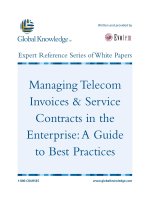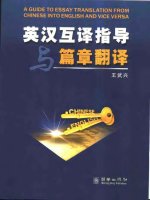The Semantic Web:A Guide to the Future of XML, Web Services, and Knowledge Management phần 6 ppsx
Bạn đang xem bản rút gọn của tài liệu. Xem và tải ngay bản đầy đủ của tài liệu tại đây (699.59 KB, 31 trang )
</xi:fallback>
</xi:include>
</code>
</document>
Listing 6.6 (continued)
In Listing 6.6, the first <include> element uses an XPointer expression to bring
in a portion of another document. The second <include> element within the
<code> tag brings in the text code of a Java document into the main document.
Both <include> elements use a contained <fallback> tag that presents alterna-
tive text in the case that the server is down or if the referenced document is
unavailable.
Support for XInclude is limited, but it is growing. Many in the XML commu-
nity are looking at security implications of browser-based XInclude, because
there could be potential misuses.
5
As we have discussed in this section, how-
ever, XInclude offers a powerful capability, and we assume that the XML com-
munity and vendor adopters will work out some of the security issues that
have been discussed. There are several adopters of this specification, including
Apache Cocoon and GNU JAXP.
XML Base
XML Base is a W3C Recommendation that allows authors to explicitly specify
a document’s base URI for the purpose of resolving relative URIs. Very similar
to HTML’s base element, it makes resolving relative paths in links to external
images, applets, form-processing programs, style sheets, and other resources.
Using XML Base, an earlier example in the last section could be written the fol-
lowing way:
<?xml version=”1.0”?>
<chapter xmlns:xi=” />xml:base=” /><title>Understanding the Rest of the Alphabet Soup</title>
<xi:include href=”xpath.xml”/>
<xi:include href=”stylesheets.xml”/>
<xi:include href=”xquery.xml”/>
<xi:include href=”xlink.xml”/>
</chapter>
Understanding the Rest of the Alphabet Soup
133
5
Kendall Grant Clark, “Community and Specifications,” XML Deviant column at XML.com,
October 30, 2002 />The xml:base attribute in the <chapter> element makes all the referenced doc-
uments that follow relative to the URL “ />In the href attributes in the <include> elements in the preceding example, the
following documents are referenced:
■■
/>■■
/>■■
/>Using XML Base makes it easier to resolve relative paths. Developed by a part
of the W3C XML Linking Working Group, it is a simple recommendation that
makes XML development easier.
XHTML
XHTML, the Extensible Hypertext Markup Language, is the reformulation of
HTML into XML. The specification was created for the purpose of enhancing
our current Web to provide more structure for machine processing. Why is this
important? Although HTML is easy for people to write, its loose structure has
become a stumbling block on our way to a Semantic Web. It is well suited for
presentation for browsers; however, it is difficult for machines to understand
the meaning of documents formatted in HTML. Because HTML is not well
formed and is only a presentation language, it is not a good language for
describing data, and it is not extremely useful for information gathering in a
Semantic Web environment. Because XHTML is XML, it provides structure
and extensibility by allowing the inclusion of other XML-based languages
with namespaces. By augmenting our current Web infrastructure with a few
changes, XHTML can make intermachine exchanges of information easier.
Because the transition from HTML to XHTML is not rocket science, XHTML
promises to be successful.
XHTML 1.0, a W3C Recommendation released in January 2000, was a reformu-
lation of HTML 4.0 into XML. The transition from HTML to XHTML is quite
simple. Some of the highlights include the following:
■■
An XHTML 1.0 document should be declared as an XML document using
an XML declaration.
■■
An XHTML 1.0 document is both valid and well formed. It must contain a
DOCTYPE that denotes that it is an XHTML 1.0 document, and that also
denotes the DTD being used by that document. Every tag must have an
end tag.
Chapter 6
134
■■
The root element of an XHTML 1.0 document is <html> and should con-
tain a namespace identifying it as XHTML.
■■
Because XML is case-sensitive, elements and attributes in XHTML must be
lowercase.
Let’s look at a simple example of making the transition from HTMLto XHTML
1.0. The HTML in Listing 6.7 shows a Web document with a morning to-do list.
<HTML>
<HEAD>
<TITLE>Morning to-do list</TITLE>
</HEAD>
<BODY>
<LI>Wake up
<LI>Make bed
<LI>Drink coffee
<LI>Go to work
</BODY>
</HTML>
Listing 6.7 An HTML example.
Going from the HTML in Listing 6.7 to XHTML 1.0 is quite easy. Listing 6.8
shows how we can do it. The first change is the XML declaration on the first
line. The second change is the DOCTYPE declaration using a DTD, and the
root tag <html> now uses the XHTML namespace. All elements and attributes
have also been changed to lowercase. Finally, we make it a well-formed docu-
ment by adding end tags to the <li> tags. Otherwise, nothing has changed.
<?xml version=”1.0”?>
<!DOCTYPE html
PUBLIC “-//W3C//DTD XHTML 1.0 Strict//EN”
“ /><html xmlns=” xml:lang=”en” lang=”en”>
<head>
<title>Morning to-do list</title>
</head>
<body>
<li>Wake up</li>
<li>Make bed</li>
<li>Drink coffee</li>
<li>Go to work</li>
</body>
</html>
Listing 6.8 Simple XHTML 1.0 file.
Understanding the Rest of the Alphabet Soup
135
The difference between Listings 6.7 and 6.8 shows that this transition between
HTML and XHTML is quite smooth. Because XHTML 1.0 is well formed and
valid, it can be processed easier by user agents, can incorporate stronger
markup, and can reap the benefits of being an XML-based technology.
There are obviously a few more additions to the XHTML specification than
what we’ve covered so far, and one that is worth mentioning is the extensibil-
ity of XHTML. In XML, it is easy to introduce new elements or add to a
schema. XHTML is designed to accommodate these extensions through the
use of XHTML modules. XHTML 2.0, a W3C Working Draft released in August
2002, is made up of a set of these modules that describe the elements and
attributes of the language. XHTML 2.0 is an evolution of XHTML 1.0, as it is
not intended to be backward-compatible. New element tags and features (such
as the XForms module and XML Events discussed later in this chapter) are in
this Working Draft. The learning curve is minimal for authors who understand
XHTML 1.0. XHTML 2.0 is still in its early stages, and it continues to evolve.
XHTML shows promise because it builds on the success of HTML but adds
XML structure that makes machine-based processing easier. As more organi-
zations recognize its value, and as browsers begin showing the newer features
of XHTML (especially those in XHTML 2.0), more XHTML content will be
added to the Web.
XForms
XForms is a W3C Candidate Recommendation that adds new functionality,
flexibility, and scalability to what we expect to existing Web-based forms.
Dubbed “the next generation of forms for the Web,” XForms separates presen-
tation from content, allows reuse, and reduces the number of round-trips to
the server, offers device independence, and reduces the need for scripting in
Web-based forms.
6
It separates the model, the instance data, and the user inter-
face into three parts, separating presentation from content. XHTML 2.0
includes the XForms module, and XForms will undoubtedly bring much inter-
est to the XHTML community.
Web forms are everywhere. They are commonplace in search engines and
e-commerce Web sites, and they exist in essentially every Web application.
HTML has made forms successful, but they have limited features. They mix
purpose and presentation, they run only on Web browsers, and even the sim-
plest form-based tasks are dependent on scripting. XForms was designed to fix
these shortcomings and shows much promise.
Chapter 6
136
6
“XForms 1.0 Working Draft,” />Separating the purpose, presentation, and data is key to understanding the
importance of XForms. Every form has a purpose, which is usually to collect
data. The purpose is realized by creating a user interface (presentation) that
allows the user to provide the required information. The data is the result of
completing the form. With XForms, forms are separated into two separate
components: the XForms model, which describes the purpose, and the XForms
user interface, which describes how the form is presented. A conceptual view
of an XForms interaction is shown in Figure 6.5, where the model and the pre-
sentation are stored separately. In an XForms scenario, the model and presen-
tation are parsed into memory as XML “instance data.” The instance data is
kept in memory during user interaction. Because XML Forms uses XML
Events, a general-purpose event framework described in XML, many trig-
gered events can be script-free during this user interaction. Using an XML-
based syntax, XForms developers can display messages to users, perform
calculations and screen refreshes, or submit a portion (or all) of the instance
data. After the user interaction is finished, the instance data is serialized as
XML and sent to the server. Separating the data, the model, and the presenta-
tion allows you to maximize reusability and can help you build powerful user
interfaces quickly.
The simplest example of XForms in XHTML 2.0 is in Listing 6.9. As you can
see, the XForms model (with element <model>) belongs in the <head> section
of the XHTML document. Form controls and user interface components
belong in the <body> of the XHTML document. Every form control element
has a required <label> child element, which contains the associated label. Each
input has a ref attribute, which uniquely identifies that as an XForms input.
Figure 6.5 Conceptual view of XForms interaction.
XForms
Model
XML Events
User
Serialized Data
Sent to Server
XForms
User Interface
Instance Data
Used In
User Interaction
Understanding the Rest of the Alphabet Soup
137
<?xml version=”1.0”?>
<!DOCTYPE html PUBLIC “-//W3C//DTD XHTML 2.0//EN”
“ /><html xmlns=” />xmlns:xforms=” /><head>
<title>Simple example</title>
<xforms:model id=”simpleform”>
<xforms:submission
action=” Æ
submit”/>
</xforms:model>
</head>
<body>
<p>Enter your credit card number below</p>
<xforms:input ref=”username”>
<xforms:label>Name:</xforms:label>
</xforms:input>
<xforms:input ref=”creditcard”>
<xforms:label>Credit Card:</xforms:label>
</xforms:input>
<xforms:input ref=”expires”>
<xforms:label>Expires:</xforms:label>
</xforms:input>
<xforms:submit>
<xforms:label>Submit</xforms:label>
</xforms:submit>
</body>
</html>
Listing 6.9 A simple XHTML 2.0 XForms example.
If the code from Listing 6.9 were submitted, the instance data similar to the fol-
lowing would be produced:
<instanceData>
<username>Kenneth Kyle Stockman</username>
<creditcard>55555555555555</creditcard>
<expires>5/92</expires>
</instanceData>
Of course, this was a simple example. XForms also can take advantage of
model item constraints by placing declarative validation information in forms
from XML Schemas and XForms-specific constraints. In the preceding exam-
ple, we could bind the <creditcard> and <expires> values to be valid to match
certain schema types. We could also describe our data in our <model>, like the
example shown in Listing 6.10, with validation constraints. In that example,
you see that the instance is defined in the model. The <xforms:bind> element
Chapter 6
138
uses the isValid attribute to validate the form. In this case, if someone attempts
to submit the information without typing in anything, it will throw an invalid
XForm event. Also notice that in the body of the document, individual com-
ponents of the model are referenced by XPath expressions (in the ref attribute
of the input elements).
<?xml version=”1.0” encoding=”ISO-8859-1”?>
<! <!DOCTYPE html PUBLIC “-//W3C//DTD XHTML Basic 1.0//EN” Æ
“ >
<html xmlns=”
xmlns:ev=”
xmlns:testcase=”testcase”
xmlns:xforms=” /><head>
<link href=”controls.css” rel=”stylesheet” type=”text/css”/>
<xforms:model id=”form1”>
<xforms:submitInfo id=”submit1”
localfile=”temp2.xml” method2=”postxml”
target2=” /><xforms:instance id=”instance1” xmlns=””>
<testcase>
<username/>
<secret/>
</testcase>
</xforms:instance>
<xforms:bind
isValid=”string-length(.)>0” ref=”testcase/secret”/>
<xforms:bind
isValid=”string-length(.)>0” ref=”testcase/username”/>
</xforms:model>
</head>
<body>
<b>User Name:</b>
<xforms:input ref=”testcase/testcase:input” xmlns:my=”test”>
<xforms:caption>Enter your name</xforms:caption>
</xforms:input>
<b>Password:</b>
<xforms:secret ref=”testcase/secret”>
<xforms:caption>Password</xforms:caption>
</xforms:secret>
<b>submit</b>
<xforms:submit>
<xforms:caption>Submit Me</xforms:caption>
</xforms:submit>
</body>
</html>
Listing 6.10 An XForms example with validation.
Understanding the Rest of the Alphabet Soup
139
Figure 6.6 shows the result rendered in the XSmiles browser, a Java-based
XForms-capable browser available at In this exam-
ple, the username was entered, but the password was not. Because our XForm
specified that it would not be valid, an error was thrown.
XForms is one of the most exciting tools that will be included in the XHTML 2.0
specification. It is still a Working Draft, which means that it is continuing to
evolve. Because of its power and simplicity, and because instance data is serial-
ized as XML, XForms has the potential to be a critical link between user inter-
faces and Web services. Commercial support for XForms continues to grow.
Figure 6.6 Example rendering of an XForm-based program.
Chapter 6
140
SVG
Scalable Vector Graphics (SVG) is a language for describing two-dimensional
graphics in XML. A W3C Recommendation since September 2001, there are
many tools and applications that take advantage of this exciting technology.
With SVG, vector graphics, images, and text can be grouped, styled, and trans-
formed. Features such as alpha masks, filter effects, and nested transforma-
tions are in this XML-based language, and animations can be defined and
triggered. Many authors use scripting languages that access the SVG’s Docu-
ment Object Model to perform advanced animations and dynamic graphics.
The potential for SVG is quite exciting. Because it is an XML language, data
content can be transformed into SVG to create graphically intense programs
and animations. Online maps can easily convey the plotting of data, roads,
and buildings with SVG.
What does an SVG file look like? Listing 6.11 gives a brief example.
<?xml version=”1.0” standalone=”no”?>
<!DOCTYPE svg PUBLIC “-//W3C//DTD SVG 20010904//EN”
“ /><svg width=”5cm” height=”3cm” viewBox=”0 0 5 3”
xmlns=”
xmlns:xlink=” /><desc>Example link01 - a link on an ellipse</desc>
<rect x=”.01” y=”.01” width=”4.98” height=”2.98”
fill=”none” stroke=”blue” stroke-width=”.03”/>
<a xlink:href=””>
<ellipse cx=”2.5” cy=”1.5” rx=”2” ry=”1” fill=”red” />
</a>
</svg>
Listing 6.11 Simple SVG example.
Listing 6.11, an example taken from the SVG Recommendation of the W3C,
creates an image of a red ellipse, shown in Figure 6.7. When a user clicks on the
ellipse, the user is taken to the W3C Web site. Of course, this is one of the sim-
plest examples. SVG takes advantage of XLink for linking.
Understanding the Rest of the Alphabet Soup
141
Figure 6.7 Rendering a simple SVG file.
If product adoption is any indicator, the SVG specification is quite successful.
In a very short time, vendors have jumped on the SVG bandwagon. The
Adobe SVG Viewer, the Apache Batik project, the SVG-enabled Mozilla
browser, the W3C’s Amaya editor/browser, and Jasc’s WebDraw application
support SVG, to name a few. Some are SVG renderers, and some projects gen-
erate SVG content on the server side. Because it is natively XML, Web services
can generate rich graphical content. SVG is an important technology that can
be a part of a service-oriented Web.
Summary
This chapter has provided a very brief tour of some very important XML tech-
nologies. Because the purpose of this chapter was to provide a big picture of
some of the key technologies, Table 6.1 presents a reference of some of the key
issues.
Chapter 6
142
Table 6.1 Summary of Technologies in This Chapter
KEY RELATED
STANDARD DESCRIPTION W3C STATUS TECHNOLOGIES
XPath Standard addressing XPath 1.0— Almost every XML
mechanism for XML Recommendation; technology uses it,
nodes XPath 2.0—Working notably XSLT,
Draft XPointer, XLink,
XInclude, XQuery.
The Stylesheet Used for XSL 1.0— XPath provides an
Languages transforming and Recommendation; addressing basis
(XSLT/XSL/ formatting XML XSLT 1.0— for XSLT.
XSLFO) documents Recommendation;
XSLT 2.0—Working
Draft
XQuery Querying mechanism XQuery 1.0— XQuery and XPath
for XML data stores Working Draft share the same
(“The SQL for XML”) data model.
XLink General, all-purpose XLink 1.0— SVG uses it; XLink
linking specification Recommendation can use XPointer.
XPointer Used to address nodes, XPointer framework, XPath provides an
ranges, and points in xpointer() scheme, addressing basis.
local and remote XML xmlns() scheme, and Can be used in
documents element() scheme — XLink, XInclude.
All Working Drafts
XInclude Used to include several XInclude 1.0— N/A
external documents Candidate
into a large document Recommendation
XML Base Mechanism for easily W3C N/A
resolving relative URIs Recommendation
XHTML A valid and well-formed XHTML 1.0— HTML
version of HTML, with Recommendation;
noted improvements XHTML 2.0—
Working Draft
XForms A powerful XML-based XForms 1.0— Uses XPath for
form-processing Candidate addressing
mechanism for the Recommendation
next-generation Web
SVG XML-based rich-content SVG 1.0— Uses XLink
graphic rendering Recommendation
Understanding the Rest of the Alphabet Soup
143
All the technologies in Table 6.1 have a future. However, they are all evolving.
Of the standards we’ve discussed, XPath, XSLT/XSL, XHTML, and SVG seem
to have the most support and adoption. However, they all achieve important
goals, and as the influence of XML grows, so will support. For more informa-
tion on these standards, visit the W3C’s Technical Reports page at http://
www.w3.org/TR/.
Chapter 6
144
Installing Custom Controls
145
Understanding Taxonomies
“The Semantic Web is an extension of the current web
in which information is given well-defined meaning,
better enabling computers and people to work in
cooperation.”
—Tim Berners-Lee, James Hendler, Ora Lassila, “The Semantic
Web,” Scientific American, May 2001
CHAPTER
7
T
he first step toward a Semantic Web and using Web services is expressing a
taxonomy in machine-usable form. But what’s a taxonomy? Is it related to a
schema? Is a taxonomy something like a thesaurus? Is it a controlled vocabulary?
Is it different from an ontology? What do these concepts have to do with the
Semantic Web and Web services? What should you know about these concepts?
This chapter attempts to answer these questions by discussing what a taxon-
omy is and isn’t. Some example taxonomies are depicted and described. Tax-
onomies are also compared to some of the preceding concepts using the
framework of the Ontology Spectrum as a way of relating the various infor-
mation models in terms of increasing semantic richness. Because a language
for representing taxonomies is necessary, especially if the taxonomy is to be
used on the Web, for Web services, or other content, this chapter will also intro-
duce a Web language standard that enables you to define machine-usable tax-
onomies. Topic Maps is then compared with RDF (introduced in Chapter 5).
This chapter concludes with a look ahead to Chapter 8 and ontologies.
Overview of Taxonomies
This section defines taxonomy, describes what kind of information a taxonomy
tries to structure, and shows how it structures this information. The business
world has many taxonomies, as does the nonbusiness world. In fact, the world
145
cannot do without taxonomies, since it is in our nature as human beings to
classify. That is what a taxonomy is: a way of classifying or categorizing a set
of things—specifically, a classification in the form of a hierarchy. A hierarchy is
simply a treelike structure. Like a tree, it has a root and branches. Each branch-
ing point is called a node.
If you look up the definition of taxonomy in the dictionary, the definition will
read something like the following (from Merriam-Webster OnLine: http://
www.m-w.com/):
The study of the general principles of scientific classification: SYSTEMATICS
CLASSIFICATION; especially: orderly classification of plants and animals
according to their presumed natural relationships
So, the two key ideas for a taxonomy are that it is a classification and it is a tree.
But now let’s be a bit more precise as to the information technology notion of
a taxonomy. The rapid evolution of information technology has spawned ter-
minology that’s rooted in the dictionary definitions but defined slightly differ-
ently. The concepts behind the terminology (and that thus constitute the
definitions) are slightly different, because these concepts describe engineering
products and are not just abstract or ordinary human natural language con-
structs. Here is the information technology definition for a taxonomy:
The classification of information entities in the form of a hierarchy, according to
the presumed relationships of the real-world entities that they represent
A taxonomy is usually depicted with the root of the taxonomy on top, as in
Figure 7.1. Each node of the taxonomy—including the root—is an information
entity that stands for a real-world entity. Each link between nodes represents a
special relation called the is subclassification of relation (if the link’s arrow is
pointing up toward the parent node) or is superclassification of (if the link’s
arrow is pointing down at the child node). Sometimes this special relation is
defined more strictly to be is subclass of or is superclass of, where it is understood
to mean that the information entities (which, remember, stand for the real-
world entities) are classes of objects. This is probably terminology you are
familiar with, as it is used in object-oriented programming. A class is a generic
entity. In Figure 7.1, examples include the class Person, its subclasses of
Employee and Manager, and its superclass of Agent (a legal entity, which can
also include an Organization, as shown in the figure).
As you go up the taxonomy toward the root at the top, the entities become
more general. As you go down the taxonomy toward the leaves at the bottom,
the entities become more specialized. Agent, for example, is more general than
Person, which in turn is more general than Employee. This kind of classifica-
tion system is sometimes called a generalization/specialization taxonomy.
Chapter 7
146
Figure 7.1 A simple taxonomy.
Taxonomies are good for classifying information entities semantically; that is,
they help establish a simple semantics (semantics here just means “meaning”
or a kind of meta data) for an information space. As such, they are related to
other information technology knowledge products that you’ve probably heard
about: meta data, schemas, thesauri, conceptual models, and ontologies.
Whereas the next chapter discusses ontologies in some detail, this chapter
helps you make the distinction among the preceding concepts.
A taxonomy is a semantic hierarchy in which information entities are related
by either the subclassification of relation or the subclass of relation. The former is
semantically weaker than the latter, so we make a distinction between seman-
tically weaker and semantically stronger taxonomies. Although taxonomies
are fairly weak semantically to begin with—they don’t have the complexity to
express rich meaning—the stronger taxonomies try to use this notion of a dis-
tinguishing property. Each information entity is distinguished by a distinguish-
ing property that makes it unique as a subclass of its parent entity (a synonym
for property is attribute or quality). If you consider the Linnaeus-like biological
taxonomy shown in Figure 7.2, which has been simplified to show where
humans fit in the taxonomy. In Figure 7.1, the property that distinguishes a
specific subclass at the higher level (closer to the root) is probably actually a
large set of properties.
Consider the distinction between mammal and reptile under their parent sub-
phylum Vertebrata (in Figure 7.2, a dotted line between Mammalia and Diapsida
shows that they are at the same level of representation, both being subclassifica-
tions of Vertebrata). Although both mammals and reptiles have four legs (com-
mon properties), mammals are warm-blooded and reptiles are cold-blooded. So
warm-bloodedness can be considered at least one of the properties that distin-
guishes mammals and reptiles; there could be others. One other distinguishing
property between mammals and reptiles is the property of egg-laying. Although
there are exceptions (the Australian platypus, for example), mammals in general
animate object
organizationperson
manager employee
agent
Subclass of
Understanding Taxonomies
147
do not lay eggs, whereas reptiles do. (Reptiles also share this property with
birds, fish, and most amphibians, but we will not elaborate that distinction here.)
Again, if you consider the Linnaeus biological taxonomy, the property that dis-
tinguishes a specific subclass at the lower level (closer to the leaves) is probably
one specific property.
Similarly, what are the distinguishing properties between the three hammers
shown in Figure 7.3? We know we can talk about their different functions, and
so functional properties distinguish them. But we can also see that there are
physical differences, which may distinguish them too. Actually, the functional
properties necessarily influence the physical properties; the physical proper-
ties depend on the functional properties (i.e., pounding or retracting nails, or
pounding a stake into the ground). We know that the leftmost hammer is the
common claw hammer (but related to the longer and heavier framing ham-
mer) and that it is used to drive and pull nails. The middle hammer is the ball
peen hammer, which is generally used for shaping or working with metal.
Finally, the rightmost hammer is the sledge hammer, which is used to pound
stakes, work concrete, hit wedges to split wood, and so on. In general, we
might say that in many cases, “form follows function” or “purpose proposes
property”—at least for human-designed artifacts.
Figure 7.2 Linnaean classification of humans.
Kingdom: Animalia
Phylum: Chordata
Subphylum: Vertebrata
Class: Mammalia
Subclass: Theria
Infraclass: Eutheria
Order: Primates
Suborder: Anthropoidea
Superfamily: Hominoidea
Family: Hominidae
Genus: Homo
Species: Sapiens
Class: Diapsida (Reptiles, Dinosaurs, Birds)
Chapter 7
148
Figure 7.3 Different hammers: claw versus ball peen versus sledge.
What’s important to remember from this discussion is that there usually is
(and should be, especially if the taxonomy is trying to be a semantically rich
and well-defined structure, a semantically stronger taxonomy) a specific
distinguishing property for each subclass of a taxonomy. Furthermore, the
specificity—that is, the degree of fineness or granularity—of the property
increases as you go down the taxonomy.
But enough with the insects and hand tools. What does this notion of distin-
guished property mean to you? Well, consider: Is a manager an employee?
Should a manager and an employee really be distinguished at the same level
in the taxonomy, as subclasses of person, as is displayed in Figure 7.1? Isn’t a
manager an employee too? So, shouldn’t manager and some other information
entity (call it X for now) be considered as subclasses of employee? Maybe the
distinction should be between manager and nonmanager. But then perhaps
these distinctions are somehow incorrect. Maybe person is a legitimate class of
information entity, but manager and employee are not really subclasses of per-
son; instead, they are different roles (a different relation) that any given person
may have. This latter view complicates the picture, of course, but it may be
more accurate if your intent is to model the real world as semantically accu-
rately as possible. After all, a manager is an employee too, no? He or she is an
employee of an organization that also has employees who are not managers.
This concept is similar to a subdirectory in a file directory: A subdirectory is a
file (at least, when you look at how it’s actually implemented) that contains
files. Of course, in this latter case, the subdirectory is more like an aggregation
or collection of files. Files are part of a subdirectory. And yes, the part of relation
itself, quite like the subclass of relation, can constitute a taxonomy. A taxonomy
based on the part of relation would be an aggregation taxonomy (as opposed to
a generalization/specialization taxonomy, the first kind of taxonomy we
looked at). As business folks, we know all about parts trees, bills of materials,
and related notions, don’t we? Well, now we also know these are taxonomies.
Understanding Taxonomies
149
Table 7.1 displays a portion of the better-known taxonomy used in electronic
commerce, the Universal Standard Products and Services Classification
(UNSPSC, ). Although this taxonomy is displayed in
tabular format, we can display it in tree format, as in Figure 7.4, with the Seg-
ment node being the root (of the subtree of Live Plant and Animal Segment 10)
and the Family nodes being the first branch level (beneath which would be the
Class and then the Commodity branches).
Taxonomies are good for classifying your information entities. They express at
least the bare minimum of the semantics necessary to distinguish among the
objects in your information space. As such, they are a simple model of the dis-
tinguishable items you are interested in. They are a way of structuring and
characterizing your content meta data. Because taxonomies are trees, sometimes
there is redundant information in a taxonomy. Why? Because there is only one
parent node for each child node, you may sometimes have to have duplicate
children nodes under different parents. For example, if you had the subclasses
of Manager and Employee situated under Person, as in the example discussed
previously, all managers would be placed under both nodes, since they are
both managers and employees, resulting in duplication. Much therefore
depends on how the taxonomy is structured. As we will see in the next section,
ontologies use taxonomies as their backbones. The basic taxonomic subclass of
hierarchies act as the skeleton of ontologies, but ontologies add additional
muscle and organs—in the form of additional relations, properties/attributes,
property values. So, taxonomies provide the basic structure for the informa-
tion space, and ontologies flesh it out.
Table 7.1 A Portion of the UNSPSC Electronic Commerce Taxonomy
SEGMENT FAMILY CLASS COMMODITY TITLE
10 00 00 00 Live Plant and
Animal Material and
Accessories and
Supplies
10 10 00 00 Live Animals
10 10 15 00 Livestock
10 10 15 01 Cats
10 10 15 02 Dogs
Chapter 7
150
Figure 7.4 Tree representation of Table 7.1.
Why Use Taxonomies?
Why should you be interested in classifying your information entities, in giv-
ing some semantics and structure to them as you would by defining a taxon-
omy? Consider a search on the Internet. You use a search engine to try to find
the topics you are interested in, by using keywords or keywords strung
together by ands and ors in a boolean keyword search. Sometimes you search
to find products and services you would like to purchase. Other times you
would like people and other companies to find the products and services that
you or your company provides. In either case, if you or they can’t find a prod-
uct or service, it can’t be considered and then purchased. You can’t find what
you need. They can’t find what they need. If they can’t find your valuable
product or service, they will make a purchase somewhere else. Your product
or service may actually be the best value to them of any on the entire Internet,
but because they can’t find it, it’s of no value to them.
The most common use of taxonomies (really, the primary rationale for using
taxonomies rather than other, more complicated knowledge structures) is thus
to browse or navigate for information, especially when you only have a gen-
eral idea of what you are looking for. Consider the Dewey Decimal System, the
taxonomy encountered and used by nearly everyone who has ever visited a
public library. The top categories (the roots of the tree) of the system
( are 10 very general buckets of possible
book topics, in other words, 10 ways of partitioning the subject matter of the
world, as Table 7.2 shows.
Live Plant and Animal Material and Accessories and Supplies
Livestock
Cats Dogs
Live animals
Subclass of
Understanding Taxonomies
151
Table 7.2 The Dewey Decimal System: A Taxonomy
CODE DESCRIPTION
000 Generalities
100 Philosophy and psychology
200 Religion
300 Social sciences
400 Language
500 Natural sciences and mathematics
600 Technology (Applied sciences)
700 The arts
800 Literature and rhetoric
900 Geography and history
Much like the Linnaeus and the United Nations Standard Products and Ser-
vices Code (UNSPSC) taxonomies, each of these root categories has much finer
elaboration of subject matter beneath them. Table 7.3 shows one example: Cat-
egory 500, Natural Sciences and Mathematics.
Table 7.3 The Dewey Decimal System: 500 Natural Sciences and Mathematics
CODE DESCRIPTION CODE DESCRIPTION
500 Natural sciences and 550 Earth sciences
mathematics
501 Philosophy and theory 551 Geology, hydrology,
meteorology
502 Miscellany 552 Petrology
503 Dictionaries and 553 Economic geology
encyclopedias
504 Not assigned or 554 Earth sciences of Europe
no longer used
505 Serial publications 555 Earth sciences of Asia
506 Organizations and 556 Earth sciences of Africa
management
507 Education, research, 557 Earth sciences of North
related topics America
508 Natural history 558 Earth sciences of South
America
509 Historical, areas, 559 Earth sciences of other areas
persons treatment
Chapter 7
152
Table 7.3 (continued)
CODE DESCRIPTION CODE DESCRIPTION
510 Mathematics 560 Paleontology Paleozoology
511 General principles 561 Paleobotany
512 Algebra and number 562 Fossil invertebrates
theory
513 Arithmetic 563 Fossil primitive phyla
514 Topology 564 Fossil Mollusca and
Molluscoidea
515 Analysis 565 Other fossil invertebrates
516 Geometry 566 Fossil Vertebrata
(Fossil Craniata)
517 Not assigned or 567 Fossil cold-blooded
no longer used vertebrates
518 Not assigned or 568 Fossil Aves (Fossil birds)
no longer used
519 Probabilities and 569 Fossil Mammalia
applied mathematics
520 Astronomy and 570 Life sciences
allied sciences
521 Celestial mechanics 571 Not assigned or
no longer used
522 Techniques, 572 Human races
equipment, materials
523 Specific celestial bodies 573 Physical anthropology
and phenomena
524 Not assigned or 574 Biology
no longer used
525 Earth (Astronomical 575 Evolution and genetics
geography)
526 Mathematical geography 576 Microbiology
527 Celestial navigation 577 General nature of life
528 Ephemerides 578 Microscopy in biology
529 Chronology 579 Collection and preservation
530 Physics 580 Botanical sciences
531 Classical mechanics 581 Botany
Solid mechanics
(continued)
Understanding Taxonomies
153
Table 7.3 (continued)
CODE DESCRIPTION CODE DESCRIPTION
532 Fluid mechanics 582 Spermatophyta
Liquid mechanics (Seed-bearing plants)
533 Gas mechanics 583 Dicotyledones
534 Sound and related 584 Monocotyledones
vibrations
535 Light and paraphotic 585 Gymnospermae (Pinophyta)
phenomena
536 Heat 586 Cryptogamia
(Seedless plants)
537 Electricity and electronics 587 Pteridophyta (Vascular
cryptograms)
538 Magnetism 588 Bryophyta
539 Modern physics 589 Thallobionta and Prokaryotae
540 Chemistry and allied 590 Zoological sciences
sciences
541 Physical and theoretical 591 Zoology
chemistry
542 Techniques, equipment, 592 Invertebrates
materials
543 Analytical chemistry 593 Protozoa, Echinodermata,
related phyla
544 Qualitative analysis 594 Mollusca and Molluscoidea
545 Quantitative analysis 595 Other invertebrates
546 Inorganic chemistry 596 Vertebrata (Craniata,
Vertebrates)
547 Organic chemistry 597 Cold-blooded vertebrates:
Fishes
548 Crystallography 598 Aves (Birds)
549 Mineralogy 599 Mammalia (Mammals)
If you were looking for a book on dinosaurs, you would probably look under
Category 567 (“Fossil cold-blooded vertebrates”) if you thought dinosaurs
were reptiles (“cold-blooded”), or possibly under Category 568 (“Fossil Aves:
Fossil Birds”) if you thought dinosaurs were birds, or possibly under the more
general Category 566 (“Fossil Vertebra: Fossil Craniata”) if all you knew is that
dinosaurs had backbones or if you knew that Fossil Craniata meant “animals
having skulls.” And if you knew that, then you probably knew that animals
having skulls have backbones.
Chapter 7
154
This discussion also demonstrates a difficulty: How do you map taxonomies
to each other? Perhaps you want to map the Dewey Decimal categorization for
dinosaur to the Linnaeus categorization (Class Diaspida or something below
that?) and to the UNSPSC categorization (maybe “dinosaur bones” are a
product that you can buy or sell; where would you classify it?). We look at the
general problem of semantic mapping in the next chapter. Semantic mapping is
a critical issue for information technologists considering using multiple
knowledge sources. But let’s return to what a taxonomy is.
A taxonomy, like a thesaurus or an ontology, is a way of structuring your data,
your information entities, and of giving them at least a simple semantics. On
the Web, taxonomies can be used to help your customers find your products
and services. Taxonomies can also help you get a handle on your own infor-
mation needs, by classifying your interests (whether they include products
and services or not). Because taxonomies are focused on classifying content
(semantics or meaning), they enable search engines and other applications that
utilize taxonomies directly to find information entities much faster and with
much greater accuracy. Back in 2000, Forrester Research published a report
entitled “Must Search Stink?” (Hagen, 2000) In this study, Forrester Research
answered its own question: If you really address search issues (read: content
categorization) and use emerging best practices, search does not have to stink.
In fact, taxonomies and other content representations will definitely improve
search efficiency.
In Chapter 4, UDDI was introduced. In a real sense, UDDI requires taxonomies
and ontologies. A directory or registry of Web products and services
absolutely needs some way of classifying those products and services; other-
wise, how can anything be found? UDDI has proposed the tModel
(http://www/uddi.org) as the placeholder for taxonomies such as UNSPSC
and the North American Industry Classification System (NAICS)
1
that can be
used to classify Web products and services. When you look in the Yellow Pages
of a phone book, you see that under the Automobile heading are many other
subheadings or categories: Automobile Accessories, Automobile Body Repair-
ing and Painting, Automobile Dealers (New or Used), Automobile Parts and
Supplies, Automobile Renting, Automobile Repair, and so on. This is a simple
taxonomy. The entire Yellow Pages is a huge taxonomy. It is ordered alphabet-
ically to be of additional assistance to a person looking for products or ser-
vices, but its primary function is as a taxonomy classifying the available
content. The Yahoo and Google taxonomies act in much the same way: They
assist a user looking for content by categorizing that content as naturally (as
semantically realistically) as possible.
Understanding Taxonomies
155
1
The North American Industry Classification System (NAICS): e/
epod/www/naics.html. See also its ongoing related effort at classifying products, the North
American Product Classification System (NAPCS).
The next section will help you differentiate among the concepts related to tax-
onomies: schemas, thesauri, conceptual models, and ontologies. All of these
expand on the simple classification semantics and structure expressed by tax-
onomies. In the next section, the Ontology Spectrum is introduced. This is a
framework for comparing these concepts.
Defining the Ontology Spectrum
We discuss the notion of ontology and ontologies in greater detail in the next
chapter, but this section introduces some crucial distinctions that we make in
the general ontological/classificational space we call the Ontology Spectrum.
We have discussed taxonomies up to this point. The subsequent sections of
this chapter talk about Topic Maps and RDF, and their similarities and differ-
ences. But can Topic Maps and RDF enable you to represent taxonomies or
ontologies? Or both or neither or something in between? Before we can make
sense of the question and its possible answers, we need to make sure we
understand what we are talking about—at least to a certain extent. Do we need
to know everything about taxonomies and ontologies? No. But we need to
know the basic distinctive properties of each and place each concept within
some relative context of use. Taxonomies were defined in the previous section.
Ontologies are defined in the next chapter. How do you distinguish them?
We’ll answer this question here.
The following concepts all attempt to address issues in representing, classify-
ing, and disambiguating semantic content (meaning): taxonomies, thesauri,
conceptual models, and logical theories. This section will help you distinguish
these concepts. The Ontology Spectrum (see Figure 7.5) tries to depict these
concepts in a general classification or ontology space, and displays the rela-
tionships among concepts such as “classification system,” “taxonomy,” “the-
saurus,” “ontology,” “conceptual model,” and “logical theory.” The following
common languages and technologies are displayed in the diagram:
■■
Database models: the relational language (R), the Entity-Relational lan-
guage and model (ER), and the Extended Entity-Relational model (EER)
■■
Object-oriented models: Unified Modeling Language (UML)
This framework was developed for comparing the semantic richness of classi-
fication and knowledge-based models, most of which have been employed or
discussed by various groups in multiple conceptual paradigms and used for
the representation, classification, and disambiguation of semantics in or across
particular subject matter domains. As you go up the spectrum from lower left
Chapter 7
156
to upper right, the semantic richness increases. We characterize the poles of the
spectrum as “weak semantics” and “strong semantics.” What we mean is that
the richness of the expressible or characterizable semantics increases from
weak to strong. At the “weaker” side, you can express only very simple mean-
ing; at the “stronger” side, you can express arbitrarily complex meaning.
Figure 7.5 includes terms you may not yet know much about (though we
touched on a few of these in earlier chapters): DAML+OIL, OWL, description
logic, first-order logic, and modal logic. Don’t worry yet about what the
acronyms stand for; we will describe them in detail either in this chapter or the
next.
What is normally known as an ontology can thus range from the simple notion
of a taxonomy (knowledge with minimal hierarchic or parent/child structure),
to a thesaurus (words and synonyms), to a conceptual model (with more complex
knowledge), to a logical theory (with very rich, complex, consistent, meaningful
knowledge).
Figure 7.5 The ontology spectrum: Weak to strong semantics.
Is disjoint subclass of with
transitivity property
Is subclass of
Has narrower meaning than
Is subclassification of
Local Domain Theory
Conceptual Model
Thesaurus
Taxonomy
Description Logic
RDF/S
ER
Relational
DAML+OIL, OWL
Modal Logic
First Order Logic
XTM
Model
Unified Modeling Language
Extended ER
Schema
Weak semantics
Strong semantics
Understanding Taxonomies
157