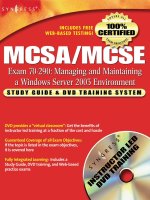actualtests microsoft 070 290 exam managing and maintaining ms win 2003 phần 4 potx
Bạn đang xem bản rút gọn của tài liệu. Xem và tải ngay bản đầy đủ của tài liệu tại đây (620.15 KB, 12 trang )
070-290
Actualtests.com - The Power of Knowing
QUESTION 38
You are the network administrator for Certkiller.com. All network servers run Windows Server 2003, and all
client computers run Windows XP Professional. A user reports that she cannot access a server named
CertkillerB. First, you verify that the network adapter on CertkillerB has the correct driver installed. Then, you
open Device Manager on CertkillerB. You see the display shown in the exhibit.
Now you need to use Device Manager to restore network connectivity on CertkillerB. What should you do?
A. Enable the network adapter.
B. Change the IRQ setting of the network adapter.
C. Change the IP address of the network adapter.
D. Resolve hardware conflicts between the network adapter and the unknown device.
E. Adjust the link speed of the network adapter to match the link speed of the network.
Answer: A
Explanation: The exhibit shows that the network card is disabled. The question states that the correct driver is
installed. Therefore, simply enabling the network adapter will make it work.
Incorrect Answers:
B: If the IRQ was wrong, the network adapter would have an exclamation mark in a yellow circle over it.
C: If the IP address was wrong, the network adapter would appear to be working in Device Manager.
D: If there was a hardware conflict, the network adapter would have an exclamation mark in a yellow circle
over it.
E: If the link speed was wrong, the network adapter would appear to be working in Device Manager.
QUESTION 39
You are the network administrator for Certkiller.com. Your network includes a computer named CertkillerSrv1,
which runs Windows Server 2003 and Windows XP Professional in a dual boot configuration. CertkillerSrv1
has two basic disks, which are configured as shown in the following table.
Partition Disk1 Size
1 System 3 GB
2 Boot 4 GB
N/A Unused 9 GB
3 Backup data 8 GB
070-290
Actualtests.com - The Power of Knowing
Partition Disk 2 Size
1 Boot 4 GB
2 Application files 8 GB
N/A Unused 5 GB
3 N/A N/A
You need to create a 10 GB partition on Server 1 to store user data. CertkillerSrv1 must retain its dual boot
functionality.
What should you do?
A. Convert both disks to dynamic disks. Create a 10 GB extended volume by using the unused space on Disk 1
and Disk 2.
B. Back up Partition 2 on Disk2. Remove Partition 2 from Disk 2 and restore it on Disk 1 by using the unused
space on Disk 1. Create a 10 GB partition on Disk 2.
C. Back up partition 2 on Disk 1. Remove Partition 2 from Disk 1 and restore it on Disk 2 by using the unused
space on Disk 2. Create a 10 GB partition on Disk 1.
D. Convert both disks to dynamic disks. Back up Volume 2 on Disk 2. Remove Volume 2 from Disk 2 and
restore it on Disk 1 by using the unused space on Disk 1. Create a 10 GB volume on Disk 2.
Answer: B
Explanation: We have two choices here. We can either move the Application files from disk 2 to disk 1 or move
the boot files from disk 1 to disk 2. None of these options are desirable; however, moving the application files is
a better option. It isn't a good idea (if possible at all), to move the boot files.
Server help: Dynamic disks and volumes
Considerations when using dynamic disks and dynamic volumes Do not convert basic disks to dynamic disks if
they contain multiple installations of Windows 2000, Windows XP Professional, or the Windows Server 2003
family of operating systems. After the conversion, it is unlikely that you will be able to start the computer using
that operating system.
Boot and system partitions.
You can convert a basic disk containing the system or boot partitions to a dynamic disk. After the disk is
converted, these partitions become simple system or boot volumes (after restarting the computer). You cannot
mark an existing dynamic volume as active. You can convert a basic disk containing the boot partition (which
contains the operating system) to a dynamic disk. After the disk is converted, the boot partition becomes a
simple boot volume (after restarting the computer).
Incorrect Answers:
A: Do not convert basic disks to dynamic disks if they contain multiple installations of Windows 2000,
Windows XP Professional, or the Windows Server 2003 family of operating systems. After the conversion, it is
unlikely that you will be able to start the computer using that operating system.
C: It isn't a good idea (if possible at all), to move the boot files.
D: Do not convert basic disks to dynamic disks if they contain multiple installations of Windows 2000,
Windows XP Professional, or the Windows Server 2003 family of operating systems. After the conversion, it is
unlikely that you will be able to start the computer using that operating system.
QUESTION 40
You are the network administrator for Certkiller.com. All network servers run Windows Server 2003.
CertkillerA hosts highly confidential files. The Disk Management console for CertkillerA is shown in the
exhibit.
070-290
Actualtests.com - The Power of Knowing
You need to ensure the security of all files on CertkillerA. In the event of disk failure, you need to minimize the
time required to make these files available again. You also need to improve file system performance. Which
two actions should you take? (Each correct answer presents part of the solution. Choose two)
A. Configure the unallocated disks in a RAID-0 configuration.
B. Configure one of the unallocated disks in a RAID-1 configuration.
C. Store a shadow copy of disk C on one of the unallocated disks.
D. Configure the unallocated disks as an extended volume.
E. Convert the disks to basic disks.
F. Convert the disks to dynamic disks.
Answer: B, F
Explanation: "In the event of disk failure, you need to minimize the time required to make these files available
again." We can do this by mirroring Disk0 to another disk. A disk mirror is also known as RAID-1. To do this,
we must convert the disks to dynamic disks.
Mirroring the boot and system volumes.
If you convert the disk containing the boot and system partitions to a dynamic disk, you can mirror the boot and
system volumes onto another dynamic disk. Then, if the disk containing the boot and system volumes fails, you
can start the computer from the disk containing the mirrors of these volumes.
Incorrect Answers:
A: A RAID-0 is fast but it offers no redundancy.
C: A shadow copy will keep copies of previous versions of the files. You won't be able to access these though if
Disk0 fails.
D: An extended volume offers no redundancy.
E: The disks are already basic disks.
QUESTION 41
You are the network administrator for Certkiller.com. The network consists of a single Active Directory domain
Certkiller.com. All domain controllers run Windows Server 2003. Users who enter an invalid password more
than twice in one day must be locked out. You need to configure domain account policy settings to enforce this
rule. Which two actions should you perform? (Each correct answer presents part of the solution. Choose two)
070-290
Actualtests.com - The Power of Knowing
A. Set the minimum password age to one day.
B. Set the maximum password age to one day.
C. Change the Enforce password history setting to three passwords remembered.
D. Change the Account lockout duration setting to 1440 minutes.
E. Change the Account lockout threshold setting to three invalid logon attempts.
F. Change the Reset account lockout counter after setting to 1440 minutes.
Answer: E, F
Account lockout policy
Account lockout policy disables a user account if an incorrect password is entered a specified number of times
over a specified period. These policy settings help you to prevent attackers from guessing users' passwords, and
they decrease the likelihood of successful attacks on your network
Account lockout threshold
This security setting determines the number of failed logon attempts that causes a user account to be locked out.
A locked-out account cannot be used until it is reset by an administrator or until the lockout duration for the
account has expired.
You can set a value between 0 and 999 failed logon attempts. If you set the value to 0, the account will never
be locked out.
Reset account lockout counter after
This security setting determines the number of minutes that must elapse after a failed logon attempt before the
failed logon attempt counter is reset to 0 bad logon attempts. The available range is 1 minute to 99,999 minutes.
If an account lockout threshold is defined, this reset time must be less than or equal to the Account lockout
duration. When you choose Account lockout threshold to 3, by default Windows Server 2003 will put 30
minutes value for:
Reset account lockout and Account lockout duration, but if you change Reset account lockout default value to
1440 Windows Server 2003 will change for you the value for Account lockout duration to match Reset account
lockout.
QUESTION 42
You are the network administrator for Certkiller.com. The network consists of a single Active Directory domain
Certkiller.com. All domain controllers run Windows Server 2003, and all client computers run Windows XP
Professional.
Certkiller acquires a subsidiary. You receive a comma delimited file that contains the names of all user accounts
at the subsidiary. You need to import these accounts into your domain. Which command should you use?
A. ldifde
B. csvde
C. ntdsutil with the authoritative restore option
D. dsadd user
Answer: B
Explanation:
Csvde
Imports and exports data from Active Directory using files that store data in the comma-separated value (CSV)
format.
You can also support batch operations based on the CSV file format standard.
Ldifde
Creates, modifies, and deletes directory objects on computers running Windows Server 2000/2003 operating
systems or Windows XP Professional. You can also use Ldifde to extend the schema, export Active Directory
070-290
Actualtests.com - The Power of Knowing
user and group information to other applications or services, and populate Active Directory with data from other
directory services.
QUESTION 43
You are the network administrator for Certkiller.com. The network consists of a single Active Directory domain
Certkiller.com. All network servers run Windows Server 2003. User profiles are stored in a folder named
CertkillerProfiles, which is located on a member server named Certkiller4. CertkillerProfiles is shared as
Profiles. A change in business rules requires you to create a template account for users in the engineering
department. All user accounts that are created from the template will use roaming profiles. Each profile name
will be based on user name. All profiles must be stored in a central location. You create the template and name
it T-Engineer. Now you need to add information about profile location to T-Engineer. What should you do?
To answer, drag the appropriate path or paths to the correct location or locations in the dialog box.
Answer:
070-290
Actualtests.com - The Power of Knowing
Explanation: The users will log on the client computers and will be authenticated on domain controllers. The
roaming profiles are stored on a member server, so we must enter the UNC path to the shared profiles folder in
the profile path. In this case, the UNC path is \\Certkiller12\profiles. To create profiles based on the user names,
we can use the %username% variable. The %username% variable will be changed the users log in name when
the user logs in. For example, if a user named Jack logs in, \\Certkiller12\profiles\%username% will become
\\Certkiller12\profiles\jack
QUESTION 44
You are the network administrator for Certkiller.com. The network consists of two Active Directory domains in
a single forest. The functional level of each domain is Windows 2000 mixed. Your engineering department has
3,000 users. The engineering users are members of various global groups. Certkiller plans to open a new office
where engineering users will test products. Engineering users will need to dial in to the company network when
they work at the new office. You need to ensure that all new user accounts in the engineering department will
have the appropriate group memberships. These accounts must be allowed to connect to the network by using
remote access permissions. You must achieve your goal by using the minimum amount of administrative effort.
First, you create a template account for engineering users.
Which two additional actions should you perform? (Each correct answer presents part of the solution. Choose
two)
A. Modify the schema for the office and street attributes by selecting the Index this attribute in the Active
Directory check box.
B. Modify the schema for the group attribute by selecting the Index this attribute in the Active Directory check
box.
C. Manually add the Allow Access remote access permission to each new user account that you create.
D. Manually add the group membership information to each new user account that you create.
E. Add the group membership information to the template account.
F. Add the Allow Access remote access permission to the template account.
Answer: C, E
Explanation: You can add the template account to the appropriate groups. When you copy the template account,
070-290
Actualtests.com - The Power of Knowing
the copy will have the same group membership as the template account. This does not apply however, to remote
access permission. When you copy the template account, the copy will have the default remote access
permission. Therefore, we need to manually assign the appropriate remote access permission to the new user
accounts.
Incorrect Answers:
A: It is not necessary to modify the schema.
B: It is not necessary to modify the schema.
D: When you copy the template account, the copy will have the same group membership as the template
account.
F: When you copy the template account, the copy will have the default remote access permission. Therefore, we
need to manually assign the appropriate remote access permission to the new user accounts.
QUESTION 45
You are the network administrator for Certkiller.com. The network consists of a single Active Directory domain
named Certkiller.com. All network servers run Windows Server 2003, and all client computers run Windows
XP Professional.
You install a new server named Server22 with default settings. During installation, you set the IP configuration
shown in the exhibit.
You make Server22 a member of a workgroup. Then you restart Server22 and use the local Administrator
account to log on locally. You join Server22 to the domain. You restart Server22 and use the Domain
Administrator account to log on. However, you are unsuccessful. You need to ensure that Server22 is a member
of the domain. What should you do?
A. Open the Active Directory Users and Computers and reset Server22.
B. From a command prompt on another member server or domain controller, type:
dsmod computer Server22.Certkiller.com-reset
C. Log on locally. In the TCP/Ip properties, change the DNS server of Server22.
D. Log on locally. In the TCP/IP properties, change the subnet mask of Server22.
E. From a command prompt on another member server or domain controller, type: nltest
/server:Server22.Certkiller.com /trusted_domains
Answer: E
Explanation: The command "nltest /server:Server22.Certkiller.com /trusted_domains" will display a list of
domains trusted by the server Server22.Certkiller.com. A trusted domain means the domain that the computer is
a member of or other domains trusted by the computer's domain.
Usage: nltest [/OPTIONS]
070-290
Actualtests.com - The Power of Knowing
/SERVER:<ServerName> - Specify <ServerName>
/QUERY - Query <ServerName> netlogon service
/REPL - Force replication on <ServerName> BDC
/SYNC - Force SYNC on <ServerName> BDC
/PDC_REPL - Force UAS change message from <ServerName> PDC
/SC_QUERY:<DomainName> - Query secure channel for <Domain> on <ServerName>
/SC_RESET:<DomainName> - Reset secure channel for <Domain> on <ServerName>
/DCLIST:<DomainName> - Get list of DC's for <DomainName>
/DCNAME:<DomainName> - Get the PDC name for <DomainName>
/DCTRUST:<DomainName> - Get name of DC is used for trust of <DomainName>
/WHOWILL:<Domain>* <User> [<Iteration>] - See if <Domain> will log on <User>
/FINDUSER:<User> - See which trusted <Domain> will log on <User>
/TRANSPORT_NOTIFY - Notify of netlogon of new transport
/RID:<HexRid> - RID to encrypt Password with
/USER:<UserName> - Query User info on <ServerName>
/TIME:<Hex LSL> <Hex MSL> - Convert NT GMT time to ASCII
/LOGON_QUERY - Query number of cumulative logon attempts
/TRUSTED_DOMAINS - Query names of domains trusted by workstation
/BDC_QUERY:<DomainName> - Query replication status of BDCs for <DomainName>
/SIM_SYNC:<DomainName> <MachineName> - Simulate full sync replication
/LIST_DELTAS:<FileName> - display the content of given change log file
/LIST_REDO:<FileName> - display the content of given redo log file
Incorrect Answers:
A: The client workstation hasn't been offline. Therefore, it is unlikely that the account needs resetting.
B: This command also resets the account.
C: The questions states, "You join Server22 to the domain". You would have got an error if you had a DNS
problem.
D: The questions states, "You join Server22 to the domain". You would have got an error if you had an IP
configuration problem.
QUESTION 46
You are the network administrator for Certkiller.com. The network consists of a single Active Directory domain
named contoso.com. The network contains 100 Windows 2000 Professional computers and three Windows
Server 2003 computers. Information about the three servers is shown in the following table.
You add a network interface print device named CertkillerPrinter1 to the network. You manually configure the
IP address for CertkillerPrinter1. CertkillerPrinter1 is not currently registered on the DNS server. The relevant
portion of the network is shown in the exhibit.
070-290
Actualtests.com - The Power of Knowing
You need to ensure that client computers can connect to CertkillerPrinter1 by using its name. What should you
do?
A. On CertkillerSrvA, add an alias (CNAME) record that references CertkillerPrinter1.
B. In the Hosts file on CertkillerSrvC, add a line that references CertkillerPrinter1.
C. On CertkillerSrvA, add a service locator (SRV) record that references CertkillerPrinter1.
D. On CertkillerSrvA, add a host (A) record that references CertkillerPrinter1.
E. In the Hosts file on CertkillerSrvB, add a line that references CertkillerPrinter1.
Answer: D
Explanation: The clients' printer software needs to know the IP address of the printer. For this, we can simply
enter a host (A) record in the DNS zone. An A record maps a hostname to an IP address.
Incorrect Answers:
A: An alias (CNAME) can only point to an A record. We need to create the A record.
B: We should use DNS, not a hosts file.
C: We don't need an SRV record for a printer. SRV records are used for computers providing a service, like a
domain controller for example.
E: We should use DNS, not a hosts file.
QUESTION 47
You are the network administrator for Certkiller.com. The network contains Windows Server 2003 computers
and Windows XP Professional computers. You are configuring Automatic Update on the servers. The written
company network security policy states that all updates must be reviewed and approved before they are
installed. All updates are received from the Microsoft Windows Update servers. You want to automate the
updates as much as possible. What should you do?
To answer, configure the appropriate option or options in the dialog box.
070-290
Actualtests.com - The Power of Knowing
Answer: Check the "Keep my computer up to date" checkbox. Select the "Download the updates automatically
and notify me when they are ready to be installed" radio button.
Explanation: The updates will be automatically downloaded, but you will be able to review the updates before
they are installed.
QUESTION 48
You are the network administrator for Certkiller.com. The network contains Windows Server 2003 computers
and Windows XP Professional computers. You install Software Update Services on a server named CertkillerA.
You create a new Group Policy object (GPO) at the domain level. You need to properly configure the GPO so
that all computers receive their updates from CertkillerA. How should you configure the GPO?
To answer, configure the appropriate option or options in the dialog box.
Answer: Select the "Enabled" radio button. In the "Set the intranet update service for detecting updates" box,
enter the name of the server; in this case you would enter http://CertkillerA. You should also enter
http://CertkillerA as the address of the intranet statistics server.
QUESTION 49
You are the network administrator for Certkiller.com. Certkiller has offices in three countries. The network
contains Windows Server 2003 computers and Windows XP Professional computers. The network is configured
070-290
Actualtests.com - The Power of Knowing
as shown in the exhibit.
Software Update Services (SUS) is installed on one server in each office. Each SUS server is configured to
synchronize by using the default settings. Because bandwidth at each office is limited, you want to ensure that
updates require the minimum
amount of time. What should you do?
A. Synchronize the updates with an SUS server at another office.
B. Select only the locales that are needed.
C. Configure Background Intelligent Transfer Service (BITS) to limit file transfer size to 9 MB.
D. Configure Background Intelligent Transfer Service (BITS) to delete incomplete jobs after 20 minutes.
Answer: B
Explanation: When you configure SUS, you can select multiple languages for the updates according to your
locale. In this scenario, we can reduce the bandwidth used by the synchronization by selecting only the required
locales. This will avoid downloading and synchronizing multiple copies of the same updates, but in different
languages.
Incorrect Answers:
A: This will not reduce the size of the updates or minimize bandwidth usage.
C: The updates may be more than 9MB, so we shouldn't limit the transfer size.
D: This will not reduce the size of the updates or minimize bandwidth usage.
QUESTION 50
You are the file server administrator for Certkiller. The company network consists of a single Active Directory
domain named Certkiller.com. The domain contains 12 Windows Server 2003 computers and 1,500 Windows
XP Professional computers. You manage three servers named Certkiller1, Certkiller2, and Certkiller3. You
need to update the driver
for the network adapter that is installed in Serve1. You log on to Certkiller1 by using a nonadministrative
domain user account named King. You open the Computer Management console. When you select Device
Manager, you receive the following error message: "You do not have sufficient security privileges to uninstall
devices or to change device
properties or device drivers". You need to be able to run the Computer Management console by using the local
070-290
Actualtests.com - The Power of Knowing
administrator account. The local administrator account on Certkiller1, Certkiller2, and Certkiller3 has been
renamed jack. jack password is kY74X. In Control Panel, you open Administrative Tools. You right-click the
Computer Management shortcut and click Run as on the shortcut menu. What should you do next?
Answer:
Explanation: Choose "The following User" because you want to run the program under a different account to
the one you're logged in with. Enter "Certkiller1\jack" in the User Name field, enter kY74X" in the password
field. Certkiller1\Jackindicates a user account named Jack on a computer named Certkiller1; in this case, this is
the local administrator account.
QUESTION 51
You are the network administrator for Certkiller.com. The network consists of a single Active Directory domain
named Certkiller.com. The domain contains Windows Server 2003 computers and Windows XP Professional
computers. All confidential company files are stored on a file server named Certkiller1. The written company