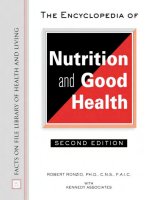The Practice of System and Network Administration Second Edition phần 4 docx
Bạn đang xem bản rút gọn của tài liệu. Xem và tải ngay bản đầy đủ của tài liệu tại đây (7.12 MB, 105 trang )
276 Chapter 11 Security Policy
company’s own intellectual property, it would not be as damaging as the loss of cus-
tomer confidence.
A company based entirely on e-commerce, availability of the company’se-commerce
site was most important, with protecting access to customers’ credit cards coming in
second. The company was not nearly as worried about access to its own intellectual
property.
A hardware manufacturing division of a large multinational electronics company
had a different priority. In this case, availability of and access to the manufacturing
control systems was of the utmost importance.
A large networking hardware and software company, the crown jewels were iden-
tified as the financial and order-processing systems. Surprisingly, neither their intel-
lectual property nor that of their customers was mentioned.
11.1.2 Document the Company’s Security Policies
Policies are the foundation for everything that a security team does. Formal
policies must be created in cooperation with people from many other de-
partments. The human resources department needs to be involved in certain
policies, especially in determining acceptable-use policies, monitoring and
privacy policies, and creating and implementing the remedies for any policy
breach. The legal department should be involved in such policies as determin-
ing whether to track and prosecute intruders and deciding how and when to
involve law enforcement when break-ins occur. Clearly, all policies need the
support of upper management.
The decisions the security team makes must be backed by policy to ensure
that the direction set by the management team is being followed in this very
sensitive area. These policies must be documented and formally approved by
the appropriate people. The security team will be asked to justify its decisions
in many areas and must be able to make decisions with the confidence it is do-
ing so in the best interests of the company, as determined by the management
of the company, not by the security, engineering, or any other group.
Different places need different sets of policies, and, to some degree, that
set of policies will continually evolve and be added to as new situations arise.
However, the following common policies are a good place to start in building
your repertoire.
•
An acceptable use policy (AUP) identifies the legitimate users of the
computer and network resources and what they are permitted to use
those resources for. The AUP may also include some explicit examples
of unacceptable use. The legitimate users of the computer and network
11.1 The Basics 277
resources are required to sign a copy of this policy, acknowledging that
they have read and agreed to it before being given access to those re-
sources. Multiple AUPs may be in place when a company has multiple
security zones.
•
The monitoring and privacy policy describes the company’s monitoring
of its computer and network resources, including activity on individ-
ual computers, network traffic, email, web browsing, audit trails, and
log monitoring. Because monitoring may be considered an invasion of
privacy, this policy should explicitly state what, if any, expectations
of privacy an individual has while using these resources. Especially in
Europe, local laws may restrict what can and can not be in this policy.
Again, each individual should read and sign a copy of this policy before
getting access to the resources.
•
The remote access policy should explain the risks associated with unau-
thorized people gaining access to the network, describe proper pre-
cautions for the individual’s “secret” information—password, personal
identification number (PIN), and so on—and provide a way to report
lost or stolen remote access tokens so that they can be disabled quickly.
This policy should also ask for some personal information—for exam-
ple, shoe size and favorite color—through which people can be identified
over the telephone. Everyone should complete and sign a copy of this
policy before being granted remote access.
•
The network connectivity policy describes how the company sets up net-
work connections to another entity or some shared resources for access
by a third party. Every company will at some point want to establish
a business relationship with another company that requires closer net-
work access and perhaps some shared resources: an extranet. You should
prepare in advance for this eventuality. The policy should be distributed
to all levels of management and stipulate that the security team be in-
volved as early as possible. The policy should list the various forms of
connectivity and shared resources that are supported, which offices can
support third-party connections, and what types of connections they
can support.
•
The log-retention policy describes what is logged and for how long. Logs
are useful for tracking security incidents after the event but take up large
amounts of space if retained indefinitely. It is also important to know
whether logs for a certain date still exist if subpoenaed for a criminal
case.
278 Chapter 11 Security Policy
Case Study: Use Better Technology Means Less Policy
The easiest policy to follow is one that has been radically simplified. For example, pass-
word policies often include guidelines for creating acceptable passwords and specify-
ing how often they need to be changed on various classes of machines. These details
can be reduced or removed with better technology. Bell Labs’ infrastructure includes a
secure handheld authenticator (HHA) system, which eliminates passwords altogether.
What could be simpler?
❖ Handheld Authenticators An HHA, a device the size of a small cal-
culator or a fat credit card, is used to prove that people are who they
say they are. An HHA generates a one-time password (OTP) to identify
the user. One brand of HHA displays a new 7-digit number every 30
seconds. Clocks are synchronized such that the host knows what digits
should be displayed at a given time for a particular user. The user enters
the digits instead of a password. (The HHA is protected with a PIN.)
Therefore, the computer can know that the user is who she claims to be
or at least is holding the right HHA and knows the PIN for that person.
This is more secure than a password that never, or rarely, changes.
HHAs can be used to log in to hosts, gain secure access U
NIX su
command and even gain access to web sites. With this infrastructure
in place, password policies, become much simpler. Hosts outside the
firewall no longer require password policies, because they don’t use
plain passwords. Gaining root access securely on U
NIX systems, previ-
ously difficult because of paranoia over password sniffing, is made more
feasible by virtue of HHAs combined with encryption.
1
This is an ex-
ample of how increased security, done correctly, made the system more
convenient.
Lack of Policy Hampers the Security Team
Christine was once brought in as a consultant to a large multinational computer manu-
facturer that had no formal, approved written security policy. In particular, the company
had no network connectivity policy. As a result, many offices had connections to third
1. SSH provides an encrypted rsh/telnet-like system. (Yben 1996. See also Farrow 1997 and Thorpe
1998b.)
11.1 The Basics 279
parties that were not secure; in many cases, the corporate IT department and the security
group did not even know that the connections existed, because the remote offices were
not under any obligation to report those connections.
Christine was asked to work on centralizing third-party access to the corporate net-
work into three U.S. sites, two European sites, one Australian site, and one Asian site.
On the process of discovering where all the existing connections were, the estimated
number of third-party connections increased from 50+ to 80+.
The security team spoke to the people responsible for the connections and described
the new architecture and its benefits to the company. The team then discussed with the
customers what services they would need in this new architecture. Having assured them-
selves and the customers that all the services would be available, the team then dis-
cussed the transition to the new architecture. In most cases, this is where the process
began to fail. Because the new architecture centered on multiple hub sites, connec-
tions to a small sales office closest to the third party would need to be moved farther
away, and so the costs would increase. Lacking not only a policy stating the permis-
sible ways to connect third parties to the network but also money allocated to pay
the extra connectivity costs, the security group had no recourse when customers re-
fused to pay the extra cost of moving the connection or adding security to the existing
connection.
Despite having been built at the main office, the initial third-party connection in-
frastructure saw very little adoption; as a result, the other connection centers were not
deployed. If there had been a network connectivity policy that was reasonable and sup-
ported by upper management, the result would have been very different. Management
needed to support the project both financially and by instituting a formal policy with
which the groups had to comply.
In contrast, Christine also worked at a security-conscious site that had policies and an
information-protection team. At that site, she set up a similar centralized area for third-
party connectivity, which included access for people from other companies who were
working on-site. That area was used by the majority of third-party connections. The
other third-party connections had their own security infrastructure, as was permitted by
the network connectivity policy. There were no issues surrounding costs, because this
arrangement was required by company policy, and everyone understood and accepted
the reasons.
Reigning in Partner Network Connections
The U.S. Federal Aviation Administration (FAA) has a network connection to the equiv-
alent organization of nearly every government in the world, as well as to many airlines,
vendors, and partners. However, the FAA did not have a uniform policy on how these
connections would be secured and managed. In fact, the FAA had no inventory of the
connections. Without an inventory, these connections could not be audited. Without
auditing, there was no security.
280 Chapter 11 Security Policy
The FAA was very smart in how it went about building the inventory so that securing
and auditing could begin. First, it built the inventory from all the information it did
have and any it could gain from analyzing its network with various tools.
Once the network group felt that it had done the best it could on its own, it was
time to announce the new auditing policy to all the IT organizations within the FAA.
The group’s first thought was to announce that any network connections not on its list
and therefore not secured and audited would result in trouble for the people responsible
for the network connection. However, the group realized that this would simply make
people increase their effort to hide such connections. It would, in fact, encourage people
with unreported connections to go “underground.”
Instead, the group announced an amnesty program. For a certain number of months,
anyone could report unofficial network connections and receive no punishment but
instead help in securing and auditing the connection. However, anyone who didn’t come
forward by a certain deadline: Well, that would be a bad thing.
People confessed in droves, sometimes via email, sometimes by a very scared person
entering the office of the director to confess in person. But the program worked. Many
people came to the group for help; nobody was punished. In fact, even after the amnesty
program ended, one person who came to the director nearly in tears confessed and
received no punishment. The goal was to secure the network, not to get people fired;
being as open and forgiving as possible was the best policy.
At the same time, the network team had many of its own undocumented connections
that required analysis to determine where they connected to. Sometimes, billing records
were consulted to help identify lines. Sometimes, the jack was labeled, and a little re-
search could identify the network carrier, which led to more research that identified the
line. Other times, the team wasn’t as lucky.
In the end, a few connections could not be identified. After all other attempts failed, the
team simply picked a date and time that had the fewest flights in the air and disconnected
them. In some cases, it was months later before the country that was disconnected noticed
and complained. The remaining were never identified and remain disconnected. We’re
not sure which is more disconcerting: the connections that were never identified or the
fact that some countries flew for months without complaint.
11.1.2.1 Get High-Level Management Support
For a security program to succeed, it must have high-level management sup-
port. The management of the company must be involved in setting the poli-
cies and ground rules for the security program so that the right decisions
are made for the business and so that management understands what deci-
sions were made and why. You will need to be able to clearly explain the
possibilities, risks, and benefits if you are to successfully represent the secu-
rity group, and you will need to do so in business language, not technical
jargon.
11.1 The Basics 281
In some cases, the security staff may disagree with the decisions that are
made by the management of the company. If you find that you disagree with
those decisions, try to understand why they were made. Remember that you
may not have access to the same information or business expertise as the
management team. Business decisions take into account both technical and
nontechnical needs. If you represent the security group well, you must believe
that the management team is making the decisions that it believes are best
for the company and accept them.
2
Security people tend to want to build a
system so secure that it wouldn’t be completed until the business had missed
a market opportunity or would be so secure that it would be unusable. It is
important to seek balance between building the perfect system and keeping
the business running.
Once the corporate direction on security has been agreed on, it must
be documented and approved by the management team and then be made
available and publicized within the company. Ideally, a security officer who
is not a part of the IT division of the company should be at a high level of
the management hierarchy. This person should have both business skills and
experience in the area of information protection. The security officer should
head up a cross-functional information-protection team with representatives
from the legal, human resources, IT, engineering, support, and sales divisions,
or whatever the appropriate divisions may be in the company. The security
officer would be responsible for ensuring that appropriate polices are de-
veloped, approved, and enforced in a timely manner and that the security
and information-protection team are taking the appropriate actions for the
company.
No Management Support
When Christine arrived at the computer company described in an earlier anecdote, she
asked about the company’s security policy. Two years earlier, a cross-functional group
had written a policy in the spirit of the company’s informal policy and had submitted
it to management for formal approval. The policy got stalled at various levels within
the IT management hierarchy for months at a time. No one in senior management was
interested in pushing for it. The manager of the security team periodically tried to push
it from below but had limited success.
2. If you think that you didn’t represent the security group well, figure out what you failed to com-
municate and how best to express it, and then try to get one more chance to discuss it. But it is best to get
it right the first time!
282 Chapter 11 Security Policy
This lack of success was indicative of the company’s overall lack of interest in secu-
rity. As a result, the company’s security staff had a very high turnover because of the
lack of support, which is why the company now outsourced security to a consulting
company.
If the security team cannot rely on high-level management support, the se-
curity program inevitably will fail. There will be large turnover in the security
group, and money spent on security will be wasted. High-level management
support is vital.
Training Your Boss
Having a boss who understands your job can be quite a luxury. Sometimes, however, it
can be useful to be able to train your boss.
In one financial services company, the person responsible for security found himself
reporting to a senior VP with with little or no computer background. Should be a
nightmare, right? No.
They created a partnership. The security person promised to meet the company’s
security goals and keep to the technical aspects as long as the VP got him the resources
(budget) required. The partnership was successful: The VP provided the funding needed
every step of the way; the security person fed the VP talking points before any budget
meetings and otherwise was left alone to build the company’s security system.
Together they were a great success.
11.1.2.2 Centralize Authority
Questions come up. New situations arise. Having one place for these issues
to be resolved keeps the security program united and efficient. There must
be a security policy council, or central authority, for decisions that relate
to security: business decisions, policy making, architecture, implementation,
incident response, and auditing.
It is impossible to implement security standards and have effective inci-
dent response without a central authority that implements and audits security.
Some companies have a central authority for each autonomous business unit
and a higher-level central authority to establish common standards. Other
times, we have seen a corporatewide security authority with one rogue di-
vision outside of its control, owing to a recent acquistion or merger. If the
company feels that certain autonomous business units should have control
over their own policy making, architecture, and so on, the computer and
11.1 The Basics 283
network resources of these units should be clearly divided from those of the
rest of the company. Interconnects should be treated as connections to a third
party, with each side applying its own policies and architectural standards to
those connections.
Multiple autonomous networks for the same company can be very diffi-
cult to manage. If two parts of a company have different monitoring policies,
for example, with no clear division between the two business units’ resources,
one security team could inadvertently end up monitoring traffic from an em-
ployee of the other business unit in contravention of that employee’s expec-
tation of privacy. This could lead to a court case and lots of bad publicity, as
well as alienation of staff.
On a technical level, your security is only as good as the weakest link.
If you have open access to your network from another network whose security
you have no control over, you don’t know what your weakest link is, and
you have no control over it. You may also have trouble tracing an intruder
who comes across such an open link.
Case Study: No Central Authority
At a large company, each site effectively decided on its own (unwritten) policies but
had one unified network. Many sites connected third parties to the network without
any security. As a result, a security scare occurred every few weeks at one of the offices,
and the security team had to spend a few days tracking down the people responsible
for the site to determine what, if anything, had happened. On a few occasions, the
security team was called in the middle of the night to deal with a security incident but
had no access to the site that was believed to be compromised and was unable to get
a response from the people responsible for that site until the next day. By contrast,
at the site that did have central authority and policies, there were no such scares or
incidents.
11.1.3 Basics for the Technical Staff
As a technical member of the security team, you need to bear in mind a
few other basics, the most important of which is to meet the daily working
needs of the people who will be using the systems you design. These peo-
ple must be able to do their work. You must also stay current with what
is happening in the area of vulnerabilities and attacks so that when new
vulnerabilities and attack appear, your site will be adequately protected. A
critical part of the infrastructure that you will need, and that you should be
284 Chapter 11 Security Policy
responsible for selecting, is an authentication and authorization system. We
provide some guidelines on how to select the right products for security-
sensitive applications.
❖ State of Security Although this chapter is about helping you build the
right policy for your organization and building a good security infras-
tructure based on that policy, the following technology “must haves”
apply to all sites:
•
Firewalls. The organization’s network should be separated from the
Internet via a firewall.
•
Email filtering. Email entering your organization should pass through
a filter that protects against spam—unwanted commercial email—
and viruses.
•
Malware protection. Every PC should have software that detects and
removes malware, which includes viruses,
3
spyware,
4
and worms.
5
This protective software always requires updated signature databases.
The software should automatically download these updates, and there
should be a way to monitor which PCs in your organization have not
updated recently so this situation can be rectified.
•
VPNs. If office networks within your organization connect to each
other over the Internet, or if remote users connect to your organiza-
tion’s network over the Internet, these connections should be authen-
ticated and encrypted using some form of VPN technology.
We are surprised at how many of the sites we visit do not have these
four basic technologies in use. “Who would want to attack us?” Simply
put: If you have computers, you are a target. If the intruders don’t want
your data, they want your bandwidth to spread spam. We find PCs using
virus-scanning products that don’t automatically update their signature
databases. We wonder why such products are still on the market. We
often find piecemeal approaches to email filtering; ad hoc use of email
3. A virus is a piece of software that spreads computer-to-computer and causes some kind of malfunc-
tion or damage.
4. Spyware is software that monitors user activity and reacts to it, for example by inserting paid
advertisements when websites are viewed.
5. A worm is software that spreads to many computers and enables an outsider to remotely program
the computer for nefarious purposes.
11.1 The Basics 285
filtering software on some but not all desktops rather than doing it in
a centralized, pervasive, manner on the server. We have audited many
sites where site-to-site VPNs are thought to be in use, but simple testing
demonstrates that packets are not actually being encrypted. We call these
“VPNs without the V or the P.”
While your organization’s security program should be based on
good policy and process, lacking the time for that, having the above
four technologies in place is a minimum starting point.
11.1.3.1 Meet the Business Needs
When designing a security system, you must always find out what the busi-
ness needs are and meet them. Remember that there is no point in securing
a company to the point that it cannot conduct its business. Also remember
that the other people in the company are smart. If they cannot work effec-
tively while using your security system, they will find a way to defeat it or
find a way around it. This issue cannot be overstated: The way around it
that they find will be less secure than the system you’ve put in place. There-
fore, it is better to use a slightly less secure system than one that will be
evaded.
To effectively meet the security needs of the business, you need to under-
stand what the employees are trying to do, how they are trying to do it, and
what their workflow looks like. Before you can pick the right solution, you
will also have to find out what all the reasonable technological solutions are
and understand in great detail how they work. The right solution
•
Enables people to work effectively
•
Provides a reasonable level of security
•
Is as simple and clean as possible
•
Can be implemented within a reasonable time scale
Case Study: Enable People to Work Effectively
At one e-commerce site, the security group decided that it needed to reduce the
number of people having superuser access to machines and that the SA groups would
no longer be permitted to have superuser access on one another’s machines. Although
defining clean boundaries between the groups’ areas of responsibility sounded fine in
principle, it did not take into account shared responsibilities for machines that needed
286 Chapter 11 Security Policy
to run, for example, databases and complex email configurations. Under the new pol-
icy, the database SAs and the mail SAs were in different groups and couldn’t both
have superuser access to the same machine. The outcome was that about 10 to
15 percent of their trouble tickets now took two to three times as long because mul-
tiple groups had to be paged and one group had to direct the other verbally over the
phone on how to fix the problem.
Both the SAs and the security team had a common desire for a policy that removed
superuser access from approximately 100 developers who didn’t need that access to
get their work done and who were inadvertently causing problems when they did
things as the superuser. However, the policy that was implemented prevented the
SAs from working effectively and promoted an adversarial relationship between the
SAs and the security team.
Preventing people from working effectively is not in the best interests of the com-
pany. Any policy that does so is not a good policy. The security team should have
consulted the SAs and the engineers to understand how they worked and what they
needed the superuser access for and implemented an appropriate policy.
Case Study: Design a Shared Development Environment
Christine was once part of a team that needed to design a software development en-
vironment in which a division of one company would be collaborating with a division
of another company to develop a software product. The two companies competed
with each other in other areas, so they needed to isolate the codevelopment effort
from other development work.
The first question the team asked was, ‘‘What will the engineers need to do?’’The
answer was they would need to check code and designs into and out of a shared
source code control system, build and run the code, access the web, send and re-
ceive email, and access internal resources at their own company. Some of the engi-
neers would also have to be able to work on software that was not shared with the
other company. Engineers from one company would be spending time at the other
company, working there for weeks or months at a time. There needed to be a way for
the release engineering group to retrieve a completed version of the software when
it was ready for release. The support engineers also would need access to the shared
code for customer support.
The next question that the team asked was, ‘‘Would two desktops, one on the
shared network and one on the company’s private network, provide an acceptable
working model for the software developers?’’After a reasonable amount of discussion
with various engineers, it became apparent that this simple solution would not work
from a workflow point of view. Most likely, if the security team had continued down
11.1 The Basics 287
this path, some of the engineers would have ended up connecting their computers
to both networks in order to work effectively, thus circumventing any security the
security team thought it had. The engineers needed to be able to do everything from
a single desktop.
Based on what the security team had learned, it came up with a few possible tech-
nological solutions. Each had a different impact in terms of implementation speed,
performance for the users, and differences in workflow for each group. In the end,
they implemented a short-term solution that was in place as close as possible to the
date the companies wanted to start working together, but didn’t have the perfor-
mance that the team wanted. They set the expectations correctly for the environment
and started working on another solution that would have acceptable performance,
but could not be ready for a few months because of some outside dependencies.
It was extra work and the first solution was not ideal, but it met the business need
for enabling people to get started with the project on time and incorporated a plan for
improving the performance and working environment so that the engineers would
be able to work more effectively in the future.
11.1.3.2 Build Security Using a Solid Infrastructure
Building an effective security program requires a solid computer and network
infrastructure that is built with security in mind. Deploying security effectively
requires that you have known, standard configurations; can build and rebuild
secured systems quickly and cheaply; can deploy new software and patches
quickly; and can track patch levels and versions well. A repeatable process
for deploying and upgrading machines means being able to consistently raise
the bar against attacks.
Another piece of infrastructure required for a good security program is a
process for someone leaving the company. The exit process typically involves
notifying the human resources department, which notifies other appropri-
ate departments, such as payroll, facilities, and information technology. The
most useful tool in the exit process is a checklist for the manager of the per-
son who is leaving. It should remind the manager to ask for keys, access
badge(s), identity badge(s), authentication token(s), home equipment, com-
pany phone card, company credit card, mobile phone, pager, radio, and any
other equipment that the person might have. The checklist should also re-
mind the manager to contact the IT department at the appropriate time. The
IT department must have an efficient process, which should be automated as
much as possible, for disabling a person’s access. Efficiently disabling access
is particularly important for adverse terminations. This process is described
in more detail in Chapter 36.
288 Chapter 11 Security Policy
Case Study: Security Through Good Infrastructure
This story is the one we tell the most often when trying to explain how the techniques
presented in the earlier chapters can be leveraged time and time again and how
skipping those basics make things like security either very expensive or impossible.
A small team of security consultants was brought into a successful Internet com-
merce site that had experienced a break-in. The consultants started fixing machines
one at a time. However, the commerce site was growing so quickly that new ma-
chines were being deployed all around them. Each was getting broken into faster
than the team could fix and block the new intruders. The situation was becoming
unwinnable.
After some analysis, the consultants realized that the fundamental problem was
that the site had no system for automating OS loading, upgrading, or patching.
Everything was done by hand, one host at a time, without even a written procedure
or checklist. Naturally, nothing was being done consistently across all the machines.
To make this site secure, the consultants would have to take an entirely different
strategy: Stop fixing individual problems; instead, build the infrastructure that the
company should have had all along for automatically loading the operating system,
upgrading, and applying patches. Although these systems are not usually considered
the domain of a security team, the consultants realized that if they didn’t build it,
nobody would. When that infrastructure was in place, the company could reload all
the machines that were part of its Internet commerce site, thus removing the intrud-
ers and ensuring that all machines had properly secure configurations and that new
intruders would be blocked.
The company was also lacking other pieces of infrastructure including a central-
ized logging system, time synchronization, and console servers which hampered the
quick deployment of a security infrastructure. In many ways, the security consultants
became the infrastructure team because they could not deploy security systems with-
out a complete infrastructure.
When the security team left, the company had an almost entirely new, secure, and
reliable commerce infrastructure. While this made the cost of the original request
(‘‘secure the site’’) seem very expensive, the large gains in efficiency and reliability
greatly benefited the company.
Implementing the new security policies would not have been so expensive if the
company already had the basic site infrastructure in place.
It is important to build the basic system and network infrastructure and
to get it right, because other things, such as security, depend on it.
The earlier chapters of this book detail the basic infrastructure that makes
it easier to maintain higher-level maintainability, repeatability, and efficiency.
They give you leverage. Without them, you will find yourself wasting time
and effort repeatedly solving the same problems.
11.1 The Basics 289
11.1.3.3 Know the Latest Attacks
A security professional must be able to deal with the current types of attacks
and the ways to protect the company’s systems from those attacks. This means
tracking several mailing lists and websites daily. The sorts of things that
you need to track are security bulletins from vendors and advisories from
organizations that track security issues, such as
•
Bugtraq: (Levy n.d.)
•
CERT/CC:
6
•
Computer Incident Advisory Capability (CIAC):
•
Australian Computer Emergency Response Team (AUSCERT): http://
www.auscert.org.au
Full-disclosure mailing lists generally provide exploits that you can test
on your own systems to see whether they are vulnerable. These lists often
publicize a new vulnerability more quickly than the other lists do because
they do not need to develop and test a patch before releasing the news. A
security professional should try to find out about new vulnerabilities as soon
as possible to evaluate how best to protect the company’s systems and how
to check for attacks that take advantage of this vulnerability.
Mean Time to Attack
Since the late 1990s, tools for scanning hosts or entire networks for known and possible
vulnerabilities have been in widespread use by potential intruders. A newly connected
host on the Internet will be scanned and attacked within minutes. Gone are the days
when attackers would scan a network one day and return weeks later to attack it.
In 1998, a friend of Christine’s got a new DSL connection to his house, and he watched
to see how long it would take before his small network was scanned. It took less than
2 hours. Fortunately, he had secured his machines before he brought up the connection
and, because he read lots of security lists, he had up-to-date patches in place.
Now machines are attacked within minutes. Considering how long it takes to in-
stall security packs, a newly installed machine will be attacked before they have been
downloaded.
New machines should be loaded on networks firewalled off from the Internet and,
possibly, large corporate networks too. Never use an unsecured network to install a new
machine.
6. The organization formerly known as the Computer Emergency Response Team/Coordination
Center, is now known as CERT/CC, a registered service mark of Carnegie Mellon University.
290 Chapter 11 Security Policy
Secure Hosts Before Going Live
A publishing company that produced both paper and online editions of its weekly
magazine was working on a new web site. The security consultant was expected the
next day to secure the machines to be used for the web servers. A member of the
implementation team was impatient and connected the machines directly to the Internet
without waiting. Within a few hours, she noticed something strange happening on one
of the machines and realized that it had been broken into. She couldn’t understand how
anyone had found the machine, because it didn’t have a name in the company’s external
DNS yet. The machine had been scanned, and vulnerabilities in its OS and configuration
had been identified and exploited within hours of being connected. The vulnerabilities
that were exploited were all well known and avoidable. Because she wasn’t a security
person and didn’t receive or pay attention to security bulletins, she had no idea what
vulnerabilities existed, how dangerous they were, or that so much automated scanning
took place with break-in kits being used once vulnerabilities were identified.
11.1.3.4 Use Authentication and Authorization
One of the fundamental building blocks of a security system is a strong au-
thentication system with a unique identity for each person and no accounts
used by multiple people. Along with the authentication system goes an autho-
rization system that specifies the level of access that each person is authorized
to have. Authentication gives the person’s identity, and authorization deter-
mines what that person can do.
A role account is one that gives people privileges to perform one or more
functions they cannot perform with their normal account privileges. Typical
examples include the SA role, the database administrator role, and the web-
site administrator role. Shared accounts, even shared role accounts, should
be avoided. For example, a role account might be called
dbadmin, and any
person who needs to administer the database logs in to this account to do so.
The password is known by all the people who need access. Shared accounts
make it difficult, if not impossible, to have accountability. If something goes
wrong, there may be no way to tell who did what. It also makes it a lot more
difficult to disable someone’s access completely when he or she leaves the
company. The SAs have to know what role accounts the person had access
to and cause inconvenience to others by changing the passwords on those
accounts. The SAs need to make sure that the person who has left no longer
knows any valid username and password combinations.
Most OSs have other mechanisms for providing the same level of ac-
cess to multiple people who authenticate as separate entities. Check into
11.1 The Basics 291
the possibilities on your system before deciding to use a shared account.
For example, people who need access to the
dbadmin account could instead
be added to a
dbadmin group, which lets them act as the database admin-
istrator. The U
NIX concept of a root account is a role account, as is
the Windows concept of the
Administrator account. It is better to give
someone Windows
PowerUser permissions on the machines they need or
Domain Admins if the person needs highly privileged access on all machines.
Strong authentication systems generally make it difficult to have shared
accounts.
A strong authentication system gives you a high degree of confidence that
the person the computer believes it has authenticated is in fact that person
and not someone using that person’s credentials (password). For example,
a strong authentication system may be a biometric mechanism, such as a
fingerprint or eye scan, or it may be a handheld token-based system in which
the person needs to have a physical device (the token), as well as a secret, such
as a PIN that he or she remembers. A person who gives the physical device to
someone else no longer has access, which is often a sufficient deterrent against
sharing. If the device is stolen, the thief would not automatically know the
secret PIN. In other words, a handheld token system requires something you
have and something you know.
A handheld authenticator token is less cumbersome to carry around if it
has multiple uses. In other words, if it is also a keychain, people will carry it
with them because they find it useful beyond simply logging in to computers.
This also ties it to something they personally care about, their home or car,
and are thus less likely to casually loan it to someone.
Case Study: Stronger Security Spotlights Bad Behavior
When it switched from fixed passwords to HHAs, one company received complaints
from the sales team. Many of those people were unhappy that they could no longer
give their username and password information to customers and potential customers
to try out the company’s products on the corporate network before deciding to
buy them. Anyone loaning out an HHA couldn’t send and receive email until it was
returned.
The security team had to educate people about the problems with giving others
access to the corporate network and help them to establish better ways for customer
trials, such as loaning equipment or special restricted VPN access for customers.
292 Chapter 11 Security Policy
Strong authentication systems are typically inflexible. But sometimes,
a little flexibility is needed for emergencies. At times, something will go
wrong with the strong authentication mechanism, and you will need a way
to authenticate people over the telephone, particularly if they are travel-
ing. For example, someone could lose or break the physical device—HHA
or portable biometric device—needed for authentication. You have to pre-
pare for this eventuality when you initially set up the strong authentication
system.
When creating an account, have the person fill out a form asking for in-
formation that can be used for authentication over the phone. For example,
the person could supply his or her shoe size, favorite fruit, the shop where a
particular purchase was made, where he or she was for the Y2K New Year,
favorite subject in high school, or something that can be checked within the
company, such as who sits in the next office/cubicle. For a person who can
provide successful authentication over the phone in this way, another mech-
anism should be able to grant that person temporary access to the systems
until the problem can be fixed. For example, many systems permit normal
password use on a temporary basis for 24 hours, or long enough to issue a
replacement HHA.
Shared Voicemail
At one fast-growing customer site, a group of people shared one telephone and voicemail
box. One day, a new person started using that telephone and voicemail box and asked
what the password for the voicemail was. In reply, one of the other people in that group
lifted up the handset and pointed to the number taped to the underside of the handset.
Thus, anyone could find the password and listen to potentially confidential informa-
tion left in the voicemail box. Many sites consider voicemail a secure way to deliver
sensitive information, such as news of a potential new customer, initial passwords, staff
announcements, product direction, and other information potentially damaging to the
company if the wrong people hear it.
The same site used shared accounts for administrative access rather than associating
authorization levels with authenticated individuals. The end result was a book with
administrative account name and password pairs associated with each host. Someone
who had authority to access the password for one host could easily obtain the password
for others at the same time and then anonymously access the other machines, using
the administrative accounts. Lack of accountability because of shared accounts is a bad
thing, as is having a book of passwords from which people can easily obtain a greater
level of access than they are entitled to.
11.1 The Basics 293
This site suffered several break-ins, and the use of shared role accounts made it more
difficult to identify and track the intruder. This system was also not as easy to use as
one that granted increased access based on each person’s unique personal authentication
token, because everyone had to make periodic trips to check the book of passwords.
Authorization based on individuals’ authentication would have been easier to use and
more secure.
Shared Role Accounts Make Identification Difficult
A site that used a shared superuser role account suffered several break-ins while the
primary SA was away for an extended period and an inexperienced SA was stand-
ing in for her. The primary SA was minimally available through remote access, and
the site enlisted the help of an experienced SA who was working at the site in a
different role.
At one point, the primary SA became afraid that the superuser account had been
compromised when she saw logs of SSH access to that account from an unknown
machine. It turned out that the helpful SA had been the one accessing that superuser
account from the unknown machine. If the SA group had been much larger, it would
have been difficult, if not impossible, to notice suspicious accesses and trace them to
their sources. Failing to notice suspicious accesses could lead to machines remaining
compromised when the problem was thought to be solved. Failing to trace those accesses
to their (innocent) sources could lead to a huge amount of wasted effort and unnecessary
outages rebuilding key machines that were not compromised. It is best to avoid this
scenario by not using shared role accounts.
In these examples, using shared accounts was done because it seemed
easier at the time. Yet the result was a system that was less secure and more
difficult to use, especially since people had to specifically log in to their role
accounts to perform many procedures. With very little effort, individual ac-
counts could have been granted access to the resources as needed, making
the system more secure and accountable and making access less cumbersome
to the SAs who needed access. More secure and easier to use: all for a little
extra effort up front.
11.1.3.5 Authorization Matrix
Authentication proves who someone is. Authorization is what that person is
allowed to do. For example, a typical customer should be able to read his or
her own email but not that of other people. Certain people should be able to
294 Chapter 11 Security Policy
Table 11.1 Authorization Matrix
Machines
Group Dev RE Fin Res HR Ops Inf Sec
Developers W R R
Release Engineers R W R
Finance W R
Human Resources R W
Operations R R W
System Administration A A A A A A A
Security A A A A A A A A
Dev, developer; RE, release engineering; Fin, finance; Res, corporate resource (intranet, etc.);
HR, human resources; Ops, operations/manufacturing; Inf, infrastructure (mail servers, auth servers,
etc.); Sec, security (firewalls, intrusion detection, strong auth, etc.); Access: administrative;
R, read; W, write
read a particular database, with a smaller set allowed to update the data, and
only a few administrators able to make changes to the database schema.
More useful than setting these policies in paragraph form is to use an
authorization matrix based on roles within the company, categories of system,
and classes of access, such as the one shown in Table 11.1. The authorization
matrix describes the level of access that a given group of people has on a
certain class of machines. Such a policy should be developed in cooperation
with management and representatives from all parts of the company. Once
that is done, an authorization system should be linked to the authentication
system that implements the policy. The set of identities and information stored
in the authentication and authorization systems is one of the namespaces at a
site. Managing this and other namespaces is discussed further in Chapter 8.
Authorization Matrix Saves the Day
Tom entered a site that was having a long debate about improving the security of certain
networks. For the previous 2 months, the site hadn’t been able to reach a decision on
which networks would be able to access which services.
Up until then, the debate had all been done verbally, never getting closer to a conclu-
sion. Tom listened to people’s views and thought he was hearing a lot of overlap, but
since the debate was evolving and positions were changing, he wasn’t sure where the
agreement was and where the disagreements were.
11.1 The Basics 295
In one meeting, Tom said, “Oh, I have a tool that will solve this problem.” People
thought he might be reaching for a baseball bat. Instead, he opened up a spreadsheet
program and drew a grid.
He listed the networks in a column on the left and the various services across the
top. He started filling out the individual boxes where he thought he heard agreement.
He then confirmed with the group that he was capturing things properly. The group
suggested a few more boxes that could be filled in. It turned out that only a few boxes
couldn’t be filled, because they were yet unresolved.
Tom suggested that rather than let the very expensive firewall hardware sit in boxes
for another 2 months, the group set it up with the policy in the grid as a start. The
unfinished boxes would be assumed to be “no access” until the grid was complete.
During the week it took to install the hardware, management was shown the grid
and given an opportunity to set the policy. These people weren’t very technical, but the
matrix let them make the decision without having to understand the technology, and
they were able to break the tie where the SAs disagreed.
By the time the hardware was ready, the grid was complete. The engineer installing
the firewall only had to make sure that the configuration accurately reflected the grid.
A different SA could then audit the firewall by comparing the configuration to the grid.
After 2 months of debate, the entire project was completed in 1 week because the
right tool was used.
11.1.3.6 Select the Right Products and Vendors
When selecting a product for any security-sensitive purpose, you need to select
the right one. Evaluating a product from a security point of view is different
from evaluating a product for which security is not a priority.
A security-sensitive product is one that has one or more of these qualities:
•
Is used by any third party having a restricted level of access to that
system or the network(s) that it is connected to
•
Is part of the authentication, authorization, or access control system
•
Is accessible from the Internet or any untrusted network
•
Has access to the Internet or any untrusted network
•
Provides authenticated access to sensitive data or systems, such as pay-
roll data
When evaluating a security-sensitive product, you also need to consider
several additional things. For example, you need some degree of confidence
in the security of the product. You should consider several usability criteria
that affect security. You also need to think about ongoing maintenance issues
296 Chapter 11 Security Policy
and the vendor’s direction, along with some of the more usual concerns, such
as functionality and integration issues.
•
Simplicity: Simple systems tend to be more reliable and more secure than
complex ones. For example, an email system that sends and receives
email is not as complex as one that also stores address books and notes
and perhaps has a built-in calendar service. The more basic email system
can be augmented by other pieces of software that provide the extra
functionality, if required. Several small, simple components that interact
are likely to have fewer security problems than a single large, complex
system. The more complex a system, the more difficult it is to test in
detail, and the more likely it is to have unforeseen problems that can be
exploited by an attacker.
•
Security: Why do you believe that the product is reasonably secure?
Research the product and find out who the principal designers and
programmers are. Do you know (of) them? Are they well respected in
the industry? What else have they done? How well have their previous
products worked, and how secure are those products? How does the
product address some known problem areas? For example, you might
ask how a firewall addresses mail delivery, which is an area that has
traditionally had many security problems. FTP is another service tra-
ditionally fraught with security problems: not only FTP server imple-
mentations but also how firewalls handle the protocol. Look through a
couple of years of security advisories, and pick a recurring problem area
to investigate.
•
Open source: Is this an open source product? In a nutshell, the open
source debate is as follows: If the source is available, intruders can find
problems and exploit them, but on the other hand, it also gets reviewed
by many people, problems are found more quickly, patches are available
more quickly, and you can always fix it yourself, if necessary. Closed
source leads to suspicions of security through obscurity: the mentality
that keeping a method secret makes it secure even when it’s fundamen-
tally not secure. Security through obscurity does not work; the attackers
find the problems, anyway.
•
Usability: Is it easy to understand and verify the configuration? How
easy is it to accidentally configure the application in a way that is not
secure? How do the components interact? How does a configuration
change in one area affect other areas? For example, in a firewall that
11.1 The Basics 297
has both proxies and packet filters, if some separate configuration rules
try to control something at both the network (packet filter) layer and the
application (proxy) layer, which layer’s rules are applied first, and what
happens? Does the application notice configuration conflicts? How long
does it take to train new people on the product?
•
Functionality: The product should provide only the features that you
need. Superfluous functionality may be a source of problems, especially
if it can’t be disabled.
•
Vendor issues: Maintenance patches and updates are very important for
a security-sensitive product. In most cases, you will also want to be able
to report problems to a vendor and have a reasonable expectation of
getting a quick fix or workaround for the problem. If a vendor has a free
version and a commercial product, you will probably get better service
on the commercial one. How security-conscious is the vendor? Does the
vendor release security patches for its products? What is the vendor’s
mechanism for notifying customers of security problems?
•
Integration: How well will this product integrate with the rest of your
network infrastructure?
– Will it use your existing authentication system?
– What kind of load does it put on the network and other key systems?
– If it has to talk to other systems or people through a firewall, are the
protocols it uses supported adequately by the firewall? Open proto-
cols usually are; proprietary ones often are not.
– Does the product embed communications into another protocol, such
as riding an instant message (IM) protocol over HTTP? Doing so can
make it difficult or impossible to control access to the new application
independently from real use of that protocol.
7
New services should
have their own ports.
– Can its logs be sent to a central log host?
– What network services does it expect, and do you provide them
already?
– Does it run on an OS that is already supported and understood at the
site?
7. A product that is web based or has a web interface should, obviously, use HTTP for the web-based
communication. However, a product that is sending information back and forth between a client that is
not a web browser and a server that is not a web server should not use HTTP; nor should it use port 80.
298 Chapter 11 Security Policy
•
Cost of ownership: How long does it take to configure this software?
Does it have autoload options that can help to standardize configura-
tions and speed the set-up time? How much day-to-day maintenance
is there on this system; does it need lots of tuning? Are people in your
organization already familiar with it? Are people you hire likely to be
familiar with it, or are you going to have to train them? How difficult
will it be to make a new person comfortable with your configuration?
•
Futures: How well does this product scale, and what are the scaling
options when it reaches capacity? What direction is the vendor taking
the product, and does it match your company’s direction? For exam-
ple, if you are in a U
NIX-based company that does little with Windows
and is not likely to move in that direction, a product from a company
focused primarily on Windows for the future is not a good choice. Is
the product likely to die soon or stop being developed? How long are
versions supported? How often do new releases come out? What is the
market acceptance of this product? Is it likely to survive market pres-
sures? Market acceptance also implies that you will have an easier time
hiring people who know the product.
11.1.3.7 Internal Audits
Auditing performed by a group internal to the company is called internal
auditing. We believe that internal and external auditing groups should both
be used; we discuss the external audit function further in Section 11.1.4.3.
We define auditing in a very broad sense to cover all of the following:
•
Checking whether security environments are in compliance with policies
and design criteria
•
Checking employee and contractor lists against authentication and au-
thorization databases
•
Making physical checks on machine rooms, wiring, and telecom closets
for foreign devices
•
Checking that relevant machines have up-to-date security patches
•
Scanning relevant networks to verify what services are offered
•
Launching sophisticated, in-depth attacks against particular areas of the
infrastructure, with clearly specified success criteria and limitations
We recommend that the internal audit team perform those tasks that can
be more thoroughly and easily performed using inside knowledge of the site:
11.1 The Basics 299
•
Logging and log processing. Logs, especially those from security-
sensitive machines and applications, are an important source of security
information. Logs can help the security team trace what has happened
in an attack. Logs can be analyzed to help detect attacks and gauge
the seriousness of an attack. From a security standpoint, you can never
have too many logs. From a practical standpoint, infinite logs consume
an infinite amount of space and are impossible to search for important
information. Logs should be processed by a computer to extract use-
ful information and archived for a predefined period to be available
for reexamination if an incident is discovered. All security-sensitive logs
should go to one central place so that they can be processed together and
information from different machines correlated. Security-sensitive logs
should not remain on security-sensitive machines, because the logs can
be erased or modified by an attacker who compromises those machines.
The central log host must be very well secured to protect the integrity
of the logs.
•
Internal verification. Consider ways that you can check for anomalies
on your network and important systems. Do you see any strange routes
on the network, routes going in strange directions, or traffic from un-
expected sources, for example? Try war-dialing all the phone numbers
assigned to your company to see whether any modems answer on un-
expected numbers.
8
Check what machines and services are visible on
public networks to make sure that nothing new or unexpected has ap-
peared. Does someone who is in the office also appear to be actively
accessing the network, using a remote access system? Intrusion detec-
tion systems (IDS) should make some of this type of anomaly detection
easier, as well as other kinds of attack detection.
•
Per project verification. Periodically check on each security project that
has been implemented to make sure that the configuration has not been
materially changed. Make sure that it still matches the design specifica-
tions and conforms to all appropriate policies. Use this occasion to also
check with the people who are using this security system to see whether
it serves their needs adequately and whether any new requirements may
arise.
8. War-dialing refers to having a program that dials all the numbers in a given list, which may in-
clude entire exchanges, and having it log which numbers respond with a modem sound. War dialing can
also include logging what greeting the machine at the other end gives or trying certain combinations of
usernames and passwords and logging the results.
300 Chapter 11 Security Policy
•
Physical checks. Check on areas that are key points in the comput-
ing, networking, or communications infrastructure. Look for additional
devices, perhaps concealed, that may be monitoring and recording or
transmitting data. Such areas include data centers, networking closets,
telecommunications closets, videoconferencing rooms, wiring between
such rooms, and wired/wireless connections between buildings.
Physical Security Breaches Do Happen
The security team in a large multinational corporation did not perform regular physical
checks of the data centers and communications closets. One day, someone from the
company that supplied and maintained the telephone switch came to do some mainte-
nance on the switch and discovered a device attached to it. Further investigation revealed
that the device was monitoring all telephone communications within the building and
across the outside lines and transmitting them off site. It turned out that someone dressed
in the uniform of the telephone company had come to the building, saying that he needed
to bring in some new lines to the telephone closet. No one had checked with the telecom
and networking groups to see whether the phone company was expected. After this
incident, the security group reemphasized its policy that no one should be allowed into
those rooms without the consent and supervision of the telecom or networking group
and instituted regular physical checks of all computer and communications rooms and
the wiring between them.
11.1.4 Management and Organizational Issues
There are several areas in which the security team particularly needs man-
agement support. Maintaining reasonable staffing levels for the size of the
company, with the appropriate roles within the group, is one such area. The
manager of the security team can also help with coordinating with the rest of
the SA managers to establish an incident-response team that is prepared for
emergencies. Setting up a relationship with an outside auditing company and
scheduling its work to fit in with the needs of the rest of the company is an-
other task that typically falls to the security team manager. We discuss some
approaches for successfully selling security to other groups in the company.
11.1.4.1 Resources
The security team needs access to various resources. One key to a successful
security program is to have lots of contacts in the industry, thereby getting to
know what other companies are doing and what others consider to be state of