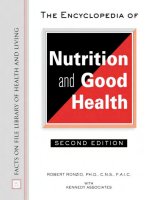The Practice of System and Network Administration Second Edition phần 7 potx
Bạn đang xem bản rút gọn của tài liệu. Xem và tải ngay bản đầy đủ của tài liệu tại đây (7.12 MB, 105 trang )
25.1 The Basics
591
are not readily visible from simple metrics. These can become evident when
customers provide clues.
Can’t Get There from Here
A midsize chip development firm working closely with a new partner ordered highend vendor equipment for a new cluster that would be compatible with the partner’s
requirements. Performance, affordability, reliability, and similar were analyzed and hotly
debated. After the new hardware showed up on the dock, however, it was discovered
that one small detail had been overlooked. The site ordering the new hardware was
working with different data sets than the partner site, and the storage solution ordered
was not scalable using the same hardware. Over half of the more expensive components
(chassis, controller) would have to be replaced in order to make a larger cluster. Instead
of serving the company’s storage needs for all its engineering group for a year, it would
work for one department for about 6 months.
It is also possible that upcoming events outside the current norm may
affect storage needs. For example, the department you support may be planning to host a visiting scholar next term, someone who might be bringing a
large quantity of research data. Or the engineering group could be working
on adding another product to its release schedule or additional use cases to its
automated testing: each of these, of course, requiring a significant increase in
storage allocation. Often, the systems staff are the last to know about these
things, as your customers may not be thinking of their plans in terms of the IS
requirements needed to implement them. Thus, it is very useful to maintain
good communication and explicitly ask about customers’ plans.
Work Together to Balance System Stress
At one of Strata’s sites, the build engineers were becoming frustrated trying to track down
issues in automated late-night builds. Some builds would fail mysteriously on missing
files, but the problem was not reproducible by hand. When the engineers brought their
problem to the systems staff, the SAs were able to check the server logs and load graphs
for the affected hosts. It turned out that a change in the build schedule, combined with
new tests implemented in the build, had caused the build and the backups to overlap in
time. Even though they were running on different servers, this simultaneous load from
the build and the nightly backups was causing the load on one file server to skyrocket
to several times normal, resulting in some remote file requests timing out. The missing
files would cause sections of the build to fail, thus affecting the entire build at the end
of its run when it tried to merge everything.
Since this build generally required 12–18 hours to run, the failures were seriously
affecting engineering’s schedule. Since backups are also critical, they couldn’t be shut
592
Chapter 25
Data Storage
off during engineering’s crunch time. A compromise was negotiated, involving changing
the times at which both the builds and the backups were done, to minimize the chances
of overlap. This solved the immediate problem. A storage reorganization, to solve the
underlying problem, was begun so that the next production builds would not encounter
similar problems.
25.1.2.3 Map Groups onto Storage Infrastructure
Having gleaned the necessary information about your customers’ current and
projected storage needs, the next step is to map groups and subgroups onto
the storage infrastructure. At this point, you may have to decide whether to
group customers with similar needs by their application usage or by their
reporting structure and work group.
If at all possible, arrange customers by department or group rather than
by usage. Most storage-resource difficulties are political and/or financial.
Restricting customers of a particular server or storage volume to one work
group provides a natural path of escalation entirely within that work group
for any disagreements about resource usage. Use group-write permissions to
enforce the prohibition against nongroup members using that storage.
Some customers scattered across multiple departments or work groups
may have similar but unusual requirements. In that case, a shared storage
solution matching those requirements may be necessary. That storage server
should be partitioned to isolate each work group on its own volume. This
removes at least one element of possible resource contention. The need for
the systems staff to become involved in mediating storage-space contention
is also removed, as each group can self-manage its allocated volume.
If your environment supports quotas and your customers are not resistant
to using them, individual quotas within a group can be set up on that group’s
storage areas. When trying to retrofit this type of storage arrangement on an
existing set of storage systems, it may be helpful to temporarily impose group
quotas while rearranging storage allocations.
Many people will resist the use of quotas, and with good reason. Quotas
can hamper productivity at critical times. An engineer who is trying to build
or test part of a new product but runs into the quota limit either has to spend
time trying to find or free up enough space or has to get in touch with an SA
and argue for a quota increase. If the engineer is near a deadline, this time
loss could result in the whole product schedule slipping. If your customers
are resistant to quotas, listen to their rationale, and see whether there is a
common ground that you can both feel comfortable with, such as emergency
increase requests with a guaranteed turnaround time. Although you need to
25.1 The Basics
593
understand each individual’s needs, you also need to look at the big picture.
Implementing quotas on a server in a way that prevents another person from
doing her job is not a good idea.
25.1.2.4 Develop an Inventory and Spares Policy
Most sites have some kind of inventory of common parts. We discuss spares
in general in Section 4.1.4, but storage deserves a bit of extra attention.
There used to be large differences between the types of drives used in storage systems and the ones in desktop systems. This meant that it was much
easier for SAs to dedicate a particular pool of spare drives to infrastructure
use. Now that many storage arrays and workgroup servers are built from
off-the-shelf parts, those drives on the shelf might be spares that could be
used in either a desktop workstation or a workgroup storage array. A common spares pool is usually considered a good thing. However, it may seem
arbitrary to a customer who is denied a new disk but sees one sitting on a
shelf unused, reserved for the next server failure. How can SAs make sure to
reserve enough drives as spares for vital shared storage while not hoarding
drives that are also needed for new desktop systems or individual customer
needs? It is something of a balancing act, and an important component is
a policy that addresses how spares will be distributed. Few SAs are able to
stock as many spares as they would like to have around, so having a system
for allocating them is crucial.
It’s best to separate general storage spares from infrastructure storage
spares. You can make projections for either type, based on failures observed
in the past on similar equipment. If you are tracking shared storage usage—
and you should be, to avoid surprises—you can make some estimates on how
often drives fail, so that you have adequate spares.
For storage growth, include not only the number of drives required to
extend your existing storage but also whatever server upgrades, such as CPU
and memory, might also be needed. If you have planned to expand by acquiring whole new systems, such as stand-alone network storage arrays, be sure
to include spares for those systems through the end of the fiscal year when
they will be acquired.
25.1.2.5 Plan for Future Storage
The particularly tricky aspect of storage spares is that a customer asking
for a drive almost every time needs something more than simply a drive. A
customer whose system disk has failed really needs a new drive, along with a
standardized OS install. A customer who is running out of shared disk space
594
Chapter 25
Data Storage
and wants to install a private drive really needs more shared space or a drive,
along with plus backup services. And so on.
We don’t encourage SAs to have a prove-that-you-need-this mentality.
SAs strive to be enablers, not gatekeepers. That said, you should be aware
that every time a drive goes out the door of your storage closet, it is likely
that something more is required. Another way to think of it is that a problem
you know how to solve is happening now, or a problem that you might have
to diagnose later is being created. Which one would you rather deal with?
Fortunately, as we show in many places in this book, it’s possible to
structure the environment so that such problems are more easily solved by
default. If your site chooses to back up individual desktops, some backup
software lets you configure it to automatically detect a new, local partition and
begin backing it up unless specifically prevented. Make network boot disks
available for customers, along with instructions on how to use them to load
your site’s default supported installation onto the new drive. This approach
lets customers replace their own drives and still get a standardized OS image.
Have a planned quarterly maintenance window to give you the opportunity
to upgrade shared storage to meet projected demands before customers start
becoming impacted by lack of space. Thinking about storage services can be
a good way to become aware of the features of your environment and the
places where you can improve service for your customers.
25.1.2.6 Establish Storage Standards
Standards help you to say no when someone shows up with random equipment and says, “Please install this for me.” If you set storage standards,
people are less likely to be able to push a purchase order for nonstandard
gear through accounting and then expect you to support whatever they got.
The wide range of maturity of various storage solutions means that finding one that works for you is a much better strategy than trying to support any
and everything out there. Having a standard in place helps to keep one-off
equipment out of your shop.
A standard can be as simple as a note from a manager saying, “We buy
only IBM” or as complex as a lengthy document detailing requirements that
a vendor and that vendor’s solution must meet to be considered for purchase.
The goal of standards is to ensure consistency by specifying a process, a set
of characteristics, or both.
Standardization has many benefits, ranging from keeping a common
spares pool to minimizing the number of different systems that an SA must
cope with during systems integration. As you progress to having a storage
25.1 The Basics
595
plan that accounts for both current and future storage needs, it is important
to address standardization. Some organizations can be very difficult places
to implement standards control, but it is always worth the attempt. Since
the life cycle of many systems is relatively short, a heterogeneous shop full
of differing systems can become a unified environment in a relatively short
period of time by setting a standard and bringing in only equipment that is
consistent with the standard.
If your organization already has a standards process in place for some
kinds of requests or purchases, start by learning that system and how to add
standards to it. There may be sets of procedures that must be followed, such
as meetings with potential stakeholders, creation of written specifications,
and so on.
If your organization does not have a standards process, you may be able
to get the ball rolling for your department. Often, you will find allies in
the purchasing or finance departments, as standards tend to make their jobs
easier. Having a standard in place gives them something to refer to when
unfamiliar items show up on purchase orders. It also gives them a way to
redirect people who start to argue with them about purchasing equipment,
namely, to refer those people to either the standard itself or the people who
created it.
Start by discussing, in the general case, the need for standards and a
unified spares pool with your manager and/or the folks in finance. Request
that they route all purchase orders for new types of equipment through the IT
department before placing orders with the vendor. Be proactive in working
with department stakeholders to establish hardware standards for storage
and file servers. Make yourself available to recommend systems and to work
with your customers to identify potential candidates for standards.
This strategy can prevent the frustration of dealing with a one-off storage
array that won’t interoperate with your storage network switch, or some new
interface card that turns out to be unsupported under the version of Linux
that your developers are using. The worst way to deal with attempts to bring
in unsupported systems is to ignore customers and become a bottleneck for
requests. Your customers will become frustrated and feel the need to route
around you to try to address their storage needs directly.
Upgrading to a larger server often results in old disks or storage subsystems that are no longer used. If they are old enough to be discarded, we
highly recommend fully erasing them. Often, we hear stories of used disks
purchased on eBay and then found to be full of credit card numbers or proprietary company information.
596
Chapter 25
Data Storage
Financial decision makers usually prefer to see the equipment reused
internally. Here are some suggested uses.
•
Use the equipment as spares for the new storage array or for building
new servers.
•
Configure the old disks as local scratch disks for write-intensive applications, such as software compilation.
•
Increase reliability of key servers by installing a duplicate OS to reboot
from if the system drive fails.
•
Convert some portion to swap space, if your OS uses swap space.
•
Create a build-it-yourself RAID for nonessential applications or temporary data storage.
•
Create a global temp space, accessible to everyone, called /home/
not backed up. People will find many productivity-enhancing uses for
such a service. The name is important: People need a constant reminder
if they are using disk space that has no reliability guarantee.
25.1.3 Storage as a Service
Rather than considering storage an object, think of it as one of the many
services. Then, you can apply all the standard service basics. To consider
something a service, it needs to have an SLA and to be monitored to see that
the availability adheres to that SLA.
25.1.3.1 A Storage SLA
What should go into a storage SLA? An engineering group might need certain
amounts of storage to ensure that automated release builds have enough space
to run daily. A finance division might have minimal day-to-day storage needs
but require a certain amount of storage quarterly for generating reports. A
QA group or a group administering timed exams to students might express
its needs in response time as well as raw disk space.
SLAs are typically expressed in terms of availability and response time.
Availability for storage could be thought of as both reachability and usable
space. Response time is usually measured as latency—the time it takes to
complete a response—at a given load. An SLA should also specify MTTR
expectations.
Use standard benchmarking tools to measure these metrics. This has the
advantage of repeatability as you change platforms. The system should still
be tested in your own environment with your own applications to make sure
25.1 The Basics
597
that the system will behave as advertised, but at least you can insist on a
particular minimum benchmark result to consider the system for an in-house
evaluation that will involve more work and commitment on the part of you
and the vendor.
25.1.3.2 Reliability
Everything fails eventually. You can’t prevent a hard drive from failing. You
can give it perfect, vendor-recommended cooling and power, and it will still
fail eventually. You can’t stop an HBA from failing. Now and then, a bit
being transmitted down a cable gets hit by a gamma ray and is reversed. If
you have eight hard drives, the likelihood that one will fail tomorrow is eight
times more likely than if you had only one. The more hardware you have, the
more likely a failure. Sounds depressing, but there is good news. There are
techniques to manage failures to bring about any reliability level required.
The key is to decouple a component failure from an outage. If you have
one hard drive, its failure results in an outage: a 1:1 ratio of failures to
outages. However, if you have eight hard drives in a RAID 5 configuration,
a single failure does not result in an outage. Two failures, one happening
faster than a hot spare can be activated, is required to cause an outage. We
have successfully decoupled component failure from service outages. (Similar
strategy can be applied to networks, computing, and other aspects of system
administration.)
The configuration of a storage service can increase its reliability. In particular, certain RAID levels increase reliability, and NASs can also be configured
to increase overall reliability.
The benefit of centralized storage (NAS or SAN) is that the extra cost of
reliability is amortized over all users of the service.
•
RAID and reliability: All RAID levels except for RAID 0 increase reliability. The data on a redundant RAID set continues to be available
even when a disk fails. In combination with an available hot spare, a
redundant RAID configuration can greatly improve reliability.
It is important to monitor the RAID system for disk failures, however, and to keep in stock some replacement disks that can be quickly
swapped in to replace the failed disk. Every experienced SA can tell a
horror story of a RAID system that was unmonitored and had a failed
disk go unreplaced for days. Finally, a second disk dies, and all data on
the system is lost. Many RAID systems can be configured to shut down
after 24 hours of running in degraded mode. It can be safer to have a
system halt safely than to go unmonitored for days.
598
Chapter 25
Data Storage
•
NAS and reliability: NAS servers generally support some form of RAID
to protect data, but NAS reliability also depends on network reliability.
Most NAS systems have multiple network interfaces. For even better
reliability, connect each interface to a different network switch.
•
Choose how much reliability to afford: When asked, most customers ask
for 100 percent reliability. Realistically, however, few managers want to
spend what it takes to get the kind of reliability that their employees say
they would like. Additional reliability is exponentially more expensive.
A little extra reliability costs a bit, and perfect reliability is more than
most people can imagine. The result is sticker shock when researching
various storage uptime requirements.
Providers of large-scale reliability solutions stress the uptime and
ease of recovery when using their systems and encourage you to calculate the cost of every minute of downtime that their systems could
potentially prevent. Although their points are generally correct, these
savings must be weighed against the level of duplicated resources and
their attendant cost. That single important disk or partition will have a
solution requiring multiple sets of disks. In an industry application involving live service databases, such as financial, health, or e-commerce,
one typically finds at least two mirrors: one local to the data center and
another at a remote data center. Continuous data protection (CDP), discussed later, is the most expensive way to protect data and is therefore
used only in extreme situations.
High-availability data service is expensive. It is the SA’s job to make
management aware of the costs associated with storage uptime requirements, work it into return on investment (ROI) calculations, and leave
the business decision to management. Requirements may be altered or
refocused in order to get the best-possible trade-off between expense
and reliability.
25.1.3.3 Backups
One of the most fundamental components of a storage service is the backup
strategy. Chapter 26 is dedicated to backups; here, we simply point out some
important issues related to RAID, NAS, and SAN systems.
•
RAID is not a backup strategy: RAID can be used to improve reliability, it is important to realize that RAID is not a substitute for a backup
strategy. For most RAID configurations, if two disks fail, all the data
is lost. Fires, earthquakes, floods, and other disasters will result in all
25.1 The Basics
599
data being lost. A brownout can damage multiple disks or even the
RAID controller. Buggy vendor implementations and hardware problems could also result in complete data loss.
Your customers can, and will, delete critical files. When they do,
their mistake will be copied to the mirror or parity disk. Some RAID
systems include the abilty to have file snapshots, that is, the ability to
view the filesystem as it was days ago. This is also not a backup solution. It is simply an improvement to the customer-support process of
customers needing to request individual file restores when they accidentally delete a file. If those snapshots are stored on the same RAID
system as the rest of the data, a fire or double-disk failure will wipe out
all data.
Backups to some other medium, be it tape or even another disk, are
still required when you have a RAID system, even if it provides snapshot
capabilities. A snapshot will not help recover a RAID set after a fire in
your data center.
It is a very common mistake to believe that acquiring a RAID system means that you no longer have to follow basic principles for data
protection. Don’t let it happen to you!
Whither Backups?
Once, Strata sourced a RAID system for a client without explicitly checking how backups
would be done. She was shocked and dismayed to find that the vendor claimed that
backups were unnecessary! The vendor did plan—eventually—to support a tape device
for the system, but that would not be for at least a year. Adding a high-speed interface
card to the box—to keep backups off the main computing network—was an acceptable
workaround for the client. When purchasing a storage system, ask about backup and
restore options.
•
RAID mirrors as backups: Rather than using a mirror to protect data all
the time, some systems break, or disconnect, the mirrored disks so they
have a static, unchanging copy of the data to perform backups on. This
is done in coordination with database systems and the OS to make sure
that the data mirror is in a consistent state from an application point of
view. Once the backups are complete, the mirror set is reattached and
rebuilt to provide protection until the next backup process begins. The
benefit is that backups do not slow down normal data use, since they
affect only disks that are otherwise unused. The downside is that the
600
Chapter 25
Data Storage
data is not protected during the backup operation, and the production
system runs much slower when the mirror is being rebuilt.
Many SAs use such mirroring capabilities to make an occasional
backup of an important disk, such as a server boot disk, in case of
drive failure, OS corruption, security compromise, or other issues. Since
any error or compromise would be faithfully mirrored onto the other
disk, the system is not run in true RAID 1 mirror mode. The mirror is
established and then broken so that updates will not occur to it. After
configuration changes, such as OS patches, are made and tested, the
mirror can be refreshed and then broken again to preserve the new
copy. This is better than restoring from a tape, because it is faster. It
is also more accurate, since some tape backup systems are unable to
properly restore boot blocks and other metadata.
•
RAID mirrors to speed backups: A RAID set with two mirrors can be
used to make backups faster. Initially, the system has identical data on
three sets of disks, known as a triple-mirror configuration. When it is
time to do backups, one mirror set is broken off, again in coordination
with database systems and the OS to make sure that the data mirror
is in a consistent state. Now the backup can be done on the mirror
that has been separated. Done this way, backups will not slow down
the system. When the backup is complete, the mirror is reattached, the
rebuild happens, and the system is soon back to its normal state. The
rebuild does not affect performance of the production system as much,
because the read requests can be distributed between the two primary
mirrors.
•
NAS and backups: In a NAS configuration, it is typical that no unique
data is stored on client machines; if data is stored there, it is well advertised that it is not backed up. This introduces simplicity and clarity into
that site, especially in the area of backups. It is clear where all the shared
customer data is located, and as such, the backup process is simpler.
In addition, by placing shared customer data onto NAS servers,
the load for backing up this data is shared primarily by the NAS server
itself and the server responsible for backups and is thus isolated from application servers and departmental servers. In this configuration, clients
become interchangable. If someone’s desktop PC dies, the person should
be able to use any other PC instead.
•
SANs and backups: As mentioned previously, SANs make backups easier
in two ways. First, a tape drive can be a SAN-attached device. Thus, all
25.1 The Basics
601
servers can share a single, expensive tape library solution. Second, by
having a dedicated network for file traffic, backups do not interfere with
normal network traffic.
SAN systems often have features that generate snapshots of LUNs.
By coordinating the creation of those snapshots with database and other
applications, the backup can be done offline, during the day, without
interfering with normal operations.
25.1.3.4 Monitoring
If it isn’t monitored, it isn’t a service. Although we cover monitoring extensively in Chapter 22, it’s worth noting here some special requirements for
monitoring storage service.
A large part of being able to respond to your customers’ needs is building
an accurate model of the state of your storage systems. For each storage server,
you need to know how much space is used, how much is available, and how
much more the customer anticipates using in the next planning time frame. Set
up historical monitoring so that you can see the level of change in usage over
time, and get in the habit of tracking it regularly. Monitor storage-access traffic, such as local read/write operations or network file access packets, to build
up a model that lets you evaluate performance. You can use this information
proactively to prevent problems and to plan for future upgrades and changes.
Seeing monitoring data on a per volume basis is typical and most easily
supported by many monitoring tools. Seeing the same data by customer group
allows SAs to do a better job of giving each group individualized attention
and allows customers to monitor their own usage.
❖ Comparing Customers It can be good to let customers see their per
group statistics in comparison to other groups. However, in a highly
political environment, it may be interpreted as an attempt to embarass
one group over another. Never use per group statistics to intentionally
embarass or guilt-trip people to change behavior.
In addition to notifications about outages or system/service errors, you
should be alerted to such events as a storage volume reaching a certain percentage of utilization or spikes or troughs in data transfers or in network
response. Monitoring CPU usage on a dedicated file server can be extremely
useful, as one sign of file services problems or out-of-control clients is an
602
Chapter 25
Data Storage
ever-climbing CPU usage. With per group statistics, notifications can be sent
directly to the affected customers, who can then do a better job of selfmanaging their usage. Some people prefer to be nagged over strictly enforced
space quotas.
By implementing notification scripts with different recipients, you can
emulate having hard and soft quotas. When the volume reaches, for instance,
70 percent full, the script could notify the group or department email alias
containing the customers of that volume. If the volume continues to fill up and
reaches 80 percent full, perhaps the next notification goes to the group’s manager, to enforce the cleanup request. It might also be copied to the helpdesk
or ticket alias so that the site’s administrators know that there might be a
request for more storage in the near future.
To summarize, we recommend you monitor the following list of storagerelated items:
•
Disk failures. With redundant RAID systems, a single disk failure will
not cause the service to stop working, but the failed disk must be replaced
quickly, or a subsequent failure may cause loss of service.
•
Other outages. Monitor access to every network interface on a NAS,
for example.
•
Space used/space free. This is the most frequently asked customer question. By providing this information to customers on demand on the
internal web, you will be spared many tickets!
•
Rate of change. This data is particularly helpful in predicting future
needs. By calculating the rate of usage change during a typical busy
period, such as quarterly product releases or the first semester of a new
academic year, you can gradually arrive at metrics that will allow you
to predict storage needs with some confidence.
•
I/O local usage. Monitoring this value will let you see when a particular
storage device or array is starting to become fully saturated. If failures
occur, comparing the timing with low-level I/O statistics can be invaluable in tracking down the problem.
•
Network local interface. If a storage solution begins to be slow to respond, comparing its local I/O metrics with the network interface metrics and network bandwidth used provides a clue as to where the scaling
failure may be occurring.
•
Networking bandwidth usage. Comparing the overall network statistics with local interface items, such as network fragmentation and
25.1 The Basics
603
reassembly, can provide valuable clues toward optimizing performance.
It is usually valuable to specifically monitor storage-to-server networks
and aggregate the data in such a way as to make it viewable easily outside
the main network statistics area.
•
File service operations. Providing storage services via a protocol such
as NFS or CIFS requires monitoring the service-level statistics as well,
such as NFS badcall operations.
•
Lack of usage. When a popular file system has not processed any file
service operations recently, it often indicates some other problem, such
as an outage between the file server and the clients.
•
Individual resource usage. This item can be a blessing or a slippery slope,
depending on the culture of your organization. If customer groups selfpolice their resources, it is almost mandatory. First, they care greatly
about the data, so it’s a way of honoring their priorities. Second, they
will attempt to independently generate the data anyway, which loads
the machines. Third, it is one less reason to give root privilege to nonSAs. Using root for disk-usage discovery is a common reason cited why
engineers and group leads “need” root access on shared servers.
25.1.3.5 SAN Caveats
Since SAN technologies are always changing, it can be difficult to make components from different vendors interoperate. We recommend sticking with
one or two vendors and testing extensively. When vendors offer to show you
their latest and greatest products, kick them out. Tell such vendors that you
want to see only the stuff that has been used in the field for a while. Let other
people work through the initial product bugs.1 This is your data, the most
precious asset your company has. Not a playground.
Sticking with a small number of vendors helps to establish a rapport.
Those sales folks and engineers will have more motivation to support you, as
a regular customer.
That said, it’s best to subject new models to significant testing before you
integrate them into your infrastructure, even if they are from the same vendor.
Vendors acquire outside technologies, change implementation subsystems,
and do the same things any other manufacturer does. Vendors’ goals are
generally to improve their product offerings, but sometimes, the new offerings
are not considered improvements by folks like us.
1. This excellent advice comes from the LISA 2003 keynote presentation by Paul Kilmartin, Director,
Availability and Performance Engineering, at eBay.
604
Chapter 25
Data Storage
Create a set of tests that you consider significant for your environment.
A typical set might include industry-standard benchmark tests, applicationspecific tests obtained from application vendors, and attempts to run extremely site-specific operations, along with similar operations at much higher
loads.
25.1.4 Performance
Performance means how long it takes for your customers to read and write
their data. If the storage service you provide is too slow, your customers will
find a way to work around it, perhaps by attaching extra disks to their own
desktops or by complaining to management.
The most important rule of optimization is to measure first, optimize
based on what was observed, and then measure again. Often, we see SAs optimize based on guesses of what is slowing a system down. Measuring means
using operating system tools to collect data, such as which disks are the most
busy or the percentage of reads versus writes. Some SAs do not measure
but simply try various techniques until they find one that solves the performance problem. These SAs waste a lot of time with solutions that do not produce results. We call this technique blind guessing and do not recommend it.
Watching the disk lights during peak load times is a better measurement than
nothing.
The primary tools that a SA has to optimize performance are RAM and
spindles. RAM is faster than disk. With more RAM, one can cache more and
use the disk less. With more spindles (independent disks), the load can be
spread out over more disks working in parallel.
❖ General Rules for Performance
1. Never hit the network if you can stay on disk.
2. Never hit the disk if you can stay in memory.
3. Never hit memory if you can stay on chip.
4. Have enough money, and don’t be afraid to spend it.
25.1.4.1 RAID and Performance
RAID 0 gives increased performance for both reads and writes, as compared
to a single disk, because the reads and writes are distributed over multiple
disks that can perform several operations simultaneously. However, as we
25.1 The Basics
605
have seen, this performance increase comes at the cost of reliability. Since
any one disk failing destroys the entire RAID 0 set, more disks means more
risk of failure.
RAID 1 can give increased read performance, if the reads are spread over
both or all disks. Write performance is as slow as the slowest disk in the
mirrored RAID set.
RAID 3, as we mentioned, gives particularly good performance for sequential reads. RAID 3 is recommended for storage of large graphics files,
streaming media, and video applications, especially if files tend to be archived
and are not changed frequently.
RAID 4—with a tuned filesystem—and RAID 5 give increased read performance, but write performance is worse. Read performance is improved
because the disks can perform reads in parallel. However, when there is extensive writing to the RAID set, read performance is impaired because all the
disks are involved in the write operation. The parity disk is always written
to, in addition to the disk where the data resides, and all the other disks must
be read before the write occurs on the parity disk. The write is not complete
until the parity disk has also been written to.
RAID 10 gives increased read and write performance, like RAID 0, but
without the lack of reliability that RAID 0 suffers from. In fact, read performance is further improved, as the mirrored disks are also available for
satisfying the read requests. Writes will be as slow as the slowest mirror disk
that has to be written to, as the write is not reported to the system as complete
until both or all of the mirrors have been successfully written.
25.1.4.2 NAS and Performance
NAS-based storage allows SAs to isolate the file service workload away from
other servers, making it easy for SAs to consolidate customer data onto a few
large servers rather than have it distributed all over the network. In addition,
applying consistent backup, usage, and security policies to the file servers
is easier.
Many sites grow their infrastructures somewhat organically, over time.
It is very common to see servers shared between a department or particular user group, with the server providing both computing and file-sharing
services. Moving file-sharing services to a NAS box can significantly reduce
the workload on the server, improving performance for the customers. Filesharing overhead is not completely eliminated, as the server will now be
running a client protocol to access the NAS storage. In most cases, however,
there are clear benefits.
606
Chapter 25
Data Storage
25.1.4.3 SANs and Performance
SANs benefit from the ability to move file traffic off the main network. The
network can be tuned for the file service’s particular needs: low latency and
high speed. The SAs is isolated from other networks, which gives it a security
advantage.
Sites were building their own versions of SANs long before anyone knew
to call them that, using multiple fiber-optic interfaces on key fileservers and
routing all traffic via the high-speed interfaces dedicated to storage. Christine
and Strata were coworkers at a site that was an early adopter of this concept.
The server configurations had to be done by hand, with a bit of magic in the
automount maps and in the local host and DNS entries, but the performance
was worth it.
SANs have been so useful that people have started to consider other
ways in which storage devices might be networked. One way is to treat other
networks as if they were direct cabling. Each SCSI command is encapsulated
in a packet and sent over a network. Fibre channel (FC) does this using copper
or fiber-optic networks. The fibre channel becomes an extended SCSI bus,
and devices on it must follow normal SCSI protocol rules. The success of
fibre channel and the availability of cheap, fast TCP/IP network equipment
has led to creation of iSCSI, sending basically the same packet over an IP
network. This allows SCSI devices, such as tape libraries, to be part of a SAN
directly. ATA over Ethernet (AoE) does something similar for ATA-based
disks.
With advances in high-speed networking and the affordability of the
equipment, protocol encapsulations requiring a responsive network are now
feasible in many cases. We expect to see the use of layered network storage
protocols, along with many other types of protocols, increase in the future.
Since a SAN is essentially a network with storage, SANs are not limited to one facility or data center. Using high-speed networking technologies,
such as ATM or SONET, a SAN can be “local” to multiple data centers at
different sites.
25.1.4.4 Pipeline Optimization
An important part of understanding the performance of advanced storage
arrays is to look at how they manage a data pipeline. The term refers to
preloading into memory items that might be needed next so that access times
are minimized. CPU chip sets that are advertised as including L2 cache include extra memory to pipeline data and instructions, which is why, for some
25.1 The Basics
607
CPU-intensive jobs, a Pentium III with a large L2 cache could outperform a
Pentium IV, all other things being equal.
Pipelining algorithms are extensively implemented in many components
of modern storage hardware, especially the HBA but also in the drive controller. These algorithms may be dumb or smart. A so-called dumb algorithm
has the controller simply read blocks physically located near the requested
blocks, on the assumption that the next set of blocks that are part of the
same request will be those blocks. This tends to be a good assumption, unless a disk is badly fragmented. A smart pipelining algorithm may be able to
access the filesystem information and preread blocks that make up the next
part of the file, whether they are nearby or not. Note that for some storage
systems, “nearby” may not mean physically near the other blocks on the disk
but rather logically near them. Blocks in the same cylinder are not physically
nearby, but are logically nearby for example.
Although the combination of OS-level caching and pipelining is excellent
for reading data, writing data is a more complex process. Operating systems
are generally designed to ensure that data writes are atomic, or at least as
much as possible, given the actual hardware constraints. Atomic, in this case
means “in one piece.” Atoms were named that before people understood
that there were such things as subatomic physics, with protons, electrons,
neutrons, and such. People thought of an atom as the smallest bit of matter,
which could not be subdivided further.
This analogy may seem odd, but in fact it’s quite relevant. Just as atoms
are made up of protons, neutrons, and electrons, a single write operation can
involve a lot of steps. It’s important that the operating system not record the
write operation as complete until all the steps have completed. This means
waiting until the physical hardware sends an acknowledgment, or ACK, that
the write occurred.
One optimization is to ACK the write immediately, even though the data
hasn’t been safely stored on disk. That’s risky, but there are some ways to make
it safer. One is to do this only for data blocks, not for directory information
and other blocks that would corrupt the file system. (We don’t recommend
this, but it is an option on some systems.) Another way is to keep the data
to be written in RAM that, with the help of a battery, survives reboots. Then
the ACK can be done as soon as the write is safely stored in that special
RAM. In that case, it is important that the pending blocks be written before
the RAM is removed. Tom moved such a device to a different computer, not
realizing that it was full of pending writes. Once the new computer booted up,
608
Chapter 25
Data Storage
the pending writes wrote onto the unsuspecting disk of the new system, which
was then corrupted badly. Another type of failure might involve the hardware
itself. A failed battery that goes undetected can be a disaster after the next
power failure.
sync
Three Times Before halt
Extremely early versions of UNIX did not automatically sync the write buffers to disk
before halting the system. The operators would be trained to kick all the users off the
system to acquiesce any write activity, then manually type the sync command three times
before issuing or shutdown command. The sync command is guaranteed to schedule
only the unwritten blocks for writing; there can be a short delay before all the blocks
are finally written to disk. The second and third sync weren’t needed but were done
to pass the time before shutting down the system. If you were a fast typist, you would
simply intentionally pause.
25.1.5 Evaluating New Storage Solutions
Whether a particular storage solution makes sense for your organization
depends on how you are planning to use it. Study your usage model to make
an intelligent, informed decision. Consider the throughput and configuration
of the various subsystems and components of the proposed solution.
Look especially for hidden gotcha items. Some solutions billed as being
affordable get that way by using your server’s memory and CPU resources to
do much of the work. If your small office or workgroup server is being used
for applications as well as for attaching storage, obviously a solution of that
type would be likely to prove unsatisfactory.
❖ Test All Parts of a New System Early SATA-based storage solutions sometimes received a bad reputation because they were not used
and deployed carefully. An example cited on a professional mailing list
mentioned that a popular controller used in SATA arrays sent malformed
email alerts, which their email system silently discarded. If a site administrator had not tested the notification system, the problem would not have
been discovered until the array failed to the point where data was lost.
Another common problem is finding that an attractively priced system
is using very slow drives and that the vendor did not guarantee a specific
25.1 The Basics
609
drive speed. It’s not uncommon for some small vendors that assemble their
own boxes to use whatever is on hand and then give you a surprise discount,
based on the less-desirable hardware. That lower price is buying you a lessuseful system.
Although the vendor may insist that most customers don’t care, that is
not your problem. Insist on specific standards for components, and check the
system before accepting delivery of it. The likelihood of mistakes increases
when nonstandard parts are used, complicating the vendor’s in-house assembly process. Be polite but firm in your insistence on getting what you ordered.
25.1.6 Common Problems
Modern storage systems use a combination of layered subsystems and per
layer optimizations to provide fast, efficient, low-maintenance storage—most
of the time. Here, we look at common ways in which storage solutions can
turn into storage problems.
Many of the layers in the chain of disk platter to operating system to client
are implemented with an assumption that the next layer called will Do the
Right Thing and somehow recover from an error by requesting the data again.
The most common overall type of problem is that some boundary condition has not been taken into account. A cascading failure chain begins,
usually in the normal layer-to-layer interoperation but sometimes, as in the
case of power or temperature problems, at a hardware level.
25.1.6.1 Physical Infrastructure
Modern storage solutions tend to pack a significant amount of equipment into
a comparatively small space. Many machine rooms and data centers were
designed based on older computer systems, which occupied more physical
space. When the same space is filled with multiple storage stacks, the power
and cooling demands can be much higher than the machine room design
specifications. We have seen a number of mysterious failures traced ultimately
to temperature or power issues.
When experiencing mysterious failures involving corruption of arrays or
scrambled data, it can make sense to check the stability of your power infrastructure to the affected machine. We recommend including power readings
in your storage monitoring for just this reason. We’ve been both exasperated
and relieved to find that an unstable NAS unit became reliable once it was
moved to a rack where it could draw sufficient power—more power than it
was rated to draw, in fact.
610
Chapter 25
Data Storage
A wattage monitor, which records real power use, can be handy to use
to evaluate the requirements of storage units. Drives often use more power
to start up than to run. A dozen drives starting at once can drain a shared
PDU enough to generate mysterious faults on other equipment.
25.1.6.2 Timeouts
Timeouts can be a particular problem, especially in heavily optimized systems
that are implemented primarily for speed rather than for robustness. NAS and
SAN solutions can be particularly sensitive to changes in the configuration
of the underlying networks.
A change in network configuration, such as a network topology change
that now puts an extra router hop in the storage path, may seem to have no
effect when implemented and tested. However, under heavy load, that slight
delay might be just enough to trigger TCP timeout mischief in the network
stack of the NAS device.
Sometimes, the timeout may be at the client end. With a journaling filesystem served over the network from a heavily loaded shared server, Strata saw
a conservative NFS client lose writes because the network stack timed out
while waiting for the filesystem to journal them. When the application on the
client side requested the file again, the file received did not match; the client
application would crash.
25.1.6.3 Saturation Behavior
Saturation of the data transfer path, at any point on the chain, is often the
culprit in mysterious self-healing delays and intermittent slow responses, even
triggering the timeouts mentioned previously. Take care when doing capacity
planning not to confuse the theoretical potential of the storage system with
the probable usage speeds.
A common problem, especially with inexpensive and/or poorly implemented storage devices, is that of confusing the speed of the fastest component with the speed of the device itself. Some vendors may accidentally or
deliberately foster this confusion.
Examples of statistics that are only a portion of the bigger picture include
•
Burst I/O speed of drives versus sustained I/O speeds—most applications
rarely burst
•
Bus speed of the chassis
•
Shared backplane speed
25.2 The Icing
•
Controller and/or HBA speed
•
Memory speed of caching or pipelining memory
•
611
Network speed
Your scaling plans should consider all these elements. The only reliable
figures on which to base performance expectations are those obtained by
benchmarking the storage unit under realistic load conditions.
A storage system that is running near saturation is more likely to experience unplanned interactions between delayed acknowledgments implemented in different levels of hardware and software. Since multiple layers
might be performing in-layer caching, buffering, and pipelining, the saturation conditions increase the likelihood of encountering boundary conditions,
among them overflowing buffers and updating caches before their contents
can be written. As mentioned earlier, implementers are likely to be relying on
the unlikelihood of encountering such boundary condition; how these types
of events are handled is usually specific to a particular vendor’s firmware
implementation.
25.2 The Icing
Now that we’ve explored storage as a managed service and all the requirements that arise from that, let’s discuss some of the ways to take your reliable,
backed-up, well-performing storage service and make it better.
25.2.1 Optimizing RAID Usage by Applications
Since the various RAID levels each give different amounts of performance
and reliability, RAID systems can be tuned for specific applications. In this
section, we see examples for various applications.
Since striping in most modern RAID is done at the block level, there are
strong performance advantages to matching the stripe size to the data block
size used by your application. Database storage is where this principle most
commonly comes into play, but it can also be used for application servers,
such as web servers, which are pushing content through a network with a
well-defined maximum package size.
25.2.1.1 Customizing Striping
For a database that requires a dedicated partition, such as Oracle, tuning
the block size used by the database to the storage stripe block size, or vice
612
Chapter 25
Data Storage
versa, can provide a very noticeable performance improvement. Factor in
block-level parity operations, as well as the size of the array. An application
using 32K blocks, served by a five-drive array using RAID 5 would be well
matched by a stripe size of 8K blocks: four data drives plus one parity drive
(4×8K = 32K). Greater performance can be achieved through more spindles,
such as a nine-drive array with use of 4K blocks. Not all applications will need
this level of tuning, but it’s good to know that such techniques are available.
This type of tuning is a good reason not to share storage between differing
applications when performance is critical. Applications often have access
patterns and preferred block sizes that differ markedly. For this technique
to be the most effective, the entire I/O path has to support the block size.
If your operating system uses 4K blocks to build pages, for instance, setting
the RAID stripes to 8K might cause a page fault on every I/O operation, and
performance would be terrible.
25.2.1.2 Streamlining the Write Path
Some applications use for their routine operations multiple writes to independent data streams; the interactions of the two streams causes a performance problem. We have seen many applications that were having
performance problems caused by another process writing large amounts of
data to a log file. The two processes were both putting a heavy load on
the same disk. By moving the log file to a different disk, the system ran
much faster. Similar problems, with similar solutions, happen with databases
maintaining a transaction log, large software build processes writing large
output files, and journaled file systems maintaining their transaction log.
In all these cases, moving the write-intensive portion to a different disk
improves performance.
Sometimes, the write streams can be written to disks of different quality.
In the compilation example, the output file can be easily reproduced, so the
output disk might be a RAM disk or a fast local drive.
In the case of a database, individual table indices, or views, are often
updated frequently but can be recreated easily. They take up large amounts
of storage, as they are essentially frozen copies of database table data. It
makes sense to put the table data on a reliable but slower RAID array and
to put the index and view data on a fast but not necessarily reliable array
mirror. If the fast array is subdivided further into individual sets of views or
indices, and if spare drives are included in the physical array, even the loss of
a drive can cause minimal downtime with quick recovery, as only a portion
of the dynamic data will need to be regenerated and rewritten.
25.2 The Icing
613
25.2.2 Storage Limits: Disk Access Density Gap
The density of modern disks is quite astounding. The space once occupied
by a 500M MicroVAX disk can now house several terabytes. However, the
performance is not improving as quickly.
Improvements in surface technology are increasing the size of hard disks
40 percent to 60 percent annually. Drive performance, however, is growing
by only 10 percent to 20 percent. The gap between the increase in how
much a disk can hold and how quickly you can get data on and off the
disk is widening. This gap is known as disk access density (DAD) and is a
measurement of I/O operations per second per gigabyte of capacity (OPS/
second/GB).
In a market where price/performance is so important, many disk buyers
are mistaking pure capacity for the actual performance, completely ignoring
DAD. DAD is important when choosing storage for a particular application.
Ultra-high-capacity drives are wonderful for relatively low-demand resources.
Applications that are very I/O intensive, especially on writes, require a better
DAD ratio.
As you plan your storage infrastructure, you will find that you will want
to allocate storage servers to particular applications in order to provide optimal performance. It can be tempting to purchase the largest hard disk on the
market, but two smaller disks will get better performance. This is especially
disappointing when one considers the additional power, chassis space, and
cooling that are required.
A frequently updated database may be able to be structured so that the
busiest tables are assigned to a storage partition made up of many smaller,
higher-throughput drives. Engineering filesystems subject to a great deal of
compilation but also having huge data models, such as a chip-design firm,
may require thoughtful integration with other parts of the infrastructure.
When supporting customers who seem to need both intensive I/O and
high-capacity data storage, you will have to look at your file system performance closely and try to meet the needs cleverly.
25.2.2.1 Fragmentation
Moving the disk arm to a new place on the disk is extremely slow compared
to reading data from the track where the arm is. Therefore, operating systems
make a huge effort to store all the blocks for a given file in the same track
of a disk. Since most files are read sequentially, this can result in the data’s
being quickly streamed off the disk.
614
Chapter 25
Data Storage
However, as a disk fills, it can become difficult to find contiguous sets
of blocks to write a file. File systems become fragmented. Previously, SAs
spent a lot of time defragmenting drives by running software that moved files
around, opening up holes of free space and moving large, fragmented files to
the newly created contiguous space.
This is not worthwhile on modern operating systems. Modern systems
are much better at not creating fragmented files in the first place. Hard drive
performance is much less affected by occasional fragments. Defragmenting a
disk puts it at huge risk owing to potential bugs in the software and problems
that can come from power outages while critical writes are being performed.
We doubt vendor claims of major performance boosts through the use
of their defragmenting software. The risk of destroying data is too great. As
we said before, this is important data, not a playground.
Fragmentation is a moot point on multiuser systems. Consider an NFS
or CIFS server. If one user is requesting block after block of the same file,
fragmentation might have a slight effect on the performance received, with
network delays and other factors being much more important. A more typical
workload would be dozens or hundreds of concurrent clients. Since each
client is requesting individual blocks, the stream of requests sends the disk
arm flying all over the disk to collect the requested blocks. If the disk is
heavily fragmented or perfectly unfragmented, the amount of movement is
about the same. Operating systems optimize for this situation by performing
disk requests sorted by track number rather than in the order received. Since
operating systems are already optimized for this case, the additional risk
incurred by rewriting files to be less fragmented is unnecessary.
25.2.3 Continuous Data Protection
CDP is the process of copying data changes in a specified time window to
one or more secondary storage locations. That is, by recording every change
made to a volume, one can roll forward and back in time by replaying and
undoing the changes. In the event of data loss, one can restore the last backup
and then replay the CDP log to the moment one wants. The CDP log may be
stored on another machine, maybe even in another building.
Increasingly, CDP is used not in the context of data protection but of
service protection. The data protection is a key element of CDP, but many
implementations also include multiple servers running applications that are
tied to the protected data.
25.3 Conclusion
615
Any CDP solution is a process as much as a product. Vendor offerings
usually consist of management software, often installed with the assistance
of their professional services division, to automate the process. Several large
hardware vendors offer CDP solutions that package their own hardware and
software with modules from other vendors to provide vendor-specific CDP
solutions supporting third-party applications, such as database transaction
processing.
CDP is commonly used to minimize recovery time and reduce the probability of data loss. CDP is generally quite expensive to implement reliably,
so a site tends to require compelling reasons to implement it. There are two
main reasons that sites implement CDP. One reason is to become compliant
with industry-specific regulations. Another is to prevent revenue losses and/or
liability arising from outages.
CDP is new and expensive and therefore generally used to solve only
problems that cannot be solved any other way. One market for CDP is where
the data is extremely critical, such as financial information. Another is where
the data changes at an extremely high rate. If losing a few hours of data means
trillions of updates, CDP can be easier to justify.
25.3 Conclusion
In this chapter, we discussed the most common types of storage and the benefits and appropriate applications associated with them. The basic principles of
managing storage remain constant: Match your storage solution to a specific
usage pattern of applications or customers, and build up layers of redundancy
while sacrificing as little performance as possible at each layer.
Although disks grow cheaper, managing them becomes more expensive.
Considering storage as a service allows you to put a framework around storage costs and agree on standards with your customers. In order to do that,
you must have customer groups with which to negotiate those standards and,
as in any service, perform monitoring to ensure the quality level of the service.
The options for providing data storage to your customers have increased
dramatically, allowing you to choose the level of reliability and performance
required for specific applications. Understanding the basic relationship of
storage devices to the operating system and to the file system gives you a
richer understanding of the way that large storage solutions are built up
out of smaller subsystems. Concepts such as RAID can be leveraged to build