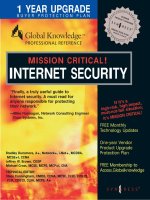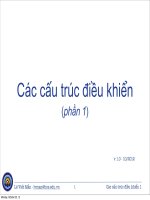MISSION CRITICAL! INTERNET SECURITY phần 1 pot
Bạn đang xem bản rút gọn của tài liệu. Xem và tải ngay bản đầy đủ của tài liệu tại đây (646.99 KB, 53 trang )
FREE Monthly
Technology Updates
One-year Vendor
Product Upgrade
Protection Plan
FREE Membership to
Access.Globalknowledge
If it’s a
high-risk, high-impact,
must-not-fail situation,
it’s MISSION CRITICAL!
1 YEAR UPGRADE
BUYER PROTECTION PLAN
Bradley Dunsmore, A+, Network+, i-Net+, MCDBA,
MCSE+I, CCNA
Jeffrey W. Brown, CISSP
Michael Cross, MCSE, MCPS, MCP+I, CNA
TECHNICAL EDITOR:
Stace Cunningham, CMISS, CCNA, MCSE, CLSE, COS/2E,
CLSI, COS/2I, CLSA, MCPS, A+
“Finally, a truly useful guide to
Internet security. A must read for
anyone responsible for protecting
their network.”
—Mike Flannagan, Network Consulting Engineer
Cisco Systems, Inc.
INTERNET SECURITY
MISSION CRITICAL!
With over 1,500,000 copies of our MCSE, MCSD, CompTIA, and Cisco
study guides in print, we have come to know many of you personally. By
listening, we've learned what you like and dislike about typical computer
books. The most requested item has been for a web-based service that
keeps you current on the topic of the book and related technologies. In
response, we have created
, a service that
includes the following features:
■ A one-year warranty against content obsolescence that occurs as
the result of vendor product upgrades. We will provide regular web
updates for affected chapters.
■ Monthly mailings that respond to customer FAQs and provide
detailed explanations of the most difficult topics, written by content
experts exclusively for
■ Regularly updated links to sites that our editors have determined
offer valuable additional information on key topics.
■ Access to “Ask the Author”™ customer query forms that allow
readers to post questions to be addressed by our authors and
editors.
Once you’ve purchased this book, browse to
www.syngress.com/solutions.
To register, you will need to have the book handy to verify your
purchase.
Thank you for giving us the opportunity to serve you.
115_MC_intsec_FM 12/13/00 1:12 PM Page i
115_MC_intsec_FM 12/13/00 1:12 PM Page ii
MISSION CRITICAL!
MISSION CRITICAL!
INTERNET SECURITY
115_MC_intsec_FM 12/13/00 1:12 PM Page iii
Syngress Publishing, Inc., the author(s), and any person or firm involved in the writing, editing, or production
(collectively “Makers”) of this book (“the Work”) do not guarantee or warrant the results to be obtained from the
Work.
There is no guarantee of any kind, expressed or implied, regarding the Work or its contents. The Work is sold
AS IS and WITHOUT WARRANTY. You may have other legal rights, which vary from state to state.
In no event will Makers be liable to you for damages, including any loss of profits, lost savings, or other inci-
dental or consequential damages arising out from the Work or its contents. Because some states do not allow
the exclusion or limitation of liability for consequential or incidental damages, the above limitation may not
apply to you.
You should always use reasonable case, including backup and other appropriate precautions, when working
with computers, networks, data, and files.
Syngress Media® and Syngress® are registered trademarks of Syngress Media, Inc. “Career Advancement Through
Skill Enhancement™,” “Ask the Author™,” “Ask the Author UPDATE™,” “Mission Critical™,” and “Hack
Proofing™” are trademarks of Syngress Publishing, Inc. Brands and product names mentioned in this book are
trademarks or service marks of their respective companies.
KEY SERIAL NUMBER
001 STP692AD43
002 JY536842C4
003 C392K28FA7
004 BG57C87BC2
005 22PCA94DZF
006 55ZP2ALT73
007 DUDR527749
008 XRDYEW42T3
009 MPE28494DS
010 SM359PS25L
PUBLISHED BY
Syngress Publishing, Inc.
800 Hingham Street
Rockland, MA 02370
Mission Critical Internet Security
Copyright © 2001 by Syngress Publishing, Inc. All rights reserved. Printed in the United States of America.
Except as permitted under the Copyright Act of 1976, no part of this publication may be reproduced or dis-
tributed in any form or by any means, or stored in a database or retrieval system, without the prior written per-
mission of the publisher, with the exception that the program listings may be entered, stored, and executed in a
computer system, but they may not be reproduced for publication.
Printed in the United States of America
1 2 3 4 5 6 7 8 9 0
ISBN: 1-928994-20-2
Copy edit by: Adrienne Rebello Index by: Robert Saigh
Technical edit by: Stace Cunningham Page Layout and Art by: Shannon Tozier
Project Editor: Kate Glennon Co-Publisher: Richard Kristof
Distributed by Publishers Group West
115_MC_intsec_FM 12/13/00 1:12 PM Page iv
v
Acknowledgments
We would like to acknowledge the following people for their kindness and sup-
port in making this book possible.
Richard Kristof, Duncan Anderson, Jennifer Gould, Robert Woodruff, Kevin
Murray, Dale Leatherwood, Rhonda Harmon, and Robert Sanregret of Global
Knowledge, for their generous access to the IT industry’s best courses,
instructors and training facilities.
Ralph Troupe, Rhonda St. John, and the team at Callisma for their invaluable
insight into the challenges of designing, deploying and supporting world-class
enterprise networks.
Karen Cross, Lance Tilford, Meaghan Cunningham, Kim Wylie, Harry
Kirchner, John Hays, Bill Richter, Kevin Votel, Brittin Clark, and Sarah
MacLachlan of Publishers Group West for sharing their incredible marketing
experience and expertise.
Mary Ging, Caroline Hird, Simon Beale, Caroline Wheeler, Victoria Fuller,
Jonathan Bunkell, and Klaus Beran of Harcourt International for making cer-
tain that our vision remains worldwide in scope.
Annabel Dent, Anneka Baeten, and Laurie Giles of Harcourt Australia for all
their help.
David Buckland, Wendi Wong, Daniel Loh, Marie Chieng, Lucy Chong, Leslie
Lim, Audrey Gan, and Joseph Chan of Transquest Publishers for the enthu-
siasm with which they receive our books.
Kwon Sung June at Acorn Publishing for his support.
Ethan Atkin at Cranbury International for his help in expanding the Syngress
program.
Joe Pisco, Helen Moyer, and the great folks at InterCity Press for all their help.
v
115_MC_intsec_FM 12/13/00 1:12 PM Page v
vi
From Global Knowledge
At Global Knowledge we strive to support the multiplicity of learning styles
required by our students to achieve success as technical professionals. As
the world's largest IT training company, Global Knowledge is uniquely
positioned to offer these books. The expertise gained each year from pro-
viding instructor-led training to hundreds of thousands of students world-
wide has been captured in book form to enhance your learning experience.
We hope that the quality of these books demonstrates our commitment to
your lifelong learning success. Whether you choose to learn through the
written word, computer based training, Web delivery, or instructor-led
training, Global Knowledge is committed to providing you with the very
best in each of these categories. For those of you who know Global
Knowledge, or those of you who have just found us for the first time, our
goal is to be your lifelong competency partner.
Thank your for the opportunity to serve you. We look forward to serving
your needs again in the future.
Warmest regards,
Duncan Anderson
President and Chief Executive Officer, Global Knowledge
115_MC_intsec_FM 12/13/00 1:12 PM Page vi
vii
Contributors
Bradley Dunsmore (A+, Network+, i-Net+, MCDBA, MCSE+I,
CCNA) is currently working for Cisco Systems in Raleigh, NC. He
is a Technical Trainer in the Service Provider Division where he
develops and issues training to the solution deployment engi-
neers. He has eight years of computer experience, the last four in
enterprise networking. Bradley has worked with Bell Atlantic,
Adtran Telecommunications, and Electronic Systems Inc., a
Virginia-based systems integrator. He specializes in TCP/IP and
LAN/WAN communications in both small and large business
environments.
Joli Annette Ballew (MCSE, MCP, MCT, A+) is a technology
trainer and network consultant. She has worked as a technical
writer, educational content consultant, PC technician, and MCSE
instructor.
Joli attended the University of Texas at Arlington and gradu-
ated with a Bachelor’s degree in Mathematics. The following year,
she earned her teaching certificate from the state of Texas. After
teaching for ten years, she earned her MCSE, MCT, and A+ certi-
fications and entered the field of computer training and con-
sulting. Joli lives near Dallas, TX and has a beautiful daughter,
Jennifer.
Jeffrey W. Brown (CISSP) is a Vice President of Enterprise
Information Security at Merrill Lynch in New York City, where he
is responsible for security analysis, design, and implementation
of global computing infrastructures. Jeff has over eight years of
information technology experience. He is co-author of the Web
Publisher’s Design Guide for Windows (Coriolis) and is a member
of the SANS Windows Security Digest editorial board. He has
been a participant in several SANS efforts including “Windows
115_MC_intsec_FM 12/13/00 1:12 PM Page vii
viii
NT Security Step-by-Step,” the Windows 2000 Security
Improvement Project, and the Center for Internet Security. Jeff
was recently a panelist for a discussion on virtual private net-
working (VPN) technology at Security Forum 2000, sponsored by
the Technology Manager’s Forum. He has a BA in Journalism
and an MS in Publishing from Pace University.
Michael Cross (MCSE, MCPS, MCP+I, CNA) is the Network
Administrator, Internet Specialist, and a Programmer for the
Niagara Regional Police Service. In addition to administering
their network and providing support to a user base of over 800
civilian and uniform users, he is Webmaster of their Web site
(www.nrps.com).
Michael also owns KnightWare, a company that provides
consulting, programming, networking, Web page design, and
computer training. He has served as an instructor for private col-
leges and technical schools in London, Ontario in Canada. He is
a freelance writer and and has authored over two dozen articles
and chapters. He currently resides in St. Catharines, Ontario,
Canada.
Jason Harper (MCSE) is a published author and technology con-
sultant who concentrates exclusively on network and systems
security, policy and network architecture technologies. Thanks
go to his family, Noah, Stacey, and Laurie for all their support.
115_MC_intsec_FM 12/13/00 1:12 PM Page viii
ix
Technical Editor and Contributor
Stace Cunningham (CMISS, CCNA, MCSE, CLSE, COS/2E,
CLSI, COS/2I, CLSA, MCPS, A+) is a security consultant cur-
rently located in San Antonio, TX. He has assisted several
clients, including a casino, in the development and implementa-
tion of network security plans for their organizations. He held
the positions of Network Security Officer and Computer Systems
Security Officer while serving in the United States Air Force.
While in the Air Force, Stace was heavily involved in
installing, troubleshooting, and protecting long-haul circuits,
ensuring the appropriate level of cryptography necessary to pro-
tect the level of information traversing the circuit as well the cir-
cuits from TEMPEST hazards. This included American
equipment as well as equipment from Britain and Germany while
he was assigned to Allied Forces Southern Europe (NATO).
Stace has been an active contributor to The SANS Institute
booklet “Windows NT Security Step by Step.” In addition, he has
co-authored or served as the Technical Editor for over 30 books
published by Osborne/McGraw-Hill, Syngress Publishing, and
Microsoft Press. He has also written articles for “Internet
Security Advisor” magazine.
His wife Martha and daughter Marissa have been very sup-
portive of the time he spends with the computers, routers, and
firewalls in the “lab” of their house.
115_MC_intsec_FM 12/13/00 1:12 PM Page ix
115_MC_intsec_FM 12/13/00 1:12 PM Page x
Contents
xi
Chapter 1 Securing Your Internetwork 1
Introduction to Internetworking Security 2
Why the Change of Heart Toward Network Security? 2
Differentiating Security Models and Attacks 3
Hackers and Attack Types 5
What Do Hackers Do? 5
Attack Types 6
Types of Defenses 8
Education 8
Application Security 8
Physical Security 9
Firewalls, Proxy Servers, and NAT 9
Designing a Site Scenario 11
Ensuring Host Security 13
Characteristics of Network Security 15
Availability 16
Integrity 17
Confidentiality 17
Customizing Access Control 18
Authentication 19
Authorization 20
Accounting 21
Network Communication in TCP/IP 21
Application Layer 23
Transport Layer 23
TCP 23
TCP Connection 25
UDP 26
Internet Layer 27
IP 27
ICMP 27
ARP 28
Network Layer 28
Security in TCP/IP 28
Cryptography 29
Symmetric Cryptography 29
115_MC_intsec_TOC 12/13/00 10:16 AM Page xi
xii Contents
Asymmetric Cryptography 30
Hash Function 31
Public Key Certificates 31
Application Layer Security 32
Pretty Good Privacy (PGP) 32
Secure Hypertext Transport Protocol (S-HTTP) 32
Transport Layer Security 33
Secure Sockets Layer (SSL) and
Transport Layer Security (TLS) 33
Secure Shell (SSH) 33
Filtering 34
Network Layer Security 34
IP Security Protocols (IPSec) 34
Filtering (Access Control Lists) 36
Data-Link Layer Security 37
Authentication 37
Terminal Access Controller Access
System Plus (TACACS+) 37
Remote Dial-In User Service (RADIUS) 38
Kerberos 38
Summary 39
FAQs 40
Chapter 2 Internetwork Security Concepts 43
Introduction 44
User Authentication Methods 45
Encryption 46
Authentication Methods 48
Authentication Pitfalls 49
Social Engineering 49
Password Management 51
Proxy Server Functionality 51
When Would You Need a Proxy Server? 55
Best-Selling Proxy Servers 55
Pros and Cons of Proxy Servers 58
Firewall Functionality 58
When Do You Need a Firewall? 60
Best-Selling Firewalls 61
Pros and Cons of Firewalls 64
Setting Up a Demilitarized Zone (DMZ) 64
Dead Zones and Protocol Switching 65
Implementing Port and Packet Filtering 66
Design Pitfalls 68
Design Scenario 69
115_MC_intsec_TOC 12/13/00 10:16 AM Page xii
Contents xiii
Design Scenario Solution 69
Summary 70
FAQs 71
Chapter 3 IPSec 73
Introduction 74
Comparing IPv4 and IPv6 75
An IPv4 Overview 75
IP Addressing 75
IPv4 Header 76
An IPv6 Overview 78
Expanded Addressing 79
Simplified Header 80
Improved Support for Extension and Option 81
Flow and Flow Labeling 81
IPv6 Header 82
Pros and Cons 83
Security Association (SA) 84
SA Functionality 85
Concentrated ISAKMP 87
Authentication Header (AH) 89
Authentication Header Format 90
Understanding the ICV 91
Packet Processing 92
Encapsulating Security Payload (ESP) 93
ESP Header Placement 95
ESP Encryption and Authentication 95
Practical Usage 98
External VPNs 98
Internal VPNs 99
IPSec Security Issues 99
The Encryption Starts Here 99
Who’s Knocking? 100
He Sent Us What? 101
Who Has the Certificate? 101
Summary 102
FAQs 102
Chapter 4 Internet Security Applications 105
Introduction 106
Integration of Internet Security Applications 106
Security Concerns 107
Security Services 108
Cryptography 108
Keys 109
115_MC_intsec_TOC 12/13/00 10:16 AM Page xiii
xiv Contents
Secret Key Cryptography 109
Public Key Cryptography 109
Key Management and the Key Distribution Problem 110
Hash Functions 111
Key Length 111
Using Digital Signatures 112
How Does a Digital Signature Add Security? 113
Potential Security Risks with Digital Signatures 113
Acquiring Digital Certificates 114
The X.509 Standard 114
Certificate Authority (CA) and
Public Key Infrastructure (PKI) 116
How to Acquire a Digital Certificate 116
Potential Security Risks with Digital Certificates 117
Understanding SSL 118
How SSL Is Related to HTTP 119
How Does SSL Work? 120
Performance Issues with SSL 122
Potential Security Risks with SSL 123
Understanding SSH 125
Authentication and General Use 127
SSH1 128
SSH2 128
Encryption Algorithms Used 129
What SSH Can and Can’t Protect You From 129
Potential Security Risks with SSH 130
Understanding PGP 131
Using PGP 132
The Web of Trust 133
Potential Security Risks with PGP 134
Understanding S/MIME 135
Additions to MIME 136
How S/MIME Works 137
Potential Security Risks with S/MIME 138
Understanding Kerberos 138
Kerberos Components 139
How Kerberos Works 139
Comparing Kerberos and Windows 2000 141
Potential Security Risks with Kerberos 142
Summary 143
FAQs 144
Chapter 5 Attacks That Await Your Network 147
Introduction 148
Types of Attacks 148
Poor Network Perimeter/Device Security 149
115_MC_intsec_TOC 12/13/00 10:16 AM Page xiv
Contents xv
Network Sniffers 149
Scanner Programs 150
Network Topology 151
Unattended Modems 151
Poor Physical Security 152
Application and Operating Software Weaknesses 152
Software Bugs 152
Web Server/Browser-Based Attacks 152
Getting Passwords: Easy Ways and
Cracking Programs 153
Human Failure 154
Poorly Configured Systems 154
Leakage of Information 154
Malicious Users 155
Weaknesses in the IP Suite of Protocols 155
Layer 7 Attacks 159
Layer 5 Attacks 161
Layer 3/4 Attacks 162
Specific Attacks and How to Protect Yourself from Them 169
Back Orifice and NetBus 170
Protection 170
Melissa, Love Letter, and Life Stages 170
Protection 171
The World of Intrusion Detection 172
Why Was it Developed? 172
What Intrusion Detection Can Do for You 172
Network IDS 172
Host IDS 174
What Can’t IDSs Do? 175
Deploying in a Network 175
Network Vulnerability Analysis Tools 177
Intrusion Detection Packages 177
ICEpac Security Suite 177
Cisco Secure Intrusion Detection System (Secure IDS) 178
The Sensor 179
The Director 179
The Post Office 180
General Operation 182
Cisco IOS Firewall Intrusion Detection System 183
Cisco Secure Integrated Software (Firewall Feature Set) 184
CBAC (Context-based Access Control) 185
CyberCOP Intrusion Detection Package 185
Summary 186
FAQs 187
115_MC_intsec_TOC 12/13/00 10:16 AM Page xv
xvi Contents
Chapter 6 Microsoft RAS and VPN for Windows 2000 189
Introduction 190
What’s New in Windows 2000 191
Problems and Limitations 193
What Is the Same? 195
Windows 2000 Distributed Security Services 197
Active Directory and Security 198
Advantages of Active Directory Account Management 199
Managing Security via Object Properties 201
Managing Security via Group Memberships 202
Active Directory Object Permissions 203
Relationship between Directory and Security Services 207
Domain Trust Relationships 208
The Great Link: Kerberos Trusts between Domains 209
Extensible Authentication Protocol (EAP) 211
Remote Authentication Dial-in User Service (RADIUS) 211
Internet Protocol Security (IPSec) 212
Building an IPSec Policy 212
Building an IPSec MMC Console 213
Security Policies 215
Rules 216
Walkthrough 218
Set Up IPSec Conversation between Two Computers 218
Enabling Auditing of Logons 219
Create a Custom IPSec Policy 220
Configuring Microsoft RAS and VPN for Windows 2000 226
Tunneling Basics 226
VPN Definitions and Terminology 226
How Tunneling Works 229
IP Addressing 230
Security Issues Pertaining to VPNs 230
Encapsulation 231
User Authentication 231
Data Security 231
Windows 2000 Security Options 232
Common Uses of VPNs 235
Remote User Access over the Internet 235
Connecting Networks over the Internet 236
Sharing a Remote Access VPN Connection 237
Using a Router-to-Router Connection 237
Connecting Computers over an Intranet 239
Tunneling Protocols and
the Basic Tunneling Requirements 240
Windows 2000 Tunneling Protocols 240
Point-to-Point Tunneling Protocol (PPTP) 240
Layer 2 Tunneling Protocol (L2TP) 241
115_MC_intsec_TOC 12/13/00 10:16 AM Page xvi
Contents xvii
Using PPTP with Windows 2000 241
How to Configure a PPTP Device 242
Using L2TP with Windows 2000 243
How to Configure L2TP 243
How L2TP Security Differs from that of PPTP 247
Interoperability with Non-Microsoft VPN Clients 248
Possible Security Risks 248
Summary 249
FAQs 249
Chapter 7 Securing Your Network with
Microsoft Proxy Server 2.0 253
Introduction 254
Components of Microsoft Proxy Server 2.0 254
Web Proxy Service 254
Winsock Proxy Service 256
SOCKS Proxy Service 257
Reverse Proxy 257
Reverse Hosting 257
Setting Up Proxy Server 2.0 258
Access Control 269
Authentication Types 270
MS Proxy Client Setup 271
Enabling Reverse Proxy 274
Troubleshooting Proxy Server 2.0 275
Alerts 278
Monitoring and Performance 279
Transaction Log Files 281
Applications 282
Distributed Caching 282
Demilitarized Zone (DMZ) 284
Reverse Proxy 284
Security Issues 285
Microsoft IIS Security 286
Proper LAT Configuration 286
Microsoft Security Bulletins 286
Configuration Lab 287
Problem 287
Solution 287
Real-World Problems and Work-Arounds 288
Summary 291
FAQs 292
Chapter 8 Traffic Filtering on Cisco IOS 295
Introduction 296
Access Lists 296
115_MC_intsec_TOC 12/13/00 10:16 AM Page xvii
xviii Contents
Access List Operation 298
Types of Access Lists 300
Standard IP Access Lists 301
Source Address and Wildcard Mask 303
Keywords any and host 306
Keyword log 306
Access Lists 307
Extended IP Access Lists 308
Protocol 311
Source Address and Wildcard Mask 312
Destination Address and Wildcard Mask 312
Source and Destination Port Number 312
The Established Option 313
Named Access Lists 317
Editing Access Lists 317
Problems with Access Lists 319
Lock and Key Access Lists 320
Reflexive Access Lists 326
Building Reflexive Access Lists 328
Applying Reflexive Access Lists 331
Reflexive Access List Example 331
The Control-Based Access Control Process 335
Configuring Control-Based Access Control 335
Inspection Rules 338
Applying the Inspection Rule 338
Configuring Port to Application Mapping 340
Configuring PAM 340
Protecting a Private Network 341
Protecting a Network Connected to the Internet 341
Protecting Server Access Using Lock and Key 342
Protecting Public Servers Connected to the Internet 342
Summary 343
FAQs 344
Chapter 9 Configuring and Securing the
Cisco PIX Firewall 345
Introduction 346
Overview of the Security Features 347
Differences between IOS 4.x and 5.x 351
Initial Configuration 353
Installing the PIX Software 354
Basic Configuration 354
Installing the IOS over TFTP 357
Command Line Interface 359
IP Configuration 361
IP Address 361
Configuring NAT and NAPT 364
115_MC_intsec_TOC 12/13/00 10:16 AM Page xviii
Contents xix
Security Policy Configuration 368
Security Strategies 368
Deny Everything That Is Not Explicitly Permitted 369
Allow Everything That Is Not Explicitly Denied 369
Identify the Resources to Protect 370
Demilitarized Zone (DMZ) 371
Identify the Security Services to Implement 373
Authentication and Authorization 373
Access Control 373
Confidentiality 374
URL, ActiveX, and Java Filtering 374
Implementing the Network Security Policy 375
Authentication Configuration in PIX 375
Access Control Configuration in PIX 377
Securing Resources 379
URL, ActiveX, and Java Filtering 381
PIX Configuration Examples 384
Protecting a Private Network 384
Protecting a Network Connected to the Internet 385
Protecting Server Access Using Authentication 388
Protecting Public Servers Connected to the Internet 389
Securing and Maintaining the PIX 395
System Journaling 395
Securing the PIX 397
Summary 399
FAQs 399
Chapter 10 Axent Technologies Raptor Firewall 6.5 401
Introduction 402
Configuring Axent Raptor Firewall 6.5 402
Installing Raptor Firewall 6.5 403
Configuring Raptor Firewall 6.5 407
QuickStart Configuration Wizard 408
SMTP Configuration Wizard 412
DNS Configuration 415
Creating DNS Host Entries 417
Network Interface Configuration 418
External NIC Configuration 421
Creating Network Entities 423
Applying the Firewall to Your Security Model 428
Basic Deployment 428
Deployment with a DMZ 428
Deployment of Multiple Raptor Firewall Systems 430
Avoiding Known Security Issues 431
Connectivity 431
Setting Up a DDoS Filter 431
115_MC_intsec_TOC 12/13/00 10:16 AM Page xix
xx Contents
Summary 434
FAQs 434
Chapter 11 Check Point Software’s
Check Point FireWall-1 437
Introduction 438
FireWall-1 Features 438
Access Control 440
Stateful Inspection 440
Content Security: Anti-Virus, URL, and
Java/ActiveX Screening 442
User Authentication 443
RSA Security 446
Network Address Translation (NAT) 447
Virtual Private Networks (VPNs) 448
Auditing, Reporting, and Logs 448
LDAP-based User Management 449
Malicious Activity and Intrusion Detection 450
Requirements and Installation 450
System Requirements 451
Installing Check Point FireWall-1 453
Installing the Reporting Module 457
Upgrade Issues 457
After Installation 457
FireWall-1 Configuration 458
Configuring FireWall-1 458
Content Security 462
Access Control 463
Network Address Translation Configuration 464
LDAP Account Management 465
Configuring the Reporting Module 465
Troubleshooting 466
Reports, Auditing, and Malicious Activity Alerts 467
Viruses 467
User Interface License Error 468
Performance Monitor and FireWall-1 468
Dedicated Firewall versus a Firewall Running
on a Server Used for Other Purposes 469
Possible Security Issues 469
Summary 470
FAQs 471
Index 473
115_MC_intsec_TOC 12/13/00 10:16 AM Page xx
Securing Your
Internetwork
Solutions in this chapter:
■
Introduction to Internetworking Security
■
Differentiating Security Models and
Attacks
■
Designing a Site Scenario
■
Network Communication in TCP/IP
■
Security in TCP/IP
Chapter 1
1
115_MC_intsec_01 12/12/00 3:04 PM Page 1
2 Chapter 1 • Securing Your Internetwork
Introduction to
Internetworking Security
Internetworking security has become a very big issue in recent months.
Companies who went through corporate life thinking, “it will never happen
to me” suddenly found themselves the victim of some sort of attack on
their network. High profile companies are most certainly a bigger target for
several reasons, including the notoriety the hacker receives for damaging
their network or Web site, and the amount of financial damage that can be
done by bringing down a successful e-commerce site. Recent attacks easily
racked up 100 million dollars in damage.
Is this issue anything new? Some may say yes, but the fact of the
matter is network security has always been a concern and hackers have
always been out there ready to prove themselves on your network. Most
hackers don’t do it because of a specific vendetta against a company, but
because of the notoriety mentioned earlier. The best thing that you can do
is take charge of your network and set up security measures to ensure
that your company doesn’t become an accomplishment on a hacker’s
resume.
This book will give you the information necessary to secure your inter-
network and the knowledge to identify possible problems that could arise
from each option. It will not only cover technologies and security design,
but also specific vendor products and tips for configuration. This book will
also include types of attacks that you can expect and ways that you can
safeguard your network against them. Remember, the worst thing that you
can do as a Network Administrator is nothing.
Why the Change of Heart Toward
Network Security?
The “2000 CSI/FBI Computer Crime and Security Survey,” conducted in
early 2000 by the Computer Security Institute (CSI) with participation by
the San Francisco office of the Federal Bureau of Investigation (FBI),
showed that 90 percent of survey participants from large U.S. corpora-
tions, financial institutions, medical institutions, universities, and govern-
ment agencies detected security breaches in 1999. About 70 percent of the
participants experienced breaches more serious than viruses or employee
Web abuse. Forty-two percent of survey participants (273 organizations)
claimed financial losses totaling over 265 million dollars from cyber
attacks. These security threats were composed of an assortment of attacks
and abuses that originated both internally and externally to their network
borders.
www.syngress.com
115_MC_intsec_01 12/12/00 3:04 PM Page 2
www.syngress.com
The CSI survey showed financial losses were larger than in any pre-
vious year in eight out of twelve categories. The largest loss was attributed
to theft of proprietary information, followed by financial fraud, virus,
insider net abuse, and unauthorized insider access.
Many organizations are increasing their use of electronic commerce for
business-to-business and business-to-consumer transactions. New initia-
tives, such as Applications Service Providers (ASPs), expose vital corporate
information and services to the Internet. People have altered the way that
they work, now extending the workday or working full time from home.
Telecommuters and mobile workers now require remote access to informa-
tion resources normally protected within the organization’s network.
Businesses and individuals now depend upon information systems and
data communications to perform essential functions on a daily basis. In
this environment of increasingly open and interconnected communication
systems and networks, information security is crucial for protecting pri-
vacy, ensuring availability of information and services, and safeguarding
integrity. These new technologies and increased connectivity via public
access networks and extranets have allowed businesses to improve effi-
ciency and lower costs, but at the price of increased exposure of valuable
information assets to threats.
Differentiating Security
Models and Attacks
Attack techniques are constantly evolving. Over the last twenty years, tools
for attacking information systems have become more powerful, but more
important, they have become easier to use. Ease of use has lowered the
technical knowledge required to conduct an attack, and has thus increased
the pool of potential attackers exponentially. Script kiddie is a term used to
describe a person who acquires a program to launch an attack but doesn’t
need to understand how it works.
Many network security failures have been widely publicized in the
world press. An advantage to this unfortunate situation is the lowered
resistance from upper management to support security initiatives. Getting
upper management support is the first step in creating an effective net-
work security program. Management must provide the authority to imple-
ment security processes and procedures. Management commits to security
of information assets by documenting the authority and obligations of
departments or employees in an information security policy, and supports
it by providing the resources to build and maintain an effective security
program.
Securing Your Internetwork • Chapter 1 3
115_MC_intsec_01 12/12/00 3:04 PM Page 3
4 Chapter 1 • Securing Your Internetwork
An effective security program includes awareness, prevention, detec-
tion, measurement, management, and response to minimize risk. There is
no such thing as perfect security. The determined and persistent attacker
can find a way to defeat or bypass almost any security measure. Network
security is a means of reducing vulnerabilities and managing risk.
Awareness should be tailored to the job requirements of employees.
Employees must understand why they need to take information security
seriously. End-users choosing weak passwords or falling for social engi-
neering attacks can easily neutralize the best technical security solutions.
Upper management must provide for training, motivation, and codes of
conduct to employees to comply with security measures.
Protection of assets must be cost effective. In analyzing your security
needs, you first identify what assets you want to protect, and the value of
those assets. Determine the threats that may damage these assets, and the
likelihood of those threats occurring. Prioritize the relationships, so you
concentrate on mitigating the risks with the highest potential damage, and
greatest likelihood of occurring. To determine how to protect the asset,
consider the cost of your protection measured against the value of the
asset that you’re trying to protect. You don’t want to spend more for pre-
venting a potential adversity than the asset is worth.
Monitor your network and systems to detect attacks and probes—and
know what “normal” for your network and systems looks like. If you are
not used to seeing normal behavior on your network, you may not recog-
nize or be able to isolate an attack. Many systems on the network can pro-
vide clues and status information in their logs. Be sure to log enough
information so that you can recognize and record an attack, and examine
these logs carefully. Use intrusion detection systems to watch the network
traffic.
Recovery is as important as protection. A planned response to recover
from incidents or attacks is a necessary part of network security. Have a
plan in place, so you know what to do when a security crisis arises. It is a
lot easier to think about what needs to be done and who needs to be noti-
fied while you’re not in the middle of a crisis. A well thought-out plan can
help you make the right decisions, save valuable time, and minimize
damage in an emergency.
Management of security requires coordination and planning. The perva-
sive need for communications and the complexity of networks that support
those needs has made security management a difficult task. Security will
be only as good as the weakest link in the security chain. Security man-
agement tools that can create, distribute, and audit consistent security
configurations and policies are critical for large and distributed organiza-
tions.
www.syngress.com
115_MC_intsec_01 12/12/00 3:04 PM Page 4