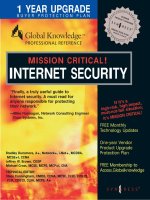MISSION CRITICAL! INTERNET SECURITY phần 4 ppsx
Bạn đang xem bản rút gọn của tài liệu. Xem và tải ngay bản đầy đủ của tài liệu tại đây (314.84 KB, 52 trang )
Internet Security Applications • Chapter 4 137
How S/MIME Works
In order to send an S/MIME secured message, both the sender and recip-
ient must have an S/MIME-capable client such as Outlook, Outlook
Express, or Netscape Communicator. Indeed, one of the advantages of
S/MIME is that the sender and receiver of an e-mail do not need to run
the same mail package. A list of products that have passed S/MIME inter-
operability testing is available at www.rsasecurity.com/standards/smime/
interop_center.html. In addition, each user must obtain a digital certificate
with a corresponding private key.
S/MIME is a hybrid encryption system that uses both public and private
key algorithms. Public key cryptography is too slow to use for encrypting
bulk data, but it is difficult to distribute private keys securely without
public key cryptography. In the S/MIME standard, public key cryptography
is used for symmetric key exchange and for digital signatures.
S/MIME requires the use of X.509 digital certificates discussed earlier
in this chapter. The S/MIME specification recommends the use of three
encryption algorithms: DES, Triple-DES, and RC2. The security of an
S/MIME encrypted message largely depends upon the key size of the
encryption algorithm. An interesting aspect of S/MIME is that the receiver,
not the sender, of a message determines the encryption method used
based on information provided in the digital certificate.
Sending an S/MIME message involves several steps. First, someone
wishes to send an encrypted e-mail that will be safe from eavesdroppers.
The message is encrypted with a randomly generated symmetric session
key. Next, this session key is encrypted using the recipient’s public key.
This key was either previously exchanged or it was pulled from a directory
such as an LDAP server. Next, the encrypted message, the session key,
algorithm identifiers and other data are all packaged into a PKCS #7-
formatted binary object. This object is then encoded into a MIME object
using the application/pkcs7-mime content type. The message is then sent.
When the message is received, the digital envelope is opened and the
recipient’s private key decrypts the session key. The session key is then
used to decrypt the message. The clear-text message can now be read.
Thanks primarily to vendor support, S/MIME seems to be emerging as
the e-mail security standard of choice. S/MIME also plays a key role in
Microsoft’s Windows 2000/Exchange 2000 strategy.
S/MIME and PGP both provide reliable and secure methods for
encrypting e-mail. PGP’s trust model, until version 7.0, has relied on the web
of trust security model. S/MIME, on the other hand, can take advantage of
PKI and digital certificates, helping it to scale to much larger environments.
www.syngress.com
115_MC_intsec_04 12/12/00 3:09 PM Page 137
138 Chapter 4 • Internet Security Applications
S/MIME is also integrated into many e-mail clients, whereas PGP requires
the user to download an application and install e-mail application plug-ins.
Potential Security Risks with S/MIME
To be effective, S/MIME must use an adequate key length and strong
encryption algorithm like Triple-DES. Many times when sending e-mail
among various S/MIME-enabled applications, the only common encryption
format is 40-bit RC4. This is not a sufficient key length to provide even
minimal security. For example, Bruce Schneier, a noted cryptographer, cre-
ated an S/MIME screen saver that cracks 40-bit RC2 keys using idle CPU
cycles. This would not be a plausible attack against Triple-DES. The
screen saver is available at www.counterpane.com/smime.html.
S/MIME has the same issues of trust as PGP. In order for secure com-
munications to take place between a sender and recipient, you must have
a level of assurance that you are encrypting to the correct public key. Like
PGP, the secret key must be kept physically secure.
Since S/MIME uses digital certificates, many of the same issues apply,
especially the handling of CRLs.
Understanding Kerberos
Originally developed at MIT, the Kerberos authentication protocol is
capable of providing strong authentication services in a distributed com-
puting environment. Kerberos provides mutual authentication of both the
client and server.
With the inclusion of the Kerberos authentication protocol as the
default authentication system in Windows 2000, interest in Kerberos and
Kerberos application development have accelerated. For the purposes of
this chapter, we will discuss version 5 of the Kerberos protocol, as the use
of Kerberos version 4 is not generally recommended.
The principal behind Kerberos is that a client and server do not neces-
sarily trust each other, but both machines trust a Kerberos KDC. Kerberos
provides a system of encrypted messages called tickets, which securely
establish trust between two machines on a network. Using Kerberos, pass-
words are never transmitted over the network, even in encrypted format. If
a Kerberos ticket is intercepted, the ticket is still protected because it is
encrypted.
Once a client machine has a ticket to a particular server, the ticket is
cached on the local machine until it expires, making Kerberos a very effi-
cient authentication system. Depending upon the implementation, a
Kerberos ticket usually expires after eight hours.
By default, Kerberos uses DES symmetric key encryption.
www.syngress.com
115_MC_intsec_04 12/12/00 3:09 PM Page 138
Internet Security Applications • Chapter 4 139
Kerberos Components
A standard Kerberos implementation usually has the following components:
Principal A computer, user, or entity that will be authenticated.
Realm (Domain in Windows 2000) A logical grouping of principals that
will be protected by Kerberos. All user accounts and protected resources
reside within a Kerberos realm.
Key Distribution Center (KDC) The portion of a Kerberos implementation
that authenticates principals. The Key Distribution Center distributes
secret keys and mediates between a client computer and a network
resource to set up secure communications. Secret keys are stored on the
Key Distribution Center.
Ticket Granting Service (TGS) The Ticket Granting Service provides ses-
sion tickets for accessing other resources in the Kerberos realm. The ticket
granting service usually runs on the Key Distribution Center.
Ticket Granting Ticket (TGT, or user ticket in Windows 2000) A secu-
rity token that verifies that an entity has been authenticated. The TGT
ensures that users will not need to reenter their passwords after an initial
login, until the ticket expires.
Session Ticket (ST, or service ticket in Windows 2000) A security
token that allows a principal to access protected resources. A valid session
ticket is required when accessing any Kerberos-enabled application.
How Kerberos Works
There are several functional steps that take place when a user authenti-
cates to a Kerberos realm. First, a client requests a ticket from the Ticket
Granting Service (TGS). Next, the server authenticates the client, and an
encrypted ticket granting ticket (TGT) is sent back. This ticket is encrypted
with the client’s secret key, which is stored in a database on the server.
Table 4.3 details the contents of a Kerberos ticket.
WARNING
Secret keys generated for the Kerberos ticket exchange are stored on a
KDC, so the physical security of this machine is vital. If a KDC is compro-
mised, the whole network could be at risk.
www.syngress.com
115_MC_intsec_04 12/12/00 3:09 PM Page 139
140 Chapter 4 • Internet Security Applications
When the client accesses a protected resource on the network, a new
request is sent to the Ticket Granting Service. During this request, the pre-
viously obtained ticket granting ticket is presented and a session ticket is
requested. A Session Ticket (ST) is generated by the TGS and is sent to the
client. The session ticket is then presented to the protected server and
access is granted. The session ticket is cached on the client for later use.
The Kerberos authentication process is far more complex than what we
have discussed here; however, the protocol is fast and efficient. In compar-
ison, the user experience seems uneventful. After an initial authentication,
usually in the form of entering a username and password, the rest of the
process is transparent. When a Kerberos-enabled application (usually
referred to as a Kerberized application) is launched, the authentication
process happens without the user’s knowledge. In an environment with
many Kerberized applications, single-sign-on (SSO) becomes a possibility.
Unfortunately, there is still a relative lack of Kerberized applications. This
will hopefully change in the future, with the inclusion of Kerberos 5 as the
default authentication mechanism in Windows 2000.
Table 4.3 Contents of a Kerberos Ticket
Name of Field Contents of Field
Ticket Version 5
Realm Name The name of the realm
Server Name The name of the target server
Flags The options for the ticket
Key The session key
Client Realm The initial realm that performed the authentication
Client Name The name of the client
Transited The names of the realm that have been crossed
Authentication Time The time the ticket was created
Start Time The time the ticket starts being valid
End Time The time the ticket is no longer valid
Renew Till Time The time the ticket absolutely expires
Client Address The valid address(es) for the client
Authorization Data The authorization data for the client
Extensions An optional field for the use of application-specific
data
www.syngress.com
115_MC_intsec_04 12/12/00 3:09 PM Page 140
Internet Security Applications • Chapter 4 141
Comparing Kerberos and Windows 2000
As the popularity and use of Windows NT 4.0 grew in the marketplace, so
did interest in securing Windows NT systems. By adding Kerberos authen-
tication into Windows 2000, Microsoft has increased the security capability
of the operating system immensely. NT LAN Manager (NTLM) is provided
for backward capability but should be disabled as soon as all the clients
on the network can authenticate using Kerberos. As long as NTLM is avail-
able on the network, security is not at its strongest point.
Several benefits provided by Kerberos make it a better choice than
NTLM for authentication. Kerberos is based on existing standards, so it
allows Windows 2000 to interoperate on other networks that use Kerberos
v5 as their authentication mechanism. NTLM cannot provide this function-
ality because it is proprietary to Microsoft operating systems. Connections
to application and file servers are also faster when Kerberos authentication
is used because the Kerberos server needs to examine only the credentials
supplied by the client to determine whether access is allowed. The same
credentials supplied by the client can be utilized for the entire network
logon session. When NTLM is used, the application and file servers must
contact a domain controller to determine whether access is allowed by the
client. Kerberos authentication also provides authentication for both the
client and server side, but NTLM provides authentication only of the client.
NTLM clients do not know for sure that the server they are communicating
with is not a rogue server. Kerberos is also beneficial for trusts. It is the
basis for transitive domain trusts, and Windows 2000 uses transitive
trusts by default with other Windows 2000 domains. A transitive trust is a
two-way trust in which a shared interrealm key is created. The domains
trust each other because they both have the shared key.
Many consider Microsoft’s Kerberos implementation to be nonstandard,
due to changes and extensions they made to the protocol. These changes
primarily revolve around the marriage of Kerberos and public key tech-
nology, which allow users to replace their secret key authentication with a
public key. This enables authentication to a Windows 2000 domain with a
smart card, something that is considerably more secure than a static pass-
word.
Additionally, Microsoft terminology is slightly different than what is
used in a standard implementation. For example, a traditional Kerberos
Realm is referred to as a domain (similar to an NT domain). The ticket
granting ticket (TGT) is called a user ticket, and a session ticket is called a
service ticket. These differences aside, the Windows 2000 version of
Kerberos has been demonstrated to be interoperable under several sce-
narios with the MIT Kerberos v5 distribution.
www.syngress.com
115_MC_intsec_04 12/12/00 3:09 PM Page 141
142 Chapter 4 • Internet Security Applications
Keep in mind that in a Windows 2000 environment, every domain con-
troller is also a KDC. This means that secret keys are stored on the server,
so the physical and logical security of these machines is important.
Internet Information Services 5 (IIS 5), Internet Explorer 5, COM+, and
SQL Server 2000 are all Kerberos-enabled.
Potential Security Risks with Kerberos
There are several elements that can impact the security of a Kerberos
implementation, and a great deal of design work should be performed
before implementation. The primary weakness of Kerberos is that it
remains vulnerable to password guessing attacks. If users select weak
www.syngress.com
How Microsoft Kerberos Interoperates with Other
Kerberos Implementations
A key concern for managers planning to implement Windows 2000 into
their existing networks that utilize Kerberos is the interoperability of the
different flavors of Kerberos. Microsoft has tested various scenarios
between Microsoft Kerberos and the MIT implementation of Kerberos.
Their findings are:
■
Clients that are not Windows-based can authenticate to a
Windows 2000 KDC.
■
Windows 2000 systems can authenticate to the KDC in an
MIT-based Kerberos realm.
■
Windows 2000 client applications can authenticate to
Kerberos services running on systems that are not Windows-
based as long as the service supports the Generic Security
Service-Application Programming Interface (GSS-API).
Windows 2000 uses the Security Support Provider Interface
that is compatible with the GSS-API.
■
Client applications on Kerberos systems that do not use
Windows can authenticate to services on Windows 2000 sys-
tems as long as the client application supports the GSS-API.
■
Windows 2000 domains can trust MIT-based Kerberos realms,
and MIT-based Kerberos realms can trust Windows 2000
domains when everything is configured appropriately.
115_MC_intsec_04 12/12/00 3:09 PM Page 142
Internet Security Applications • Chapter 4 143
passwords, it is possible to collect tickets, decrypt them, and impersonate
the user. Static passwords are typically the weakest point in any security
system, as users generally do not pick strong passwords. The marriage of
public key technology and Kerberos takes an important step toward
addressing this weakness.
Kerberos stores keys on the Kerberos server. This makes the security of
the server an important consideration. Kerberos is also dependent upon a
reliable time mechanism, so this may be a point of attack, especially for
Denial of Service (DoS).
Kerberos assumes that hosts have not been compromised. Essentially,
the model is one of trusted hosts on an untrusted network.
If ticket lifetimes are set too long, the protocol becomes weak by
exposing a session ticket for too much time. If the ticket lifetime is too
short, it can impact usability and performance.
Certainly the use of DES in Kerberos may be cause for some concern,
as DES is no longer considered a strong algorithm. Kerberos v5 allows for
stronger encryption algorithms like Triple-DES, and this would be pre-
ferred.
Other issues I will mention in passing include the use of transitive
trusts and the ability to forward tickets. Both may present implementation
issues if not carefully considered beforehand.
Summary
In this chapter, we learned about several technologies that can help pro-
vide basic security services including auditing, authentication, authoriza-
tion, availability, confidentiality, integrity, and nonrepudiation. We learned
that different security applications meet different security requirements.
We discussed concepts of public and secret key cryptography. Secret
key cryptography is generally used to secure large amounts of data,
whereas public key cryptography is used mainly for securely distributing
secret keys. The distribution and management of public keys can be facili-
tated through PKI.
We learned about digital signatures and how they are used to ensure
data integrity. We also learned how digital signatures are tied to an indi-
vidual through the use of digital certificates. There are still many legal and
technical issues that need to be addressed before this technology can truly
live up to its promise.
Some technologies help provide end-to-end session-based security like
SSH and SSL. SSL is the most common mechanism for securing Web-
based transactions; SSH provides a secure alternative for otherwise vulner-
able protocols like Telnet and FTP.
www.syngress.com
115_MC_intsec_04 12/12/00 3:09 PM Page 143
144 Chapter 4 • Internet Security Applications
Secure messaging and e-mail can be provided using applications like
PGP and S/MIME. Both programs take very different approaches to the
issue of trust.
Finally, we learned about secure user authentication using Kerberos.
Kerberos can greatly enhance the security of a network by providing
mutual authentication of both clients and servers.
Each one of these technologies meets different security needs, just as
each comes with its own vulnerabilities and inherent limitations.
FAQs
Q: How can I be sure an application using encryption is really secure?
A: The first question to answer about a product whose security is at least
partially dependent upon encryption is whether the product in question
is using an industry-accepted algorithm like Triple-DES. Products that
use proprietary algorithms rarely provide adequate security. You should
also examine whether adequate key sizes have been used. DES, for
example, is an industry-accepted algorithm, but at 56-bits does not
provide sufficient key length to offer more than moderate security. You
also need to examine how keys are managed. For example, if a secret
key is stored on a local system, is access to the key protected? Other
details you need to examine include the use of random number genera-
tion, use of hash functions, adherence to applicable standards like
PKCS or FIPS (Federal Information Processing Standards), and overall
system operation. It is important to remember that when evaluating the
security of a product or system, you need to know not only how each
piece works, but also how they fail.
Q: Are there back doors in PGP?
A: Over the years, there have been many rumors about alleged “back
doors” in PGP that would allow a third party—like the National Security
Agency (NSA)—to intercept any communications made with the pro-
gram. These rumors have all proven to be false. Philip Zimmermann is
still actively involved in the development of the program, and it is
unlikely that deliberate back doors have been placed in PGP with his
knowledge. This stated, you should always ensure that you are
obtaining your copy of PGP from a trusted source, such as directly from
NAI. For the overly paranoid, it is possible to download PGP in source
code format, perform a thorough code review, and compile a verified
program. Source code is available at www.pgpi.com.
www.syngress.com
115_MC_intsec_04 12/12/00 3:09 PM Page 144
Internet Security Applications • Chapter 4 145
Q: Are there export restrictions on cryptographic software?
A: The export of cryptographic technology was formerly categorized under
the International Traffic in Arms Regulations (ITAR). ITAR classified
encryption under the same category as munitions, a category that
includes firearms, missiles, nuclear weapons, and chemical agents.
Recently, controls on the export of cryptographic technologies have
been somewhat (though not completely) relaxed. If you are planning on
exporting cryptographic software, one of the best Web sites to check is
the Bureau of Export Administration US Department of Commerce at
www.bxa.doc.gov/encryption. Also, there is a worldwide cryptography
law survey available at />lawsurvy.htm.
Q: What is AES and why is it important?
A: The Advanced Encryption Standard (AES) will become a new Federal
Information Processing Standard (FIPS) publication that will replace the
aging DES algorithm. As a rule, I no longer consider products that use
the DES algorithm to be secure. AES was planned with the idea that
the algorithm would be secure for the next twenty to thirty years. The
National Institute of Standards and Technology (NIST) recently spon-
sored a contest to determine a single AES algorithm and announced
Rijndael as the winner. Further information about AES is available at
Q: What are some issues I could face deploying e-mail encryption at my
company?
A: There are many issues you may encounter if you decide to deploy
encrypted e-mail services in a corporate environment. Some of these
issues are technical in nature, and some of them involve user educa-
tion. For example, users must be trained to recognize when an e-mail is
sensitive and when to use encryption. I personally have found that a
typical user has a great deal of difficulty understanding public key
cryptography and why you must have a certificate or public key before
you can encrypt a message. I have also had users question why the use
of PGP requires a passphrase to access the secret key ring. Aside from
the “people issues” you will encounter, you may also have a regulatory
or business need to archive e-mail. Without proper escrow services, you
will not be able to access encrypted communications. Clearly, virus
scanning of encrypted content is not possible. This issue will become
more prominent as technology like S/MIME is widely deployed.
www.syngress.com
115_MC_intsec_04 12/12/00 3:09 PM Page 145
115_MC_intsec_04 12/12/00 3:09 PM Page 146
Attacks That Await
Your Network
Solutions in this chapter:
■
Identifying Types of Attacks
■
Protecting your Network from Specific
Attacks
■
Choosing an Intrusion Detection Package
Chapter 5
147
115_MC_intsec_05 12/12/00 3:13 PM Page 147
148 Chapter 5 • Attacks That Await Your Network
Introduction
Securing your corporate wide area network (WAN) connection will always
be a challenge. There are numerous ways in which hackers can infiltrate
your network and do damage. They can bypass your security measures,
attach malicious code to an e-mail message, sniff your traffic to pick out
passwords and whole e-mails, or even load drones onto unsuspecting sys-
tems and deny service by using your available bandwidth. New strategies
are constantly being invented.
It’s very unsettling to know that there are so many ways for people to
get into your system. Some are as easy as scanning an open port and
exploiting it. What you should know is that there are companies out there
who work equally as hard to defend your network from those very threats.
With every virus released today, there are teams of programmers at places
like Symantec and Network Associates who act quickly to provide protec-
tion from them. Using a computer as a professional today is like being
caught in the middle of a battle between hackers and security experts to
see who is better at what they do.
This chapter will discuss several methods that hackers are actively
employing to get into networks and cause damage. It will also discuss how
you can protect your company from these threats. One thing to remember
about this topic is that the hacks and solutions are constantly changing,
so you need to make sure you keep ahead of the game. You can do this by
updating your virus definitions regularly and keeping up with news about
current security threats to your network systems.
Types of Attacks
Let’s start with a simple analogy. Imagine you have spent time, money, and
effort working to make your home just the way that you want it. Now you
remove your curtains, leave the front door open, and leave the keys outside
the front door. You’ve made everything inside perfect, so why enable
strangers to get in, mess it up, and steal your property? Even if your home
is secure, you might open the door to someone impersonating the tele-
phone repairman.
As a measure to protect your home you would probably install a bur-
glar alarm, motion detector lights, and maybe even install closed circuit
TV. As an analogy to systems that take action against intruders you might
even decide to install a trap door with metal spikes! It’s definitely a good
idea to check for any vulnerability, such as the old coal chute or cat flap.
The first step with network security is to identify what an attack or
intrusion is. Any action that violates the security policy of your organization
www.syngress.com
115_MC_intsec_05 12/12/00 3:13 PM Page 148
www.syngress.com
should be considered a threat, but broadly speaking, attacks and intrusions
can be summarised as an exploitation of the following:
■
Poor network perimeter/device security
■
Poor physical security
■
Application and operating software weaknesses
■
Human failure
■
Weaknesses in the Internet Protocol (IP) suite of protocols
Before we look at these threats in more detail let me suggest that you
assume a devious mind—it helps when it comes to learning about intru-
sion detection.
Poor Network Perimeter/Device Security
This can be described as the ease of access to devices across the network.
Without access control using a firewall or a packet filtering router, the net-
work is vulnerable.
Network Sniffers
Network sniffer is actually an equivocal term because it refers to a general
product as well as a specific brand: Network General owns a trademark on
a product called “Sniffer,” which analyzes network traffic for potential
problems or specific protocol data. Since the release of Network General’s
product, many devices with promiscuous capabilities have been released.
They range from software packages or hardware packages, to a combina-
tion of the two. Network Associates Inc. (NAI) now owns Network General,
so technically it belongs to them. Several of the available applications are
Sniffit, EtherPeek, and Sniffer Pro.
Sniffing soon became an affectionate term used by IT professionals to
refer to many types of protocol or traffic monitoring on a corporate net-
work. Because of the type of information that sniffing can provide (for
example, IP information, usernames, and passwords), its use can be good
or bad depending on the person at the other end of the line.
Normally, a system’s network card will only receive packets destined
to its specific network address (its Media Access Control, or MAC, address),
and all other packets are ignored. Network cards, however, support a mode
known as “promiscuous mode,” which will allow them to receive all traffic
that travels across the network. It is this mode that a sniffer uses to view
all traffic. The sniffer, via an interface to the network card, places the card
into promiscuous mode, and from that point on, all traffic is passed up to
the operating system’s TCP/IP stack.
Attacks That Await Your Network • Chapter 5 149
115_MC_intsec_05 12/12/00 3:13 PM Page 149
150 Chapter 5 • Attacks That Await Your Network
Most operating systems, with a few important exceptions, provide an
interface by which a user-level program has the ability to turn on promis-
cuous mode, and then read packets at this layer. This interface bypasses
the operating system’s TCP/IP stack, passing Ethernet (or other link layer
packets) up to the application. Most UNIX operating systems provide a
standard interface to accomplish this. Windows-based operating systems,
however, require a kernel-level packet driver, as the operating system pro-
vides no standardized method to interface with this level of the networking
layer.
For instance, I once worked in the IT department of a large investment
house, and one day I was helping to tune an application that some devel-
opers were working on. The application contained sensitive information
regarding the company’s financial strategies. My role was to analyze the
traffic to compare performance from one version of code to the next. In the
network trace, I came across some frames containing usernames and
clear-text passwords; I informed the application developers and they
quickly fixed the problem. If it wasn’t for my personal sense of ethics, I
could have easily signed on to the application and then used that informa-
tion to tamper with the records.
This method of intrusion is called eavesdropping or packet snooping,
and the type of network technology implemented directly influences its
susceptibility. For instance, it is easier to eavesdrop on shared networks
than switched networks. Although you should keep in mind that just
because you use a switched network does not mean that your network is
automatically safe. The release of dsniff, which is a password sniffer, has
made it possible to sniff on switched networks.
Scanner Programs
Certain types of software, such as those available from SolarWinds, are
able to scan entire networks, produce detailed reports on what ports are in
use, perform password cracking, and view account details on servers.
Although this is a very useful tool if used for the purpose of legitimate net-
work auditing, it could be devastating in the wrong hands. Scanning soft-
ware commonly uses one or more of the following methods:
■
Packet Internet groper (ping) sweep to obtain IP addresses.
■
Simple Network Management Protocol (SNMP) sweep for compat-
ible devices. An unprotected SNMP-capable device is dangerous
because it can allow intruders to modify network configurations.
■
Transmission Control Protocol/User Datagram Protocol (TCP/UDP)
port scan to see which ports are open, in use, or available. Any of
these ports can be used to obtain access to the network.
www.syngress.com
115_MC_intsec_05 12/12/00 3:13 PM Page 150
Attacks That Await Your Network • Chapter 5 151
■
Scan logon accounts for usernames and passwords. This will allow
an intruder legitimate access with a stolen account.
I once performed a global scan for a company using an SNMP sweep
program. The objective was to ensure that all network devices were run-
ning at a millennium-compliant release of software. This was surprisingly
easy and I even ended up accidentally scanning some devices outside the
perimeter of our network inside the carrier’s network. Incidentally one
device in their network was not Y2K-compliant and was upgraded on our
request!
Nmap is a UNIX-based port scanning tool that is designed to scan large
networks for possible entry points. Although this is a good tool to see what
others may be able to find, it is also a good tool for those same people to
find openings on your network for you. This tool also has a stealth mode to
allow it to bypass some firewall detection. Other features include TCP SYN
scanning, ICMP scanning, and remote OS identification. This is a powerful
tool that can help you secure your network, so use it wisely!
Network Topology
Shared networks are easier to eavesdrop on, because all traffic is visible
from everywhere on that shared media. Switched networks, on the other
hand, are more secure; by default there is no single viewpoint for traffic.
On Cisco Catalyst switches there is a feature used for troubleshooting
through which you can mirror traffic from virtual local area networks
(VLANs) or switch ports to a single designated switch port called the
Switched Port Analyzer (SPAN) port. Once you plug your sniffer into the
SPAN port, you can easily view traffic in different VLANs by making config-
uration changes.
Thankfully, most organizations are moving away from shared media for
multiple reasons, including improved security and performance.
Unattended Modems
Installing a modem on a PC for remote access allows a quick and easy way
to access the network from home. Unfortunately this also means that the
modem and PC may be prone to attack when you are not there. It is not
generally possible to detect modems attached to PCs using most types of
network auditing systems, so tighter software control and education of the
user community is the best solution. If access is essential, you should
explain the benefits of using the (secure) corporate remote access solution
instead. This is an issue unless of course the modem has been set for Auto
Answer (AA). You would see this if the machine has been set up to receive
incoming faxes.
www.syngress.com
115_MC_intsec_05 12/12/00 3:13 PM Page 151
152 Chapter 5 • Attacks That Await Your Network
Poor Physical Security
There are simple security measures that can be taken in the physical
world to ensure better security for your systems. Locking your doors is
obviously a good common-sense start, but there are often a number of
simple procedures and safeguards that companies could perform and
implement that, for one reason or another, they do not.
I recently read an article in Packet magazine that described a theft in
California of a file server that contained over 300,000 credit card numbers.
The thief just unplugged the server and walked out with it. A simple tag-
ging system would have done the trick, as alarms would have sounded
when the machine was removed; even a paper authorization system would
have worked. After all, it’s pretty simple to bypass security on routers and
switches if you can get to the console port, or in the case of servers you
can remove the hard disks and reinstall them elsewhere.
Application and Operating
Software Weaknesses
In this context, software is a term that describes the operating system as
well as the packages that run under its control. Most software is or has
been deficient at some point in its life and it is not always due to poor
programming. Sometimes, for example, commercial pressures can force
a company to release software early, before it is debugged completely.
Software Bugs
Most bugs are based on buffer overflows, unexpected input combinations,
and the exploitation of multithread scheduling. An example of this is when
a cracker tries to race the legitimate code in making modifications to files
in the hope of updating a password file and not causing a software failure;
this is called a race condition.
A buffer is a storage area, or memory of sorts, for software applications.
If this buffer exceeds the allotted size limit, an overflow occurs that can
render the software useless. Unexpected input combinations are exactly
what they sound like: input that the software is not expecting that can
lock up the processes and deny service to other users.
Web Server/Browser-Based Attacks
Because the Internet is such a quickly evolving arena, Web applications
are often hastily written. General software bugs and browser configuration
errors all provide vulnerabilities that allow a wily attacker to break in.
www.syngress.com
115_MC_intsec_05 12/12/00 3:13 PM Page 152
Attacks That Await Your Network • Chapter 5 153
There are many reported issues with Web browsers on the market. Of
course, in your travels you will most likely run across Microsoft’s Internet
Explorer, so we will focus on that. Internet Explorer has been found sus-
ceptible to many potential security flaws; the following examples are fairly
common:
1. Cached Web Credentials A potential security risk that can occur
if someone logs into a secure site that requires authentication. IE
will send the cached username and password to unsecure pages
within that same site. A potential intruder can acquire the user-
name and password once it has been sent to the unsecured page.
2. Virtual Machine ActiveX Component Although most Java
applets must be digitally signed or of a stand-alone format, if
embedded in an HTML e-mail or on a Web page, this requirement
can be circumvented. A malicious user can program a Java applet
to execute code on the target machine, allowing for almost any
desired result, including the retrieval or destruction of information.
3. Secure Sockets Layer (SSL) Certificate Validation IE ensures
security with an SSL server by verifying that the certificate came
from a trusted root. IE does not verify the name or expiration date
for the certificate. Once more, IE does not authenticate a SSL con-
nection if it is made to the same server during the same IE ses-
sion. This potentially could allow an intruder access between SSL
connections and could allow them to disrupt or destroy data.
For more information on IE security bulletins, or Microsoft security
bulletins in general, please visit www.microsoft.com/technet/security/
current.asp.
Getting Passwords: Easy Ways and Cracking
Programs
Most people have at one time or another created a simple password based
on objects that are easy for them to remember, such as a familiar name or
favorite colour. In the dozen or so companies I’ve worked for, I don’t recall
seeing good password practices being enforced very often.
It’s quite simple to get someone else’s password; many times, all you
have to do is ask. Some other ways that passwords might be obtained are:
■
Observation, over the shoulder
■
Gaining access to password files
■
Using a sniffer to look for clear-text passwords
www.syngress.com
115_MC_intsec_05 12/12/00 3:13 PM Page 153
154 Chapter 5 • Attacks That Await Your Network
■
Replaying logon traffic recorded on a sniffer that contains the
encrypted password
■
Dictionary-based attacks, which use a software program to run
through every word in a dictionary database
■
Brute force attacks, in which the attacker runs a program that
tries variations of letters, numbers and common words in the hope
of getting the right combination
Human Failure
Henry Ford was quoted as saying, “If there is any one secret of success, it
lies in the ability to get the other person’s point of view and see things
from that person’s angle as well as from your own.”
Everyone has individual thoughts, feelings, and moods. Of course the
human failure factor spans far and wide across the security spectrum and
is usually a common contributing cause for security breaches. These can
be caused as a result of malicious motives or a simple innocent mistakes.
Poorly Configured Systems
The very first time I configured a Cisco router on a network I used the
default password of cisco. If anyone had decided to choose that router to
attack they could have logged on, looked at the routing tables, reloaded the
router (causing user disruption), or changed the password.
Many new systems right out of the box use default accounts or pass-
words that are easy to obtain. Most allow you to decide whether or not to
use security features without any guidance.
Some of the things you should be mindful of are:
■
Careful planning before configuration
■
Ample time to configure the product properly.
■
Knowing the device you are configuring. As simple as it sounds,
reading the manual can go a long way!
Leakage of Information
Leakage of information is usually a little more straightforward than a sin-
ister individual selling secrets to the outside. You may have seen personal
identification numbers (PINs) or passwords in diaries or written on Post-It
notes. The list is long and an absolute feast for a nocturnal attacker wan-
dering around the office. Not shredding sensitive documents and drawings
can also be a risky practice. If someone gets hold of the network diagram
then they can start targeting devices and choosing points for maximum
impact.
www.syngress.com
115_MC_intsec_05 12/12/00 3:13 PM Page 154
Attacks That Await Your Network • Chapter 5 155
I was sitting in an open-plan office once when the LAN administrator
was asked by a colleague across the room what the supervisor account
password was—so he shouted it back to him. Need I say more?
Malicious Users
There are people who, for various motives, will perform or facilitate intru-
sions and attacks into your network. For example, someone inside the
company could perform an FTP download of all customer accounts infor-
mation onto a laptop, and leave the building with it.
NOTE
An attacker can also be known as a cracker, someone responsible for
negative and destructive attacks on systems. The term hacker, often used
incorrectly in assuming malicious behavior, generally refers to people
who have the knowledge and ability to infiltrate systems, whatever their
ethics and intentions. Ethical hackers find the incorrect usage of this ter-
minology extremely misleading and potentially damaging.
Weaknesses in the IP Suite of Protocols
Perhaps when the TCP/IP family of protocols was originally developed, the
world was a nicer place! Perhaps there was not the need then for the secu-
rity we have today. Nowadays it is possible to stroll into a bookshop and
pick up a book on how to crack a network. The success of the Internet also
makes this type of information readily available.
Because the TCP/IP stack is code written by programmers/developers,
it is probable that some implementations will contain errors. If the imple-
mentation of TCP/IP is poor then the system can be compromised, in spite
of the upper layer applications being used.
Taking advantage of these weaknesses requires an in-depth awareness
of TCP/IP protocols. Flaws exploited by attackers are being countered by
software developers and then recountered by attackers again.
One example of improvement is IP Security (IPSec), which is an addi-
tion to the IP Protocol suite. IPSec provides privacy and authentication
methods, creating traffic security on a network. (For more information on
IPSec, refer to Chapter 3.)
www.syngress.com
115_MC_intsec_05 12/12/00 3:13 PM Page 155
156 Chapter 5 • Attacks That Await Your Network
NOTE
Although we discuss TCP/IP weaknesses in this section, application pro-
grams can also be poorly written or badly designed in the way that they
interface with the lower layer protocols. Bad application software can
provide the attacker with a foothold to penetrate a system.
Conversely, a server running well-written applications with solid code
but using a bad TCP/IP implementation can still be compromised, since
the application relies on the TCP/IP stack for network services.
Any member of the TCP/IP suite can be the target of an attack. Some
have flaws that are easier to exploit by a cracker than others.
In order to understand this section a little better, the specific attacks
will be broken down according to the Open Systems Interconnection (OSI)
model layer. The OSI model is an open systems reference model, created by
the International Standards Organization (ISO) in 1984, to allow different
vendors to interoperate with each other. The OSI reference model provides
a hierarchical tool for understanding networking technology, as well as a
basis for current and future network development. The OSI model is
broken down into seven layers, which are as follows:
1. Physical
2. Data-Link
3. Network
4. Transport
5. Session
6. Presentation
7. Application
Another model that is widely used is the TCP/IP model. The TCP/IP
model is broken down into four separate layers instead of seven, but they
all loosely map to OSI model layers.
In descending order, the application layer is represented first. The
application layer or the TCP/IP model maps to the application, presenta-
tion, and session layers of the OSI model. It’s responsible for application-
to-application communication, presentation of data, and the creation and
tear-down of sessions. The transport layer maps to the transport layer of
the OSI model. The transport layer is responsible for the end-to-end
integrity of the network connection and can also provide such services as
flow control and error correction.
www.syngress.com
115_MC_intsec_05 12/12/00 3:13 PM Page 156
Attacks That Await Your Network • Chapter 5 157
The network layer of the TCP/IP model maps to the network layer of
the OSI model. The network layer is responsible for the routing and
delivery of the packets through the network. Addressing at this level is
handled logically by each individual protocol (IP addresses, IPX addresses,
and the like).
The Host-to-Host layer (also sometimes referred to as the Host-to-
Network layer), loosely maps to the OSI model’s physical and data-link
layers. Some of the associated protocols are ARP, RARP, SLIP, L2TP, and
SDLC. Table 5.1 and Figure 5.1 map some of the more common protocols
to their proper layer within their respective models.
Table 5.1 TCP/IP Model Layers and Commonly Associated Protocols
TCP/IP Model Layer Commonly Associated Protocols
Application FTP
Telnet
SMTP
TACACS+
SNMP
TFTP
NNTP
HTTP
DNS
Transport TCP
UDP
SPX
Internet IP
IPX
RIP
IGRP
SNA
RTP
X.25
DDP
Host to Host ARP
RARP
SLIP
L2TP
www.syngress.com
115_MC_intsec_05 12/12/00 3:13 PM Page 157
158 Chapter 5 • Attacks That Await Your Network
The next sections highlight some examples of the more common attacks
to date; for the purpose of our discussion I’ve assumed that an attacker
(Station C) can see traffic returning from his victims (Stations A and B). In
practice this may not be the case, but the attack can still succeed, it just
takes more skill on the part of the attacker. For each type of attack, I’ve
listed the URL of a related CERT document (CERT is a central coordination
center for Internet security problems worldwide; see www.cert.org).
www.syngress.com
Figure 5.1 TCP/IP Protocol Suite.
TRANSPORT - LAYER 4
APPLICATION - LAYER 7
SESSION - LAYER 5 (PRESENTATION - LAYER 6 contains no relevant entries)
DATA-LINK - LAYER 2
NETWORK - LAYER 3
Remote UNIX
(RPRINT,
RSHELL, RLOGIN,
REXEC)
FTP
Telnet
SMTP
XWindows
HTTP
TACACS+
TFTP
NNTP
TCP
UDP
SNMPv1
SNMPv2
DNS
NetBIOS-NS
NetBIOS-SSN
SUN
(NIS, RSTAT,
NFS, PMAP,
MOUNT)
NetBIOS-DGM
TACACS
Remote UNIX
(RWHO)
RPC
DHCP
BOOTP
Routing Protocols
BGP, RIP, EIGRP,
IGRP, OSPF, ISIS
IP
ICMP
IGMP
PIM
ARP, RARP,
SLARP, IARP
PPP, SLIP
TRANSPORT
LAYER
SERVICES
IEEE 802.3
115_MC_intsec_05 12/12/00 3:13 PM Page 158
Attacks That Await Your Network • Chapter 5 159
Layer 7 Attacks
Some common attacks that can occur at the application layer include
SMTP attacks, SMTP spam, FTP attacks, and SNMP attacks.
Simple Mail Transport Protocol (SMTP) Attacks
SMTP has been used to send mail by a wide variety of mail programs for
many years. A common method of attack is the buffer overflow, in which
the attacker enters a larger number of characters in an e-mail field than
expected by the e-mail server. The extra characters contain executable
code that is run by the e-mail server following an error in the application.
The code could then facilitate further cracking. Installing the latest secu-
rity patches for the e-mail system may avoid this kind of attack.
It is good practice to use digital signatures and cryptography tech-
niques in cases where sensitive information is to be sent across shared
networks. These methods can offer you good protection against spoofing
attacks. Digital signatures will ensure that each message is signed and
verified and encryption techniques will ensure that the mail content is
viewable only by the intended receiving e-mail address. Digital signatures
are covered in detail in Chapter 4. Details of spoofing attacks can be found
at www.cert.org/tech_tips/email_spoofing.html and www.cert.org/
advisories/CA-1997-05.html.
SMTP Spam
Spam is similar to the junk mail you receive through the postal service; it
is e-mail sent to a large number of people but not personally directed at
any one of them. Internet service providers can restrict spamming by the
implementation of rules that govern the number of destination addresses
allowed for a single message.
Spam can take many forms, but the end result is always the same—
annoyance and aggravation. Think about your e-mail, whether at home or
at work, and I will bet you have come across it—the e-mail that says “I’m a
good luck e-mail, send me to everyone you know for good luck. If you do
not forward this, you will have bad luck for 10 years.” Oddly enough, those
used to circulate via the United States Postal Service under a different
guise. They used to be called chain letters. Chain letters can cause an
inordinate amount of SMTP traffic if you have a large address book.
Some of the larger Global Service Providers (GSPs) have a severe
problem with spam e-mail. Basically what happens when you sign up for
their service is that your name is cataloged as a member. That member list
is distributed or sold to third-party marketers that can deluge you with
e-mail for just about anything. It usually has to do with a service that they
want you to try or a product they want you to buy.
www.syngress.com
115_MC_intsec_05 12/12/00 3:13 PM Page 159
160 Chapter 5 • Attacks That Await Your Network
One of the more popular spam e-mails floating around today is the
virus hoax. You may have seen a message that talks about a virus that can
destroy your computer hardware. There are several of them out there, but
my favorite one states that your motherboard, video card, and your hard
drive will be destroyed if you are infected with this “super virus.” The
e-mail also states that the effects are so bad, Symantec has urged everyone
to forward the message to everyone they know warning them of the poten-
tial danger. First of all, Symantec posts virus warnings and patches to
their Web site. They won’t ever e-mail you asking that you forward this
message to everyone you know. Sound familiar? This type of message is
similar to chain mail, but it is spread by the paranoia of the recipients.
You should also be aware of the possibility of e-mail bombing. E-mail
bombing is actually a flood of e-mails from one or multiple sources that
can overload your system or the e-mail server. Several years ago, the eas-
iest way to do this was to get a hold of someone’s e-mail address and sign
him or her up for several thousand mailing lists. By standard operation,
mailing lists can send out several thousand e-mails to a group per day. If
you amplify that by several thousand, you have just created a very bad sit-
uation. Most mailing daemons now require you to respond to them in for
verification that you did want to sign up for the list. On the other hand, if
you are signed up for that many lists, the verification requests alone can
be a problem.
One of the problems that you face as an administrator is the fact that
spam takes a lot of bandwidth to circulate. Not only can it clog your WAN
connection, but it can also bring down e-mail servers if the load is heavy
enough. This type of flooding can cause a Denial of Service (DoS) to e-mail
and/or Internet connectivity for your company.
For further information, go to www.cert.org/tech_tips/
email_bombing_spamming.html.
File Transfer Protocol (FTP) Attacks
Anonymous connections to servers running the FTP process allow the
attacking Station C to download a virus, overwrite a file, or abuse trusts
that the FTP server has in the same domain.
FTP attacks are best avoided by preventing anonymous logins, stopping
unused services on the server, as well as creating router access lists and
firewall rules. If you require the use of anonymous logons, then the best
course of action is to update the FTP software to the latest revision and to
keep an eye on related advisories. It’s a good idea to adopt a general policy
of regular checks of advisories for all software for which you are respon-
sible. For further information go to www.cert.org/advisories/
CA-1993-10.html.
www.syngress.com
115_MC_intsec_05 12/12/00 3:13 PM Page 160
Attacks That Await Your Network • Chapter 5 161
Simple Network Management Protocol (SNMP) Attacks
Using SNMP get queries it is possible to gain detailed information about a
device. Armed with this information the cracker can facilitate further types
of attack. By using an “SNMP set” program it is also possible to change the
values of Management Information Base (MIB) instances.
WARNING
A few years ago I had to modify the outbound ISDN number called by a
non-Cisco router in Korea. Based in London, I had no access to the con-
figuration utility or any onsite engineers.
However, by viewing the entries in the MIB tree and performing mul-
tiple SNMP sets I was able to change the phone number to the correct
string. This allowed calls to be made successfully to the London router.
I’m no attacker, but if default community strings of public and pri-
vate are used for SNMP configuration without SNMP access lists, the
door is left wide open for attack.
All applications and services can leak information that an attacker can
use. In this section we have reviewed a few common ones but there are
hundreds that have been reported, with many more that remain unre-
ported or undiscovered. Security personnel must keep up-to-date with
advisories on all software (and operating systems) so that they are best
prepared against attacks: in other words, build security through preven-
tion.
Layer 5 Attacks
Common attacks that occur at the session layer of the OSI model include
Domain Name System (DNS) attacks and NetBIOS Win Nuke.
Domain Name System (DNS) Attacks
Within the TCP/IP network structure, all nodes attached to the network
will be issued an IP address. In smaller networks it is fairly easy to keep
track of what devices have what IP addresses assigned to them. However,
in the largest network of all (the Internet), keeping track of what IP address
the Web server at Cisco Systems has would be very difficult. DNS alleviates
this issue by allowing us to associate names with IP addresses. So, instead
of having to remember 198.133.219.25, you can type in www.cisco.com
and get to the same page.
www.syngress.com
115_MC_intsec_05 12/12/00 3:13 PM Page 161