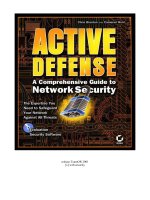The Novell Guide to Network Volume 1 - Instructor Guide
Bạn đang xem bản rút gọn của tài liệu. Xem và tải ngay bản đầy đủ của tài liệu tại đây (3.58 MB, 812 trang )
INSTRUCTOR GUIDE
Education
This document should only be used by a Novell-certified instructor.
If you think this document was pirated, call 1-800-PIRATES or 1-801-861-7101.
The Novell Guide to Network + (Volume 1)
COURSE 1400
The Novell
®
Guide to Network
+
TM
Volume 1
100-004484-001
Revision 1.0
Proprietary Statement
Copyright © Novell, Inc. 1999. All rights reserved.
No part of this publication may be reproduced, photocopied, stored on a retrieval
system, or transmitted without the express prior consent of the publisher. This
manual, and any portion thereof, may not be copied without the express written
permission of Novell, Inc.
Novell, Inc.
1555 North Technology Way
Orem, Utah 84097-2399
Disclaimer
Novell, Inc. makes no representations or warranties with respect to the contents or
use of this manual, and specifically disclaims any express or implied warranties of
merchantability or fitness for any particular purpose.
Further, Novell, Inc. reserves the right to revise this publication and to make changes
in its content at any time, without obligation to notify any person or entity of such
revisions or changes.
Further, Novell, Inc. makes no representations or warranties with respect to any
NetWare software, and specifically disclaims any express or implied warranties of
merchantability or fitness for any particular purpose.
Further, Novell, Inc. reserves the right to make changes to any and all parts of
NetWare software at any time, without obligation to notify any person or entity of
such changes.
This Novell Training Manual is published solely to instruct students in the use of
Novell networking software. Although third-party application software packages are
used in Novell training courses, this is for demonstration purposes only and shall not
constitute an endorsement of any of these software applications.
Further, Novell, Inc. does not represent itself as having any particular expertise in
these application software packages and any use by students of the same shall be
done at the students’ own risk.
Software Piracy
Throughout the world, unauthorized duplication of software is subject to both criminal
and civil penalties.
If you know of illegal copying of software, contact your local Software Antipiracy
Hotline.
For the Hotline number for your area, access Novell’s World Wide Web page at
and look for the piracy page under “Programs.”
Or, contact Novell’s anti-piracy headquarters in the U.S. at 800-PIRATES (747-2837)
or 801-861-7101.
Trademarks
Novell, Inc. has attempted to supply trademark information about company names,
products, and services mentioned in this manual. The following list of trademarks
was derived from various sources.
Novell, Inc.
NetWare, the N-Design, and Novell are registered trademarks of Novell, Inc. in the
United States and other countries. The NetWare Logotype (teeth logo) is a
trademark of Novell, Inc.
Application Launcher is a trademark of Novell, Inc.
AppNotes is a trademark of Novell, Inc.
BorderManager is a trademark of Novell, Inc.
Certified Novell Administrator, Certified Novell Engineer, and CNA are service marks
of Novell, Inc.
Client 32 is a trademark of Novell, Inc.
CNA (Certified Novell Administrator) and CNI (Certified Novell Instructor) are service
marks of Novell, Inc. CNE is a registered service mark of Novell, Inc. in the United
States and other countries. Master CNE is a trademark of Novell, Inc.
ConsoleOne is a trademark of Novell, Inc.
GroupWise is a registered trademark of Novell, Inc. in the United States and other
countries.
Hot Fix is a trademark of Novell, Inc.
Internetwork Packet Exchange and IPX are trademarks of Novell, Inc.
intraNetWare Client is a trademark of Novell, Inc.
IntranetWare Client is a trademark of Novell, Inc.
IPX and IPX/SPX are trademarks of Novell, Inc.
LANalyzer is a registered trademark of Novell, Inc. in the United States and other
countries. LANalyzer Agent is a trademark of Novell, Inc.
Link Support Layer and LSL are trademarks of Novell, Inc.
ManageWise is a registered trademark of Novell, Inc. in the United States.
Multiple-Link Interface Driver and MLID are trademarks of Novell, Inc.
NDPS is a registered trademark of Novell, Inc. in the United States and other
countries. Novell Distributed Print Services is a trademark of Novell, Inc.
NE1000 and NE2000 are trademarks of Novell, Inc.
NEAP (Novell Education Academic Partner) is a service mark of Novell, Inc.
NetSync is a trademark of Novell, Inc.
NetWare 2, NetWare 3, NetWare 3.12, NetWare 4, NetWare 5, and NetWare/IP are
trademarks of Novell, Inc.
NetWare Application Manager is a trademark of Novell, Inc.
NetWare Core Protocol and NCP are trademarks of Novell, Inc.
NetWare DOS Requester is a trademark of Novell, Inc.
NetWare Expert is a trademark of Novell, Inc.
NetWare Link Services Protocol and NLSP are trademarks of Novell, Inc.
NetWare Loadable Module and NLM are trademarks of Novell, Inc.
NetWare Management Agent is a trademark of Novell, Inc.
NetWare Management Map is a trademark of Novell, Inc.
NetWare MultiProtocol Router (MPR) is a trademark of Novell, Inc.
NetWare Name Service is a trademark of Novell, Inc.
NetWare Peripheral Architecture is a trademark of Novell, Inc.
NetWire is a registered service mark of Novell, Inc.
Novell Application Launcher is a trademark of Novell, Inc.
Novell Authorized Education Center and NAEC are service marks of Novell, Inc.
Novell Client is a trademark of Novell, Inc.
Novell Directory Services is a registered trademark of Novell, Inc. NDS is a
trademark of Novell, Inc.
Novell Labs is a trademark of Novell, Inc.
Novell Network Registry is a service mark of Novell, Inc.
Novell Press is a trademark of Novell, Inc. in the United States.
Novell Storage Services is a trademark of Novell, Inc.
Novell Support Connection is a trademark of Novell, Inc.
Novell Technical Services is a service mark of Novell, Inc.
Novell Technical Support is a service mark of Novell, Inc.
Open Data-Link Interface and ODI are trademarks of Novell, Inc.
Packet Burst is a trademark of Novell, Inc.
Remote Console is a trademark of Novell, Inc.
RX-Net and RX-Net/2 are trademarks of Novell, Inc.
Sequenced Packet Exchange and SPX are trademarks of Novell, Inc.
SFT III is a trademark of Novell, Inc.
snAppShot is a trademark of Novell, Inc.
Storage Management Services and SMS are trademarks of Novell, Inc.
Transaction Tracking System is a trademark of Novell, Inc.
Virtual Loadable Module (VLM) is a trademark of Novell, Inc.
VLM is a trademark of Novell, Inc.
Z.E.N.works is a trademark of Novell, Inc.
Other Trademarks
286, 386, and 486 are trademarks of Intel Corporation.
386Max is a registered trademark of Qualitas Corporation.
3Com is a registered trademark of 3Com Corporation.
3M is a registered trademark of Minnesota Mining and Manufacturing Company.
Acrobat and Adobe are registered trademarks of Adobe Systems Incorporated.
Adaptec is a registered trademark of Adaptec, Inc.
Advanced Peer-to-Peer Networking is a registered trademark of International
Business Machines Corporation.
AltaVista is a trademark of Digital Equipment Corporation.
America Online is a registered service mark of America Online, Inc.
AMP is a registered trademark of AMP, Inc.
Apple, AppleShare, AppleTalk, EtherTalk, LocalTalk, and TokenTalk are registered
trademarks of Apple Computer, Inc.
ARCnet is a registered trademark of Datapoint Corporation.
AT is a registered trademark of International Business Machines Corporation.
AT&T is a registered trademark of AT&T Corporation.
ATM is a registered trademark of Adobe Systems Incorporated.
AUSTPAC is a registered trademark of Telstra Corporation.
AutoCAD is a registered trademark of AutoDESK, Inc.
Castelle is a registered trademark of Silicon Valley Bank.
CheckIT is a registered trademark of Touchstone Software Corporation.
Compaq is a registered trademark of Compaq Computer Corporation.
CompuServe is a registered trademark of CompuServe Incorporated.
Corporate Systems Center is a trademark of Computer Performance, Inc.
Datapac is a registered trademark of BCE, Inc.
DATASHOW is a registered trademark of Sayett Technology, Inc.
DEC, DECnet, and LAT are trademarks of Digital Equipment Corporation.
Digital Equipment Corporation is a registered trademark of Digital Equipment
Corporation.
DR DOS is a registered trademark of Caldera, Inc. in the United States and other
countries.
DynaText is a registered trademark of Electronic Book Technologies, Inc.
EtherExpress is a trademark of Intel Corporation.
EtherLink II is a registered trademark of 3Com Corporation.
GTE is a registered trademark of GTE Corporation.
Hewlett Packard and HP are registered trademarks of Hewlett-Packard Company.
IBM and IBM-AT are registered trademarks of International Business Machines
Corporation. XT is a trademark of International Business Machines Corporation.
IBM is a registered trademark of International Business Machines Corporation.
Infinite Technologies is a registered trademark of Infinite Technologies, Inc.
Intel is a registered trademark of Intel Corporation. Intel386 and Intel486 are
trademarks of Intel Corporation.
Java is a registered trademark of Sun Microsystems, Inc. in the United States and
other countries.
JavaSoft is a registered trademark of Sun Microsystmes, Inc.
JetDirect and LaserJet are registered trademarks of Hewlett-Packard Company
JetPress and LANPress are registered trademarks of Silicon Valley Bank.
JetXPrint is a registered trademark of Digital Products, Inc.
KDD is a registered trademark of KDD Network Systems Co., Ltd.
LANdecoder is a trademark of Infoseek Corporation.
LANDesk is a registered trademark of Intel Corporation.
LANSchool is a registered trademark of Lan Fan Technologies.
LaserJet is a registered trademark of Hewlett-Packard Company.
Macintosh is a registered trademark of Apple Computer, Inc.
Micro Channel is a registered trademark of International Business Machines
Corporation.
Micro House Technical Library is a trademark of Micro House International, Inc.
Microdyne is a trademark of Microdyne Corporation.
Micropolis is a registered trademark of Micropolis Corporation.
Microsoft and MS-DOS are registered trademarks of Microsoft Corporation.
NEC is a registered trademark of NEC Corporation.
NetBasic is a registered trademark of High Technology SoftWare Corporation
NetDirector is a registered trademark of UB Networks.
NetLens is a trademark of Telecommunications Techniques Corporation.
NetPort is a registered trademark of Intel Corporation.
NETPrint is a registered trademark of Digital Products, Inc.
Netscape and Netscape Navigator are registered trademarks of Netscape
Communications Corporation. Netscape Communicator and Netscape FastTrack
are trademarks of Netscape Communications Corporation.
NetView is a registered trademark of International Business Machines Corporation.
Network Driver Interface Specification and NDIS are trademarks of PC Plus
Communications LP.
NTT is a registered trademark of Nippon Telegraph and Telephone Corporation.
Ontrack Data Recovery is a trademark of Ontrack Data International, Inc.
OpenView is a registered trademark of Hewlett-Packard Company.
OS/2 is a registered trademark of International Business Machines Corporation.
Pentium is a registered trademark of Intel Corporation.
Persuasion is a registered trademark of Adobe Systems Incorporated.
PhoneNet is a registered trademark of Farallon Computing, Inc.
PostScript is a registered trademark of Adobe Systems Incorporated.
PowerPC is a trademark of International Business Machines Corporation.
PS/2 is a registered trademark of International Business Machines Corporation.
PSS is a registered trademark of British Telecom.
QEMM is a registered trademark and QEMM386 is a trademark of Quarterdeck
Office Systems.
Quantum is a registered trademark of Quantum Corporation.
SCSI Express is a registered trademark of Security Control Systems, Inc.
Seagate is a registered trademark of Seagate Technology, Inc.
SideKick is a registered trademark of Borland International, Inc.
SMC is a registered trademark of Standard Microsystems Corporation.
Sniffer is a trademark of Network General Corporation.
Software Shopper is a registered trademark of Falsoft, Inc.
SprintNet is a restered trademark of Sprint Communications Company L.P.
Stacker is a registered trademark of Stac Electronics.
Sun Microsystems is a registered trademark of Sun Microsystems, Inc.
SunNet Manager is a trademark of Sun Microsystems, Inc.
Support Group is a trademark of Support Group, Inc.
System 7 is a trademark of Apple Computer, Inc.
Total Recall is a registered trademark of Total Recall, Inc.
Transpac is a registered trademark of France Telecom Transpac.
TrueType is a registered trademark of Apple Computer, Inc.
Tymnet is a registered trademark of MCI Telecommunications Corporation.
UNIX is a registered trademark in the United States and other countries, licensed
exclusively through X/Open Company, Ltd.
UnixWare is a registered trademark of The Santa Cruz Operation, Inc. in the US and
other countries.
Windows and Windows NT are registered trademarks of Microsoft
Corporation.Windows 95 and Windows 98 are trademarks of Microsoft Corporation.
WordPerfect is a registered trademark of Corel Corporation Limited in the US and
other countries.
Xerox is a registered trademark of Xerox Corporation.
Yahoo! is a trademark of Yahoo!, Inc.
All other products not listed are the property of their respective owners.
Revision 1.0 This document should only be used by a Novell-certified instructor. IG TOC-ix
If you think this document was pirated, call 1-800-PIRATES or 1-801-861-7101.
Contents
Contents
Preparation and Setup
Agenda ....................................................................................... IG Prep-1
Classroom Requirements ........................................................... IG Prep-3
Classroom Setup ........................................................................ IG Prep-4
Setting Up the NetWare Server............................................. IG Prep-4
Set up Basic Novell Internet Access Services (NIAS)........... IG Prep-5
Set Up NIAS Remote Access Password Security ................. IG Prep-7
Setting Up the Lab Workstations........................................... IG Prep-7
Creating the Student Boot Diskettes ..................................... IG Prep-8
Using the Course Animations ..................................................... IG Prep-9
Using Presentation Graphics...................................................... IG Prep-9
Displaying the Graphics ...................................................... IG Prep-10
Printing the Graphics........................................................... IG Prep-10
Introduction
Introduction..................................................................................IG Intro-3
Prerequisites and Audience.........................................................IG Intro-3
Certification Test..........................................................................IG Intro-3
Course Overview .........................................................................IG Intro-3
Exercises .....................................................................................IG Intro-5
Using the Course Animations ......................................................IG Intro-5
System Requirements ...........................................................IG Intro-7
Viewing the Animations .........................................................IG Intro-7
Section 1 Basic Networking Knowledge
Basic Networking Knowledge ........................................................... IG 1-3
Objectives......................................................................................... IG 1-3
Exercise 1-1: Pre-Test...................................................................... IG 1-5
Define Computer Networking ........................................................... IG 1-9
Contrast the Features of the Computing Models.............................. IG 1-9
Computing Models and Network Development ........................... IG 1-9
What Would You Do?................................................................ IG 1-15
IG TOC-x This document should only be used by a Novell-certified instructor. Revision 1.0
If you think this document was pirated, call 1-800-PIRATES or 1-801-861-7101.
The Novell Guide to Network + (Volume 1)
Compare Local Area Network (LAN) and Wide Area Network
(WAN)............................................................................................. IG 1-17
Local Area Networks ................................................................. IG 1-19
Wide Area Networks.................................................................. IG 1-19
Identify Basic Networking Elements and Describe the Roles of
Clients, Servers, Peers, Transmission Media, and Protocols......... IG 1-23
Required Network Elements...................................................... IG 1-23
What Would You Do?................................................................ IG 1-31
Exercise 1-2: Computer Networking Review .................................. IG 1-33
Identify the Functions and Features of the Five Basic Network
Services.......................................................................................... IG 1-35
Common Network Services....................................................... IG 1-35
Describe Network File Services...................................................... IG 1-39
File Transfer .............................................................................. IG 1-39
File Storage and Data Migration................................................ IG 1-41
File Update Synchronization ..................................................... IG 1-43
Exercise 1-3: File Services Review ................................................ IG 1-47
Describe Network File Services...................................................... IG 1-49
Providing Multiple Access from Limited Interfaces.................... IG 1-51
Handling Simultaneous Requests (Queuing) ............................ IG 1-53
Distributed Print Services .......................................................... IG 1-55
Sharing Specialized Equipment ................................................ IG 1-55
Exercise 1-4: Print Services Review............................................... IG 1-57
Describe Network Message Services............................................. IG 1-59
Electronic Mail ........................................................................... IG 1-61
Integrated Mail Services............................................................ IG 1-61
Workgroup Applications ............................................................ IG 1-61
Exercise 1-5: Message Services Review ....................................... IG 1-63
Describe Network Application Services.......................................... IG 1-65
Specialization of Servers........................................................... IG 1-65
Scalability and Growth............................................................... IG 1-67
Exercise 1-6: Application Services Review .................................... IG 1-69
Describe Network Database Services ............................................ IG 1-71
Distributed Data......................................................................... IG 1-71
Replication................................................................................. IG 1-73
What Would You Do?................................................................ IG 1-77
Exercise 1-7: Database Services Review....................................... IG 1-81
Revision 1.0 This document should only be used by a Novell-certified instructor. IG TOC-xi
If you think this document was pirated, call 1-800-PIRATES or 1-801-861-7101.
Contents
Identify the Difference Between Centralized and Distributed
Network Architectures .................................................................... IG 1-83
Centralized versus Distributed Network Services...................... IG 1-83
What Would You Do?................................................................ IG 1-87
Exercise 1-8: Designing Network Services..................................... IG 1-89
Define the Term Transmission Media as it Relates to Computer
Networks......................................................................................... IG 1-93
Identify the Appropriate Transmission Media to Meet a Stated
Business Need ............................................................................... IG 1-97
Common Computer Network Transmission Media.................... IG 1-97
Cable Media ............................................................................ IG 1-101
Cable Transmission Media Comparison ................................. IG 1-141
Exercise 1-9: Implementing Cable Media..................................... IG 1-143
Wireless Media ............................................................................. IG 1-147
Radio Wave............................................................................. IG 1-149
Microwave ............................................................................... IG 1-167
Infrared Light ........................................................................... IG 1-175
Wireless Media Comparison ................................................... IG 1-183
Exercise 1-10: Implementing Wireless Media .............................. IG 1-185
What Would You Do? ................................................................... IG 1-189
Exercise 1-11: Transmission Media Review................................. IG 1-191
Identify Network Connectivity Devices and Their Functions......... IG 1-195
Transmission Media Connectors............................................. IG 1-197
Network Interface Boards........................................................ IG 1-199
Modems................................................................................... IG 1-205
Repeaters................................................................................ IG 1-209
Hubs ........................................................................................ IG 1-211
Bridges .................................................................................... IG 1-217
Multiplexers ............................................................................. IG 1-221
What Would You Do?.............................................................. IG 1-223
Identify Internetwork Connectivity Devices and Their
Functions ...................................................................................... IG 1-223
Internetwork Connectivity Devices .......................................... IG 1-223
What Would You Do?.............................................................. IG 1-231
Exercise 1-12: Connectivity Device Review ................................. IG 1-233
Exercise 1-13: Post-Test .............................................................. IG 1-239
Summary ...................................................................................... IG 1-249
IG TOC-xii This document should only be used by a Novell-certified instructor. Revision 1.0
If you think this document was pirated, call 1-800-PIRATES or 1-801-861-7101.
The Novell Guide to Network + (Volume 1)
Section 2 The Physical Layer
The Physical Layer ........................................................................... IG 2-3
Objectives......................................................................................... IG 2-3
Exercise 2-1: Pre-Test...................................................................... IG 2-5
Identify Why Rules Are Needed in Computer Networks................... IG 2-7
Identify the Seven Layers of the OSI Reference Model and How
the Layers Interact............................................................................ IG 2-9
Layers.......................................................................................... IG 2-9
Layer Interaction within the Same Stack ................................... IG 2-13
Layer Interaction between Different Stacks............................... IG 2-15
Layer Data Links ....................................................................... IG 2-17
Identify the Relationship between the OSI Reference Model and
Computer Network Protocols.......................................................... IG 2-19
Exercise 2-2: Network Protocols and Models Review .................... IG 2-23
Identify the Basic Purpose of the OSI Physical Layer .................... IG 2-25
List the Characteristics of the Two Common Connection Types
Used in Computer Networks........................................................... IG 2-29
Point-to-Point Connections........................................................ IG 2-31
Multipoint Connections .............................................................. IG 2-33
Describe the Five Common Physical Topologies Used in
Computer Networks........................................................................ IG 2-35
Bus Topology ............................................................................ IG 2-39
Ring Topology ........................................................................... IG 2-45
Star Topology ............................................................................ IG 2-49
Mesh Topology.......................................................................... IG 2-53
Cellular Topology ...................................................................... IG 2-59
Identify the Difference between Digital and Analog Signals ........... IG 2-65
Signal Encoding ........................................................................ IG 2-65
List the Ways a Digital Signal Can Be Manipulated to Represent
Data ................................................................................................ IG 2-69
Measuring a Digital Signal......................................................... IG 2-71
List the Ways an Analog Signal Can Be Manipulated to
Represent Data .............................................................................. IG 2-73
Amplitude .................................................................................. IG 2-75
Frequency ................................................................................. IG 2-75
Phase ........................................................................................ IG 2-77
Current State Analog Encoding................................................. IG 2-79
State Transition Analog Encoding ............................................. IG 2-81
Revision 1.0 This document should only be used by a Novell-certified instructor. IG TOC-xiii
If you think this document was pirated, call 1-800-PIRATES or 1-801-861-7101.
Contents
Identify the Ways That Bit Synchronization Can Be
Achieved......................................................................................... IG 2-83
Asynchronous............................................................................ IG 2-85
Synchronous ............................................................................. IG 2-85
Identify the Two Bandwidth Use Methods and Explain How
Multiplexing Can Be Used in Each ................................................. IG 2-89
Baseband .................................................................................. IG 2-91
Broadband................................................................................. IG 2-91
Multiplexing ............................................................................... IG 2-93
Exercise 2-3: OSI Physical Layer Review .................................... IG 2-103
Exercise 2-4: Post-Test ................................................................ IG 2-105
Summary ...................................................................................... IG 2-113
Section 3 The OSI Data Link Layer
The OSI Data Link Layer .................................................................. IG 3-3
Objectives......................................................................................... IG 3-3
Exercise 3-1: Pre-Test...................................................................... IG 3-5
Identify the Basic Purpose of the OSI Data Link Layer .................... IG 3-9
Identify the Characteristics of the Two Logical Topologies ............ IG 3-15
Identify the Characteristics of the Three Media Access
Methods.......................................................................................... IG 3-19
Contention Systems .................................................................. IG 3-23
Token-Passing Systems............................................................ IG 3-27
Polling Systems......................................................................... IG 3-31
Describe How Addresses are Defined and Managed at the
Data Link Layer .............................................................................. IG 3-35
Describe the Transmission Synchronization Techniques used
at the Data Link Layer .................................................................... IG 3-39
Asynchronous Transmission ..................................................... IG 3-41
Synchronous Transmission ....................................................... IG 3-45
Isochronous Transmission ........................................................ IG 3-47
Describe the Connection Services Implemented at the Data
Link Layer ....................................................................................... IG 3-49
LLC-Level Flow Control............................................................. IG 3-53
Error Control.............................................................................. IG 3-57
Exercise 3-2: OSI Data Link Layer Review .................................... IG 3-59
IG TOC-xiv This document should only be used by a Novell-certified instructor. Revision 1.0
If you think this document was pirated, call 1-800-PIRATES or 1-801-861-7101.
The Novell Guide to Network + (Volume 1)
Describe the IEEE 802.x Series Standards.................................... IG 3-61
Mapping the IEEE 802.x Protocols to the OSI Reference
Model......................................................................................... IG 3-61
The IEEE 802.x Protocols ......................................................... IG 3-63
Describe the IEEE 802.3 Standard and Ethernet ........................... IG 3-67
IEEE 802.3 and Ethernet Physical Layer Standards................. IG 3-69
IEEE 802.3 Media Access......................................................... IG 3-69
Ethernet Network Design .......................................................... IG 3-73
Describe the IEEE 802.3u Fast Ethernet Standard ........................ IG 3-83
Physical and Logical Topologies ............................................... IG 3-85
Media Independent Interface (MII) ............................................ IG 3-85
Auto Negotiation........................................................................ IG 3-85
Media Access Control (MAC) Specification............................... IG 3-87
Fast Ethernet Network Design .................................................. IG 3-87
Fast Ethernet Repeaters ........................................................... IG 3-89
Describe the IEEE 802.5 and Token Ring Standard ...................... IG 3-91
IEEE 802.5 Network Design...................................................... IG 3-91
IEEE 802.5 Token Ring Media Access ..................................... IG 3-95
Describe the Fiber Distributed Data Interface (FDDI)
Standard ......................................................................................... IG 3-99
FDDI and IEEE 802.5.............................................................. IG 3-101
FDDI Network Design.............................................................. IG 3-101
FDDI Media Access................................................................. IG 3-107
Exercise 3-3: Lower Layer Protocols Review ............................... IG 3-109
Describe Commonly Used WAN Protocols .................................. IG 3-111
The Serial Line IP Protocols (SLIP) and
Point-to-Point (PPP) ................................................................ IG 3-111
The Point-to-Point Tunneling Protocol (PPTP)........................ IG 3-115
Recommendation X.25............................................................ IG 3-117
Frame Relay............................................................................ IG 3-119
ISDN and B-ISDN.................................................................... IG 3-123
ATM......................................................................................... IG 3-125
Exercise 3-4: Post-Test ................................................................ IG 3-131
Summary ...................................................................................... IG 3-141
Section 4 The OSI Network Layer
The OSI Network Layer .................................................................... IG 4-3
Objectives......................................................................................... IG 4-3
Revision 1.0 This document should only be used by a Novell-certified instructor. IG TOC-xv
If you think this document was pirated, call 1-800-PIRATES or 1-801-861-7101.
Contents
Exercise 4-1: Pre-Test...................................................................... IG 4-5
Identify the Basic Purpose of the OSI Network Layer .................... IG 4-11
Network Layer Processes and Methods.................................... IG 4-13
Identify the Uses of the Addresses Defined at the Network
Layer............................................................................................... IG 4-17
Logical Network Address........................................................... IG 4-19
Service Address ........................................................................ IG 4-19
Identify the Characteristics of the Three Switching Methods.......... IG 4-23
Circuit Switching........................................................................ IG 4-25
Message Switching ................................................................... IG 4-27
Packet Switching ....................................................................... IG 4-31
Identify the Characteristics of the Two Route Discovery
Methods.......................................................................................... IG 4-37
Distance Vector Method ............................................................ IG 4-39
Link-State Method ..................................................................... IG 4-41
Identify the Characteristics of the Two Route Selection
Methods.......................................................................................... IG 4-43
Dynamic Route Selection .......................................................... IG 4-45
Static Route Selection ............................................................... IG 4-45
Identify the Characteristics of Network Layer Connection
Services.......................................................................................... IG 4-47
Network Layer Flow Control ...................................................... IG 4-49
Network Layer Error Control...................................................... IG 4-51
Network Layer Packet Sequence Control ................................. IG 4-53
Identify the Basic Purpose of Gateway Services............................ IG 4-55
Exercise 4-2: Network Layer Review.............................................. IG 4-59
Describe Why Connectivity Devices are Needed on
Networks......................................................................................... IG 4-61
Describe the Function of Ethernet and Token Ring
Repeaters ....................................................................................... IG 4-65
Describe the Function of Bridges ................................................... IG 4-67
The 80/20 Rule.......................................................................... IG 4-71
Three Types of Bridges ............................................................. IG 4-73
IG TOC-xvi This document should only be used by a Novell-certified instructor. Revision 1.0
If you think this document was pirated, call 1-800-PIRATES or 1-801-861-7101.
The Novell Guide to Network + (Volume 1)
Explain How a Transparent Bridge Works...................................... IG 4-73
Filtering Database ..................................................................... IG 4-75
Bridge Port States ..................................................................... IG 4-77
Relay Entity ............................................................................... IG 4-79
Building the Filtering Database, Step 1 ..................................... IG 4-83
Building the Filtering Database, Step 2 ..................................... IG 4-85
Building the Filtering Database, Step 3 ..................................... IG 4-87
Bridging Loops .......................................................................... IG 4-89
Explain How a Source Routing Bridge Works ................................ IG 4-95
Route Determination ................................................................. IG 4-97
Explain How Switching Hubs Work ................................................ IG 4-99
Classifying Switches................................................................ IG 4-103
Virtual LANs ............................................................................ IG 4-107
Describe How Token Ring Switches Work ................................... IG 4-111
Benefits of Token Ring Switches............................................. IG 4-113
Disadvantage of Token Ring Switches.................................... IG 4-115
Exercise 4-3: Reviewing Bridges and Switches ........................... IG 4-117
Describe Routing Protocols .......................................................... IG 4-119
Routing Example ..................................................................... IG 4-121
Building the Routing Database................................................ IG 4-127
Routing Protocols and Algorithms ........................................... IG 4-129
Distance Vector Routing.......................................................... IG 4-131
Link State Routing ................................................................... IG 4-137
Load Balancing........................................................................ IG 4-139
Describe Combination Devices .................................................... IG 4-143
Brouters................................................................................... IG 4-143
Combination Switching Hub and Router ................................. IG 4-143
Identify Nonroutable Protocols and How to Deal With Them ....... IG 4-145
Comparing Bridges, Switches, and Routers................................. IG 4-149
Advantages of Routers Over Bridges and Switches ............... IG 4-151
Advantages of Bridges and Switches Over Routers ............... IG 4-153
Determining Which Technology to Implement......................... IG 4-155
Exercise 4-4: Comparing Bridges, Switches, and Routers........... IG 4-157
Exercise 4-5: Selecting Connectivity Devices for a Network ........ IG 4-159
Exercise 4-6: Post-Test ................................................................ IG 4-161
Summary ...................................................................................... IG 4-171
Revision 1.0 This document should only be used by a Novell-certified instructor. IG TOC-xvii
If you think this document was pirated, call 1-800-PIRATES or 1-801-861-7101.
Contents
Section 5 OSI Transport Layer
OSI Transport Layer ......................................................................... IG 5-3
Objectives......................................................................................... IG 5-3
Exercise 5-1 Pre-Test....................................................................... IG 5-5
Identify the Purpose of the OSI Transport Layer .............................. IG 5-7
Identify Address/Name Resolution Methods Used at the
Transport Layer .............................................................................. IG 5-11
Identify the Addresses Used at the Transport Layer ...................... IG 5-15
Identify the Primary Functions of Segment Development .............. IG 5-19
Identify the Connection Services Used at the Transport
Layer............................................................................................... IG 5-23
End-to-End Flow Control ........................................................... IG 5-25
End-to-End Error Control........................................................... IG 5-25
Segment Sequencing ................................................................ IG 5-27
Exercise 5-2: Post-Test .................................................................. IG 5-29
Summary ........................................................................................ IG 5-33
Section 6 Upper Layers of the OSI Model
Upper Layers of the OSI Model ........................................................ IG 6-3
Objectives......................................................................................... IG 6-3
Exercise 6-1: Pre-Test...................................................................... IG 6-5
Identify the Purpose of the OSI Session Layer................................. IG 6-7
Identify the Characteristics of the Three Dialog Control
Methods.......................................................................................... IG 6-11
Simplex Dialog .......................................................................... IG 6-13
Half-Duplex Dialog .................................................................... IG 6-15
Full-Duplex Dialog ..................................................................... IG 6-17
Identify the Elements of Session Administration ............................ IG 6-19
Connection Establishment......................................................... IG 6-21
Data Transfer ............................................................................ IG 6-21
Connection Release .................................................................. IG 6-21
Exercise 6-2: OSI Session Layer.................................................... IG 6-23
Identify the Purpose of the OSI Presentation Layer ....................... IG 6-25
IG TOC-xviii This document should only be used by a Novell-certified instructor. Revision 1.0
If you think this document was pirated, call 1-800-PIRATES or 1-801-861-7101.
The Novell Guide to Network + (Volume 1)
Identify the Characteristics of the Translation Methods
Implemented at the Presentation Layer.......................................... IG 6-29
Bit Order Translation ................................................................. IG 6-31
Byte Order Translation .............................................................. IG 6-33
Character Code Translation ...................................................... IG 6-33
File Syntax Translation.............................................................. IG 6-37
Exercise 6-3: OSI Presentation Layer Review ............................... IG 6-39
Identify the Purpose of the OSI Application Layer.......................... IG 6-41
Identify the Characteristics of the Two Service Advertisement
Methods Used at the Application Layer.......................................... IG 6-43
Identify the Characteristics of the Service Use Methods Used
at the Application Layer .................................................................. IG 6-47
OS Call Interception .................................................................. IG 6-49
Remote Operation ..................................................................... IG 6-49
Collaborative Computing ........................................................... IG 6-49
Exercise 6-4: OSI Application Layer Review .................................. IG 6-51
Exercise 6-5: Post-Test .................................................................. IG 6-53
Summary ........................................................................................ IG 6-59
Revision 1.0 This document should only be used by a Novell-certified instructor. IG Prep-1
If you think this document was pirated, call 1-800-PIRATES or 1-801-861-7101.
Preparation and Setup
Preparation and Setup
Use this section to help you prepare for and set up the course.
Prerequisites
Students should have the following prerequisite knowledge:
■
Experience with DOS
■
Working knowledge of Windows 95
or Windows NT
■
Working knowledge personal computer hardware
Audience
This course is for students interested in gaining the Network+
certification sponsored by CompTIA.
Agenda
This is a five-day course.
Day 1
Day 2
Activity Duration
Course Introduction 00:15
Section 1: Basic Networking
Knowledge
04:00
Section 2: Physical Layer 03:00
Activity Duration
Section 3: Data Link Layer 03:30
Section 4: Network Layer 04:00
IG Prep-2 This document should only be used by a Novell-certified instructor. Revision 1.0
If you think this document was pirated, call 1-800-PIRATES or 1-801-861-7101.
The Novell Guide to Network + (Volume 1)
Day 3
Day 4
Day 5
Activity Duration
Section 5: Transport Layer 00:45
Section 6: The Upper OSI Layers 01:30
Section 7: TCP/IP Fundamentals 03:00
Section 8: The TCP/IP Protocol
Suite and Utilities
02:00
Activity Duration
Section 9: Implementing the
Network
07:00
Activity Duration
Section 10: Network Security 01:00
Section 11: Implementing Remote
Connectivity
02:30
Section 12: Maintaining the
Network
01:00
Section 13: Troubleshooting the
Network
01:30
Revision 1.0 This document should only be used by a Novell-certified instructor. IG Prep-3
If you think this document was pirated, call 1-800-PIRATES or 1-801-861-7101.
Preparation and Setup
Classroom
Requirements
The following table identifies the basic hardware and software needs for
this course. Instructions for classroom setup follow.
Setup Requirements
Classroom Level 2 Novell classroom (see http://
education.novell.com/chaninfo/
classreq.evy)
NetWare 5
Server 1 server
Hardware A Pentium
computer, with 64 MB RAM, a
2 GB hard disk, a modem, and CD drive
Software NetWare 5
Workstations 1 workstation for the instructor
Hardware Pentium computer with 64 MB RAM, a
2 GB hard disk, a CD drive, a modem, and
a connection to a large-screen monitor at
the front of the classroom
Software Windows 98 and Novell Client
Lab Workstations 7 lab workstations: 1 for instructor, 6 for
students
Hardware Pentium computers, each with
■
32 MB RAM
■
1 GB SCSI hard disk
■
1 GB EIDE hard disk
■
Network interface board (not integrated
with the PC system board)
■
CD drive (optional)
■
Modem
Software DOS 6.22, Novell COMCHECK, Windows
98, and Novell Client
Other Hardware For the labs in Section 10:
■
1 8-port Ethernet hub
■
1 spool of Category 5 network cable
■
14 RJ-45 connectors
■
1 RJ-45 crimping tool (2 or more
recommended)
■
6 analog telephone lines
Table Prep-1: Classroom Requirements
IG Prep-4 This document should only be used by a Novell-certified instructor. Revision 1.0
If you think this document was pirated, call 1-800-PIRATES or 1-801-861-7101.
The Novell Guide to Network + (Volume 1)
Classroom Setup
Network setup can take several hours. Be sure to allow adequate time
not only to set up the hardware and software, but also to test the setup.
As part of your testing, perform the hands-on exercises to ensure that the
structure you have created will allow students to successfully complete
the exercises.
Be sure to test your workstation display software (such as LANSchool)
with all NetWare programs that you plan to demonstrate. Some display
software is not compatible with some NetWare programs, particularly
NLMs such as INSTALL or NWCONFIG.
To set up the classroom, you
■
Set up the NetWare server
■
Set up basic Novell Internet Access SErvices (NIAS)
■
Set up NIAS remote access password security
■
Set up the lab workstations
■
Create student boot diskettes
Setting Up the NetWare Server
1. Install the NetWare 5 operating system, using the following:
❍
Server name:
FS1
❍
Tree name:
EMA_TREE
2. During installation, create and mount the following volumes:
❍
SYS
(at least 750 MB)
❍
DATA
(at least 250 MB)
❍
(at least 250 MB)
3. Configure the server for IPX and IP.
4. Create the following objects:
❍
An organization object named
EMA
.
❍
In EMA, an organizational unit object named
NYC
.
❍
In NYC, an organizational unit object named
CORP
.
5. Place the server object and all volume objects in
CORP.NYC.EMA
.
6. Place an
Admin
object having the password of
novell
in the
CORP.NYC.EMA
context.
Revision 1.0 This document should only be used by a Novell-certified instructor. IG Prep-5
If you think this document was pirated, call 1-800-PIRATES or 1-801-861-7101.
Preparation and Setup
7. Install the following options:
❍
Storage Management Services
❍
Novell Internet Access Services
8. When server installation is complete, create a user object for each
student in the CORP.NYC.EMA container.
Set up Basic Novell Internet
Access Services (NIAS)
After server installation is complete, set up Novell Internet Access
Services by completing the following at the server console.
1. Load
NIASCFG.NLM
.
2. Transfer driver commands by pressing
Enter.
3. Select
Yes
.
4. Press
Enter.
5. Bring down the server.
6. Restart the server at the DOS prompt by entering
SERVER
.
7. Load NIASCFG.NLM.
8. Select
Configure NIAS
.
9. Select
Remote Access
.
10. Authenticate to EMA_TREE.
11. When prompted “Do You Want Instructions,” select
Yes
.
12. Read the instructions, which provide an overview of the configuration
process, and press
Esc
when complete.
13. Select
Yes
to confirm exit.
14. Press
Enter
to begin the setup process.
15. When prompted “Do You Have Any Synchronous Adaptors,” select
No
.
You will configure an asynchronous modem for remote client access.
16. Press
Enter
to load and define an AIO port.
17. Scroll down to the Serial Port (COMx) entry and press
Enter.
18. When the console reports that the driver was loaded successfully,
press
Enter
.
19. When prompted “Do you need to load more AIO drivers,” select
No
.
If you had additional modems on other ports you might say yes.
20. Ensure your modem is connected to the server’s COM port and that
the modem is turned on.
IG Prep-6 This document should only be used by a Novell-certified instructor. Revision 1.0
If you think this document was pirated, call 1-800-PIRATES or 1-801-861-7101.
The Novell Guide to Network + (Volume 1)
21. When you are ready for NIAS to look for your modem, press
Enter
.
22. Ensure that NIAS found a modem on a licensed port; if not, select
Try
Modem Discovery Again
to repeat this process.
23. Press
Enter
to continue the exercise.
24. If prompted, select
Yes
to auto-detect modem types.
Due to the number of modem models and types, auto-detection does
not always succeed. If NIAS succeeded, proceed to the next step.
Otherwise, complete the following
❍
Press
Enter
to continue if NIAS reports it cannot determine the
modem type.
❍
Press
Enter
again to display a list of modem types.
❍
Scroll and select your modem.
25. Select
PPPRNS
.
26. Select
IP
.
27. Enter a valid
IP address
.
28. Ensure the subnet mask is set to the proper value.
29. Enable Header Compression by selecting
Yes
.
30. If your design specified using dynamic IP address assignment, select
Yes
to specify a client range.
31. Enter a range of valid IP addresses on the same network as specified
in the Local IP Address field.
32. Press
Esc
and select
Yes
to save changes; do not enter a secondary
client address range.
33. Select
IPX
.
34. Enter a unique
IPX address
.
35. Press
Enter
to activate the changes.
36. Press
Esc
and select
Yes
to save changes.
37. Press
Esc
and
Yes
to save current settings to a file.
38. Read the message stating that the current configuration will be
activated.
Any active connections will be lost.
39. Press
Enter
to continue; wait for reinitialization to complete.
40. Press
Alt + Esc
to return to the Remote Access Configuration screen.
41. When prompted “Do You Want to Start This Service Now,” select
Yes
.
This will start PPPRNS.
42. Press
Esc
to complete the basic NIAS Remote Access configuration;
then read the security note that states that all users can access all
ports and services at all times.
Revision 1.0 This document should only be used by a Novell-certified instructor. IG Prep-7
If you think this document was pirated, call 1-800-PIRATES or 1-801-861-7101.
Preparation and Setup
Set Up NIAS Remote Access
Password Security
1. Press
Enter
to continue.
2. Select
Configure Security
.
3. Select
Set Remote Client Password Restrictions
.
4. Set parameters to ensure secure access to your organization.
5. Select
Enable Long Password
.
This setting allows passwords of up to 16 bytes instead of 8 bytes.
Legacy NetWare Connect servers do not support long passwords.
6. Set Maximum Invalid Login Attempts to no more than 3.
A value of -1 allows unlimited attempts.
7. Press
Esc
and select
Yes
to save changes
8. Select
Set User Remote Client Password
.
9. Select a
user
or group from the tree.
10. Enter a password and confirm the password.
If you do not set up a password, users must use their password set
up in NDS.
11. Press Esc.
12. Inspect all other choices available and if necessary set parameters to
support special security needs for your organization.
13. Press Esc.
Your server can now accept modem calls from remote clients.
Setting Up the Lab
Workstations
In Section 9, students build workstations and connect them to a
classroom network. Course requirements call for 7 lab workstations.
Students will work in pairs to build 6 workstations. The remaining lab
workstation is used by the instructor for demonstrations.
Complete the following:
1. Remove all partitions on hard disk drives.
2. Remove all hard disks from the lab workstations.
3. Remove the network boards from the lab workstations.