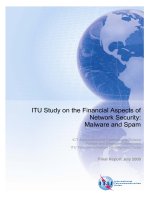network security secrets and solutions scambray mcclure phần 3 docx
Bạn đang xem bản rút gọn của tài liệu. Xem và tải ngay bản đầy đủ của tài liệu tại đây (757.33 KB, 73 trang )
CHAPTER
4
Hacking
Windows 95/98
and ME
117
Copyright 2001 The McGraw Hill Companies, Inc. Click Here for Terms of Use.
118
Hacking Exposed: Network Security Secrets and Solutions
T
he most important thing for a network administrator or end user to realize about
Windows 95/95B/98/98SE (hereafter Win 9x) is that it was not designed to be a se
-
cure operating system like its cousin Windows NT/2000. In fact, it seems that
Microsoft went out of its way in many instances to sacrifice security for ease of use when
planning the architecture of Windows 9x.
This becomes double jeopardy for administrators and security-unaware end users.
Not only is Win 9x easy to configure, but the people most likely to be configuring it are
unlikely to take proper precautions (like good password selection).
Even worse, unwary Win 9x-ers could be providing a back door into your corporate
LAN, or could be storing sensitive information on a home PC connected to the Internet.
With the increasing adoption of cable and DSL high-speed, always-on Internet connectiv
-
ity, this problem is only going to get worse. Whether you are an administrator who man
-
ages Win 9x, or a user who relies on Win 9x to navigate the Net and access your
company’s network from home, you need to understand the tools and techniques that
will likely be deployed against you.
Fortunately, Win 9x’s simplicity also works to its advantage security-wise. Because it
was not designed to be a true multiuser operating system, it has extremely limited remote
administration features. It is impossible to execute commands remotely on Win 9x sys-
tems using built-in tools, and remote access to the Win9x Registry is only possible if ac-
cess requests are first passed through a security provider such as a Windows NT/2000 or
Novell NetWare server. This is called user-level security, versus the locally stored,
username- /password-based share-level security that is the default behavior of Win 9x.
(Win 9x cannot act as a user-level authentication server.)
Thus, Win 9x security is typically compromised via the classic routes: misconfiguration,
tricking the user into executing code, and gaining physical access to the console. We have
thus divided our discussions in this chapter along these lines: remote and local attacks.
At the end of the chapter, we touch briefly on the security of the next version of
Microsoft’s flagship consumer operating system, Windows Millennium Edition (ME).
We’ll spoil the suspense a bit by saying that anyone looking for actual security should up
-
grade to Windows 2000 rather than ME. Win 2000 has all the plug-and-play warmth that
novice users covet with ten times the stability and an actual security subsystem.
Win 9
x
is rightfully classified as an end-user platform. Often, the easiest way to attack such a system is
via malicious web content or emails directed at the user rather than the operating system. Thus, we
highly recommend reading Chapter 16, “Hacking the Internet User
,
” in conjunction with this one.
WIN 9
x
REMOTE EXPLOITS
Remote exploitation techniques for Win 9x fall into four basic categories: direct connec
-
tion to a shared resource (including dial-up resources), installation of backdoor server
daemons, exploitation of known server application vulnerabilities, and denial of service.
Note that three of these situations require some misconfiguration or poor judgment on
the part of the Win 9x system user or administrator, and are thus easily remedied.
Chapter 4: Hacking Windows 95/98 and ME
119
Direct Connection to Win 9
x
Shared Resources
This is the most obvious and easily breached doorway into a remote Win 9x system.
There are three mechanisms Win 9x provides for direct access to the system: file and print
sharing, the optional dial-up server, and remote Registry manipulation. Of these, remote
Registry access requires fairly advanced customization and user-level security, and is
rarely encountered on systems outside of a corporate LAN.
One skew on the first mechanism of attack is to observe the credentials passed by a
remote user connecting to a shared resource on a Win 9x system. Since users frequently
reuse such passwords, this often yields valid credentials on the remote box as well. Even
worse, it exposes other systems on the network to attack.
]
Hacking Win 9
x
File and Print Sharing
Popularity: 8
Simplicity: 9
Impact: 8
Risk Rating: 8
We aren’t aware of any techniques to take advantage of Win 9x print sharing (other
than joyriding on the target system’s shared printer), so this section will deal exclusively
with Win 9x file sharing.
We’ve already covered some tools and techniques that intruders might use for scan-
ning networks for Windows disk shares (see Chapter 3), and noted that some of these also
have the capability to attempt password-guessing attacks on these potential entry points.
One of those is Legion from the Rhino9 group. Besides the ability to scan an IP address
range for Windows shares, Legion also comes with a BF tool that will guess passwords
provided in a text file and automatically map those that it correctly guesses. “BF” stands
for “brute force,” but this is more correctly called a dictionary attack since it is based on a
password list. One tip: the Save Text button in the main Legion scanning interface dumps
found shares to a text file list, facilitating cut and paste into the BF tool’s Path parameter
text box, as Figure 4-1 shows.
The damage that intruders can do depends on the directory that is now mounted.
Critical files may exist in that directory, or some users may have shared out their entire
root partition, making the life of the hackers easy indeed. They can simply plant devious
executables into the %systemroot%\Start Menu\Programs\Startup. At the next reboot,
this code will be launched (see upcoming sections in this chapter on Back Orifice for an
example of what malicious hackers might put in this directory). Or, the PWL file(s) can be
obtained for cracking (see later in this chapter).
U
File Share Hacking Countermeasures
Fixing this problem is easy—turn off file sharing on Win 9x machines! For the system admin
-
istrator who’s worried about keeping tabs on a large number of systems, we suggest using
the System Policy Editor (POLEDIT.EXE) utility to disable file and print sharing across all
systems. POLEDIT.EXE, shown in Figure 4-2, is available with the Windows 9x Resource Kit, or
Win 9x RK, but can also be found in the \tools\reskit\netadmin\ directory on most Win 9x
CD-ROMs, or at Q135/3/15.asp.
120
Hacking Exposed: Network Security Secrets and Solutions
Figure 4-1. Legion’s BF tool guesses Windows share passwords
Figure 4-2. The Windows 9
x
System Policy Editor allows network administrators to prevent users
from turning on file sharing or dial-in
If you must enable file sharing, use a complex password of eight alphanumeric char
-
acters (this is the maximum allowed by Win 9x) and include metacharacters (such as[!@
# $ % &) or nonprintable ASCII characters. It’s also wise to append a $ symbol, as Fig-
ure 4-3 shows, to the name of the share to prevent it from appearing in the Network Neigh
-
borhood, in the output of net view commands, and even in the results of a Legion scan.
]
Replaying the Win 9
x
Authentication Hash
Popularity: 8
Simplicity: 3
Impact: 9
Risk Rating: 7
On January 5, 1999, the security research group known as the L0pht released a security
advisory that pointed out a flaw in the Windows 9x network file sharing authentication rou
-
tines (see While testing the new release
of their notorious L0phtcrack password eavesdropping and cracking tool (see Chapter 5),
they noted that Win 9x with file sharing enabled reissues the same “challenge” to remote
Chapter 4: Hacking Windows 95/98 and ME
121
Figure 4-3. Append a $ to the name of a file share to prevent it from appearing in the Network
Neighborhood and in the output of many NetBIOS scanning tools
connection requests during a given 15-minute period. Since Windows uses a combination of
the username and this challenge to hash (cryptographically scramble) the password of the
remote user, and the username is sent in cleartext, attackers could simply resend an identical
hashed authentication request within the 15-minute interval and successfully mount the
share on the Win 9x system. In that period, the hashed password value will be identical.
Although this is a classic cryptographic mistake that Microsoft should have avoided,
it is difficult to exploit. The L0pht advisory alludes to the possibility of modifying the
popular Samba Windows networking client for UNIX ( to
manually reconstruct the necessary network authentication traffic. The programming
skills inherent in this endeavor, plus the requirement for access to the local network seg
-
ment to eavesdrop on the specific connection, probably set too high a barrier for wide
-
spread exploitation of this problem.
]
Hacking Win 9
x
Dial-Up Servers
Popularity: 8
Simplicity: 9
Impact: 8
Risk Rating: 8
The Windows Dial-Up Server applet included with Win 9x, shown in Figure 4-4, is
another one of those mixed blessings for sys admins. Any user can become a back door
into the corporate LAN by attaching a modem and installing the inexpensive Microsoft
Plus! for Windows 95 add-on package that includes the Dial-Up Server components (it
now comes with the standard Win 98 distribution).
A system so configured is almost certain to have file sharing enabled, since this is the
most common way to perform useful work on the system. It is possible to enumerate and
guess passwords (if any) for the shares on the other end of the modem, just as we demon
-
strated over the network in the previous section on file-share hacking, assuming that no
dial-up password has been set.
U
Win 9
x
Dial-Up Hacking Countermeasures
Not surprisingly, the same defenses hold true: don’t use the Win 9x Dial-Up Server, and en
-
force this across multiple systems with the System Policy Editor. If dial-up capability is ab
-
solutely necessary, set a password for dial-in access, require that it be encrypted using the
Server Type dialog box in the Dial-Up Server Properties, or authenticate using user-level se
-
curity (that is, pass through authentication to a security provider such as a Windows NT do
-
main controller or NetWare server). Set further passwords on any shares (using good
password complexity rules), and hide them by appending the $ symbol to the share name.
Intruders who successfully crack a Dial-Up Server and associated share passwords
are free to pillage whatever they find. However, they will be unable to progress further
into the network because Win 9x cannot route network traffic.
122
Hacking Exposed: Network Security Secrets and Solutions
It’s also important to remember that Dial-Up Networking (DUN) isn’t just for mo-
dems anymore—Microsoft bundles in Virtual Private Networking (VPN) capabilities
(see Chapter 9) with DUN, so we thought we’d touch on one of the key security upgrades
available for Win 9x’s built-in VPN capabilities. It’s called Dial-Up Networking Update
1.3 (DUN 1.3), and it allows Win 9x to connect more securely with Windows NT VPN
servers. This is a no-brainer: if you use Microsoft’s VPN technology, get DUN 1.3 from
DUN 1.3 is also criti
-
cal for protecting against denial of service (DoS) attacks, as we shall see shortly.
We’ll discuss other dial-up and VPN vulnerabilities in Chapter 9.
]
Remotely Hacking the Win 9
x
Registry
Popularity: 2
Simplicity: 3
Impact: 8
Risk Rating: 4
Unlike Windows NT, Win 9x does not provide the built-in capability for remote ac
-
cess to the Registry. However, it is possible if the Microsoft Remote Registry Service is
installed (found in the \admin\nettools\remotreg directory on the Windows 9x distri
-
bution CD-ROM). The Remote Registry Service also requires user-level security to be
Chapter 4: Hacking Windows 95/98 and ME
123
Figure 4-4. Making a Win 9
x
system a dial-up server is as easy as 1-2-3
124
Hacking Exposed: Network Security Secrets and Solutions
enabled and thus will at least require a valid username for access. If attackers were lucky
enough to stumble upon a system with the Remote Registry installed, gain access to a
writable shared directory, and were furthermore able to guess the proper credentials to
access the Registry, they’d basically be able to do anything they wanted to the target sys
-
tem. Does this hole sound easy to seal? Heck, it sounds hard to create to us—if you’re go
-
ing to install the Remote Registry Service, pick a good password. Otherwise, don’t install
the service, and sleep tight knowing that remote Win 9x Registry exploits just aren’tgo
-
ing to happen in your shop.
]
Win 9
x
and Network Management Tools
Popularity: 3
Simplicity: 9
Impact: 1
Risk Rating: 4
The last but not least of the potential remote exploits uses the Simple Network Man-
agement Protocol (SNMP). In Chapter 3, we touched on how SNMP can be used to enu-
merate information on Windows NT systems running SNMP agents configured with
default community strings like public. Win 9x will spill similar information if the SNMP
agent is installed (from the \tools\reskit\netadmin\snmp directory on Win 9x media).
Unlike NT, however, Win 9x does not include Windows-specific information such as user
accounts and shares in its SNMP version 1 MIB. Opportunities for exploitation are lim-
ited via this avenue.
Win 9
x
Backdoor Servers and Trojans
Assuming that file sharing, the Dial-Up Server, and remote Registry access aren’t enabled
on your Win 9x system, can you consider yourself safe? Hopefully, the answer to this
question is rhetorical by now—no. If intruders are stymied by the lack of remote adminis
-
tration tools for their target system, they will simply attempt to install some.
We have listed here three of the most popular backdoor client/server programs circulat
-
ing the Internet. We also discuss the typical delivery vehicle of a back door, the Trojan horse:
a program that purports to be a useful tool but actually installs malicious or damaging soft
-
ware behind the scenes. Of course, there are scores of such tools circulating the Net and not
nearly enough pages to catalog them all here. Some good places to find more information
about back doors and Trojans are TLSecurity at and
/>]
Back Orifice
Popularity: 10
Simplicity: 9
Impact: 10
Risk Rating: 9.6
One of the most celebrated Win 9x hacking tools to date, Back Orifice (BO), is billed by its
creators as a remote Win 9x administration tool. Back Orifice was released in the summer of
1998 at the Black Hat security convention (see and is still
available for free download from Back Orifice al
-
lows near-complete remote control of Win 9x systems, including the ability to add and de
-
lete Registry keys, reboot the system, send and receive files, view cached passwords, spawn
processes, and create file shares. Others have written plug-ins for the original BO server that
connect to specific IRC (Internet Relay Chat) channels such as #BO_OWNED and announce
aBO’d machine’s IP address to any opportunists frequenting that venue.
BO can be configured to install and run itself under any filename ([space].exe is the de-
fault if no options are selected). It will add an entry to HKEY_LOCAL_MACHINE\Software\
Microsoft\Windows\CurrentVersion\RunServices so that it is restarted at every system
boot. It listens on UDP port 31337 unless configured to do otherwise (guess what the
norm is?).
Obviously, BO is a hacker’s dream come true, if not for meaningful exploitation, at least
for pure malfeasance. BO’s appeal was so great that a second version was released one year
after the first: Back Orifice 2000 (BO2K, ). BO2K has all of the capa-
bilities of the original, with two notable exceptions: (1) both the server and client run on
Windows NT/2000 (not just Win 9x), and (2) a developers kit is available, making custom
variations extremely difficult to detect. The default configuration for BO2K is to listen on
TCP port 54320 or UDP 54321, and to copy itself to a file called UMGR32.EXE in
%systemroot%. It will disguise itself in the task list as EXPLORER to dissuade forced shut
-
down attempts. If deployed in Stealth mode, it will install itself as a service called “Remote
Administration Service” under the Registry key HKLM\SOFTWARE\Microsoft\Windows\
CurrentVersion\RunServices that will launch at startup and delete the original file. All of
these values are trivially altered using the bo2kcfg.exe utility that ships with the pro
-
gram. Figure 4-5 shows the client piece of BO2K, bo2kgui.exe, controlling a Win 98SE
system. Incidentally, Figure 4-5 shows that now the BO2K client can actually be used to stop
and remove the remote server from an infected system, using the Server Control | Shutdown
Server | DELETE option.
Chapter 4: Hacking Windows 95/98 and ME
125
A lightly documented feature of the BO2K client is that it sometimes requires you to specify the port num
-
ber in the Server Address field (for example, 192.168.2.78:54321 instead of just the IP or DNS address).
]
NetBus
Popularity: 8
Simplicity: 9
Impact: 8
Risk Rating: 8
A distant cousin of BO, NetBus can also be used to take control of remote Windows
systems (including Windows NT/2000). Written by Carl-Fredrik Neikter, NetBus offers a
slicker and less cryptic interface than the original BO, as well as more effective functions
126
Hacking Exposed: Network Security Secrets and Solutions
Figure 4-5. The Back Orifice 2000 (BO2K) client GUI (bo2kgui.exe) controlling a back-doored Win
9
x
system. This is the way to remove the BO2K server
Chapter 4: Hacking Windows 95/98 and ME
127
like graphical remote control (only for fast connections). NetBus is also quite
configurable, and several variations exist among the versions circulating on the Internet.
The default server executable is called patch.exe (but can be renamed to anything),
which is typically written to HKEY_LOCAL_MACHINE\Software\ Microsoft\Windows\
CurrentVersion\Run so that the server is restarted every time the system boots. NetBus
listens on TCP port 12345 or 20034 by default (also completely configurable). Since it can
-
not use UDP (like BO2K), it is more likely to get screened out at firewalls.
]
SubSeven
Popularity: 10
Simplicity: 9
Impact: 10
Risk Rating: 9
Judging by the frequency with which the authors are scanned for this backdoor
server, SubSeven has easily overtaken BO, BO2K, and NetBus combined in popularity. It
certainly is more stable, easier to use, and offers greater functionality to attackers than the
other three. It is available from />The SubSevenServer (S7S) listens to TCP port 27374 by default, and that is the default
port for client connections as well. Like BO and NetBus, S7S gives the intruder fairly com-
plete control over the victim’s machine, including the following:
▼ Launching port scans (from the victim’s system!)
■ Starting an FTP server rooted at C:\ (full read/write)
■
Remote registry editor
■
Retrieving cached, RAS, ICQ, and other application passwords
■
Application and port redirection
■
Printing
■
Restarting the remote system (cleanly or forced)
■
Keystroke logger (listens on port 2773 by default)
■
Remote terminal (The Matrix, listens on port 7215 by default)
■
Hijacking the mouse
■
Remote application spying on ICQ, AOL Instant Messenger, MSN Messenger,
and Yahoo Messenger (default port 54283)
▲
Opening a web browser and going to a user-defined site
The server also has an optional IRC connection feature, which the attacker can use to
specify an IRC server and channel the server should connect to. The S7S then sends data
about its location (IP address, listening port, and password) to participants in the channel.
It also can act as a standard IRC robot (“bot”), issuing channel commands, and so on. S7S
can also notify attackers of successful compromises via ICQ and email.
Using the EditServer application that comes with S7S, the server can be configured to
start at boot time by placing an entry called “WinLoader” in the Run or RunServices Reg
-
istry keys, or by writing to the WIN.INI file.
In a post to a popular Internet security mailing list, a representative of a major U.S.
telecommunications company complained that the company’s network had been inun
-
dated with S7S infections affecting a large number of machines between late January and
early March 2000. All of these servers connected to a “generic” IRC server (that is,
irc.ircnetwork.net, rather than a specific server) and joined the same channel. They would
send their IP address, listening port, and password to the channel at roughly five-minute
intervals. As the final sentence of the post read: “…With the server putting its password
information in an open channel, it would be possible for anyone in the channel with the
Sub7Client to connect to the infected machines and do what they will.” Without a doubt,
Sub7 is a sophisticated and insidious network attack tool. Its remote FTP server option is
shown in Figure 4-6.
U
Backdoor Countermeasures
All of these backdoor servers must be executed on the target machine—they cannot be
launched from a remote location (unless the attacker already owns the system, of course).
128
Hacking Exposed: Network Security Secrets and Solutions
Figure 4-6. The SubSeven client enables an FTP server on the remote victim’s system
This is typically accomplished by exploiting known flaws in Internet clients and/or just
plain trickery. Wily attackers will probably use both. These methods are discussed at
length in Chapter 16, “Hacking the Internet User,” where countermeasures are also dis
-
cussed. Here’s a sneak preview: keep your Internet client software up-to-date and conser
-
vatively configured.
Another good way to block back doors is to prevent inbound access to listening ports
commonly used by such programs. Many sites we’ve come across allow high ports over
the firewall, making it child’s play to connect to listening backdoor servers on internal
networks. A comprehensive list of backdoor and Trojan ports is available on the excellent
TLSecurity site at />Pay close attention to outbound firewall access control as well. Although smarter at
-
tackers will probably configure their servers to communicate over ports like 80 and 25
(which are almost always allowed outbound), it nevertheless helps to minimize the spec
-
trum available to them.
If you get caught anyway, let’s talk about fixing backdoor servers. For those with an in
clination to go digging for the roots of a problem so that they can ensure that they are man
-
ually pulled out, check out the excellent and comprehensive TLSecurity Removal Data-
base at This page’s author, Int_13h, has performed
yeoman’s work in assembling comprehensive and detailed information on where these
tools hide. (Is it possible he’s covered every known back door and Trojan? What a list!)
For those who just want to run a tool and be done with it, many of the major antivirus
software vendors now scan for all of these tools (for a good list of commercial vendors, search
for Microsoft’s Knowledge Base Article Q49500 at ).
Int_13h highly recommends the AntiViral Toolkit Pro (AVP) available at
. A number of companies offer tools specifically targeted at re-
moval of back doors and Trojans, such as the Trojan Defense Suite (TDS) at
(another Int_13h recommendation).
Beware wolves in sheep’s clothing. For example, one BO removal tool called BoSniffer is
actually BO itself in disguise. Be apprehensive of freeware Trojan cleaners in general.
We will further examine back doors and Trojans in Chapter 14.
Known Server Application Vulnerabilities
BO isn’t the only piece of software that leaves the host system vulnerable to attack—there
are plenty of commercial and noncommercial tools that do this unintentionally. It would
be nearly impossible to exhaustively catalog all the Win 9x software that has had reported
security problems, but there’s an easy solution for this issue: don’t run server software on
Win 9x unless you really know how to secure it. One example of such a popular but po
-
tentially revealing server application is Microsoft’s Personal Web Server. Unpatched ver
-
sions can reveal file contents to attackers who know the file’s location and request it via a
nonstandard URL (see />for more information).
On a final note, we should emphasize that deploying “mainstream” remote-control soft
-
ware like pcAnywhere on a Win 9x box throws all the previous pages out the window—if
Chapter 4: Hacking Windows 95/98 and ME
129
it’s not properly configured, anyone can take over your system just as if they were sitting at
the keyboard. We’ll talk exclusively about remote control software in Chapter 13.
Win 9
x
Denial of Service
Popularity: 8
Simplicity: 9
Impact: 8
Risk Rating: 8
Denial of service attacks are the last resort of a desperate mind; unfortunately, they
are a reality on the wild and wooly Internet. There are numerous programs that have the
capability of sending pathologically constructed network packets to crash Win 9x, with
names like ping of death, teardrop, land, and WinNuke. Although we talk in-depth
about denial of service in Chapter 12, we will note the location of the relevant patch for
the Win 95 versions of these bugs here: the Dial-Up Networking Update 1.3 (DUN 1.3).
U
Denial of Service Countermeasures
DUN 1.3 includes a replacement for the Win 95 Windows Sockets (Winsock) software li-
brary that handles many of the TCP/IP issues exploited by these attacks. Win 98 users do
not need to apply this patch, unless they are North American users wanting to upgrade the
default 40-bit encryption that comes with Win 98 to the stronger 128-bit version. The Win 95
DUN 1.3 patch can be found at />Even with the DUN 1.3 patch installed, we would advise strongly against deploying
any Win 9x system directly on the Internet (that is, without an intervening firewall or
other security device).
U
Personal Firewalls
To top off our section on remote attacks, we strongly recommend purchasing one of the
many personal firewall applications available today. These programs insert themselves
between your computer and the network, and block specified traffic. Our favorite is
BlackICE Defender, $39.95 from Network ICE at . Some
other products that are fast gaining in popularity are ZoneAlarm (free for home use from
Zone Labs at and Aladdin’s free eSafe Desktop (see
For real peace of mind, obtain
these tools and configure them in the most paranoid mode possible.
WIN 9
x
LOCAL EXPLOITS
It should be fairly well established that users would have to go out of their way to leave a
Win 9x system vulnerable to remote compromise; unfortunately, the opposite is true
when the attackers have physical access to the system. Indeed, given enough time, poor
130
Hacking Exposed: Network Security Secrets and Solutions
supervision, and an unobstructed path to a back door, physical access typically results in
bodily theft of the system. However, in this section, we will assume that wholesale re
-
moval of the target is not an option, and highlight some subtle (and not so subtle) tech
-
niques for extracting critical information from Win 9x.
]
Bypassing Win 9
x
Security: Reboot!
Popularity: 8
Simplicity: 10
Impact: 10
Risk Rating: 9
Unlike Windows NT, Win 9x has no concept of secure multiuser logon to the con
-
sole. Thus, anyone can approach Win 9x and either simply power on the system, or
hard-reboot a system locked with a screen saver. Early versions of Win 95 even allowed
CTRL-ALT-DEL or ALT-TAB to defeat the screen saver! Any prompts for passwords during
the ensuing boot process are purely cosmetic. The “Windows” password simply controls
which user profile is active and doesn’t secure any resources (other than the password
list—see later in this chapter). It can be banished by clicking the Cancel button, and the
system will continue to load normally, allowing near-complete access to system re-
sources. The same goes for any network logon screens that appear (they may be different
depending on what type of network the target is attached to).
U
Countermeasures for Console Hacking
One traditional solution to this problem is setting a BIOS password. The BIOS (Basic In-
put Output System) is hard-coded into the main system circuit board and provides the
initial bootstrapping function for IBM-compatible PC hardware. It is thus the first entity
to access system resources, and almost all popular BIOS manufacturers provide pass
-
word-locking functionality that can stop casual intruders cold. Truly dedicated attackers
could, of course, remove the hard disk from the target machine and place it in another
without a BIOS password. There are also a few BIOS cracking tools to be found on the
Internet, but BIOS passwords will deter most casual snoopers.
Of course, setting a screen-saver password is also highly recommended. This is done
via the Display Properties control panel, Screen Saver tab. One of the most annoying things
about Win 9x is that there is no built-in mechanism for manually enabling the screen saver.
One trick we use is to employ the Office Startup Application (OSA) available when the
Microsoft Office suite of productivity tools is installed. OSA’s –s switch enables the
screen saver, effectively locking the screen each time it is run. We like to put a shortcut to
“osa.exe –s” in our Start menu so that is readily available. See Microsoft Knowledge Base
(KB) article Q210875 for more information ().
There are a few commercial Win 9x security tools that provide system locking or disk
encryption facilities beyond the BIOS. The venerable Pretty Good Privacy (PGP), now
Chapter 4: Hacking Windows 95/98 and ME
131
132
Hacking Exposed: Network Security Secrets and Solutions
commercialized but still free for personal use from Network Associates, Inc. (http://
www.nai.com), provides public-key file encryption in a Windows version.
]
Autorun and Ripping the Screen-Saver Password
Popularity: 4
Simplicity: 7
Impact: 10
Risk Rating: 7
Hard rebooting or using the three-fingered salute (CTRL-ALT-DEL) to defeat security
may offend the sensibilities of the elitist system cracker (or cautious system administra
-
tors who’ve forgotten their screen-saver password), but fortunately there is a slicker way
to defeat a screen saver–protected Win 9x system. It takes advantage of two Win 9x secu
-
rity weaknesses—the CD-ROM Autorun feature and poor encryption of the screen-saver
password in the Registry.
The CD-ROM Autorun issue is best explained in Microsoft Knowledge Base article
Q141059:
“Windows polls repeatedly to detect if a CD-ROM has been inserted. When a
CD-ROM is detected, the volume is checked for an Autorun.inf file. If the volume
contains an Autorun.inf file, programs listed on the ‘open=‘ line in the file are run.”
This feature can, of course, be exploited to run any program imaginable (Back Orifice
or NetBus, anyone?). But the important part here is that under Win 9x, this program is ex-
ecuted even while the screen saver is running.
Enter weakness No. 2: Win 9x stores the screen-saver password under the Registry
key HKEY\Users\.Default\Control Panel\ScreenSave_Data, and the mechanism by
which it obfuscates the password has been broken. Thus, it is a straightforward matter to
pull this value from the Registry (if no user profiles are enabled, C:\Windows\USER.DAT),
decrypt it, and then feed the password to Win 9x via the standard calls. Voilà—the screen
saver vanishes!
A tool called SSBypass that will perform this trick is available from Amecisco for
$39.95 ( Stand-alone screen-saver crackers
also exist, such as 95sscrk, which can be found on Joe Peschel’s excellent cracking-tools
page at along with many other interesting
tools. 95sscrk won’t circumvent the screen saver, but it makes short work of ripping the
screen-saver password from the Registry and decrypting it:
Chapter 4: Hacking Windows 95/98 and ME
133
C:\TEMP>95sscrk
Win95 Screen Saver Password Cracker v1.1 - Coded by Nobody ()
(c) Copyrite 1997 Burnt Toad/AK Enterprises - read 95SSCRK.TXT before usage!
· No filename in command line, using default! (C:\WINDOWS\USER.DAT)
· Raw registry file detected, ripping out strings
· Scanning strings for password key
Found password data! Decrypting Password is GUESSME!
_ Cracking complete! Enjoy the passwords!
U
Countermeasures: Shoring Up the Win 9
x
Screen Saver
Microsoft has a fix that handles the screen-saver password in a much more secure fash
-
ion—it’s called Windows NT/2000. But for those die-hard Win 9xers who at least want to
disable the CD-ROM Autorun feature, the following excerpt from Microsoft Knowledge
Base Article Q126025 will do the trick:
1. In Control Panel, double-click System.
2. Click the Device Manager tab.
3. Double-click the CD-ROM branch, and then double-click the CD-ROM driver
entry.
4. On the Settings tab, click the Auto Insert Notification check box to clear it.
5. Click OK or Close until you return to Control Panel. When you are prompted
to restart your computer, click Yes.
]
Revealing the Win 9
x
Passwords in Memory
Popularity: 8
Simplicity: 9
Impact: 8
Risk Rating: 8
Assuming that attackers have defeated the screen saver and have some time to spend,
they could employ onscreen password-revealing tools to “unhide” other system pass
-
words that are obscured by those pesky asterisks. These utilities are more of a conve
-
nience for forgetful users than they are attack tools, but they’re so cool that we have to
mention them here.
134
Hacking Exposed: Network Security Secrets and Solutions
One of the most well-known password revealers is Revelation by SnadBoy Software
(), shown working its magic in Figure 4-7 above.
Another great password revealer is ShoWin from Robin Keir at .
Other password revealers include Unhide from Vitas Ramanchauskas (www.webdon.com),
who also distributes pwltool (see the next section), and the Dial-Up Ripper (dripper,
from Korhan Kaya, available in many Internet archives) that performs this trick on every
Dial-Up Networking connection with a saved password on the target system. Again,
these tools are pretty tame considering that they can only be used during an active Win
-
dows logon session (if someone gets this far, they’ve got access to most of your data any
-
way). But these tools can lead to further troubles if someone has uninterrupted access to a
large number of systems and a floppy disk containing a collection of tools like Revelation.
Just think of all the passwords that could be gathered in a short period by the lowly intern
hired to troubleshoot your Win 9x systems for the summer! Yes, Windows NT is also
“vulnerable” to such tools, and no, it doesn’t work on network logon screens or on any
other password dialog boxes where the password has not been saved (that is, if you don’t
see those asterisks in the password box, then you’re out of luck).
Figure 4-7. SnadBoy Software’s Revelation 1.1 “unhides” a Windows file share password
Chapter 4: Hacking Windows 95/98 and ME
135
]
PWL Cracking
Popularity: 8
Simplicity: 9
Impact: 8
Risk Rating: 8
Attackers don’t have to sit down long at a terminal to get what they want—they can
also dump required information to a floppy and decrypt it later at their leisure, in much
the same way as the traditional UNIX crack and Windows NT L0phtcrack password
file–cracking approaches.
The encrypted Win 9x password list, or PWL file, is found in the system root directory
(usually C:\Windows). These files are named for each user profile on the system, so a sim
-
ple batch file on a floppy disk in drive A that executes the following will nab most of them:
copy C:\Windows\*.pwl a:
A PWL file is really only a cached list of passwords used to access the following net-
work resources:
▼ Resources protected by share-level security
■ Applications that have been written to leverage the password caching
application programming interface (API), such as Dial-Up Networking
■ Windows NT computers that do not participate in a domain
■ Windows NT logon passwords that are not the Primary Network Logon
▲
NetWare servers
Before OSR2, Windows 95 used a weak encryption algorithm for PWL files that was
cracked relatively easily using widely distributed tools. OSR2, or OEM System Release 2,
was an interim release of Windows 95 made available only through new systems purchased
from original equipment manufacturers (OEMs)—that is, the company that built the sys
-
tem. The current PWL algorithm is stronger, but is still based on the user’s Windows logon
credentials. This makes password-guessing attacks more time-consuming, but doable.
One such PWL-cracking tool is pwltool by Vitas Ramanchauskas and Eugene Korolev
(see ). Pwltool, shown in Figure 4-8, can launch dictionary or
brute-force attacks against a given PWL file. Thus, it’s just a matter of dictionary size
(pwltool requires wordlists to be converted to all uppercase) or CPU cycles before a PWL
file is cracked. Once again, this is more useful to forgetful Windows users than as a hack
-
ing tool—we can think of much better ways to spend time than cracking Win 9x PWL
files. In the purest sense of the word, however, we still consider this a great Win 9x hack.
Another good PWL cracker is CAIN by Break-Dance (see ).
PWL cracking isn’t the only thing CAIN does, however; it will also rip the screen-saver
password from the Registry, and enumerate local shares, cached passwords, and other
system information.
U
Countermeasures: Protecting PWL Files
For administrators who are really concerned about this issue, the Win 9x System Policy
Editor can be used to disable password caching, or the following DWORD Registry key
can be created/set:
HKEY_LOCAL_MACHINE\SOFTWARE\Microsoft\Windows\CurrentVersion\Policies\
Network\DisablePwdCaching = 1
For those still using the pre-OSR2 version of Win 95, you can download the update to
the stronger PWL encryption algorithm by following instructions at http://support.
microsoft.com/support/kb/articles/Q132/8/07.asp.
PWL files aren’t the only things the productivity-challenged programmers of the world
have developed cracking tools for. The site at lists utilities
for busting everything from password-protected Microsoft Outlook PST files to Microsoft
Word, Excel, and PowerPoint files (whom do you want to crack today?). There are even sev
-
eral crackers available for the ubiquitous .ZIP files that so many rely on to password-protect
sensitive files sent over the Internet. Elcomsoft’s Advanced Zip Password Recovery (AZPR)
136
Hacking Exposed: Network Security Secrets and Solutions
Figure 4-8. Pwltool unlocks the Win 9
x
PWL password cache file
is capable of dictionary, plaintext, and brute-force cracks. Best of all, it’s incredibly fast, as il
-
lustrated in the following screen shot showing the results of a zip cracking session that
burned along at an average 518,783 password guesses per second:
Another good site for password testing and recovery tools is Joe Peschel’s resource page
at It’s nice to know that whatever mess pass
-
words can get you into can be reversed by your friendly neighborhood hacker, isn’t it?
WINDOWS MILLENNIUM EDITION (ME)
Microsoft has dubbed the next version of its consumer operating system Windows Mil-
lennium Edition (ME). This heir apparent to Win 9x was in Beta 3 (4.90.2499) as of this
writing, and at that point appeared to offer no significant departures from the basic secu-
rity features of earlier versions, despite the gravity of its namesake. That is to say, if you
are serious about security, the other millennium version (Windows 2000) is the way to go.
Win ME continues the tradition of supporting minimal security features in the name of
broad hardware compatibility and ease of use, and is thus essentially the same as Win 9x
from a security perspective. Thus, we won’t spend much time talking about it here.
From a remote attacker’s perspective, Win ME continues to appear uninteresting. No
new services have been introduced. File and print sharing are disabled by default, as is
the Remote Registry Service. Unless the end user turns something on, remote penetration
of Win ME is highly improbable.
One enhanced networking feature in Win ME is Internet Connection Sharing (ICS),
which was available in Win 98, but now is much easier to install, with omnipresent wiz
-
ards ready to spring up and configure it at a moment’s notice. ICS allows Win ME to act as
a router, allowing multiple computers to share a single Internet connection. Previously,
routing functionality was not available out of the box with Win 9x, and this presents an
interesting possibility for island-hopping attacks.
ICS is installed via the Add/Remove Programs Control Panel, Windows setup tab. It
is configured via the Home Networking Wizard, which at one point asks if the user wants
to share resources on the computer. It prompts for a password, but one does not have to
be specified. Upon reboot, File and Print Sharing is installed, and access to files and print
-
ers is enabled. If no password is specified, either My Documents or My Shared Docu
-
ments (C:\All Users\Documents, sharename Documents) is shared out with Full Access,
Chapter 4: Hacking Windows 95/98 and ME
137
no password. However, the share is only available on the internal, or “home”-side,
adapter. The external adapter does not even respond to ICMP echo requests.
Although ICS does not seem to introduce any vulnerabilities on the external interface,
it plainly is designed to route traffic outbound from internal to external networks (even
via dial-up adapter). Conceivably, an attacker who compromised a Win ME system that
was dialed in or otherwise connected to a remote network via ICS would have fairly un
-
restricted access to systems on that network. It is no longer reasonably safe to assume that
remote Windows clients present little threat to networks they connect with.
In terms of local attacks, Win ME is identical to 9x. We reemphasize, set BIOS pass
-
words on systems exposed to public access (especially laptops), use a password-pro
-
tected screen saver, and set a password for coming out of standby or hibernate in the
Power Options Control Panel, Advanced tab. Win ME’s Help file advertised a new Folder
encryption feature, but it was not available when right-clicking folders in our Beta 3 in
-
stallation, and we could gather no further information on the algorithm supported or
how the encryption keys were stored.
SUMMARY
As time marches on, Win 9x will become less and less interesting to attackers as the main
body of potential victims moves to newer OSes such as Windows 2000. For those who re-
main stuck in the tar pits, take the following to heart:
▼ Windows 9x/ME is relatively inert from a network-based attacker’s perspective
because of its lack of built-in remote logon facilities. About the only real threats
to Win 9x/ME network integrity are file sharing, which can be fairly well
secured with proper password selection, and denial of service, which is mostly
addressed by the Dial-Up Networking Update 1.3 and Windows ME.
Nevertheless, we strongly recommend against deploying unprotected Win
9x/ME systems on the Internet—the ease with which services can be enabled by
unwary users and the lack of secondary defense mechanisms is a sure recipe
for problems.
■
The freely available backdoor server tools such as SubSeven as well as several
commercial versions of remote control software (see Chapter 13) can more than
make up for Win 9x/ME’s lack of network friendliness. Make sure that neither
is installed on your machine without your knowledge (via known Internet
client security bugs such as those discussed in Chapter 16), or without careful
attention to secure configuration (read: “good password choice”).
■
Keep up with software updates, as they often contain critical security fixes to
weaknesses that will leave gaping holes if not patched. For more information
on the types of vulnerabilities unpatched software can lead to and how to fix
them, see Chapter 16.
138
Hacking Exposed: Network Security Secrets and Solutions
■
If someone attains physical access to your Win 9x machine, you’re dead in the
water (as is true for most OSes). The only real solution to this problem is BIOS
passwords and third-party security software.
▲
If you’re into Win 9x hacking just for the fun of it, we discussed plenty of tools
to keep you busy, such as password revealers and various file crackers. Keep in
mind that Win 9x PWL files can contain network user credentials, so network
admins shouldn’t dismiss these tools as too pedestrian, especially if the
physical environment around their Win 9x boxes is not secure.
Chapter 4: Hacking Windows 95/98 and ME
139
This page intentionally left blank.
CHAPTER
5
Hacking
Windows NT
141
Copyright 2001 The McGraw Hill Companies, Inc. Click Here for Terms of Use.