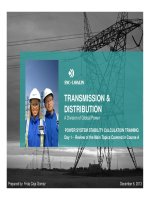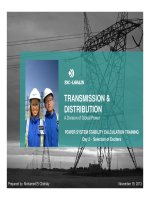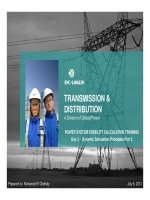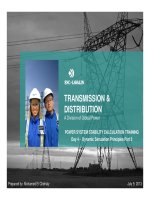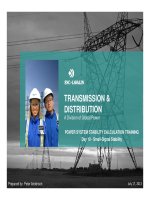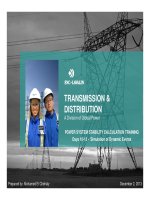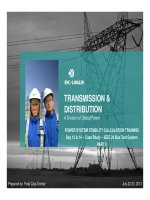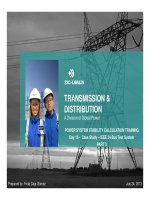Phần 12 KHÓA ĐÀO TẠO TÍNH TOÁN ỔN ĐỊNH VÀ ỨNG DỤNG TRÊN PHẦN MỀM PSSE CHO KỸ SƯ HỆ THỐNG ĐIỆN (Ứng dụng Ổn định quá độ trên Phần mềm PSSE)
Bạn đang xem bản rút gọn của tài liệu. Xem và tải ngay bản đầy đủ của tài liệu tại đây (3.41 MB, 69 trang )
TRANSMISSION &
DISTRIBUTION
A Division of Global Power
POWER SYSTEM STABILITY CALCULATION TRAINING
D5
A li ti f T i t St bilit
D
ay
5
-
A
pp
li
ca
ti
on o
f
T
rans
i
en
t
St
a
bilit
y
July 10, 2013Prepared by: Frida Ceja-Gomez
eBook for You
OUTLINE
2
OUTLINE
• Introduction to the test system
• Load flow analysis
•
Dynamic simulation setup
•
Dynamic
simulation
setup
• Running a dynamic simulation
• Plotting dynamic simulation outputs
• Simulation 1: Bus fault – All other elements in service
• Simulation 2: Bus fault – Initial system with elements out of
service
• Simulation 3: Line fault –
A
ll elements in service
eBook for You
3
EXAMPLE 1
-
INTRODUCTION
EXAMPLE
1
-
INTRODUCTION
TO THE TEST SYSTEM
eBook for You
Input files
4
INTRODUCTION TO THE TEST SYSTEM
Input
files
Th fil i d t f t d ’
Th
e
fil
es requ
i
re
d
t
o per
f
orm
t
o
d
ay
’
s
exercise are the following:
• Day5_savnw.sav
• Day5_savnw.sld
D5 d
•
D
ay
5
_savnw.
d
yr
eBook for You
Example 1
Single line diagram
5
INTRODUCTION TO THE TEST SYSTEM
Example
1
–
Single
line
diagram
eBook for You
Example 1
Test system information
6
INTRODUCTION TO THE TEST SYSTEM
Example
1
–
Test
system
information
•
23 bus system
•
23
bus
system
• System divided in 3 areas:
• FLAPCO
• LIGHTCO
• WORLD
• Voltage levels: 500kV, 230kV, 21.6kV, 20kV, 18kV, and 13.8kV
•
No motors present
•
No
motors
present
• Generators, fixed shunts, passive loads, transformers and
branches
eBook for You
Example 1
Test system area
based report
7
INTRODUCTION TO THE TEST SYSTEM
Example
1
–
Test
system
area
-
based
report
• Go to the Power Flow menu, Reports, Area / owner / zone totals
• Select Report on Areas, All areas, Loads/induction machines connected to
area buses, and click on Go
W th t t l ti l d ti ti l d
•
W
e can see
th
e
t
o
t
a
l
genera
ti
on,
l
oa
d
, reac
ti
ve compensa
ti
on,
l
osses an
d
exports of each area
eBook for You
Example 1
Inter
area flow report
8
INTRODUCTION TO THE TEST SYSTEM
Example
1
–
Inter
-
area
flow
report
• Go to the Power Flow menu, Reports, Area / zone based reports
• Select Inter area / zone flow, choose output for all areas and click on Go
• We can see the total generation, load, reactive compensation, losses and
tf h
expor
t
s o
f
eac
h
area
eBook for You
9
EXAMPLE 1
–
LOAD FLOW
EXAMPLE
1
–
LOAD
FLOW
ANALYSIS
eBook for You
Example 1
–
Load Flow Analysis
10
LOAD FLOW ANALYSIS
Example
1
Load
Flow
Analysis
Performing a quick load flow analysis will allow us to become
familiar with the s
y
stem
y
• Open the saved case (.sav) and single line diagram (.sld)
files
• Solve for load flow and verify convergence at the output bar
eBook for You
11
LOAD FLOW ANALYSIS
Identify any problems in this base case
• Two buses suffer from low voltage
What is the cause of this low voltage
?
•
There is a transformer with a loading
There
is
a
transformer
with
a
loading
exceeding 100%
Wh i hi l d ?
Wh
y
i
s t
hi
s over
l
oa
d
present
?
c1
eBook for You
Slide 11
c1 If other ovelroads a
pp
ear, it is because the sld file is set to fla
g
loadin
g
s >90%
cejaf, 2013/05/15
eBook for You
12
EXAMPLE 1
-
DYNAMIC
EXAMPLE
1
-
DYNAMIC
SIMULATION SETUP
eBook for You
Converting Loads and Generators
13
DYNAMIC SIMULATION SETUP
Converting
Loads
and
Generators
1. Go to Power Flow menu
2. Select: Convert Loads and
Generators
3. Convert Generators: Select
Zsorce
4
CtttMVAld
4
.
C
onver
t
cons
t
an
t
MVA
l
oa
d
s:
• If active power is 100%
constant current
,
then it
,
depends on V
• If reactive power is 100%
t t d itt th
cons
t
an
t
a
d
m
itt
ance,
th
en
it depends on V
2
eBook for You
Converting Loads and Generators
14
DYNAMIC SIMULATION SETUP
Converting
Loads
and
Generators
• Check the out
p
ut bar to see if the
p
conversion was successful
eBook for You
Order network for matrix operations
15
DYNAMIC SIMULATION SETUP
Order
network
for
matrix
operations
1. Go to Power Flow menu,
Solution
2. Select: Order network for
matrix operations
(re
orders
matrix
operations
(re
-
orders
the buses for sparsity)
3. Assume all branches are in
service
4. Verify output bar for any
errors
errors
eBook for You
Factorize admittance matrix
16
DYNAMIC SIMULATION SETUP
Factorize
admittance
matrix
Go to
Power Flow
menu
Solution
•
Go
to
Power
Flow
menu
,
Solution
• Select: Factorize admittance matrix
eBook for You
Solving power flow for switching studies
17
DYNAMIC SIMULATION SETUP
Solving
power
flow
for
switching
studies
1. Go to Power Flow menu,
Solution
Solution
2. Select: Solution for
switching studies
3. Verify result
eBook for You
Saving the converted saved case file
18
DYNAMIC SIMULATION SETUP
Saving
the
converted
saved
case
file
•
Our saved case file is now
•
Our
saved
case
file
is
now
ready to be used in
transient stability
simulations
simulations
• Make sure to save it with a
different name
(
under the
(
File menu, Save…)
• Once converted, this saved
case file cannot be used for
steady state power flow
analysis
eBook for You
Opening the dynamics data file
19
DYNAMIC SIMULATION SETUP
Opening
the
dynamics
data
file
•
Two options:
•
Two
options:
• Dynamics data file – The program assumes it
is the first dynamics file you open
is
the
first
dynamics
file
you
open
• Add dynamics data file - The program adds
th d t f thi d i fil t th l d
th
e
d
a
t
a o
f
thi
s
d
ynam
i
cs
fil
e
t
o
th
e a
l
rea
d
y
existing data
• So in this case, choose the dynamics data file
option
eBook for You
Opening the dynamics data file
20
DYNAMIC SIMULATION SETUP
Opening
the
dynamics
data
file
•
The window below will appear
•
The
window
below
will
appear
.
• The starting indices will be discussed in more
detail later so for the moment just select OK
detail
later
,
so
for
the
moment
just
select
OK
.
eBook for You
Opening the dynamics data file
21
DYNAMIC SIMULATION SETUP
Opening
the
dynamics
data
file
Vif b
•
V
er
if
y output
b
ar
for details and
errors
•
Note that in this
Note
that
in
this
case, no user
defined models
are included
eBook for You
Dynamic Solution Parameters
22
DYNAMIC SIMULATION SETUP
Dynamic
Solution
Parameters
• Found in the D
y
namics
y
menu
• Here we can modify the
number of iterations
number
of
iterations
,
the tolerance of the
numerical method, etc
Since we are working
•
Since
we
are
working
on a 50Hz system,
change the simulation
steps to half a cycle
• To do so, go to
simulation parameters
and change DELT to
0.01
eBook for You
Dynamic Simulation Options
23
DYNAMIC SIMULATION SETUP
Dynamic
Simulation
Options
•
Found in the
Found
in
the
Dynamics menu
• Generators with an
l 180º
ang
l
e >
180º
are
unstable, so it is
important to flag
them
them
• Set machine angles
relative to the swing
t
genera
t
or
eBook for You
Defining the simulation output
24
DYNAMIC SIMULATION SETUP
Defining
the
simulation
output
•
In the
Dynamics
menu,
In
the
Dynamics
menu,
select Define simulation
output by subsystem
Gt
Mhi B
•
G
o
t
o
M
ac
hi
ne,
B
us,
Load and Branch
Quantities
• Select Angle and click on
Go
• Do the same for Voltage
eBook for You