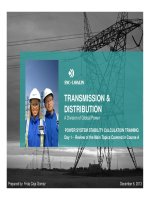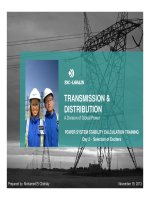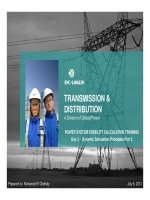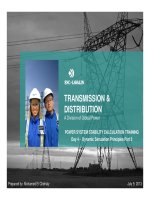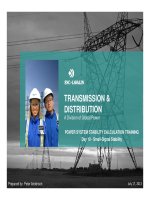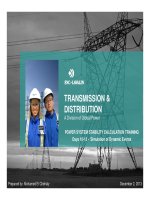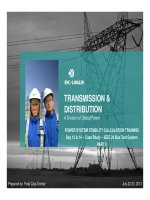Phần 2 KHÓA ĐÀO TẠO TÍNH TOÁN ỔN ĐỊNH VÀ ỨNG DỤNG TRÊN PHẦN MỀM PSSE CHO KỸ SƯ HỆ THỐNG ĐIỆN (Nghiên cứu và ứng dụng trên Phần mềm PSSE của Siemens PTI)
Bạn đang xem bản rút gọn của tài liệu. Xem và tải ngay bản đầy đủ của tài liệu tại đây (4.58 MB, 60 trang )
TRANSMISSION &
DISTRIBUTION
A Division of Global Power
POWER SYSTEM STABILITY CALCULATION TRAINING
D1
I t d ti t PSS®E
D
ay
1
-
I
n
t
ro
d
uc
ti
on
t
o
PSS®E
July 4, 2013Prepared by: Mohamed El Chehaly
eBook for You
OUTLINE
2
OUTLINE
• PSS®E 33: Basic Operation
• Load Flow Analysis
• Contingency Analysis
Sh t
Ci it A l i
•
Sh
or
t
-
Ci
rcu
it
A
na
l
ys
i
s
eBook for You
3
PSS®E 33: BASIC OPERATION
PSS®E
33:
BASIC
OPERATION
eBook for You
PSS®E Functional Description
4
PSS®E 33: BASIC OPERATION
PSS®E
Functional
Description
Power flow and related network analysis
functions
Balanced and unbalanced fault analysis
Network e
q
uivalent construction
q
Dynamic simulation
Dynamic
simulation
eBook for You
Input Data Files
5
PSS®E 33: BASIC OPERATION
Input
Data
Files
Power Flow Raw Data Files (.raw)
D
y
namics Data Files
(
.d
y
r
)
y(
y
)
Saved Case (.sav) and Snapshot (.snp):
binary files
Subsystem Description Data (.sub)
Monitored Element Data
(
.mon
)
(
)
Contingency Description Data (.con)
Sequence Data Files (.
seq
)
Sequence
Data
Files
(.
seq
)
eBook for You
Output Files
6
PSS®E 33: BASIC OPERATION
Output
Files
Distribution Factor Data (.dfx)
AC Contin
g
enc
y
Solution Out
p
ut
(
.acc
)
gy p( )
PV Solution Output (.pv)
Q
V
So
l
ut
i
o
n
Output
(
.
q
v
)
Q So ut o Output (
q
)
Channel Output (.out)
Slider Diagram (.
sld
)
Slider
Diagram
(.
sld
)
eBook for You
Automation Files
7
PSS®E 33: BASIC OPERATION
Automation
Files
Response File or IDEV File (.idv)
IPLAN Source Program (.ipl)
IPLAN Executable Program (.irf)
Python Program (.py)
eBook for You
Key Elements of the Interface
8
PSS®E 33: BASIC OPERATION
Key
Elements
of
the
Interface
Toolbars
TreeView
SpreadsheetViewOutputView CommandLine
Interface(CLI)
eBook for You
Key Elements of the Interface
9
PSS®E 33: BASIC OPERATION
Key
Elements
of
the
Interface
Tree View
Network items represented as selectable elements
in a hierarchical list
Network items organized by data type and
displayed in expandable/collapsible folders
displayed
in
expandable/collapsible
folders
Spreadsheet View
Importing a
sav
file or a raw file populates the
Importing
a
.
sav
file
or
a
.
raw
file
populates
the
spreadsheet with network data
Tabs allow specification of the various data
categories
eBook for You
Key Elements of the Interface
10
PSS®E 33: BASIC OPERATION
Key
Elements
of
the
Interface
Output View
Progress, alerts/warnings and reports tabs
Alerts and warning also appear in red text in the
progress stream
Tlb
T
oo
lb
ars
Shortcuts to analytical tools, one-line diagrams,
generation of reports
generation
of
reports
…
Command Line Interface (CLI)
Field for command line input (IDEV or Python)
Field
for
command
line
input
(IDEV
or
Python)
eBook for You
Bus Tab
11
PSS®E 33: BASIC OPERATION
Default:1.0pu
Bus
Tab
Default:0deg
BusNumber
Base kV
1:LoadBus
2 GtB
Base
kV
2
:
G
enera
t
or
B
us
3:SwingBus
4:DisconnectedBus
eBook for You
Branch Tab
12
PSS®E 33: BASIC OPERATION
Branch
Tab
Bus Number
Len
g
th
BranchData(pu)
ID
Bus
Number
FromandTo
ThermalRating
(MVA)
g
eBook for You
Load Tab
13
PSS®E 33: BASIC OPERATION
Load
Tab
ID
BusNumber
LoadData
eBook for You
Plant Tab
14
PSS®E 33: BASIC OPERATION
Plant
Tab
BusNumber
RemoteBus
ScheduledVoltage
eBook for You
Machine Tab
15
PSS®E 33: BASIC OPERATION
Machine
Tab
ID
BusNumber
GeneratorPower
Generator Data
Generator
Data
TransformerData
eBook for You
Two Winding Tab
16
PSS®E 33: BASIC OPERATION
Two
Winding
Tab
ID
ControlData
BusNumber
FromandTo
kVorpu
eBook for You
Two Winding Tab
17
PSS®E 33: BASIC OPERATION
Two
Winding
Tab
BaseType
Transformer Data
ThermalRatin
g
Magnetizing
Admittance
Transformer
Data
g
eBook for You
Fixed Shunt Tab
18
PSS®E 33: BASIC OPERATION
Fixed
Shunt
Tab
ID
BusNumber
FixedShuntData
eBook for You
Switched Shunt Tab
19
PSS®E 33: BASIC OPERATION
Switched
Shunt
Tab
BusNumber
ControlMode
VoltageLimits
ReactivePowerLimits
eBook for You
Switched Shunt Tab
20
PSS®E 33: BASIC OPERATION
Switched
Shunt
Tab
Number of Step for Block
i
InitialValue
Number
of
Step
for
Block
i
AdmittanceIncrementforEachStepinBlocki
eBook for You
Exercises
21
PSS®E 33: BASIC OPERATION
Exercises
1. Go to the “Bus” tab. Find bus 3008:
a) What is the name of this bus and its rated
voltage?
Name: CATDOG
Rated Voltage: 230 kV
b) Based on the code number, what type of bus is
this?
Rated
Voltage:
230
kV
Code number: 1 Load Bus
eBook for You
Exercises
22
PSS®E 33: BASIC OPERATION
Exercises
2. Go to the “Branch” tab. Find the branch
that connects bus 201 to bus 207:
a) What are the name of the buses and the rated
voltage of the branch?
Bus Names: HYDRO and DUPONT
b)
What is the rated resistance and reactance of
Bus
Names:
HYDRO
and
DUPONT
Rated Voltage: 500 kV
b)
What
is
the
rated
resistance
and
reactance
of
this branch (p.u.)?
Resistance: R = 0.0015 p.u.
R t X 0 0150
R
eac
t
ance:
X
=
0
.
0150
p.u.
eBook for You
Exercises
23
PSS®E 33: BASIC OPERATION
Exercises
3. Go to the “Load” tab. Find load
connected to bus 214:
a) What are the real and reactive components of
this load?
Real: P = 500 MW
b)
What is the power factor of this load?
Real:
P
=
500
MW
Reactive: Q = 75 MVAr
b)
What
is
the
power
factor
of
this
load?
Power factor:
PF = cos(tan
-1
(Q/P))
PF = 0.99 lagging
eBook for You
Exercises
24
PSS®E 33: BASIC OPERATION
Exercises
4. Go to the “Machine” tab. Find generator
connected to bus 402:
a) What are the maximum and minimum reactive
power ratings of this generator?
Qmax
= 610
MVAr
b)
What is the power loading of the machine in %?
Qmax
=
610
MVAr
Qmin = -110 MVAr
b)
What
is
the
power
loading
of
the
machine
in
%?
Loading in MVA = √(321
2
+ 142.3249
2
) = 351.14 MVA
Loading in % = 351.14 / 610 = 58%
eBook for You
Exercises
25
PSS®E 33: BASIC OPERATION
Exercises
5. Go to the “Switched Shunt” tab. Find
switched shunt connected to bus 154:
a) What is the number of shunt elements
connected?
Sum of all blocks = 13
b)
What is the maximum reactive power produced?
Sum
of
all
blocks
=
13
b)
What
is
the
maximum
reactive
power
produced?
Qmax = 124 MVAr
eBook for You