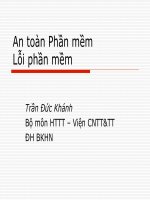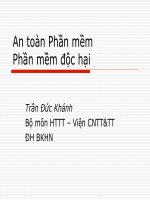slike bài giảng web thế hệ mới - trương thị diệu linh1.2 chapter 3 html
Bạn đang xem bản rút gọn của tài liệu. Xem và tải ngay bản đầy đủ của tài liệu tại đây (1.87 MB, 37 trang )
Chapter 3: HTML
Content
Markup and Rendering
Syntax of HTML
Markup and Rendering
A markup language uses set of annotations
describe how a text is to be structured, laid out,
or formatted
HTML is markup language
Use tags <html>, <b>, <i>, …
File extension: html, htm
Latex is a markup language
Use environments, commands: \begin{equation},
\textcolor{}{} …
XML, WML …
Markup and Rendering
Rendering = visualize HTML document with web
browser
Browser
Is application that is installed on the client machine.
reads the HTML source code and displays the page
as instructed.
Is used to display and navigate in web pages
Popular browser: IE, Firefox
HTML editor
Is required for create web page
Useful editor: Microsoft FrontPage, Dreamwaver, …
Basic editor: NotePad or any text editor
HTML syntax
Structure
Basic Tags
Structure of HTML document
Structure of HTML document
HTML Section:
Every HTML document must begin with an opening
HTML tag and end with a closing HTML tag.
<HTML> … </HTML>
Head section:
Optional
<HEAD> … </HEAD>
Contains document definition
Contains page title which is displayed in navigation
bar
Body section
Contains what display in the web page
Basic tags
HTML uses tags for structuring and formating the
document.
Closed tags:
<tag_name> … </tag_name>
Ex: <body> …. </body>
Open tags:
<tag_name>…
Ex: <BR>
Attributes of tags
<tag_name attribute=“value”>…
Ex: <body bgcolor=“blue”> … </body>
HTML is not case sensitive
HTML standard
Validate a HTML document
/>
Tag <title>
Tag <title>
Used inside <head>
Displays the title of the
page in the navigation
<title>Hinh anh
bon mua</title>
Text
Text is written inside <body>
Lines are broken automatically
Extra spaces are not shown
Ex:
<html>
<body>
NAUDERO, Pakistan (CNN)
Pakistan's Central
Election Commission said
Monday that a decision is
expected Tuesday on
whether to hold
parliamentary elections
as scheduled on January
8.
</body>
</html>
Text formatting tags
Line break:
<BR> is added at the
position where line is broken
Paragraph
<p> a paragraph </p>
Align a paragraph
<p align= “left”>
<p align= “right”>
<p align= “center”>
<p align= “justify”>
Text formatting tags
Heading tags: <h1> … <h6>
Text formatting tags
Text formatting tags
Character formatting tags
<b>…</b>: bold character
<i> </i>: italic character
<u>… </u>: underline
character
<! comment >
<blockquote> …
</blockquote>
Lists
Ordered list
<ol>
<li>Babies</li>
<li>Women</li>
<li>Cats, Dogs</li>
<li>Men</li>
</ol>
Unordered list
<ul>
<li>Cats</li>
<li>Dogs</li>
<li>Chicken</li>
<li>Pork</li>
</ul>
Insert images
<IMG SRC=“winter.jpg"
width="600">
Attributes
Src: URL of the image
Absolute address
Relative address
Width:
Height:
Absolute: Pixel
Relative: % in comparison with
page size
Alt: description of the image that
will be displayed when placing
mouse on the image
Table
Tag <table>
Contains rows
<tr>… </tr>: presents a row
Each row contains multiples cell of data, each one
belongs to a column
<td> bla bla bla </td>
<th>…</th>: the first row is written in bold
characters
Used for displaying the title of each column
Table - Example
<table border="1">
<caption> Thong tin mat hang </caption>
<tr>
<th>Ma hang</th>
<th>Mat hang</th>
</tr>
<tr>
<td>001</td>
<td>Tu lanh 2 cua tren duoi
</td>
</tr>
<tr>
<td>002</td>
<td>May giat cua truoc </td>
</tr>
</table>
Background
Define color of the background
Background with unified color
<body bgcolor="#000000">
<body bgcolor="rgb(0,0,0)">
<body bgcolor="black">
Background image
Image is used for background
<body background="clouds.gif">
<body background="
Image will be repeated for filling the background if it is smaller
than the size of the web page
Text color
<body text=“red”>
Basic colors
Color name or code can be
used alternatively
Ex:
<body bgcolor = “red”
text=“white”>
<body bgcolor = “#FF0000”>
Hyperlink
External hyperlink
Hyperlink with another
<a href=“url”> Displayed Text</a>
Href: URL of the web page that will be linked to
Text within tags <a> will be normally underlined and when it
is clicked on, the page in href will be displayed
Relative address
<a href=" /link1.html">A page</a>
Absolute address
<a href=“
page</a>
Hyperlink
Internal link
Link to a section of the same
page
Assign a name to the section
Bookmark it
<a name=“rosco">Restaurant
Roscoe </a>
Make the link
<a href="#rosco"> Roscoe
resto</a>
Example
Hyperlink
Attribute target
Define the position where the liked page will be
displayed
<a href=“url" target=“pos"> …</a>
pos=“ _blank”
Display the linked page in a new window
<a href=" target="_blank">Visit
W3Schools!</a>
pos=“_self”
Display the linked page in the current window
<a href=" target=“_self">Visit
W3Schools!</a>
Synthesis example
Form
Form allows to interact with
users
A form contains labels and
corresponding data fields
Label describes the meaning of
the data field
A program can be called
when the data fields are
submitted