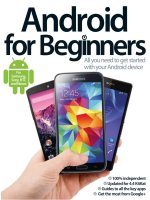fortran 90 for beginners
Bạn đang xem bản rút gọn của tài liệu. Xem và tải ngay bản đầy đủ của tài liệu tại đây (116.17 KB, 22 trang )
Ludwigs-Maximilians-Universit
¨
at M
¨
unchen
— Departement for Physics —
University Observatory
Fortran 90 for Beginners
Tadziu Hoffmann & Joachim Puls
summer semester 2010
1
CONTENTS
Contents
1 Literature, internet resources and compiler documentation 3
1.1 Literature . . . . . . . . . . . . . . . . . . . . . . . . . . . . . . . . . . . . . . . . 3
1.2 Internet resources . . . . . . . . . . . . . . . . . . . . . . . . . . . . . . . . . . . . 3
1.3 Compiler documentation . . . . . . . . . . . . . . . . . . . . . . . . . . . . . . . . 3
2 Fortran Syntax 4
3 Data types 5
4 Expressions 7
5 Loops 8
6 Decisions 10
7 Input/Output 11
8 Arrays 14
9 Subroutines and functions 16
10 Modules 19
2
1 LITERATURE, INTERNET RESOURCES AND COMPILER DOCUMENTATION
1 Literature, internet resources and compiler documenta-
tion
1.1 Literature
• Reference manuals
◦ Gehrke, W., Fortran90 Referenz-Handbuch, 1991, Hanser, M¨unchen, ISBN 3446163212
◦ ‘Fortran 90’, RRZN (available at the LRZ).
• Textbooks
◦ Adams, J.C., et al.: Fortran 2003 Handbook: The Complete Syntax, Features and
Procedures, 2008, Springer, Berlin, ISBN 1846283787
◦ Metcalf, M., et al.: Fortran 95/2003 explained,
2004, Oxford Univ. Pr., ISBN 0198526938 (paperback)
1.2 Internet resources
• Online-Tutorial at Univ. Liverpool
/>• Various resources
◦ German Fortran Website
◦ Metcalf’s Fortran Information
/>◦ Michel Olagnon’s Fortran 90 List
/>1.3 Compiler documentation
• Documentation of installed compiler (man ifort or detailed in, e.g.,
/usr/share/modules/cmplrs/fortran_9.1.039/doc).
• Reference manuals by compiler vendors (on the web, e.g., by Cray/SGI, Sun, DEC/Compaq/HP,
Intel).
3
2 FORTRAN SYNTAX
2 Fortran Syntax
• line-oriented
• !: comment until end of line.
• statement separator/terminator: end of line or ;
◦ example:
if(a>5) then; b=7; else; b=8; endif
corresponds to
if(a>5) then
b=7
else
b=8
endif
• Maximum length of line: 132 characters; can be continued with &
◦ example:
a=3*b + &
7*c
• Identifiers (names of variables): up to 31 characters, consisting of A. . .Z, 0. . .9, _, have to
begin with a letter. No difference between upper and lower case.
◦ example: Abc_1 and aBc_1 are equal, but differ from Abc_2.
• Declaration of variables before executable statements.
• Use always IMPLICIT NONE! In this way one is forced to declare all variables explicitly, and
a lot of problems can be avoided. A missing implicit none-statement is equivalent to
implicit integer (i-n), real (a-h,o-z)
i.e., variables with names beginning with i to n will be integers, the others real.
◦ example:
k=1.380662e-23
yields k=0 (integer!) if k has not been explicitly declared as real.
• All programs, subroutines and functions must be ended (last line, except for comments)
with
end
• Programs can (but do not have to) begin with program name, where name should be a
useful name for the program.
◦ example:
program test
4
3 DATA TYPES
3 Data types
• “elementary” data types: integer, real, complex, character, logical.
• “derived” types:
◦ example:
type person
character (len=20) :: name
integer :: age
end type
type(person) :: myself
myself%age=17
• attributes:
◦ important for beginners
dimension, allocatable, parameter, intent, kind, len
◦ less important for beginners
save, pointer, public, private, optional
◦ Very useful (e.g., for the declaration of array dimensions): parameter
Value already defined at compile-time, cannot be changed during run of program.
Example:
integer, parameter :: np=3
real, dimension(np) :: b ! vector of length 3
real, dimension(np,np) :: x ! 3x3-matrix
integer :: i
do i=1,np
b(i)=sqrt(i)
enddo
• Different “kinds” of types: → “kind numbers” (e.g., different precision or representable
size of numbers)
◦ Warning!!! The resulting kind numbers can be different for different compilers and
machines. Never use these numbers themselves, but assign them as a paramenter!
◦ Very useful! If all variables and constants have been declared by a “kind”-parameter,
one single change (of this parameter) is sufficient to change the complete precision of
the program.
◦ Intrinsic functions:
selected_real_kind(mantissa_digits,exponent_range)
selected_int_kind(digits)
◦ If chosen precision is not available, these functions result in a negative value.
5
3 DATA TYPES
◦ Example for correct use:
integer, parameter :: sp = selected_real_kind(6,37)
or
integer, parameter :: sp = kind(1.)
integer, parameter :: dp = selected_real_kind(15,307)
or
integer, parameter :: dp = kind(1.d0)
integer, parameter :: qp = selected_real_kind(33,4931)
integer, parameter :: i4 = selected_int_kind(9)
integer, parameter :: i8 = selected_int_kind(16)
real (kind=sp) :: x,y ! or: real (sp) :: x,y
real (kind=dp) :: a,b ! ("double precision")
• Constants have type and kind as well:
◦ Examples:
integer: 1, 7890, 1_i8
real: 1., 1.0, 1.e7, 1.23e-8, 4.356d-15, 1._dp, 2.7e11_sp
complex: (0.,-1.), (2e-3,77._dp)
character: ’Hello’, "I’m a character constant",
’xx’’yy’ → xx’yy
"xx’yy" → xx’yy
logical: .true., .false.
“derived”: person("Meier",27)
6
4 EXPRESSIONS
4 Expressions
• numerical:
◦ operators:
+ sum
- difference
* product
/ quotient
** power
◦ important intrinsic functions: sin, cos, tan, atan, exp, log (natural logarithm),
log10 (logarithm to base 10), sqrt, . . .
Numerical operations are executed corresponding to the precision of the operand with
higher precision:
◦ examples:
1/2 → 0
1./2 → 0.5000000
1/2. → 0.5000000
1/2._dp → 0.500000000000000
1+(1.,3) → (2.000000,3.000000)
• logical:
◦ operators:
.and. boolean “and”
.or. boolean “or”
.not. boolean “not”
.eq. or == “equal”
.ne. or /= “not equal”
.gt. or > “greater than”
.ge. or >= “greater than or equal”
.lt. or < “lower than”
.le. or <= “lower than or equal”
◦ intrinsic functions:
llt, lle, lgt, lge comparison of characters (“lexically . . .”)
• character:
◦ operators:
// concatenation
◦ intrinsic functions: char, ichar, trim, len
7
5 LOOPS
5 Loops
Simple examples:
• “do”-loop (increment is optional, default = 1)
do i=1,10,2 ! begin, end, increment
write(*,*) i,i**2
enddo
Note: enddo and end do are equal.
do i=10,1 ! not executed
write(*,*) i,i**2
enddo
BUT
do i=10,1,-1 ! executed
write(*,*) i,i**2
enddo
if begin > end, increment MUST be present, otherwise no execution of loop
• “while”-loop
x=.2
do while(x.lt 95)
x=3.8*x*(1 x)
write(*,*) x
enddo
• “infinite” loop
do ! "do forever". Exit required.
write(*,*) ’Enter a number’
read(*,*) x
if(x.lt.0.) exit
write(*,*) ’The square root of ’,x,’ is ’,sqrt(x)
enddo
• implied do-loop
write(*,*) (i,i**2,i=1,100)
Compare the following loops (identical results!)
do i=1,10,2
write(*,*) i,i**2
enddo
8
5 LOOPS
i=1
do
if(i.gt.10) exit
write(*,*) i,i**2
i=i+2
enddo
Exit: terminates loop (may also be named, in analogy to the “cycle” example below).
real, dimension(327) :: a ! instead of 327, better use an integer parameter
! here and in the following
integer :: i
!
! some calculations to fill vector a with numbers of increasing value
!
! search loop: searches for first number which is larger than 1.2345
do i=1,327
if(a(i).gt.1.2345) exit
enddo
! Note: value of counter after regular termination of loop
if(i.eq.327+1) then
write(*,*) ’index not found’
stop
else
write(*,*) ’index’,i,’: value =’,a(i)
endif
Cycle : starts new cycle of loop (may be named)
real, dimension(5,5) :: a
integer :: i,j
call random_number(a)
do i=1,5
write(*,*) (a(i,j),j=1,5)
enddo
outer: do i=1,5 ! all matrix rows
inner: do j=1,5 ! matrix columns, search loop:
! searches for first number > 0.8 in row i
if(a(i,j).gt.0.8) then
write(*,*) ’row’,i,’: column’,j,’:’,a(i,j)
cycle outer
endif
enddo inner
write(*,*) ’row ’,i,’: nothing found’
enddo outer
Note: if do loop is named, the enddo statement must be named as well.
9
6 DECISIONS
6 Decisions
• Single-statement “If”
if(x.gt.0.) x=sqrt(x)
• “Block If”:
if(x.gt.0.) then
x=sqrt(x)
y=y-x
endif
Note: endif and end if are equal.
• “If-Then-Else”:
if(x.lt.0.) then
write(*,*) ’x is negative’
else
if(x.gt.0.) then
write(*,*) ’x is positive’
else
write(*,*) ’x must be zero’
endif
endif
• “If-Then-Elseif- . . . -Else-Endif”: (cf. example above)
if(x.lt.0.) then
write(*,*) ’x is negative’
elseif(x.gt.0.) then
write(*,*) ’x is positive’
else
write(*,*) ’x must be zero’
endif
Note: elseif and else if are equal.
• “Case”: (works only with integer, logical, character)
read(*,*) i
select case(i)
case(1)
write(*,*) ’excellent’
case(2,3)
write(*,*) ’OK’
case(4:6)
write(*,*) ’shame on you’
case default
write(*,*) ’impossible’
end select
10
7 INPUT/OUTPUT
7 Input/Output
Most simple input/output statements (from/to terminal)
real :: a
print*,’Enter a real number’
read*,a
print*,’input was ’,a
Note the syntax (comma!) of the print*, read* statement, compared to the more general write,
read statement considered from now on.
write(*,*) means write(unit=*,fmt=*)
• Units:
open(1,file=’output’)
write(1,*) ’Hello, world!’
close(1)
• Error handling (end=n, err=m)
program read
implicit none
integer, parameter :: m=10
integer :: i
real, dimension (m) :: a
real :: t
open (77,file=’numbers’)
i=0
do
read(77,*,end=200,err=100) t
i=i+1
if(i.gt.m) then
write(*,*) ’array too small.’, &
’ increase m and recompile.’
close(77)
stop
endif
a(i)=t
enddo
100 continue
write(*,*) ’read error in line’,i+1
close(77)
stop
200 continue
write(*,*) i,’ numbers read’
close(77)
write(*,*) a(1:i)
end
11
7 INPUT/OUTPUT
• Input/output into character-variable (“internal file”)
character (len=20) :: a
write(a,*) "Hello, world!"
• Formatted input/output
Note: explicitly formatted input rather complex, use list-directed input instead (i.e., fmt=*)
unless you are completely sure what you are doing!
write(*,700) 1,1.23,(7.,8.),’Hello’,.true.
write(*,701)
write(*,702)
700 format(i5,e12.4e3,2f8.2,1x,a3,l7)
701 format(’12345678901234567890123456789012345678901234567890’)
702 format(’ 1 2 3 4 5’)
write(*,’(i5,e12.4e3,2f8.2,1x,a3,l7)’) &
1,1.23,(7.,8.),’Hello’,.true.
results in
1 0.1230E+001 7.00 8.00 Hel T
12345678901234567890123456789012345678901234567890
1 2 3 4 5
1 0.1230E+001 7.00 8.00 Hel T
• If end of format reached, but more items in input/output list: switch to next line, continue
with corresponding format descriptor (in most cases, the first one).
write(*,700) 1,1.23,(7.,8.),’Hello’,.true.,3,4.
700 format(i5,e12.4e3,2f8.2,1x,a3,l7)
results in
1 0.1230E+001 7.00 8.00 Hel T
3 0.4000E+001
• The format can be specified either by a separate statement (with label), or, more directly,
by a character-constant oder -variable. (Note: the outer parentheses are part of the format-
specification)
real :: x
character (len=8) :: a
write(*,123) x
123 format(es10.2)
write(*,’(es10.2)’) x
a=’(es10.2)’
write(*,a) x
12
7 INPUT/OUTPUT
• “Edit descriptors”:
integer: i, b, o, z
real: d, e, f, g, es, en
character: a
logical: l
other: n (number) repeat following descriptor n times
x space
/ new line
’ . . . ’ literal text
( . . . ) group
p scale
Examples:
format value to be written output (spaces indicated by “_”)
i5 12 ___12
i5.3 12 __012
i5.3 1234 _1234
i7.7 1234 0001234
i7.7 −1234 *******
i7.6 −1234 -001234
b16 1234 _____10011010010 ! binary
b16.14 1234 __00010011010010
o8 1234 ____2322 ! octal
o8.8 1234 00002322
z6 1234 ___4D2 ! hexadecimal
z6.5 1234 _004D2
e12.4 −1234. _-0.1234E+04
e12.4 −1.234e12 _-0.1234E+13
e12.4 −1.234e123_dp _-0.1234+124
e14.4e3 −1.234e123_dp __-0.1234E+124
f12.4 −1234. __-1234.0000
f12.4 −1.234 _____-1.2340
f12.4 −1.234e12 ************
e14.4 −1.234e5 ___-0.1234E+06 ! exponential
es14.4 −1.234e5 ___-1.2340E+05 ! scientific
en14.4 −1.234e5 _-123.4000E+03 ! engineering
a ’Hello, world!’ Hello,_world!
a8 ’Hello, world!’ Hello,_w
a15 ’Hello, world!’ __Hello,_world!
13
8 ARRAYS
8 Arrays
• Examples:
real, dimension(2,2) :: a ! 2x2-matrix
real, dimension(3:4,-2:-1) :: q ! 2x2-matrix
integer, parameter :: m=27, n=123
real, dimension(n,m) :: b,c
real, dimension(m) :: x,y
• Intrinsic functions: shape, size, lbound, ubound:
shape(b) → 123, 27 (= n,m)
size(b) → 3321 (= 123*27)
size(b,1) → 123
size(b,2) → 27
lbound(q,2) → −2
ubound(q,1) → 4
• Array-constructor (array-constant in program):
◦ example:
x=(/ 1.,2.,3.,4.,5. /)
y=(/ (0.1*i, i=1,m) /) ! > 0.1, 0.2, 0.3, 0.4, 0.5,
◦ Unfortunately, this works only for one-dimensional arrays. Construction of more-
dimensional arrays with reshape:
a=reshape( (/ 1.,2.,3.,4. /), (/ 2,2 /))
Warning!!! Warning!!! Warning!!!
! Sequence of storage in Fortran!
“first index runs fastest.”
a(1,1)=1., a(2,1)=2., a(1,2)=3., a(2,2)=4.
→
1. 3.
2. 4.
• Array syntax: operations for complete array (element-wise) in one statement.
◦ example:
! declaration of parameters n,m
real, dimension(n,m) :: b,c
b=sin(c)
gives same result as
real, dimension(n,m) :: b,c
integer :: i,j
do i=1,n
do j=1,m
b(i,j)=sin(c(i,j))
enddo
enddo
14
8 ARRAYS
◦ operations on specific “array sections” possible as well:
real, dimension(10) :: u,v
real, dimension(5,4) :: w
u(2:10:2) = sin(w(:,1)) ! shapes must match
v(1:3)=5.
! alternatively: v(:3)=5.
u(i:j:k) means: those elements of u starting with index i until index j, only every
k-th element. k is optional (default = 1), missing i or j implies lower or upper array
boundary, respectively.
◦ “where”-block: allows for operation(s) on specific sections determined from the where
condition. Very useful, e.g., to avoid divisions by zero:
where(x.eq.0.)
y=1.
elsewhere
y=sin(x)/x
endwhere
• Difference of array-operations and DO-loop in case of recurrence. Array-operations evaluate
total rhs first! Compare
do i=2,m
x(i)=x(i)+x(i-1)
enddo
with
x(2:m)=x(2:m)+x(1:m-1)
15
9 SUBROUTINES AND FUNCTIONS
9 Subroutines and functions
• Rationale:
1. actions/operations which have to be performed more than once
2. one big problem split into clearer and simpler sub-problems
• Example:
program main
implicit none
integer i
real :: x,y,sinc
do i=0,80,2
x=i/10.
y=sinc(x)
write(*,*) x,y
! or print*,x,y
enddo
call output(0,80,2)
end
function sinc(x)
implicit none
real :: x,sinc
if(x.eq.0.) then
! be careful with comparison to real numbers because of rounding errors
! better: if (abs(x).lt.1.e-16) then
sinc=1.
else
sinc=sin(x)/x
endif
end
subroutine output(a,e,s)
integer, intent(in) :: a,e,s
real :: x,y,sinc
integer :: I
open(1,file=’sinc.data’)
do i=a,e,s
x=i/10.
y=sinc(x)
write(1,10) x,y
enddo
close(1)
10 format(2e14.6)
end
Disadvantage of this definition of sinc: cannot be called with array arguments, as is, e.g.,
the case for the intrinsic sin function (improved definition on page
22).
16
9 SUBROUTINES AND FUNCTIONS
• Passing of arrays to subroutines/functions; local arrays
◦ Who reserves storage for arrays? Calling or called routine?
◦ Size of array known at compile time or only at run time?
Several possibilities
program main
implicit none
!
integer, parameter :: n=100
real, dimension(n) :: a,b,c,d
call sub(a,b,c,d,n)
end
subroutine sub(u,v,w,x,m)
real, dimension(100) :: u ! constant size
real, dimension(m) :: v ! adjustable size
real, dimension(*) :: w ! assumed size
real, dimension(:) :: x ! assumed shape (needs interface
! block in calling routine!)
real, dimension(100) :: y ! constant size (local)
real, dimension(m) :: z ! automatic (local)
real, dimension(:), allocatable :: t ! deferred-shape (local)
!
allocate(t(m))
!
write(*,*) u,v,x,y,z,t ! assumed size needs explicit indexing
write(*,*) w(1:m) ! because upper bound is unknown
!
deallocate(t)
end
◦ Recommendation: use adjustable size or assumed shape; avoid assumed size.
◦ Note: maximum size of automatic arrays system dependent. To be on the safe side,
use only “small” automatic arrays if necessary. Otherwise, use constant size with
sufficient dimension.
17
9 SUBROUTINES AND FUNCTIONS
• transfer of “array sections” (special case of “assumed shape”), requires interface block, see
also page
21.
program main
implicit none
interface
subroutine sub(x)
real, dimension(:) :: x
end subroutine
end interface
integer, parameter :: n=100
real, dimension(n) :: a
call sub(a(1:50:3))
end
subroutine sub(x)
real, dimension(:) :: x
write(*,*) shape(x)
end
Note: interface blocks should be collected in a specific module (see next section).
18
10 MODULES
10 Modules
• Usage/rationale:
1. Declaration of subroutines/functions and interface blocks. Calling program needs only
to “use module-name”.
2. “Global” variables: can be used by different routines without explicit passing as argu-
ments.
Recommendation: use module-name, only: var1, var2
3. Encapsulation of functions and corresponding variables.
• Precision control: definition of kind-numbers
module my_type
integer, parameter :: ib = selected_int_kind(9) !integer*4
integer, parameter :: sp = selected_real_kind(6,37) !real*4 or sp = kind(1.)
! integer, parameter :: sp = selected_real_kind(15,307) !real*8 or dp = kind(1.d0)
! Useful trick: precision of following routines can be easily changed
! from single to double precision by alternatively
! commenting/uncommenting the statements defining sp
end module my_type
program random
use my_type ! use statement(s) must be given before further declarations
implicit none
integer(ib) :: i
real(sp) :: x
do i=1,5
call random_number(x)
print*,x
enddo
end
19
10 MODULES
• Example for use of “global” variables without explicit argument passing:
module common
implicit none
real :: x,y=5.
end module
program test
implicit none
call sub1
call sub2
call sub3
end
subroutine sub1
use common, only: x
implicit none
real :: y
x=3.
y=1.
write(*,*) x,y
end
subroutine sub2
use common, only: x
implicit none
write(*,*) x
x=7.
end
subroutine sub3
use common
implicit none
write(*,*) x, y
end
20
10 MODULES
• Declaration of subroutine(s) or corresponding interfaces in module (see example page 18)
module mymod
! no explicit interface block if routine is "contained"
contains
subroutine mysub(x)
implicit none
real, dimension(:) :: x
write(*,*) shape(x)
end subroutine
end module
program main
use mymod
implicit none
integer, parameter :: n=100
real, dimension(n) :: a
call mysub(a(1:50:3))
end
or recommended way to proceed
module mymod
! interface block necessary if routine is defined elsewhere
interface
subroutine mysub(x)
implicit none
real, dimension(:) :: x
end subroutine
end interface
end module
program main
use mymod
implicit none
integer, parameter :: n=100
real, dimension(n) :: a
call mysub(a(1:50:3))
end
subroutine mysub(x)
implicit none
real, dimension(:) :: x
write(*,*) shape(x)
end subroutine
21
10 MODULES
• Example: functions with arguments being either scalars or arrays (cf. example page 16)
module sincm
interface sinc
module procedure sinca, sincs
end interface
contains
function sinca(x) result(z) ! array
implicit none
real, dimension(:) :: x
real, dimension(size(x)) :: z
where(x.eq.0.)
z=1.
elsewhere
z=sin(x)/x
endwhere
end function
function sincs(x) result(z) ! scalar
implicit none
real :: x,z
if(x.eq.0.) then
z=1.
else
z=sin(x)/x
endif
end function
end module
program main
use sincm
implicit none
integer, parameter :: m=100
real, dimension(m) :: x,y
integer :: i
x=(/ (0.2*i,i=1,m) /)
y=sinc(x) ! array sinc
write(*,777) (i,x(i),y(i),i=1,m)
777 format(i5,2e12.4)
write(*,*) sinc(1.23) ! scalar sinc
end
22