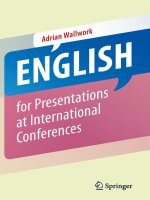english for presentations at international conferences
Bạn đang xem bản rút gọn của tài liệu. Xem và tải ngay bản đầy đủ của tài liệu tại đây (917.87 KB, 196 trang )
English for Presentations at International
Conferences
Adrian Wallwork
English for Presentations
at International Conferences
123
Adrian Wallwork
Via Carducci 9
56127 Pisa
Italy
ISBN 978-1-4419-6590-5 e-ISBN 978-1-4419-6591-2
DOI 10.1007/978-1-4419-6591-2
Springer New York Dordrecht Heidelberg London
Library of Congress Control Number: 2010930012
© Springer Science+Business Media, LLC 2010
All rights reserved. This work may not be translated or copied in whole or in part without the written
permission of the publisher (Springer Science+Business Media, LLC, 233 Spring Street, New York,
NY 10013, USA), except for brief excerpts in connection with reviews or scholarly analysis. Use in
connection with any form of information storage and retrieval, electronic adaptation, computer software,
or by similar or dissimilar methodology now known or hereafter developed is forbidden.
The use in this publication of trade names, trademarks, service marks, and similar terms, even if they are
not identified as such, is not to be taken as an expression of opinion as to whether or not they are subject
to proprietary rights.
Printed on acid-free paper
Springer is part of Springer Science+Business Media (www.springer.com)
Preface
Who Is This Book for?
This book is a guide to writing and giving presentations. It is mainly intended for
non-native speakers of English of all disciplines who want to present the results of
their research at international conferences. Problems with language (both written
and oral) are dealt with extensively, whereas the technical/graphical elements of
creating slides are given less space.
The book is designed to help both those who have never done presentations
before and researchers whose English is already good (or who are native speakers)
but who want to improve their presentation skills. Some chapters have “Advanced
Tips” for more experienced presenters.
I hope that other trainers like myself in English for Academic Purposes will also
find the book a source of useful ideas to pass on to students.
Note: Most of the examples given are from real presentations, but in some cases
they are fictitious and may contain invented statistics.
What Will I Learn from This Book?
This book will help you to
• overcome problems with nerves and embarrassment
• prepare and practice a well-organized, interesting presentation
• highlight the essential points you want the audience to remember
• avoid problems in English by using short easy-to-say sentences
• attract and retain audience attention
• decide what to say at each stage of the presentation
• improve your pronunciation
• learn useful phrases
• deal with questions from the audience
• gain confidence and give a memorable presentation
v
vi Preface
How Should I Read This Book?
This book is designed to be like a manual or a user guide—you don’t need to read
it starting from page 1. Like a manual it has lots of short subsections and is divided
into short paragraphs with many bullet points. This is to help you find what you
want quickly and also to assimilate the information as rapidly and as effectively as
possible.
You can use the Table of Contents as a checklist of things to remember.
If you have never done a presentation before, then you should start by reading the
rest of this chapter. If you have done presentations before, but have problems with
pronunciation or still suffer from nerves, then you could start at Chapters 3 and 4,
respectively. Are you not so good at planning and practicing? Then read all of Part I.
If you tend to write too much text in your slides or have difficulty explaining them,
then read Part II. Finally, if you want to know what to say at each stage of a
presentation then go directly to Part III.
You may find that occasionally the same concept is explained more than once but
in different sections. This is because the book is not designed to be read from cover
to cover, and some concepts apply to more than one area of preparing and delivering
a presentation.
Other Books in This Series
This book is a part of a series of books to help non-native English-speaking
researchers to communicate in English. The other titles are
English for Writing Research Papers
English for Academic Correspondence and Socializing
English for Research: Usage, Style, and Grammar
Why Do a Presentation at a Conference?
By giving a presentation at a conference, you can gain visibility and inform others
of the results you have achieved. This may enable you to increase your chances of
getting feedback on your work, establishing new contacts, collaborating with other
research groups, and maybe of even getting more funds so that you can carry out
better research.
A presentation is an opportunity to talk about factors that you probably wouldn’t
mention in your paper, e.g., ideas and conjectures, negative results, unfinished
work—all of these might stimulate useful questions and feedback from the audience.
Preface vii
You will also be able to exploit the review process that takes place before the
conference, and of course you can include the presentation you have made in your
CV, in applications for grants, and in grant progress reports.
Isn’t Just Attending a Conference Enough, Why Is It a Good
Thing to Give a Presentation?
All the networking benefits are considerably improved if you have given a presen-
tation. You will find that people will come up to you after the presentation and
ask for more details or even suggest collaborations—this means that the effort to
make face-to-face contact is principally made by them not you. In any case, if you
have gained visibility through a presentation, then you will find it much easier to
introduce yourself to other people and begin a conversation.
What Kind of Presentations Do Audiences Like to See?
We tend to like presentations that
• are professional and are delivered by someone who is credible and confident
• look like they were prepared specifically for us and make it immediately clear
why we should be interested
• have clear slides, with minimal detail and helpful and/or entertaining images
• tell us interesting, curious, and counterintuitive things
• don’t make us work too hard to follow what is being said—two or three main
points, lots of examples, and not too much theory
• are delivered in a friendly, enthusiastic, and relatively informal way
• entertain us and interact with us
What Constitutes a Professional Presentation?
A “professional” presentation is one where you put the audience first. You think
about how the audience would most like to receive the information you are giving.
The key to an effective presentation is that you have a few main points that
you want the audience to remember and that you highlight these points during the
presentation in an interesting, and if possible, enthusiastic way.
The important thing is to be relaxed. To become more relaxed, the key is to
prepare well and concentrate on the content, not on your English. Your presentation
is not an English examination—your English does not have to be perfect. Be realistic
and don’t aim for 100% accuracy, otherwise you will be more worried about your
English than about communicating the value of your research.
viii Preface
What Kind of Presentations Do Audiences NOT Like to See?
We tend NOT to like presentations where the speaker
• has clearly not practiced the presentation
• has no clear introduction, a confused structure, and no conclusions
• appears to be talking to himself/herself rather than engaging with the audience
• reads the slides
• has a series of similar slides full of text and diagrams
• relies on animations
• fails to address the audience’s interest and only sees things from his/her point
of view
• is too technical, too detailed
• speaks too fast, speaks with a monotone, speaks for too long
• shows little interest in his/her topic
What About Posters?
A poster is a good alternative to a presentation, particularly if you feel worried
about standing up in front of a large audience or if your English is very low level.
This book does not cover posters specifically. However you will find useful writing
rules in Chapter 2, pronunciation rules in Chapter 3, suggestions on how to answer
questions in Chapter 16, and useful phrases in Chapter 17. Links to websites on the
design and layout of posters can be found in “Links and References.”
For suggestions on how to write in a concise and readable way see the
companion volume: English for Writing Research Papers
Pisa, Italy Adrian Wallwork
Contents
Part I Preparation and Practice
1 Ten Stages in Preparing Your Slides 3
1.1 Find out about the potential audience 4
1.2 Identify your key points/messages . 5
1.3 Prepare a two-minute talk 6
1.4 Record and transcribe your two minutes . . . 6
1.5 Expand into a longer presentation . 6
1.6 Practice with colleagues . 7
1.7 Give your presentation a structure . 7
1.8 Createtheslides 8
1.9 Modify your script 8
1.10 Cut redundant slides, simplify complicated slides . . 9
2 Writing Out Your Speech in English 11
2.1 Why should I write a speech? I’m giving an oral
presentation, not a written one . . . 12
2.2 Use your script to write notes to accompany
your slides . . . 13
2.3 Use your speech for future presentations . . . 13
2.4 Only have one idea per sentence and repeat key words . . . 14
2.5 Simplify s entences that are difficult to say . . 14
2.6 Do not use synonyms for technical/key words 15
2.7 Avoid details/exceptions . 15
2.8 Avoid quasi-technical terms 16
2.9 Explain or paraphrase words that may be unfamiliar
to the audience . 16
2.10 Only use synonyms for nontechnical words . 17
2.11 Be concise—only say things that add value . 17
2.12 Use verbs rather than nouns 18
2.13 Avoid abstract nouns . . . 18
2.14 Avoid generic quantities and unspecific adjectives . . 18
2.15 Occasionally use emotive adjectives 19
ix
x Contents
2.16 Choose the right level of formality . 19
2.17 Summary: An example of how to make a text easier
tosay 21
2.18 Tensetips 22
2.18.1 Outline 22
2.18.2 Referring to future points in the presentation . . . 23
2.18.3 Explaining the background and motivations 23
2.18.4 Indicating what you did in (a) your
research (b) while preparing your slides . . 24
2.18.5 Talking about the progress of your presentation . . 24
2.18.6 Explainingandinterpretingresults 24
2.18.7 Giving conclusions 24
2.18.8 Outlining future research 25
3 Pronunciation and Intonation 27
3.1 Understand the critical importance of correct
pronunciation . . 28
3.2 Find out the correct pronunciation . 28
3.3 Learn any irregular pronunciations . 30
3.4 Be very careful of English technical words that also
exist in your language . . 30
3.5 Practice the pronunciation of key words that have
no synonyms . . 31
3.6 Be careful of -ed endings . 31
3.7 Enunciate numbers very clearly . . 32
3.8 Avoid er,erm,ah 32
3.9 Use your normal speaking voice . . 32
3.10 Help the audience to tune in to your accent . 32
3.11 Don’t speak too fast or too much . . 33
3.12 Mark up your script and then practice reading
italoud 33
3.13 Use synonyms for words on your slides that you
cannot pronounce 34
3.14 Usestresstohighlightthekeywords 35
3.15 Vary your voice and speed 35
3.16 Sound interested 36
4 Practice and Learn from Other People’s Presentations 37
4.1 Use your notes . 38
4.2 Varythepartsyoupractice 38
4.3 Practice your position relative to the screen . 38
4.4 Don’t sit. Stand and move around . 39
4.5 Use your hands . 39
4.6 Haveanexpressivefaceandsmile 40
4.7 Learn how to be self-critical: practice with colleagues 40
4.8 Analyze other people’s slides 42
Contents xi
4.9 WatchpresentationsontheInternet 42
4.10 Test yourself on what you remember
of the presentations you’ve watched 44
4.11 Improve your slides after the presentation . . 44
5 Handling Your Nerves 47
5.1 Identify your fears 48
5.2 Don’t focus on your English 48
5.3 Write in simple sentences and practice your
pronunciation . . 48
5.4 Identify points where poor English might be more
problematic 49
5.5 Have a positive attitude . . 49
5.6 Prepare good slides and practice . . 50
5.7 Opttodopresentationsinlow-risksituations 50
5.8 Useshorterandshorterphrases 50
5.9 Learn relaxation techniques 50
5.10 Get to know your potential audience at the bar
and social dinners 51
5.11 Check out the room where your presentation will be 51
5.12 Prepare for forgetting what you want to say . 52
5.13 Prepare for the software or the equipment breaking down . . 52
5.14 Organize your time 52
Part II What to Write on the Slides
6 Titles 57
6.1 Decide what to include in the title slide . . . 58
6.2 Remove all redundancy . . 59
6.3 Make sure your title is not too technical
for your audience 59
6.4 Use a two-part title to attract both a general
and a technical audience . 60
6.5 Don’t be too concise in titles—use verbs
and prepositions not just nouns and adjectives 61
6.6 Check your grammar . . . 62
6.7 Check your spelling . . . 62
6.8 Use slide titles to help explain a process . . . 62
6.9 Think of alternative titles for your slides . . . 63
7 Writing and Editing the Text of the Slides 65
7.1 Be aware of the dangers of PowerPoint . . . 66
7.2 Print as handout then edit . 66
7.3 Only use a slide if it is essential, never read your slides . . . 66
7.4 Only write what you are 100% sure is correct 67
7.5 Oneideaperslide 67
xii Contents
7.6 Generally speaking, avoid complete sentences 67
7.7 Only use complete sentences for a specific purpose . 68
7.8 Don’t put text in your slides to say what you will do
or have done during your presentation 69
7.9 Avoid repeating the title of the slide within the main
partoftheslide 70
7.10 Use only well-known acronyms, abbreviations,
contractions, and symbols 70
7.11 Choose the shortest forms possible . 71
7.12 Cut brackets containing text 71
7.13 Make good use of the phrase that introduces the bullets . . . 71
7.14 Avoid references 72
7.15 Keep quotations short . . 72
7.16 Decidingwhatnottocut 73
7.17 When you’ve finished creating your slides, always
check your spelling 73
8 Using Bullets 75
8.1 Avoidhavingbulletsoneveryslide 76
8.2 Choose the most appropriate type of bullet . 76
8.3 Limit yourself to six bullets per slide 76
8.4 Keeptoamaximumoftwolevelsofbullets 76
8.5 Do not use a bullet for every line in your text 77
8.6 Choose the best order for the bullets 77
8.7 Introduce items in a list one at a time only if
absolutely necessary . . . 77
8.8 Use verbs not nouns . . . 78
8.9 Begrammatical 78
8.10 Minimize punctuation in bullets . . 79
9 Visual Elements and Fonts 81
9.1 Only include visuals that you intend to talk about . . 82
9.2 Avoidvisualsthatforceyoutolookatthescreen 82
9.3 Use visuals to help your audience understand 82
9.4 Simplifyeverything 83
9.5 Use a photo to replace unnecessary or tedious text . 83
9.6 Avoidanimations 84
9.7 Make sure your slide can be read by the audience
in the back row . 84
9.8 Use maps to interest the audience and boost
your confidence . 85
9.9 Choose fonts, characters, and sizes with care 86
9.10 Use color to facilitate audience understanding 86
9.11 Choose the most appropriate figure to illustrate
your point 87
9.12 Explain graphs in a meaningful way 90
Contents xiii
9.13 Remember the difference in usage between commas
andpointsinnumbers 92
9.14 Design pie charts so that the audience can
immediately understand them . . . 92
10 Getting and Keeping the Audience’s Attention 95
10.1 Gain and keep your audience’s attention . . . 96
10.2 Exploit moments of high audience attention . 96
10.3 Don’t spend too long on one slide . 97
10.4 Maintain eye contact with the audience . . . 97
10.5 Be aware of the implications of the time when your
presentation is scheduled . 97
10.6 Quickly establish your credibility . 98
10.7 Learn ways to regain audience attention after you
havelostit 98
10.8 Present statistics in a way that the audience
canrelatetothem 99
10.9 Be aware of cultural differences . . 99
10.10 Be serious and
havefun 100
Part III What to Say and Do at Each Stage
of the Presentation
11 Ten Ways to Begin a Presentation 105
11.1 Say what you plan to do in your presentation
andwhy 106
11.2 Tell the audience some facts about where you
comefrom 108
11.3 Give an interesting statistic that relates to your country . . . 108
11.4 Give an interesting statistic that relates directly
to the audience . 109
11.5 Get the audience to imagine a s ituation . . . 110
11.6 Ask the audience a question/Get the audience
to raise their hands 110
11.7 Say something personal about yourself . . . 112
11.8 Mentionsomethingtopical 113
11.9 Say something counterintuitive . . . 113
11.10 Get the audience to do something . 114
12 Outline and Transitions 117
12.1 Considernothavingan“Outline”slide 118
12.2 Use an “Outline” slide for longer presentations
and for arts, humanities, and social sciences . 119
12.3 Use transitions to guide your audience 120
12.4 Exploit your transitions . . 120
12.5 Signal a move from one section to the next . 121
xiv Contents
12.6 Only move to the next slide when you’ve finished
talking about the current slide . . . 121
12.7 Only use an introductory phrase to a slide
when strictly necessary . . 121
12.8 Be concise . . . 121
12.9 Add variety to your transitions . . . 122
13 Methodology 123
13.1 Regain the audience’s attention . . 124
13.2 Give simple explanations and be careful
whengivingnumbers 124
13.3 Give examples first, technical explanations second . 124
13.4 Reduce redundancy 125
13.5 Just show the key steps in a process or procedure . . 125
13.6 Explain why you are not describing the whole process . . . 125
13.7 Useactiveandpassiveformseffectively 126
13.8 Indicate where you are in a process 127
13.9 Tell a story rather than sounding like a technical
manual 127
13.10 Bring your figures, graphs, etc., alive 129
13.11 Minimize or cut the use of equations, formulas,
andcalculations 130
14 Results and Discussion 131
14.1 Tell the audience what they need to know—not
everythingthatyouknow 132
14.2 Explain statistics, graphs, and charts in a meaningful way . . 132
14.3 Communicate the value of what you have done—put
your results in the big picture 132
14.4 Avoid phrases that might make you sound
overconfident or arrogant . 133
14.5 Tell the audience about any problems in interpreting
your results . . . 134
14.6 Be positive about others in your field 134
14.7 Explain whether your results were expected or not . 135
14.8 Be upfront about your poor/uninteresting/negative
results 135
14.9 Encourage discussion and debate . . 136
15 Conclusions 137
15.1 Be brief and don’t deviate from your planned speech 138
15.2 Make sure your final slides give useful information . 138
15.3 Show your enthusiasm . . 139
15.4 Fivewaystoendapresentation 140
15.4.1 Useapicture 140
15.4.2 Directly relate your findings to the audience . . . 141
Contents xv
15.4.3 Giveastatistic 141
15.4.4 Ask for feedback 142
15.4.5 Talk about your future work 142
15.5 Write/Show something interesting on your final slide 142
15.6 Prepare a sequence of identical copies of your last slide . . . 143
16 Questions and Answers 145
16.1 Don’t underestimate the importance of the Q&A session . . 146
16.2 Prepare in advance for all possible questions 146
16.3 Learn what to say before you introduce the Q&A session . . 146
16.4 Give the audience time to respond to your call
for questions . . 147
16.5 Get the questioner to stand up and reply
to the whole audience . . . 147
16.6 Repeat the questions . . . 147
16.7 Remember that it is not just your fault if you can’t
understand the question . . 148
16.8 Don’t interrupt the questioner unless 148
16.9 Be concise . . . 148
16.10 Always be polite 149
17 Useful Phrases 151
17.1 Introductions and outline . 152
17.2 Transitions 153
17.3 Emphasizing, qualifying, giving examples . . 154
17.4 Diagrams 156
17.5 Making reference to parts of the presentation 158
17.6 Discussing results, conclusions, future work . 158
17.7 Ending 159
17.8 Questionsandanswers 160
17.9 Thingsthatcangowrong 162
17.10 Posters 162
Links and References 165
Acknowledgements 171
About the Author 173
Contact the Author 175
Index 177
Part I
Preparation and Practice
Ninety per cent or more of preparation is typically devoted to
content. Countless hours go into creating and fine-tuning the
presentation materials, and whatever time there is left over—
if there is any time left over—is reserved for practice. Yet
how you practice can literally make or break your presenta-
tion. Keep in mind that a lot of presentations die on the vine
[i.e. are not effective at all] because they aren’t rehearsed
properly, or they’re never rehearsed at all.
Jeffrey Jacobi
Chapter 1
Ten Stages in Preparing Your Slides
You will learn how to
• plan your preparation
• begin your preparation by focusing on what you want to say rather than
immediately creating the slides
Why is this important?
If you don’t rehearse (i.e., practice) it is very unlikely that you will give a good pre-
sentation and you will thus waste a perfect opportunity for promoting your research
and for setting up collaborations.
3
A. Wallwork, English for Presentations at International Conferences,
DOI 10.1007/978-1-4419-6591-2_1,
C
Springer Science+Business Media, LLC 2010
4 1 Ten Stages in Preparing Your Slides
Below are 10 stages in preparing a presentation that you can follow.
Note that there are seven stages before you create your slides. It is generally best
to first decide what to say, and then use that as a basis for creating your slides. Often,
people who begin by preparing the slides
• find that they spend so much time on the slides that they don’t have time to
practice. But the success of your presentation very much depends on how much
you prepare and practice
• don’t think about what it is that they really want to say, so their slides then dictate
what they will tell the audience. It is a much better strategy if your slides reflect
and support what you want to say
• create some slides that they subsequently find are not needed, and thus waste
valuable preparation time
Realistically, you may not have time to do all the stages suggested below, but
try to
• focus on only transmitting three key points (see Section 1.2)
• think about your structure by answering the questions in Section 1.5
• minimize the number of slides and the amount of text on those slides
• write down your beginning and ending. Practice them as much as you can (on the
plane, in the bath, wherever)
• learn the correct pronunciation of key words
1.1 Find out about the potential audience
It is very useful to find out how much the audience already know about your topic.
If you are too technical you may alienate those who are potentially interested in the
topic but are not experts. However, if you are too general you will bore the experts.
Here are some ways to find out about the audience:
1. If the conference is organized so that attendees sign up in advance for the talks
they are going to attend, then you should be able to ask the organizers to give you
a list of probable attendees at your talk. Go through this list carefully. You can
Google them and also see if there are any names of people who have appeared in
any bibliographies of your own or similar papers—this will help you to see how
many experts there are.
2. The list of attendees to your talk may also help you to understand what nation-
ality they are. If there are a lot of native English speakers, then at the question
and answer session you might need to explain that you are not a native speaker
yourself and ask them to speak slowly and clearly. Similarly, if there is a dis-
proportionate number of non-native speakers, then you may need to talk more
slowly.
1.2 Identify your key points/messages 5
3. Look at the titles of the other talks. This should give you an indication of what
the audience may be interested in.
4. If your talk is late in the schedule, go to as many of the earlier talks as possible
to judge the possible level of the audience’s interest in your topic. Then you can
make a few adjustments to make it more, or less, technical as appropriate.
You are likely to have a mixed audience, so don’t make too many assumptions
about what they may and may not know (unless you managed to understand this
by doing point 4 above). You thus need to find the right balance and prepare extra
slides that you can use to tailor your presentation to the specific audience.
1.2 Identify your key points/messages
Write down what you think are the most important/interesting aspects of your
research that you want to communicate to your audience.
Try to limit the number of your important points (hereafter, key points) to about
three or four, as this is the number that experts have proved is what most audiences
can realistically remember. By not trying to cover everything but limiting yourself
just to certain aspects, your presentation will have a clear focus. This does not mean
that you only mention these key points and nothing else. Instead, it means that you
mention them in your introduction and in your conclusions, and you give them the
most space while describing your methodology and/or your results.
This process is a little similar to writing an abstract for a paper, which acts as both
a summary and an advertisement of your work. It may help you to think that there
might be journal editors and reviewers in the audience and that your objective is to
give them the highlights of your research so that they will be interested in publishing
your work in a video version of their journal.
Your key points should generally indicate what makes your research stand out
(i.e., why your community should be interested) and how it contributes to knowledge
in your field. The key points could be, for example,
• what problem you wanted to resolve/investigate and why this was important for
the scientific community
• how you did it (your methodology)
• what success you had (your results)
Alternatively, perhaps the problem you wanted to solve is well known (and thus
doesn’t merit much description), but your methodology is highly innovative. In this
case your three main points may be connected with how your method works, or how
you selected your data.
Or maybe your methodology is not important, but your results are. Thus your
three important points could simply be your three most important findings, or your
one important finding has three important implications.
6 1 Ten Stages in Preparing Your Slides
1.3 Prepare a two-minute talk
If you try and condense your presentation down to a two-minute coverage of your
three main points, this will make you understand what is, and is not, absolutely
essential. So, imagine you are about to give your presentation at an important inter-
national conference. You have the last slot of the last day. The person before you
talked for more than their allocated time. Finally it is your turn to present. The con-
ference chairperson says to you “I am really sorry but we have run out of time, I can
only give you two minutes to explain your research to this very important audience.”
What would you say in those two minutes?
Write some notes for your two-minute presentation. Preferably think and write
in English. Try to use short simple sentences. Imagine you are going to speak to a
group of friends rather than researchers. Using simple constructions and sentences
will help you to focus on what you want to say. It will also enable you to express
the concepts in the clearest way, which will be the easiest way for the audience to
understand.
A presentation is not an oral version of your paper. It is an oral version of the
most interesting and significant highlights of the research that led to your paper.
This means you do not need to include everything that you covered in your paper.
In fact it is a good idea not to use your paper as a starting point.
1.4 Record and transcribe your two minutes
Record yourself speaking (in English) about your three main points and make sure
you don’t go over two minutes. Imagine that you are chatting to a friend.
1.5 Expand into a longer presentation
Transcribe your recording, and then think how and where you need to expand what
you have said—but always focus on explaining not more than three key points.
Either write down exactly what you want to say or simply write some notes.
Creating a written speech is the best option, but it obviously takes longer.
See Chapter 2 Writing out your speech in English
A good and easy structure to follow is to imagine that you are telling a story.
The title of your presentation is the title (summary) of your story. You then struc-
ture your presentation around your three most important points. It might help you
to organize what you want to say if you include short answers to the following
questions:
1.7 Give your presentation a structure 7
a) Why did I choose this topic in general? Why am I enthusiastic about it? What
can I tell the audience that they probably don’t know but that they will find
interesting? How can I make it interesting to those attendees who are not experts
in this field?
b) What motivated me to decide to test a particular hypothesis or investigate a
particular aspect? Was I stimulated by someone else’s research?
c) What did I do to test the hypothesis/aspect (i.e., a description of your method-
ology)? What problems did I have during the design and testing phases (these
problems may be even more interesting to the audience than the successes, so
think about the strengths and weaknesses of your approach)
d) What did I find? And what did I not find? Did my findings confirm my initial
hypothesis? Were there any inconsistencies or surprises?
e) What is the significance of my work in the big picture of my field of interest?
How and where can my findings be applied?
f) What questions do I still have? What am I planning to do next? (Plus a reminder
to the audience of most important results so far)
Think of your presentation as the headlines in a newspaper. Let the audience read
the details in your manuscript or on your website. The true test of whether something
in your presentation should really be there is to think about what would happen if
you removed it. Would the audience even notice? Or would the presentation fail as
a result?
1.6 Practice with colleagues
Using your script or notes that you created in Section 1.5, ask colleagues, friends,
or family members to listen to you. When you have finished, get them to write down
questions to ask you. Do this with a variety of people. If you think the answers to
their questions are fundamental, then incorporate answers to them into your speech.
If they are not fundamental, keep a note of them and think how you might answer
them in a Q&A session at the end of your presentation.
See Chapter 16 Questions and Answers
1.7 Give your presentation a structure
The next step is to divide your speech/notes into sections. The sections might be
Introduction (questions a and b from Section 1.5), Methodology (c), Results (d),
Discussion (e), and Conclusions (f). Think about what your specific intention is for
each part of the presentation and think about where and how you can focus on your
8 1 Ten Stages in Preparing Your Slides
key points. If you have no particular intention this will be immediately transparent
to the audience.
The way we receive and absorb information in an oral presentation is very differ-
ent from how we get it by reading a paper. When we read, we control how fast and
in what order we want to absorb information. We can scan the whole paper quickly
if we wish, and we can skip certain parts. If a written paper is well organized, we
are guided by the section headings and paragraphs and we can see how the points fit
together.
While watching a presentation, we have no control over what or how or in
what order the presenter will give us this information. We cannot go backwards
to “reread” if we didn’t understand the first time.
So in your preparation, everything you do should be oriented to making what
you say easily and immediately understandable to the audience—they only have
one chance to hear you. This is achieved through a clear structure, clear slides, and
easy-to-follow explanations.
1.8 Create the slides
At this stage you will be reasonably familiar with the content of your presentation,
so now you can decide what slides are really needed. Every slide should have a
purpose and its purpose must be clear not just to you but also to the audience. A
slide is needed when it does one or more of the following:
• makes an explanation less complicated and quicker
• helps people to visualize and recall something better
• makes something abstract become more concrete
• attracts attention or entertains the audience (but only in a way that is relevant to
your topic)
If a potential slide does not do any of the above, then you probably do not need
to create it. You do not need a slide for every point you make. Some points you can
simply tell the audience or alternatively write them on the whiteboard.
See Part II What to write and show on the slides
1.9 Modify your script
You have now created your slides. The next stage is to modify your script so that it
takes into account exactly what you will say about each slide.