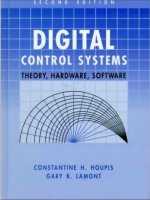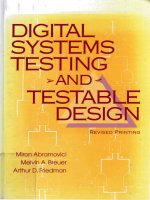us navy - digital data systems
Bạn đang xem bản rút gọn của tài liệu. Xem và tải ngay bản đầy đủ của tài liệu tại đây (15.76 MB, 522 trang )
DISTRIBUTION STATEMENT A: Approved for public release; distribution is unlimited.
NONRESIDENT
TRAINING
COURSE
March 1997
Electronics Technician
Volume 6—Digital Data Systems
NAVEDTRA 14091
DISTRIBUTION STATEMENT A: Approved for public release; distribution is unlimited.
Although the words “he,” “him,” and
“his” are used sparingly in this course to
enhance communication, they are not
intended to be gender driven or to affront or
discriminate against anyone.
i
PREFACE
By enrolling in this self-study course, you have demonstrated a desire to improve yourself and the Navy.
Remember, however, this self-study course is only one part of the total Navy training program. Practical
experience, schools, selected reading, and your desire to succeed are also necessary to successfully round
out a fully meaningful training program.
COURSE OVERVIEW: After completing this nonresident training course, you will demonstrate a
knowledge of the subject matter by correctly answering questions on the following broad topics:
fundamentals and operations of computers, computer configurations and hardware, computer operator
controls and controlling units, computer components and circuits, central processing units and buses,
computer memories, input/output (I/O) and interfacing, computer instructions and man/machine interfaces,
magnetic tape storage, magnetic disk storage, CD-ROM storage, printers, data conversion devices, and
switchboards.
THE COURSE: This self-study course is organized into subject matter areas, each containing learning
objectives to help you determine what you should learn along with text and illustrations to help you
understand the information. The subject matter reflects day-to-day requirements and experiences of
personnel in the rating or skill area. It also reflects guidance provided by Enlisted Community Managers
(ECMs) and other senior personnel, technical references, instructions, etc., and either the occupational or
naval standards, which are listed in the Manual of Navy Enlisted Manpower Personnel Classifications
and Occupational Standards, NAVPERS 18068.
THE QUESTIONS: The questions that appear in this course are designed to help you understand the
material in the text.
VALUE: In completing this course, you will improve your military and professional knowledge.
Importantly, it can also help you study for the Navy-wide advancement in rate examination. If you are
studying and discover a reference in the text to another publication for further information, look it up.
1997 Edition Prepared by
DSCS(SW/AW) Robert M. Maynard
Published by
NAVAL EDUCATION AND TRAINING
PROFESSIONAL DEVELOPMENT
AND TECHNOLOGY CENTER
NAVSUP Logistics Tracking Number
0504-LP-026-7570
ii
Sailor’s Creed
“I am a United States Sailor.
I will support and defend the
Constitution of the United States of
America and I will obey the orders
of those appointed over me.
I represent the fighting spirit of the
Navy and those who have gone
before me to defend freedom and
democracy around the world.
I proudly serve my country’s Navy
combat team with honor, courage
and commitment.
I am committed to excellence and
the fair treatment of all.”
CONTENTS
CHAPTER
PAGE
1. Fundamentals and Operations of Computers . . . . . . . . . . . . 1-1
2. Computer Configurations and Hardware . . . . . . . . . . . . . . . 2-1
3. Computer Operator Controls and Controlling Units . . . . . . . 3-1
4. Computer Components and Circuits . . . . . . . . . . . . . . . . . . 4-1
5. Central Processing Units and Buses . . . . . . . . . . . . . . . . 5-1
6. Computer Memories . . . . . . . . . . . . . . . . . . . . . . . . . . . . 6-1
7. Input/Output (I/O) and Interfacing . . . . . . . . . . . . . . . . . . . 7-1
8. Computer Instructions and Man/Machine Interfaces . . . . . . . 8-1
9. Magnetic Tape Storage . . . . . . . . . . . . . . . . . . . . . . . . . . . 9-1
10. Magnetic Disk Storage . . . . . . . . . . . . . . . . . . . . . . . . . . 10-1
11. CD-ROM Storage . . . . . . . . . . . . . . . . . . . . . . . . . . . . . 11-1
12. Printers . . . . . . . . . . . . . . . . . . . . . . . . . . . . . . . . . . . 12-1
13. Data Conversion Devices and Switchboards . . . . . . . . . . . 13-1
APPENDIX
I. Glossary of Terms and Acronyms . . . . . . . . . . . . . . . . AI-1
II. References Used to Develop the TRAMAN . . . . . . . . . . . AII-1
INDEX . . . . . . . . . . . . . . . . . . . . . . . . . . . . . . . . . . . . . . . INDEX-1
iii
CREDITS
Trademark Credits
Adobe and PostScript are registered trademarks of Adobe Systems, Inc.
in the U.S. and other countries.
AMP and TERMI-POINT are registered trademarks of AMP Incor-
porated.
Canon is a registered trademark of Canon U. S.A., Inc.
Centronics is a registered trademark of Centronics Corp.
IBM and OS/2 are registered trademarks of International Business
Machines Corporation.
Intel 80286 is a registered trademark of Intel Corporation.
LaserJet is a registered trademark of Hewlett-Packard Company.
Lin CMOS is a registered trademark of Texas Instruments Incorporated.
Microsoft and MS-DOS are registered trademarks of Microsoft Cor-
poration.
UNIX and ST (straight Tip) are registered trademarks of AT&T.
iv
SUMMARY OF THE ELECTRONICS
TECHNICIAN TRAINING SERIES
This series of training manuals was developed to replace the Elec-
tronics Technician 3 & 2 TRAMAN. The content is directed to personnel
working toward advancement to Electronics Technician Second Class.
The nine volumes in the series are based on major topic areas with
which the ET2 should be familiar.
Volume 1, Safety, provides an
introduction to general safety as it relates to the ET rating. It also pro-
vides both general and specific information on electronic tag-out pro-
cedures, man-aloft procedures, hazardous materials (i.e., solvents, batteries,
and vacuum tubes), and radiation hazards. Volume 2, Administration, dis-
cusses COSAL updates, 3-M documentation, supply paperwork, and other
associated administrative topics. Volume 3, Communications Systems,
provides a basic introduction to shipboard and shore-based communication
systems. Systems covered include man-pac radios (i.e., PRC-104, PSC-3)
in the hf, vhf, uhf, SATCOM, and shf ranges. Also provided is an intro-
duction to tactical data links (Link-4, Link-11) and the Communications
Link Interoperability System (CLIPS). Volume 4, Radar Systems, is a
basic introduction to air search, surface search, ground controlled approach,
and carrier controlled approach radar systems. Volume 5, Navigation Sys-
tems, is a basic introduction to navigation systems, such as OMEGA,
SATNAV, TACAN, and man-pac systems. Volume 6, Digital Data Sys-
tems, is a basic introduction to digital data systems and includes dis-
cussions about SNAP II, laptop computers, and desktop computers.
Volume 7, Antennas and Wave Propagation, is an introduction to wave
propagation, as it pertains to Electronics Technicians, and shipboard and
shore-based antennas. Volume 8, Support Systems, discusses system inter-
faces, troubleshooting, sub-systems, dry air, cooling, and power systems.
Volume 9, Electro-Optics, is an introduction to night vision equipment,
lasers, thermal imaging, and fiber optics.
v
vi
INSTRUCTIONS FOR TAKING THE COURSE
ASSIGNMENTS
The text pages that you are to study are listed at
the beginning of each assignment. Study these
pages carefully before attempting to answer the
questions. Pay close attention to tables and
illustrations and read the learning objectives.
The learning objectives state what you should be
able to do after studying the material. Answering
the questions correctly helps you accomplish the
objectives.
SELECTING YOUR ANSWERS
Read each question carefully, then select the
BEST answer. You may refer freely to the text.
The answers must be the result of your own
work and decisions. You are prohibited from
referring to or copying the answers of others and
from giving answers to anyone else taking the
course.
SUBMITTING YOUR ASSIGNMENTS
To have your assignments graded, you must be
enrolled in the course with the Nonresident
Training Course Administration Branch at the
Naval Education and Training Professional
Development and Technology Center
(NETPDTC). Following enrollment, there are
two ways of having your assignments graded:
(1) use the Internet to submit your assignments
as you complete them, or (2) send all the
assignments at one time by mail to NETPDTC.
Grading on the Internet: Advantages to
Internet grading are:
• you may submit your answers as soon as
you complete an assignment, and
• you get your results faster; usually by the
next working day (approximately 24 hours).
In addition to receiving grade results for each
assignment, you will receive course completion
confirmation once you have completed all the
assignments. To submit your assignment
answers via the Internet, go to:
Grading by Mail: When you submit answer
sheets by mail, send all of your assignments at
one time. Do NOT submit individual answer
sheets for grading. Mail all of your assignments
in an envelope, which you either provide
yourself or obtain from your nearest Educational
Services Officer (ESO). Submit answer sheets
to:
COMMANDING OFFICER
NETPDTC N331
6490 SAUFLEY FIELD ROAD
PENSACOLA FL 32559-5000
Answer Sheets: All courses include one
“scannable” answer sheet for each assignment.
These answer sheets are preprinted with your
SSN, name, assignment number, and course
number. Explanations for completing the answer
sheets are on the answer sheet.
Do not use answer sheet reproductions: Use
only the original answer sheets that we
provide—reproductions will not work with our
scanning equipment and cannot be processed.
Follow the instructions for marking your
answers on the answer sheet. Be sure that blocks
1, 2, and 3 are filled in correctly. This
information is necessary for your course to be
properly processed and for you to receive credit
for your work.
COMPLETION TIME
Courses must be completed within 12 months
from the date of enrollment. This includes time
required to resubmit failed assignments.
vii
PASS/FAIL ASSIGNMENT PROCEDURES
If your overall course score is 3.2 or higher, you
will pass the course and will not be required to
resubmit assignments. Once your assignments
have been graded you will receive course
completion confirmation.
If you receive less than a 3.2 on any assignment
and your overall course score is below 3.2, you
will be given the opportunity to resubmit failed
assignments. You may resubmit failed
assignments only once. Internet students will
receive notification when they have failed an
assignment they may then resubmit failed
assignments on the web site. Internet students
may view and print results for failed
assignments from the web site. Students who
submit by mail will receive a failing result letter
and a new answer sheet for resubmission of each
failed assignment.
COMPLETION CONFIRMATION
After successfully completing this course, you
will receive a letter of completion.
ERRATA
Errata are used to correct minor errors or delete
obsolete information in a course. Errata may
also be used to provide instructions to the
student. If a course has an errata, it will be
included as the first page(s) after the front cover.
Errata for all courses can be accessed and
viewed/downloaded at:
STUDENT FEEDBACK QUESTIONS
We value your suggestions, questions, and
criticisms on our courses. If you would like to
communicate with us regarding this course, we
encourage you, if possible, to use e-mail. If you
write or fax, please use a copy of the Student
Comment form that follows this page.
For subject matter questions:
E-mail:
Phone: Comm: (850) 452-1001, Ext. 1713
DSN: 922-1001, Ext. 1713
FAX: (850) 452-1370
(Do not fax answer sheets.)
Address: COMMANDING OFFICER
NETPDTC N315
6490 SAUFLEY FIELD ROAD
PENSACOLA FL 32509-5237
For enrollment, shipping, grading, or
completion letter questions
E-mail:
Phone: Toll Free: 877-264-8583
Comm: (850) 452-1511/1181/1859
DSN: 922-1511/1181/1859
FAX: (850) 452-1370
(Do not fax answer sheets.)
Address: COMMANDING OFFICER
NETPDTC N331
6490 SAUFLEY FIELD ROAD
PENSACOLA FL 32559-5000
NAVAL RESERVE RETIREMENT CREDIT
If you are a member of the Naval Reserve, you
may earn retirement points for successfully
completing this course, if authorized under
current directives governing retirement of Naval
Reserve personnel. For Naval Reserve retire-
ment, this course is divided into two units
evaluated at 21 points.
Unit 1: 12 points upon satisfactory completion
of Assignments 1 through 8.
Unit 2: 9 points upon satisfactory completion
of Assignments 9 through 14.
(Refer to Administrative Procedures for Naval
Reservists on Inactive Duty, BUPERSINST
1001.39, for more information about retirement
points.)
ix
Student Comments
Course Title:
Electronics Technician, Volume 6—Digital Data Systems
NAVEDTRA:
14091 Date:
We need some information about you:
Rate/Rank and Name: SSN: Command/Unit
Street Address: City: State/FPO: Zip
Your comments, suggestions, etc.:
Privacy Act Statement: Under authority of Title 5, USC 301, information regarding your military status is
requested in processing your comments and in preparing a reply. This information will not be divulged without
written authorization to anyone other than those within DOD for official use in determining performance.
NETPDTC 1550/41 (Rev 4-00
CHAPTER 1
FUNDAMENTALS AND OPERATIONS
OF COMPUTERS
INTRODUCTION
The computer is the heart and soul of any data system. It can be packaged in
many sizes and configurations. It may be a general- or special-purpose type. It
may handle analog or digital data, or both. It may be referred to as a mainframe,
minicomputer, or microcomputer.
Regardless of what it is called or how it is
configured, it will share certain common fundamental concepts and principles with
all other computers. All computers gather, process, store, disseminate, and display
data and information. Each computer is housed in a frame or cabinet. Each has a
central processing unit (CPU), memory, input/output (I/O) section, and a power
supply. How these are assembled in each computer will vary from unit to unit.
How much computing power a computer has is defined by the technology it
uses and NOT by its physical size. A more powerful computer means greater speed,
greater capacity and capability to store information, and a greater facility to
accommodate additional peripheral (external) equipment. Our objective is to teach
you the basic fundamentals and concepts of a computer, no matter what type you
maintain.
After completing this chapter, you should be able to:
Describe the functions and purposes of a computer
Differentiate between computer types based on their hardware
characteristics
Recognize the uses of computers and their functional operation
Describe the types of computers used with tactical, tactical support, and
nontactical programs
Differentiate between full capability, reduced capability, and battle
short mode in terms of computer operation and performance
Compare the operational modes of computers including modes used in
operation and maintenance
Describe the security requirements associated with computers
Before you begin study of how a computer operates, let’s take a look at the
fundamentals and operations of computers in general. These include their
functions, the different types of computers, and their functional operation. Also
included are their operational uses, configuration/setups, and modes of operation.
1-1
TOPIC 1—COMPUTER FUNCTIONS
AND TYPES
The computers the Navy uses vary from
mainframes to microcomputers.
Regardless of the
types of computers and their operational uses, their
functions are basically the same. Depending on the type
of computer and the operational use, the methods will
vary. First, we discuss the functions of computers, the
different ways computers handle data, and the methods
they use to accomplish this. Then we discuss the
functional operation of computers.
COMPUTER FUNCTIONS
All computers must be able to gather, process, store,
disseminate, and display data.
Gather Data
All computers, no matter what their size, must gather
data before they can process the data. The operational
program will dictate how the data is gathered—
manually, automatically, or a combination of both.
Manually, an operator or technician will input the
data to the computer. This can be done either directly
or by a device external to the computer. The following
are commonly used input devices:
l
Keyboards
.
Display consoles
.
Data terminals
l
Computer maintenance panels
l
Storage devices (magnetic tape units, disk drive
units, and paper tape units)
As an example, an operator at a console will input data
via the console to the computer and the computer will
process the data for storage, dissemination, or display
depending on the functions of the operational program.
Data may be input from a console using pushbuttons,
switches, toggles, or a combination of these.
Automatically gathering data means the computer
receives data from another system, subsystem, or
equipment.
The computer monitors for external
requests through a series of programmed requests and
acknowledges. The computer first sees the gathered
data when it comes through the input section of the
input/output section of the computer. Then depending
on the operational program, the computer will either
react immediately or store the data for future use. The
following are examples of the sources from which
computers gather the data automatically:
Systems such as the fire control system
Subsystems such as the combat direction system
Data processing systems (another computer and
conversion devices)
Display systems via sensors (radar)
Communication systems such as data links and
local-area networks (LANs)
Many computer systems are designed to gather data
using a combination of both the manual and automatic
methods.
Process Data
Processing data is the main function and the
purpose of the computer. There are other systems,
subsystems, and equipment that will work with the
computer to help gather, store, disseminate, and display
data; but processing the data is exclusively the
computer’s function. The heart of the computer—the
place where the data is processed in a computer—is
called the central processing unit (CPU). Figure 1-1
shows the basic configuration of a digital computer.
After the data is processed, it can be stored,
disseminated, or displayed.
Store Data
The computer can store data either internally or
externally. Internally, the computer uses memory
Figure 1-1.—A basic functional composition of a digital
computer.
1-2
banks. These memory banks can hold instructions and
both processed and unprocessed data. Memory access
time and memory capacity are the other main factors
that determine how powerful a computer is.
Externally, computers can store data on magnetic
disks (hard and floppy), magnetic tape, or paper tape.
Disk drive units offer quicker access to the data than
magnetic or paper tape units. On some systems, the
disks can store more data than the internal memory of
a computer. The amounts of each will depend on the
design and requirements of the data system. Some
systems internally store and process the data. Others
depend heavily on the disks to hold and store the data,
bringing the data into memory for processing, and then
storing the results back onto disk.
Disseminate Data
After the computer has processed the data, it can
send it to the I/O section or an I/O unit for immediate
or future dissemination to various equipments. The
data will exit the output section of the computer’s
input/output section. It can be sent to an output device
such as a printer, or to one of many storage devices such
as a magnetic tape or disk unit. It can also be sent to a
subsystem, such as a display system, via its associated
equipment.
Display Data
Computer systems display two general types of
data—data related to the mission of the system and
status information related to operation of the system and
hardware performance. The computer relies on
peripheral equipment, such as printers and display
units, to display the processed data—the mission related
output of the operational program. Your interest in
output generally relates to whether the data is sent
properly by the computer and is displaying properly. In
other words, you want to know the computer system is
functioning properly. The content of the data is usually
a secondary interest to you and a primary interest to the
user/operator.
The other type of data/information that can be
displayed relates to the operation of the system. This
includes operator information, system error messages,
and indications of system problems. You will be
particularly interested in this information. The
maintenance panels and data terminals can display
real-time data and provide you with current status of the
operational program.
For example, the maintenance
panels of some computers have registers where the
presence or absence of indicator lamps can indicate to
the technician if the computer is communicating with a
subsystem such as a display or communication
subsystem. This is a very useful tool when you are
performing maintenance, both preventive and
corrective. Figure 1-2 is an example of a maintenance
console panel. Notice the indicator lights for the I/O
controller, I/O timing, Mode, Central Processor
Register, and soon. These will provide you with status
information. For example, you can monitor the I/O
controller register to see if the computer is interfacing
with a particular subsystem such as display or
communications. Look to see if the indicator of that
channel is illuminated (either flashing or constantly lit).
Or, you could look at the contents of a particular register
in the CPU by selecting that register while installing a
patch to a program using an inspect and change
procedure or utility.
TYPES OF COMPUTERS
In general terms, computers can be classified into
three categories:
mainframe computers,
minicomputers, and microcomputers. A computer’s
power is determined by the technology it uses, NOT its
physical size.
Greater speed, greater capability and
capacity to store information, and greater facility to
accommodate additional peripheral (external)
equipment will make one computer more powerful than
another regardless of their overall physical sizes. We
do not go into detail on each of the different types of
computers. Rather, we identify examples of each and
point out their physical and internal differences. This
will prove valuable when you are maintaining them.
Let’s take a look at the types of computers you will
maintain in the Navy. Later in this manual, you will
study the internal workings of computers—their basic
functional operation.
Mainframe Computers
Mainframe computers are physically the largest
computers you will maintain. Their ruggedness makes
them better suited than microcomputers and
minicomputers to handle the mechanical shock and
vibration, salt spray, temperature and humidity found
aboard Navy vessels.
The mainframes you will
maintain are general-purpose, digital data computers
with multiprocessing capability.
Mainframe computers are considered the heart of
the afloat and ashore tactical and tactical support data
systems. These mainframe computers are big, fret,
multiprocessor computers with correspondingly large
memories and multiple I/O channel capabilities. They
process large volumes of data and require a lot of
program flexibility. Their operational programs are
1-3
Figure 1-2.—Example of a maintenance console panel of a digital computer.
complex, and as systems are updated, the programs
and/or adapter unit with I/O connectors, heat
must be revised to meet the new demands of the fleet.
Operational programs for mainframe computers are
supported by technical teams external to the command.
Two examples of mainframes are the AN/UYK-7(V)
and the AN/UYK-43(V) computers. They are
general-purpose, militarized, digital data computers
with large-scale memories, I/O capabilities, and
multiprocessing capabilities that allow a number of
CPUs to operate simultaneously in the same system.
They interface with other mainframes and peripherals
in the data processing subsystem, the display
subsystem, and the communication subsystem.
Training is obtained through formal C schools and is
NEC producing. Figure 1-3 is an example of one of the
Navy’s mainframe computers.
Some physical features of mainframe computers
are highlighted as follows:
l
Large rugged frame or cabinet —Contains
individual modules or units; central processor unit
(CPU), memory modules, input/output controller
exchangers for each module or unit, power supply
unit(s), and blower motors for cooling.
Figure 1-3.—Example of a mainframe computer.
1-4
l
Operator console —Controls operation of the
computer at the computer. This console/panel is
usually located above the logic chassis but separate
from the maintenance console/panel. It contains the
controls and indicators necessary to initiate computer
operations. You can turn on power to the system and
load the operational program and start its execution.
.
Remote console —Controls operation of the
computer from a remote location. Performs the same
functions as an operator console except it does not apply
power to computer set.
l
Maintenance console panel/display control unit
(DCU) —Controls operation of the computer and is
used to perform maintenance (preventive and
corrective).
l
Specific power requirements (frequency and
voltage).
l
Specific cooling requirements (air and/or liquid
cooling).
Minicomputers
Minicomputers are mid-range computers. They are
smaller in physical size than the large mainframes used
for tactical and tactical support operations. They are
also built for ruggedness. Minicomputers are capable
of stand-alone or self-contained operation, or of being
an embedded processor in a system or other type of
digital device. Minicomputers are generally used in
applications that don’t require the faster computational
speeds or larger memory capacities available on
mainframes.
These computers also have program
flexibility. Minicomputers receive external technical
support for the operational programs they use. The
programs for minicomputers are updated as specific
jobs or applications are updated and revised.
Some examples of minicomputers are the minis
used as interface computers with communications or
radar systems. Minis are also used as the host
computers for the Shipboard Nontactical ADP Program
(SNAP I, SNAP II, and SNAP III) Systems. Training
for minicomputers is provided through formal A, C, and
FTC schools and may be NEC producing. SNAP
system training is an example of an NEC-producing
school. Figure 1-4 is an illustration of a typical
minicomputer.
Some physical features of minicomputers are
highlighted as follows:
Figure 1-4.—Example of a minicomputer.
1-5
l
Large to medium rugged frame or cabinet —
Some frames or cabinets use a stationary or sliding
chassis or assemblies or stationary racks or card cages
that contain individual modules or printed circuit
boards. The functional and support areas include a
central processor unit (CPU), memory units,
input/output controller boards for various peripherals,
I/O connectors, power supply unit(s), and blower
motors for cooling.
(NOTE: Some minicomputer
frames or cabinets also contain the peripherals-disk
drive units, magnetic tape units, and paper tape units.)
.
Control and Maintenance Panel (CMP) or
computer control panel —Controls operation of the
computer and is used to perform maintenance
(preventive and corrective).
l
Specific power requirements (frequency and
voltage).
l
Specific cooling requirements (air and/or liquid
cooling).
Microcomputers
Microcomputers, personal computers (PCs), are
small, lightweight, and portable. Some of them are
more powerful than some of the older, larger
mainframes and minicomputers. Microcomputers are
unique in that the heart of the computer (the CPU) is
contained on a single integrated chip (IC) and the entire
computer system is contained on a handful of printed
circuit boards located inside a small compact frame or
cabinet. In some cases a complete microcomputer is
located on a single chip; the CPU, co-processor, and
memory. Some micros/PCs are high-speed, multi-user,
multi-tasking units. Traditionally micros are used for
word processing, database management, spreadsheets,
graphics, desktop publishing, and other general office
applications. Currently, micros and PCs are being
used for tactical support systems, such as Naval
Intelligence Processing Systems (NIPS) and Joint
Operational Tactical System (JOTS). Micros and PCs
can also be used as a SNAP system for shorebased
operational commands, such as ASWOC. The
operational programs for PCs used for a tactical
support system are supported externally by technical
teams. These operational programs are also updated as
systems are added or replaced. Programs that are used
for word processing, graphics, and so on are abundant
and can be obtained through civilian vendors and
software support teams such as Commander Naval
Computer and Telecommunications Command
(COMNAVCOMTELCOM). Training for micro-
computers is obtained through formal A schools,
civilian contractor schools, and OJT. Training for
micros is not NEC producing. Figure 1-5 is an
illustration of a typical microcomputer.
The physical features of microcomputers are very
different from mainframes and minis. The following is
a brief description of a typical PC/desktop system.
l
Small compact frame or cabinet —PCs are uni-
que in that the frame or cabinet contains the majority of
the components for a complete system. A typical PC
frame or cabinet contains the following components:
Backplane or motherboard for printed circuit
boards
A central processor unit (CPU) and memory
printed circuit board(s) (pcb) (NOTE: In
some cases the CPU and memory are located
on the same pcb.)
Input/output pcb
Disk controller pcb
Video controller pcb
Data storage devices: Hard disk drive units,
floppy disk drive units, and/or tape cassette
units
I/O connector: Parallel or serial communica-
tions
A small fan: No special cooling require-
ments; the unit relies on ambient temperature
of the room or space
Power supply: No special requirements
Display monitors are output
l
Display monitor —
devices for visual displays of data, and may have
monochrome or color displays.
Figure 1-5.—Example of a microcomputer.
1-6
●
Keyboard —Keyboards are input devices used to
control operation of a computer.
.
Printer —Printers are output devices for
producing printed material.
.
Modem —Modems are optional components
used to communicate with mainframes, minicomputers,
and microcomputers through existing phone lines.
●
Mouse —
Another optional component is a
mouse. A mouse is an input device used to highlight
text, move the cursor, and select commands and
functions without using the keyboard. A mouse can be
used in combination with a keyboard to control
computer operations.
TOPIC 2—FUNCTIONAL OPERATION
OF COMPUTERS
At the heart of every data system is a computer. All
digital data made available on any system has been
processed by the computer. The computer oversees the
operation of any data system. Through a coordinated
series of interrupts, requests, and acknowledges, the
computer exchanges data with other computers,
peripherals, and the subsystems required for that
system.
The signal flow between systems, subsystems, and
equipment
is all coordinated by the operational
program of the computer(s). Exchange of signals
between the systems, subsystems, and equipment is
accomplished through a coordinated series of priorities
where interrupts, requests, and acknowledges
determine when the data will be exchanged. The type
of data exchanged includes status signals, control
signals, and data words. Interfacing between the
computer(s) and other systems, subsystems, and
equipment requires some type of cabling-standard
shielded and unshielded cables, fiber-optic cables, and
ribbon cables, and their associated connectors.
Methods of interfacing include parallel and serial data
transfers.
OPERATIONAL USES OF COMPUTERS
You may have the opportunity of maintaining three
basic types of data systems: tactical, tactical support,
and nontactical.
All three rely on one or more
computers to make rapid calculations and make
information available.
Tactical Systems
A computer is the heart of the Combat Direction
System (CDS)/Naval Tactical Data System (NTDS),
which is a subsystem of the ship’s combat system.
CDS/NTDS receives data from ship’s sensors and other
ships using tactical data links. The CDS/NTDS consists
of high-speed digital computers, peripherals, displays,
communication links, and computer programs. The
CDS/NTDS hardware is divided into three major
equipment groups (subsystems) as follows:
●
Data Processing Group
●
Data Display Group
●
Data Communications Group
The data these subsystems generate and feed back
to the data processing subsystem is stored, processed,
and distributed by the operational program. The
computer is part of the data processing group and
coordinates the operations within CDS/NTDS and
makes the information available to other major
subsystems within combat systems: radar/IFF, weapons
(guns, missiles, and underwater), electronic warfare,
and navigation. The CDS/NTDS is a real-time system.
The type of computer used in a tactical data system is a
mainframe such as the AN/UYK-7(V) or
AN/UYK-43(V) computer. The number of computers
used in a tactical data system depends on the class of
ship and its configuration/setup. Figure 1-6 is a portion
Figure 1-6.—Simplified block diagram of a tactical data
system (CDS/NTDS).
1-7
of a simplified block diagram of a typical CDS/NTDS
in a tactical data system.
Another example of a tactical data system is the
Integrated Tactical Amphibious Warfare Data System
(ITAWDS).
Tactical Support Systems
Tactical support platforms include a variety of
systems. Unlike tactical data systems, tactical support
systems generally use either mainframes or micros as
their operational computers. Depending on the system,
tactical support systems can use a single computer or a
multiple computer configuration. The computers in
tactical support systems also interface with other
computers, peripherals, displays, communication links,
and operational programs. Let’s look at three
examples: ASW systems, JMCIS, and NIPS.
ASW SYSTEMS.—
ASW systems deal primarily
with antisubmarine warfare. They provide active and
passive search, detection, tracking, and classification
operations necessary to engage and destroy subsurface
or surface targets.
They support ASW airborne
systems. ASW systems include the Antisubmarine
Warfare Operations Center (ASWOC) and Carrier-
Antisubmarine Warfare Module (CV-ASWM) systems.
These systems use a single computer as their central
point of operation.
The computers in these systems interface with the
following subsystems or equipment within their
subsystem:
●
Command and Control Subsystem —Controls
the data to and from this subsystem and other
subsystems through the ADP Subsystem and Display
Subsystem.
●
Communication Subsystem —Allows com-
munication between Maritime Patrol Aircraft (MPA) or
Surface Units and/or ASWOCs, CV-ASWMs, and
FHLTs. Communication is via secure voice or secure
data networks.
.
Fast Time Analysis System (FTAS) Subsystem
(ASWOCs and CV-ASWMs only) —Analyzes acoustic
and nonacoustic data provided by mission aircraft.
JOINT MARITIME COMMAND INFORMA-
TION SYSTEMS.—
The Joint Maritime Command
Information Systems (JMCIS) is an informational data
system used to provide data to designated flagships. It
is used to effectively conduct battle-management of the
tactical situation.
The JMCIS consists of a data
processing subsystem and a video processing subsys-
tem. The data processing subsystem includes desktop
computers (DTC/TAC-n
1
) with single and dual
monitors, printer plotters, and printers. The video
processing subsystem includes high and low resolution
monitors, large screen displays, and video switch.
Communication between DTC/TAC-n in the data
processing subsystem and video processing subsystem
is accomplished via a Genser fiber-optic LAN. JMCIS
gathers data from a variety of external links including
OTCIXS, Flag communication, Fleet Broadcast, and
Link 11 or Link 14.
NAVAL INTELLIGENCE PROCESSING
SYSTEM.—
Naval Intelligence Processing System
(NIPS) integrates up-to-the-minute tactical intelligence
with national and fleet-produced database intelligence
information. Data is gathered from the Naval Modular
Automated Communication System (NAVMACS),
Ocean Surveillance Product (OSP), Generic Front End
Co-Processor (GFCP), Automatic Tracking Point
(ATP), Fleet Imagery Support Terminal (FIST), video
diskplayers, and optical disk recorders, and, in turn, is
disseminated to GFCP, ATP, and Tactical Aviation
Mission Planning System (TAMPS). The NIPS uses
the DTC/TAC-n in a LAN configuration as its
operational computers. The other hardware interfaces
include hard drives, color printers, plotters, tape backup
units, a camcorder, and light table. The NIPS uses both
MS-DOS and the UNIX operating system to process
and manage its mapping/imagery workstation and
message handler workstation. Depending on the vessel,
the NIPS can be a basic system, as on a multipurpose
amphibious assault ship (LHD), or it can be a much
larger system with multiple workstations and remotes,
as on a carrier (CV).
Naval Tactical Command Support Systems
Naval Tactical Command Support Systems include
those systems that handle data used for administrative
purposes and office functions. They support
organizational and intermediate-level maintenance,
supply and financial management, and administrative
applications. The types of computers generally used are
minicomputers and microcomputers. Nontactical
systems include the Shipboard Nontactical ADP
Program (SNAP I, SNAP II, and SNAP III) Systems
and PC.
1-8
SNAP SYSTEMS.—
The SNAP systems are used
primarily to reduce the administrative workload
associated with equipment maintenance, supply and
financial management, and personnel administration.
Because the SNAP systems differ in their
subsystem configurations, we are only listing the
equipment with which they are both capable of
interfacing.
Some SNAP systems communicate via
modems and specialized interfacing techniques and
hardware. SNAP computers interface with the
following equipment:
.
Disk drive units
l
Magnetic tape drive units
l
Keyboard/video display units (KVDTs)
.
Printers—High speed, display, line, and word
processing
Some SNAP systems use specialized com-
munications hardware and interfacing methods. They
use processors, adapters, and modems.
PERSONAL
COMPUTER/DESKTOP
MICROCOMPUTER SYSTEMS.—
Personal com-
puter/desktop microcomputer systems (PC) software
enables PC systems to perform word processing,
database management, spreadsheets, graphics, and
desktop publishing.
For these functions, off-the-
shelf software packages can be installed in each PC
system. There are also many programming languages
for programming the PC; they include BASIC,
FORTRAN, COBOL, PASCAL, C, and many others.
These languages allow you to design your own
programs to perform functions exactly the way you
want them. Figure 1-7 is a simplified block diagram of
a PC system.
A PC can interface with other hardware. The
following are examples:
Secondary storage units—hard disk drive units,
floppy disk drive units, and/or tape cassette units
Monitor—color or monochrome
Printer
Modem
PCs can be operated as stand-alone systems or as
remote units to a larger system. They can also be
configured in local-area networks (LANs). With
LANs, the PC can talk with other PCS and share data
files, peripherals, and software.
COMPUTER SYSTEMS
CONFIGURATIONS AND SETUPS
The computer system you are working with must
be correctly configured/setup or it will be useless for
operational purposes.
You will need to be able to
configure and set up the computer system for both
operational purposes and for maintenance. You need to
be aware of two things—the hardware and the software.
Figure 1-7.—A simplified block diagram of a PC system.
1-9
The type and number of computers that make up a
system have a direct bearing on the configuration and
setup of a system. Some systems require two or three
computers connected in tandem. An example is a
CDS/NTDS for a particular class of ship, which may
use a three-bay/one-bay configuration for its
CDS/NTDS. Others have only one computer. An
example is a PC in an office setting.
Hardware
When Configuring or setting up a computer system
for operation or maintenance, check your computer’s
technical, system operations, or combat systems
technical operations manuals for the correct physical
setup. Set up includes the following:
.
Physical design
l
Operator controls
.
External controls
PHYSICAL DESIGN.— The design of the
computer system will predetermine how and where
module units and printed circuit boards need to be
inserted and where cables are to be connected. Once
these items are correctly installed and connected, the
next step is to ensure that all operator controls are in
their correct positions.
OPERATOR CONTROLS.—
Computers can be
controlled directly at the computer and in some cases
remotely through panels/consoles. Mainframe and
large minicomputers usually have controls for the
computer at your fingertips. You can control the
computer from several panels/consoles as follows:
l
Maintenance panel/console
l
Operator panel/console
l
Remote panel/console (usually only mainframes
for tactical systems have this capability)
The types of controls these units most often use are
discussed in more detail in chapter 3 of this manual.
You can also control the computer’s mode of operation
directly from the computer’s maintenance
panel/console or operator’s panel/console. This feature
is not available on all computers.
Figure 1-8 shows a portion of a maintenance
panel/console of a mainframe computer. For example,
notice the mode select push-button indicator, jump
switches, and stop switches. You can use the jump
switches and/or stop switches when performing
1-10
maintenance to set parameters for a diagnostic on the
computer.
EXTERNAL CONTROLS.—
Some computers
use external controls to configure and set up the
computer to enable it to communicate with peripherals
and other systems. These controls work in conjunction
with the software. Unless these controls are configured
and set up properly, the computer cannot perform its
functions correctly. The controls may be set through
digital switchboards or computer switching and control
panels. Figure 1-9 is an illustration of a computer
switching and control panel used on a CDS/NTDS
system. Notice the push-button indicator switches
available.
You can use these to control the
configuration and data routing.
Software
Once you have the hardware of the computer
physically configured and set up correctly, the correct
software must be installed and correctly configured/set
up. When we speak about configuring and setting up
the software, we are referring to specifying the
resources the software is to use—what peripherals the
system has, what communications, how much memory,
what options you want set as defaults, and so on. In this
way the hardware and software can talk to each other.
The software and hardware have to work hand-in-hand
with each other. Depending on the type of computer
and type of system application, the hardware and
software have the ability to control and/or are dependent
on each other. Perform the following procedures when
working with software:
Figure 1-8.—A portion of a maintenance panel/console of a
mainframe computer.
Figure 1-9.—Computer switching and control panel used on a CDS/NTDS system.
Ensure you have the correct software for the type
of system and type of computer
Boot the computer
Load the software via a peripheral device
Initialize the system
Monitor the computer for system operation
and/or maintenance (tests—programmed and
manual)
Your involvement with the software is directly
dependent on the type of computer. Generally
speaking, the bigger the computer system, the less
involved you will be with configuring and setting up the
software. All computer systems have an operating
system to control their operations. An operating system
is a collection of many programs the computer uses to
manage its own resources and operations. These
programs control the execution of other programs. The
operating system used will depend on the type of
computer and the systems platform. To communicate
with the operating system of any computer, you need to
understand the operating system
commands necessary to talk to it.
functions and the
This is also true of
any applications software and utility programs you use.
To communicate with any software, you need to know
its functions and commands.
For mainframe computers used in tactical and
tactical support applications, the software is designed
by an outside support activity. With these systems you
do not have to perform any initial configuration or setup
of the software before using it. This has already been
done by the activity that writes the operational program
for the system’s platform. The system operating
commands you will use to talk to the computer to
initialize and/or reconfigure the operational program
are specific. Refer to your combat systems technical
operations manuals (CSTOMs) or systems operations
manuals (SOMs) for details.
For some minicomputer systems, such as the ones
used for the SNAP I and II systems, the software has
also already been configured and set up. You simply
boot and initialize the system. System operating
1-11
commands for minicomputers are also specific. Refer
to their system manuals and desktop guides for details.
The operational software a microcomputer uses can
be off-the-shelf software or it can be software designed
by an outside support activity to meet the specific
requirements of a platform or system.
Before a
microcomputer may be used, you must configure and
set up the software. When configuring and setting up
the software for a microcomputer, there are several
things you must be aware of. The operating system
must be customized to the hardware of the computer
system. This can be accomplished by following the
step-by-step procedures in the users/owners manual.
You will use operating system commands to setup the
software to execute the program exactly as you have
specified. For example, you could specify to the
operating system program to automatically load a word
processing program when the computer is turned on.
You may want a beeper to alert you to a given situation
such as when certain error conditions occur. You can
set this. When using applications software with your
operating system, you must ensure that the application
software is compatible with the operating system. The
application software will also use commands to execute
its functions. Refer to operating systems and
application software users manuals for details.
ONLINE AND OFFLINE MODES OF
OPERATION
Modes of operation are designed into the data
systems and can be selected through hardware or
software manipulation. Basically you can operate the
computer either in an online or offline mode. What the
computer can do in these modes depends on the type of
computer and the software.
Online
When a computer is in the online mode of
operation, it is performing operational functions. It is
interfacing with other computers, peripherals, display
systems, and communication systems to perform many
tasks. And operationally, this means you must rely on
the loaded software for the computer to perform its
functions. The type of software the computer will use
online will depend on the platform of the system
(tactical, tactical support, and nontactical). A computer
may perform the following types of operations in the
online mode:
l
Operational (includes application software)
Maintenance (only when the computer’s
memory is large enough to accommodate the
software can maintenance be performed while
the operational program is still running)
Offline
In the offline mode of operation, a computer is
limited to performing maintenance. The computer can
be either powered or unpowered depending on the
maintenance you are performing. When you take the
computer offline, you remove the computer from
controlling a whole system. The computer is limited to
interfacing with only a single system, such as a display
system or a peripheral system, to perform controlled
tests or a diagnostic to test itself. In this mode some
computers have the capability to not only operate in the
run mode but other detailed steps such as instruction
mode and sequence mode. These modes are quite
useful for troubleshooting malfunctions that can’t be
isolated using diagnostics or self-tests. Figure 1-10
shows the operating mode selections of a mainframe
computer.
In the offline mode, you can perform the following
types of maintenance:
l
Preventive maintenance —Testing the computer
using program controlled tests and internal tests such as
diagnostics and self-checks; and cleaning filters, heat
exchangers, and so on.
.
Corrective maintenance —Troubleshmting the
computer using program controlled tests and manual
tests to isolate faults; and repairing faults by replacing
bad parts or using solder and solderless techniques.
Figure 1-10.—The mode selections of a mainframe computer.
1-12
BATTLE SHORT MODE OF OPERATION
The battle short mode is used when it becomes
necessary to run the computer continuously even
though an overtemperature condition exists. The
activation of a battle short switch will bypass
overtemperature protection interlocks and power will
be maintained to the computer for continued operation.
An overtemperature condition is a result of a failed
assembly or inadequate cooling. The requirement to
run the computer continuously in an overtemperature
condition usually only exists under battle conditions.
Some computers are also equipped with a horn to warn
an overtemperature condition exists.
OPERATIONAL CAPABILITIES AND
LIMITATIONS
It is important to know the capabilities and
limitations of the hardware and software of any system
you maintain. It is equally important to know whether
the system can operate at reduced capability and still
accomplish its mission.
Some systems are designed
with more than one computer (CPU), sufficient
memory, and enough peripheral devices to enable them
to function even when some devices are down. The
operational capabilities and limitations of a computer
system can be controlled at the equipment through
switchboards or control panels, or through commands
to the software using an I/O device to talk to the
computer. Figure 1-11 is an illustration of a digital fire
control switchboard used on a CDS/NTDS to
interconnect the computer to equipments and other
major systems.
To find out the capabilities and limitations of a
computer system, refer to your system operating
manuals (SOMs) or combat systems technical
operations manuals (CSTOMs) for details.
CDS/NTDS is an example of a system that uses a
three-bay/one-bay computer configuration. This
means it has four CPUs and can still meet its mission
even if one of the CPUs is down. The term
reduced
capabilities
means the computer system can perform its
mission with fewer resources.
Resources may be
unavailable as a result of a casualty to a computer. If
the memory of the computers allows it, you can take
one of the computers offline to perform training. You
can reduce the operational capability through the
software using an I/O device to take the computer
offline. This can be accomplished using operating
system functions (commands). An example would be
Figure 1-11.—A digital fire control switchboard used on a CDS/NTDS.
1-13