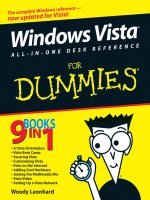networking all-in-one desk reference for dummies, 2nd edition (2005)
Bạn đang xem bản rút gọn của tài liệu. Xem và tải ngay bản đầy đủ của tài liệu tại đây (19.74 MB, 867 trang )
by Doug Lowe
Networking
ALL-IN-ONE DESK REFERENCE
FOR
DUMmIES
‰
2ND EDITION
01_599399_ffirs.qxd 8/18/05 11:48 PM Page i
01_599399_ffirs.qxd 8/18/05 11:48 PM Page iv
by Doug Lowe
Networking
ALL-IN-ONE DESK REFERENCE
FOR
DUMmIES
‰
2ND EDITION
01_599399_ffirs.qxd 8/18/05 11:48 PM Page i
Networking All-in-One Desk Reference For Dummies
®
, 2nd Edition
Published by
Wiley Publishing, Inc.
111 River Street
Hoboken, NJ 07030-5774
www.wiley.com
Copyright © 2005 by Wiley Publishing, Inc., Indianapolis, Indiana
Published by Wiley Publishing, Inc., Indianapolis, Indiana
Published simultaneously in Canada
No part of this publication may be reproduced, stored in a retrieval system or transmitted in any form or
by any means, electronic, mechanical, photocopying, recording, scanning or otherwise, except as permit-
ted under Sections 107 or 108 of the 1976 United States Copyright Act, without either the prior written
permission of the Publisher, or authorization through payment of the appropriate per-copy fee to the
Copyright Clearance Center, 222 Rosewood Drive, Danvers, MA 01923, (978) 750-8400, fax (978) 646-8600.
Requests to the Publisher for permission should be addressed to the Legal Department, Wiley Publishing,
Inc., 10475 Crosspoint Blvd., Indianapolis, IN 46256, (317) 572-3447, fax (317) 572-4355, or online at
/>Trademarks: Wiley, the Wiley Publishing logo, For Dummies, the Dummies Man logo, A Reference for the
Rest of Us!, The Dummies Way, Dummies Daily, The Fun and Easy Way, Dummies.com, and related trade
dress are trademarks or registered trademarks of John Wiley & Sons, Inc. and/or its affiliates in the United
States and other countries, and may not be used without written permission. All other trademarks are the
property of their respective owners. Wiley Publishing, Inc., is not associated with any product or vendor
mentioned in this book.
LIMIT OF LIABILITY/DISCLAIMER OF WARRANTY: THE PUBLISHER AND THE AUTHOR MAKE NO REPRESENTATIONS
OR WARRANTIES WITH RESPECT TO THE ACCURACY OR COMPLETENESS OF THE CONTENTS OF THIS WORK AND
SPECIFICALLY DISCLAIM ALL WARRANTIES, INCLUDING WITHOUT LIMITATION WARRANTIES OF FITNESS FOR A PAR-
TICULAR PURPOSE. NO WARRANTY MAY BE CREATED OR EXTENDED BY SALES OR PROMOTIONAL MATERIALS. THE
ADVICE AND STRATEGIES CONTAINED HEREIN MAY NOT BE SUITABLE FOR EVERY SITUATION. THIS WORK IS SOLD
WITH THE UNDERSTANDING THAT THE PUBLISHER IS NOT ENGAGED IN RENDERING LEGAL, ACCOUNTING, OR
OTHER PROFESSIONAL SERVICES. IF PROFESSIONAL ASSISTANCE IS REQUIRED, THE SERVICES OF A COMPETENT
PROFESSIONAL PERSON SHOULD BE SOUGHT. NEITHER THE PUBLISHER NOR THE AUTHOR SHALL BE LIABLE FOR
DAMAGES ARISING HEREFROM. THE FACT THAT AN ORGANIZATION OR WEBSITE IS REFERRED TO IN THIS WORK
AS A CITATION AND/OR A POTENTIAL SOURCE OF FURTHER INFORMATION DOES NOT MEAN THAT THE AUTHOR OR
THE PUBLISHER ENDORSES THE INFORMATION THE ORGANIZATION OR WEBSITE MAY PROVIDE OR RECOMMEN-
DATIONS IT MAY MAKE. FURTHER, READERS SHOULD BE AWARE THAT INTERNET WEBSITES LISTED IN THIS WORK
MAY HAVE CHANGED OR DISAPPEARED BETWEEN WHEN THIS WORK WAS WRITTEN AND WHEN IT IS READ.
For general information on our other products and services, please contact our Customer Care
Department within the U.S. at 800-762-2974, outside the U.S. at 317-572-3993, or fax 317-572-4002.
For technical support, please visit www.wiley.com/techsupport.
Wiley also publishes its books in a variety of electronic formats. Some content that appears in print may
not be available in electronic books.
Library of Congress Control Number: 2005927615
ISBN-13: 978-0-7645-9939-2
ISBN-10: 0-7645-9939-9
Manufactured in the United States of America
10 9 8 7 6 5 4 3 2 1
2O/QX/QZ/QV/IN
01_599399_ffirs.qxd 8/18/05 11:48 PM Page ii
About the Author
Doug Lowe has written a whole bunch of computer books, including more
than 35 For Dummies books, among them Networking For Dummies, 7th
Edition, Java All-in-One Desk Reference For Dummies, PowerPoint 2003 For
Dummies, and Word 2003 All-in-One Desk Reference For Dummies. He lives in
sunny Fresno, California, where the motto is “No, we aren’t really the Armpit
of California,” with his wife, the youngest of his three daughters, and a goofy-
looking six-month-old Shar-Pei/Black Lab mix named Lucy. He’s one of those
obsessive-compulsive decorating nuts who puts up tens of thousands of
lights at Christmas and creates computer-controlled Halloween decorations
that rival Disney’s Haunted Mansion. Last year he actually built a pirate ship
in his backyard.
01_599399_ffirs.qxd 8/18/05 11:48 PM Page iii
01_599399_ffirs.qxd 8/18/05 11:48 PM Page iv
Dedication
To Debbie, Rebecca, Sarah, and Bethany.
Author’s Acknowledgments
I’d like to start by thanking everyone who was involved with the second edi-
tion of this book, especially project editor Christopher Morris, who heeded
the Hitchhiker’s Guide creed (“Don’t panic!”) when I was occasionally late with
submissions and who did a great job following through on all the little edito-
rial details needed to put a book of this scope together on time. Thanks also
to Dan DiNicolo, who gave the manuscript a thorough review and offered
many excellent suggestions for improvements, and to copy editors Jean
Rogers and Andy Hollandbeck, who whipped my prose into shape, crossing
all the i’s and dotting all the t’s, or something like that. And, as always, thanks
to all the behind-the-scenes people who chipped in with help I’m not even
aware of.
01_599399_ffirs.qxd 8/18/05 11:48 PM Page v
Publisher’s Acknowledgments
We’re proud of this book; please send us your comments through our online registration form
located at
www.dummies.com/register/.
Some of the people who helped bring this book to market include the following:
Acquisitions, Editorial, and
Media Development
Project Editor: Christopher Morris
Acquisitions Editor: Melody Layne
Copy Editors: Jean Rogers, Andy Hollandbeck
Technical Editor: Dan DiNicolo
Editorial Manager: Kevin Kirschner
Media Development Supervisor:
Richard Graves
Editorial Assistant: Amanda Foxworth
Cartoons: Rich Tennant (
www.the5thwave.com)
Composition Services
Project Coordinator: Adrienne Martinez
Layout and Graphics: Andrea Dahl,
Lauren Goddard, Denny Hager,
Stephanie D. Jumper, Heather Ryan,
Mary Gillot Virgin
Proofreaders: Leeann Harney, Jessica Kramer,
Joe Niesen, Dwight Ramsey, Evelyn W. Still
Indexer: Infodex Indexing Services Inc.
Publishing and Editorial for Technology Dummies
Richard Swadley, Vice President and Executive Group Publisher
Andy Cummings, Vice President and Publisher
Mary Bednarek, Executive Acquisitions Director
Mary C. Corder, Editorial Director
Publishing for Consumer Dummies
Diane Graves Steele, Vice President and Publisher
Joyce Pepple, Acquisitions Director
Composition Services
Gerry Fahey, Vice President of Production Services
Debbie Stailey, Director of Composition Services
01_599399_ffirs.qxd 8/18/05 11:48 PM Page vi
Contents at a Glance
Introduction 1
Book I: Networking Basics 7
Chapter 1: Understanding Networks 9
Chapter 2: Understanding Network Protocols and Standards 19
Chapter 3: Understanding Network Hardware 41
Chapter 4: Understanding Network Operating Systems 59
Book II: Building a Network 75
Chapter 1: Planning a Network 77
Chapter 2: Installing Network Hardware 95
Chapter 3: Setting Up a Network Server 111
Chapter 4: Configuring Client Computers 127
Chapter 5: Configuring Other Network Features 139
Chapter 6: Verifying Your Network Installation 151
Book III: Network Administration and Security 157
Chapter 1: Help Wanted: Job Description for a Network Administrator 159
Chapter 2: Security 101 173
Chapter 3: Managing User Accounts 183
Chapter 4: Firewalls and Virus Protection 191
Book IV: Network Troubleshooting
and Disaster Planning 203
Chapter 1: Solving Network Problems 205
Chapter 2: Network Performance Anxiety 219
Chapter 3: Protecting Your Network 229
Chapter 4: Disaster Recovery and Business Continuity Planning 239
Chapter 5: Dealing with Dysfunctional E-Mail 247
Book V: TCP/IP and the Internet 255
Chapter 1: Introduction to TCP/IP and the Internet 257
Chapter 2: Understanding IP Addresses 265
Chapter 3: Using DHCP 283
Chapter 4: Using DNS 297
Chapter 5: Using FTP 321
Chapter 6: TCP/IP Tools and Commands 343
02_599399_ftoc.qxd 8/18/05 11:49 PM Page vii
Book VI: Home Networking 371
Chapter 1: Networking Your Home 373
Chapter 2: Connecting to the Internet 383
Chapter 3: Home Networking with Windows XP 397
Chapter 4: Other Ways to Network Your Home 421
Chapter 5: Using VoIP to Make the Internet Your Phone 427
Book VII: Wireless Networking 431
Chapter 1: Setting Up a Wireless Network 433
Chapter 2: Securing a Wireless Network 453
Chapter 3: Hotspotting 465
Chapter 4: Troubleshooting a Wireless Network 471
Chapter 5: Wireless Networking with Bluetooth 477
Book VIII: Windows Server 2003 Reference 483
Chapter 1: Installing and Configuring Windows Server 2003 485
Chapter 2: Managing Windows Server 2003 499
Chapter 3: Dealing with Active Directory 515
Chapter 4: Managing Windows User Accounts 525
Chapter 5: Managing a File Server 545
Chapter 6: Managing Security 561
Chapter 7: Managing Exchange Server 2003 575
Chapter 8: Troubleshooting 585
Chapter 9: Windows Commands 597
Book IX: Linux Networking Reference 625
Chapter 1: Installing a Linux Server 627
Chapter 2: Getting Used to Linux 653
Chapter 3: Basic Linux Network Configuration 663
Chapter 4: Running DHCP and DNS 675
Chapter 5: Doing the Samba Dance 691
Chapter 6: Running Apache 705
Chapter 7: Running Sendmail 717
Chapter 8: Linux Commands 727
Book X: Appendixes 755
Appendix A: Directory of Useful Web Sites 757
Appendix B: Glossary 765
02_599399_ftoc.qxd 8/18/05 11:49 PM Page viii
Table of Contents
Introduction 1
About This Book 2
How to Use This Book 3
How This Book Is Organized 3
Book I: Networking Basics 3
Book II: Building a Network 4
Book III: Network Administration and Security 4
Book IV: Network Troubleshooting and Disaster Planning 4
Book V: TCP/IP and the Internet 4
Book VI: Home Networking 5
Book VII: Wireless Networking 5
Book VIII: Windows Server 2003 Reference 5
Book IX: Linux Networking Reference 5
Icons Used in This Book 6
Where to Go from Here 6
Book I: Networking Basics 7
Chapter 1: Understanding Networks . . . . . . . . . . . . . . . . . . . . . . . . . . . . .9
What Is a Network? 9
Network building blocks 10
Why bother? 11
Of Clients and Servers 12
Dedicated Servers and Peers 13
Networks Big and Small 14
Network Topology 15
Bus topology 15
Star topology 16
Expanding stars 17
Ring topology 17
Mesh topology 18
Chapter 2: Understanding Network Protocols and Standards . . . . . .19
Understanding Protocols 19
Understanding Standards 21
The Seven Layers of the OSI Reference Model 22
The Physical Layer 23
The Data Link Layer 24
How CSMA/CD works 25
02_599399_ftoc.qxd 8/18/05 11:49 PM Page ix
Networking All-in-One Desk Reference For Dummies, 2nd Edition
x
The Network Layer 26
Logical addressing 26
Routing 27
The Transport Layer 28
The Session Layer 29
The Presentation Layer 30
The Application Layer 30
Following a Packet through the Layers 31
The Ethernet Protocol 32
Standard Ethernet 32
Fast Ethernet 34
Gigabit Ethernet 35
The TCP/IP Protocol Suite 35
IP 36
TCP 37
UDP 37
The IPX/SPX Protocol Suite 38
Other Protocols Worth Knowing About 39
Chapter 3: Understanding Network Hardware . . . . . . . . . . . . . . . . . . .41
Servers 41
What’s important in a server 41
Components of a server computer 42
Server form factors 44
Network Interface Cards 46
Network Cable 47
Coaxial cable 47
Twisted-pair cable 48
Hubs and Switches 50
Repeaters 52
Bridges 54
Routers 55
Network Attached Storage 57
Network Printers 58
Chapter 4: Understanding Network Operating Systems . . . . . . . . . . .59
Network Operating System Features 59
Network support 59
File sharing services 60
Multitasking 60
Directory services 62
Security services 62
Microsoft’s Server Operating Systems 63
Windows NT Server 4 63
Windows 2000 Server 65
Windows Server 2003 66
02_599399_ftoc.qxd 8/18/05 11:49 PM Page x
Table of Contents
xi
Novell NetWare 68
NetWare versions 68
NetWare 6.5 68
Other Server Operating Systems 69
Linux 69
Apple Mac OS/X Server 70
Peer-to-Peer Networking with Windows 70
Advantages of peer-to-peer networks 70
Drawbacks of peer-to-peer networks 71
Windows XP 72
Older Windows versions 73
Book II: Building a Network 75
Chapter 1: Planning a Network . . . . . . . . . . . . . . . . . . . . . . . . . . . . . . . .77
Making a Network Plan 77
Being Purposeful 78
Taking Stock 79
What you need to know 79
Programs that gather information for you 82
To Dedicate or Not to Dedicate: That Is the Question 83
Types of Servers 83
File servers 83
Print servers 84
Web servers 84
Mail servers 84
Database servers 85
Choosing a Server Operating System 85
Planning the Infrastructure 85
Drawing Diagrams 86
Sample Network Plans 87
Building a small network: California Sport Surface, Inc. 87
Connecting two networks: Creative Course Development, Inc. 89
Improving network performance: DCH Accounting 91
Chapter 2: Installing Network Hardware . . . . . . . . . . . . . . . . . . . . . . . .95
Installing a Network Interface Card 95
Installing Twisted-Pair Cable 97
Cable categories 97
What’s with the pairs? 98
To shield or not to shield 98
When to use plenum cable 99
Sometimes solid, sometimes stranded 99
Installation guidelines 100
Getting the tools that you need 101
Pinouts for twisted-pair cables 102
Attaching RJ-45 connectors 103
02_599399_ftoc.qxd 8/18/05 11:49 PM Page xi
Networking All-in-One Desk Reference For Dummies, 2nd Edition
xii
Crossover cables 105
Wall jacks and patch panels 105
Installing Coaxial Cable 107
Attaching a BNC connector to coaxial cable 107
Installing Hubs and Switches 109
Daisy-chaining hubs or switches 109
Chapter 3: Setting Up a Network Server . . . . . . . . . . . . . . . . . . . . . . .111
The Many Ways to Install a Network Operating System 111
Full install versus upgrade 111
Installing over the network 113
Automated and remote installations 113
Gathering Your Stuff 113
A capable server computer 114
The server operating system 114
Other software 115
A working Internet connection 115
A good book 115
Making Informed Decisions 116
Final Preparations 117
Installing a Network Operating System 117
Phase 1: Collecting Information 118
Phase 2: Dynamic Update 118
Phase 3: Preparing Installation 119
Phase 4: Installing Windows 119
Phase 5: Finalizing Installation 120
Life after Setup 120
Logging on 120
Activating Windows 120
Service packs 123
Testing the installation 123
Configuring Server Roles 124
Chapter 4: Configuring Client Computers . . . . . . . . . . . . . . . . . . . . . . .127
Configuring Network Connections 127
Windows XP and Windows 2000 128
Windows 9x 132
Configuring Client Computer Identification 132
Windows XP and Windows 2000 133
Windows 9x 134
Configuring Network Domain Logon 135
Windows XP and Windows 2000 135
Windows 9x 136
02_599399_ftoc.qxd 8/18/05 11:49 PM Page xii
Table of Contents
xiii
Chapter 5: Configuring Other Network Features . . . . . . . . . . . . . . . .139
Configuring Network Printers 139
Adding a network printer 139
Accessing a network printer using a Web interface 141
Configuring Internet Access 143
Configuring clients for DHCP 143
Disabling dialup connections 146
Using Internet Connection Sharing 147
Mapping Network Drives 147
Chapter 6: Verifying Your Network Installation . . . . . . . . . . . . . . . . .151
Is the Computer Connected to the Network? 151
Is the Network Configuration Working? 152
Can the Computers Ping Each Other? 154
Can You Log On? 154
Are Network Drives Mapped Correctly? 155
Do Network Printers Work? 155
Book III: Network Administration and Security 157
Chapter 1: Help Wanted: Job Description
for a Network Administrator . . . . . . . . . . . . . . . . . . . . . . . . . . . . . . . . .159
Figuring Out What Network Administrators Do 159
Choosing the Part-Time Administrator 161
Completing Routine Chores 162
Managing Network Users 163
Patching Things Up 164
Discovering Software Tools for Network Administrators 164
Building a Library 166
Certification 167
CompTIA 168
Microsoft 168
Novell 169
Cisco 169
Gurus Need Gurus, Too 170
Helpful Bluffs and Excuses 170
Chapter 2: Security 101 . . . . . . . . . . . . . . . . . . . . . . . . . . . . . . . . . . . . . .173
Do You Need Security? 174
Two Approaches to Security 175
Physical Security: Locking Your Doors 175
Securing User Accounts 177
02_599399_ftoc.qxd 8/18/05 11:49 PM Page xiii
Networking All-in-One Desk Reference For Dummies, 2nd Edition
xiv
Obfuscating your usernames 177
Using passwords wisely 178
A Password Generator For Dummies 179
Securing the Administrator account 180
Hardening Your Network 180
Using a firewall 180
Disabling unnecessary services 180
Patching your servers 181
Securing Your Users 181
Chapter 3: Managing User Accounts . . . . . . . . . . . . . . . . . . . . . . . . . .183
User Accounts 183
Built-In Accounts 184
The Administrator account 184
The Guest account 185
Service accounts 185
User Rights 186
Permissions (Who Gets What) 187
Group Therapy 188
User Profiles 189
Logon Scripts 190
Chapter 4: Firewalls and Virus Protection . . . . . . . . . . . . . . . . . . . . . .191
Firewalls 191
The Many Types of Firewalls 193
Packet filtering 193
Stateful packet inspection (SPI) 195
Circuit-level gateway 195
Application gateway 195
The Built-In Firewall in Windows XP 196
Virus Protection 197
What is a virus? 198
Antivirus programs 199
Safe computing 200
Using the Windows XP Security Center 200
Book IV: Network Troubleshooting
and Disaster Planning 203
Chapter 1: Solving Network Problems . . . . . . . . . . . . . . . . . . . . . . . . .205
When Bad Things Happen to Good Computers 206
How to Fix Dead Computers 207
Ways to Check a Network Connection 208
02_599399_ftoc.qxd 8/18/05 11:49 PM Page xiv
Table of Contents
xv
A Bunch of Error Messages Just Flew By! 209
Double-Checking Your Network Settings 210
Using the Windows Networking Troubleshooter 210
Time to Experiment 211
Who’s on First 212
How to Restart a Client Computer 213
Restarting Network Services 214
How to Restart a Network Server 216
Looking at Event Logs 217
Documenting Your Trials and Tribulations 218
Chapter 2: Network Performance Anxiety . . . . . . . . . . . . . . . . . . . . . .219
Why Administrators Hate Performance Problems 219
What Exactly Is a Bottleneck? 220
The Five Most Common Network Bottlenecks 222
The hardware inside your servers 222
The server’s configuration options 222
Servers that do too much 223
The network infrastructure 223
Malfunctioning components 224
Tuning Your Network the Compulsive Way 224
Monitoring Network Performance 225
More Performance Tips 227
Chapter 3: Protecting Your Network . . . . . . . . . . . . . . . . . . . . . . . . . . .229
Backing Up Your Data 229
All About Tapes and Tape Drives 230
Backup Software 230
Types of Backups 231
Normal backups 232
Copy backups 232
Daily backups 233
Incremental backups 233
Differential backups 234
Local versus Network Backups 234
How Many Sets of Backups Should You Keep? 235
A Word About Tape Reliability 236
About Cleaning the Heads 237
Backup Security 238
Chapter 4: Disaster Recovery and Business Continuity
Planning . . . . . . . . . . . . . . . . . . . . . . . . . . . . . . . . . . . . . . . . . . . . . . . . . . .239
Assessing Different Types of Disasters 240
Environmental disasters 240
Deliberate disasters 241
Disruption of services 241
02_599399_ftoc.qxd 8/18/05 11:49 PM Page xv
Networking All-in-One Desk Reference For Dummies, 2nd Edition
xvi
Equipment failure 242
Other disasters 242
Analyzing the Impact of a Disaster 242
Developing a Business Continuity Plan 243
Holding a Fire Drill 244
Chapter 5: Dealing with Dysfunctional E-Mail . . . . . . . . . . . . . . . . . .247
Coping with the Dreaded Nondelivery Report 247
Viewing the Mail Server’s Error Logs 249
Checking Out a Remote Mail System 249
Discovering the mail server for a domain 249
Verifying a mail server 251
Viewing Message Headers 252
Help! I’ve Been Blacklisted! 253
Book V: TCP/IP and the Internet 255
Chapter 1: Introduction to TCP/IP and the Internet . . . . . . . . . . . . . . .257
What Is the Internet? 257
A Little Internet History 259
TCP/IP Standards and RFCs 260
The TCP/IP Protocol Framework 262
Network Interface layer 262
Network layer 263
Transport layer 263
Application layer 263
Chapter 2: Understanding IP Addresses . . . . . . . . . . . . . . . . . . . . . . . .265
Understanding Binary 265
Counting by ones 265
Doing the logic thing 267
Working with the binary Windows Calculator 268
Introducing IP Addresses 270
Networks and hosts 270
The dotted-decimal dance 271
Classifying IP Addresses 272
Class A addresses 273
Class B addresses 274
Class C addresses 275
Subnetting 275
Subnets 276
Subnet masks 277
Network prefix notation 278
02_599399_ftoc.qxd 8/18/05 11:49 PM Page xvi
Table of Contents
xvii
Default subnets 278
The great subnet roundup 279
IP block parties 279
Private and public addresses 280
Network Address Translation 281
Chapter 3: Using DHCP . . . . . . . . . . . . . . . . . . . . . . . . . . . . . . . . . . . . . .283
Understanding DHCP 283
Configuration information provided by DHCP 284
DHCP servers 284
How DHCP actually works 285
Understanding Scopes 286
Feeling excluded? 286
Reservations suggested 287
How long to lease? 288
Working with a DHCP Server 289
Installing and configuring a DHCP server 289
Managing a DHCP server 293
How to Configure a Windows DHCP Client 295
Automatic Private IP Addressing 295
Renewing and releasing leases 295
Chapter 4: Using DNS . . . . . . . . . . . . . . . . . . . . . . . . . . . . . . . . . . . . . . . .297
Understanding DNS Names 297
Domains and domain names 298
Fully qualified domain names 300
Top-Level Domains 300
Generic domains 300
Geographic domains 301
The Hosts File 303
Understanding DNS Servers and Zones 305
Zones 306
Primary and secondary servers 307
Root servers 308
Caching 310
Understanding DNS Queries 311
A real-life example 311
Zone Files and Resource Records 312
SOA records 314
NS records 315
A records 315
CNAME records 316
PTR records 316
MX records 316
02_599399_ftoc.qxd 8/18/05 11:49 PM Page xvii
Networking All-in-One Desk Reference For Dummies, 2nd Edition
xviii
Reverse Lookup Zones 317
Working with the Windows DNS Server 318
How to Configure a Windows DNS Client 320
Chapter 5: Using FTP . . . . . . . . . . . . . . . . . . . . . . . . . . . . . . . . . . . . . . . .321
Introducing FTP 321
Configuring an FTP Server 322
Installing FTP 322
Changing the FTP site properties 323
Adding content to your FTP site 325
Adding an additional FTP site 326
Accessing an FTP Site with a Browser 326
Using an FTP Command-Line Client 327
FTP Command and Subcommand Reference 330
The FTP command 330
! (Escape) 331
? (Help) 331
Append 331
ASCII 332
Bell 332
Binary 332
Bye 332
Cd 332
Close 333
Debug 333
Delete 333
Dir 334
Disconnect 334
Get 334
Glob 335
Hash 335
Help 335
Lcd 335
Literal 336
Ls 336
Mdelete 336
Mdir 336
Mget 337
Mkdir 337
Mls 337
Mput 338
Open 338
Prompt 338
Put 338
02_599399_ftoc.qxd 8/18/05 11:49 PM Page xviii
Table of Contents
xix
Pwd 339
Quit 339
Quote 339
Recv 340
Remotehelp 340
Rename 340
Rmdir 340
Send 341
Status 341
Trace 341
Type 342
User 342
Verbose 342
Chapter 6: TCP/IP Tools and Commands . . . . . . . . . . . . . . . . . . . . . . . .343
Arp 343
Hostname 344
IPConfig 344
Displaying basic IP configuration 345
Displaying detailed configuration information 345
Renewing an IP lease 346
Releasing an IP lease 347
Flushing the local DNS cache 347
Nbtstat 348
Netdiag 349
Netstat 351
Displaying connections 351
Displaying interface statistics 352
Nslookup 354
Looking up an IP address 354
Using Nslookup subcommands 355
Displaying DNS records 356
Locating the mail server for an e-mail address 357
Taking a ride through DNS-Land 358
PathPing 361
Ping 362
Route 363
Displaying the routing table 364
Modifying the routing table 365
Tracert 366
Winipcfg 368
02_599399_ftoc.qxd 8/18/05 11:49 PM Page xix
Networking All-in-One Desk Reference For Dummies, 2nd Edition
xx
Book VI: Home Networking 371
Chapter 1: Networking Your Home . . . . . . . . . . . . . . . . . . . . . . . . . . . .373
Deciding Why You Need a Network 373
Choosing How to Network Your Home 375
Phone line networks 375
Power line networks 375
USB networks 376
Wireless networks 376
Cabled Ethernet 378
Strange Things to Add to Your Network 379
A Home Network Example 380
Chapter 2: Connecting to the Internet . . . . . . . . . . . . . . . . . . . . . . . . . .383
Some General Tips 383
Deciding How to Connect 384
Choosing dialup 384
Choosing cable 386
Choosing DSL 388
Choosing a Provider 390
Online services 392
Basic Internet service providers 392
Getting Internet Explorer 393
Setting Up Your Internet Connection 395
Chapter 3: Home Networking with Windows XP . . . . . . . . . . . . . . . .397
Using the Windows XP Network Setup Wizard 397
Deciding on computer names 398
Running the wizard 398
Setting Up a Network without the Wizard 401
Configuring the network connection 401
Identifying your computer 404
Sharing Hard Drive Files 405
Understanding hard drive sharing 405
Four good uses for a shared folder 406
Designating a shared drive or folder 406
Oh, the Network Places You’ll Go 408
Mapping Network Drives 410
Sharing a Printer 412
Designating a shared printer 412
Adding a network printer 414
Using a network printer 415
02_599399_ftoc.qxd 8/18/05 11:49 PM Page xx
Table of Contents
xxi
Sharing an Internet Connection 415
Setting up a firewall 416
Using a broadband router 418
Managing Your Home Network 419
Chapter 4: Other Ways to Network Your Home . . . . . . . . . . . . . . . . . .421
Networking Over Your Phone Lines 421
Networking Over Power Lines 423
Automating Your Home 424
Chapter 5: Using VoIP to Make the Internet Your Phone . . . . . . . . . .427
Understanding VoIP 427
Advantages of VoIP 428
Disadvantages of VoIP 429
Popular VoIP Providers 430
Book VII: Wireless Networking 431
Chapter 1: Setting Up a Wireless Network . . . . . . . . . . . . . . . . . . . . .433
Diving into Wireless Networking 434
A Little High School Electronics 434
Waves and frequencies 435
Wavelength and antennas 436
Spectrums and the FCC 436
Eight-Oh-Two-Dot-Eleventy Something? (Or, Understanding
Wireless Standards) 438
Home on the Range 439
Wireless Network Adapters 440
Wireless Access Points 442
Infrastructure mode 442
Multifunction WAPs 443
Roaming 444
Wireless bridging 445
Ad-hoc networks 445
Configuring a Wireless Access Point 445
Basic configuration options 446
DHCP configuration 448
Configuring Windows XP for Wireless Networking 449
Using a Wireless Network with Windows XP 450
Chapter 2: Securing a Wireless Network . . . . . . . . . . . . . . . . . . . . . .453
Understanding Wireless Security Threats 453
Intruders 454
Freeloaders 455
02_599399_ftoc.qxd 8/18/05 11:49 PM Page xxi
Networking All-in-One Desk Reference For Dummies, 2nd Edition
xxii
Eavesdroppers 455
Spoilers 456
Rogue access points 456
What About Wardrivers and Warchalkers? 457
Wardriving 457
Warchalking 458
Securing Your Wireless Network 459
Changing the password 459
Securing the SSID 460
Enabling WEP 461
Using WPA 462
Using MAC address filtering 463
Placing your access points outside the firewall 464
Chapter 3: Hotspotting . . . . . . . . . . . . . . . . . . . . . . . . . . . . . . . . . . . . . . .465
What Is a Hotspot? 465
What’s So Great about Hotspots? 466
Safe Hotspotting 466
Free Hotspots 467
Fee-Based Hotspots 467
T-Mobile 468
Boingo 468
Wayport 469
SBC FreedomLink 469
Setting Up Your Own Hotspot 470
Chapter 4: Troubleshooting a Wireless Network . . . . . . . . . . . . . . . .471
Checking for Obvious Problems 471
Pinpointing the Problem 472
Changing Channels 472
Fiddle with the Antennas 473
Adding Another Access Point 474
Help! I Forgot My Router’s Password! 475
Chapter 5: Wireless Networking with Bluetooth . . . . . . . . . . . . . . . .477
Understanding Bluetooth 477
Bluetooth Technical Stuff 478
How to Add Bluetooth to Your Computer 479
Using Bluetooth in Windows XP 480
Installing a USB Bluetooth Adapter 480
Enabling Discovery 480
Installing a Bluetooth Mouse or Keyboard 481
02_599399_ftoc.qxd 8/18/05 11:49 PM Page xxii