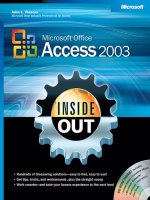microsoft windows xp inside out, 2nd edition (2005)
Bạn đang xem bản rút gọn của tài liệu. Xem và tải ngay bản đầy đủ của tài liệu tại đây (24.36 MB, 1,307 trang )
Body Part No. X10-87041
PUBLISHED BY
Microsoft Press
A Division of Microsoft Corporation
One Microsoft Way
Redmond, Washington 98052-6399
Copyright © 2005 by Ed Bott, Carl Siechert, and Craig Stinson
All rights reserved. No part of the contents of this book may be reproduced or transmitted in any form or
by any means without the written permission of the publisher.
Library of Congress Control Number 2004112807
Printed and bound in the United States of America.
1 2 3 4 5 6 7 8 9 QWT 9 8 7 6 5 4
Distributed in Canada by H.B. Fenn and Company Ltd.
A CIP catalogue record for this book is available from the British Library.
Microsoft Press books are available through booksellers and distributors worldwide. For further
information about international editions, contact your local Microsoft Corporation office or contact
Microsoft Press International directly at fax (425) 936-7329. Visit our Web site at www.microsoft.com/
learning/. Send comments to
Microsoft, Active Desktop, Active Directory, ActiveX, Authenticode, ClearType, DirectX, Encarta,
FrontPage, Hexic, HighMAT, Hotmail, IntelliMirror, JScript, Microsoft Press, Mozaki, MSDN, MS-
DOS, MSN, NetMeeting, OneNote, Outlook, Picture It!, PowerPoint, SharePoint, Visual Basic, Win32,
Windows, Windows Media, Windows NT, and Windows Server are either registered trademarks or
trademarks of Microsoft Corporation in the United States and/or other countries.
The example companies, organizations, products, domain names, e-mail addresses, logos, people, places,
and events depicted herein are fictitious. No association with any real company, organization, product,
domain name, e-mail address, logo, person, place, or event is intended or should be inferred.
Acquisitions Editor: Alex Blanton
Project Editors: Kristine Haugseth and Laura Sackerman
Technical Editor: Mitch Tulloch
Copy Editor: Kate House
Editing and Production: nSight, Inc.
Frequently Asked Questions
1. Why is Service Pack 2 an essential upgrade to Windows XP? Pages 8, 169, 284
2. How can I automate the installation of Windows XP on
multiple computers? Page 36
3. How do I log on, log off, or switch to another user account? Page 218
4. When and how do I use the Administrator account? Page 228
5. How can I run a program that requires administrative
privileges while improving security by using a less-privileged
logon account? Page 128
6. How do I control who can use my computer and set it up for
sharing with others? Pages 211, 251, 907
7. What does Windows Firewall do, and how is it different from
Internet Connection Firewall—or a third-party firewall? Page 174
8. What is Simple File Sharing? Pages 209, 253, 906
9. How do I set NTFS permissions? Page 260
10. How do I determine why a particular program runs at startup? Page 346
11. How do I monitor and improve system performance? Page 325
12. How do I set up and secure a Wi-Fi (wireless) network? Page 850
13. How do I copy music to and from CDs and portable players? Page 739
14. How can I protect my system from malware (unsafe and
unwanted software) infestations occurring
while I browse the Internet? Page 293
15. How do I take full advantage of the System Restore utility? Pages 67, 1132
16. How do I partition and format a new hard disk? Page 675
17. What can I do with the information in a Stop (blue screen) error message? Page 1148
18. When I’m having Internet connection problems, how can I determine
whether the problem is with my local network, with my ISP, or elsewhere
on the Internet? Page 887
19. How do I connect to my office computer from
my home PC (or vice-versa)? Pages 92, 947
20. What is the best way to combine video, still images,
and audio to make a movie? Page 805
Ten Best Tips
Page
173 To prevent Security Center alerts from popping up (without disabling Security
Center’s monitoring of your firewall, automatic updates, and antivirus status), in
Security Center click Change The Way Security Center Alerts Me.
220 While the Welcome screen is displayed, you can open the Log On To Windows dialog
box by pressing Ctrl+Alt+Delete two times. This allows you to log on using an
account that isn’t shown on the Welcome screen (Administrator, for example).
227 Pressing the Windows logo key+L is a terrific shortcut for switching users or locking
your computer. If your keyboard doesn’t have a Windows logo key or you prefer using
a mouse, you can create a program shortcut that provides single-click access to the
same feature.
438 Anything stored in %UserProfile%\Favorites appears on your Favorites menu or
Favorites bar. Most people use this folder exclusively for Internet shortcuts, but you
can put shortcuts to files and folders there as well.
573 As a quicker way to display or hide a toolbar, right-click any toolbar. This action
displays the View, Toolbars submenu.
786 It’s difficult to work with the tiny thumbnail images in the Scanner And Camera
Wizard. You’ll generally find it most efficient to copy all images to your hard disk,
where you can cull the shots you don’t want to keep and then work with the rest.
866 Run the Windows XP Network Setup Wizard on every system that’s connected to your
network. Doing so is the only reliable way to ensure that your network has the proper
baseline configuration. Afterwards, you can manually adjust settings and enable or
disable features as required.
926 The My Network Places folder can hold shortcuts to folders and files you use often. To
create such a place, type the complete path (in the form
\\computername\sharename\folder) on the wizard’s third page. Or drag the folder or
file from a Windows Explorer window to the My Network Places window.
978 You can back up settings (including your password) for each e-mail account in
Outlook Express. Choose Tools, Accounts, select the account name, and then click
Export. To re-establish the account, import the saved .iaf file.
1101 The Windows XP Backup Utility does not support backing up directly to CD-R or
CD-RW devices. However, if you plan your backups carefully you can accomplish the
same goal in a two-step process. Back up to a file first, and then copy that backup file
to a CD-R or CD-RW.
iii
This book is dedicated to the person with whom
I share my life, that special woman whose
name begins with J.
—Ed Bott, for Judy
—Carl Siechert, for Jan
—Craig Stinson, for Jean
v
Contents At A Glance
Part 1
Setup and Startup
Chapter 1
What’s New in Windows XP . . . . . . .3
Chapter 2
Installing and Configuring
Windows XP . . . . . . . . . . . . . . . . .15
Chapter 3
Help and Support Options . . . . . . .79
Chapter 4
Installing, Uninstalling, and
Managing Programs. . . . . . . . . . .107
Chapter 5
Setting Up and Troubleshooting
Hardware . . . . . . . . . . . . . . . . . .129
Part 2
Keeping Your System
Secure
Chapter 6
Security Essentials . . . . . . . . . . .165
Chapter 7
Managing User Accounts,
Passwords, and Logons . . . . . . . .201
Chapter 8
Securing Files and Folders . . . . . .251
Chapter 9
Securing Your Internet
Connection . . . . . . . . . . . . . . . . .283
Part 3
Customizing Windows
Chapter 10
Tuning Up System Performance . .325
Chapter 11
Tweaking the Windows XP
Interface . . . . . . . . . . . . . . . . . . 363
Chapter 12
Advanced Internet
Explorer Options. . . . . . . . . . . . . 425
Chapter 13
Managing User Profiles. . . . . . . . 467
Chapter 14
Configuring Shutdown and Power
Management Options . . . . . . . . . 487
Chapter 15
Automating Windows XP. . . . . . . 513
Part 4
Storage and File
Management
Chapter 16
Windows Explorer for Experts . . . 569
Chapter 17
Managing and Finding Files . . . . 617
Chapter 18
Managing Disks and Drives. . . . . 663
Part 5
Mastering Digital Media
Chapter 19
Using and Customizing Windows
Media Player . . . . . . . . . . . . . . . 707
Chapter 20
Managing a Digital Music
Collection . . . . . . . . . . . . . . . . . 739
Chapter 21
Organizing and Editing Images . . 781
Contents At A Glance
vi
Chapter 22
Using Windows Movie Maker . . . .805
Part 6
Networking
Chapter 23
Setting Up a Small Network . . . . .841
Chapter 24
Tweaking and Troubleshooting a
Small Network. . . . . . . . . . . . . . .887
Chapter 25
Managing Shared Folders
and Printers . . . . . . . . . . . . . . . .905
Chapter 26
Remote Access Options. . . . . . . .947
Part 7
Using E-mail, Fax, and
Messaging
Chapter 27
Using and Customizing Outlook
Express. . . . . . . . . . . . . . . . . . . .973
Chapter 28
Sending and Receiving Faxes. . .1021
Chapter 29
Communicating Over
the Internet. . . . . . . . . . . . . . . .1045
Part 8
System Maintenance and
Recovery
Chapter 30
Performing Routine
Maintenance . . . . . . . . . . . . . . .1081
Chapter 31
Monitoring System Activities
with Event Viewer. . . . . . . . . . . 1109
Chapter 32
Recovering After a Computer
Crash. . . . . . . . . . . . . . . . . . . . 1121
Chapter 33
Troubleshooting
Windows Errors . . . . . . . . . . . . 1147
Chapter 34
Editing the Registry . . . . . . . . . 1161
Part 9
Appendixes
Appendix A
Windows Versions at a Glance:
Professional, Home Edition,
and More . . . . . . . . . . . . . . . . . 1183
Appendix B
Working with the
Command Prompt. . . . . . . . . . . 1187
Appendix C
Using and Customizing Microsoft
Management Console . . . . . . . . 1209
Appendix D
Managing Services . . . . . . . . . . 1223
Appendix E
Viewing System Information . . . 1249
Appendix F
Group Policy. . . . . . . . . . . . . . . 1257
vii
Table of Contents
Table of Contents
Acknowledgments . . . . . . . . . . . . . . . . . . . . . . . . . . . . . . . . . . . . . . . . . . . . xxix
We’d Like to Hear from You! . . . . . . . . . . . . . . . . . . . . . . . . . . . . . . . . . . . . . xxxi
About the CD . . . . . . . . . . . . . . . . . . . . . . . . . . . . . . . . . . . . . . . . . . . . . . xxxiii
What’s on the CD . . . . . . . . . . . . . . . . . . . . . . . . . . . . . . . . . . . . . . . . .xxxiii
Using the CD . . . . . . . . . . . . . . . . . . . . . . . . . . . . . . . . . . . . . . . . . . . .xxxiii
System Requirements . . . . . . . . . . . . . . . . . . . . . . . . . . . . . . . . . . . . .xxxiv
Support Information . . . . . . . . . . . . . . . . . . . . . . . . . . . . . . . . . . . . . . .xxxiv
Conventions and Features Used in This Book . . . . . . . . . . . . . . . . . . . . . . . .xxxv
Text Conventions . . . . . . . . . . . . . . . . . . . . . . . . . . . . . . . . . . . . . . . . . xxxv
Design Conventions . . . . . . . . . . . . . . . . . . . . . . . . . . . . . . . . . . . . . . . xxxv
Part 1
Setup and Startup
Chapter 1
What’s New in Windows XP 3
Windows XP at a Glance . . . . . . . . . . . . . . . . . . . . . . . . . . . . . . . . . . . . . . 6
What’s New? What’s Changed? . . . . . . . . . . . . . . . . . . . . . . . . . . . . . . . . . 8
Chapter 2
Installing and Configuring Windows XP 15
Avoiding Compatibility Problems . . . . . . . . . . . . . . . . . . . . . . . . . . . . . . . 16
Preparing to Install Windows XP. . . . . . . . . . . . . . . . . . . . . . . . . . . . . . . . 18
Setting Up Windows XP. . . . . . . . . . . . . . . . . . . . . . . . . . . . . . . . . . . . . . 19
Performing a Clean Install . . . . . . . . . . . . . . . . . . . . . . . . . . . . . . . . 21
Upgrading a Previous Windows Version . . . . . . . . . . . . . . . . . . . . . . 24
Installing Windows XP on a Computer with Other
Operating Systems . . . . . . . . . . . . . . . . . . . . . . . . . . . . . . . . . . . . . 26
Controlling Setup with Switches. . . . . . . . . . . . . . . . . . . . . . . . . . . . 30
Activating Windows XP . . . . . . . . . . . . . . . . . . . . . . . . . . . . . . . . . . . . . . 32
Automated Setup Options . . . . . . . . . . . . . . . . . . . . . . . . . . . . . . . . . . . . 35
Installing the Deployment Tools . . . . . . . . . . . . . . . . . . . . . . . . . . . . 35
Using Answer Files for Automated Installation . . . . . . . . . . . . . . . . . 36
Using Disk Imaging. . . . . . . . . . . . . . . . . . . . . . . . . . . . . . . . . . . . . 41
Moving Windows Settings and Files . . . . . . . . . . . . . . . . . . . . . . . . . . . . . 45
Transferring Files and Settings Between Computers . . . . . . . . . . . . . 47
Saving Files and Settings to a Folder or Drive . . . . . . . . . . . . . . . . . . 49
Choosing Files and Settings to Transfer . . . . . . . . . . . . . . . . . . . . . . 50
Restoring Files and Settings on Your New Computer . . . . . . . . . . . . . 57
Accessibility Options . . . . . . . . . . . . . . . . . . . . . . . . . . . . . . . . . . . . . . . 58
Adding and Removing Windows Components . . . . . . . . . . . . . . . . . . . . . . 60
What do you think of this book?
We want to hear from you!
Microsoft is interested in hearing your feedback about this publication so we can
continually improve our books and learning resources for you. To participate in a brief
online survey, please visit: www.microsoft.com/learning/booksurvey/
Table of Contents
viii
Selecting a Web Browser and Other
Middleware Components. . . . . . . . . . . . . . . . . . . . . . . . . . . . . . . . . . . . . 64
Configuring System Restore Options . . . . . . . . . . . . . . . . . . . . . . . . . . . . 67
Configuring Startup Options . . . . . . . . . . . . . . . . . . . . . . . . . . . . . . . . . . 72
Customizing Multiboot Menus . . . . . . . . . . . . . . . . . . . . . . . . . . . . . 72
Modifying Boot.ini. . . . . . . . . . . . . . . . . . . . . . . . . . . . . . . . . . . . . . 74
Adding the Recovery Console . . . . . . . . . . . . . . . . . . . . . . . . . . . . . 76
Chapter 3
Help and Support Options 79
Using the Help And Support Center . . . . . . . . . . . . . . . . . . . . . . . . . . . . . 80
Searching for Help Topics . . . . . . . . . . . . . . . . . . . . . . . . . . . . . . . . 83
Using the Help Index . . . . . . . . . . . . . . . . . . . . . . . . . . . . . . . . . . . 85
Customizing the Help And Support Center . . . . . . . . . . . . . . . . . . . . 87
Sharing Help Files . . . . . . . . . . . . . . . . . . . . . . . . . . . . . . . . . . . . . 89
Connecting to Another PC with Remote Assistance . . . . . . . . . . . . . . . . . . 92
How Remote Assistance Works . . . . . . . . . . . . . . . . . . . . . . . . . . . . 92
Sending a Remote Assistance Invitation. . . . . . . . . . . . . . . . . . . . . . 96
Initiating a Remote Assistance Session as the Expert. . . . . . . . . . . . 98
Working in a Remote Assistance Session. . . . . . . . . . . . . . . . . . . . 101
Maintaining Security . . . . . . . . . . . . . . . . . . . . . . . . . . . . . . . . . . . 102
Improving Remote Assistance Performance . . . . . . . . . . . . . . . . . . 104
Other Support Resources . . . . . . . . . . . . . . . . . . . . . . . . . . . . . . . . . . . 105
Contacting Microsoft Support . . . . . . . . . . . . . . . . . . . . . . . . . . . . . . . . 105
Chapter 4
Installing, Uninstalling, and Managing Programs 107
How User Rights Affect Program Setup Options . . . . . . . . . . . . . . . . . . . 107
Installing Programs. . . . . . . . . . . . . . . . . . . . . . . . . . . . . . . . . . . . . . . . 110
Installing 32-Bit Windows Programs . . . . . . . . . . . . . . . . . . . . . . . . 112
Installing and Running 16-Bit Windows Programs . . . . . . . . . . . . . . 115
Installing and Configuring MS-DOS Programs . . . . . . . . . . . . . . . . . 117
Making a Program Available to All Users . . . . . . . . . . . . . . . . . . . . 120
Forcing Older Programs to Run Properly . . . . . . . . . . . . . . . . . . . . . . . . . 121
Managing Installed Programs . . . . . . . . . . . . . . . . . . . . . . . . . . . . . . . . 122
Uninstalling Programs. . . . . . . . . . . . . . . . . . . . . . . . . . . . . . . . . . . . . . 124
Managing Program Shortcuts . . . . . . . . . . . . . . . . . . . . . . . . . . . . . . . . 124
Running a Program as Another User . . . . . . . . . . . . . . . . . . . . . . . . . . . 127
Chapter 5
Setting Up and Troubleshooting Hardware 129
A Crash Course in Device Drivers . . . . . . . . . . . . . . . . . . . . . . . . . . . . . 129
Are Signed Drivers Safer? . . . . . . . . . . . . . . . . . . . . . . . . . . . . . . . 131
Will Drivers Written for Other Windows Versions Work
with Windows XP? . . . . . . . . . . . . . . . . . . . . . . . . . . . . . . . . . . . . 134
ix
Table of Contents
Setting Up a New Device. . . . . . . . . . . . . . . . . . . . . . . . . . . . . . . . . . . . 135
Managing the Plug and Play Process . . . . . . . . . . . . . . . . . . . . . . . 136
Configuring Non–Plug and Play Devices . . . . . . . . . . . . . . . . . . . . . 139
Finding Information About an Installed Driver . . . . . . . . . . . . . . . . . . . . . 141
Viewing Device and Driver Details . . . . . . . . . . . . . . . . . . . . . . . . . 142
Troubleshooting Hidden and Unknown Devices . . . . . . . . . . . . . . . . 146
Adjusting Advanced Settings . . . . . . . . . . . . . . . . . . . . . . . . . . . . . 146
Viewing and Changing Resource Assignments . . . . . . . . . . . . . . . . 149
Managing Installed Drivers . . . . . . . . . . . . . . . . . . . . . . . . . . . . . . . . . . 152
Updating a Device Driver. . . . . . . . . . . . . . . . . . . . . . . . . . . . . . . . 152
Rolling Back to a Previous Driver Version . . . . . . . . . . . . . . . . . . . . 153
Uninstalling a Driver . . . . . . . . . . . . . . . . . . . . . . . . . . . . . . . . . . . 153
Enabling and Disabling Specific Devices. . . . . . . . . . . . . . . . . . . . . . . . . 156
Decoding Hardware Errors. . . . . . . . . . . . . . . . . . . . . . . . . . . . . . . . . . . 158
Part 2
Keeping Your System Secure
Chapter 6
Security Essentials 165
Windows Security Issues . . . . . . . . . . . . . . . . . . . . . . . . . . . . . . . . . . . 165
Security Threats. . . . . . . . . . . . . . . . . . . . . . . . . . . . . . . . . . . . . . 166
Basic Prevention . . . . . . . . . . . . . . . . . . . . . . . . . . . . . . . . . . . . . 169
What’s New in Service Pack 2 . . . . . . . . . . . . . . . . . . . . . . . . . . . . 169
Monitoring Windows XP Security . . . . . . . . . . . . . . . . . . . . . . . . . . . . . . 170
Blocking Intruders with Windows Firewall . . . . . . . . . . . . . . . . . . . . . . . . 174
Enabling or Disabling Windows Firewall . . . . . . . . . . . . . . . . . . . . . 177
Allowing Connections Through the Firewall . . . . . . . . . . . . . . . . . . . 179
Enabling Ping and Other Diagnostic Commands . . . . . . . . . . . . . . . 185
Logging Firewall Activity . . . . . . . . . . . . . . . . . . . . . . . . . . . . . . . . 186
Controlling Windows Firewall with Group Policy . . . . . . . . . . . . . . . . 188
Using the Netsh Command to Manage Windows Firewall . . . . . . . . 188
Alternatives to Windows Firewall . . . . . . . . . . . . . . . . . . . . . . . . . . 189
Keeping Your System Secure with Windows Update. . . . . . . . . . . . . . . . . 190
Using Windows Update Manually . . . . . . . . . . . . . . . . . . . . . . . . . . 190
Automating Your Updates . . . . . . . . . . . . . . . . . . . . . . . . . . . . . . . 193
Downloading Update Files for Multiple Computers . . . . . . . . . . . . . 194
Disabling Windows Update . . . . . . . . . . . . . . . . . . . . . . . . . . . . . . 195
Blocking Viruses and Worms
with an Antivirus Program . . . . . . . . . . . . . . . . . . . . . . . . . . . . . . . . . . . 197
Finding an Antivirus Program . . . . . . . . . . . . . . . . . . . . . . . . . . . . . 197
Using an Antivirus Program . . . . . . . . . . . . . . . . . . . . . . . . . . . . . . 198
Learning More About Viruses and Virus Protection . . . . . . . . . . . . . 198
Advanced Security Tools and Techniques . . . . . . . . . . . . . . . . . . . . . . . . 199
Table of Contents
x
Identifying Vulnerabilities with Microsoft Baseline
Security Analyzer . . . . . . . . . . . . . . . . . . . . . . . . . . . . . . . . . . . . . 199
Keeping Up with Security News . . . . . . . . . . . . . . . . . . . . . . . . . . . 200
Chapter 7
Managing User Accounts, Passwords, and Logons 201
Introducing Windows XP Security . . . . . . . . . . . . . . . . . . . . . . . . . . . . . . 202
Permissions and Rights . . . . . . . . . . . . . . . . . . . . . . . . . . . . . . . . 203
User Accounts . . . . . . . . . . . . . . . . . . . . . . . . . . . . . . . . . . . . . . . 203
Account Types . . . . . . . . . . . . . . . . . . . . . . . . . . . . . . . . . . . . . . . 205
User Profiles . . . . . . . . . . . . . . . . . . . . . . . . . . . . . . . . . . . . . . . . 208
Simple File Sharing vs. Windows 2000–Style Sharing . . . . . . . . . . . 209
Working with User Accounts . . . . . . . . . . . . . . . . . . . . . . . . . . . . . . . . . 211
Creating a New User Account . . . . . . . . . . . . . . . . . . . . . . . . . . . . 213
Changing Account Settings . . . . . . . . . . . . . . . . . . . . . . . . . . . . . . 213
Deleting an Account . . . . . . . . . . . . . . . . . . . . . . . . . . . . . . . . . . . 216
Controlling How Users Log On . . . . . . . . . . . . . . . . . . . . . . . . . . . . . . . . 218
Using the Welcome Screen . . . . . . . . . . . . . . . . . . . . . . . . . . . . . . 220
Bypassing the Logon Screen . . . . . . . . . . . . . . . . . . . . . . . . . . . . . 223
Configuring Fast User Switching. . . . . . . . . . . . . . . . . . . . . . . . . . . 225
Logging Off or Locking Your Computer . . . . . . . . . . . . . . . . . . . . . . . . . . 227
What Happened to the Administrator Account? . . . . . . . . . . . . . . . . . . . . 228
Logging On as Administrator . . . . . . . . . . . . . . . . . . . . . . . . . . . . . 228
Securing the Administrator Account . . . . . . . . . . . . . . . . . . . . . . . . 229
Advanced Account Setup Options . . . . . . . . . . . . . . . . . . . . . . . . . . . . . 230
Using the Local Users And Groups Snap-In. . . . . . . . . . . . . . . . . . . 233
Using the Net User and Net Localgroup Commands . . . . . . . . . . . . 234
Setting Logon Passwords . . . . . . . . . . . . . . . . . . . . . . . . . . . . . . . . . . . 238
Creating a Secure Password . . . . . . . . . . . . . . . . . . . . . . . . . . . . . 238
Setting a Password . . . . . . . . . . . . . . . . . . . . . . . . . . . . . . . . . . . 240
Tightening Password Security . . . . . . . . . . . . . . . . . . . . . . . . . . . . 241
Recovering from a Lost Password . . . . . . . . . . . . . . . . . . . . . . . . . 244
Setting Up Windows XP on a Shared Computer. . . . . . . . . . . . . . . . . . . . 248
Chapter 8
Securing Files and Folders 251
How Setup Decisions Dictate Your Security Options . . . . . . . . . . . . . . . . 252
NTFS vs. FAT32 . . . . . . . . . . . . . . . . . . . . . . . . . . . . . . . . . . . . . . 252
Simple File Sharing vs. Advanced Permissions . . . . . . . . . . . . . . . . 253
Default Locations for Shared Files . . . . . . . . . . . . . . . . . . . . . . . . . 256
Keeping Your Own Files Private . . . . . . . . . . . . . . . . . . . . . . . . . . . . . . . 258
Controlling Access with NTFS Permissions . . . . . . . . . . . . . . . . . . . . . . . 260
Applying Advanced Security Settings . . . . . . . . . . . . . . . . . . . . . . . 263
Taking Ownership of Files and Folders . . . . . . . . . . . . . . . . . . . . . . 278
Troubleshooting Permissions Problems . . . . . . . . . . . . . . . . . . . . . . . . . 279
xi
Table of Contents
Chapter 9
Securing Your Internet Connection 283
What’s New in Service Pack 2 . . . . . . . . . . . . . . . . . . . . . . . . . . . . . . . . 284
Setting Up Your Internet Connection . . . . . . . . . . . . . . . . . . . . . . . . . . . 287
Protecting Your System from Unsafe
and Unwanted Software . . . . . . . . . . . . . . . . . . . . . . . . . . . . . . . . . . . . 293
Downloading Executable Files . . . . . . . . . . . . . . . . . . . . . . . . . . . . 295
Dealing with Automatic Downloads . . . . . . . . . . . . . . . . . . . . . . . . 296
Controlling ActiveX Downloads. . . . . . . . . . . . . . . . . . . . . . . . . . . . 297
Controlling Scripts . . . . . . . . . . . . . . . . . . . . . . . . . . . . . . . . . . . . 301
To Trust or Not to Trust? . . . . . . . . . . . . . . . . . . . . . . . . . . . . . . . . 302
Managing ActiveX and Java Controls . . . . . . . . . . . . . . . . . . . . . . . 303
Managing Browser Add-ons . . . . . . . . . . . . . . . . . . . . . . . . . . . . . . 305
Defining Security Zones for Web Sites . . . . . . . . . . . . . . . . . . . . . . . . . . 306
Adding Sites to a Zone . . . . . . . . . . . . . . . . . . . . . . . . . . . . . . . . . 308
Changing a Zone’s Security Settings . . . . . . . . . . . . . . . . . . . . . . . 310
Blocking Objectionable Content . . . . . . . . . . . . . . . . . . . . . . . . . . . . . . . 311
Blocking Unrated Sites . . . . . . . . . . . . . . . . . . . . . . . . . . . . . . . . . 313
Turning Off Blocking . . . . . . . . . . . . . . . . . . . . . . . . . . . . . . . . . . . 314
Using E-Mail Safely. . . . . . . . . . . . . . . . . . . . . . . . . . . . . . . . . . . . . . . . 314
Guarding Against Hazardous E-Mail Attachments . . . . . . . . . . . . . . 315
Guarding Against Rogue HTML Content . . . . . . . . . . . . . . . . . . . . . 316
Defending Yourself Against Spam . . . . . . . . . . . . . . . . . . . . . . . . . 317
Protecting Your Privacy . . . . . . . . . . . . . . . . . . . . . . . . . . . . . . . . . . . . . 318
Guarding Passwords and Other Sensitive Data . . . . . . . . . . . . . . . . 318
Clearing Your History . . . . . . . . . . . . . . . . . . . . . . . . . . . . . . . . . . 321
Finding Additional Security Resources . . . . . . . . . . . . . . . . . . . . . . . . . . 322
Part 3
Customizing Windows
Chapter 10
Tuning Up System Performance 325
Detecting Common Performance Bottlenecks . . . . . . . . . . . . . . . . . . . . . 328
Monitoring Memory Usage . . . . . . . . . . . . . . . . . . . . . . . . . . . . . . . . . . 331
Avoiding CPU Overload . . . . . . . . . . . . . . . . . . . . . . . . . . . . . . . . . . . . . 336
Making the Most of Virtual Memory . . . . . . . . . . . . . . . . . . . . . . . . . . . . 337
Managing Programs and Processes . . . . . . . . . . . . . . . . . . . . . . . . . . . . 340
Configuring Programs That Run Automatically . . . . . . . . . . . . . . . . . 346
Using Policies to Control Startup Applications . . . . . . . . . . . . . . . . 350
Controlling Services at Startup . . . . . . . . . . . . . . . . . . . . . . . . . . . 352
Advanced System Performance Measurement . . . . . . . . . . . . . . . . . . . . 353
Monitoring Current and Recent Information with System Monitor . . . 355
Adding Counters. . . . . . . . . . . . . . . . . . . . . . . . . . . . . . . . . . . . . . 355
Table of Contents
xii
Changing the Chart’s Display Characteristics . . . . . . . . . . . . . . . . . 356
Saving and Reusing System Monitor Settings . . . . . . . . . . . . . . . . . 359
Advanced System Tweaks . . . . . . . . . . . . . . . . . . . . . . . . . . . . . . . . . . . 359
Chapter 11
Tweaking the Windows XP Interface 363
A Road Map to the Windows XP User Interface . . . . . . . . . . . . . . . . . . . . 364
Making It Easy to Start Your Favorite Programs . . . . . . . . . . . . . . . . . . . . 365
Setting the Appearance of the Start Menu . . . . . . . . . . . . . . . . . . . 365
Controlling the Content of the Start Menu . . . . . . . . . . . . . . . . . . . 368
Using Personalized Menus . . . . . . . . . . . . . . . . . . . . . . . . . . . . . . 377
Using Policies to Restrict Start Menu Contents. . . . . . . . . . . . . . . . 378
Using the Quick Launch Bar and Other Desktop Toolbars. . . . . . . . . 378
Making It Easy to Open Your Favorite Documents . . . . . . . . . . . . . . . . . . 384
Working with Recently Opened Documents . . . . . . . . . . . . . . . . . . . 385
Customizing the Start Menu with Shortcuts to Other Folders . . . . . . 387
Managing Desktop Clutter. . . . . . . . . . . . . . . . . . . . . . . . . . . . . . . . . . . 390
Controlling Desktop Icons . . . . . . . . . . . . . . . . . . . . . . . . . . . . . . . 390
Making Desktop Icons Easier to See . . . . . . . . . . . . . . . . . . . . . . . 394
Changing the Background . . . . . . . . . . . . . . . . . . . . . . . . . . . . . . . 395
Displaying Web Content on Your Desktop . . . . . . . . . . . . . . . . . . . . 398
Changing Colors, Fonts, and Visual Effects . . . . . . . . . . . . . . . . . . . . . . 403
Modifying the Predefined Color Schemes . . . . . . . . . . . . . . . . . . . . 407
Installing Additional Themes . . . . . . . . . . . . . . . . . . . . . . . . . . . . . 409
Skinning Windows XP . . . . . . . . . . . . . . . . . . . . . . . . . . . . . . . . . . 411
Customizing Visual Effects for Better Performance . . . . . . . . . . . . . 412
Customizing the Taskbar . . . . . . . . . . . . . . . . . . . . . . . . . . . . . . . . . . . . 413
Changing the Taskbar’s Size and Appearance . . . . . . . . . . . . . . . . . 414
Making More Room on the Taskbar . . . . . . . . . . . . . . . . . . . . . . . . 414
Getting the Taskbar Out of Your Way . . . . . . . . . . . . . . . . . . . . . . . 416
Removing Unneeded Icons from the
Notification Area . . . . . . . . . . . . . . . . . . . . . . . . . . . . . . . . . . . . . . . . . 416
Streamlining Control Panel . . . . . . . . . . . . . . . . . . . . . . . . . . . . . . . . . . 417
Customizing Windows XP with Tweak UI . . . . . . . . . . . . . . . . . . . . . . . . . 423
Chapter 12
Advanced Internet
Explorer Options 425
Choosing a Default Web Browser
and Java Virtual Machine . . . . . . . . . . . . . . . . . . . . . . . . . . . . . . . . . . . 425
Customizing the Internet Explorer User Interface. . . . . . . . . . . . . . . . . . . 426
Repositioning Toolbars . . . . . . . . . . . . . . . . . . . . . . . . . . . . . . . . . 426
Tailoring the Standard Buttons Toolbar . . . . . . . . . . . . . . . . . . . . . . 428
Customizing the Links Toolbar . . . . . . . . . . . . . . . . . . . . . . . . . . . . 429
xiii
Table of Contents
Configuring Internet Explorer to Work
with Other Programs. . . . . . . . . . . . . . . . . . . . . . . . . . . . . . . . . . . . . . . 431
Using (or Refusing) AutoComplete . . . . . . . . . . . . . . . . . . . . . . . . . . . . . 432
Clearing the AutoComplete History . . . . . . . . . . . . . . . . . . . . . . . . 434
Using Inline AutoComplete . . . . . . . . . . . . . . . . . . . . . . . . . . . . . . 435
Managing Your Favorites . . . . . . . . . . . . . . . . . . . . . . . . . . . . . . . . . . . . 435
Adding an Item to Your Favorites List . . . . . . . . . . . . . . . . . . . . . . . 436
Editing Favorites. . . . . . . . . . . . . . . . . . . . . . . . . . . . . . . . . . . . . . 438
Organizing Favorites . . . . . . . . . . . . . . . . . . . . . . . . . . . . . . . . . . . 441
Importing, Exporting, and Sharing Your Favorites. . . . . . . . . . . . . . . 442
Using Third-Party Favorites (Bookmark) Managers . . . . . . . . . . . . . . 443
Blocking Pop-Ups . . . . . . . . . . . . . . . . . . . . . . . . . . . . . . . . . . . . . . . . . 444
Setting the Filter Level . . . . . . . . . . . . . . . . . . . . . . . . . . . . . . . . . 444
Allowing Pop-Ups from Specific Sites . . . . . . . . . . . . . . . . . . . . . . . 446
Configuring Notification Options . . . . . . . . . . . . . . . . . . . . . . . . . . 447
Allowing Pop-up Blocker to Work in the Local Intranet or
Trusted Sites Zone . . . . . . . . . . . . . . . . . . . . . . . . . . . . . . . . . . . . 447
Managing Cookies . . . . . . . . . . . . . . . . . . . . . . . . . . . . . . . . . . . . . . . . 447
Viewing a Site’s Privacy Report . . . . . . . . . . . . . . . . . . . . . . . . . . . 452
Overriding Your Privacy Setting for Particular Web Sites . . . . . . . . . . 453
Dispensing with Automatic Cookie Handling . . . . . . . . . . . . . . . . . . 454
Backing Up Your Cookies . . . . . . . . . . . . . . . . . . . . . . . . . . . . . . . 455
Searching the Internet . . . . . . . . . . . . . . . . . . . . . . . . . . . . . . . . . . . . . 456
Using Search Companion . . . . . . . . . . . . . . . . . . . . . . . . . . . . . . . 456
Using Classic Internet Search . . . . . . . . . . . . . . . . . . . . . . . . . . . . 459
Searching from the Address Bar . . . . . . . . . . . . . . . . . . . . . . . . . . 461
Managing the Web Cache . . . . . . . . . . . . . . . . . . . . . . . . . . . . . . . . . . . 463
Changing the Size of the Cache. . . . . . . . . . . . . . . . . . . . . . . . . . . 464
Moving the Cache. . . . . . . . . . . . . . . . . . . . . . . . . . . . . . . . . . . . . 464
Controlling How Internet Explorer Uses the Cache. . . . . . . . . . . . . . 464
Emptying the Cache Automatically . . . . . . . . . . . . . . . . . . . . . . . . . 466
Using Internet Explorer as an FTP Client. . . . . . . . . . . . . . . . . . . . . . . . . 466
Chapter 13
Managing User Profiles 467
Introducing User Profiles. . . . . . . . . . . . . . . . . . . . . . . . . . . . . . . . . . . . 468
Location and Content of User Profiles . . . . . . . . . . . . . . . . . . . . . . 468
Types of Profiles. . . . . . . . . . . . . . . . . . . . . . . . . . . . . . . . . . . . . . 470
Common Profiles . . . . . . . . . . . . . . . . . . . . . . . . . . . . . . . . . . . . . 471
Working with User Profiles. . . . . . . . . . . . . . . . . . . . . . . . . . . . . . . . . . . 472
Removing a User Profile . . . . . . . . . . . . . . . . . . . . . . . . . . . . . . . . 473
Copying a User Profile. . . . . . . . . . . . . . . . . . . . . . . . . . . . . . . . . . 474
Assigning a Profile . . . . . . . . . . . . . . . . . . . . . . . . . . . . . . . . . . . . 475
Moving Folders from the Standard Profile Locations . . . . . . . . . . . . 477
Using Roaming User Profiles . . . . . . . . . . . . . . . . . . . . . . . . . . . . . . . . . 481
Table of Contents
xiv
Setting Up the Shared Folder for Roaming Profiles . . . . . . . . . . . . . 481
Setting Up User Accounts . . . . . . . . . . . . . . . . . . . . . . . . . . . . . . . 482
Creating the Profile. . . . . . . . . . . . . . . . . . . . . . . . . . . . . . . . . . . . 483
Chapter 14
Configuring Shutdown and Power
Management Options 487
How Does Your Computer Manage Power? . . . . . . . . . . . . . . . . . . . . . . . 488
Configuring Your Computer’s BIOS . . . . . . . . . . . . . . . . . . . . . . . . . 489
Conserving Power on All Computers—Even Desktops!. . . . . . . . . . . . . . . 489
Using Standby to Reduce Power Use . . . . . . . . . . . . . . . . . . . . . . . 491
Shutting Down Your Computer . . . . . . . . . . . . . . . . . . . . . . . . . . . . 495
Hibernating for Maximum Power Savings . . . . . . . . . . . . . . . . . . . . 496
Waking Up Your Computer . . . . . . . . . . . . . . . . . . . . . . . . . . . . . . . 499
Using Power Schemes . . . . . . . . . . . . . . . . . . . . . . . . . . . . . . . . . 501
Conserving Power on Portable Computers . . . . . . . . . . . . . . . . . . . . . . . 502
Displaying a Power Status Indicator . . . . . . . . . . . . . . . . . . . . . . . . 502
Protecting Your Data During a Power Outage. . . . . . . . . . . . . . . . . . . . . . 503
Configuring a UPS . . . . . . . . . . . . . . . . . . . . . . . . . . . . . . . . . . . . 504
ACPI vs. APM . . . . . . . . . . . . . . . . . . . . . . . . . . . . . . . . . . . . . . . . . . . . 506
Determining Whether Your System Is ACPI-Compliant . . . . . . . . . . . 507
Upgrading to ACPI Support . . . . . . . . . . . . . . . . . . . . . . . . . . . . . . 508
Enabling APM Power Management . . . . . . . . . . . . . . . . . . . . . . . . . 509
Administering Power Options from the Command Prompt. . . . . . . . . . . . . 511
Chapter 15
Automating Windows XP 513
Scheduling Tasks to Run Automatically . . . . . . . . . . . . . . . . . . . . . . . . . 514
Running a Program at a Scheduled Time . . . . . . . . . . . . . . . . . . . . 514
Monitoring Scheduled Tasks . . . . . . . . . . . . . . . . . . . . . . . . . . . . . 517
Advanced Scheduling Options . . . . . . . . . . . . . . . . . . . . . . . . . . . . 518
Restricting the Task Scheduler with Policies . . . . . . . . . . . . . . . . . . 521
Scheduling Tasks with the Schtasks Command. . . . . . . . . . . . . . . . 522
Downloading Web Pages at a Scheduled Time . . . . . . . . . . . . . . . . 524
Automating Command Sequences
with Batch Programs. . . . . . . . . . . . . . . . . . . . . . . . . . . . . . . . . . . . . . . 528
Using Batch Commands . . . . . . . . . . . . . . . . . . . . . . . . . . . . . . . . 529
Getting More Information About Command-Line Tools . . . . . . . . . . . 531
Creating a Simple Batch Program . . . . . . . . . . . . . . . . . . . . . . . . . 532
Using Advanced Techniques . . . . . . . . . . . . . . . . . . . . . . . . . . . . . 535
Automating Tasks with Windows Script Host . . . . . . . . . . . . . . . . . . . . . . 545
Finding Scripting Resources . . . . . . . . . . . . . . . . . . . . . . . . . . . . . 548
Choosing a Scripting Language . . . . . . . . . . . . . . . . . . . . . . . . . . . 550
Using the Script File Format . . . . . . . . . . . . . . . . . . . . . . . . . . . . . 552
Debugging Scripts . . . . . . . . . . . . . . . . . . . . . . . . . . . . . . . . . . . . 553
xv
Table of Contents
Introducing Objects . . . . . . . . . . . . . . . . . . . . . . . . . . . . . . . . . . . 557
Example Scripts . . . . . . . . . . . . . . . . . . . . . . . . . . . . . . . . . . . . . . 560
Part 4
Storage and File Management
Chapter 16
Windows Explorer for Experts 569
Choosing Between Common Tasks and
Classic Folders . . . . . . . . . . . . . . . . . . . . . . . . . . . . . . . . . . . . . . . . . . 570
Toggling Between Folder Views . . . . . . . . . . . . . . . . . . . . . . . . . . . 571
Using the Details Section of the Task Pane . . . . . . . . . . . . . . . . . . 572
Customizing the Toolbars . . . . . . . . . . . . . . . . . . . . . . . . . . . . . . . . . . . 572
Displaying the Status Bar . . . . . . . . . . . . . . . . . . . . . . . . . . . . . . . . . . . 575
Using Explorer Bars . . . . . . . . . . . . . . . . . . . . . . . . . . . . . . . . . . . . . . . 575
Using the Search Bar . . . . . . . . . . . . . . . . . . . . . . . . . . . . . . . . . . 576
Using the Favorites Bar. . . . . . . . . . . . . . . . . . . . . . . . . . . . . . . . . 576
Using the Media Bar. . . . . . . . . . . . . . . . . . . . . . . . . . . . . . . . . . . 577
Using the History Bar . . . . . . . . . . . . . . . . . . . . . . . . . . . . . . . . . . 577
Using the Folders Bar . . . . . . . . . . . . . . . . . . . . . . . . . . . . . . . . . . 578
Choosing View Options . . . . . . . . . . . . . . . . . . . . . . . . . . . . . . . . . . . . . 579
Making All Folders Use the Same View. . . . . . . . . . . . . . . . . . . . . . 581
Changing Views in Common Dialog Boxes . . . . . . . . . . . . . . . . . . . 582
Customizing Details View . . . . . . . . . . . . . . . . . . . . . . . . . . . . . . . 586
Sorting and Grouping Icons . . . . . . . . . . . . . . . . . . . . . . . . . . . . . . . . . . 587
Choosing a Folder Template . . . . . . . . . . . . . . . . . . . . . . . . . . . . . . . . . 589
Putting Pictures on Folder Icons . . . . . . . . . . . . . . . . . . . . . . . . . . . . . . 591
Choosing Advanced Folder Options . . . . . . . . . . . . . . . . . . . . . . . . . . . . 592
Automatically Search for Network Folders and Printers . . . . . . . . . . 592
Display File Size Information in Folder Tips. . . . . . . . . . . . . . . . . . . 592
Display Simple Folder View in Explorer’s Folders List . . . . . . . . . . . . 593
Display the Contents of System Folders . . . . . . . . . . . . . . . . . . . . . 593
Display the Full Path in the Address Bar and Title Bar . . . . . . . . . . . 594
Do Not Cache Thumbnails. . . . . . . . . . . . . . . . . . . . . . . . . . . . . . . 594
Hidden Files and Folders . . . . . . . . . . . . . . . . . . . . . . . . . . . . . . . 594
Hide Extensions for Known File Types . . . . . . . . . . . . . . . . . . . . . . 595
Hide Protected Operating System Files (Recommended) . . . . . . . . . 596
Launch Folder Windows in a Separate Process . . . . . . . . . . . . . . . . 596
Managing Pairs of Web Pages and Folders . . . . . . . . . . . . . . . . . . . 596
Remember Each Folder’s View Settings . . . . . . . . . . . . . . . . . . . . . 597
Restore Previous Folder Windows at Logon. . . . . . . . . . . . . . . . . . . 598
Show Control Panel in My Computer . . . . . . . . . . . . . . . . . . . . . . . 598
Show Encrypted or Compressed NTFS Files in Color . . . . . . . . . . . . 599
Show Pop-Up Descriptions for Folder and Desktop Items. . . . . . . . . 599
Use Simple File Sharing (Recommended) . . . . . . . . . . . . . . . . . . . . 599
Table of Contents
xvi
Using Cascading Folder Menus . . . . . . . . . . . . . . . . . . . . . . . . . . . . . . . 599
Working with File Types and File Associations . . . . . . . . . . . . . . . . . . . . . 600
Changing the Default Action for a File Type . . . . . . . . . . . . . . . . . . . 601
Changing the Application Associated with a File Type . . . . . . . . . . . 602
Changing a File Type’s Icon . . . . . . . . . . . . . . . . . . . . . . . . . . . . . . 603
Making the Extension of a Particular File Type Visible . . . . . . . . . . . 604
Specifying Download Behavior . . . . . . . . . . . . . . . . . . . . . . . . . . . . 604
Customizing a File Type’s Shortcut Menu . . . . . . . . . . . . . . . . . . . . 604
Customizing Shortcut Menus by Editing the Registry . . . . . . . . . . . . 606
Using Windows Explorer’s Command-Line Syntax . . . . . . . . . . . . . . . . . . 613
Using GUIDs to Open Shell Folders in
Windows Explorer . . . . . . . . . . . . . . . . . . . . . . . . . . . . . . . . . . . . . . . . . 615
Chapter 17
Managing and Finding Files 617
Seven Principles of Effective File Management . . . . . . . . . . . . . . . . . . . . 618
Using Tools for File Management . . . . . . . . . . . . . . . . . . . . . . . . . . . . . . 620
Manipulating Files with the Folders Bar . . . . . . . . . . . . . . . . . . . . . 620
Inspecting and Setting File Properties . . . . . . . . . . . . . . . . . . . . . . 621
Using Details View to See and Compare Properties of Many Files . . 623
Creating and Customizing Document Shortcuts . . . . . . . . . . . . . . . 623
Protecting Files with the Read-Only Attribute. . . . . . . . . . . . . . . . . . 625
Maximizing Storage Space with NTFS Compression and
Compressed (Zipped) Folders . . . . . . . . . . . . . . . . . . . . . . . . . . . . 626
Copying Files to CDs. . . . . . . . . . . . . . . . . . . . . . . . . . . . . . . . . . . 633
Using and Configuring the Recycle Bin . . . . . . . . . . . . . . . . . . . . . . 636
Locating Files with Search Companion . . . . . . . . . . . . . . . . . . . . . . . . . . 640
Specifying a Search Type . . . . . . . . . . . . . . . . . . . . . . . . . . . . . . . 640
Overriding Defaults. . . . . . . . . . . . . . . . . . . . . . . . . . . . . . . . . . . . 646
Saving and Reusing Search Criteria . . . . . . . . . . . . . . . . . . . . . . . . 646
Using Indexing Service and Query Language. . . . . . . . . . . . . . . . . . . . . . 646
Security and Indexing Service . . . . . . . . . . . . . . . . . . . . . . . . . . . . 647
Limitations of Indexing Service . . . . . . . . . . . . . . . . . . . . . . . . . . . 647
Activating Indexing Service . . . . . . . . . . . . . . . . . . . . . . . . . . . . . . 648
Submitting Index Queries . . . . . . . . . . . . . . . . . . . . . . . . . . . . . . . . . . . 649
Phrase and Free-Text Query Expressions . . . . . . . . . . . . . . . . . . . . 650
Restrictions on Content Queries . . . . . . . . . . . . . . . . . . . . . . . . . . 650
Working with Properties . . . . . . . . . . . . . . . . . . . . . . . . . . . . . . . . 650
The EQUALS and CONTAINS Operators. . . . . . . . . . . . . . . . . . . . . . 652
Relational Operators. . . . . . . . . . . . . . . . . . . . . . . . . . . . . . . . . . . 653
Date and Time Expressions. . . . . . . . . . . . . . . . . . . . . . . . . . . . . . 653
Boolean Operators . . . . . . . . . . . . . . . . . . . . . . . . . . . . . . . . . . . . 654
Order of Operator Precedence . . . . . . . . . . . . . . . . . . . . . . . . . . . . 655
Pattern-Matching Queries . . . . . . . . . . . . . . . . . . . . . . . . . . . . . . . 655
Administering Indexing Service . . . . . . . . . . . . . . . . . . . . . . . . . . . . . . . 656
xvii
Table of Contents
An Overview of the Indexing Process . . . . . . . . . . . . . . . . . . . . . . . 657
Indexing Files with Unknown Extensions. . . . . . . . . . . . . . . . . . . . . 657
Supplying an Alias for a Folder Name . . . . . . . . . . . . . . . . . . . . . . . 658
Stopping, Pausing, and Restarting. . . . . . . . . . . . . . . . . . . . . . . . . 659
Changing the Folders Included in a Catalog . . . . . . . . . . . . . . . . . . 659
Excluding Specific Files on NTFS Disks . . . . . . . . . . . . . . . . . . . . . 660
Manually Rescanning a Folder . . . . . . . . . . . . . . . . . . . . . . . . . . . . 660
Adjusting Indexing Service’s Performance Parameters . . . . . . . . . . . 660
Chapter 18
Managing Disks and Drives 663
Hard Disk Management 101 . . . . . . . . . . . . . . . . . . . . . . . . . . . . . . . . . 664
NTFS or FAT32: Which Disk Format Should
You Choose? . . . . . . . . . . . . . . . . . . . . . . . . . . . . . . . . . . . . . . . . . . . . 668
Converting a FAT32 Disk to NTFS. . . . . . . . . . . . . . . . . . . . . . . . . . . . . . 670
Basic and Dynamic Disks . . . . . . . . . . . . . . . . . . . . . . . . . . . . . . . . . . . 672
Working with Partitions, Volumes, and Disks . . . . . . . . . . . . . . . . . . . . . 675
Creating Partitions from Free Disk Space . . . . . . . . . . . . . . . . . . . . 675
Creating Logical Drives . . . . . . . . . . . . . . . . . . . . . . . . . . . . . . . . . 683
Formatting a Partition, Volume, or Logical Drive . . . . . . . . . . . . . . . 683
Assigning or Changing a Volume Label . . . . . . . . . . . . . . . . . . . . . . 685
Deleting a Partition, Volume, or Logical Drive . . . . . . . . . . . . . . . . . 686
Assigning and Changing Drive Letters or Drive Paths. . . . . . . . . . . . 687
Checking Properties and Status of a Disk or Partition . . . . . . . . . . . 692
Setting Quotas for Disk Space Use . . . . . . . . . . . . . . . . . . . . . . . . . . . . 696
Enabling Disk Quotas . . . . . . . . . . . . . . . . . . . . . . . . . . . . . . . . . . 697
Managing Disk Quotas . . . . . . . . . . . . . . . . . . . . . . . . . . . . . . . . . 698
Setting AutoPlay Options for Removable Drives. . . . . . . . . . . . . . . . . . . . 699
Working with Writable and Rewritable CD Drives . . . . . . . . . . . . . . . . . . . 701
Part 5
Mastering Digital Media
Chapter 19
Using and Customizing Windows Media Player 707
What’s New in Windows Media Player. . . . . . . . . . . . . . . . . . . . . . . . . . . 710
Controlling File Type Associations . . . . . . . . . . . . . . . . . . . . . . . . . . . . . 711
Changing the Default Application for Individual File Extensions . . . . 712
Changing the AutoPlay Behavior of a CD or DVD Drive . . . . . . . . . . . 713
Managing Multiple Media Players . . . . . . . . . . . . . . . . . . . . . . . . . 714
Customizing Audio and Video Playback. . . . . . . . . . . . . . . . . . . . . . . . . . 714
Varying Playback Speed . . . . . . . . . . . . . . . . . . . . . . . . . . . . . . . . 715
Adding Surround Sound Support . . . . . . . . . . . . . . . . . . . . . . . . . . 716
Using the Graphic Equalizer and SRS WOW Effects . . . . . . . . . . . . . 717
Tweaking Video Performance . . . . . . . . . . . . . . . . . . . . . . . . . . . . . 718
Table of Contents
xviii
Optimizing Streaming Media Playback . . . . . . . . . . . . . . . . . . . . . . 718
Customizing the Player’s Appearance . . . . . . . . . . . . . . . . . . . . . . . . . . . 719
Toggling the Menu Bar . . . . . . . . . . . . . . . . . . . . . . . . . . . . . . . . . 721
Working with the Enhancements Pane . . . . . . . . . . . . . . . . . . . . . . 721
Toggling the Playlist Display. . . . . . . . . . . . . . . . . . . . . . . . . . . . . . 722
Toggling the Taskbar . . . . . . . . . . . . . . . . . . . . . . . . . . . . . . . . . . . 722
Using Visualizations . . . . . . . . . . . . . . . . . . . . . . . . . . . . . . . . . . . 722
Using Skins . . . . . . . . . . . . . . . . . . . . . . . . . . . . . . . . . . . . . . . . . 724
Adding Skins and Visualizations . . . . . . . . . . . . . . . . . . . . . . . . . . 725
Changing the Player’s Color . . . . . . . . . . . . . . . . . . . . . . . . . . . . . . 725
Using the Mini Player Toolbar . . . . . . . . . . . . . . . . . . . . . . . . . . . . 726
Extending the Player’s Capabilities. . . . . . . . . . . . . . . . . . . . . . . . . . . . . 726
Adding and Updating Codecs. . . . . . . . . . . . . . . . . . . . . . . . . . . . . 727
Installing and Configuring Plug-ins . . . . . . . . . . . . . . . . . . . . . . . . . 727
Playing Audio CDs . . . . . . . . . . . . . . . . . . . . . . . . . . . . . . . . . . . . . . . . 728
Viewing Media Information and Album Art . . . . . . . . . . . . . . . . . . . 730
Security and Privacy Issues. . . . . . . . . . . . . . . . . . . . . . . . . . . . . . . . . . 731
Configuring Security Options . . . . . . . . . . . . . . . . . . . . . . . . . . . . . 732
Configuring Privacy Options . . . . . . . . . . . . . . . . . . . . . . . . . . . . . . 733
Watching DVD Movies . . . . . . . . . . . . . . . . . . . . . . . . . . . . . . . . . . . . . . 734
Understanding and Protecting Your Digital Rights . . . . . . . . . . . . . . . . . . 736
Backing Up Your Licenses . . . . . . . . . . . . . . . . . . . . . . . . . . . . . . . 737
Restoring Your Licenses . . . . . . . . . . . . . . . . . . . . . . . . . . . . . . . . 738
Chapter 20
Managing a Digital Music Collection 739
Configuring Windows Media Player
to Copy Music from CDs . . . . . . . . . . . . . . . . . . . . . . . . . . . . . . . . . . . . 740
Deciding Whether to Use Copy Protection. . . . . . . . . . . . . . . . . . . . 741
Choosing an Audio Format and Bit Rate . . . . . . . . . . . . . . . . . . . . . 741
Deciding How to Name Your Files and Where to Store Them . . . . . . 745
Ripping Audio Tracks from CD to Hard Disk . . . . . . . . . . . . . . . . . . . . . . 747
Editing Track Information Before You Copy . . . . . . . . . . . . . . . . . . . 749
What to Do If Windows Media Doesn’t Recognize Your Disc . . . . . . . 751
Managing Your Media Library. . . . . . . . . . . . . . . . . . . . . . . . . . . . . . . . . 756
Adding Items to Your Media Library . . . . . . . . . . . . . . . . . . . . . . . . 757
Editing Metadata Tags in the Media Library . . . . . . . . . . . . . . . . . . 760
Rating Tracks in Your Music Collection . . . . . . . . . . . . . . . . . . . . . . 763
Adding Lyrics and Other Details . . . . . . . . . . . . . . . . . . . . . . . . . . . 764
Searching for Items in Your Media Library. . . . . . . . . . . . . . . . . . . . 765
Working with Your Media Library in Windows Explorer . . . . . . . . . . . 765
Deleting Items from Your Media Library . . . . . . . . . . . . . . . . . . . . . 767
Working with Playlists . . . . . . . . . . . . . . . . . . . . . . . . . . . . . . . . . . . . . . 767
Creating a Custom Playlist . . . . . . . . . . . . . . . . . . . . . . . . . . . . . . 767
Saving Searches as Auto Playlists . . . . . . . . . . . . . . . . . . . . . . . . . 770
xix
Table of Contents
Exporting and Importing Playlists . . . . . . . . . . . . . . . . . . . . . . . . . . 771
Burning Custom CDs . . . . . . . . . . . . . . . . . . . . . . . . . . . . . . . . . . . . . . 772
Copying to a Portable Device. . . . . . . . . . . . . . . . . . . . . . . . . . . . . . . . . 775
Chapter 21
Organizing and Editing Images 781
Setting Up a Scanner or Digital Camera . . . . . . . . . . . . . . . . . . . . . . . . . 782
Saving and Editing Images . . . . . . . . . . . . . . . . . . . . . . . . . . . . . . . . . . 783
Choosing the Right File Format . . . . . . . . . . . . . . . . . . . . . . . . . . . . . . . 787
Compressing and Shrinking Image Files. . . . . . . . . . . . . . . . . . . . . . . . . 789
Shrinking Images for E-Mail. . . . . . . . . . . . . . . . . . . . . . . . . . . . . . 789
Optimizing Image Files for the Web . . . . . . . . . . . . . . . . . . . . . . . . 791
Compressing Image Files . . . . . . . . . . . . . . . . . . . . . . . . . . . . . . . 792
Creating an HTML Slide Show . . . . . . . . . . . . . . . . . . . . . . . . . . . . . . . . 793
Printing Digital Photos . . . . . . . . . . . . . . . . . . . . . . . . . . . . . . . . . . . . . 794
Managing Images in Windows Explorer. . . . . . . . . . . . . . . . . . . . . . . . . . 800
Customizing Folders for Images. . . . . . . . . . . . . . . . . . . . . . . . . . . 802
Viewing and Annotating Image Files . . . . . . . . . . . . . . . . . . . . . . . . 803
Chapter 22
Using Windows Movie Maker 805
What You Need to Use Windows Movie Maker . . . . . . . . . . . . . . . . . . . . 806
Introducing Windows Movie Maker . . . . . . . . . . . . . . . . . . . . . . . . . . . . . 807
The Process of Making a Movie . . . . . . . . . . . . . . . . . . . . . . . . . . . . . . . 809
Gathering and Managing Source Materials . . . . . . . . . . . . . . . . . . . . . . . 810
Capturing from Videotape . . . . . . . . . . . . . . . . . . . . . . . . . . . . . . . 810
Capturing Live Video. . . . . . . . . . . . . . . . . . . . . . . . . . . . . . . . . . . 815
Importing Media Files into Windows Movie Maker . . . . . . . . . . . . . . 815
Working with Clips . . . . . . . . . . . . . . . . . . . . . . . . . . . . . . . . . . . . 816
Assembling Your Project on the Storyboard
and Timeline . . . . . . . . . . . . . . . . . . . . . . . . . . . . . . . . . . . . . . . . . . . . 823
Trimming Clips . . . . . . . . . . . . . . . . . . . . . . . . . . . . . . . . . . . . . . . 825
Using Still Images . . . . . . . . . . . . . . . . . . . . . . . . . . . . . . . . . . . . 826
Using Video Transitions . . . . . . . . . . . . . . . . . . . . . . . . . . . . . . . . 827
Using Video Effects . . . . . . . . . . . . . . . . . . . . . . . . . . . . . . . . . . . 828
Working with Sound . . . . . . . . . . . . . . . . . . . . . . . . . . . . . . . . . . . 829
Creating Titles and Credits . . . . . . . . . . . . . . . . . . . . . . . . . . . . . . 832
Using AutoMovie to Generate Movies Automatically . . . . . . . . . . . . 833
Rendering Your Project into a Movie. . . . . . . . . . . . . . . . . . . . . . . . . . . . 834
Rendering to a Disk File . . . . . . . . . . . . . . . . . . . . . . . . . . . . . . . . 836
Rendering to a Recordable CD. . . . . . . . . . . . . . . . . . . . . . . . . . . . 836
Rendering to an E-Mail Attachment . . . . . . . . . . . . . . . . . . . . . . . . 837
Rendering to the Web . . . . . . . . . . . . . . . . . . . . . . . . . . . . . . . . . . 838
Rendering to a DV Camera . . . . . . . . . . . . . . . . . . . . . . . . . . . . . . 838
Resources for Further Learning . . . . . . . . . . . . . . . . . . . . . . . . . . . . . . . 838
Table of Contents
xx
Part 6
Networking
Chapter 23
Setting Up a Small Network 841
What You Can and Can’t Do with a Small Network. . . . . . . . . . . . . . . . . . 844
Hardware, Cabling, and Connections . . . . . . . . . . . . . . . . . . . . . . . . . . . 845
Installing and Configuring Network Adapters . . . . . . . . . . . . . . . . . . 848
Making Connections: Cables and Hubs . . . . . . . . . . . . . . . . . . . . . 849
Setting Up a Wireless Network . . . . . . . . . . . . . . . . . . . . . . . . . . . . . . . 850
Your Wireless Security Options . . . . . . . . . . . . . . . . . . . . . . . . . . . 851
Connecting to a Wireless Network . . . . . . . . . . . . . . . . . . . . . . . . . 853
Managing Wireless Network Connections . . . . . . . . . . . . . . . . . . . . 856
Configuring a New Wireless Network . . . . . . . . . . . . . . . . . . . . . . . 859
Configuring a Default Network Connection . . . . . . . . . . . . . . . . . . . . . . . 864
Using the Network Setup Wizard . . . . . . . . . . . . . . . . . . . . . . . . . . . . . . 866
Adjusting Network Settings . . . . . . . . . . . . . . . . . . . . . . . . . . . . . . . . . . 874
Installing and Configuring Protocols . . . . . . . . . . . . . . . . . . . . . . . . 874
Configuring Workgroup Settings. . . . . . . . . . . . . . . . . . . . . . . . . . . 877
Setting IP Addresses . . . . . . . . . . . . . . . . . . . . . . . . . . . . . . . . . . 879
Sharing an Internet Connection . . . . . . . . . . . . . . . . . . . . . . . . . . . . . . . 884
Chapter 24
Tweaking and Troubleshooting a Small Network 887
Troubleshooting TCP/IP Problems . . . . . . . . . . . . . . . . . . . . . . . . . . . . . 887
Checking for Connection Problems . . . . . . . . . . . . . . . . . . . . . . . . 888
Diagnosing IP Address Problems . . . . . . . . . . . . . . . . . . . . . . . . . . 890
Repairing Your TCP/IP Configuration . . . . . . . . . . . . . . . . . . . . . . . 893
Resolving DNS Issues . . . . . . . . . . . . . . . . . . . . . . . . . . . . . . . . . 893
Fixing Problems with My Network Places . . . . . . . . . . . . . . . . . . . . . . . . 896
Network Troubleshooting Tools . . . . . . . . . . . . . . . . . . . . . . . . . . . . . . . 897
Fine-Tuning Network Performance . . . . . . . . . . . . . . . . . . . . . . . . . . . . . 898
Advanced Networking Components . . . . . . . . . . . . . . . . . . . . . . . . . . . . 900
Bridging Two Networks . . . . . . . . . . . . . . . . . . . . . . . . . . . . . . . . . . . . . 901
Chapter 25
Managing Shared Folders
and Printers 905
Introducing Windows XP Sharing and
Security Models . . . . . . . . . . . . . . . . . . . . . . . . . . . . . . . . . . . . . . . . . . 906
Sharing a Folder over a Network . . . . . . . . . . . . . . . . . . . . . . . . . . . . . . 907
Enabling File Sharing . . . . . . . . . . . . . . . . . . . . . . . . . . . . . . . . . . 907
Using the Guest Account for Simple Sharing. . . . . . . . . . . . . . . . . . 910
Restricting Access to Network Shares . . . . . . . . . . . . . . . . . . . . . . 913
Managing Shared Folders . . . . . . . . . . . . . . . . . . . . . . . . . . . . . . . . . . . 919
xxi
Table of Contents
Viewing and Changing Share Properties . . . . . . . . . . . . . . . . . . . . . 920
Understanding Administrative Shares . . . . . . . . . . . . . . . . . . . . . . 921
Creating a New Share Using the Shared Folders Snap-In . . . . . . . . . 921
Removing a Share Using the Shared Folders Snap-In . . . . . . . . . . . 923
Viewing and Disconnecting Sessions . . . . . . . . . . . . . . . . . . . . . . . 923
Viewing and Closing Files . . . . . . . . . . . . . . . . . . . . . . . . . . . . . . . 924
Warning Other Users . . . . . . . . . . . . . . . . . . . . . . . . . . . . . . . . . . 924
Accessing Shared Folders. . . . . . . . . . . . . . . . . . . . . . . . . . . . . . . . . . . 925
Adding a Network Place . . . . . . . . . . . . . . . . . . . . . . . . . . . . . . . . 925
Using Network Places with Applications . . . . . . . . . . . . . . . . . . . . . 926
Gaining Access to Shared Folders on Another Computer . . . . . . . . . 926
Working with Mapped Network Folders . . . . . . . . . . . . . . . . . . . . . . 930
Sharing a Printer . . . . . . . . . . . . . . . . . . . . . . . . . . . . . . . . . . . . . . . . . 932
Using a Network-Interface Printer. . . . . . . . . . . . . . . . . . . . . . . . . . 932
Setting Permissions on Shared Printers . . . . . . . . . . . . . . . . . . . . . 934
Setting Hours of Availability and Other Options . . . . . . . . . . . . . . . . 935
Using Separator Pages . . . . . . . . . . . . . . . . . . . . . . . . . . . . . . . . . 937
Setting Up a Printer for Non–Windows XP Clients . . . . . . . . . . . . . . 938
Setting Server Properties . . . . . . . . . . . . . . . . . . . . . . . . . . . . . . . 939
Command-Line Utilities for Managing
Shared Resources . . . . . . . . . . . . . . . . . . . . . . . . . . . . . . . . . . . . . . . . 941
Net Share . . . . . . . . . . . . . . . . . . . . . . . . . . . . . . . . . . . . . . . . . . 941
Net Use. . . . . . . . . . . . . . . . . . . . . . . . . . . . . . . . . . . . . . . . . . . . 943
Net Session. . . . . . . . . . . . . . . . . . . . . . . . . . . . . . . . . . . . . . . . . 944
Net File . . . . . . . . . . . . . . . . . . . . . . . . . . . . . . . . . . . . . . . . . . . . 945
Net Statistics. . . . . . . . . . . . . . . . . . . . . . . . . . . . . . . . . . . . . . . . 945
Chapter 26
Remote Access Options 947
Setting Up a Remote Desktop Connection to Another Computer . . . . . . . 948
What You Need to Use Remote Desktop . . . . . . . . . . . . . . . . . . . . 948
Setting Up the Remote Computer . . . . . . . . . . . . . . . . . . . . . . . . . 949
Setting Up the Client Computer . . . . . . . . . . . . . . . . . . . . . . . . . . . 953
Configuring a Web Server for Use with Remote Desktop Web
Connection . . . . . . . . . . . . . . . . . . . . . . . . . . . . . . . . . . . . . . . . . 954
Using Remote Desktop Connection . . . . . . . . . . . . . . . . . . . . . . . . . . . . 956
Connecting to a Remote Desktop . . . . . . . . . . . . . . . . . . . . . . . . . 956
Connecting from a Web Browser . . . . . . . . . . . . . . . . . . . . . . . . . . 960
Working with Different Screen Resolutions . . . . . . . . . . . . . . . . . . . 962
Accessing Local Resources. . . . . . . . . . . . . . . . . . . . . . . . . . . . . . 963
Using the Keyboard with Remote Desktop Connection. . . . . . . . . . . 966
Configuring Performance Options. . . . . . . . . . . . . . . . . . . . . . . . . . 968
Saving a Remote Desktop Configuration. . . . . . . . . . . . . . . . . . . . . 969
Disconnecting a Remote Session . . . . . . . . . . . . . . . . . . . . . . . . . 969
Table of Contents
xxii
Part 7
Using E-mail, Fax, and Messaging
Chapter 27
Using and Customizing Outlook Express 973
Getting Started with Outlook Express. . . . . . . . . . . . . . . . . . . . . . . . . . . 975
Setting Up Accounts . . . . . . . . . . . . . . . . . . . . . . . . . . . . . . . . . . . 976
Customizing the Look of Outlook Express. . . . . . . . . . . . . . . . . . . . 980
Setting Basic Options . . . . . . . . . . . . . . . . . . . . . . . . . . . . . . . . . . 984
Managing Identities . . . . . . . . . . . . . . . . . . . . . . . . . . . . . . . . . . . . . . . 987
Managing Contacts . . . . . . . . . . . . . . . . . . . . . . . . . . . . . . . . . . . . . . . 989
Organizing Contacts in Folders . . . . . . . . . . . . . . . . . . . . . . . . . . . 990
Adding Individual Contacts and Distribution Lists . . . . . . . . . . . . . . 991
Adding Contacts Who Have Multiple E-Mail Addresses. . . . . . . . . . . 992
Adding Contacts from E-Mail Messages . . . . . . . . . . . . . . . . . . . . . 992
Exchanging Electronic Business Cards (vCards) . . . . . . . . . . . . . . . 994
Importing and Exporting Contacts . . . . . . . . . . . . . . . . . . . . . . . . . 995
Printing Your Address Book . . . . . . . . . . . . . . . . . . . . . . . . . . . . . . 996
Backing Up Your Address Book . . . . . . . . . . . . . . . . . . . . . . . . . . . 996
Sending Mail . . . . . . . . . . . . . . . . . . . . . . . . . . . . . . . . . . . . . . . . . . . . 997
Addressing the Message . . . . . . . . . . . . . . . . . . . . . . . . . . . . . . . 997
Composing the Message . . . . . . . . . . . . . . . . . . . . . . . . . . . . . . . 998
Adding Attachments . . . . . . . . . . . . . . . . . . . . . . . . . . . . . . . . . . 1001
Setting a Priority Level . . . . . . . . . . . . . . . . . . . . . . . . . . . . . . . . 1001
Requesting a Receipt . . . . . . . . . . . . . . . . . . . . . . . . . . . . . . . . . 1002
Reading and Organizing Mail . . . . . . . . . . . . . . . . . . . . . . . . . . . . . . . . 1002
Viewing and Saving Attachments . . . . . . . . . . . . . . . . . . . . . . . . . 1002
Watching, Ignoring, and Flagging Messages . . . . . . . . . . . . . . . . . 1003
Using Views to Hide Particular Kinds of Messages . . . . . . . . . . . . 1004
Using Rules to Organize Messages . . . . . . . . . . . . . . . . . . . . . . . 1005
Blocking Obnoxious Mail . . . . . . . . . . . . . . . . . . . . . . . . . . . . . . . 1008
Searching for Messages . . . . . . . . . . . . . . . . . . . . . . . . . . . . . . . 1009
Saving Messages Outside Outlook Express . . . . . . . . . . . . . . . . . 1010
Blocking Dangerous Attachments . . . . . . . . . . . . . . . . . . . . . . . . . . . . 1010
Using Hotmail and Other Server-Based Systems . . . . . . . . . . . . . . . . . . 1012
Using Newsgroups . . . . . . . . . . . . . . . . . . . . . . . . . . . . . . . . . . . . . . . 1013
Marking Headers Offline for Later Download. . . . . . . . . . . . . . . . . 1014
Downloading New Messages Only . . . . . . . . . . . . . . . . . . . . . . . . 1015
Saving Messages Before They’re Deleted from the Server . . . . . . . 1016
Maintaining Outlook Express . . . . . . . . . . . . . . . . . . . . . . . . . . . . . . . . 1016
Relocating Your Message Store to Simplify Backup . . . . . . . . . . . . 1017
Archiving Old Messages . . . . . . . . . . . . . . . . . . . . . . . . . . . . . . . 1018
Moving Your Outlook Express Files to a New Computer . . . . . . . . . 1019